Lenovo Tab M10 FHD Plus Safety, Warranty & Quick Start Guide [zc, zh]

Lenovo Tab M10 FHD Plus
Safety, Warranty & Quick Start Guide
Lenovo TB-X606F
Lenovo TB-X606X
English/繁體中文/简体中文

Contents
English ...........................................................................................................1
繁體中文 ........................................................................................................ 4
简体中文 .......................................................................................................14
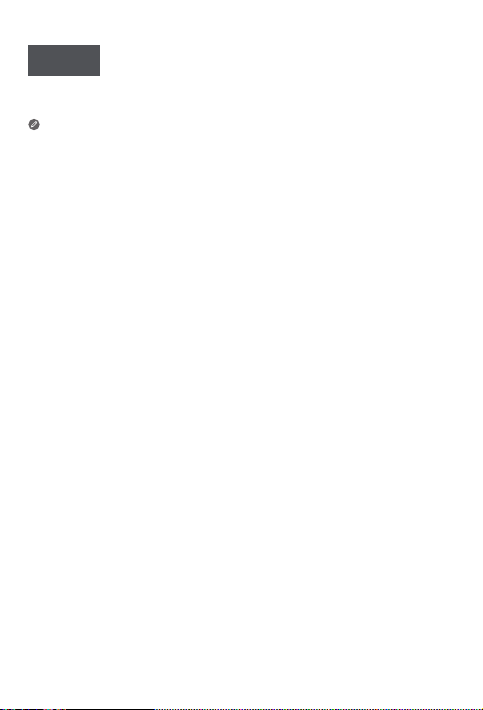
English
https://support.lenovo.com
https://forums.lenovo.com
Read this guide carefully before using your device.
All information labeled with * in this guide only refers to the WLAN + LTE model.
Reading first - regulatory information
Device models equipped with wireless communications comply with the radio
frequency and safety standards of any country or region in which it has been
approved for wireless use. In addition, if your product contains a telecom modem,
it complies with the requirements for connection to the telephone network in your
country.
Be sure to read the Regulatory Notice for your country or region before using
the wireless devices contained in your device. To obtain a PDF version of the
Regulatory Notice, go to https://support.lenovo.com.
Getting support
To get support on network services and billing, contact your wireless network
operator. To learn how to use your device and view its technical specifications,
go to https://support.lenovo.com.
Accessing your User Guide
Your User Guide contains detailed information about your device. To download
the publications for your device, go to https://support.lenovo.com and follow the
instructions on the screen.
Legal notices
Lenovo and the Lenovo logo are trademarks of Lenovo in the United States, other
countries, or both.
Other company, product, or service names may be trademarks or service marks of
others.
Manufactured under license from Dolby Laboratories. Dolby, Dolby Atmos, and the
double-D symbol are trademarks of Dolby Laboratories.
LIMITED AND RESTRICTED RIGHTS NOTICE: If data or software is delivered
pursuant a General Services Administration “GSA” contract, use, reproduction,
or disclosure is subject to restrictions set forth in Contract No. GS-35F-05925.
1
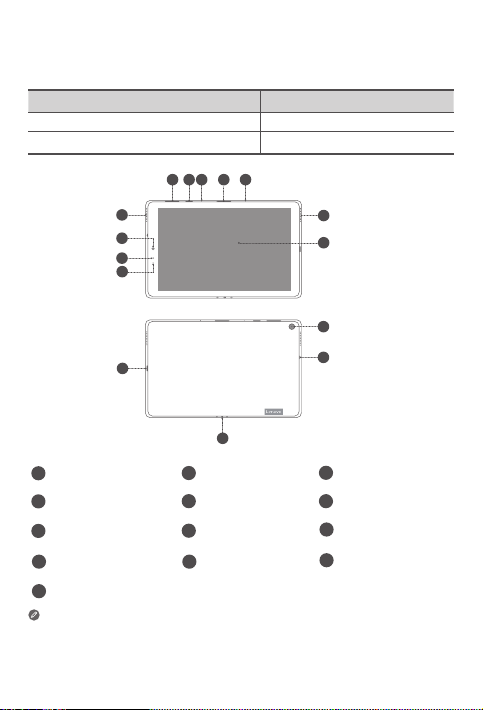
Device overview
Model Version
Lenovo TB-X606F WLAN
Lenovo TB-X606X WLAN + LTE
34
2
1
3
5
9
8
7
13
12
Volume buttons
1
Card tray
4
Indicator
7
Rear camera
10
USB-C connector
13
• Connect your device to other Lenovo accessories through Smart Connector.
The accessories vary by country/region.
• All pictures and illustrations in this document are for your reference only and
may differ from the final product.
Power button
2
Speakers
5
Light Sensor
8
Headset connector 12Smart connector
11
5
6
10
11
Microphone
3
Touch screen
6
Front-facing camera
9
2
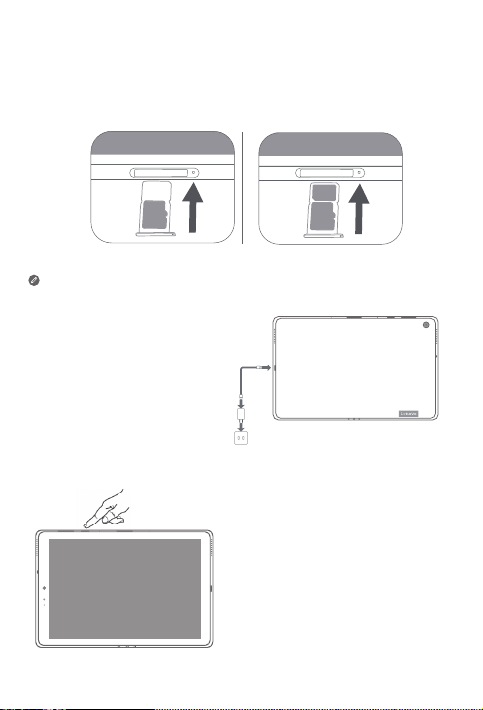
Preparing your device
Installing cards
Install the cards as shown in the figure.
*
Nano
SIM
microSD
• Power o the device before inserting or removing a card.
• Note that the WLAN version does not have a Nano-SIM card slot.
Charging your device
Connect your device to a power
outlet using the USB cable and
power adapter provided.
Turning on
Press and hold the Power button until
the Lenovo logo appears.
microSD
3
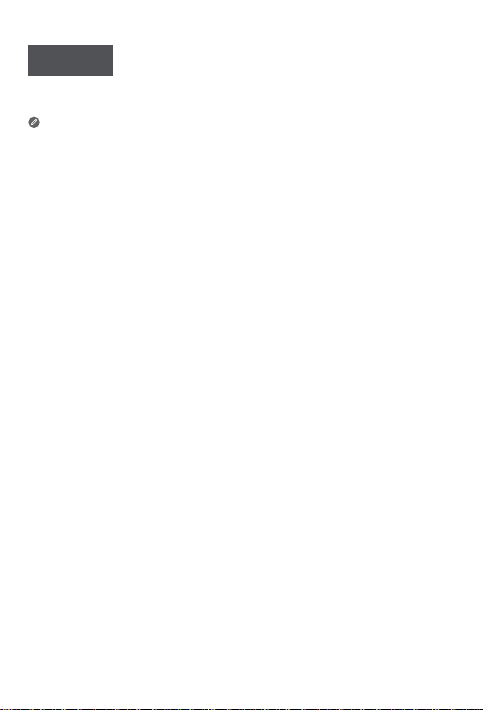
繁體中文
https://support.lenovo.com
https://forums.lenovo.com
在使用裝置前,請仔細閱讀本指南。
本指南內所有標示為 * 的資訊只適用於 WLAN + LTE 型號。
請先閱讀監管資訊
配備無線通訊的裝置型號符合任何需批准作無線使用的國家或地區之電台頻率及安全標
準。此外,若您的產品包含電訊數據機,其符合連接您國家電話網絡的要求。
請務必先閱讀您所屬國家或地區的「
監管通知
取得「
」的 PDF 版本,請前往 https://support.lenovo.com。
取得支援
如需取得關於網絡服務和收費的支援,請聯絡您的無線網絡供應商。如要了解如何使用
裝置及檢視其技術規格,請前往 https://support.lenovo.com。
取得
用戶指南
您的
用戶指南
https://support.lenovo.com 並遵循螢幕上的指示操作。
包含裝置的詳細資訊。如需下載裝置刊物,請瀏覽
法律注意事項
Lenovo 及 Lenovo 標誌為美國、其他國家或美國及其他國家的 Lenovo 商標。
其他公司、產品或服務名稱可能是其他公司的商標或服務商標。
在 Dolby Laboratories 的許可下製造。Dolby、Dolby Atmos 及雙 D 符號為 Dolby
Laboratories 的商標。
有限及受限權利之注意事項:若數據或軟件是根據一般服務管理署「GSA」合約提供
的,則使用、再製作或披露均受合約號碼 GS-35F-05925 所限。
監管通知
」,然後才使用裝置內的無線裝置。如要
4
