Lenovo TAB A10-70 Quick Start Guide [el, hu, ro, sk]
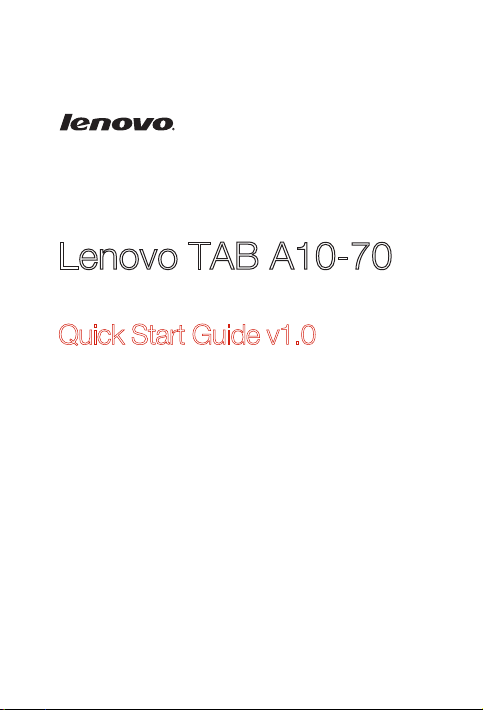
Lenovo TAB A10-70
Quick Start Guide v1.0
English/Ελληνικά/Română/Magyar/Slovensky
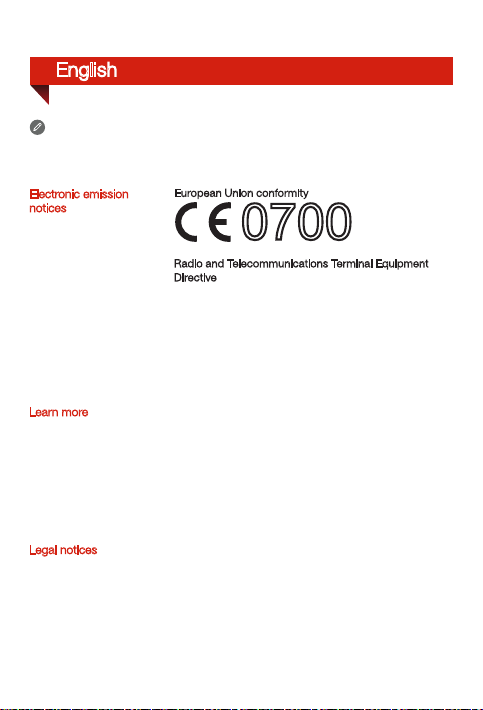
English
Read this guide carefully before using your tablet.
All info rmation l abele d with * in th is guide re fers onl y to the WL AN + 3G
model (Lenovo A7600-H).
Electronic emission
notices
Learn more
Legal notices
European Union conformity
0700
Radio and Telecommunications Terminal Equipment
Directive
This pro duct is in c omplia nce with t he esse ntial
requir ements a nd other re levant pr ovision s of the Radi o
and Telecommunications Terminal Equipment Directive,
1999/5/EC.
For other u seful ma nuals, p lease ac cess “U ser Guid e”
from the B rowser fav orites in y our tabl et.
For “Regulatory Notices”, please go to
http://support.lenovo.com/.
Lenovo an d the Lenov o logo are tr ademar ks of Lenov o in
the Unite d States, ot her coun tries, o r both.
Other c ompany, prod uct, or ser vice names may b e
tradem arks or se rvic e marks of ot hers.
Manufactured under license from Dolby Laboratories.
Dolby and the double-D symbol are trademarks of Dolby
Laboratories.
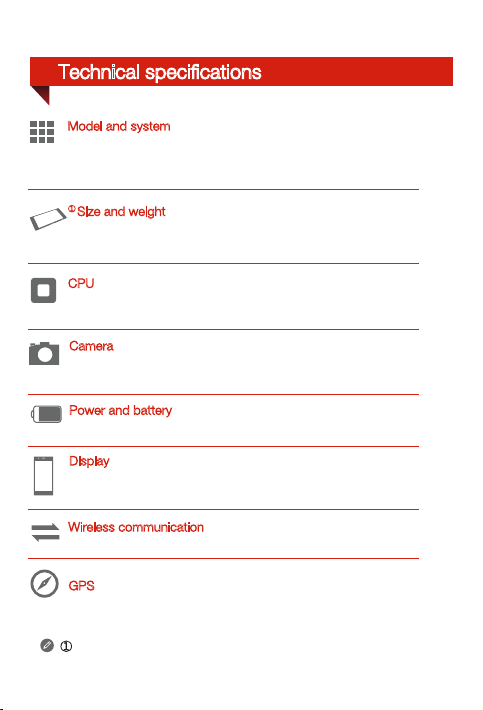
Technical specifications
Model and system
Model: Lenovo A7600-F *Lenovo A7600-H
Version: WLAN *WLAN + 3G
System:Android
①
Size and weight
Height: 264.1 mm Width: 176.54 mm Depth: 8.9 mm
Weight: 561 g *563 g
CPU
CPU: MT8121 Quad Core 1.3GHz
*MT8382 Quad Core 1.3GHz
Camera
Type: CMOS
Pixels: 5 MP (back) + 2 MP (front)
Power and battery
Battery: 6340 mAh
Display
Size: 10.1 inches (diagonal) Screen: Multi-touch display
Resolution: 1280 × 800 LCD type: IPS
Wireless communication
Bluetooth 4.0 WLAN 802.11b/g/n *WCDMA, GSM
GPS
① Actual product may differ.
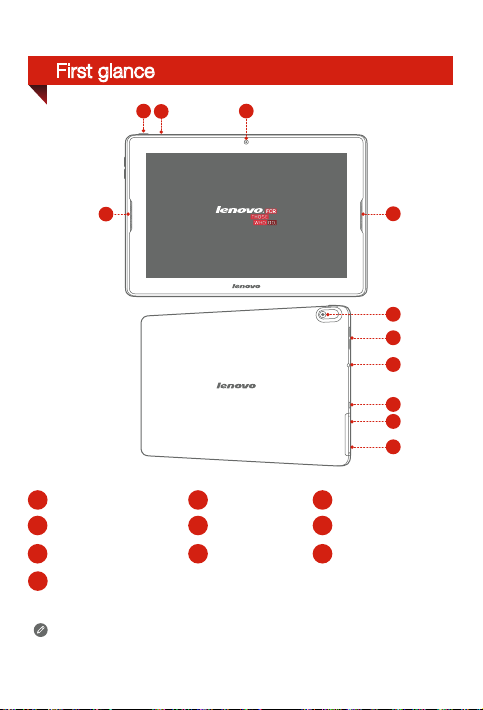
First glance
1
2
4
On/Off button
1
Speakers
4
Earphone jack
7
microSD card slot
10
The WLAN model (Lenovo A7600-F) does not have a SIM card slot.
3
Microphone
2
Back camera
5
Micro USB port
8
3
6
9
4
5
6
7
8
SIM
9
10
Front camera
Volume key
*SIM card slot
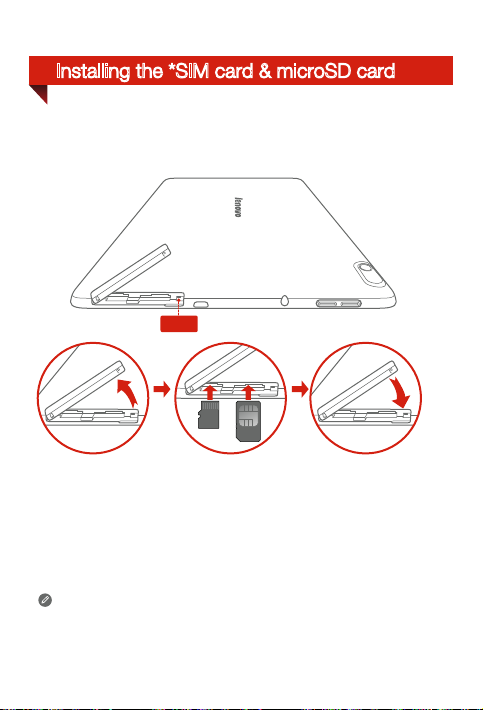
Installing the *SIM card & microSD card
SIM
SIM
SIM
You can use cellular services with the WLAN + 3G model (Lenovo
A7600-H) by inserting the SIM card provided by your carrier services.
Install the SIM card as shown.
SIM
Reset
Step 1. Open the card slot cover as shown.
Step 2. Insert the SIM card into the SIM card slot and the microSD card
into the microSD card slot.
Step 3. Carefully replace the card slot cover.
Do not insert or remove the SIM card while your tablet is turned on. Doing so
may permanently damage your SIM card or tablet.
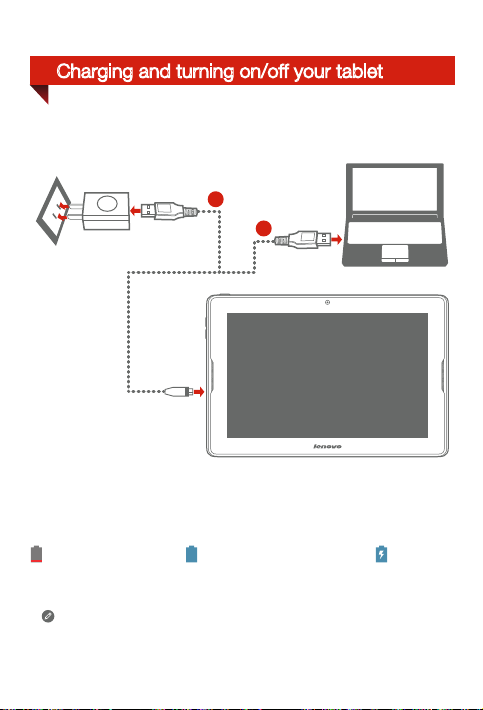
Charging and turning on/off your tablet
Before using your tablet, you might need to charge the battery.
Charge the battery as shown.
1
2
Method 1. Connect your tablet to a power outlet using the included cable and
USB power adapter.
Method 2. Charge the battery using a computer.
Low battery Fully charged Charging
Your device has a built-in rec harge able bat tery. For m ore infor mation
about b atter y safet y, see “Built-in recha rgeab le batte ry noti ce” in the
Important Product Information Guide.
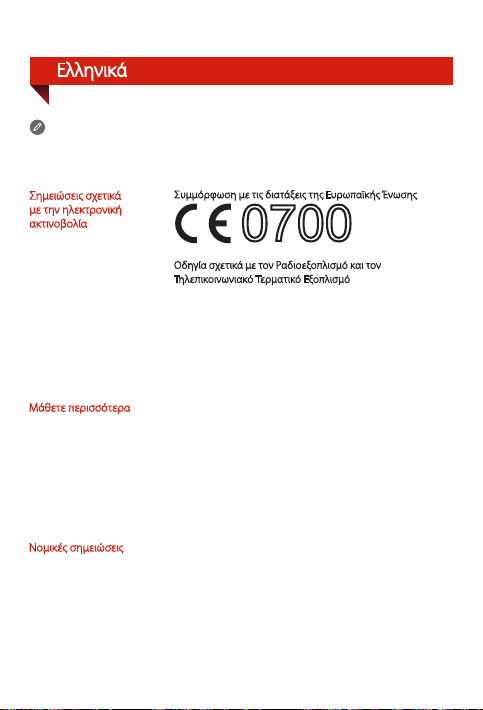
Ελληνικά
∆ιαβάστε προσεκτικά αυτόν τον οδηγό προτού ξεκινήσε τε να χρησιμοποιείτε το tablet.
Όλες οι πληροφορίες που επισημαίνονται με αστερίσκο (*) σε αυτόν τον οδηγό
αφορούν μόνο το μοντέλο WL AN + 3G (Lenovo A7600-H).
μμόρφωση με τις διατάξεις της Ευρωπαϊκής Ένωσης
Σημειώσεις σχετικά
ε την ηλεκτρονική
μ
ακτινοβολία
Συ
0700
Οδηγία σχε τικά με τον Ραδιοεξοπλισμό και τον
πικοινων ιακό Τερματ ικό Εξοπλισμό
Τηλ ε
Αυτό το προϊόν συμμορφώνεται με τις ουσιώδεις απαιτήσεις
και τις λοιπές σχετικές διατάξεις της Οδηγίας σ χετικά με τον
Ραδιοεξοπλισμό και τον Τη λεπικο ινωνιακό Τερ ματικό
Εξοπλισμό, 1999/5/ΕΚ.
Μάθετε περισσότερα
Νομικές σημειώσεις
Για να δείτε άλλα χρήσιμα ε γχειρίδια, μεταβείτε στη σύνδ εση
"User Guide" α πό τα Αγαπημένα του προγράμματος
περιήγησης στο tablet.
Για να δείτε τις "∆ηλώσεις συμμόρφωσης", μ εταβείτε στη
διεύθυνση http://support.lenovo.com/.
Η ονομασία Lenovo και το λογότ υπο Lenovo είναι εμπορικά
σήματα της Lenovo σ τις Ηνωμένες Πολιτείες ή και σε άλλες
χώρες.
Άλλα ονόματα εταιρειών, προϊόντων ή υπηρεσιών ενδέχε ται
να είναι εμπορικά σήματα ή σήματα υπηρεσιών τρί των.
Κατασκευάστηκε κατόπιν άδειας α πό την Dolby Laborato ries.
Η επωνυμία Dolby και το σύμβ ολο διπλού D είναι εμπορικά
σήματα της Dolby Laboratories.
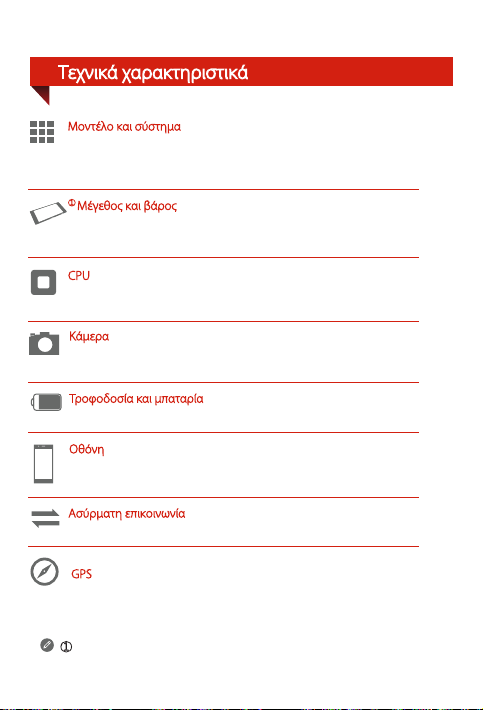
Τεχνικά χαρακτηριστικά
Μοντέλο και σύστημα
Μοντέλο: Lenovo A7600-F *Lenovo A7600-H
Έκδοση: WLAN *WLAN + 3G
Σύστημα: Android
①
Μέγεθος και βάρος
Ύψος : 264,1 mm Πλάτος: 176,54 mm Βάθος: 8,9 mm
Βάρος: 561 g *563 g
CPU
CPU: MT8121 Quad Core 1,3 GHz
*MT8382 Quad Core 1,3GHz
Κάμερα
Τύπος: CMOS
Pixel: 5 MP (πίσω) + 2 MP (μπροστά)
Τροφοδοσία και μπαταρία
Μπαταρία: 6340 mAh
Οθόνη
Μέγεθος: 10,1 ίντσες (διαγωνίως) Οθόνη: Πολλαπλής αφής
Ανάλυση: 1280 × 800 Τύπος LCD: IPS
Ασύρ
ματη επικοινωνία
Bluetooth 4.0 WLAN 802.11b/g/n *WCDMA, GSM
GPS
① Το πραγματικό προϊόν μπορεί να διαφ έρει.
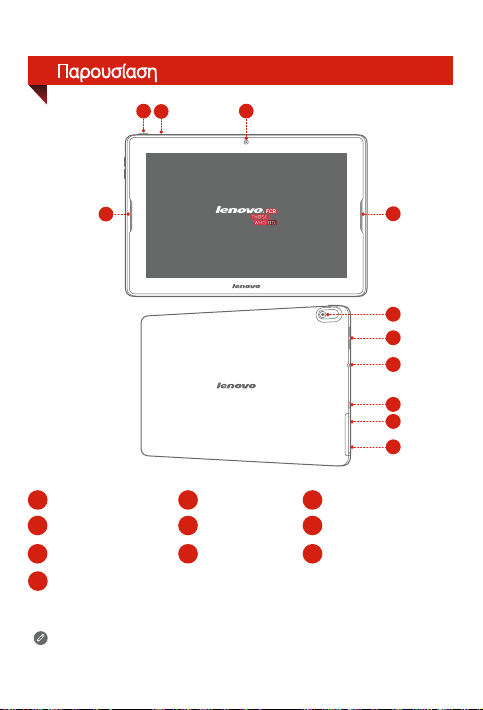
Παρουσίαση
Μικρόφωνο
2
Πίσω κάμερα
5
Θύρα Micro USB
8
3
3
6
9
1
2
4
Κουμπί On/Off
1
4
Ηχεία
Υποδοχή ακουστικών
7
Υποδοχή κάρτας
10
microSD
Το μοντέλο WLAN (Lenovo A7600-F) δεν διαθέτει υποδοχή κάρτας SIM.
4
5
6
7
8
SIM
9
10
Μπροστινή κάμερα
Πλήκτρο έντασης ήχου
*Υποδοχή κάρτας SIM
