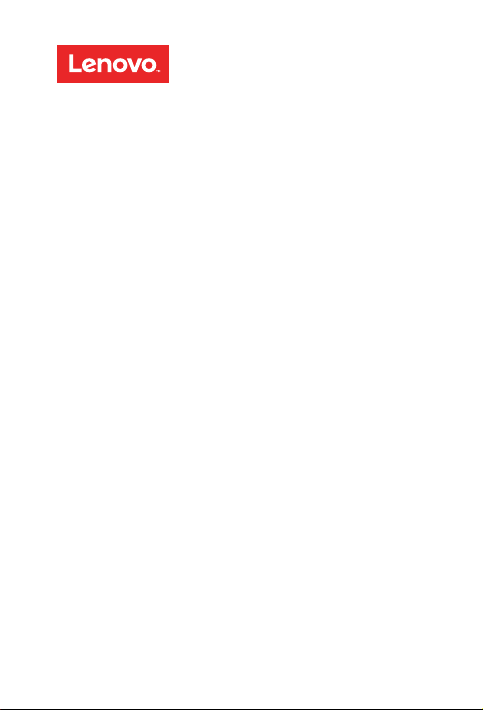
Lenovo TAB3 7
Safety, Warranty & Quick Start Guide
Lenovo TB3-730F
Lenovo TB3-730X

English
Read this guide carefully before using your Lenovo TAB3 7.
All information labeled with * in this guide only refers to the WLAN + LTE model
(Lenovo TB3-730X).
Reading first - regulatory information
Device models equipped with wireless communications comply with the radio frequency
and safety standards of any country or region in which it has been approved for wireless
use. In addition, if your product contains a telecom modem, it complies with the
requirements for connection to the telephone network in your country.
Be sure to read the Regulatory Notice for your country or region before using the wireless
devices contained in your device. To obtain a PDF version of the Regulatory Notice, refer
to the “Downloading publications” section below.
Getting support
To get support on network service and billing, contact your wireless network operator.
To learn how to use your tablet and view its technical specifications, go to
http://support.lenovo.com.
Downloading publications
Electronic versions of your publications are available from http://support.lenovo.com.
To download the publications for your tablet, go to http://support.lenovo.com and follow
the instructions on the screen.
Accessing your User Guide
Your User Guide contains detailed information about your tablet. To access your
User Guide, go to http://support.lenovo.com and follow the instructions on the screen.
Legal notices
Lenovo and the Lenovo logo are trademarks of Lenovo in the United States, other
countries, or both.
Other company, product, or service names may be trademarks or service marks of others.
Manufactured under license from Dolby Laboratories. Dolby, Dolby Atmos, and the
double-D symbol are trademarks of Dolby Laboratories.
LIMITED AND RESTRICTED RIGHTS NOTICE: If data or software is delivered pursuant
a General Services Administration “GSA” contract, use, reproduction, or disclosure is
subject to restrictions set forth in Contract No. GS-35F-05925.

Contents
Lenovo TAB3 7 overview....................................................................1
Preparing your tablet ..........................................................................2
Starting to use your tablet...................................................................3
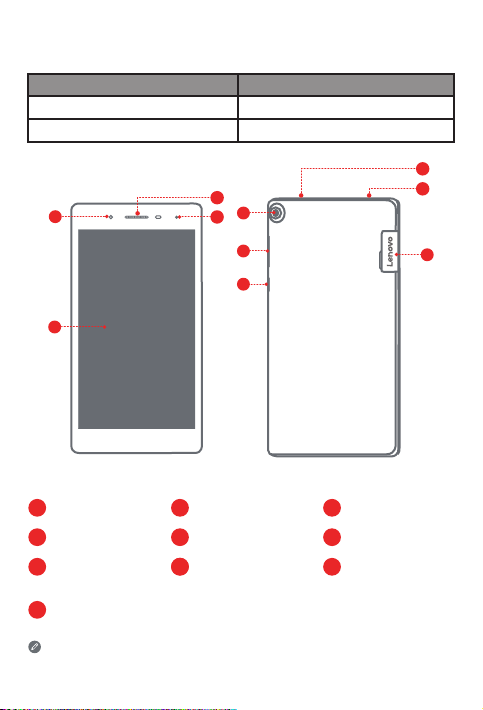
Lenovo TAB3 7 overview
Model Version
Lenovo TB3-730F WLAN
Lenovo TB3-730X WLAN + LTE (Voice)
4
1
2
5
3
6
7
10
9
8
Front camera
1
Speaker/*Receiver
4
On/Off button
7
Earphone jack
10
The WLAN model (Lenovo TB3-730F) does not have a Micro-SIM card slot.
Touch screen
2
Rear camera
5
microSD card slot
8
8
*Micro-SIM card slot
1
Indicator
3
Volume button
6
Micro USB connector
9
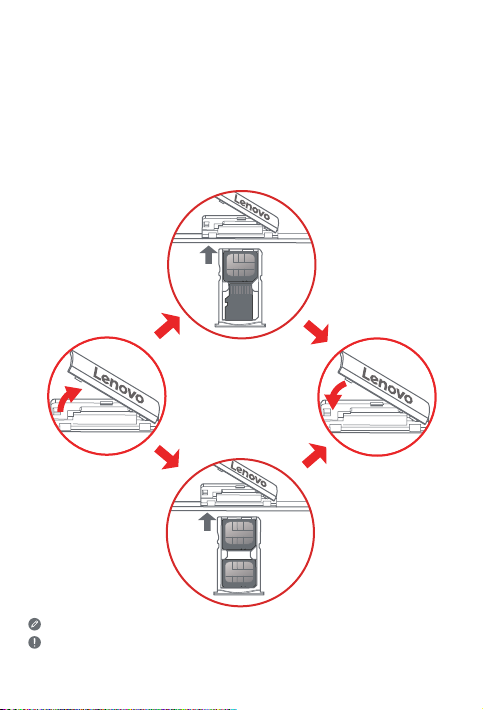
Preparing your tablet
You can use cellular services with the WLAN + LTE model (Lenovo TB3-730X) by inserting
the Micro-SIM card provided by your carrier.
Install the Micro-SIM card and the microSD card as shown.
Step 1. Open the card slot cover.
Step 2. Insert the Micro-SIM card and the microSD card.
Step 3. Replace the card slot cover.
Micro-SIM
microSD
Micro-SIM
Micro-SIM
Only Micro-SIM card works with your tablet.
Do not insert or remove the Micro-SIM card while your tablet is on. Doing so can
permanently damage your Micro-SIM card or tablet.
2
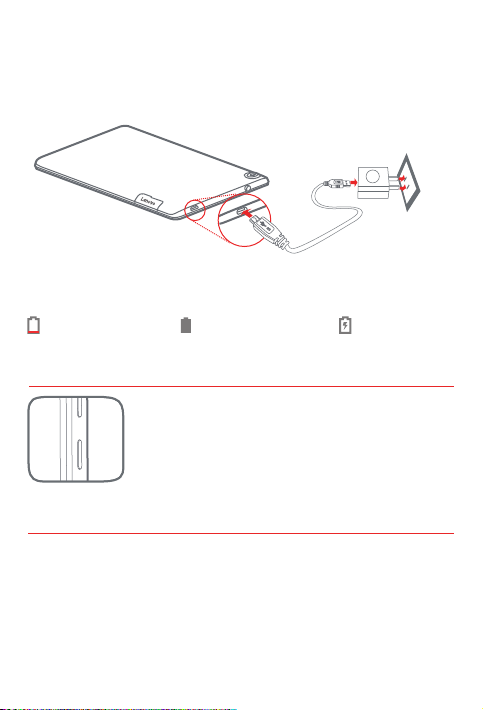
Starting to use your tablet
You might need to charge the battery before using your tablet.
Charge the battery as shown.
Connect your tablet to a power outlet using the cable and USB power adapter provided,
and the indicator will light up.
Low battery Fully charged Charging
Turning on/off
Turn on: Press and hold the On/Off button until the Lenovo
logo appears.
Turn off: Press and hold the On/Off button for a few seconds,
then tap Power off.
Restart: Press and hold the On/Off button for a few seconds,
then tap Reboot.
Taking screenshots
Press and hold the On/Off button and the Volume down button at the same time.
3
