Lenovo TAB3 7 Safety, Warranty & Quick Start Guide [da, et, fi, is, lt, lv, nb, nl, pt, sv]

Lenovo TAB3 7
Safety, Warranty & Quick Start Guide
Lenovo TB3-730F
Lenovo TB3-730X
English/Deutsch/Français/Italiano/Português/Nederlands/Dansk/
Svenska/Norsk bokmål/Suomi/España/Eesti/Latviešu/Lietuvių/Íslenska

Contents
English ...............................................................................................1
Deutsch............................................................................................11
Français............................................................................................15
Italiano..............................................................................................19
Português.........................................................................................23
Nederlands....................................................................................... 33
Dansk............................................................................................... 43
Svenska ...........................................................................................47
Norsk bokmål...................................................................................51
Suomi...............................................................................................55
España.............................................................................................65
Eesti .................................................................................................75
Latviešu............................................................................................ 85
Lietuvių ............................................................................................95
Íslenska........................................................................................... 105

English
Read this guide carefully before using your Lenovo TAB3 7.
All information labeled with * in this guide only refers to the WLAN + LTE model
(Lenovo TB3-730X).
Reading first - regulatory information
Device models equipped with wireless communications comply with the radio frequency
and safety standards of any country or region in which it has been approved for wireless
use. In addition, if your product contains a telecom modem, it complies with the
requirements for connection to the telephone network in your country.
Be sure to read the Regulatory Notice for your country or region before using the wireless
devices contained in your device. To obtain a PDF version of the Regulatory Notice, refer
to the “Downloading publications” section below.
Getting support
To get support on network service and billing, contact your wireless network operator.
To learn how to use your tablet and view its technical specifications, go to
http://support.lenovo.com.
Downloading publications
Electronic versions of your publications are available from http://support.lenovo.com.
To download the publications for your tablet, go to http://support.lenovo.com and follow
the instructions on the screen.
Accessing your User Guide
Your User Guide contains detailed information about your tablet. To access your
User Guide, go to http://support.lenovo.com and follow the instructions on the screen.
Legal notices
Lenovo and the Lenovo logo are trademarks of Lenovo in the United States, other
countries, or both.
Other company, product, or service names may be trademarks or service marks of others.
Manufactured under license from Dolby Laboratories. Dolby, Dolby Atmos, and the
double-D symbol are trademarks of Dolby Laboratories.
LIMITED AND RESTRICTED RIGHTS NOTICE: If data or software is delivered pursuant
a General Services Administration “GSA” contract, use, reproduction, or disclosure is
subject to restrictions set forth in Contract No. GS-35F-05925.
1
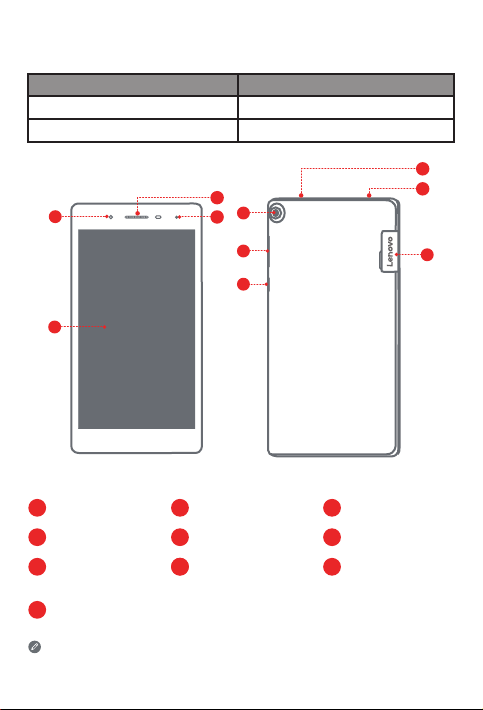
Lenovo TAB3 7 overview
Model Version
Lenovo TB3-730F WLAN
Lenovo TB3-730X WLAN + LTE (Voice)
4
1
2
5
3
6
7
10
9
8
Front camera
1
Speaker/*Receiver
4
On/Off button
7
Earphone jack
10
The WLAN model (Lenovo TB3-730F) does not have a Micro-SIM card slot.
Touch screen
2
Rear camera
5
microSD card slot
8
8
*Micro-SIM card slot
2
Indicator
3
Volume button
6
Micro USB connector
9
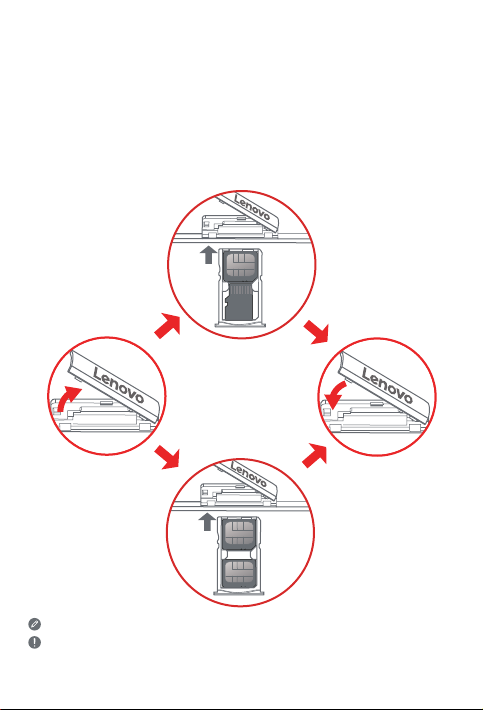
Preparing your tablet
You can use cellular services with the WLAN + LTE model (Lenovo TB3-730X) by inserting
the Micro-SIM card provided by your carrier.
Install the Micro-SIM card and the microSD card as shown.
Step 1. Open the card slot cover.
Step 2. Insert the Micro-SIM card and the microSD card.
Step 3. Replace the card slot cover.
Micro-SIM
microSD
Micro-SIM
Micro-SIM
Only Micro-SIM card works with your tablet.
Do not insert or remove the Micro-SIM card while your tablet is on. Doing so can
permanently damage your Micro-SIM card or tablet.
3

Starting to use your tablet
You might need to charge the battery before using your tablet.
Charge the battery as shown.
Connect your tablet to a power outlet using the cable and USB power adapter provided,
and the indicator will light up.
Low battery Fully charged Charging
Turning on/off
Turn on: Press and hold the On/Off button until the Lenovo
logo appears.
Turn off: Press and hold the On/Off button for a few seconds,
then tap Power off.
Restart: Press and hold the On/Off button for a few seconds,
then tap Reboot.
Taking screenshots
Press and hold the On/Off button and the Volume down button at the same time.
4

Important safety and handling information
Plastic bag notice
DANGER: Plastic bags can be dangerous. Keep plastic bags away from babies and
children to avoid danger of suffocation.
Built-in rechargeable battery notice
DANGER: Do not attempt to replace the internal rechargeable lithium ion battery. Risk
of explosion if the battery is replaced with an incorrect type. Contact Lenovo Support for
factory replacement.
Polyvinyl Chloride (PVC) cable and cord notice
WARNING: Handling the cord on this product or cords associated with accessories sold
with this product will expose you to lead, a chemical known to the State of California to
cause cancer, and birth defects or other reproductive harm. Wash hands after handling.
Water resistance
Advanced nano-coating technology creates a water repellent barrier to help protect
against moderate exposure to water such as accidental spills, splashes or light rain.
Not designed to be submersed in water, or exposed to pressurized water, or other
liquids; not waterproof.
Prevent hearing damage
Your device has a headphone connector. Always use the headphone connector for
headphones (also called a headset) or earphones.
CAUTION: Excessive sound pressure from earphones and headphones can cause
hearing loss. Adjustment of the equalizer to maximum increases the earphone and
headphone output voltage and the sound pressure level. Therefore, to protect your
hearing, adjust the equalizer to an appropriate level.
Excessive use of headphones or earphones for a long period of time at high volume can
be dangerous if the output of the headphone or earphone connectors does not comply
with specifications of EN 50332-2.
The headphone output connector of your device complies with EN 50332-2 Sub
clause 7. This specification limits the device's maximum wide band true RMS output
voltage to 150 mV. To help protect against hearing loss, ensure that the headphones
or earphones you use also comply with EN 50332-2 (Clause 7 limits) for a wide band
characteristic voltage of 75 mV. Using headphones that do not comply with EN 50332-2
can be dangerous due to excessive sound pressure levels.
5
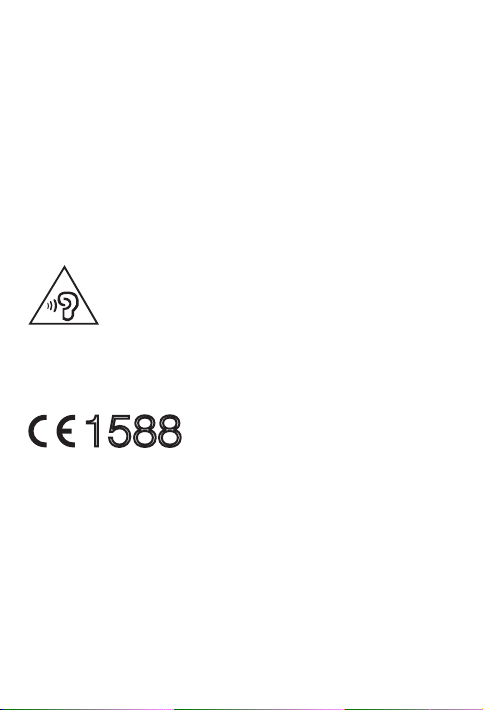
If your device came with headphones or earphones in the package, as a set, the
combination of the headphones or earphones and the device already complies with the
specifications of EN 50332-1. If different headphones or earphones are used, ensure that
they comply with EN 50332-1 (Clause 6.5 Limitation Values). Using headphones that do
not comply with EN 50332-1 can be dangerous due to excessive sound pressure levels.
Sound pressure warning statement
For the device that is tested in accordance with EN 60950-1:
2006+A11:2009+A1:2010+A12:2011+A2:2013, it is mandatory to perform audio tests
for EN 50332.
This device has been tested to comply with the Sound Pressure Level requirement laid
down in the applicable EN 50332-1 and/or EN 50332-2 standards. Permanent hearing
loss may occur if earphones or headphones are used at high volume for prolonged
periods of time.
Warning statement: To prevent possible hearing damage, do not listen at high volume
levels for a long period of time.
European Union compliance statement
Radio and Telecommunications Terminal Equipment Directive
1588
Lenovo declares that this product is in compliance with:
● The essential requirements and other relevant provisions of the Radio and
Telecommunications Terminal Equipment Directive, 1999/5/EC
● All other relevant EU directives
The Declaration of Conformity information is located in the Regulatory Notice. To obtain
a PDF version of the Regulatory Notice, go to http://support.lenovo.com.
Service and support information
The following information describes the technical support that is available for your product,
during the warranty period or throughout the life of your product. Refer to the Lenovo
Limited Warranty (LLW) for a full explanation of Lenovo warranty terms. See “Lenovo
Limited Warranty notice” later in this document for details on accessing the full warranty.
6
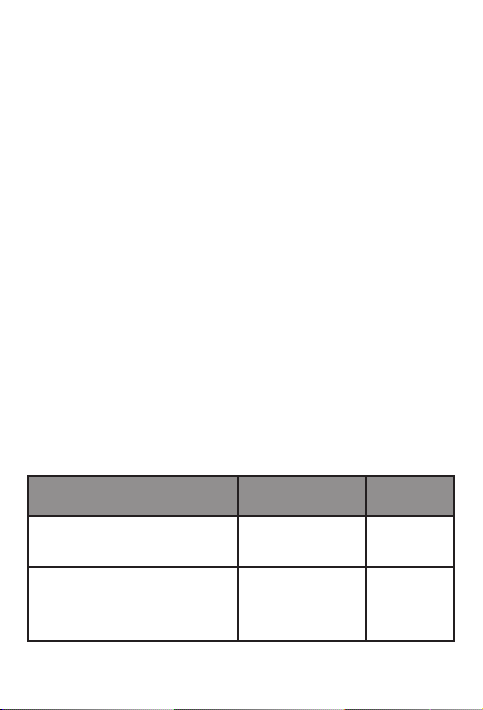
Online technical support
Online technical support is available during the lifetime of a product at:
http://www.lenovo.com/support
Telephone technical support
You can get help and information from the Customer Support Center by telephone.
Before contacting a Lenovo technical support representative, please have the following
information available: model and serial number, the exact wording of any error message,
and a description of the problem.
Your technical support representative might want to walk you through the problem while
you are at your device during the call.
Worldwide Lenovo support telephone list
Important: Telephone numbers are subject to change without notice. The most
up-to-date telephone list for the Customer Support Center is always available at:
http://www.lenovo.com/support/phone
If the telephone number for your country or region is not listed, contact your Lenovo
reseller or Lenovo marketing representative.
Warranty information
Lenovo Limited Warranty notice
This product is covered by the terms of the LLW, version L505-0010-02 08/2011. You
can read the LLW at http://www.lenovo.com/warranty/llw_02. You can read the LLW in
a number of languages from this Web site. If you cannot view the LLW from the Web site,
contact your local Lenovo office or reseller to obtain a printed version of the LLW.
Warranty period and type of warranty service
Country or region Warranty period
France, Germany, Italy, Austria,
United Kingdom, Israel, Australia,
New Zealand
Guatemala, Costa Rica, Venezuela, Peru,
Uruguay, Ecuador, Colombia, Chile,
Argentina, Indonesia, Vietnam, India,
Malaysia, Thailand, Philippines, Singapore,
Hong Kong, El Salvador
Parts and Labor - 1 year
Battery Pack - 1 year
Parts and Labor - 1 year
Battery Pack - 1 year
Type of warranty
service
1,3
1,4
7
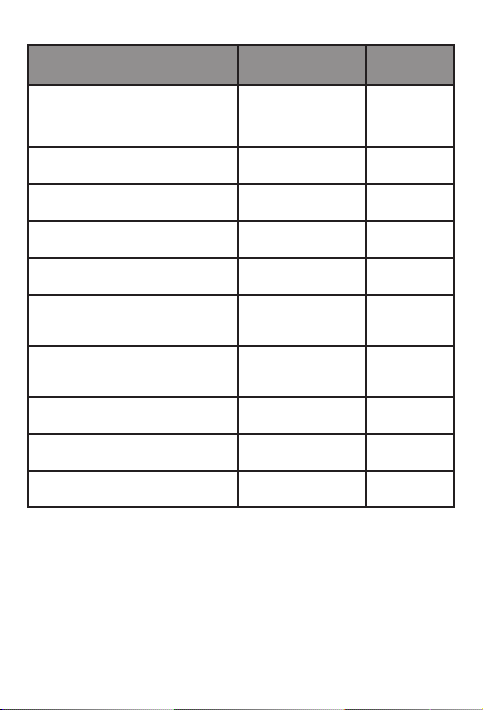
Country or region Warranty period
Russia, Ukraine, Egypt, Lebanon, Morocco,
South Africa, Tunisia, Mauritius, Mozambique,
United Arab Emirates, Jordan, Kenya, Nigeria,
Uganda, Ghana, Oman,Tanzania, Namibia
United States of America, Canada, Mexico,
Japan
Panama 2,4
Taiwan, South Korea 3,4
Brazil
Spain, Switzerland, Portugal, Netherlands,
Belgium, Sweden, Denmark, Norway, Finland,
Estonia, Latvia, Lithuania, Icela
Czech Republic, Hungary, Romania, Bulgaria,
Greece, Croatia, Slovenia, Slovakia, Cyprus,
Poland
Turkey 3,4
Serbia 1,4
* Excludes some components. 90-day limited warranty for power adapters, keyboards,
plastics and hinges.
Types of warranty service
1. Customer Replaceable Unit (“CRU”) Service
2. On-site Service
3. Courier or Depot Service
4. Customer Carry-In Service
5. Mail-in Service
6. Customer Two-Way Mail-in Service
7. Product Exchange Service
For a full explanation of the types of warranty service, refer to the full warranty.
See “Lenovo Limited Warranty notice” for details on accessing the full warranty.
nd
Parts and Labor - 1 year
Battery Pack - 1 year
Parts and Labor - 1 year
Battery Pack - 1 year
Parts and Labor - 1 year
Battery Pack - 1 year
Parts and Labor - 1 year
Battery Pack - 1 year
Parts and Labor - 1 year
Battery Pack - 1 year
Parts and Labor - 2 years
Battery Pack - 1 year
Parts and Labor - 2 years
Battery Pack - 1 year
Parts and Labor - 2 years
Battery Pack - 2 years
Parts and Labor - 2 years
Battery Pack - 2 years
Parts and Labor - 2 years
Battery Pack - 1 year
8
Type of warranty
service
4
1,5
2,5
1,3
1,5
4 Saudi Arabia
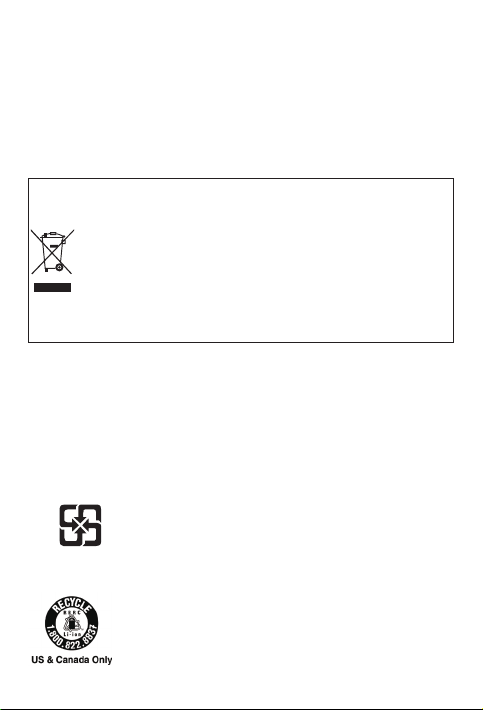
Environmental, recycling, and disposal information
General recycling statement
Lenovo encourages owners of information technology (IT) equipment to responsibly
recycle their equipment when it is no longer needed. Lenovo offers a variety of programs
and services to assist equipment owners in recycling their IT products. For information on
recycling Lenovo products, go to http://www.lenovo.com/recycling.
Important battery and WEEE information
Batteries and electrical and electronic equipment marked with the symbol of
a crossed-out wheeled bin may not be disposed as unsorted municipal waste.
Batteries and waste of electrical and electronic equipment (WEEE) shall be
treated separately using the collection framework available to customers for the
return, recycling, and treatment of batteries and WEEE. When possible, remove
and isolate batteries from WEEE prior to placing WEEE in the waste collection
stream. Batteries are to be collected separately using the framework available
for the return, recycling, and treatment of batteries and accumulators.
Country-specific information is available at:
http://www.lenovo.com/recycling
Recycling information for Japan
Recycling and disposal information for Japan is available at:
http://www.lenovo.com/recycling/japan
Additional recycling statements
Additional information about recycling device components and batteries is in your User
Guide. See “Accessing your User Guide” for details.
Battery recycling marks
Battery recycling information for Taiwan
廢電池請回收
Battery recycling information for the United States and Canada
9
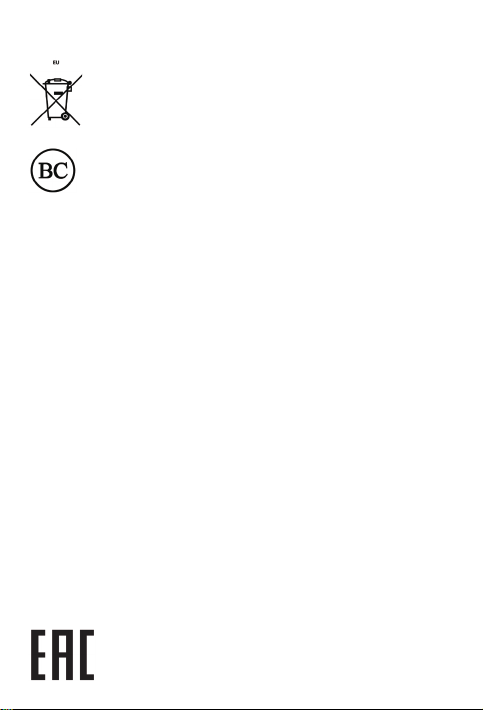
Battery recycling information for the European Union
Energy efficiency mark
Restriction of Hazardous Substances Directive (RoHS)
Turkey
The Lenovo product meets the requirements of the Republic of Turkey Directive on the
Restriction of the Use of Certain Hazardous Substances in Waste Electrical and Electronic
Equipment (WEEE).
Türkiye AEEE Yönetmeliğine Uygunluk Beyanı
Bu Lenovo ürünü, T.C. Çevre ve Orman Bakanlığı’nın “Atık Elektrikli ve Elektronik Eşya Bazı
Zararlı Maddelerin Kullanımının Sınırlandırılmasına Dair Yönetmelik (AEEE)” direktierine
uygundur.
AEEE Yönetmeliğine Uygundur.
Ukraine
Цим підтверджуємо, що продукція Леново відповідає вимогам нормативних актів
України, які обмежують вміст небезпечних речовин
India
RoHS compliant as per E-Waste (Management & Handling) Rules, 2011.
Vietnam
Lenovo products sold in Vietnam, on or after September 23, 2011, meet the requirements
of the Vietnam Circular 30/2011/TT-BCT (“Vietnam RoHS”).
European Union
Lenovo products sold in the European Union, on or after 3 January 2013 meet the
requirements of Directive 2011/65/EU on the restriction of the use of certain hazardous
substances in electrical and electronic equipment (“RoHS recast” or “RoHS 2”).
For more information about Lenovo progress on RoHS, go to:
http://www.lenovo.com/social_responsibility/us/en/RoHS_Communication.pdf
EurAsia compliance mark
10

Deutsch
Lesen Sie diese Anleitung vor der Verwendung des Lenovo TAB3 7 sorgfältig durch.
Alle Informationen mit einem Stern (*) beziehen sich ausschließlich auf das Modell
„WLAN + LTE“ (Lenovo TB3-730X).
Zuerst lesen: Vorschriften und Gesetze
Mit drahtloser Kommunikationstechnik ausgestattete Gerätemodelle erfüllen die
Funkfrequenz- und Sicherheitsnormen aller Länder oder Regionen, in denen sie für den
drahtlosen Gebrauch zugelassen wurden. Wenn Ihr Produkt ein
Telekommunikationsmodem enthält, erfüllt es außerdem die Anforderungen hinsichtlich
des Anschlusses an das Telefonnetz Ihres Landes.
Lesen Sie unbedingt die Gesetzlichen Hinweise für Ihr Land oder Ihre Region, bevor Sie
die in Ihrem Gerät enthaltenen drahtlosen Geräte verwenden. Wie Sie eine PDF-Version
der Gesetzlichen Hinweise erhalten können, erfahren Sie im nachfolgenden Abschnitt
„Veröffentlichungen herunterladen“.
Support
Zur Unterstützung bei Netzwerkdiensten und Rechnungsstellung kontaktieren Sie den
Betreiber Ihres Mobilfunk-Netzwerks. Um zu erfahren, wie Sie Ihr Tablet nutzen und die
technischen Spezifikationen anzeigen, gehen Sie zu http://support.lenovo.com.
Herunterladen von Veröffentlichungen
Die elektronischen Versionen Ihrer Veröffentlichungen sind verfügbar unter
http://support.lenovo.com. Zum Herunterladen der Veröffentlichungen für Ihr Tablet rufen
Sie http://support.lenovo.com auf, und folgen Sie den Anweisungen auf dem Bildschirm.
Zugriff auf das Benutzerhandbuch
Ihr Benutzerhandbuch enthält ausführliche Informationen zu Ihrem Tablet. Um auf das
Benutzerhandbuch zuzugreifen, besuchen Sie http://support.lenovo.com, und folgen Sie
den Anweisungen auf dem Bildschirm.
Rechtshinweise
Lenovo und das Lenovo-Logo sind Marken von Lenovo in den USA und/oder anderen
Ländern.
Sonstige Unternehmens-, Produkt- oder Dienstleistungsnamen können Marken oder
Dienstleistungsmarken anderer Markeninhaber sein.
Hergestellt unter Lizenz der Firma Dolby Laboratories. Dolby, Dolby Atmos und das
Doppel-D-Symbol sind Markenzeichen von Dolby Laboratories.
HINWEISE ZU EINGESCHRÄNKTEN RECHTEN (LIMITED AND RESTRICTED RIGHTS
NOTICE): Werden Daten oder Software gemäß einem GSA-Vertrag (General Service
Administration) ausgeliefert, unterliegt die Verwendung, Vervielfältigung oder Offenlegung
den in Vertrag-Nr. GS-35F-05925 festgelegten Einschränkungen.
11

Lenovo TAB3 7 – Übersicht
Modell Version
Lenovo TB3-730F WLAN
Lenovo TB3-730X WLAN + LTE (Sprache)
4
1
2
5
3
6
7
10
9
8
Kamera an der
1
Vorderseite
Lautsprecher/
4
*Empfänger
Taste „Ein/Aus“
7
Kopfhörerbuchse
10
Das WLAN-Modell (Lenovo TB3-730F) weist keinen Mikro-SIM-Kartensteckplatz auf.
Touchscreen
2
Kamera an der Rückseite
5
microSD-Kartensteckplatz
8
8
*Mikro-SIM-Kartensteckplatz
12
Anzeige
3
Lautstärketaste
6
Mikro-USB-Anschluss
9
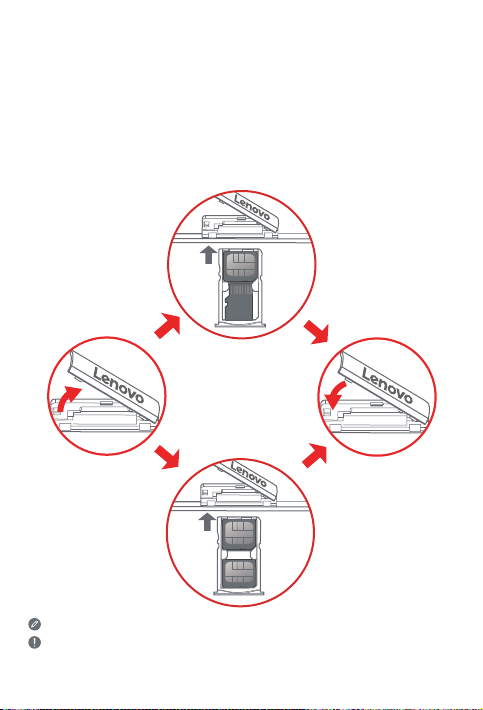
Vorbereitung Ihres Tablets
Sie können mit dem Modell „WLAN + LTE“ (Lenovo TB3-730X) Mobilfunkdienste nutzen,
indem Sie die Mikro-SIM-Karte Ihres Betreibers einsetzen.
Setzen Sie die Mikro-SIM-Karte und die microSD-Karte wie abgebildet ein.
Schritt 1. Öffnen Sie die Abdeckung des Kartenschlitzes.
Schritt 2. Setzen Sie die Mikro-SIM-Karte und die microSD-Karte ein.
Schritt 3. Bringen Sie die Abdeckung des Kartensteckplatzes wieder an.
Micro-SIM
microSD
Micro-SIM
Micro-SIM
Ihr Tablet ist nur mit Mikro-SIM-Karten kompatibel.
Das Einsetzen oder Entfernen der Mikro-SIM-Karte darf nicht bei eingeschaltetem
Tablet erfolgen. Dies kann Ihre Mikro-SIM-Karte oder das Tablet dauerhaft beschädigen.
13
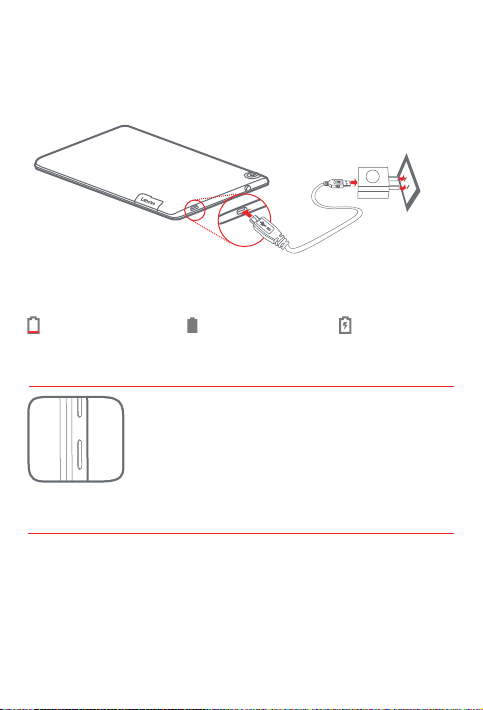
Inbetriebnahme Ihres Tablets
Ggf. müssen Sie den Akku aufladen, bevor Sie das Tablet starten können.
Laden Sie den Akku auf wie gezeigt.
Verbinden Sie Ihr Tablet mithilfe des mitgelieferten Kabels und USB-Netzteils mit einer
Netzsteckdose; die Anzeige leuchtet auf.
Niedrige Akkuladung Vollständig geladen Wird geladen
Ein-/Ausschalten
Einschalten: Drücken und halten Sie die Taste „Ein/Aus“,
bis das Lenovo-Logo erscheint.
Ausschalten: Drücken und halten Sie die Taste „Ein/Aus“
einige Sekunden lang, und tippen Sie dann auf Aus.
Neustart: Drücken und halten Sie die Taste „Ein/Aus“ einige
Sekunden lang und tippen Sie dann auf Neustart.
Screenshots aufnehmen
Halten Sie die Taste „Ein/Aus“ und die Lautstärke-Taste „Leiser“ gleichzeitig gedrückt.
14

Français
Lisez attentivement ce guide avant d'utiliser votre Lenovo TAB3 7.
Toutes les informations accompagnées d'un * dans ce guide s'appliquent uniquement
au modèle WLAN + LTE (Lenovo TB3-730X).
À lire en premier - Informations réglementaires
Les modèles d'appareil équipés de communications sans fil respectent les normes de
fréquence radioélectrique et de sécurité de tous pays ou régions dans lesquels leur
utilisation sans fil est autorisée. De plus, si votre produit est équipé d'un modem télécom,
il est conforme aux exigences de connexion au réseau téléphonique dans votre pays.
Lisez attentivement le document Notice relative à la réglementation spécifique à votre
pays ou région avant d'utiliser les périphériques sans fil fournis avec votre appareil. Pour
obtenir une version PDF du document Notice relative à la réglementation, consultez la
section Téléchargement de publications ci-dessous.
Assistance
Pour obtenir des informations sur les services réseau et la facturation, contactez votre
opérateur de réseau sans fil. Pour apprendre à utiliser votre tablette et consulter ses
caractéristiques techniques, rendez-vous sur le site http://support.lenovo.com.
Téléchargement de publications
Les versions électroniques de vos publications sont disponibles sur le site
http://support.lenovo.com. Pour télécharger les publications concernant votre tablette,
consultez le site http://support.lenovo.com et suivez les informations à l'écran.
Accès au Guide de l'utilisateur
Le Guide de l'utilisateur contient des informations détaillées concernant votre tablette.
Pour accéder à votre Guide de l'utilisateur, rendez-vous sur http://support.lenovo.com et
suivez les instructions qui s'affichent à l'écran.
Mentions légales
Lenovo et le logo Lenovo sont des marques déposées de Lenovo aux États-Unis, et/ou
dans d'autres pays.
Les autres noms de société, de produit ou de service sont des marques ou des marques
de service d'autres sociétés.
Fabriqué sous licence Dolby Laboratories. Dolby, Dolby Atmos et le symbole double-D
sont des marques commerciales de Dolby Laboratories.
REMARQUE SUR LES DROITS LIMITÉS ET RESTREINTS : si les données ou les logiciels
sont fournis conformément à un contrat « General Services Administration » (« GSA »),
l'utilisation, la reproduction et la divulgation sont soumises aux restrictions stipulées dans
le contrat nº GS-35F-05925.
15
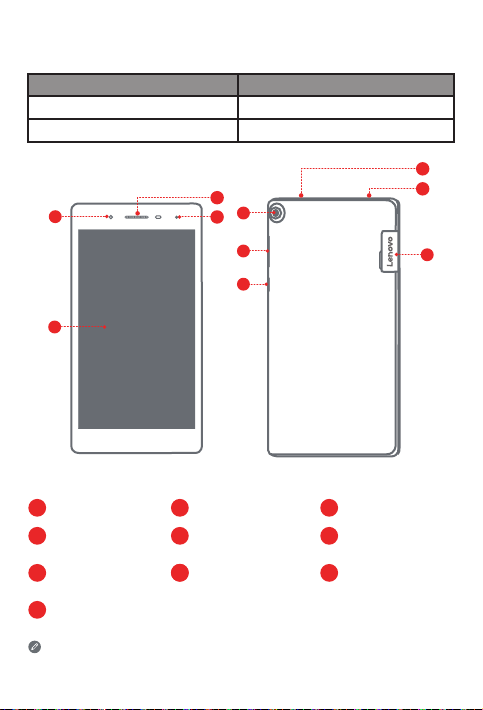
Lenovo TAB3 7 – Vue d'ensemble
Modèle Version
Lenovo TB3-730F WLAN
Lenovo TB3-730X WLAN + LTE (Voix)
4
1
2
5
3
6
7
10
9
8
Appareil photo avant
1
Haut-parleur/
4
*Récepteur
Bouton Marche/Arrêt
7
Prise pour écouteurs
10
Le modèle WLAN (Lenovo TB3-730F) ne possède pas de logement pour carte
Micro SIM.
Écran tactile
2
Caméra arrière
5
Logement pour carte
8
8
microSD
*Logement pour carte
Micro SIM
16
Indicateur
3
Bouton de réglage
6
du volume
Connecteur micro USB
9
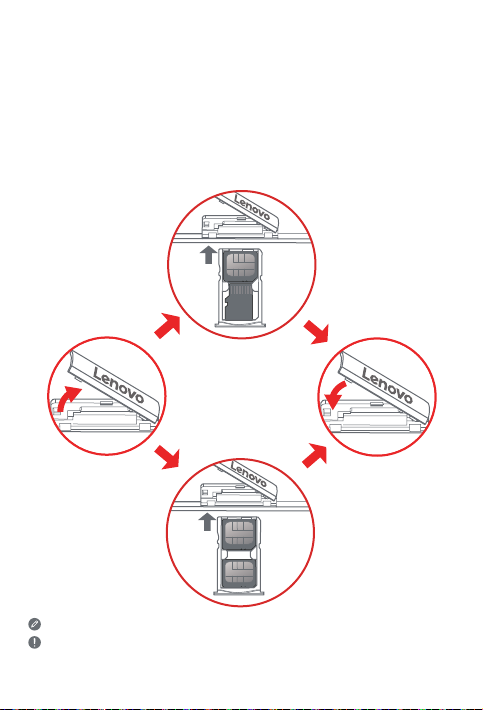
Préparation de votre tablette
Vous pouvez utiliser les services cellulaires avec le modèle WLAN + LTE (Lenovo TB3-730X)
en insérant la carte Micro SIM fournie par votre opérateur.
Installez la carte Micro SIM et la carte microSD tel qu'indiqué.
Étape 1. Ouvrez le cache du logement de carte.
Étape 2. Insérez la carte Micro SIM et la carte microSD.
Étape 3. Remettez en place le cache du logement de carte.
Micro SIM
microSD
Micro SIM
Micro SIM
Seules les cartes de type Micro SIM fonctionnent avec votre tablette.
Ne pas insérer ou retirer la carte Micro SIM lorsque la tablette est allumée.
Vous risquez d'endommager définitivement la carte Micro SIM ou votre tablette.
17
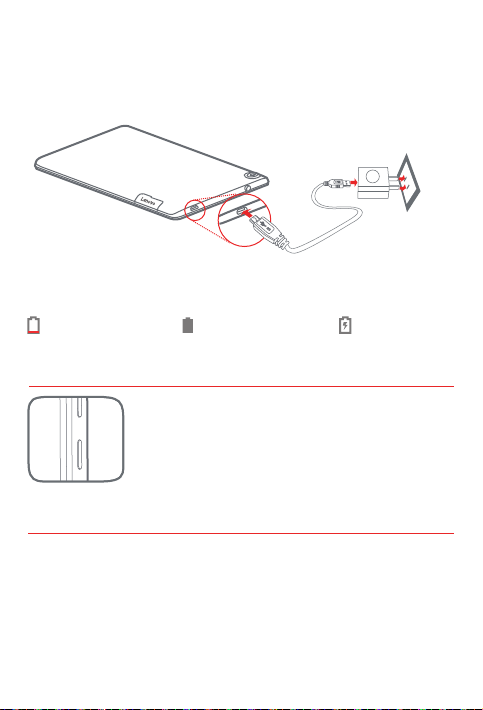
Démarrage de votre tablette
Vous devrez peut-être charger la batterie avant d'utiliser votre tablette.
Chargez la batterie comme suit :
L'indicateur d'alimentation s'allume lorsque vous branchez votre tablette à une prise de
courant à l'aide du câble et de l'adaptateur USB fournis.
Batterie faible Batterie pleine En charge
Mise sous tension/hors tension
Mise sous tension : maintenez le bouton Marche/Arrêt enfoncé
jusqu'à ce que le logo Lenovo s'affiche.
Mise hors tension : maintenez le bouton Marche/Arrêt enfoncé
pendant quelques secondes, puis appuyez sur Éteindre.
Redémarrer : Maintenez le bouton Marche/Arrêt enfoncé
pendant quelques secondes, puis appuyez sur Redémarrer.
Création de captures d'écran
Appuyez sur le bouton Marche/Arrêt et le bouton de diminution de volume en même
temps, et maintenez-les enfoncés.
18

Italiano
Prima di utilizzare Lenovo TAB3 7, leggere attentamente questa guida.
Tutte le informazioni ivi contenute, che presentano un * si riferiscono solo al modello
WLAN + LTE (Lenovo TB3-730X).
Informazioni preliminari - Informazioni sulle normative
I modelli del dispositivo dotati di comunicazioni wireless sono conformi agli standard di
sicurezza e di frequenza radio di ogni paese o regione in cui sia stata ottenuta
l'approvazione per l'utilizzo della tecnologia wireless. Inoltre, se il prodotto contiene un
modem telecom, è conforme ai requisiti di connessione alla rete telefonica nel proprio
paese.
Prima di utilizzare i dispositivi wireless contenuti nel dispositivo, leggere le Informazioni
sulle normative che si applicano al paese o alla regione di residenza. Per ottenere una
versione PDF delle Informazioni sulle normative, fare riferimento alla sezione "Download
delle pubblicazioni" qui di seguito.
Richiesta di supporto
Per il supporto sul servizio di rete e sulla fatturazione, contattare il proprio operatore di
rete wireless.
Per informazioni su come utilizzare il tablet e per visualizzare le relative caratteristiche
tecniche, visitare il sito Web http://support.lenovo.com.
Download delle pubblicazioni
Le versioni in formato elettronico delle pubblicazioni sono disponibili sul sito Web
http://support.lenovo.com.
Per scaricare le pubblicazioni relative al tablet, visitare il sito Web
http://support.lenovo.com e seguire le istruzioni sullo schermo.
Accesso alla Guida dell'utente
La Guida dell'utente contiene informazioni dettagliate sul tablet. Per accedervi, visitare il
sito Web http://support.lenovo.com e seguire le istruzioni visualizzate.
Informazioni legali
Lenovo e il logo Lenovo sono marchi di Lenovo negli Stati Uniti, in altri paesi o in
entrambi.
Altri nomi di società, prodotti o servizi possono essere marchi registrati o di servizio di
altre società.
Prodotto su licenza di Dolby Laboratories. Dolby, Dolby Atmos e il simbolo della doppia D
sono marchi di Dolby Laboratories.
AVVISO SU DIRITTI LIMITATI E RISTRETTI: qualora dati o software siano forniti in base
a un contratto "GSA" (General Services Administration), l'uso, la riproduzione o la
divulgazione sono soggetti alle limitazioni specificate nel Contratto n. GS-35F-05925.
19
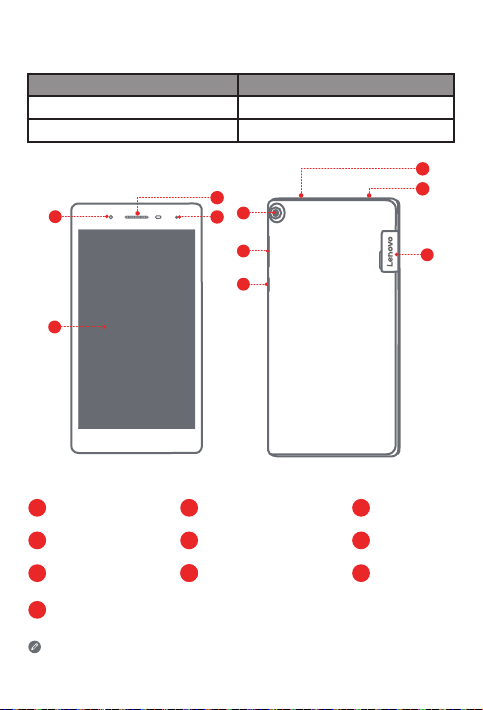
Lenovo TAB3 7 - Panoramica
Modello Versione
Lenovo TB3-730F WLAN
Lenovo TB3-730X WLAN + LTE (Voce)
4
1
2
5
3
6
7
10
9
8
Fotocamera anteriore
1
Altoparlante/*Ricevitore
4
Pulsante On/Off
7
Connettore per cuffia
10
Il modello WLAN (Lenovo TB3-730F) non dispone di un alloggiamento per schede
micro-SIM.
Touch screen
2
Fotocamera posteriore
5
Alloggiamento per scheda
8
8
microSD
*Alloggiamento per schede
micro-SIM
20
Spia
3
Pulsante volume
6
Connettore
9
micro USB
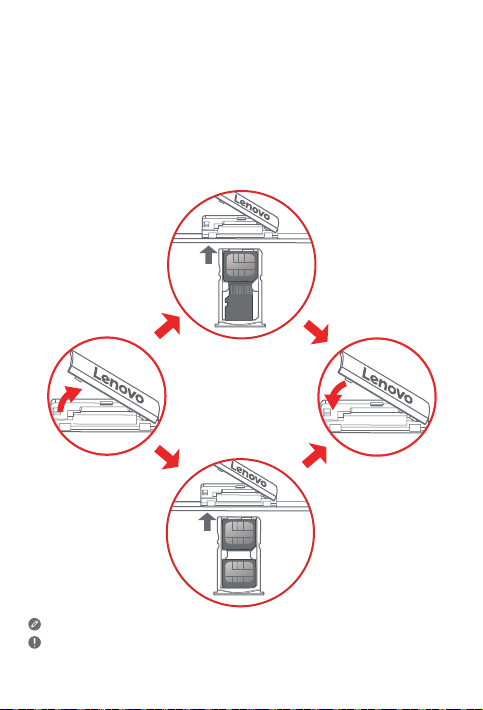
Preparazione del tablet
Con il modello WLAN + LTE (Lenovo TB3-730X) è possibile utilizzare i servizi di telefonia
mobile inserendo la scheda micro-SIM fornita dall'operatore telefonico.
Installare la scheda micro-SIM e la scheda microSD come illustrato.
Passaggio 1. Aprire il coperchio dell'alloggiamento della scheda.
Passaggio 2. Inserire la scheda micro-SIM e la scheda microSD.
Passaggio 3. Sostituire il coperchio dell'alloggiamento della scheda.
Micro-SIM
microSD
Micro-SIM
Micro-SIM
Il tablet funziona solo con una scheda micro-SIM.
Non inserire o rimuovere la scheda micro-SIM quando il tablet è acceso.
Ciò potrebbe causare danni permanenti alla scheda micro-SIM o al tablet.
21
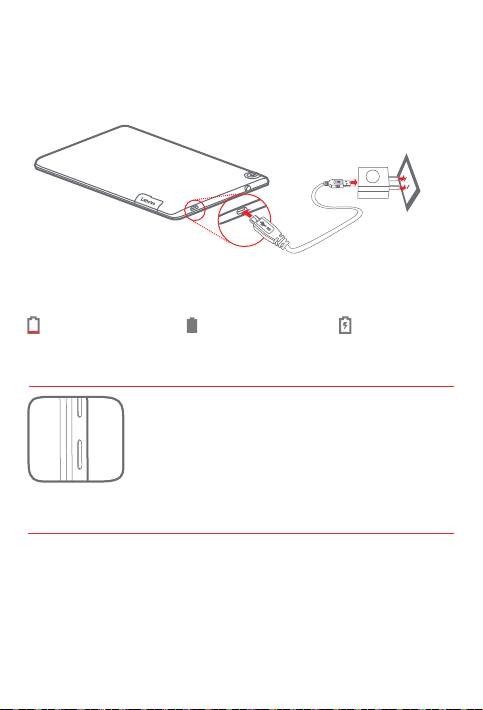
Operazioni preliminari per l'uso del tablet
Potrebbe essere necessario caricare la batteria prima di utilizzare il tablet.
Caricare la batteria come indicato.
Collegare il tablet a una presa elettrica utilizzando il cavo e l'adattatore di alimentazione
USB forniti e la spia si accenderà.
Batteria scarica Batteria carica In carica
Accensione/spegnimento
Accensione: tenere premuto il pulsante On/Off fino alla
visualizzazione del logo Lenovo.
Spegnimento: tenere premuto il pulsante On/Off per pochi
secondi, quindi toccare Spegni.
Riavvio: tenere premuto il pulsante On/Off per alcuni secondi,
quindi toccare Riavvia.
Acquisizione di schermate
Tenere premuti contemporaneamente il pulsante On/Off e quello di riduzione del volume.
22

Português
Leia este manual com atenção antes de utilizar o Lenovo TAB3 7.
Quaisquer informações com o símbolo * neste manual referem-se apenas ao modelo
WLAN + LTE (Lenovo TB3-730X).
Leitura inicial - informações regulamentares
Os modelos de dispositivos equipados com comunicações sem fios estão em
conformidade com as normas de segurança e de radiofrequência de qualquer país ou
região em que tenha sido aprovado para funcionamento sem fios. Além disso, se
o produto contém um modem telecom, está em conformidade com os requisitos de
ligação à rede telefónica do seu país.
Certifique-se de que lê o Aviso sobre regulamentos do seu país ou região antes de usar
os dispositivos sem fios incluídos no seu dispositivo. Para obter uma versão do PDF do
Aviso sobre regulamentos, consulte a secção abaixo "Descarregar publicações".
Obter suporte
Para obter suporte quanto ao serviço de rede e faturação, contacte o seu operador de
rede sem fios. Para saber mais sobre como utilizar o seu tablet e consultar as suas
especificações técnicas, visite http://support.lenovo.com.
Descarregar publicações
As versões eletrónicas das suas publicações estão disponíveis em
http://support.lenovo.com. Para transferir as publicações para o tablet, aceda
a http://support.lenovo.com e siga as instruções apresentadas no ecrã.
Aceder ao Manual do Utilizador
O Manual do Utilizador contém informações detalhadas sobre o seu tablet. Para aceder
ao Manual do Utilizador, visite http://support.lenovo.com e siga as instruções
apresentadas no ecrã.
Avisos legais
Lenovo e o logótipo Lenovo são marcas comerciais da Lenovo nos Estados Unidos,
noutros países ou ambos.
Outros nomes de empresas, produtos ou serviços podem ser marcas comerciais ou
marcas de serviços de outros proprietários.
Fabricado sob licença da Dolby Laboratories. Dolby, Dolby Atmos e o símbolo do duplo
D são marcas comerciais da Dolby Laboratories.
AVISO RELATIVO À RESTRIÇÃO E LIMITAÇÃO DE DIREITOS: se os dados ou o software
forem fornecidos no âmbito de um contrato de Administração Geral dos Serviços "GSA",
a utilização, reprodução ou divulgação está sujeita às restrições estipuladas no Contrato
N.º GS-35F-05925.
23
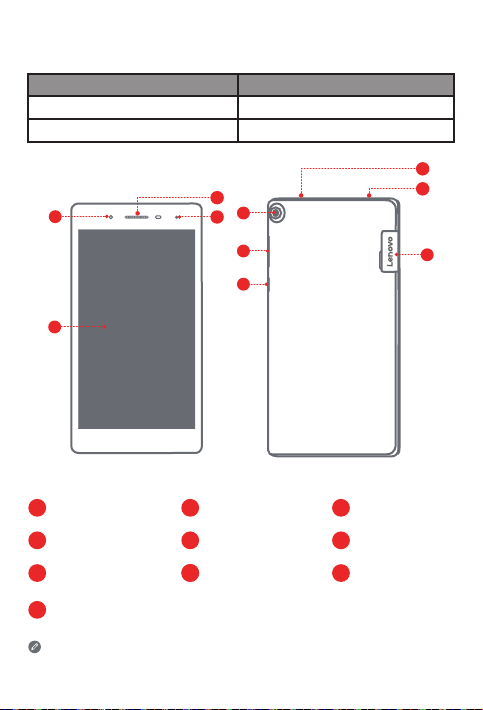
Descrição geral do Lenovo TAB3 7
Modelo Versão
Lenovo TB3-730F WLAN
Lenovo TB3-730X WLAN + LTE (Voz)
4
1
2
5
3
6
7
10
9
8
Câmara frontal
1
Altifalante/*Recetor
4
Botão Ligar/Desligar
7
Tomada para auricular
10
O modelo WLAN (Lenovo TB3-730F) não possui uma ranhura para cartões Micro-SIM.
Ecrã tátil
2
Câmara traseira
5
Ranhura para cartão
8
8
microSD
*Ranhura para cartão
Micro-SIM
24
Indicador
3
Botão do volume
6
Conector Micro USB
9
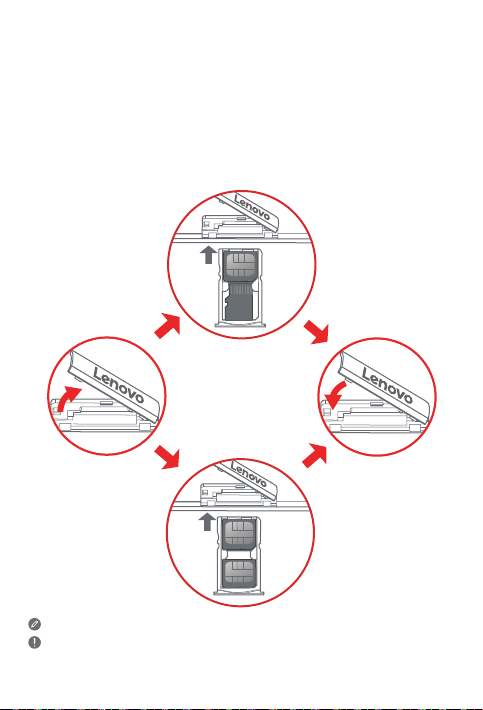
Preparar o seu tablet
Pode utilizar serviços celulares com o modelo WLAN + LTE (Lenovo TB3-730X)
introduzindo o cartão Micro-SIM fornecido pela operadora.
Insira o cartão Micro-SIM e o cartão microSD conforme mostrado.
Passo 1. Abra a tampa da ranhura do cartão.
Passo 2. Insira o cartão Micro-SIM e o cartão microSD.
Passo 3. Volte a colocar a tampa da ranhura do cartão.
Micro-SIM
microSD
Micro-SIM
Micro-SIM
O tablet apenas permite utilizar cartões Micro-SIM.
Não introduza nem retire o cartão Micro-SIM com o tablet ligado. Tal pode danificar
permanentemente o cartão Micro-SIM ou o tablet.
25
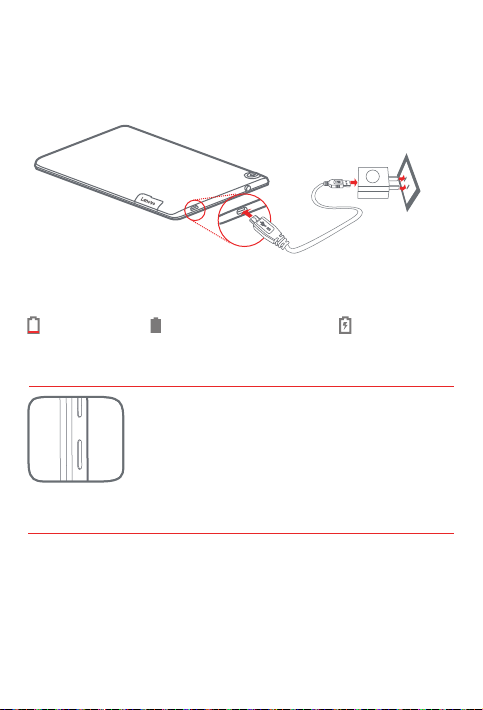
Começar a usar o seu tablet
Poderá necessitar de carregar a bateria antes de usar o seu tablet.
Carregue a bateria, conforme mostrado.
Ligue o tablet a uma tomada utilizando o cabo e o transformador USB fornecidos,
e o indicador acender-se-á.
Bateria fraca Completamente carregada A carregar
Ligar/desligar
Ligar: mantenha premido o botão Ligar/Desligar até aparecer
o logótipo Lenovo.
Desligar: mantenha premido o botão Ligar/Desligar durante
alguns segundos e, em seguida, toque em Desligar.
Reiniciar: Mantenha premido o botão Ligar/Desligar durante
alguns segundos e, em seguida, toque em Reiniciar.
Obter capturas de ecrã
Mantenha premido o botão Ligar/Desligar e o botão de diminuição do volume em
simultâneo.
26

Informações importantes sobre segurança
e manuseamento
Aviso sobre sacos de plástico
PERIGO: os sacos de plástico podem ser perigosos. Mantenha-os fora do alcance de
crianças para evitar o perigo de asfixia.
Aviso de bateria recarregável incorporada
PERIGO: não tente substituir a bateria de iões de lítio recarregável interna. Risco de
explosão se substituir uma bateria por um tipo incorreto. Contacte o Suporte da Lenovo
para a substituição de fábrica.
Aviso sobre cabos em Policloreto de Vinilo (PVC, Polyvinyl Chloride)
AVISO: o manuseamento dos cabos deste produto ou dos cabos associados aos
acessórios vendidos com este produto irá expô-lo ao chumbo, um agente químico
conhecido no estado da Califórnia como causador de cancro e malformações fetais ou
outros danos do sistema reprodutivo. Lave as mãos após manusear o produto.
Resistência à água
A tecnologia avançada de nano-revestimento cria uma barreira repelente à água para
ajudar a proteger contra exposição moderada a água como, por exemplo, em caso de
derramamentos acidentais, salpicos ou chuva leve. A tecnologia avançada de
nano-revestimento cria uma barreira repelente à água para ajudar a proteger contra
exposição moderada a água como, por exemplo, em caso de derramamentos acidentais,
salpicos ou chuva leve.
Evitar lesões auditivas
O dispositivo tem um conetor de auscultadores. Utilize sempre o conector de
auscultadores quando quiser ligar auscultadores ou auriculares.
CUIDADO: a pressão sonora excessiva dos auriculares e auscultadores pode
causar perda de audição. Regular o equalizador no máximo aumenta a tensão de
saída dos auriculares e dos auscultadores e o nível da pressão sonora.
Consequentemente, para proteger a sua audição, regule o equalizador para um
nível apropriado.
A utilização excessiva de auscultadores ou auriculares durante períodos prolongados
com volume elevado pode ser perigoso se a saída do conector do auscultador ou do
auricular não estiver em conformidade com as especificações da norma EN 50332-2.
O conetor de saída do auscultador do dispositivo está em conformidade com
a Subcláusula 7 da norma EN 50332-2. Esta especificação limita a tensão máxima de
saída de RMS real de banda larga do dispositivo a 150 mV. Para ajudar a proteger contra
a perda de audição, certifique-se de que os auscultadores ou os auriculares utilizados
estão também em conformidade com a norma EN 50332-2 (Limites da Cláusula 7) para
uma tensão de banda larga característica de 75 mV. A utilização de auscultadores que
não estão em conformidade com a norma EN 50332-2 pode ser perigosa devido a níveis
excessivos de pressão sonora.
Se o dispositivo for fornecido com auscultadores ou auriculares como um conjunto,
a combinação de auscultadores ou auriculares e o dispositivo também já se encontra em
conformidade com as especificações da norma EN 50332-1. Se utilizar outros
auscultadores ou auriculares, certifique-se de que estão em conformidade com a norma
EN 50332-1 (Cláusula 6.5 Valores Limite). A utilização de auscultadores que não estão
em conformidade com a norma EN 50332-1 pode ser perigosa devido a níveis
excessivos de pressão sonora.
27

Declaração de aviso sobre pressão sonora
Para o dispositivo testado em conformidade com a norma EN 60950-1:
2006+A11:2009+A1:2010+A12:2011+A2:2013, a norma EN 50332 obriga a efetuar
testes de áudio.
Este dispositivo foi testado e considerado em conformidade com o requisito de Nível de
Pressão Sonora das normas EN 50332-1 e/ou EN 50332-2, conforme aplicável. Pode
ocorrer perda permanente de audição se os auscultadores ou auriculares forem utilizados
com volume elevado durante períodos prolongados.
Mensagem de aviso: para evitar possíveis danos auditivos, não utilize níveis de volume
elevados durante períodos de tempo prolongados.
Declaração de conformidade da União Europeia
Diretiva de Equipamentos de Rádio e Terminais de Telecomunicações
1588
A Lenovo declara que este produto está em conformidade com:
● Os requisitos essenciais e outras provisões relevantes da Diretiva 1999/5/CE relativa
aos equipamentos de rádio e equipamentos terminais de telecomunicações
● Todas as restantes diretivas da UE relevantes
As informações da Declaração de conformidade encontram-se no Aviso regulamentar.
Para obter uma versão do PDF do Aviso regulamentar, aceda a http://support.lenovo.com.
Informações sobre assistência e suporte
As informações seguintes descrevem a assistência técnica disponível para o seu produto,
durante o período de garantia ou durante o tempo de vida útil do produto. Consulte
a Garantia Limitada da Lenovo (LLW) para obter uma descrição completa dos termos da
garantia Lenovo. Consulte "Aviso de Garantia Limitada da Lenovo" mais à frente neste
documento para obter detalhes sobre como ter acesso à garantia total.
28
