
Leica DISTOTM X4
The original laser distance meter
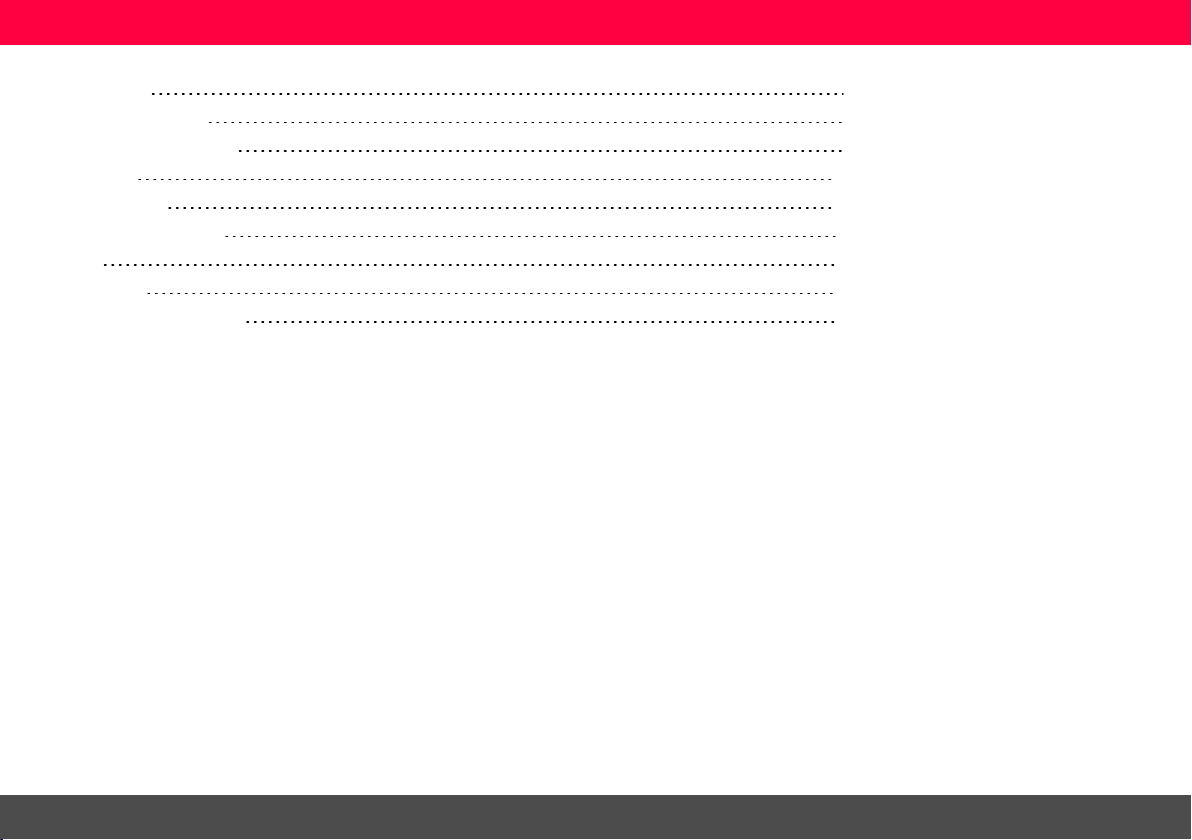
Overview 2
Technical data 4
Instrument Set-up 6
Settings 10
Operations 27
Message Codes 53
Care 54
Warranty 55
Safety instructions 56
Leica DISTO™ X4
1

Overview
Overview
Components
The Leica DISTO™ isa laser distance meter operating with a class 2 laser. See chapter Technical
data for scope of use.
5Add/ Navigate left
6Enter/ Equal
7Selection keys linked to symbols
above
8Functions
9Subtract/ Navigate right
10Measuring reference/ Navigate
downwar ds
Basic result screen
1Status bar
2Main line
3Active function
4Favorites
1Display
2ON/ Measure
3Clear/ OFF
4Zoom/ Navigate upwards
Leica DISTO™ X4
2
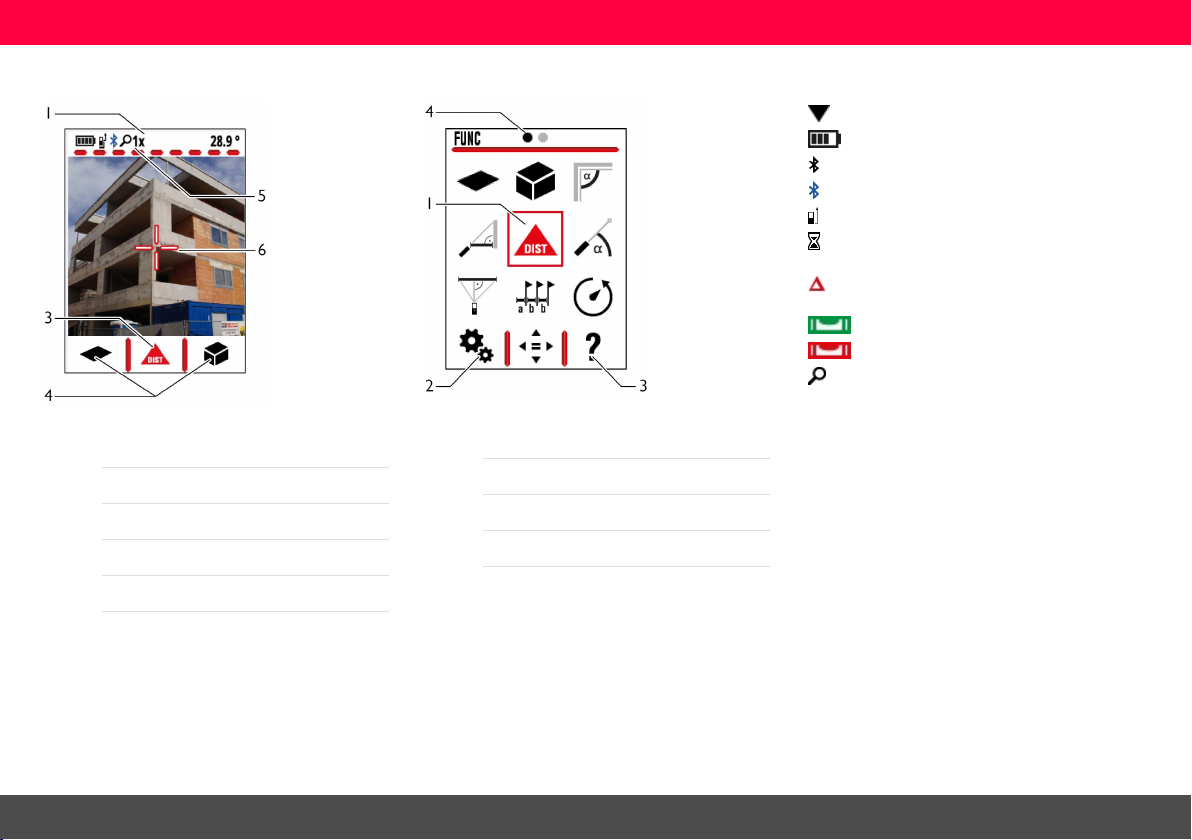
Overview
Basic measuring screen
1Status bar
3Active function
4Favorites
5Zoom stage
6Cross hair
Selection screen
1Function/ Settings
2Settings
3Help function
4Page indicator
Icons on status bar
Scrolldown for further results
Battery power
Bluetooth® isswitched on
Bluetooth® connectionestablished
Measuring reference
Device is measuring
Offset is activated and adds/substracts
the defined value from measuring distance
Device is levelled
Device is not levelled
Zoom
Leica DISTO™ X4
3
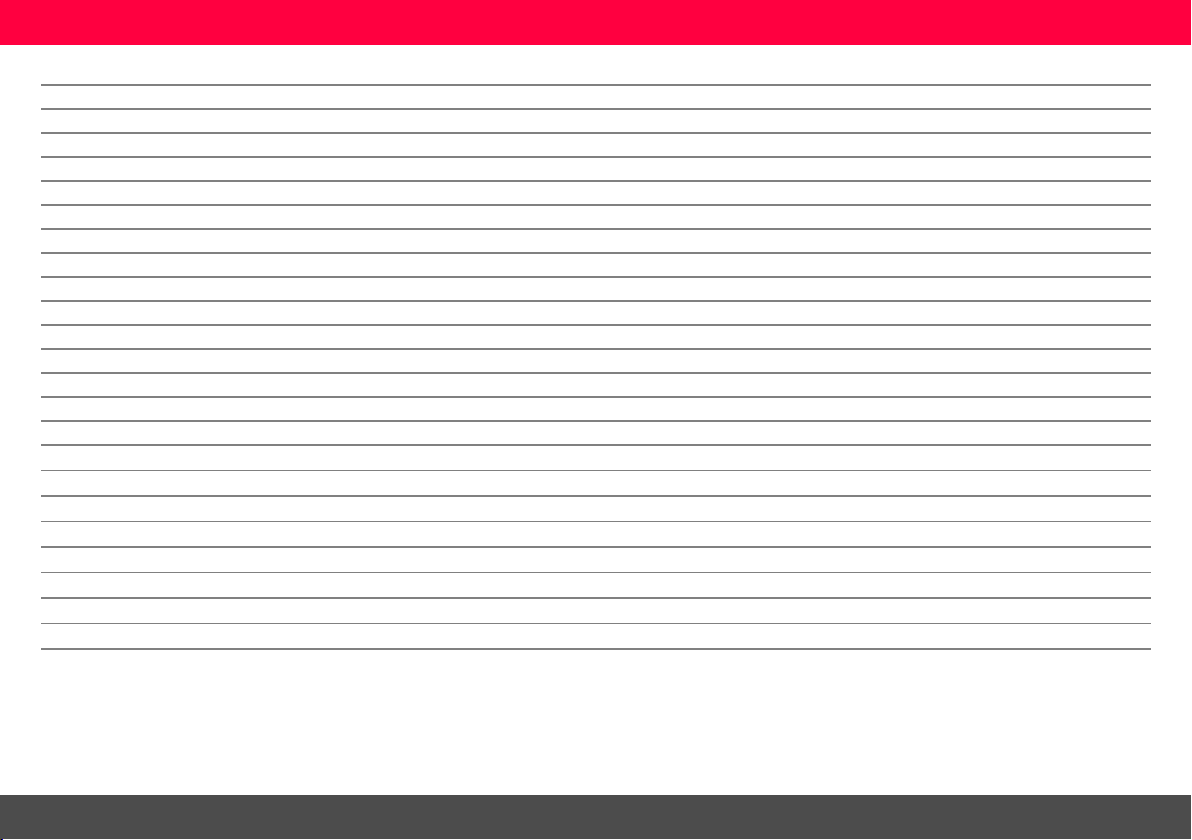
Technical data
Tech nicaldata
General
Accuracywith favourable conditions * 1 mm / 0.04" ***
Accuracywith unfavourable conditions** 2 mm / 0.08" ***
Range with favourable conditions* 0.05 - 150m / 0.16 - 500ft ***
Range with unfavourable conditions ** 0.05 - 80m / 0.16 - 260ft ***
Smallest unit displayed 0.1 mm / 1/32 in
X-Range Power Technology yes
Laser class 2
Laser type 635 nm, <1 mW
ø laser point | at distances 6 /30 /60 mm | 10/ 50/ 100 m
Tilt measuring tolerance to laser beam **** ± 0.2°
Tilt measuring tolerance to housing **** ± 0.2°
Tilt measuring range **** 360°
Protection class IP65 (dust- and splash water protected)
Auto. laser switch off after 90 s
Auto. power switch off after 180 s
Bluetooth® Smart Bluetooth® v4.0
Power of Bluetooth® Smart 0.71 mW
Frequency of Bluetooth® Smart 2400 - 2483.5 MHz
Range of Bluetooth® Smart <10m
Battery durability(2 x AA) up to 4000 measurements
Dimension (H x D x W) 132 x 56 x 29 mm | 5.2 x 2.2 x 1.1 in
Weight ( with batteries) 184 g/ 6.49 oz
Temperature range Storage | Operation -25 to 70°C/ -13 to 158°F | -10 to 50°C/ 14 to 122°F
* favourable conditions are: white anddiffuse reflectingtarget (w hite painted wall), low background illu-
minationand moderate temperatures.
** unfavourable conditions are:targets w ith lower or higher reflectivity or high background illumination or
temperatures at the upper or l ower end of thespecified temperature range.
*** Tolerances apply from 0.05 m to 10 m with a confidencelevel of 95%.
With favourable conditions the tolerancem ay deteriorate by 0.10 m m/m for distances above 10 m.
Leica DISTO™ X4
With unfavourable conditions the tolerancem ay deteriorate by 0.15 m m/m for distances above 10 m.
**** after user calibration. Additional angle r elated deviation of +/-0.01° per degree up to +/-45° in each quad-
rant.
Applies at room temperature. For the whole operating temperature range the maximum deviation
increases by +/-0.1°.
4
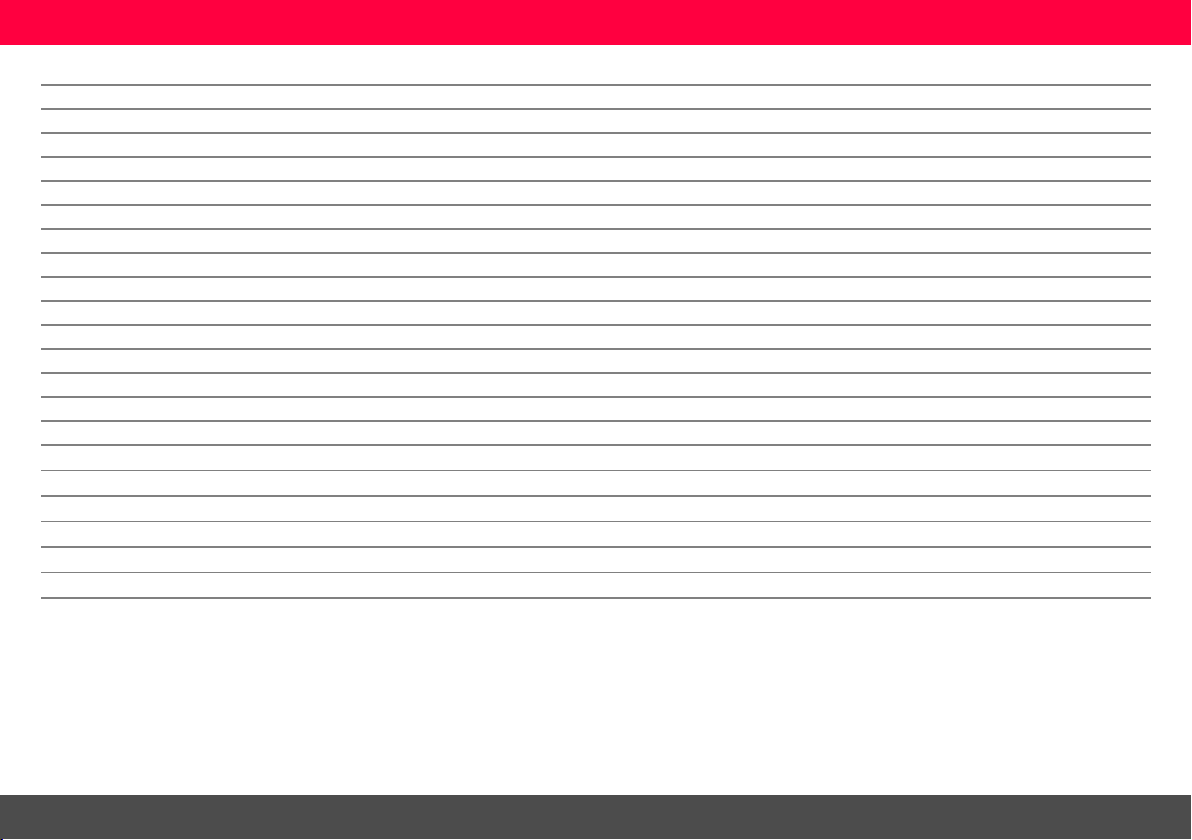
Technical data
Func tions
Distance measuring yes
Min/Max measuring yes
Permanent measuring yes
Stake out yes
Addition/Subtraction yes
Area yes
Room angle yes
Volume yes
Painter function (area with partial measurem.) yes
Pythagoras 3-point
Smart Horizontal Mode / Indirect height yes
Level yes
Memory yes
Beep yes
Illuminated colour display yes
Bluetooth® Smart yes
Personalized Favorites yes
Timer yes
Point to point function/ distance yes *****
Smart Area yes *****
Height tracking yes
***** In combination w ith Leica DST 360 adapter
Leica DISTO™ X4
5
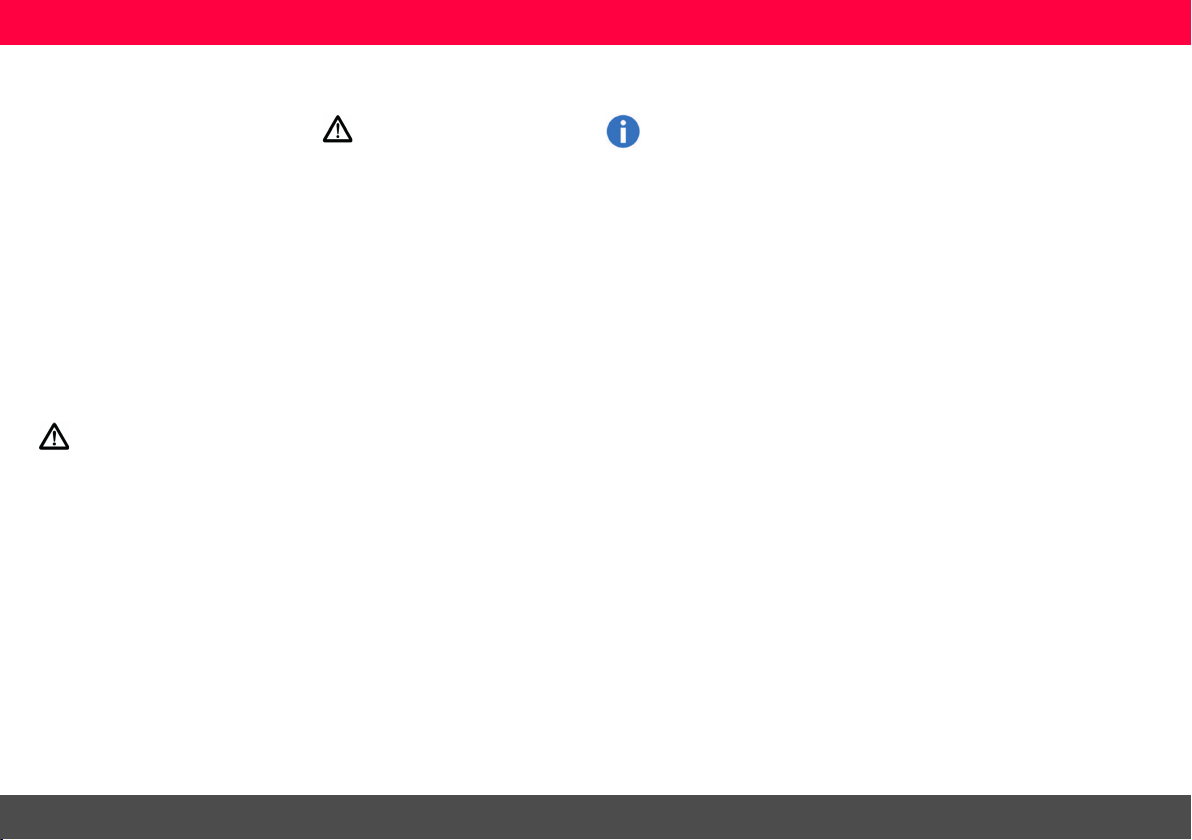
Instrument Set-up
InstrumentSet-up
Introduction
The safety instructions (see Safety
Instructions) and the user manual
should be read through carefully
before the product isused for the first
time.
The person responsible for the
product must ensure that all users
understand these directions and
adhere to them.
The symbols used have the following
meanings:
WARNING
Indicatesa potentiallyhazardous situation or an unintended use which, if
not avoided, willr esult in death or serious injury.
CAUTION
Indicatesa potentiallyhazardous situation or an unintended use which, if
not avoided, may result in minor injury
and/or appreciable material, financial
and environmental damage.
Important paragraphs which
must be adhered to in practice
as they enable the product to be
used in a technically correct and
efficient manner.
Leica DISTO™ X4
6

Instrument Set-up
Insert batteries
To ensure a reliable use, we
recommend using high quality
Alkaline batteries. Change batteries when battery symbol is
flashing.
Switching ON/OFF
Leica DISTO™ X4
Device is tur ned OFF.
7
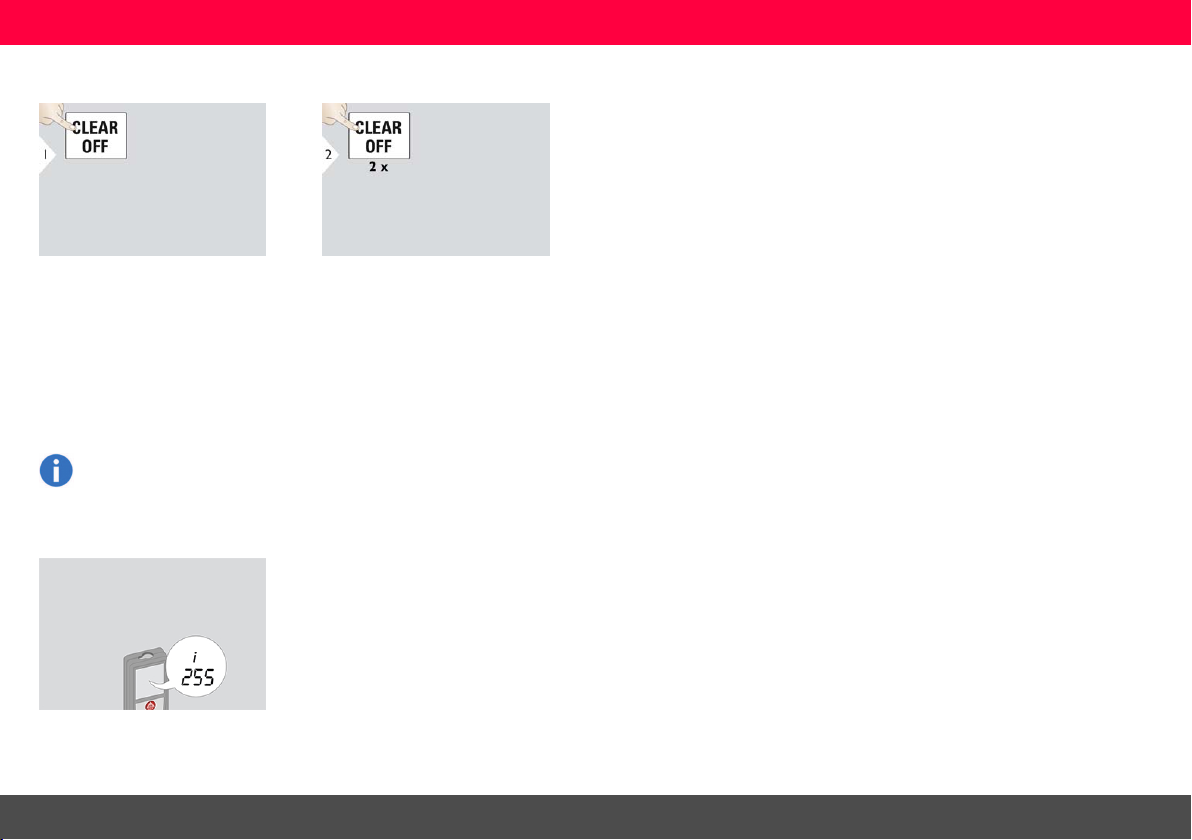
Instrument Set-up
Clear
Undo last action. Leave actualfunction, go to default
operation mode.
Message Codes
If the message "i" appears with
a number, observe the instructions in Message Codes section.
Example:
Leica DISTO™ X4
8
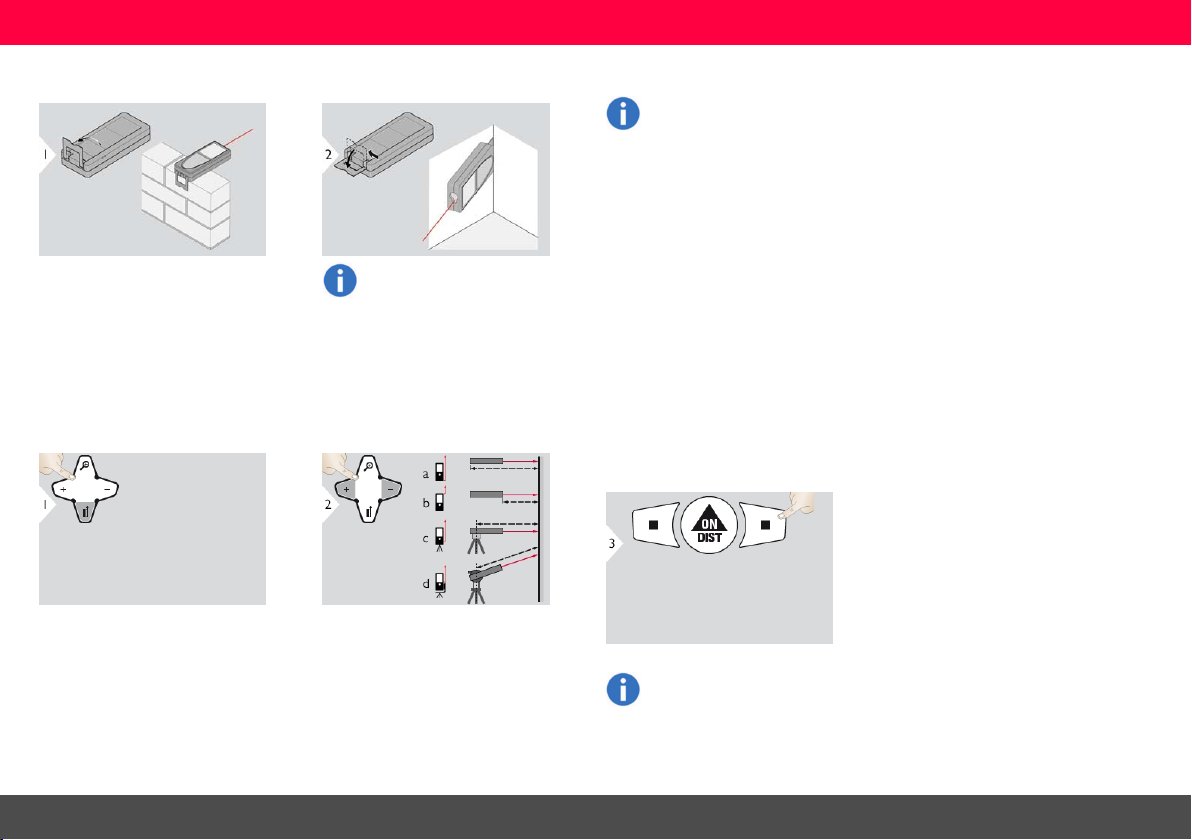
Instrument Set-up
Multifunctional endpiece
When measuring with 90°
flipped-out endpiece please
meake sure that it lies plane
against the edge you measure
from.
The orientation of the endpiece
isautomaticallydetected and
the zero point isadjusted accordingly.
Adjusting measuring reference
Leica DISTO™ X4
a) Distance ismeasured from the
rear of the device (standard setting).
b) Distance ismeasured from the
front of the device.
c) Distance is measured from the tripod thread.
d) Distance ismeasured from a Leica
DISTO Adapter F TA 360.
Confirm setting.
If device isswitched off, reference goes back to standard
setting (rear of the device).
9
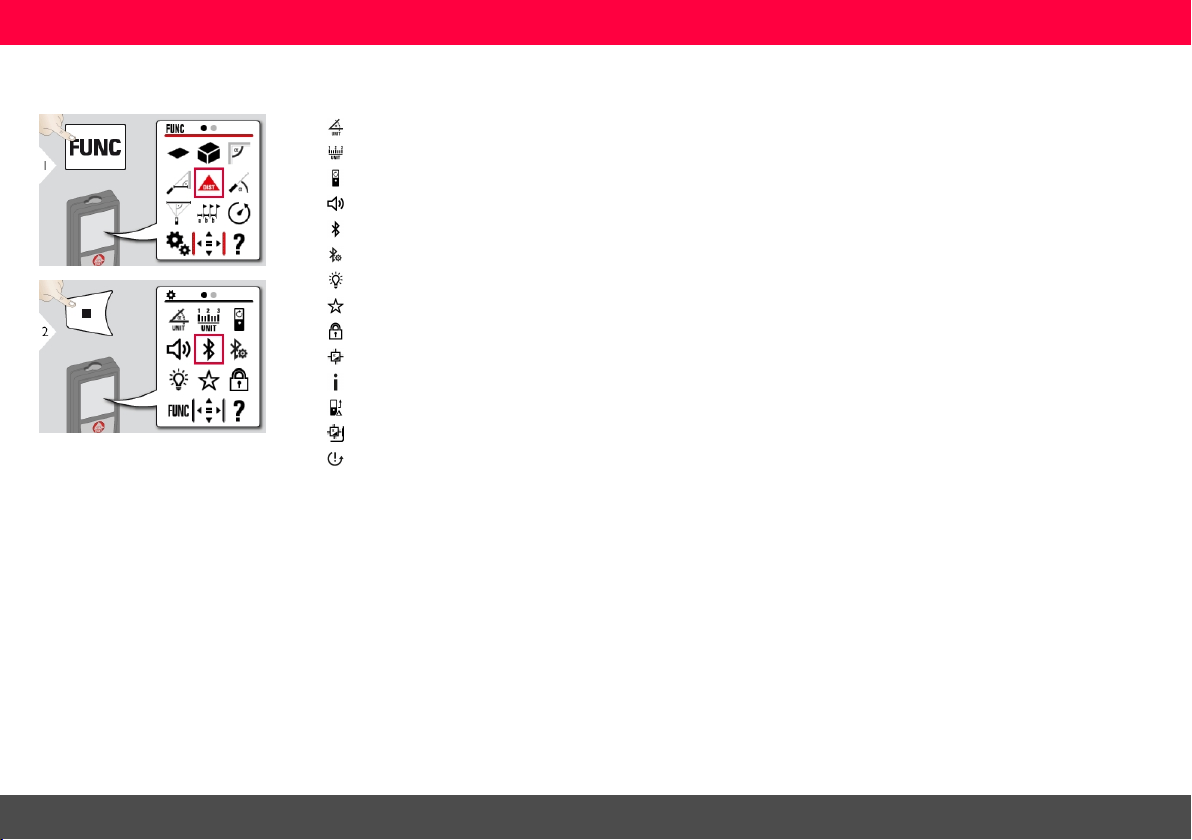
Settings
Settings
Overview
Tilt units
Distance units
Turning screen**
Beep
Bluetooth®
Bluetooth® settings
Illumination
Favorites
Keypad lock
Tilt calibration
Information / Serial number
Offset
Calibration of DST 360*
Reset
* Activatedwhenconnected to Leica DST 360
adapter
** F irmware update mi ght be requiredthrough the
Leica DISTO™PlanAppto getthis feature
Leica DISTO™ X4
10
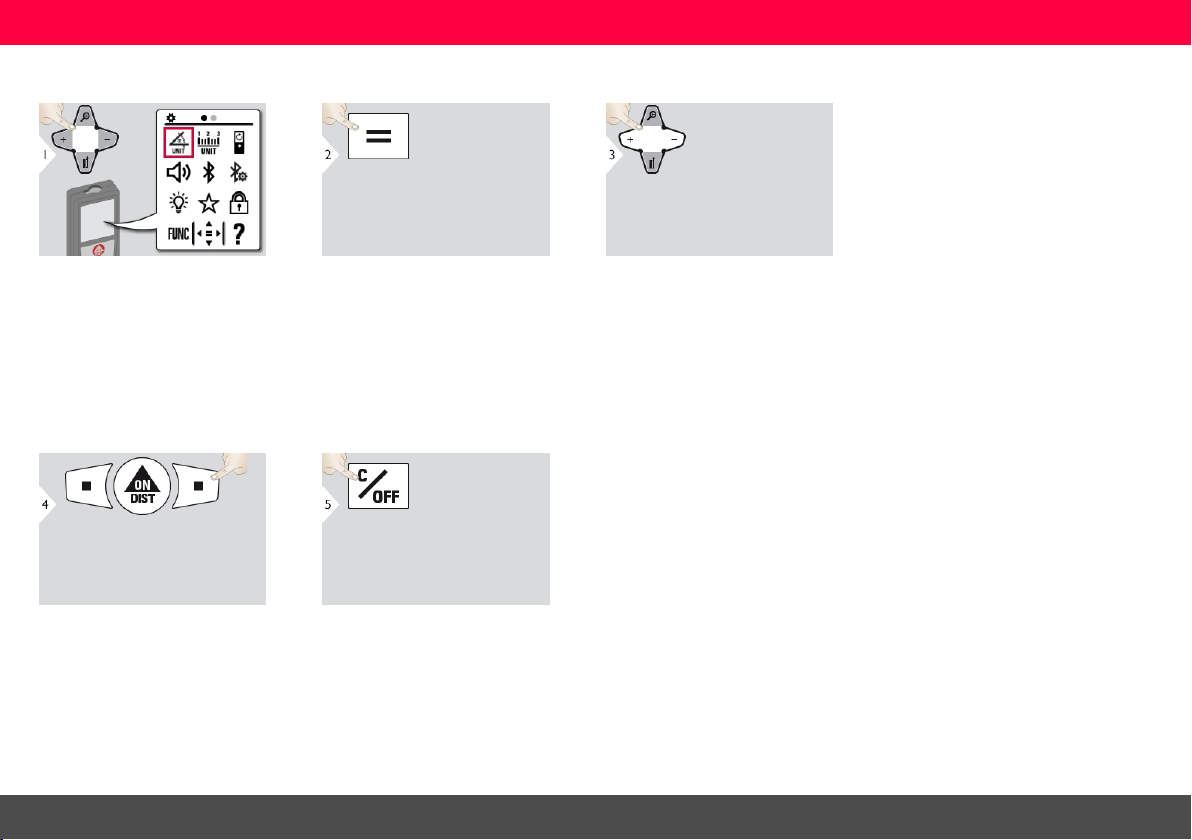
Settings
Tilt units
Switch between the following units:
360.0°
0.00 %
Confirm setting. Exitsettings.
Leica DISTO™ X4
11
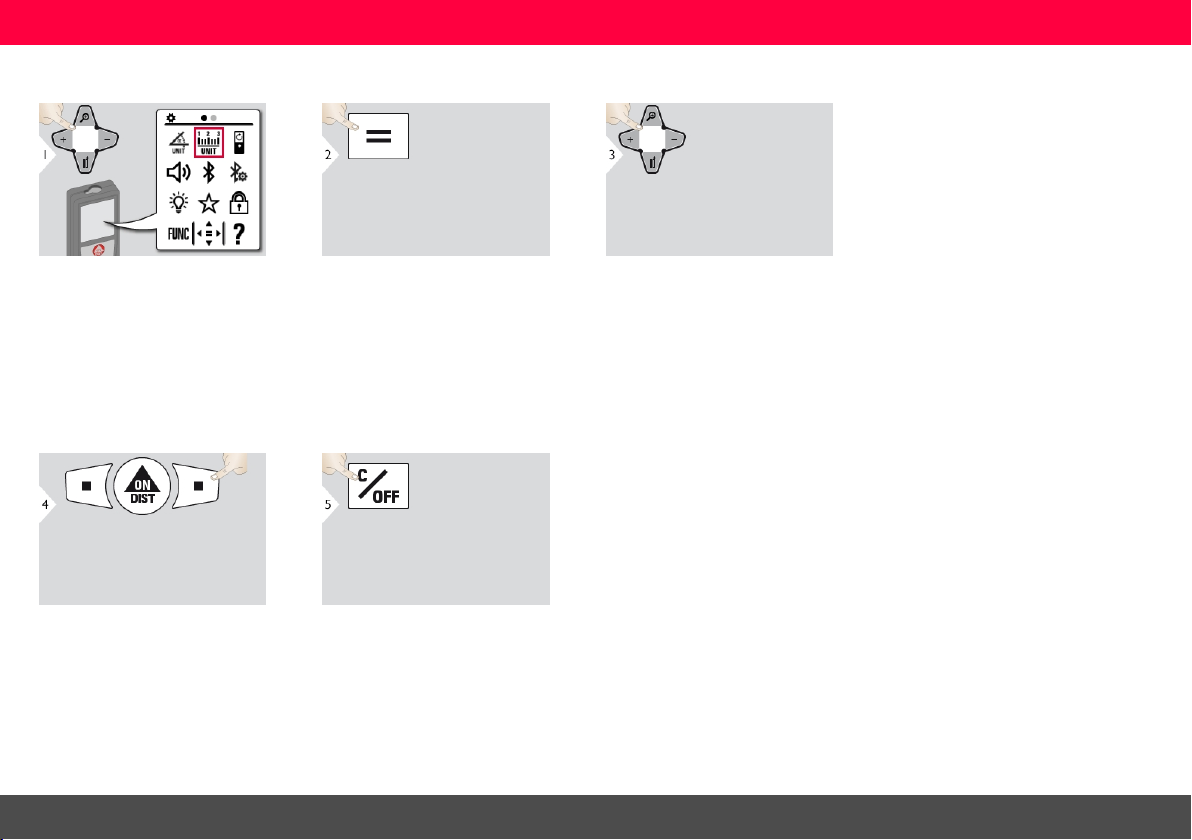
Settings
Distance units
Switch between the following units:
0.00 m 0 in 1/32
0.000 m 0 in 1/16 *
0.0000 m 0 in 1/8 *
0.0 mm 0 in 1/4 *
0'00" 1/32 0.00 ft
0'00" 1/16 * 0.000 in
0'00" 1/8 *
0'00" 1/4 *
* Available in devices purchased in USA and
Canada
Confirm setting. Exitsettings.
Leica DISTO™ X4
12
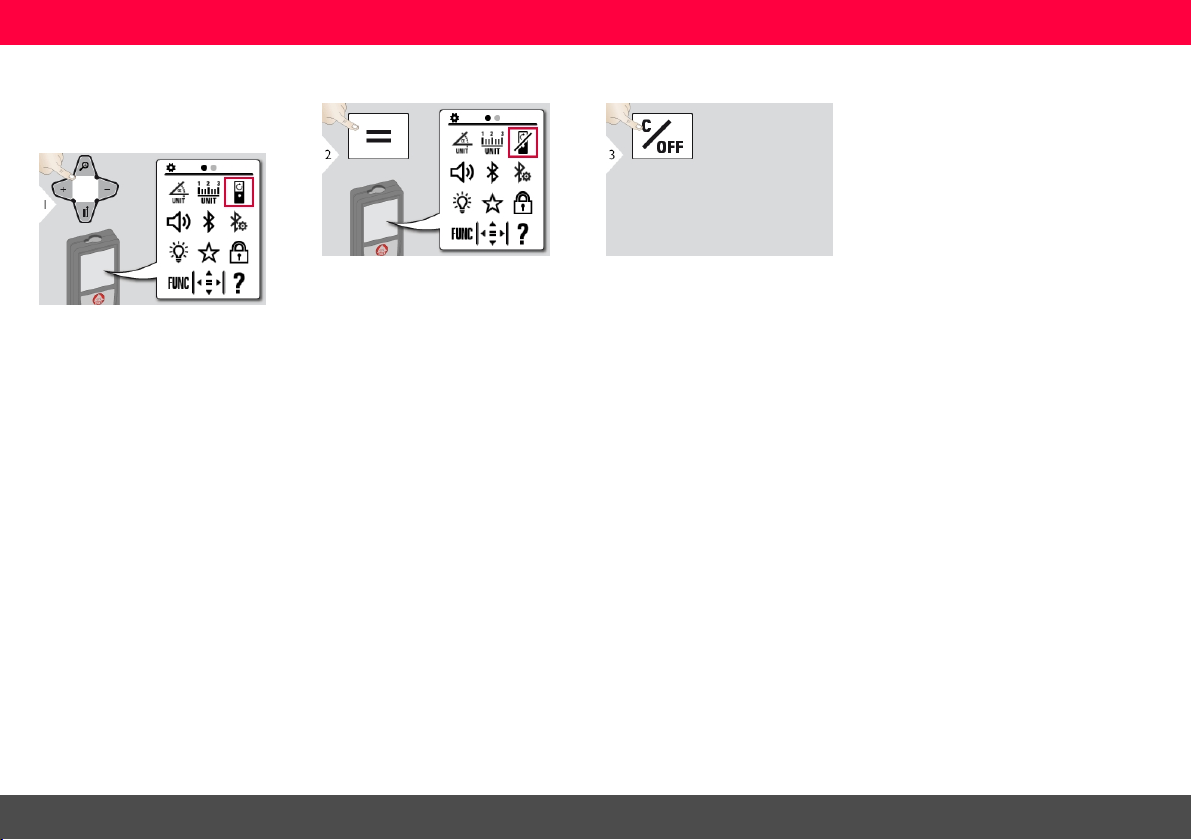
Settings
Turning screen ON/OFF*
* Firmware update might be required through the
Leica DISTO™PlanAppto getthis feature
To switch ON, repeat procedure. Exitsettings.
Leica DISTO™ X4
13
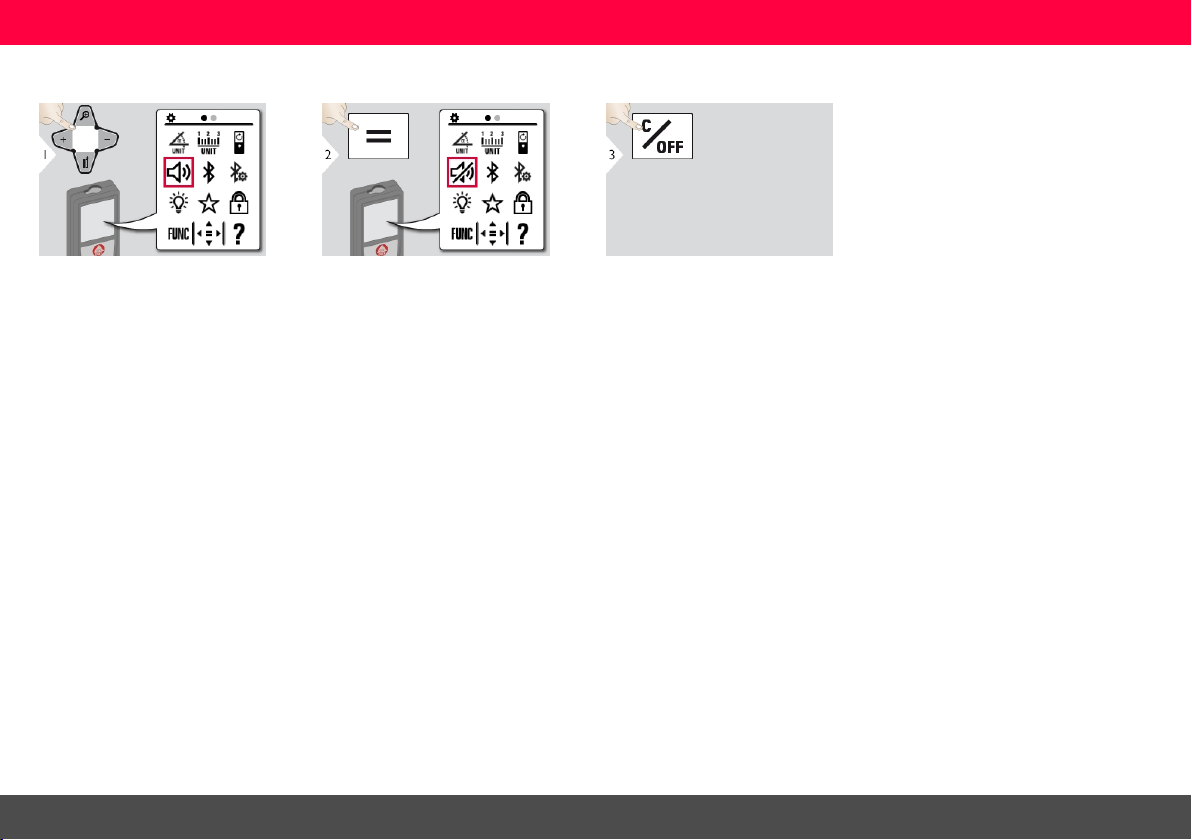
Settings
Beep ON/OFF
To switch ON, repeat procedure. Exitsettings.
Leica DISTO™ X4
14
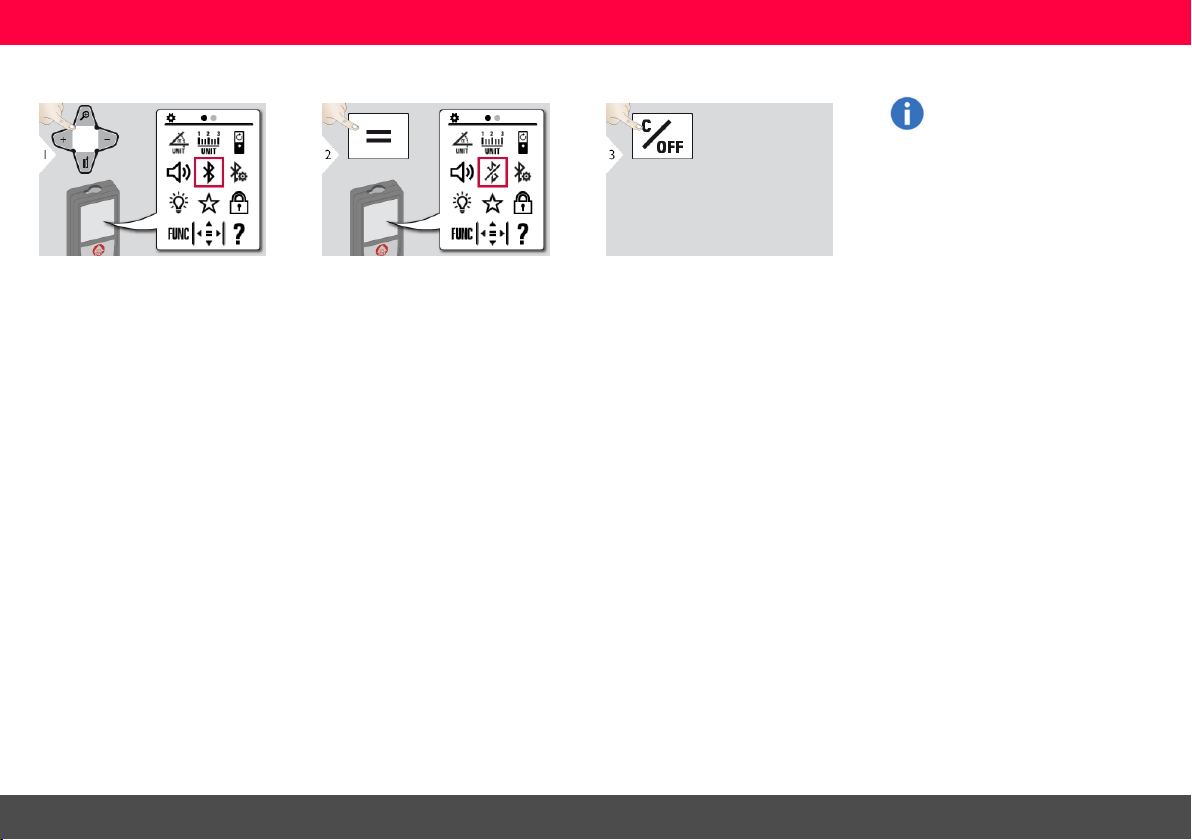
Settings
Bluetooth® ON/OFF
Bluetooth® isswitched on and
blackBluetooth® icon is displayed in status bar . If connection is established the color
of the icon changes to blue.
To switch ON, repeat procedure. Exitsettings.
Leica DISTO™ X4
15
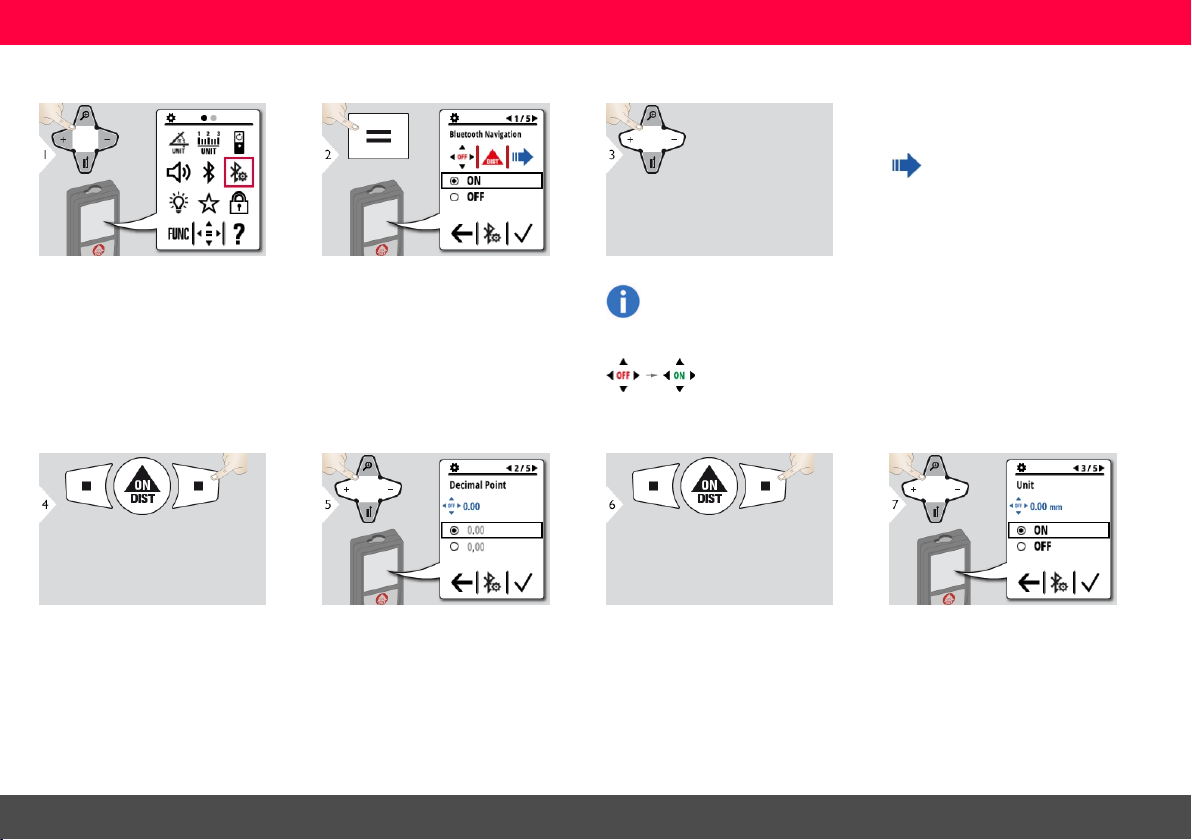
Settings
Bluetooth® Settings
Confirm setting. Select kind of decimalpoint for trans-
mitted value.
If activated in measuring mode, it
allowsthe arr ow keys to move the
cursor on your computer.
Short press: send the value of the
main line to your computer.
Long press: send allmeasurements
and results to your computer .
Select ON or OFF .
If device isconnected, the favorites disappear and two softkeys
appear:
Confirm setting. Select if unit is transmitted or not.
Leica DISTO™ X4
16

Settings
Confirm setting. Select termination of transmission. Confirm setting. Selectif value is transmitted auto-
matically or manually.
Confirm setting. Exitsettings.
Leica DISTO™ X4
17
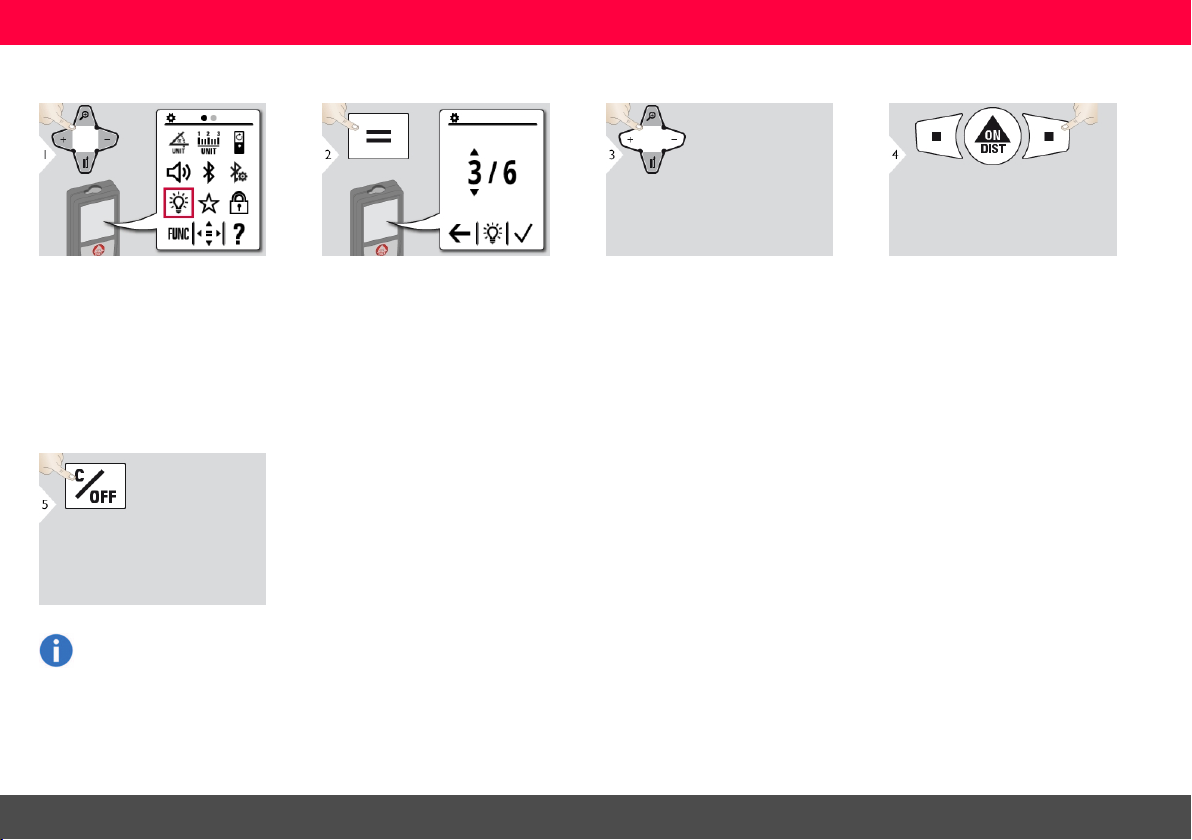
Settings
Illumination
Select brightness. Confirm setting.
Exitsettings.
To save power reduce brightness if not necessary.
Leica DISTO™ X4
18
