Page 1
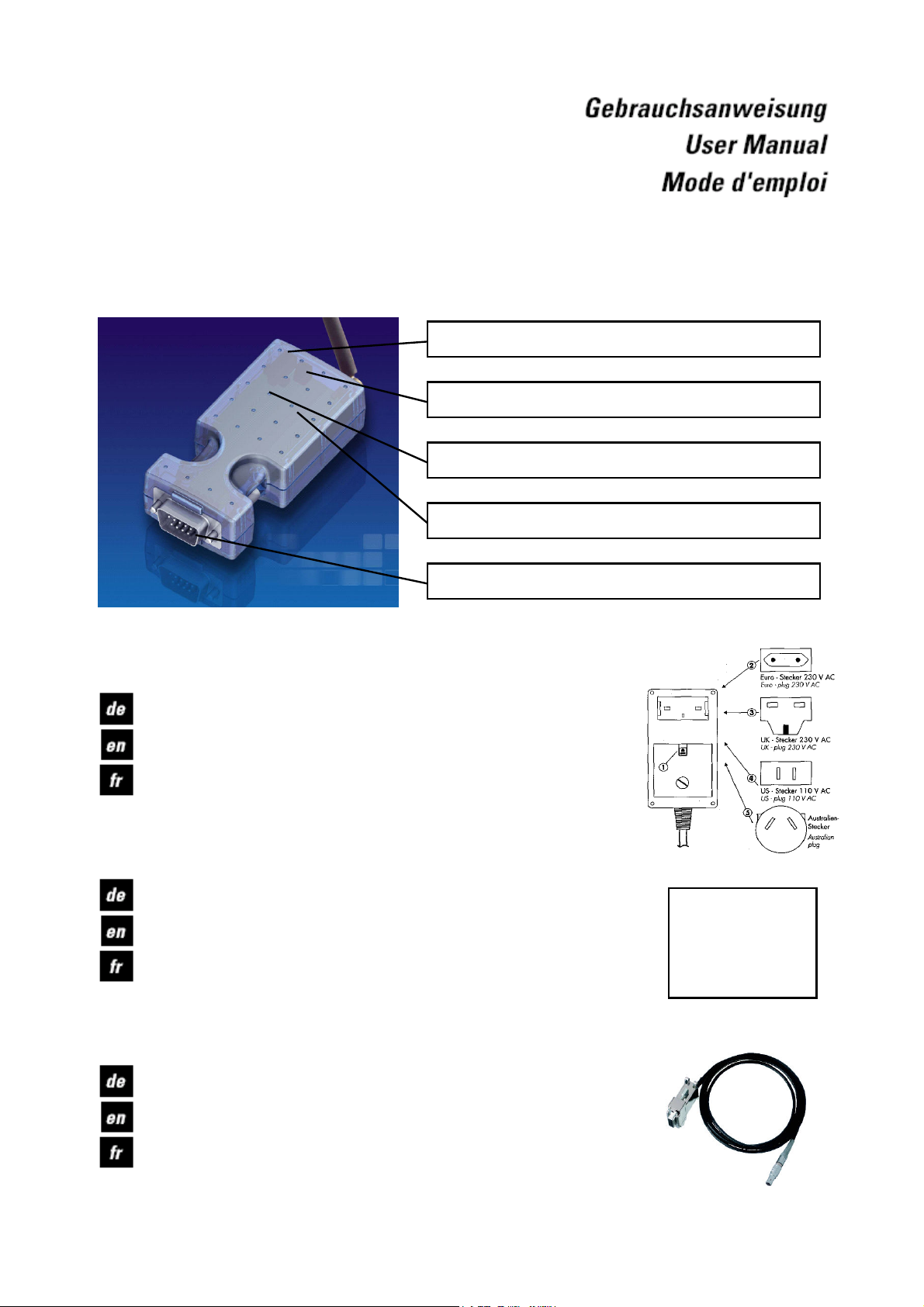
Netzanschluss / Power /
Taster / Button /
LED 1
LED 2
RS232
1. Aufladen vor Gebrauch. LED1-Rot: Akku wird geladen
LED1-Grün: Ladevorgang ist abgeschlossen
1. Charge before use. LED1-Red: Battery is charging
LED1-Green: Fully charged
1. Charger avant utilisation. LED1-Rouge : la batterie est en charge.
LED1-Green : La charge est complète
2. Stellen sie an Ihrem Vermessungs Instrument folgende
Kommunikations-Parameter ein.
2. Set the following communication parameters on your
survey instrument.
2. Mise en place des parametres de communication sur votre
instrument .
3. Verbinden sie das Modul mit dem Kabel GEV102/GEV160 und dieses
mit dem Instrument LED2-blinkt grün.
3. Connect the Module with the cable GEV102/GEV160 and connect to
the instrument LED2-flashes green.
3. Connecter le module avec le câble GEV102/GEV160 et connecter à
l’instrument Les témoins LED2 verts clignotent.
Baud: 19 200
Data bit: 8
Parity: None
End mark: CR/LF
Stop bit: 1
TPS: GEV102 (563625)
GPS: GEV160 (733280)
Page 2
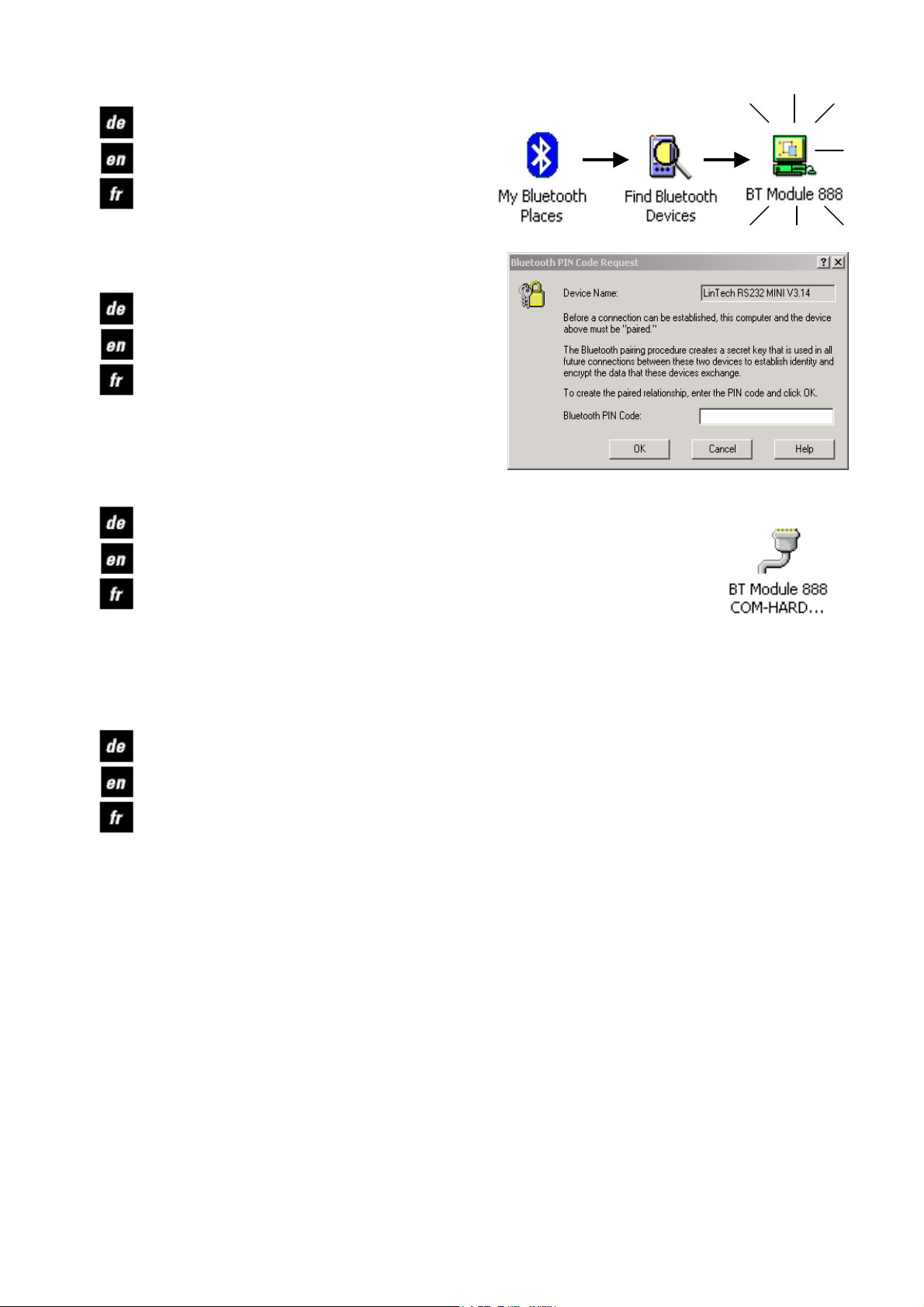
4. Windows Konfiguration.
Doppelklick auf die folgende Symbole:
4. Windows configuration.
Double-click the icons as indicated:
4. Configuration Windows. Double-click sur les
icônes comme indiqué.
5. Geben sie bei erstmaligem Anschluss
den PIN Code „1234“ ein.
5. At the first installation, enter the Bluetooth
PIN code 1234.
5. A la première utilisation, entrer le code PIN
Bluetooth 1234
6. Doppelklick auf das Symbol. Eine Meldung mit Angabe des vergebenen
Ports erscheint. Stellen sie ihre Anwendersoftware auf diesen Port ein.
6. Double-click on this icon. Note the COM port number. On your logging
software define this COM port.
6. Double click sur l’icône. Noter le numéro du port COM. Lors de votre connexion
definir ce port COM
7. Fertig ! Weitere Informationen und ein Konfigurationstool zum
Ändern der BT-Einstellungen finden sie auf der Diskette/CD.
7. Ready to go! For further infomation and configuration tools to
change the BT-Module settings refer to the Disk/CD.
7. Tout est prêt pour travailler. Pour plus d’information et outils de
configuration pour changer les parametres du module BT, alller sur
le disquette/CD.
This device complies with Part 15 of the FCC Rules. Operation is subject to the following two conditions: (1)
this device may not cause harmful interference, and (2) this device must accept any interference received,
including interference that may cause undesired operation.
This device must only be used with the standard supplied antenna.
Bluetooth and the Bluetooth Logos are trademarks, owned by BlueTooth SIG, Inc., USA and licensed to
Lintech GmbH, Berlin Germany.
