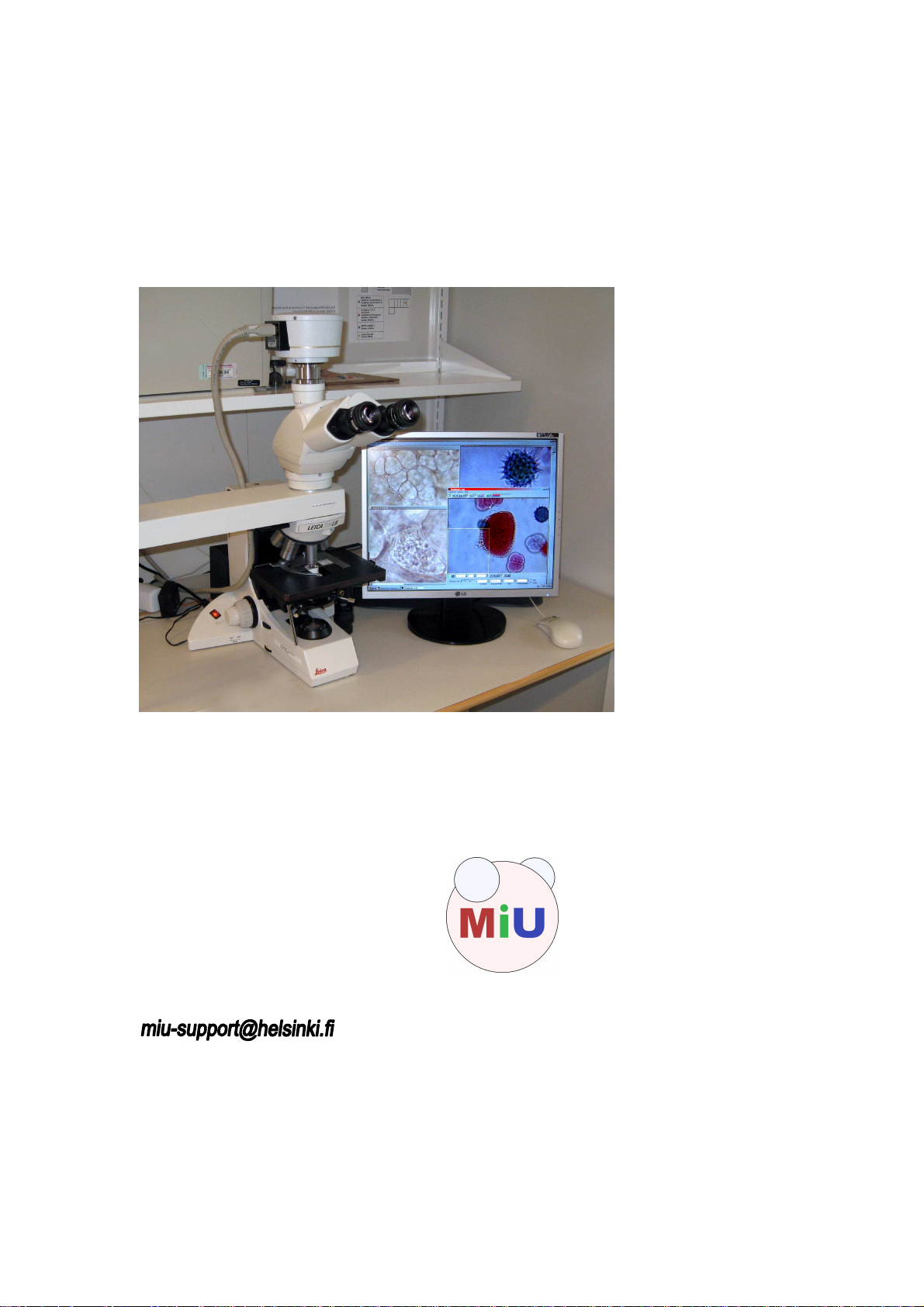
Leica DB LB Research microscope
and Studo Lite Imaging software
Room B523
User Guide
Molecular Imaging Unit
University of Helsinki
www.miu.helsinki.fi
9.4.2008

1 GENERAL USER INFORMATION..............................................................................1
2 SETTINGS FOR TRANSMITTED LIGHT MICROSCOPY......................................1
2.1
Turning on the microscope....................................................................................................1
2.2
XY-stage................................................................................................................................1
2.3
Placing the sample.................................................................................................................2
2.4
Objectives..............................................................................................................................2
2.5
Focusing ................................................................................................................................3
2.6
Eye pieces (oculars)...............................................................................................................4
2.7
Dual viewing attachment.......................................................................................................4
2.8
Koehler illumination..............................................................................................................6
2.9
Polarization contrast..............................................................................................................8
2.10 Filters.....................................................................................................................................8
2.11 Dark-field microscopy...........................................................................................................9
2.12 Turning off the microscope ...................................................................................................9
3 IMAGE ACQUISITION................................................................................................10
3.1
Accessing the computer.......................................................................................................10
3.2
View Finder application ......................................................................................................10
3.3
Adjustments before image acquisition.................................................................................10
3.3.1 Capture resolution...........................................................................................................10
3.3.2 Sensitivity.......................................................................................................................10
3.3.3 Exposure Mode...............................................................................................................11
3.3.4 White balance .................................................................................................................11
3.3.5 Levels adjustment...........................................................................................................11
3.3.6 Focus tool .......................................................................................................................12
3.3.7 Over/Underexposure.......................................................................................................12
3.3.8 Averaging .......................................................................................................................12
3.4
Capturing the image ............................................................................................................13
3.5
Viewing images...................................................................................................................13
3.6
Post-imaging adjustments....................................................................................................13
3.6.1 Cropping the image.........................................................................................................13
3.6.2 Scale bars........................................................................................................................14
4 SAVING AND TRANSFERRING IMAGES...............................................................14
5 FINISHING YOUR IMAGING.....................................................................................14
6 TROUBLESHOOTING.................................................................................................15
6.1
There is no light...................................................................................................................15
6.2
Light is too dark ..................................................................................................................15
6.3
Problems with focus or picture clarity.................................................................................15
6.4
View is partial .....................................................................................................................15
6.5
Colors have red/yellow tint .................................................................................................15
6.6
Ocular view is not at the same focus as the camera view....................................................15
6.7
Computer login fails............................................................................................................16
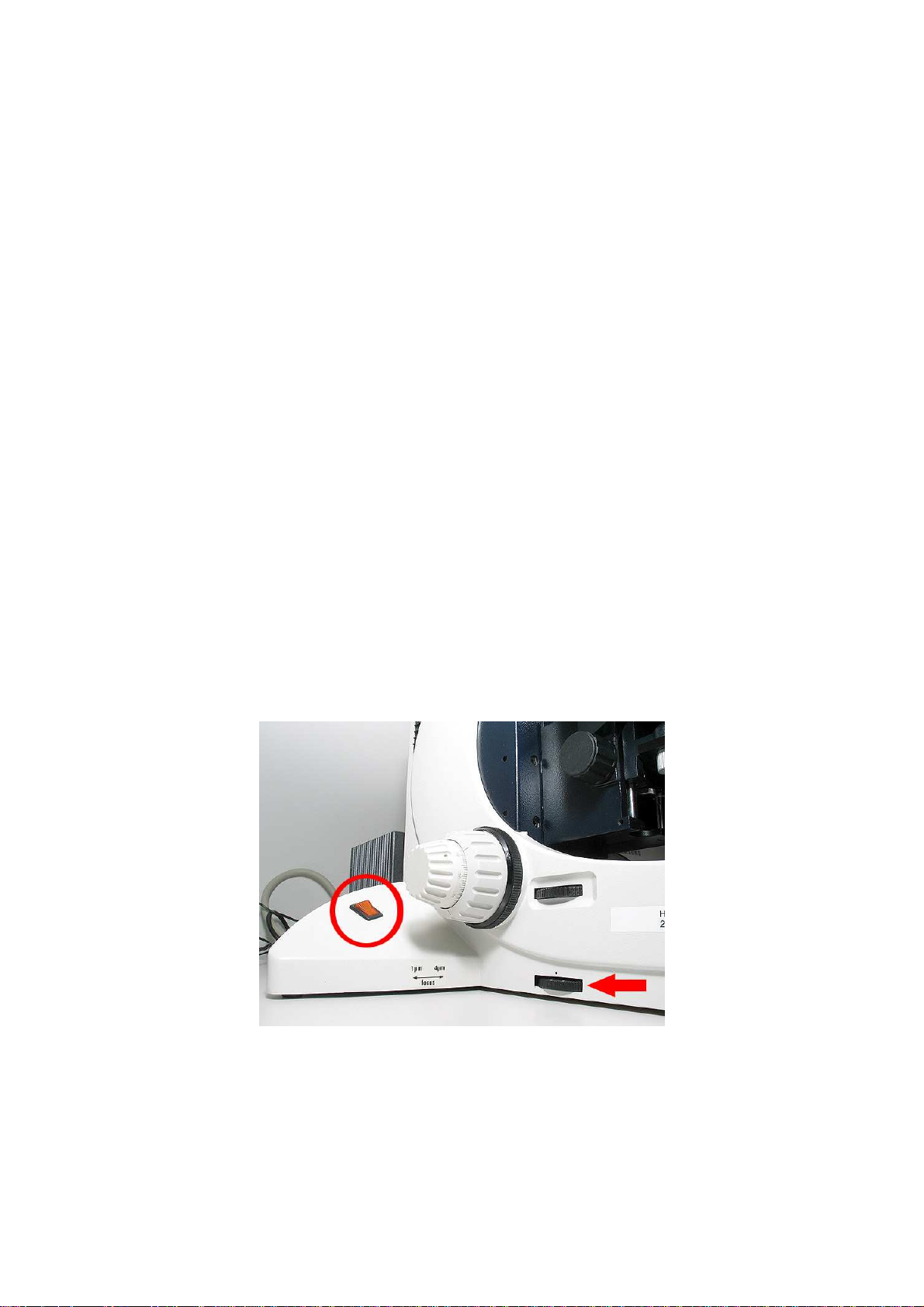
1 General user information
Leica DM LB research microscope is only for the Molecular Cancer Biology (MCBP)
and Genome-scale Biology (GSB) research programs internal use. It is a transmitted
light microscope that cannot be used for fluorescence microscopy. Bright-field,
polarization contrast, and low-quality dark-field illumination are available. There are
no oil objectives available, thus the resolution of the objectives is lower than that of
the Axioplans. There is a Leica manual on a shelf near the microscope.
Reservations for the microscope are made through the Scheduler. Access to the
reservation system and instructions for its use are at MIU web page:
http://www.miu.helsinki.fi/reservations.htm. MIU website has information about the
instruments available, sample preparation, imaging techniques etc. Every user of
instruments maintained by MIU is expected to be familiar with the information on the
MIU user info web page: http://www.miu.helsinki.fi/userinfo.htm. In particular, if you
use any MIU instruments or services for your publication, you are expected to
acknowledge MIU.
2 Settings for transmitted light microscopy
2.1 Turning on the microscope
Turn on the microscope by using a switch located on the left-hand side of the
microscope (Figure 1). This turns on the transmitted light source (halogen lamp). If
the light is too dim or bright this can be corrected by adjusting the brightness control
(Figure 1). For other light intensity problems, see the troubleshooting section on page
15.
Figure 1. Power switch (red circle) and brightness control for halogen lamp (red arrow)
2.2 XY-stage
Move the specimen stage in the XY-direction to center the sample or wanted detail in
the field of view. This is achieved by turning the two adjustment wheels connected to
the stage on the right-hand side (arrows in Figure 2). Upper wheel controls the
1
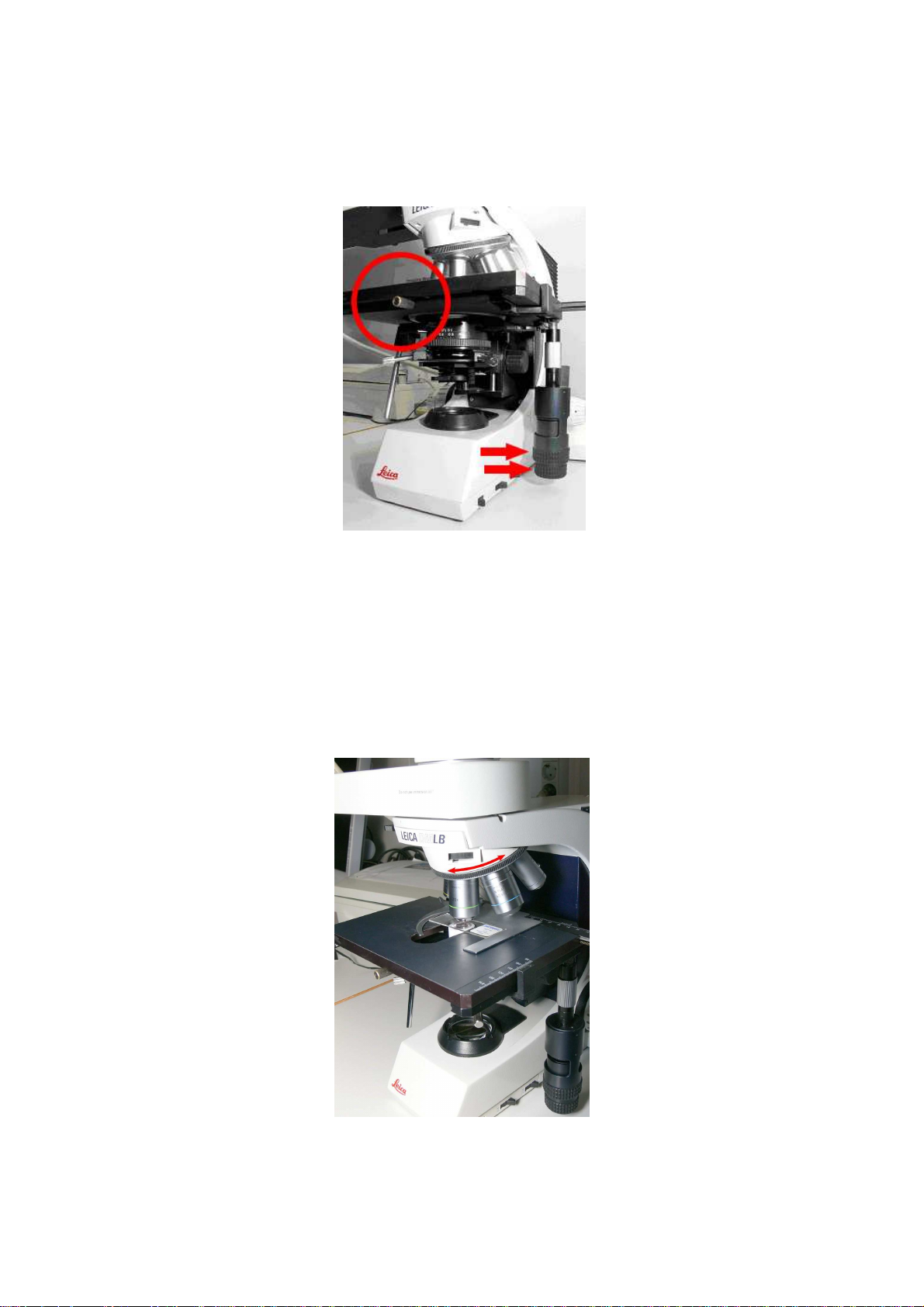
movement in y-direction (back and forth), lower in x-direction (side to side). If you
need to rotate the stage to get the image in any wanted angle, open the rotation lock
by unscrewing it and then rotating the stage by hand (circle in Figure 2). Re-screw the
lock after use!
Figure 2. Adjustment wheels for stage control (arrows) and rotation lock (circle)
2.3 Placing the sample
Place your sample on the specimen stage by manually widening and releasing the
spring-operated object holder (Figure 3).
2.4 Objectives
Select an appropriate objective (Table 1) by manually turning the black rim of the
objective revolver (Figure 3).
Figure 3. Objective revolver (red arrow) and sample holder
2
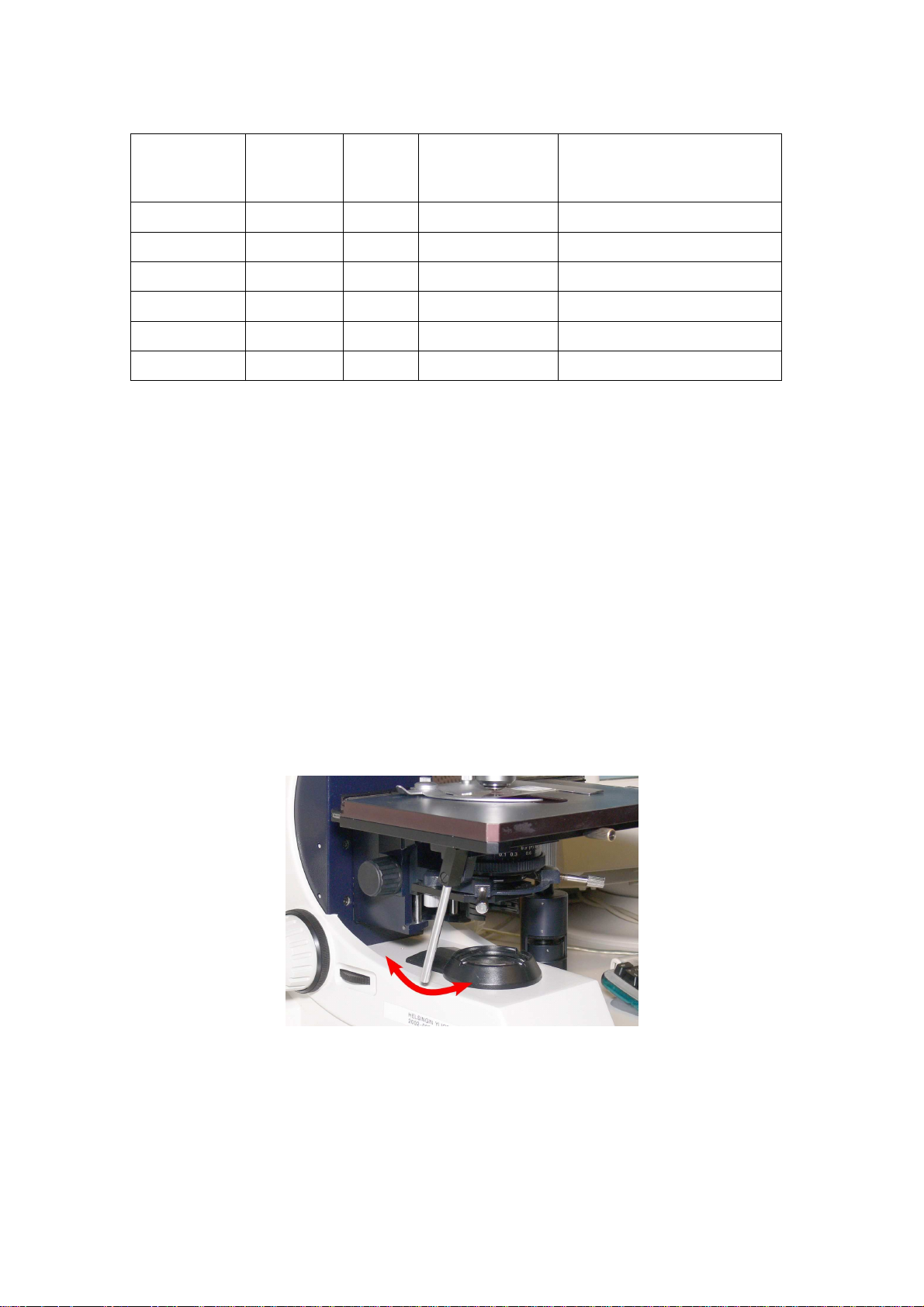
Objective Numerical
Aperture
(NA)
N Plan 2.5x 0.07 Brown Any/without c.g. off
N Plan 5x 0.12 Red Any/without c.g. off
N Plan 10x 0.25 Yellow Any/without c.g. on
N Plan 20x 0.4 Green 0.17 mm on
N Plan 40x 0.65 Blue 0.17 mm on
C Plan 63x 0.75 Black 0.17 mm on
Color
ring
Table 1. Objectives in Leica DM LB
Coverglass (c.g.)
thickness
Position for auxiliary
condensor lens
N Plan stands for planachromat and C Plan for achromat objectives. The achromatic
objectives are corrected for axial chromatic aberration in two wavelengths (blue and
red; about 486 and 656 nanometers, respectively). Furthermore, achromatic objectives
are corrected for spherical aberration for the green color (546 nanometers). If focus is
chosen in the green region of the spectrum, images will have a reddish-magenta halo.
Achromatic objectives yield their best results with light passed through a green filter.
Planachromat is a flat-field corrected achromat objective, which corrects the field
curvature.
NA indicates the numerical aperture of an objective. This determines the resolving
power of the objective. The higher the NA, the better the resolution. None of the
objectives are to be used with immersion oil.
For wider illumination when using 2.5x and 5x objectives, move the auxiliary
condensor lens out of the light path by swinging the rod connected to the lens (Figure
4).
Figure 4. Auxiliary condenser lens switch
2.5 Focusing
Focus on the sample by turning either of the focusing wheels located identically on
both sides of the microscope (Figure 5). Focusing raises or lowers the specimen stage;
the outer wheel is for coarse focusing, and the inner one for fine focus adjustment.
3
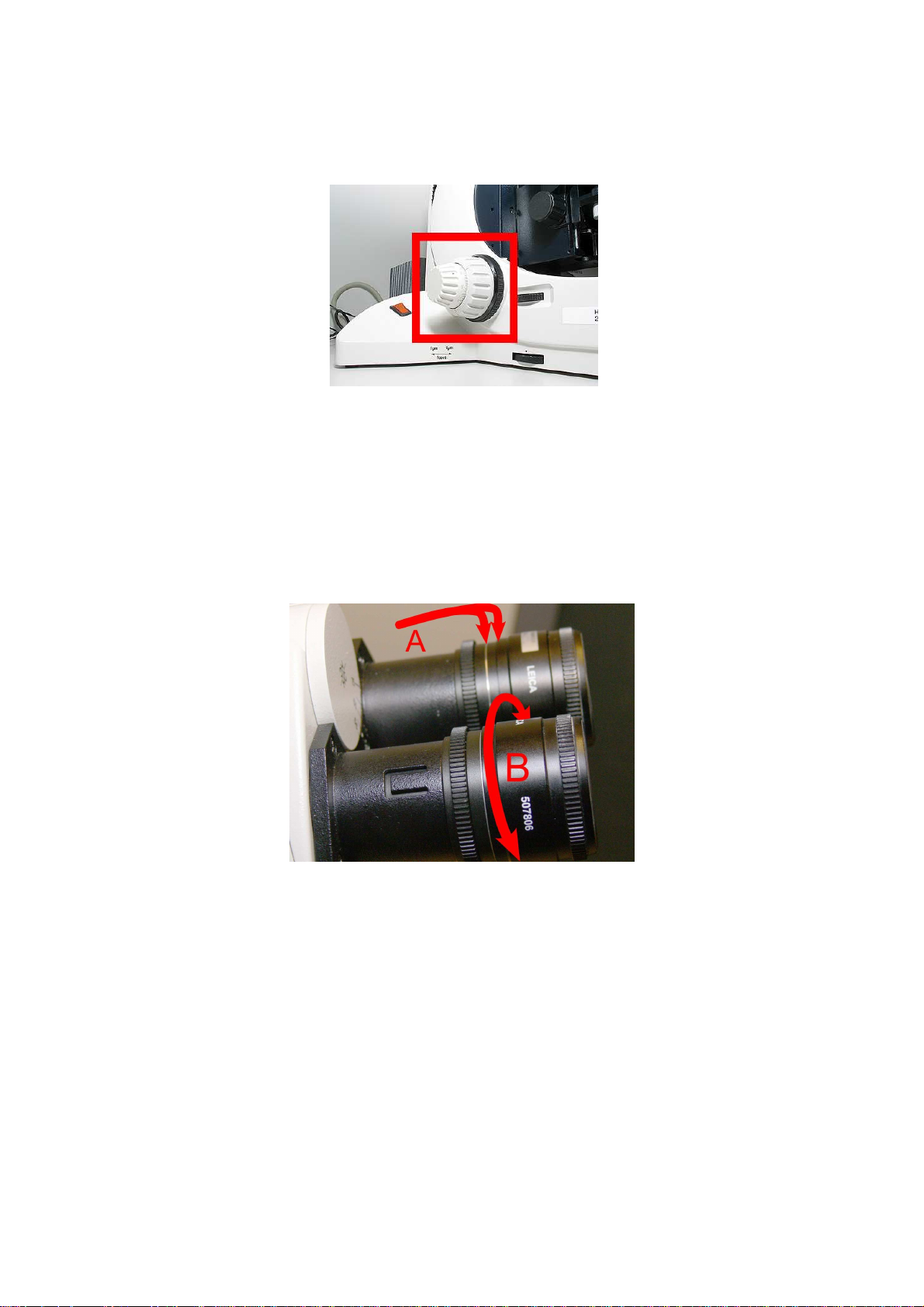
The fine focus has two modes: when the left focus wheel is pulled out, each line on
the wheel equals 1 µm of movement. When it is pushed in, each line equals 4 µm of
movement.
Figure 5. Focusing wheels
2.6 Eye pieces (oculars)
Adjust the folding bridge of the oculars until you see, using both eyes, only one
circular field of view through the oculars. Use the diopter adjustment on the oculars to
match your vision (Figure 6, part B). Initial setting for the diopter is 0 for both eyes,
which is set when the edge of the ocular is on the silver ring (Figure 6, part A). People
with strong astigmatism should wear their eyeglasses when looking through the eye
pieces.
Figure 6. Diopter adjustment. A, setting for 0 diopter; B, diopter adjustment
2.7 Dual viewing attachment
Dual viewing attachment allows two people to observe a sample at the same time
(Figure 7). Light path in the microscope is divided into two, and a sample can be
viewed also in the eyepieces on the left side of the microscope. Distance of the
oculars can be adjusted and, as a whole, the eyepieces swivel to facilitate optimum
viewing angle.
4
