LEGRAND AU7008 Series, AU7007 Series, AU7010 Series, AU7001, AU7000 User Manual
...
User Guide
Digital Audio System
1308248 Rev. A

Compliance
FCC Notice – FCC ID
These devices comply with part 15 of the FCC Rules. Operation is subject to the following two
conditions: (1) These devices may not cause harmful interference; and (2) these devices must
accept any interference received, including interference that may cause undesired operation.
Canadian Department of Communications – IC
These devices comply with Industry Canada license-exempt RSS standard(s). Operation is
subject to the following two conditions: (1) these devices may not cause interference; and (2)
these devices must accept any interference, including interference that may cause undesired
operation of the devices.
These Class B digital apparatus comply with Canadian ICES-003.
301 Fulling Mill Road, Suite G
Middletown, PA 17057
(800) 223-4162
www.legrand.us
© Copyright 2018 by Legrand, Inc. All Rights Reserved.
Digital Audio System User Guide 1308248 Rev. A
2

Table of Contents
System Overview ................................................. 4
Controllers ........................................................... 5
What’s in the Enclosure? .................................... 6
Modules............................................................. 6
What’s in the Wall? .............................................. 7
Keypads & Inputs .............................................. 7
Wall Devices .........................................................8
The AU7010 Digital Audio Amplied Keypad ....8
The AU7007 Global Source Input .....................9
The AU7008 Local Source Input .....................10
The Control App – Getting Around .................. 11
Zones Pane (Rooms) ...................................... 11
Sources Pane.................................................. 12
Whole House Control ...................................... 13
Volume Control................................................ 14
Digital Source Selection .................................. 15
Currently Playing ............................................. 16
Transport Controls ..........................................17
Playing Music with the App .............................. 28
Selecting a Zone (Room) to start Music .......... 28
Selecting Music for your Zone......................... 29
Selecting a Global Source Input .................... 30
Selecting a Local Source Input ....................... 31
Adding Digital Services .................................... 32
Pandora........................................................... 32
TuneIn ............................................................. 33
Rhapsody ........................................................ 34
SiriusXM .......................................................... 35
Music Libraries ................................................ 36
Downloading the Music Share program ..... 36
Entering the pathway .................................. 37
Integrating with Alarm.com .............................. 38
Navigating the Source Menu ...................... 40
Selecting Zones .......................................... 41
Zone Setting ............................................... 41
The Source Page ........................................ 41
Playing Queue................................................. 18
The Control App - Settings ............................... 19
Settings ........................................................... 19
Creating Persistent Groups ........................ 20
Disbanding Persistent Groups .................... 22
Zones Settings ................................................ 24
Naming a Digital Audio Global/Local Source ..25
General/About ................................................. 26
General/About/Software Update ..................... 27
Digital Audio System User Guide 1308248 Rev. A
3

System Overview
The Digital Audio System distributes four sources to up to sixteen zones, with features such as
access to digital audio content from Internet Radio, streaming services, and networked devices,
as well as analog components. It is controllable through the system’s amplied keypads, as well
as convenient iOS and Android apps for mobile devices.
The system begins with the Digital Audio Distribution Module (AU7000) which distributes up to
four audio sources to four zones. The audio is digitally transmitted from the sources to a zone’s
Digital Audio Amplied Keypad (AU7010-XX). This system can be expanded to up to sixteen
zones using up to three Digital Audio Expansion Modules (AU7004). Source options include the
Digital Input Module (AU7001) which provides access to content such as Pandora, Rhapsody,
SiriusXM (subscription needed), and TuneIn, as well as networked iTunes or Windows Media
library content, NAS drive music les, and more. Analog sources can also be accommodated
with use of the Digital Audio Local Source Input (AU7008-XX) and the Digital Audio Global
Source Input (AU7007-XX). The AU7010-XX keypads are the standard power device, providing
20 watts of power to a zone. Common functions like power on/off, volume, mute, and source
selection can be controlled directly from this keypad. Additionally, the keypad offers a favorite
feature that enables users to set a favorite music or news source at a preferred volume by
pressing and holding the favorite button. The keypad will then allow users to press the favorite
button and return to that source/volume quickly.
Easy to use, the Digital Audio System is a exible, feature-rich, and accessible structured wiring
audio solution.
Digital Audio System User Guide 1308248 Rev. A
4

Controllers
The Digital Audio System can be controlled by smartphones, tablets and by the AU7010-XX
Keypad. For controlling the system via smartphone or tablet, free applications are available
for both Android and iOS devices through the Google Play and App Stores. Please search for
‘On-Q Digital Audio’ to download the app.
Digital Audio Amplied Keypad
AU7010-xx
iOS Tablet and Phone Android Tablet and Phone
Digital Audio System User Guide 1308248 Rev. A
5

What’s in the Enclosure?
Modules
The Digital Audio System is comprised of enclosure-based modules, as well as keypad
and input devices located throughout the home. The heart of the system, the Digital Audio
Distribution Module (AU7000), as well as the Digital Audio Power Distribution Module (PW1020),
are required for every system. Depending on a system’s specic conguration, however, the
enclosure might also include the Digital Audio Input Module (AU7001) and/or Digital Audio
Expansion Module (AU7004). The AU7001 provides access to networked digital audio content
and streaming music services. Up to four AU7001 modules can be used within a system. For
systems with more than four intended zones, the AU7004 modules can be used to expand the
system, in increments of four, to up to 16 total zones.
Digital Audio Input Module
AU7001
Digital Audio Distribution Module
AU7000
Digital Audio Expansion Module
AU7004
Digital Audio Power Distribution Module
PW1020
Digital Audio System User Guide 1308248 Rev. A
6
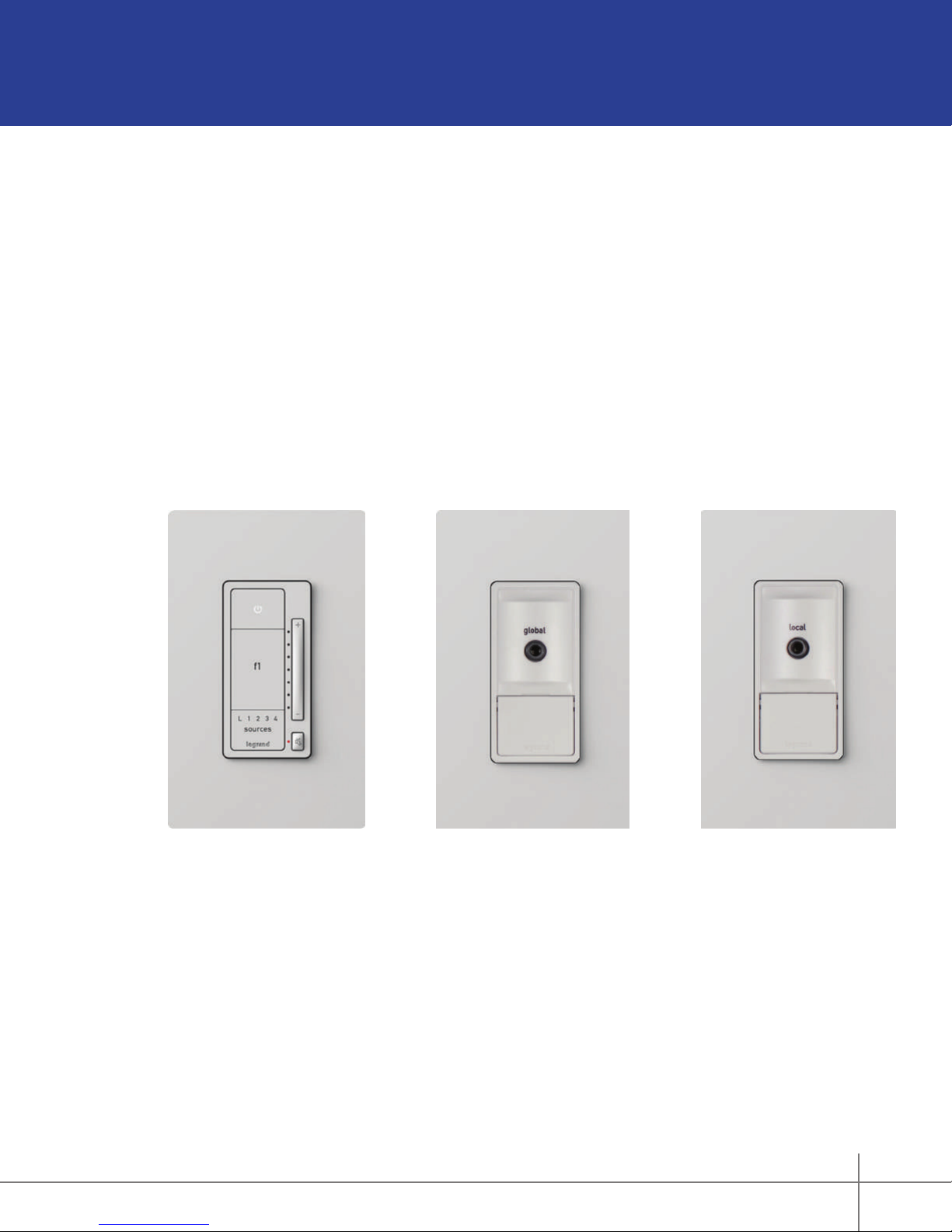
What’s in the Wall?
Keypads & Inputs
In addition to the enclosure-based modules, every Digital Audio System also includes use of
in-wall Digital Audio Amplied Keypads (AU7010-XX) in every zone. Each keypad provides
both the amplication for a specic zone, as well as convenient access to core controls, such
as power on/off, volume up/down, mute, and source selection. Additionally, the Digital Audio
Amplied Keypads also include a Favorite feature, offering quick access to a preferred source/
volume setting.
Also installed in a specic zone, a Digital Audio System might include the use of a Digital Audio
Global Source Input (AU7007-XX) or a Digital Audio Local Source Input (AU7008-XX). These
provide global (full system) or local (the specic zone) access to traditional analog devices, such
as Set Top Boxes, TV’s, MP3 players, Xbox systems, etc.
Digital Audio Amplied
Keypad AU7010-XX
Digital Audio System User Guide 1308248 Rev. A
Digital Audio Global Source
Input AU7007-XX
Digital Audio Local Source
Input AU7008-XX
7
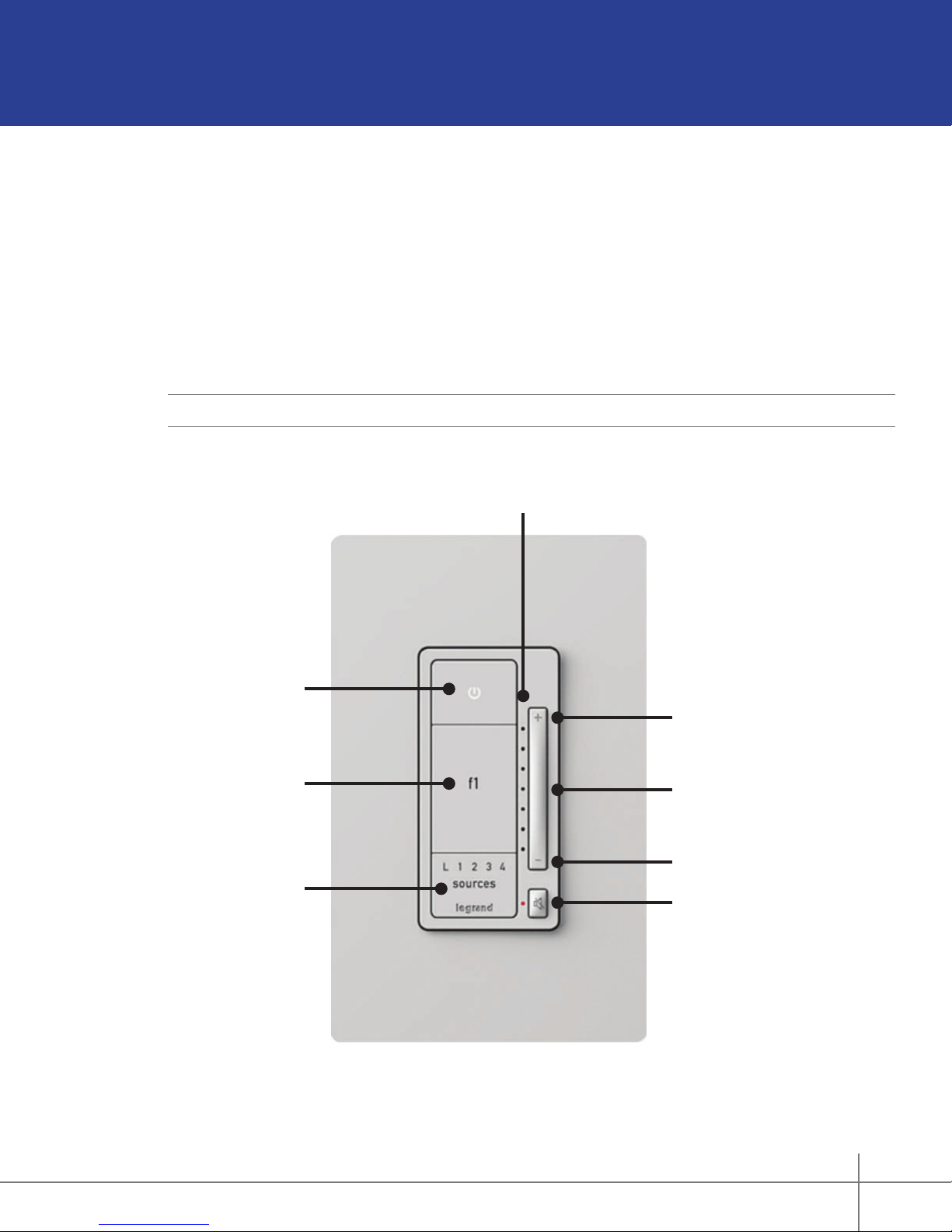
Wall Devices
The AU7010 Digital Audio Amplied Keypad
The Digital Audio Keypad provides the amplication that powers the speakers in the zone and
provides access to core control functions, such as volume up/down, mute, power on/off, source
selection, and access to preset favorites.
To set a favorite, select the desired source and adjust the volume to a preferred level, then
press and hold the F1 button until all the lights on the keypad ash indicating the favorite has
been set.
NOTE:
Wall devices are available in White, Light Almond, and Nickel nishes.
Power ON/OFF
Source Selection
Volume LED Bar Graph
Volume Up
Volume Control
Source Selection
Digital Audio System User Guide 1308248 Rev. A
Volume Down
Mute Key
Digital Audio Amplied Keypad
AU7010-XX
8

The AU7007 Global Source Input
The Digital Audio Global Source Input (AU7007-XX) introduces analog sources into the Digital
Audio System for global access through all zones. Sources connect to the Digital Audio Global
Source Input either through a stereo 3.5 mm line cable, in the case of a MP3 player, or through
an adapter cable for 3.5 mm to RCA connection, in the case of Cable Box or gaming consoles.
The source is then selectable through both keypad and app control.
3.5 mm Audio Input
Digital Audio System User Guide 1308248 Rev. A
Digital Audio Global Source Input
AU7007-XX
9

The AU7008 Local Source Input
Similar to the AU7007-XX, the Digital Audio Local Source Input (AU7008-XX) also introduces
analog sources into the Digital Audio System. However, it is for localized access within the
specic zone where it is connected. Selection of the AU7008 is done at the keypad via the
Source Selection button or through the application.
3.5 mm Audio Input
Digital Audio System User Guide 1308248 Rev. A
Digital Audio Local Source Input
AU7008-XX
10

The Control App – Getting Around
Zones Pane (Rooms)
Offering complete control of a Digital Audio System, the free applications (apps) available for
Android and iOS devices provide both simple navigation and a complete view of a system’s
current status.
It all starts with the zones, or rooms, a system includes. In this example, we will use two zones,
the Family Room and the Living Room (Figure 1).
When all zones are off (not playing music), all available zones will display in the bottom left hand
corner of the screen.
NOTE:
the panel (Figures 2 and 3). In the case of a smartphone, once content is playing, pressing the
Home icon will return the app to the zones pane (Figures 4 and 5).
An iPad in portrait mode removes the zone pane from view. Selecting Zones will display
1
4
Digital Audio System User Guide 1308248 Rev. A
2 3
5
11
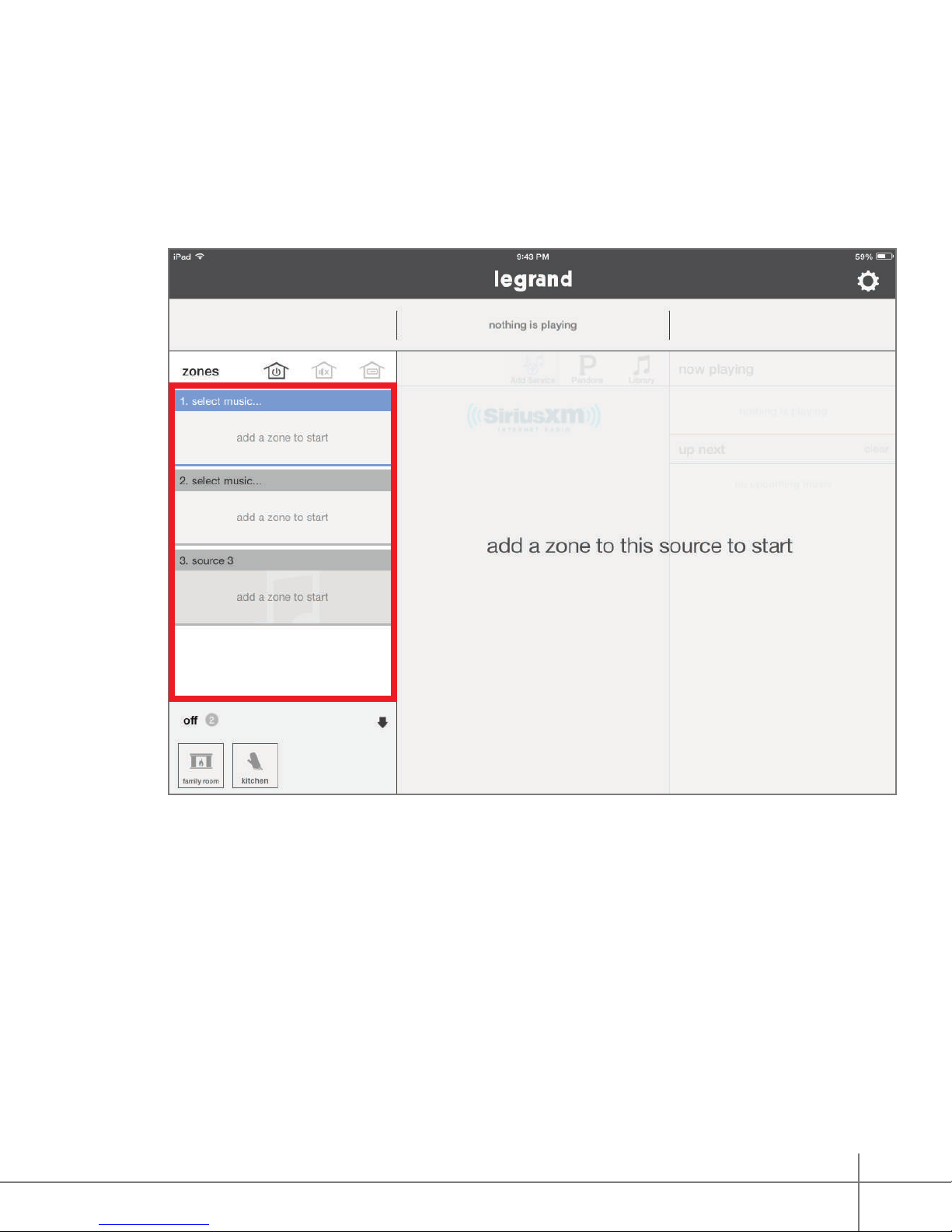
Sources Pane
The Digital Audio System’s available sources display on the left hand side of the app screen.
The example below shows a system with two Digital Audio Input Modules as source one and
source two (identied by “select music...”), and one Digital Audio Global Source (identied by
“source 3”).
Digital Audio System User Guide 1308248 Rev. A
12
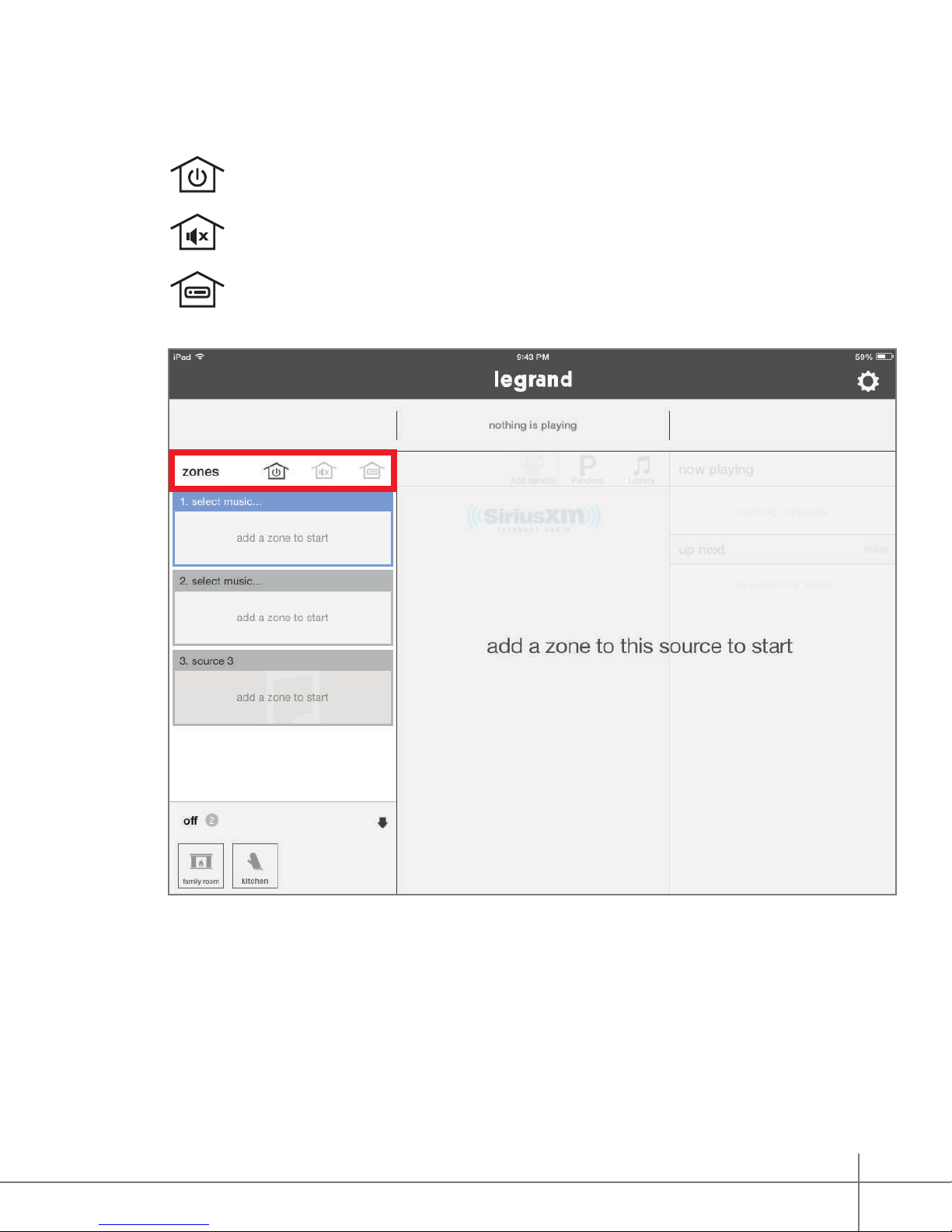
Whole House Control
This area of the application provides global commands that affect all zones simultaneously.
This command turns all zones off.
This command mutes and unmutes all zones.
This command selects a single source for all on zones.
Digital Audio System User Guide 1308248 Rev. A
13
