La Crosse Technology WT5160 User Manual

RADIO CONTROLLED PROJECTION
ALARM CLOCK
Instruction manual
INTRODUCTION:
Congratulations on purchasing this Projection clock with DCF-77 radio-controlled time.
The operation of this product is simple and straightforward and by reading this
operating manual, users will receive the optimum benefits of all its features.
30

LCD
Display
Function
keys
FEATURES
• DCF-77 Radio controlled time with manual setting option
• Time projection (hour and minute)
• LED back-light
• Indoor temperature displayed in degree Celcius
• Calendar display
• Alarm setting with snooze function
• Time zone (± 9 hours)
Adapter socket
Battery compartment
Stand
31
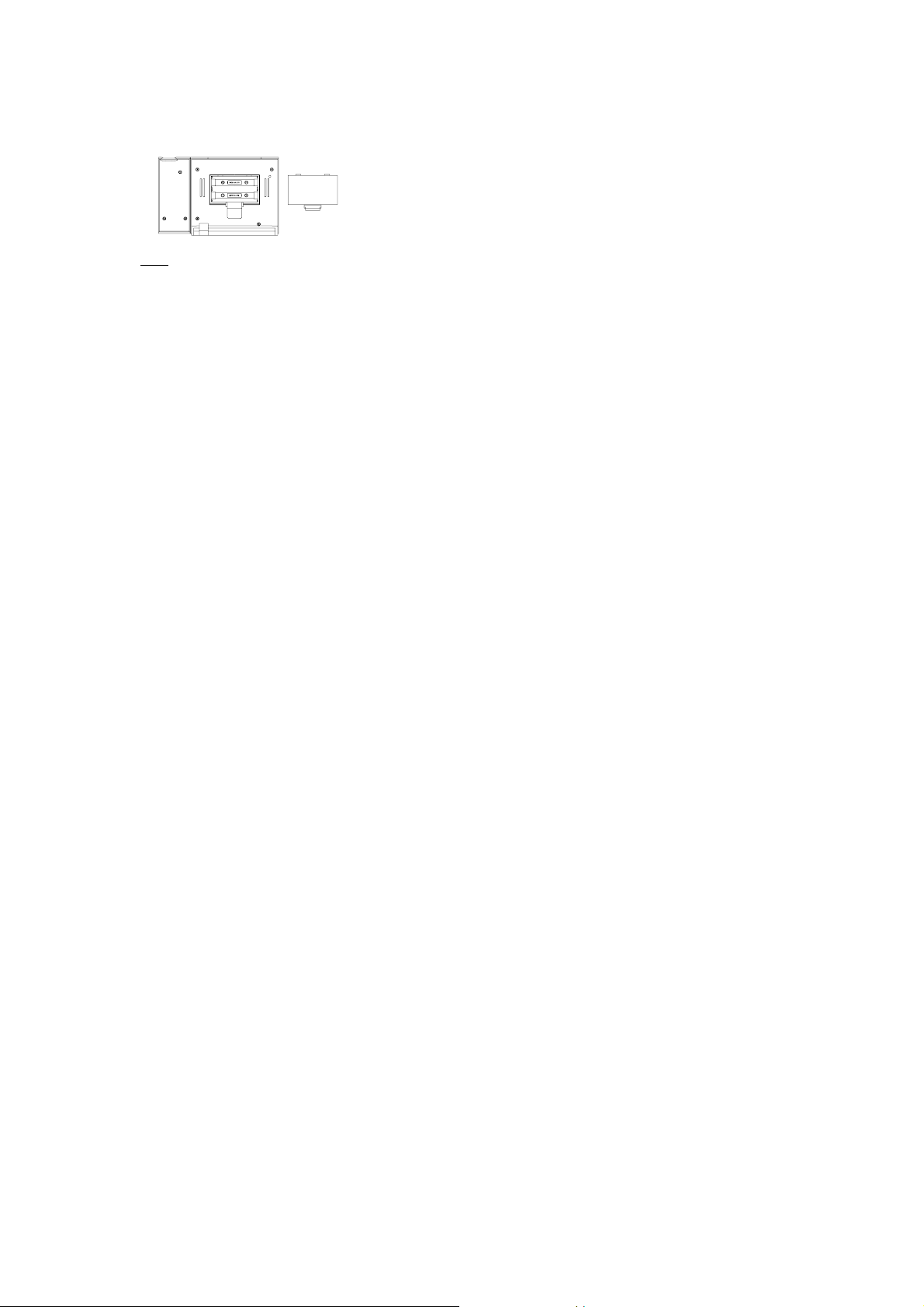
SETTING UP :
The projection clock can be batteries operated or powered by the provided
AC/DC adapter.
POWER SUPPLY :
The Projection Clock uses 2 x AA, IEC LR6, 1.5V batteries. To install and replace the
batteries, please follow the steps below:
1. Lift up and remove the battery
compartment cover.
2. Insert batteries observing the correct
polarity (see marking).
3. Replace compartment cover.
Note: User shall also refer to Manual Setting for detailed Setting up procedures.
32
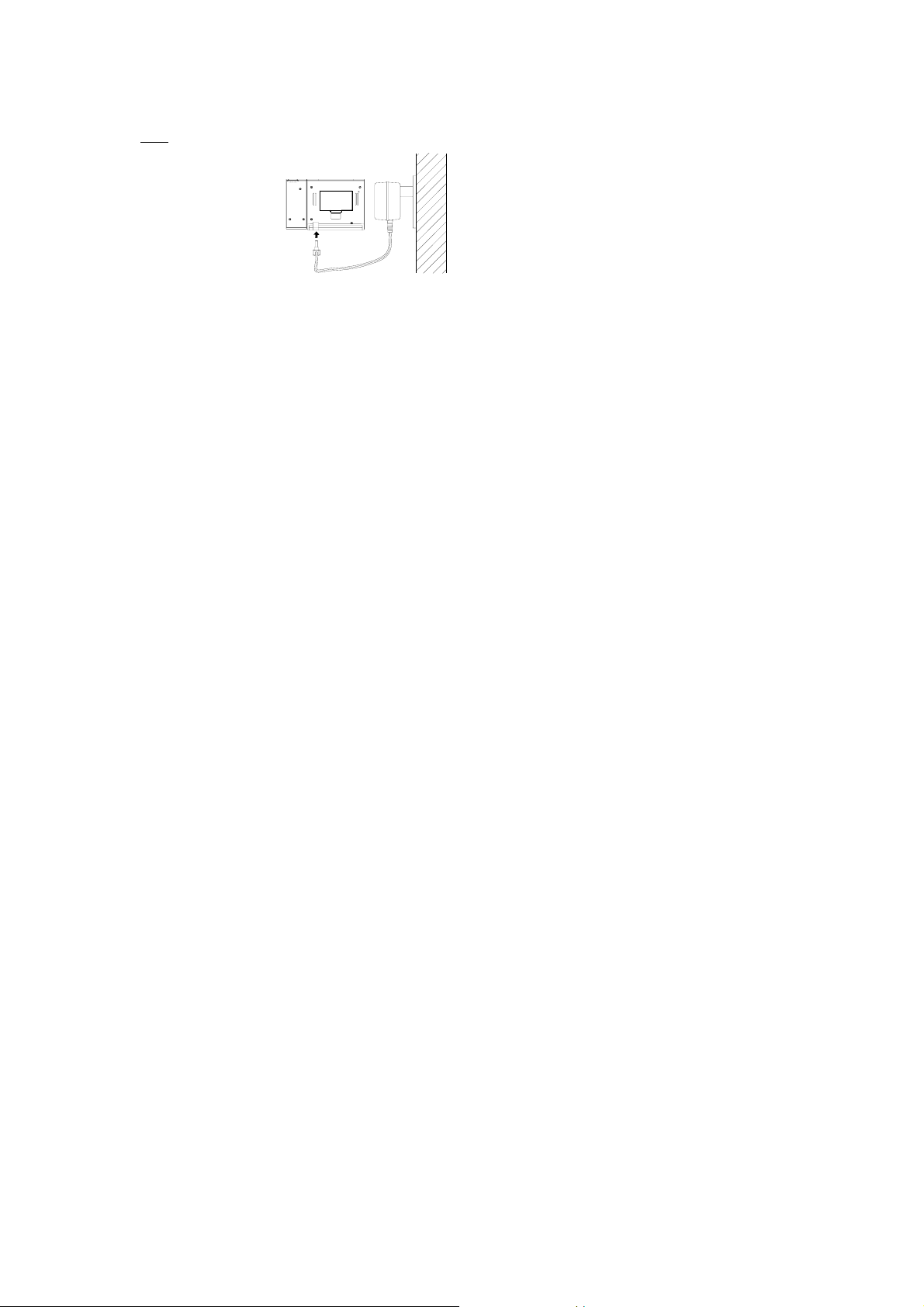
In addition or instead of inserting batteries, the AC adapter can be used:
1. Connect the power adapter to a wall socket
2. Insert the adapter into the jack at the bottom of the clock
3. The Projection clock will now start receiving the DCF time signal. After
approximate 3 to 5 minutes, the DCF time will be displayed
Note: User shall also refer to Manual Setting for detailed Setting up procedures.
33 34

Important!
Use only the adapter provided with the projection clock and make sure that your
household voltage is appropriate to the working voltage of the transformer.
Otherwise your projection clock may be damaged.
• Radio controlled time receiver is at the bottom side of the main unit. Don’t place
the adapter wire adjacent to the bottom side of the main unit when AC power is
used, as this may decrease the reception sensitivity.

BATTERIES POWERED WITH THE USE OF AC/DC ADAPTER
If the Projection clock is first powered by batteries and the power adapter is
subsequently used for extended period of time, the main power source of the Projection
clock will switch to AC/DC power. The batteries will then act as a backup power source
in case of power failure.
Notes:
• After the projection clock is powered, there will be a beep sound and the LCD
(Liquid Crystal Display) will activate.
• The indoor temperature and the time as 0 :00 will be displayed.
• The DCF time reception will automatically be initiated, and a tower icon will
appear (no tower icon will appear if the time reception is too weak to be detected,
and the time display will start from 0:00).
• When DCF time has not been received, user may use the MODE/MIN key to
manually enter a time and date initially. The clock will automatically attempt to
receive the DCF time at each full hour. When this is successful, the received time
will override the manually set time. The date is also updated with the received
35
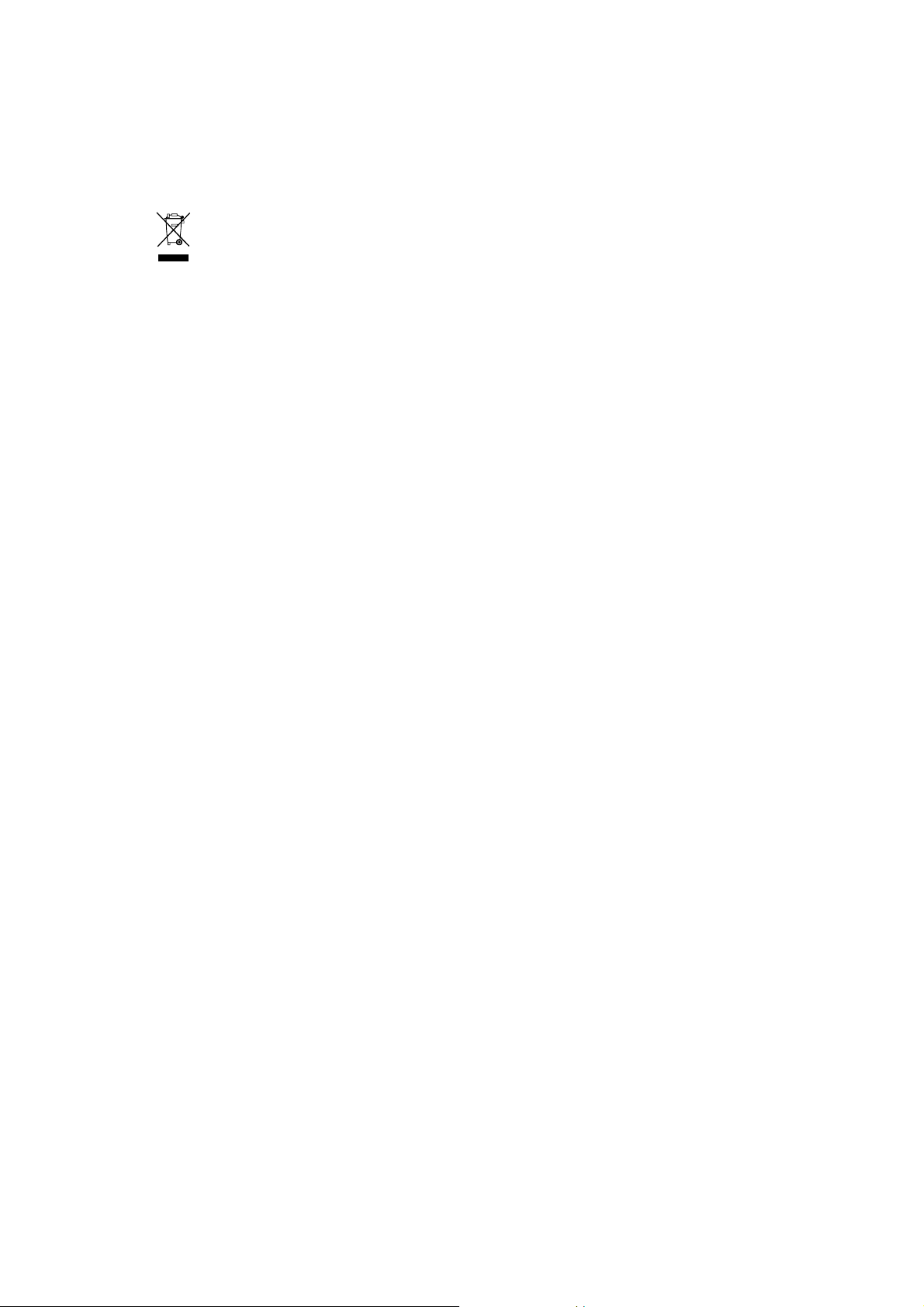
time. (Please refer also to notes on “DCF-77 radio controlled time” and
“Manual time setting”).
TO RESET THE PROJECTION CLOCK
To reset the Projection clock to the factory default setting or in case of a malfunction,
please remove all batteries from the unit and unplug the AC/DC adapter from any
power source. Wait at least for 3 minutes before powering up the Projection clock
again.
BATTERY CHANGE:
It is recommended to replace the batteries in all units regularly to ensure optimum
accuracy of these units. (Battery life –see Specifications)
Please participate in the preservation of the environment. Return
used batteries to an authorized depot.
36 37

RADIO CONTROLLED TIME
The time base for the radio controlled time is a Cesium Atomic Clock operated by the
Physikalisch Technische Bundesanstalt Braunschweig which has a time deviation of
less than one second in one million years. The time is coded and transmitted from
Mainflingen near Frankfurt via frequency signal DCF-77 (77.5 kHz) and has a
transmitting range of approximately 1,500 km. Your radio-controlled Projection clock
receives this signal and converts it to show the precise time in summer or wintertime.
The quality of the reception depends greatly on the geographic location. In normal
cases, there should be no reception problems within a 1500km radius of Frankfurt.
The DCF tower icon in the clock display will start flashing in the upper center. This
indicates that the clock has detected that there is a radio signal present and is trying to
receive it. When the time code is received, the DCF tower becomes permanently lit and
the time will be displayed.
If the tower icon flashes, but does not set the time or the DCF tower does not appear at
all, then please take note of the following:
