La Crosse Technology 327-1417 Instructional Manual
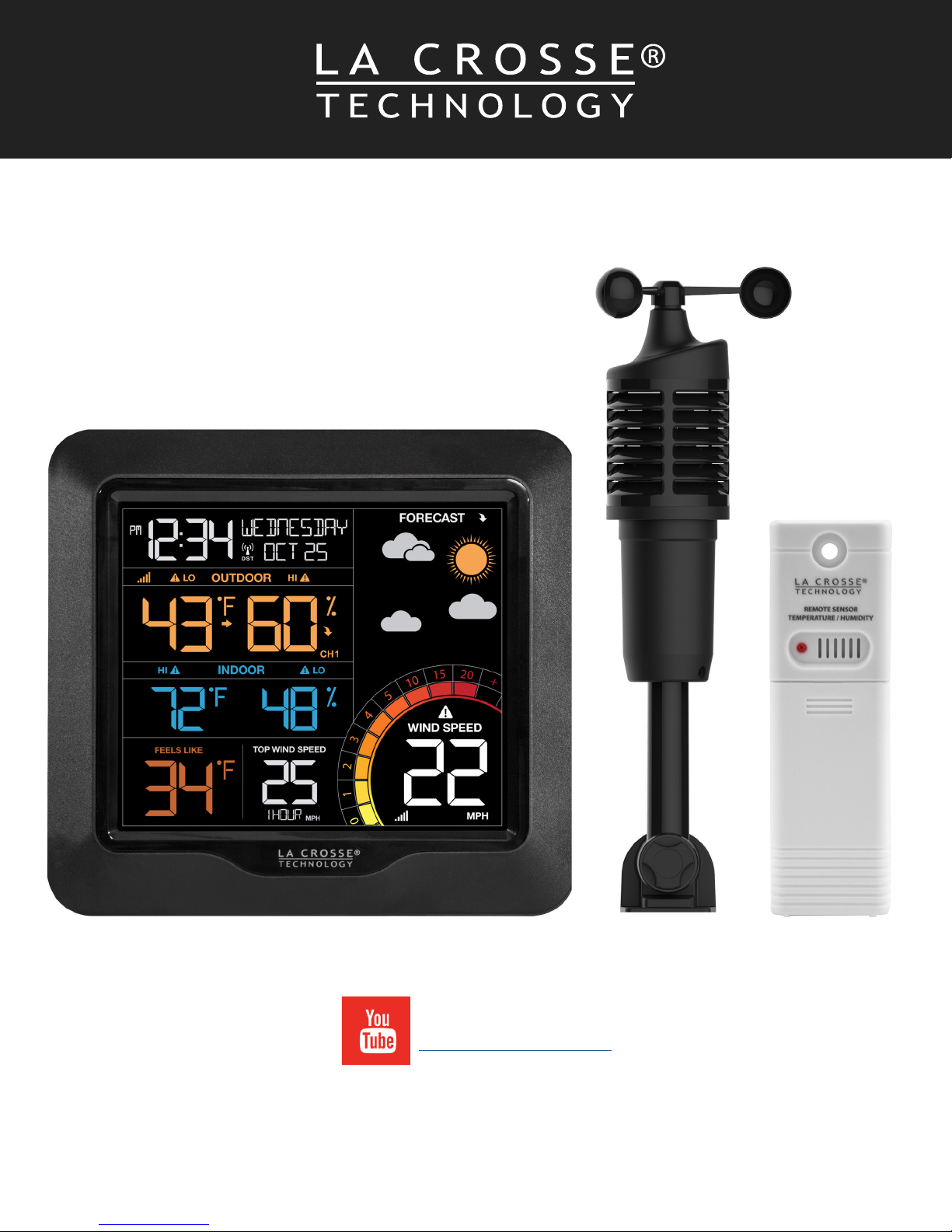
Color Wind Speed Weather Station
For online video support:
http://bit.ly/LaxTechTalk
Instructional Manual
Model: 327-1417 DC:022717
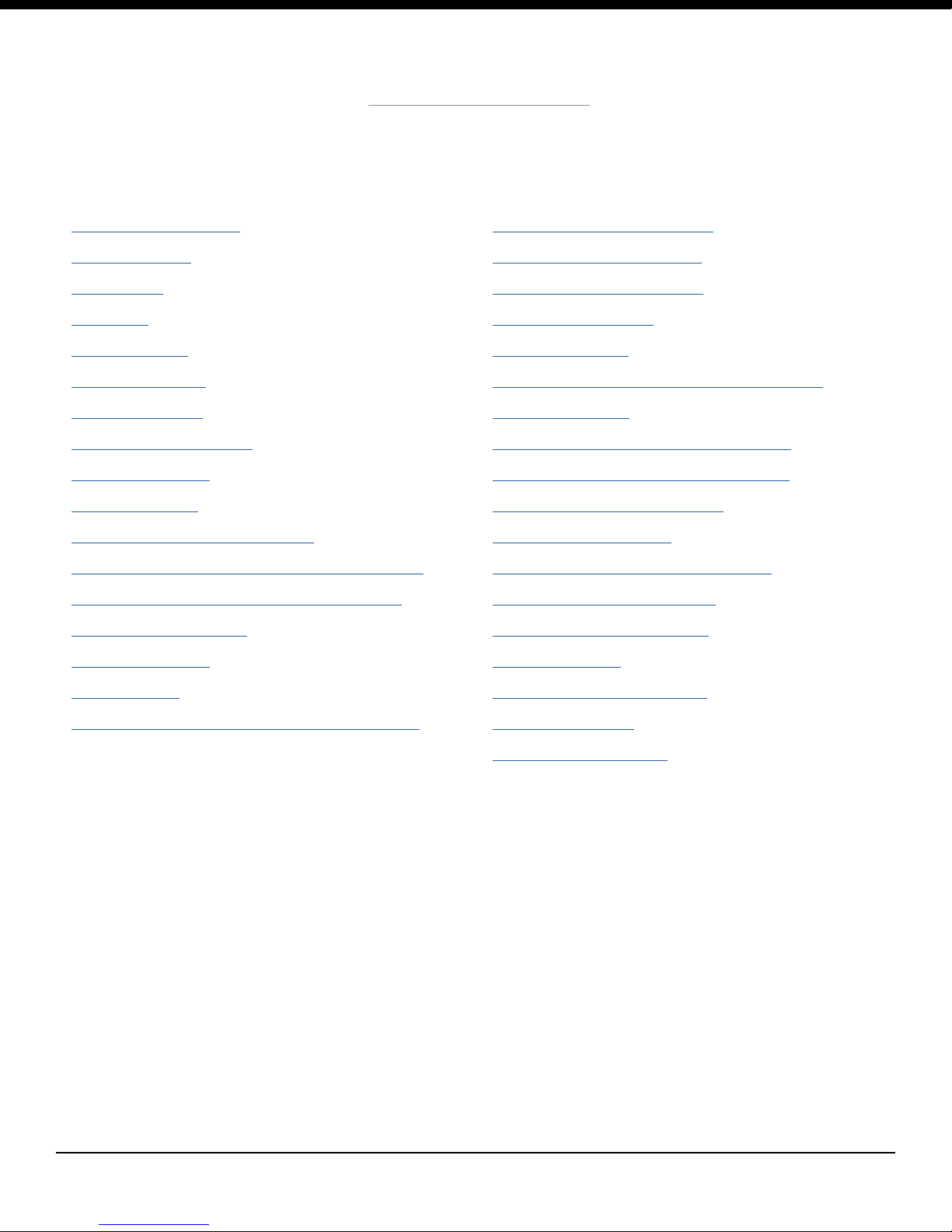
Contents
Setup Preparation ..........................
Quick Setup ..................................
Buttons .......................................
Settings .......................................
Atomic Time .................................
DST Denition ...............................
Display Icons ................................
Wind Speed Graph .........................
Wind Readings ..............................
Wind History .................................
Reset Wind Speed History ...............
Temperature/Humidity HI | LO Readings
Reset Temperature/Humidity Readings ...
Set Weather Alerts .........................
Weather Alerts ..............................
3
Weather Forecast Icons ...................
3
Forecast Trend Arrows ...................
4
Backlight Adjustments ..................
4
Change Batteries .........................
5
Sensor Search .............................
5
Connect Add-on Sensors to Station .
6
View Channels ..............................
6
Mounting TX141TH-BCH Sensor .......
7
Mounting TX144W Wind Sensor .......
7
Position Weather Station ...............
8
Replace Wind Cups .......................
8
Factory Reset | Clear Memory ........
9
Visit Us on Social Media ................
9
Care and Maintenance ..................
9
Specications ..............................
11
11
11
12
12
13
13
14
14
15
15
15
16
16
17
Active Alert ..................................
Temperature/ Humidity Trend Arrows
10
Warranty and Support ...................
10
FCC Statement .............................
Canada Statement ........................
18
18
18
Page | 2327-1417 Color Wind Speed Station
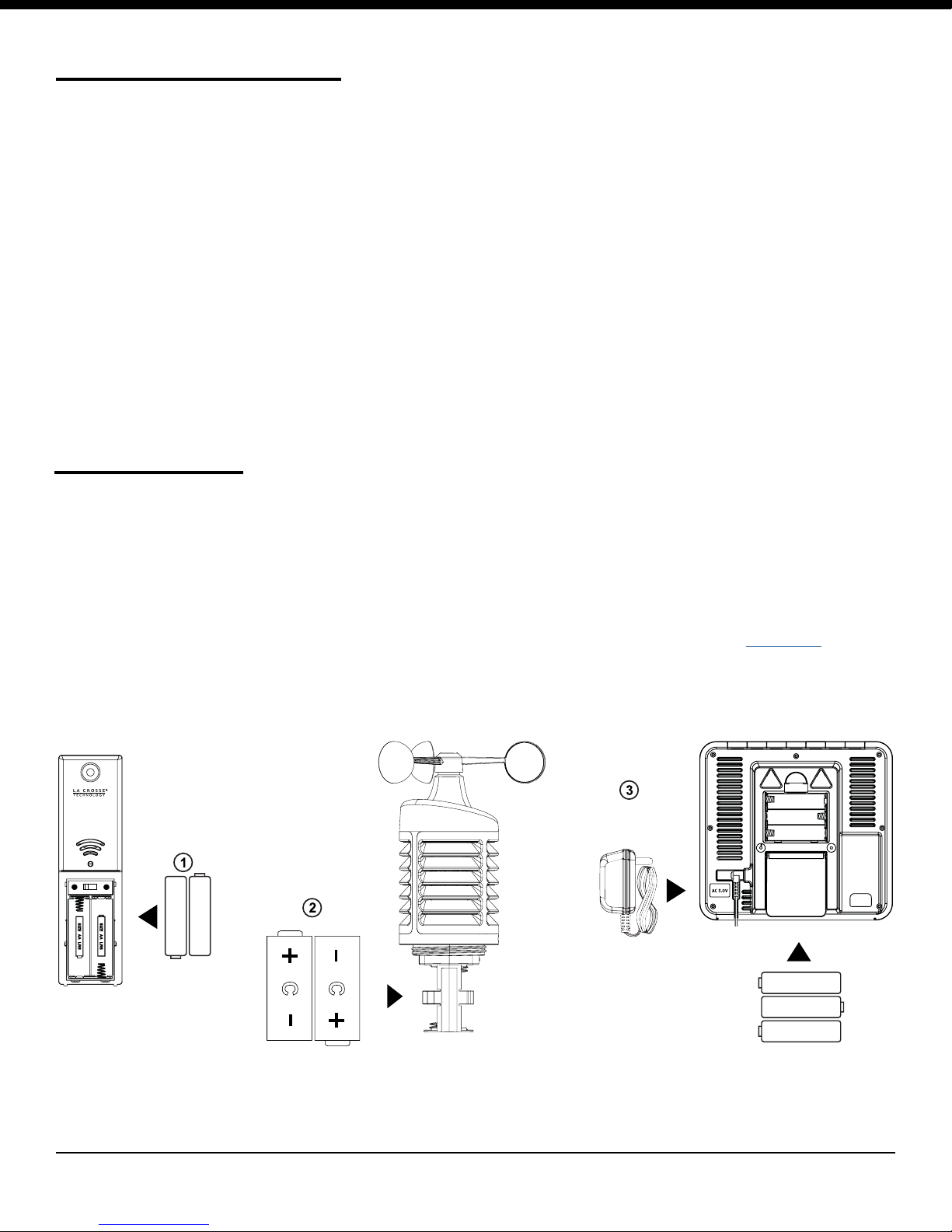
Setup Preparation
Items you will need to setup your station (not included):
1. Phillips head screwdriver for assembly.
2. Fresh Batteries:
3 (three) AA alkaline batteries for the station (optional)
2 (two) AA alkaline or lithium batteries for the TH sensor.
2 (two) C alkaline or lithium batteries for the Wind sensor.
For best results:
• Remove weather station and sensors from the package and place together on a table
or bench, within easy reach.
• Place batteries and screwdriver within reach of setup location.
• Keep sensors and weather station within 5-10 feet for at least 15 minutes after
installing batteries. This allows the sensors and station to sync properly and ensures a
strong connection.
Quick Setup
1. Power up: Select channel 1 on the outdoor Thermo-hygro sensor then insert 2-AA
batteries. Insert 2-C batteries into the Wind sensor. Insert the power cable into the
weather station.
2. Congure basic settings. Set Time, Date etc.
3. After 15 minutes, place sensors outside (see mounting instructions on page 14).
Optional: insert 3-AA batteries into the weather station.
Thermo-hygro sensor
TX141TH-BCH
Wind Speed sensor
TX144W
Weather Station
327-1417
Power
Cable
-
+
AA
+
AA
-
C
C
Optional
+
AA
-
AA
+
AA
TX
1 2 3
°C/°F
Note: Batteries are
not included
-
+
-
Red LED on sensors: Both sensors have a red LED light that ashes once during
sensor signal transmission.
Page | 3327-1417 Color Wind Speed Weather Station
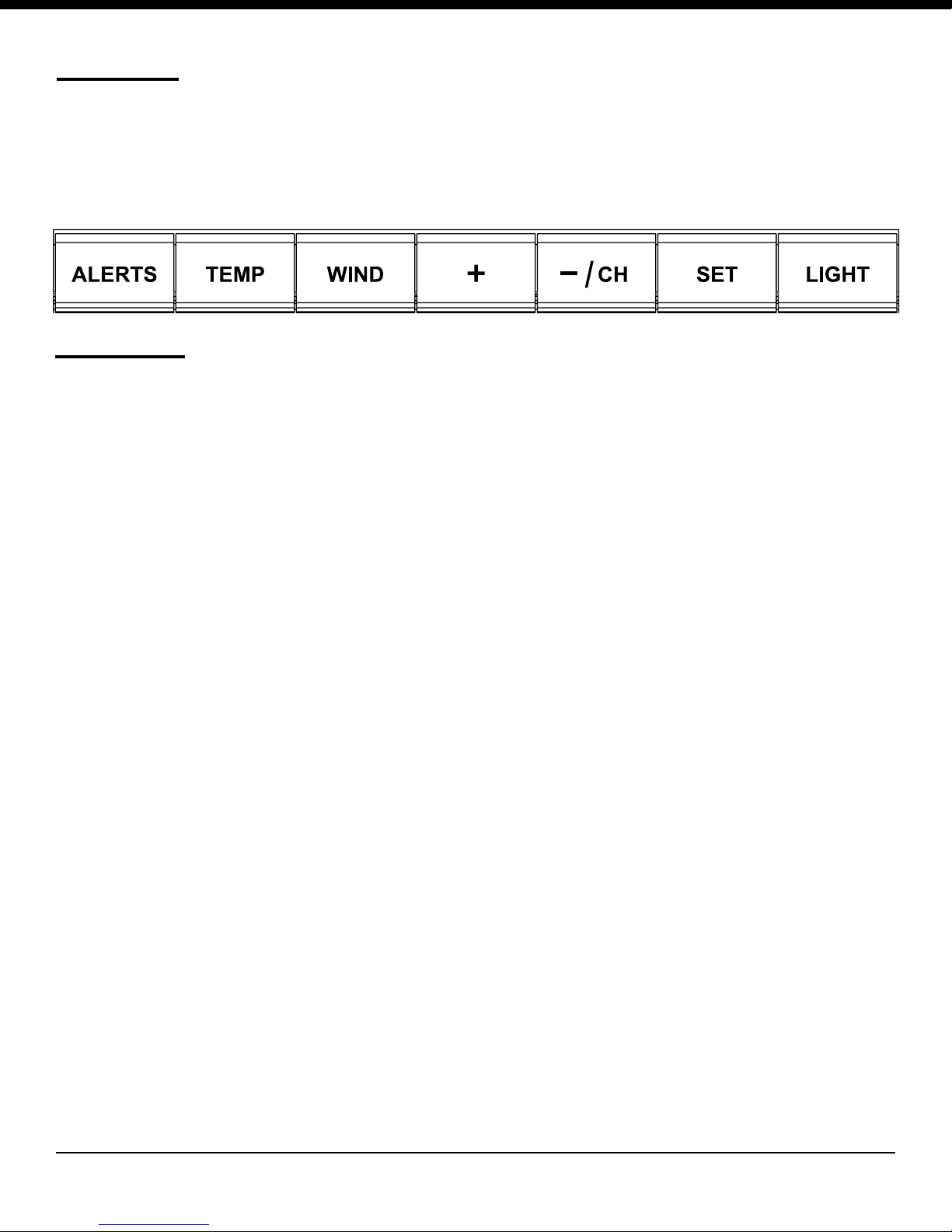
Buttons
• Buttons are located on the top of the weather station.
• When entering a settings mode, hold the correct button (SET, ALERTS).
• And press and release the correct SET or ALERT button again to move to the next item
in that setting mode.
• Press and release the +/- buttons to change a setting.
• Press and release the correct button to view readings (Wind, or Temp/Humidity).
Settings
1. Hold the SET button for 3 seconds to enter time set mode.
2. Press and release the + or -/CH buttons to adjust the values. Hold to adjust quickly.
3. Press and release the SET button to conrm and move to the next item.
Note: Press and release the LIGHT button any time to exit settings.
Settings order:
1. BEEP ON | OFF
2. ATOMIC ON | OFF
3. Time Zone
4. DST ON/OFF
(Daylight Saving Time)
5. 12h/24h hour format
6. Hour
7. Minutes
8. Year
9. Month
Note: Setting the time zone for your
location assures the time will be correct.
Time-zone will be displayed as:
AST: Atlantic Standard Time
EST: Eastern Standard Time
CST: Central Standard Time
MST: Mountain Standard Time
PST: Pacic Standard Time
AKT: Alaska Standard Time
HAT: Hawaii-Aleutian Standard Time
10. Date
11. Temperature (C/F)
12. Wind speed select (mph/kmh)
Note: Press only one button at a time while in the settings menu.
Page | 4327-1417 Color Wind Speed Weather Station
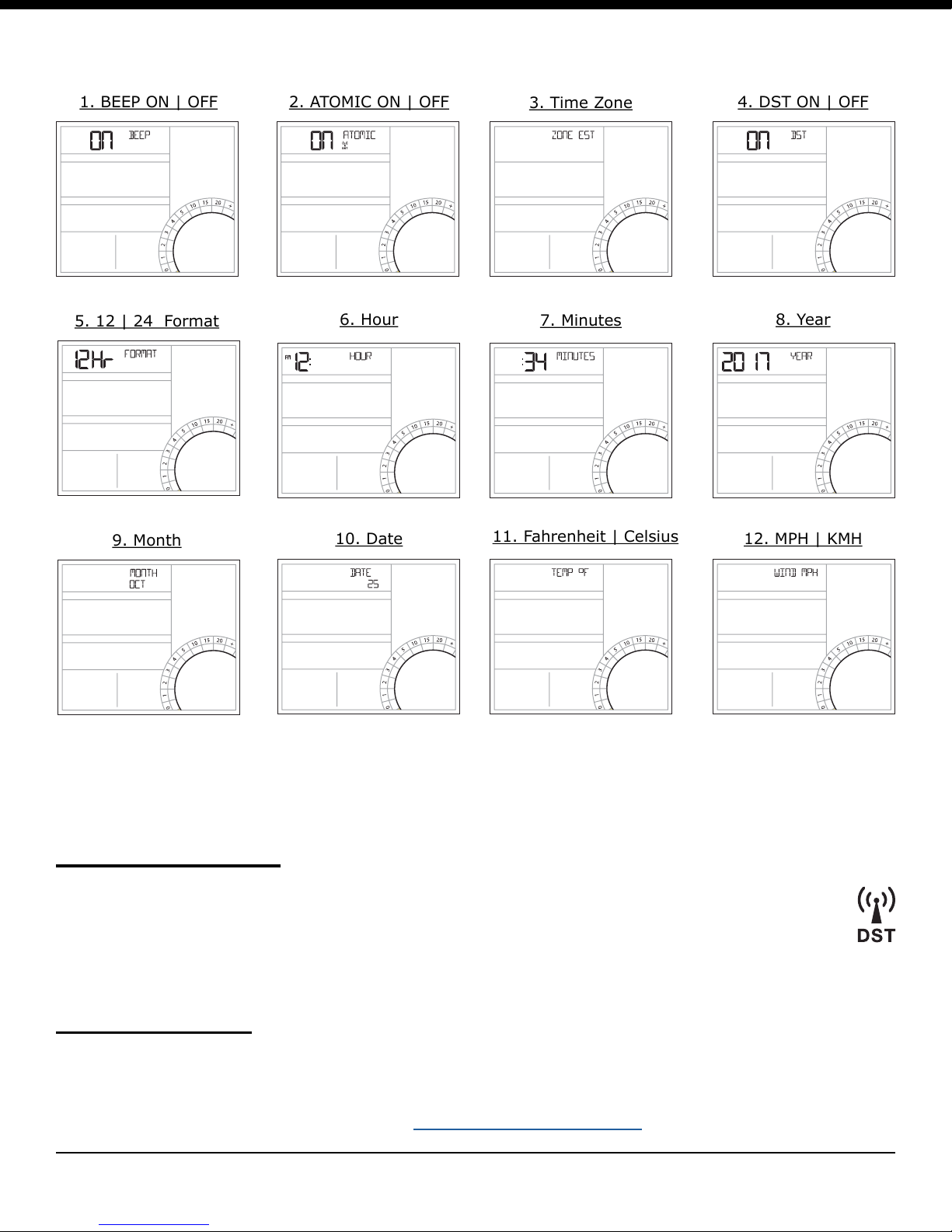
11. Fahrenheit | Celsius
5. 12 | 24 Format
To begin: Hold the SET button 3 seconds, then release:
1. BEEP ON | OFF
2. ATOMIC ON | OFF
3. Time Zone
4. DST ON | OFF
6. Hour
7. Minutes
8. Year
9. Month
10. Date
12. MPH | KMH
Note: The day of the week is set automatically, after Year, Month, and date are specied
• Press the LIGHT button at any time to exit.
• After 20 seconds with no button press, the station will default back to normal
time display.
DST Denition
• The letters DST below the Atomic Tower icon will show when observing
Daylight Saving Time and disappear when observing Standard Time.
• When DST is on, time will adjust automatically according to the DST denition.
DST denition: DST begins at 2:00 am on the 2nd Sunday in March and ends the 1st
Sunday in November
Atomic Time
• The station will search for the atomic time signal at UTC 7:00, 8:00, 9:00,
10:00, and 11:00.
• Press and release the SET button to search manually for atomic time signal.
• For information about WWVB visit: http://bit.ly/AtomicTime
Page | 5327-1417 Color Wind Speed Weather Station
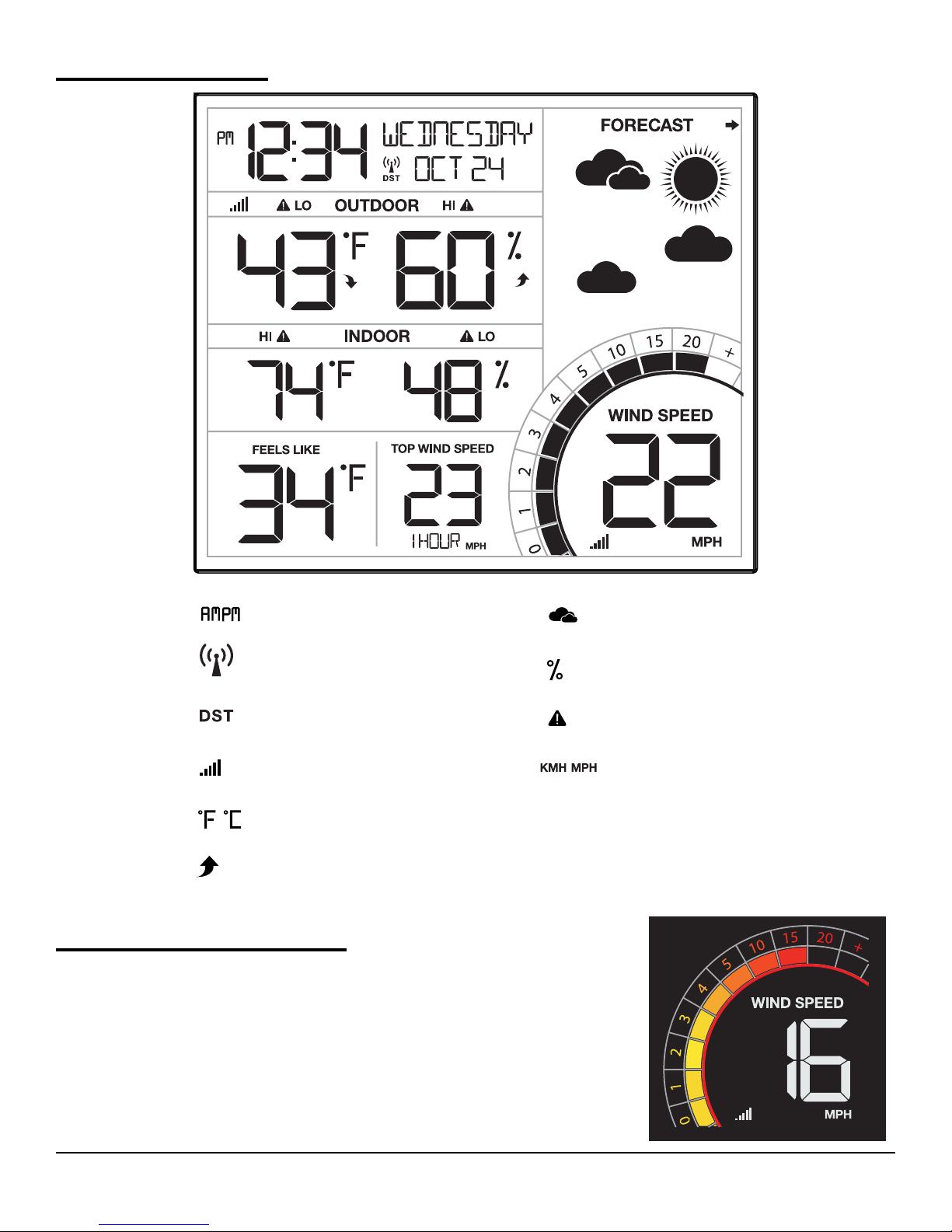
Display Icons
CH
1
AM | PM
Atomic Time
Daylight Saving Time
Sensor Strength
Fahrenheit | Celsius
Trend Arrows
Wind Speed Graph
• Wind speed chart will ll to current speed.
Current speed will blink.
Example: 16 mph wind will show lled sections to
10 mph, and 15 mph color segment will ash.
CH
Forecast Icon
Percent Humidity
HI | LO Alert
Kilometers | Miles per hour
Channel Indicator
1
• The units (MPH/KMH) are setup in the settings menu.
Page | 6327-1417 Color Wind Speed Weather Station
