Page 1

WIRELESS TEMPERATURE STATION
MODELS: 3081409BTV2 / 3081409WTV2
FIND MANUALS, FAQS, AND MORE UNDER THE
SUPPORT TAB HERE: bit.ly/308-1409btv2 or bit.ly/308-1409wtv2
WIRELESS TEMPERATURE STATION
DC: 110818
1 | PAGE
Page 2
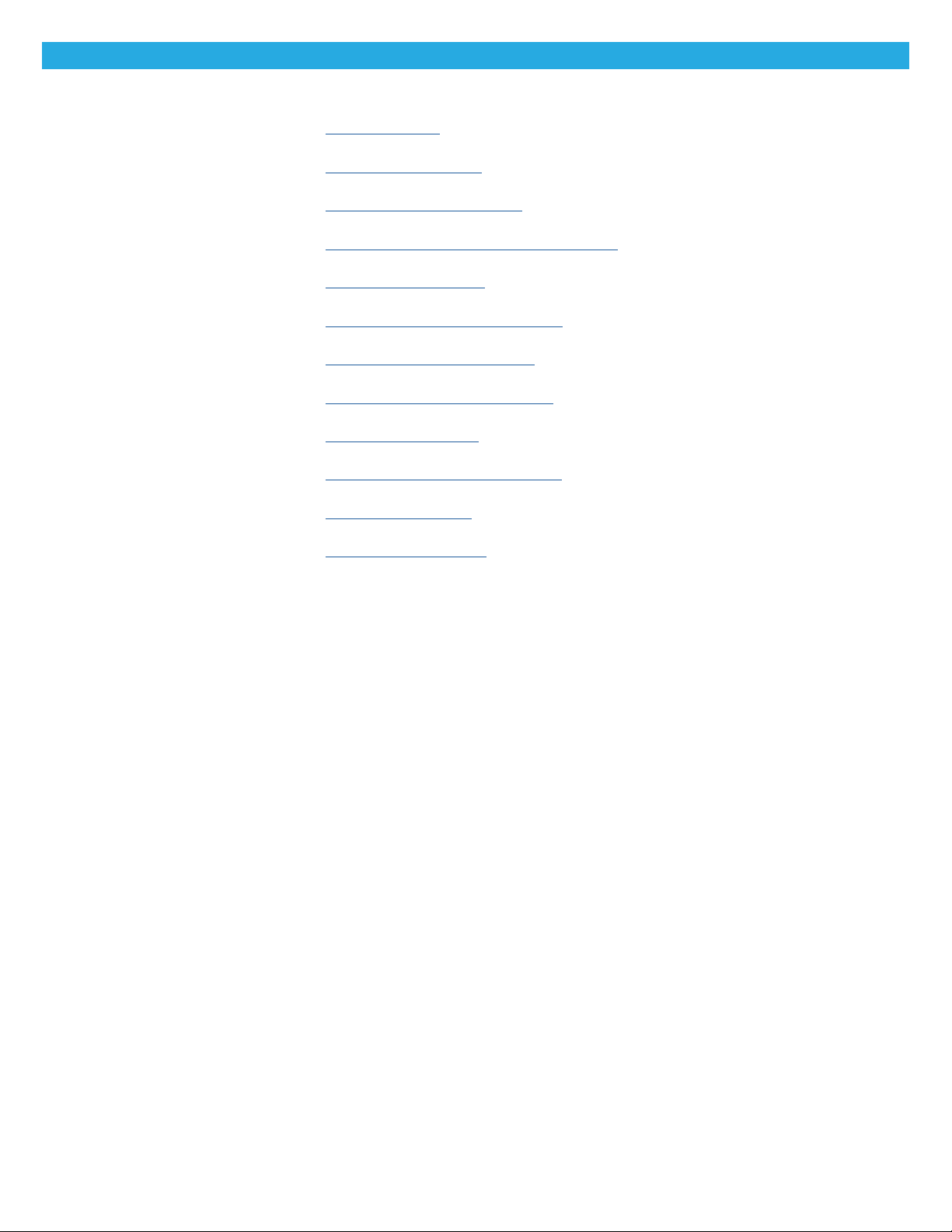
TABLE OF CONTENTS
3. Power Up
3. Settings Menu
3. Fahrenheit/Celsius
4. HI/LO Temperature Readings
4. Sensor Search
5. Sensor Weather Shield
5. We’re Here to Help!
5. Join the Conversation
6. Specifications
6. Care and Maintenance
6. Warranty Info
7. FCC Statement
WIRELESS TEMPERATURE STATION
2 | PAGE
Page 3
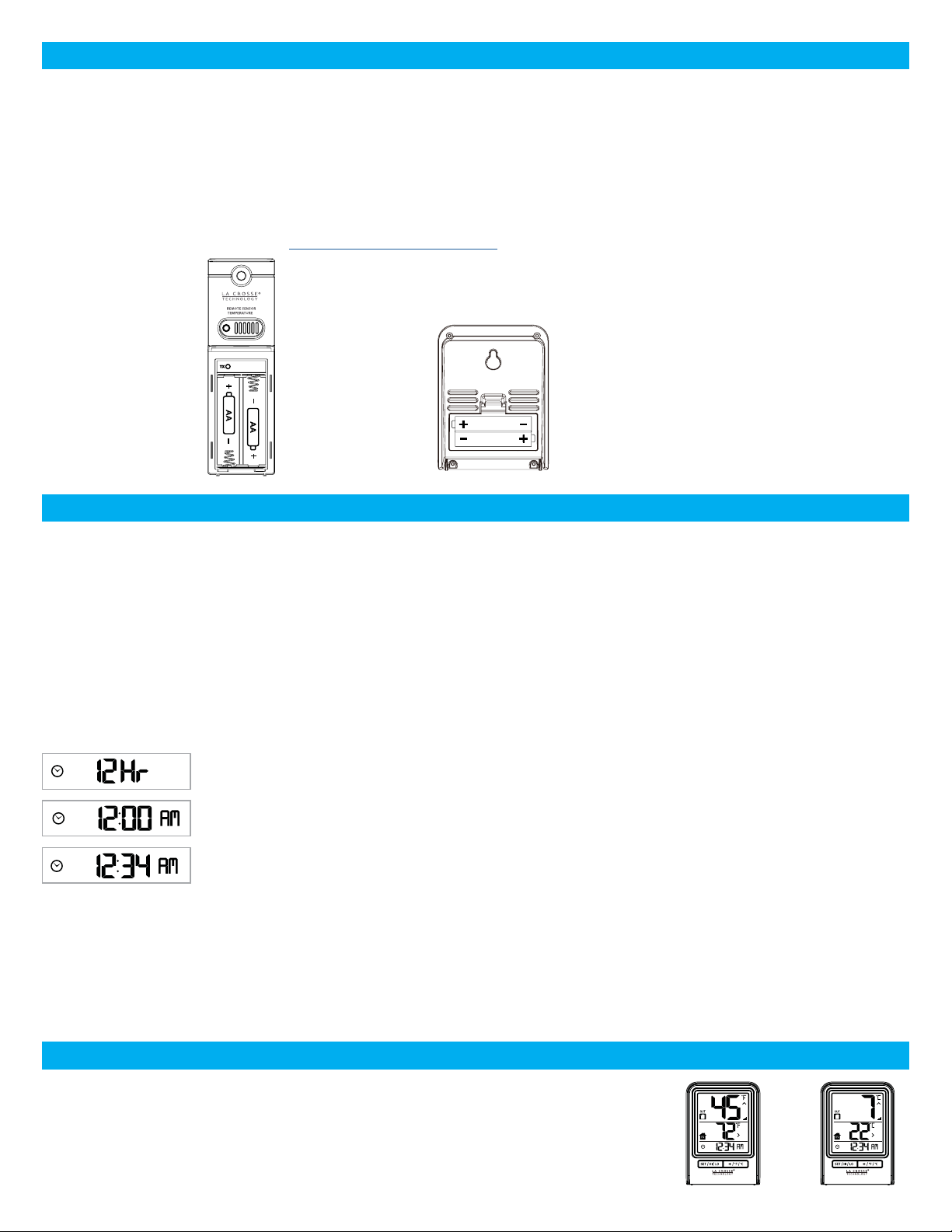
POWER UP
1. Insert 2-AA batteries into your Outdoor Sensor.
2. Insert 2-AAA batteries into your Wireless Thermometer.
3. Adjust time and date settings on the thermometer.
4. Once the Outdoor Sensor is reading to your thermometer, place it outside in a shaded location.
Watch sensor mounting video: bit.ly/TH_SensorMounting
Outdoor Sensor
TX141-Bv3
Wireless Thermometer
308-1409BTv2
or 308-1409WTv2
AAA
AAA
SETTINGS MENU
1. Hold the SET/HI/LO button to enter the Settings Menu.
2. Use the +/°F/°C button to adjust and SET/HI/LO to confirm.
Settings Menu order:
• 12/24 Hour Time
• Hour
• Minutes
12/24 Hour Time
Hour
Minutes
1. Press and hold the SET button for 2 seconds to enter setting mode.
12H will flash, press +/°F/°C to select. Press SET to confirm.
2. Hour will flash, press+/°F/°C to set. Press SET to confirm.
3. Minutes will flash, press +/°F/°C to set. Press SET to confirm.
FAHRENHEIT | CELSIUS
· Press +/°F/°C to select Fahrenheit or Celsius Temperature Display
WIRELESS TEMPERATURE STATION
3 | PAGE
Page 4

HI / LO TEMPERATURE READINGS
• Press the SET/HI/LO button to view the LO records.
• Hold the SET/HI/LO button for 2 seconds to manually clear the
LO records in memory.
• Press the SET/HI/LO button again, to view the HI records.
• Hold the SET/HI/LO button for 2 seconds to manually clear the HI records in memory.
Note: The records will automatically reset at 12:00AM.
LO Temperature Records HI Temperature Records
The arrows next to the temperature readings indicate if the temperature is rising, falling or remaining
steady.
• Temperature has risen (2°F / 1°C)
• Temperature has not changed
• Temperature has fallen (2°F / 1°C)
Rising
Unchanged
SENSOR SEARCH
• If you are seeing dashes in place of outdoor temperature, first check your sensor batteries.
• Hold the +/°F/°C button for 3 seconds to search for the sensor. Sensor Reception icon will flash while
searching and be solid when sensor signal is received.
• If you regain connection while the sensor is mounted, great. If you do not regain connection, bring the
sensor within 10 feet of the station and search again.
Note:
• If the signal is lost, the RX will display the ast data recorded from sensor for 10 minutes.
• After that 10 minutes if the signal does not come back then you will see dashes “--”.
• After 30 minutes, start looking for the sensor signal automatically.
WIRELESS TEMPERATURE STATION
4 | PAGE
Page 5

1.Bring your sensor inside next to the thermometer and remove batteries from both devices.
2. Press any button at least 20 times, and then wait 15 minutes.
3. After the wait, install fresh batteries into both your sensor and thermometer. Your outdoor temperature
should return within the next few minutes.
4. Keep your sensor next to the thermometer for another 15 minutes to establish a strong connection.
5. Once connection is reestablished, place it back outside in a shaded location.
Note: Pressing the TX button inside the sensor’s battery compartment will help force a transmission.
SENSOR WEATHER SHIELD-NOT INCLUDED
The Sensor Weather Shield is designed to protect your outdoor sensor from rain and snow. This shield will
oer limited protection from the sun’s heat. Purchase at: http://bit.ly/925-1418
WE’RE HERE TO HELP!
If you require additional support, call or customer support team based out of La Crosse, Wisconsin.
Phone: 1.608-782-1610
Or fill out our online support request form here: bit.ly/contact_techsupport
Our knowledgeable support team is available: Monday-Friday, 8am-6pm CST
JOIN THE CONVERSATION
Ask questions, watch detailed setup videos, and provide feedback on our social media outlets!
WIRELESS TEMPERATURE STATION
5 | PAGE
Page 6

SPECIFICATIONS
Indoor:
Temperature Range: 32°F to 122°F (0°C to 50°C)
Outdoor (With TX141-Bv3 sensor):
Temperature Range: -40°F to 140°F (-40°C to 60°C)
Transmission Range: over 330 feet (100 meters) in open air RF 433MHz
Power Requirements:
308-1409BTv2 or 308-1409WTv2:: 2 “AAA” LR3 Batteries (not included)
TX141-Bv3: 2 “AA” LR6 Batteries (not included)
Battery Life:
308-1409BTv2 or 308-1409WTv2:: over 24 months with reputable batteries
TX141-Bv3: over 24 months with reputable batteries
Dimensions:
308-1409BTv2 or 308-1409WTv2:: 2.64” L x 1.32” W x 3.62” H (6.7cm L x 3.35cm W x 9.19cm H)
CARE AND MAINTENANCE
• Do not mix old and new batteries.
• Do not mix Alkaline, Standard, Lithium, or Rechargeable batteries.
• Always purchase the correct size and grade of battery most suitable for intended use.
• Replace all batteries of a set at the same time.
• Clean the battery contacts and also those of the device prior to battery installation.
• Ensure the batteries are installed with correct polarity (+ and -).
• Remove batteries from equipment which is not to be used for an extended period of time.
• Promptly remove expired batteries.
WARRANTY INFO
La Crosse Technology, Ltd. provides a 1-year limited time warranty (from date of purchase) on this product
relating to manufacturing defects in materials & workmanship.
For Full Warranty Details, Visit: www.lacrossetechnology.com/support
WIRELESS TEMPERATURE STATION
6 | PAGE
Page 7

FCC STATEMENT
This equipment has been tested and found to comply with the limits for a Class B digital device, pursuant
to part 15 of the FCC Rules. These limits are designed to provide reasonable protection against harmful
interference in a residential installation. This equipment generates, uses and can radiate radio frequency
energy and, if not installed and used in accordance with the instructions, may cause harmful interference
to radio communications. However, there is no guarantee that interference will not occur in a particular
installation. If this equipment does cause harmful interference to radio or television reception, which can be
determined by turning the equipment off and on, the user is encouraged to try to correct the interference by
one or more of the following measures:
• Reorient or relocate the receiving antenna.
• Increase the separation between the equipment and receiver.
• Connect the equipment into an outlet on a circuit different from that to which the receiver is connected.
• Consult the dealer or an experienced radio/TV technician for help.
This device must not be co-located or operating in conjunction with any other antenna or transmitter.
Operation is subject to the following two conditions:
(1 ) This device may not cause harmful interference, and
(2) This device must accept any interference received, including interference that may cause undesired
operation.
Caution!
The manufacturer is not responsible for any radio or TV interference caused by unauthorized modifications
to this equipment. Such modifications could void the user authority to operate the equipment.
All rights reserved. This manual may not be reproduced in any form, even in part, or duplicated or
processed using electronic, mechanical or chemical process without the written permission of the publisher.
This booklet may contain errors or misprints. The information it contains is regularly checked and
corrections are included in subsequent editions. We disclaim any responsibility for any technical error or
printing error, or their consequences.
All trademarks and patents are recognized.
WARNING: This product can expose you to chemicals including styrene, which is known to the State of
California to cause cancer. For more information go to: www.P65Warnings.ca.gov
WIRELESS TEMPERATURE STATION
7 | PAGE
