La Crosse Technology 060414 Instruction Manual
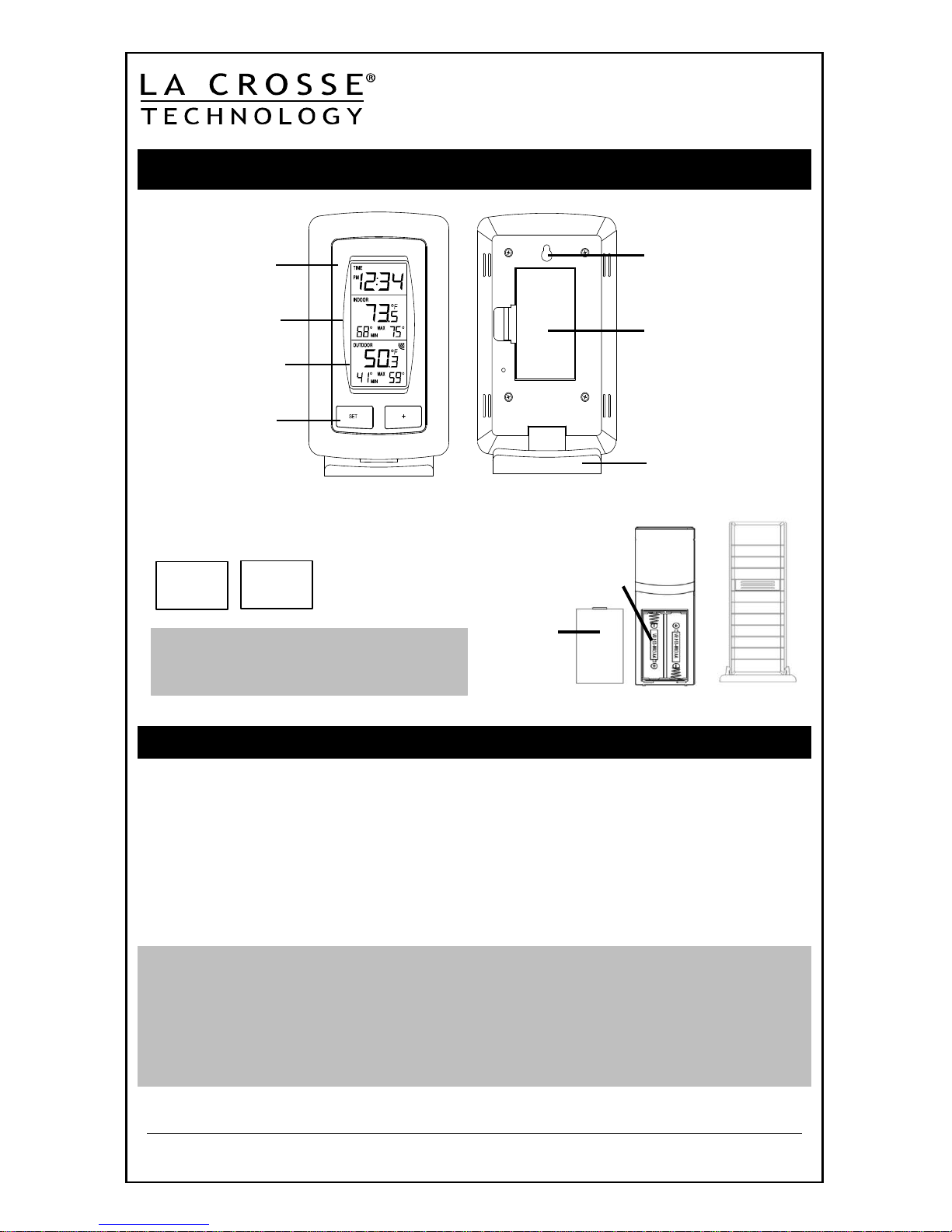
WS-9245BK-IT www.lacrossetechnology.com/support Page | 1
Model: WS-9245BK-IT
Instruction Manual
DC: 060414
Wireless Temperature Station
Get Started
Step 1: Insert 2 fresh AAA, LR3 1.5 volt batteries into the
TX40U-IT sensor according to polarity markings.
Step 2: Insert 2 fresh AA, LR6 1.5 volt Alkaline batteries
into the temperature station according to the
polarity markings.
Restart: If the outdoor temperature is not displayed after
3 minutes, remove batteries from the temperature station
and outdoor sensor. Press any button on the temperature
station 20 times. After 15 minutes, return to Step 1
above.
Battery
Cover
TX40U-IT
Sensor
2 -AAA
batteries
Buttons
Removable Stand
Hanging hole
Battery compartment
2 “AA” Batteries
Outdoor Temperature
+ MIN/MAX
temperature
Buttons
Indoor Temperature
+ MIN/MAX
temperature
Time
SET
+
Note: This station reads in °F
and 12 hour time format only.

WS-9245BK-IT www.lacrossetechnology.com/support Page | 2
Set Time
1. Hold the SET button and the hour will flash. Press the
+ button to set the hour.
2. Press the SET button and the minutes will flash. Press
the + button to set the minutes. Press the SET button
to exit.
MIN/MAX Readings
The minimum and maximum temperatures are from
setup, until you reset the min/max temperatures or
remove the batteries from the station.
For a 24-hour min/max reading: reset the min/max
temperatures at the same time each day.
Reset: Hold the + button for 3-5 seconds to reset all
the min/max values to current temperature.
Low Battery Icon
When the low battery icon is displayed above
the outdoor temperature, replace batteries in the
outdoor sensor.
When the low battery icon is displayed above the
indoor temperature, replace batteries in the
temperature station.
Position Outdoor Sensor
Mount the outdoor sensor on a north-facing wall or in
any well shaded area. Under an eave or deck rail is
preferred.
The maximum transmitting range to the temperature
station is over 200 feet (60 meters) in open air, not
including walls.
Low
Battery
Icon
