LaCie 9000384 User manual

PORSCHE DESIGN P'9230 HARD DRIVE USER MANUAL
CLICK HERE TO ACCESS UP-TO-DATE ONLINE VERSION
of this document for the most recent content as well as for features such as expandable
illustrations, easier navigation, and search capability.
Porsche Design P'9230 Hard Drive User Manual 1
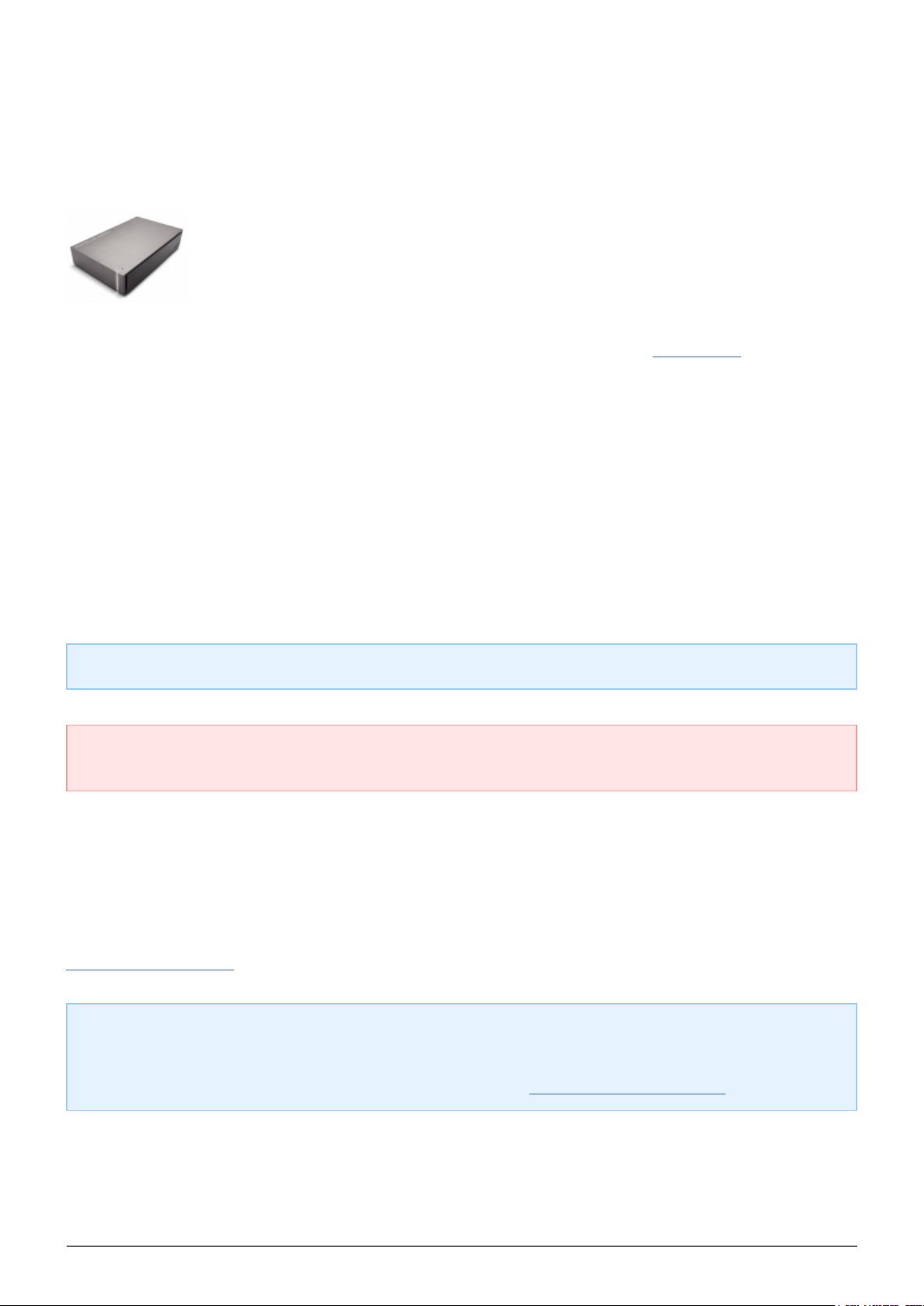
INTRODUCTION
Welcome to the User Manual for the LaCie Porsche Design P'9230 Hard Drive. This new
family of hard drives combines world-famous Porsche Design's sophisticated solid
aluminum design with LaCie's cutting-edge technology. Featuring SuperSpeed USB 3.0,
your hard drive will allow you to transfer files at lightning-fast rates.
These pages will guide you through the process of connecting your LaCie product and will explain its features. If
this manual doesn't answer your questions or if you are having trouble, consult the Getting Help page.
BOX CONTENT
Your box contains the following:
■
LaCie Porsche Design P'9230 Desktop Hard Drive
■
USB 3.0 cable (USB 2.0-compatible)
■
Power supply
■
Quick Install Guide
■
LaCie Storage Utilities and User Manual are pre-loaded on the drive
Note: A PDF of this User Manual and software utilities are pre-loaded on the drive.
Important info: Please save your packaging. In the event that the drive should need to be repaired or
serviced, it must be returned in its original packaging.
MINIMUM SYSTEM REQUIREMENTS
Your system must meet certain requirements in order for your LaCie product to function properly. For a list of
these requirements, please refer to the product packaging or consult the product support web page at
www.lacie.com/support/.
Note: For optimal performance, the drive must be connected to a USB 3.0 host port. Many laptops or
desktop computers do not feature USB 3.0 ports. You can purchase a USB 3.0 PCI Express Card (for desktop
computers) or a USB 3.0 ExpressCard 34 (for laptops) from LaCie that will permit the maximum transfer
speeds for which your LaCie USB 3.0 hard drive is capable. Visit www.lacie.com/accessories/.
Porsche Design P'9230 Hard Drive User Manual 2
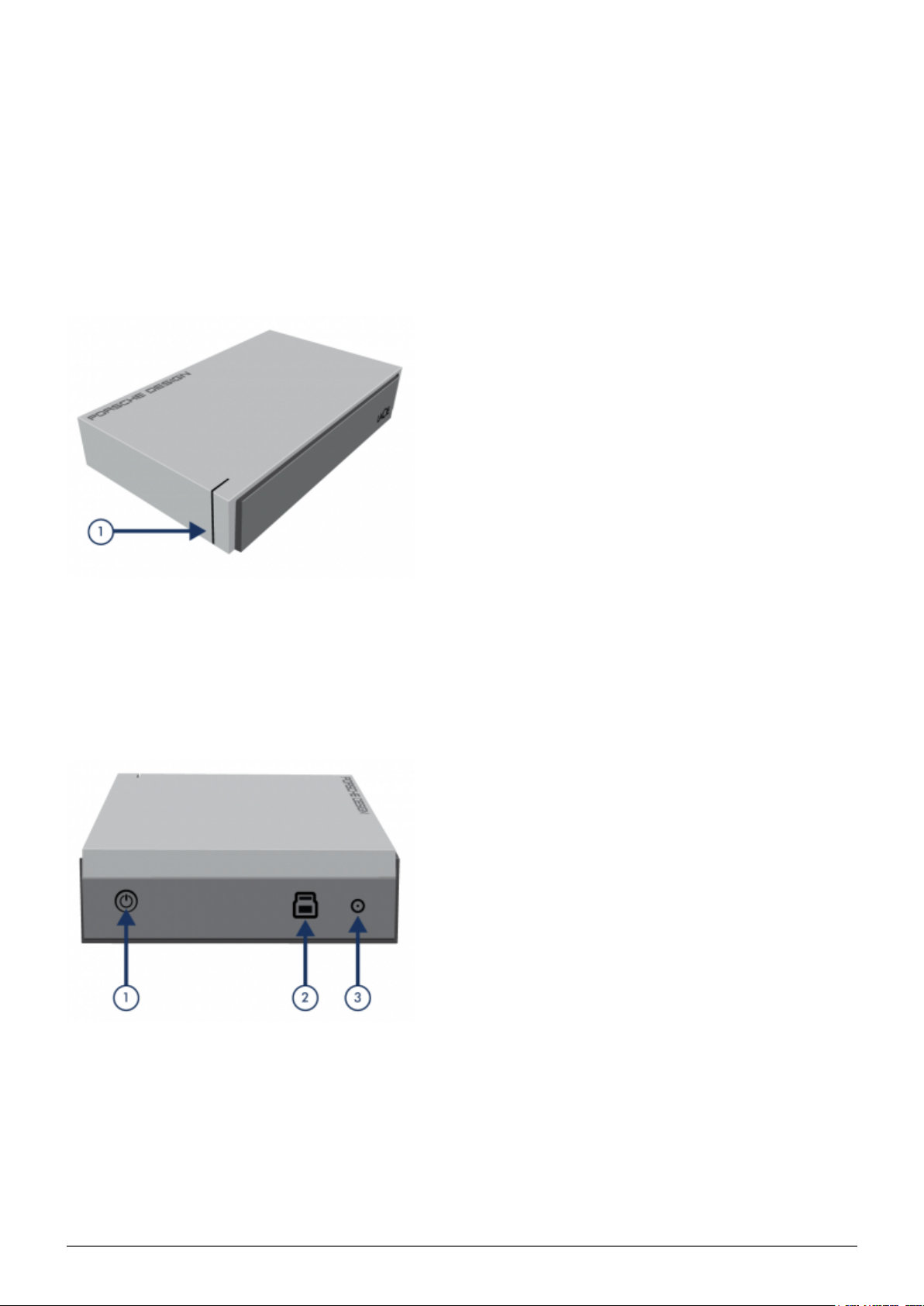
VIEWS OF THE DRIVE
Front View
Status light1.
Rear View
Power switch1.
USB 3.0 port2.
Power supply connection3.
Porsche Design P'9230 Hard Drive User Manual 3

STATUS LIGHT INFORMATION
Your hard drive features a status light, which will indicate certain disk behaviors. Refer to the chart below for
details.
Light Behavior Status
On, Steady Drive is on
Flickering Data access
On for 1 second, off for 30 seconds Eco Mode
Off Drive is off
Porsche Design P'9230 Hard Drive User Manual 4

CABLES AND CONNECTORS
USB 3.0
USB is a serial input/output technology for connecting peripheral devices to a computer. SuperSpeed USB 3.0 is
the latest implementation of this standard, and it provides higher bandwidth and new power management
features.
Transfer rates can attain up to 5 Gbits/s as opposed to USB 2.0's 480 Mbits/s. This means USB 3.0 is
theoretically up to ten times faster than its predecessor.
Your LaCie drive is shipped with a SuperSpeed USB 3.0 cable to ensure maximum data transfer performance
when connected to a compatible USB 3.0 port. The cable will also work when connected to a USB 2.0 or 1.1 port,
but drive performance will be limited to their respective transfer rates.
Connector Face
(to Computer)
Cable End
(to Computer)
Cable End
(to Hard Drive)
Connector Face
(to Hard Drive)
Porsche Design P'9230 Hard Drive User Manual 5
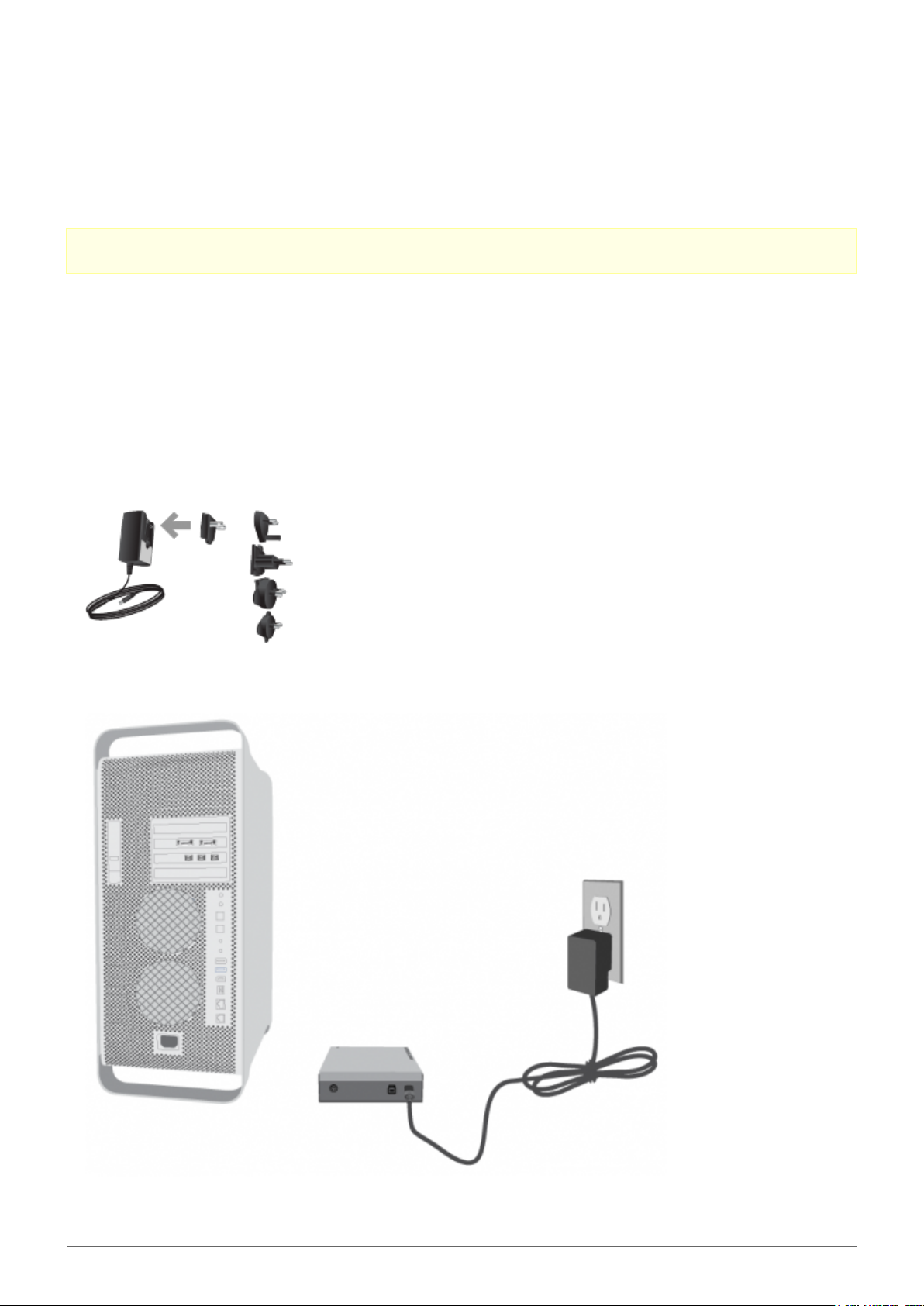
GETTING CONNECTED
Caution: Do not stack multiple LaCie Porsche Design P'9230 hard drives, as they may overheat.
Installing your LaCie hard drive is easy for all users thanks to LaCie Setup Assistant. Please follow the setup
steps in the order they are given to ensure that your LaCie hard drive's volume mounts correctly on your
computer.
STEP 1 - CONNECT THE POWER CABLE
Connect the appropriate wall plug adapter for your country to the power supply.1.
Connect the power supply to a wall outlet and to the drive.2.
Porsche Design P'9230 Hard Drive User Manual 6
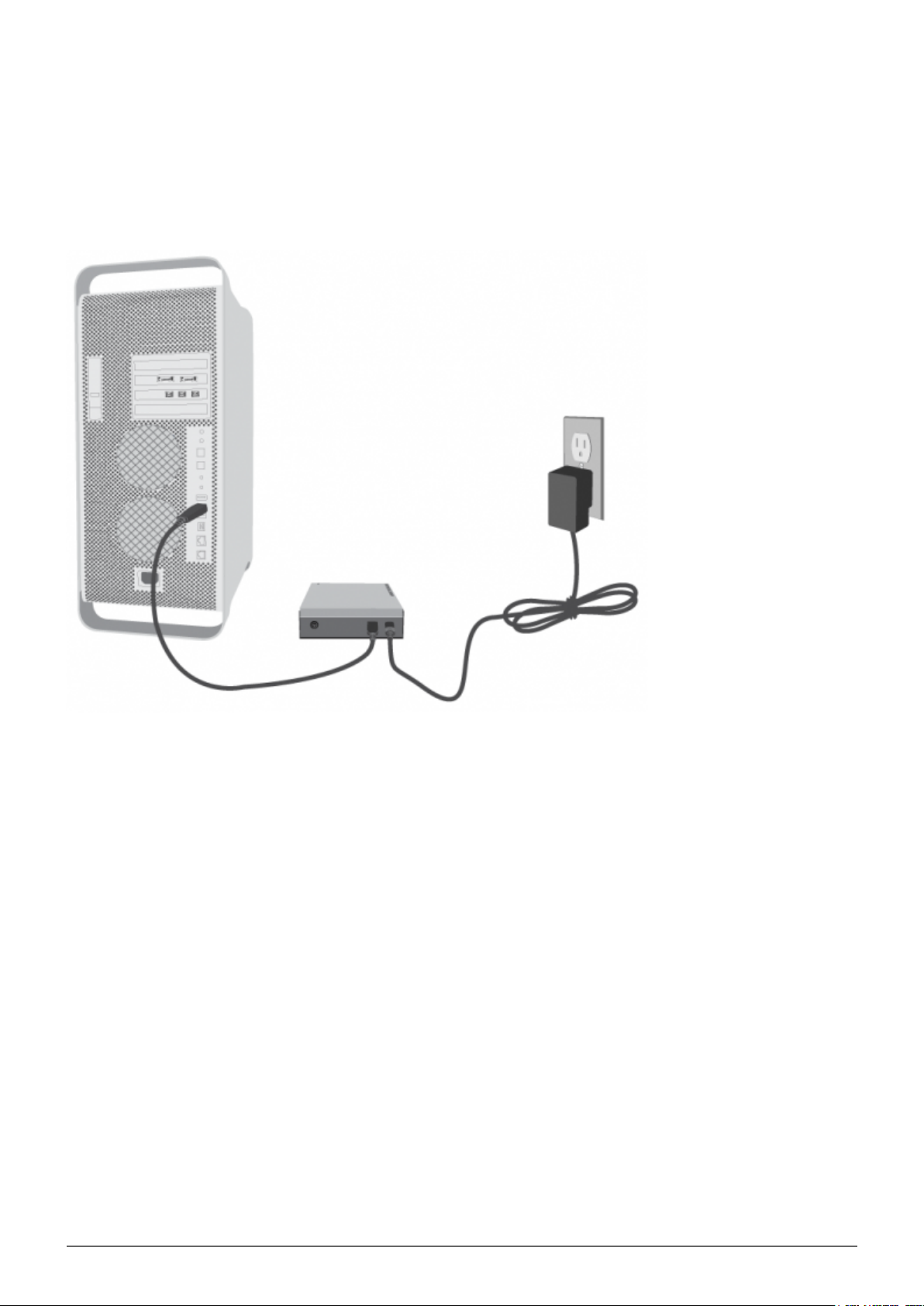
STEP 2 - CONNECT THE USB CABLE
Connect the USB cable from the drive to the computer.
Porsche Design P'9230 Hard Drive User Manual 7

STEP 3 - TURN ON THE DRIVE
Turn on the drive by pressing the power switch. The drive will mount in My Computer (Windows XP), Computer
(Vista or Windows 7) or on your desktop (Mac).
Note: If the drive does not mount on your computer, see troubleshooting topics at Getting Help.
Porsche Design P'9230 Hard Drive User Manual 8
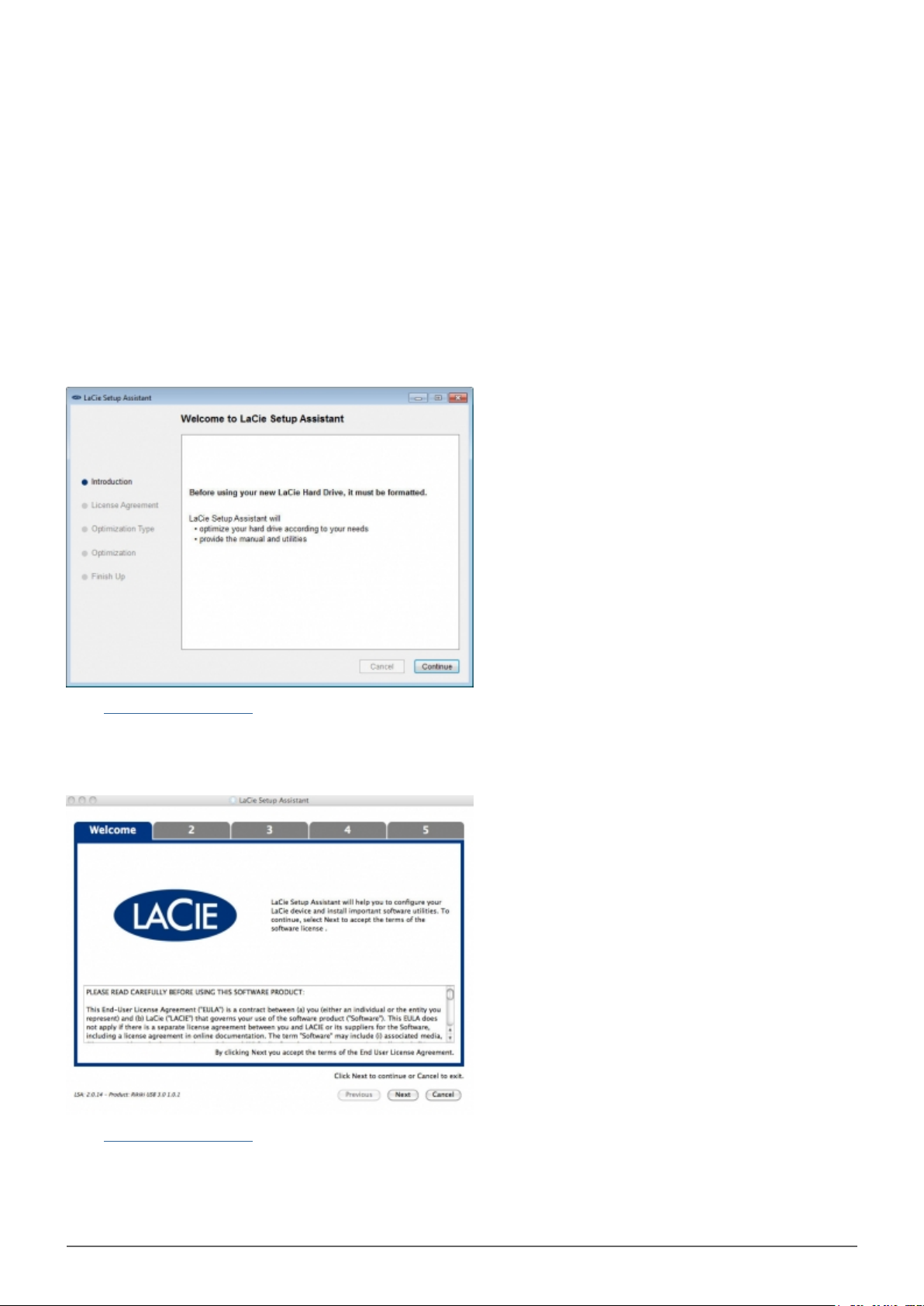
STEP 4 - LAUNCH LACIE SETUP ASSISTANT
LaCie Setup Assistant will help you format your new LaCie disk. The version of LaCie Setup Assistant is based
upon the disk that you are using. To verify your version, please launch LaCie Setup Assistant and compare the
Welcome window with the images below.
To launch LaCie Setup Assistant:
■
Windows: Open Computer/My Computer and click twice on the Start.exe / LaCie Setup icon
■
Mac: From your desktop, click twice on the LaCie Setup Assistant / LaCie Setup icon
Go to LaCie Setup Assistant A
Go to LaCie Setup Assistant B
Porsche Design P'9230 Hard Drive User Manual 9
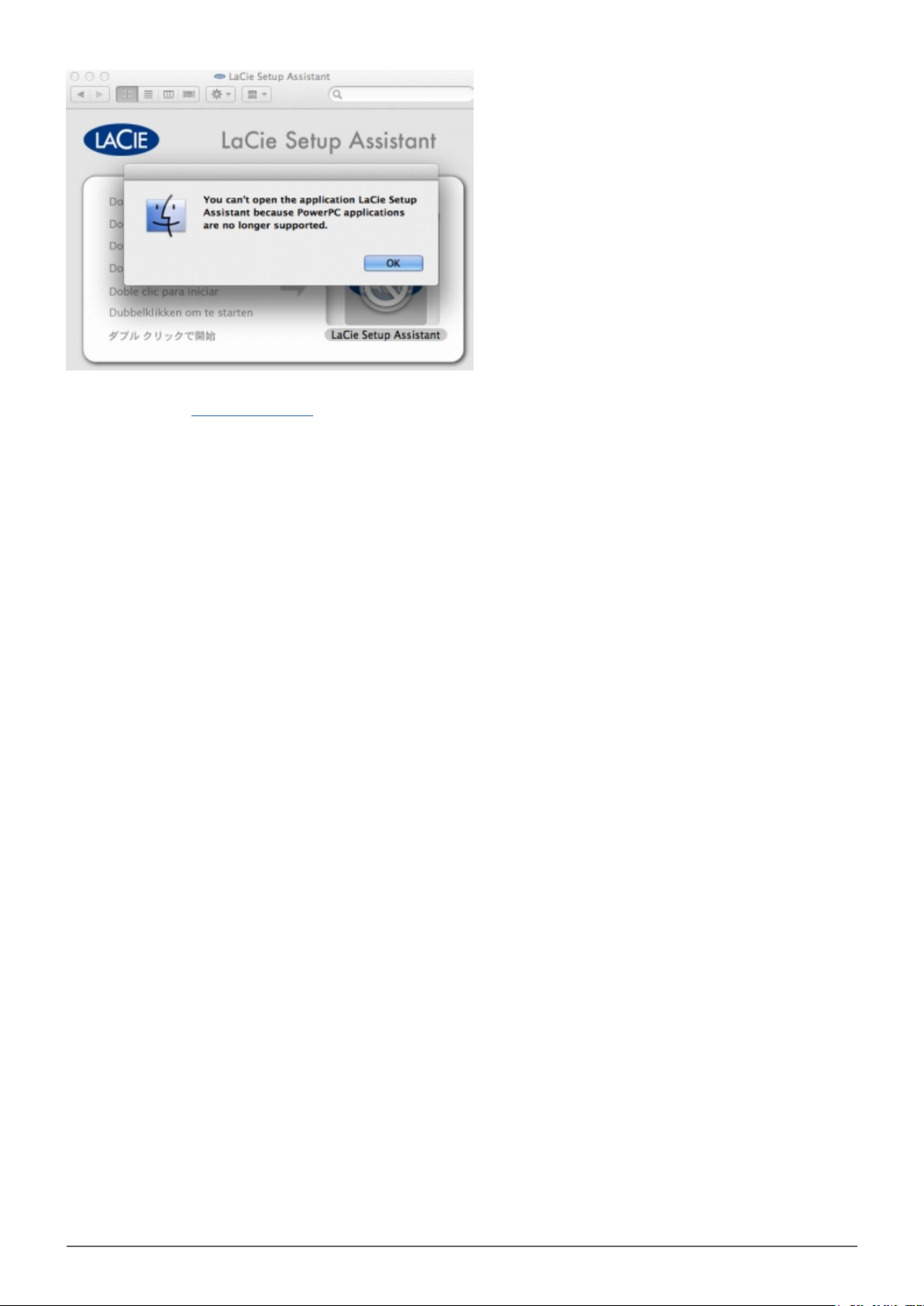
For further information on Mac OS X Lion and LaCie software
compatibility, go to www.lacie.com/lion.
Porsche Design P'9230 Hard Drive User Manual 10
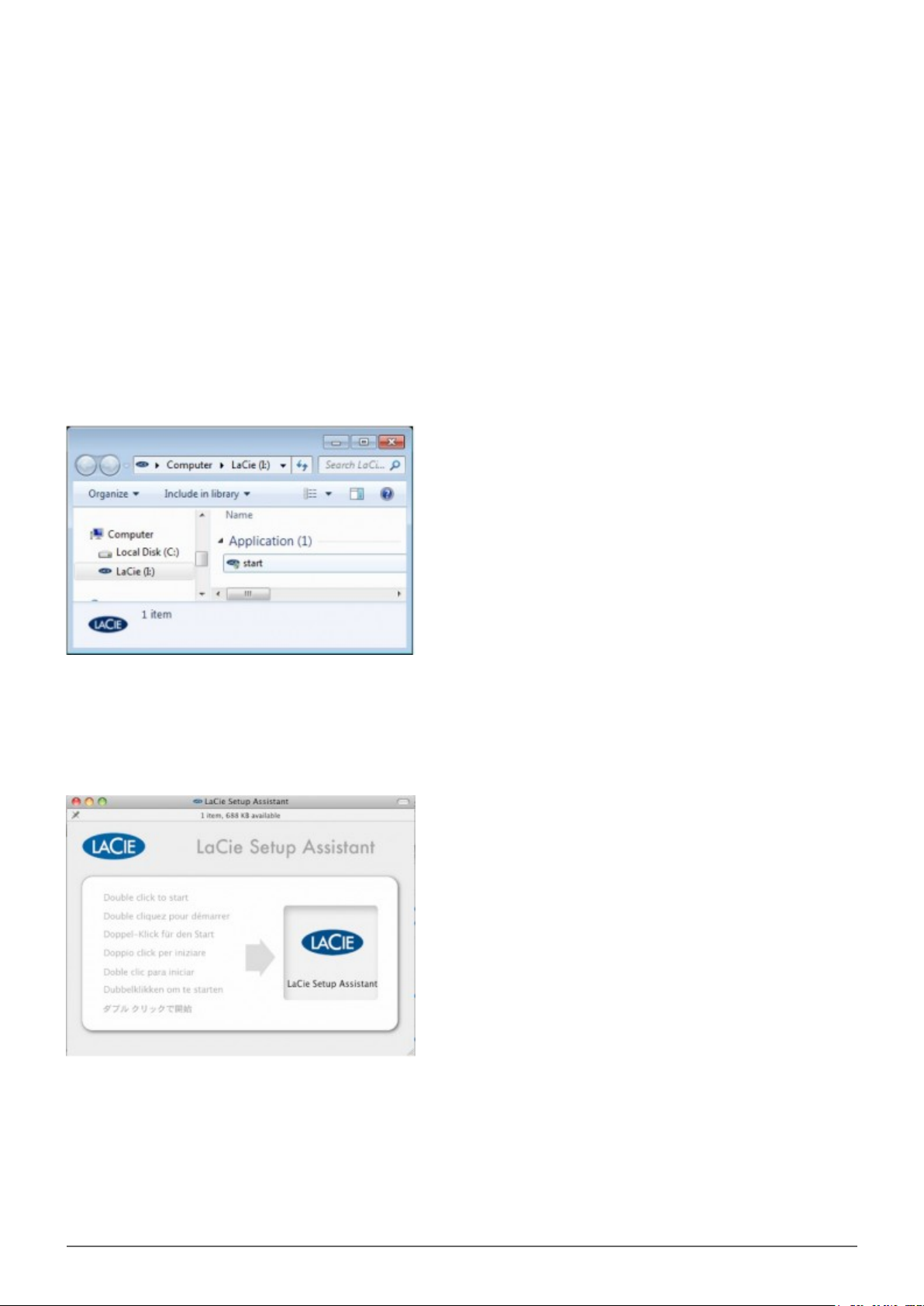
LaCie Setup Assistant A
Before using your drive, LaCie Setup Assistant software must be launched. It will allow you to:
■
Easily format your drive according to your needs
■
Copy the user manual and utilities onto the drive
■
Install software preloaded on the drive
Windows users
Double click on the LaCie icon in My Computer (or in “Computer” for Windows Vista and Windows 7 users) and
then double click start.exe.
Mac users
Double click on the LaCie Setup Assistant icon which will appear on your desktop.
Porsche Design P'9230 Hard Drive User Manual 11
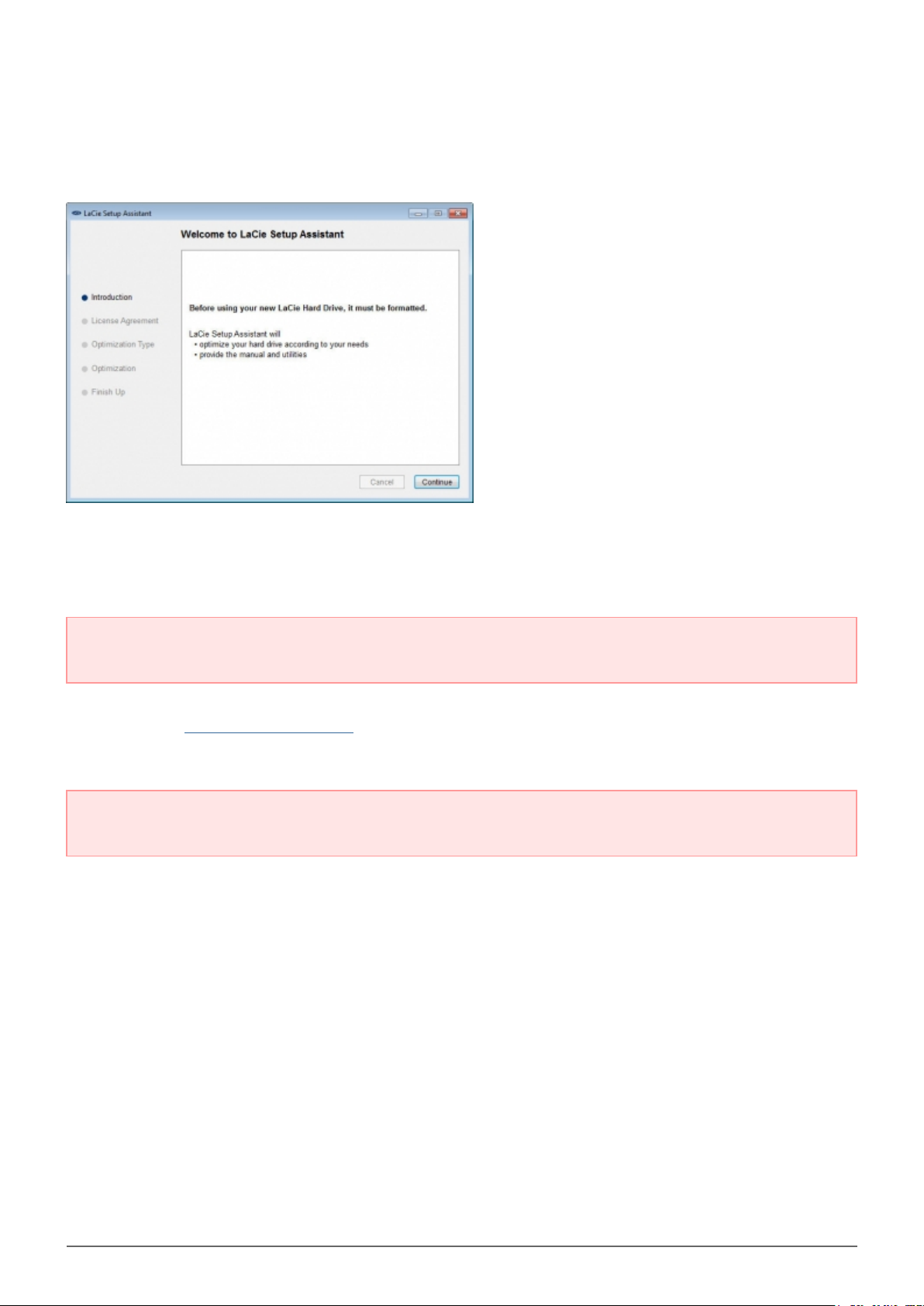
All users
Follow the on-screen instructions to format your drive and install preloaded software.
The LaCie Setup Assistant does not prevent you from using your computer's native disk utility program to
format or partition your LaCie drive. Simply follow the Setup Assistant through completion, then use your
computer's native disk utility (Disk Management for Windows or Disk Utility for Mac) to reformat your drive.
Important info: If you do not launch LaCie Setup Assistant or if you quit LaCie Setup Assistant after the
formatting has begun, your drive will not be ready to use and will require manual formatting.
The user manual and utilities will not be available on your drive and will have to be downloaded from the
LaCie website: www.lacie.com/support/.
Important info: LaCie recommends that you copy the user manual and utilities onto your computer's
internal hard drive or other medium when setup is complete.
Porsche Design P'9230 Hard Drive User Manual 12
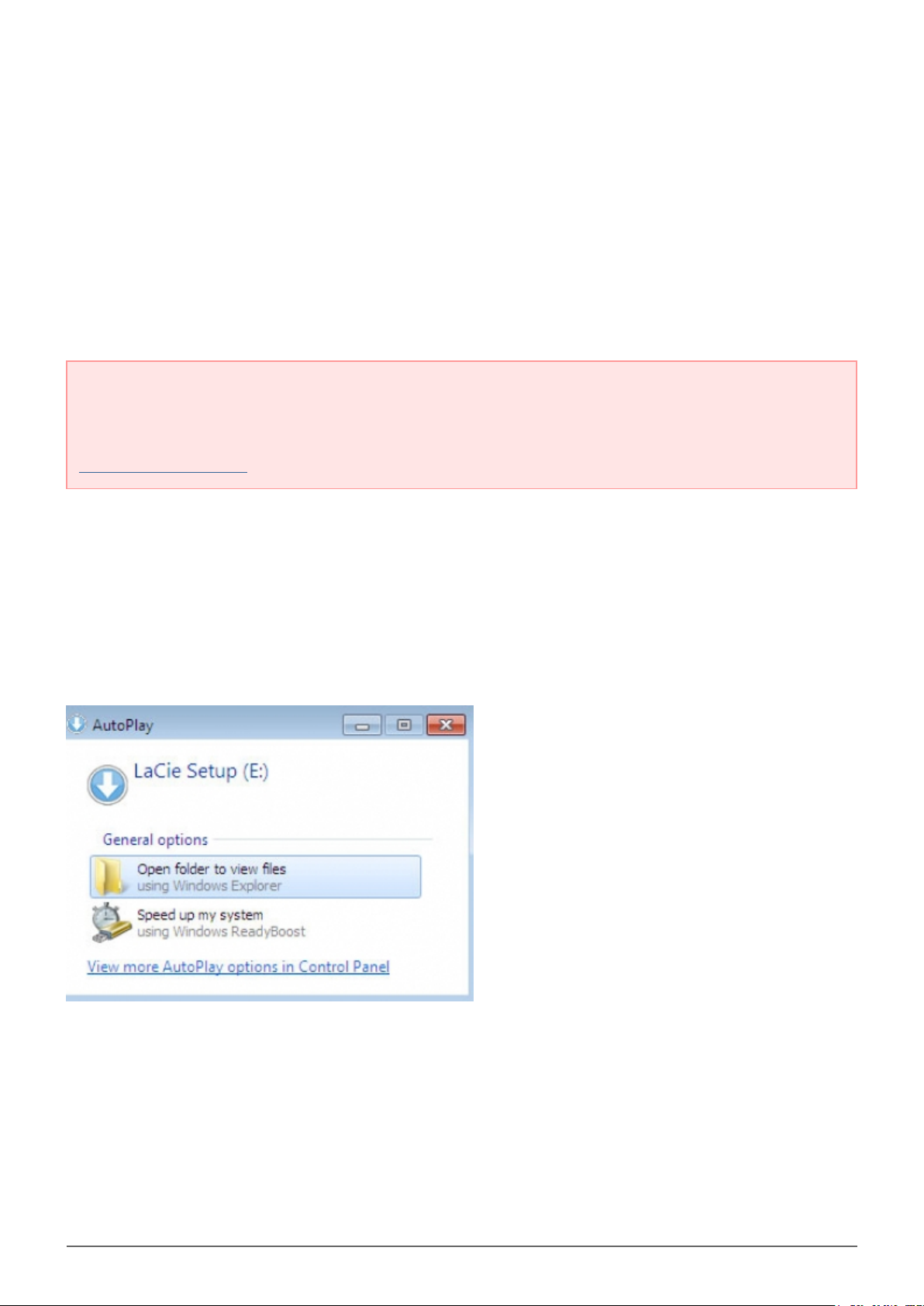
LaCie Setup Assistant B
Skip this section if you have already formatted your disk using LaCie Setup Assistant A.
LaCie Setup Assistant must be launched before using your drive. It will allow you to:
■
Easily format the hard drive according to your needs
■
Copy the User Manual to your computer
■
Register your LaCie device
■
Install software for added features
Important info: If you do not launch LaCie Setup Assistant or if you quit LaCie Setup Assistant after the
formatting has begun, your drive will not be ready to use and will require manual formatting.
The User Manual and utilities will not be available and will have to be downloaded from the LaCie website:
www.lacie.com/support/.
Launch LaCie Setup Assistant
Windows users
AutoPlay: Windows AutoPlay may detect your LaCie hard drive as soon as it is connected to your computer. If
the AutoPlay window appears, click on Open folder to view files using Windows Explorer and double click
LaCie Setup.
Manual access: Open the LACIE SETUP volume in Computer (My Computer for Windows XP) and double click
LaCie Setup.
Porsche Design P'9230 Hard Drive User Manual 13
