LaCie 700 User Manual

LED backlight
LED backlight
LED backlight
LED backlight
700 Series LCD Monitors
Quick Install Guide
QIG_700-Monitors.indd 1 4/15/08 9:55:58 AM
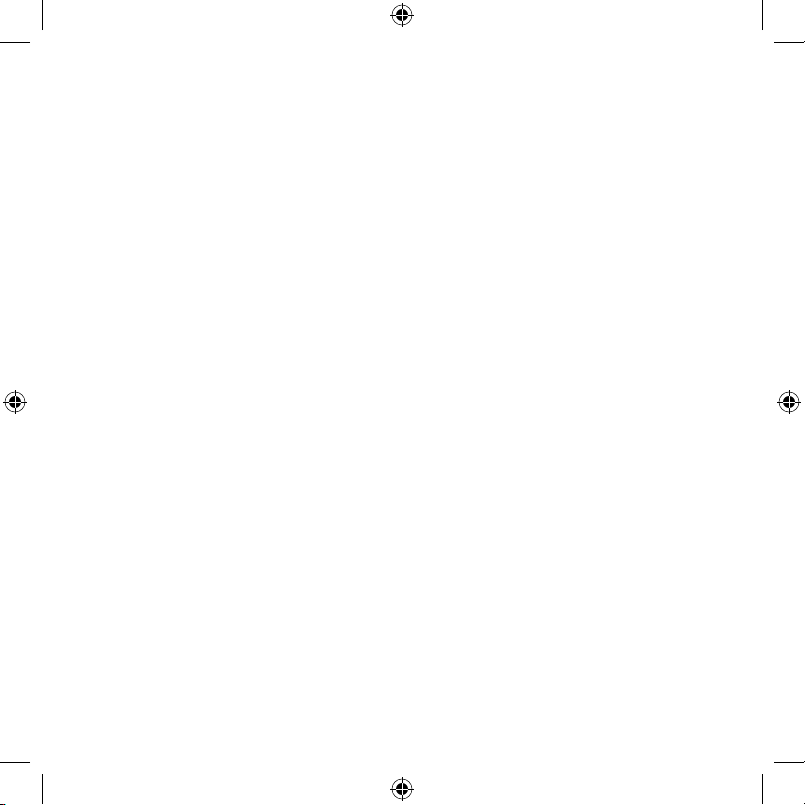
QIG_700-Monitors.indd 2 4/15/08 9:55:58 AM

LED backlight
LED backlight
LED backlight
Protect your investment – register for free technical support: www.lacie.com/register
Box Content
LaCie 700 Series LCD Monitor
Power cord
DVI video cable
DVI-VGA cable (LaCie 720 & LaCie 724 only)
LaCie Display Utilities CD-ROM
(including User Manual and monitor profiles)
Quick Install Guide
QIG_700-Monitors.indd 3 4/15/08 9:55:58 AM
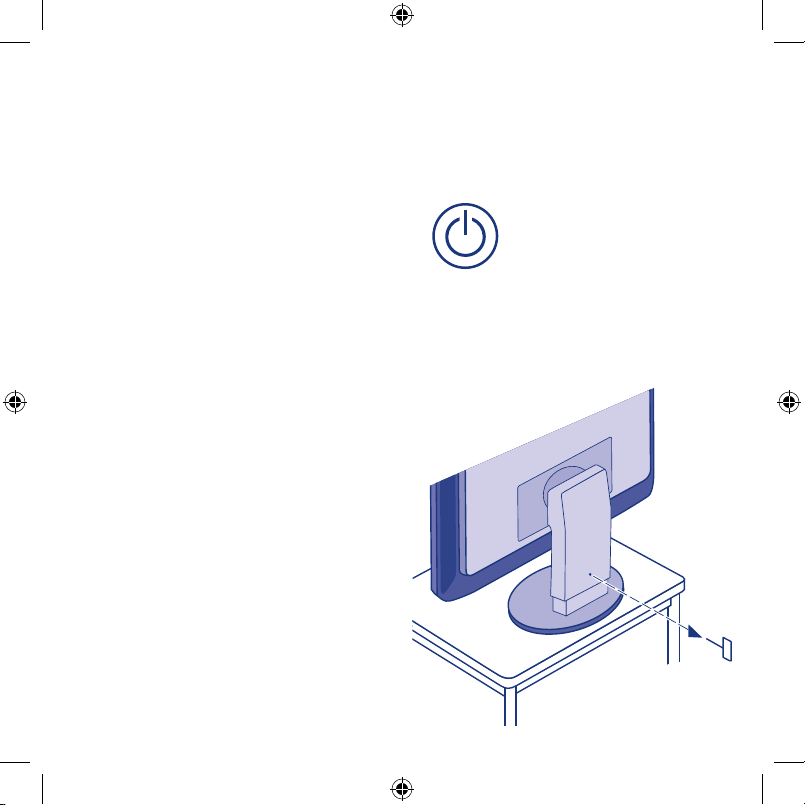
Monitor Setup Steps
1. Power off your computer.
2. Unpack the monitor and place it
upright on a horizontal surface.
Remove the pin from the back
of the monitor to facilitate height
adjustment.
IMPORTANT:
Please keep
the pin in an easily accessible
location, as it may be required
in the future when repacking
the monitor for transport.
QIG_700-Monitors.indd 4 4/15/08 9:56:00 AM
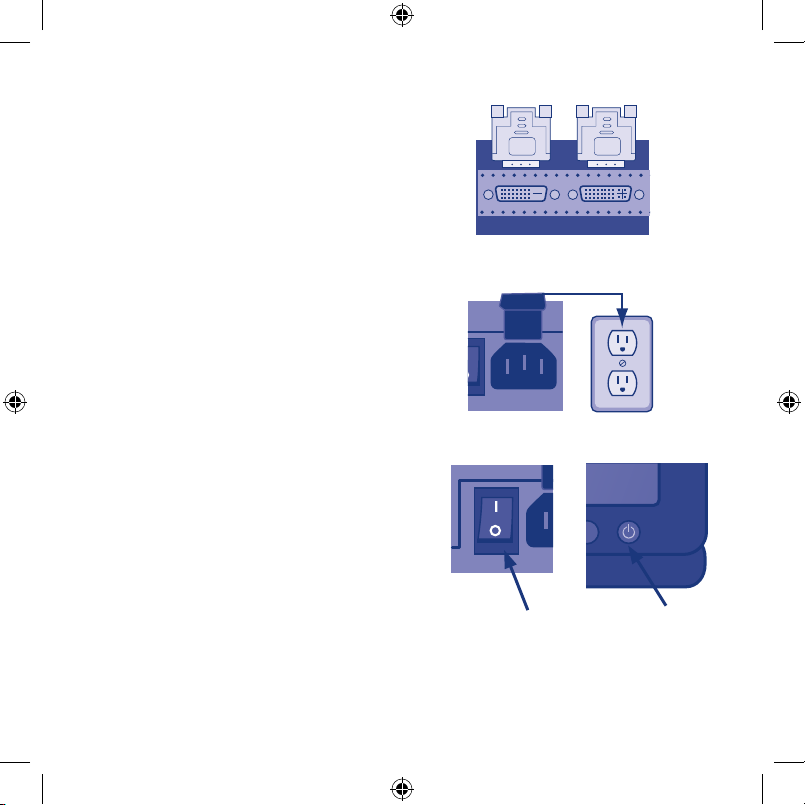
ON
OFF
POWER KEY
POWER SWITCH
ON
OFF
3. Connect the signal cable to the
monitor and then to your computer.
4. Connect the power cable to the
monitor and to a wall outlet.
5. Power on your computer. Turn on the
main power to the monitor using the
power switch on the back, then turn
the display on using the power key
on the front of the display.
Refer to the User Manual located on the LaCie Display Utilities CD-ROM
for complete instructions.
QIG_700-Monitors.indd 5 4/15/08 9:56:02 AM
