Kyocera KM-C850, KM-C850D Manual

KM-C850 / KM-C850D
Operation Guide
<Set-up Edition>
ALWAYS read this Operation Guide thoroughly before use. After reading, maintain it in good condition and keep it together with the Operation Guide for your copier.

Trademark Information
•Novell and NetWare are registered trademarks of Novell, Inc.
•IBM and IBM PC-AT are trademarks of International Business Machines Corporation.
•PowerPC is a trademark of International Business Machines Corporation of America and other corporations.
•Adobe and Acrobat are trademarks of Adobe Systems Incorporated.
•CompactFlash and CF are trademarks of SanDisk Corporation.
All other company and product names contained in this Operation Guide are trademarks or registered trademarks of their respective companies. The designations ™ and ® will not be used in this Operation Guide.
All rights reserved. No part of this material may be reproduced or transmitted in any form or by any means, electronic or mechanical, including photocopying, recording or by any information storage and retrieval system, without permission in writing from the Publisher.
Legal Restriction On Copying
•It may be prohibited to copy copyrighted material without permission of the copyright owner.
•It is prohibited under any circumstances to copy domestic or foreign currencies.
•Copying other items may be prohibited.
i
IBM PROGRAM LICENSE AGREEMENT
THE DEVICE YOU HAVE PURCHASED CONTAINS ONE OR MORE SOFTWARE PROGRAMS (“PROGRAMS”) WHICH BELONG TO INTERNATIONAL BUSINESS MACHINES CORPORATION (“IBM”). THIS DOCUMENT DEFINES THE TERMS AND CONDITIONS
UNDER WHICH THE SOFTWARE IS BEING LICENSED TO YOU BY IBM. IF YOU DO NOT AGREE WITH THE TERMS AND
CONDITIONS OF THIS LICENSE, THEN WITHIN 14 DAYS AFTER YOUR ACQUISITION OF THE DEVICE YOU MAY RETURN THE DEVICE FOR A FULL REFUND. IF YOU DO NOT SO RETURN THE DEVICE WITHIN THE 14 DAYS, THEN YOU WILL BE ASSUMED
TO HAVE AGREED TO THESE TERMS AND CONDITIONS.
The Programs are licensed not sold. IBM, or the applicable IBM country organization, grants you a license for the Programs only in the country where you acquired the Programs. You obtain no rights other than those granted you under this license.
The term “Programs“ means the original and all whole or partial copies of it, including modified copies or portions merged into other programs. IBM retains title to the Programs. IBM owns, or has licensed from the owner, copyrights in the Programs.
1. License
Under this license, you may use the Programs only with the device on which they are installed and transfer possession of the Programs and the device to another party. If you transfer the Programs, you must transfer a copy of this license and any other documentation to the other party. Your license is then terminated. The other party agrees to these terms and conditions by its first use of the Program.
You may not:
1)use, copy, modify, merge, or transfer copies of the Program except as provided in this license;
2)reverse assemble or reverse compile the Program; or
3)sublicense, rent, lease, or assign the Program.
2. Limited Warranty
The Programs are provided “AS IS.”
THERE ARE NO OTHER WARRANTIES COVERING THE PROGRAMS (OR CONDITIONS), EXPRESS OR IMPLIED, INCLUDING, BUT NOT LIMITED TO, THE IMPLIED WARRANTIES OF MERCHANTABILITY AND FITNESS FOR A PARTICULAR PURPOSE.
Some jurisdictions do not allow the exclusion of implied warranties, so the above exclusion may not apply to you.
SUPPLEMENT TO AGREEMENT FOR SOFTWARE BUNDLING AND DISTRIBUTION FOR ALDC
3. Limitation of Remedies
IBM’s entire liability under this license is the following;
1)For any claim (including fundamental breach), in any form, related in any way to this license, IBM’s liability will be for actual damages only and will be limited to the greater of;
a)the equivalent of U.S.$25,000 in your local currency; or
b)IBM’s then generally available license fee for the Program
This limitation will not apply to claims for bodily injury or damages to real or tangible personal property for which IBM is legally liable.
IBM will not be liable for any lost profits, lost savings, or any incidental damages or other economic consequential damages, even if IBM, or its authorized supplier, has been advised of the possibility of such damages. IBM will not be liable for any damages claimed by you based on any third party claim. This limitation of remedies also applies to any developer of Programs supplied to IBM. IBM’s and the developer’s limitations of remedies are not cumulative. Such developer is an intended beneficiary of this Section. Some jurisdictions do not allow these limitations or exclusions, so they may not apply to you.
4. General
You may terminate your license at any time. IBM may terminate your license if you fail to comply with the terms and conditions of this license. In either event, you must destroy all your copies of the Program. You are responsible for payment of any taxes, including personal property taxes, resulting from this license. Neither party may bring an action, regardless of form, more than two years after the cause of action arose. If you acquired the Program in the United States, this license is governed by the laws of the State of New York. If you acquired the Program in Canada, this license is governed by the laws of the Province of Ontario. Otherwise, this license is governed by the laws of the country in which you acquired the Program.
ii

About this Operation Guide
This Operation Guide <Set-up Edition> is meant to be read when the Printer Board is installed in your copier and the copier is to be used as a local printer or network printer. It contains explanations on set-up procedures for using the copier as a printer.
As the required set-up and configurations for the printer may differ depending upon the environment in use in the connected computer, please read those sections related to your specific computer environment and perform the appropriate set-up and configuration explained there.
The Operation Guide <Functions Edition> contains explanations on printing, performing certain settings and configurations, and the procedures required at your computer.
About the On-Line Manual
The On-Line Manual for this Operation Guide is a PDF (Portable Document Format) file and is located on the CD-ROM that is included with this product. The Adobe Acrobat Reader software is required in order to access the On-Line Manual. The installer for Adobe Acrobat Reader is also included on the CD-ROM so the software can be installed onto your hard disk from there.
iii
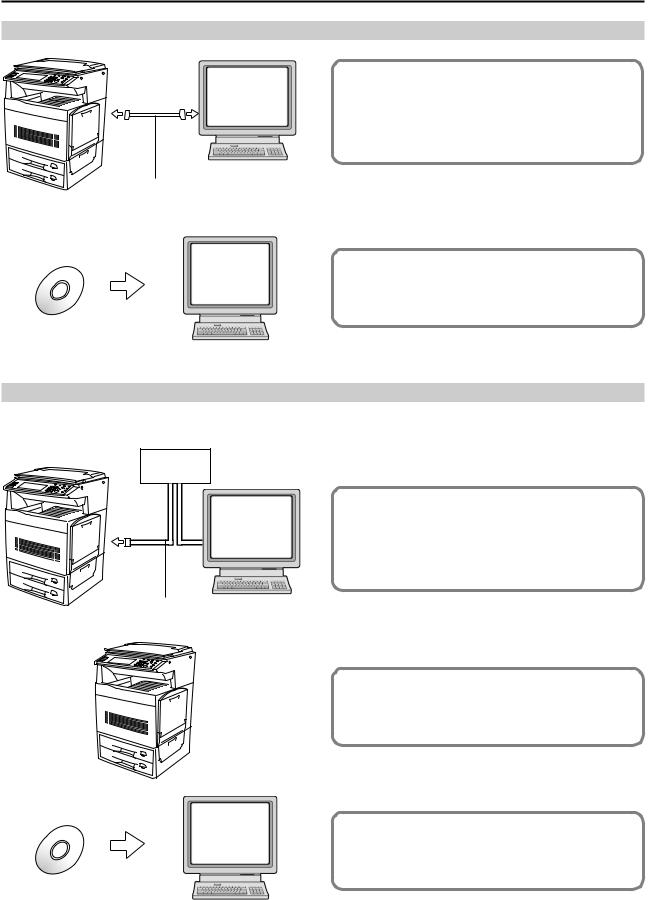
Getting connected
When connecting the printer directly to your computer (with a parallel cable or USB cable)…
PC
Parallel cable or USB cable
PC
CD-ROM
1Connecting the printer directly to your computer with a parallel
cable or USB cable .................. |
Page 4 |
2 Installing the printer driver into your computer .... Refer to the Functions Edition
When connecting the printer to a network…
<Example connection>
Hub
PC
1Connecting a network cable (100BASE-TX, 10BASE-T, etc.)
to the printer............................. |
Page 5 |
Network cable
2 Performing network (TCP/IP) |
|
settings at the printer ............... |
Page 6 |
PC |
3 Installing the printer driver into your |
|
computer ... Refer to the Functions Edition |
CD-ROM
iv

Table of contents
1. Preparations ............................................................................................................. |
2 |
|
1-1 |
Accessories ................................................................................................................................................ |
2 |
1-2 |
Required items ........................................................................................................................................... |
2 |
1-3 |
Name of parts (main body) ........................................................................................................................ |
2 |
1-4 |
Name of parts (operation panel) ................................................................................................................ |
3 |
2. Set-up ........................................................................................................................ |
4 |
|
2-1 |
Connecting the printer cable ...................................................................................................................... |
4 |
2-2 |
Connecting the network cable ................................................................................................................... |
5 |
2-3 |
Installing the software ................................................................................................................................ |
5 |
2-4 |
Network (TCP/IP) settings ......................................................................................................................... |
6 |
3. |
Troubleshooting ....................................................................................................... |
8 |
|
|
3-1 |
Canceling printing ...................................................................................................................................... |
8 |
|
3-2 |
When an error message appears… ......................................................................................................... |
9 |
|
3-3 |
Basic troubleshooting chart ..................................................................................................................... |
13 |
4. |
Specifications ......................................................................................................... |
14 |
|
1
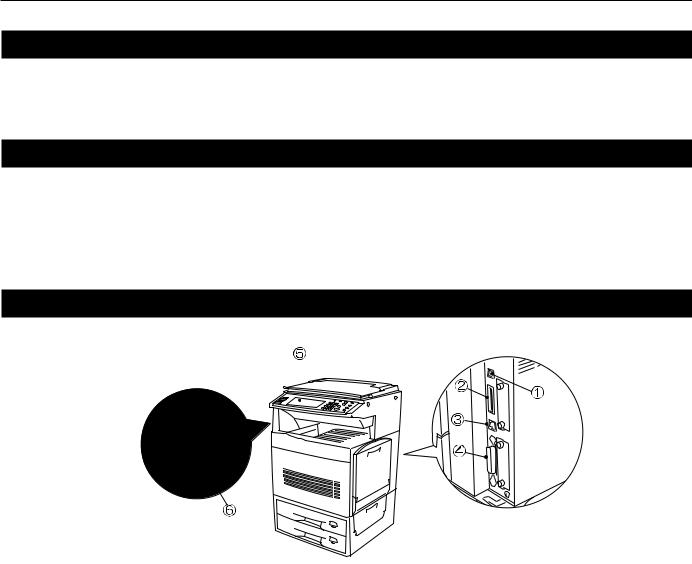
1. Preparations
1-1 Accessories
•CD-ROM x 2
•This Operation Guide
1-2 Required items
•When connecting the printer directly to your computer: Parallel cable (IEEE1284 compliant, 1.5 m or shorter) or USB cable (Full-Speed USB2.0 compliant, 5.0 m or shoter)
•When connecting the printer to a network: Ethernet cable (10BASE-T or 100BASE-TX)
*When you use a USB, 10BASE-T or 100BASE-TX cable, make sure it is a shielded cable.
1-3 Name of parts (main body)
1USB interface connector
This USB interface conforms to Full-Speed USB2.0. Use a USB cable to connect this connector with a USB port of your computer.
2 Memory card (CompactFlash) slot
Insert the optional Memory Card (CompactFlash) here. Optional fonts, macros, and forms can be written into this Memory Card. For details, refer to the Operation Guide <Functions Edition>.
3 Network interface connector
Use a 10BASE-T/100BASE-TX network cable to connect the printer to a network.
4Parallel interface connector
Use a parallel cable to connect the connector with a parallel port of your computer.
5Operation panel
Use when performing settings at the printer itself.
6Power switch
Turn this switch ON ( | ) when using the printer. Turn this switch Off ( ) when connecting the printer cable, etc.
) when connecting the printer cable, etc.
2
