Kyocera FS-C8600DN, FS-C8650DN SERVICEBULLETINS 2MN 0002 C190 rev
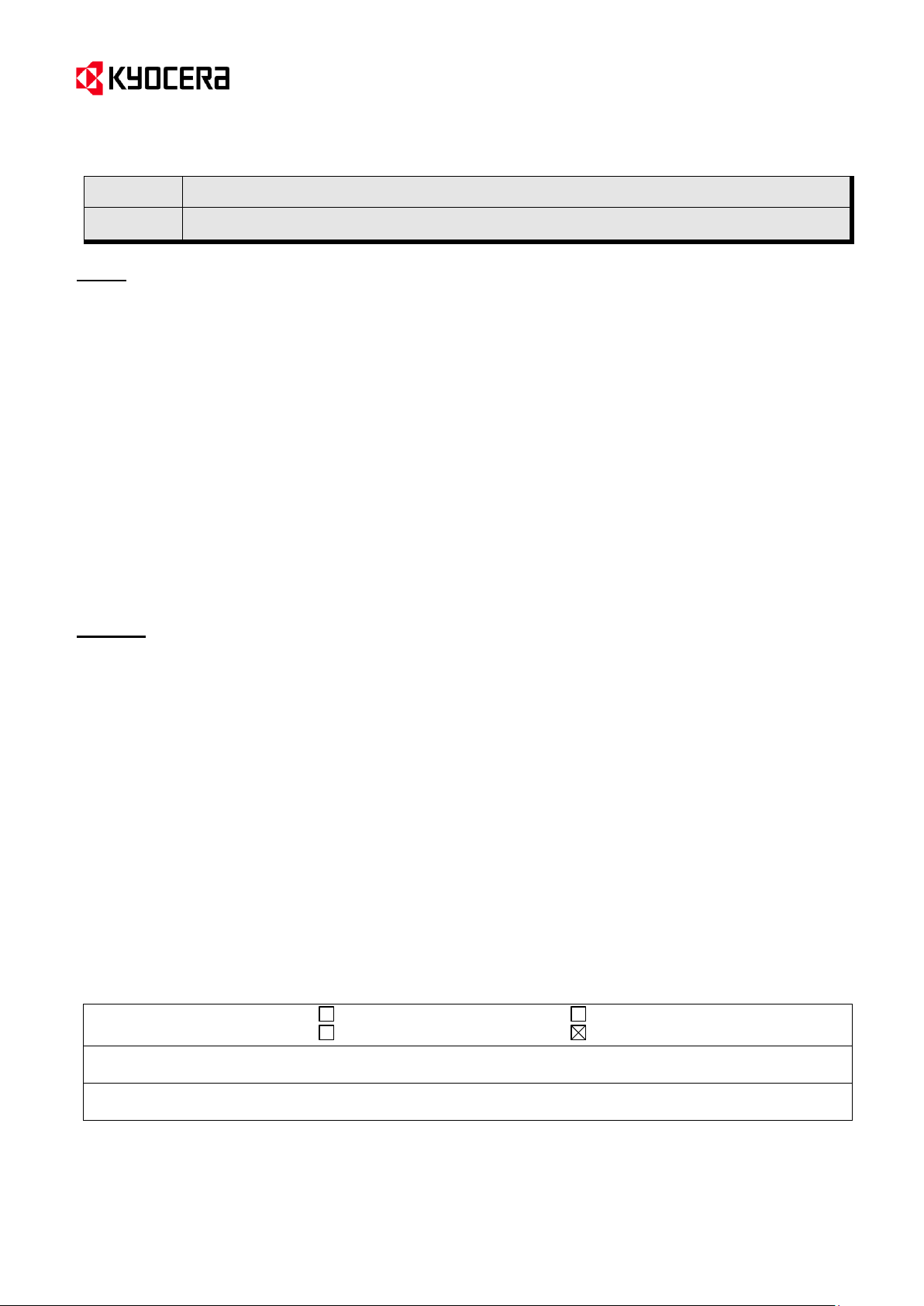
(Page.1/1)
Subject
System Error Information (F Code Error: Fxxx)
Model l:
FS-C8650DN, FS-C8600DN
Please utilize it for your reference when the system was not recovered after turning the
power OFF/ON or the F code frequently occurs.
KMC’s Classification Entire Stock Rework In-Field modification at next visit
In-Field modification by case No modification necessary
Field Measure: No particular problem is expected. Please utilize this information.
Serial Nos. of the Affected Machines: -----------
Service Bulletin Ref. No. 2MN-0002 (C190)
[Service information] <Date> July 10, 2012
Topic
The attached document “C190_SystemError(Fxxx)Outline_Ver.1.03E” describes the outline of the factors of the
Fxxx errors that are not described in the Service Manual. Please refer to this document to find out the factors.
(Note) It may be the hardware factor when the error (Fxxx) is indicated. Please initially check the following.
- Check the DDR2 memory and its neighboring parts.
: Check the contact of YS1 or YS2 on the main PWB with the memory.
Replace the memory if the error is repeated.
Check the HDD if the error occurs even after the memory was replaced.
Take care, however, of handling the data when formatting or replacing the HDD.
- Check the HDD: Replace the HDD if the error occurs again after formatting the HDD.
Caution
U021 Memory initializing
The backup RAM will be initialized according to the specifications of the destination as specified by
the U252 “Setting the destination”.
--> After executing this mode: The setting values changed at setup and after can be input again.
U024 HDD formatting (Full)
- The following items will be initialized after initializing the HDD.
System menu (user management, accounting system, address book, one touch key, document box,
etc.), shortcut key and panel program
- The following software which was already installed will be deleted after fully formatting the HDD.
Optional language, PDF1.7 resource, FMU, weekly timer, color table, software downloaded in field
--> Before executing this mode: Export the backup data with the U917. Take notes on the software which
will be deleted when executing the U024.
After executing this mode: Reinstall the deleted software. Import the backup date with the U917. Input
the setting values again that were changed at setup and after.
KYOCERA Document Solutions Europe
Technical Customer Service Division (TCSD)
