Kyocera FS-C8600DN, FS-C8650DN SERVICEBULLETINS 2MN 0008 C301
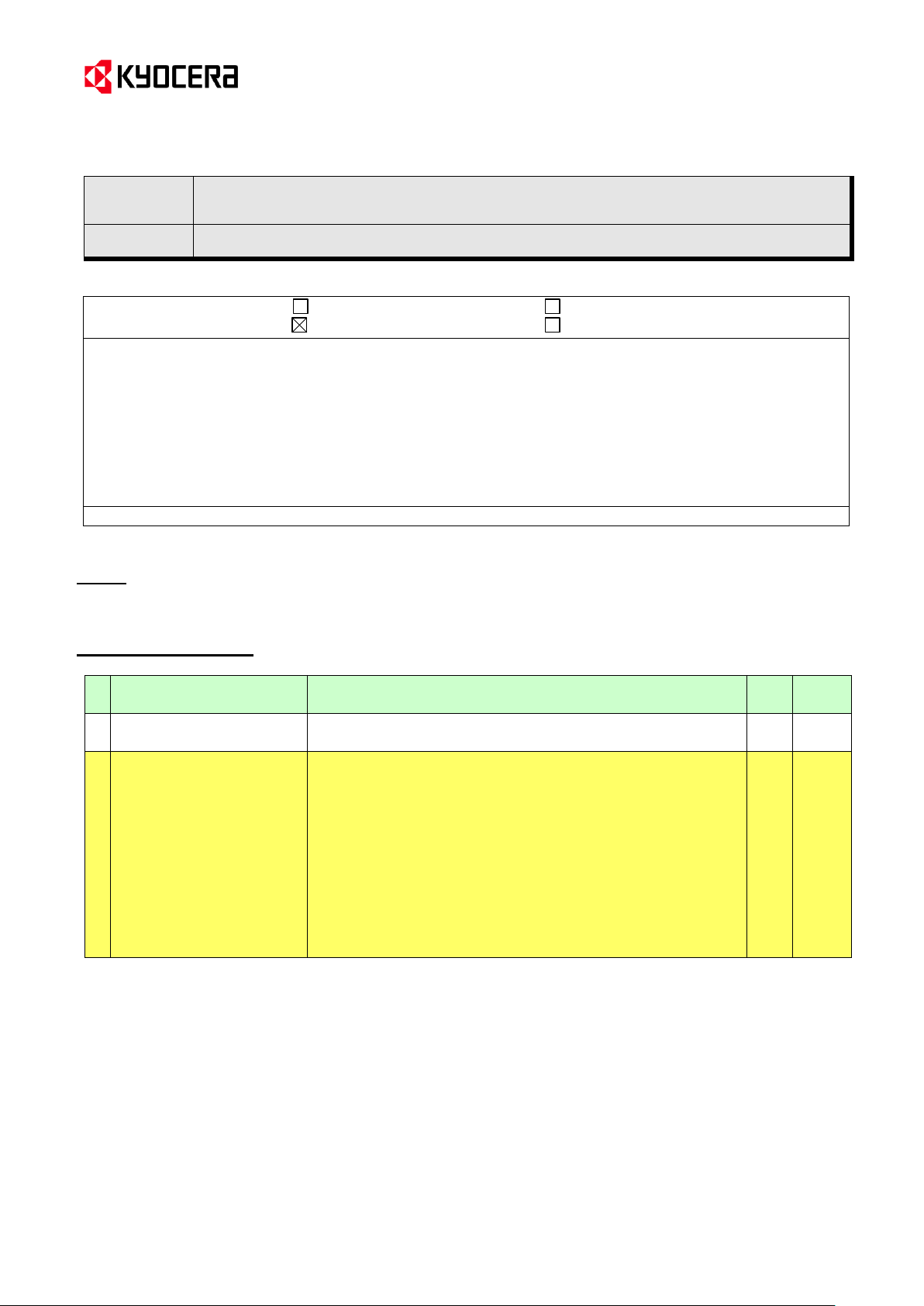
(Page.1/2)
Subject
Firmware Upgrade (Upgrade Pack Ver. V4.00)
FS-C8600DN_FS-C8650DN_v.04.00.0010_(2012-11-07)
Model l:
FS-C8650DN, FS-C8600DN
KDC’s Classification Entire Stock Rework In-Field modification at next visit
In-Field modification by case No modification necessary
Field Measure:
If the color registration error appears after executing [Manual] at the maintenance mode U469 [Adjusting the
color registration], please reset it by executing the U467 [Setting the color registration adjustment]. After
reset, please execute [ColorCalibration] in the menu of [Adjust/Maint.] on the operation panel and then
perform the color registration adjustment from [Color Regist.].
Afterwards, please print the color registration correction chart again for check. If the indication where the lines
most closely coincide as a single straight line is not 0, repeat the adjustments again from Magenta.
<For more details, please refer to the Service Bulletin SB-2MN-0007-C299 “Notes on adjustment of the color
registration (color shift) at setup”.>
Serial Nos. of the Affected Machines: Planned from the November 2012 production
No.
Changes and
Implementations
Remarks
CTL
1
Support for UTAX/TA
The change was made for UTAX/TA as the product name was
changed.
664639
MAIN
FS
003.001
2
Measures against the color
registration error when
executing the maintenance
mode U469 [Adjusting the
color registration]
<Reference>
Service Bulletin
SB-2MN-0007-C299
“Notes on adjustment of the
color registration (color shift)
at setup”
Color registration error (color shift) occurred after [Manual] was
executed in the maintenance mode U469 [Adjusting the color
registration].
<Cause>
Although the setting values for each color have to be saved in the
unique storage area after fixing them, they have been saved in the
same storage area. As a result, the suitable values could not be
reflected, which causes the color registration error.
<Change>
The change was made so that the values can be saved in the
storage area for each color.
793011
MAIN
FS/LS
004.001
Service Bulletin Ref. No. 2MN-0008 (C301)
<Date>November 13, 2012
Topic
The firmware was upgraded as follows.
Content of Changes
KYOCERA Document Solutions Europe
Technical Customer Service Division (TCSD)
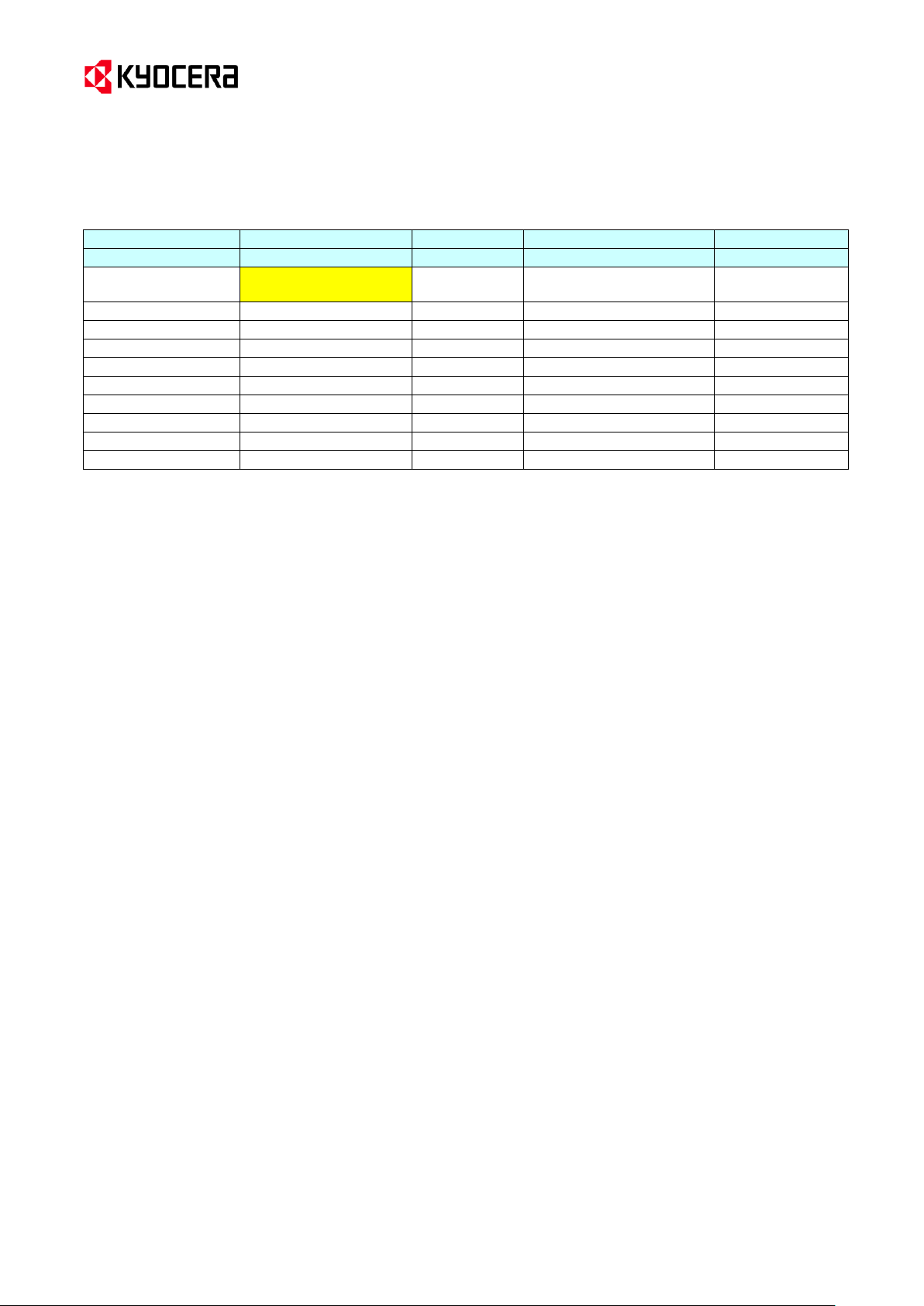
(Page.2/2)
VENUS Printer
Program No.
Ver.
Remarks
Upgrade Pack Ver.
2MN_V4.00E
MAIN
2MN_3F00.003.001
-> 004.001
004.001
New upgrade
ENGINE
2MN_1000.002.003
002.003
LANGUAGE BR
2MN_81BR.002.003
002.003
LANGUAGE KR
2MN_81KR.001.003
001.003
For KDKR *1
LANGUAGE TW
2MN_81TW.001.003
001.003
For KDTW *1
PDF RESORCE
2LC_J000.001.026
001.026
MOTOR
2MN_1400.001.003
001.003
IH
2LC_1A00.002.001
002.001
ESPECIAL
ES_SKIP.ON
----------
MLTCOLORTABLE
2MN_GZ00.001.002
001.002
*1
Service Bulletin Ref. No. 2MN-0008 (C301)
<Date>November 13, 2012
For the KD sales companies, it is possible to download the firmware at the download center on the Service World.
When upgrading the firmware or replacing a board, please upgrade all kinds of the firmware (MAIN, ENGINE, LANGAGE, etc.)
to the latest version at the same time.
*1: This firmware is not included in the Upgrade Pack. Please individually download it from the download center.
KYOCERA Document Solutions Europe
Technical Customer Service Division (TCSD)
