Kyocera FS-C8520, FS-8525MFP SERVICEBULLETINS 2MY 0005 C240
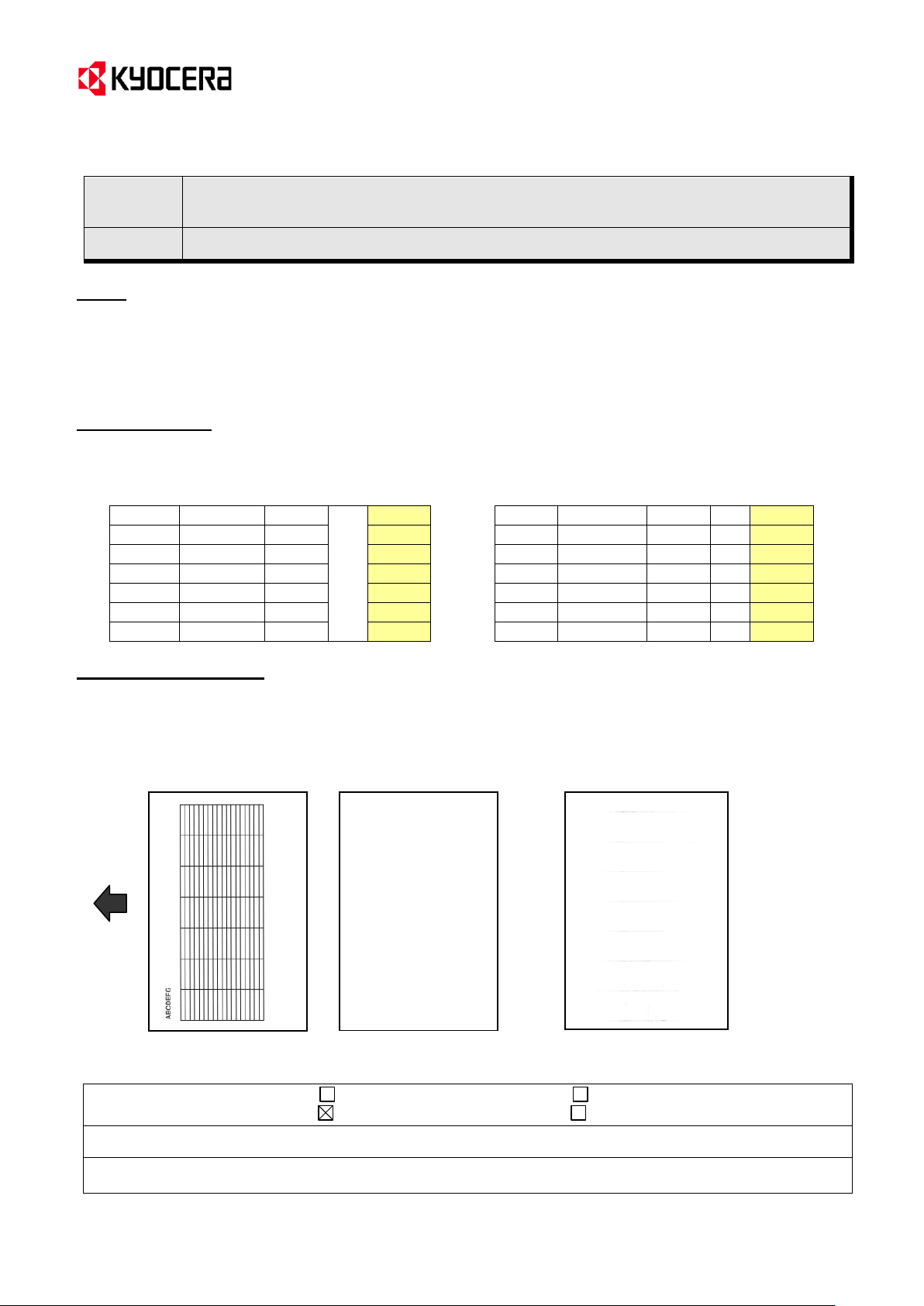
(Page.1/1)
Subject
Measures against the Cleaning Failure of the Intermediate
Transfer Unit
Model l:
FS-C8525MFP, FS-C8520MFP
25ppm
Display
Before
After
20ppm
Display
Before
After
01
Full
13 35 01
Full
10 28
02
Half 9
20 02
Half 9
20
03
3/4
10 30 03
3/4 9
24
04
B/W Full
13 35 04
B/W Full
10 28
05
B/W Half
9 20 05
B/W Half
9 20
06
B/W 3/4
10 30 06
B/W 3/4
9 24
KMC’s Classification Entire Stock Rework In-Field modification at next visit
In-Field modification by case No modification necessary
Field Measures: Please perform the above.
Serial Nos. of the Affected Machines: ----------------------------------------
<Offset image>
- Offset image appears after one round
rotation of the belt from the original image.
Output
direction
<Original>
- First page
- Second page
- Nth page*
…….
* The number of pages where offset image
appears depends on the paper intervals.
Service Bulletin Ref. No. 2MY-0005 (C240)
[Service Information] <Date>September 4, 2012
Topic
In a rare case, offset image might appear due to the cleaning failure of the intermediate transfer unit when turning
the main power ON or recovering from the sleep mode.
If the same phenomenon occurs in field, please change the voltage setting for the intermediate transfer cleaning to
the following value.
Field Measures
Please perform the maintenance mode U107 [Setting of voltage for intermediate transfer cleaning] and select
[Belt(A)]. Then, please change the value to the following.
FS-C8525MFP FS-C8520MFP
Permanent Measures
The firmware will be upgraded as corrective measure. (This will be informed by another service bulletin.)
<Sample>
KYOCERA Document Solutions Europe
Technical Customer Service Division (TCSD)
