Kyocera FS-C1020MFP Service Manual [UK]
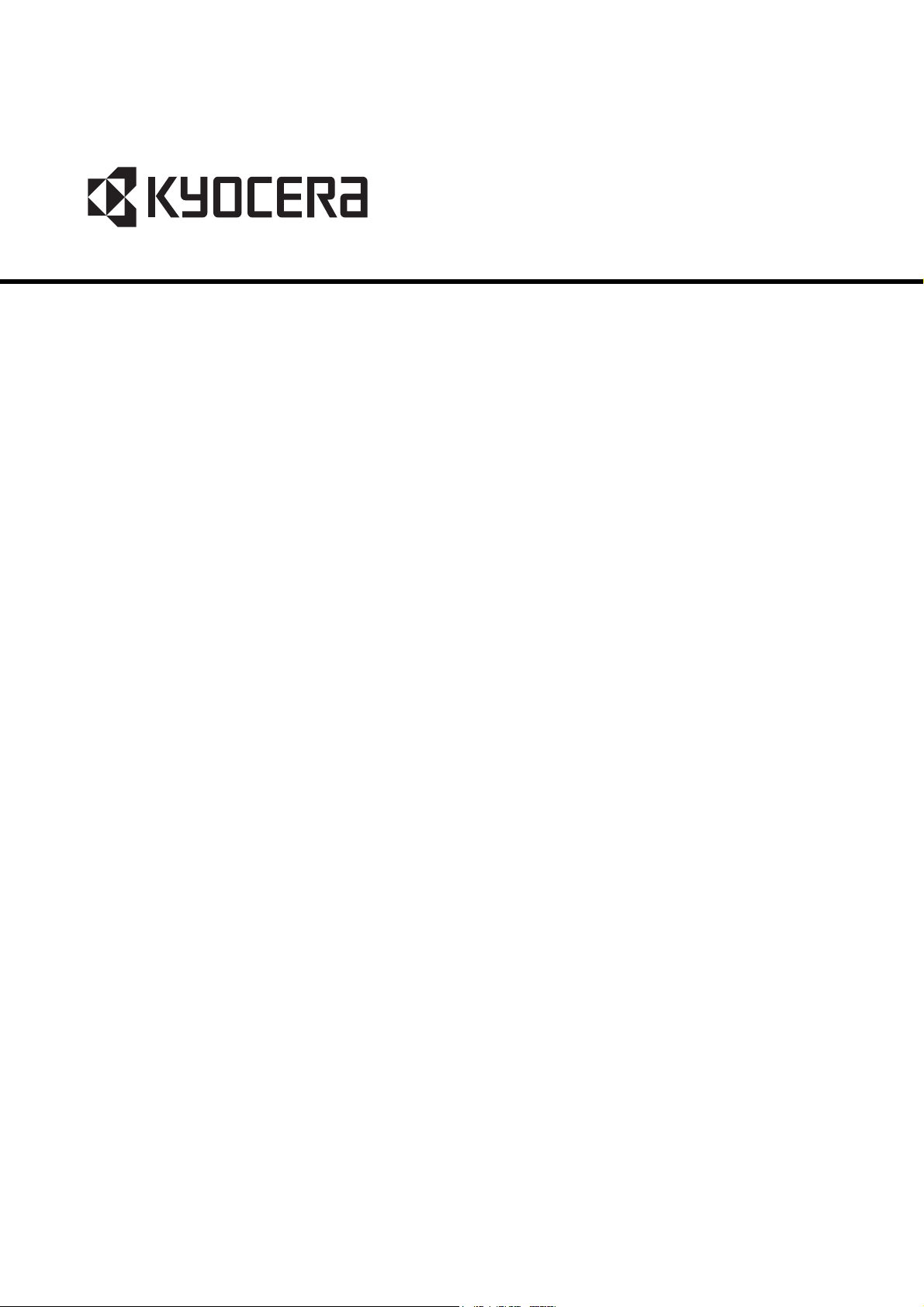
FS-C1020MFP+
SERVICE
MANUAL
Published in January 2012
845J3110
First edition

CAUTION
RISK OF EXPLOSION IF BATTERY IS REPLACED BY AN INCORRECT TYPE. DISPOSE
OF USED BATTERIES ACCORDING TO THE INSTRUCTIONS.
It may be illegal to dispose of this battery into the municipal waste stream. Check with your
local solid waste officials for details in your area for proper disposal.
ATTENTION
IL Y A UN RISQUE D’EXPLOSION SI LA BATTERIE EST REMPLACEE PAR UN MODELE
DE TYPE INCORRECT. METTRE AU REBUT LES BATTERIES UTILISEES SELON LES
INSTRUCTIONS DONNEES.
Il peut être illégal de jeter les batteries dans des eaux d’égout municipales. Vérifiez avec les
fonctionnaires municipaux de votre région pour les détails concernant des déchets solides
et une mise au rebut appropriée.

Revision history
Revision Date Replaced pages Remarks
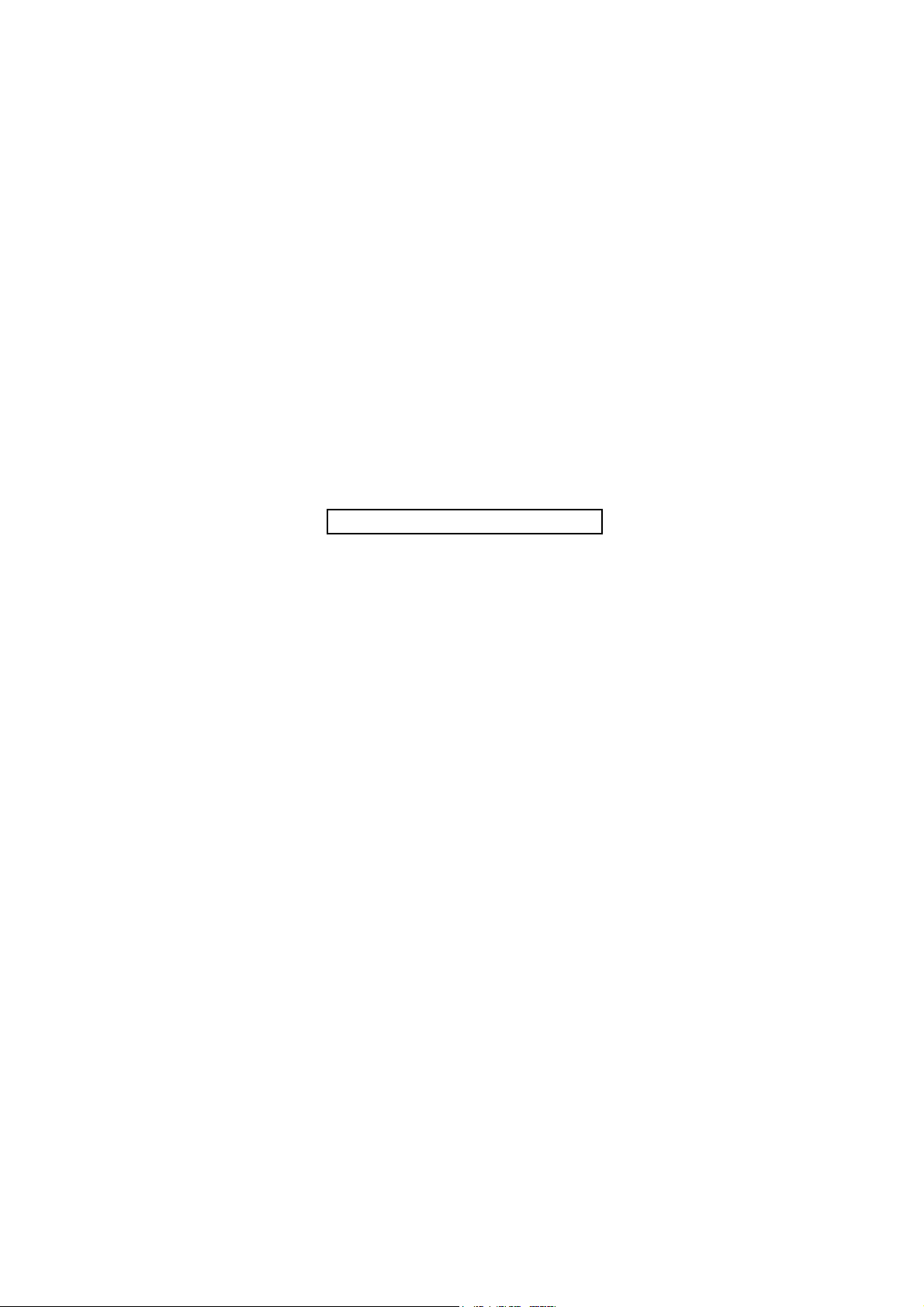
This page is intentionally left blank.
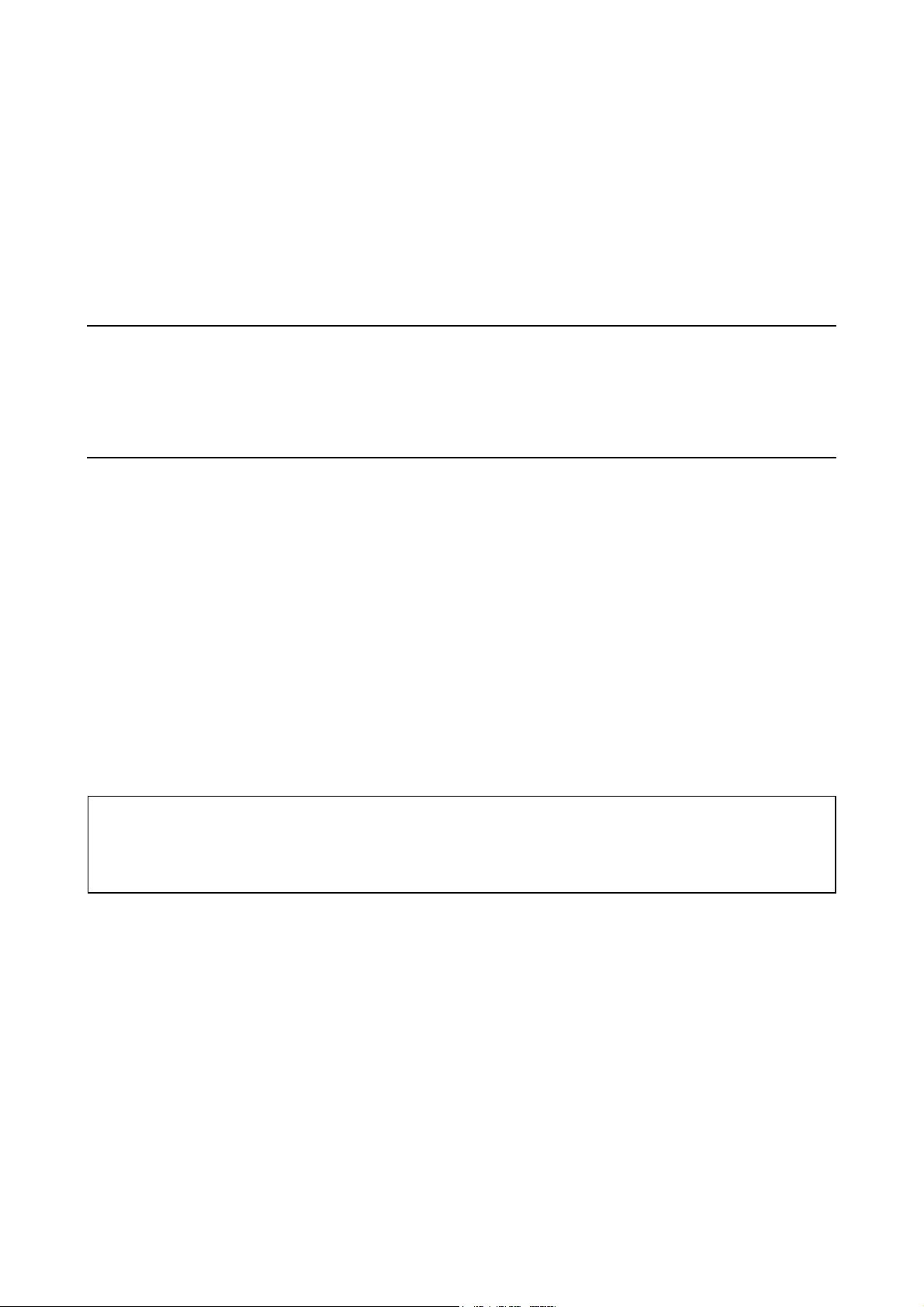
Safety precautions
This booklet provides safety warnings and precautions for our service personnel to ensure the safety of
their customers, their machines as well as themselves during maintenance activities. Service personnel
are advised to read this booklet carefully to familiarize themselves with the warnings and precautions
described here before engaging in maintenance activities.
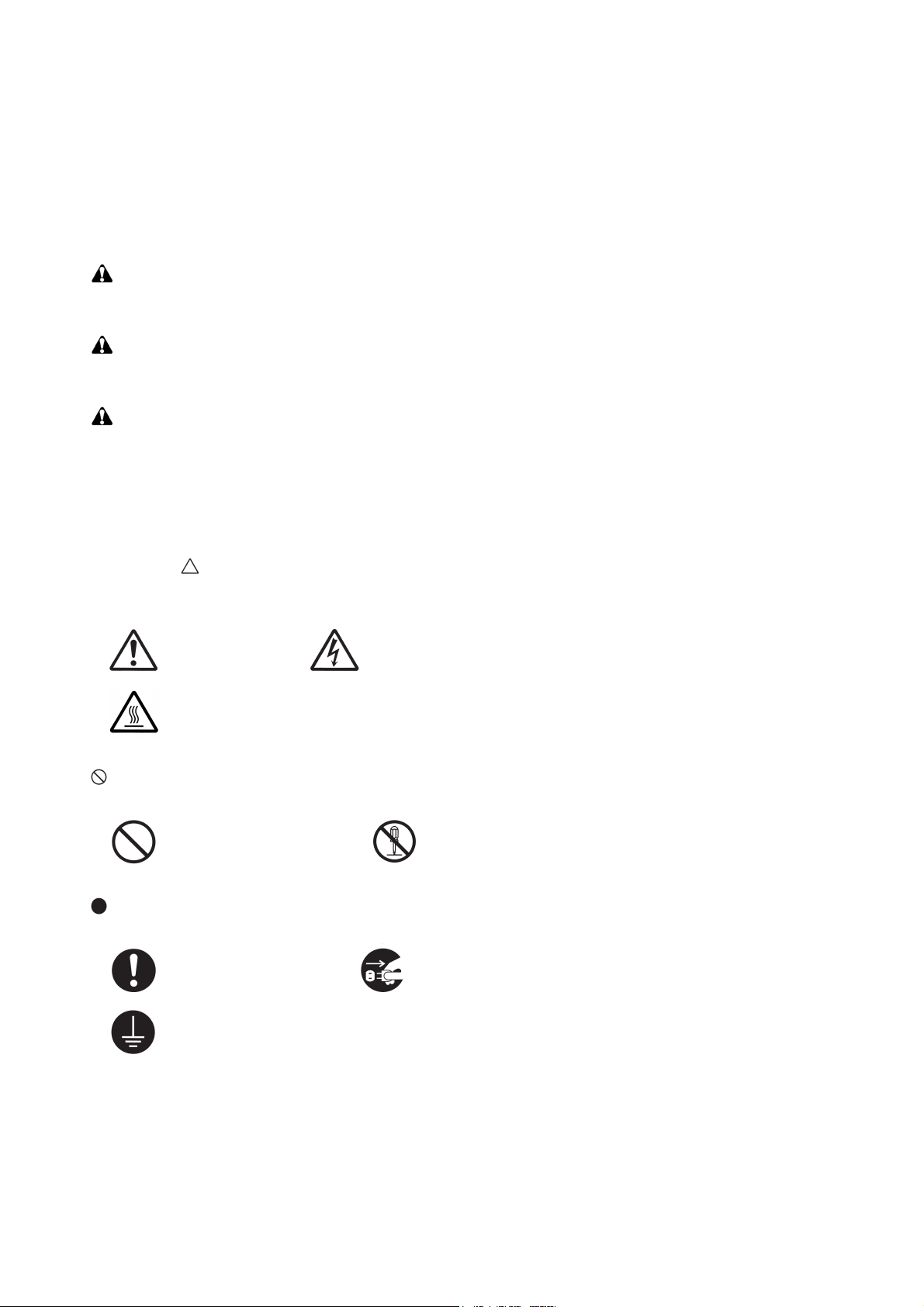
Safety warnings and precautions
Various symbols are used to protect our service personnel and customers from physical danger and
to prevent damage to their property. These symbols are described below:
DANGER: High risk of serious bodily injury or death may result from insufficient attention to or incorrect
compliance with warning messages using this symbol.
WARNING: Serious bodily injury or death may result from insufficient attention to or incorrect compliance
with warning messages using this symbol.
CAUTION: Bodily injury or damage to property may result from insufficient attention to or incorrect com-
pliance with warning messages using this symbol.
Symbols
The triangle ( ) symbol indicates a warning including danger and caution. The specific point of attention is
shown inside the symbol.
General warning. Warning of risk of electric shock.
Warning of high temperature.
indicates a prohibited action. The specific prohibition is shown inside the symbol.
General prohibited action. Disassembly prohibited.
indicates that action is required. The specific action required is shown inside the symbol.
General action required. Remove the power plug from the wall outlet.
Always ground the copier.
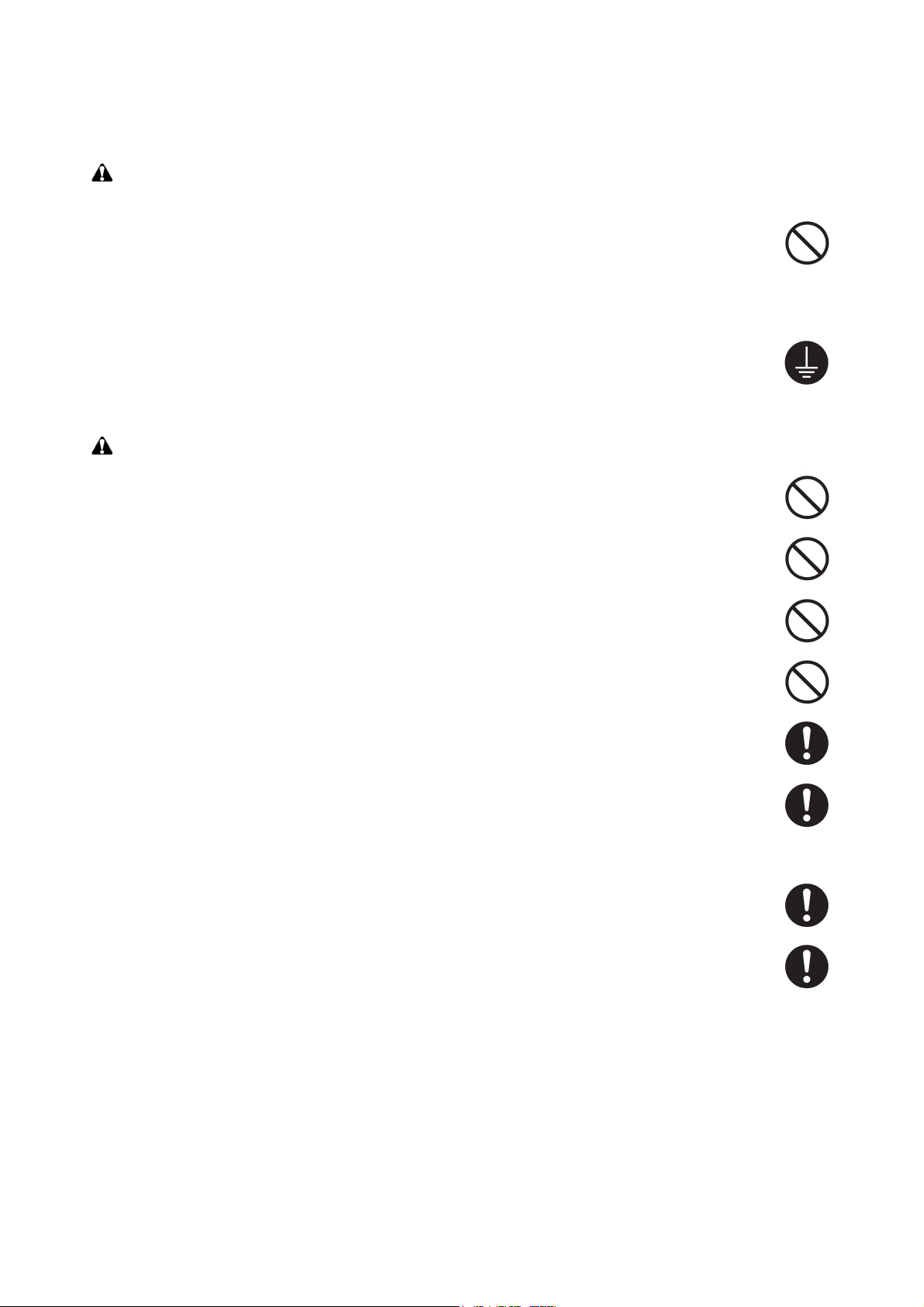
1. Installation Precautions
WARNING
• Do not use a power supply with a voltage other than that specified. Avoid multiple connections to
one outlet: they may cause fire or electric shock. When using an extension cable, always check that
it is adequate for the rated current. .....................................................................................................
• Connect the ground wire to a suitable grounding point. Not grounding the copier may cause fire or
electric shock. Connecting the earth wire to an object not approved for the purpose may cause
explosion or electric shock. Never connect the ground cable to any of the following: gas pipes, lightning rods, ground cables for telephone lines and water pipes or faucets not approved by the proper
authorities. ..........................................................................................................................................
CAUTION:
• Do not place the copier on an infirm or angled surface: the copier may tip over, causing injury. .........
• Do not install the copier in a humid or dusty place. This may cause fire or electric shock. .................
• Do not install the copier near a radiator, heater, other heat source or near flammable material. This
may cause fire. ...................................................................................................................................
• Allow sufficient space around the copier to allow the ventilation grills to keep the machine as cool
as possible. Insufficient ventilation may cause heat buildup and poor copying performance. ............
• Always handle the machine by the correct locations when moving it. .................................................
• Always use anti-toppling and locking devices on copiers so equipped. Failure to do this may cause
the copier to move unexpectedly or topple, leading to injury. ..............................................................
• Avoid inhaling toner or developer excessively. Protect the eyes. If toner or developer is accidentally
ingested, drink a lot of water to dilute it in the stomach and obtain medical attention immediately.
If it gets into the eyes, rinse immediately with copious amounts of water and obtain medical atten-
tion. .....................................................................................................................................................
• Advice customers that they must always follow the safety warnings and precautions in the copier’s
instruction handbook. .........................................................................................................................
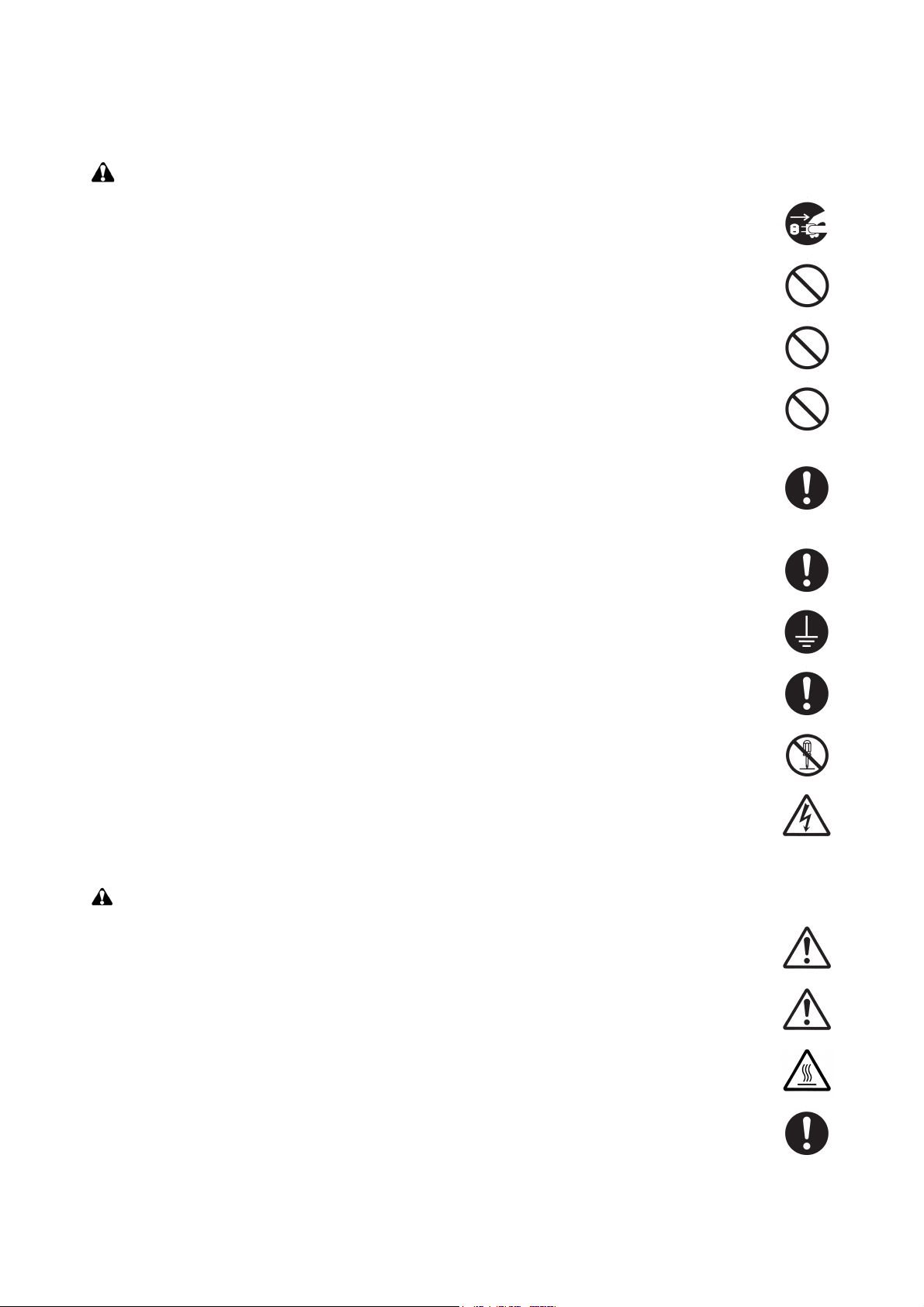
2. Precautions for Maintenance
WARNING
• Always remove the power plug from the wall outlet before starting machine disassembly. ................
• Always follow the procedures for maintenance described in the service manual and other related
brochures. ..........................................................................................................................................
• Under no circumstances attempt to bypass or disable safety features including safety mechanisms
and protective circuits. ........................................................................................................................
• Always use parts having the correct specifications. ............................................................................
• Always use the thermostat or thermal fuse specified in the service manual or other related brochure
when replacing them. Using a piece of wire, for example, could lead to fire or other serious acci-
dent. ...................................................................................................................................................
• When the service manual or other serious brochure specifies a distance or gap for installation of a
part, always use the correct scale and measure carefully. ..................................................................
• Always check that the copier is correctly connected to an outlet with a ground connection. ...............
• Check that the power cable covering is free of damage. Check that the power plug is dust-free. If it
is dirty, clean it to remove the risk of fire or electric shock. .................................................................
• Never attempt to disassemble the optical unit in machines using lasers. Leaking laser light may
damage eyesight. ...............................................................................................................................
• Handle the charger sections with care. They are charged to high potentials and may cause electric
shock if handled improperly. ...............................................................................................................
CAUTION
• Wear safe clothing. If wearing loose clothing or accessories such as ties, make sure they are safely
secured so they will not be caught in rotating sections. ......................................................................
• Use utmost caution when working on a powered machine. Keep away from chains and belts. ..........
• Handle the fixing section with care to avoid burns as it can be extremely hot. ..................................
• Check that the fixing unit thermistor, heat and press rollers are clean. Dirt on them can cause
abnormally high temperatures. ...........................................................................................................
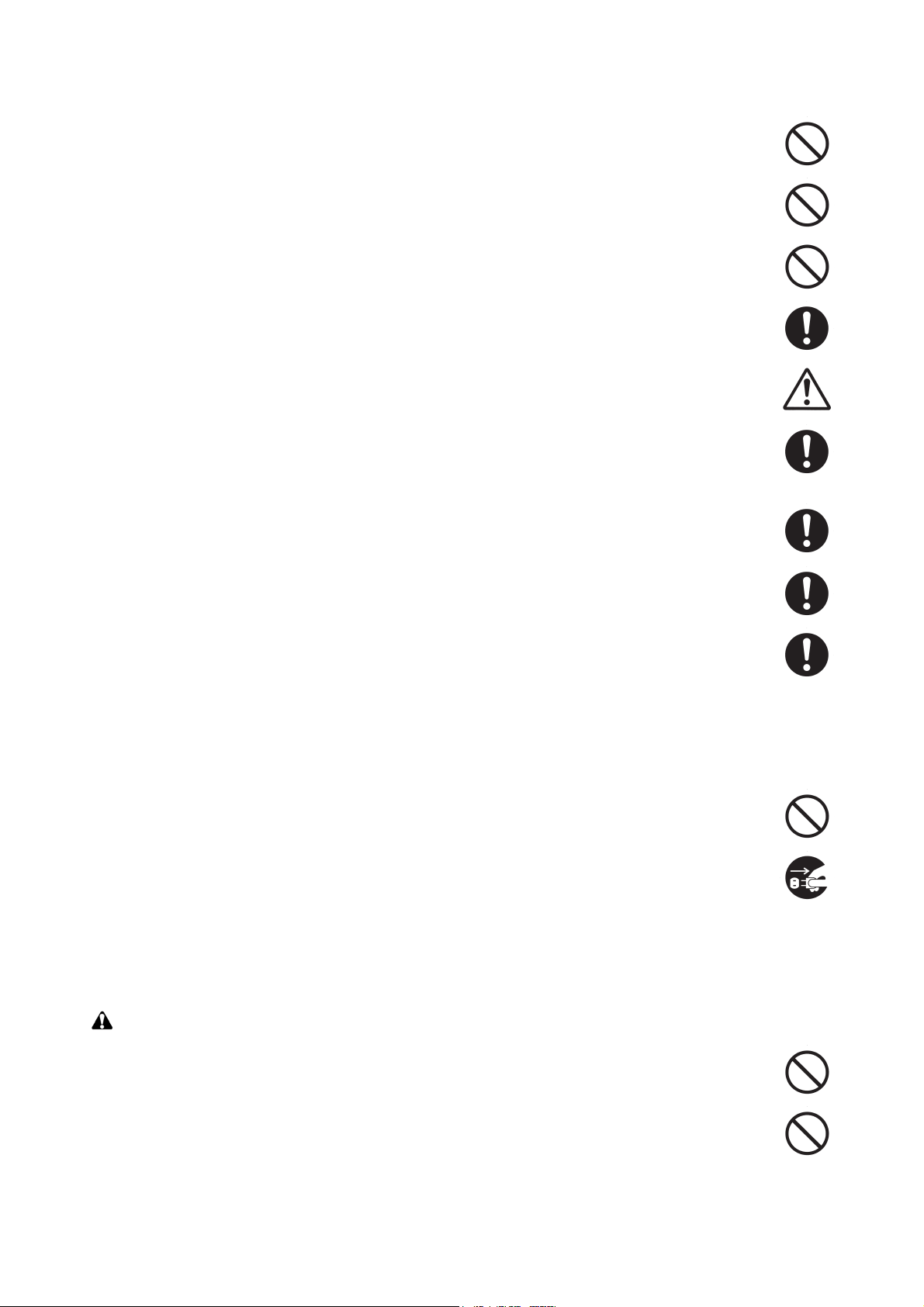
• Do not remove the ozone filter, if any, from the copier except for routine replacement. ......................
• Do not pull on the AC power cord or connector wires on high-voltage components when removing
them; always hold the plug itself. ........................................................................................................
• Do not route the power cable where it may be stood on or trapped. If necessary, protect it with a
cable cover or other appropriate item. ................................................................................................
• Treat the ends of the wire carefully when installing a new charger wire to avoid electric leaks. ..........
• Remove toner completely from electronic components. .....................................................................
• Run wire harnesses carefully so that wires will not be trapped or damaged. ......................................
• After maintenance, always check that all the parts, screws, connectors and wires that were
removed, have been refitted correctly. Special attention should be paid to any forgotten connector,
trapped wire and missing screws. .......................................................................................................
• Check that all the caution labels that should be present on the machine according to the instruction
handbook are clean and not peeling. Replace with new ones if necessary. .......................................
• Handle greases and solvents with care by following the instructions below: ......................................
· Use only a small amount of solvent at a time, being careful not to spill. Wipe spills off completely.
· Ventilate the room well while using grease or solvents.
· Allow applied solvents to evaporate completely before refitting the covers or turning the power
switch on.
· Always wash hands afterwards.
• Never dispose of toner or toner bottles in fire. Toner may cause sparks when exposed directly to
fire in a furnace, etc. ...........................................................................................................................
• Should smoke be seen coming from the copier, remove the power plug from the wall outlet immedi-
ately. ...................................................................................................................................................
3. Miscellaneous
WARNING
• Never attempt to heat the drum or expose it to any organic solvents such as alcohol, other than the
specified refiner; it may generate toxic gas. ........................................................................................
• Keep the machine away from flammable liquids, gases, and aerosols. A fire or an electric shock
might occur. ........................................................................................................................................
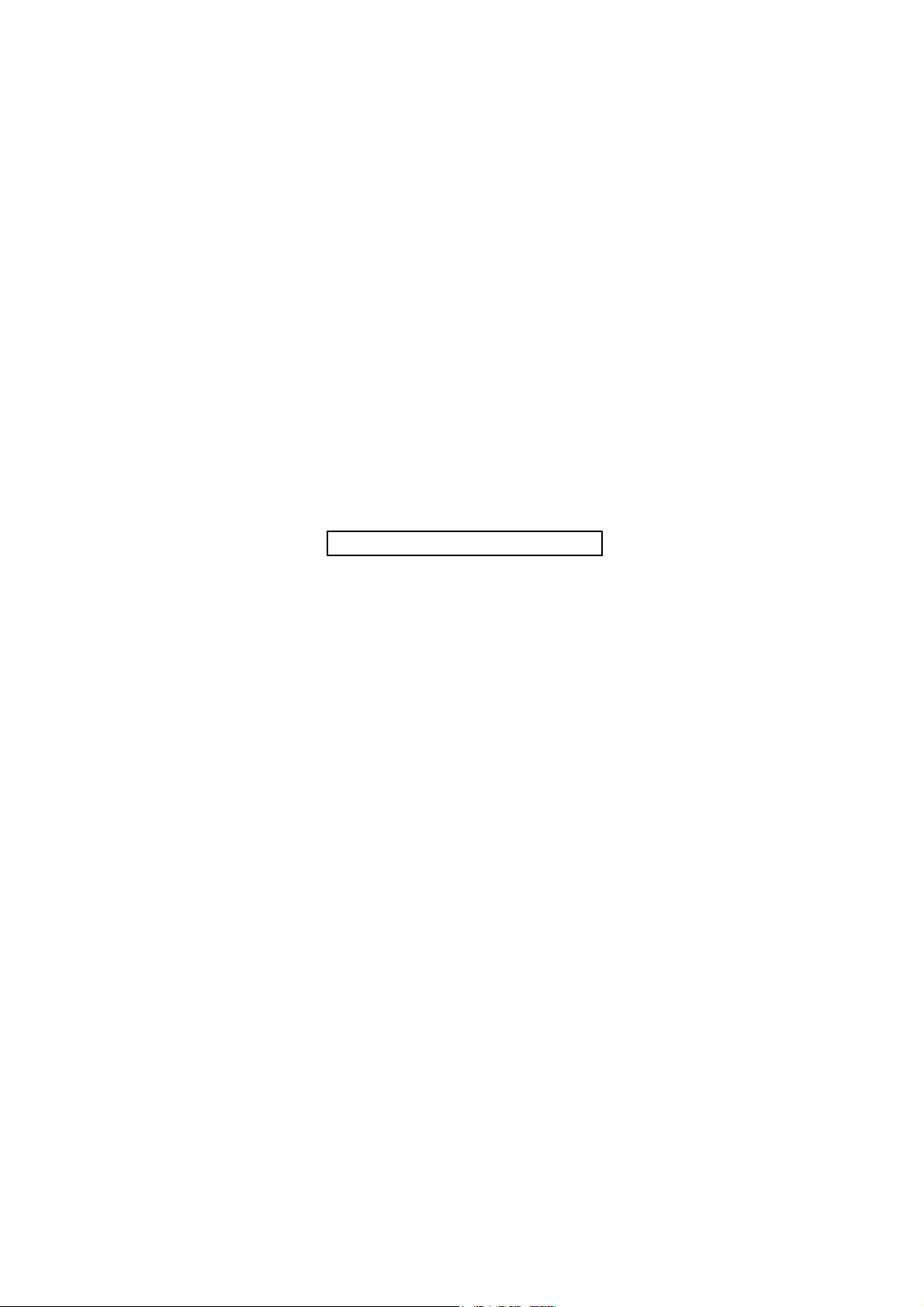
This page is intentionally left blank.

Main Chapters
Product Information ..............................................................................................................5
General Specifications ...................................................................................................... 5
Supported Paper Sizes ..................................................................................................... 6
Machine Overview............................................................................................................. 7
Component Layout ........................................................................................................ 7
Paper Path.....................................................................................................................9
Drive Layout ................................................................................................................10
Guidance for Those Who are Familiar with Predecessor Products .................................12
Installation...........................................................................................................................13
Installation Requirements................................................................................................ 13
Environment ................................................................................................................13
Machine level............................................................................................................... 13
Machine Space Requirement.......................................................................................14
Power Requirements ................................................................................................... 14
Installation Procedure .................................................................................................. 14
Preventive Maintenance .....................................................................................................15
Preventive Maintenance.................................................................................................. 15
Replacement and Adjustment ............................................................................................. 16
Before You Start .............................................................................................................. 16
General Precautions.................................................................................................... 16
Releasing Plastic Latches............................................................................................ 18
After Servicing the Machine......................................................................................... 18
Lithium Batteries.......................................................................................................... 18
Special Tools ...................................................................................................................19
Exterior Covers ...............................................................................................................20
Rear Cover .................................................................................................................. 20
Operation Panel........................................................................................................... 21
Right Cover.................................................................................................................. 22
Left Cover .................................................................................................................... 22
Front Cover Unit .......................................................................................................... 23
Laser Optics ....................................................................................................................24
Caution Decal Locations.............................................................................................. 24
Laser Optics Housing Unit........................................................................................... 24
1

AIO Cartridge .................................................................................................................. 31
AIO Cartridge (All In One Cartridge)............................................................................ 31
Black AIO Motor........................................................................................................... 31
Color AIO Motor ...........................................................................................................34
Image Transfer................................................................................................................ 36
Image Transfer Belt Unit.............................................................................................. 36
ITB (Image Transfer Belt) Cleaning Unit...................................................................... 37
Agitator Motor .............................................................................................................. 38
ITB (Image Transfer Belt) Contact Motor ..................................................................... 39
ITB (Image Transfer Belt) Contact Sensor................................................................... 40
TM (Toner Mark) Sensor Base..................................................................................... 41
Waste Toner Bottle Set Sensor.................................................................................... 42
Waste Toner Overflow Sensor ..................................................................................... 44
Paper Transfer ................................................................................................................ 45
Transfer Unit................................................................................................................ 45
Transfer Roller............................................................................................................. 45
Registration Roller ....................................................................................................... 47
Registration Sensor ..................................................................................................... 48
Registration Clutch ...................................................................................................... 48
Image Fusing ..................................................................................................................49
Fusing Unit ..................................................................................................................49
Transport/Fusing Motor ...............................................................................................51
Paper Feed .....................................................................................................................53
Paper Feed Clutch....................................................................................................... 53
Paper Feed Roller ....................................................................................................... 53
Separation Pad............................................................................................................ 55
Paper End Sensor ....................................................................................................... 56
Paper Exit........................................................................................................................57
Paper Exit Roller.......................................................................................................... 57
Paper Exit Sensor........................................................................................................ 58
Electrical Components ....................................................................................................59
Controller Board ..........................................................................................................59
EGB (Engine Board).................................................................................................... 61
FCU .............................................................................................................................63
Interlock Switches........................................................................................................ 64
Fusing Fan Motor ........................................................................................................65
2

Fusing Stripper Pawl Solenoid..................................................................................... 66
Fusing Pressure Release Sensor ................................................................................67
LSU Fan Motor ............................................................................................................ 68
ID Chip Board .............................................................................................................. 68
PSU .............................................................................................................................70
High Voltage Power Supply Board............................................................................... 73
Temperature/Humidity Sensor .....................................................................................73
Duplex Motor ............................................................................................................... 74
Speaker ....................................................................................................................... 76
EEPROM ..................................................................................................................... 76
ADF................................................................................................................................. 79
ADF Unit ...................................................................................................................... 79
Original Tray ................................................................................................................80
ADF Feed Unit............................................................................................................. 80
ADF Separation Pad.................................................................................................... 81
ADF Front Cover .........................................................................................................81
ADF Rear Cover ..........................................................................................................82
ADF Cover................................................................................................................... 82
ADF Motor ................................................................................................................... 83
Original Set Sensor .....................................................................................................84
ADF Cover Open Sensor............................................................................................. 85
ADF Feed Sensor........................................................................................................ 86
ADF Drive Board .........................................................................................................86
Scanner........................................................................................................................... 88
Scanner Unit................................................................................................................ 88
Scanner Top Cover ...................................................................................................... 90
Scanner Carriage Unit ................................................................................................. 91
Exposure Lamp ...........................................................................................................93
Lamp Stabilizer Board..................................................................................................94
Scanner Motor .............................................................................................................95
System Maintenance Reference......................................................................................... 96
Image Problems ..............................................................................................................96
Overview...................................................................................................................... 96
Image Problem ............................................................................................................ 96
Error Codes.....................................................................................................................97
Overview...................................................................................................................... 97
3

Error Codes List........................................................................................................... 97
Service Call Conditions ................................................................................................. 101
Summary ................................................................................................................... 101
Engine SC .................................................................................................................101
Controller SC ..............................................................................................................111
Service Menu ................................................................................................................ 113
Overview.................................................................................................................... 113
Maintenance Mode Menu .......................................................................................... 114
Fax Service Test Menu .............................................................................................. 125
Configuration, Maintenance and Test Page Information................................................ 127
Overview.................................................................................................................... 127
Error Log.................................................................................................................... 127
Firmware Updating........................................................................................................ 128
Checking the Machine Firmware Version .................................................................. 128
Updating the Controller Firmware.............................................................................. 128
Updating the Engine Firmware .................................................................................. 130
Boot Loader Firmware ............................................................................................... 131
Environmental Conservation............................................................................................. 132
Energy Saving............................................................................................................... 132
Energy Saver Modes ................................................................................................. 132
Paper Save ...................................................................................................................134
Effectiveness of Duplex/Combine Function ............................................................... 134
4
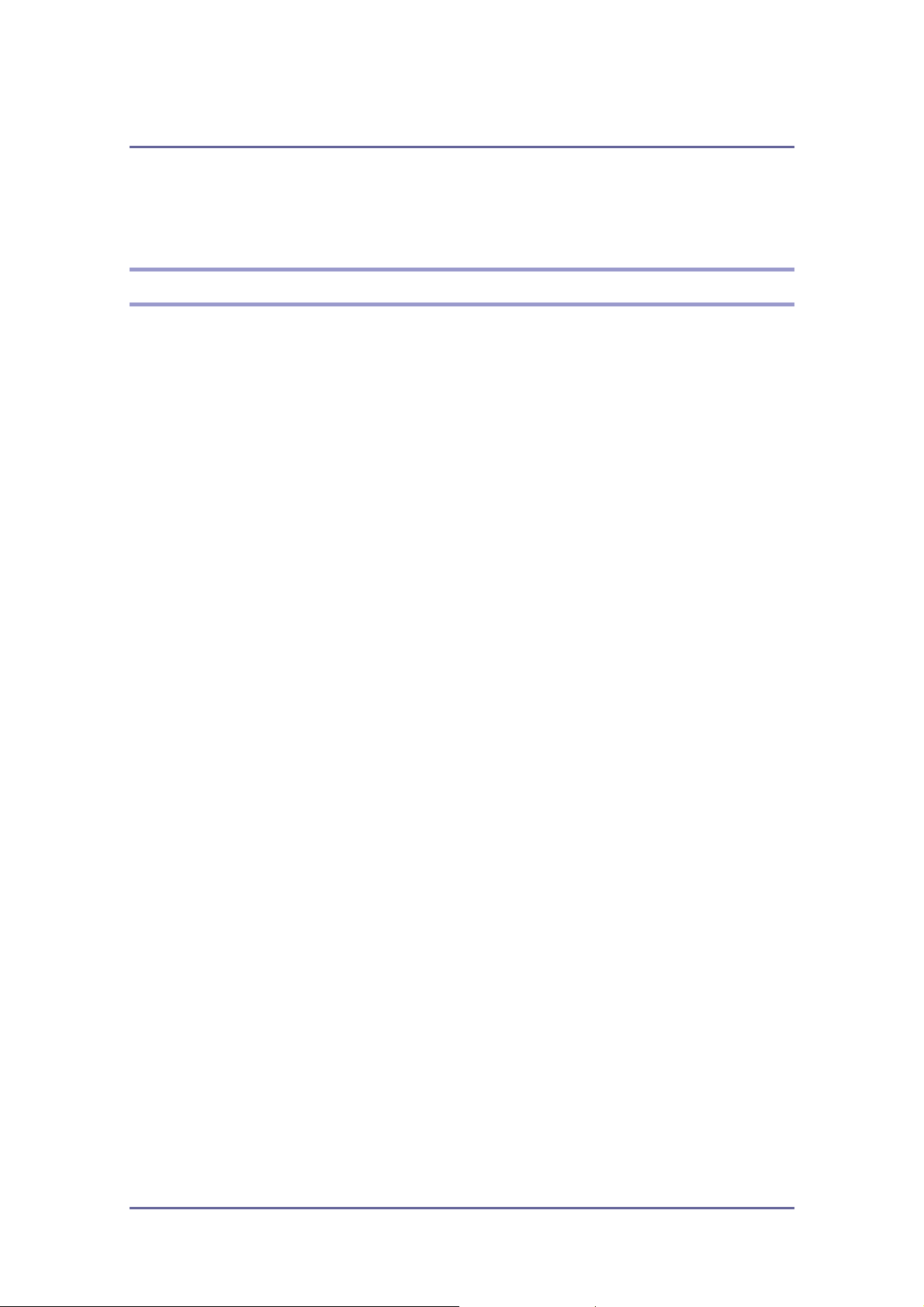
Product Information
Product Information
General Specifications
See Appendices:
Appendices: Basic Specifications
Appendices: Controller Specifications
5
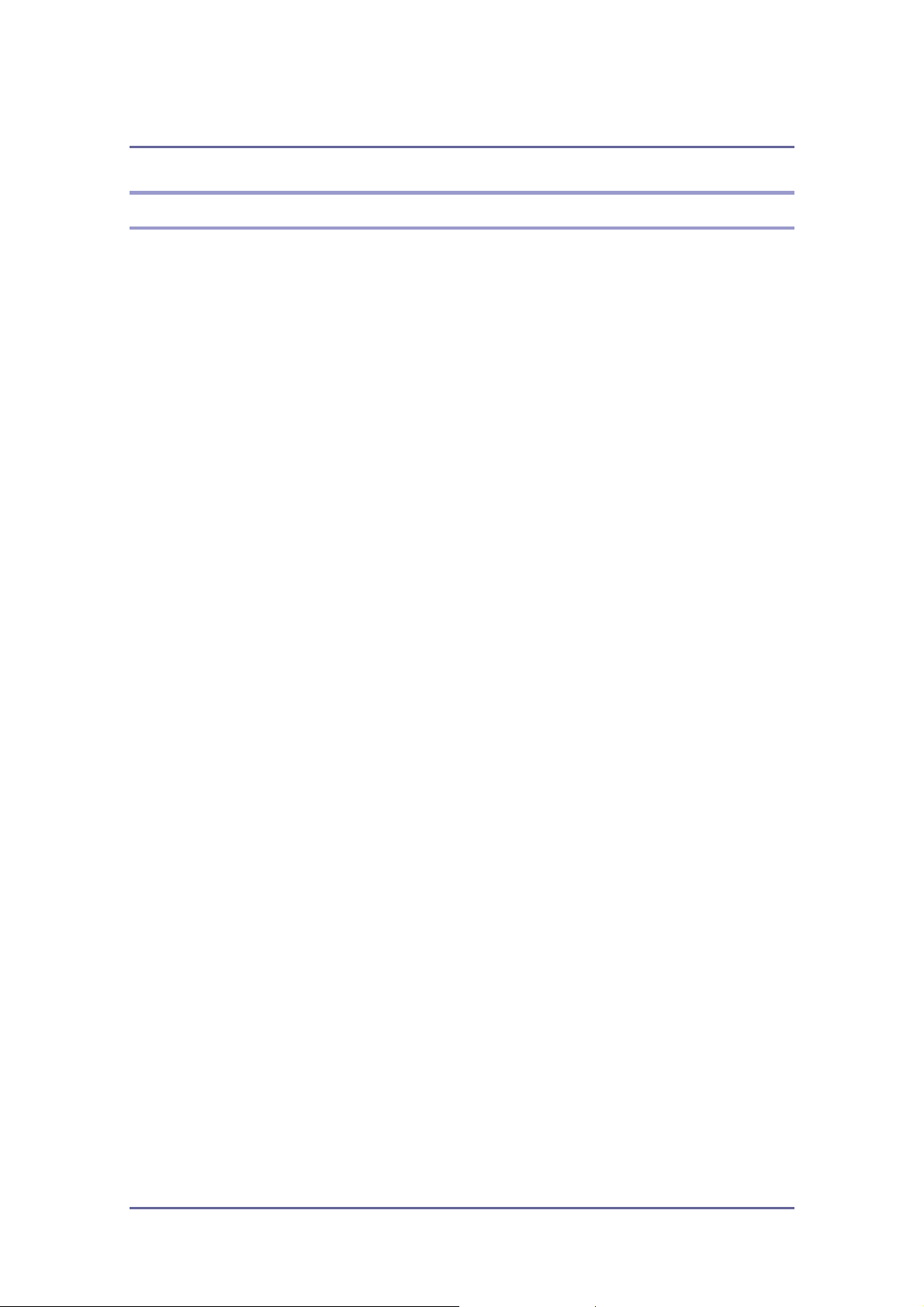
Product Information
Supported Paper Sizes
See Appendices:
Appendices: Supported Paper Sizes
6
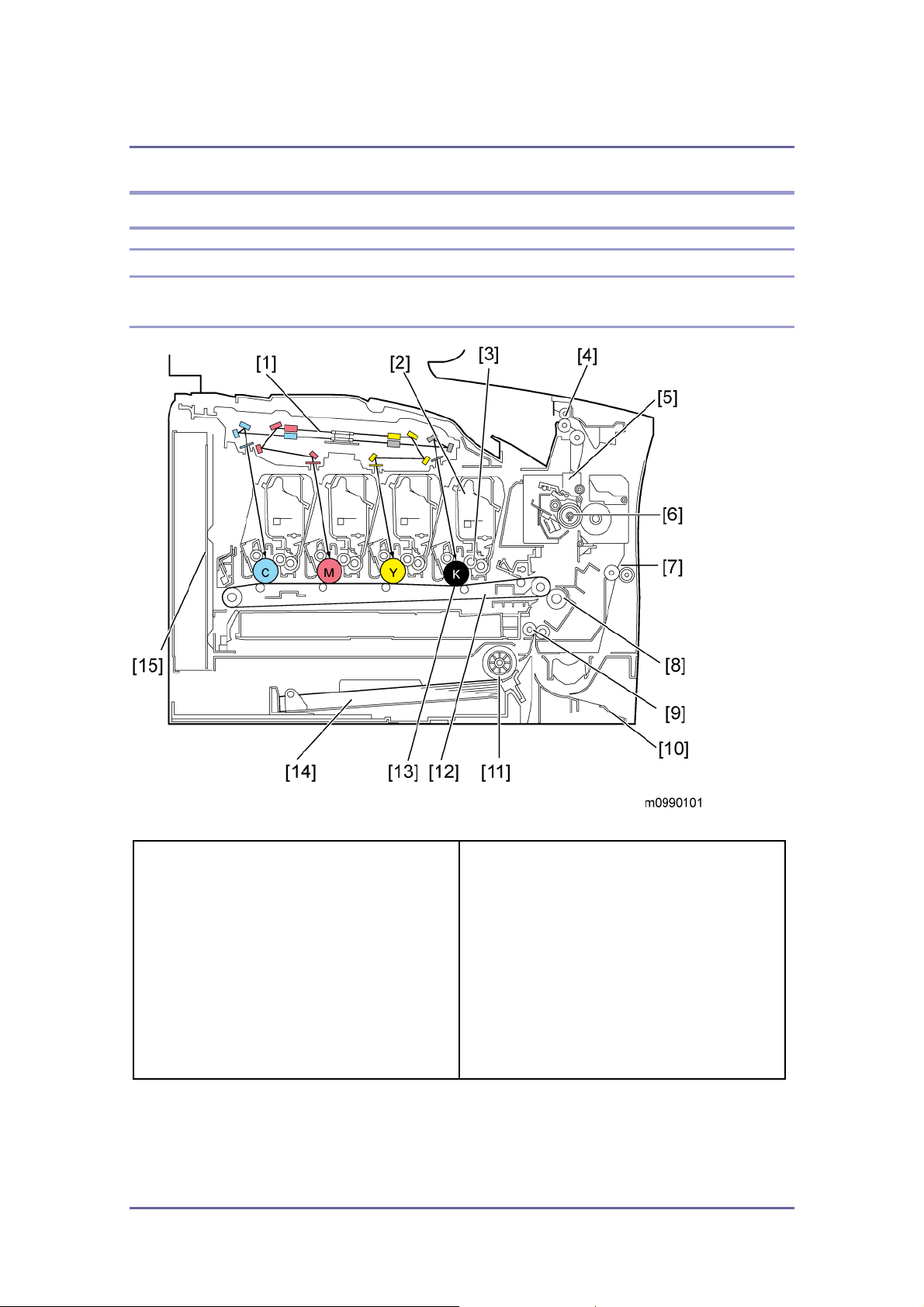
Product Information
Machine Overview
Component Layout
Engine
1. Laser Optics Housing Unit
2. Print Cartridge (AIO)
3. Development Roller (AIO)
4. Paper Exit
5. Fusing Unit
6. Fusing Lamp
7. Duplex Path
8. Transfer Roller
9. Registration Roller
10. By-pass
11. Paper Feed Roller
12. ITB (Image Transfer Belt) Unit
13. OPC (AIO)
14. Tray 1
15 EGB/Controller
7
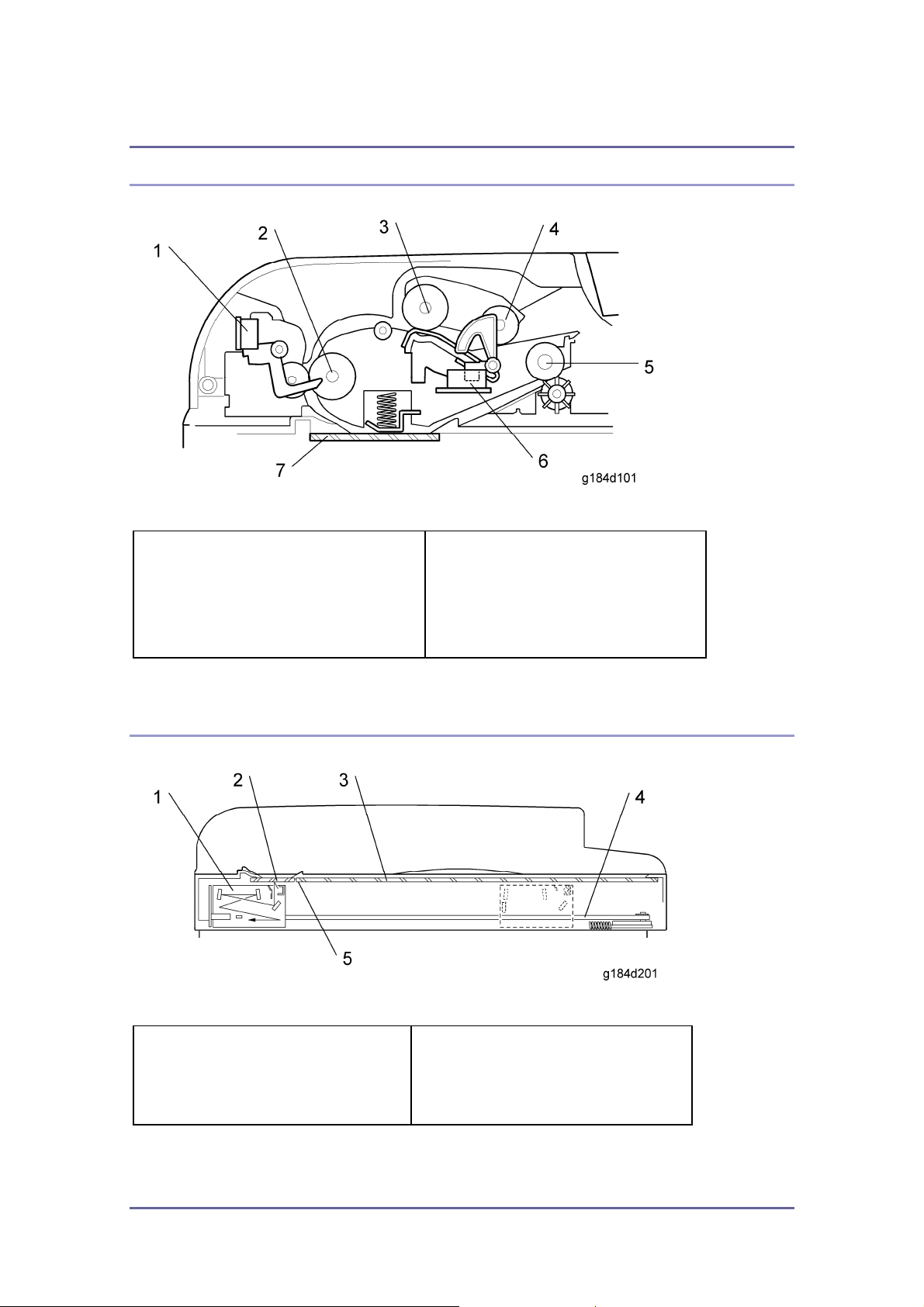
Product Information
ADF
1. Feed Sensor
2. Feed Roller
3. Separation Roller
4. Pick-up Roller
Scanner
5. Exit Roller
6. Original Set Sensor
7. DF Exposure Glass
1. Scanner Carriage Unit
2. DF Exposure Glass
3. Exposure Glass
4. Carriage Drive Bar
5. White Plate
8
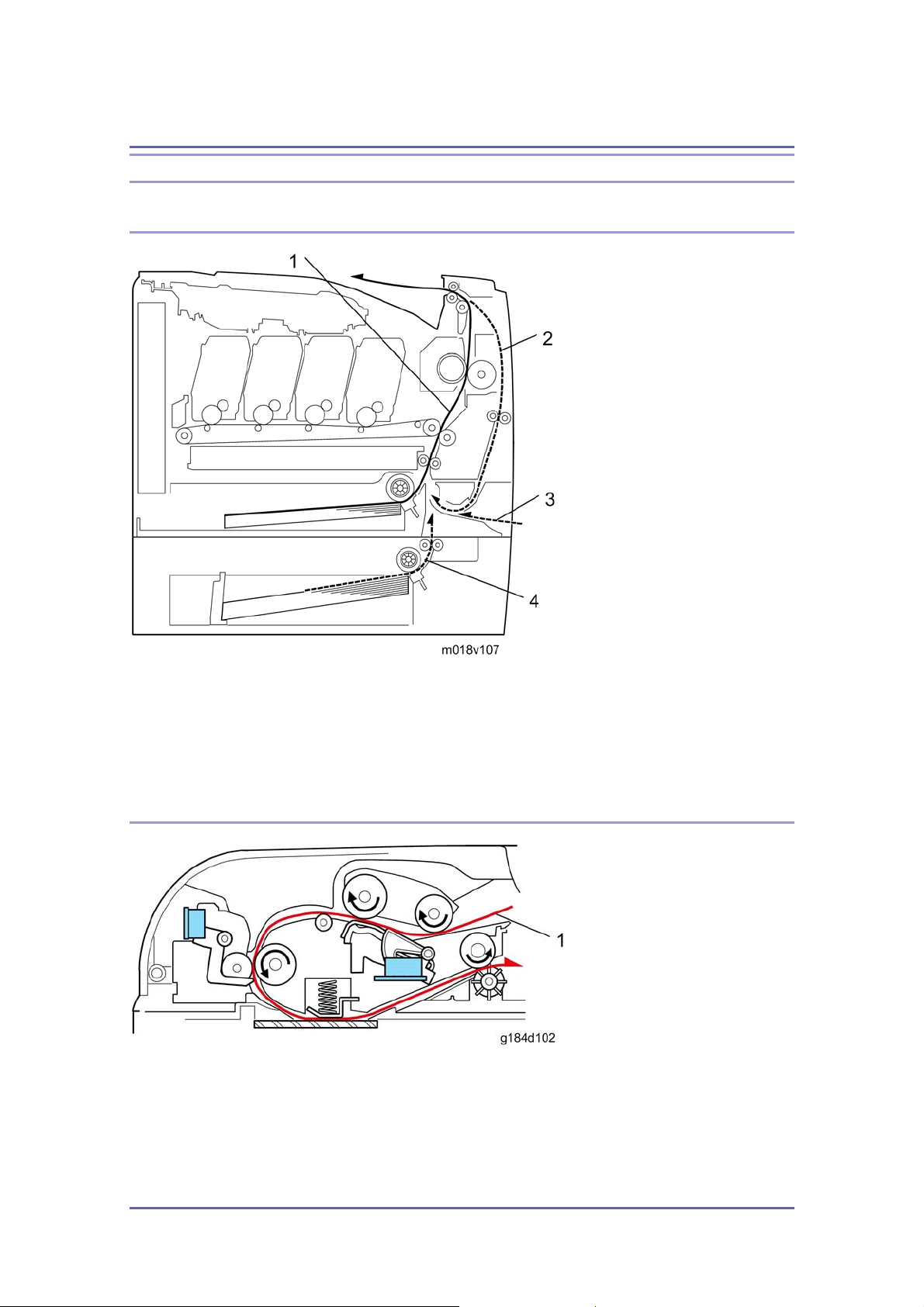
Product Information
Paper Path
Engine
1. Paper path from tray 1
2. Duplex path
3. By-pass tray
4. Paper path from tray 2 (optional)
ADF
1. Original path
9
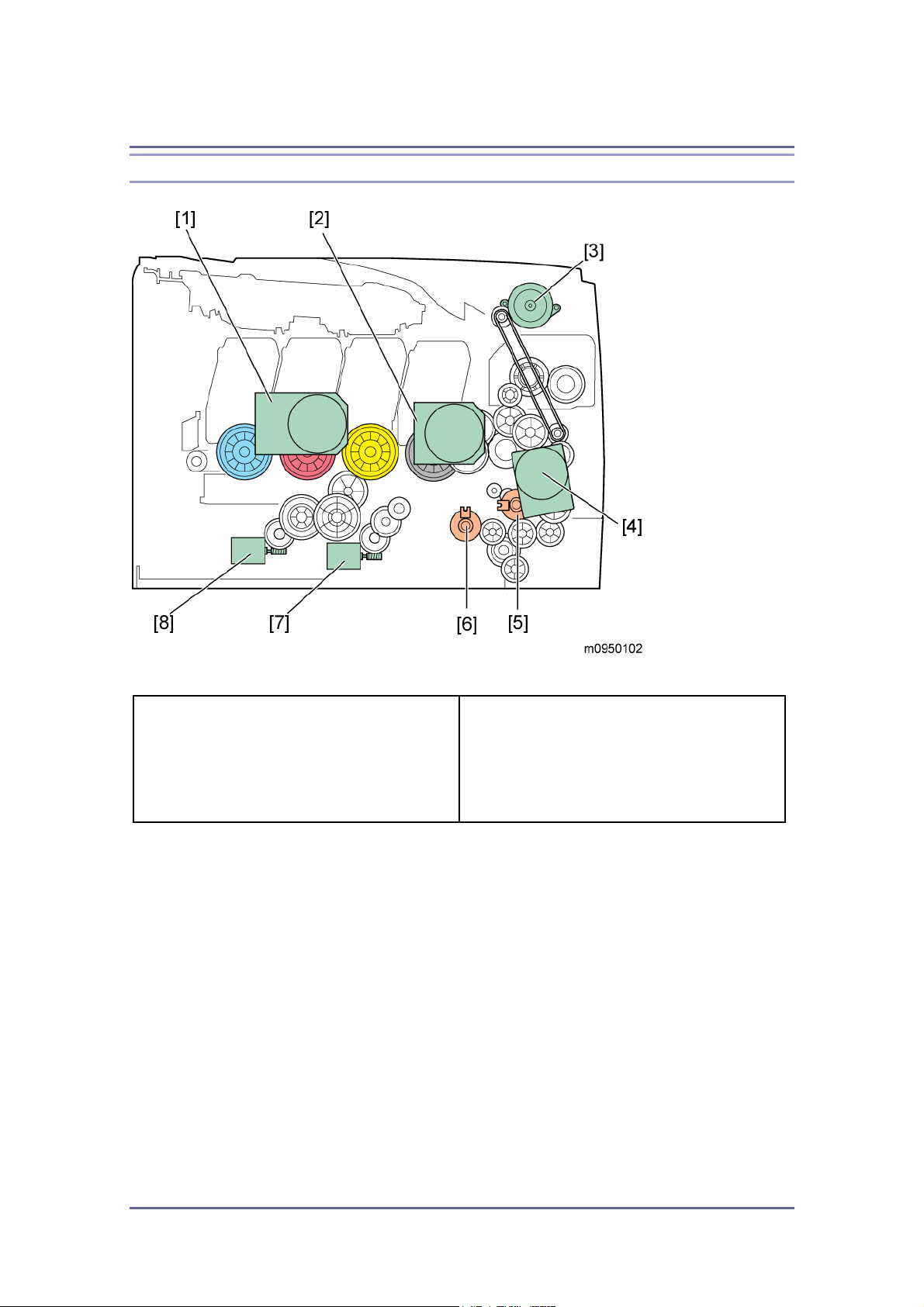
Product Information
Drive Layout
1. Color AIO Motor
2. Black AIO Motor
3. Duplex Motor
4. Transport/Fusing Motor
Color AIO Motor:
This drives the color AIOs (Cyan, Magenta and Yellow)
Black AIO Motor:
This drives the black AIO and the ITB (Image Transfer Belt).
Duplex Motor :
This drives the paper exit roller and the duplex roller.
Transport/Fusing Motor:
This drives the fusing unit, paper feed roller, registration roller and paper exit roller via
the paper feed clutch, registration clutch and gears.
5. Registration Clutch
6. Paper Feed Clutch
7. Agitator Motor
8. ITB (Image Transfer Belt) Contact Motor
Registration Clutch:
This transfers drive from the transport/ fusing motor to the registration roller.
10

Product Information
Paper Feed Clutch:
This transfers drive from the transport/ fusing motor to the paper feed roller.
Agitator Motor:
This moves the agitators in the waste toner bottle.
ITB Contact Motor:
This moves the ITB into contact with and away from the color OPCs.
11
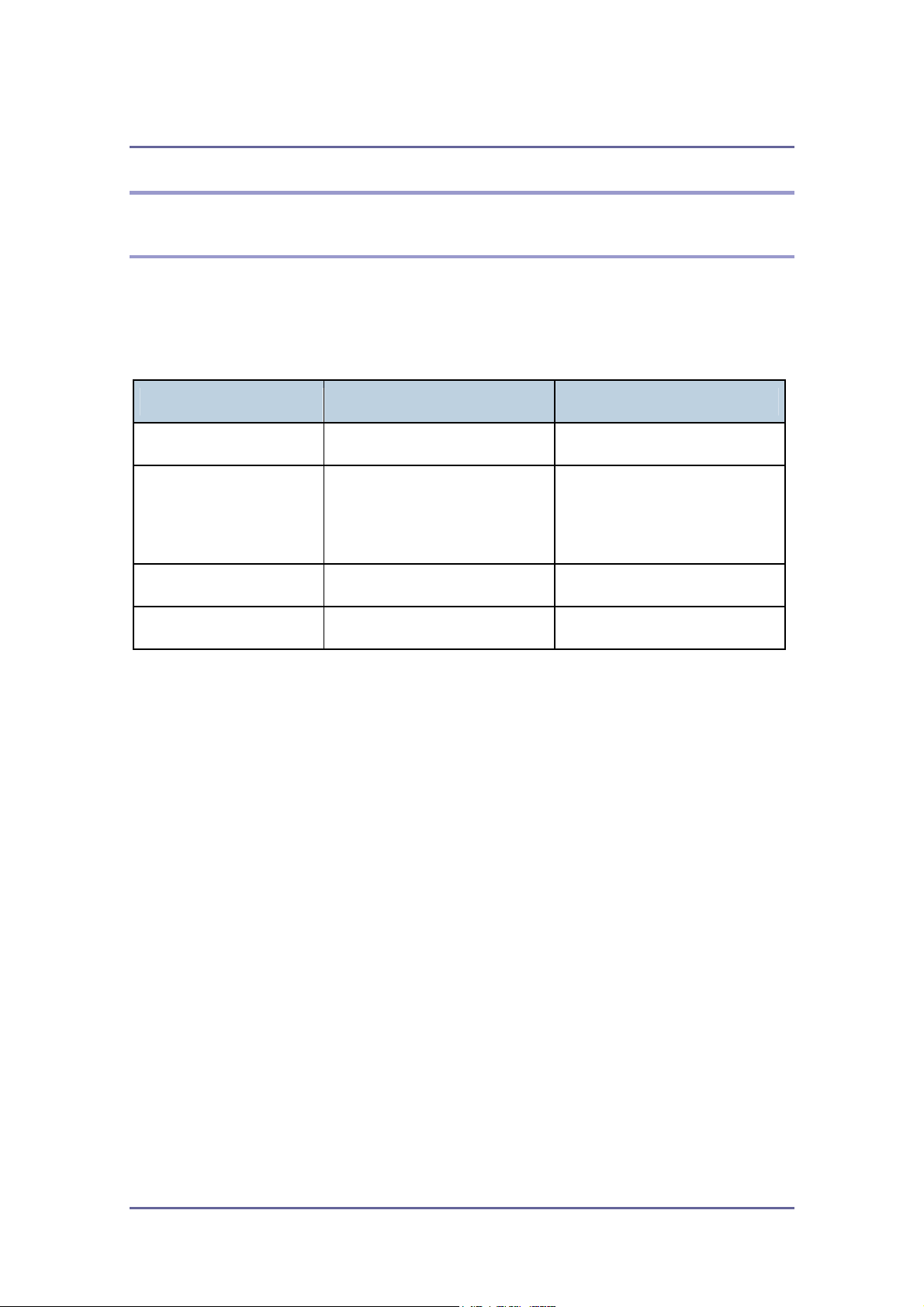
Product Information
Guidance for Those Who are Familiar with Predecessor Products
FS-C1020MFP+ is similar to FS-C1020MFP. If you have experience with the product, the
following information will be of help when you read this manual.
Different Points from Previous Products:
Front USB Connector Yes No
New Fusing Unit that
improves maintenance
efficiency
Operation Panel 4-line LCD 2-line LCD
Warm-up Time 30 seconds 48 seconds
Yes N o
FS-C1020MFP+ FS-C1020MFP
12
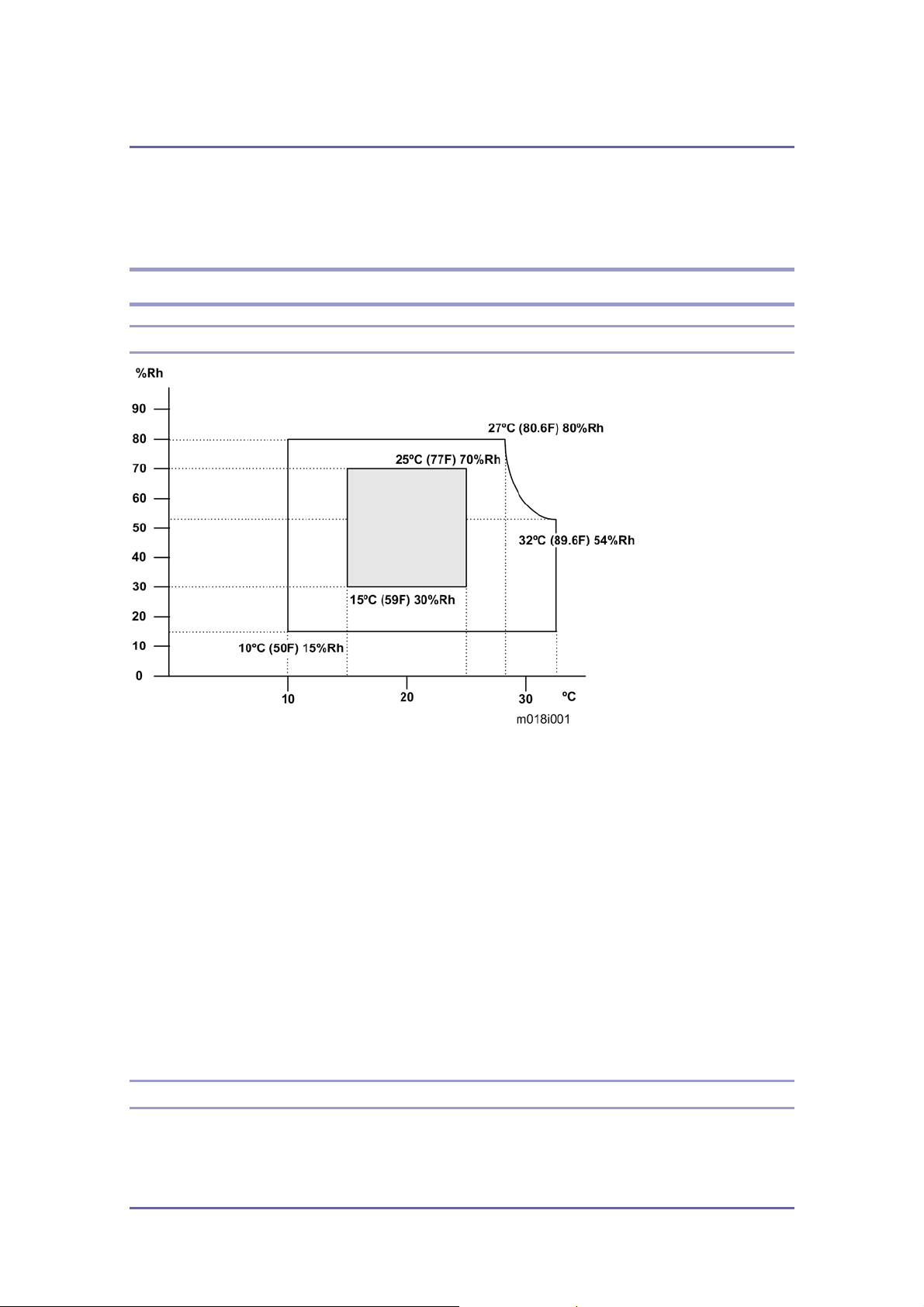
Installation
Installation
Installation Requirements
Environment
1. Temperature Range: 10C to 32C (50F to 89.6F)
2. Humidity Range: 15% to 80% RH
3. Ambient Illumination: Less than 2,000 lux (do not expose to direct sunlight)
4. Ventilation: 3 times/hr/person
5. Do not put the machine in areas that get sudden temperature changes. This includes:
Areas directly exposed to cool air from an air conditioner
Areas directly exposed to heat from a heater.
6. Do not put the machine in areas that get exposed to corrosive gas.
7. Do not install the machine at locations over 2,000 m (6,560 ft.) above sea level.
8. Put the machine on a strong, level base. (Inclination on any side must be no more than
5 mm.)
9. Do not put the machine in areas with strong vibrations.
Machine level
Front to back: Within 5 mm (0.2") of level
Right to left: Within 5 mm (0.2") of level
13
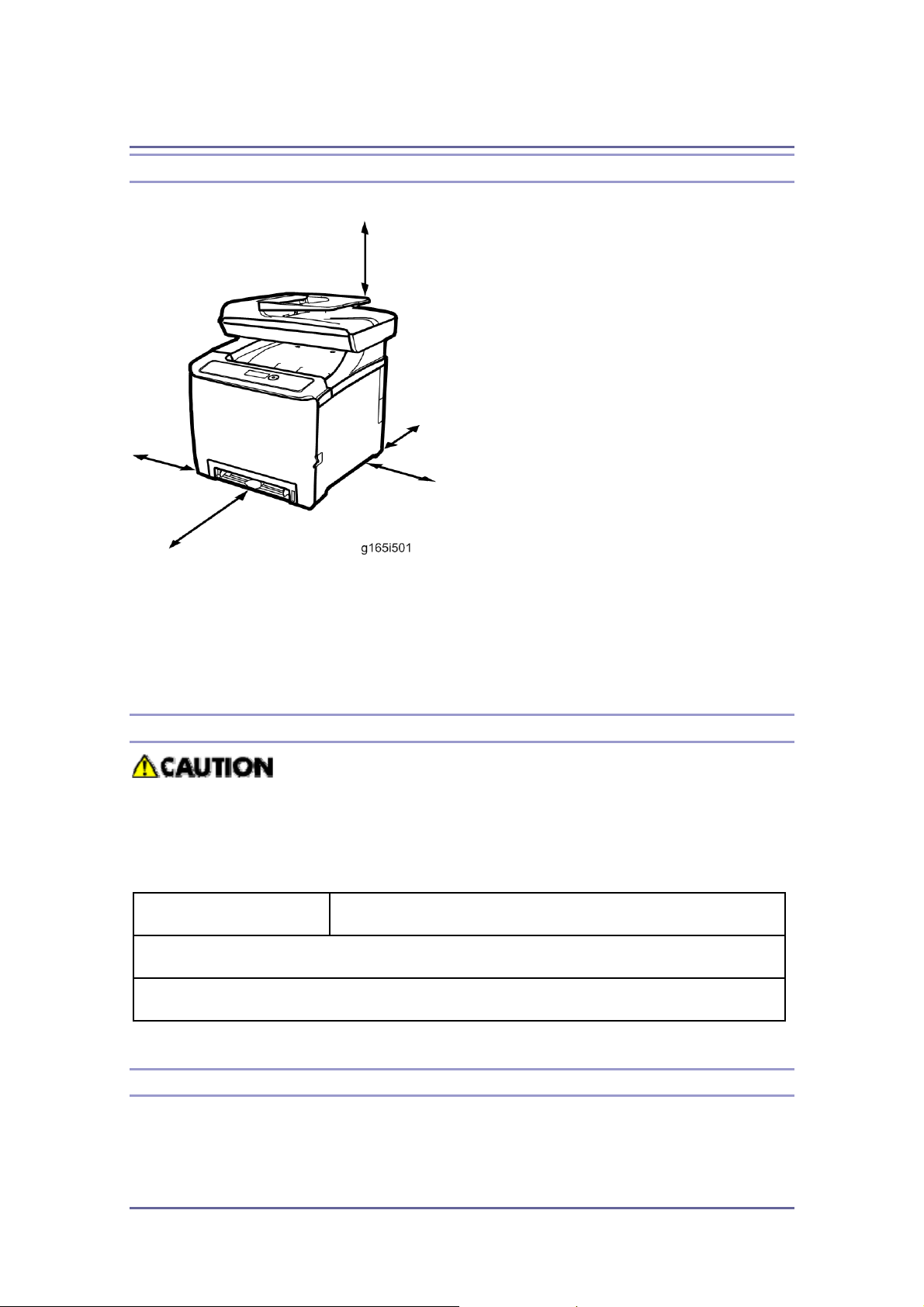
Installation
Machine Space Requirement
Put the machine near the power source with these clearances:
Left side: Over 20 cm (7.9")
Rear: Over 20 cm (7.9")
Right side: Over 10 cm (4")
Front: Over 70 cm (27.5")
Top: Over 24 cm (9.5")
Power Requirements
Make sure that the plug is tightly in the outlet.
Avoid multi-wiring.
Make sure that you ground the machine.
Input voltage level 220 V to 240 V, 50 Hz/60 Hz: More than 6 A (for Europe/ Asia)
Permitted voltage fluctuation: 10%
Do not set anything on the power cord.
Installation Procedure
Refer to the Quick Installation Guide for details about installing the machine.
14
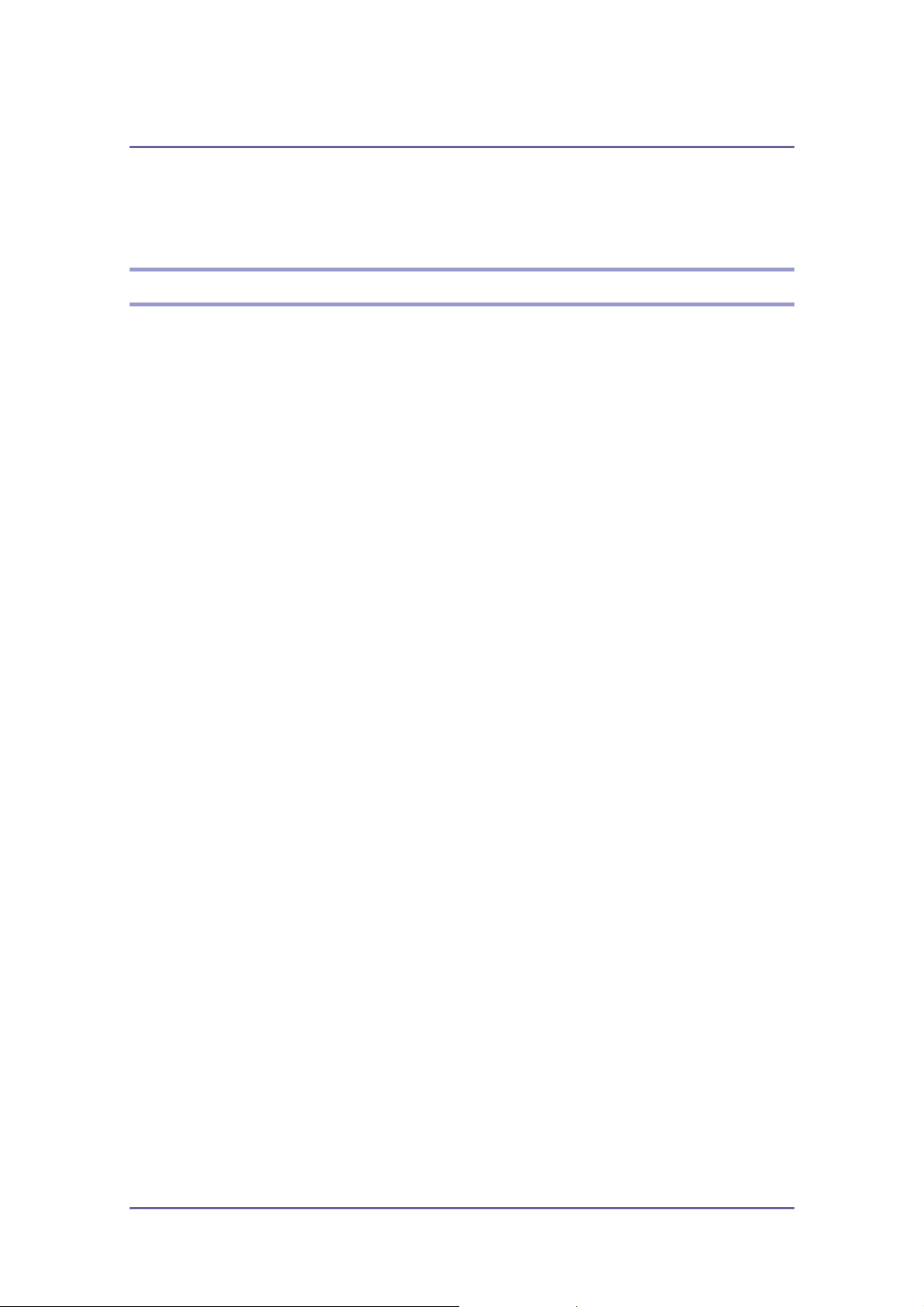
Preventive Maintenance
Preventive Maintenance
Preventive Maintenance
See "Appendices" for the "User Replaceable Items".
15
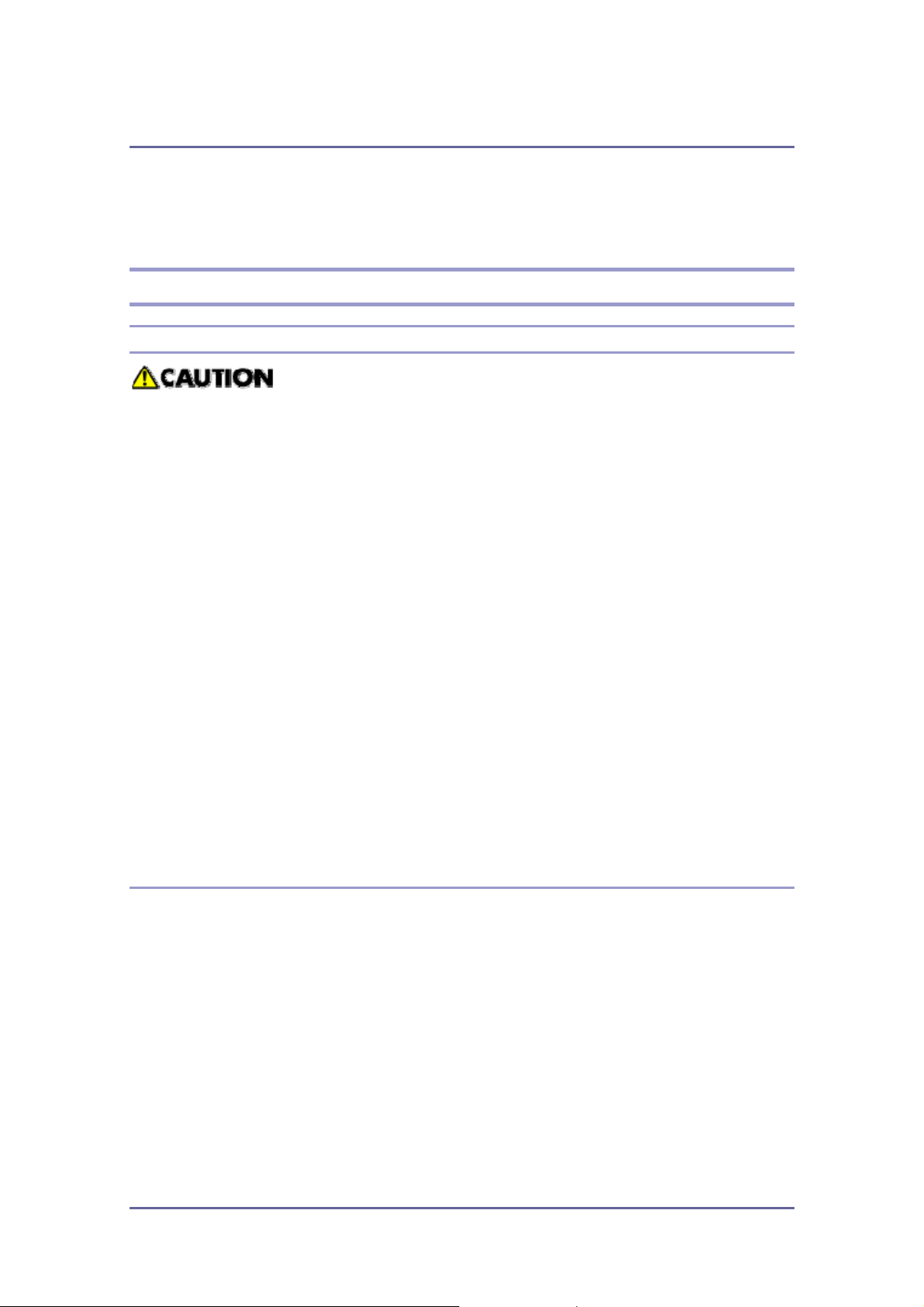
Replacement and Adjustment
Replacement and Adjustment
Before You Start
General Precautions
If there are printer jobs in the machine, print out all jobs in the printer buffer.
Turn off the main power switch and unplug the machine before you do the
procedures in this section.
Use extreme caution when removing and replacing components. The cables in the machine
are located very close to moving parts; proper routing is a must.
After components have been removed, any cables that have been displaced during the
procedure must be restored as close as possible to their original positions. Before removing
any component from the machine, note any cable routings that may be affected.
Before servicing the machine:
1. Verify that documents are not stored in memory.
2. Remove the print cartridge before you remove parts.
3. Unplug the power cord.
4. Work on a flat and clean surface.
5. Replace with authorized components only.
6. Do not force plastic material components.
Make sure all components are returned to their original positions.
AIO
The AIO consists of the OPC drum, charge roller, development unit, cleaning components
and toner tank. Observe the following precautions when handling the AIO.
1. Never touch the drum surface with bare hands. If the drum surface is dirty or if you have
accidentally touched it, wipe it with a dry cloth, or clean it with wet cotton and then wipe
it dry with a cloth.
2. Never use alcohol to clean the drum. Alcohol will dissolve the drum surface.
3. Store the AIO in a cool dry place.
4. Do not expose the drum to corrosive gases (ammonia, etc.).
5. Do not shake a used AIO, as this may cause toner to spill out.
6. Dispose of used AIO components in accordance with local regulations.
16
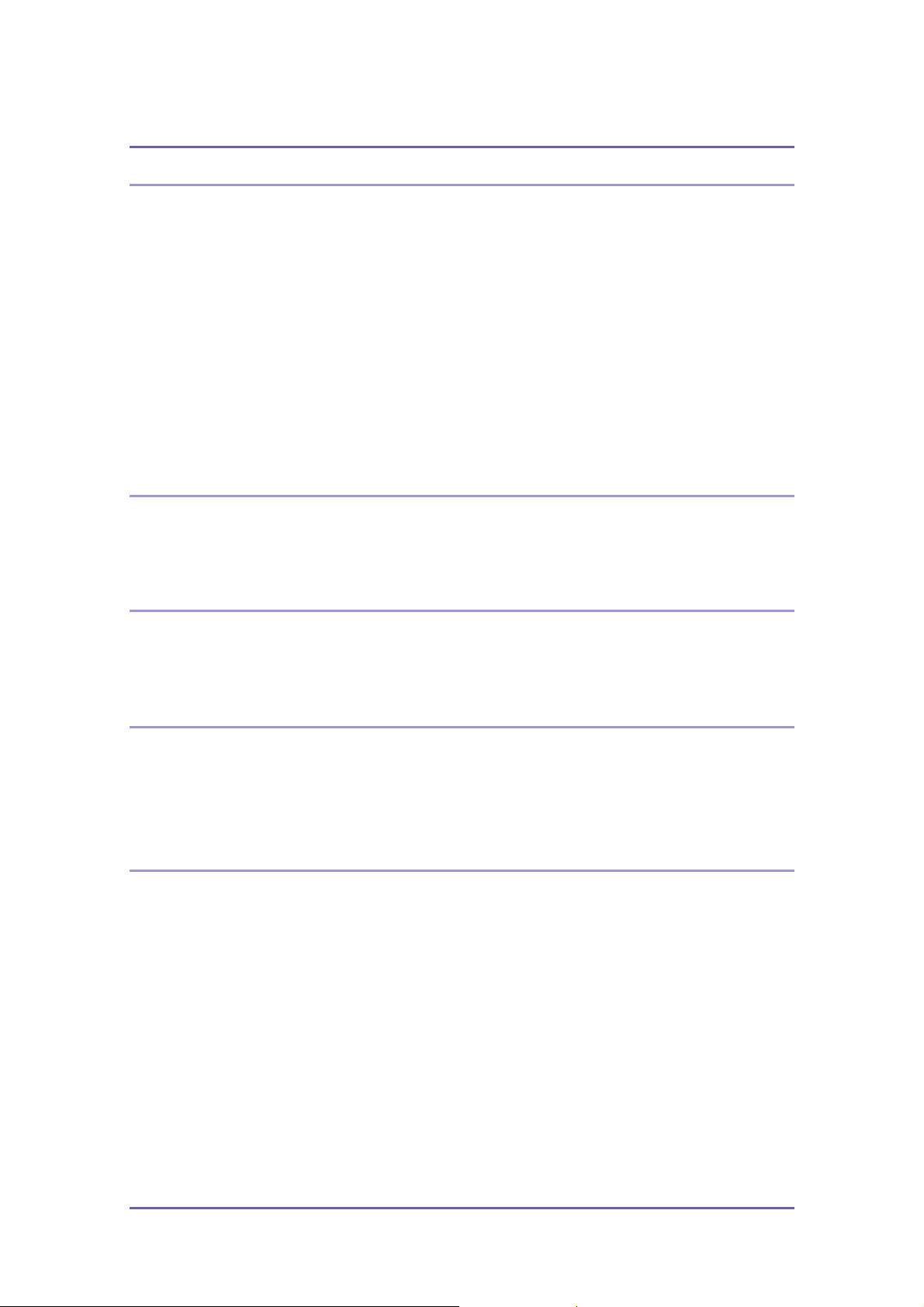
Replacement and Adjustment
Laser Unit
1. Do not loosen or adjust the screws securing the LD drive board on the LD unit. Doing so
will throw the LD unit out of adjustment.
2. Do not adjust the variable resistors on the LD unit, as these are permanently adjusted at
the factory. If replacement of the LD drive board is necessary, replace the entire LD unit.
3. Keep the polygon mirror and toroidal lens free of dust. Laser performance is very
sensitive to dust on these components.
4. Do not touch the shield glass or the surface of the polygon mirror with bare hands.
5. Do not adjust the Laser Synchronization detector on the LD unit, as these are
permanently adjusted at the factory.
Transfer Roller
1. Never touch the surface of the transfer roller with bare hands.
2. Be careful not to scratch the transfer roller, as the surface is easily damaged.
Fusing
1. Be careful to avoid damage to the hot roller stripper pawls and their tension springs.
2. Do not touch the fusing lamp and rollers with bare hands.
Paper Feed
1. Do not touch the surface of paper feed rollers.
2. To avoid misfeeds, the side and end fences in each paper tray must be positioned
correctly so as to align with loaded paper size.
Scanner Unit
1. Use alcohol or glass cleaner to clean the exposure and scanning glass. This will reduce
the static charge on the glass.
2. Use a blower brush or a water-moistened cotton pad to clean the mirrors and lenses.
3. Make sure to not bend or crease the exposure lamp’s ribbon cable.
4. Do not disassemble the lens unit. This will cause the lens and copy image to get out of
focus.
5. Do not turn any of the LED positioning screws. This will put the LED out of position.
17
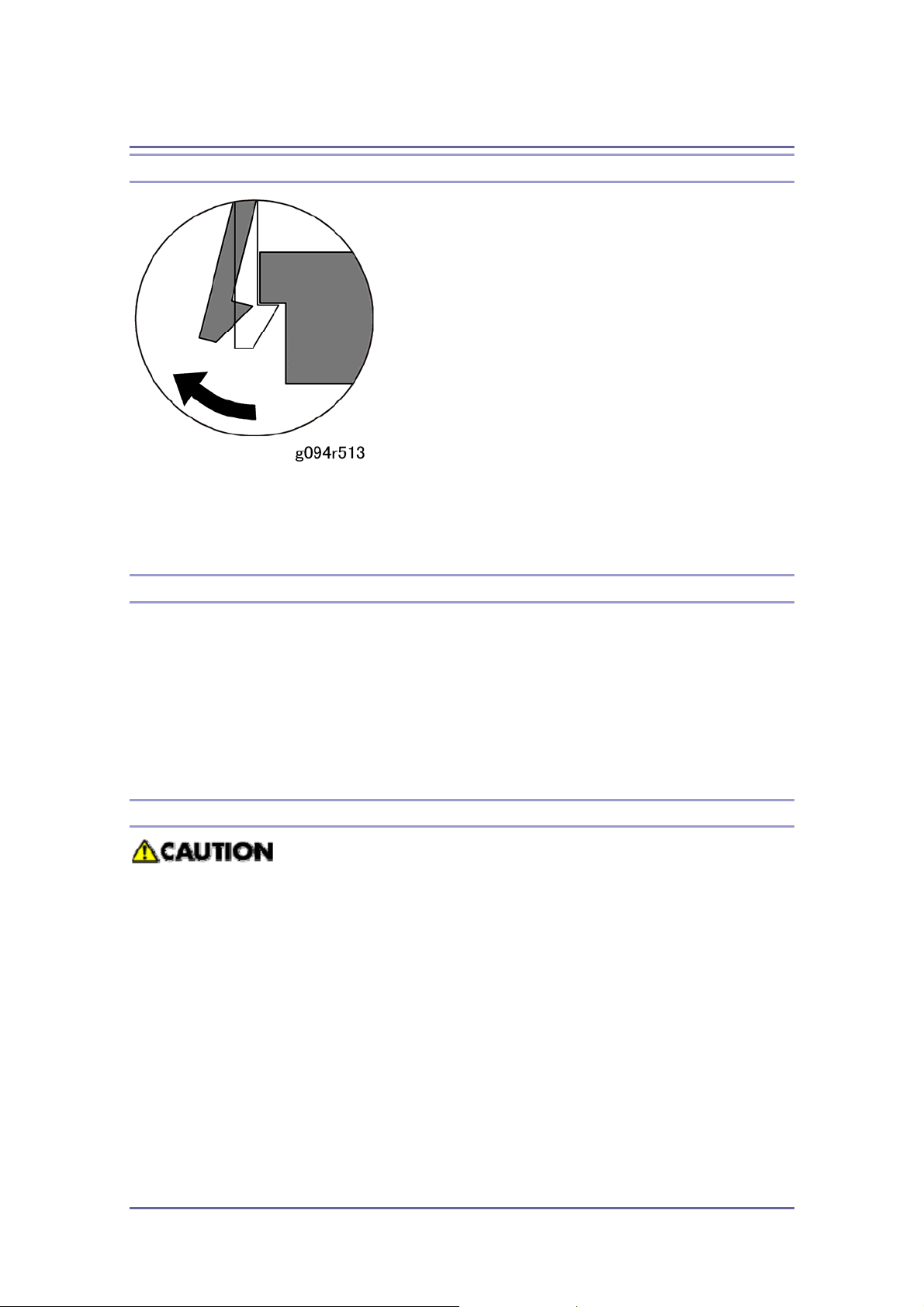
Replacement and Adjustment
Releasing Plastic Latches
Many of the parts are held in place with plastic latches. The latches break easily, so release
them carefully. To release a latch, press the hook end of the latch away from the part to
which it is latched.
After Servicing the Machine
1. Make sure all parts that require grounding are properly grounded.
2. Make sure the interlock switch is functioning.
3. Do not leave unused solder or parts inside the machine.
4. Do not leave any tools inside the machine.
5. Make sure all wires are properly connected and routed.
6. Make sure wires are not jammed between parts of the machine.
Lithium Batteries
Incorrect replacement of lithium battery(s) on the controller or on the fax unit poses
risk of explosion. Replace only with the same type or with an equivalent type
recommended by the manufacturer. Discard used batteries in accordance with the
manufacturer’s instructions.
18
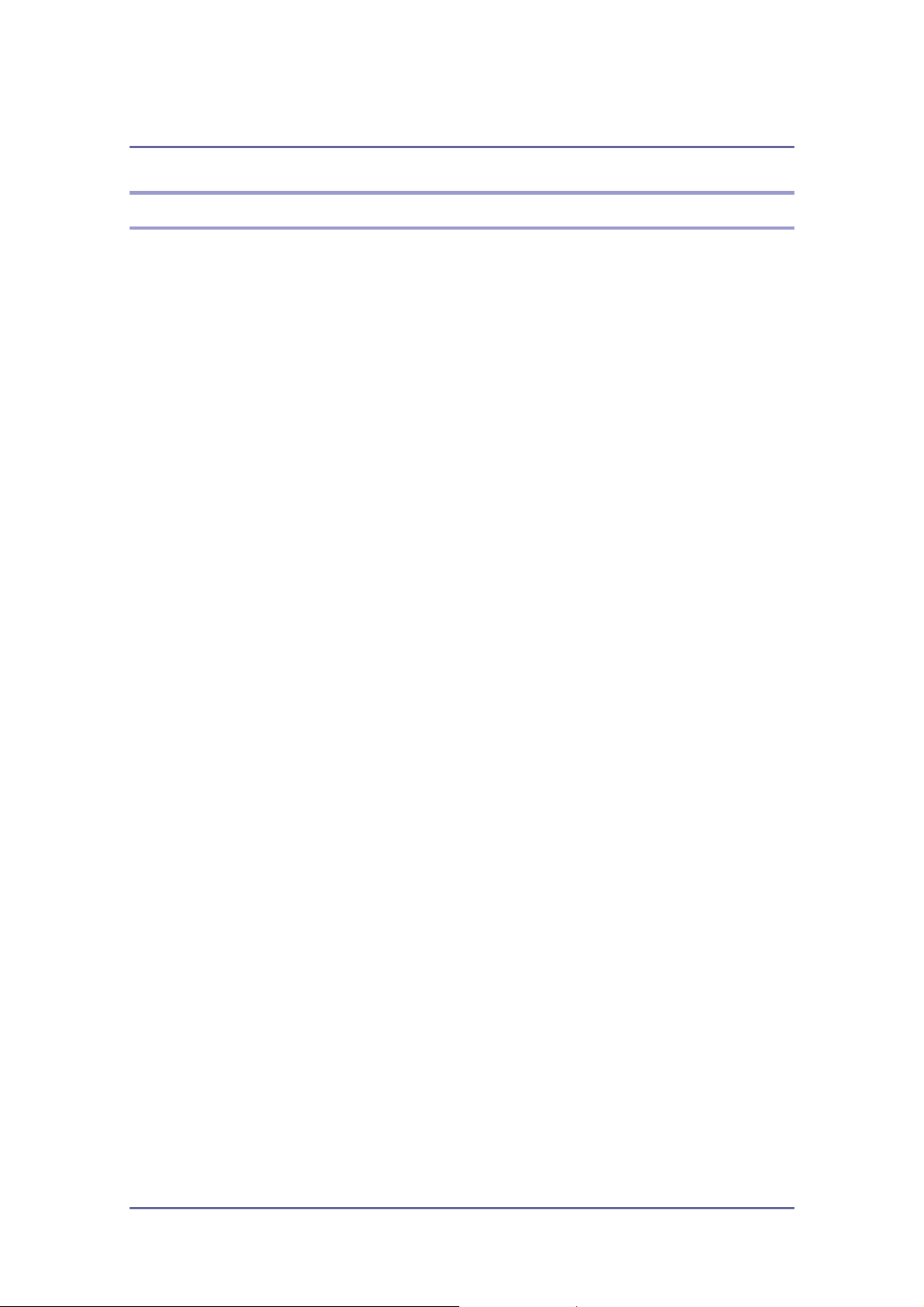
Replacement and Adjustment
Special Tools
PC: Windows 2000/XP/Vista/7 or Windows Server 2003/2003 R2.
USB cable or Crossover cable
19

Replacement and Adjustment
Exterior Covers
Turn off the main power switch and unplug the MFP before you do the procedures
in this section.
Rear Cover
1. Rear tray cover [A]
2. Rear cover [B] (
x 2 )
20
