Page 1

GENERAL ERROR HANDLING
FS-C8020MFP, FS-C8025MFP, FS-C8520MFP, FS-C8525MFP, TASKALFA 2550CI
Some modifications in this guide have already been implemented in the later models
TROUBLESHOOTING GUIDE
Page 2
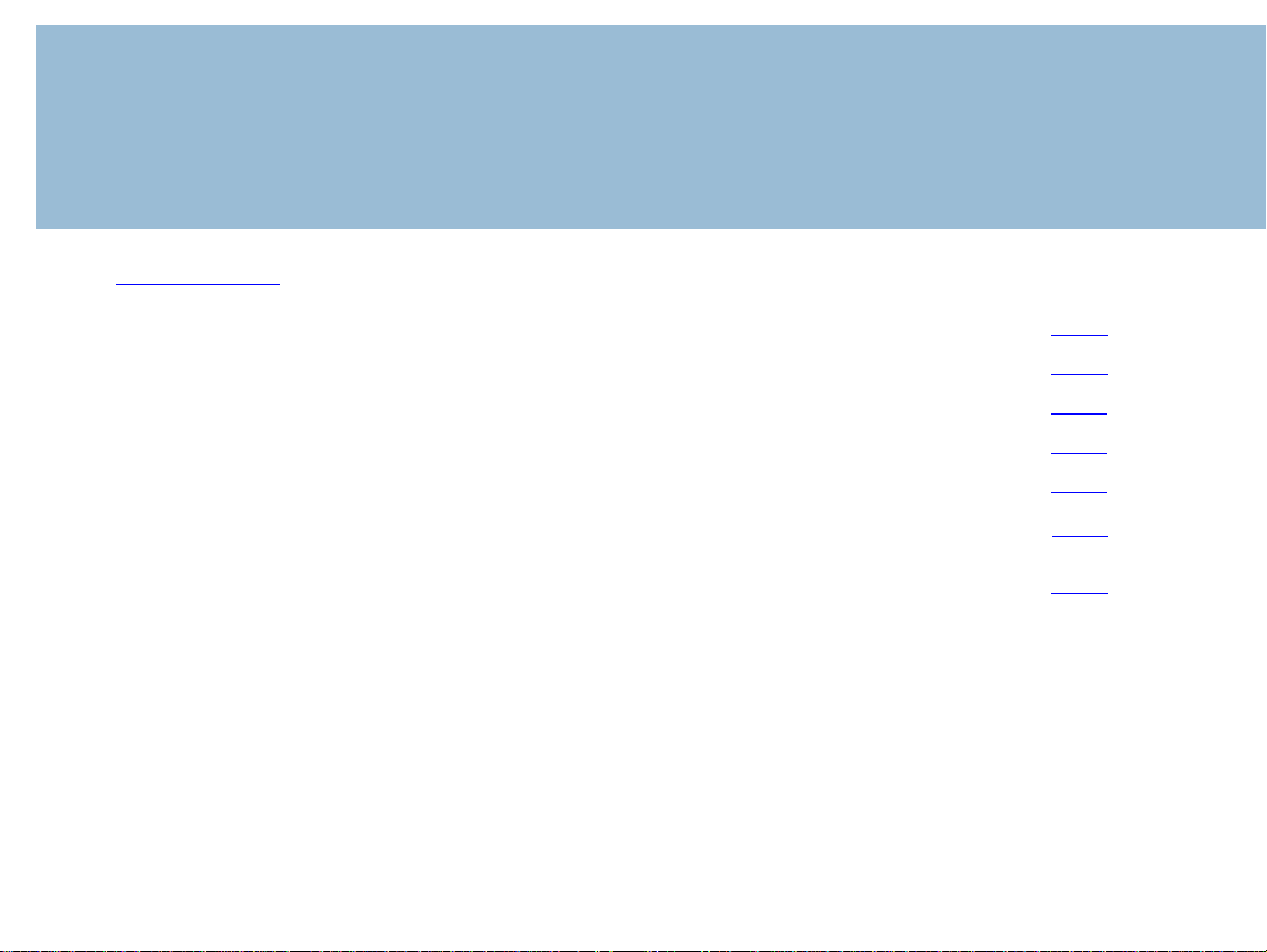
FS-C8020MFP, FS-C8025MFP, FS-C8520MFP, FS-C8525MFP, TASKalfa 2550ci
Spots (f
3
Horizontal
4
Color
5
Noise
6
J41
7
A
Page 9
TROUBLESHOOTING GUIDE
INDEX
This document was developed as a support document and in no way replaces any service manuals or bulletins we may otherwise produce Information contained in this document is believed to be accurate at the date of publication
but it is not guaranteed that such information is accurate at the date of receipt or will remain so in the future.
Please note the legal instructions on the last page!
alling toner), white streaks Page
streaks, ghost image Page
shifting in print direction Page
issue (Drum and Fuser) Page
09 and paper feeding failure from MP-Tray Page
Notes When Refitting the Drive Unit Page 8
ppendix
PAGE 2
Page 3
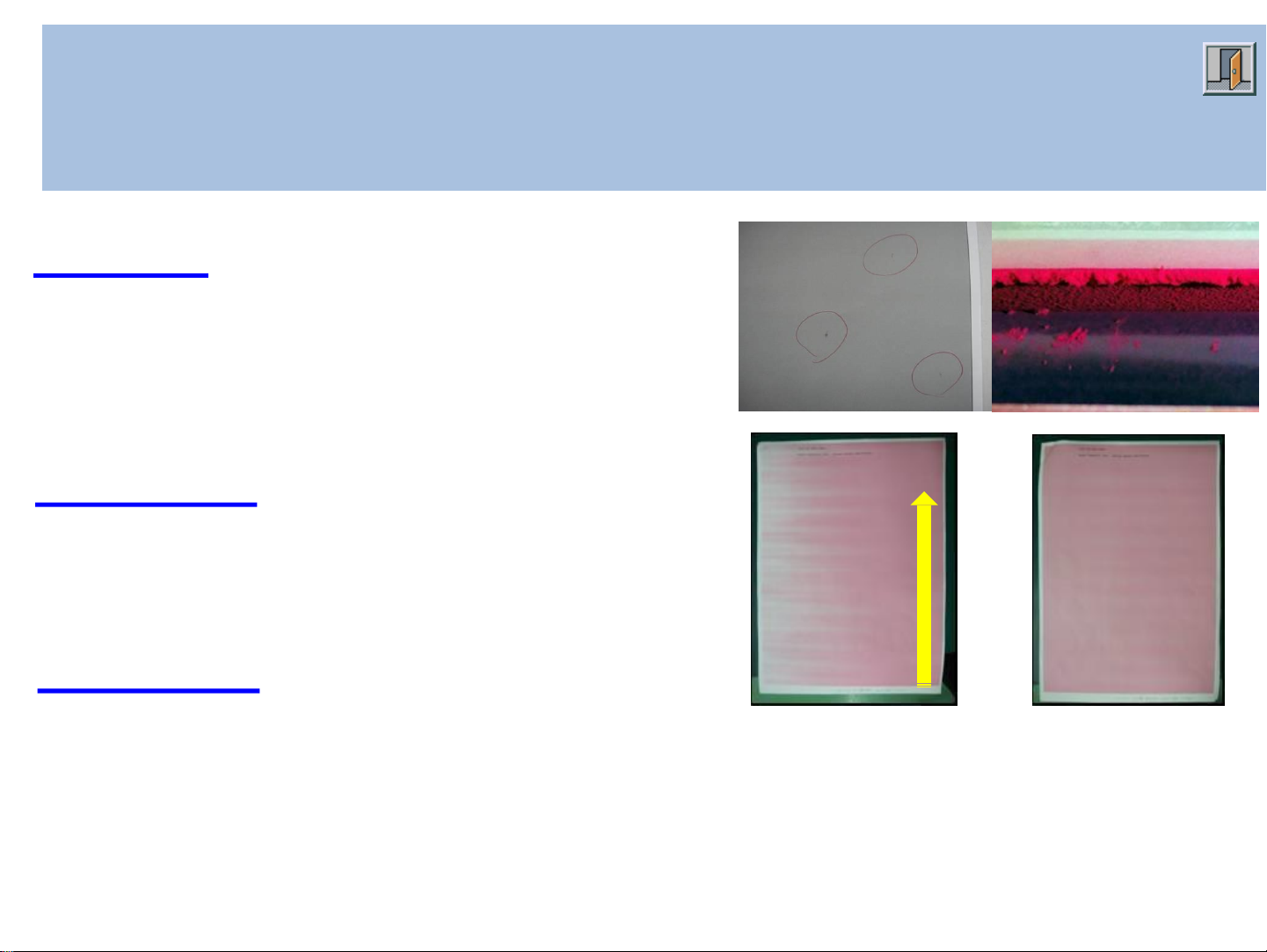
FS-C8020MFP, FS-C8025MFP, FS-C8520MFP, FS-C8525MFP, TASKalfa 2550ci
TROUBLESHOOTING GUIDE
(Refering to SB-2KZ-0031-C258)
Spots and uneven printout (white streaks)
Phenomenon
Spots caused by falling toner randomly appear on the printouts (Picture1
and picture 2: depending on the toner accumulation on the sleeve
roller).
White streaks (32mm pitch) at the edge or at the center of Image caused
by DV sleeve roller (Picture 3,4).
Counter measure
Step 1: Firmware update (2K0 1009.009.016 or later)
Step 2: If the problem still occurs, it is recommended to replace
all developer units with DV-896.
Picture 1 (falling toner)
Picture 3 (white streak at
the edge)
Page 3
Picture 2 (Toner accumulation
on sleeve roller)
Picture 4 (white streak at
the center)
Print direction
Parts information
DV-896Y: 302MY93020
DV-896M: 302MY93030
DV-896C: 302MY93040
DV-896K: 302MY93050
Page 4

FS-C8020MFP, FS-C8025MFP, FS-C8520MFP, FS-C8525MFP, TASKalfa 2550ci
TROUBLESHOOTING GUIDE
Horizontal streaks and ghost image
Phenomenon
1. Horizontal streaks of 94mm pitch (Picture 1)
(Please use U089 to check it)
2. Ghost image
Counter measure
Phenomenon 1 (horizontal streak)
Step 1: Firmware update (2K0 1009.009.016 or later)
Step 2: with this update the new parameter U100 “Drum Aging“ is added.
Please select value “01 ON“. The aging takes about 5 – 6 seconds
after restart and will be applied at POWER ON or return from the
sleep mode.
Step 3: Execute “Drum refresh“ in the Maintenance menu
If the streaks still occurs or often appears, replace the drum unit!
Phenomenon 2 (ghost image)
Step 1: Firmware update (2K0 1009.009.016 or later)
Step 2: If the ghost image still occurs, replace the drum
unit.
Picture 1 (horizontal streaks)
Page 4
94mm
Print direction
Parts information
DK-896: 302MY93011
Page 5

FS-C8020MFP, FS-C8025MFP, FS-C8520MFP, FS-C8525MFP, TASKalfa 2550ci
TROUBLESHOOTING GUIDE
(Refering to SB-2KZ-0006-B200, SB-2KZ-0015-B295)
Color shifting
Phenomenon
Color shift in print direction (Picture 1)
Counter measure
First update the Firmware to version 2K0
1009.009.016 or later.
If the shifting still occurs:
1. replace the transfer unit (refering to SB B200)
2. replace the secondary transfer roller (settings
must be changed – refering to SB B295)
Parts information
TR-895A: 302K093071 (or newer)
Page 5
Picture 1
Print direction
TR-895B: 302K093081(or newer)
Page 6

FS-C8020MFP, FS-C8025MFP, FS-C8520MFP, FS-C8525MFP, TASKalfa 2550ci
TROUBLESHOOTING GUIDE
Noise issue (Drum / Fuser)
(Refering Service Bulletins: 2KZ-0032-C276, 2KZ-009-B201, 2KZ-0022-C004)
Phenomenon
Drum issue
1. Drum shaft rubs on the drum shaft bearing (Picture 1, 2)
2. Elasticity of the drum cleaning blade was reduced in low
temperature and might produce vibration noises.
Fuser issue
1. Contact of fuser exit housing with the fuser shaft due to warp.
2. The gear of the fixing pressure change mechanism.
3. Metal cam movement during fixing pressure switch.
Counter measure
Drum issues:
1. Apply grease (GE-676) to the drum shaft
2. Replace the drum unit to new version if the noise still
occures.
Fuser issues:
Replace the fuser unit.
Page 6
Picture 1 (Sufficient grease)
Picture 2 (Insufficient grease)
Parts information
DK-895: 302K09 3013 (please refer to the SB notes!)
FK-895: 302K093093 (or newer)
Page 7

FS-C8020MFP, FS-C8025MFP, FS-C8520MFP, FS-C8525MFP, TASKalfa 2550ci
TROUBLESHOOTING GUIDE
J4109 and paper feed failure from MP-Tray
(Refering to SB 2KZ-0020-B369)
Phenomenon
If paper inA4 portrait, letter portrait or smaller size is fed from MP
tray,, J4109 or leading edge failure might occur due to low conveying
ability of the paper.
Counter measure
Replace all 4 rollers (PULLEY MIDDLE)
Parts information
PULLEY MIDDLE: 302MV24030
Page 7
Pull out
Page 8

FS-C8020MFP, FS-C8025MFP, FS-C8520MFP, FS-C8525MFP, TASKalfa 2550ci
TROUBLESHOOTING GUIDE
J4109 and paper feed failure from MP-Tray
(Refering to SB 2MV-0013-D069)
Phenomenon
When refitting the drive unit, please make sure to
insert shaft X correctly into the joint of the drive unit,
and then fix the drive unit (picture 1).
Counter measure
The shape of the shaft X and the BASE TERMINAL
was changed (picture 2) so that the shaft removed from
the joint of the drive unit will not fall off when detaching
the drive unit and the shaft can be smoothly inserted
into the joint of the drive unit when reattaching the drive
unit (picture 3).
Page 8
Picture 1
Picture 2
Picture 3
Parts information
SHAFT TRANSFER CLEANING DRIVE: 302MV21110
The BASE TERMINAL was changed also but it is not supplied as a spare part.
Since the following SN the new BASE TERMINAL is implemented:
1102MV3NL0 (TASKalfa 2550ci)
1102MZ3NL0 (FS-C8020MFP, FS-C8025MFP)
1102MY3NL0 (FS-C8520MFP, FS-C8525MFP)
Page 9

This technical publication is confidential information that is the property of Kyocera Document Solutions. It is solely
for the use of Kyocera Document Solutions authorized dealers. This information may not be published, reproduced,
sold, or copied in any media. This document contains published service bulletin information; it is to help you
troubleshoot specififc problems. Using the troubleshooting guide does not release you from your responsibility as
a technician to abide by the country laws and company regulations that you are already bound to.
We can not be held liable for any action on your part that is not strictly specified in this document.
©KYOCERA Document Solutions Europe B.V.
Published by:
PRODUCT ENGINEERING
Technical Documentation
Released: 12 December 2012
