Page 1
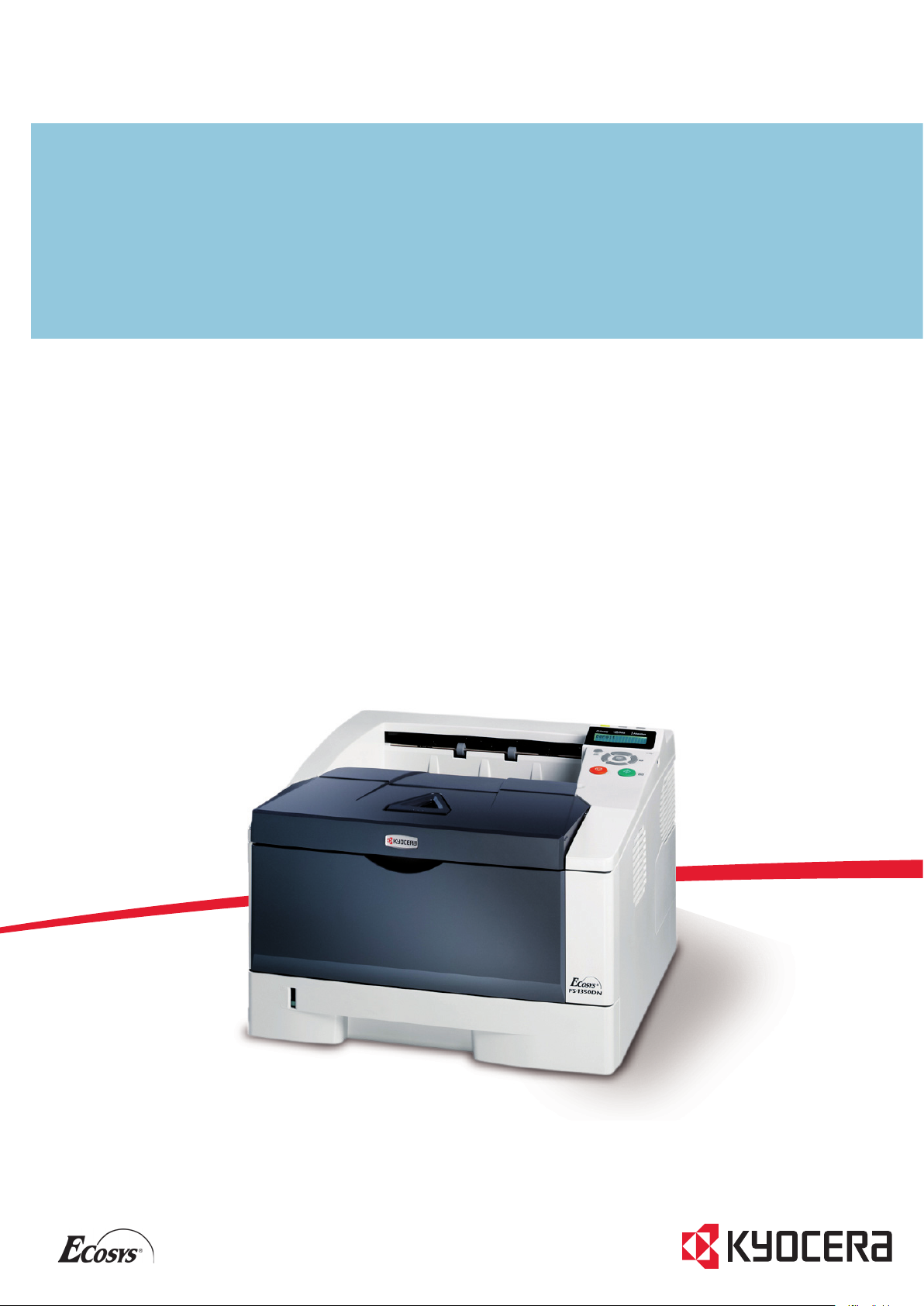
Руководство по эксплуатации
FS-1350DN
Page 2
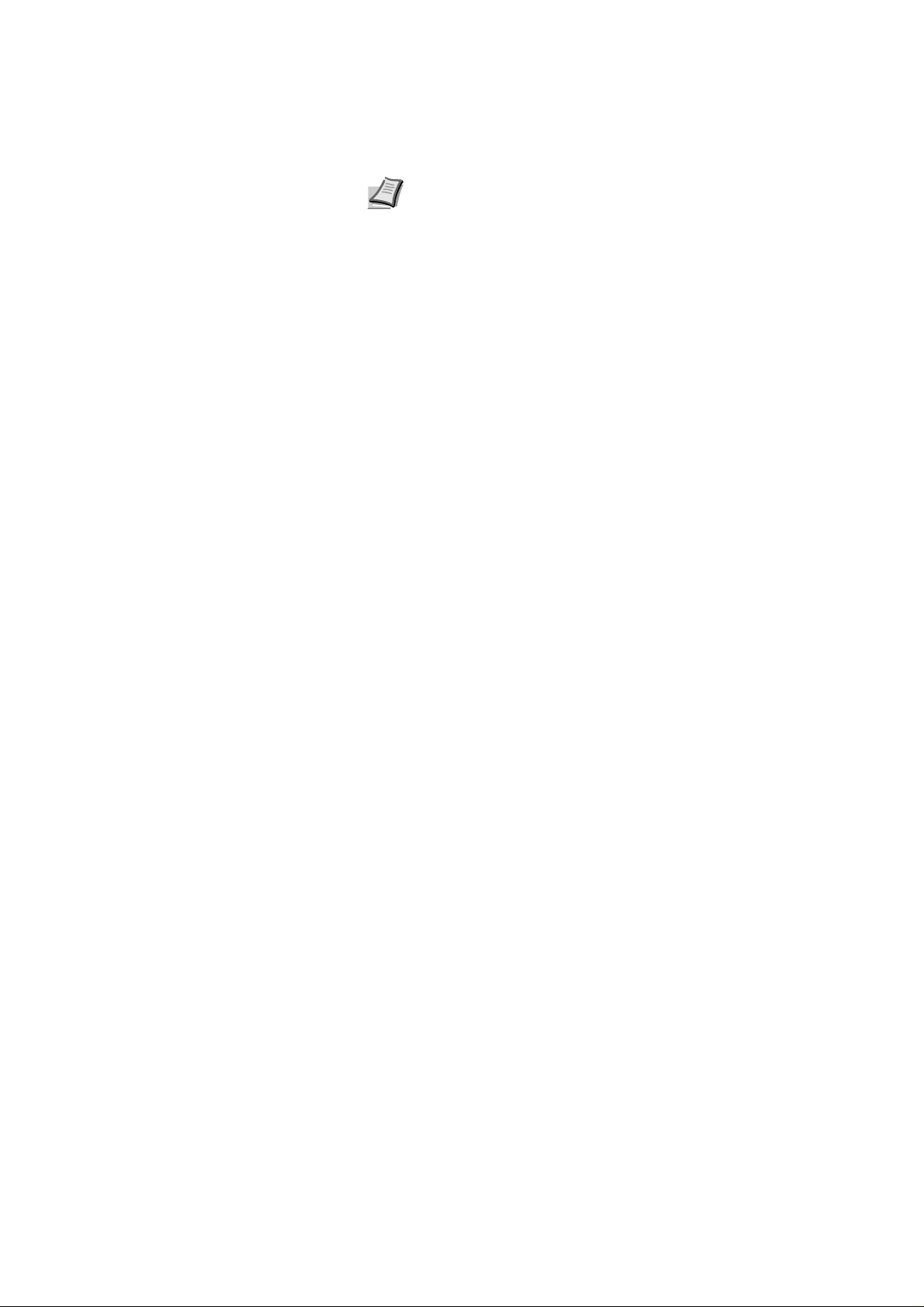
Данное руководство по эксплуатации предназначено для модели
FS-1350DN.
Примечание Это руководство по эксплуатации содержит
информацию по аппаратам, в которых используется как
дюймовая, так и метрическая система измерений.
На иллюстрациях в этом руководстве показаны аппараты,
использующие американскую систему измерений. Если у вас
аппарат с метрической системой измерений, сообщения для
американской версии аппарата используйте только в
качестве справочных. Если дюймовые версии
отличаются от метрических только использованием
прописных букв, в тексте даются сообщения только для
дюймовых версий. Если существует даже небольшая разница
в сообщении, в тексте приводится информация из
американской версии, а следом за нею в скобках —
соответствующая информация для метрической версии.
аппаратов
Руководства, входящие в комплект поставки
В комплект поставки данного аппарата входят следующие
руководства. При возникновении необходимости обращайтесь к
нужному руководству.
Руководство по эксплуатации (данный документ)
В данном руководстве представлены инструкции по загрузке
бумаги, замене тонера, очистке принтера, приводятся основные
процедуры печати, а также поиска и устранения неисправностей.
Advanced Operation Guide
Предоставляет инструкции по выбору бумаги, использованию
панели управления и возможным соединениям между принтером и
компьютером.
Руководство по установке
Разъясняются процедуры установки принтера, подключения
кабелей и загрузки бумаги.
Page 3

Содержание
1 Компоненты аппарата .............................................................. 1-1
Компоненты передней части принтера ................................ 1-2
Компоненты задней части принтера ..................................... 1-2
Панель управления .................................................................. 1-3
2 Загрузка бумаги ........................................................................ 2-1
Подготовка бумаги ................................................................... 2-2
Загрузите бумагу в кассету ..................................................... 2-2
Закладка бумаги в универсальный лоток ........................... 2-5
Стопор бумаги ........................................................................... 2-6
3 Подключение и печать ............................................................ 3-1
Соединения ................................................................................ 3-2
Изменение параметров сетевого интерфейса .................... 3-4
Печать страницы состояния сетевого интерфейса ......... 3-12
Установка драйвера принтера ............................................. 3-13
Печать ....................................................................................... 3-19
Status Monitor .......................................................................... 3-21
Деинсталляция ПО (Windows PC) ........................................ 3-25
4 Обслуживание ........................................................................... 4-1
Общая информация ................................................................. 4-2
Замена картриджа с тонером ................................................. 4-2
Очистка принтера ..................................................................... 4-6
Длительное неиспользование и перемещение принтера .4-9
5 Устранение неисправностей ................................................... 5-1
Общие инструкции .................................................................... 5-2
Проблемы с качеством печати .............................................. 5-4
Сообщения об ошибках ........................................................... 5-6
Индикаторы Ready, Data и Attention .................................... 5-11
Извлечение застрявшей бумаги .......................................... 5-12
6 Приложение ............................................................................... 6-1
Технические характеристики .................................................. 6-2
Требования стандартов охраны окружающей среды ....... 6-4
Алфавитный указатель ..................Алфавитный указатель-1
i
Page 4

ii
Page 5
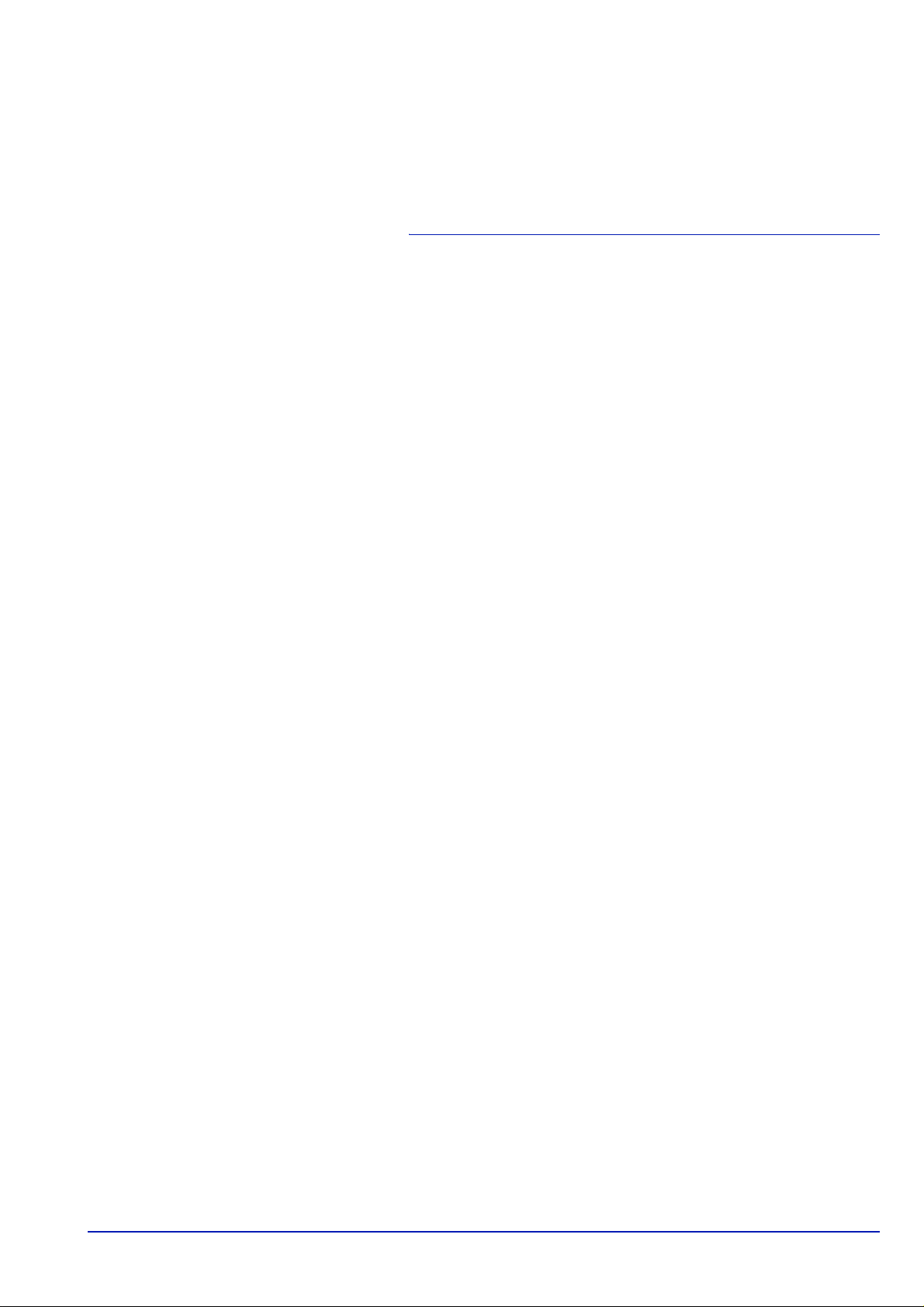
Правовая информация и
правила техники
безопасности
Перед использованием аппарата, пожалуйста, прочитайте
данную информацию. В этой главе приводится информация по
следующим темам:
Правовая информация iv
Лицензионные соглашения vi
Меры безопасности xii
Символы xvii
Меры предосторожности при установке xviii
Меры предосторожности при эксплуатации xx
О руководстве по эксплуатации xxii
Условны е обозначения в данном руководстве xxiii
iii
Page 6
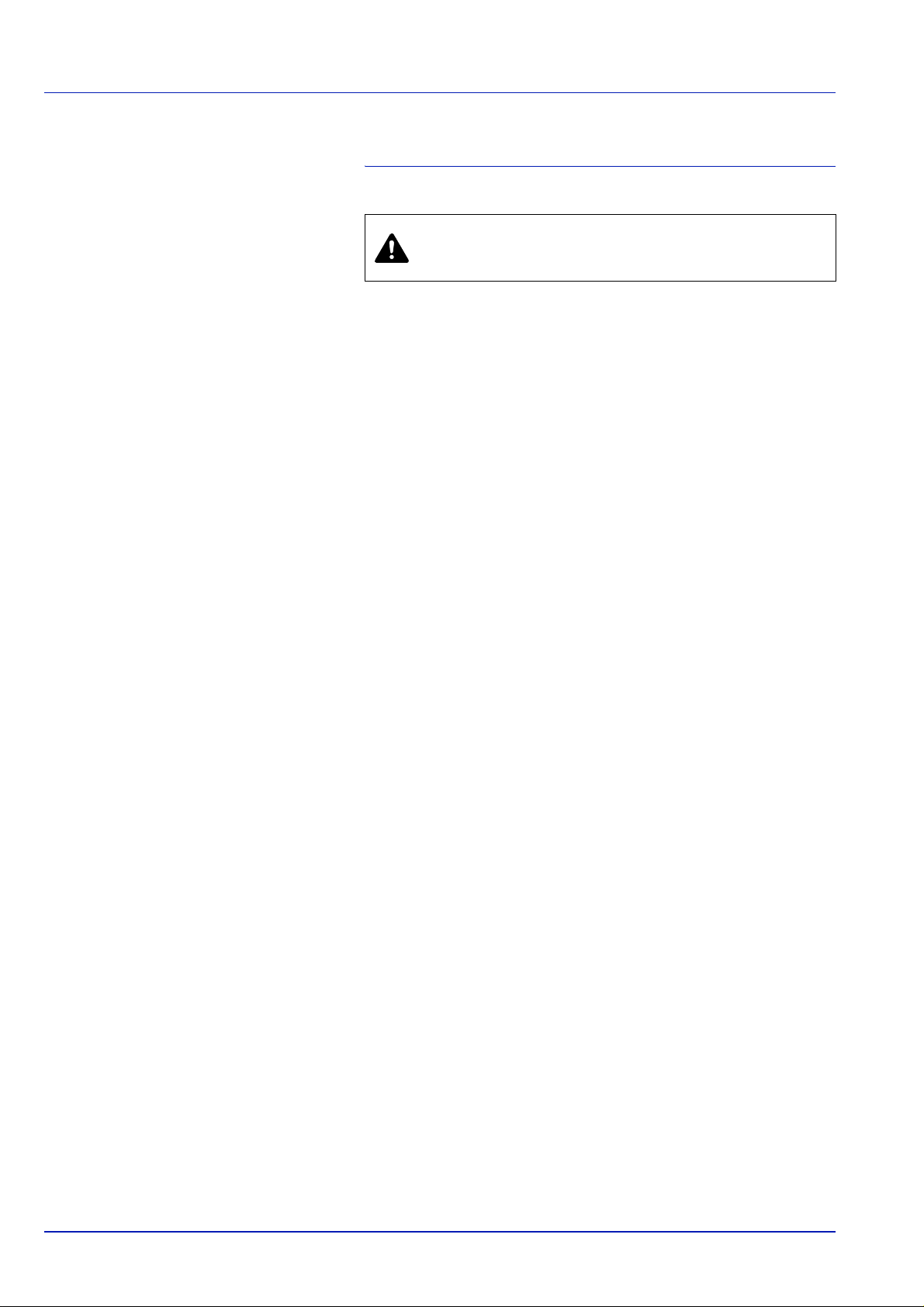
Правовая информация
ВНИМАНИЕ МЫ НЕ НЕСЕМ ОТВЕТСТВЕННОСТИ НИ
ЗА КАКИЕ ПОВРЕЖДЕНИЯ, ПРИЧИНОЙ КОТОРЫХ
СТАЛА НЕПРАВИЛЬНАЯ УСТАНОВКА АППАРАТА.
Примечание относительно программного
обеспечения
ПРОГРАММНОЕ ОБЕСПЕЧЕНИЕ, ИСПОЛЬЗУЕМОЕ В
НАСТОЯЩЕМ ПРИНТЕРЕ, ДОЛЖНО ПОДДЕРЖИВАТЬ ЕГО
РЕЖИМ ЭМУЛЯЦИИ. Настройки принтера, установленные на
заводе изготовителем, позволяют эмулировать язык управления
печатью (PCL). Режим эмуляции можно изменить.
Примечание
Информация в данном руководстве может быть изменена без
предварительного уведомления. В последующие редакции
руководства могут быть добавлены дополнительные страницы.
Заранее приносим извинения за какие-либо технические неточности
или типографические ошибки в настоящей редакции руководства.
Kyocera Mita не несет ответственности за несчастные случаи,
произошедшие в то время, когда пользователь следовал
инструкциям, изложенным в
ответственности ни за какие дефекты в микропрограммном
обеспечении принтера (содержании его постоянной памяти).
Настоящее руководство, все материалы, приобретаемые или
поставляемые с данным аппаратом или связанные с его продажей,
защищены авторскими правами. Все права защищены.
Копирование или какое-либо иное воспроизведение настоящего
руководства полностью или частично, а
являющихся предметом авторского права, без предварительного
разрешения корпорации Kyocera Mita запрещено. Во всех копиях
всего настоящего руководства или какой-либо его части и во всех
сопутствующих материалах должны содержаться примечания о
защите авторских прав, имеющиеся в оригинальном руководстве.
данном руководстве. Мы не несем
также любых материалов,
Торговые марки
PRESCRIBE — зарегистрированная торговая марка корпорации
Kyocera. KPDL — торговая марка корпорации Kyocera. HewlettPackard, PCL и PJL — зарегистрированные торговые марки HewlettPackard Company. Centronics — торговое название Centronics Data
Computer Inc. PostScript — зарегистрированная торговая марка
Adobe Systems Incorporated. Macintosh — зарегистрированная
торговая марка Apple Сomputer, Inc. Microsoft, Windows и Windows
NT — зарегистрированные торговые марки корпорации Microsoft.
Microsoft Windows Server является торговым знаком корпорации
Microsoft Corporation. PowerPC – торговый знак корпорации
International Business Machines Corporation. CompactFlash –
iv
Page 7

торговый знак корпорации SanDisk Corporation. ENERGY STAR —
торговый знак, зарегистрированный в США. Все остальные
торговые марки и названия продуктов, упомянутые в настоящем
руководстве, являются зарегистрированными торговыми знаками
или торговыми знаками соответствующих компаний.
Данное изделие разработано при использовании операционной
системы Tornado
В данном изделии используются шрифты UFST
™
Real Time и инструментов от Wind River Systems.
™
и MicroType®
корпорации Monotype Imaging Inc.
v
Page 8

Лицензионные соглашения
Соглашение о программной лицензии IBM
THE DEVICE YOU HAVE PURCHASED CONTAINS ONE OR MORE
SOFTWARE PROGRAMS (“PROGRAMS”) WHICH BELONG TO
INTERNATIONAL BUSINESS MACHINES CORPORATION (“IBM”).
THIS DOCUMENT DEFINES THE TERMS AND CONDITIONS UNDER
WHICH THE SOFTWARE IS BEING LICENSED TO YOU BY IBM. IF
YOU DO NOT AGREE WITH THE TERMS AND CONDITIONS OF THIS
LICENSE, THEN WITHIN 14 DAYS AFTER YOUR ACQUISITION OF
THE DEVICE YOU MAY RETURN THE DEVICE FOR A FULL
REFUND. IF YOU DO NOT SO RETURN THE DEVICE WITHIN THE 14
DAYS, THEN YOU WILL BE ASSUMED TO HAVE AGREED TO THESE
TERMS AND CONDITIONS.
The Programs are licensed not sold. IBM, or the applicable IBM country
organization, grants you a license for the Programs only in the country
where you acquired the Programs. You obtain no rights other than those
granted you under this license.
The term "Programs" means the original and all whole or partial copies
of it, including modified copies or portions merged into other programs.
IBM retains title to the Programs. IBM owns, or has licensed from the
owner, copyrights in the Programs.
1. License
Under this license, you may use the Programs only with the device on
which they are installed and transfer possession of the Programs and
the device to another party.
If you transfer the Programs, you must transfer a copy of this license and
any other documentation to the other party. Your license is then
terminated. The other party agrees to these terms and conditions by its
first use of the Program.
You may not:
1. use, copy, modify, merge, or transfer copies of the Program except as
provided in this license;
2. reverse assemble or reverse compile the Program; or
3. sublicense, rent, lease, or assign the Program.
2. Limited Warranty
The Programs are provided "AS IS."
THERE ARE NO OTHER WARRANTIES COVERING THE
PROGRAMS (OR CONDITIONS), EXPRESS OR IMPLIED,
INCLUDING, BUT NOT LIMITED TO, THE IMPLIED WARRANTIES OF
MERCHANTABILITY AND FITNESS FOR A PARTICULAR PURPOSE.
Some jurisdictions do not allow the exclusion of implied warranties, so
the above exclusion may not apply to you.
3. Limitation of Remedies
IBM's entire liability under this license is the following;
For any claim (including fundamental breach), in any form, related in any
way to this license, IBM's liability will be for actual damages only and will
be limited to the greater of:
1. the equivalent of U.S. $25,000 in your local currency; or
2. IBM's then generally available license fee for the Program
vi
Page 9

This limitation will not apply to claims for bodily injury or damages to real
or tangible personal property for which IBM is legally liable.
IBM will not be liable for any lost profits, lost savings, or any incidental
damages or other economic consequential damages, even if IBM, or its
authorized supplier, has been advised of the possibility of such
damages. IBM will not be liable for any damages claimed by you based
on any third party claim. This limitation of remedies also applies to any
developer of Programs supplied to IBM. IBM's and the developer's
limitations of remedies are not cumulative. Such developer is an
intended beneficiary of this Section. Some jurisdictions do not allow
these limitations or exclusions, so they may not apply to you.
4. General
You may terminate your license at any time. IBM may terminate your
license if you fail to comply with the terms and conditions of this license.
In either event, you must destroy all your copies of the Program. You are
responsible for payment of any taxes, including personal property taxes,
resulting from this license. Neither party may bring an action, regardless
of form, more than two years after the cause of action arose. If you
acquired the Program in the United States, this license is governed by
the laws of the State of New York. If you acquired the Program in
Canada, this license is governed by the laws of the Province of Ontario.
Otherwise, this license is governed by the laws of the country in which
you acquired the Program.
Typeface Trademark Acknowledgement
All resident fonts in this printer are licensed from Monotype Imaging Inc.
Helvetica, Palatino and Times are registered trademarks of Linotype-Hell
AG. ITC Avant Garde Gothic, ITC Bookman, ITC ZapfChancery and ITC
Zapf Dingbats are registered trademarks of International Typeface
Corporation.
Monotype Imaging License Agreement
1. ”Software” shall mean the digitally encoded, machine readable,
scalable outline data as encoded in a special format as well as the
UFST Software.
2. You agree to accept a non-exclusive license to use the Software to
reproduce and display weights, styles and versions of letters,
numerals, characters and symbols (“Typefaces”) solely for your own
customary business or personal purposes at the address stated on
the registration card you return to Monotype Imaging. Under the
terms of this License Agreement, you have the right to use the Fonts
on up to three printers. If you need to have access to the fonts on
more than three printers, you need to acquire a multi-user license
agreement which can be obtained from Monotype Imaging.
Monotype Imaging retains all rights, title and interest to the Software
and Typefaces and no rights are granted to you other than a License
to use the Software on the terms expressly set forth in this
Agreement.
3. To protect proprietary rights of Monotype Imaging, you agree to
maintain the Software and other proprietary information concerning
the Typefaces in strict confidence and to establish reasonable
procedures regulating access to and use of the Software and
Typefaces.
vii
Page 10

4. You agree not to duplicate or copy the Software or Typefaces, except
that you may make one backup copy. You agree that any such copy
shall contain the same proprietary notices as those appearing on the
original.
5. This License shall continue until the last use of the Software and
Typefaces, unless sooner terminated. This License may be
terminated by Monotype Imaging if you fail to comply with the terms
of this License and such failure is not remedied within thirty (30) days
after notice from Monotype Imaging. When this License expires or is
terminated, you shall either return to Monotype Imaging or destroy all
copies of the Software and Typefaces and documentation as
requested.
6. You agree that you will not modify, alter, disassemble, decrypt,
reverse engineer or decompile the Software.
7. Monotype Imaging warrants that for ninety (90) days after delivery,
the Software will perform in accordance with Monotype Imagingpublished specifications, and the diskette will be free from defects in
material and workmanship. Monotype Imaging does not warrant that
the Software is free from all bugs, errors and omissions.
8. THE PARTIES AGREE THAT ALL OTHER WARRANTIES,
EXPRESSED OR IMPLIED, INCLUDING WARRANTIES OF
FITNESS FOR A PARTICULAR PURPOSE AND
MERCHANTABILITY, ARE EXCLUDED.
9. Your exclusive remedy and the sole liability of Monotype Imaging in
connection with the Software and Typefaces is repair or replacement
of defective parts, upon their return to Monotype Imaging.
10.IN NO EVENT WILL MONOTYPE IMAGING BE LIABLE FOR LOST
PROFITS, LOST DATA, OR ANY OTHER INCIDENTAL OR
CONSEQUENTIAL DAMAGES, OR ANY DAMAGES CAUSED BY
ABUSE OR MISAPPLICATION OF THE SOFTWARE AND
TYPEFACES.
11. Massachusetts U.S.A. law governs this Agreement.
12.You shall not sublicense, sell, lease, or otherwise transfer the
Software and/or Typefaces without the prior written consent of
Monotype Imaging.
13.Use, duplication or disclosure by the Government is subject to
restrictions as set forth in the Rights in Technical Data and Computer
Software clause at FAR 252-227-7013, subdivision (b)(3)(ii) or
subparagraph (c)(1)(ii), as appropriate. Further use, duplication or
disclosure is subject to restrictions applicable to restricted rights
software as set forth in FAR 52.227-19 (c)(2).
14.YOU ACKNOWLEDGE THAT YOU HAVE READ THIS
AGREEMENT, UNDERSTAND IT, AND AGREE TO BE BOUND BY
ITS TERMS AND CONDITIONS. NEITHER PARTY SHALL BE
BOUND BY ANY STATEMENT OR REPRESENTATION NOT
CONTAINED IN THIS AGREEMENT. NO CHANGE IN THIS
AGREEMENT IS EFFECTIVE UNLESS WRITTEN AND SIGNED BY
PROPERLY AUTHORIZED REPRESENTATIVES OF EACH PARTY.
BY OPENING THIS DISKETTE PACKAGE, YOU AGREE TO
ACCEPT THE TERMS AND CONDITIONS OF THIS AGREEMENT.
viii
Общая открытая лицензия
Микропрограмма данного устройства частично использует
программный код, на который распространяется общая открытая
Page 11

лицензия (www.fsf.org/copyleft/gpl.html). Пожалуйста, посетите "http://
www.kyoceramita.com/gpl", чтобы получить дополнительную
информацию об использовании кода, на который распространяется
общая открытая лицензия.
Open SSLeay License
Copyright © 1998-2006 The OpenSSL Project. All rights reserved.
Redistribution and use in source and binary forms, with or without
modification, are permitted provided that the following conditions are met:
1 Redistributions of source code must retain the above copyright
notice, this list of conditions and the following disclaimer.
2 Redistributions in binary form must reproduce the above copyright
notice, this list of conditions and the following disclaimer in the
documentation and/or other materials provided with the distribution.
3 All advertising materials mentioning features or use of this software
must display the following acknowledgment:
"This product includes software developed by the OpenSSL Project
for use in the OpenSSL Toolkit. (http://www.openssl.org/)"
4 The names "OpenSSL Toolkit" and "OpenSSL Project" must not be
used to endorse or promote products derived from this software
without prior written permission.
For written permission, please contact openssl-core@openssl.org.
5 Products derived from this software may not be called "OpenSSL"
nor may "OpenSSL" appear in their names without prior written
permission of the OpenSSL Project.
6 Redistributions of any form whatsoever must retain the following
acknowledgment: "This product includes software developed by the
OpenSSL Project for use in the OpenSSL Toolkit (http://
www.openssl.org/)"
THIS SOFTWARE IS PROVIDED BY THE OpenSSL PROJECT "AS IS"
AND ANY EXPRESSED OR IMPLIED WARRANTIES, INCLUDING, BUT
NOT LIMITED TO, THE IMPLIED WARRANTIES OF
MERCHANTABILITY AND FITNESS FOR A PARTICULAR PURPOSE
ARE DISCLAIMED. IN NO EVENT SHALL THE OpenSSL PROJECT OR
ITS CONTRIBUTORS BE LIABLE FOR ANY DIRECT, INDIRECT,
INCIDENTAL, SPECIAL, EXEMPLARY, OR CONSEQUENTIAL
DAMAGES (INCLUDING, BUT NOT LIMITED TO, PROCUREMENT OF
SUBSTITUTE GOODS OR SERVICES; LOSS OF USE, DATA, OR
PROFITS; OR BUSINESS INTERRUPTION) HOWEVER CAUSED AND
ON ANY THEORY OF LIABILITY, WHETHER IN CONTRACT, STRICT
LIABILITY, OR TORT (INCLUDING NEGLIGENCE OR OTHERWISE)
ARISING IN ANY WAY OUT OF THE USE OF THIS SOFTWARE, EVEN
IF ADVISED OF THE POSSIBILITY OF SUCH DAMAGE.
Original SSLeay License
Copyright © 1995-1998 Eric Young (eay@cryptsoft.com) All rights
reserved.
This package is an SSL implementation written by Eric Young
(eay@cryptsoft.com). The implementation was written so as to conform
with Netscapes SSL.
This library is free for commercial and non-commercial use as long as the
following conditions are aheared to. The following conditions apply to all
ix
Page 12
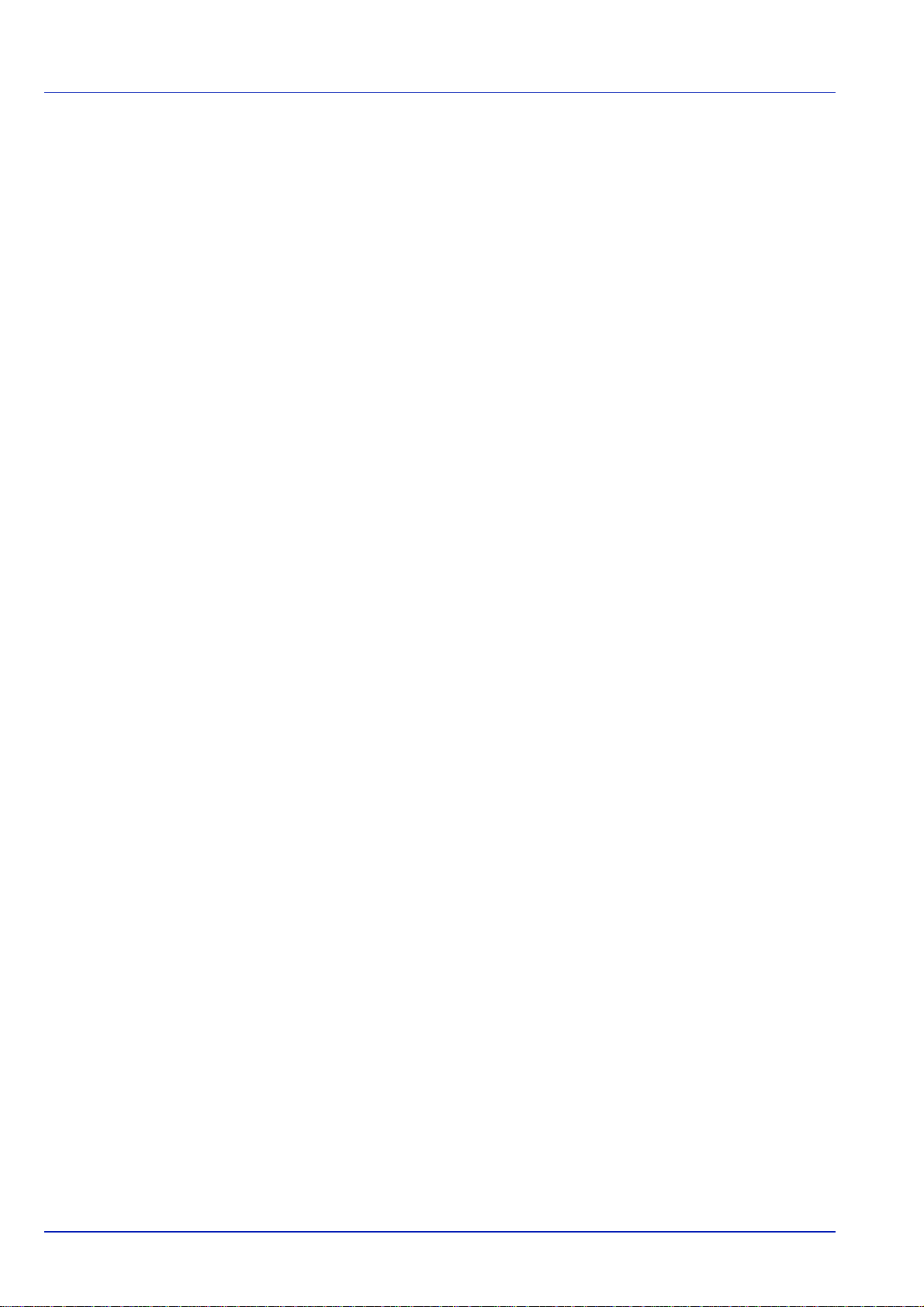
code found in this distribution, be it the RC4, RSA, lhash, DES, etc., code;
not just the SSL code. The SSL documentation included with this
distribution is covered by the same copyright terms except that the holder
is Tim Hudson (tjh@cryptsoft.com).
Copyright remains Eric Young's, and as such any Copyright notices in the
code are not to be removed.
If this package is used in a product, Eric Young should be given attribution
as the author of the parts of the library used.
This can be in the form of a textual message at program startup or in
documentation (online or textual) provided with the package.
Redistribution and use in source and binary forms, with or without
modification, are permitted provided that the following conditions are met:
1 Redistributions of source code must retain the copyright notice, this
list of conditions and the following disclaimer.
2 Redistributions in binary form must reproduce the above copyright
notice, this list of conditions and the following disclaimer in the
documentation and/or other materials provided with the distribution.
3 All advertising materials mentioning features or use of this software
must display the following acknowledgement:
"This product includes cryptographic software written by Eric Young
(eay@cryptsoft.com)"
The word 'cryptographic' can be left out if the rouines from the library
being used are not cryptographic related :-).
4 If you include any Windows specific code (or a derivative thereof)
from the apps directory (application code) you must include an
acknowledgement:
"This product includes software written by Tim Hudson
(tjh@cryptsoft.com)"
THIS SOFTWARE IS PROVIDED BY ERIC YOUNG "AS IS" AND ANY
EXPRESS OR IMPLIED WARRANTIES, INCLUDING, BUT NOT
LIMITED TO, THE IMPLIED WARRANTIES OF MERCHANTABILITY
AND FITNESS FOR A PARTICULAR PURPOSE ARE DISCLAIMED. IN
NO EVENT SHALL THE AUTHOR OR CONTRIBUTORS BE LIABLE
FOR ANY DIRECT, INDIRECT, INCIDENTAL, SPECIAL, EXEMPLARY,
OR CONSEQUENTIAL DAMAGES (INCLUDING, BUT NOT LIMITED
TO, PROCUREMENT OF SUBSTITUTE GOODS OR SERVICES; LOSS
OF USE, DATA, OR PROFITS; OR BUSINESS INTERRUPTION)
HOWEVER CAUSED AND ON ANY THEORY OF LIABILITY,
WHETHER IN CONTRACT, STRICT LIABILITY, OR TORT (INCLUDING
NEGLIGENCE OR OTHERWISE) ARISING IN ANY WAY OUT OF THE
USE OF THIS SOFTWARE, EVEN IF ADVISED OF THE POSSIBILITY
OF SUCH DAMAGE.
The licence and distribution terms for any publically available version or
derivative of this code cannot be changed. i.e. this code cannot simply be
copied and put under another distribution licence [including the GNU
Public Licence.]
x
Page 13

Compliance and Conformity
FCC Statement (for users in the United States and Canada)
This device complies with Part 15 of FCC Rules and RSS-Gen of IC
Rules. Operation is subject to the following two conditions; (1) this
device may not cause harmful interference, and (2) this device must
accept any interference received, including interference that may cause
undesired operation of the device.
This equipment has been tested and found to comply with the limits for a
Class B digital device, pursuant to part 15 of the FCC Rules. These limits
are designed to provide reasonable protection against harmful
interference in a residential installation.
This equipment generates, uses and can radiate radio frequency energy
and, if not installed and used in accordance with the instructions, may
cause harmful interference to radio communications. However, there is
no guarantee that interference will not occur in a particular installation. If
this equipment does cause harmful interference to radio or television
reception, which can be determined by turning the equipment off and on,
the user is encouraged to try to correct the interference by one or more
of the following measures:
• Reorient or relocate the receiving antenna.
• Increase the separation between the equipment and the receiver.
• Connect the equipment into an outlet on a circuit different from that
to which the receiver is connected.
• Consult the dealer or an experienced radio/TV technician for help.
Changes or modifications not expressly approved by the party
responsible for compliance could void the user's authority to operate the
equipment.
Properly shielded grounded cables and connectors must be used for
connection to host computer and/or peripherals in order to meet FCC
emission limits.
Precautions for Use
Any modifications without prior permission of Kyocera may cause
harmful interference.
If any modifications or changes are made to this equipment without prior
permission of Kyocera, Kyocera as the manufacturer does not guarantee
the compliance with the FCC Rules. The use of equipment that does not
comply with the FCC Rules is prohibited.
xi
Page 14
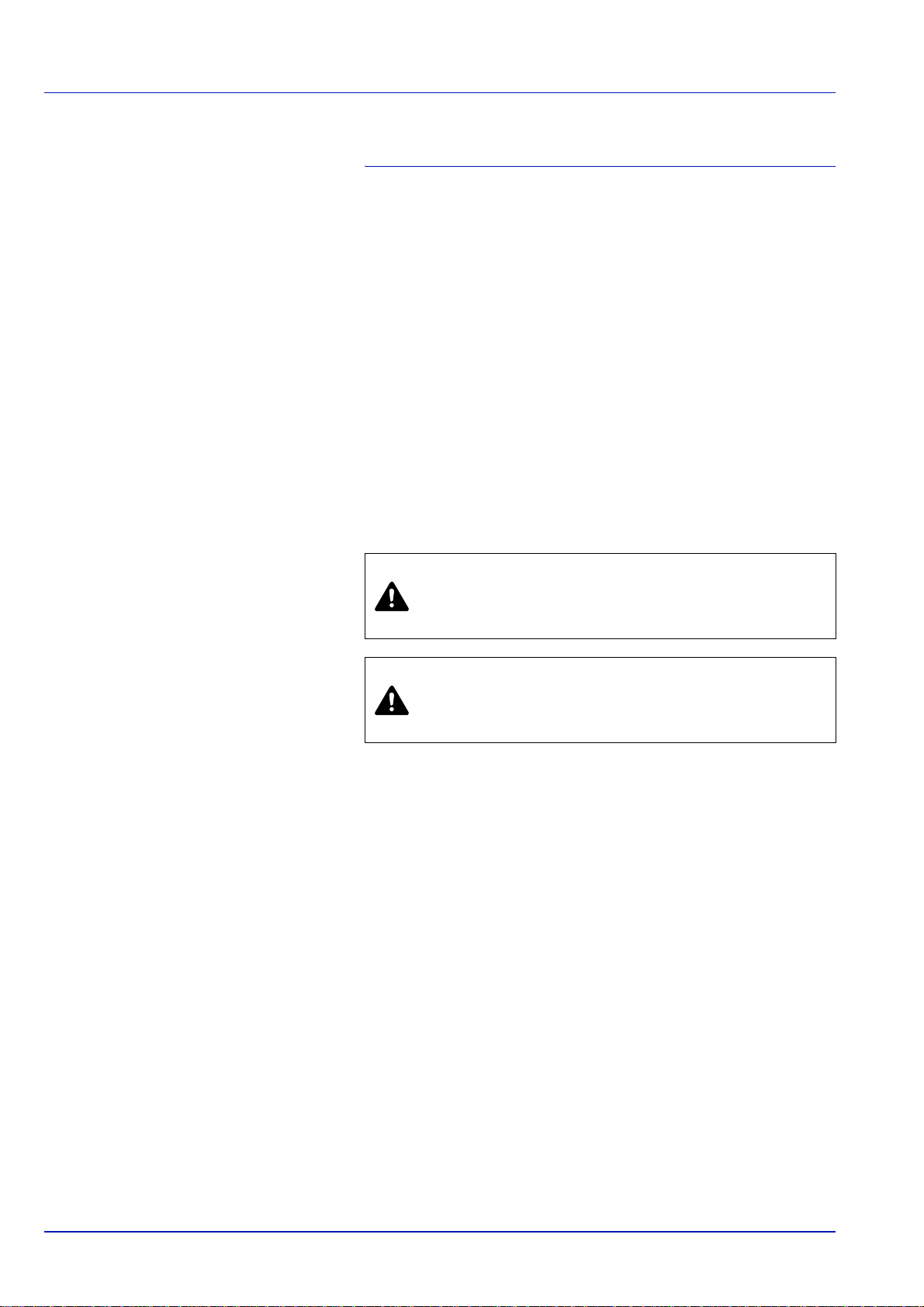
Меры безопасности
Меры безопасности при работе с лазером
Принтер сертифицирован как лазерное изделие класса 1 в
соответствии со стандартом DHHS для излучающих установок и в
соответствии с актом Radiation Control for Health and Safety Act 1968
г. Это значит, что принтер не создает опасного лазерного излучения.
Так как защитные корпуса и внешние крышки полностью защищают
от радиации, излучаемой внутри принтера, лазерный луч не может
выйти из принтера ни на
Примечание о мерах безопасности при
работе с лазером
Данный принтер сертифицирован в США на соответствие
требования подраздела DHHS 21 CFR для лазерных изделий
класса I (1) и сертифицирован в других странах как лазерное
изделие класса I, соответствующее требованиям IEC 825.
ОПАСНОСТЬ КОГДА УСТРОЙСТВО ОТКРЫТО,
ПРИСУТСТВУЕТ НЕВИДИМОЕ ЛАЗЕРНОЕ
ИЗЛУЧЕНИЕ КЛАССА 3B. ИЗБЕГАЙТЕ ПРЯМОГО
ПОПАДАНИЯ ЛАЗЕРНОГО ЛУЧА.
какой фазе эксплуатации устройства.
ВНИМАНИЕ Выполнение процедур управления,
настройки и эксплуатации аппарата, отличных от
изложенных в данном руководстве, может привести к
опасному воздействию излучения.
Радиочастотный передатчик
Данный аппарат имеет модуль передатчика. Производитель
(Kyocera Mita Corporation) заявляет, что данное оборудование
(страничный принтер), модель FS-1350DN, соответствует
требованиям и другим положениям директивы 1999/5/EC.
Технология радиочастотного обозначения
В некоторых странах технология радиочастотного обозначения,
используемая в данном оборудовании для идентификации
картриджа с тонером, может быть объектом авторизации, что, в
свою очередь, может привести к ограничению использования
оборудования.
xii
Page 15
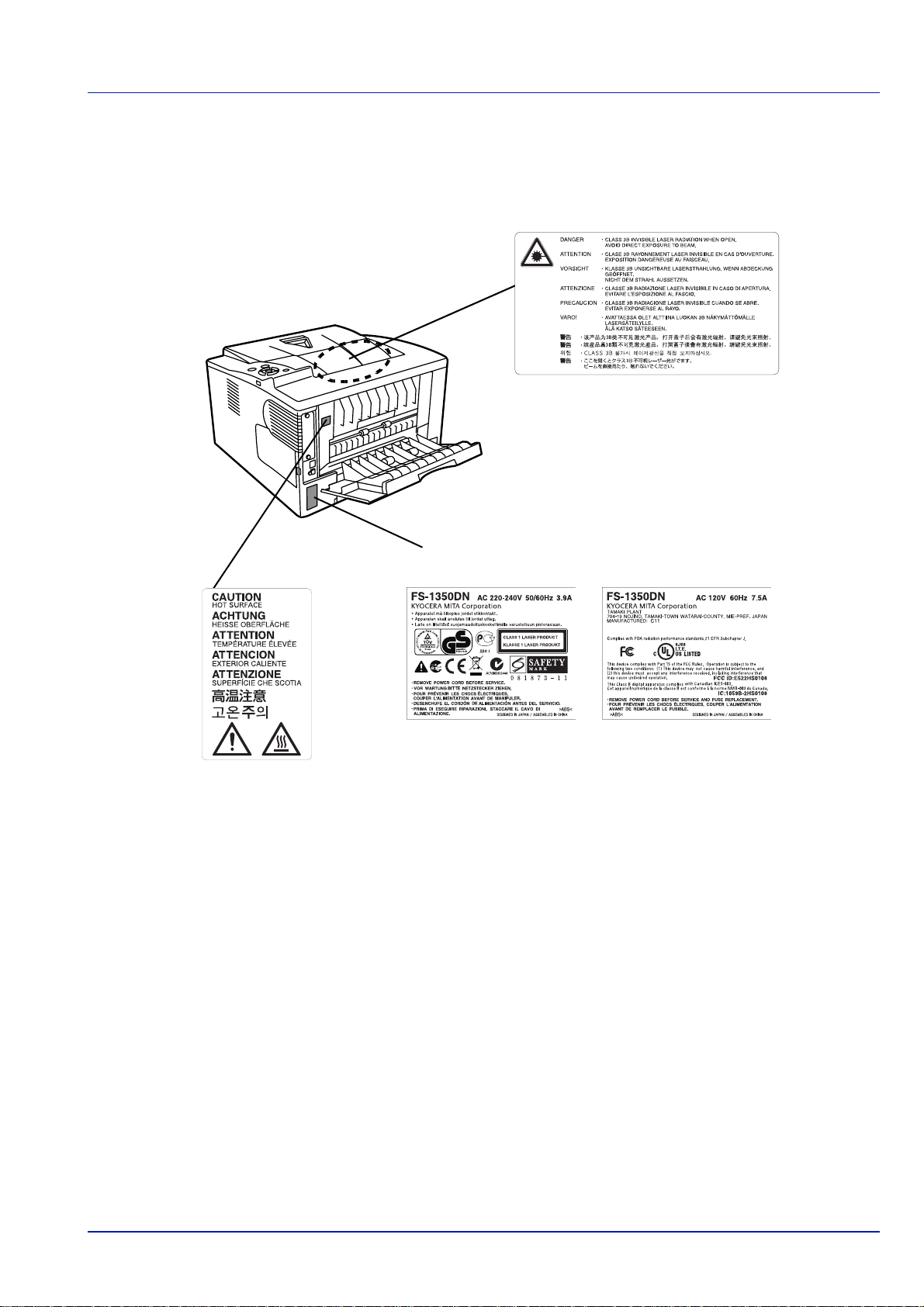
Наклейки с предостережениями
На принтере наклеены следующие этикетки.
Лазер внутри принтера
(Предупреждение об
излучении лазера)
Для Европы, Азии и
других стран
Для США и Канады
Правила CDRH
2 августа 1976 г. CDRH ввел правила эксплуатации лазерных
изделий. Эти правила распространяются на лазерные изделия,
произведенные позднее 1 августа 1976 г. Для изделий, продаваемых
в США, соответствие этим правилам обязательно. На изделиях,
продаваемых в США, обязательно наличие наклейки о соответствии
правилам CDRH.
Концентрация озона
Данные принтеры выделяют озон (O3), который может скапливаться
в местах установки и вызывать неприятный запах. Чтобы снизить
концентрацию озона до уровня менее 0,1 промилле, рекомендуется
устанавливать принтер в местах с достаточной вентиляцией.
xiii
Page 16

Declaration of Conformity for U.S.A.
Model name: Page Printer FS-1350DN
Trade name: Kyocera Mita
Responsible party: Kyocera Mita America, Inc.
Address: 225 Sand Road PO Box 40008 Fairfield, New Jersey 070040008, U.S.A.
Telephone: (973) 808-8444
Fax: (973) 882-6000
Manufacturer: Kyocera Mita Corporation (Head Office)
Manufacturer’s address: 2-28, 1-Chome, Tamatsukuri, Chuo-ku, Osaka
540-8585, Japan
This device complies with Part 15 of the FCC Rules. Operation is subject
to the following two conditions: (1) this device may not cause harmful
interference, and (2) this device must accept any interference received,
including interference that may cause undesired operation.
The manufacturer and its merchandising companies retain the following
technical documentation in anticipation of the inspection that may be
conducted by the authorities concerned:
User’s instruction that conforms to the applicable specifications.
Technical drawings.
Descriptions of the procedures that guarantee the conformity.
Other technical information.
Kyocera Mita America Inc.
Соответствие директивам ЕЭС (CE)
Производитель заявляет, что данное оборудование соответствует
требованиям и другим положениям директивы 1999/5/EC.
Соответствие Директивам Совета ЕЭС 89/336/EEC, 2006/95/EEC и
1999/5/EC.
Изготовитель: Kyocera Mita Corporation (головной офис)
Адрес изготовителя: 2-28, 1-Chome, Tamatsukuri, Chuo-ku, Osaka
540-8585, Japan
Заявляет о соответствии изделия:
Название изделия: Постранично-печатающее устройство
Номер модели: FS-1350DN (протестировано с дополнительным
блоком; податчик бумаги PF-100)
Соответствует следующим характеристикам изделий:
EN 55 022:1998+A1:2000+A2:2003 Class B
EN 61 000-3-2: 2000
EN 61 000-3-3:1995+A1:2001
EN 55 024:1998+A1:2001+A2:2003
EN 60 950-1:2001+A11
EN 60 825-1:1994+A1+A2
EN 300330-1
EN 300330-2
Производитель и распространители имеют в своем распоряжении
следующую
уполномоченным инспектирующим организациям:
Инструкцию для пользователя, соответствующую характеристикам
изделия.
Технические чертежи.
Описание процедур, гарантирующих соответствие требованиям.
Прочая техническая информация.
техническую документацию, которую могут представить
xiv
Page 17

Declaration of Conformity (Australia)
Manufacturer: Kyocera Mita Corporation (Head Office)
Manufacturer’s address: 2-28, 1-Chome, Tamatsukuri, Chuo-ku, Osaka
540-8585, Japan
declares that the product
Product name: Page Printer
Model name: FS-1350DN
Description of devices: This Page Printer Model FS-1350DN is 30ppm;
A4 size and utilizes plain paper; dry toner; etc. The printer can be
equipped with several optional enhancement units, such as a PF-100
paper feeder.
conforms to the following product specifications:
AS/NZS 3548: 1995 (EN 55 022: 1998 Class B)
AS/NZS 4268: 2003
IEC60950-1:2001 (EN 60 950-1: 2001+A11)
The manufacturer and its merchandising companies retain the following
technical documentation in anticipation of the inspection that may be
conducted by the authorities concerned:
User’s instruction that conforms to the applicable specifications
Technical drawings
Descriptions of procedures that guarantee conformity
Other technical information
The manufacturer has been employed with ISO9001 scheme. JQA and
BS have attested the manufacturer.
Kyocera Mita Australia Pty., Ltd.
6-10 Talavera Road, North Ryde, NSW 2113, Australia
Telephone: +61 2-9888-9999
Fax: +61 2-9888-9588
Canadian Department of Communications
Compliance Statement
This Class B digital apparatus complies with Canadian ICES-003.
Avis de conformite aux normes du ministere
des Communications du Canada
Cet appareil numerique de la classe B est conforme a la norme NMB003 du Canada.
EN ISO 7779.
Maschinenlärminformations-Verordnung 3. GPSGV, 06.01.2004: Der
höchste Schalldruckpegel bet
ISO 7779.
rägt 70 dB (A) oder weniger gemäß EN
xv
Page 18

Отказ от гарантий
Компания Kyocera Mita не несет никакой ответственности перед
заказчиками, другими лицами или организациями в отношении
убытков или ущерба, прямого или косвенного, причиненного
продаваемым или обслуживаемым ей оборудованием, включая, но
не ограничиваясь перечисленным, прекращение работы, потерю
дохода или ожидаемой прибыли или ущерб вследствие
использования или эксплуатации оборудования или программного
обеспечения.
Функция энергосбережения
Аппарат имеет режим ожидания, при котором функции печати
остаются в режиме ожидания, но энергопотребление снижается до
минимума, если на протяжении заданного времени с устройством
не выполняется никаких действий.
Режим ожидания
Аппарат автоматически переходит в режим ожидания по истечении
приблизительно 15 минут с момента последнего его использования.
Длительность простоя до перехода в режим ожидания может быть
увеличена.
Двусторонняя печать
Для этого принтера двусторонняя печать является стандартной
функцией. Например, печать двух односторонних оригиналов на
один лист бумаги с обеих сторон позволяет сократить расход
бумаги.
Вторичная бумага
Данный аппарат поддерживает использование макулатурной
бумаги, что уменьшает нагрузку на окружающую среду. Более
подробную информацию по рекомендуемым типам бумаги можно
получить у сервисного персонала или у торгового представителя.
Программа энергосбережения Energy Star
(E
NERGY STAR
Наша компания, являющаяся участником международной
программы Energy Star, определила, что данный продукт
соответствует стандартам, утвержденным этой программой.
®
)
xvi
Page 19
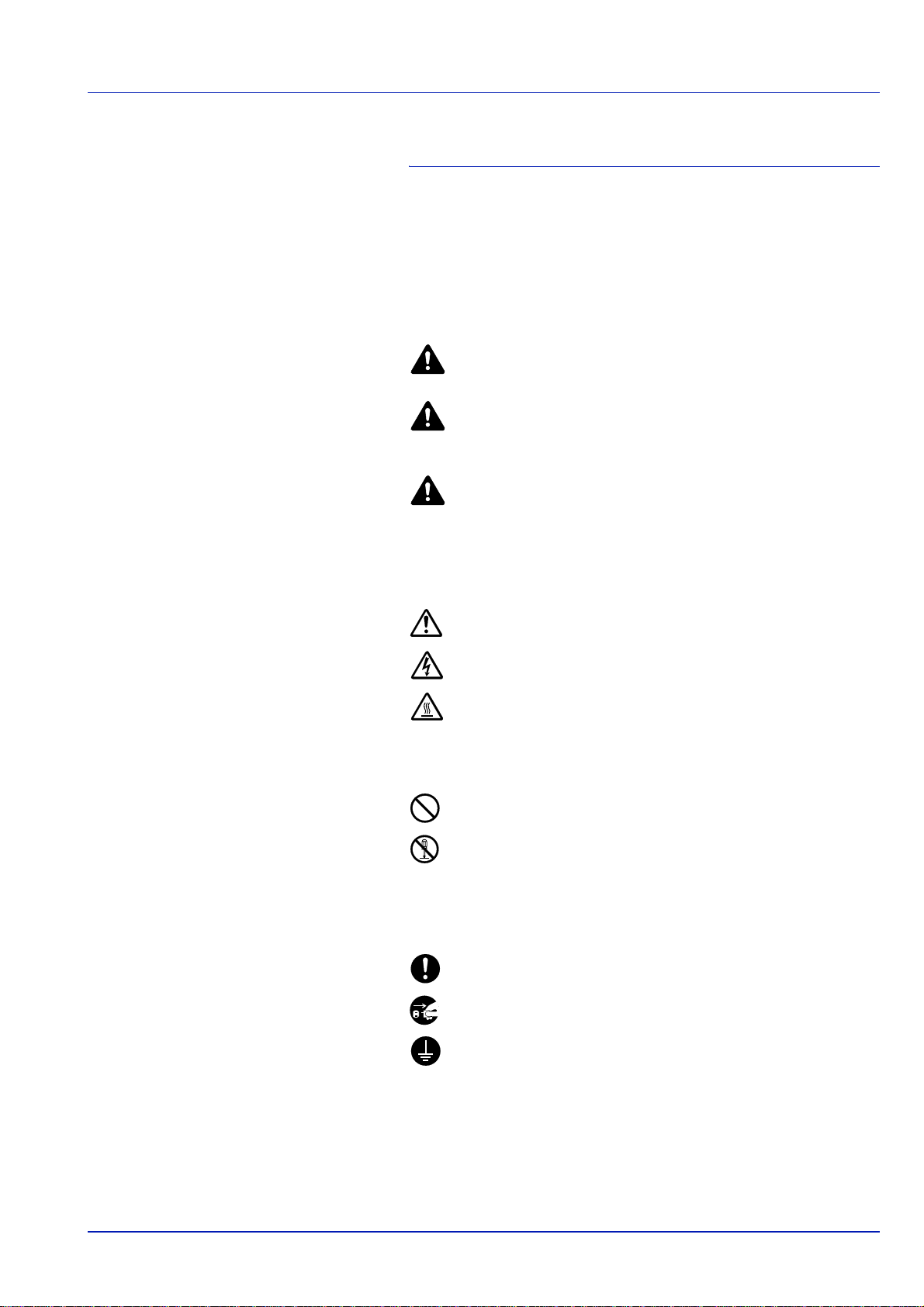
Символы
Разделы настоящего руководства и компоненты аппарата,
отмеченные специальными предупреждающими символами,
призваны обратить внимание пользователя на возможную
опасность как для него самого, так и для других людей и
окружающих объектов, связанную с эксплуатацией данного
аппарата, а также обеспечить правильную и безопасную его
эксплуатацию. Символы и их описания приведены ниже.
ОПАСНО! Предупреждает о вероятности серьезной
травмы или даже смерти при недостаточном внимании
или несоблюдении соответствующих
ПРЕДУПРЕЖДЕНИЕ: Предупреждает о возможности
получения тяжелой травмы или даже гибели при
недостаточном внимании или несоблюдении
соответствующих правил.
ВНИМАНИЕ: Предупреждает о возможности получения
травмы или механического повреждения аппарата при
недостаточном внимании или несоблюдении
соответствующих правил.
правил.
Следующие символы обозначают
содержатся предупреждения по технике безопасности. Знаки внутри
символа призваны привлечь внимание пользователя.
.... [General warning] (Общее предупреждение)
[Warning of danger of electrical shock] (Предупреждение об
....
опасности поражения электрическим шоком)
[Warning of high temperature] (Предупреждение о высокой
....
температуре)
Следующие символы обозначают, что в соответствующие разделы
включена информация о запрещенных действиях. Внутри символа
приводится условное обозначение запрещенного действия.
[Warning of prohibited action] (
....
запрещенном действии)
.... [Disassembly prohibited] (Демонтаж запрещен)
Следующие символы обозначают, что в соответствующие разделы
включена информация о действиях, подлежащих обязательному
выполнению. Внутри
обязательного действия.
[Alert of required action] (Уведомление о требуемом
....
действии)
[Remove the power plug from the outlet] (Извлеките шнур
....
питания из розетки)
[Always connect the machine to an outlet with a ground
....
connection] (Всегда подключайте принтер к розетке с
надлежащим заземлением)
символа приводится условное обозначение
, что в соответствующем разделе
Предупреждение о
В случае, если предупреждения по технике безопасности в данном
руководстве напечатаны неразборчиво, или в случае утраты самого
руководства, обратитесь к представителю сервисной службы и
закажите новое руководство. (платная услуга)
xvii
Page 20
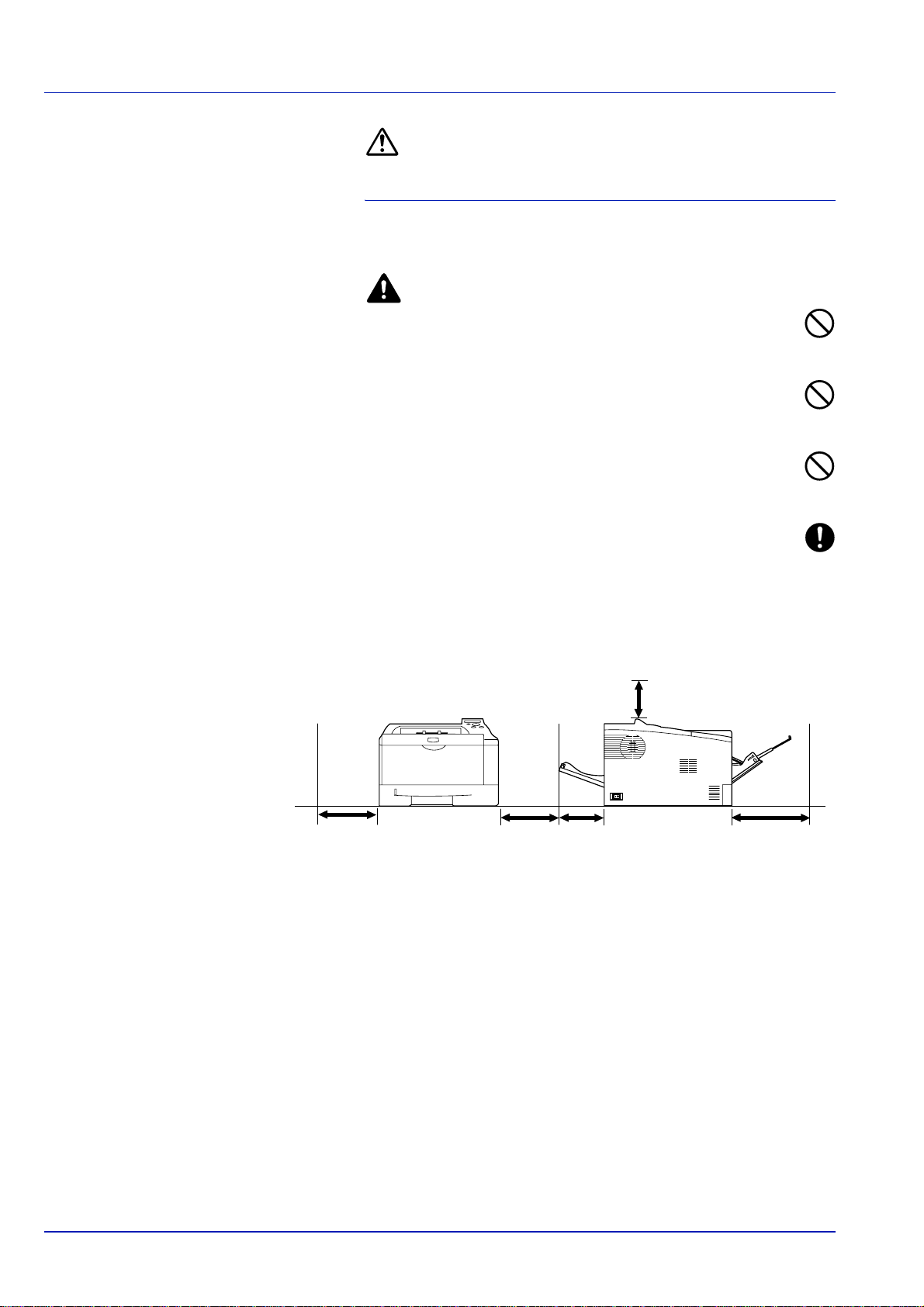
Меры предосторожности
при установке
Окружающая среда
Предостережение
Не устанавливайте аппарат на неустойчивой или неровной
поверхности. Иначе аппарат может перевернуться или
упасть. Это может привести к травмам или повреждению
аппарата.
Не устанавливайте аппарат во влажных, пыльных и
загрязненных местах. При попадании пыли или грязи на
вилку шнура питания протрите ее во избежание возгорания
или поражения электрическим током.
Во избежание
батарей отопления, обогревателей и других источников
тепла, а также рядом с легковоспламеняющимися
предметами.
Для предотвращения перегрева и с целью обеспечения
доступа внутрь аппарата при замене его компонентов и
техническом обслуживании, оставляйте достаточно
свободного пространства, как это показано на рисунке ниже. Для
обеспечения оптимальной вентиляции внутри
достаточно свободного пространства, особенно у его задней
крышки.
возгорания не устанавливайте аппарат вблизи
принтера оставляйте
300 мм
200 мм
300 мм
200 мм
500 мм
Другие меры предосторожности
Неблагоприятные условия окружающей среды негативно
сказываются на безопасной эксплуатации аппарата и его
функционировании. Аппарат должен устанавливаться в помещении
с кондиционером (рекомендуемая комнатная температура, около
23°C (73,4°F), влажность около 60%. Не следует устанавливать
аппарат в следующих местах.
• Избегайте размещать вблизи окна или в местах, где на него
будет попадать прямой солнечный свет.
• Избегайте
• Избегайте мест с резкими перепадами температуры.
• Избегайте мест под направленными потоками горячего или
холодного воздуха.
мест, подверженных вибрации.
xviii
Page 21
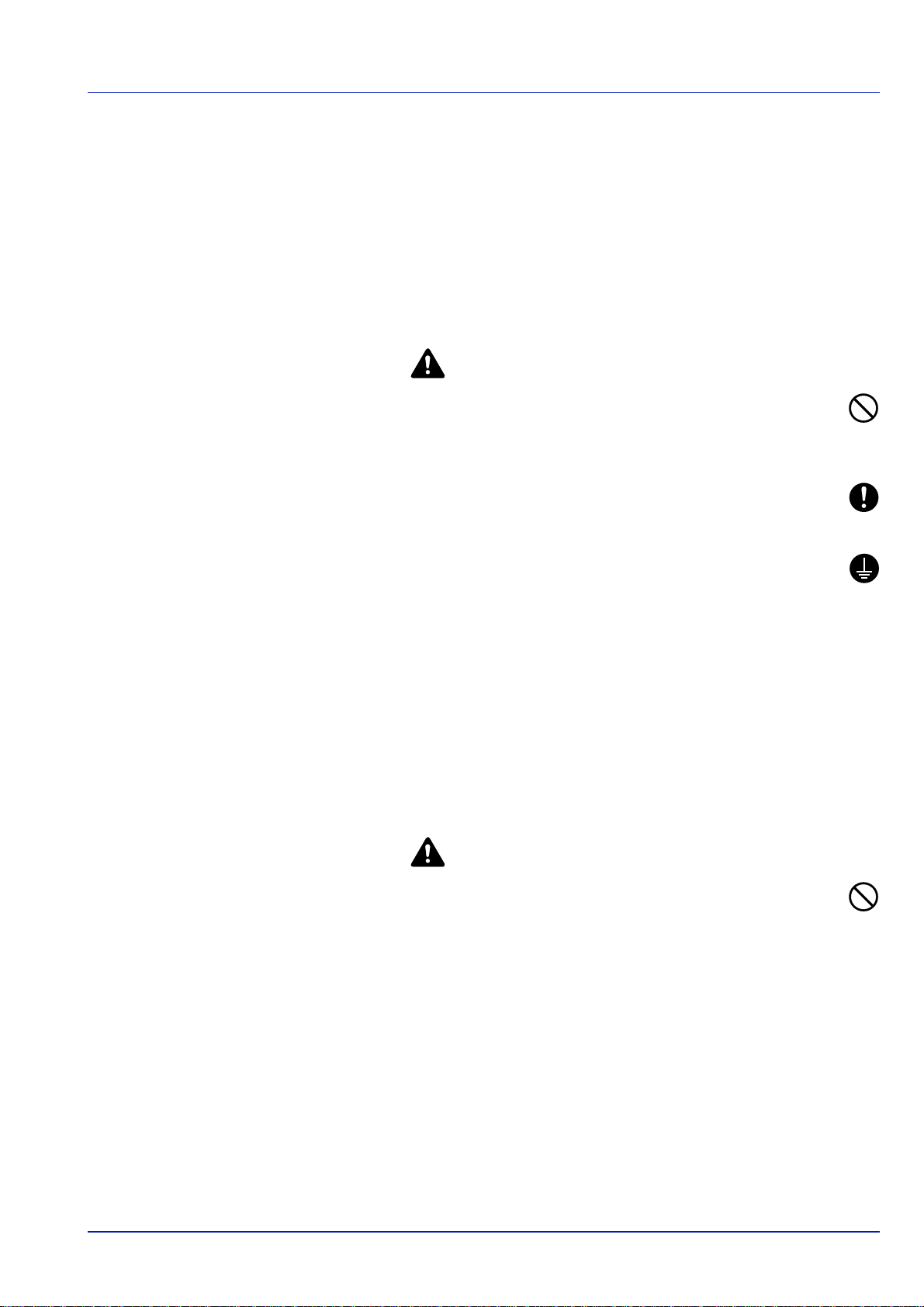
• Избегайте мест с плохой вентиляцией.
Во время печати происходит выделение небольшого количества
озона, но это не может отрицательно сказаться на здоровье
человека. Однако, если аппарат используется в течение
длительного времени в помещении с плохой вентиляцией или
изготовляется большое количество копий, по помещению может
распространиться неприятный запах. Для обеспечения
оптимальных условий
проветривать помещение.
при печати рекомендуется хорошо
Энергоснабжение/заземление аппарата
Предупреждение
Подключайте аппарат только к источнику питания с
напряжением, соответствующим напряжению аппарата. Не
подключайте несколько устройств к одной розетке.
Несоблюдение этих правил может привести к возгоранию или
поражению электрическим током.
Надежно вставьте вилку шнура питания в розетку. Контакт
металлических предметов со штырьками вилки шнура
питания может привести к возгоранию или поражению
электрическим
Во избежание возгорания или поражения электрическим
током в случае короткого замыкания подключайте аппарат
только к заземленной розетке. Если невозможно обеспечить
заземление, обратитесь к сервисному персоналу.
током.
Другие меры предосторожности
Шнур питания аппарата следует подключать к ближайшей сетевой
розетке.
Шнур питания используется также для отключения аппарата от сети.
Проверьте, что сетевая розетка находится вблизи аппарата и
легкодоступна.
Меры предосторожности при обращении с
пластиковыми пакетами
Предупреждение
Храните используемые с аппаратом пластиковые пакеты в
недоступном для детей месте. Пластик может перекрыть
дыхательные пути ребенка и привести к удушью.
xix
Page 22
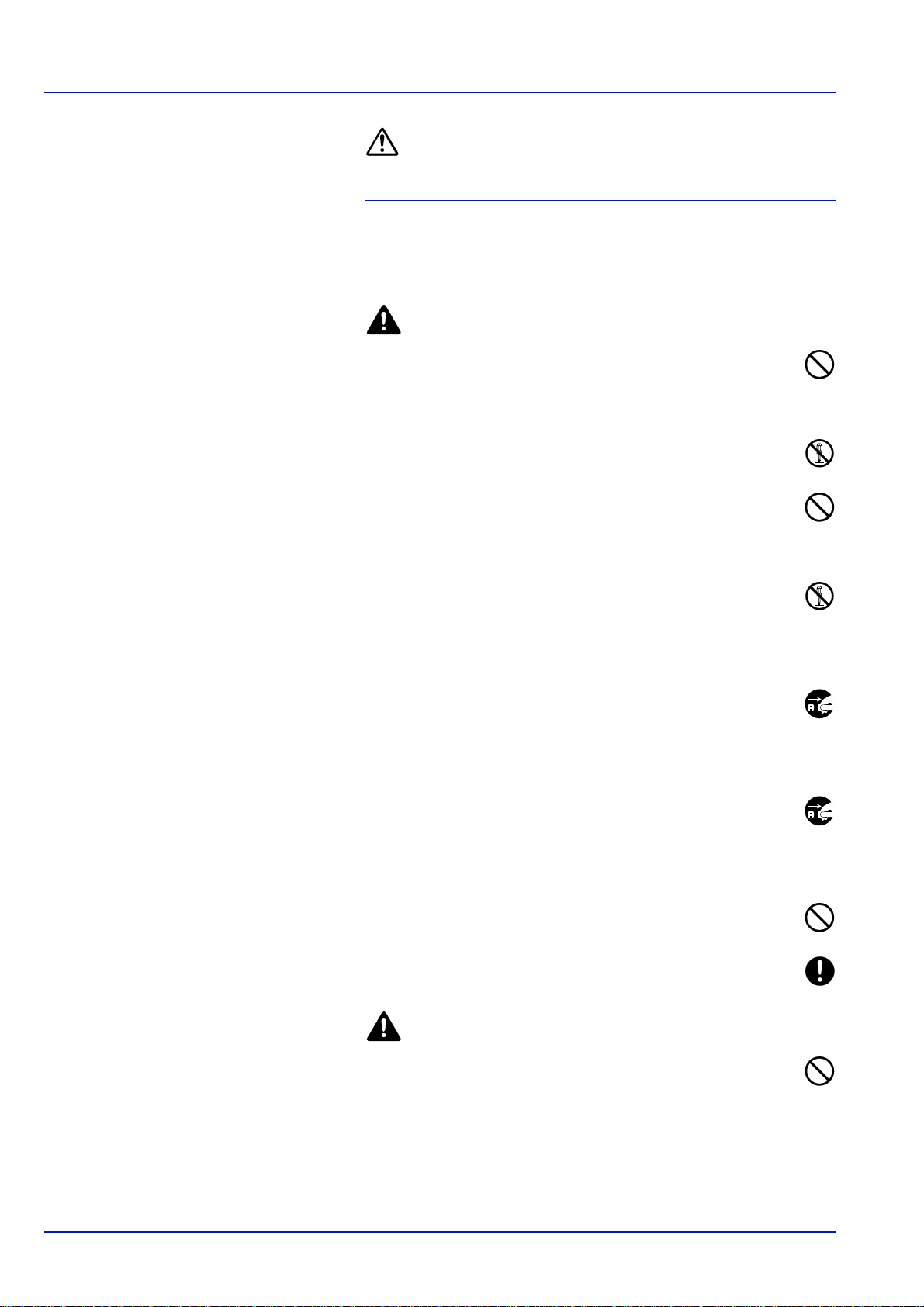
Меры предосторожности
при эксплуатации
Меры предосторожности при эксплуатации
аппарата
Предупреждение
Не ставьте на аппарат и рядом с ним металлические
предметы или сосуды с водой (вазы с цветами, цветочные
горшки, чашки и т. д.). В подобной ситуации существует
опасность падения их вовнутрь аппарата, что может привести к
возгоранию или поражению электрическим током.
Не открывайте никакие крышки аппарата, так как это может
привести
аппарата высокое напряжение.
Старайтесь не повредить шнур питания. Не пытайтесь
починить поврежденный шнур. Не ставьте на шнур тяжелые
предметы. Не тяните за шнур, не сгибайте и будьте
осторожны, чтобы не его повредить. Несоблюдение этих правил
может привести к возгоранию или поражению электрическим током.
Ни в
разобрать самостоятельно сам аппарат или его компоненты,
так как это может привести к возгоранию, поражению
электрическим током или повреждению лазера. Воздействие
лазерного излучения при его выходе опасно для зрения и может
привести к слепоте.
В случае чрезмерного нагревания аппарата, появления дыма,
неприятного запаха или в
ситуациях возникает опасность возгорания или повреждения
электрическим током. Немедленно отключите питание ({),
обязательно извлеките вилку шнура питания из розетки, затем
свяжитесь с представителем сервисной службы.
При попадании внутрь аппарата каких-либо предметов
(скрепок для бумаги, воды, других жидкостей и т. д.)
немедленно выключите его (положение {). Затем
избежание возгорания и поражения электрическим током, выньте
шнур питания из сетевой розетки. После этого обратитесь в
сервисную организацию.
Не дотрагивайтесь до вилки шнура питания мокрыми руками,
так как это может привести к поражению электрическим
током.
Техническое обслуживание аппарата и замена его
внутренних компонентов должны выполняться только
представителем сервисной службы.
к поражению электрическим током. Внутри
коем случае не пытайтесь отремонтировать или
любых других нештатных
, во
xx
Предостережение
Вынимая вилку шнура питания из розетки, не тяните за шнур.
Если сильно тянуть шнур, можно порвать провода внутри
него, а это может привести к возгоранию или поражению
электрическим током. (Вынимая шнур из розетки, держите его за
вилку).
Page 23
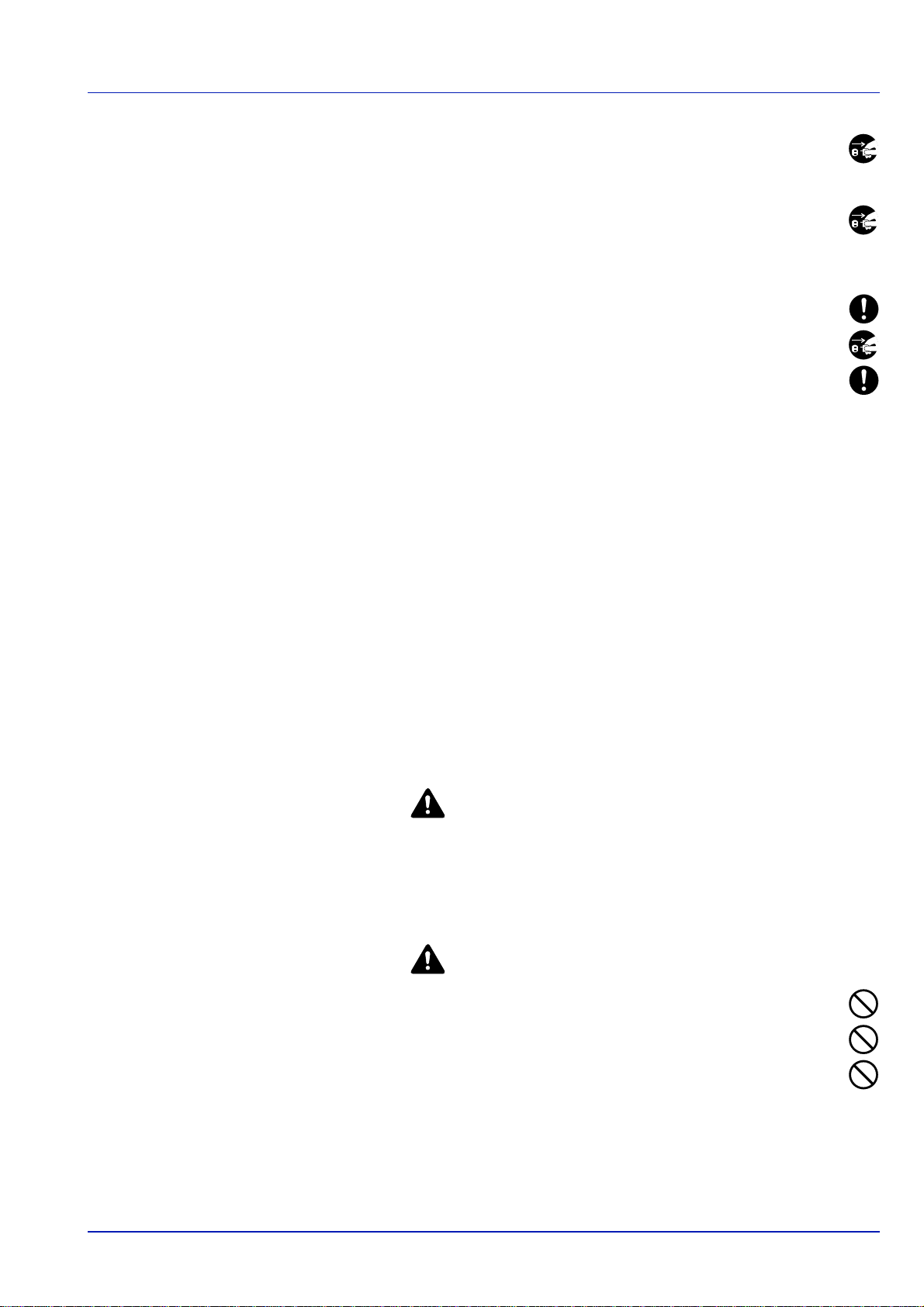
При перемещении аппарата всегда вынимайте вилку шнура
питания из розетки. При повреждении шнура питания может
возникнуть опасность возгорания или поражения
электрическим током.
Если аппарат не используется в течение короткого времени
(ночью и т. д.), выключайте силовой переключатель (O). Если
аппарат не будет использоваться в течение более
продолжительного периода (праздники, каникулы и
безопасности выньте шнур питания из розетки.
Поднимая или перемещая аппарат, держите его только за
специально предназначенные для этого компоненты.
В целях безопасности перед очисткой аппарата всегда
вынимайте вилку шнура питания из розетки.
Скопление пыли внутри аппарата может привести к
возгоранию и другим проблемам. Поэтому по вопросам
очистки
обратиться к представителю сервисной службы. Очистку
внутренних компонентов рекомендуется проводить до начала
сезона с повышенной влажностью. По вопросам стоимости
процедур очистки внутренних компонентов аппарата обращайтесь к
представителю сервисной службы.
внутренних компонентов аппарата рекомендуем
т.д.), в целях
Другие меры предосторожности
Не ставьте на аппарат тяжелые предметы. Это может его
повредить.
Во время печати не открывайте верхнюю переднюю крышку, не
выключайте тумблер питания и не вынимайте вилку шнура питания
из розетки.
При необходимости перемещения или подъема аппарата свяжитесь
с представителем сервисной службы.
Не касайтесь электрических компонентов аппарата, таких как
разъемы и печатные
воздействия статического электричества.
Не выполняйте никаких операций, не описанных в данном
руководстве.
Используйте экранированные интерфейсные кабели.
платы. Они могут быть повреждены за счет
Предостережение
Выполнение процедур управления, настройки и эксплуатации
аппарата, отличных от изложенных в данном руководстве, может
привести к опасному воздействию излучения.
Меры предосторожности при обращении с горючими
материалами
Предостережение
Не пытайтесь поджигать картридж с тонером. Искры от
пламени могут стать причиной ожогов.
Храните картридж с тонером в недоступном для детей месте.
В случае просыпания тонера из картриджа не вдыхайте и не
глотайте его, а также не допускайте попадания на кожу.
• При случайном вдыхании выйдите на свежий воздух и
тщательно
появлении кашля обратитесь к врачу.
• Если вы проглотили тонер, прополощите рот водой и выпейте
1—2 чашки воды, чтобы разбавить содержимое желудка. При
необходимости обратитесь к врачу.
прополощите горло большим количеством воды. При
xxi
Page 24
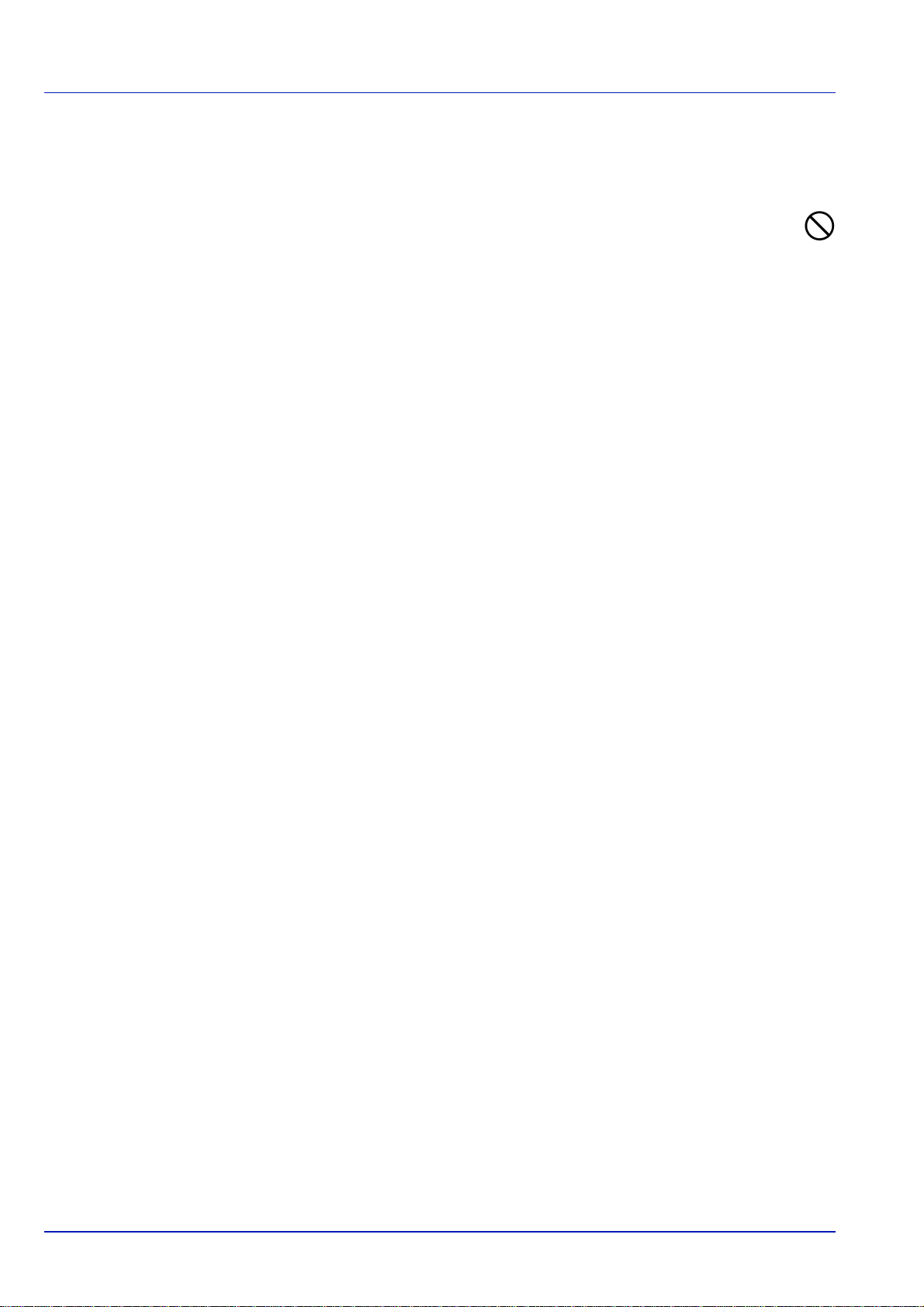
• При попадании тонера в глаза тщательно промойте их водой.
При продолжительном дискомфорте в глазах обратитесь к
врачу.
• При попадании тонера на кожу помойте ее водой с мылом.
Не пытайтесь открыть картридж с тонером силой или сломать
его.
Другие меры предосторожности
Утилизация использованного картриджа с тонером должна
выполняться в соответствии с федеральными, государственными и
местными правилами и нормативными стандартами.
Все горючие материалы должны храниться в прохладном темном
месте.
Если аппарат не будет использоваться в течение длительного
периода, извлеките бумагу из кассеты, положите ее обратно в
упаковку и запечатайте.
О руководстве по эксплуатации
Настоящее руководство по эксплуатации включает в себя
следующие главы:
1 Компоненты аппарата
В главе приведены названия компонентов принтера.
2 Загрузка бумаги
В этой главе описывается спецификация бумаги для этого принтера,
а также процедура загрузки бумаги в кассету или универсальный
лоток.
3 Печать
В этом разделе объясняется как инсталлировать принтерный
драйвер, печатать из компьютера и
программное обеспечение, поставляемое на CD-ROM.
4 Обслуживание
В главе описаны процедуры замены картриджа с тонером и ухода за
принтером.
5 Устранение неисправностей
Глава посвящена устранению возможных неисправностей, таких как
застревание бумаги.
6 Технические характеристики
В этой главе наводится перечень технических характеристик
принтера.
использовать прикладное
xxii
Page 25
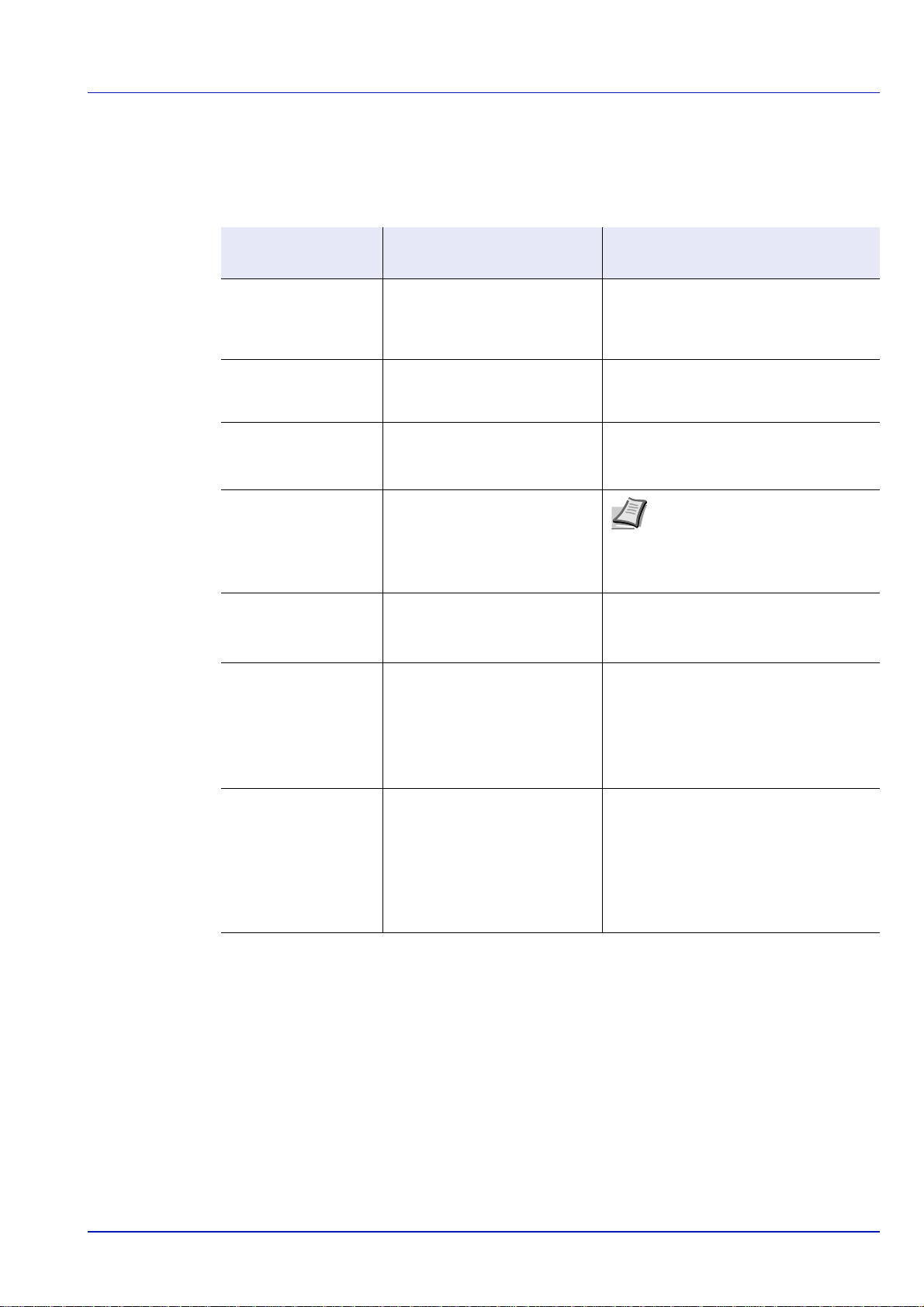
Условные обозначения в данном
руководстве
В руководстве использованы следующие условные обозначения
Условное
обозначение
Курсив Используется для выделения
Жирный шрифт Используется для
Жирный со
скобками
Примечание Предоставляет
Важно Используется для
Предостережение Призвано обратить внимание
Описание Пример
ключевого слова, фразы или
источника дополнительной
информации.
обозначения кнопок в
программном обеспечении.
Используется для
обозначения кнопок панели
управления.
дополнительную полезную
информацию о функции или
режиме.
предоставления важной
информации.
пользователя на опасность
механического повреждения
аппарата в результате
совершения какого-либо
действия.
Смотрите Проблемы с качеством
печати на странице 5-3.
Для начала печати нажмите OK.
Нажмите [GO], чтобы возобновить
печать.
Примечание Не вынимайте
картридж с тонером из коробки
до тех пор, пока не будете
готовы установить его в
принтер.
ВАЖНО При очистке не касайтесь
передаточного вала (вала переноса
изображения)(черный).
ВНИМАНИЕ Вынимайте бумагу
аккуратно, старайтесь не порвать ее.
Порванные кусочки бумаги трудно
вынуть и легко не заметить, поэтому
устранить застревание бумаги будет
еще сложнее.
Предупреждение Призвано обратить внимание
пользователя на опасность
получения травмы.
ПРЕДУПРЕЖДЕНИЕ При
транспортировке принтера
необходимо извлечь и упаковать
узел проявки и барабанный блок в
пластиковый пакет и
транспортировать их отдельно от
принтера.
xxiii
Page 26

xxiv
Page 27

1 Компоненты аппарата
В этой главе определяются составные элементы машины и
клавиши панели управления.
Компоненты передней части принтера 1-2
Компоненты задней части принтера 1-2
Панель управления 1-3
Компоненты аппарата 1-1
Page 28
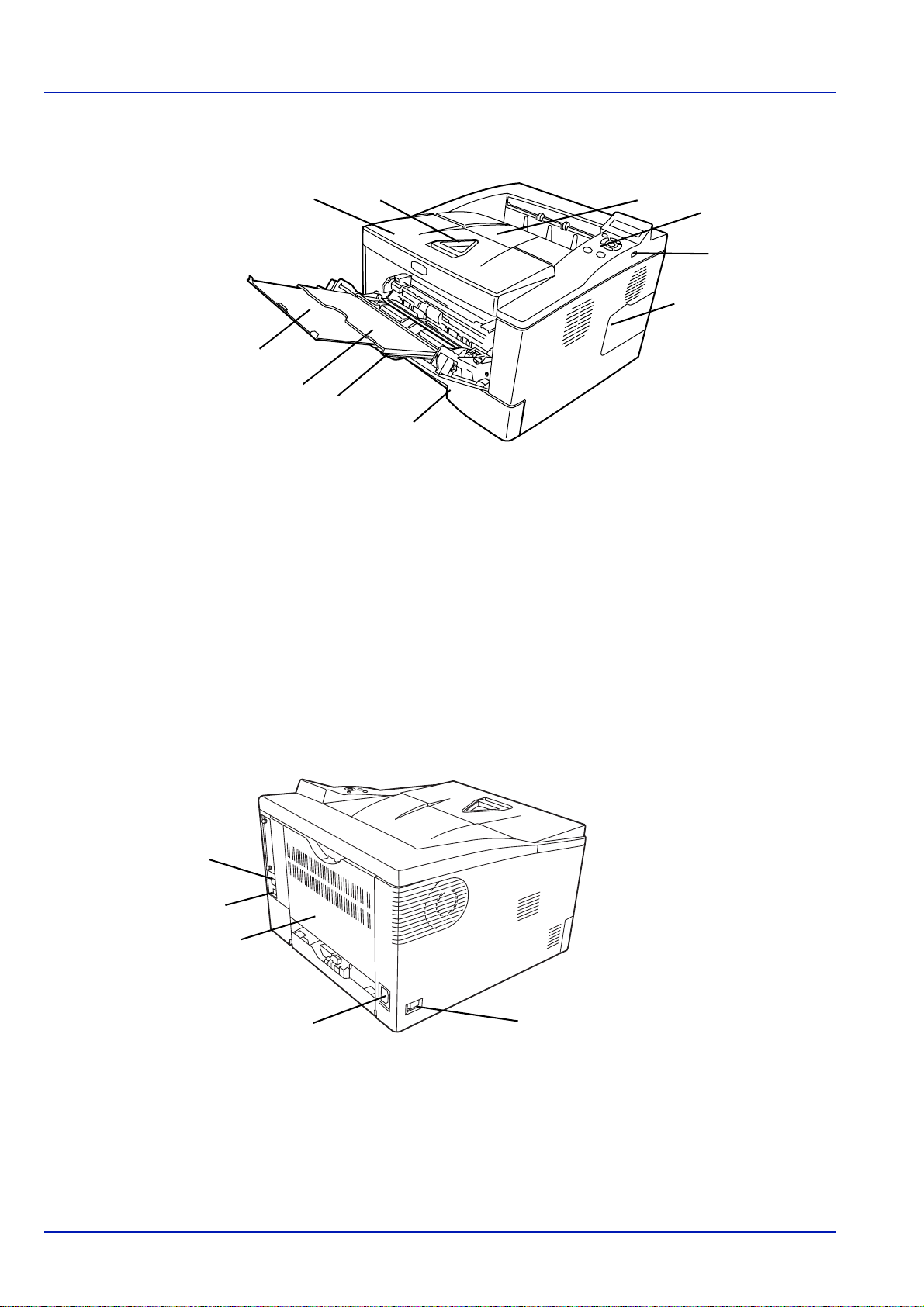
Компоненты передней части принтера
10
1
9
8
2
7
1 Верхняя крышка
2 Фиксатор бумаги
3 Верхний лоток
4 Панель управления
5 Слот для подключения памяти USB
6 Правая крышка
7 Кассета с бумагой
8 Передняя крышка
9 Универсальный лоток
10 Подлоток
3
4
5
6
11
12
13
14
Компоненты задней части принтера
15
11 Разъем сетевого интерфейса
12 Разъем интерфейса USB
13 Задняя крышка
14 Разъем шнура питания
15 Выключатель питания
1-2 Компоненты аппарата
Page 29
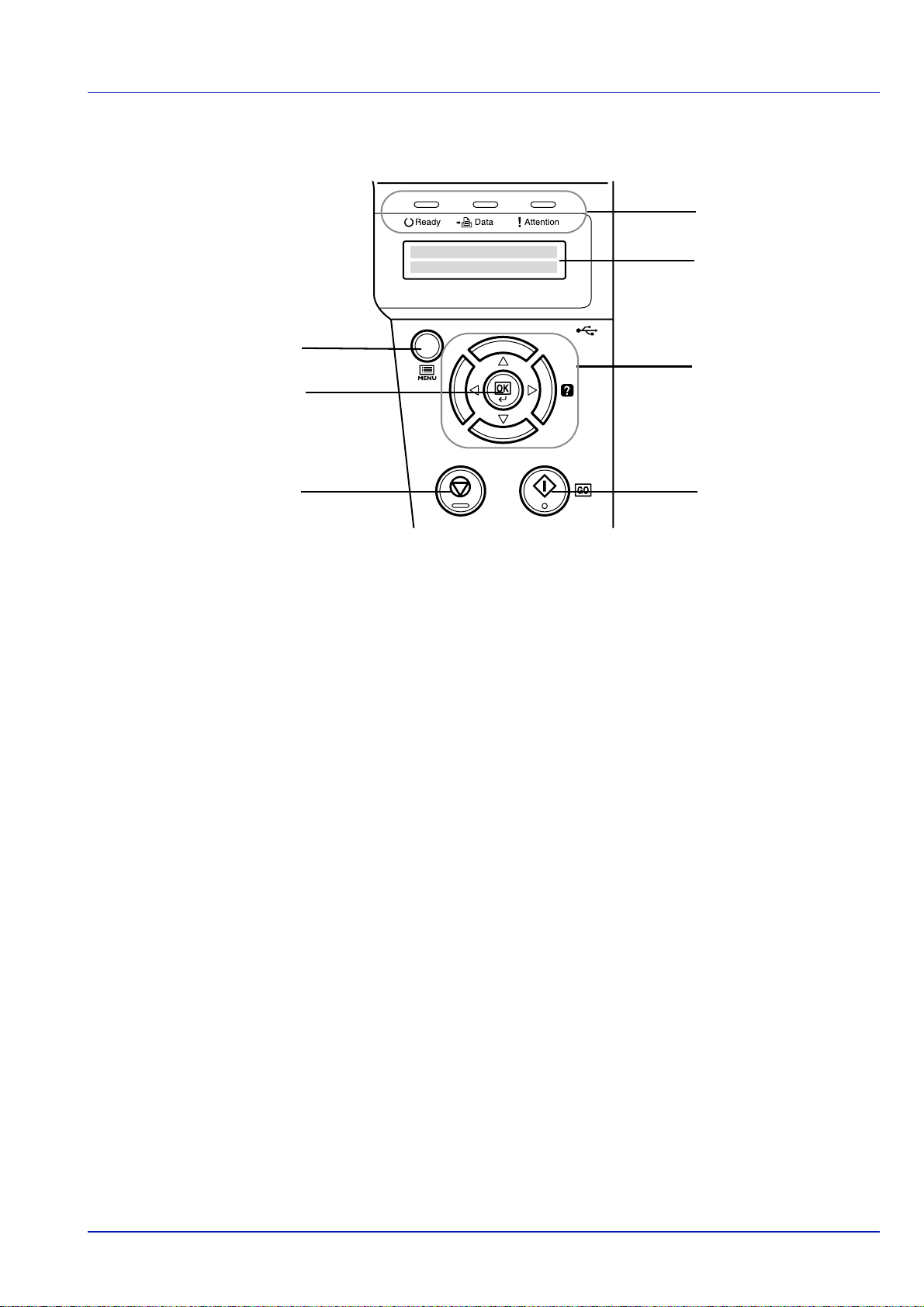
Панель управления
1
2
7
3
6
5
1 Индикаторы
2 Дисплей сообщений
3 Клавиши курсора
4 Клавиша [GO]
5 Клавиша [Cancel]
6 Клавиша [OK]
7 Клавиша [MENU]
4
Компоненты аппарата 1-3
Page 30

1-4 Компоненты аппарата
Page 31

2 Загрузка бумаги
В этой главе описан процесс загрузки бумаги в кассету или
универсальный лоток
Подготовка бумаги 2-2
Загрузите бумагу в кассету 2-2
Закладка бумаги в универсальный лоток 2-5
.
Загрузка бумаги 2-1
Page 32

Подготовка бумаги
После распечатывания упаковки с листами обдуйте листы
вентилятором для разделения их перед закладкой.
Используя согнутую или покоробившуюся бумагу, перед закладкой
предварительно распрямите ее. Если этого не сделаете, бумага
может застрять.
ВАЖНО Убедитесь, что все скобы и скрепки из бумаги удалены.
Загрузите бумагу в кассету
В кассету может быть загружено 250 листов бумаги формата
11 8 1/2" или A4 (80 г/м
2
).
1 Полностью вытяните кассету из принтера.
ВАЖНО Вытягивая кассету из принтера, убедитесь, что она
поддерживается и не упадет.
2 Отрегулируйте положение направляющих ширины бумаги на
левой и правой сторонах кассеты. Нажмите кнопку отпускания
на левой направляющей и сдвиньте направляющие на
требуемый размер бумаги.
Примечание Форматы бумаги нанесены на кассете.
2-2 Загрузка бумаги
Page 33

3 Отрегулируйте направляющую длины бумаги на требуемый
формат бумаги.
Если вы собираетесь использовать бумагу длиннее, чем A4,
извлеките удлиняющуюся кассету с бумагой толчками
освобождающего рычага друг за другом и отрегулируйте ее на
желаемый формат бумаги.
4 Загрузка бумаги в кассету. Убедитесь, что сторона, на которой
будет происходить печать, размещается лицевой стороной вниз,
и бумага не помята, не покручена и не повреждена.
Примечание Не загружайте бумагу выше треугольного
знака на направляющей ширины.
Загрузка бумаги 2-3
Page 34

5 Вставьте в слот принтера кассету с бумагой. Толкните ее прямо
настолько, насколько она войдёт.
Для отображения остатка бумаги на левой стороне лицевой
части кассеты с бумагой имеется измеритель бумаги . При
израсходовании бумаги указатель опустится на уровень (пусто).
6 Используя панель управления, укажите размер и тип бумаги для
кассеты. Для получения более подробной информации
обратитесь к Advanced Operation Guide.
2-4 Загрузка бумаги
Page 35

Закладка бумаги в универсальный лоток
В универсальный лоток FS-1350DN можно загружать до 50 листов
бумаги 11 8 1/2" или A4 (80 г/м
2
).
1 Потяните универсальный лоток на себя, пока он не остановится.
2 Отрегулируйте положение направляющих бумаги в
универсальном лотке. На универсальном лотке обозначены
стандартные размеры бумаги. Для стандартных форматов
бумаги передвиньте направляющие бумаги на соответствующую
отметку.
3 Извлеките подлоток.
4 Совместите бумагу с направляющими бумаги и вставьте ее
настолько далеко, насколько войдёт.
Примечание Не закладывайте бумагу выше метки
универсального лотка.
Загрузка бумаги 2-5
Page 36

Правильно
Неправильно
Правильно
Примечание Если бумага очень покоробилась в одном
направлении, например, если бумага уже печаталась с
одной стороны, то для противодействия скручиванию
попробуйте прокатать бумагу в противоположном
направлении. Отпечатанные листы будут получаться
плоскими.
Закладывая конверт, закрывайте его клапан и размещайте
печатаемой стороной вверх. Вставляйте конверт в
направляющие до упора таким образом, чтобы клапан конверта
находился на передней или левой стороне.
Правильно
Неправильно
5 Используя панель управления, укажите размер и тип бумаги для
универсального лотка. Для получения более подробной
информации обратитесь к Advanced Operation Guide.
Стопор бумаги
Откройте стопор бумаги, показанный на рисунке.
1
2
2-6 Загрузка бумаги
Page 37

3 Подключение и печать
В этом разделе содержатся инструкции по запуску принтера, печати
c ПК и использованию прикладного программного обеспечения,
поставляемого на CD-ROM.
Соединения 3-2
Изменение параметров сетевого интерфейса 3-4
Печать страницы состояния сетевого интерфейса 3-12
Уст ановк а драйвера принтера 3-13
Печать 3-19
Status Monitor 3-21
Деинсталляция ПО (Windows PC) 3-25
Подключение и печать 3-1
Page 38

Соединения
В этом разделе объясняется процедура запуска принтера.
Подключение кабеля USB
Ниже описана процедура для подсоединения кабеля USB.
1 Подключите кабель USB в разъем интерфейса USB.
Примечание Используйте кабель USB с прямоугольным
разъёмом типа A и квадратным типа B. Этот кабель
продается отдельно.
2 Подсоедините другой конец кабеля USB для компьютерного
разъема интерфейса USB.
Подсоединение сетевого кабеля
Ниже описана процедура для подключения сетевого кабеля.
1 Снимите крышку, прикрепленную к принтеру.
2 Подключите принтер к ПК или сетевому устройству.
Примечание Используйте экранированные
интерфейсные кабели. Эти кабели продаются отдельно.
3-2 Подключение и печать
Page 39

Подключение шнура питания
Установите принтер поближе к настенной розетке переменного тока.
Если используется удлинитель, полная длина шнура питания с
удлинителем должна быть не более 5 метров.
Примечание Убедитесь, что переключатель питания
принтера выключен. Используйте только тот шнур питания,
который поставляется с принтером.
1 Подключите шнур питания к разъёму шнура питания в задней
части принтера.
2 Подключите другой конец шнура питания к сетевой розетке.
3 Установите выключатель питания на Вкл ( | ). Принтер начнет
прогреваться.
ВАЖНО Если установлен исходный картридж с тонером,
через несколько секунд после включения питания на экране
появится сообщение
принтер включается в первый раз после установки тонера,
перед тем, как принтер будет готов к печати, произойдет
задержка приблизительно на 15 минут. Как только индикатор
[Ready] загорается, установка принтера закончена.
ПОДОЖДИТЕ(ДОБ. ТОНЕР) . Если
Подключение и печать 3-3
Page 40

CЕТЬ >
>TCP/IP
ВЫКЛ.
Изменение параметров сетевого интерфейса
Этот принтер поддерживает протоколы TCP/IP, TCP/IP (IPv6),
NetWare, AppleTalk, IPP, сервер SSL, IPSec и уровень безопасности.
Для получения более подробной информации обратитесь к
Advanced Operation Guide.
Примечание После завершения сетевых настроек,
выключите и включите аппарат снова. Это необходимо для
вступления настроек в действие.
TCP/IP, TCP/IP (IPv6) настройки
1 Нажмите [MENU].
2 Повторно нажимайте U или V до тех пор, пока не появится
СЕТЬ > .
3 Нажмите Z. Каждый раз при нажатии U или V выбор
изменяется. При установке настроек см. объяснения ниже.
Установите данный элемент на ВКЛ. при подключении к сети с
помощью TCP/IP. В подменю есть элементы, включающие
DHCP, IP-АДРЕС, МАСКА ПОДСЕТИ, ШЛЮЗ и Bonjour.
>TCP/IP (IPv6)
ВЫКЛ.
Установите данный элемент на ВКЛ. при подключении к
используя TCP/IP (IPv6). В подменю есть элементы,
включающие RA(Stateless) и DHCPv6.
сети,
3-4 Подключение и печать
Page 41

>TCP/IP >
ВКЛ.
>>DHCP
ВЫКЛ.
>>IP-АДРЕС
000.000.000.000
>>МАСКА ПОДСЕТИ
000.000.000.000
TCP/IP
В данном разделе описывается включение протокола TCP/IP.
1 Если TCP/IP установлен на ВЫКЛ., при помощи U или V
выберите ВКЛ. и нажмите [OK].
2 Нажмите Z. Каждый раз при нажатии U или V выбор
изменяется.
>>ШЛЮЗ
000.000.000.000
>>Bonjour
ВЫКЛ.
>>МАСКА ПОДСЕТИ
00.000.000.000
0
3 Когда на экране отобразится элемент, который необходимо
настроить, нажмите [OK]. Появится мигающий вопросительный
знак (?) во время настройки DHCP и Bonjour. Появится
мигающий курсор (_) во время настройки IP-АДРЕС, МАСКА
ПОДСЕТИ и ШЛЮЗ.
4 Нажмите U или V, чтобы выбрать ВКЛ. или ВЫКЛ. в качестве
настройки для DHCP и Bonjour.
Для настроек IP-АДРЕС, МАСКА ПОДСЕТИ и ШЛЮЗ нажмите U
или V, чтобы переместить мигающий курсор на число, которое
необходимо изменить (000 — 255). Используйте Y и Z для
перемещения курсора вправо и влево.
Примечание Уточните у сетевого администратора
настройки сетевого адреса.
5 Нажмите [OK].
6 Нажмите [MENU]. Дисплей вернется к ГОТОВ.
Подключение и печать 3-5
Page 42

>TCP/IP (IPv6) >
ВКЛ.
TCP/IP (IPv6)
В данном разделе описывается включение протокола TCP/IP (IPv6).
1 При установке TCP/IP (IPv6) на ВЫКЛ. используйте U или V
для выбора ВКЛ. и нажмите [OK].
>>RA(Stateless)
ВЫКЛ.
>>DHCPv6
ВЫКЛ.
>>RA(Stateless)
?ВЫКЛ.
>>DHCPv6
?ВЫКЛ.
2 Нажмите Z. Каждый раз при нажатии U или V выбор
изменяется.
3 Когда на экране отобразится элемент, который необходимо
настроить, нажмите [OK]. Появится мигающий вопросительный
знак (?) во время настройки RA(Stateless) и DHCPv6.
4 Нажмите U или V, чтобы выбрать ВКЛ. или ВЫКЛ. в качестве
настройки для RA(Stateless) и DHCPv6.
Примечание Уточните у сетевого администратора
настройки сетевого адреса.
БЕЗОПАСНОСТЬ >
5 Нажмите [OK].
6 Нажмите [MENU]. Дисплей вернется к ГОТОВ.
настройкам NetWare, AppleTalk, IPP, СЕРВЕР SSL, IPSec и УРОВ. БЕЗОПАСН.
Нажмите [MENU].
1
2 Повторно нажимайте U или V до тех пор, пока не появится
БЕЗОПАСНОСТЬ > .
3-6 Подключение и печать
Page 43
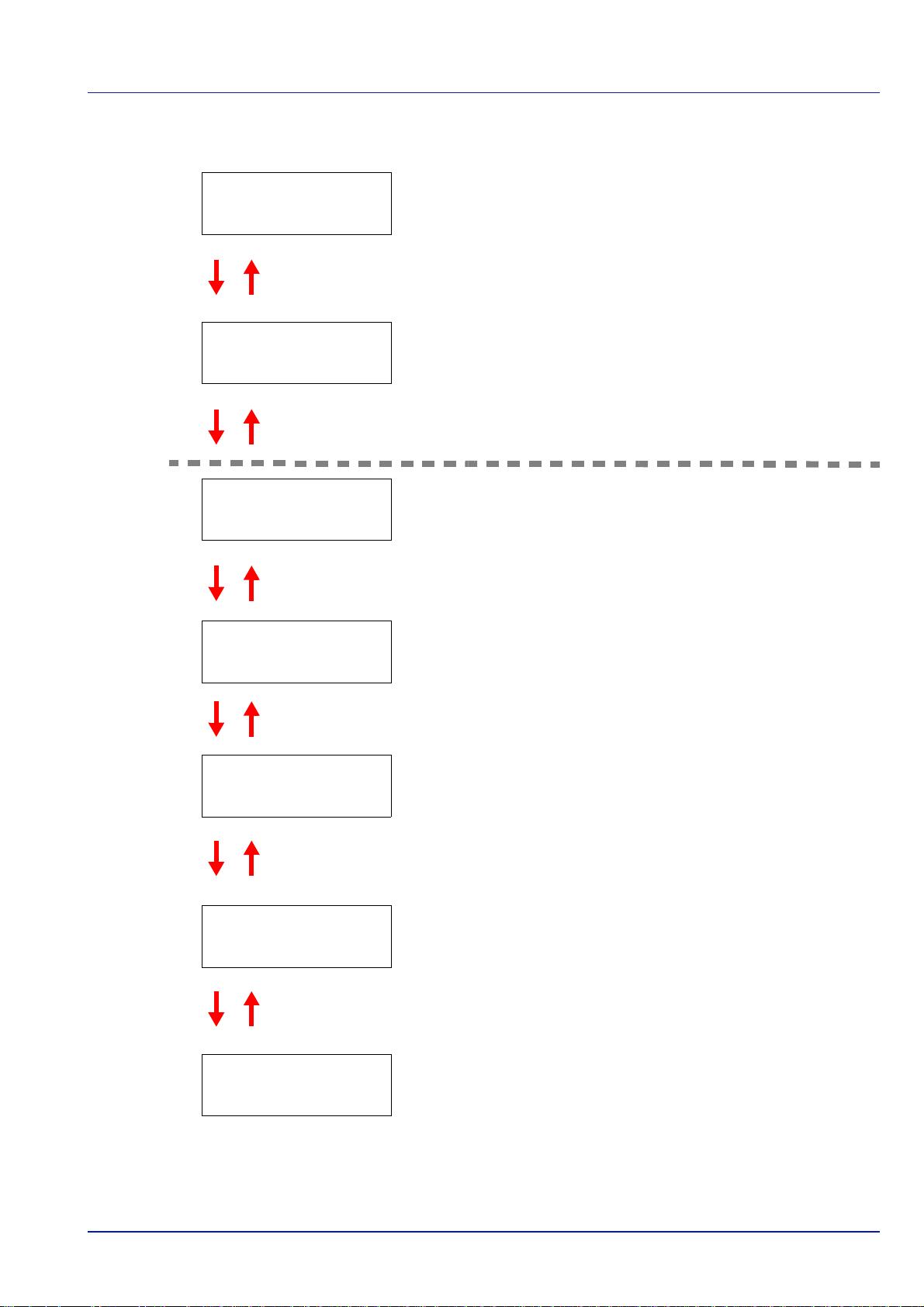
ID
_
3 Нажмите Z. Каждый раз при нажатии U или V выбор
изменяется. При установке настроек см. объяснения ниже.
В случае использования NetWare, AppleTalk, IPP, СЕРВЕР
SSL или IPSec подключения к сети необходимо ввести
идентификатор администратора и нажать [OK]. По умолчанию
идентификатором администратора является цифровая часть
названия модели принтера "1350".
ПАРОЛЬ
_
>NetWare >
ВКЛ.
>AppleTalk
ВКЛ.
>IPP
ВЫКЛ.
При использовании NetWare
или IPSec для подключения к сети необходимо ввести пароль
администратора и нажать [OK]. По умолчанию паролем
администратора является цифровая часть названия модели
принтера "1350".
Установите данный элемент на ВКЛ. при подключении к сети с
помощью NetWare. В подменю кадровый режим может быть
выбран из АВТО, 802.3,
AppleTalk должен быть активизирован (ВКЛ.) для сетевого
обмена данными с компьютерами Macintosh.
Установите данный элемент на ВКЛ. при подключении к сети с
помощью IPP.
, AppleTalk, IPP, СЕРВЕР SSL
Ethernet-II, SNAP и 802.2.
>СЕРВЕР SSL
ВЫКЛ.
>IPSec
ВЫКЛ.
Подключение и печать 3-7
Установите данный элемент на ВКЛ. при подключении к сети с
помощью СЕРВЕР SSL. В подменю имеются элементы,
включающие DES, 3DES, AES, IPP over SSL и
Установите данный элемент на ВКЛ. при подключении к сети с
помощью IPSec.
Продолжение на следующей странице.
HTTPS.
Page 44

>УРОВ. БЕЗОПАСН.
BЫCOКИЙ
>NetWare >
ВКЛ.
Установите УРОВ. БЕЗОПАСН. на BЫCOКИЙ.
NetWare
В данном разделе объясняется процедура включения NetWare.
1 Введите идентификатор и пароль администратора. Затем, в
случае установки NetWare на ВЫКЛ., с помощью U или V
выберите ВКЛ. и нажмите [OK].
>>ТИП КАДРА
АВТО
>>ТИП КАДРА
?АВТО
>>ТИП КАДРА
?802.3
>>ТИП КАДРА
?Ethernet-II
>>ТИП КАДРА
?802.2
>>ТИП КАДРА
?SNAP
2 Нажмите Z.
3 Нажмите [OK]. Появится мигающий вопросительный знак (?).
Каждый раз при нажатии U или V выбор изменяется.
4 Когда на экране отобразится элемент, который необходимо
настроить, нажмите [OK].
5 Нажмите [MENU]. Дисплей вернется к ГОТОВ.
3-8 Подключение и печать
Page 45

>AppleTalk
ВКЛ.
AppleTalk
В данном разделе объясняется процедура включения AppleTalk.
1 Введите идентификатор и пароль администратора. Затем, в
случае установки AppleTalk на ВЫКЛ., с помощью U или V
выберите ВКЛ..
>AppleTalk
?ВКЛ.
>IPP
ВКЛ.
>IPP
?ВКЛ.
2 Нажмите [OK]. Появится мигающий вопросительный знак (?).
3 Нажмите [OK]снова.
4 Нажмите [MENU]. Дисплей вернется к ГОТОВ.
IPP
В данном разделе объясняется процедура включения IPP.
1 Введите идентификатор и пароль администратора. Затем, в
случае установки IPP на ВЫКЛ., с помощью U или V выберите
ВКЛ..
2 Нажмите [OK]. Появится мигающий вопросительный знак (?).
3 Нажмите [OK]снова.
4 Нажмите [MENU]. Дисплей вернется к ГОТОВ.
Подключение и печать 3-9
Page 46

>СЕРВЕР SSL >
ВКЛ.
>>DES
ВЫКЛ.
>>3DES
ВЫКЛ.
>>AES
ВЫКЛ.
>>IPP over SSL
ВЫКЛ.
СЕРВЕР SSL
В данном разделе объясняется процедура включения СЕРВЕР SSL.
1 Введите идентификатор и пароль администратора. Затем, в
случае установки СЕРВЕР SSL на ВЫКЛ., с помощью U или V
выберите ВКЛ. и нажмите [OK].
2 Нажмите Z. Каждый раз при нажатии U или V выбор
изменяется.
>>HTTPS
ВЫКЛ.
>>DES
?ВЫКЛ.
>IPSec
ВКЛ.
>IPSec
?ВКЛ.
3 Когда на экране отобразится элемент, который необходимо
настроить, нажмите [OK]. Появится мигающий вопросительный
знак (?).
4 Выберите ВКЛ. или ВЫКЛ., используя U или V.
5 Нажмите [OK].
6 Нажмите [MENU]. Дисплей вернется к ГОТОВ.
IPSec
В данном разделе объясняется процедура включения IPSec.
1 Введите идентификатор и пароль администратора. Затем, в
случае установки IPSec на ВЫКЛ., с помощью U или V
выберите ВКЛ..
2 Нажмите [OK]. Появится мигающий вопросительный знак (?).
3 Нажмите [OK] снова.
4 Нажмите [MENU]. Дисплей вернется к ГОТОВ.
3-10 Подключение и печать
Page 47

>УРОВ. БЕЗОПАСН.
BЫCOКИЙ
УРОВ. БЕЗОПАСН.
УРОВ. БЕЗОПАСН. прежде всего является меню, которое
используется сервисным персоналом для технического
обслуживания. Пользователям нет необходимости использовать
данное меню.
Подключение и печать 3-11
Page 48

НАСТРОЙКА/ >
OБCЛУЖИBAHИE
Печать страницы состояния сетевого интерфейса
Вы можете распечатать страницу состояния для сетевого
интерфейса. На этой странице отображаются сетевые адреса и
другая информация о сетевом интерфейсе под различными
сетевыми протоколами.
НАСТРОЙКА/OБCЛУЖИBAHИE
НАСТРОЙКА/ОБСЛУЖИВАНИЕ используется для настройки
качества печати и обслуживания принтера.
В НАСТРОЙКА/ОБСЛУЖИВАНИЕ доступны следующие опции:
• ПЕРЕЗАПУСТИТЬ ПРИНТЕР
• ОБСЛУЖИВАНИЕ
ВАЖНО ОБСЛУЖИВАНИЕ прежде всего является меню, которое
используется сервисным персоналом для технического
обслуживания. Пользователям нет необходимости использовать
данное меню.
1 Нажмите [MENU].
2 Повторно нажимайте U или V до тех пор, пока не появится
НАСТРОЙКА/OБCЛУЖИBAHИE > .
>>ПЕЧАТЬ СТР.
СОСТОЯНИЯ СЕТИ
3 Нажмите Z, пока отображается НАСТРОЙКА/OБCЛУЖИBAHИE >.
4 Повторно нажимайте U или V до тех пор, пока не отобразится
>ОБСЛУЖИВАНИЕ >.
5 Нажмите Z.
6 Повторно нажимайте U или V, пока не появится >>ПЕЧАТЬ
СТР.СОСТОЯНИЯ СЕТИ.
7 Нажмите [OK]. Появится вопросительный знак (?).
8 Нажмите [ОК]. На дисплее появится ОБРАБОТКА, и страница
состояния будет напечатана.
9 Когда печать завершится, дисплей вернется к ГОТОВ.
3-12 Подключение и печать
Page 49
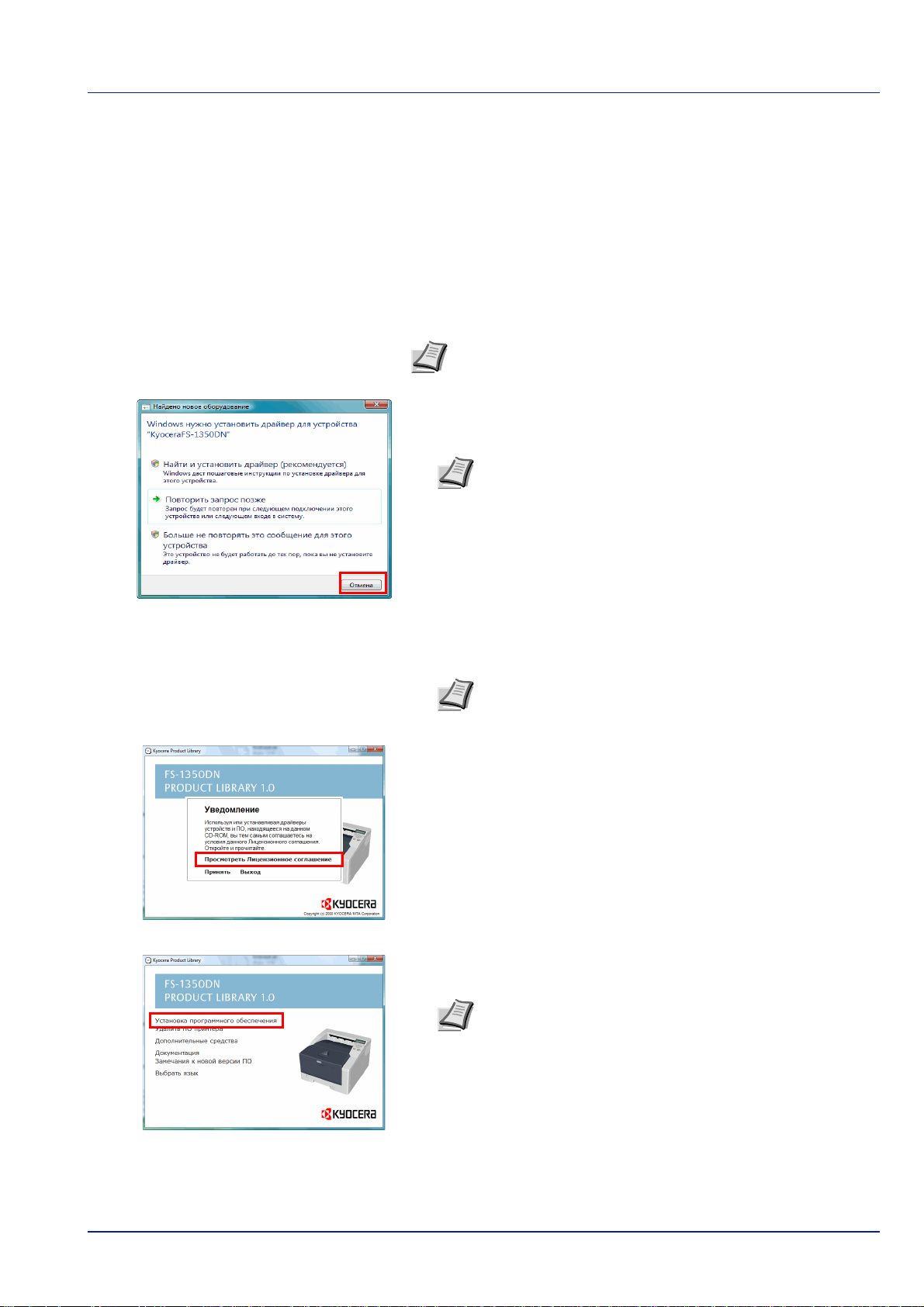
Установка драйвера принтера
Согласно инструкциям руководства по установке подключите
компьютер к принтеру и включите их для инсталляции драйвера
принтера. Для более подробной информации о драйвере принтера
смотрите KX Driver User Guide на CD-ROM.
Установка драйвера принтера на Windows PC
В этом разделе объясняется, как установить драйвер принтера в
Windows Vista..
Примечание Для установки драйвера принтера вы должны
войти в систему с правами администратора.
1 Перед установкой программного обеспечения с компакт-диска
убедитесь, что принтер включен в сеть и подключен к
компьютерному USB- или сетевому порту.
Примечание Если на экране окно „Plug and Play“, как
показано слева, нажмите на Cancel (Отменить).
2 Вставьте компакт-диск (Product Library) в дисковод CD-ROM.
Если появится экран Автовоспроизведение, нажмите Run
Setup.exe. Появится экран с уведомлением.
Примечание Если программа установки не запустилась,
при помощи проводника Windows войдите в меню данного
компакт-диска и выберите файл Setup.exe.
3 Выберите Просмотреть лицензионное соглашение, чтобы
прочитать информацию, затем нажмите Принять для
продолжения.
4 Нажмите Устано вить программное обеспечение. Появится
экран метода установки.
Примечание В Windows XP нажмите Установить
программное обеспечение для запуска
Мастераустановки. Щелкните Дальше для отображения
экрана метода установки.
5 Выберите экспресс-режим или пользовательский режим как
метод установки.
Подключение и печать 3-13
Page 50

• Экспресс-режим: если принтер подключен через USB или сеть и
включен, инсталлятор определяет принтер. Для выполнения
стандартной установки выберите экспресс-режим.
• Пользовательский режим: этот параметр позволяет вам
выбирать пункты, которые требуется установить, и указать порт.
Перейдите к разделу ниже согласно методу установки.
Экспресс-режим
При выборе Экспресс-режима устанавливаются драйвер
принтера и шрифты. После установки с помощью этого режима
другие утилиты можно добавить при помощи
Пользовательского режима.
1 На экране метода установки нажмите Экспресс-режим.
Инсталлятор осуществляет поиск подключенных принтеров на
экране Найти систему печати. Если принтер не обнаружен,
убедитесь, что он включен в сеть и подключен к компьютерному
USB- или сетевому порту, затем щелкните Обновить для
возобновления поиска принтеров.
Примечание Если на дисплее появится окно Найдено
новое программное обеспечение, нажмите Отмена.
2 Выберите принтер, который хотите установить, и нажмите
Дальше.
3 Подтвердите установки и нажмите Установить. Начнется
установка драйвера принтера.
Примечание Если в течение процесса установки на
дисплее появится диалоговое окно "Безопасность
Windows", нажмите В любом случае установить
программное обеспечение этого драйвера.
Если в Windows XP появляется экран Установка
аппаратного оборудования, нажмите В любом случае
продолжить.
4 Появится экран Установка завершена. Для возврата в главное
меню нажмите Готово.
3-14 Подключение и печать
Page 51

Пользовательский режим
Выбрав Пользовательский режим, вы можете измерять порт
принтера и утилиты в соответствии с необходимостью.
1 На экране Метода установки нажмите Пользовательский
режим.
2 Во вкладке Драйвер и вкладке Утилита экрана
Пользовательская установка выберите драйвер принтера и
утилиты, которые хотите установить, и нажмите Дальше.
3 Выберите принтер, который хотите установить, и нажмите
Дальше.
Примечание При необходимости добавить или изменить
порт подключения принтера выберите принтер и Выбор
пользователя, затем нажмите Дальше. На дисплее
появится Мастер добавления стандартного TCP/IP-порта
принтера. Для добавления или изменения принтера
следуйте указаниям мастера.
4 Подтвердите установки и нажмите Установить. Начнется
установка драйвера принтера.
Примечание Если в течение процесса установки на
дисплее появится диалоговое окно "Безопасность
Windows", нажмите В любом случае установить
программное обеспечение этого драйвера.
Если в Windows XP появляется экран Установка
аппаратного оборудования, нажмите В любом случае
продолжить.
5 Появится экран Установка завершена. Для возврата в главное
меню нажмите Готово.
Подключение и печать 3-15
Page 52

Установка драйвера принтера на Mac OS
В этом разделе описана процедура установки драйвера принтера на
Mac OS.
1 Включите принтер и запустите Macintosh.
2 Вставьте прилагаемый CD-ROM (Product Library) в дисковод
CD-ROM.
3 Двойным щелчком нажмите на пиктограмму CD-ROM.
4 Двойным щелчком нажмите на OS X 10.2 and 10.3 Only или OS
X 10.4 or higher, в зависимости от версии операционной
системы Mac.
5 Двойным щелчком нажмите на Kyocera OS X x.x.
6 Будет запущена программа установки драйвера принтера.
7 Выберите Выбор адресата, Тип установки и затем установите
драйвер принтера, как указано в инструкции установки ПО.
Примечание В дополнение к Легкая установка, опции
Тип установки включают возможность
Пользовательская установка, которая позволяет
выбрать устанавливаемые компоненты.
ВАЖНО В окне аутентификации введите имя и пароль,
используемые при входе в операционную систему.
Это завершит установку драйвера принтера. Далее задайте
настройки принтера.
3-16 Подключение и печать
Page 53

Если используется подключение IP или AppleTalk, необходимо
задать настройки, указанные ниже. Если используется
подключение через USB, принтер будет обнаружен и подключен
автоматически.
8 Откройте Системные Параметры и нажмите Печать и Факс.
9 Нажмите на символ (+), чтобы добавить установленный драйвер
принтера.
10Нажмите на пиктограмму IP для IP-подключения или
пиктограмму AppleTalk для подключения AppleTalk. Затем
введите IP-адрес и имя принтера.
11Выберите установленный драйвер принтера и нажмите
Добавить.
Подключение и печать 3-17
Page 54

12Выберите доступные для принтера опции и нажмите
Продолжить.
13Выбранный принтер добавлен. Процедура установки принтера
завершена.
3-18 Подключение и печать
Page 55

Печать
В данном разделе в качестве примера приведено описание
процедуры печати из прикладной программы. Вы можете задать
установки печати из каждой вкладки на KX Driver. KX Driver хранится
на компакт-диске (Product Library). Для получения дополнительной
информации см. KX Driver User Guide на компакт-диске.
Информация о KX Driver
KX Driver состоит из следующих вкладок.
Основная
Используйте эту вкладку для выбора формата и ориентации
страницы. Также выбираются источник бумаги и двухсторонняя
печать.
Раскладка
Используется для выбора нескольких страниц на одиночном листе
бумаги. Также содержит опцию масштабирования.
Обработка изображений
Выберите эту вкладку для изменения качества печати, шрифта или
графических установок.
Публикация
Используется для добавления
вашему выходу. Используя Чередование диапозитивов, вы также
можете произвести набор диапозитивов с пустыми или
отпечатанными листами между ними.
Дополнительно
Используется для установки и добавления водяных знаков к вашему
выходу. Данная вкладка включает команды PRESCRIBE в выход с
помощью функции Пролог/Эпилог.
обложек или вставок страниц к
Печать из прикладной программы
Ниже описана процедура печати документа, созданного в
прикладной программе. Выберите формат бумаги,
поддерживаемый функцией печати.
Примечание Другие установки можно осуществить, нажав на
Свойства, чтобы открыть соответствующее диалоговое окно.
1 Загрузите необходимую бумагу в кассету с бумагой.
2 В меню Файл прикладной программы выберите Печать. На
дисплее появится диалоговое окно Печать.
3 Нажмите выпадающий список с именами принтеров. В нем
перечислены все установленные принтеры. Нажмите имя
принтера.
Подключение и печать 3-19
Page 56

4 Задайте нужное число копий в поле Количество копий. Можно
напечатать до 999 копий. При работе в Microsoft Word
рекомендуем нажать кнопку Параметры и выбрать
Использовать настройки принтера в поле Подача бумаги.
5 Для начала печати нажмите кнопку OK.
3-20 Подключение и печать
Page 57

Status Monitor
Status Monitor контролирует состояние принтера и обеспечивает
функцию текущей отчетности. Он также позволяет задавать и
изменять настройки для принтеров, не включённых в KX Driver.
Status Monitor устанавливается автоматически во время установки
KX Driver.
Доступ к Status Monitor
Используйте любой из двух перечисленных ниже методов для
запуска Status Monitor.
• Запуск в начале печати:
После указания принтера и начала печати Status Monitor
загружается для каждого имени принтера. Если запуск Status
Monitor запрашивают нескольких принтеров, окно Status Monitor
запускается для каждого из них.
• Запуск из свойств KX Driver Properties:
Правой клавишей мышки нажмите на кнопке Информация о
версии в диалоговом
на Status Monitor в диалоговом окне Информация о версии для
запуска Status Monitor.
Выход из Status Monitor
окне KX Driver Properties. Затем нажмите
Используйте любой из двух перечисленных ниже методов для
выхода из Status Monitor.
• Выход вручную:
Правой клавишей мыши нажмите пиктограмму Status Monitor на
панели задач и выберите Выход в меню, чтобы выйти из Status
Monitor.
• Автоматический выход:
Status Monitor автоматически закрывается через 5 минут, если
он не используется.
Обзор экрана
Обзор экрана Status Monitor приводится ниже.
Всплывающее окно
3D-обзор
Пиктограмма Status
Monitor
Всплывающее окно
В случае уведомления о событиях появляется всплывающее окно.
Окно появляется, только если на рабочем столе открыт 3D-обзор.
Подключение и печать 3-21
Page 58

3D-обзор
Данная функция показывает состояние контролируемого принтера в
виде трехмерного изображения. Вы можете отображать или
скрывать 3D-обзор при помощи меню, отображаемого при нажатии
правой кнопкой мыши на пиктограмму Status Monitor.
В случае возникновения события для уведомления пользователя
используются 3D-обзор и звуковой сигнал. Для получения
информации о настройках звукового уведомления смотрите
Настройки Status Monitor на странице 3-23.
Пиктограмма Status Monitor
Пиктограмма Status Monitor отображается в зоне уведомлений на
панели задач, если Status Monitor работает. При наведении курсора
на пиктограмму появляется имя принтера.
3-22 Подключение и печать
Page 59

Настройки Status Monitor
В Status Monitor есть две вкладки для конфигурации настроек.
Используйте параметр Предпочтения для настройки Status Monitor.
Вкладка звукового уведомления
Вкладка Уведомление о событиях содержит следующие пункты.
ВАЖНО Для подтверждения настроек вкладки звукового
уведомления в компьютере должна быть установлена поддержка
звука, например, звуковая карта и динамик.
Включение уведомлений о событиях
Выберите, чтобы включить или отключить контроль событий в
Доступные события.
Звуковой файл
Если необходимо звуковое уведомление, можно выбрать звуковой
файл. Для поиска звукового файла нажмите Просмотр.
Использовать функцию преобразования текста в речь
Установите данный флажок, чтобы ввести текст, который будет
воспроизводиться
обязательным, эта функция применима для Windows XP и Windows
Vista.
для событий. Хотя звуковой файл и не является
Для использования этой функции выполните следующие шаги:
1 Выберите Включить уведомления о событиях.
2 Выберите событие или звуковой файл для использования с
функцией преобразования текста в речь в Доступные события.
3 Для уведомления о событии с помощью звукового файла
выберите Просмотр.
Примечание Доступным форматом файла является
WAV.
Выберите Использовать функцию преобразования текста в
речь для преобразования в речь текста, введённого в окне
Распознать текст в речь, при наступлении события.
4 Нажмите Воспроизвести, чтобы убедиться в том, что звук или
текст воспроизводятся правильно.
Подключение и печать 3-23
Page 60

Вкладка Вид
Вкладка Вид содержит следующие пункты.
Увеличить окно
Удва и вает размер окна Status Monitor.
Всегда сверху
Располагает Status Monitor поверх всех других активных окон.
Прозрачность
Отображает Status Monitor как прозрачное окно.
3-24 Подключение и печать
Page 61

Деинсталляция ПО (Windows PC)
ПО может быть деинсталлировано (удалено) с помощью компактдиска (Product Library), который поставляется с принтером.
ВАЖНО На компьютерах с ОС Macintosh настройки принтера
указаны в файле PPD (Описание принтера PostScript), поэтому
ПО не может быть удалено с помощью компакт-диска (Product
Library).
1 Закройте все активные приложения.
2 Вставьте поставляемый компакт-диск (Product Library) в
дисковод CD-ROM.
3 Следуя процедуре по установке драйвера принтера, нажмите
Удалит ь ПО. На экране появится Мастер деинсталляции
Kyocera.
4 Выберите пакет программного обеспечения для удаления.
5 Нажмите Удалить.
Примечание В Windows Vista появится окноУдалить
драйвер и пакет драйвера. ВыберитеУдалить драйвер и
пакет драйвера и нажмите OK.
Запустится деинсталлятор.
6 Когда на экране появится окно Деинсталляция завершена,
нажмите Дальше.
7 Примите или отклоните предложение о перезагрузке
компьютера и нажмите Готово.
Подключение и печать 3-25
Page 62

3-26 Подключение и печать
Page 63

4 Обслуживание
В этой главе описаны процедуры замены картриджа с тонером и
очистки принтера
Общая информация 4-2
Замена картриджа с тонером 4-2
Очистка принтера 4-6
Длительное неиспользование и перемещение принтера 4-9
.
Обслуживание 4-1
Page 64

Общая информация
В главе описываются основные операции по обслуживанию
принтера. При появлении на дисплее принтера соответствующих
сообщений следует выполнить замену картриджа с тонером.
Кроме того, периодически следует очищать внутренние детали.
Примечание Сбор информации на чипах памяти - чип
памяти, прикрепленный к картриджу с тонером, предназначен
для удобства конечного пользователя, поддержки операции
переработки пустых картриджей с тонером, а также для сбора
информации с целью поддержки планирования и разработки
новых изделий. Собираемая информация анонимна - она не
может быть ассоциирована ни с каким конкретным человеком,
а данные предназначены для анонимного использования.
Замена картриджа с тонером
В сообщении указано состояние тонера на двух стадиях его
использования.
• Когда в принтере становится мало тонера, отображается
сообщение
стадии заменять картридж необязательно.
• Если игнорировать статус и продолжить печать, сообщение
ЗАМЕНИТЕ ТОНЕР ОЧИСТИТЕ ПРИНТЕР
непосредственно перед тем, как тонер будет израсходован
окончательно. В этом случае картридж с тонером следует
немедленно заменить.
В любом из этих двух случаев замените картридж с тонером.
МАЛО ТОНЕРА
. Обращаем внимание, что на этой
отображается
Периодичность замены картриджа с тонером
В соответствии с ISO/IEC 19798 и EcoPrint , при отключении,
контейнер с тонером позволяет выполненить печать
приблизительно каждых 7200 страниц.
Чтобы проверить, сколько тонера осталось в картридже, можно
распечатать страницу состояния. На странице состояния в разделе
состояния расходных материалов количество тонера показано в
виде полосы состояния, по которой можно приблизительно судить о
том, сколько тонера осталось в картридже.
Исходный картридж с тонером
Исходным называется картридж с тонером, включенный в комплект
поставки нового принтера. Исходного картриджа с тонером хватает
в среднем на 3600 страниц.
Тон ерные комплекты
Для достижения наилучших результатов рекомендуется применять
только подлинные изделия и расходные материалы компании
Kyocera. Гарантия не распространяется на любой ущерб, причиной
которого стало применение тонера, отличного от фирменного
тонера Kyocera Mita.
Новый тонерный комплект содержит следующее:
• Картридж с тонером
• Пластиковый мешок для отработанного картриджа с тонером
4-2 Обслуживание
Page 65

• Руководство по установке
Примечание Не вынимайте картридж с тонером из коробки
до тех пор, пока не будете готовы установить его в принтер.
Замена картриджа с тонером
В этом разделе описывается процедура замены картриджа с
тонером.
ВНИМАНИЕ Не пытайтесь поджигать картридж с
тонером. Искры от пламени могут стать причиной
ожогов.
ВАЖНО Во время замены картриджа с тонером временно
уберите носители информации и компьютерные принадлежности
(гибкие диски и т.д.) подальше от картриджа с тонером, чтобы они
не были повреждены воздействием магнитных свойств тонера.
ВАЖНО Kyocera Mita Corporation не несет ответственности
какие повреждения или проблемы, возникающие вследствие
использования картриджей с тонером, отличных от тех, что
обозначены как оригинальные картриджи с тонером корпорации
Kyocera. Для получения оптимальных рабочих характеристик
рекомендуется использовать только картриджи с тонером
Kyocera, которые специально предназначены для использования
в вашей стране или регионе. Если установлен картридж с
тонером
для другого предназначения, принтер прекратит печать.
Примечание Перед заменой питание принтера можно не
отключать. При выключении питания принтера все
обрабатываемые принтером данные печати будут
удалены
.
ни за
1 Откройте верхнюю крышку.
Обслуживание 4-3
Page 66
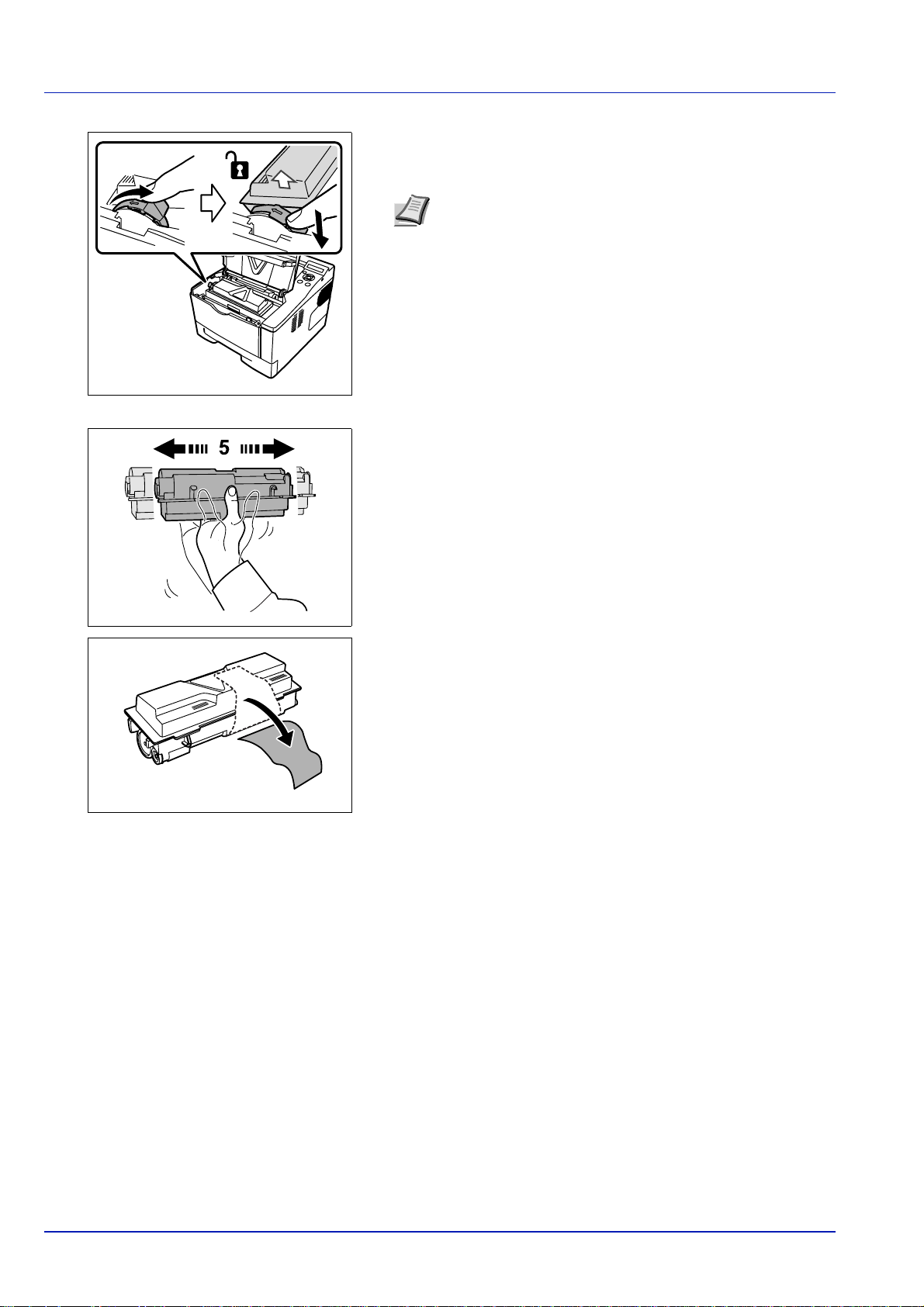
2 Поверните фиксирующий рычаг в положение разблокировки.
Сдвиньте фиксирующий рычаг в положение, указанное
стрелкой, и извлеките картридж с тонером.
Примечание Положите старый картридж с тонером в
пластиковый мешок (входит в новый тонерный комплект)
и утилизируйте его позже в соответствии с местными
правилами и нормами по утилизации отходов..
3 Достаньте новый картридж с тонером из тонерного комплекта.
Встряхните новый картридж с тонером не менее 5 раз, как
показано на рисунке, чтобы тонер распределился внутри
картриджа равномерно.
4 Удалите наклейку с картриджа с тонером.
4-4 Обслуживание
Page 67

5 Установите в принтер новый картридж с тонером. Толкните до
упора верхнюю часть картриджа в положения, помеченные
PUSH, пока не услышите щелчок.
6 Поверните фиксирующий рычаг в положение блокировки.
7 Закройте верхнюю крышку.
Обслуживание 4-5
Page 68
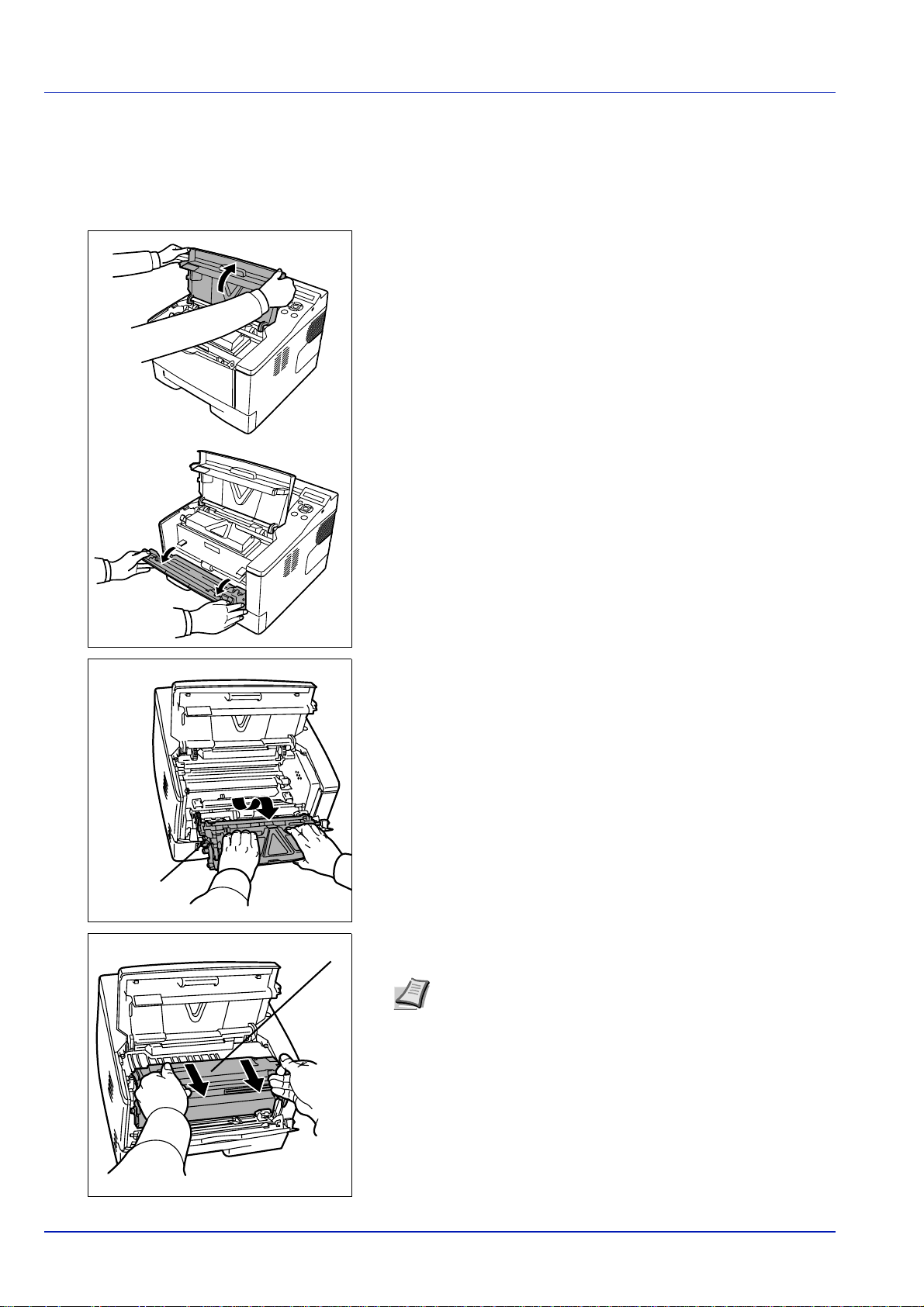
Очистка принтера
Для поддержания неизменно высокого качества печати при каждой
замене картриджа с тонером следует очищать внутренние
поверхности принтера.
1 Откройте верхнюю крышку и переднюю крышку.
Узел
проявки
Барабанный блок
2 Приподнимите и извлеките из принтера узел проявки и картридж
с тонером.
3 Извлеките барабанный блок из принтера, обеими руками
удерживая зеленые рычаги.
Примечание Барабанный блок чувствителен к свету.
Никогда не оставляйте барабанный блок на свету в
течение более пяти минут.
4-6 Обслуживание
Page 69

4 Ровно положите барабанный блок на чистую, ровную
поверхность.
ВАЖНО Не кладите барабанный блок на край.
5 Чистой тканью без ворса очистите от пыли и грязи
металлический регистрационный валик.
ВАЖНО При очистке следите за тем, чтобы не коснуться
валика переноса изображения (черного).
6 На барабанном блоке передвиньте очиститель загрузчика
(зеленый) назад и вперед 2—3 раза для очистки провода
загрузчика, затем верните его в изначальное положение
(CLEANER HOME POSITION).
ВАЖНО В случае первой очистки удалите фиксирующую
ленту с очистителя загрузчика.
После очистки убедитесь, что очиститель загрузчика
возвратился в свое исходное положение.
7 Когда очистка закончится, возвратите барабанный блок в
начальное положение.
Обслуживание 4-7
Page 70

8 Возвратите узел проявки в его положение, совместив
направляющие на обоих концах со слотами в принтере. Затем
закройте верхнюю крышку и переднюю крышку.
9 Тканью без ворса очистите вентиляционные отверстия,
расположенные на левой и правой панели аппарата, от пыли и
грязи.
Вентиляционное отверстие
4-8 Обслуживание
Page 71

Длительное неиспользование и перемещение принтера
Длительное неиспользование
Если принтер не используется в течение длительного времени,
отсоедините шнур питания от настенной розетки.
Проконсультируйтесь со своим дилером о дополнительных
действиях, которые следует предпринять во избежание возможных
повреждений при последующей эксплуатации принтера.
Перемещение принтера
При перемещении принтера:
• Соблюдайте осторожность.
• Во избежание просыпания тонера из картриджа внутрь
принтера держите его как можно ровнее.
• Перед транспортировкой принтера на большое расстояние
обязательно проконсультируйтесь с сервисным персоналом.
ПРЕДУПРЕЖДЕНИЕ При транспортировке принтера
необходимо извлечь и упаковать узел проявки и
барабанный блок в пластиковый пакет и
транспортировать их отдельно от принтера.
Обслуживание 4-9
Page 72

4-10 Обслуживание
Page 73

5 Устранение
неисправностей
В этой главе описаны процедуры устранения возможных
неисправностей принтера и застревания бумаги, а также даны
пояснения к сообщениям об ошибках
Общие инструкции 5-2
Проблемы с качеством печати 5-4
Сообщения об ошибках 5-6
Индикаторы Ready, Data и Attention 5-11
Извлечение застрявшей бумаги 5-12
.
Устранение неисправностей 5-1
Page 74
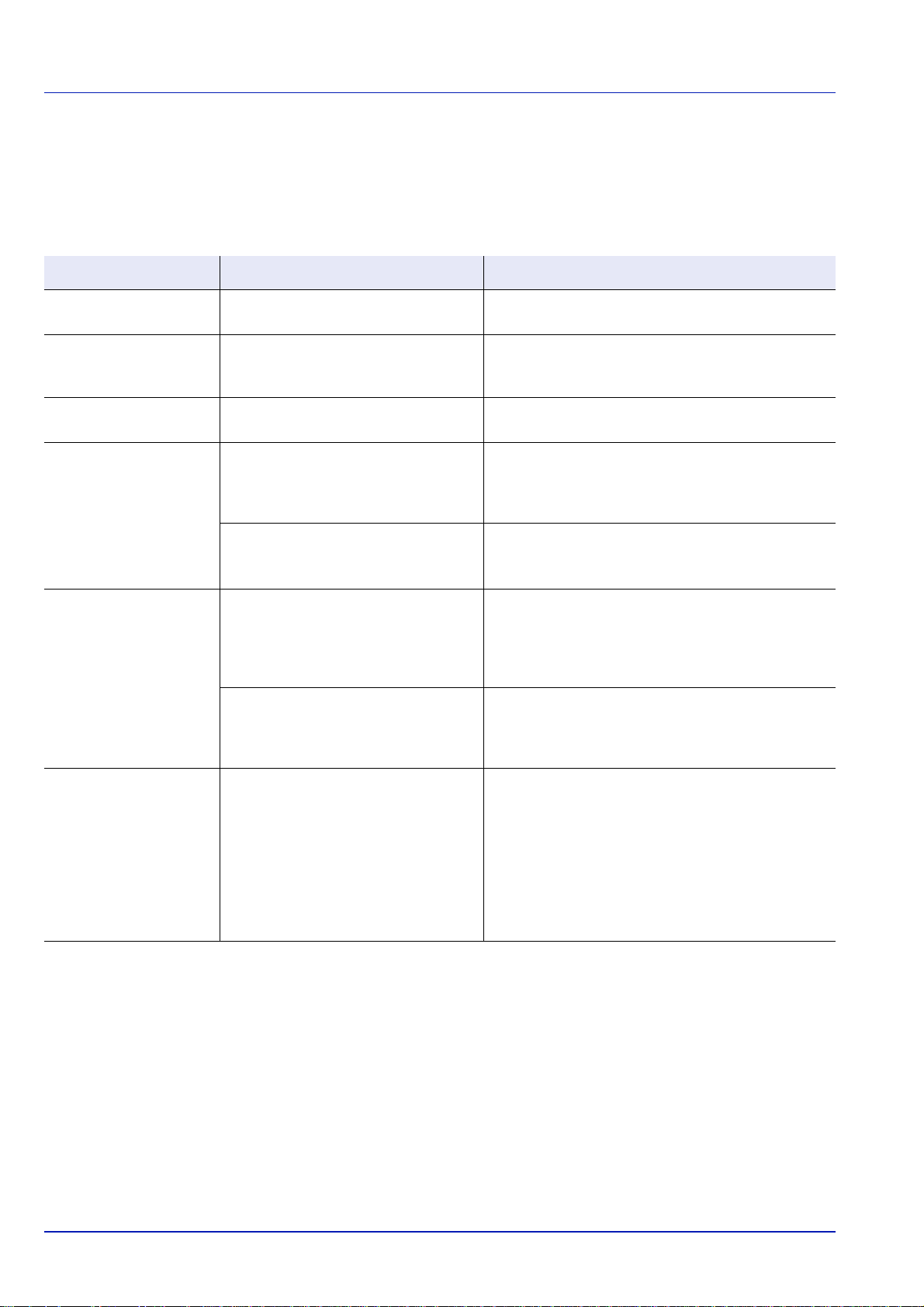
Общие инструкции
В таблице ниже приведены основные способы устранения
неисправностей, которые могут возникнуть в ходе эксплуатации
принтера. Перед тем как обратиться для проведения сервисного
ремонта, рекомендуется ознакомиться с этой таблицей.
Проблема Проверить Меры по устранению
Низкое качество
печати.
На тестовой странице
Windows отсутствует
текст.
Застряла бумага.– См. Извлечение застрявшей бумаги на
Питание включено,
однако на панели
управления не горит ни
один индикатор и не
слышно работы
вентилятора.
Принтер печатает
страницу состояния, но
данные из компьютера
не печатаются.
– См. Проблемы с качеством печати на
странице 5-4.
– Эта проблема вызвана ОС Windows, а не
неисправностью принтера, и не влияет на
качество печати.
странице 5-12.
Убедитесь, что вилка шнура питания
плотно вставлена в сетевую розетку.
Проверьте, находится ли
переключатель питания в
положении Вкл. ( | ).
Проверьте программные файлы и
приложение.
Проверьте кабель интерфейса. Надежно подсоедините оба конца кабеля
Надежно подсоедините оба конца шнура
питания. Попробуйте заменить шнур питания.
Для получения более подробной информации см.
Руководство по установке.
Для более подробной информации
см.Руководство
Попробуйте распечатать другой файл или
использовать другую команду печати. Если
ошибка повторяется только с каким-либо одним
файлом или приложением, проверьте настройки
принтера для данного приложения.
интерфейса. Попробуйте заменить кабель
принтера. Для более подробной информации
см.Руководство по установке.
по установке.
Рядом с верхним
лотком выделяется пар.
Проверьте, не слишком ли низкая
температура вокруг принтера и не
влажная ли бумага, используемая
для печати.
Советы
Неисправности принтера можно легко устранить, воспользовавшись
следующими советами. При возникновении неполадки, которую не
удалось исправить с помощью инструкций представленных выше,
попробуйте выполнить следующее:
• Перезагрузите компьютер, отправляющий задания печати на
принтер.
• Получите и установите последнюю версию драйвера для этого
принтера. Последние версии драйверов принтера и утилит
находятся по адресу:
http://www.kyoceramita.com/download/.
В зависимости от условий рабочей среды и
состояния бумаги, тепло, создаваемое во время
печати, может
приводит к выделению пара из принтера. В таком
случае эксплуатацию принтера можно
продолжать в обычном режиме.
Для устранения этой проблемы следует повысить
температуру воздуха в помещении и
использовать бумагу, хранящуюся в сухом месте.
испарять влагу из бумаги, что
5-2 Устранение неисправностей
Page 75

• Убедитесь, что в прикладной программе процедуры печати
выполняются правильно. Посмотрите документацию, входящую
в комплект поставки прикладной программы.
Устранение неисправностей 5-3
Page 76
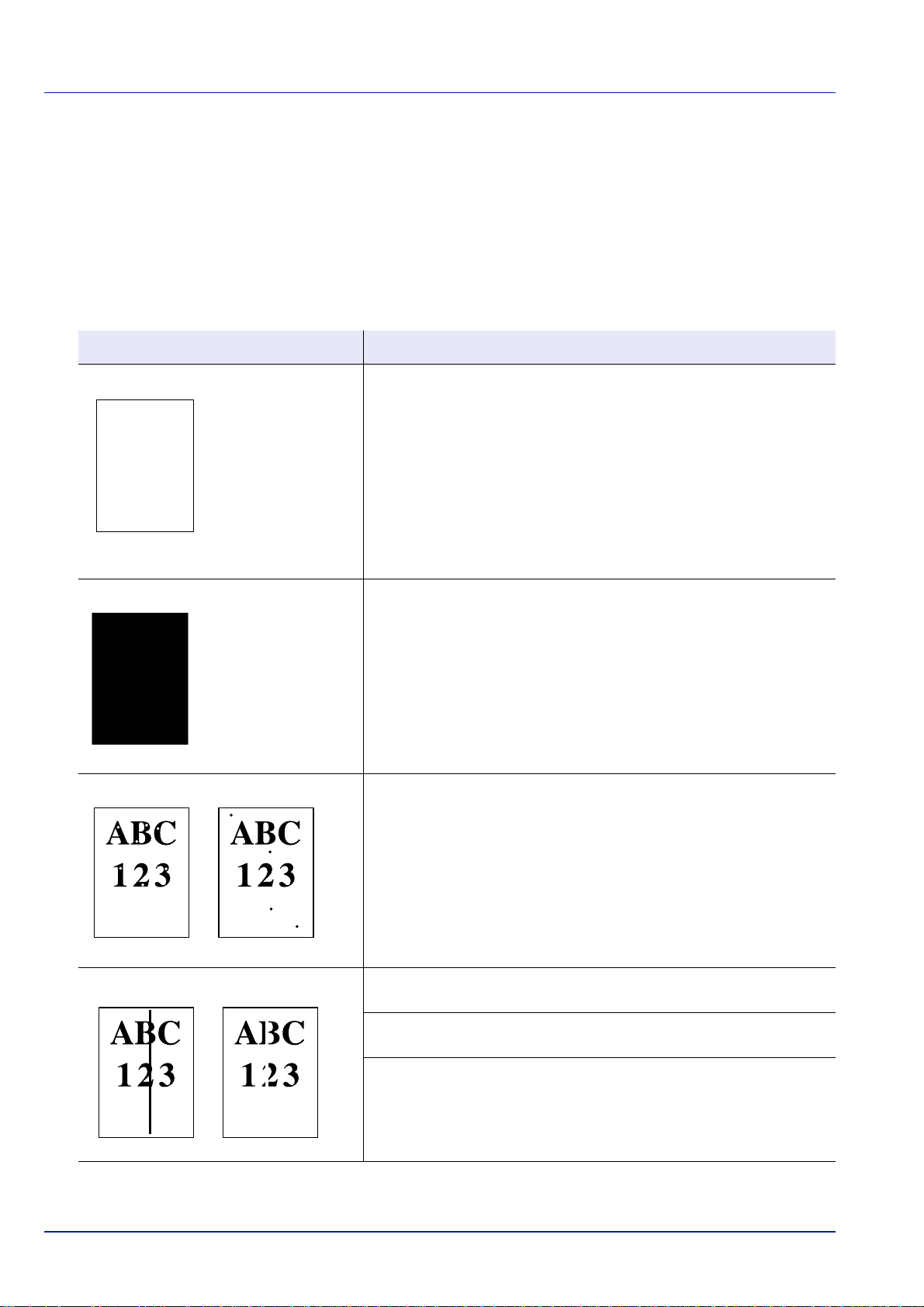
Проблемы с качеством печати
В таблицах и на рисунках в следующих разделах описаны
неисправности, связанные с качеством печати, и меры по их
устранению. Для некоторых решений может потребоваться очистка
или замена деталей принтера.
Если предлагаемые меры не помогают устранить неполадку,
обратитесь к сервисному персоналу.
Результаты печати Меры по устранению ошибки
Абсолютно пустой отпечаток Проверьте картридж с тонером.
Откройте переднюю крышку и убедитесь, что картридж с тонером
установлен в принтер правильно. См. Замена картриджа с
тонером на странице 4-2.
Полная одноцветная распечатка Обратитесь к сервисному персоналу.
Капли, беспорядочные точки Барабанный блок или узел проявки могут быть повреждены. Если
проблема не
обратитесь к сервисному представителю.
Белые вертикальные штрихи Проверьте картридж с тонером и, если необходимо, замените. См.
Замена картриджа с тонером на странице 4-2.
Очистите провод загрузчика. См. Очистка принтера на
странице 4-6.
Проверьте, находится ли в исходном положении очиститель
загрузчика барабанного блока. См. Очистка принтера на
странице 4-6.
решается даже после печати нескольких страниц,
5-4 Устранение неисправностей
Page 77

Результаты печати Меры по устранению ошибки
Бледная или размытая печать Проверьте картридж с тонером и, если необходимо, замените. См.
Замена картриджа с тонером на странице 4-2.
Очистите провод загрузчика. См. Очистка принтера на
странице 4-6.
Серый фон Проверьте картридж с тонером и, если необходимо, замените. См.
Замена картриджа с тонером на странице 4-2.
Загрязнение верхнего края или
обратной стороны листа
Неполная печать или смещение
печати
Проверьте, правильно ли установлены узел проявки
блок. См. Очистка принтера на странице 4-6.
Если проблема не решается даже после печати нескольких
страниц, очистите регистрационный валик. См. Очистка принтера
на странице 4-6.
Если проблема не решается после очистки, обратитесь к
сервисному персоналу.
Проверьте настройки драйвера печати
приложения.
Проверьте, не вызвана ли неполадка ошибкой команды
PRESCRIBE. Если ошибка повторяется только с каким-либо одним
файлом или приложением, проверьте параметры и синтаксис
команды.
и программного
и барабанный
Устранение неисправностей 5-5
Page 78

Сообщения об ошибках
Ниже в таблице приведены сообщения об ошибках и об уходе за
аппаратом, с которыми пользователь может разобраться
самостоятельно.
Если отображаются Call service или ОШИБ. ВЫКЛ. ПИТ., выключите
принтер и включите его снова, чтобы проверить, не пришел ли
принтер в рабочее состояние. Если принтер не пришел в рабочее
состояние, выключите его, отсоедините шнур
к представителю сервисной службы или в уполномоченный
сервисный центр.
При возникновении отдельных ошибок может звучать сигнал. Чтобы
выключить сигнал, нажмите [Cancel].
Сообщение Меры по устранению ошибки
В отображенном на дисплее источнике подачи бумаги закончилась бумага. Загрузите
ДОБ.БУМ.УН.ЛОТОК
Call service
F###:
бумагу в источник подачи бумаги, указанный на дисплее (кассеты с бумагой,
универсальный лоток, дополнительные податчики бумаги). Это сообщение чередуется
на дисплее с такими сообщениями, обозначающими состояние принтера, как,
например, ГОТОВ, ПОДОЖДИТЕ и ОБРАБОТКА.
F### обозначает ошибку контроллера (#=0, 1, 2, ...). Обратитесь к сервисному
персоналу. Если на дисплее отображено это сообщение, принтер не функционирует.
питания и обратитесь
ВЫЗ. СЕРВ.
####:0123456
СБРОС ДАННЫХ
КАССЕТА #
НЕ УСТАНОВЛЕНА
ОЧИСТИТЕ ПРИНТЕР
НАЖМИТЕ GO
ЗАКРОЙТЕ
ВЕРХНЮЮ КРЫШКУ
УСТР-ВО ЗАНЯТО
ДУПЛЕКС БЛОКИР.
НАЖМИТЕ GO
#### обозначает механическую ошибку (#=0, 1, 2, ...). Обратитесь к сервисному
персоналу. Если на дисплее отображено это сообщение, принтер не функционирует.
Также указывается общее число распечатанных страниц, например 0123456
Отображается при отмене данных.
Соответствующая кассета с бумагой не установлена. Установите кассету. Номер
кассеты может быть от 1 (верх) до 4 (низ).
Очистите внутренние поверхности принтера. См. Очистка принтера на странице 4-6.
Это сообщение появляется при замене картриджа с тонером вслед за сообщением
ЗАМЕНИТЕ ТОНЕР ОЧИСТИТЕ
нажмите [GO], и принтер будет готов к печати.
Верхняя крышка принтера открыта. Закройте верхнюю крышку принтера.
Данное сообщение отображается, когда выбрано УДАЛИТЬ УСТР. при использовании
флэш-памяти USB.
Предыдущий экран отображается снова через 1 или 2 секунды.
Производится попытка печати на
двусторонней печати. Нажмите [GO], чтобы выполнить печать только на одной стороне
бумаги.
Выбрать другой размер и тип бумаги можно при помощи клавиш U или V. Вы также
можете нажать на [MENU] и изменить настройки лотка в меню, что приведет к
автоматической отмене
загорится индикатор [ATTENTION], а индикатор [READY] начнет мигать.
ПРИНТЕР. Очистив внутренние поверхности принтера,
бумаге, размер и тип которой не предназначены для
ошибки и возобновлению печати. Одновременно с этим
.
Выключите питание, затем снова включите его. Если сообщение не исчезнет,
ОШИБ. ВЫКЛ. ПИТ.
F###
выключите питание и обратитесь к сервисному персоналу или в уполномоченный
сервисный центр.
5-6 Устранение неисправностей
Page 79

Сообщение Меры по устранению ошибки
Невозможно произвести обмен данными между контроллером принтера и панелью
Error.Power off.
F000
ОШИБКА ФОРМАТА
Карта памяти
ОШИБКА KPDL ##
НАЖМИТЕ GO
ЗАГР.КАССЕТУ #
(A4)/(ОБЫЧНАЯ)
управления. Выключите принтер и отключите его от сети электропитания. Затем
обратитесь к сервисному персоналу или в уполномоченный сервисный центр.
Соответствующие телефонные номера можно найти на задней странице данного
руководства.
Вставленная в принтер карта CF не отформатирована, поэтому невозможно
осуществить операции чтения или записи данных. Чтобы отформатировать карту CF,
следуйте процедуре, описанной в разделе Карта памяти (Использование карты
памяти) руководства Advanced Operation Guide.
Текущую обработку печати нельзя продолжать в связи с возникновением ошибки KPDL
с номером ##. Чтобы распечатать отчет об ошибке, выведите из системного меню на
дисплей сообщение >>ОТЧЕТ ОБ
возобновить печать. Для отмены печати нажмите [Cancel].
Если АВТОМ. СБРОС ОШИБКИ установлен на Вкл., печать возобновляется
автоматически через заданный промежуток времени.
Кассета с бумагой, соответствующая формату и виду бумаги для задания печати, пуста.
Загрузите бумагу в кассету с
Нажмите [GO], чтобы возобновить печать.
Чтобы начать печатать с другого источника подачи бумаги, нажмите U или V и
выведите на дисплей сообщение АЛЬТЕРНАТИВА? , после чего можно изменить
источник подачи бумаги. После того как источник бумаги выбран и нажата кнопка
[MENU], появляется
меню для настройки типа бумаги. Установив нужный тип бумаги, нажмите [OK].
Принтер начнет печатать.
сообщение ПАРАМ. БУМАГИ >. При нажатии U отображается
бумагой, номер которой отображен на дисплее на месте #.
ОШИБ. и выберите ВКЛ.. Нажмите [GO], чтобы
ЗАГР.УНИВ.ЛОТОК
(A4)/(ОБЫЧНАЯ)
НИЗК. БЕЗОПАСН.
ПЕРЕПОЛН. ПАМЯТИ
НАЖМИТЕ GO
КАРТ.ПАМЯТИ ОШ##
НАЖМИТЕ GO
В принтере не установлена кассета с бумагой, соответствующая размеру и типу бумаги
для данного задания печати. Загрузите бумагу в универсальный лоток. Нажмите [GO],
чтобы возобновить
которой не соответствует текущему размеру бумаги из универсального лотка, бумага
может застрять.)
Чтобы начать печатать с другого источника подачи бумаги, нажмите U или V и
выведите на дисплей сообщение АЛЬТЕРНАТИВА? , после чего можно изменить
источник подачи бумаги. После того как источник бумаги
[MENU], появляется сообщение ПАРАМ. БУМАГИ >. При нажатии U отображается
меню для настройки типа бумаги. Установив нужный тип бумаги, нажмите [OK].
Принтер начнет печатать.
Данное сообщение отображается при выборе НИЗКИЙ в Уровне безопасности.
Общий объем данных, полученных принтером, превышает внутреннюю память
принтера.
Попробуйте
печати нажмите [Cancel].
Если АВТОМ. СБРОС ОШИБКИ установлен на Вкл., печать возобновляется
автоматически через заданный промежуток времени.
На карте CompactFlash (CF) произошла ошибка. Посмотрите на код ошибки,
размещенный в ##, и обратитесь к Ошибки карты CompactFlash (CF) и флэш-памяти
странице 5-10. Чтобы проигнорировать ошибку карты CF, нажмите [GO].
на
добавить память. Нажмите [GO], чтобы возобновить печать. Для отмены
печать. (Обратите внимание, что при подаче бумаги, размер
выбран и нажата кнопка
Карта CompactFlash (СF) была случайно вставлена и извлечена из слота принтера,
КАРТ.ПАМЯТИ ОШ20
когда принтер был включен. Выключите питание, затем снова включите его.
Устранение неисправностей 5-7
Page 80

Сообщение Меры по устранению ошибки
Узел проявки не установлен или установлен неправильно. Вставьте узел проявки
ОТСУТСТВУЕТ
УЗЕЛ ПРОЯВКИ
ТОЛЬКО 1 КОПИЯ
НАЖМИТЕ GO
правильно.
Невозможно выполнить печать нескольких копий, так как отключен диск RAM или не
установлен жесткий диск. На диске RAM или на жестком диске нет места. Удалите
ненужные файлы. Нажмите [GO], чтобы распечатать отчет об ошибке.
УСТАНОВЛЕН
ОРИГИНАЛ. ТОНЕР
ЗАСТР. БУМАГИ
###############
ОШИБКА
ПРОХОЖД.БУМАГИ
ПЕРЕЗАГР. ПЕЧ.
НАЖМИТЕ GO
RAM-ДИСК ОШ. ##
НАЖМИТЕ GO
ЗАМЕНИТЕ ТОНЕР
ОЧИСТИТЕ ПРИНТЕР
Отображается,
Застряла бумага. Номер на месте знака # указывает место, где застряла бумага. Более
подробную информацию см. в разделе Извлечение застрявшей бумаги на странице 5-
12.
При установке одного или нескольких дополнительных податчиков бумаги это
сообщение появляется, если какой-либо из податчиков
расположенная выше выбранной, не закрыта надлежащим образом.
Задание печати, переданное на принтер, было слишком сложным для печати на
странице. Нажмите [GO], чтобы возобновить печать. (В некоторых случаях может быть
автоматически вставлен разрыв страницы.)
Для отмены печати нажмите [Cancel].
Если Автоматический сброс ошибки
автоматически через заданный промежуток времени.
На RAM-диске произошла ошибка. Посмотрите на код ошибки, размещенный в ##, и
обратитесь к Коды ошибок, связанных с хранением данных на странице 5-10. Чтобы
проигнорировать ошибку RAM-диска, нажмите [GO].
В картридже закончился тонер. Установите
комплекта тонера. Если на дисплее отображено это сообщение, принтер не
функционирует.
когда установленный тонер является оригинальным продуктом Kyocera.
бумаги или кассета с бумагой,
установлен на Вкл., печать возобновляется
новый картридж с тонером из нового
Установите новый картридж с тонером из нового комплекта тонера.
МАЛО ТОНЕРА
Отображается, когда установленный тонер не является оригинальным продуктом
УСТАНОВЛЕН
НЕИЗВЕСТ. ТОНЕР
ОШИБ. ПАМ. USB##
НАЖМИТЕ GO
АЛЬТЕРНАТИВА?
КАССЕТА 1
НЕВЕРНЫЙ ID
Kyocera. Установите оригинальный тонер Kyocera.
Произошла ошибка флэш-памяти USB. Посмотрите на код
и обратитесь к Ошибки карты CompactFlash (CF) и флэш-памяти на странице 5-10.
Чтобы вернуть принтер в состояние готовности к печати, нажмите [GO].
Когда кассета не содержит бумаги, соответствующей распечатываемым данным
(размер и тип бумаги), данное сообщение позволяет задать для использования другую
кассету. Номер источника бумаги
дополнительный податчик бумаги. Чтобы произвести печать, используя другой
источник бумаги, обратитесь к разделу Режим подачи бумаги (Задание источника
подачи бумаги) руководства Advanced Operation Guide.
Введенный идентификатор или пароль для функции безопасности или
администрирования неправильный. Проверьте идентификатор или пароль.
Для получения подробной информации обратитесь к
Настройки администратора руководства Advanced Operation Guide.
отображается только в том случае, когда установлен
ошибки, размещенный в ##,
разделам Безопасность и
5-8 Устранение неисправностей
Page 81

Сообщение Меры по устранению ошибки
Пароль не соответствует заданному паролю. Введите правильный пароль. Для
НЕВЕРНЫЙ ПАРОЛЬ
получения подробной информации обратитесь к разделам Безопасность и Настройки
администратора руководства Advanced Operation Guide.
Устранение неисправностей 5-9
Page 82

Коды ошибок, связанных с хранением данных
Ошибки карты CompactFlash (CF) и флэш-памяти
Код Описание
01 Принтер не поддерживает установленную карту CF или карта
повреждена. Вставьте правильную карту CF.
Для получения дополнительной информации обратитесь к разделу
Карта памяти (Использование карты памяти) руководства Advanced
Operation Guide.
02 Карта CF не установлена. Проверьте требования к использованию
системы и карты CF.
03 Карта CF защищена от записи. Проверьте состояние карты CF.
04 Недостаточно места на карте CF. Удалите
используйте новую карту CF.
05 Указанного файла нет на карте CF или во флэш-памяти USB.
06 Памяти принтера недостаточно для поддержки системы карты CF.
Увеличьте память принтера.
50 Флэш-память USB защищена от записи или находится в нерабочем
состоянии. Проверьте состояние флэш-памяти USB.
ненужные файлы или
Ошибки RAM-диска
Код Описание
01 Ошибка формата. Попробуйте выключить и снова включить питание.
02 Режим RAM-диска ВЫКЛ.. Переведите режим RAM-диска на ВКЛ. при
помощи панели управления.
04 На диске недостаточно места. Уда л ите ненужные файлы.
05 Указанного файла нет на диске.
06 Памяти принтера недостаточно для поддержки системы RAM-диска.
Увеличьте память принтера.
5-10 Устранение неисправностей
Page 83

Индикаторы Ready, Data и Attention
Следующие индикаторы светятся в процессе нормальной работы, а
также когда на принтер необходимо обратить внимание. В
зависимости от состояния, каждый индикатор имеет следующие
значения:
Индикатор Описание
Мигает. Указывает на неисправность, которая может
быть устранена.
Включен. Указывает на то, что принтер готов и
подключен к сети. Принтер печатает получаемые
данные.
Выключен. Указывает на то, что принтер не подключен
к сети. Данные могут получаться, но не
распечатываться. Также указывает на автоматическую
остановку печати из-за ошибки.
Мигает
Включен. Указывает на то, что полученные данные
обрабатываются перед началом печати или же на то,
что полученные данные записываются/считываются с
карты CompactFlash (CF), RAM-диска или флэш-памяти
USB.
Мигает. Указывает на то, что принтер требует
технического обслуживания или разогревается.
Включен. Указывает на возникновение неисправности
или ошибки
. Указывает на получение данных.
.
Устранение неисправностей 5-11
Page 84

Извлечение застрявшей бумаги
Если бумага застряла в системе подачи бумаги или подача бумаги
не производится, появляется сообщение ЗАСТР. БУМАГИ с
указанием места, где застряла бумага (того компонента, в котором
застряла бумага). Status Monitor или COMMAND CENTER могут
показывать место застревания бумаги (компонент, где произошло
застревание бумаги). Удалите застрявшую бумагу. После удаления
застрявшей бумаги принтер возобновит печать.
Места, где может застрять бумага
На рисунке ниже представлены все компоненты принтера, через
которые проходит бумага, включая дополнительный податчик
бумаги. Кроме того, здесь же показаны места, где может застрять
бумага, а подробное описание каждого такого места приводится в
таблице ниже. Бумага может застревать в более чем в одном
компоненте на пути прохождения бумаги.
Сообщение о
застревании бумаги
ЗАСТР. БУМАГИ
УНИВЕРС. ЛОТОК
ЗАСТР. БУМАГИ
КАССЕТА 1
ЗАСТР. БУМАГИ
ДУПЛЕКС
Место застревания
бумаги
A Застревание бумаги в
B Застревание бумаги в кассете с
C Застревание бумаги внутри
Описание
универсальном лотке.
бумагой. Номер кассеты может
быть 1.
дуплекса.
Страница для
справки
страница 5-14
страница 5-15
страница 5-16
5-12 Устранение неисправностей
Page 85

Сообщение о
застревании бумаги
Место застревания
бумаги
Описание
Страница для
справки
ЗАСТР. БУМАГИ
Принтер
ЗАСТР. БУМАГИ
Задняя крышка
D Застревание бумаги внутри
принтера.
E Застревание бумаги в задней
крышке.
Общие рекомендации по устранению застревания бумаги
Пытаясь извлечь застрявшую бумагу, имейте в виду следующие
рекомендации:
ВНИМАНИЕ Вынимайте бумагу аккуратно, старайтесь
не порвать ее. Порванные кусочки бумаги трудно
вынуть и легко не заметить, поэтому устранить
застревание бумаги будет еще сложнее.
• Если бумага часто застревает в принтере, попробуйте печатать
на бумаге другого типа, взять бумагу из другой пачки, распустить
листы в стопке. Если после замены бумаги она продолжает
застревать в принтере, то, скорее всего, дело в принтере.
• Будут ли застрявшие листы напечатаны
возобновления печати, зависит от того, где застряла бумага.
страница 5-17
страница 5-19
нормально после
Устранение неисправностей 5-13
Page 86

Универсальный лоток
1 Извлеките бумагу, застрявшую в универсальном лотке.
ВАЖНО Не пытайте удалять бумагу, которая уже была
частично подана. Перейдите к Внутри принтера на
странице 5-17.
2 Перезагрузите универсальный лоток. Для устранения ошибки
откройте и закройте верхнюю крышку, принтер разогреется и
начнёт печать.
5-14 Устранение неисправностей
Page 87
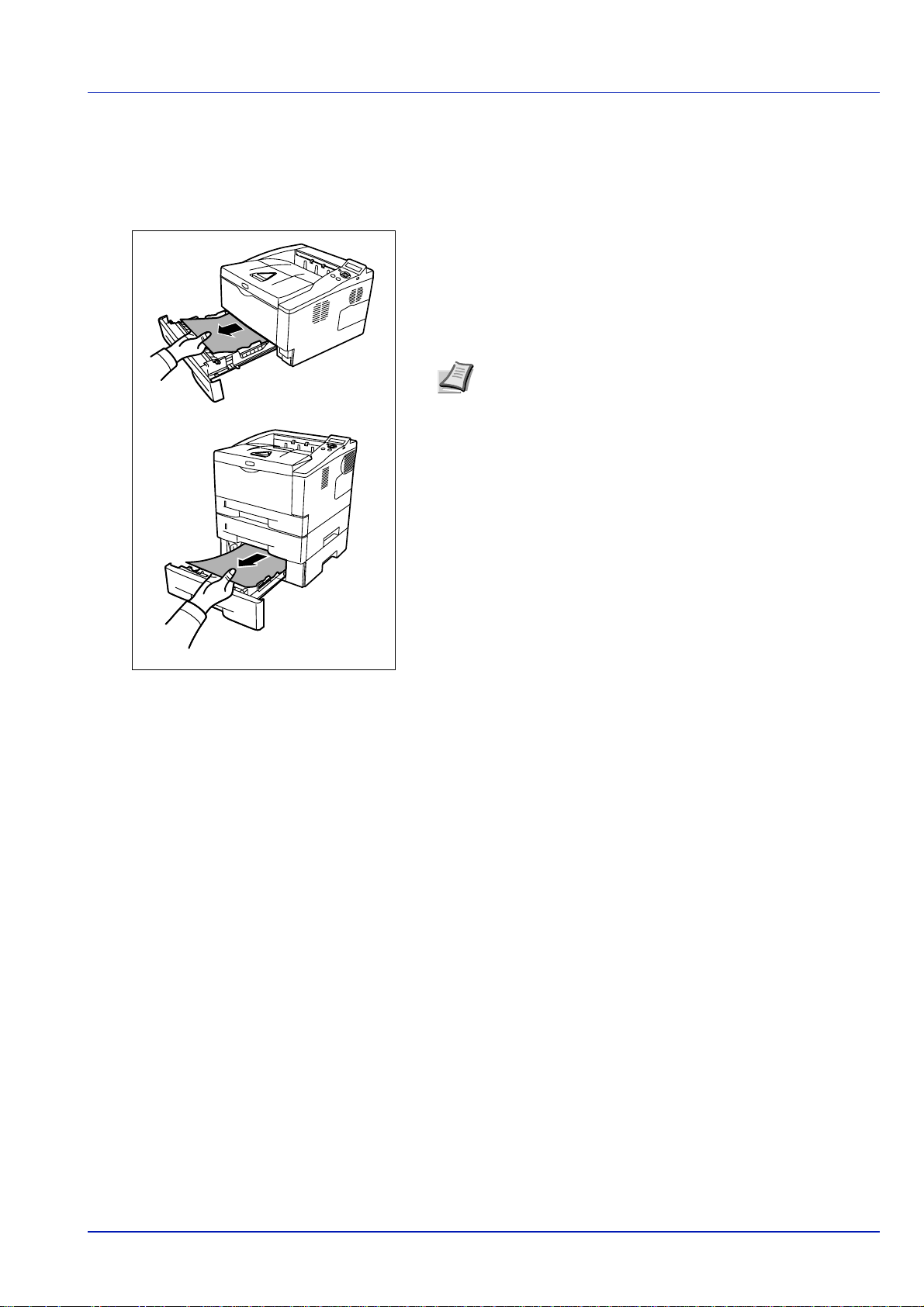
Кассета для бумаги/Податчик бумаги
1 Извлеките кассету или дополнительно поставляемый податчик
бумаги.
2 Удалите замятую бумагу.
ВАЖНО Не пытайте удалять бумагу, которая уже была
частично подана. Перейдите к Внутри принтера на
странице 5-17.
Примечание Посмотрите, правильно ли загружена
бумага. Если нет, загрузите ее еще раз.
3 Плотно протолкните кассету с бумагой обратно. Принтер
прогреется и возобновит печать.
Устранение неисправностей 5-15
Page 88

Дуплекс
Бумага застряла в дуплексе. Извлеките застрявшую бумагу,
выполнив приведенную ниже процедуру.
1 Полностью извлеките из принтера кассету с бумагой.
2 Откройте крышку секции двухсторонней печати на лицевой
части принтера и удалите всю застрявшую бумагу.
Откройте крышку секции двухсторонней печати в задней части
принтера и удалите всю застрявшую бумагу.
3 Для устранения ошибки надежно установите кассету обратно,
откройте и закройте верхнюю крышку. Принтер прогреется и
возобновит печать.
5-16 Устранение неисправностей
Page 89

Внутри принтера
1 Полностью извлеките из принтера кассету с бумагой. Уда л и те
частично поданную бумагу.
ВАЖНО Не пытайте удалять бумагу, которая уже была
частично подана. Перейдите к шагу 2.
2 Откройте верхнюю и переднюю крышки, поднимите узел
проявки вместе с картриджем с тонером и извлеките из
принтера.
3 Извлеките барабанный блок из принтера, обеими руками
удерживая зеленые рычаги.
ВНИМАНИЕ Блок термозакрепления,
установленный внутри принтера, очень горячий. Во
избежание ожогов не дотрагивайтесь до него.
Примечание Барабан чувствителен к свету. Никогда не
оставляйте барабанный блок на свету в течение более
пяти минут.
4 Если бумагу прижали валики, протяните ее вдоль нормального
направления подачи.
Устранение неисправностей 5-17
Page 90

5 Возвратите барабанный блок в его положение, совместив
направляющие на обоих концах со слотами в принтере.
6 Установите в аппарат узел проявки и картридж с тонером на
место. Закройте верхнюю и переднюю крышки. Принтер
прогреется и возобновит печать.
5-18 Устранение неисправностей
Page 91
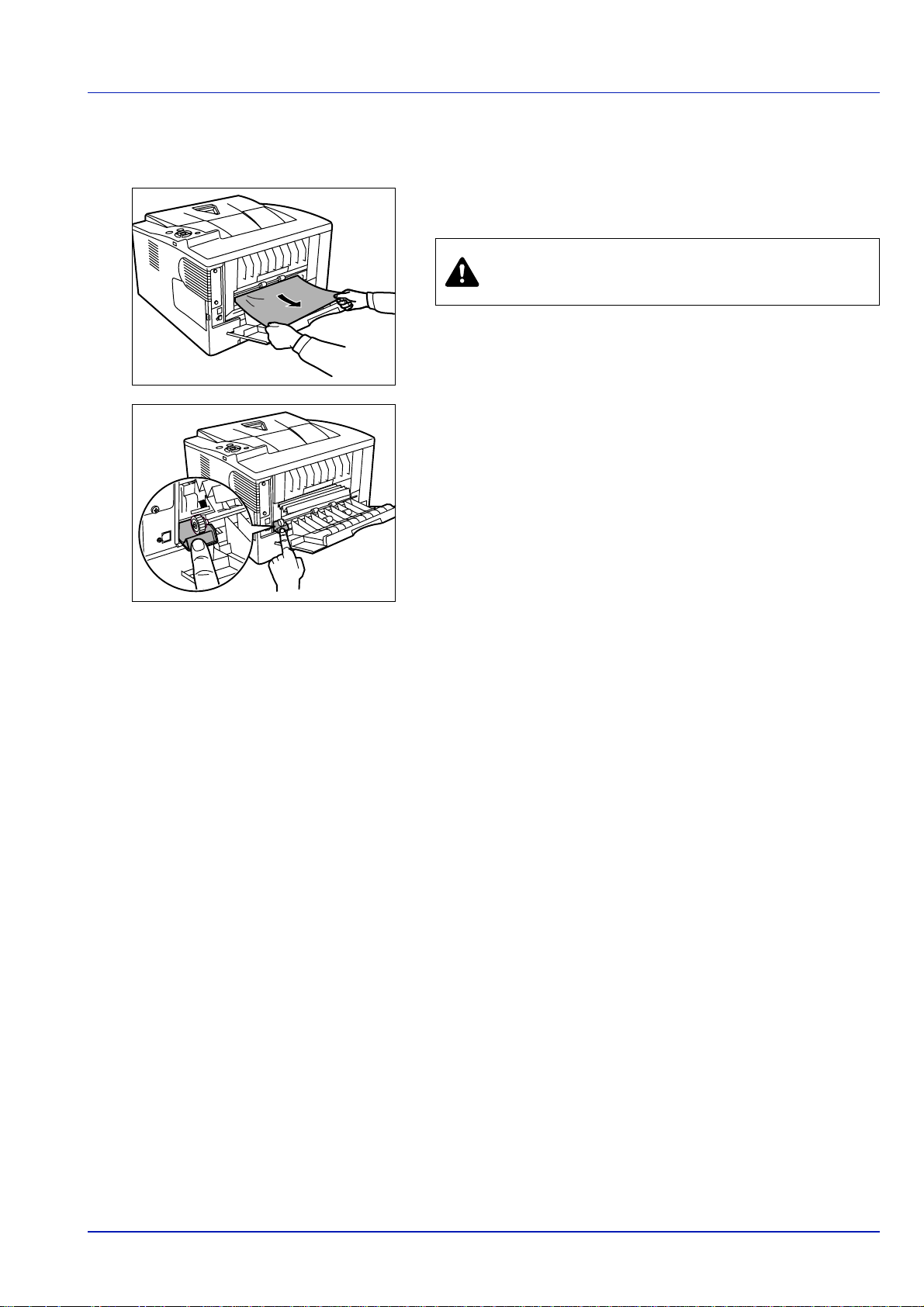
Задняя крышка
1 Откройте заднюю крышку и удалите застрявшую бумагу,
вытянув её.
ВНИМАНИЕ Блок термофиксатора, установленный
внутри принтера, очень горячий. Во избежание
ожогов не дотрагивайтесь до него.
Если бумага застряла внутри термофиксатора, откройте крышку
блока термофиксатора и извлеките бумагу, вытянув ее.
2 Для устранения ошибки закройте заднюю крышку, откройте и
закройте верхнюю крышку. Принтер прогреется и возобновит
печать.
Устранение неисправностей 5-19
Page 92

5-20 Устранение неисправностей
Page 93

6 Приложение
В данной главе представлена следующая информация о
принтере.
Технические характеристики 6-2
Требования стандартов охраны окружающей среды 6-4
Приложение 6-1
Page 94
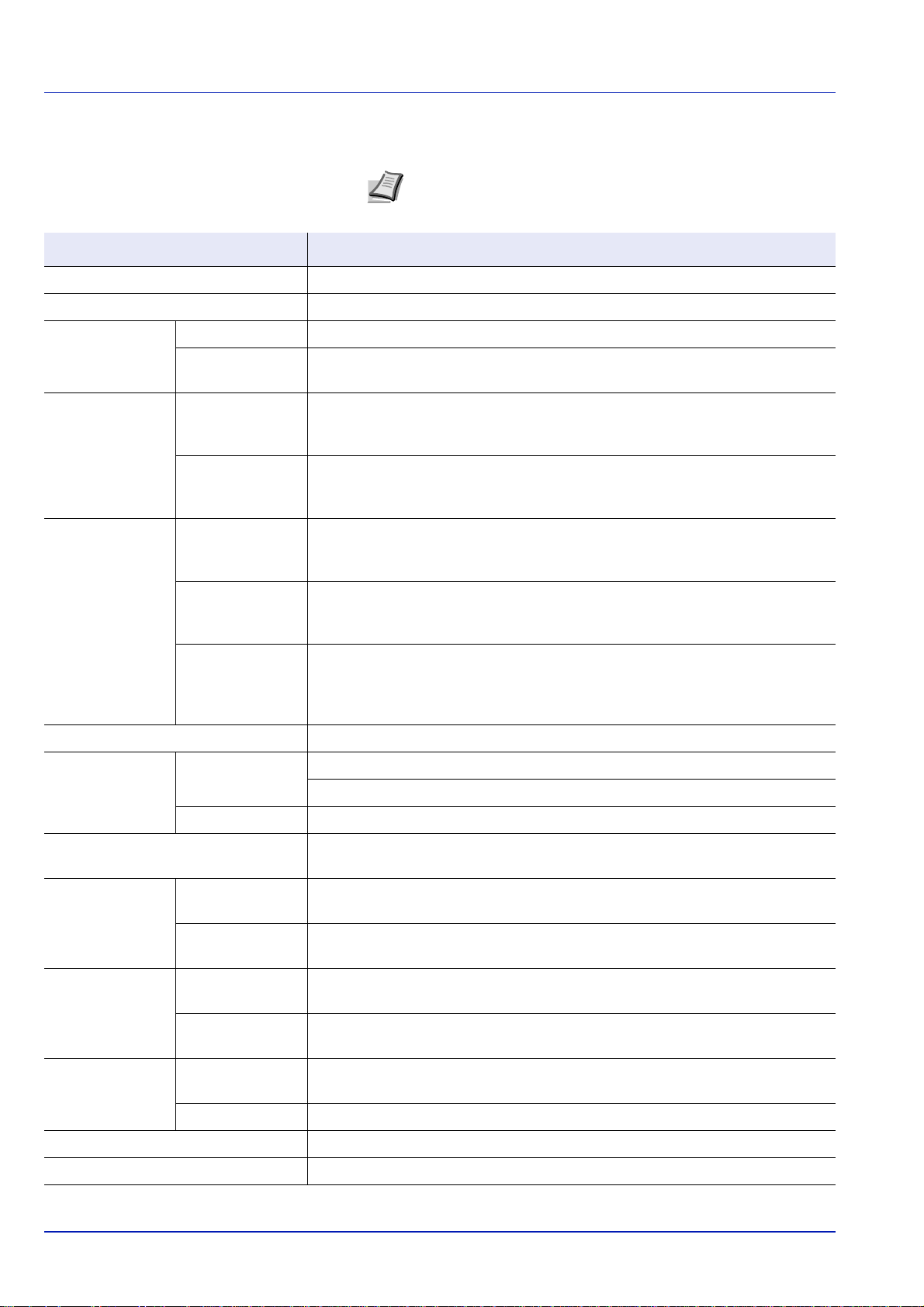
Технические характеристики
Примечание Технические характеристики могут быть
изменены без уведомления.
Параметр Описание
Тип Настольный
Технология печати Электрофотография, лазерное сканирование
2
Плотность
бумаги
Кассета от 60 до 120 г/м
Универсальный
от 60 до 220 г/м
лоток
Тип бумаги Кассета Обычная, предварительно отпечатанная, высокосортная, переработанная,
черновая, бланки, цветная, перфорированная, высококачественная и
нестандартная 1—8
(дуплекс: от 60 до 105 г/м2)
2
Универсальный
лоток
Обычная, пленка, предварительно отпечатанная, этикетки, высокосортная,
вторичная, калька, черновая, бланки, цветная, перфорированная,
конверты, карточки, плотная, высококачественная и нестандартная 1—8
Размер бумаги Кассета A4, JIS B5, A5, Folio, Legal, Letter, Oficio II, Statement, Executive, A6, B6, ISO
B5, конверт C5, 16K, нестандартная (от 105 x 148 до 216 x 356 мм (от 4-1/8
x 5-13/16 до 8-1/2 x 14 дюймов)
Податчик бумаги A4, JIS B5, A5, Folio, Legal, Letter, Oficio II, Executive, B6, ISO B5, конверт
C5, 16K, нестандартная (от 148 x 210 до 216 x 356 мм
(от 5-13/16 x 8-5/16
до 8-1/2 x 14 дюймов)
Универсальный
лоток
A4, JIS B5, A5, Folio, Legal, Letter, Oficio II, Statement, Executive, A6, B6, ISO
B5, конверт C5, конверт #10, конверт #9, конверт #6-3/4, конверт Monarch,
конверт DL, Hagaki, Ofuku Hagaki, 16K, Yokei 2, Yokei 4, нестандартная (от
70x 148 до 216 x 356 мм (от 2-13/16 x 5-13/16 до 8-1/2 x 14 дюймов)
Коэффициент масштабирования От 25 до 400 %, возрастание с шагом 1 %
Скорость печати Одностороннее
копирование
A4/Letter: 30 отп/мин/32 отп/мин
A5: 17 отп/мин
Дуплекс A4/Letter: 17 отп/мин
Время выхода первой распечатки
Не более 6 секунд
(A4, подача из кассеты)
Время разогрева
(22°C/71,6°F,
относительная
влажность
60 %)
Емкость лотка Кассета (от 1 до 3)250 листов (80 г/м
Включение 20 секунд или менее (120 В переменного тока), менее 19 секунд (от 220 до
240 В переменного тока)
Режим ожидания 15 секунд или менее (120 В переменного тока), менее 14 секунд (от 220 до
240 В переменного тока)
2
, 11 8 1/2"/A4 или меньше)
2
Универсальный
50 листов (80 г/м
, 11 8 1/2"/A4 или меньше)
лоток
2
Емкость
выходного лотка
Одностороннее
250 листов (80 г/м
копирование
Дуплекс 200 листов (80 г/м
)
2
)
Непрерывная печать 1—999 листов
Разрешение Режимы Fine 1200, Fast 1200, 600 точек на дюйм, 300 точек на дюйм
6-2 Приложение
Page 95

Параметр Описание
Рабочая среда Температура от 10 до 32,5°C
Влажность от 15 до 80 %
Высота над
уровнем моря
Яркость Максимум 1500 люкс
Контроллер PowerPC 440F5/500 МГц
Поддерживаемые OС Windows 2000 (Service Pack 2 или более поздний), Windows XP, Windows
Интерфейс Высокоскоростной USB: 1
PDL PRESCRIBE
Эмуляция PCL 6, KPDL, KPDL (АВТО), построчный принтер, IBM ProPrinter, DIABLO
Память Стандартная 128 МБ
Максимум 1152 МБ
Габаритные размеры (Ш Г В) 375 x 393 x 267 мм
Масса (без картриджа с тонером) 12 кг
Требования по питанию От 220 до 240 В переменного тока частотой 50/60 герц при
ЭнергопотреблениеМаксимум 967 Вт (европейские страны)
Во время печати 484 Вт (европейские страны)
максимум 2500 м
Server 2003, Windows Vista, Apple Macintosh OS X 10.x
Сеть: 1 (10BASE-T/100BASE-TX)
Слот KUIO-W: 1
630, EPSON LQ-850
токе в 3,9 А
В режиме
готовности
Режим ожидания 7,1 Вт (европейские страны)
Питание
выключено
Опции Расширенная память, податчик бумаги (250 листов 2)
12 Вт (европейские страны) при включенном EcoFuser.
75 Вт (европейские страны) при выключенном EcoFuser.
0 Вт
Приложение 6-3
Page 96

Требования стандартов охраны окружающей среды
Этот аппарат соответствует требованиям стандартов охраны
окружающей среды.
• Время для переключения на режим ожидания (по умолчанию):
15 минут
• Двусторонняя печать: стандартное оборудование
• Прочная бумага для подачи: бумага, на 100 % изготовленная из
переработанной бумаги
Примечание Сведения о рекомендованных типах бумаги
можно получить у вашего дилера или сервисного
персонала.
6-4 Приложение
Page 97

Алфавитный указатель
Б
Барабанный блок
удаление застрявшей бумаги ..............................5-17
уход и обслуживание ..............................................4-6
Бумага
Загрузка бумаги в податчик бумаги на 3000 листов 2-
2, ................................................................2-5
В
Верхняя крышка
компоненты .............................................................1-2
Верхний лоток
компоненты .............................................................1-2
Включение питания ........................................................3-3
Внутри принтера
удаление застрявшей бумаги ..............................5-17
Выключатель питания
компоненты .............................................................1-2
Д
Длительное неиспользование ......................................4-9
Дополнительно
Финишер для документов ......................................4-6
Дуплекс
удаление застрявшей бумаги ..............................5-16
З
K
Кабель USB
подключение ...........................................................3-2
Кассета
загрузка бумаги .......................................................2-2
Кассета с бумагой
компоненты .............................................................1-2
удаление застрявшей бумаги ..............................5-15
Картридж с тонером
замена ......................................................................4-2
порядок замены ......................................................4-3
Компоненты
задней части принтера ...........................................1-2
передней части принтера .......................................1-2
Компоненты аппарата ....................................................1-1
Крышка дополнительного разъема интерфейса
компоненты .............................................................1-2
Л
Левая крышка 1 ..............................................................1-2
M
Места, где может застрять бумага .............................5-12
Метод установки
экспресс-режим .....................................................3-14
пользовательский режим ......................................3-15
Загрузка бумаги
Кассета ....................................................................2-2
Универсальный лоток .............................................2-5
Задняя крышка
компоненты .............................................................1-2
Замена
картридж с тонером .........................................4-2, 4-3
Замена картриджа с тонером .................................4-3, 4-4
Экологические характеристики .....................................6-4
Экспресс-режим
метод установки ....................................................3-14
И
Измеритель бумаги ........................................................2-4
Исходный картридж
картридж с тонером ................................................4-2
Н
Названия
Панель управления .................................................1-3
Направляющая длины бумаги ......................................2-3
Направляющие бумаги ..................................................2-5
O
Обслуживание
Замена картриджа с тонером, очистка ..................4-1
Общие неисправности
устранение неисправностей ..................................5-2
Очистка
регистрационный валик ..........................................4-7
принтер ....................................................................4-6
провод загрузчика ...................................................4-7
Алфавитный указатель-1
Page 98

Автоподатчик оригиналов .......................................5-4
Очиститель загрузчика ...................................................4-7
П
Панель управления
индикаторы, клавиши, общие сведения ................1-3
компоненты ..............................................................1-2
Параметры сетевого интерфейса
AppleTalk ...................................................... 3-10, 3-11
Перемещение принтера .................................................4-9
Передняя крышка
компоненты ..............................................................1-2
Подготовка бумаги .........................................................2-2
Податчик бумаги
удаление застрявшей бумаги ...............................5-15
Подключение
Кабель USB ..............................................................3-2
шнур питания ................................................... 3-3, 3-4
Подлоток
компоненты ..............................................................1-2
Пользовательский режим
метод установки ....................................................3-15
Правая крышка
компоненты ..............................................................1-2
Проблемы с качеством печати
устранение неисправностей ...................................5-4
P
Регистрационный валик
очистка .....................................................................4-7
Разъем для шнура питания
компоненты ..............................................................1-2
Разъем интерфейса USB
компоненты ..............................................................1-2
C
Технические характеристики ........................................ 6-2
Тонерный комплект
картридж с тонером, пластиковый мешок для
отходов, руководство по установке ........ 4-2
Требования стандартов охраны окружающей среды .6-4
У
Узел проявки
удаление застрявшей бумаги .............................. 5-17
Удаление застрявшей бумаги
внутри принтера ................................................... 5-17
дуплекс .................................................................. 5-16
кассета с бумагой ................................................. 5-15
податчик бумаги .................................................... 5-15
секция задней крышки ......................................... 5-19
Универсальный лоток ........................................... 5-14
удаление застрявшей бумаги ..................................... 5-14
Универсальный лоток
загрузка бумаги ....................................................... 2-5
компоненты ............................................................. 1-2
Устранение неисправностей ......................................... 5-1
проблемы с качеством печати ............................... 5-4
общие неисправности ............................................ 5-2
Установка драйвера принтера .................................... 3-13
Mac OS .................................................................. 3-16
Windows PC ........................................................... 3-13
Ш
Шнур питания
подключение ....................................................3-3, 3-4
Ф
Фиксатор бумаги
компоненты ............................................................. 1-2
Фиксирующий рычаг
картридж с тонером ................................................ 4-4
Секция задней крышки
удаление застрявшей бумаги ...............................5-19
Советы ............................................................................5-2
Сообщения об ошибках
в форме таблицы с указанием мер по
устранению ................................................5-6
карты памяти .........................................................5-10
RAM-диска .............................................................5-10
Стекло оригинала
Очистка ....................................................................5-2
T
Термофиксатор
удаление застрявшей бумаги ...............................5-19
Алфавитный указатель-2
Page 99

Рекомендуется использовать только расходные материалы нашей торговой марки.
Мы не несем ответственности за какие-либо повреждения данного аппарата, вызванные использованием
расходных материалов сторонних производителей.
E14
Page 100

