Kyocera FS-1120, FS-1030MFP, FS-1028, FS-1320, FS-1370 Service Bulletin 2LZ 0008 C250
...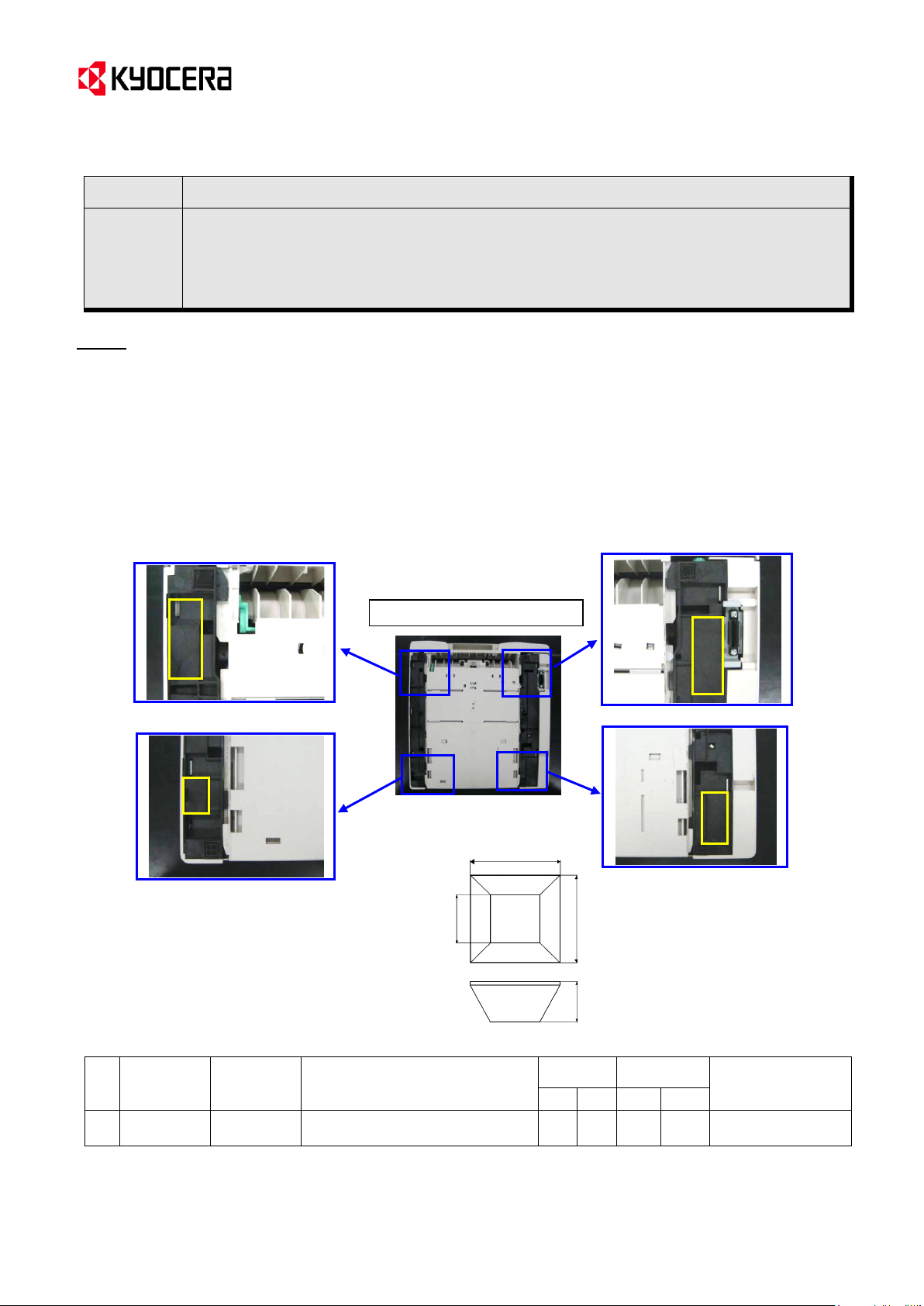
(Page.1/2)
Subject
Supply of the Rubber Foot
Model l:
FS-1100, FS-1300D, FS-1350DN, FS-1120D, FS-1320D,
FS-1370DN, FS-1110, FS-1028MFP, FS-1128MFP,
FS-1024MFP, FS-1124MFP, FS-1030MFP, FS-1130MFP,
FS-1035MFP, FS-1135MFP
No.
Old Part
No.
New Part
No.
Description
Q’
ty
Com
bi
patility
Remarks
Old
New
Old
New
1
------------
302LZ94190
2LZ94190
PARTS FOOT SP
-
1
-
O
View from the bottom side
12.7mm
12.7mm
5.8mm
7mm
Service Bulletin Ref. No. 2LZ-0008 (C250)
<Date> September 12, 2012
Topic
Due to the unevenness of the desk/pedestal where the machine is set up, drawing out or inserting the cassette
might become hard due if the bottom of the cassette contacts the desk, etc. which might damage the cassette.
Therefore, the rubber foot was newly set up as service part in order to increase the clearance between the
machine bottom and the desk, etc. by approx. 3 mm.
<Notes when affixing the rubber foots>
1. Please clean the affixing side with alcohol beforehand.
2. Please affix the rubber foot on the four areas where indicated with the yellow frame in the photos below.
3. Please remove the rubber foot when attaching the PF-100/PF-120.
<Shape of the rubber foot>
(Note) The PARTS FOOT SP (No.1) above includes four pieces of the rubber foot.
KYOCERA Document Solutions Europe
Technical Customer Service Division (TCSD)
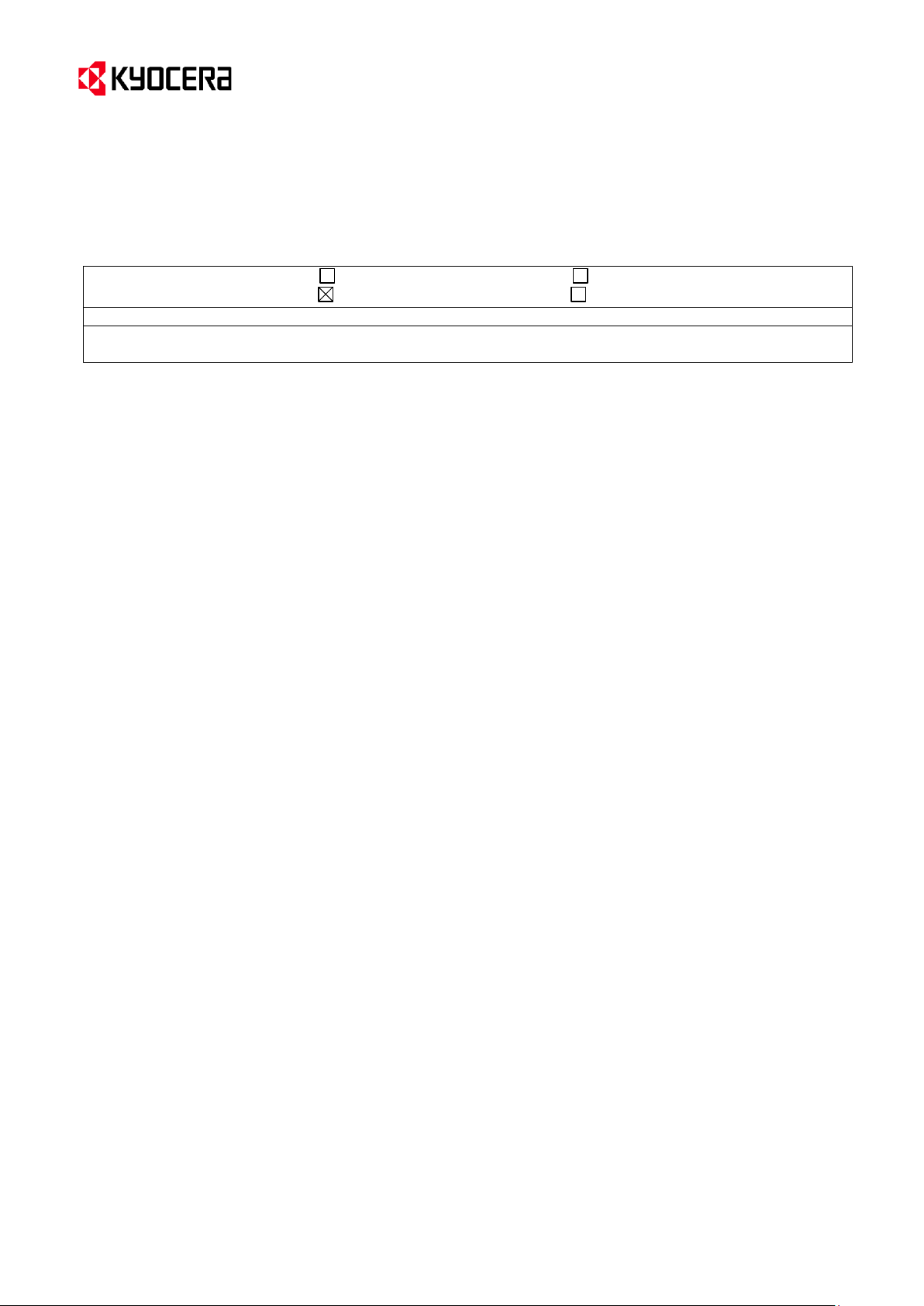
(Page.2/2)
KMC’s Classification Entire Stock Rework In-Field modification at next visit
In-Field modification by case No modification necessary
Field Measure: Please order the above if necessary.
Serial Nos. of the Affected Machines:
This is part number information. The serial number information will not be available.
Service Bulletin Ref. No. 2LZ-0008 (C250)
<Date> September 12, 2012
KYOCERA Document Solutions Europe
Technical Customer Service Division (TCSD)
