Kyocera FS-1120, FS-1320, FS-1370 Service Bulletin 2LZ-004
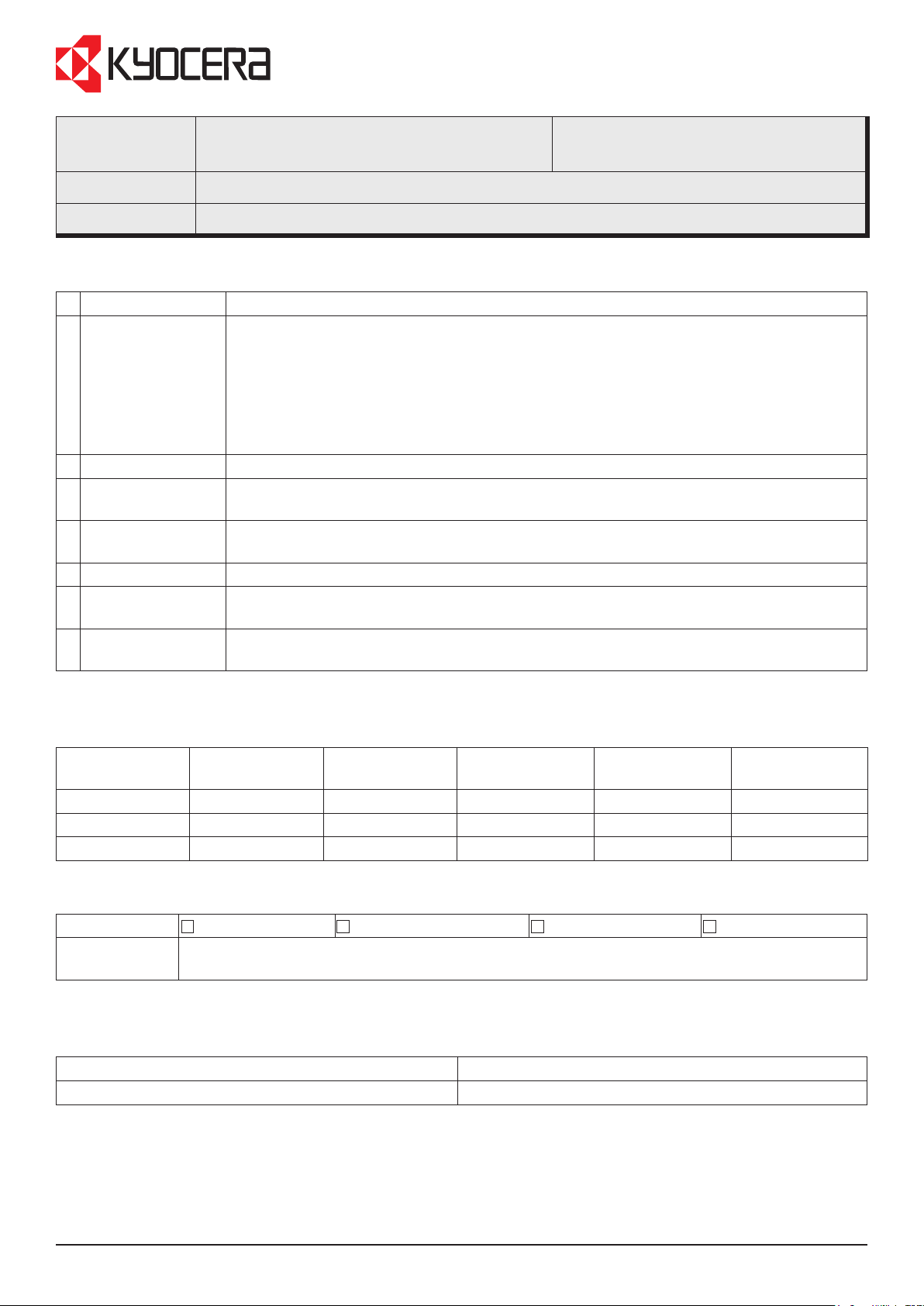
Service Bulletin
SB Number:
Subject:
SB 2LZ-004
Firmware upgrade (Main v004.001)
Creation Date: 21/04/2011
Model: FS-1120D/1320D
Item Contents
1 Label change at
the service status
page.
2 KPDL error. A undened KPDL error may occur when printing PDF data.
3 Improper print-out
of forms.
4 Overlapped
images
5 Garbled characters Characters may appear garbled (Depending on the output size) when printing CAD data.
6 Garbled image/
KPDL error
7 Improper output of
PS data
The digital “Digital Dot Coverage” label at the service status page has been changed to
“Print Coverage”.
• The coverage is converted with the area image ratio based on the current dot number
data, and the accuracy of the reference value of the toner consumption is improved.
• The Digital Dot Coverage data is reset because the calculation method has been
changed after upgrading the rmware.
Check boxes may not appear on the print-out and the position of X (Cross mark) may
appear out of alignment when printing forms.
Images may appear overlapped when printing PDF data.
The image may appear garbled and a KPDL error may occur when printing PDF data.
The left edge image may be skipped and the character pitch may be to wide when printing
PS data.
Firmware
Type Program No. Check SUM Version Status Date Applicable
model(s)
MAIN 2LZ_3000004001 BD97 004.001 07/01/2011 FS-1120D/1320D
ENGINE 2LZ_1000004001 4b10 004.001 26/11/2010 FS-1320D
ENGINE 2LY_1000003001 106f 003.001 ---------- FS-1120D
Classication
Field measure When the above mentioned phenomena occur, please upgrade the rmware to the latest
Serial numbers of affected machines
Type Serial number
FS-1120D/1320D Not available
Entire stock rework
version.
In-eld modication at next visit
In-eld modication by case
No modication necessary
KMIS Service Department, Kyocera Mita Europe B100 / SB 2LZ-004
Page 1 of 1
