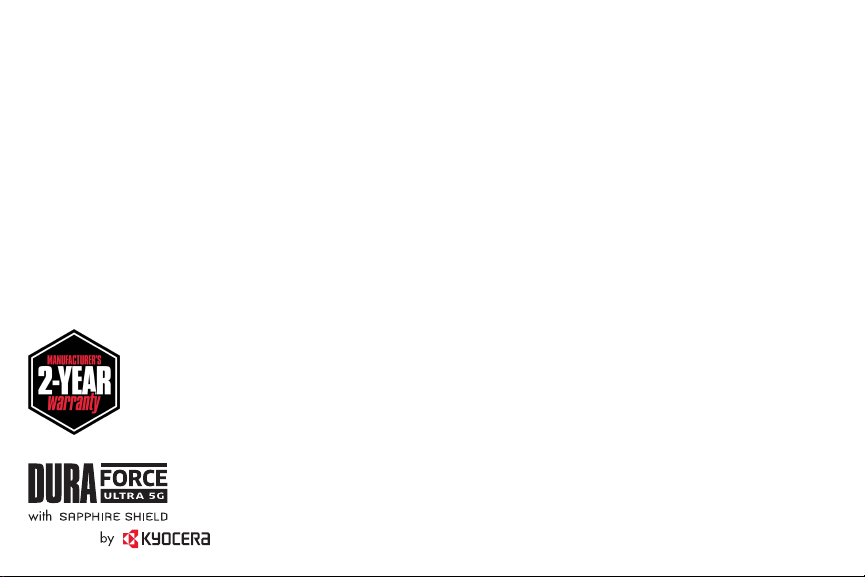
Quick
Reference
Guide

About your phone
Volume keys
PTT key* Camera key*
*NOTE: These keys also function as programmable keys that can be assigned to frequently used applications or functions for quick access.
NOTE: Devices and software are constantly evolving. The screen images and icons you see here are for reference only.
Earpiece
Front
camera
Loudspeaker
Microphone
Power key
ToF sensor
Tool
Anchors
SIM/microSD
card slot
SOS key*
Flash
Headset jack
USB/Charger port
Back camera
Wide view
camera
Tool
Anchors
Charging
contacts
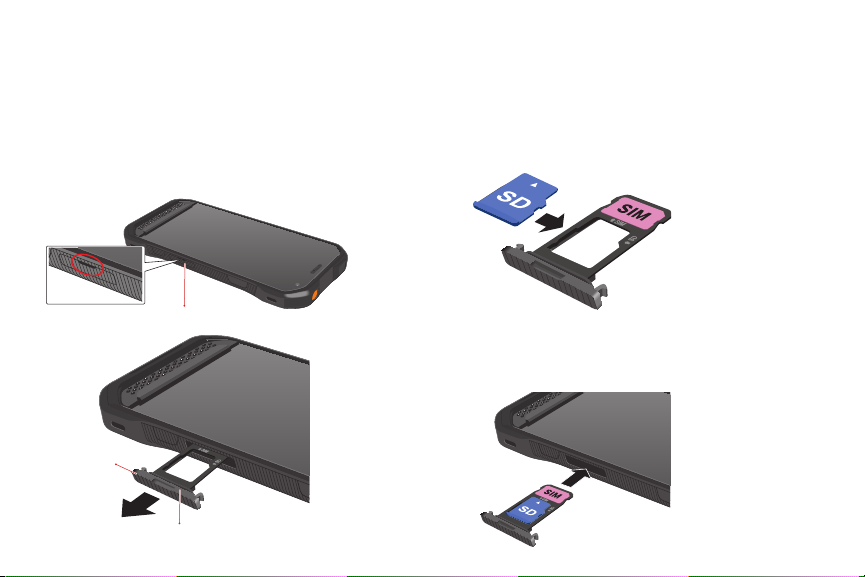
Setting up your phone
Your phone already has a SIM card installed.
Optional: Insert the microSD card
Step 1. Pull out the SIM/microSD card tray
With the phone facing up, insert your fingernail into the
slit on the SIM/microSD card tray cover and pull out
the tray.
Slit
Step 2. Place a microSD card
Put the tray onto a flat surface and place a microSD
card into the tray. Ensure the gold contacts are facing
down as shown.
NOTE: microSD cards are sold separately.
SIM/microSD
card tray
SIM/microSD card tray cover
SIM/microSD card tray cover
Step 3. Insert the SIM/microSD card tray
Insert the tray into the phone, being careful not to let the
cards slide out. Then gently push the tray back into the
slot until it fits into place.
