Kyocera DU-60 Service Manual

Duplexer
DU-60DU-60
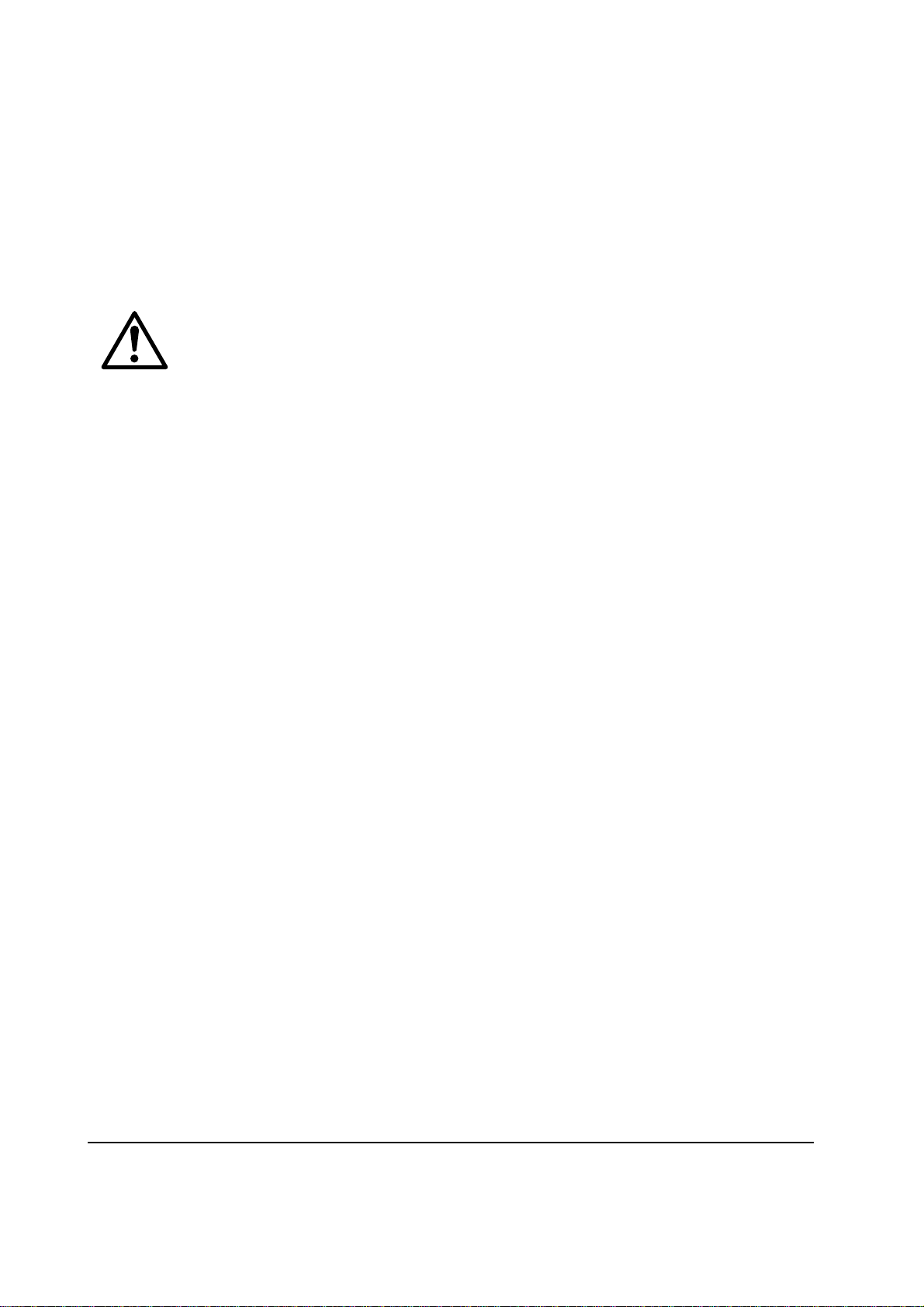
Conventions
Throughout this manual, the following conventions are used:
Italic letters refer related chapters or sections or documentations.
This symbol followed by WARNING denotes that the following paragraph(s) includes
precautions which, if ignored, could result in personal injury, and/or irrevocable
damage to the duplexer.
When followed by CAUTION this symbol denotes that the following paragraph(s)
include the precautions which, if ignored, could result in damage to the duplexer.
DU-60

About the chapters
The manual is comprised of the following chapters:
Chapter 1: Product Information
Chapter 2: Installation
Chapter 3: Maintenance
Chapter 4: Operation Overview
Chapter 5: Disassembly
Chapter 6: Troubleshooting
Appendix A: Diagrams
Contents
Contents
Contents
DU-60
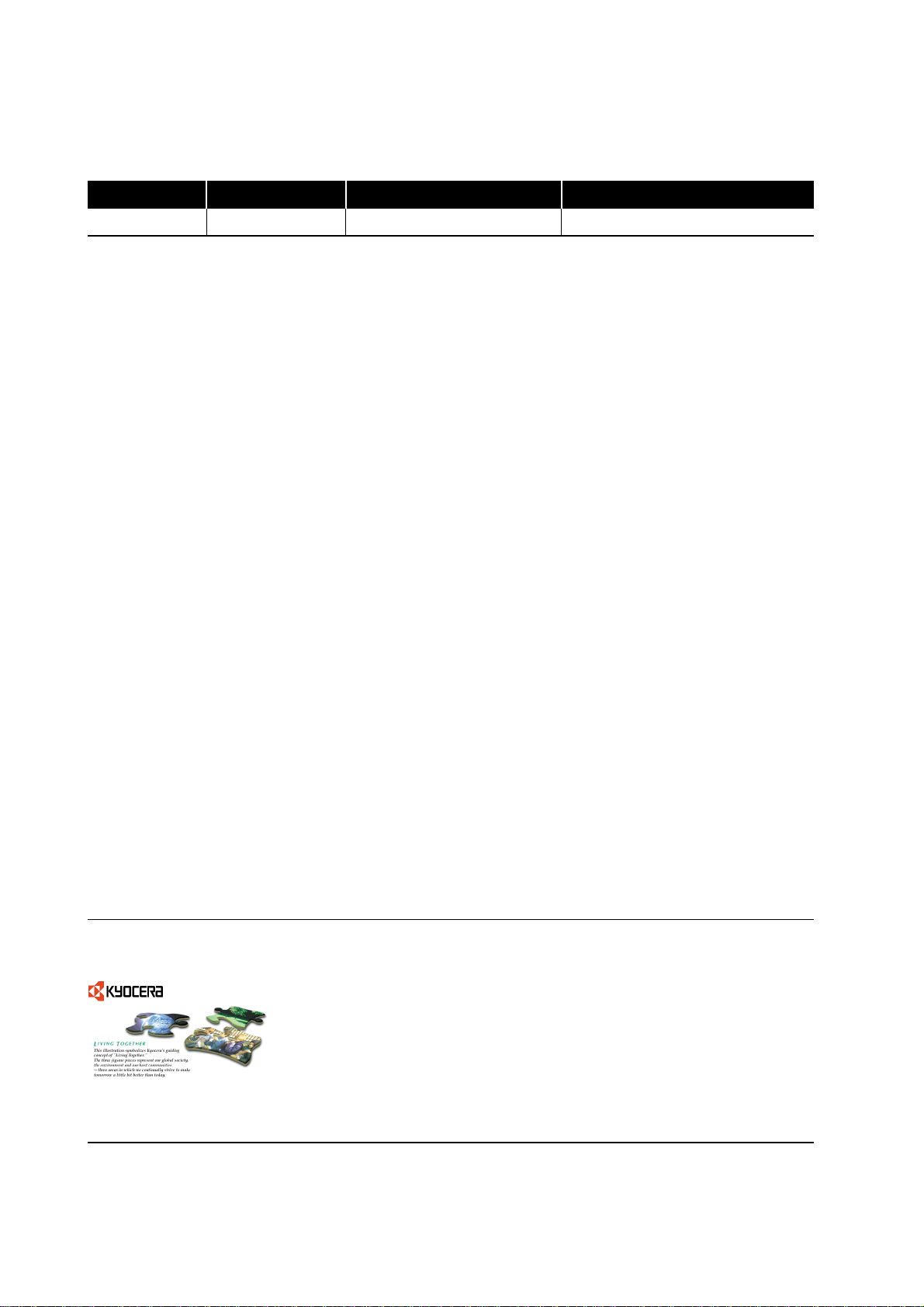
REVISION HISTORY
Version Date Replaced Pages Remarks
1.00 2-Apr-2001 -
TO OBTAIN THE LATEST PRINTER DRIVERS AND UTILITIES, VISIT US AT OUR INTERNET HOME
PAGE: http://www.kyocera.com/w2k
DU-60

Chapter 1
Product Information
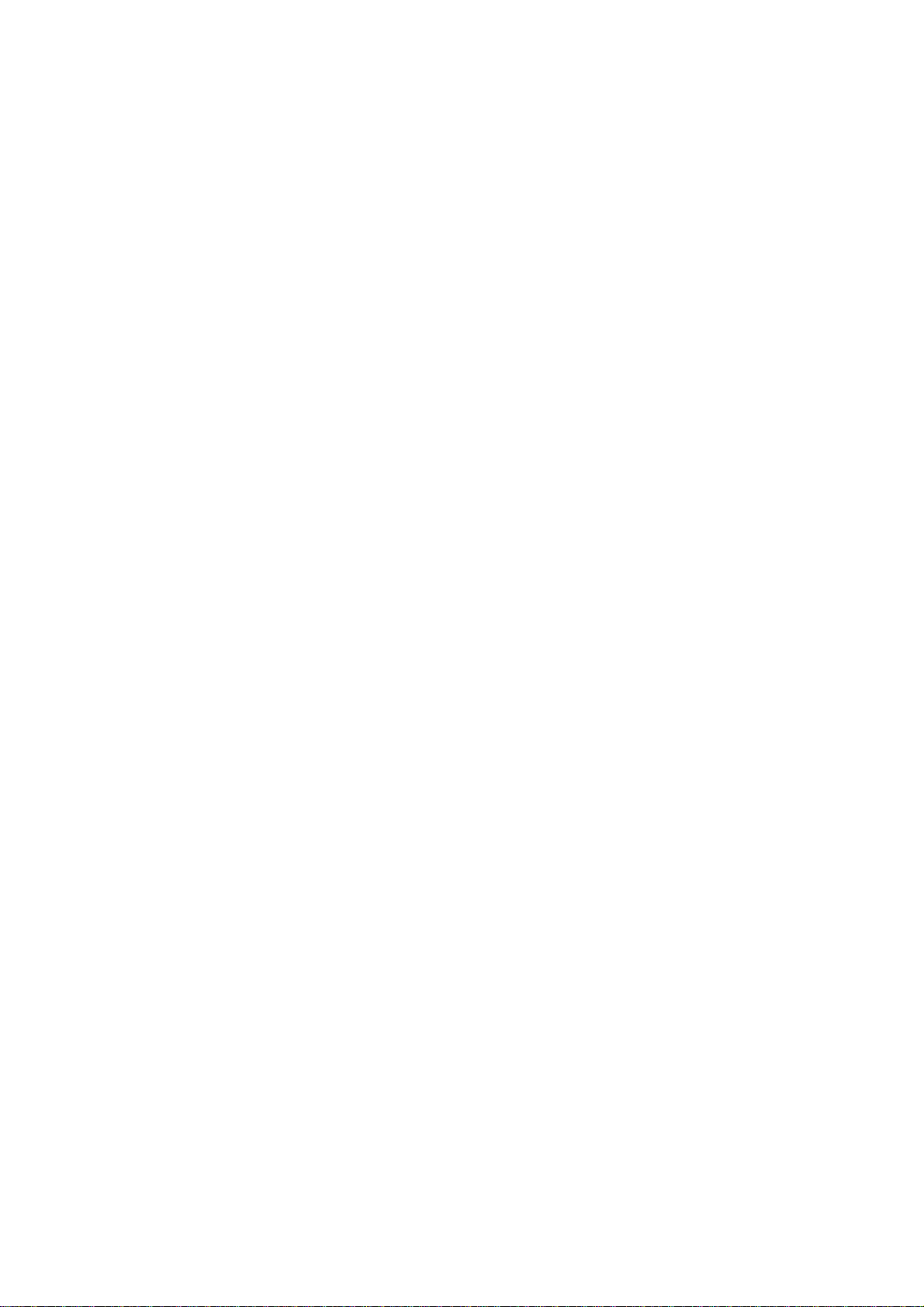
Chapter 1 Contents
1-1 Specifications................................................................................................................................... 1-3
1-2 Names of parts ................................................................................................................................. 1-4
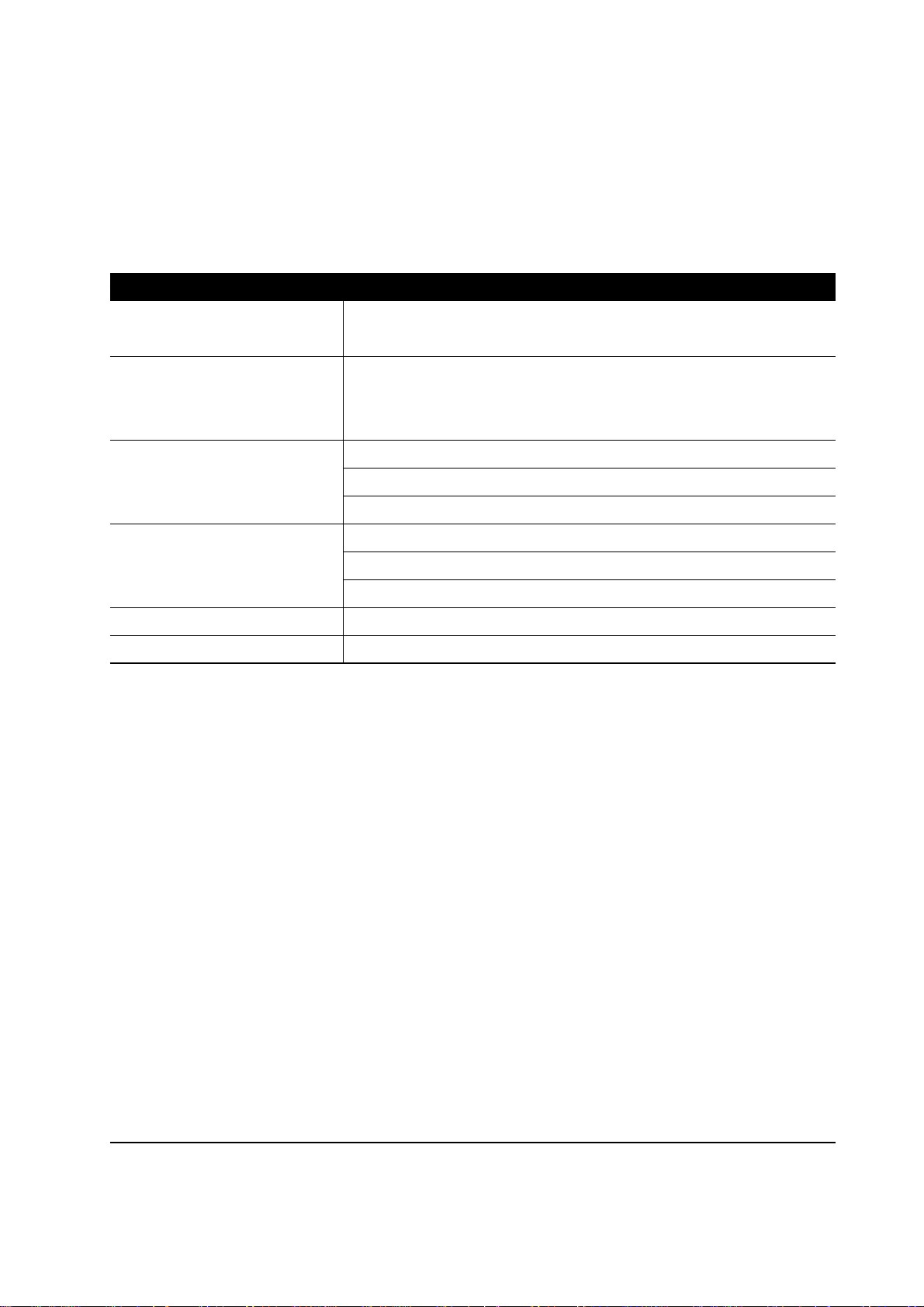
1-1 Specifications
Table 1-1-1 Specifications
Item Description
Compatible printer Kyocera Mita Page Printers
FS-1800/1800N and FS-3800/3800N
Loadable paper sizes Legal size and A5 to A4/letter universal cassette
14.8 to 21.0 cm × 21.6 to 29.7 cm
(5-13/16 to 8-1/2 × 8-1/4 to 11-11/16 inches)
Environmental requirements Temperature: 10 to 32.5°C (50 to 90.5°F)
Humidity: 20 to 80 % RH
Ideal conditions are 20°C/65 % RH, altitude under 2000 m.
Dimensions Width: 34.5 cm (13-9/16 inches)
Height: 10.5 cm (4-1/8 inches)
Depth: 52.0 cm (20-1/2 inches)
Weight 4.6 kg (10-1/8 lb.)
Power supply Supplied from printer
1-3
DU-60
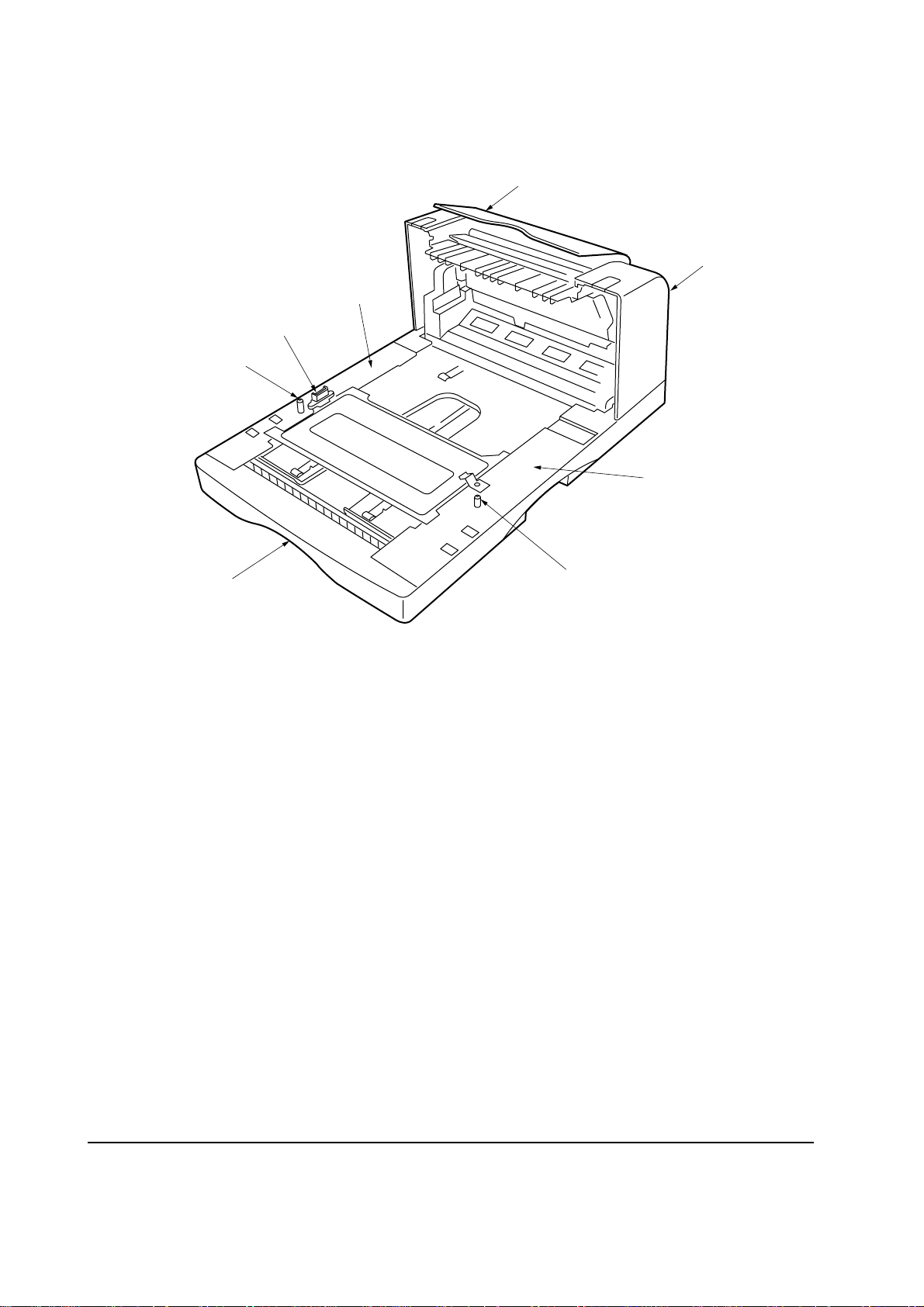
1-2 Names of parts
1
2
4
7
6
5
3
2
1 Interface connector
2 Positioning pins
3 Duplex drawer
4 Rear cover
5 Right cover
6 Left cover
7 Vertical path assembly
Figure 1-2-1 Names of parts
DU-60
1-4

Chapter 2
Installation

Chapter 2 Contents
2-1 Installing the duplexer..................................................................................................................... 2-3
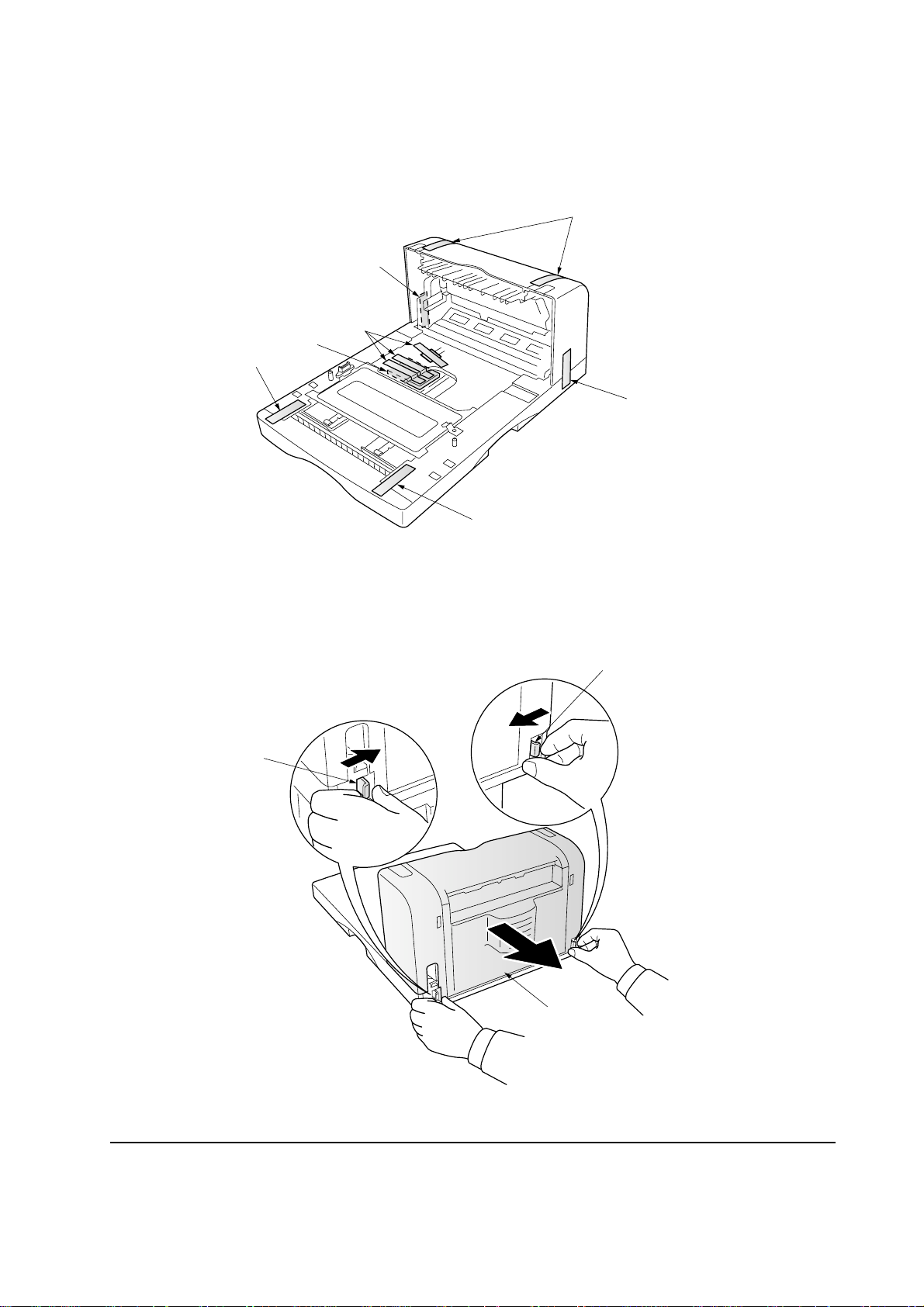
2-1 Installing the duplexer
1. Remove the nine tapes 1 and pad 2 from the duplexer.
1
1
2
1
1
1
1
Figure 2-1-1 Remove the tapes and pad
2. While pushing the release lever 3 inward, remove the vertical path assembly 4.
3
3
4
Figure 2-1-2 Remove the vertical path assembly
2-3
DU-60
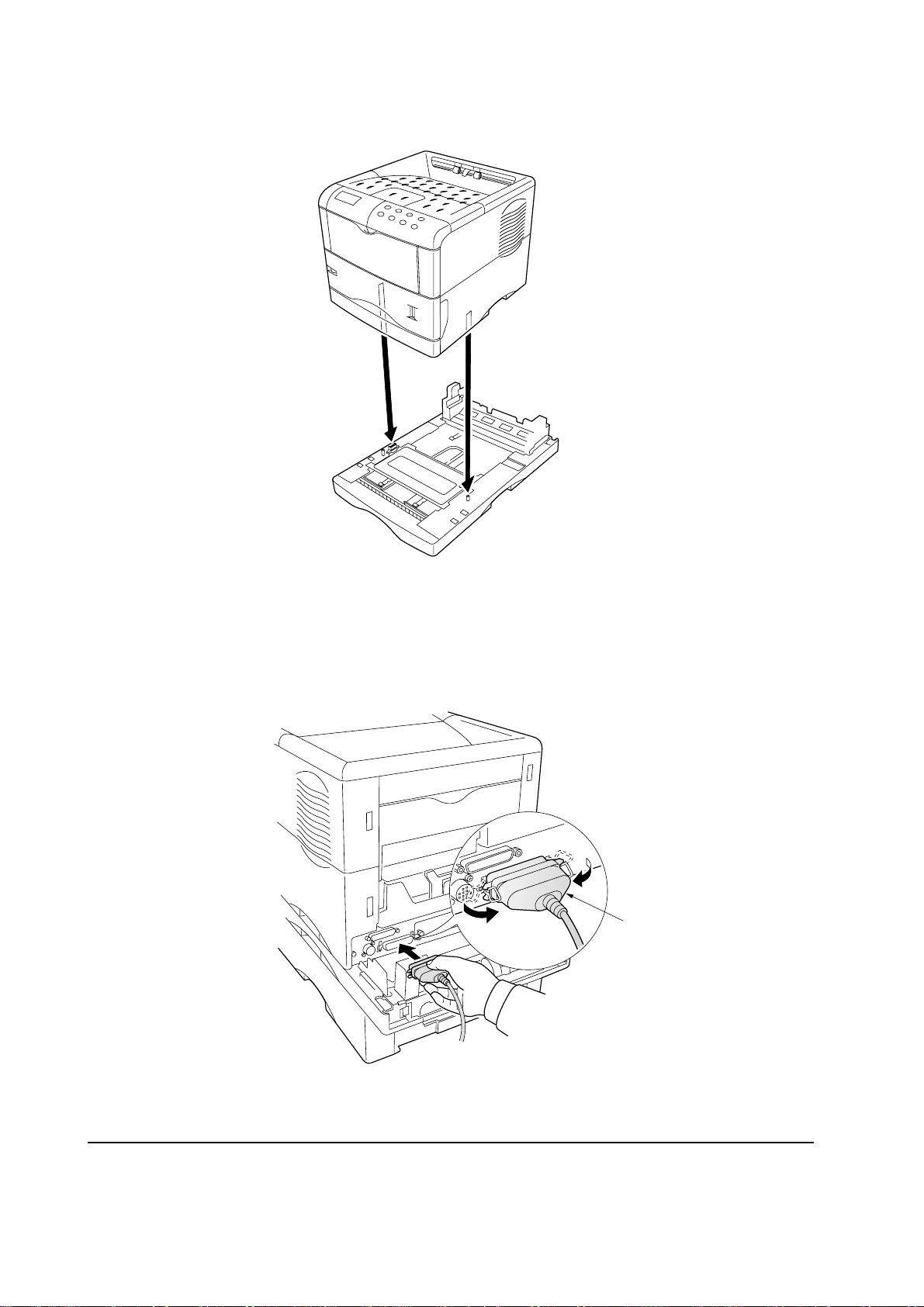
3. Turn off the printer and disconnect the power cord and printer cable. Gently place the printer on
top of the duplexer.
Figure 2-1-3 Place the printer
4. Connect the printer cable 5 according to operation enveronment.
5
DU-60
Figure 2-1-4 Connect the printer cable
2-4

Chapter 3
Maintenance
