Page 1
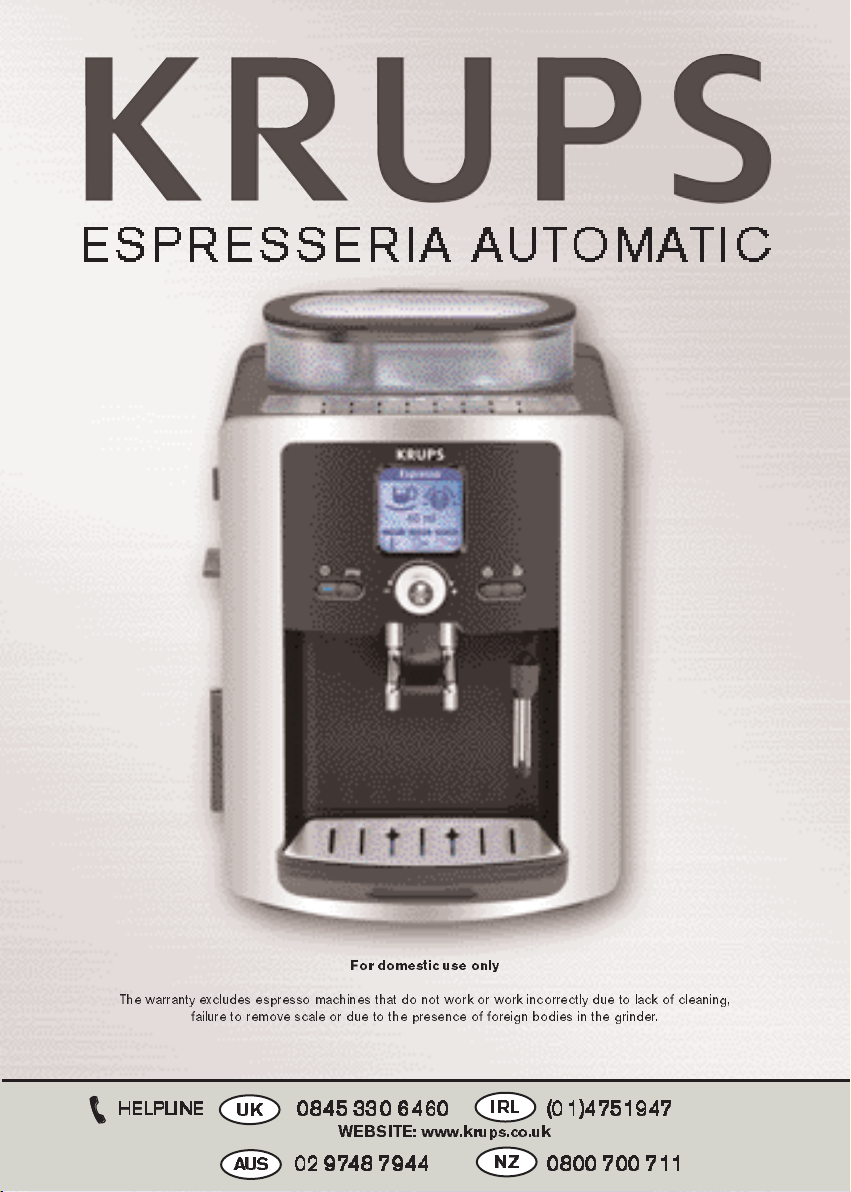
ESPRESSERIA AUTOMATIC
he warranty excludes espresso mac
T
HHHHEEEELLLLPPPPLLLLIIIINNNNEEEE
Å
Å
failure to remove scale or due to the presence of foreign bodies in the grinder.
K
U
AUS
For domestic use only
hines that do not work or work incorrectly due to lac
IRL
0000888844445555 333333330000 66664444666600
WEBSITE: www.krups.co.uk
00002222 9999777744448888 77779999444444
00
44
NZ
k of cleaning,
((((00001111))))44447777555511119999444477
77
0000888800000000 777700000000 7777111111
11
Page 2
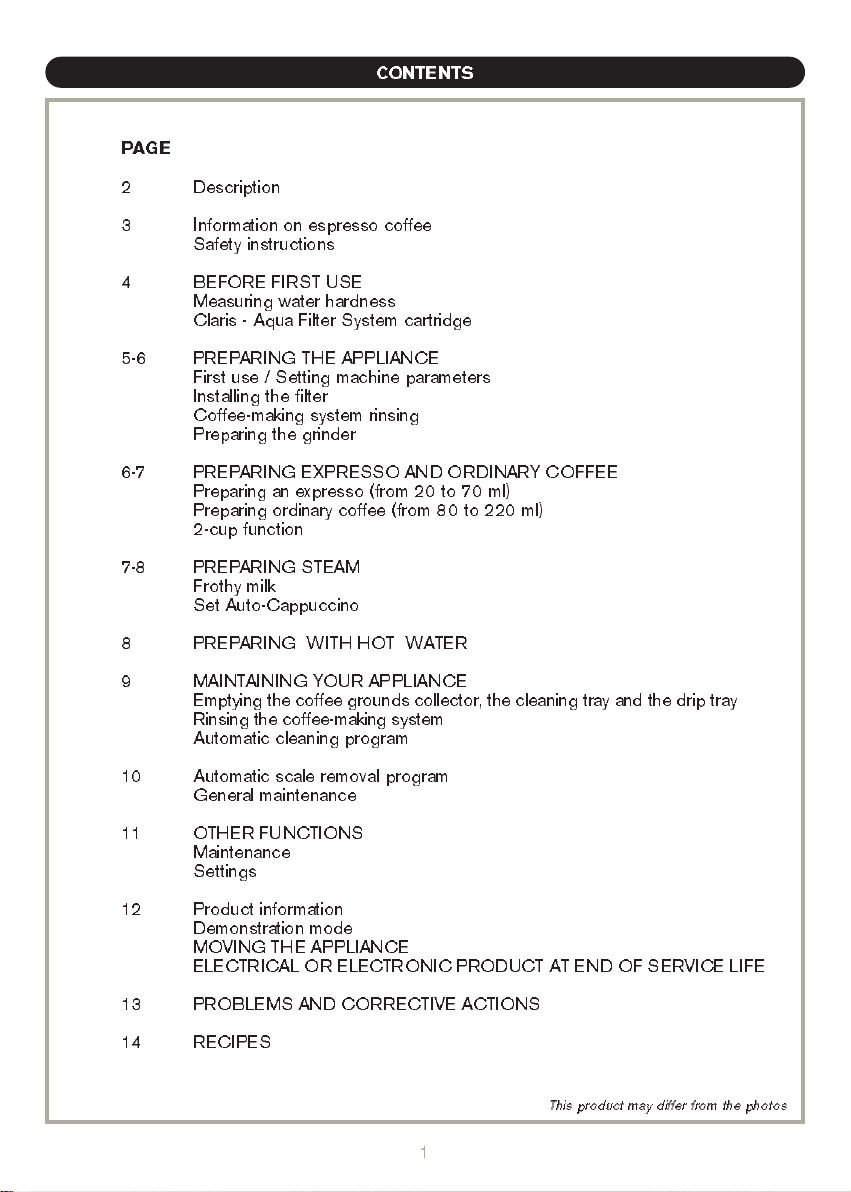
PAGE
2 Description
II
II
3
nformation on espresso coffee
Safety instructions
CONTENTS
4 BEFORE FIRST USE
Measuring water hardness
Claris - Aqua Filter System cartridge
5-6 PREPA RING THE APPLIANCE
First use / Setting machine parameters
Installing the filter
Coffee-making system rinsing
Preparing the grinder
6-7 PREPARING EXPRESSO AND ORDINARY COFFEE
Preparing an expresso (from 20 to 70 ml)
Preparing ordinary coffee (from 80 to 220 ml)
2-cup function
7-8 PREPA RING STEAM
Frothy milk
Set Auto-Cappuccino
8 PREPARING WITH HOT W AT ER
9 MAINTAINING YO UR APPL IANCE
Emptying the coffee grounds collector, the cleaning tray and the drip tray
Rinsing the coffee-making system
Automatic cleaning program
10 Automatic scale removal program
General maintenance
11 O THER FUN CTIONS
Maintenance
Settings
12 Product information
Demonstration mode
MOVING THE APPLIANCE
ELECTRICAL OR ELEC TRONIC PRODUCT AT END OF SERVICE LIFE
13 PROBLEMS AND CORRECTIVE ACTIONS
14 RECIPES
1
This product may differ from the photos
Page 3
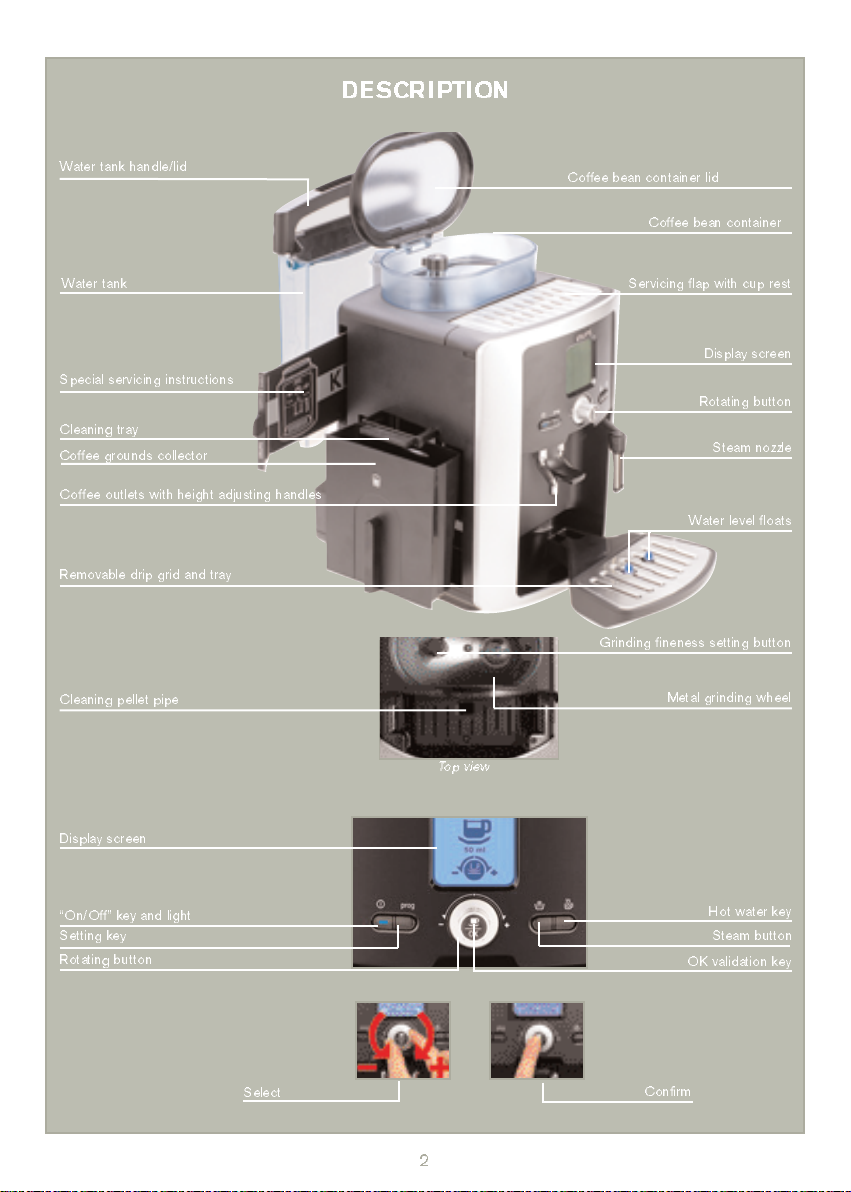
ater tank handle/lid
W
DESCR IPTION
Coffee bean cont
ainer lid
ater tank
W
Special servicing instructions
Cleaning tray
Coffee grounds collector
Coffee outlets with height adjusting handles
Removable drip grid and tray
Cleaning pellet pipe
Top view
Coffee bean cont
Servicing flap with cup rest
Water level floats
Grinding fineness setting button
Metal grinding wheel
ainer
Display screen
Rotating button
Steam nozzle
Display screen
“On/Off” key and light
Setting key
Rotating button
Select
Hot water key
Steam button
OK validation key
Confirm
2
Page 4
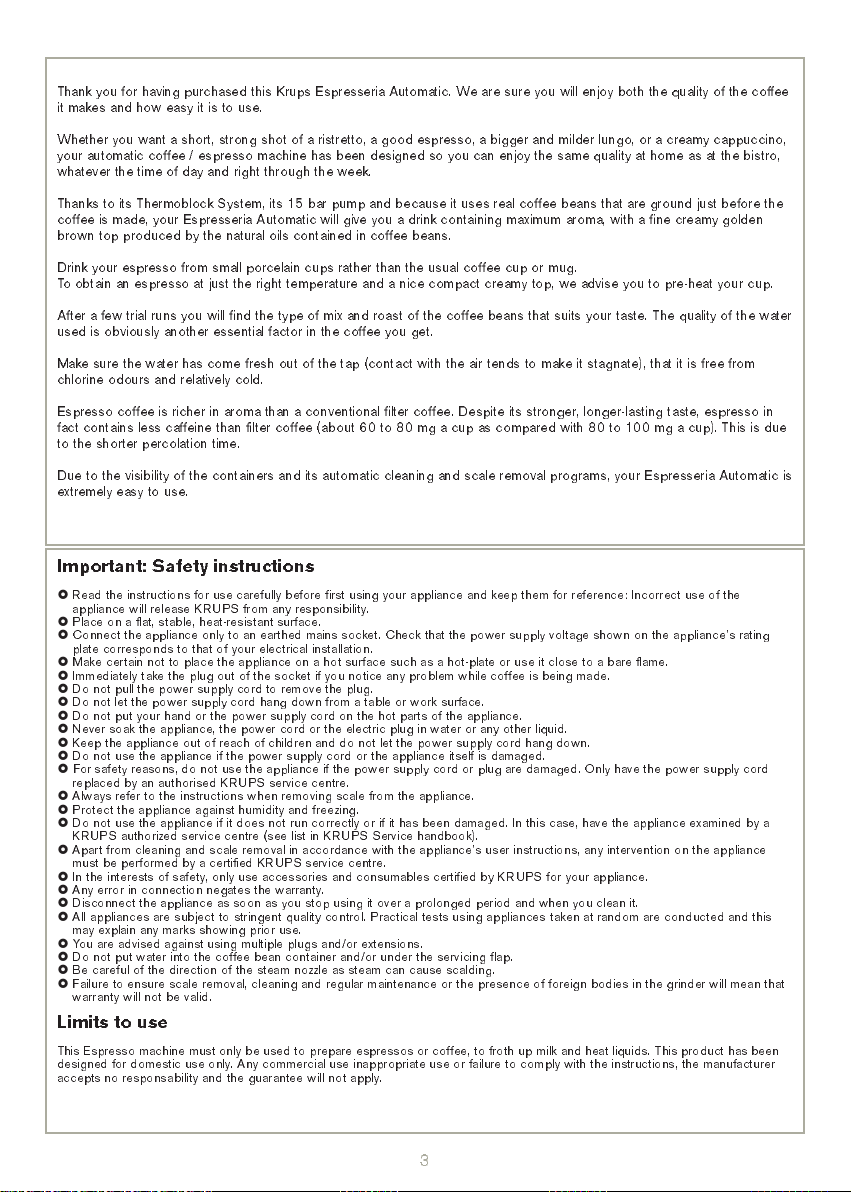
Thank you for having purchased this Krups Espresseria Automatic. We are sure you will enjoy both the quality of the coffee
it makes and how easy it is to use.
hether you want a short, strong shot of a ristretto, a good espresso, a bigger and milder lungo, or a creamy cappuccino,
W
your automatic coffee / espresso machine has been designed so you can enjoy the same quality a t h o m e a s a t t h e b i st r o,
whatever the time of day and right through the week.
hanks to its Thermoblock System, its 15 bar pump and because it uses real coffee beans that are ground just before the
T
coffee is made, your Espresseria Automatic will give you a drink cont
aining maximum aroma, with a fine creamy golden
brown top produced by the natural oils contained in coffee beans.
Drink your espresso from small porcelain cups rather than the usual coffee cup or mug.
To obtain an espresso at just the right temperature and a nice compact creamy top, we advise you to pre-heat your cup.
After a few trial runs you will find the type of mix and roast of the coffee beans that suits your taste. The quality of the water
used is obviously another essential factor in the coffee you get.
Make sure the water has come fresh out of the tap (contact with the air tends to make it stagnate), that it is free from
chlorine odours and relatively cold.
Espresso coffee is richer in aroma than a conventional filter coffee. Despite its stronger, longer-lasting taste, espresso in
fact contains less caffeine than filter coffee (about 60 to 80 mg a cup as compared with 80 to 100 mg a cup). This is due
to the shorter percolation time.
Due to the visibility of the containers and its automatic cleaning and scale removal programs, your Espresseria Automatic is
extremely easy to use.
Important: Safety instructions
£
Read the instructions for use carefully before first using your appliance and keep them for reference: Incorrect use of the
appliance will release KRUPS from any responsibility.
£
Place on a flat, stable, heat-resistant surface.
£
Connect the appliance only to an earthed mains socket. Check that the power supply voltage shown on the appliance’s rating
plate corresponds to that of your electrical installation.
£
Make certain not to place the appliance on a hot surface such as a hot-plate or use it close to a bare flame.
£
Immediately take the plug out of the socket if you notice any problem while coffee is being made.
£
Do not pull the power supply cord to remove the plug.
£
Do not let the power supply cord hang down from a table or work surface.
£
Do not put your hand or the power supply cord on the hot parts of the appliance.
£
Never soak the appliance, the power cord or the electric plug in water or any other liquid.
£
Keep the appliance out of reach of children and do not let the power supply cord hang down.
£
Do not use the appliance if the power supply cord or the appliance itself is damaged.
£
For safety reasons, do not use the appliance if the power supply cord or plug are damaged. Only have the power supply cord
replaced by an authorised KRUPS service centre.
£
Always refer to the instructions when removing scale from the appliance.
£
Protect the appliance against humidity and freezing.
£
Do not use the appliance if it does not run correctly or if it has been damaged. In this case, have the appliance examined by a
KRUPS authorized service centre (see list in KRUPS Service handbook).
£
Apart from cleaning and scale removal in accordance with the appliance’s user instructions, any intervention on the appliance
must be performed by a certified KRU PS service centre.
£
In the interests of safety, only use accessories and consumables certified by KRUPS for your appliance.
£
Any error in connection negates the warranty.
£
Disconnect the appliance as soon as you stop using it over a prolonged period and when you clean it.
£
All appliances are subject to stringent quality control. Practical tests using appliances taken at random are conducted and this
may explain any marks showing prior use.
£
You are advised against using multiple plugs and/or extensions.
£
Do not put water into the coffee bean container and/or under the servicing flap.
£
Be careful of the direction of the steam nozzle as steam can cause scalding.
£
Failure to ensure scale removal, cleaning and regular maintenance or the presence of foreign bodies in the grinder will mean that
warranty will not be valid.
Limits to use
This Espresso machine must only be used to prepare espressos or coffee, to froth up milk and heat liquids. This product has been
designed for domestic use only. Any commercial use inappropriate use or failure to comply with the instructions, the manufacturer
accepts no respons
ability and the guarantee will not apply
.
3
Page 5
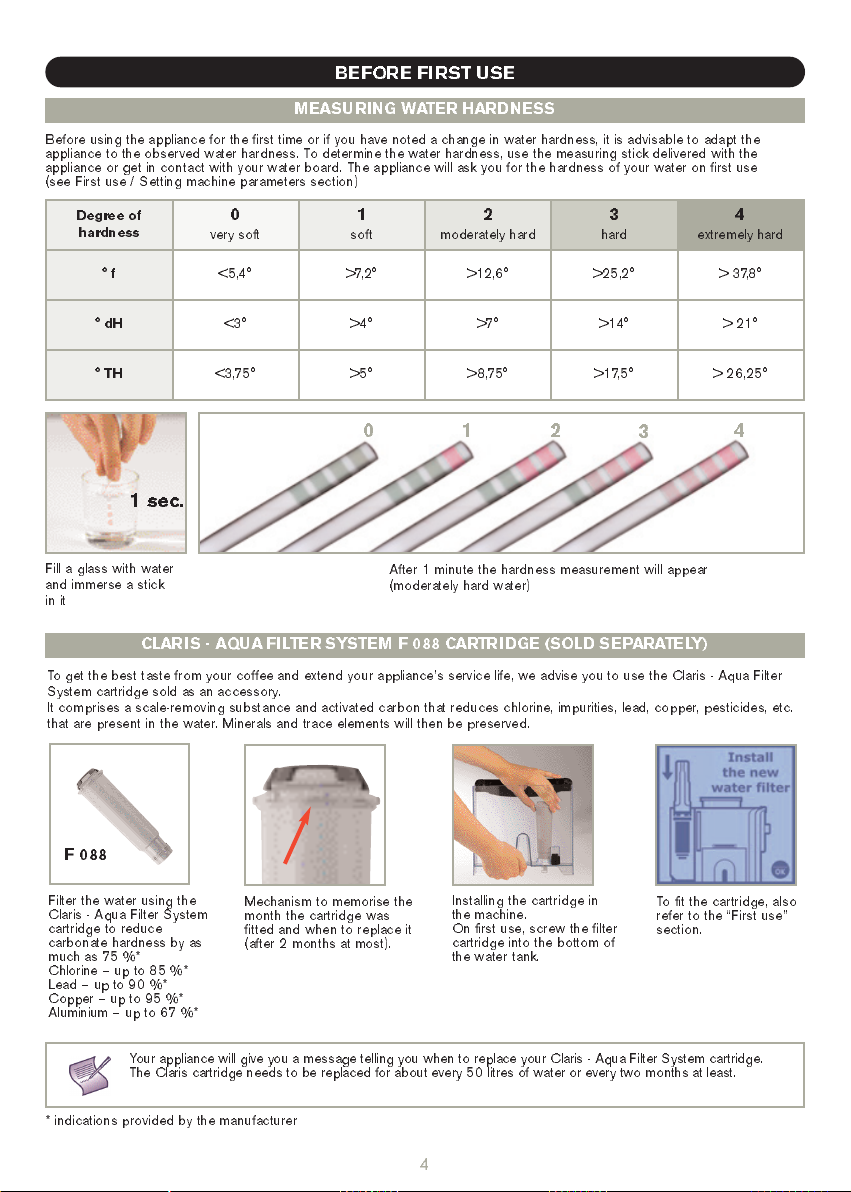
BEFORE FIRST USE
EASURING WATER HARDNESS
M
Before using the appliance for the first time or if you have noted a c
appliance to the observed water hardness. To determine the water hardness, use the measuring stick delivered with the
appliance or get in cont
(see First use / Setting mac
act with your water board. The appliance will ask you for the hardness of your water on first use
hine parameters section)
hange in water hardness, it is advisable to adapt the
Degree of
hardness
°f
°dH
°TH
0
very soft
<5,4° >7,2° >12,6° >25,2° > 37,8°
<3° >4° >7° >14° > 21°
<3,75° >5° >8,75° >17,5° > 26,25°
1
soft
2
moderately hard
hard
012
3
3
4
extremely hard
4
1 sec.
Fill a glass with water
and immerse a stick
in it
CLARIS - AQUA FILTER SYSTE M F 088 CARTRIDGE (SOLD SEPARATELY)
To get the best taste from your coffee and extend your appliance’s service life, we advise you to use the Claris - Aqua Filter
System cartridge sold as an accessory.
It comprises a scale-removing substance and activated carbon that reduces chlorine, impurities, lead, copper, pesticides, etc.
that are present in the water. Minerals and trace elements will then be preserved.
After 1 minute the hardness measurement will appear
(moderately hard water)
F 088
Filter the water using the
Claris - Aqua Filter System
cartridge to reduce
carbonate hardness by as
much as 75 %*
Chlorine – up to 85 %*
Lead – up to 90 %*
Copper – up to 95 %*
Aluminium – up to 67 %*
Your appliance will give you a message telling you when to replace your Claris - Aqua Filter System cartridge.
The Claris cartridge needs to be replaced for about every 50 litres of water or every two months at least.
* indications provided by the manufacturer
Mechanism to memorise the
month the cartridge was
fitted and when to replace it
(after 2 months at most).
Installing the cartridge in
the machine.
On first use, screw the filter
cartridge into the bottom of
the water tank.
4
To fit the cartridge, also
refer to the “First use”
section.
Page 6

PREPARING THE APPLIANCE
Pull out and fill the
water tank.
Do not fill the water tank with hot water, mineral water, milk or any other liquid. If you turn on the appliance when the
water tank is not in place or not correctly filled (under the “min.” level,), the “fill water tank” light will come on and
making an espresso or a cup of coffee will be made impossible.
Put it back in place by
pressing firmly and
close the lid again.
Open the coffee bean
container lid. Add the
coffee beans (25
maximum).
0 g
Close the coffee bean
container lid again.
Never put ground coffee in the coffee container.
Check that the coffee beans do not contain any foreign particles such as grit, as any damage caused by the presence of
foreign particles will negate the warranty.
Do not put water into the coffee bean container.
Remember to fit the drip tray to avoid waste water flowing onto the work surface and staining it or scalding you.
FIRST USE / SETTING MACHINE PARAMETERS
Use the rotating button to select a function, increase or reduce values. Confirm your choice using the OK key.
Select
When you first use your appliance, it will ask you to
set several parameters. If you disconnect your
appliance, you will again be asked for some of these
parameters.
The appliance will ask you to set:
Confirm
Language
Measurement unit
Date
Clock
Auto-off
Auto-on
Water hardness
Filter
Press “On / Off” to turn
your appliance on.
Follow the instructions
that appear on the
“choice of language”
screen.
Use the rotating button
to choose a language
(highlighted). Press the
OK key to validate.
You can select your chosen language from those offered.
Choose either ml or oz as your measurement unit
You must set the date.
You can choose between 12 hour or 24 hour time display.
You can choose the period after which your appliance will stop
automat ically, from 30 minutes to 4 hours by 30 min u t e i n c r e m e n t s .
You can automatically start pre-heating of your appliance at your
hosen time.
c
You must set your water hardness between 0 and 4. See “Water
hardness measurement” section.
ou must indicate whether a filter is fitted or not (Claris – Aqua
Y
Filter System cartridge)
5
Page 7

INSTALLING THE FIL TER (CLARIS – AQUA FILTER SYSTEM CARTRIDGE)
Use a 0.5 litre recipient, choose the “Yes” option in the “Filter” function and follow the instructions on the screen.
COFFEE-MAKING SYSTEM RINSING
You can rinse the coffee-making
system once the appliance has
been turned on and pre-heating
has been completed.
Press at any time to display menus to perform rinsing and then select MAINTENANCE => OK => RINSING.
It is best to perform rinsing after the appliance has remained unused for several days.
Place a recipient under the coffee
outlets then select “YES” from the
menu proposed. The rinsing cycle
will stop automatically after
about 40 ml.
PREPA RING THE GRINDER
Adjust the fineness of your coffee grinding to set the strength of your coffee. The finer the grind setting, the st ron ge r and
creamier the coffee will be.
Turn the “Grinding fineness setting” button to set the degree of grinding fineness.
Turn anticlockwise
for a finer grind.
CHANGE THE SETTING DURING GRINDING.
NEVER FORCE THE GRINDING FINENESS SE T TING BU TTON.
Turn clockwise
for a coarser
grind.
PREPA RING EXPRESSO AND ORDINARY COFFEE
YOUR APPLIANCE IS DESIGNED TO MAKE COFFEE FROM COFFEE BEANS ONLY.
When you first make coffee with the machine or after a long period of absence or a cleaning or
scale removal procedure, a little steam and hot water will come out of the steam nozzle (priming).
Splashing or scalding may occur if the coffee outlets are set too high in relation to the size
of the cups.
PREPARING AN EXPRESSO (FROM 20 TO 70 ML)
he quantity of water for an espresso must be between 20 and 7
T
P OF COFFEE (FROM 80 TO 220 ML)
G A CU
N
I
AR
P
E
PR
The quantity of water for a cup of coffee must be between 80 and 220 ml.
0 ml.
6
Page 8

Press the button, wait for the end of pre-heating and perform a rinsing operation if you wish.
he drink selection
T
menu will be displayed.
To stop coffee flowing into the cup, you can either again press a key or turn the rotating button to reduce
volume.
The ground coffee is first moistened with a little hot water after the grinding stage.
A few moments later, percolation as such starts.
There is a temperature setting function to control how hot your coffee is (see Settings).
Put a cup under the coffee
outlets.
ou can lower or raise the
Y
coffee outlets to suit the
size of your cups.
Use the rot
to select your drink and
confirm by pressing the
O
K key.
ating button
You can change the
volume of water at any
time using the rotating
button.
TWO-CUP FUNCTION
You can use your appliance to make 2 cups of coffee or espresso. Remember not to remove the cups after the first cycle.
You have now prepared your appliance. The drink select menu will be displayed.
x 2
The appliance will
automatically sequence 2
complete coffee-making
Put two cups under the cof-
fee outlets.
You can lower or raise the
coffee outlets to suit the
size of your cups.
Select your drink and confirm by
clicking twice on the OK key. A
message will appear to tell you
that you have chosen two cups.
cycles.
If the tray is full or the water tank is empty while preparing the first coffee, the second cycle will not be run.
You will then have to restart your second cycle after you have seen to things.
PREPA RING STEAM
Steam froths up the milk to make a cappuccino or a caffe latte, for example, and also heats up liquids. As you need a higher
temperature to produce steam than to make an espresso, the appliance runs an additional pre-heating phase for steam.
While the screen displays the drink selection menu, press the “steam” key . A screen
will inform you that the appliance is being pre-heated. Once the pre-heating phase has
been completed, a message will ask you to place a recipient under the steam nozzle.
Press the “steam” key again to st
first and then steam will st
art. Use the s
art generating steam. A little water will be produced
ame key to stop steam generation.
7
Page 9

e advise you to use very fresh milk.
W
The milk and its recipient must be cold, ideally between 6 and 10 °C.
We therefore advise you against putting the recipient under hot water before using it.
Check that the steam
nozzle is correctly fit-
ted.
P
our the milk into your
milk jug. Only half fill it.
Immerse the nozzle in the
milk.
FROTH I NG MILK
Press the “steam” key
and follow the
instructions on the
screen.
Once your milk is frothy
enough…,
again press the “steam”
key to stop the cycle.
To remove any remaining
milk from the steam
nozzle, place a recipient
under the nozzle and press
the “steam” key .
To interrupt the steam function, just press any key.
If the nozzle is blocked, clean it out with a fine needle.
The maximum duration for production of steam per cycle is limited to 2 minutes.
00
XXXXSSSS 66660000000000
To prevent the milk drying on the auto-cappuccino accessory, be sure to clean it with a moist cloth.
You are advised to wash it immediately by running a cycle with water to clean the inside.
To interrupt the steam function, just press any key.
If the nozzle is blocked, clean it out with a fine needle.
The maximum amount of hot water per cycle is limited to 300 ml.
Let the steam escape for
at least 10 seconds and
then again press the
“steam” key to stop
steam generation.
You can remove the steam nozzle for thorough cleaning. Wash it
using a brush with water and a little non-abrasive washing up
liquid. Rinse and dry it. Before re-fitting, make certain that the a ir
inlet holes are not clogged by milk residues. Clean out the holes
with a needle if necessary.
SET AUTO-CAPPUCCINO XS 6000 (SOLD SEPARATELY)
The auto-cappuccino accessory makes it easy to prepare a cappuccino
or a caffe latte. It comprises a special nozzle with two-positions /
markings and a brushed stainless steel milk jug and tubes.
Just join the various components to each other (photo on left) and put
your cup or glass under the autocappuccino nozzle.
PREPARI NG H OT WATER
While the screen displays the drink selection menu, press the “hot water” key .
A message will invite you to place a recipient under the steam nozzle. Again press
the “hot water” key to produce hot water.
8
Page 10

MAINTAINING YOUR APPLIANCE
EMPTYING THE COFFEE GROUNDS COLLECTOR, THE COFFEE CLEANING TRAY AND THE DRIP TRAY
The drip tray receives waste water and the coffee grounds collector receives used coffee grounds.
The coffee cleaning tray allows you to eliminate any deposits of coffee grounds above the percolation chamber.
If the above message
appears, remove, empty
and clean the drip tray.
As soon as you remove the coffee grounds collector, you will have to empty it completely to avoid any overflow.
The warning message will remain displayed if the coffee grounds collector is not slotted in fully or not fitted correctly.
If the coffee grounds collector is fitted within less than 8 seconds, the appliance will ask you to confirm that you have
correctly emptied it. You cannot make espresso or coffee while the warning message is displayed.
The coffee grounds collector has a maximum capacity of 12 coffees.
Remove the coffee
cleaning tray.
Clean it under water
and dry thoroughly
before re-fitting.
Remove, empty and
clean the coffee
grounds collector.
The drip tray is equipped
with floats to tell you
when to empty it.
AUT OMATIC CLEANING PROGRAM – TO TAL DUR ATION: ABOUT 20 MINUTES
You should perform the cleaning program about every 360 preparations of espresso or coffee.
The appliance will let you know when you need to proceed with cleaning through the ‘clean’ light coming on.
RINSING THE COFFEE-MAKING SYSTEM - SEE “BEFORE FIRST USE” SECTION
Caution! To benefit from the warranty conditions, it is essential to perform the appliance cleaning cycle
when informed to do so. Be sure to follow the order of operations.
You can continue to use the appliance, but you are advised to perform the program as soon as possible.
To perform the cleaning program, you will need a recipient with minimum capacity of 0.6 litres and a KRUPS (XS 3000) cleaning
tablets.
Press the key
to start the
automatic cleaning pro-
gram when the
“Cleaning needed”
message is displayed.
If you press the ‘On/Off’ key during cleaning or in the event of power failure, the cleaning program will start
again right from the beginning. You will not be able to postpone this operation. This is essential due to water
system rinsing reasons. In this case, you will need to use another cleaning tablet. Be sure to complete the entire
cleaning cycle to avoid any risk of irritation (seek medical advice if cleaning solutions are accidently swallowed.
The cleaning cycle is a discontinuous cycle. Do not put your hands under the coffee outlets during the cycle.
Just follow the
instructions
shown on the
screen.
The automatic cleaning program
is in three parts – the cleaning
cycle itself, then 2 rinsing cycles.
This program lasts about 20
minutes.
Press to perform cleaning
at any time and then choose
MAINTENANCE => OK =>
CLEANING from the menus dis-
played.
Only use KRUPS (XS3000) cleaning tablets. We cannot be held responsible for any damage that may result
from the use of t
ou can obt
Y
Make certain to protect your work surface during cleaning cycles, especially if they are made of
marble, stone or wood.
ablets from other brands.
ain cleaning t
ablets from K
PS Service Centres.
U
R
9
Page 11

AUTOMATIC SCALE REMOVAL PROGRAM – TOTAL DURATION: ABOUT 22 MINUTES
If your product is equipped with our Claris - Aqua Filter System cartridge F088 - Please remove this
cartridge during the descaling operation.
he quantity of scale deposited depends on the hardness of the water used. The appliance will au t om at i ca l ly w a rn yo u w it h a
T
age when you need to proceed with scale removal.
mess
Caution! To benefit from the warranty conditions, it is essential to perform the appliance scale
removal cycle when the appliance tells you to do so. Be sure to follow the order of operations.
ou can continue to use the appliance but you are advised to perform the operation as soon as possible.
Y
o perform the cleaning program, you will need a recipient with minimum capacity of 0.6 litres and a KRU PS F 054 (40 g)
T
cleaning s
achet.
Press the key to start the a u t o m a t i c
cleaning program when the “Scale removal
needed” message is displayed.
The scale removal program is in three parts – the scale removal cycle itself, then 2 rinsing cycles.
Press to perform cleaning at any time and then choose MAINTENANCE => OK => SCALE R EMOVAL from the
menus displayed.
Only use KRUPS scale removal products, citric acid or tartaric acid. You can obtain scale removal products from
KRUPS Service Centres. In no event must you use conventional st archy sulphonic acid or other products containing
that acid.
The manufacturer may not be held responsible for damage to the appliance through use of other products.
If the coffee grounds collector is not fitted you will be warned by a message being displayed. Fit the col lect or
again for the cycle to continue automatically.
If a power failure occurs during the cycle, you will have to start it again right from the b egin ning. You will not be
able to postpone this operation.
Be sure to complete the entire scale removal cycle to avoid any risk of intoxication.
The scale removal cycle is a discontinuous cycle. Do not put your hands under the coffee outlets during the
cycle.
Make certain to protect your work surface during scale removal cycles, especially if they are made
of marble, stone or wood.
Just follow the instructions shown on the
screen, making sure the sachet dissolves
fully.
GENERAL MAINTENANCE
Always remove the power supply cord from the socket and let your appliance cool down before cleaning it.
Do not use utensils or cleaning products likely to scratch or corrode the appliance.
Wipe the body of the appliance on the outside using a moist cloth.
Clean the cleaning tray
tray, the coffee grounds collector
and the drip tray grid with hot
water and a liquid detergent.
, the drip
Rinse the water t
with fresh water.
10
ank
Page 12

OTHER FUNCTIONS: KEY
Press the key from the drinks c
browse through menus and options for all settings and validate your c
cancel a choice and go back to the drink selection menu.
GG
PPPPRRRROOOOGG
hoice screen to access the appliance’s other functions menu. Use the rotating button to
hoice using the OK button. Press the button to
o access maintenance
T
Maintenance
Settings
To access settings
Product information
To access product information
Demonstration
Quit
To access demonstration mode
To quit
MAINTENANCE
You can use all the following options to start selected programs. Then follow the instructions on screen
MMMMAAAAIIIINNNNTTTTEEEENNNNAAAANNNNCCCCEE
EE
Rinsing
To access rinsin
OOOOPPPPTTTTIIIIOOOONNNNSS
Cleaning
Scale removal
Filter
Quit
To access cleaning
To access scale removal
To access filter mode
To quit
SETTINGS
SS
Language
Screen contrast
Date
Clock
Auto-off
Auto-on
Measurement unit
Water hardness
Coffee temperature
Quit
You can select your chosen language from those offered.
You can set screen contrast for comfort.
You need to set the date, especially if you use an anti-scale
cartridge.
You can choose between 12 hour or 24 hour time display.
You can choose the period after which your appliance will stop
automatically, from 30 minutes to 4 hours by 30 minute
increments.
You can automatically start pre-heating of your appliance at
your chosen time
Choose either ml or oz as your measurement unit
You must set your water hardness between 0 and 4. See
“Water hardness measurement” section.
ou can set the temperature of your espresso or coffee to one
Y
of three levels.
To return to the previous menu.
11
Page 13

PRODUCT INFORMATION
PPPPRRRROOOODDDDUUUUCCCCTT
IIIINNNNFFFFOOOORRRRMMMMAAAATTTTIIIIOOOONN
* You must first have correctly installed a filter through the program accessible via MAINTENANCE => FILTER =>
INSTALL before being able to access the first two options of the filter information sub-menu.
TT
NN
Filter information
Coffee cycles
Water cycles
Steam cycles
Rinsing
Cleaning
Scale removal
Displays the total number of coffees the machine has mad e.
Displays the total number of hot water cycles the machine has
performed.
Displays the tot
performed.
Displays the tot
performed.
Scale removal
al number of steam cycles the machine has
al number of rinsing cycles the machine has
Last
Next
Clean
Last
Next
Last
Next
Fit
Displays the total number of coffees made
since last cleaning.
Displays the number of coffees that can be
made before next cleaning.
Starts the cleaning program.
Displays the total number of coffee
equivalents made since last scale removal.
Displays the number of coffee equivalents
that can be made before next scale removal.
Starts the scale removal program.
Displays the date of the last filter change*
and the quantity of water that has run through.
Displays the date for the next filter change*
and the quantity of water to run through.
Starts the filter change procedure.
DEMONSTRATION MODE
When this mode is activated and the screen displays the drink selection menu, the appliance will scroll the various functions
available at regular intervals, so you can access them.
Use this sub-menu to disable or activate this function.
MOVING THE APPLIANCE
Keep the packing and use it again to move the appliance.
If the unpacked appliance is dropped, it is advisable to take it back to an authorized service centre to avoid any
risk of fire or electrical problems.
ELECTRIC AL OR ELEC TRONIC P RO DUC T AT END OF SERVICE LIFE
Let’s all help protect the environment!
Your appliance contains many recyclable materials that can be re-used.
Take it to a civic waste collection point.
12
Page 14

TROUBLESHOOTING, CORRECTIVE ACTIONS
The appliance fails to come on when you
press the On/Off key.
The espresso or coffee is not hot enough.
The coffee is too weak or not strong
enough.
The coffee flows too slowly.
The coffee is not creamy enough.
You used ground coffee instead of coffee
beans.
The coffee does not come out of the outlet
holes.
The grinder makes a strange noise
The grind setting button of the mill is hard
to turn
Steam does not come out of the nozzle.
Not enough froth on the milk.
The milk froth is too bubbly
The Auto-Cappuccino accessory does not
suck in the milk (accessory sold separately).
You have filled the water tank, but the
warning message remains displayed.
The cleaning program refuses to start.
k that the power supply cord plug is correctly inserted in the socket.
Chec
Heat the cups by rinsing them in hot water
Change the coffee temperature setting.
k that the coffee bean container contains coffee.
Chec
Reduce the volume of coffee selected using the rotating button.
Select the strong coffee key
Turn the grinding fineness button to the left to obtain a finer grind.
urn the grinding fineness button to the right to obtain a coarser grind (may
T
depend on the type of coffee used).
Turn the grinding fineness button to the left to obtain a finer grind(may depend
on the type of coffee used). Ensure coffee beans are fresh.
Use your vacuum cleaner to remove the ground coffee in the coffee bean
container.
The outlet hole is blocked by dry coffee. Use a fine needle to clear the holes.
There are foreign bodies in the grinder
Contact your Krups service centre.
Change the mill setting only when in operation.
First turn off your appliance and let it cool down:
- Clean out the outlet hole with a needle
- Clean out the steam nozzle support pipe with a needle.
Check that the steam really comes out of the nozzle and dry the hole.
Use a recipient and cold milk at the temperature it comes out of the refrigera-
tor. Change the type or brand of milk as appropriate.
Check that the two ends of the small stainless steel tube fit correctly into the
steam nozzle seal.
Check that the tube immersed in the milk is not blocked.
Check for correct joining of the flexible tube with the accessory to avoid any
air leakage.
First turn off your appliance and let it cool before clearing the Auto-
Cappuccino accessory outlet hole.
Check for correct positioning of the tank in the coffee maker.
Check that the float at the bottom of the tank moves freely.
Rinse the accessory and if necessary remove scale.
Disconnect the appliance for a few moments then turn on again.
.
The scale removal program refuses to start.
You have emptied the coffee grounds
collector, but the warning message remains
displayed.
You have washed the cleaning tray, but the
warning message remains displayed.
A power failure occurred during a cycle.
here is water or coffee under the
T
appliance.
A “Fault No. XX” message appears .
Disconnect the appliance for a few moments then turn on again.
Remove the collector, make certain th a t it is empty, wait for 8 seconds and
then fit it again.
Check that the collector is correctly pushed in.
Remove the tray, wait 8 seconds and then fit it again.
Check that the cleaning tray is correctly pushed in.
The appliance will re-initialise automatically when power is turned on and be
ready for a new cycle.
he drip tray is overflowing. Empty and clean the cleaning tray
T
Check for correct positioning of the drip tray.
Disconnect the appliance for a few moments then bring it bac
If the failure persists, note the fault number and contact the
Krups service centre.
.
k into service.
13
Page 15

Here are some recipes you can make using your Espresseria Automatic:
• Cappuccino
or a cappuccino in the rules of the art, the ideal proportions are as follows: 1/3 hot milk, 1/3 coffee, 1/3 milk froth.
F
• Caffe Latte
To make coffee with milk, al so of ten c all ed La tte Ma cchiato, the proportions are as follows: 3/5 hot milk, 1/5 coffee, 1/5 milk
froth.
• For these milk-based preparations, it is best to use cold skimmed milk straight from the refrigerator
(ideally between 6 and 8° C).
• To finish off, you can sprinkle with cocoa.
• Café Crème
• Prepare a conventional espresso in a large cup.
• Add a little cream to get a café crème.
• Café corretto*
• Prepare a cup of espresso as usual.
• Then add 1/4 or 1/2 of a liqueur glass of Cognac to taste.
You can also use anisette, brandy, Sambuca, Kirsch or Cointreau.
There are many other ways to give some punch to your espresso.
Just use your imagination.
• Coffee liqueur*
• Mix 3 cups of espresso, 250 g of brown sugar candy and 1/2 litre of Cognac or Kirsch in an empty 0.75 litre bo t t l e.
• Leave the mixture to macerate for at least 2 weeks.
You will obtain a delicious li qu eu r. A real treat for coffee lovers
• Italian style iced coffee
4 scoops of vanilla ice-cream, 2 cups of espresso with sugar to taste, 1/8 l milk, f re sh cr ea m, gr at ed chocolate.
• Mix the cold espresso with the milk.
• Serve the scoops of ice-cream into the glasses, pour the coffee onto them and decorate with fresh cream and
grated chocolate.
• Coffee à la frisonne*
• Add a small glass of rum to a cup of sweetened espresso.
• Decorate with a good layer of fresh cream and serve.
• Flambéed espresso*
2 cups of espresso, 2 small glasses of Cognac, 2 teaspoons of brown sugar, fresh cream.
• Pour the Cognac into heat-resistant glasses, heat and li gh t.
• Add the sugar, mix, pour in the coffee and decorate with fresh cream.
• Espresso parfait*
2 cups of espresso, 6 egg yolks, 200g sugar, 1/8 litre of sweetened fresh cream, 1 small glass of orange liqueur.
• Beat the egg yolks with the sugar until it forms a thick, frothy mass.
• Add the cold espresso and the orange liqueur.
• Then mix in the whipped fresh cream.
our the mix into s
• P
• Put the champagne glasses in the freezer.
hampagne glasses or ordinary
aucer c
.
(*: Remember, over-indulgence in alcohol is bad for the health.)
14
