Page 1
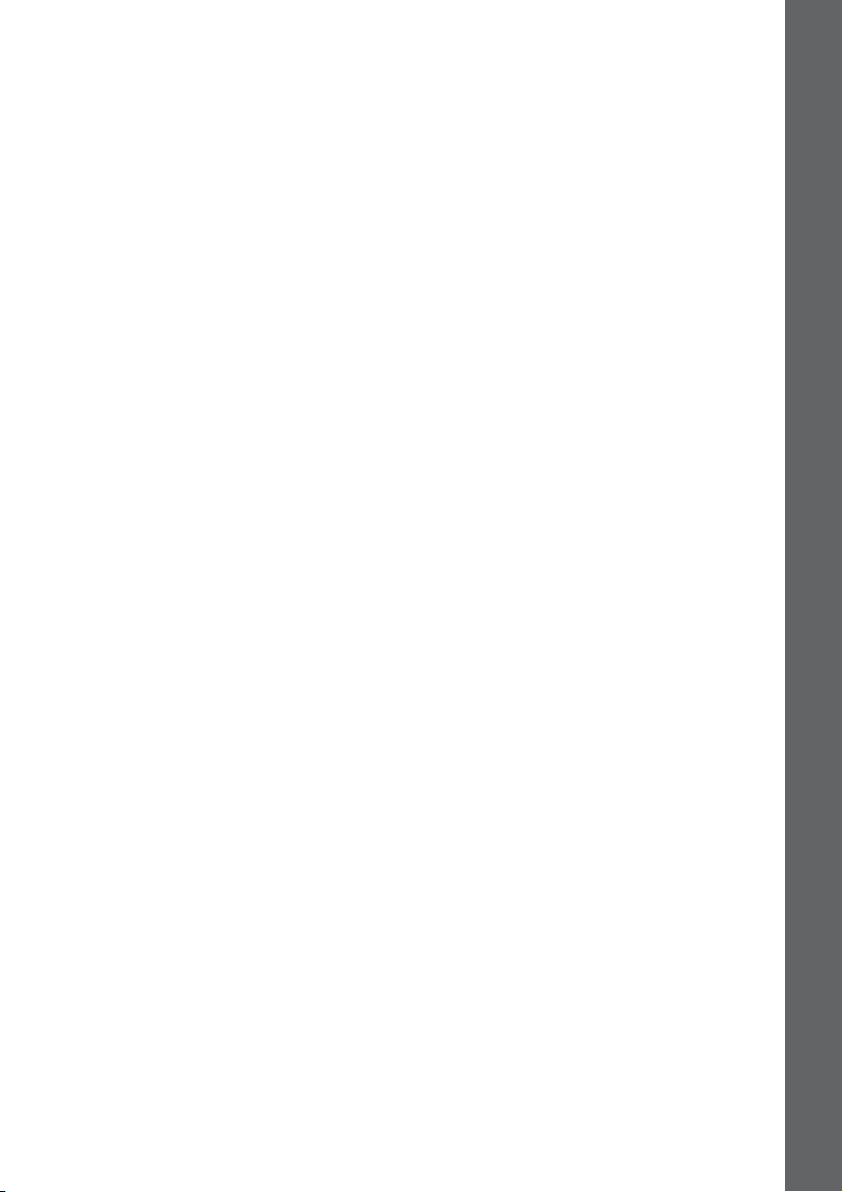
KRUPS
ESPRESSERIA AUTOMATIC
SERIE EA 80xx
www.krups.com
DEUTSCH
ENGLISH
FRANCAIS
NEDER
LAN
DS
DANSK
SVENSKA
NORSK
SUOMI
ITALIANO
Page 2
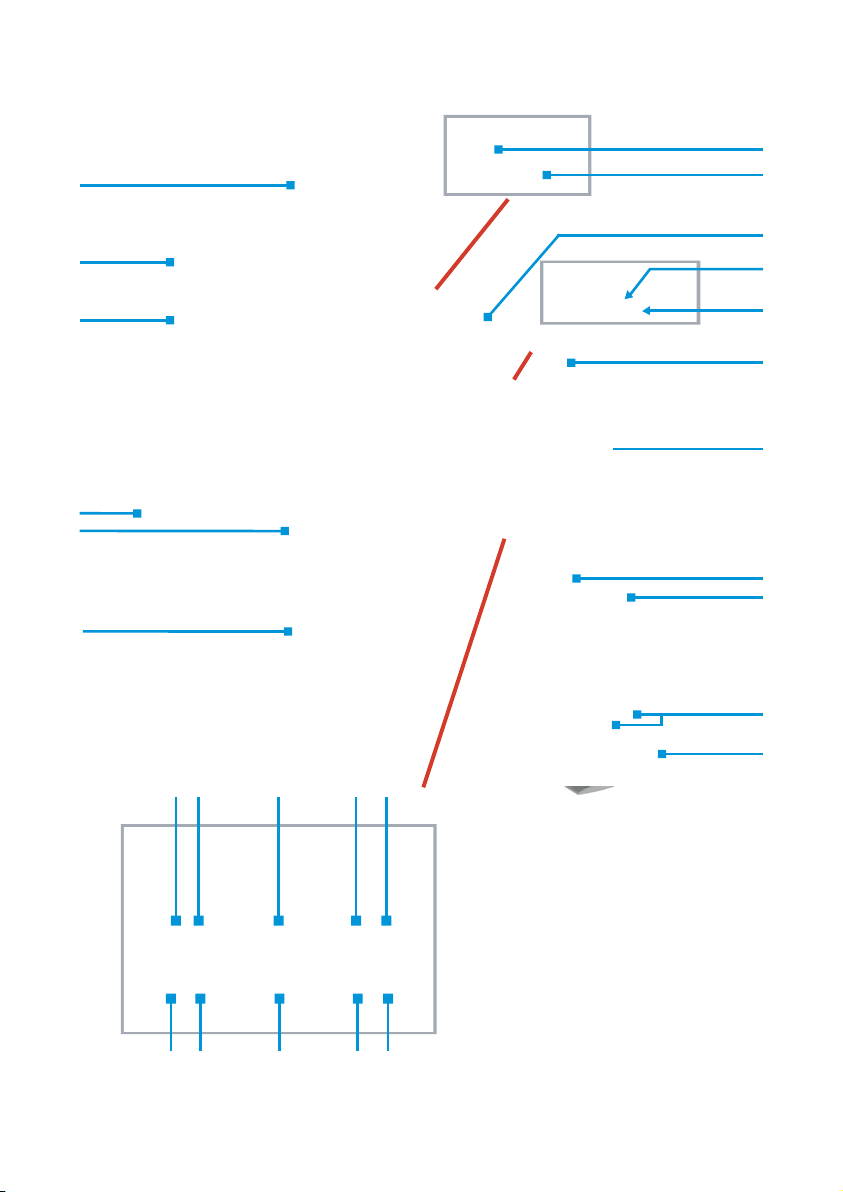
16
15
17
18
19
20
14
21
22
23
13
12
24
25
11
26
27
12 3 4 5
10 9 8 7 6
Page 3
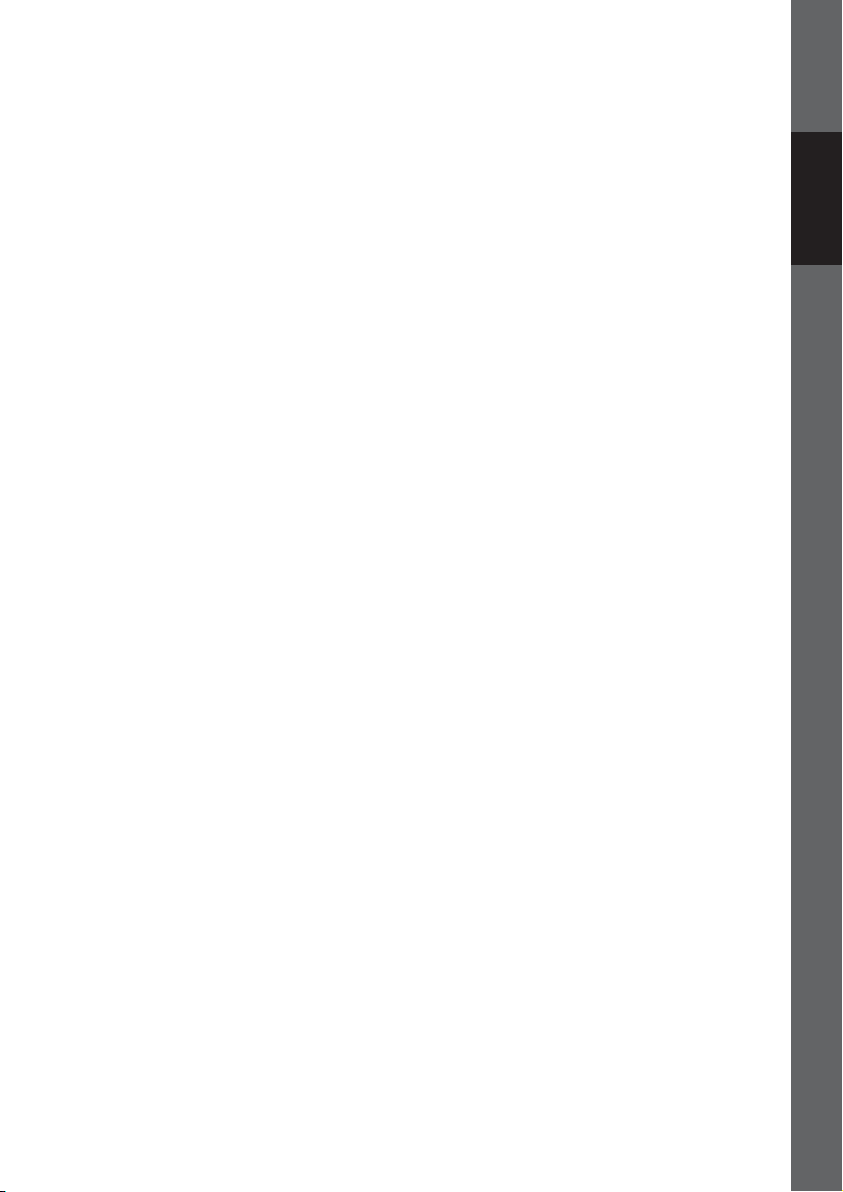
KRUPS
ESPRESSERIA AUTOMATIC
SERIE EA 80xx
Use and maintenance
DEUTSCH
ENGLISH
FRANCAIS
NEDER
LAN
DS
DANSK
SVENSKA
NORSK
SUOMI
ITALIANO
Page 4

KRUPS Espresseria Automatic
2 Use and maintenance / SERIE EA 80xx
Important
Read these instructions carefully and keep them.
Please follow the safety guidelines
Manufacturer
SAS Groupe SEB Moulinex
Rue Saint-Léonard
F-53104 Mayenne
France
!
Page 5
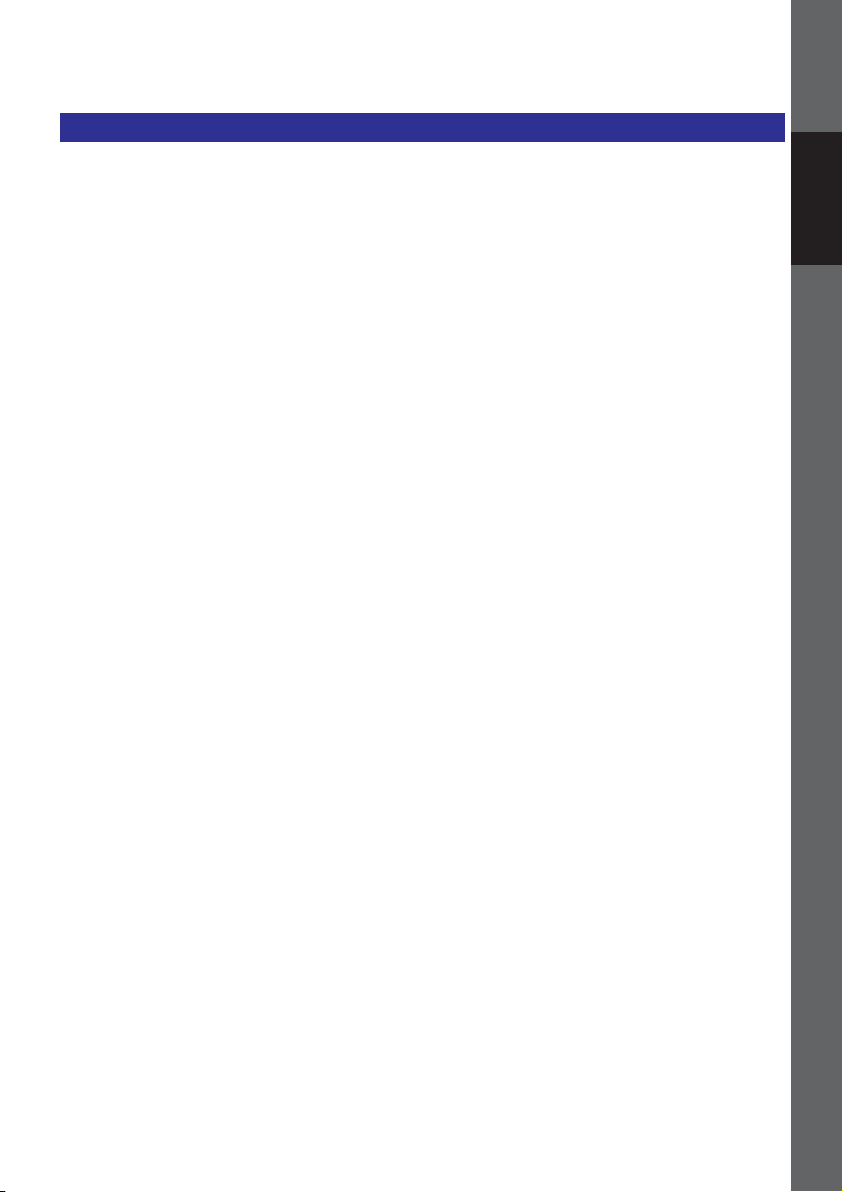
KRUPS Espresseria Automatic
3Use and maintenance / SERIE EA 80xx
DEUTSCH
ENGLISH
FRANCAIS
NEDER
LAN
DS
DANSK
SVENSKA
NORSK
SUOMI
ITALIANO
Contents
1 Important information on the appliance and instructions ........5
1.1 Your Automatic Espresseria .......................................................................5
1.2 Guide to the symbols used in the instructions.........................................
1.3 Safety guidelines ..........................................................................................6
1.4 Correct use ....................................................................................................8
1.5 Products supplied with your machine......................................................8
1.6 Factory check ................................................................................................8
2 Overall view of your Automatic Espresseria and its operation9
2.1 Controls of the appliance............................................................................9
2.2 Display elements ........................................................................................10
2.3 The indicator lights and their meanings ................................................11
3 First use of your Automatic Espresseria......................................12
3.1 Before first use (optional).........................................................................12
3.2 Preparing the appliance............................................................................14
3.3 Initial settings ..............................................................................................15
3.4 Rinsing the coffee circuit..........................................................................17
3.5 Setting the grinder .....................................................................................17
4 Use..........................................................................................................18
4.1 Switching on the appliance .....................................................................18
4.2 Preparing an espresso or a coffee.........................................................19
4.3 Preparing a cappuccino ...........................................................................20
4.4 Using the auto-cappuccino accessory (optional).............................. 21
4.5 2-cup function.............................................................................................23
5 Maintenance and cleaning...............................................................24
5.1 Regular maintenance.................................................................................24
5.2 The cleaning programme..........................................................................25
5.3 The descaling programme........................................................................26
5.4 The Long rinsing cycle..............................................................................28
6 Troubleshooting..................................................................................29
7 Technical data......................................................................................32
8 Transport.............................................................................................. 32
9 Disposal of waste...............................................................................32
10 Service.................................................................................................33
11 Index ....................................................................................................33
Page 6

KRUPS Espresseria Automatic
4 Use and maintenance / SERIE EA 80xx
Page 7
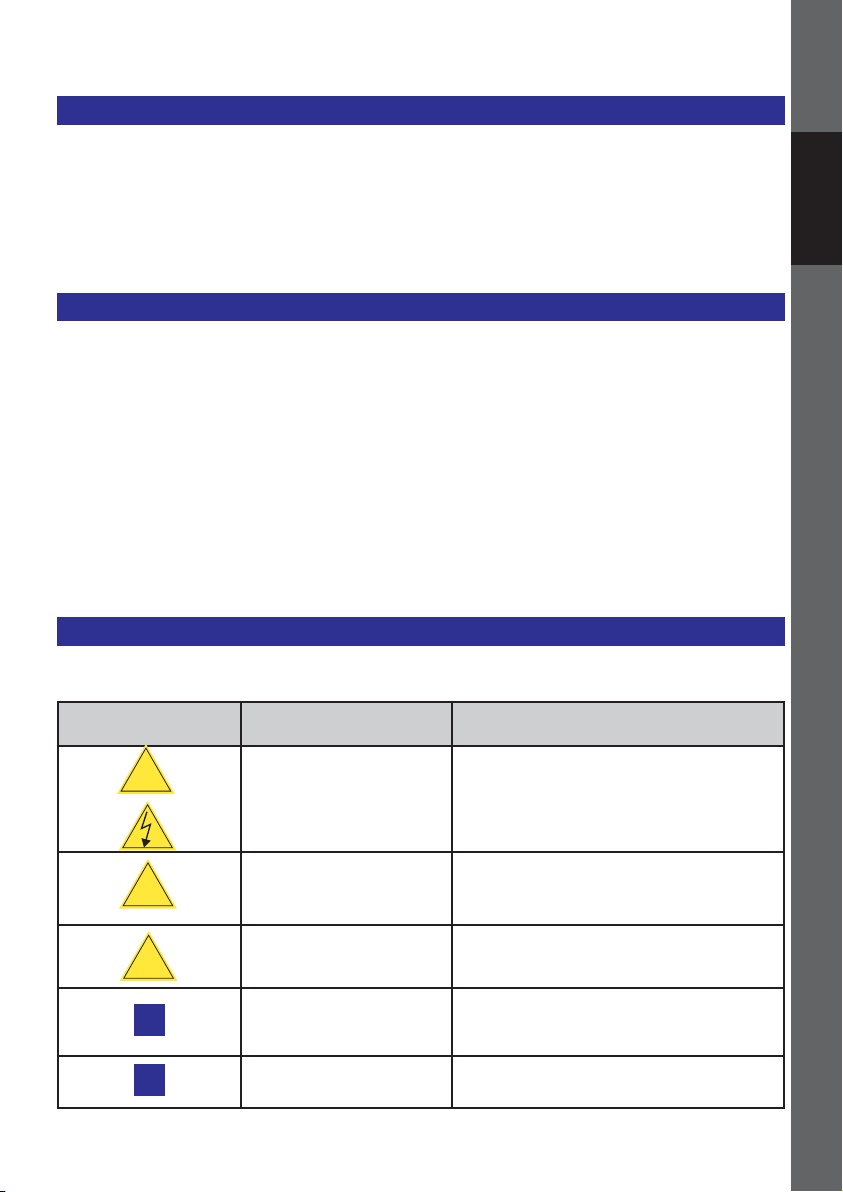
DEUTSCH
ENGLISH
FRANCAIS
NEDER
LAN
DS
DANSK
SVENSKA
NORSK
SUOMI
ITALIANO
KRUPS Espresseria Automatic
5Use and maintenance / SERIE EA 80xx
You will find in this manual all of the important information concerning the preparation,
use and maintenance of your automatic espresso/coffee maker. Important safety guidelines are also included.
Read these instructions carefully before using the appliance for the first time and keep
them: Krups may not be held responsible for any incorrect use.
1 Important information on the appliance and instructions
Espresso or lungo, ristretto or cappuccino, your automatic espresso/coffee maker has
been designed to allow you to taste the same coffee at home as in a coffee bar at any
time of the day. With its Thermoblock System, 15 bar pump and using only freshly
ground coffee, your Automatic Espresseria will allow you to make a full flavoured drink,
topped with a deliciously thick, golden froth, a product that comes from the natural oil
of the coffee beans. Espresso coffee has a richer aroma than a normal, filter coffee. In
spite of its stronger taste, stronger initially and longer lasting, espresso coffee in fact
contains less caffeine than filter coffee (approximately 20 mg less per cup). This is due
to the shorter percolation.
With its simplicity of use, the visibility of its tank/holder and its automatic cleaning and
descaling programmes, your Automatic Espresseria will prove very easy to use.
1.1 Your Automatic Espresseria
Symbols and associated words used in these instructions
1.2 Guide to the symbols used in the instructions
Symbol
Associated word Meaning
Danger
Warning against risks of serious or fatal
injuries.
The lightning bolt symbol warns against
electrical dangers
Warning
Warning against risks of slight injuries.
Caution
Warning against the risk of incorrect ope-
ration, damage or destruction of the ap-
pliance.
!
Important to Note
General or important note on the opera-
tion of the appliance
i
Tip
Detailed information or advice on the use
of the appliance
!
!
!
Page 8
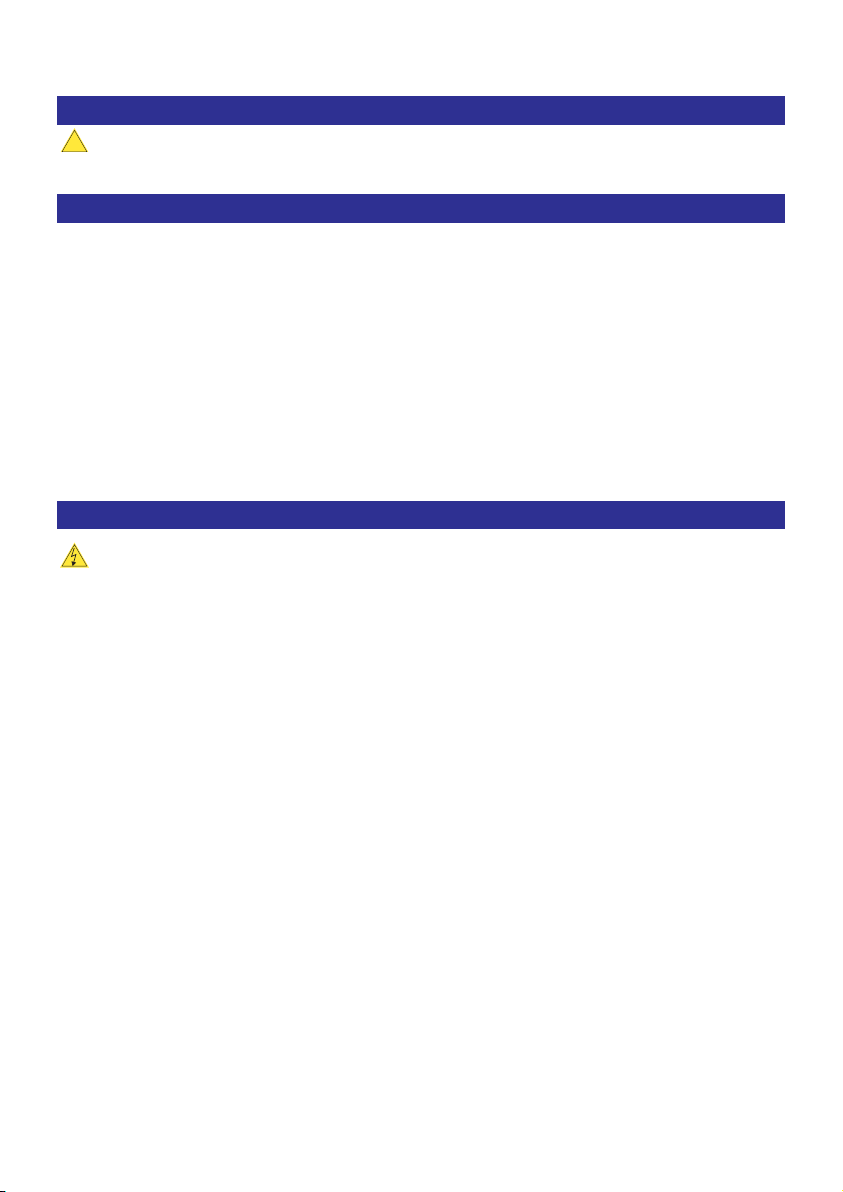
KRUPS Espresseria Automatic
6 Use and maintenance / SERIE EA 80xx
Conditions of use
Electrical power supply
Danger : These safety guidelines are intended to protect you and other persons
and the appliance. They must therefore be respected.
!
• The appliance, the power cord and the
mains plug must not be brought into
contact with humidity or liquids. Any
contact of the conductive parts of the
appliance with humidity or water may
lead to fatal injuries due to the presence
of electricity! This appliance must only be
used indoors in dry areas.
• In the case of a change in the ambient
temperature, from cold to hot, wait for a
few hours before using your machine so
that it is not damaged by condensation.
• Avoid leaving the appliance in direct
sunlight, exposed to heat, cold, frost or
humidity.
• Do not place the appliance on a hot
surface such as a hob or close to a
naked flame, in order to avoid any risks of
fire!
Danger : Failing to respect these
guidelines may lead to fatal injuries due
to electricity!
• Check that the supply voltage marked
on the rating plate of the appliance is the
same as that of your electrical supply.
Only connect the appliance to an earthed
mains socket.
Voltage: 220-240V~/50 Hz.
• Ensure that the mains socket is easily
accessible so that the appliance may be
unplugged easily in the event of any failure or a thunderstorm for example.
For the safety of the appliance, unplug it
from the socket during thunderstorms.
Do not pull the power cord but the plug
itself to unplug it.
• Unplug it from the mains socket immediately if any operational failure occurs or
if there is a problem with the percolation.
Unplug the appliance when it is not to be
used for a long period.
• Do not use the appliance if the power
cord is damaged. Using a damaged
power cord or having your appliance repaired incorrectly means that there is a
risk of electrical shock, fire or short-circuit. Furthermore, the guarantee on the
appliance will be invalidated in such
conditions. The power cord must be replaced by a Krups' Approved After-Sales
Service Centre.
• Do not let the power cord dangle over
the edge of a table or a work top. Do not
leave the power cord close to or in
contact with the hot parts of the appliance.
• We do not recommend the use of extensions or multi-adapter plugs.
• Any incorrect connection invalidates the
guarantee
1.3 Safety guidelines
Page 9
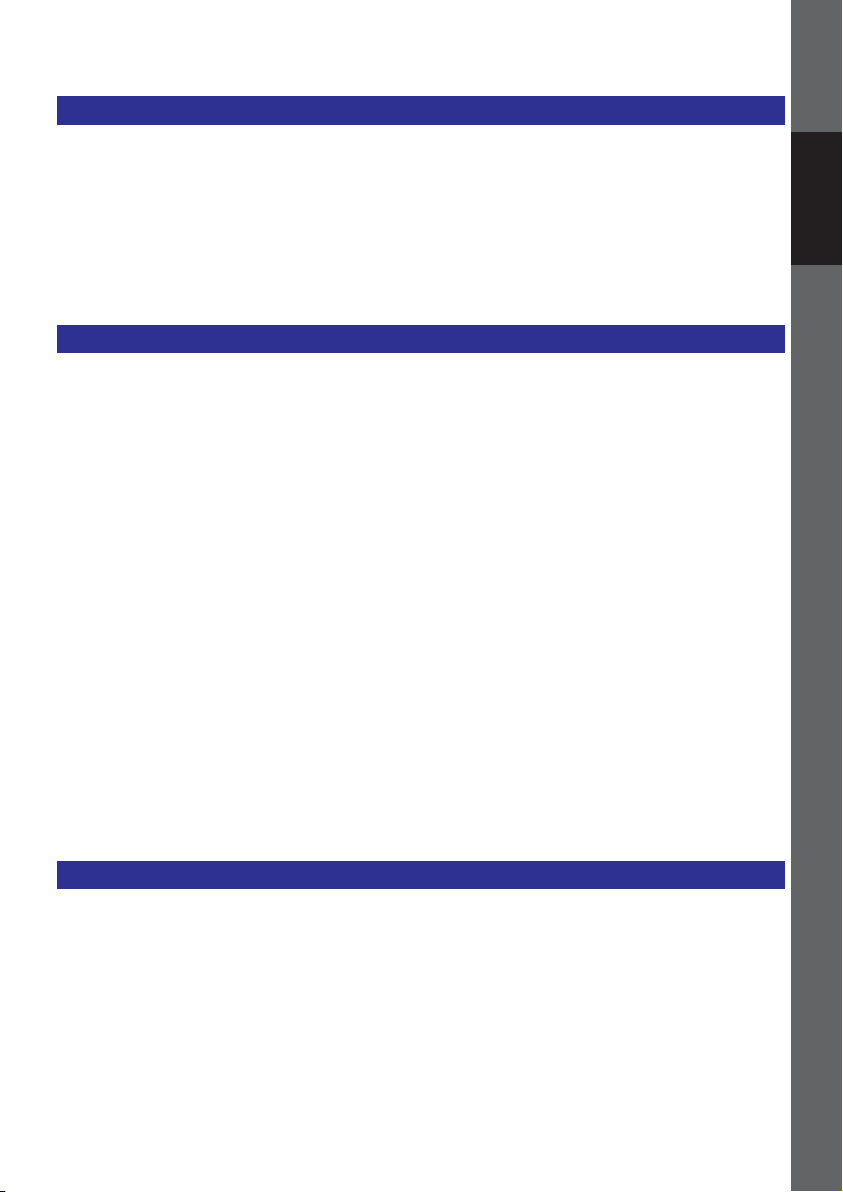
KRUPS Espresseria Automatic
7Use and maintenance / SERIE EA 80xx
DEUTSCH
ENGLISH
FRANCAIS
NEDER
LAN
DS
DANSK
SVENSKA
NORSK
SUOMI
ITALIANO
Children
The appliance
Use and maintenance
• Keep the appliance out of the reach of
children.
• This appliance must not be used by
children or by persons with diminished
physical, mental or sensorial capacities
or lacking experience or knowledge. They
must be watched or be instructed by a
responsible person to ensure that they
can use the appliance in complete safety.
• Children must be watched by a
responsible person to ensure that they
do not use the appliance as a toy.
• Do not pour water into the coffee bean
holder and/or under the maintenance
cover, as this may cause overflows.
• Except for cleaning and descaling as
described in the procedures in the
instructions for the appliance, all work on
the appliance must be carried out by a
KRUPS' Approved After-Sales Service
Centre.
• For your safety, only use KRUPS
approved accessories and consumables
for your appliance.
• Unplug the appliance when leaving the
room or the home for prolonged periods,
as in the event of a failure the appliance
may overheat and cause a fire.
• WARNING - Do not open the
appliance as there is a high risk of fatal
injury due to electricity! Any unauthorised
opening of the appliance invalidates the
guarantee. Do not use the appliance if it
is not operating correctly, if it has been
dropped, if it is leaking or if it has been
damaged. In this case, we recommend
having the appliance checked by a
KRUPS' Approved After-Sales Service
Centre (see list in the KRUPS service
handbook).
• For safety and approval (CE) reasons,
any transformation or modification of the
appliance, carried out by an individual, is
prohibited as only tested appliances have
been approved and the manufacturer is
absolved of all responsibility in the event
of damage.
• In the event of a problem or incorrect
operation, check the appliance and try to
resolve the problem (see chapter 6
Troubleshooting) or have the appliance
repaired if the problem persists. When
the appliance cannot operate without risk
of danger, unplug it from the mains
socket.
• Always refer to the instructions in this
manual for the descaling of the
appliance. Unplug from the socket before
any cleaning or maintenance operation.
• In the case of descaling, cleaning or
regular maintenance not being carried
out or if there is a foreign particle in the
grinder, this is not covered by the
product guarantee (see separate
document).
Page 10
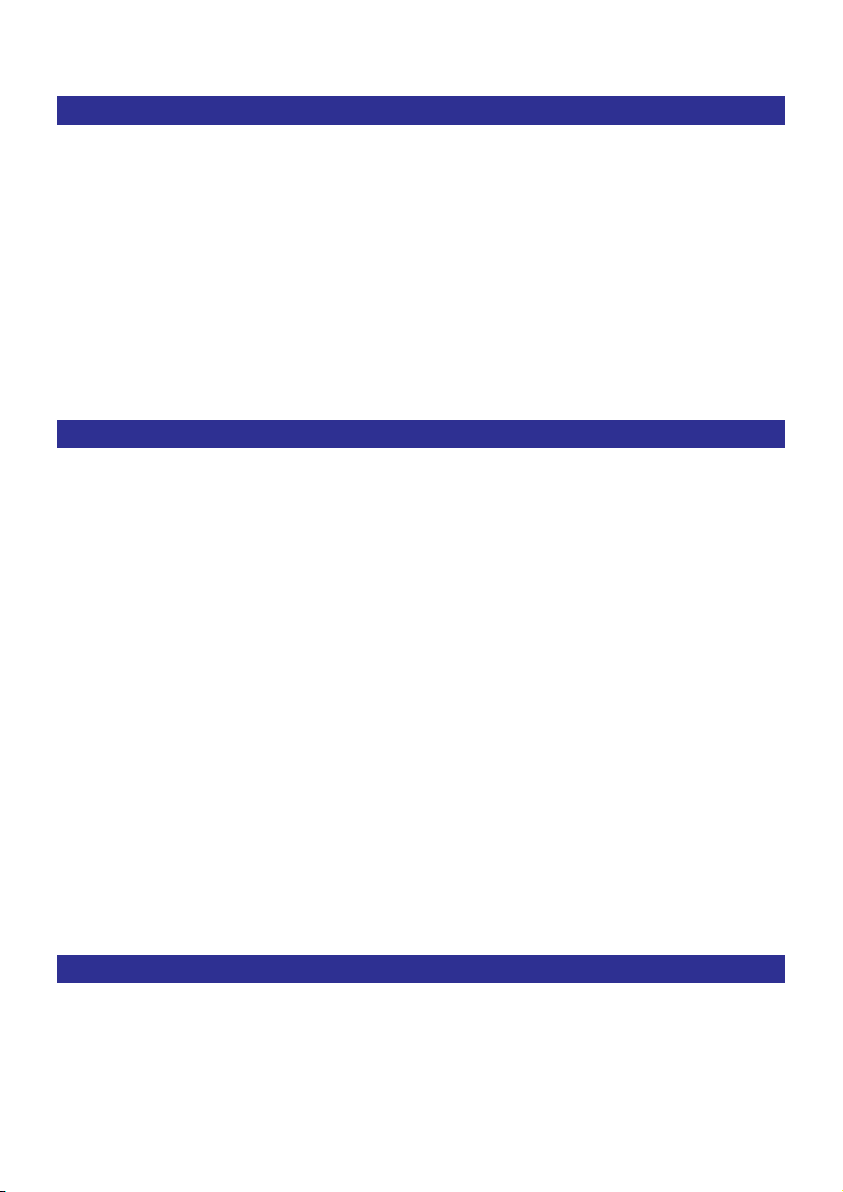
KRUPS Espresseria Automatic
8 Use and maintenance / SERIE EA 80xx
1.4 Correct use
1.5 Products supplied with the machine
This Automatic Espresseria espresso/coffee
machine is only to be used to prepare
espresso or coffee, to froth milk and heat
liquids.
This product has been designed only for
domestic use in the home. Any
commercial use, inappropriate use or
failure to comply with the instructions, the
manufacturer accepts no responsibility
and the guarantee will not apply.
Any use other than that described in this
manual does not comply with these
recommendations and may lead to injuries
and damage to equipment as well as
damage or destruction of the appliance
(see point 1.3 "Safety guidelines").
Check the products supplied with the
machine.
If any parts are missing, contact our hotline (see chapter 10).
Parts supplied:
• Automatic Espresseria
• XS 6000 auto-cappuccino accessory
(optional), including:
- Milk jug
- Special nozzle
- Connector tube
- Stainless steel tube
• Claris – Aqua Filter System cartridge
(Krups – ref F088 – optional)
Starter set, including :
- Filter cartridge
- Cartridge fitting accessory
• Maintenance kit, including:
- 1 descaling sachet (KRUPS – ref
F054)
- 2 cleaning tablets (KRUPS – ref
XS3000)
- Stick for testing the water hardness
- Cleaning wire for the steam nozzle
- Directory of KRUPS' Approved AfterSales Service Centres
- Guarantee document
• Instructions for use
1.6 Factory check
All of the appliances are subjected to
strict quality control. Random operating
tests are carried out on appliances,
which may leave traces of use.
Page 11
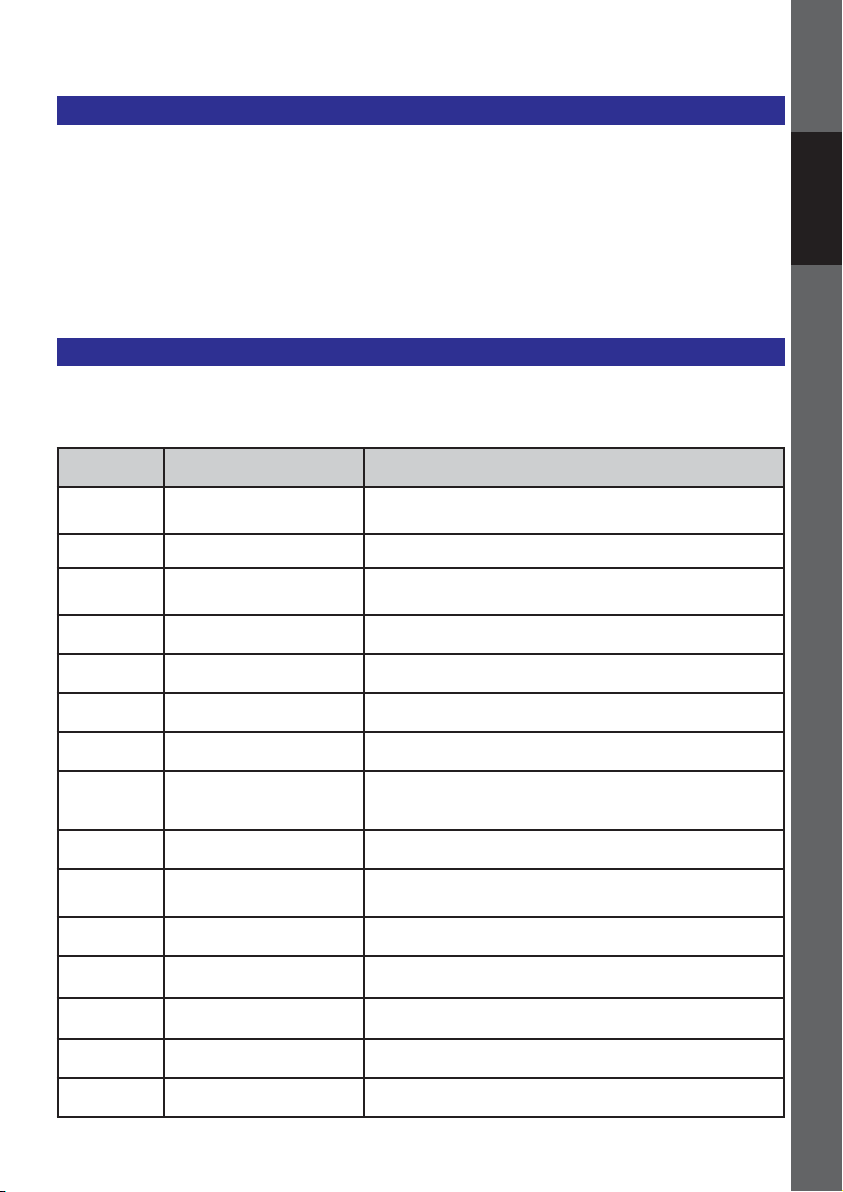
KRUPS Espresseria Automatic
9Use and maintenance / SERIE EA 80xx
DEUTSCH
ENGLISH
FRANCAIS
NEDER
LAN
DS
DANSK
SVENSKA
NORSK
SUOMI
ITALIANO
2 Overall view of your Automatic Espresseria and its operation
All of the controls and displays of your
Automatic Espresseria are presented
below.
Each function is briefly described, to help
you understand the instructions and
familiarise yourself with the appliance.
The controls of the machine are
associated to numbers referred to in
these instructions. The corresponding
references in brackets refer to the foldout page.
We recommend that you fold out this
page so that you have the picture of the
appliance in front of you at all times.
2.1 The controls of the appliance
The fold-out page shows a photo of the appliance. Fold out this page. The various
controls of the appliance are listed below along with a brief description of them:
N°
Identification- Function
1
ON/OFF button and indicator light
Switches the appliance on and off.
The blue indicator light is lit when the machine is in operation
2
Steam button
Used to activate or deactivate steam production
3
Knob
Used to adjust the volume of a drink being prepared (in ml)
4
Standard button Used to activate the preparation of a normal espresso or cof-
fee
5
Strong button
Used to activate the preparation of a strong espresso or coffee
6
"Calc" indicator light
Lights up when the appliance needs to be descaled
7
"Clean" indicator light
Lights up when the appliance needs to be cleaned
8
Service button
Used to activate a rinsing procedure, the maintenance programme and the initial setting functions
9
"Water tank" indicator light Lights up when the water tank needs to be filled.
10
"Collector" indicator light
Lights up when the used coffee collector and the drip tray
need to be emptied and when the cleaning drawer needs to
be cleaned
11
Used coffee collector
Collects the used coffee
12
Cleaning drawer
Used to get rid of any used coffee deposits from inside the
appliance
13
"Service Guide" maintenance instructions
Brief description for the maintenance of the machine and a list
of the hotline numbers worldwide
14
Water tank Contains the water used to make drinks and rinse
15
Water tank cover handle Used to remove the water tank
Page 12

KRUPS Espresseria Automatic
10 Use and maintenance / SERIE EA 80xx
The appliance communicates with the user
by means of five indicator lights (1, 6, 7, 9,
10). The appliance has a digital display
(21) to set the initial setting parameters
(see point 3.3).
N°
Identification Function
16
Coffee bean holder lid
Holds the coffee beans
17
Setting button
Used to set the grinding fineness of the coffee beans: fine,
medium or coarse grind
18
Grinder
Grinds the coffee beans
19
Coffee bean holder
Holds the coffee beans (max. 275 g)
20
Cleaning tablet opening
Holds the cleaning tablet
21
Digital display
Displays the setting parameters for the initial settings (see
point 3.3)
22
Maintenance cover with cup
grid
Cover open: to receive the cleaning tablets
Cover closed: warms the cups stood on it
23
Control panel Includes the setting button and knob
24
Coffee tube and handle The drink flows from here
25
Steam nozzle Production of hot water or steam to froth milk
26
Water level gauge Mechanical device to prevent overflows
27
Grid and drip tray
Collects the water from the appliance and drips during preparations
Table 1: The control panel and the coffee bean holder of the Automatic Espresseria
2.2 Display elements
Flashing or lit indicator lights indicate the following
operating conditions of the appliance:
Indicator light 1 The appliance is switched on.
Indicator light 6 The descaling programme must be
run.
Indicator light 7 The cleaning programme must be run.
Indicator light 9 The water tank must be filled.
Indicator light 10 The used coffee collector must be
emptied and/or the cleaning drawer must be cleaned.
The indicator light also lights up when the used coffee
collector or the cleaning drawer are not correctly fitted.
ON/OFF indicator light (1)
"Used coffee collector" indicator light (10)
"Water tank" indicator light (9)
"Descaling" indicator light (6)
"Cleaning indicator light (7)
Page 13

KRUPS Espresseria Automatic
11Use and maintenance / SERIE EA 80xx
DEUTSCH
ENGLISH
FRANCAIS
NEDER
LAN
DS
DANSK
SVENSKA
NORSK
SUOMI
ITALIANO
2.3 The indicator lights and their meanings
ON/OFF
indicator
light
Collector indicator light
Water tank
indicator
light
Clean indi-
cator light
Calc indi-
cator light
Meaning
The appliance is ready for a coffee
or steam cycle.
Single flash: the appliance is preheating.
Double flash: a 2-cup cycle is in
progress.
Empty the used coffee
collector/drip tray, clean the drawer.
Check the used coffee collector
and the cleaning drawer.
Fill and/or check the water tank.
Display during the coffee cycle: fill
the water tank.
Empty the used coffee collector (a
2 coffee cycle is in progress).
Cleaning and/or rinsing programme
requested.
Cleaning programme: cleaning/rinsing cycle in progress.
Descaling and/or rinsing programme requested.
Descaling programme:
descaling/rinsing cycle in progress.
Descaling/rinsing cycle: empty the
water tank, rinse it and fill it again.
Long rinsing request
(approximately 150 ml): see page
28.
Long rinsing in progress.
Permanent flashing: failure.
Meaning of the symbols in the table:
Indicator light lit.
Indicator light flashing.
Indicator light double flashing.
or
or
Page 14

KRUPS Espresseria Automatic
12 Use and maintenance / SERIE EA 80xx
3 First use of your Automatic Espresseria
Installing the appliance
3.1 Before first use
Danger : Connect the appliance to a mains socket of 230V that is earthed.
Failure to do so means that you run the risk of fatal injury due to electricity!
Respect the safety guidelines (see point 1.3).
Place your machine on a stable, flat, heatresistant surface. Ensure that the location
chosen is sufficiently ventilated as the
appliance gives off heat.
Before using the appliance for the first
time, check the hardness of your water
so that you can adapt the appliance to
suit. This operation is also to be carried
out when you use your machine in a
place where the hardness of the water is
different or if you notice a difference in
the hardness of the water.
To check the water hardness, use the
stick supplied with your machine or
contact your local water authority.
Fill a glass of water and immerse the stick in
it for several seconds.
Wait for a minute before reading the water
hardness.
The red zones on the stick indicate the degree of hardness: no red zone = class 0,
One red zone = class 1, etc. (see illustration).
The hardness class observed (from 0 to 4) will
be requested during the initial set up of the
machine described in point 3.3 in the "water
hardness" sub-menu. Use the data in the
table below for this purpose:
Degree of
hardness
Class 0 Class 1 Class 2 Class 3 Class 4
° dH
< 3° > 4° > 7° > 14° > 21°
° e
< 3,75° > 5° > 8,75° > 17,5° > 26,25°
° f
< 5,4° > 7,2° > 12,6° > 25,2° > 37,8°
Setting the
appliance
0 1 2 3 4
Table 2: The water hardness classes for the initial setting of the appliance (point 3.3)
Measuring the water hardness
01234
Page 15

KRUPS Espresseria Automatic
13Use and maintenance / SERIE EA 80xx
DEUTSCH
ENGLISH
FRANCAIS
NEDER
LAN
DS
DANSK
SVENSKA
NORSK
SUOMI
ITALIANO
Installing the filter cartridge (optional)
The Krups Aqua Filter System F088 cartridge improves the taste of your water. It
is made of an anti-scale substance like
activated carbon, which reduces chlorine,
impurities, lead, copper, pesticides, etc.
present in water
(Reduction of the carbonate hardness of
up to 75%*, chlorine up to 85%*, lead up
to 90%*, copper up to 95%*, aluminium
up to 67%*). Minerals and trace elements
are conserved.
* Measures provided by the manufacturer
Remove the filter cartridge and the car-
tridge fitting accessory from the packaging and assemble the cartridge fitting
accessory as illustrated.
Set the month when the cartridge is fitted
(position 1 on the illustration, left side figure in the opening) by turning the grey
ring located on the upper end of the filter.
The month that the filter is to be replaced
is indicated on the right side in the opening (position 2 on the illustration).
Attach the cartridge fitting accessory to
the filter cartridge as shown in the illustra-
tion.
Screw the filter cartridge into the screw
thread at the bottom of the water tank:
1. Place the filter cartridge into the
thread.
2. Screw in the cartridge.
Remove the cartridge fitting accessory
from the filter cartridge.
Note: the filter cartridge has to be replaced approximately every 50 litres of water
or at least every 2 months.
!
Place a recipient of a capacity of around 0.5 litre under the steam nozzle (25) and press
the Service button (8) until the ON/OFF indicator light (1) starts flashing.
The filter cartridge is filled with water and approximately 300 ml of water passes through
the steam nozzle.
Page 16

KRUPS Espresseria Automatic
14 Use and maintenance / SERIE EA 80xx
3.2 Preparing the appliance
Before switching on the appliance, carry
out the following steps.
Caution : Water tank (14): Do not
fill the tank with hot water, mineral water,
milk or any other liquid as this could damage the appliance.
Coffee bean holder (19): Do not put
ground coffee or water into the coffee
bean holder as the grinder could be da-
maged. Ensure that no foreign particles
(e.g. small stones in the coffee beans)
get into the holder as they could damage
the grinder (not covered by the guarantee!).
Drip tray (27): To avoid the risk of burns
due to hot water splashing, check that
the drip tray is fitted correctly!
!
Remove the water tank (14) and fill it with
cold water.
Tip : You can fill the tank without removing it:
open the lid and pour in the water using a suitable recipient.
i
Important: Respect the maximum filling
level (reference "Max") of the water tank.
!
Fit it and close the lid.
Note : If, when the appliance is switched
on, the water tank is missing or does not
contain enough water (under the reference "Calc"), the message "Fill the tank"
will be displayed and it will not be possible to prepare espresso or coffee.
!
Open the lid (16) of the coffee bean hol-
der (19) and fill it with coffee beans (max.
275 g).
Close the lid of the coffee bean holder.
Page 17

KRUPS Espresseria Automatic
15Use and maintenance / SERIE EA 80xx
DEUTSCH
ENGLISH
FRANCAIS
NEDER
LAN
DS
DANSK
SVENSKA
NORSK
SUOMI
ITALIANO
3.3 Initial settings
Confirming the settings
Important: The appliance must be plugged in but not switched on.
Press simultaneously the Service button
(8) and the "Strong button (5).
The "water tank" indicator light (9) lights
up.
Lift the cup grid by pressing the rear to tilt
it (22).
At the front right hand side is the digital
display for the initial setting of the parameters.
Note: The digital display is slightly set
back in a recess.
The digital display indicates the degree of
hardness preset in the factory (i.e. 3).
Press the "Strong" button several times
to set the water hardness to the correct
value (determine the value beforehand as
described in point 3.1 of these instructions).
Press the Steam button (2).
!
!
When using the machine for the first time, you will be asked to confirm several settings. Follow
the instructions displayed on the screen.
Page 18

KRUPS Espresseria Automatic
16 Use and maintenance / SERIE EA 80xx
The "Calc" indicator light (6) lights up
The digital display indicates the coffee
temperature preset in the factory (i.e. 2)
Press the "Strong" button several times to
set the coffee temperature to the desired
value, between 1 and 3.
Note: The higher the number, the higher
the temperature of the coffee.
Press the Steam button.
The "Clean" indicator light (7) lights up.
The digital display indicates the length of
automatic switch off preset in the factory
(i.e. 1)
Press the "Strong" button several times
to set the desired length of time to switch
off, between 1 and 4.
Note : The length of time after which the
appliance switches off automatically can be
set from 1 (= 1 hour) to 4 (= 4 hours).
Press the ON/OFF button (1).
The setting mode is complete.
!
!
!
Important : Ensure that all of the lids
and the maintenance flap are closed and
that all parts of the machine are fitted correctly before starting to prepare a drink.
Page 19

KRUPS Espresseria Automatic
17Use and maintenance / SERIE EA 80xx
DEUTSCH
ENGLISH
FRANCAIS
NEDER
LAN
DS
DANSK
SVENSKA
NORSK
SUOMI
ITALIANO
3.4 Rinsing the coffee circuit
After several days without being used,
you need to rinse the coffee circuit. You
may rinse after switching on the appliance or at any time by pressing the
"Service" button.
Press the ON/OFF button (1).
The ON/OFF indicator light flashes: the
appliance is preheating.
The ON/OFF indicator light remains lit:
the appliance is ready to use.
Place a sufficiently large recipient under
the coffee tubes then press the "Service"
button (8).
The rinsing procedure starts and stops automatically, after around 40 ml have passed through.
3.5 Setting the grinder
You can set the grinding fineness of the
grinder. The finer the grinder setting for
the coffee, the stronger the aroma of the
coffee will be, and the coffee will also be
creamier.
Caution: Only turn the knob (13)
during grinding so as to avoid damaging
the grinder.
Do not force the grinder setting
knob!
Set the grinding fineness for the next
drink preparation, while the coffee beans
are being ground.
!
Meaning of the setting knob positions
Fine grind
Medium grind
Coarse grind
Page 20

KRUPS Espresseria Automatic
18 Use and maintenance / SERIE EA 80xx
4 Use
The coffee outlet
The steam nozzle
Respecting the instructions below will
ensure good results. Several tests will
probably be required to find the mix and
roasting of the coffee beans to your
taste.
The quality of the water used is also a
factor in the taste of your coffee. Ensure
that the water is fresh from the tap, that it
is cold and that it does not smell of
chlorine.
Do not use stagnant water.
Caution : Your appliance is only des-
igned to use coffee beans. When preparing your first coffee, after several days
without using the machine or after carrying out maintenance, a little steam or
hot water will come out of the steam nozzle. Keep at a safe distance from the
steam nozzle and place a cup underneath
the outlets to avoid any risk of burns or
splashes with the steam or hot water.
!
The height of the coffee outlet is
adjustable. Raise it to fit or remove taller
cups more easily.
The steam nozzle can be moved to the
left or right and tilted forward slightly,
which allows the cup underneath to be
removed more easily.
The drip tray
This tray collects the water used by the
appliance or spilled during preparation.
When the blue parts of the water level
float are visible, the tray needs to be
emptied.
4.1 Switching on the appliance
Press the ON/OFF button (1).
The indicator light flashes: the appliance
is preheating.
When the preheating phase is complete,
the light remains lit: the appliance s ready
to use.
Press the Service button (8) if you want to
rinse the appliance (see point 3.4).
Note : If the machine has not been
used for several days, it must be rinsed.
If you want to prepare an espresso or a coffee, read the instructions in point 4.2. To prepare a
cappuccino, refer to point 4.3.
!
Page 21

KRUPS Espresseria Automatic
19Use and maintenance / SERIE EA 80xx
DEUTSCH
ENGLISH
FRANCAIS
NEDER
LAN
DS
DANSK
SVENSKA
NORSK
SUOMI
ITALIANO
4.2 Preparation of an espresso or a coffee
You can set the quantity of water
required for an espresso between 20 and
70 ml, for a coffee between 80 and 120
ml.
Apart from normal strength for these two
drinks, you can also choose the "strong
coffee" and "strong espresso" option.
Preparation of an espresso or a coffee
Place a cup underneath the coffee tube
(24). You can raise or lower the coffee
tube to suit the cup.
Select the quantity of the drink using the
knob (3):
For an espresso: 20 to 70 ml
For a coffee: 80 to 220 ml
Press the button of the drink chosen:
- The "Standard" button (4) for a normal
espresso or coffee.
- The "strong" button (5) for a strong espresso or coffee.
The grinding and heating phases start.
Check the volume of water chosen and
modify if required using the knob (3).
Once the heating cycle is complete, the
machine starts the percolation.
Note : To stop the drink being dispensed,
because the cup is full or any other reason,
press the "standard" or "strong" button of your
choice. You may reduce the volume of water
during dispensing by turning the knob. If you
want to stop dispensing, turn the knob to the
min. position.
Wait until the drink has been completely
dispensed before removing the cup.
“Standard”
“Strong"
!
Caution : DO NOT REMOVE THE HOLDER BEFORE THE END OF THE CYCLE (i.e. 15
seconds after the coffee has started to be dispensed).
Page 22

KRUPS Espresseria Automatic
20 Use and maintenance / SERIE EA 80xx
4.3 Preparation of a cappuccino
Cappuccino is a drink prepared with an
espresso and frothed milk. Cappuccino
lovers prepare the frothed milk first and
then add the espresso as the espresso
loses its exceptional aroma very quickly.
The proportion of frothed milk to the
espresso is the same but of course you
can adapt it to your own taste. We
recommend that you use very fresh semi-
skimmed milk.
Tip : Preferably use a cappuccino cup
as it is not as high and can contain a
large volume; it is therefore easier to remove it from the steam nozzle.
!
Place a recipient or a cappuccino cup fil-
led halfway with fresh cold milk (6 to
10°C) underneath the steam nozzle (25)
and press the Steam button.
The blue indicator light flashes: the appliance is preheating. The indicator light
then remains lit, which means that preheating is complete.
Press the Steam button again.
Hot steam comes out of the steam nozzle.
Note : If the end of the steam nozzle does
not reach the milk, raise the cup until the
frothing is complete.
!
You can stop the steam production at any
time by pressing the Steam button.
Important : the production of steam does
not stop immediately after pressing the
Steam button.
Press the button early enough to avoid
overflows
!
Preparation of frothed milk with steam
Adding an espresso or a coffee
Remove the cappuccino cup and place it
underneath the coffee tube (24).
Important : Remove the nozzle and pass it
underneath running water immediately (see
point 5.1). Fit it again and place a recipient
underneath and press the Steam button in
order to remove any residues of milk from
the inside. Let the steam flow for at least
10 seconds.
!
Add an espresso or a coffee depending on
the drink you wish to prepare following the
instructions described in point 4.2.
Remove the cup and add a little sugar or
chocolate shavings to your taste.
Page 23

KRUPS Espresseria Automatic
21Use and maintenance / SERIE EA 80xx
DEUTSCH
ENGLISH
FRANCAIS
NEDER
LAN
DS
DANSK
SVENSKA
NORSK
SUOMI
ITALIANO
4.4 Using the auto-cappuccino accessory (optional)
The XS 6000 auto-cappuccino
accessory facilitates the preparation of a
cappuccino or caffe latte (white coffee)
with your Automatic Espresseria. The
accessory includes a brushed stainless
steel milk jug, a riser tube and a
connector tube, and a special nozzle.
Insert the stainless steel tube into the rub-
ber seal of the milk jug. It should reach
down almost to the bottom of the jug.
Set the special nozzle as follows for each
drink:
Turn the central section 180° so that the
drink symbol chosen is at the front.
Fit the special nozzle:
A) remove the steam nozzle (25) and
B) replace it with the special nozzle.
Fill the milk jug with cold milk (6 – 10°C)..
Connect the special nozzle and the stain-
less steel tube using the connector tube.
Assembly and fitting of the auto-cappuccino accessory
Cappuccino Café Latte
Page 24

KRUPS Espresseria Automatic
22 Use and maintenance / SERIE EA 80xx
Place a recipient or a cappuccino cup un-
derneath the special nozzle and press the
Steam button.
The blue indicator light flashes: the appliance is preheating. The indicator light
then remains lit, which means that preheating is complete.
Press the Steam button again.
Frothed milk comes out of the special noz-
zle.
You can stop the steam production at any
time by pressing the Steam button.
Important: the production of steam does
not stop immediately after pressing the
Steam button. Press the button early enough to avoid overflows
!
Remove the cappuccino cup and place it
underneath coffee outlet.
Add an espresso following the instruc-
tions described in point 4.2.
Remove the cup and add a little sugar or
chocolate shavings to your taste.
Note : To prepare a caffe latte, turn the
central section of the special nozzle 180°
(see above).
!
We recommend cleaning the special noz-
zle immediately after every use to avoid
milk drying inside.
Remove the nozzle (see illustration) and
clean the parts with a small brush and
washing up liquid if required.
If required, unblock the small opening (circled on the illustration) with the cleaning
wire (supplied with your machine).
Preparation of a cappuccino or a caffe latte with the auto-cappuccino accessory
Page 25

KRUPS Espresseria Automatic
23Use and maintenance / SERIE EA 80xx
DEUTSCH
ENGLISH
FRANCAIS
NEDER
LAN
DS
DANSK
SVENSKA
NORSK
SUOMI
ITALIANO
Place two cups underneath the coffee
tubes and adjust their height to suit the
cups.
Press the button of the drink of your
choice twice quickly ("strong" or "standard").
The ON/OFF indicator light lights up with
a double flash during the preparation to indicate that you have asked for two cups.
Note : You may interrupt the function
by pressing any button while the coffee is
being poured.
!
Wait until the two percolation cycles are
complete before removing the cups.
4.5 Two cup function
Your appliance allows you to prepare 2
cups, which is to say twice the quantity
of the selected drink.
The machine automatically continues with
a second coffee preparation cycle.
Note : When using the 2-cups function, at the start of the cycle, the used
coffee collector may need to be emptied.
Once the necessary actions have been
carried out, the 2-cup cycle is carried out
automatically.
!
press twice
Double flash
For 2 "standard" cups
Page 26

KRUPS Espresseria Automatic
24 Use and maintenance / SERIE EA 80xx
5 Maintenance and cleaning
5.1 Regular maintenance
Danger : Any contact of the conduc-
tive parts of the appliance with humidity
or water may lead to fatal injuries due to
the presence of electricity!
Before cleaning your machine, unplug it
from the mains socket and leave it to cool
down.
Before moving or tilting the appliance,
ensure that the drip tray is empty to avoid
water or the cleaning or descaling product from being spilt.
Tip : When cleaning or descaling the
steam nozzle, water may be splashed
quite forcefully. Place a paper towel on
the drip tray and the steam nozzle.
i
Certain parts of your machine require regular maintenance:
The used coffee collector (11): the
used coffee collector collects the used
coffee. When the collector indicator light
(10) starts flashing, the used coffee collector needs to be emptied. In general it
needs to be emptied after preparing 9
coffees. From time to time, pass the collector under running water to clean it.
Important: Ensure that the used coffee
collector is completely emptied to avoid
any overflow. The indicator light will remain lit if the collector is not fitted correctly or if it is fitted in less than 6
seconds. No preparations can be made
while the light is lit.
The cleaning drawer (12): this drawer is
used to eliminate any deposits of used
coffee from the appliance. Remove the
cleaning drawer before emptying the
used coffee collector. If the drawer is
very dirty, pass it under running water
then dry it.
The drip tray (27): the drip tray collects
the used water as well as water spilt during preparations. When the drip tray indicator light (10) starts flashing, the drip
tray needs to be emptied. The appliance
also has a mechanical water gauge (26).
If the tray is dirty, clean it by passing it
under running water.
Coffee circuit: the coffee circuit pipes
must be rinsed if the appliance has not
been used for several days.
Every time that the appliance is switched
on, a message on the screen asks if you
wish to rinse it (rinsing procedure, see
point 3.4).
Ensure that the steam nozzle (25) is
cleaned thoroughly after several uses: remove it and pass it under running water.
It may be removed for cleaning (see illustration). Use a rinsing brush and a little
washing up liquid. Dry all parts thoroughly and ensure that the air inlets are
not blocked. Use the cleaning wire supplied with your machine to unblock the
holes if necessary.
Page 27

KRUPS Espresseria Automatic
25Use and maintenance / SERIE EA 80xx
DEUTSCH
ENGLISH
FRANCAIS
NEDER
LAN
DS
DANSK
SVENSKA
NORSK
SUOMI
ITALIANO
5.2 The cleaning programme
When a cleaning programme needs to be
carried out on the appliance, this is indicated by the "clean" indicator light (7)
which lights up. Cleaning is required
around every 360 preparations.
To run this cleaning programme, you will
need a recipient with a capacity of at
least 0.6 litres and that can fit underneath
the coffee tube, and a KRUPS cleaning
tablet (XS 3000).
The automatic cleaning programme has 3
phases: one cleaning cycle and two rinsing cycles. The programme lasts around
20 minutes.
Caution : To respect the guarantee
conditions, the cleaning cycle must be
carried out when the appliance requests
it.
Caution : You are not obliged to
carry out the cleaning programme immediately when the appliance requests it,
but it must be carried out reasonably
soon. Only use KRUPS cleaning tablets
(XS 3000) otherwise the guarantee will
not cover any material damaged caused
by the use of other brands of tablets.
Cleaning tablets are available from your
KRUPS After Sales Service Centre.
Important: Run the cleaning programme
right to the end.
!
!
Running the cleaning programme
Press the "Service" button (8).
The "clean" (7) and "empty" (10) indicator
lights will flash.
Clean the cleaning drawer, empty the
used coffee collector and the drip tray and
fill the water tank (see point 5.1).
Place a recipient with a capacity of at
least 0.6 litres underneath the coffee
tubes and steam nozzle.
Caution : Protect your work tops from
any splashes of cleaning solution, especially if they are made of marble, stone or
wood.
Protect the surface below the drip tray, for
example with paper towels.
Open the maintenance cover. Insert the
cleaning tablet into the opening under the
maintenance cover (20).
Caution : Avoid any contact with the cleaning liquid that runs from the machine, as it
contains substances that are bad for your
health.
Keep the tablets out of the reach of children!
Press the "Service" button (8) to run the
cleaning programme.
The "clean" indicator light will remain lit.
Note: the cleaning cycle runs automatically
and the pump operates intermittently.
Duration: 10 minutes.
!
!
i
Page 28

KRUPS Espresseria Automatic
26 Use and maintenance / SERIE EA 80xx
Caution: If the cleaning programme
is interrupted by a power cut or accidental unplugging of the machine, it must be
started again from the beginning. A new
cleaning tablet will be required in this
case. The programme must be started
again completely in order to rinse the
water circuit and eliminate any traces of
harmful cleaning products.
!
Once the cleaning cycle is finished, the
"clean" indicator light will flash again.
Empty the recipient and put it back under
the coffee tubes and steam nozzle.
Press the "Service" button.
The "clean" indicator light will remain lit
Info : The first rinsing cycle starts and
runs automatically. It allows the rest of the
cleaning product to be eliminated from inside
the appliance. This first cycle lasts around 5
minutes.
i
Once the first rinsing cycle is finished, the
"clean" indicator light will flash again.
Empty the recipient and put it back under
the coffee tubes and steam nozzle.
Press the "Service" button.
The "clean" indicator light will remain lit.
Info : The second rinsing cycle starts and
runs automatically. This second cycle lasts
around 5 minutes.
i
Once the second rinsing cycle is finished,
the "clean" indicator light will be extinguished.
Remove the recipient and empty it.
Empty the drip tray and fill the water tank.
Page 29

KRUPS Espresseria Automatic
27Use and maintenance / SERIE EA 80xx
DEUTSCH
ENGLISH
FRANCAIS
NEDER
LAN
DS
DANSK
SVENSKA
NORSK
SUOMI
ITALIANO
5.3 The descaling programme
The "calc" indicator light (6) will flash to indicate when a descaling programme needs
to be run for the appliance. The frequency
of this programme depends on the quality
of the water used, the harder the water, the
more often the appliance has to be descaled.
To run the descaling programme, you will
need a recipient with a capacity of at least
0.6 litres that may be placed underneath
the coffee tube and the steam nozzle, and a
KRUPS descaling sachet (F 054) (40 g).
You may also use citric acid or tartaric acid.
The automatic descaling programme has 3
phases: one descaling cycle and two rinsing cycles. The programme lasts approximately 22 minutes.
Caution : To respect the guarantee
conditions, the descaling cycle must be run
when the appliance requests it.
Caution: You are not obliged to carry
out the descaling programme immediately
when the appliance requests it, but it must
be carried out reasonably soon. Only use
KRUPS descaler (F 054) otherwise the
guarantee will not cover any material damaged caused by the use of other brands of
tablets. Descaling products are available
from your KRUPS After Sales Service Centre. Under no circumstances must traditional amidosulphonic acid or other products
containing this acid be used.
!
!
Running the descaling programme
Press the Service button (8).
The "calc" (6) and "water tank" (9) indicator lights will start flashing.
If you use the Krups Aqua Filter System F088 filter cartridge, remove it before the desca-
ling operation. Empty the drip tray, empty the water tank and fill it up to the Calc line (0.5 l)
with lukewarm water. Pour the descaler into the water tank and use a large spoon with a
long handle to mix the water in the tank or remove the water tank and carefully shake it
from left to right until the descaler is dissolved.
Place a recipient with a capacity of at
least 0.6 litres underneath the coffee tube
and the steam nozzle.
Caution : Protect your work tops from
any splashes of descaling solution, especially if they are made of marble, stone or
wood.
Protect the surface below the drip tray, for
example with paper towels.
!
Fit the water tank.
The "water tank" indicator light will remain lit.
To run the descaling programme, press
the Service button (8).
The "calc" indicator light (6) will remain lit.
Info : the descaling cycle runs automati-
cally. The pump operates intermittently for around 10 minutes.
i
Page 30

KRUPS Espresseria Automatic
28 Use and maintenance / SERIE EA 80xx
Once the descaling cycle has finished, the "calc" (6) and "water tank" (9) indicator lights
will start flashing again.
Empty the recipient and put it back under the coffee tubes and steam nozzle. Empty the
drip tray. Empty and clean the water tank then fill it up to the "max" line.
Fit the drip tray and the water tank.
The "calc" indicator light (6) flashes
and the "water tank" indicator light
(9) is extinguished.
Press the Service button (8).
The "calc" indicator light (6) remains lit..
Info : The first rinsing cycle starts and runs
automatically. It allows the rest of the
descaling product to be eliminated
from inside the appliance. Duration:
approximately 6 minutes.
i
Once the first rinsing cycle is finished, the
"clean" indicator light will flash again.
Empty the recipient and the drip tray and
fit them onto the appliance again.
Press the "Service" button.
The "clean" indicator light will remain lit.
Info : The second rinsing cycle starts and
runs automatically. It allows the rest
of the descaling product to be eliminated from inside the appliance. Duration: approximately 6 minutes.
i
The "calc" indicator light will be extinguished.
Remove the recipient and empty it.
Empty the drip tray and fill the water tank.
Caution : If the descaling programme is interrupted by a power cut or
accidental unplugging of the machine, it
must be started again from the beginning. A new descaling sachet will be required in this case. The programme must
be started again completely in order to
rinse the water circuit and eliminate any
traces of harmful descaling products
!
Page 31

KRUPS Espresseria Automatic
29Use and maintenance / SERIE EA 80xx
DEUTSCH
ENGLISH
FRANCAIS
NEDER
LAN
DS
DANSK
SVENSKA
NORSK
SUOMI
ITALIANO
5.4 The long rinsing cycle
Before using for the first time or in case of
unusual low flow, the appliance detects it
and warns you by flashing "clean" and
"calc" lights.
Remove, fill and fit the tank.
Place a recipient with a capacity of at
least 0.15 l under the coffee tubes and
steam nozzle.
Run the long rinsing programme by pressing the “Service” button.
The "clean” and “calc” indicator lights will remain lit.
When the long rinsing programme is finished, the "clean” and “calc” indicator lights will be
extinguished
General maintenance guidelines
Pass the cleaning drawer (12), the drip tray
(27) and the used coffee collector (11)
under running water. Use washing up liquid if
required. Rinse the water tank (14) in clean
water.
Clean the body of the appliance and its parts
and accessories with a damp cloth.
Do not use corrosive or abrasive cleaning products.
Caution : these accessories are not
dishwasher proof.
!
6 Troubleshooting
If your machine is not operating correctly,
try to resolve it by referring to this troubleshooting guide. If the problems persist
in spite of this, contact our hotline (see
chapter 10).
Danger : Only a qualified technician
is authorised to carry out repairs on the
power cord and the 230V electrical sys-
tem. Failure to respect this exposes you
to fatal injuries due to the presence of
electricity!
Do not use an appliance that is visibly damaged!
Page 32

KRUPS Espresseria Automatic
30 Use and maintenance / SERIE EA 80xx
Problem
Probable causes Corrective actions
The appliance does
not switch on when
the ON/OFF button
is pressed.
Power failure or blown fuse.
The mains plug is not pushed into
the mains socket correctly or the 230V
mains socket is faulty.
The appliance is faulty.
Check the fuses of your electri-
cal installation.
Check that the plug is correctly
inserted into the socket or have
the socket repaired.
Have the appliance checked by
a qualified technician.
The espresso or coffee is not hot enough.
The temperature of the coffee is not
set high enough.
The coffee cup is cold.
Check the temperature of the
coffee (see point 3.3).
Warm the cup by rinsing it
with hot water before starting
the preparation.
The coffee is too
lightly coloured or
too weak.
There is not enough coffee in the
coffee bean holder (19).
The coffee is too coarse.
Too much coffee is prepared.
Add coffee beans to the holder.
Use the grinder setting button
(17) to obtain a finer grind.
The coffee dispenses too slowly.
The coffee is too fine.
Use the grinder setting button
(17) to obtain a coarser grind.
The coffee is not
creamy.
The coffee is too coarse.
The coffee is not fresh.
Use the grinder setting button
(17) to obtain a finer grind.
Use fresher coffee beans
You have accidentally used ground coffee instead of coffee
beans.
Suck out the coffee in the coffee bean holder with your vacuum cleaner.
The coffee does not
come out of the coffee tube (24).
The tube is blocked.
Unblock the tube with the
cleaning wire or a toothpick.
The coffee grinder
makes a strange
noise.
Foreign bodies are inside the grin-
der.
Contact KRUPS Customer
Service.
The grinder setting
button (17) is difficult to turn.
Has the grinder setting button been
moved when grinding was not taking
place?
Only turn the setting button during grinding.
Page 33

KRUPS Espresseria Automatic
31Use and maintenance / SERIE EA 80xx
DEUTSCH
ENGLISH
FRANCAIS
NEDER
LAN
DS
DANSK
SVENSKA
NORSK
SUOMI
ITALIANO
Problem
Probable causes
Corrective actions
No steam comes
out of the steam
nozzle (25).
The nozzle or the nozzle support is
blocked.
Remove the steam nozzle
from its support and unblock
these two parts using the cleaning wire.
Temporarily remove the Claris
cartridge.
There is not enough
frothed milk.
Check that steam is coming out of
the nozzle.
Check if the small air inlet in the
upper part of the nozzle is blocked.
The recipient and milk are not cold
enough.
The milk is not fresh enough.
Unblock the steam nozzle with
the cleaning wire.
Unblock the inlet, dry it and if
necessary rinse it with water.
Make sure the recipient and
milk are cold before frothing.
We recommend using very
fresh pasteurised or UHT milk.
The frothed milk is
not thick enough.
Check if the two ends of the small
stainless steel tube are connected to
the steam nozzle.
Correct the position of the
stainless steel tube
The auto-cappuccino accessory (optional) does not
suck up the milk.
Check that the accessories are
connected correctly to one another
and that they are not blocked.
Correct the position of the
stainless steel tube.
Connect the accessories correctly to one another and unblock them if needed.
After filling the water
tank (14), the water
tank indicator light
(9) remains lit.
The water tank is not fitted correctly.
The float at the bottom of the tank
does not move freely.
The water tank is scaled.
Fit the water tank correctly.
Rinse the water tank under
water and descale if required.
The cleaning or descaling programme will not start.
This programme is only possible when the appliance requests
it ("calc" (6) or "clean" (7)
indicator light lit).
After emptying the
used coffee collector (11), the "collector" indicator light
remains lit.
The used coffee collector is not fitted correctly.
The used coffee collector has been
refitted too quickly.
The cleaning drawer is not fitted
correctly.
Refit the used coffee collector
correctly.
In general wait for at least 10
seconds before refitting the
empty collector.
Check that the cleaning drawer has been fitted correctly
Page 34

KRUPS Espresseria Automatic
32 Use and maintenance / SERIE EA 80xx
Problem
Probable causes Corrective actions
A power cut occurs
during the cycle.
The appliance is automatically
reinitialised when it is switched
back on.
There is water underneath the appliance.
The drip tray (27) is not correctly fit-
ted or is overflowing.
Check that the drip tray has
been fitted correctly and empty it
if required.
The four indicator
lights flash continuously.
Programme error.
Unplug the appliance for 20
seconds, remove the Claris cartridge if fitted then switch on
again.
If the problem persists, note the
number which appears on the digital display (21) and contact the
KRUPS Customer service.
Tip: Programming problems are often resolved by unplugging the appliance for
about one minute and then plugging it in again.
Caution: Do not carry out any work yourself on the appliance.
!
Page 35

KRUPS Espresseria Automatic
33Use and maintenance / SERIE EA 80xx
DEUTSCH
ENGLISH
FRANCAIS
NEDER
LAN
DS
DANSK
SVENSKA
NORSK
SUOMI
ITALIANO
7 Technical data
8 Transport
Appliance: Automatic Espresseria
Electrical power supply: 220-240V~/50 Hz
Energy consumption: In operation: 1450 W
In stand-by: < 1 W
Capacity: Water tank: 1.8 l
Coffee bean holder: 275 g
Pump pressure: 15 bar
Storage and use: indoors, in a dry place (free from frost)
Dimensions: 24.5 x 36.5 x 33.0 cm
Weight: 7,1 kg
Under reserve of technical modifications.
Keep the original packaging to transport
the appliance. Empty the drip tray (27),
when moving the appliance and empty
the tank/holder when packing the appliance for transport.
Caution: If the appliance is dropped
without its packaging during transport, it
is preferable to take it to an After Sales
Service centre to have it checked and
avoid any risk of fire or electrical danger.
!
9 Disposal of waste
The symbol on the appliance
or its packaging indicates that
this product may not be processed as household waste.
Therefore it must be taken to a
waste collection centre for the recycling
of electrical and electronic equipment.
By sorting waste and disposing of old
equipment correctly, you are helping to
preserve the natural resources and preventing damaging consequences for the
environment and people’s health.
To obtain more information on the waste
collection site, please contact your local
council, local waste collection authorities
or your retailer.
Info : Your appliance contains many
materials that may be recycled or recovered.
i
Page 36

KRUPS Espresseria Automatic
34 Use and maintenance / SERIE EA 80xx
For all questions or problems, please contact our hotline on the following numbers:
DE : Tel. 0800 980 00 00
Times: Monday to Friday from 8 am to 6 pm and Saturday from 9 am to 2 pm
A : Tel. 0800 225 225
Times: Monday to Friday from 8 am to 6 pm and Saturday from 9 am to 2 pm
BE : Tel. 070 / 233 159
Times: Monday to Thursday: 9-12:30 am and 1-5 pm and Friday from 9-12 am
FR : Tel. 0810 61 10 61
Times: Monday to Thursday from 8:30 to 18:30 and Friday from 8:30 to 5 pm
CH : Tel. 0800 37 77 37
Times: Monday to Friday from 8-12 am and from 1-5 pm
GB : Tel. 0845 330 6460
ROI : Tel. (01) 677 4003
NL : Tel. 0318 58 24 24
Times: Monday to Thursday: 08:30-12:15 am / 1-4:45 pm and Friday: 08:30-12:15 am /
1-2:45 pm
DK : Tel. 44 66 31 55
Times: Monday to Thursday from 8:30 am to 4:30 pm and Friday from 8:30 to 4 pm
SV : Tel. 08 594 213 30
Times: Monday to Thursday from 8:30 am to 4:30 pm and Friday from 8:30 to 4 pm
NO : Tel. 815 09 567
Times: Monday to Thursday from 8:30 am to 4:30 pm and Friday from 8:30 to 4 pm
FI : Tel. 09 6229 420
Times: Monday to Thursday from 8:30 am to 4:30 pm and Friday from 8:30 to 4 pm
10 Service
11 Index
2-cup function . . . . . . . . . . . . . . . . . . . . . . . . . . . . . .23
Auto-cappuccino accessory . . . . . . . . . .21
Cleaning programme . . . . . . . . . . . . . . . . . . . .25
Cleaning the special nozzle . . . . . . . . . .22
Cleaning the steam nozzle . . . . . .20, 24
Cleaning . . . . . . . . . . . . . . . . . . . . . . . . . . . . . . . . .24, 28
Controls . . . . . . . . . . . . . . . . . . . . . . . . . . . . . . . . . . . . . . . .9
Correct use . . . . . . . . . . . . . . . . . . . . . . . . . . . . . . . . . . . .8
Descaling programme . . . . . . . . . . . . . . . . . .27
Digital display . . . . . . . . . . . . . . . . . . . . . . . . . . . . . .10
Di sp os al o f wa ste . . . . . . . . . . . . . . . . . . . . . . . .3 3
First use . . . . . . . . . . . . . . . . . . . . . . . . . . . . . . . . . . . . . .12
Fitting the filter cartridge . . . . . . . . . . . . . .13
Guide . . . . . . . . . . . . . . . . . . . . . . . . . . . . . . . . . . . . . . . . . . . .5
Indicator lights . . . . . . . . . . . . . . . . . . . . . . . . . . . . .10
Initial settings . . . . . . . . . . . . . . . . . . . . . . . . . . . . . .15
Long rinsing cycle . . . . . . . . . . . . . . . . . . . . . . . .29
Maintenance . . . . . . . . . . . . . . . . . . . . . . . . . . . . . . . .24
Meaning of the indicator lights . . . . .11
Overall view of operation . . . . . . . . . . . . . . .9
Overall view of the appliance . . . . . . . . . .9
Preparation of a caffe latte . . . . . . . . . . .22
Preparation of a cappuccino . . . . . . . . .20
Preparation of a coffee . . . . . . . . . . . . . . . .19
Preparation of an espresso . . . . . . . . . . .19
Preparation of the appliance . . . . . . . .14
Product Info . . . . . . . . . . . . . . . . . . . . . . . . . . . . . . . . . .5
Products supplied with the appliance . . . .8
Ri ns in g . . . . . . . . . . . . . . . . . . . . . . . . . . . . . . . . . . . . . . . .17
Safety guidelines . . . . . . . . . . . . . . . . . . . . . . . . . . .6
Service . . . . . . . . . . . . . . . . . . . . . . . . . . . . . . . . . . . . . . . .34
Setting the grinder . . . . . . . . . . . . . . . . . . . . . . .17
Special nozzle . . . . . . . . . . . . . . . . . . . . . . . . . . . . .21
Steam nozzle . . . . . . . . . . . . . . . . . . . . . . . . .18, 20
Switching on the appliance . . . . . . . . . . .18
Symbols . . . . . . . . . . . . . . . . . . . . . . . . . . . . . . . . . . . . . . . .5
Technical data . . . . . . . . . . . . . . . . . . . . . . . . . . . . . .33
Transport . . . . . . . . . . . . . . . . . . . . . . . . . . . . . . . . . . . . .33
Troubleshooting . . . . . . . . . . . . . . . . . . . . . . . . . . .29
Us e . . . . . . . . . . . . . . . . . . . . . . . . . . . . . . . . . . . . . . . . . . . . .1 8
Warning words . . . . . . . . . . . . . . . . . . . . . . . . . . . . . .5
Wa te r ha rd nes s . . . . . . . . . . . . . . . . . . . . . . . . . . . .12
