Page 1

Quick Start
Quick Start
USB ADAPTER PLUS
USB ADAPTER PLUS
USB ADAPTER PLUSUSB ADAPTER PLUS
Quick StartQuick Start
Configuration tool for:
• IFC 100 / 300 (with Pactware)
• BATCHFLUX 5500 C (with BatchMon Plus)
• IFC 010 / 090 / 110 and BATCHFLUX 5012 C / 5015 C (with ImoMon Plus)
© KROHNE 06/2014 - 4003748601 - QS USB_Adapter_Plus R03 en
Page 2
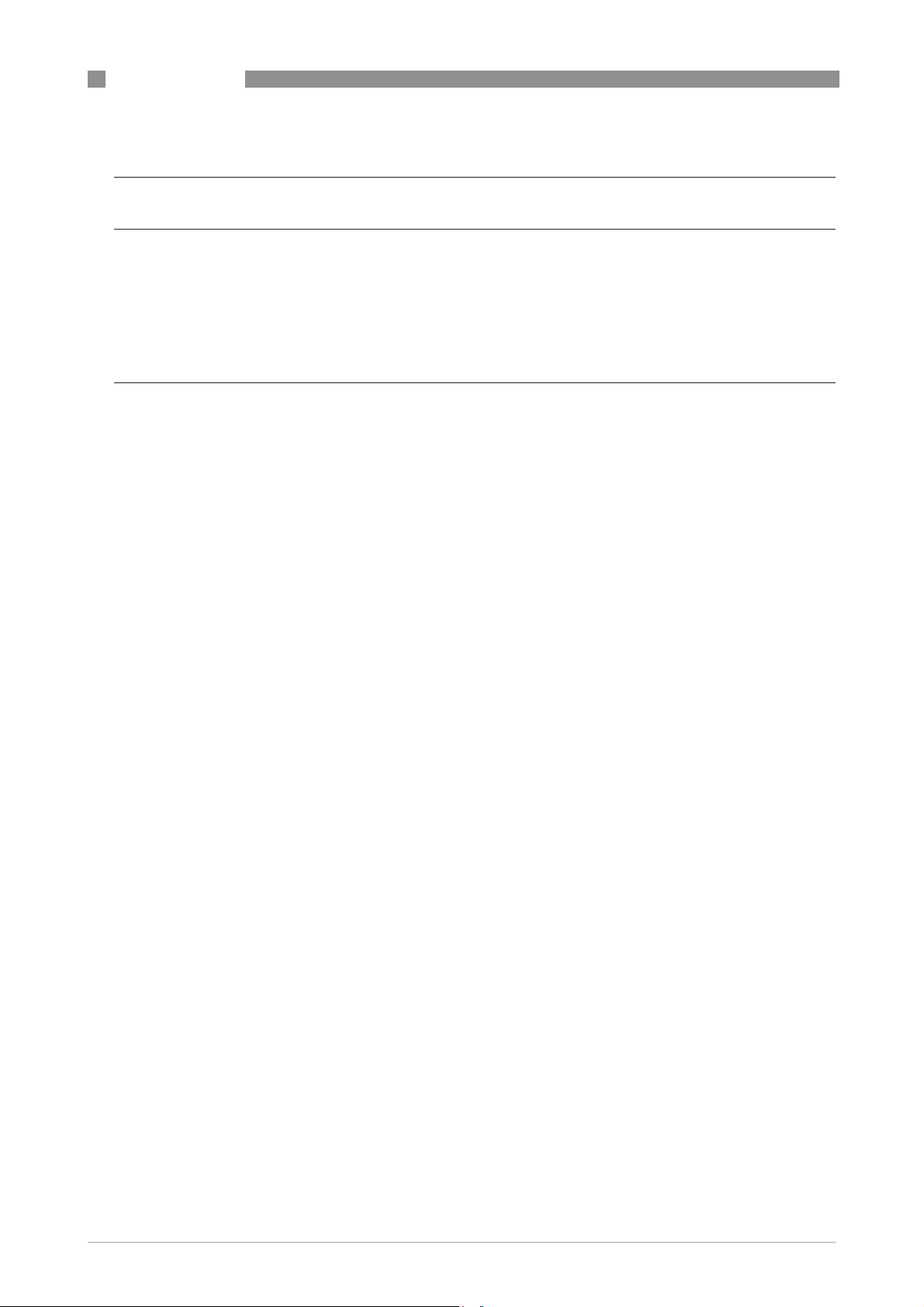
CONTENTS
USB ADAPTER PLUS
1 General description 3
2 Operation 4
2.1 IFC 100 .............................................................................................................................. 4
2.2 IFC 300 .............................................................................................................................. 5
2.3 BATCHFLUX 5500 C.......................................................................................................... 6
2.4 Converters with ImoCom................................................................................................ 12
3 Notes 13
2
www.krohne.com 06/2014 - 4003748601 - QS USB_Adapter_Plus R03 en
Page 3
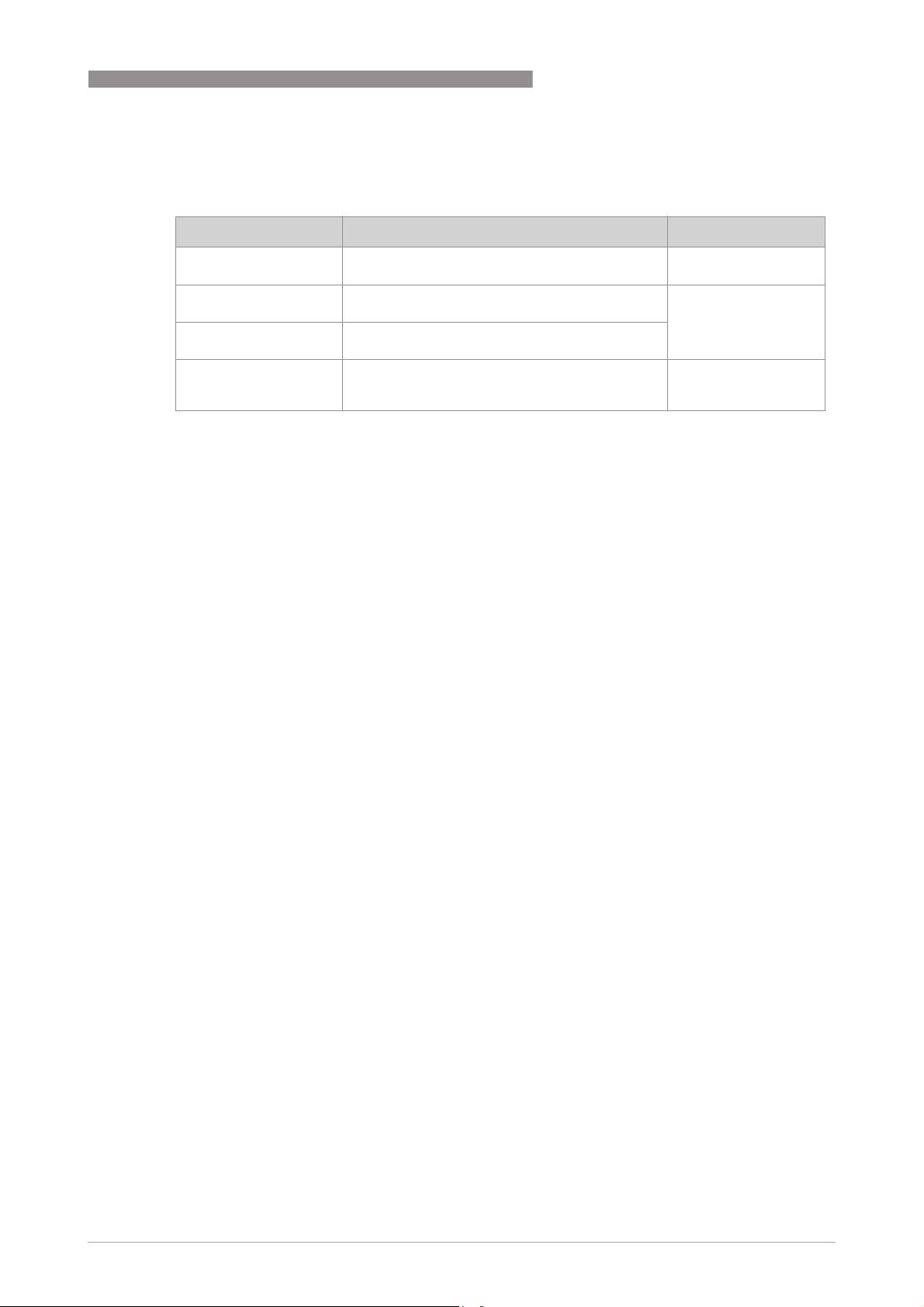
USB ADAPTER PLUS
The USB-Adapter Plus is an adapter to read / write all kind of data to many different converters.
The following overview shows you which parts and software you need:
Signal converter Cable Software
GENERAL DESCRIPTION 1
IFC 100 and IFC 300 Standard cable dubox 2x3-pole > dubox 2x4-pole
BATCHFLUX 5500 C Optional cable M12 5-pole > dubox 2x4-pole
BATCHFLUX 5500 C with
status output
Old ImoCom converters,
eg BATCHFLUX 5015,
IFC 010
or IR interface cable
Optional T-connector M12 5-pole
Optional cable M12 8-pole > dubox 2x4-pole
Optional T-connector M12 8-pole
Optional cable dubox 1x5-pole > 2x4-pole ImoMon Plus
Pactware + DTM + GDC
drivers
BatchMon Plus
The scope of delivery includes the USB-Adapter Plus, the cable needed for IFC 100 / 300 and the
printed documentation. Optionally you receive a set of connection cables / connectors for
connection to BATCHFLUX 5500 and old ImoCom type converters.
www.krohne.com06/2014 - 4003748601 - QS USB_Adapter_Plus R03 en
3
Page 4

2 OPERATION
As described in the previous chapter, the USB-Adapter Plus can be used in three ways. Each way
is described in a separate section.
2.1 IFC 100
The standard delivery includes all items you need to use it with an IFC 100 signal converter.
Figure 2-1: Connection of adapter to the GDC bus of the IFC 100.
1 Connection room of IFC 100
2 Cable 2x3-pole > 2x4-pole
3 USB-Adapter Plus
USB ADAPTER PLUS
Needed software:
• GDC driver
• IFC 100 HART DTM
• Pactware configuration tool
INFORMATION!
All relevant tools are on the CD and on the website of the manufacturer. Connect the USB
connector to your PC, start the relevant program and follow the instructions given on the display.
Refer to the documentation of the signal converter for a description of the menu.
4
www.krohne.com 06/2014 - 4003748601 - QS USB_Adapter_Plus R03 en
Page 5
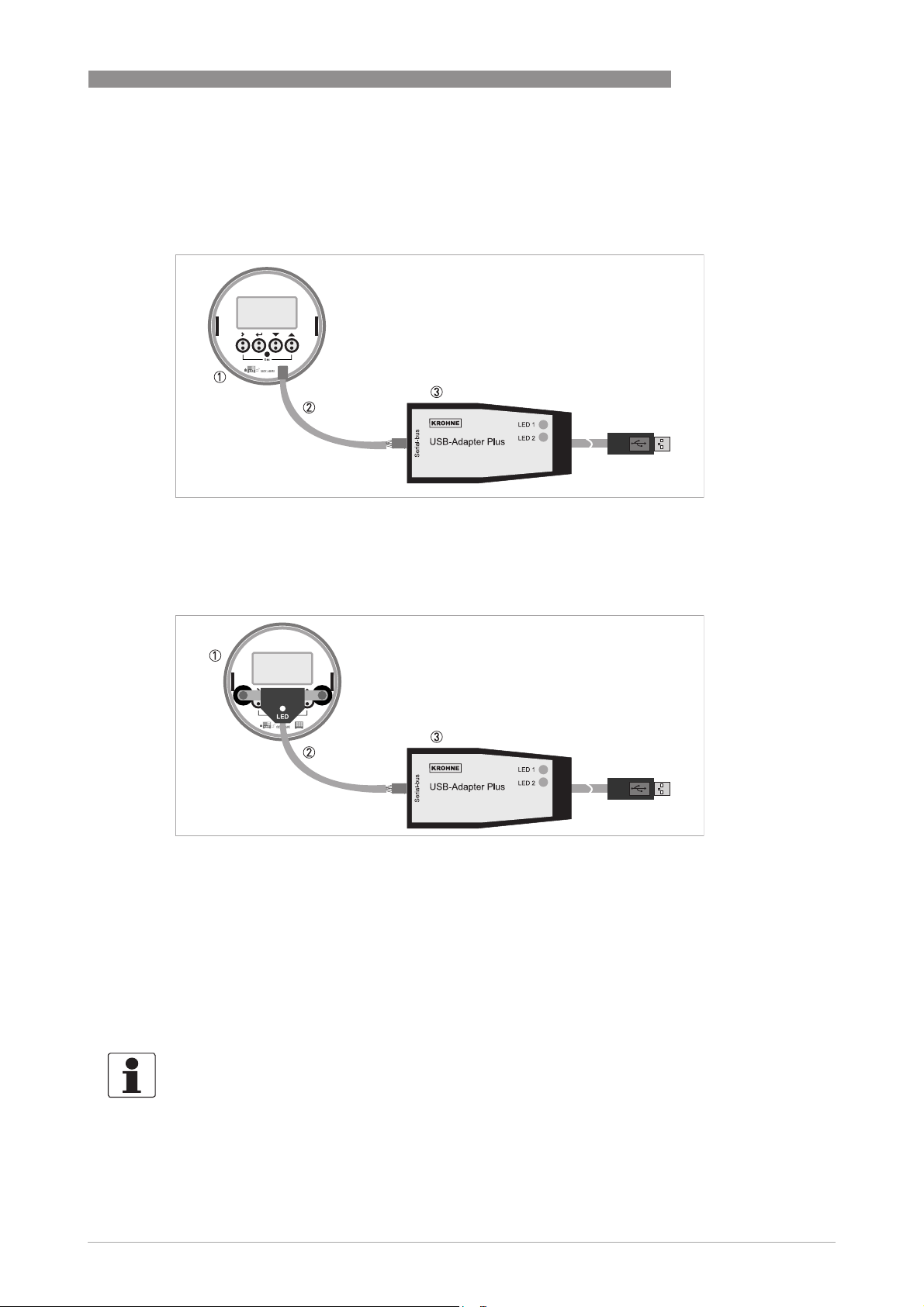
USB ADAPTER PLUS
2.2 IFC 300
The standard delivery includes all items you need to use it with an IFC 300 signal converter.
with GDC connection cable
Figure 2-2: Connection of adapter to the GDC bus of the IFC 300.
1 Connection room of IFC 300
2 Cable 2x3-pole > 2x4-pole
3 USB-Adapter Plus
OPERATION 2
with IR interface cable
Figure 2-3: Connection of adapter to the IR interface of the IFC 300.
1 Display of IFC 300
2 IR Interface cable
3 USB-Adapter Plus
Needed software:
• GDC driver
• IFC 300 HART DTM
• Pactware configuration tool
INFORMATION!
All relevant tools are on the CD and on the website of the manufacturer. Connect the USB
connector to your PC, start the relevant program and follow the instructions given on the display.
Refer to the documentation of the signal converter for a description of the menu.
www.krohne.com06/2014 - 4003748601 - QS USB_Adapter_Plus R03 en
5
Page 6

2 OPERATION
2.3 BATCHFLUX 5500 C
CAUTION!
The T-connectors and the cables ( M12 5-pole / 8-pole) are available as an optional package.
To order the specific cables notice the items 2 , 3 and 5 in the illustration below
USB ADAPTER PLUS
Figure 2-4: Connection of adapter to the BATCHFLUX 5500 C.
1 24 V supply (to be provided by customer)
2 T-connector (optional);
M12 5-pole
M12 8-pole (for BATCHFLUX 5500 C with status output)
3 BATCHFLUX 5500 C connector
M12 5-pole
M12 8-pole (for BATCHFLUX 5500 C with status output)
4 USB-Adapter Plus (standard)
5 Optional cable;
M12 5-pole -> 2x4-pole
M12 8-pole -> 2x4-pole (for BATCHFLUX 5500 C with status output)
Needed software:
• BatchMon Plus
6
www.krohne.com 06/2014 - 4003748601 - QS USB_Adapter_Plus R03 en
Page 7

USB ADAPTER PLUS
INFORMATION!
All relevant tools are on the website of the manufacturer.
Installation procedure:
• Do NOT connect the USB adapter yet.
• Install the software KROHNE BatchMon Setup Version 3.x.x. Ignore any error messages about
Windows certificates.
• Connect the USB cable to the computer. The wizard "New hardware found" starts.
- Choose "Not now", click 1x on "Next".
- Screen "Hardware" opens, click 2x on "Continue".
- If hardware is detected, click on "Finish". Message shows "Hardware can be used".
• Start the BatchMon Plus program once. Close the program and start it again. In the menu, the
function "On-line processing" is now enabled.
INFORMATION!
Next time, just connect the USB-Adapter Plus and start the program.
OPERATION 2
The menu of the BATCHFLUX 5500 C is given on the next pages.
www.krohne.com06/2014 - 4003748601 - QS USB_Adapter_Plus R03 en
7
Page 8

2 OPERATION
Menu C1: Process input
No. Function / subfunction Settings / descriptions
C1.1 Calibration
C1.1 Calibration
C1.1.1 Zero calibration Measured zero point (m/s).
Use the "calibration" button to calculate a new zero. Calibration procedure
takes 30 seconds.
C1.1.2 Size entry selection Value (mm), Table (mm, inch)
For "Value": manual input of flow meter size in box 1.1.3.
For "Table": choose from pull down menu in box 1.1.4.
C1.1.5 GK selection GK, GKL
For "GK": value is shown in box 1.1.6.
For "GKL": value is shown in box 1.1.7
C1.1.8 Coil resistance 10...220 Ω
Configured, can be changed.
C1.1.9 Field frequency 1/6...2 * line frequency
Choose from pull down menu.
1.1.10 Select settling Standard (predefined), Manual
1.1.11 Settling time 0,001...0,25 (s)
Manual input
1.1.12 Line frequency 50 or 60 Hz
1.1.13 Measurement conductivity Off, On
Off: Default
1.1.14 Number values 0...10
Number of measurements taken to calculate the average conductivity (if
1.1.13 is switched on).
USB ADAPTER PLUS
8
www.krohne.com 06/2014 - 4003748601 - QS USB_Adapter_Plus R03 en
Page 9

USB ADAPTER PLUS
C1.2 Filter
C1.2 Filter
C1.2.1 Min. limitation -100...-0,001 (m/s)
The output freezes at this value.
C1.2.2 Max. limitation 0,001...100 (m/s)
The output freezes at this value.
C1.2.3 Flow direction Normal direction (default), Reverse direction
C1.2.4 Time constant 0...100 (s)
Manual input
C1.2.5 Low flow cut off threshold 0...10 (m/s)
Manual input
C1.2.6 Low flow cut off
hysteresis
0...10 (m/s)
Manual input
C1.3 Information
C1.3 Information
OPERATION 2
Menu C2: Inputs/outputs (I/O's)
No. Function / subfunction Settings / descriptions
C2.1 Hardware
C2.1.0 Hardware Frequency output, Pulse output
C2.1.1 Terminals D Program frequency output in submenu 2.2.0.1.
Program pulse output in submenu 2.2.0.2.
C2.2 Frequency output (if selected in 2.1.0 "hardware")
C2.2.1 Pulse shape Symmetric, Fixed, Automatic (default)
C2.2.2 Pulse width 5E-5...2 (s)
C2.2.3 100 % pulse rate 0,01…10000 (Hz)
C2.2.4 Range min.
C2.2.5 Range max.
C2.2.6 Polarity Both polarity, Positive polarity (default), Negative polarity, Absolute polarity
C2.2.7 Limitation min.
C2.2.8 Limitation max.
C2.2.9 Low flow cut off threshold 0...20 (%)
C2.2.10 Low flow cut off
hysteresis
C2.2.11 Time constant 0...100 (s)
C2.2.12 Invert signal Off (default), On
+30
-1E
Manual input.
+30
-1E
Manual input.
+30
-1E
+30
-1E
Manual input.
0...20 (%)
Manual input.
...+1E
...+1E
...+1E
...+1E
+30(m3
+30(m3
+30
(%)
+30
(%)
/s)
/s)
www.krohne.com06/2014 - 4003748601 - QS USB_Adapter_Plus R03 en
9
Page 10

2 OPERATION
USB ADAPTER PLUS
No. Function / subfunction Settings / descriptions
C2.2.17 Delay low flow cutoff 0...10 [s]
Manual input.
C2.2 Pulse output (if selected in 2.1.0 "hardware")
C2.2.1 Pulse shape Symmetric, Fixed, Automatic (default)
C2.2.2 Pulse width 5E-5...2 (s)
C2.2.6 Polarity Both polarity, Positive polarity (default), Negative polarity, Absolute polarity
C2.2.11 Time constant 0...100 (s)
C2.2.12 Invert signal Off (default), On
C2.2.13 Max. pulse rate 0,01...10000 (Hz)
C2.2.14 Value per pulse
C2.2.15 Low flow cut off threshold
-1E
-1E
+30
+30
Manual input
C2.2.16 Low flow cut off
hysteresis
-1E
+30
Manual input
C2.2.17 Delay low flow cutoff 0...10 [s]
Manual input.
...+1E
...+1E
...+1E
+30(m3
+30(m3
+30(m3
)
/s)
/s)
C2.3 Status output (not available in BATCHFLUX 5500 C Standard version)
C2.3.1 Mode Off, error, flow direction (default)
C2.3.2 Invert signal Off (default) , on
Menu C3: Device
No. Function / subfunction Settings / descriptions
C3.1 Units
C3.1.1 Volume flow
C3.1.4 Volume
C3.1.7 Flow speed ft/s, m/s (default)
l/s, l/min, l/h, m3/s, m3/min, m3/h, ft3/s, ft3/min, ft3/h, gal/s, gal/min, gal/h,
lG/min, lG/h, free unit
When you choose "free unit" two additional boxes will appear: box 3.1.2 (text
free unit) and box 3.1.3 (m
3
/s * factor). With this factor the BATCHFLUX will
calculate the right value for your free unit.
ml, l, hl, m3, in3, ft3, yd3, gal, lG, free unit
When you choose free unit two additional boxes will appear: box 3.1.5 (text
free unit) and box 3.1.6 (m
3
* factor). With this factor the BATCHFLUX will
calculate the right value for your free unit.
10
www.krohne.com 06/2014 - 4003748601 - QS USB_Adapter_Plus R03 en
Page 11

USB ADAPTER PLUS
OPERATION 2
Menu C4: Service
No. Function / subfunction
C4.1 Oscillograph Horizontal axis is the quantity of collected values.
Vertical axis is the flow rate in liters per seconde
C4.2 Sensor values
C4.2.1 Flow velocity
C4.2.2 DC voltage electrode 2
C4.2.3 DC voltage electrode 3
C4.2.4 Electronic temperature
C4.2.5 Field current settling time
C4.2.6 Field current resistance
C4.2.7 Status sensor
C4.2.8 Status starting phase
C4.2.9 Status warnings
C4.2.10 Status fatal
C4.2.11 Status field current
C4.2.12 Coil temperature
C4.2.13 Conductivity
C4.3 Information
C4.3.1 Operating hour meter Days, hours, minutes
www.krohne.com06/2014 - 4003748601 - QS USB_Adapter_Plus R03 en
11
Page 12

2 OPERATION
2.4 Converters with ImoCom
Old converters can be used if they have an ImoCom connector on board. Some possibilities are
shown below.
USB ADAPTER PLUS
Figure 2-5:
1 BATCHFLUX 5012 C / 5015 C flowmeter
2 IFC 010 signal converter
3 IFC 090 signal converter
4 IFC 110 signal converter
5 USB-Adapter Plus
6 Optional cable (1x5-pole connector > 2x4-pole connector)
CAUTION!
•
Please note that ".net Framework 2.0" is installed before installation (part of Windows XP
service pack 2).
•
The ImoCom cable 1x5-pole connector > 2x4-pole connector is available as an optional
package.
Needed software:
• ImoMon Plus
INFORMATION!
All relevant tools are on the CD and on the website of the manufacturer. Connect the USB
connector to your PC, start the relevant program and follow the instructions given on the display.
12
www.krohne.com 06/2014 - 4003748601 - QS USB_Adapter_Plus R03 en
Page 13

USB ADAPTER PLUS
NOTES 3
www.krohne.com06/2014 - 4003748601 - QS USB_Adapter_Plus R03 en
13
Page 14

3 NOTES
USB ADAPTER PLUS
14
www.krohne.com 06/2014 - 4003748601 - QS USB_Adapter_Plus R03 en
Page 15

USB ADAPTER PLUS
NOTES 3
www.krohne.com06/2014 - 4003748601 - QS USB_Adapter_Plus R03 en
15
Page 16

KROHNE product overview
• Electromagnetic flowmeters
• Variable area flowmeters
• Ultrasonic flowmeters
• Mass flowmeters
• Vortex flowmeters
• Flow controllers
• Level meters
• Temperature assemblies
• Pressure transmitters
• Analysis products
• Products and systems for the oil & gas industry
• Measuring systems for the marine industry
Head Office KROHNE Messtechnik GmbH
Ludwig-Krohne-Str. 5
47058 Duisburg (Germany)
Tel.:+49 203 301 0
Fax:+49 203 301 103 89
info@krohne.com
© KROHNE 06/2014 - 4003748601 - QS USB_Adapter_Plus R03 en - Subject to change without notice.
The current list of all KROHNE contacts and addresses can be found at:
www.krohne.com
