Page 1
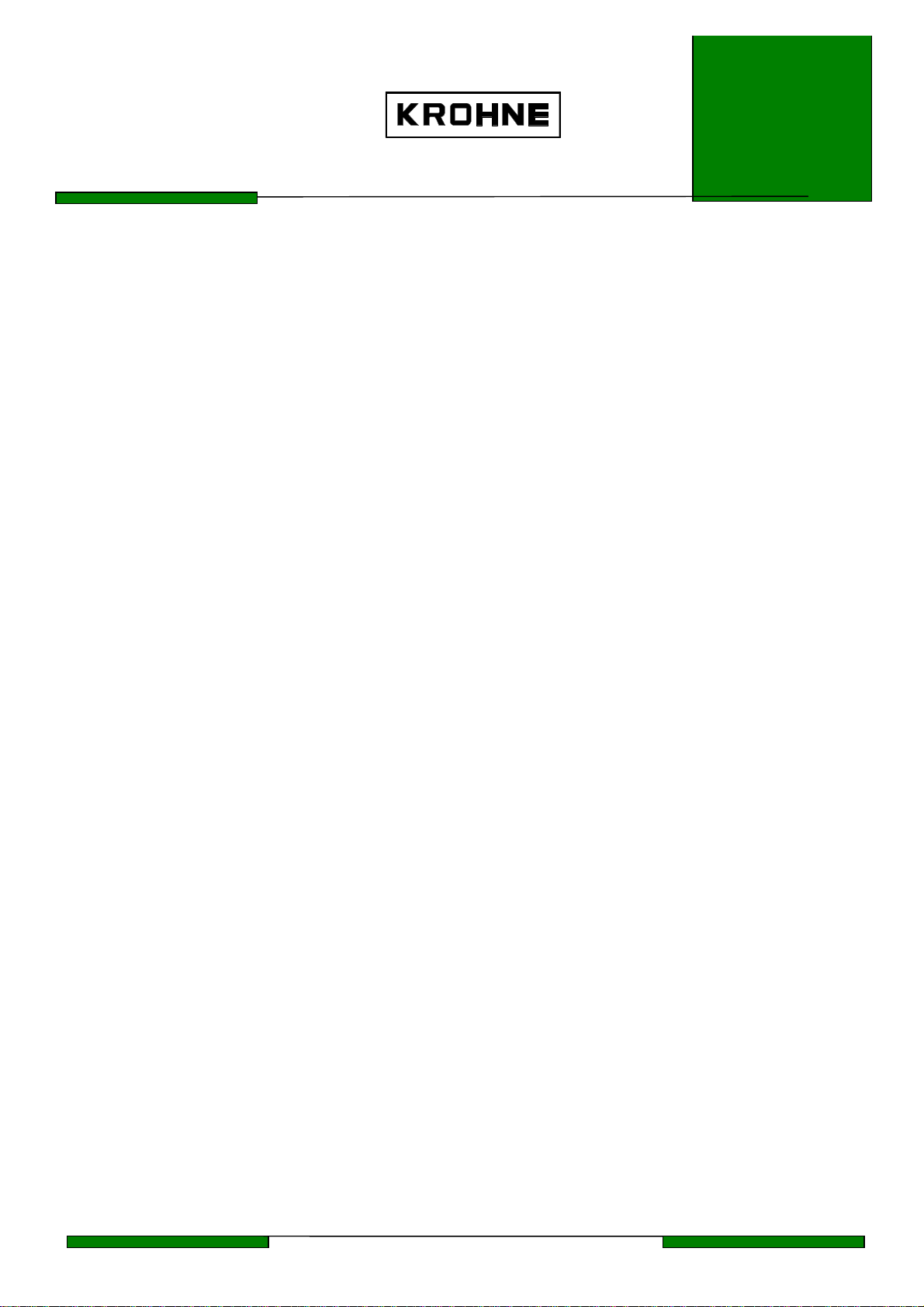
System Technology
TM
HART
Smart Communications Protocol
UFC500 Ultrasonic Flowmeter
Transmitter-Specific Command Specification
Communication
Instructions
for
UFC 500
Revision #2
INITIAL RELEASE: April, 2, 1997
CURRENT RELEASE: July, 9, 2001
Page 2

HARTô Smart Communications Protocol
UFC500 Command Specification Rev: 2.0 Release Date: 9 Jun 2001
CONTENTS
CONTENTS 2
1. REFERENCED DOCUMENTS 5
2. EXPANDED DEVICE TYPE CODE 5
3. UFC500 CONFORMANCE AND COMMAND CLASS SUMMARY 6
4. ADDITIONAL RESPONSE CODE INFORMATION 8
4.1 Busy 8
4.2 Transmitter-Specific Command Error 8
4.3 Configuration Changed 8
4.4 More Status Available 8
4.5 Primary Variable Analog Output Fixed 8
4.6 Primary Variable Analog Output Saturated 8
4.7 Primary Variable Out Of Li mits 9
5. GENERAL TRANSMITTER INFORMATION 10
5.1 Inputs/Outputs And Dynamic/Transmitter Variables 10
5.2 Damping Implementation 10
5.3 Nonvolatile Memory Data Storage 10
5.4 Multidrop Mode 10
5.5 Burst Mode 10
6. ADDITIONAL UNIVERSAL COMMAND SPECIFICATIONS 11
6.1 Command #0 Read Unique Identifier 11
6.2 Command #2 Read P.V. Current And Percent Of Range 11
6.3 Command #6 Write Polling Address 11
6.4 Command #14 Read Primary Variable Sensor Information 11
6.5 Command #15 Read Primary Variable Output Information 11
7. ADDITIONAL COMMON-PRACTICE COMMAND SPECIFICATIONS 12
7.1 Command #33 Read Transmitter Variables 12
© 2001 KROHNE Mefltechnik D-47058 Duisburg
Page 2
Page 3

HARTô Smart Communications Protocol
UFC500 Command Specification Rev: 2.0 Release Date: 9 Jun 2001
7.2 Command #34 Write Primary Variable Damping Value 12
7.3 Command #35 Write Primary Variable Range Values 12
7.4 Command #44 Write Primary Variable Units 12
7.5 Command #48 Read Additional Transmitter Status 13
7.6 Command #50 Read Dynamic Variables Assignments 13
7.7 Command #53 Write Transmitter Variable Units 13
7.8 Command #60 Read Analog Output And Percent Of Range 14
7.9 Command #66 Enter/Exit Fixed Analog Output Mode 14
8. TRANSMITTER-SPECIFIC COMMANDS 15
8.1 Command #130 Read Meter Size 15
8.2 Command #131 Write Meter Size 16
8.3 Command #132 Read Frequency/Pulse Output Damping Control 17
8.4 Command #133 Write Frequency/Pulse Output Damping Control 18
8.5 Command #134 Read Analog Output Low Flow Cutoff Control And Values 19
8.6 Command #135 Write Analog Output Low Flow Cutoff Control And Values 20
8.7 Command #137 Reset Totalizers 21
8.8 Command #138 Read Analog Output Function 22
8.9 Command #139 Write Analog Output Function 23
8.10 Command #140 Read Current Output Parameters 25
8.11 Command #141 Write Current Output Parameters 26
8.12 Command #142 Read Frequency/Pulse Output Parameters 27
8.13 Command #143 Write Frequency/Pulse Output Parameters 28
8.14 Command #146 Read Flow Direction And Primary Head Constant 30
8.15 Command #147 Write Flow Direction And Primary Head Constant 31
8.16 Command #148 Read User Data 32
8.17 Command #149 Write User Data 34
8.18 Command #150 Enable/Disable Password Protection 36
8.19 Command #151 Control Zero Calibration 38
8.20 Command #152 Quit Errors 39
8.21 Command #153 Read Error List 40
© 2001 KROHNE Mefltechnik D-47058 Duisburg
Page 3
Page 4

HARTô Smart Communications Protocol
UFC500 Command Specification Rev: 2.0 Release Date: 9 Jun 2001
8.22 Command #156 Read Device-Specific Units And Enumerators 41
8.23 Command #157 Write Device-Specific Units And Enumerators 43
8.24 Command #158 Read Transmitter Variable Range Values 45
8.25 Command #159 Write Transmitter Variable Range Values 47
9. TRANSMITTER-SPECIFIC TABLES 49
9.1 Primary Variable Uni t Codes 49
9.2 Totalizer Unit Codes 49
9.3 Pulse/Volume Unit Codes 49
9.4 Pulse/Time Unit Codes 50
10. RELEASE NOTES 51
10.1 Changes from Rev.1 to Rev.2 51
© 2001 KROHNE Mefltechnik D-47058 Duisburg
Page 4
Page 5
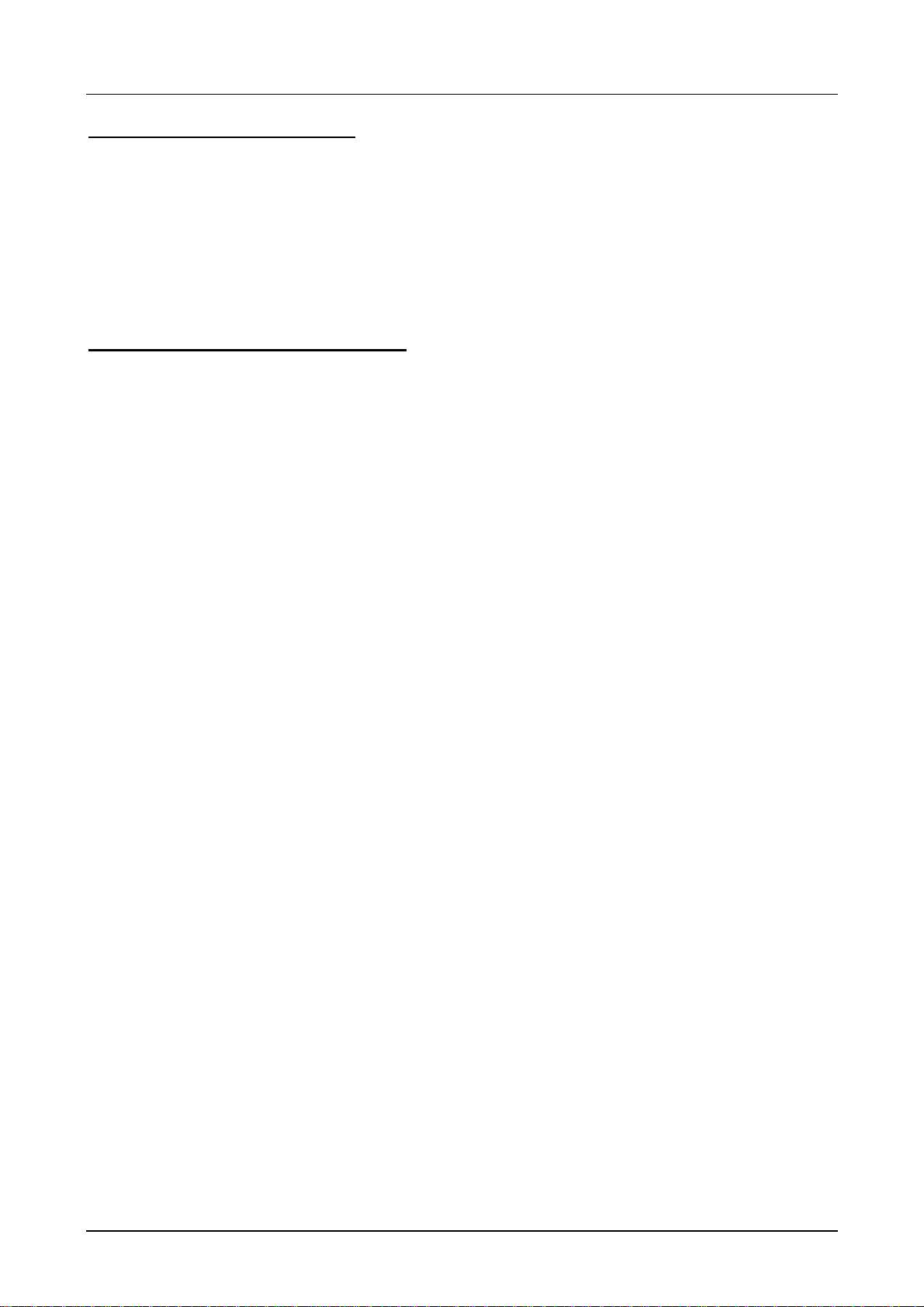
HARTô Smart Communications Protocol
UFC500 Command Specification Rev: 2.0 Release Date: 9 Jun 2001
1. Referenced Documents
HART Physical Layer Specification - Revision 8.0 HCF_SPEC-54
HART Data Link Layer Speci fication - Revision 7.1 HCF_SPEC-81
HART Command Summary Information - Revision 7.1 HCF_SPEC-99
HART Universal Command Specification - Revision 5.2 HCF_SPEC-127
HART Common-Practice Command Specification - Revision 7.1 HCF_SPEC-151
HART Common Tables - Revision 9.0 HCF_SPEC-183
2. Expanded Device Type Code
Manufacturer Identification Code = 69 (0x45)
Manufacturer¥s Device Type Code = 245 (0xF5)
The merger of these two 8-bit codes forms the 16-bit Expanded Device Type Code.
Expanded Device Type Code = 17909
© 2001 KROHNE Mefltechnik D-47058 Duisburg
Page 5
Page 6

HARTô Smart Communications Protocol
UFC500 Command Specification Rev: 2.0 Release Date: 9 Jun 2001
3. UFC500 Conformance And Command Class Summary
Command Description
Number
CONFORMANCE CLASS #1
- UNIVERSAL
0 Read Unique Identifier
1 Read Primary Variable
CONFORMANCE CLASS #1A
- UNIVERSAL
0 Read Unique Identifier
2 Read Primary Variable Current and Percent of Range
CONFORMANCE CLASS #2
- UNIVERSAL
11 Read Unique Identifier Associated with Tag
12 Read Message
13 Read Tag, Descriptor, Date
14 Read Primary Variable Sensor Information
15 Read Primary Variable Output Information
16 Read Final Assembly Number
CONFORMANCE CLASS #3
- UNIVERSAL
3 Read All Dynamic Variables and Current
- COMMON-PRACTICE
33 Read Transmitter Variables
48 Read Additional Transmitter Status
50 Read Dynamic Variable Assignments
60 Read Analog Output and Percent of Range
- TRANSMITTER-SPECIFIC
130 Read Meter Size
132 Read Frequency/Pulse Output Damping Value
134 Read Analog Output Low Flow Cutoff Control and Values
138 Read Analog Output Function
140 Read Current Output Parameters
142 Read Frequency/Pulse Output Parameters
146 Read Flow Direction and Primary Head Constant
148 Read User Data
153 Read Error List
156 Read Device-Specific Units and Enumerators
158 Read Transmitter Variable Range Values
CONFORMANCE CLASS #4
- COMMON-PRACTICE
34 Write Primary Variable Damping Value
35 Write Primary Variable Range Values
36 Set Primary Variable Upper Range Value
38 Reset Configura t i on Changed Flag
66 Enter/Exit Fixed Analog Output Mode
- TRANSMITTER-SPECIFIC
133 Write Frequency/Pulse Output Damping Value
137 Reset Totalizers
150 Enable/Disable Password Protection
152 Quit Errors
159 Write Transmitter Variable Range Values
CONFORMANCE CLASS #5
© 2001 KROHNE Mefltechnik D-47058 Duisburg
Page 6
Page 7
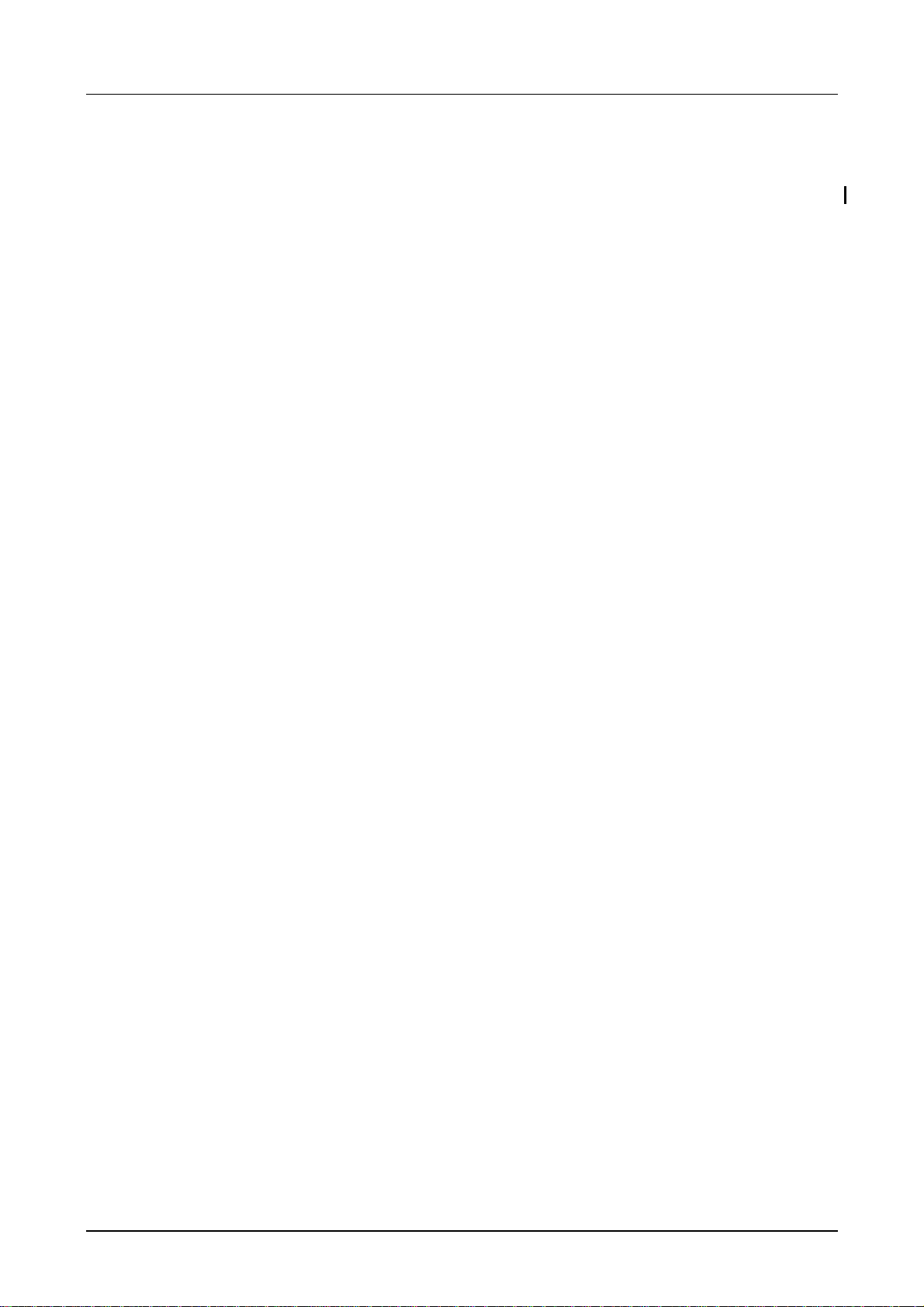
HARTô Smart Communications Protocol
UFC500 Command Specification Rev: 2.0 Release Date: 9 Jun 2001
-UNIVERSAL
6 Write Polling Address
17 Write Message
18 Write Tag, Descriptor, Date
19 Write Final Assembly Number
- COMMON-PRACTICE
44 Write Primary Variable Units
53 Write Transmitter Variable Units
59 Write Number of Response Preambles
- TRANSMITTER-SPECIFIC
131 Write Meter Size
135 Write Analog Output Low Flow Cutoff Control and Values
139 Write Analog Output Function
141 Write Current Output Parameters
143 Write Frequency/Pulse Output Parameters
147 Write Flow Direction and Primary Head Parameters
149 Write User Data
151 Control Zero Calibration
157 Write Device-Specific Units and Enumerators
© 2001 KROHNE Mefltechnik D-47058 Duisburg
Page 7
Page 8

HARTô Smart Communications Protocol
UFC500 Command Specification Rev: 2.0 Release Date: 9 Jun 2001
4. Additional Response Code Information
FIRST BYTE
4.1 Busy
Bit #5
The Busy Response Code is implemented for
reported if an EEPROM-burning operation was activated (by some preceeding command of Write or Command type),
that is not yet concluded. The burning time cannot exceed 700 msec (the worst case), though normally is carried out
within TT0 interval (256 ms). A confirming response is made before the execution begins (but after validation of a
request data).
every
command despite of its type (Read, Write or Command) and is
4.2 Transmitter-Specific Command Error
Response code value 6 for UFC500 implies that device is controllled directly via its keypad and is reserved for further
transmitter revisions. For the present revision this response is overriden by the Busy Response Code: when the
instrument is operated manually, HART application layer doesnít get control.
SECOND BYTE
All the flags that are implemented by transmitter, are listed below.
4.3 Configuration Changed
Bit #6
This flag is set whenever any configuration parameter is changed either via bus request or by direct instrument control
via keypad.
4.4 More Status Available
Bit #4
The instrument status can be masked while handling this flag. The mask depends of the value of variable
ErrorMessageControl
Note, that the bytes responded on Command #48, are not masked.
(refer to Command #156). Bit #4 is set when the logical ìorî of the status and mask is nonzero.
4.5 Primary Variable Analog Output Fixed
Bit #3
This flag is set under two conditions: when the function of current output is switched ìOffî or when fixed current mode
is entered via bus request (Command #66).
4.6 Primary Variable Analog Output Saturated
Bit #2
Handled as specified.
© 2001 KROHNE Mefltechnik D-47058 Duisburg
Page 8
Page 9

HARTô Smart Communications Protocol
UFC500 Command Specification Rev: 2.0 Release Date: 9 Jun 2001
4.7 Primary Variable Out Of Limits
Bit #0
This flag is set whenever the
FlowRate
Transmitter Variable (refer to section 5.1) exceeds the Sensor Limits returned
with Command #14, Read Primary Variable Sensor Information.
© 2001 KROHNE Mefltechnik D-47058 Duisburg
Page 9
Page 10

HARTô Smart Communications Protocol
UFC500 Command Specification Rev: 2.0 Release Date: 9 Jun 2001
5. General Transmitter Information
5.1 Inputs/Outputs And Dynamic/Transmitter Variables
The UFC500 instrument has one current output and one frequency/pulse output.
The UFC500 transmitter handles seven measurement-related variables, hence Transmitter Variablesí set is composed
from variables with indices:
FlowRate
0 -
PositiveTotalizer
1 -
NegativeTotalizer
2 -
Totalizersí Sum
3 -
TransitTime
4 -
Direction/ErrorIndication
5 -
Off.
6 -
Any variable except totalizer-related ones (with indices 1..3) can be mapped onto any of the two outputs. To keep
Primary Variable always meaningful/informative it is set to
ìOffî. Therefore the Primary Variable codes belong to subset {0, 4, 5}, whilst Secondary Variable codes - to subset
{0, 4, 5, 6}. Tertiary and Fourth Variables are mapped onto logical slots (no more outputs) and are fixed to
PositiveTotalizer
NegativeTotalizer
and
correspondingly.
FlowRate
in case the function of current output is switched
5.2 Damping Implementation
The UFC500 transmitter implements the following scheme of analog/digital damping:
•
When the
handled via Command #34, Write Primary Variable Damping Value.
•
When the current output is not related to flowrate measurements, it has no damping. Still the Command #34
immediately affects the
be damped with the same damping as digital variable.
•
TransitTime
•
Totalizer-related Transmitted Variables have all only digital presentation and one and the same damping: either 40
msec or the damping value of
Command #132).
•
When the
flowrate measurements damped with 40 msec, or
FreqPulseDampingControl
FlowRate
Transmitter Variable has no damping. When it is mapped onto any output, the latter is not damped.
FlowRate
Transmitter Variable is a Primary one, both digital/analog dampings are the same and are
FlowRate
variable is a Secondary one (i.e. is mapped onto frequency/pulse output), the output uses either
damping. After the
FlowRate.
variable (refer to Command #132).
It depends on the value of
FlowRate
FlowRate
becomes a Primary variable, the current output will
FreqPulseDampingControl
damping value. It depends on the value of
variable (refer to
5.3 Nonvolatile Memory Data Storage
The Flags Byte of Command #0 will have Bit #1 (Command #39, EEPROM Control) set to 0, indicating that all data
sent to the transmitter will be saved automatically in the device EEPROM upon receipt of the Write command or
Command-type command #36. Command #39, EEPROM Control, is not implemented.
5.4 Multidrop Mode
This revision of the UFC500 does not support Multidrop Mode.
5.5 Burst Mode
This revision of the UFC500 does not support Burst Mode.
© 2001 KROHNE Mefltechnik D-47058 Duisburg
Page 10
Page 11
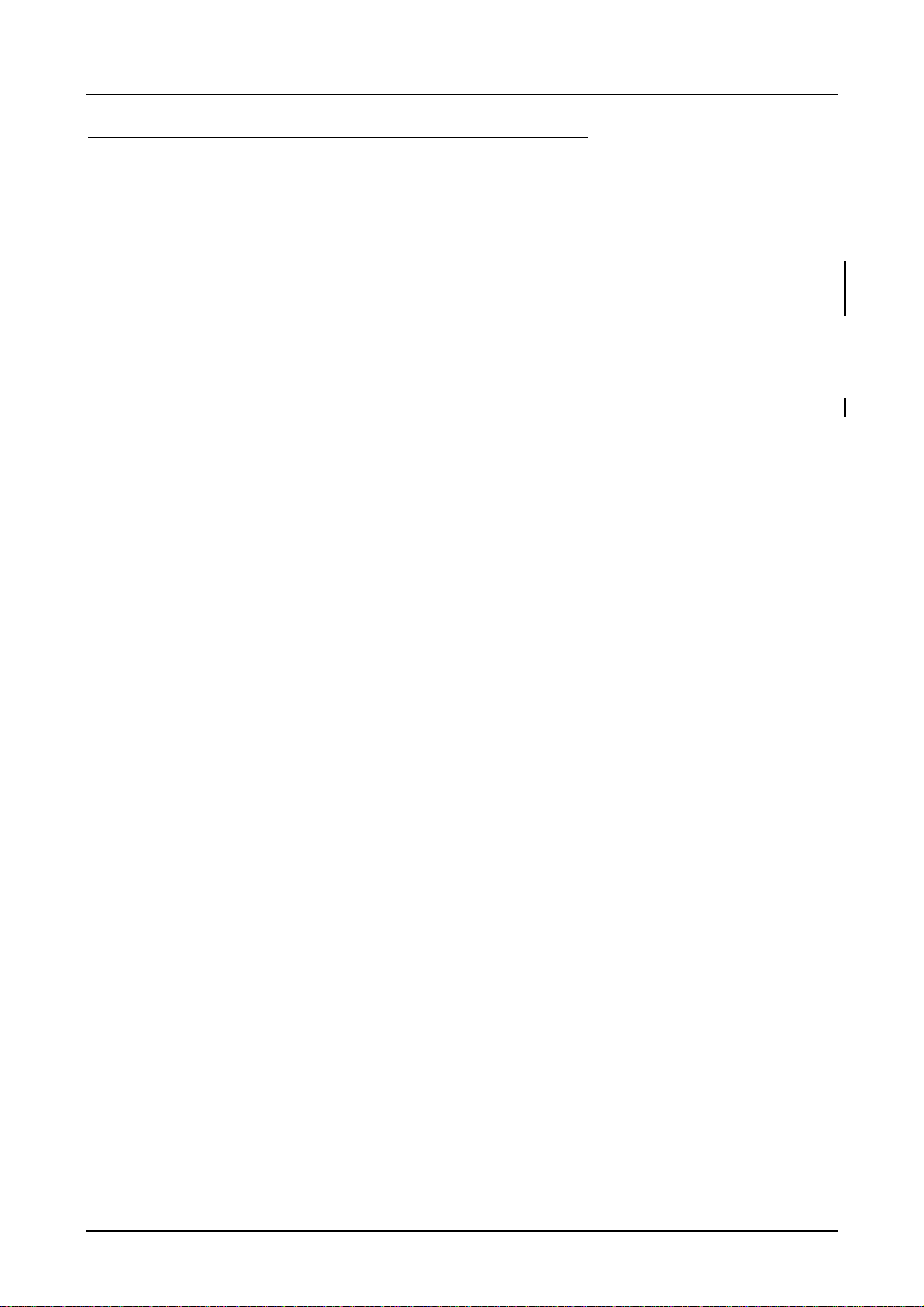
HARTô Smart Communications Protocol
UFC500 Command Specification Rev: 2.0 Release Date: 9 Jun 2001
6. Additional Universal Command Specifications
This section contains information pertaining to those commands that require clarification.
6.1 Command #0 Read Unique Identifier
Device Identification Number (Data bytes #9..#11 of response packet) is preserved in the instrument as a 10-bytes
ASCII number (Service Fct. 5.1.4, ìSerial Nmbî). Hence only three (low significant) bytes of this number (after it is
transferred to digital value) are ìvisibleî to HARTÆ-requester.
6.2 Command #2 Read P.V. Current And Percent Of Range
If the Primary Variable is assigned to
Direction
variable, the Percent of Range value is replied as Not-a-Number
.
6.3 Command #6 Write Polling Address
This revision of the transmitter has an active current output and is not conformant with multidrop mode hardware
requirements. Still the command can be used in point-to-point communication. The multidrop software support will not
be changed when the further firmware release meets all specification restrictions.
On entering of multidrop mode shutdown of device current is performed: a fixed range of 4-20 mA is set and the
function of Primary Variable current output is switched ìOffî. Refer to Commands #50, Read Dynamic Variable
Assignments, #138, Read Analog Output Function, and #140, Read Current Output Parameters.
When multidrop mode is exited, all the parameters of the current output are restored.
6.4 Command #14 Read Primary Variable Sensor Information
Sensor serial number is not stored within device and therefore is responded as Ñnot applicable to deviceì (zero value).
Sensor parameters depend on the meter diameter and should be reread if the latter is changed.
6.5 Command #15 Read Primary Variable Output Information
Upper Range Value depends on the meter diameter. When the latter is changed, Upper Range Value for
be automatically corrected if needed. In the last case bus master will be prompted about compulsory changes in
correlated parameters via Warning-type Response Codes (refer to Command #131, Write Meter Diameter). No such
correction is done when Primary Variable is set to
should be assigned via Command #159, Write Transmitter Variable Range Values.
Write Protect Code variable (Data byte #15 of response packet) depends on the setting made for device variable Entry
Code, Menu 3.5.2. It can be altered via Command #150, Enable/Disable Password Protection.
© 2001 KROHNE Mefltechnik D-47058 Duisburg
TransitTime
. In the latter case meter-conformant Range Values
FlowRate
Page 11
will
Page 12

HARTô Smart Communications Protocol
UFC500 Command Specification Rev: 2.0 Release Date: 9 Jun 2001
7. Additional Common-Practice Command Specifications
The UFC500 implements a subset of the Common-Practice Commands. This section contains information pertaining to
those commands that require clarification.
7.1 Command #33 Read Transmitter Variables
Multiple transactions are supported: bus master can request from 1 to 4 Transmitter Variables (with codes 0..7) in
arbitrary set.
7.2 Command #34 Write Primary Variable Damping Value
The UFC500 will accept any IEEE value in the range 0.04 to 3600 seconds for the damping value.
7.3 Command #35 Write Primary Variable Range Values
Despite of the actual Primary Variable assignment (
only
controlled via Commands #158/#159, Read/Write Transmitter Variable Range Values.
Upper Range Value is rejected if it exceeds the Upper Sensor Limit or is below the Lower Sensor Limit (both Limits are
available via Command #14). Rejection reason in these two cases is reported via predefined response codes, namely by
code 11, Upper Range Value too High, or by code 12, Upper Range Value too Lo w. However, it might happe n that a
correct Upper Range Value for a given sensor causes the necessity to update the
that plays the role of Upper Range Value for
frequency/pulse output.
reverse flow can be scaled with its own Upper Range, though it cannot exceed the Primary Variable Upper Range. T o
handle correctly these situations, the predefined set of response codes for Command #35 was augmented by the
following multi-definable warnings:
113, Pulse Value Surpassed Min and Was Corrected
115, Reverse Range Surpassed Min and Was Corrected
Note, that each subsequent correction carried out overrides the reported response code. At first Reverse Range is
checked. Therefore if response codes 114/115 are registered then only the updated Reverse Range should be reread from
device. For response codes 112/113 both Pulse Value and Reverse Range should be reread though the last variable
could remain unchanged.
For additional information refer to Command #142, Read Pulse Output Parameters.
FlowRate
the
112, Pulse Value Exceeded Max and Was Corrected
114, Reverse Range Exceeded Max and Was Corrected
range specifiers for
PulseValue
forward
upper limit is based on the value of Primary Variable Upper Range. Besides, the
FlowRate, TransitTime, Direction
flow. Similar parameters for
PulseValue
FlowRate
measurements, when the latter are mapped onto the
), this command
TransitTime
variable of the instrument
always
and reverse flow are
handles
Lower Range Value is always assumed to be zero for UFC500. Therefore this parameter in request packet is ignored.
Transmitter returns zero value in response telegram without prompting master via special response code.
7.4 Command #44 Write Primary Variable Units
Despite of the actual Primary Variable assignment (
command
The Primary Variable Unit Codes accepted by transmitter include all the HCF units for volumetric flow except the ones
for gaseous media, and are listed in Table 9.1.
As soon as transmitter supports incomparably enlarged unitsí set as opposed to the instrumentís display module, the
impact on the device remote/direct control is straightforward and as follows: transmitter units are made completely
© 2001 KROHNE Mefltechnik D-47058 Duisburg
always
handles
only
FlowRate
the
units:
FlowRate, TransitTime, Direction/ErrorIndication
TransitTime
variable has a fixed unit and the rest have none.
or
Off
), this
Page 12
Page 13
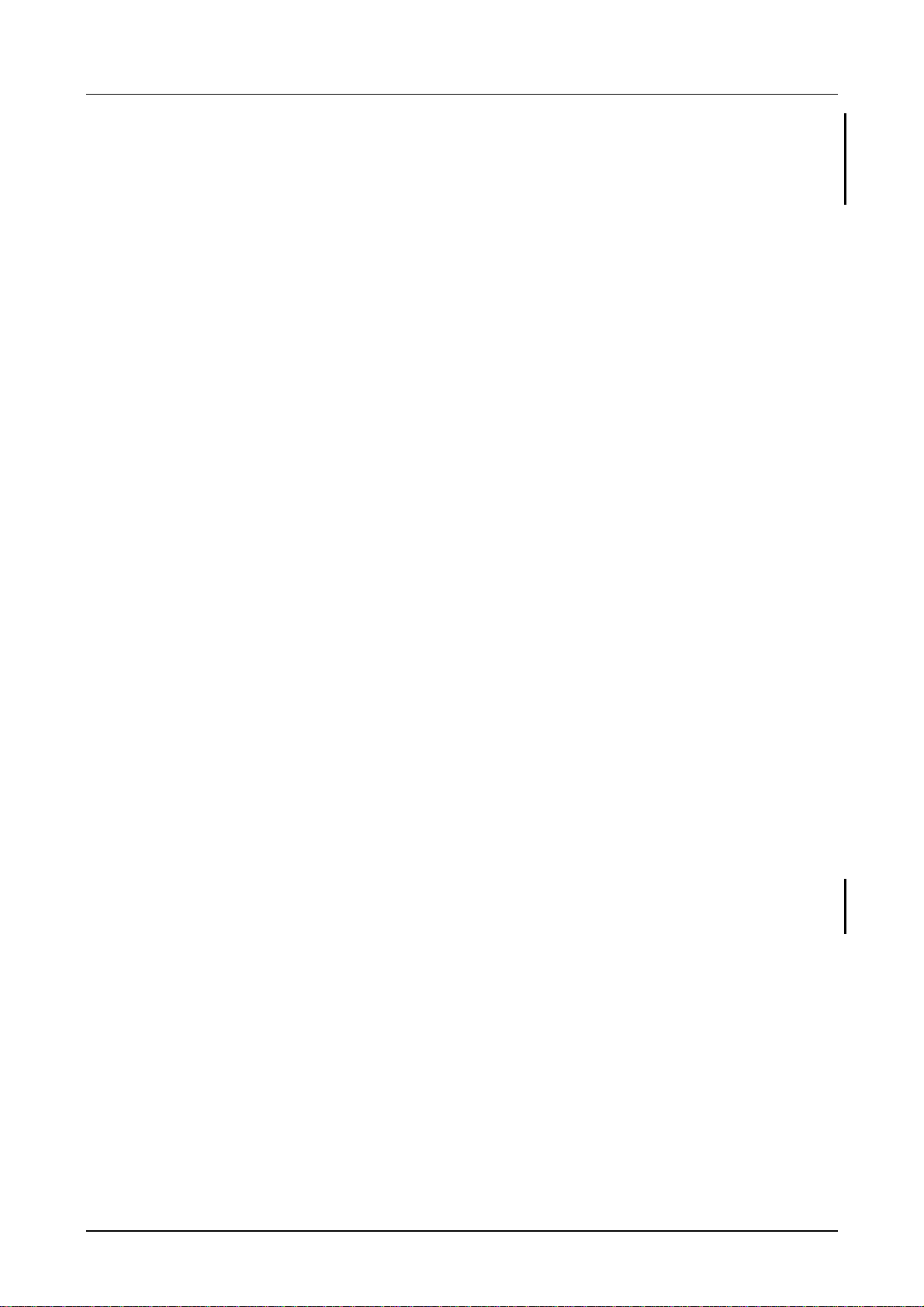
HARTô Smart Communications Protocol
UFC500 Command Specification Rev: 2.0 Release Date: 9 Jun 2001
independent from the display units and hence are stored separately in the device EEPROM. Hence it is worth noting that
remote user
externally (from the HARTÆ bus).
It must be also noted that PV units are shared with configuration parameters having volumetric flow units (
sensor limits, etc.).
mustnët expect
any changes in data presentation on the device local screen when any units are changed
Full Scale
7.5 Command #48 Read Additional Transmitter Status
Reads 2 bytes of status data from the transmitter. Unlike Command #153, Read Error List, this command returns a
combined error list: some of them are actual at response time while the others are no more active but were not still
presented to master since the last ìQuitî action (Command #152).
In designations used Bit #0 corresponds to LSBit, Bit #7 - to MSBit.
Data byte #0:
Bit #7 Fuse error
Bit #6 Data error in EEPROM 2 (totalizer)
Bit #5 Current calibration values in EEPROM 1+2 are different
Bit #4 Current output overranged
Bit #3 Frequency/p ul s e output overranged
Bit #2 US path 2 faulted
Bit #1 Empty pipe
Bit #0 US path 1 faulted
,
Data byte #1:
Bit #7 Checksum error in ROM
Bit #6 Checksum error in RAM
Bit #5 NVRAM error
Bit #4 Calibration data lost
Bit #3 Data error in EEPROM 1 (parameters)
Bit #2 Irregular flow
Bit #1 Counts lost or totalizer overflow
Bit #0 Power failure
7.6 Command #50 Read Dynamic Variables Assignments
The possible mappings of Transmitter Variables into array of Dynamic Variables are already discussed in section 5.1,
Inputs/Outputs and Dynamic/Transmitter Variables. On startup Dynamic Variables are configured as follows:
Primary Variable Code - depends on the function of the current output and is either of {0, 4, 5}; variable setting. In
case current output is switched ìOffî (on startup or during normal instrument operation),
PV is set to
Secondary Variable Code - depends on the function of the frequency/pulse output and is either of {0, 4, 5, 6}; variable
setting.
Tertiary Variable Code = 1,
Fourth Variable Code = 2,
Output functions are available via Command #138, Read Analog Output Function.
PositiveTotalizer
NegativeTotalizer
FlowRate.
; permanent setting.
; permanent setting.
NOTE: Command #51, Write Dynamic Variables Assignment, is not implemented. Primary/Secondary Variable Codes
are affected by Command #139, Write Analog Output Function. Therefore to provide consistency in device-master data
sets, Command #50
must
be reissued after Command #139 is processed.
7.7 Command #53 Write Transmitter Variable Units
© 2001 KROHNE Mefltechnik D-47058 Duisburg
Page 13
Page 14
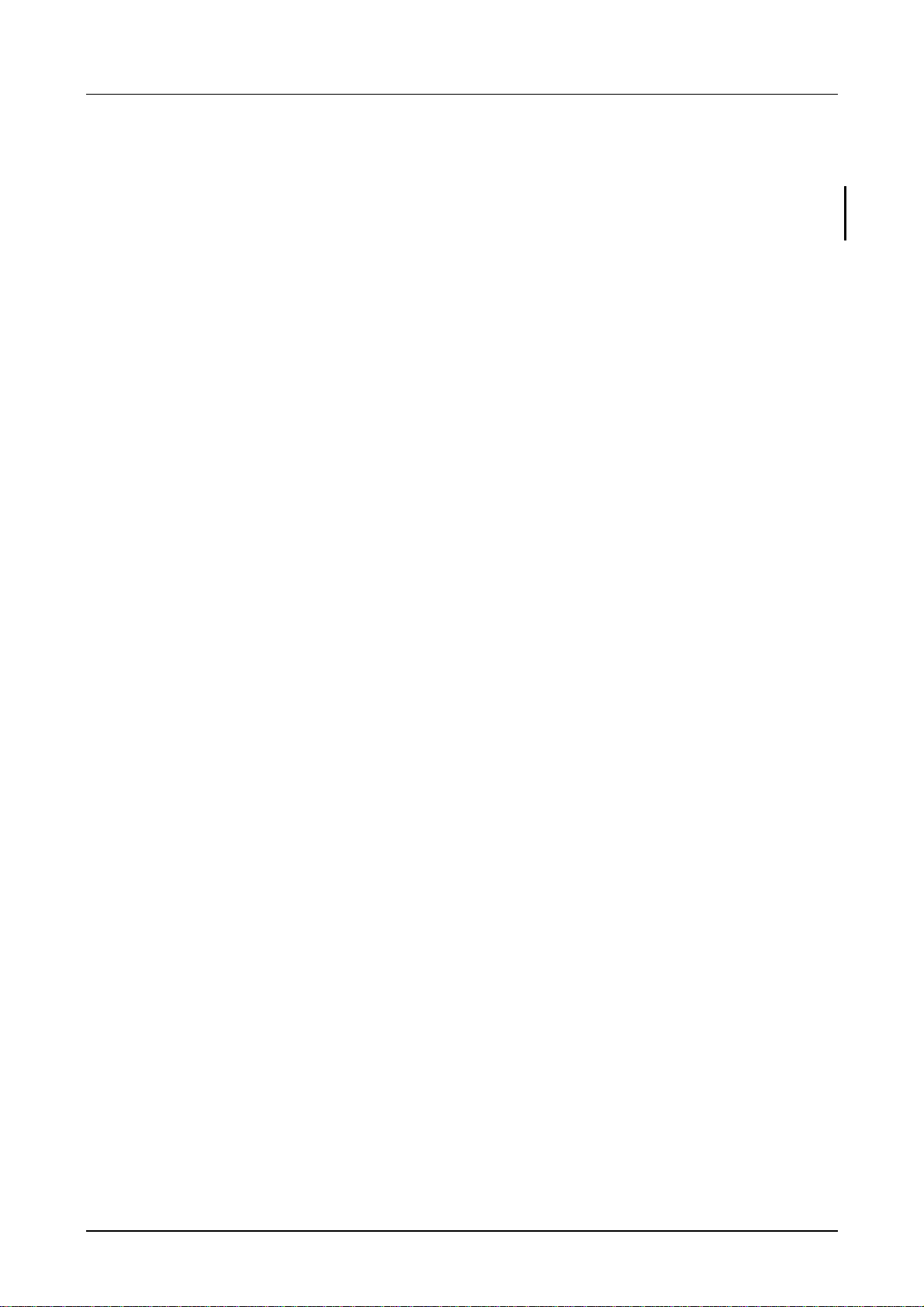
HARTô Smart Communications Protocol
UFC500 Command Specification Rev: 2.0 Release Date: 9 Jun 2001
If Transmitter Variable Code equals to ì0î, flowrate units are changed (refer to Command #44). If Transmitter Variable
Code corresponds to any totalizer (refer to section 5.1), the requested unit will affect all of them. The list of valid for
this transmitter totalizersí unit codes is placed into Table 9.2.
Note that for totalizer measurements transmitter supports all the HCF units for volume except the ones for gaseous
media. The device display can make use only of some small subset of corresponding HCF/transmitter units. The impact
of these on the instrument remote/direct control is detailed in section 7.4, ìWrite Primary Variable Unitsî.
7.8 Command #60 Read Analog Output And Percent Of Range
If the requested output currently deals with
Number
.
Direction
Off
or
variable, the Percent of Range value is replied as Not-a-
The output value for the pulse output is responded either in manufacturer specific units ì249î, ìpulses per secondî - for
FlowRate
TransitTime
or
variables, or in ìVoltsî (58) - for
Direction
or
Off
variables.
7.9 Command #66 Enter/Exit Fixed Analog Output Mode
If this command is used to deal with current output, then Analog Output Number Code must be set to ì1î and Analog
Output Units - to ì39î, mA. The instrument will accept any IEEE value in the range 0.0 to 22.0 as a desirable fixed
current level .
While testing pulse output, set Analog Output Number Code to ì2î and Analog Output Units - to ì249î, ìpulses per
secondî. The instrument will accept any IEEE value in the range 0.0 to 10000.0 as a desirable fixed output level.
Without external stimulus the instrument will leave HART-activated fixed output mode in 2 minutes.
© 2001 KROHNE Mefltechnik D-47058 Duisburg
Page 14
Page 15

HARTô Smart Communications Protocol
UFC500 Command Specification Rev: 2.0 Release Date: 9 Jun 2001
8. Transmitter-Specific Commands
8.1 Command #130 Read Meter Size
Returns the meter size of the converter (Menu 3.1.5).
REQUEST DATA BYTES
NONE
RESPONSE DATA BYTES
#0 #1 #2 #3
METER MET ER
SIZE SIZE
MSB LSB
Data Byte #0-#3 Meter size, IEEE 754, in meters.
COMMAND-SPECIFIC RESPONSE CODES
0 No Command-Specific Errors
1-5 Undefined
6 Local Device User
7-127 Undefined
© 2001 KROHNE Mefltechnik D-47058 Duisburg
Page 15
Page 16

HARTô Smart Communications Protocol
UFC500 Command Specification Rev: 2.0 Release Date: 9 Jun 2001
8.2 Command #131 Write Meter Size
Changes of the converter meter size
will force
the updating of sensor characteristics (returned by Command #14) and
therefore might cause the automatic correction of the Primary Variable Upper Range Value (Menus 1.1.1, 3.1.1) and
PulseValue
(Menu 3.4.3). Master is prompted about corrections carried out via warning responses and
must
reread the
updated data. For additional information refer to Command #35.
REQUEST DATA BYTES
#0 #1 #2 #3
METER MET ER
SIZE SIZE
MSB LSB
RESPONSE DATA BYTES
#0 #1 #2 #3
METER MET ER
SIZE SIZE
MSB LSB
Data Byte #0-#3 Meter size, IEEE 754, in meters. Allowed settings: 0.025 to 4 meters (0.98 to 157.48 inches).
COMMAND-SPECIFIC RESPONSE CODES
0 No Command-Specific Errors
1-2 Undefined
3 Passed Parameter too Large
4 Passed Parameter too Small
5 Too Few Data Bytes Received
6 Local Device User
7 In Write Protect Mode
8-113 Undefined
114 Range Exceeded Max and Was Corrected
115 Range Surpassed Min and Was Corrected
116 Both Range and Pulse Value Corrected
117-127 Undefined
© 2001 KROHNE Mefltechnik D-47058 Duisburg
Page 16
Page 17

HARTô Smart Communications Protocol
UFC500 Command Specification Rev: 2.0 Release Date: 9 Jun 2001
8.3 Command #132 Read Frequency/Pulse Output Damping Control
Returns the control variable for the damping to be used on device frequency/pulse output.
REQUEST DATA BYTES
NONE
RESPONSE DATA BYTES
#0 #1 Ö #13
PULSE FW IDENT FW IDENT
DAMPING NUMBER NUMBER
CONTROL
#14 Ö #23
RELEASE RELEASE
DATE DATE
Data Byte #0 Damping control for the frequency/pulse output:
0 - Damping value is fixed to 40 ms,
1 - The same as for current output (Primary Variable Damping Value).
Data Byte #1..#13 Device firmware identification number, ASCII, e.g. ì 6.97.002.87 ì.
Data Byte #14..#23 Device release date, ASCII, e.g. ì09.07.2001î .
COMMAND-SPECIFIC RESPONSE CODES
0 No Command-Specific Errors
1-5 Undefined
6 Local Device User
7-127 Undefined
© 2001 KROHNE Mefltechnik D-47058 Duisburg
Page 17
Page 18

HARTô Smart Communications Protocol
UFC500 Command Specification Rev: 2.0 Release Date: 9 Jun 2001
8.4 Command #133 Write Frequency/Pulse Output Damping Control
Defines the damping value to be used on device frequency/pulse output .
REQUEST DATA BYTES
#0
FREQ/PULSE
DAMPING
CONTROL
RESPONSE DATA BYTES
#0
FREQ/PULSE
DAMPING
CONTROL
Data Byte #0 Damping control for the frequency/pulse output:
0 - Damping value is fixed to 40 ms,
Any other value - The same as for current output (Primary Variable Damping Value).
COMMAND-SPECIFIC RESPONSE CODES
0 No Command-Specific Errors
1-4 Undefined
5 Too Few Data Bytes Received
6 Local Device User
7 In Write Protect Mode
8-127 Undefined
© 2001 KROHNE Mefltechnik D-47058 Duisburg
Page 18
Page 19

HARTô Smart Communications Protocol
UFC500 Command Specification Rev: 2.0 Release Date: 9 Jun 2001
8.5 Command #134 Read Analog Output Low Flow Cutoff Control And Values
Reads low flow cutoff parameters of the requested output.
REQUEST DATA BYTES
#0
ANALOG
OUTPUT
NUMBER
CODE
RESPONSE DATA BYTES
#0 #1 #2 #3
ANALOG CUTOFF CUTOFF CUTOFF
OUTPUT CONTROL ON OFF
NUMBER VALUE VALUE
CODE
Data Byte #0 Analog Output Number Code, equals ì1î for current output and ì2î - for pulse output.
Data Byte #1 Cutoff control variable:
0 - cutoff option is switched On ,
1 - cutoff option is switched Off.
Data Byte #2 Cutoff On Value, in % of the Primary Variable Upper Range Value. When cutoff is switched
Off (Data Byte #1 = 1), the instrument still uses the cutoff option, but with defaulted On
Value, namely 0.1%. Nevertheless, bus master will be presented with the On Value, that is
stored in EEPROM, but is not currently in use.
Data Byte #3 Cutoff Off Value, in % of the Primary Variable Upper Range Value. When cutoff is switched
Off (Data Byte #1 = 1), the instrument still uses the cutoff option, but with defaulted Off
Value, namely 0.25%. Nevertheless, bus master will be presented with the Off Value, that is
stored in EEPROM, but is not currently in use.
COMMAND-SPECIFIC RESPONSE CODES
0 No Command-Specific Errors
1 Undefined
2 Invalid Selection
3-4 Undefined
5 Too Few Data Bytes Received
6 Local Device User
7-127 Undefined
© 2001 KROHNE Mefltechnik D-47058 Duisburg
Page 19
Page 20

HARTô Smart Communications Protocol
UFC500 Command Specification Rev: 2.0 Release Date: 9 Jun 2001
8.6 Command #135 Write Analog Output Low Flow Cutoff Control And Values
Writes low flow cutoff parameters for any of the two outputs.
REQUEST DATA BYTES
#0 #1 #2 #3
ANALOG CUTOFF CUTOFF CUTOFF
OUTPUT CONTROL ON OFF
NUMBER VALUE VALUE
CODE
RESPONSE DATA BYTES
#0 #1 #2 #3
ANALOG CUTOFF CUTOFF CUTOFF
OUTPUT CONTROL ON OFF
NUMBER VALUE VALUE
CODE
Data Byte #0 Analog Output Number Code, equals ì1î for current output and ì2î - for pulse output.
Data Byte #1 Cutoff control variable:
0 - enables cutoff option,
1 - disables cutoff option.
Even when the cutoff option is switched from On to Off, the rest data in request packet is
processed and the On/Off Values will be altered in transmitter EEPROM.
Data Byte #2 Cutoff On Value, in % of the Primary Variable Upper Range Value. This byte is meaningful
even if Data Byte #0 = 0. Value must belong to interval 1..19%.
Data Byte #3 Cutoff Off Value, in % of the Primary Variable Upper Range Value. This byte is meaningful
even if Data Byte #0 = 0. Value must belong to interval 2..20%.
Refer also to comments for the previous command.
NOTE: Low flow cutoff settings can be altered only when the function of corresponding output is related to flowrate
measurements. Refer to Command #138, Read Analog Output Function.
COMMAND-SPECIFIC RESPONSE CODES
0 No Command-Specific Errors
1 Undefined
2 Invalid Selection (of Analog Output)
3-4 Undefined
5 Too Few Data Bytes Received
6 Local Device User
7 In Write Protect Mode
8 Undefined
9 Off Value too High
10 Off Value too Low
11 On Value too High
12 On Value too Low
13 On Value not Lower than Off Value
14 Undefined
15 Invalid Cutoff Control or Output Function
16-127 Undefined
© 2001 KROHNE Mefltechnik D-47058 Duisburg
Page 20
Page 21

HARTô Smart Communications Protocol
UFC500 Command Specification Rev: 2.0 Release Date: 9 Jun 2001
8.7 Command #137 Reset Totalizers
Clears (sets to zero) either any of the two totalizers (positive and negative) or both of them.
REQUEST DATA BYTES
#0
TOTALIZER
RESET
CONTROL
RESPONSE DATA BYTES
#0
TOTALIZER
RESET
CONTROL
Data Byte #0 A control variable, selecting totalizer(s) to be reset:
1 - positive totalizer,
2 - negative totalizer,
3 - both totalizers, i.e.
Totalizersí Sum
variable.
NOTE: Response Code 16, Access Restricted, is returned when
EnableReset
control variable (Menu 3.5.10) is set to
ìNoî. Refer to Commands #148/#149, Read/Write User-Defined Unit and Auxiliary Controls.
COMMAND-SPECIFIC RESPONSE CODES
0 No Command-Specific Errors
1 Undefined
2 Invalid Selection (of Totalizer)
3-4 Undefined
5 Too Few Data Bytes Received
6 Local Device User
7 In Write Protect Mode
8-15 Undefined
16 Access Restricted
17-127 Undefined
© 2001 KROHNE Mefltechnik D-47058 Duisburg
Page 21
Page 22

HARTô Smart Communications Protocol
UFC500 Command Specification Rev: 2.0 Release Date: 9 Jun 2001
8.8 Command #138 Read Analog Output Function
Reads the function of current/pulse output.
REQUEST DATA BYTES
#0
ANALOG
OUTPUT
NUMBER
CODE
RESPONSE DATA BYTES
#0 #1
ANALOG ANALOG
OUTPUT OUTPUT
NUMBER FUNCTION
CODE CODE
Data Byte #0 Analog Output Number Code, equals ì1î for current output and ì2î - for pulse output
Data Byte #1 Analog Output Function Code, depends on the output type:
For current output:
0 - Off.
1 - Direction indication.
2 - 1 Dir, output traces flowrate measurements only in one (positive) direction.
3 - Forward/reverse flow, the complete flowrate dynamic range (PV Upper Range Value +
Reverse Range) is mapped onto the range of the output current. Refer also to the instrument
Operating Manual and to Commands #140, Read Current Output Parameters, #158, Read
Transmitter Variable Range Values.
4 - 2 Dir, output traces flowrate measurements in both directions, for every direction the
corresponding flowrate dynamic range (PV Upper Range Value for positive direction and
Reverse Range - for negative) is mappe d onto the ra nge of the output c urrent. Refe r also to
the instrument Operating Manual and to Commands #140, Read Current Output Parameters,
#158, Read Transmitter Variable Range Values.
5 - Transit time.
For frequency/p ul s e output:
0 - Off.
1 - Error indication.
2 - 1 Dir, output traces flowrate measurements only in one (positive) direction.
3 - 2 Dir, output traces flowrate measurements in both directions.
4 - Transit time.
COMMAND-SPECIFIC RESPONSE CODES
0 No Command-Specific Errors
1 Undefined
2 Invalid Selection (of Analog Output)
3-4 Undefined
5 Too Few Data Bytes Received
6 Local Device User
7-127 Undefined
© 2001 KROHNE Mefltechnik D-47058 Duisburg
Page 22
Page 23

HARTô Smart Communications Protocol
UFC500 Command Specification Rev: 2.0 Release Date: 9 Jun 2001
8.9 Command #139 Write Analog Output Function
Writes the function of current/pulse output.
REQUEST DATA BYTES
#0 #1
ANALOG ANALOG
OUTPUT OUTPUT
NUMBER FUNCTION
CODE CODE
RESPONSE DATA BYTES
#0 #1
ANALOG ANALOG
OUTPUT OUTPUT
NUMBER FUNCTION
CODE CODE
Data Byte #0 Analog Output Number Code, equals ì1î for current output and ì2î - for frequency/pulse
output
Data Byte #1 Analog Output Function Code, depends on the output type:
For current output:
0 - Off.
1 - Direction indication.
2 - 1 Dir, output traces flowrate measurements only in one (positive) direction.
3 - Forward/reverse flow, the complete flowrate dynamic range (PV Upper Range Value +
Reverse Range) is mapped onto the range of the output current. Refer also to the instrument
Operating Manual and to Commands #140, Read Current Output Parameters, #158, Read
Transmitter Variable Range Values.
4 - 2 Dir, output traces flowrate measurements in both directions, for every direction the
corresponding flowrate dynamic range (PV Upper Range Value for positive direction and
Reverse Range - for negative) is mappe d onto the ra nge of the output c urrent. Refe r also to
the instrument Operating Manual and to Commands #140, Read Current Output Parameters,
#158, Read Transmitter Variable Range Values.
5 - Transit time.
For frequency/p ul s e output:
0 - Off.
1 - Direction indication.
2 - 1 Dir, output traces flowrate measurements only in one (positive) direction.
3 - 2 Dir, output traces flowrate measurements in both directions.
4 - Transit time.
NOTE: The Output Function Codes are mapped onto Primary/Secondary Variable Codes in a transparent way: flowraterelated values (ì1 Dirî, ìForward/Reverseî, ì2 Dirî) cause the assignment of corresponding Dynamic Variable to
FlowRate
is situation when the current output function is switched ìOffî ñ then PV code is set to
Transmitter Variable (refer to section 5.1), the rest dependencies are straightforward. The only exclusion here
FlowRate
, thus preservi ng the
valuable data to be delivered with Command #1. To maintain actual Dynamic Variablesí configuration, master have to
use Command #139 in a pair with Command #50, Read Dynamic Variable Assignments.
Changes in Primary/Secondary Variable setting are reflected at the outputs after the command is processed.
Several transitions in Analog Output Function settings require some preliminary actions (i.e. reprogramming of
frequency/pulse output) that are not automatically done by the HART transmitter. In these cases master is noticed about
an action to be held via appropriate Response Code. Refer also to the instrument Operating Manual.
© 2001 KROHNE Mefltechnik D-47058 Duisburg
Page 23
Page 24

HARTô Smart Communications Protocol
UFC500 Command Specification Rev: 2.0 Release Date: 9 Jun 2001
COMMAND-SPECIFIC RESPONSE CODES
0 No Command-Specific Errors
1 Undefined
2 Invalid Selection (of Analog Output)
3 Passed Parameter too Large (Analog Output Function Code)
4 Undefined
5 Too Few Data Bytes Received
6 Local Device User
7 In Write Protect Mode
8 Undefined
9 Disable Low Flow Cutoff for Current Output
10 Disable Low Flow Cutoff for Frequency/Pulse Output
11 In Multidrop Mode
12 Disable Low Flow Cutoff for Frequency/Pulse Output and Set Pulse Rate
13-127 Undefined
© 2001 KROHNE Mefltechnik D-47058 Duisburg
Page 24
Page 25

HARTô Smart Communications Protocol
UFC500 Command Specification Rev: 2.0 Release Date: 9 Jun 2001
8.10 Command #140 Read Current Output Parameters
Reads a set of parameters for device current output.
REQUEST DATA BYTES
NONE
RESPONSE DATA BYTES
#0 #1 #2 #3
FIXED CURRENT CURRENT CURRENT
VAR MAX ZERO HUNDRED
RANGE PCT PCT
INDIC FLOW FLOW
Data Byte #0 Fixed/variable range indicator:
0 - Variable range,
1 - Fixed range 0 - 20 mA,
2 - Fixed range 4 - 20 mA.
Data Byte #1 Maximal possible output current, in mA.
Data Byte #2 The value of current in mA, that corresponds to 0% flow (percents are related to Primary
Variable Upper Range Value).
Data Byte #3 T he value of current in mA, that corresponds to 100% flow (percents are related to Primary
Variable Upper Range Value for the forward flow, or to the Reverse Range for the backward
flow).
COMMAND-SPECIFIC RESPONSE CODES
0 No Command-Specific Errors
1-5 Undefined
6 Local Device User
7-127 Undefined
© 2001 KROHNE Mefltechnik D-47058 Duisburg
Page 25
Page 26

HARTô Smart Communications Protocol
UFC500 Command Specification Rev: 2.0 Release Date: 9 Jun 2001
8.11 Command #141 Write Current Output Parameters
Writes a set of parameters for device current output.
REQUEST DATA BYTES
#0 #1 #2 #3
FIXED CURRENT CURRENT CURRENT
VAR MAX ZERO HUNDRED
RANGE PCT PCT
INDIC FLOW FLOW
RESPONSE DATA BYTES
#0 #1 #2 #3
FIXED CURRENT CURRENT CURRENT
VAR MAX ZERO HUNDRED
RANGE PCT PCT
INDIC FLOW FLOW
Data Byte #0 Fixed/variable range indicator:
0 - Variable range,
1 - Fixed range 0 - 20 mA,
2 - Fixed range 4 - 20 mA.
Data Byte #1 Maximal possible output current, in mA. For variable range must obey inequality:
I_100%
≤
Imax
≤
22 mA.
Data Byte #2 The value of current in mA, that corresponds to 0% flow (percents are related to Primary
Variable Upper Range Value). For variable range must simultaneously obey two inequalities:
≤
0 mA ≤
I_100% - I_0%
I_0%
16 mA,
≥
4 mA.
Data Byte #3 T he value of current in mA, that corresponds to 100% flow (percents are related to Primary
Variable Upper Range Value for the forward flow, or to the Reverse Range for the backward
flow). For variable range must simultaneously obey two inequalities:
I_100%
I_100% - I_0%
≤
Imax
,
≥
4 mA.
NOTE: When a fixed range is chozen (Data Byte #0 ≠ 0) all the data in request packet except the first byte is ignored,
and corresponding parameters of current output are set in accordance with the required range:
22 mA, and
always
I_0%
equals to either 0 or 4 mA depending on the value of range indicator. The response data packet
contains the actual data accepted by the instrument.
I_100%
= 20 mA,
Imax
COMMAND-SPECIFIC RESPONSE CODES
0 No Command-Specific Errors
1-4 Undefined
5 Too Few Data Bytes Received
6 Local Device User
7 In Write Protect Mode
8 Undefined
9 I 0% too High
10 I 100% too High
11 In Multidrop Mode
12 I 100% too Low
13 I Max too High
14 Undefined
15 I Max too Low
16-127 Undefined
=
© 2001 KROHNE Mefltechnik D-47058 Duisburg
Page 26
Page 27

HARTô Smart Communications Protocol
UFC500 Command Specification Rev: 2.0 Release Date: 9 Jun 2001
8.12 Command #142 Read Frequency/Pulse Output Parameters
Reads adjustment parameters of the frequency/pulse output:
PulseType, PulseWidth, PulseRate, PulseValue.
REQUEST DATA BYTES
NONE
RESPONSE DATA BYTES
#0 #1
PULSE PULSE
TYPE WIDTH
#2 #3 #4 #5
PULSE PULSE
RATE RATE
MSB LSB
#6 #7 #8 #9
PULSE PULSE
VALUE VALUE
MSB LSB
Data Byte #0 Pulse type, defines how pulses are generated at the output:
0 - ìPulse/Timeî,
1 - ìPulse/Volumeî.
In the first case
PulseRate
represents frequency that will be observed at the output if the
measured flowrate equals to the the Primary Variable Upper Range Value. In the second case
one and the same number of pulses (established by
volume unit.
PulseValue
) correspond to a given
Data Byte #1 Pulse width for frequences ≤ 10 Hz:
0 - 30 ms,
1 - 50 ms,
2 - 100 ms,
3 - 300 ms,
4 - 500 ms.
Data Byte #2-#5 Pulse value per time unit, IEEE 754, in device-specific
PulseRateUnits
#156).
Data Byte #6-#9 Pulse value per volume unit, IEEE 754, in device-specific
Command #156).
COMMAND-SPECIFIC RESPONSE CODES
0 No Command-Specific Errors
1-5 Undefined
6 Local Device User
7-127 Undefined
(refer to Command
PulseVolumeUnits
(refer to
© 2001 KROHNE Mefltechnik D-47058 Duisburg
Page 27
Page 28

HARTô Smart Communications Protocol
UFC500 Command Specification Rev: 2.0 Release Date: 9 Jun 2001
8.13 Command #143 Write Frequency/Pulse Output Parameters
Writes adjustment parameters of the frequency/pulse output:
REQUEST DATA BYTES
#0 #1
PULSE PULSE
TYPE WIDTH
#2 #3 #4 #5
PULSE PULSE
RATE RATE
MSB LSB
#6 #7 #8 #9
PULSE PULSE
VALUE VALUE
MSB LSB
RESPONSE DATA BYTES
#0 #1
PULSE PULSE
TYPE WIDTH
#2 #3 #4 #5
PULSE PULSE
RATE RATE
MSB LSB
PulseType, PulseWidth, PulseRate, PulseValue.
#6 #7 #8 #9
PULSE PULSE
VALUE VALUE
MSB LSB
Data Byte #0 Pulse type, defines how pulses are generated at the output:
0 - ìPulse/Timeî,
1 - ìPulse/Volumeî.
In the first case
PulseRate
represents frequency that will be observed at the output if the
measured flowrate equals to the the Primary Variable Upper Range Value. In the second case
one and the same number of pulses (established by
PulseValue
volume unit.
Data Byte #1 Pulse width for frequences ≤ 10 Hz:
0 - 30 ms,
1 - 50 ms,
2 - 100 ms,
3 - 300 ms,
4 - 500 ms.
Data Byte #2-#5 Pulse value per time unit, IEEE 754, in device-specific
PulseRateUnits
#156).
Data Byte #6-#9 Pulse value per volume unit, IEEE 754. in device-specific
Command #156).
) correspond to a given
(refer to Command
PulseVolumeUnits
(refer to
NOTE: When
PulseType
is requested as ìPulse/Timeî, the
PulseVolume
variable in the request packet is ignored and
the ìold valueî will be preserved and sent back. And vice versa - when ìPulse/Volumeî choice is made for
PulseVolume
only
© 2001 KROHNE Mefltechnik D-47058 Duisburg
variable of request packet is processed, while
PulseRate
device par ameter remains unchanged.
PulseType
Page 28
,
Page 29

HARTô Smart Communications Protocol
UFC500 Command Specification Rev: 2.0 Release Date: 9 Jun 2001
COMMAND-SPECIFIC RESPONSE CODES
0 No Command-Specific Errors
1 Undefined
2 Invalid Selection (of PulseType)
3-4 Undefined
5 Too Few Data Bytes Received
6 Local Device User
7 In Write Protect Mode
8-10 Undefined
11 Invalid Pulse Width
12-111 Undefined
112 Pulse Rate/Pulse Value Exceeded Max and Was Corrected
113 Pulse Rate/Pulse Value Surpassed Min and Was Corrected
114-127 Undefined
© 2001 KROHNE Mefltechnik D-47058 Duisburg
Page 29
Page 30

HARTô Smart Communications Protocol
UFC500 Command Specification Rev: 2.0 Release Date: 9 Jun 2001
8.14 Command #146 Read Flow Direction And Primary Head Constant
Reads direction of the forward flow and the primary head constant.
REQUEST DATA BYTES
NONE
RESPONSE DATA BYTES
#0 #1 #2 #3 #4
FLOW PRIMARY PRIMARY
DIR HEAD HEAD
VALUE VALUE
MSB LSB
Data Byte #0 defines direction of the forward flow:
0 - Positive (corresponds to ì+î arrow on primary head),
1 - Negative.
Data Byte #1-#4 Primary head constant GK, IEEE 754.
COMMAND-SPECIFIC RESPONSE CODES
0 No Command-Specific Errors
1-5 Undefined
6 Local Device User
7-127 Undefined
© 2001 KROHNE Mefltechnik D-47058 Duisburg
Page 30
Page 31

HARTô Smart Communications Protocol
UFC500 Command Specification Rev: 2.0 Release Date: 9 Jun 2001
8.15 Command #147 Write Flow Direction And Primary Head Constant
Writes direction of the forward flow and the primary head constant.
REQUEST DATA BYTES
#0 #1 #2 #3 #4
FLOW PRIMARY PRIMARY
DIR HEAD HEAD
VALUE VALUE
MSB LSB
RESPONSE DATA BYTES
#0 #1 #2 #3 #4
FLOW PRIMARY PRIMARY
DIR HEAD HEAD
VALUE VALUE
MSB LSB
Data Byte #0 defines direction of the forward flow:
0 - Positive (corresponds to ì+î arrow on primary head),
1 - Negative.
Data Byte #1-#4 Primary head constant GK, IEEE 754. See primary head nameplate. Range: 0.5 -14.0.
COMMAND-SPECIFIC RESPONSE CODES
0 No Command-Specific Errors
1 Undefined
2 Invalid Selection (of Flow Direction)
3 Passed Parameter too Large (Primary Constant)
4 Passed Parameter too Small (Primary Constant)
5 Too Few Data Bytes Received
6 Local Device User
7 In Write Protect Mode
8-127 Undefined
© 2001 KROHNE Mefltechnik D-47058 Duisburg
Page 31
Page 32

HARTô Smart Communications Protocol
UFC500 Command Specification Rev: 2.0 Release Date: 9 Jun 2001
8.16 Command #148 Read User Data
Reads the majority of parameters combined into the User Data submenu (3.5) of the instrument.
REQUEST DATA BYTES
NONE
RESPONSE DATA BYTES
#0 #1 #2
DISPLAY OUTPUTS TOTAL
LANG HOLD RESET
CODE CONTROL
#3 ... #8
VOLUME VOLUME
UNIT UNIT
TEXT TEXT
BYTE #0 BYTE #5
#9 #10 #11
TIME TIME
UNIT UNIT
TEXT TEXT
BYTE #0 BYTE #2
#12 #13 #14 #15
VOLUME VOLUME
UNIT UNIT
FACTOR FACTOR
MSB MSB
#16 #17 #18 #19
TIME TIME
UNIT UNIT
FACTOR FACTOR
MSB LSB
Data Byte #0 Language used for text presentation on the local screen of the instrument:
0 - Gr.Britain/USA,
1 - German.
Data Byte #1 Defines whether the device outputs are frozen during direct instrument control via keypad, or
not:
0 - ìYesî,
1 - ìNoî.
Data Byte #2 Totalizersí reset control:
0 - Reset is disabled,
1 - Reset is enabled.
Data Byte #3-#8 ASCII-text, specifying user-defined volume unit. Say, for US barrels liquid it can be
ìUS_Balî.
Data Byte #9-#11 ASCII-text, specifying user-defined time unit. Say, for minutes it can be ìminî.
Data Byte #12-#15 Scaling factor for user-defined volume unit, relative to cubic meters, IEEE 754. Say, for US
barrels liquid it will be 8.36364.
Data Byte #16-#19 Scaling factor for user-defined time unit, relative to seconds, IEEE 754. Say, for minutes it
will be 60.
© 2001 KROHNE Mefltechnik D-47058 Duisburg
Page 32
Page 33

HARTô Smart Communications Protocol
UFC500 Command Specification Rev: 2.0 Release Date: 9 Jun 2001
COMMAND-SPECIFIC RESPONSE CODES
0 No Command-Specific Errors
1-5 Undefined
6 Local Device User
7-127 Undefined
© 2001 KROHNE Mefltechnik D-47058 Duisburg
Page 33
Page 34

HARTô Smart Communications Protocol
UFC500 Command Specification Rev: 2.0 Release Date: 9 Jun 2001
8.17 Command #149 Write User Data
Writes the subset of parameters combined into the User Data submenu (3.5) of the instrument.
REQUEST DATA BYTES
#0 #1 #2
DISPLAY OUTPUTS TOTAL
LANG HOLD RESET
CODE CONTROL
#3 ... #8
VOLUME VOLUME
UNIT UNIT
TEXT TEXT
BYTE #0 BYTE #5
#9 #10 #11
TIME TIME
UNIT UNIT
TEXT TEXT
BYTE #0 BYTE #2
RESPONSE DATA BYTES
#12 #13 #14 #15
VOLUME VOLUME
UNIT UNIT
FACTOR FACTOR
MSB MSB
#16 #17 #18 #19
TIME TIME
UNIT UNIT
FACTOR FACTOR
MSB LSB
#0 #1 #2
DISPLAY OUTPUTS TOTAL
LANG HOLD RESET
CODE CONTROL
#3 ... #8
VOLUME VOLUME
UNIT UNIT
TEXT TEXT
BYTE #0 BYTE #5
#9 #10 #11
TIME TIME
UNIT UNIT
TEXT TEXT
BYTE #0 BYTE #2
#12 #13 #14 #15
VOLUME VOLUME
UNIT UNIT
FACTOR FACTOR
MSB MSB
© 2001 KROHNE Mefltechnik D-47058 Duisburg
Page 34
Page 35

HARTô Smart Communications Protocol
UFC500 Command Specification Rev: 2.0 Release Date: 9 Jun 2001
#16 #17 #18 #19
TIME TIME
UNIT UNIT
FACTOR FACTOR
MSB LSB
Data Byte #0 Language used for text presentation on the local screen of the instrument:
0 - Gr.Britain/USA,
1 - German.
Data Byte #1 Defines whether the device outputs are frozen during direct instrument control via keypad, or
not:
0 - ìYesî,
Any other value - ìNoî.
Data Byte #2 Totalizersí reset control:
0 - Reset is disabled,
Any other value - Reset is enabled.
Data Byte #3-#8 ASCII-text, specifying user-defined volume unit.
Data Byte #9-#11 ASCII-text, specifying user-defined time unit.
Data Byte #12-#15 Scaling factor for user-defined volume unit, relative to cubic meters, IEEE 754. Refer to
Table 9.3, Factors for Volume.
Data Byte #16-#19 Scaling factor for user-defined time unit, relative to seconds, IEEE 754. Refer to Table 9.4,
Factors for Time.
NOTE: For ASCII-strings the following characters are allowed (i.e. will be interpreted by display module): A..Z, a..z,
0..9, ì+î, ì-î and underscore symbol ì_î. Each text-field should be completely filled with acceptable symbols: say, for
ìhoursî time unit ìhr_î-specifier should be used instead of ìhrî.
CAUTION: Scaling factors are not checked by transmitter and
must not
be zeroes!
COMMAND-SPECIFIC RESPONSE CODES
0 No Command-Specific Errors
1 Undefined
2 Invalid Selection (of Language)
3-4 Undefined
5 Too Few Data Bytes Received
6 Local Device User
7 In Write Protect Mode
8-127 Undefined
© 2001 KROHNE Mefltechnik D-47058 Duisburg
Page 35
Page 36

HARTô Smart Communications Protocol
UFC500 Command Specification Rev: 2.0 Release Date: 9 Jun 2001
8.18 Command #150 Enable/Disable Password Protection
Installs/uninstalls write protection. Two transaction are implemented: Transaction #1 disables write protection, in this
case a correct password must be ìshownî to transmitter. If protection is disabled and device is open for write operations,
any of two transactions can be used to enable
Transaction #1 is ignored. It is
not possible
to change the password itself via bus!
TRANSACTION #0
REQUEST DATA BYTES
#0
WRITE
PROT
CONTROL
RESPONSE DATA BYTES
#0
WRITE
PROT
CONTROL
TRANSACTION #1
manually
-set password. Then the contents of
Password
field for
REQUEST DATA BYTES
#0 #1 ... #5
WRITE PROT PROT
PROT CODE CODE
CONTROL BYTE #0 BYTE #4
RESPONSE DATA BYTES
#0
WRITE
PROT
CONTROL
Data Byte #0 Write protect control, being a negation of the Write Protect Code (available via Command
#15, Read Primary Variable Output Information):
0 - Password is enabled,
1 - Password is disabled.
Data Byte #1-#5 The instrument password. The encoding scheme is as follows: the ìRightî-key of device
keypad is coded by 0x8, ìEnterî-key - by 0x4 and ìUpî-key - by 0x1. Then the nine
keystokes of the password are packed into 5 bytes in a straightforward way: the first
password symbol is placed in the four most significant bits of Data Byte #1, the second
password symbol - in the four least significant bits of Data Byte #1, etc. The last Data Byte
#5 is zero terminated.
For example, so me arbitrary key combination ìRight-Right-Up-Up-Up-Right-Ente r-Up-Upî
will result in a byte sequence 0x88, 0x11, 0x18, 0x41, 0x10.
NOTE: Any nonzer o value of
WriteProtectControl
and responded back as ì1î.
© 2001 KROHNE Mefltechnik D-47058 Duisburg
will be interpreted by transmitter as a request to disable protection
Page 36
Page 37

HARTô Smart Communications Protocol
UFC500 Command Specification Rev: 2.0 Release Date: 9 Jun 2001
COMMAND-SPECIFIC RESPONSE CODES
0 No Command-Specific Errors
1-4 Undefined
5 Too Few Data Bytes Received
6 Local Device User
7-14 Undefined
15 Wrong Password
16-127 Undefined
© 2001 KROHNE Mefltechnik D-47058 Duisburg
Page 37
Page 38

HARTô Smart Communications Protocol
UFC500 Command Specification Rev: 2.0 Release Date: 9 Jun 2001
8.19 Command #151 Control Zero Calibration
Unlike Command #43, Set Primary Variable Zero, where an instant measurement is used to correct zero point, this
command performs calibration exactly as if this process was activated via device keypad (Menu 3.3): 255 subsequent
measurements are averaged before zero correction is done. The process lasts 3.5-5.5 sec (best and worse cases).
REQUEST DATA BYTES
#0
CAL
CONTROL
VAR
RESPONSE DATA BYTES
#0 #1 #2 ... #5
CAL CAL CAL CAL
CONTROL STATUS ZERO ZERO
VAR VALUE VALUE
MSB LSB
Data Byte #0 Calibration control variable:
0 - Exit calibration,
1 - Start calibration,
2 - Store calibration value,
3 - Get calibration status.
Data Byte #1 Calibration status:
0 - No ìfreshî calibration data,
1 - Calibration is active or is over.
Refer to the note below.
Data Byte #2-#5 Zero value, IEEE 754, in % of Upper Range Value for forward flow.
NOTE: After a
StartCalibration
request is accepted, the device is triggered into a ìBusyî mode, that lasts about 20
seconds. All the telegrams received within this period will be rejected with the ìBusyî Response Code (32). During
calibration process the device can be polled with Command #151 with
CalibrationControl
set to ì3î (Get calibration
status). The first non-singular reply will supply master with calibration re sult. The obtained zer o value is preserved in
RAM until Command #151 will be received with
ExitCalibration, StartCalibration
StoreCalValue
or
value of control
variable.
NOTE: A request to
StoreCalValue
when the
CalibrationStatus
is zero, will not cause any transmitter action.
COMMAND-SPECIFIC RESPONSE CODES
0 No Command-Specific Errors
1 Undefined
2 Invalid Selection (Of Control Variable)
3-4 Undefined
5 Too Few Data Bytes Received
6 Local Device User
7 In Write Protect Mode
8-127 Undefined
© 2001 KROHNE Mefltechnik D-47058 Duisburg
Page 38
Page 39

HARTô Smart Communications Protocol
UFC500 Command Specification Rev: 2.0 Release Date: 9 Jun 2001
8.20 Command #152 Quit Errors
Delete/acknowledge error messages. Those errors will be deleted that became inactual, i.e. which reasons disappeared.
REQUEST DATA BYTES
NONE
RESPONSE DATA BYTES
NONE
COMMAND-SPECIFIC RESPONSE CODES
0 No Command-Specific Errors
1-5 Undefined
6 Local Device User
7-127 Undefined
© 2001 KROHNE Mefltechnik D-47058 Duisburg
Page 39
Page 40

HARTô Smart Communications Protocol
UFC500 Command Specification Rev: 2.0 Release Date: 9 Jun 2001
8.21 Command #153 Read Error List
Unlike Command #48, Read Additional Transmitter Status, where status information is ìmixedî, this command returns a
complete list of error messages: the actual errors are being active at response time; errors that become inactive but are
not quitted, are preserved in a list of ìstoredî errors.
Both actual and stored lists have identical structure. Therefore they are considered below together.
REQUEST DATA BYTES
NONE
RESPONSE DATA BYTES
#0 #1 #2 #3
ACTUAL ACTUAL STORED STORED
ERRORS ERRORS ERRORS ERRORS
#1 #2 #1 #2
Data Byte #0/#2 Bit-mapped actual/stored error byte #1 (bit #7 is MS bit):
Bit #7 Fuse error
Bit #6 Data error in EEPROM 2 (totalizer)
Bit #5 Current calibration values in EEPROM 1+2 are different
Bit #4 Current output overranged
Bit #3 Frequency/pulse output overranged
Bit #2 US path 2 faulted
Bit #1 Empty pipe
Bit #0 US path 1 faulted
Data Byte #1/#3 Bit-mapped actual/stored error byte #2 (bit #7 is MS bit):
Bit #7 Checksum error in ROM
Bit #6 Checksum error in RAM
Bit #5 NVRAM error
Bit #4 Calibration data lost
Bit #3 Data error in EEPROM 1 (parameters)
Bit #2 Irregular flow
Bit #1 Counts lost or totalizer overflow
Bit #0 Power failure
COMMAND-SPECIFIC RESPONSE CODES
0 No Command-Specific Errors
1-5 Undefined
6 Local Device User
7-127 Undefined
© 2001 KROHNE Mefltechnik D-47058 Duisburg
Page 40
Page 41

HARTô Smart Communications Protocol
UFC500 Command Specification Rev: 2.0 Release Date: 9 Jun 2001
8.22 Command #156 Read Device-Specific Units And Enumerators
Reads device-specific units and controls.
REQUEST DATA BYTES
NONE
RESPONSE DATA BYTES
#0 #1 #2 #3
PLAUSIB NUMBER NUMBER WEIGHT
ERROR PLAUSIB PLAUSIB POINT
ERRORS ERRORS OK
MSB LSB
#4 #5
PULSE PULSE
VOLUME RATE
UNITS UNITS
#6 #7 #8 #9
REV DISPLAY ERROR DISPLAY
SCALE TOTAL MESSAGE TRANSIT
CONTROL CONTROL CONTROL TIME
CONTROL
Data Byte #0 Error limit in % of measured value for plausibility statement.
Data Byte #1..#2 Limit value for the counter of incorrect measurements.
Data Byte #3 W eight factor for correct measurements.
Data Byte #4 Pulses per volume units, used
#142, Read Frequency/Pulse Output Parameters) and
only
for scaling of
PulseVolume
do not
affect physical output. For unitsí
par ame te r ( re fe r t o C omma nd
codes refer to Table 9.3.
Data Byte #5 Pulse rate units, used
Frequency/Pulse Out put P ar ameter s) and
only
for scaling of
PulseRate
do not
parameter (refer to Command #142, Read
affect physical output. For unitsí codes refer
to Table 9.4.
Data Byte #6 Reverse scale control, defines whether the Upper Range Value for reverse flow is the same as
for forward , or different:
0 - Different,
1 - Same as for forward flow.
In the first case the Upper Range Value for reverse flow can be accessed via Command
#158, Read Transmitter Variable Range Values.
Data Byte #7 Display totalizer control, affects the local display of the instrument and the one of the HART
communicator HC275:
0 - "+Totalizer",
1 - "-Totalizer",
2 - "+/-Totalizers",
3 - "Totalizers' sum",
4 - "All totalizers",
5 - "No display".
© 2001 KROHNE Mefltechnik D-47058 Duisburg
Page 41
Page 42

HARTô Smart Communications Protocol
UFC500 Command Specification Rev: 2.0 Release Date: 9 Jun 2001
Data Byte #8 Display errorsí control, affects the local screen of the instrument and defines a mask for
transmitter, that is used while handling a Bit #4, More Status Available, of the Field Device
Status Byte:
0 - "No messages",
1 - "Ultrasonic errors",
2 - "Totalizer errors",
3 - "All errors".
Data Byte #9 Transmitter Variable
and the one of the HART communicator HC275:
0 - "No display",
1 - "Display".
COMMAND-SPECIFIC RESPONSE CODES
0 No Command-Specific Errors
1-5 Undefined
6 Local Device User
7-127 Undefined
TransitTime
display control, affects the local display of the instrument
© 2001 KROHNE Mefltechnik D-47058 Duisburg
Page 42
Page 43

HARTô Smart Communications Protocol
UFC500 Command Specification Rev: 2.0 Release Date: 9 Jun 2001
8.23 Command #157 Write Device-Specific Units And Enumerators
Writes device-specific units and controls.
REQUEST DATA BYTES
#0 #1 #2 #3
PLAUSIB NUMBER NUMBER WEIGHT
ERROR PLAUSIB PLAUSIB POINT
ERRORS ERRORS OK
MSB LSB
#4 #5
PULSE PULSE
VOLUME RATE
UNITS UNITS
#6 #7 #8 #9
REV DISPLAY ERROR DISPLAY
SCALE TOTAL MESSAGE TRANSIT
CONTROL CONTROL CONTROL TIME
CONTROL
RESPONSE DATA BYTES
#0 #1 #2 #3
PLAUSIB NUMBER NUMBER WEIGHT
ERROR PLAUSIB PLAUSIB POINT
ERRORS ERRORS OK
MSB LSB
#4 #5
PULSE PULSE
VOLUME RATE
UNITS UNITS
#6 #7 #8 #9
REV DISPLAY ERROR DISPLAY
SCALE TOTAL MESSAGE TRANSIT
CONTROL CONTROL CONTROL TIME
CONTROL
Data Byte #0 Error limit in % of measured value for plausibility statement. Valid range: 1..99.
Data Byte #1..#2 Limit value for the counter of incorrect measurements. Valid range: 0..10000.
Data Byte #3 Weight factor for correct measurements. Valid range: 1..50.
Data Byte #4 Pulses per volume units, used
#142, Read Frequency/Pulse Output Parameters) and
only
for scaling of
PulseVolume
do not
affect physical output. For unitsí
par ame te r ( re fe r t o C omma nd
codes refer to Table 9.3.
Data Byte #5 Pulse rate units, used
Frequency/Pulse Out put P ar ameter s) and
only
for scaling of
PulseRate
do not
parameter (refer to Command #142, Read
affect physical output. For unitsí codes refer
to Table 9.4.
Data Byte #6 Reverse scale control, defines whether the Upper Range Value for reverse flow is the same as
for forward , or different:
0 - Different,
1 - Same as for forward flow.
In the first case the Upper Range Value for reverse flow can be accessed via Command
#158, Read Transmitter Variable Range Values.
© 2001 KROHNE Mefltechnik D-47058 Duisburg
Page 43
Page 44

HARTô Smart Communications Protocol
UFC500 Command Specification Rev: 2.0 Release Date: 9 Jun 2001
Data Byte #7 Display totalizer control, affects the local display of the instrument and the one of the HART
communicator HC275:
0 - "+Totalizer",
1 - "-Totalizer",
2 - "+/-Totalizers",
3 - "Totalizers' sum",
4 - "All totalizers",
5 - "No display".
Any other value will be truncated and responded back as 5 ("No display").
Data Byte #8 Display errorsí control, affects the local screen of the instrument and defines a mask for
transmitter, that is used while handling a Bit #4, More Status Available, of the Field Device
Status Byte:
0 - "No messages",
1 - "Ultrasonic errors",
2 - "Totalizer errors",
3 - "All errors".
Any other value will be truncated and responded back as 3 ("All errors").
Data Byte #9 Transmitter Variable
and the one of the HART communicator HC275:
0 - "No display",
1 - "Display".
Any other value will be truncated and responded back as 1 ("Display").
COMMAND-SPECIFIC RESPONSE CODES
0 No Command-Specific Errors
1-4 Undefined
5 Too Few Data Bytes Received
6 Local Device User
7 In Write Protect Mode
8-27 Undefined
28 Invalid Units Code (for any of the four units)
29-113 Undefined
114 Reverse Range Exceeded Max and was Corrected
115 Reverse Range Surpassed Min and was Corrected
116-127 Undefined
TransitTime
display control, affects the local display of the instrument
© 2001 KROHNE Mefltechnik D-47058 Duisburg
Page 44
Page 45

HARTô Smart Communications Protocol
UFC500 Command Specification Rev: 2.0 Release Date: 9 Jun 2001
8.24 Command #158 Read Transmitter Variable Range Values
Reads the Upper/Lower Range Values of the Transmitter Variable. This command was introduced (instead of the
support of Common-Practice Command #63, Read Analog Output Information) solely to resolve ambiguous situation
when one and the same Transmitter Variable, namely
forward and reverse flow. Therefore Transmitter Variable set (refer to section 5.1) was augmented by a dummy variable
ReverseFlow
with index 10.
REQUEST DATA BYTES
#0
XMTR
VAR
CODE
RESPONSE DATA BYTES
#0 #1
XMTR XMTR
VAR VAR
CODE RANGE
UNITS
#2 #3 #4 #5
XMTR XMTR
VAR VAR
URV URV
MSB LSB
FlowRate,
has two pairs of Upper/Lower Range Values - for
#6 #7 #8 #9
XMTR XMTR
VAR VAR
LRV LRV
MSB LSB
Data Byte #0 Transmitter Variable Code:
FlowRate
0 -
TransitTime
4 -
ReverseFlow.
10 -
ReverseFlow
The
type). The
,
,
assignment is meaningful only for thi s and subseq uent co mmand (of Writ e
FlowRate
value of TV Code will evoke response for forward flow.
Data Byte #1 The range units of the corresponding Transmitter Variable. For a set of supported flowrate
units refer to the Table 9.1. Note that the ranges of
FlowRate
ReverseFlow
and
might have
different units .
TransitTime
For
Data Byte #2-#5 Transmitter Variable Upper Range Value, IEEE 754, in the
Data Byte #6-#9 Transmitter Variable Lower Range Value, IEEE 754, in the
NOTE: For the
ReverseFlow
the Range values are meaningful only when the
Transmitter Variable the manufacturer-specific units are used: 246, ìµsecî.
RangeUnits
RangeUnits
ReverseScaleControl
.
.
(refer to Command
#156) is set to zero (ìDifferentî) and the function of any output is set to either ìForward/reverse flowî or to ì2 Dirî
(refer to Command #138).
© 2001 KROHNE Mefltechnik D-47058 Duisburg
Page 45
Page 46

HARTô Smart Communications Protocol
UFC500 Command Specification Rev: 2.0 Release Date: 9 Jun 2001
COMMAND-SPECIFIC RESPONSE CODES
0 No Command-Specific Errors
1 Undefined
2 Invalid Selection (of Transmitter Variable)
3-4 Undefined
5 Too Few Data Bytes Received
6 Local Device User
7-127 Undefined
© 2001 KROHNE Mefltechnik D-47058 Duisburg
Page 46
Page 47

HARTô Smart Communications Protocol
UFC500 Command Specification Rev: 2.0 Release Date: 9 Jun 2001
8.25 Command #159 Write Transmitter Variable Range Values
Write the Upper/Lower Range Values of the selected Transmitter Variable.
REQUEST DATA BYTES
#0 #1
XMTR XMTR
VAR VAR
CODE RANGE
UNITS
#2 #3 #4 #5
XMTR XMTR
VAR VAR
URV URV
MSB LSB
#6 #7 #8 #9
XMTR XMTR
VAR VAR
LRV LRV
MSB LSB
RESPONSE DATA BYTES
#0 #1
XMTR XMTR
VAR VAR
CODE RANGE
UNITS
#2 #3 #4 #5
XMTR XMTR
VAR VAR
URV URV
MSB LSB
#6 #7 #8 #9
XMTR XMTR
VAR VAR
LRV LRV
MSB LSB
Data Byte #0 Transmitter Variable Code, valid settings:
FlowRate
0 -
TransitTime
4 -
ReverseFlow.
10 -
ReverseFlow
The
comments). The
,
,
assignment is meaningful only for this and previous command (refer to ist
FlowRate
value of TV Code implies request for forward flow.
Data Byte #1 The range units of the corresponding Tr ansmitter Variable. Fo r
Range Values can be requested in any allowed flowrate unit (refer to the Table 9.1), the
actual Range Units will not be altered. Transmitter Range Units can be changed via
Command #157. Note that the ranges of
FlowRate
ReverseFlow
and
units.
TransitTime
For
Transmitter Variable range units are fixed to manufacturer-specific ones
(246, ìµsecî) and cannot be altered.
Data Byte #2-#5 Transmitter Variable Upper Range Value, IEEE 754, in the
© 2001 KROHNE Mefltechnik D-47058 Duisburg
RangeUnits
FlowRange
might have different
.
ReverseFlow
and
Page 47
Page 48

HARTô Smart Communications Protocol
UFC500 Command Specification Rev: 2.0 Release Date: 9 Jun 2001
Data Byte #6-#9 Transmitter Variable Lower Range Value, IEEE 754, in the
variables is assumed to be zero; hence this variable is ignored by transmitter and sent b ack as
ì0î.
NOTE: For the
instrument only when the
ReverseFlow
ReverseScaleControl
the Upper Range Value is stored in EEPROM (if accepted) but will be actually used by the
(refer to Command #156) is set to zero (ìDifferentî) and the function of
any output is set to either ìForward/reverse flowî or to ì2 Dirî (refer to Command #138).
Refer also to comments for Command #35, Write Primary Variable Range Values.
COMMAND-SPECIFIC RESPONSE CODES
0 No Command-Specific Errors
1 Undefined
2 Invalid Selection (of Transmitter Variable)
3-4 Undefined
5 Too Few Data Bytes Received
6 Local Device User
7 In Write Protect Mode
8 Undefined
9 Lower Range Value too High
10 Undefined
11 Upper Range Value too High
12 Upper Range Value too Low
13-27 Undefined
28 Invalid Range Units
29-111 Undefined
112 Pulse Value Exceeded Max and was Corrected
113 Pulse Value Surpassed Min and was Corrected
114 Reverse Range Exceeded Max and was Corrected
115 Reverse Range Surpassed Min and was Corrected
116-127 Undefined
RangeUnits
. For flowrate
© 2001 KROHNE Mefltechnik D-47058 Duisburg
Page 48
Page 49

HARTô Smart Communications Protocol
UFC500 Command Specification Rev: 2.0 Release Date: 9 Jun 2001
9. Transmitter-Specific Tables
Refer to the Common Tables Document for all references in this section to ìSubset of Tableî.
9.1 Primary Variable Unit Codes
Subset of Table II, Unit Codes
15, cubic feet per minute
16, gallons per minute
17, liters per minute
18, imperial gallons per minute
19, cubic meter per hour
22, gallons p er second
23, million gallons per day
24, liters per second
25, million liters per day
26, cubic feet per second
27, cubic feet per day
28, cubic meters per second
29, cubic meters per day
30, imperial gallons per hour
31, imperial gallons per day
130, cubic feet per hour
131, cubic meters per minute
132, barrels per second
133, barrels per minute
134, barrels per hour
135, barrels per day
136, gallons per hour
137, imperial gallons per second
138, liters per hour
235, gallons per day
248, user defined
9.2 Totalizer Unit Codes
Subset of Table II, Unit Codes
40, gallons
41, liters
42, imperial gallons
43, cubic meters
46, barrels
110, bushels
111, cubic yards
112, cubic feet
113, cubic inches
124, liquid barrels
236, hectoliters
247, user defined
9.3 Pulse/Volume Unit Codes
0, pulses per gallon
© 2001 KROHNE Mefltechnik D-47058 Duisburg
Page 49
Page 50

HARTô Smart Communications Protocol
UFC500 Command Specification Rev: 2.0 Release Date: 9 Jun 2001
1, pulses per liter
2, pulses per imperial gallon
3, pulses per cubic meter
4, pulses per barrel
5, pulses per bushel
6, pulses per cubic yard
7, pulses per cubic feet
8, pulses per cubic inch
9, pulses per liquid barrel
10, pulses per hectoliter
11, pulses per user volume unit
9.4 Pulse/Time Unit Codes
12, pulses per second
13, pulses per minute
14, pulses per hour
15, pulses per day
16, pulses per user time unit
© 2001 KROHNE Mefltechnik D-47058 Duisburg
Page 50
Page 51

HARTô Smart Communications Protocol
UFC500 Command Specification Rev: 2.0 Release Date: 9 Jun 2001
10. RELEASE NOTES
The new revision of the given document is caused by the upgrade of the instrument transmitter SW. Each change from
the previous revision is marked within the text with a vertical bar to the right of the indent with innovations. The next
indent can serve as example.
Text with any change as compared with the previous revision: addition, removal, replacement, etc.
10.1 Changes from Rev.1 to Rev.2
Section 3; UFC500 Conformance and Command Class Summary
•
Added commands dealing with Universal parameters: Message and Final Assembly Number.
Section 5; General Transmitter Information
•
First paragraph is modified ñ for the new XMTR revision Primary Variable always traces some measurement
process even if the function of the current output is switched ìOffî (automatically, as on entering multidrop mode or
manually, via device keypad).
Section 6; Additional Universal Command Specifications
•
Added comments on Command #0, Read Unique Identifier ñ the new XMTR revision supports the unique device
ID linked with the newly invented instrument ìSerial Numberî (Ser. 5.1.4)
•
Comments on Commands #16 .. #19 removed ñ all the data is processed as required by HARTÆ by the new XMTR
revision..
Section 7; Additional Common-Practice Command Specifications
•
Comments on Command #44, Write Primary Variable Units, changed ñ due to extended set of supported units.
•
Comments on Command #53, Write Transmitter Variable Units, changed ñ due to extended set of supported units.
•
Comments on Command #59, Write Number of Response Preambles, removed ñ command is processed as required
by HARTÆ.
Section 8; Transmitter-Specific Commands
•
Command #132, Read Frequency/Pulse Output Damping Control, changed ñ transaction is augmented with the two
new parameters: device firmware identification number and device release date.
•
Comments on Command #139, Write Analog Output Function, changed ñ due to new scheme of PV handling in
case current output is switched ìOffî.
•
Commands #156/#157, Read/Write Device-Specific Units and Enumerators, changed ñ due to the new unitsí
handling scheme (they are all separated from the ones that used by device display ëcause augmented unitsí set is
supported by XMTR); besides, three additional device parameters are involved in transactions.
Section 9; Transmitter-Specific Tables
•
The transmitter variable unitsë tables (9.1, 9.2) are augmented with the new supported units.
•
New unit tables are invented (9.3, 9.4) for Pulse Value.
© 2001 KROHNE Mefltechnik D-47058 Duisburg
Page 51
