Page 1

Level-Sonic
Non contact level gauging
using ultrasonic waves
Inst allation and
operating
instructions
BM90/BM90L
BM90E/BM90LE
05/99
KROHNE S.A.
CERTIFIED
ISO 9001
C E
BM90 / L
BM 90 E / LE Panel mounted
Page 2

2
LEVEL-SONIC BM90 SERIES
Contents Page
1. Introduction . . . . . . . . . . . . . . . . . . . . . . . . . . . . . . . . . . .3
1.1. Level-Sonic BM90 . . . . . . . . . . . . . . . . . . . . . . . . . . . . . . . . . . . . . . . . . . . . . . . . . . . . . . . . . .3
1.2. Initial start up Level-Sonic BM90 . . . . . . . . . . . . . . . . . . . . . . . . . . . . . . . . . . . . . . . . . . . . . . .4
1.2.1. How to view parameters . . . . . . . . . . . . . . . . . . . . . . . . . . . . . . . . . . . . . . . . . . . . . . . . . . . . .4
1.2.2. How to change parameters . . . . . . . . . . . . . . . . . . . . . . . . . . . . . . . . . . . . . . . . . . . . . . . . . . .4
1.2.3. Programming example . . . . . . . . . . . . . . . . . . . . . . . . . . . . . . . . . . . . . . . . . . . . . . . . . . . . . .5
1.3. Program checking . . . . . . . . . . . . . . . . . . . . . . . . . . . . . . . . . . . . . . . . . . . . . . . . . . . . . . . . . .5
1.3.1. Program correction . . . . . . . . . . . . . . . . . . . . . . . . . . . . . . . . . . . . . . . . . . . . . . . . . . . . . . . . .5
2. Inst allation . . . . . . . . . . . . . . . . . . . . . . . . . . . . . . . . . . . .6
2.1. Converter . . . . . . . . . . . . . . . . . . . . . . . . . . . . . . . . . . . . . . . . . . . . . . . . . . . . . . . . . . . . . . . . .6
2.1.1. BM90 / L Wall mounted converter . . . . . . . . . . . . . . . . . . . . . . . . . . . . . . . . . . . . . . . . . . . . . .6
2.1.2. Transducer wiring for BM90 / L . . . . . . . . . . . . . . . . . . . . . . . . . . . . . . . . . . . . . . . . . . . . . . . .7
2.1.3 Transducer Cable Extensions for BM90 / L . . . . . . . . . . . . . . . . . . . . . . . . . . . . . . . . . . . . . . .8
2.1.4. BM90 E/ LE Panel mounted converter . . . . . . . . . . . . . . . . . . . . . . . . . . . . . . . . . . . . . . . . . .9
2.1.5. Transducer wiring for BM90 E / LE . . . . . . . . . . . . . . . . . . . . . . . . . . . . . . . . . . . . . . . . . . . . .9
2.1.6 Tranducer Electrical Connections for BM90 E / LE . . . . . . . . . . . . . . . . . . . . . . . . . . . . . . . .10
2.1.7 Transducer Cable Extensions for BM90 E / LE . . . . . . . . . . . . . . . . . . . . . . . . . . . . . . . . . . .10
2.2. Transducer mounting . . . . . . . . . . . . . . . . . . . . . . . . . . . . . . . . . . . . . . . . . . . . . . . . . . . . . .11
2.2.1. Alternativ mounting . . . . . . . . . . . . . . . . . . . . . . . . . . . . . . . . . . . . . . . . . . . . . . . . . . . . . . . .12
2.3. Temperature sensor . . . . . . . . . . . . . . . . . . . . . . . . . . . . . . . . . . . . . . . . . . . . . . . . . . . . . . .14
3. Programming . . . . . . . . . . . . . . . . . . . . . . . . . . . . . . . . .15
3.1. Keypad definitions . . . . . . . . . . . . . . . . . . . . . . . . . . . . . . . . . . . . . . . . . . . . . . . . . . . . . . . . .15
3.2. Display descriptions . . . . . . . . . . . . . . . . . . . . . . . . . . . . . . . . . . . . . . . . . . . . . . . . . . . . . . .15
3.3. Security code . . . . . . . . . . . . . . . . . . . . . . . . . . . . . . . . . . . . . . . . . . . . . . . . . . . . . . . . . . . . .16
3.4. Application programming . . . . . . . . . . . . . . . . . . . . . . . . . . . . . . . . . . . . . . . . . . . . . . . . . . . .16
3.5. Programming . . . . . . . . . . . . . . . . . . . . . . . . . . . . . . . . . . . . . . . . . . . . . . . . . . . . . . . . . . . . .16
3.5.1. Parameter index . . . . . . . . . . . . . . . . . . . . . . . . . . . . . . . . . . . . . . . . . . . . . . . . . . . . . . . . . .17
3.5.2. Parameter definitions . . . . . . . . . . . . . . . . . . . . . . . . . . . . . . . . . . . . . . . . . . . . . . . . . . . . . .18
4. Examples . . . . . . . . . . . . . . . . . . . . . . . . . . . . . . . . . . . . . . . . . . . . . . . . . . . . . . . . . .27
4.1. Level measurement mode . . . . . . . . . . . . . . . . . . . . . . . . . . . . . . . . . . . . . . . . . . . . . . . . . . .27
4.2. Measurement with volumetric conversion . . . . . . . . . . . . . . . . . . . . . . . . . . . . . . . . . . . . . . .28
4.3. Pump control . . . . . . . . . . . . . . . . . . . . . . . . . . . . . . . . . . . . . . . . . . . . . . . . . . . . . . . . . . . . .29
4.4. Differential level mode . . . . . . . . . . . . . . . . . . . . . . . . . . . . . . . . . . . . . . . . . . . . . . . . . . . . . .30
4.6. Open channel flowmeter . . . . . . . . . . . . . . . . . . . . . . . . . . . . . . . . . . . . . . . . . . . . . . . . . . . .31
4.7. Open channel flowmeter with penstock control . . . . . . . . . . . . . . . . . . . . . . . . . . . . . . . . . . .32
5. Fault finding . . . . . . . . . . . . . . . . . . . . . . . . . . . . . . . . . .33
5.1. Trouble shooting . . . . . . . . . . . . . . . . . . . . . . . . . . . . . . . . . . . . . . . . . . . . . . . . . . . . . . . . . .33
5.2. Programming sheet . . . . . . . . . . . . . . . . . . . . . . . . . . . . . . . . . . . . . . . . . . . . . . . . . . . . . . . .36
6. Technical data Level-Sonic . . . . . . . . . . . . . . . . . . . . . .37
6.1. Converter . . . . . . . . . . . . . . . . . . . . . . . . . . . . . . . . . . . . . . . . . . . . . . . . . . . . . . . . . . . . . . . .37
6.2. Transducer . . . . . . . . . . . . . . . . . . . . . . . . . . . . . . . . . . . . . . . . . . . . . . . . . . . . . . . . . . . . . .37
Appendix 1 : Vessel - Flume linearisation . . . . . . . . . . . . . . . . . . . . . . . . . . . . . . . . . . . . . . . . . . . . . . .38
Appendix 2 : Serial Communications BM90 L only . . . . . . . . . . . . . . . . . . . . . . . . . . . . . . . . . . . . . . .40
Appendix 3 : Parameter Settings . . . . . . . . . . . . . . . . . . . . . . . . . . . . . . . . . . . . . . . . . . . . . . . . . . . . . .41
Page 3

1. Introduction
1.1. Level-Sonic BM90
The KROHNE S.A. Level-Sonic BM90/BM90E is a multipurpose liquid level measurement and flow control instrument.
The KROHNE S.A. Level-Sonic BM90L/BM90LE is also available for powder and granulate level.
It consists of two main elements, a microprocessor based transceiver and a high-efficiency transducer.
Ultrasonic pulses are transmitted by the transducer to the surface of the material to be monitored and, within milliseconds, are reflected back to the transducer. The time period between transmission and reception of the pulses is
directly proportional to the distance between the transducer and the material.
The Level-Sonic BM90 microprocessor computes this time period continuously for all echoes received and analyses
which is the correct reflection from the surface being monitored. It uses this data as the basis for giving control outputs
and displays, in useable engineering units.
Level-Sonic BM90 is capable of the following functions :
a) Level Measurement
b) Volume Measurement
c) Distance Measurement
d) Pump Control
e) Differential Level Measurement
f) Open Channel Flow Measurement
WARNING
DO NOT OPEN THE ELECTRICAL COVER WHEN THE POWER IS ON TO
THE SUPPLY OR RELAY TERMINALS.
NOTE : There is no need to remove the upper cover. If you need to access to the RS232 or RS485 terminal for the
BM90L then you have to open it.
IN THIS EVENTUALLITY, PLEASE REMOVE IT GENTLY, A FLAT CABLE IS ATTACHED TO THE COVER. TAKE
CARE NOT TO DESTROY IT.
3
Page 4

4
1.2. Initial st art up Level-Sonic
The Level-Sonic BM90 system requires programming by
the operator to obtain the required measurements and
control. To become familiar with the use of the system, it
is suggested that the following Q UICK START G UIDE is
used before the instrument is installed.
Quick Start Guide :
1. Connect power and transducer cables as defined on
the instrument.
ac Power Supply Transducer dc Power Supply
[ 1 ] [ 2 ] [ 3 ] Terminal Nos: [ 19 ] [ 20 ] [21 ] [27 ] [28]
E N L Black Blue Screen +ve -ve
2. The instrument is supplied factory set on initial power
up to work in distance measurement up to 10 metres
from the transducer on the Level-Sonic BM90/E and 15
metres on the Level-Sonic BM90L/LE.
3. Hold the transducer approximately 1.5 metres from a
flat surface and switch on.
After a short period, the display will show the distance
(e.g. 1.50) between the transducer and the surface.
If the transducer is now moved slowly towards the surface, the reading should decrease. This shows that the
unit is correctly wired and is operating as expected in
response to the reduction in distance.
If the reading increases as the transducer is moved
towards the surface, it indicates that the unit has been
previously programmed to read level not distance.
1.2.1. How to view parameters
The operational program for Level-Sonic BM90 is contained within the parameters listed on Page 17 . Each
parameter instructs the unit to carry out a specific func tion. To look at the complete list of parameters, please
refer to chapter 3 but as an intitial guide proceed as fol lows :
Press ’MODE’, the display will show ’PROG’. (there
may be a delay of up to 6 seconds if the instrument is
busy). Press ’1’ immediately to obtain a display of
Pr.01 or the previous parameter number used.
It is now possible to key in any parameter number, via
the keypad. To display its value press ’DSP’. To
return to the parameter number press ’DSP’ again.
To view a sequence of parameter numbers, enter the
first one that is of interest and then press ’ s’ to
increase the parameter number or ’t’ to decrease the
parameter number.
Similarly, if a parameter value is displayed then pressing ’s’ or ’t ’ key will momentarily flash the next parameter number and then display that parameter value.
If a key is not pressed for a period of 30 seconds
the unit will automatically return to the run mode.
Press ’MODE’ to return Level-Sonic BM90 to the
’RUN’ mode.
1.2.2. How to change parameters
l Press ‘MODE‘ t o display ‘prog‘.
Whilst ’prog’ is displayed press ‘1‘
and the display will show either Pr.01
or previous Pr. number. If not Pr. 01
then press ‘1‘ to obtain display of
Pr.01.
l Press ‘DSP‘ t o display the value of Pr.01.
l Press ‘ENT‘ and the display will show ‘COdE‘
requesting that a security code is
entered.
l Press ‘9753‘ to enter the factory set security code.
(see page 16 to change code)
l Press ‘ENT‘ and the display will blink and show
either the default value of Pr.01 which is 2, or any other
value previously programmed into it.
The unit is now ready to be programmed.
Note : Whenever ‘COdE‘ is displayed, re-enter the security code.
The display should now beshowing the value entered in
‘Pr.01‘ which is 2.
To change the value of this or any other parameter press
the new number required and ‘ENT‘. For our example
press 1 and ‘ENT‘ and the value of Pr.01 will change to 1
which means it is in level mode i.e. measuring liquid
height above datum.
Then using the ‘
s‘ key move to the other parameters that
require changing.
To change the value of any other parameter either use
the ’ s’ key to move to higher Pr numbers, or press ’DSP’
and then enter the Pr number required and press ’DSP’
again to display its value.
Page 5
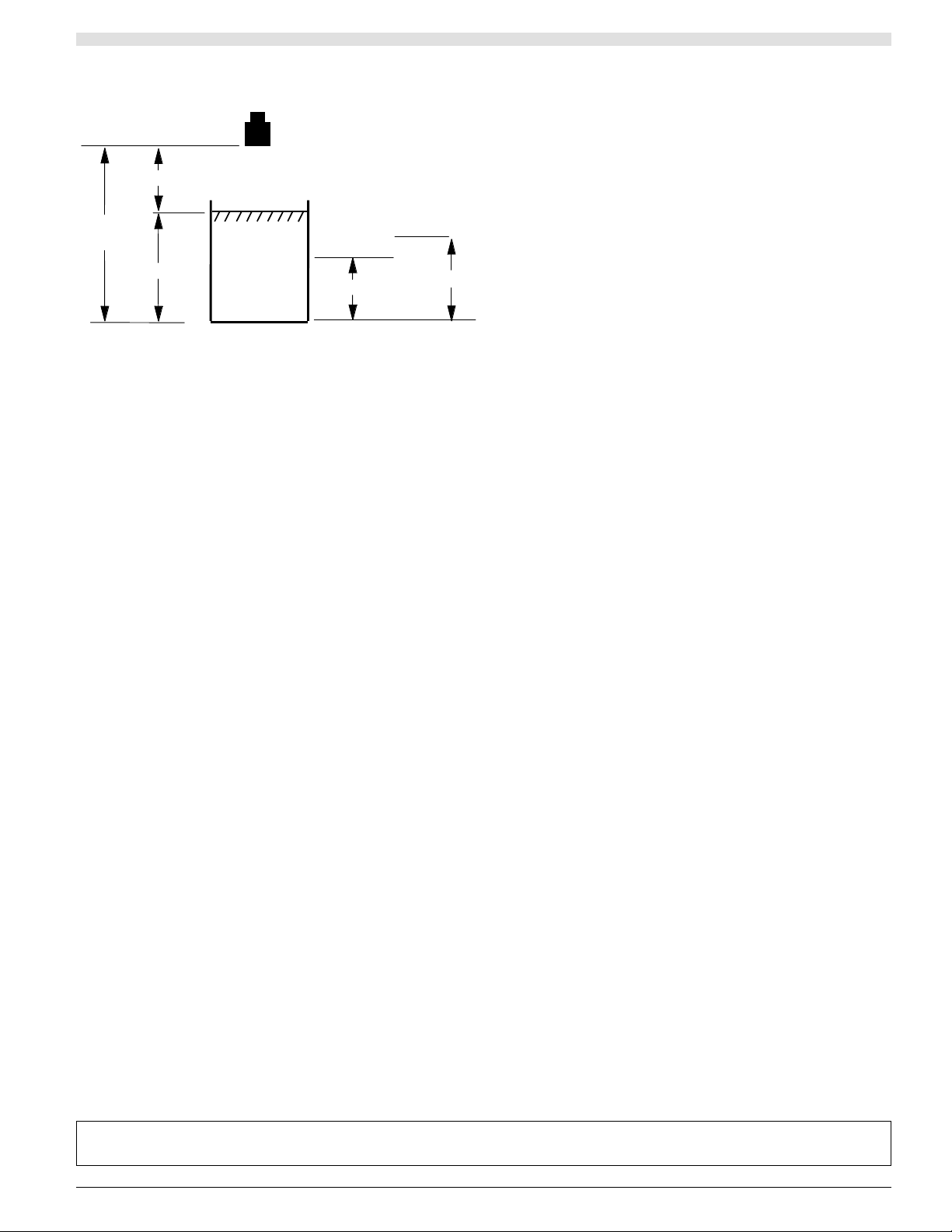
5
1.2.3. Programming example
The following example shows how Level-Sonic BM90
should be programmed for a simple level application
including setting a high alarm.
Having changed the value in Pr.01 to = 1 (level
Press
‘s‘ Display Pr.02 = 2 (units in meters)
‘s‘ Change Pr.03 = 1.5 (empty distance)
‘s‘ Change Pr.04 = 1.0 (operational span)
‘s‘ Change Pr. 05 = 0.5 (blanking distance)
‘s‘ Display Pr.06 = 1 (rate of change of
level in metres)
Press Pr.08 Change Pr.08 = 1 (relay 1 designated
normally energised)
‘s‘ Change Pr.09 = 0.7 (relay 1 set)
‘s‘ Change Pr.10 = 0.5 (relay 1 re-set)
MODE to return to normal running
For a full description of parameter options, please refer to
chapter 3.
Note : The display does not show the decimal point until
the first decimal figure is keyed in.
1.3. Program checking
To check that the previous program functions properly,
hold the transducer approximately 1.5 m above a surface
and press ‘MODE‘ to return to the run condition.
The display will read approximately zero.
If it displays LOST it is because the transducer is more
than the 1.5 metre (distance to furthest point) from your
target. Go closer and wait for LOST to change to 0.000
and then a level.
By slowly moving the transducer towards the surface, the
display will increase simulating a rising level. When the
display exceeds 0.7 the relay will switch, as indicated by
the light on relay 1, and if the transducer is then raised,
the display will decrease and the relay will reset below
0.5.
1.3.1. Program correction or
resetting factory defaults
If at any time you feel that a mistake has been made, the
following routine clears the program back to the known
starting position of the factory set values shown on
page 26. It is also advisable to return to the factory
default values before building a program for a new application. This is achieved as follows :
Press
‘MODE‘ to display PROG .
1 immediately to display a Pr number
‘99 ‘ to display Pr.99.
D S P to show ====
‘C E ‘ to clear the display.
‘E N T‘ to display COdE requesting the security
code.
‘9753‘
‘E N T‘ the display will now show ‘t.rES‘
followed by ’P.rES’ and finally ‘====‘.
‘DSP‘ to display ‘Pr.99‘ and now the new
program can be entered.
The above is a brief introduction.
1.0 (Pr.4)
1.5
(Pr.3)
0.5 (Pr.5)
Relay 1 Reset
0.5 (Pr.10)
0.7 (Pr.9)
Nota : To understand programming completely it is necessary to read the detailed section describing Programming,
Section 3, along with the parameter descriptions, Section 4, and the examples, Section 5, before continuing.
Page 6
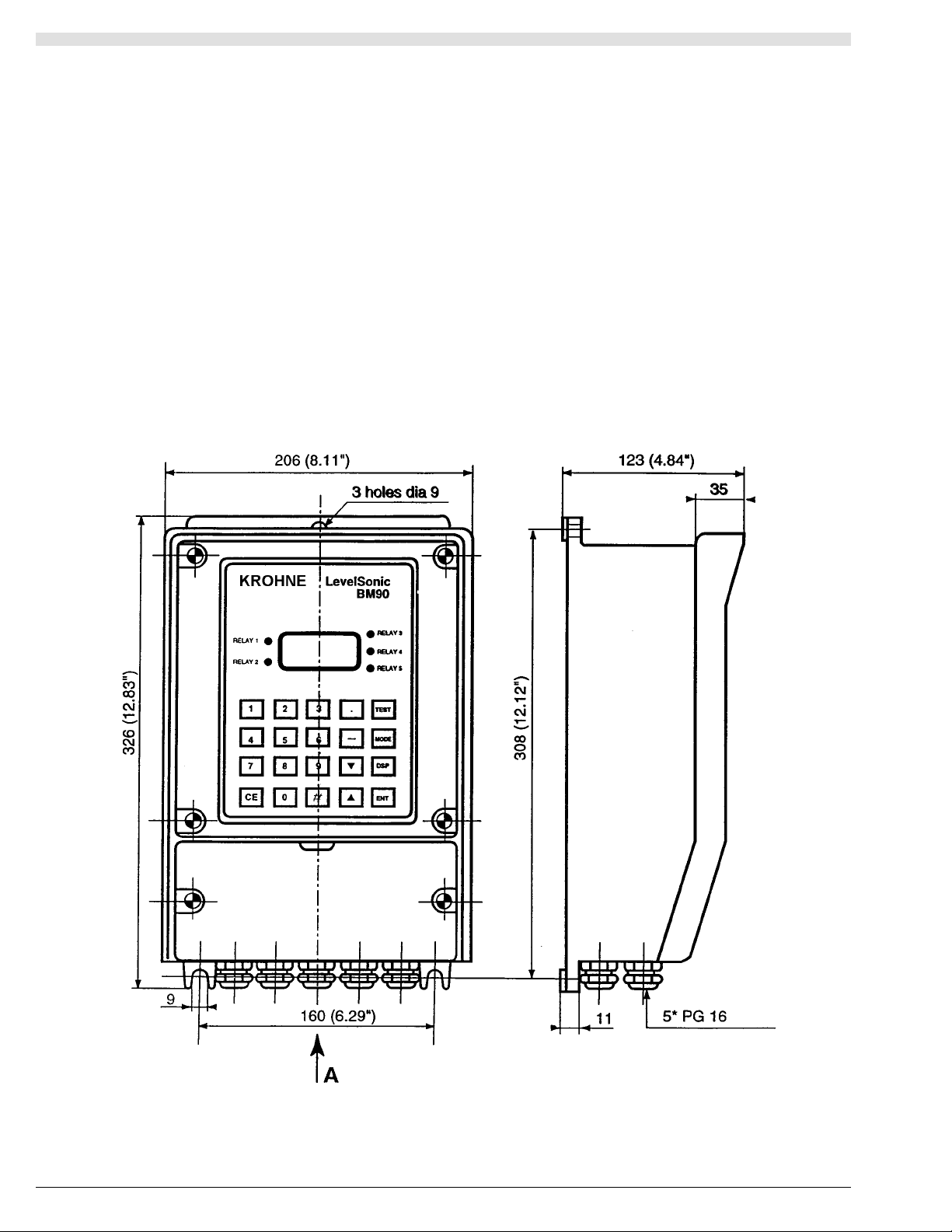
6
2. Inst allation
The installation of the Level-Sonic BM90 unit is straight
forward, providing the guidelines in this chapter are fol lowed.
2.1. Converter
The BM90 / L unit (Fig 1) must be mounted on a flat surface secured by the 3 mounting holes.
For the BM90 E/LE, see panel cut out figure 5.
When mounting the unit avoid vibration or close proximity
to high voltage cables, contactors and drive controls. The
unit should not be mounted in direct sunlight or in a confined space where temperatures may exceed the normal
working temperature. If the unit is mounted outside it
must be protected from severe weather conditions.
Note : Electrical Connection
Converter instrument has 2 covers, the bottom one with 2
screws is protecting terminals. See Fig. 6 for the wiring
diagram. Replace cover after completion of wiring.
Note : Select the correct working voltages for AC
On converter instrument the voltage selector switch is on
the left hand side of the bottom PCB.
Note : If DC power supply is required, instruments will be
marked accordingly.
NOTE : There is no need to remove the upper cover. If
you need to access to the RS232 or RS485 terminal for
the BM90E then you have to open it.
IN THIS EVENTUALLITY, PLEASE REMOVE IT GENTLY, A FLAT CABLE IS ATTACHED TO THE COVER.
TAKE CARE NOT TO DESTROY IT.
2.1.1 BM90 / L Wall mounted converter
Fig 1:
Page 7
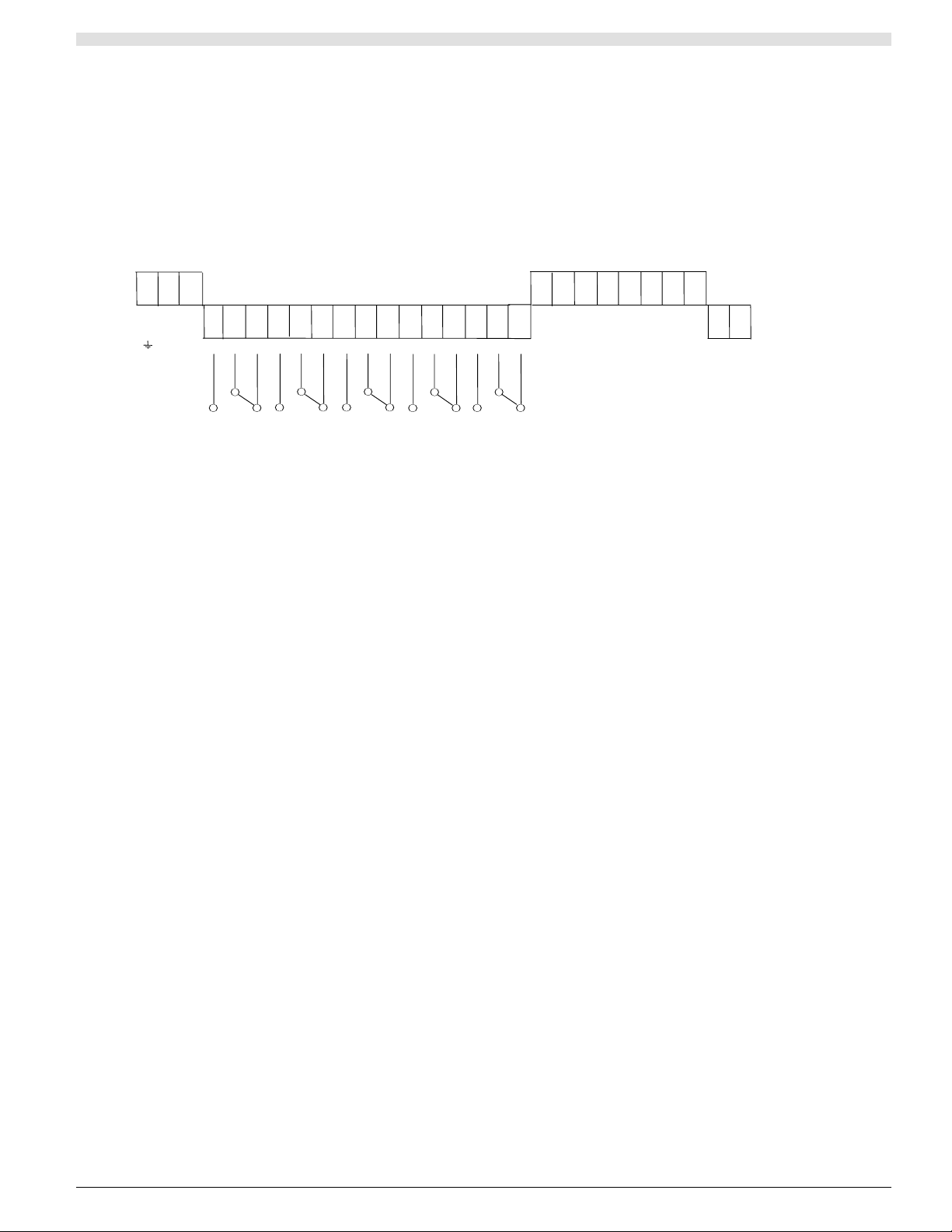
7
Figure 2:
AC power supply - connected:
Earth to terminal 1
Neutral to terminal 2
Live to terminal 3
The instrument will automatically accept either 110V or
230V AC –10%, 50Hz or 60Hz, 12VA. A time lag fuse
T160mA is fitted.
DC power supply - connected :
Positive +ve to terminal 27
Negative -ve t o terminal 28
The instrument will accept 24V DC + 25%, - 10%. 9W.
A time lag fuse T315mA is fitted.
5 SPDT Relays - rated 8A/250V AC/30V DC resistive,
with gold contacts for lower power switching, are connected to terminals 4 to 18, for activating external alarms,
contactors, pumps etc..
Transducer RZV15 - i s connected:
Black to terminal 19
Blue to terminal 20
Screen t o terminal 21
Temperature compensated transducer RZT15 is connected:
(Screen t o terminal 19
Must enable Pr.37 (Blue to terminal 20
(Black to terminal 22
Isolated Analogue - i s connected :
Screen t o terminal 24
Positive +ve to terminal 25
Negative -ve t o terminal 26.
Separate Temperature Compensation - when compensation is provided by a separate temperature sensor, the
sensor should be connected with a shielded twisted pair
and connected:-
(Screen to terminal 21
Must enable Pr.37 (Core* t o terminal 22
(Core* to terminal 23
* The polarity of the cores is unimportant, but it is impor tant that the screen is connected only at the instrument
end and not at the temperature sensor end.
1 2 3
E N L
L2 L1
AC POWER
110/230 VAC
+10%/-10%
50/60 HZ
12VA
19 20 21 22 23 24 25 26
27 28
+ -
DC Power
21.6-30VDC
9W
Isolated
Analog
Output
+
-
4 5 6 7 8 9 10 11 12 13 14 15 16 17 18
RELAY 1
RELAY
RELAY
RELAY 5
RELAY 2
2.1.2. Transducer Wiring for BM90 / L
The wall mount instrument has two-part screw terminals. It can be powered from either an AC or DC supply.
Simultaneous AC & DC powering can be done through an external relay which switch on the other power when the
main one is off. The relay contact will be released when main power is off. Ask for scheme if necessary.
Page 8
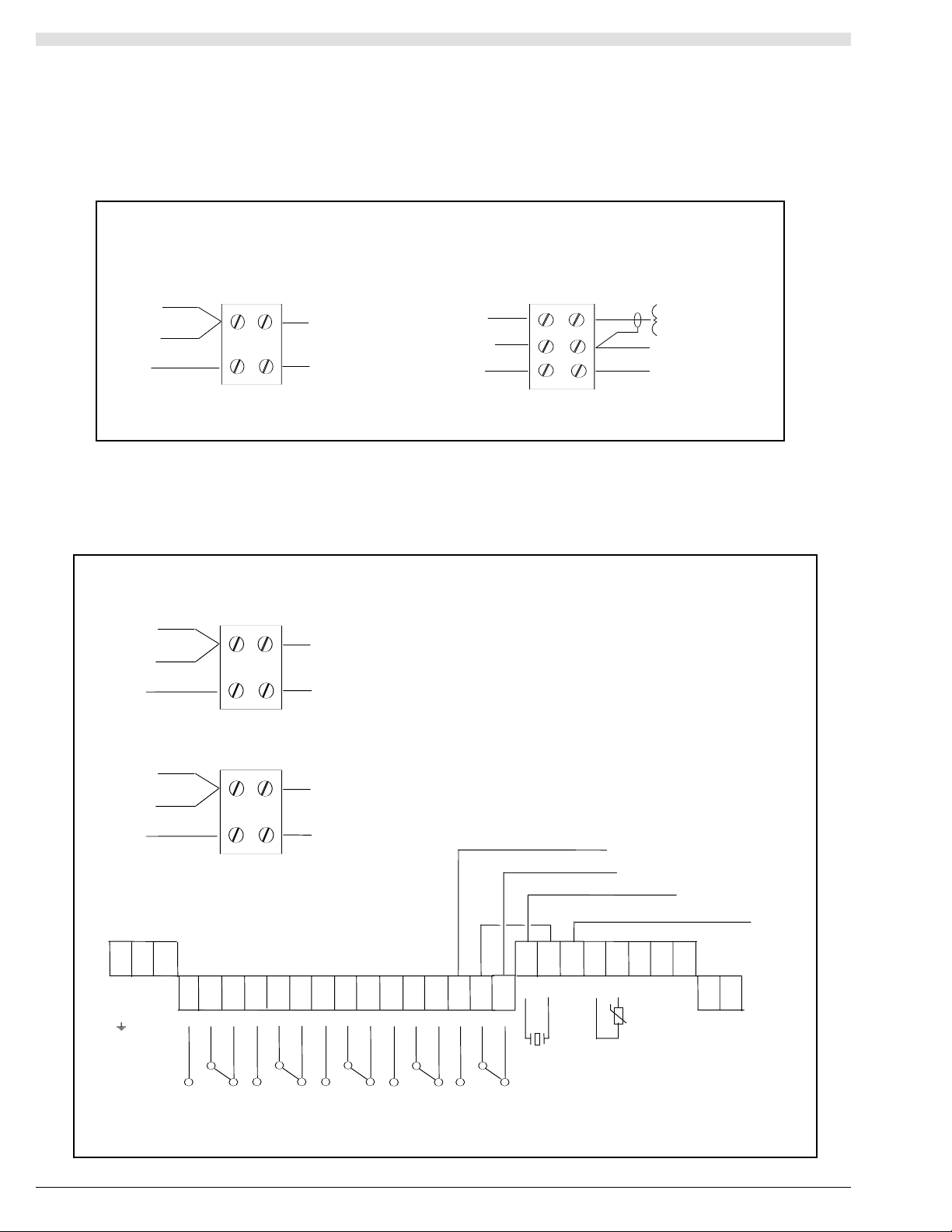
8
2.1.3. Transducer Cable Extensions for BM90 / L
Transducer cables may be extended using junction boxes as shown below in Figure 3:
Junction
Screen - Term 19
Standard Transducer
Transceiver
Core - Term 20
Transducer
Black
Screen
Blue
RG62AU
Temperature Compensation Transducer
RG62AU
Blue
Junction
Core - Term.22
Screen - Term.19
Core - Term. 20
Screen - Term.19
Transceiver
Transducer
Black
Screen
Figure 4:Transducer Wiring for Differential Mode
UP & DOWNSTREAM SHIELD
Junction
Screen - Term 19
Transceiver
Core - Term 18
Upstream Transducer
Black
Screen
RG62AU
Junction
Screen - Term 21
Transceiver
Core - Term 16
Downstream Transducer
Black
Screen
Blue
RG62AU
Extend transducer cable if necessary
with RG62AU as shown.
1 2 3
E N L
L 2 L1
AC POWER
110/230 VAC
+10%/-10%
50/60 HZ 12VA
4 5 6 7 8 9 10 11 12 13 14 15 16 17 18
RELAY 1
RELAY 3
RELAY 2
27 28
+ -
DC POWER
21.6-30VDC
9W
19 20 21 22 23 24 25 26
ISOLATED
ANALOG
OUTPUT
-
SHIELD
HOT.BLUE
BLACK
+
TEMP
SENSOR
TRANS-
DUCER
SHIELD
RELAY 4
RELAY 5
LINK
UPSTREAM - BLUE
DOWNSTREAM - BLUE
UP & DOWNSTREAM BLACK
Page 9
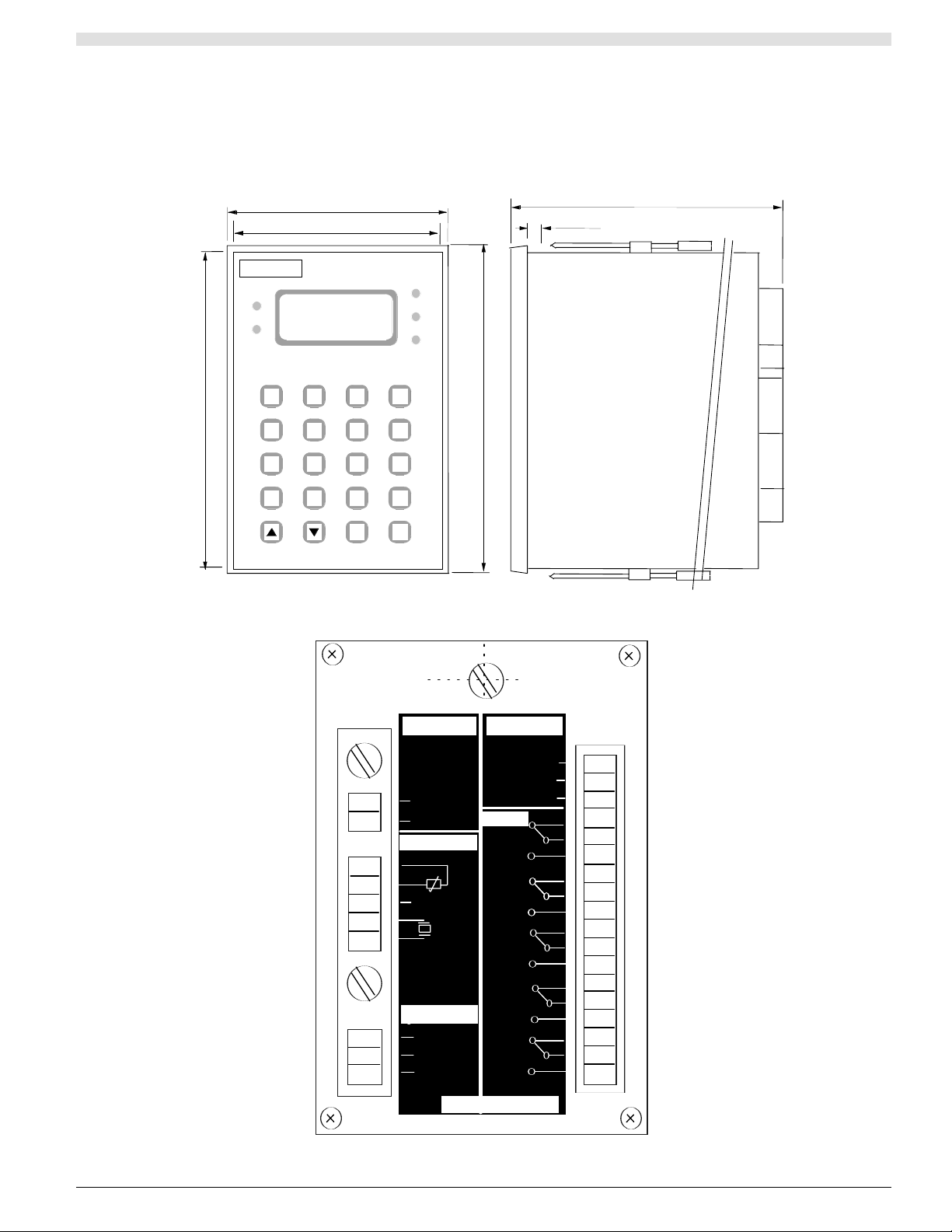
9
KROHNE
134
5
2
Level-Sonic
1
HI.TO
5
R1.HR
9
R1.ST
CE
R5.HR
R5.ST
2
LO.TO
TEMP6R2.HR
0
R2.ST
#
3
HEAD
7
R3.HR.R3.ST
MODE
DSP
DIST
4
FLOW
8
R4.HR_R4.ST
TEST
GAIN
ENT
m
96
144
90-91 PANEL CUTOUT
150 BEHIND PANEL
2-20 PANEL WIDTH
10
8
FUSE
160mA
ANTISURGE
ANALOGUE
6
5
9
4
3
7
TRANSDUCER
TCOMP
TRANSDUCER
HOT
1
2
N
E
L
MAINS
SUPPLY
SER.NO.
FUSE
315mA
ANTISURGE
RELAYS
18
17
19
RELAY 4
21
20
22
12
11
13
15
14
16
24
23
28
SHIELD
27
25
26
+
_
ANALOGUE
OUTPUT
RELAY 4
RELAY 3
RELAY 2
RELAY 1
RELAY 5
0V
24V
DC SUPPLY
AC SUPPLY
2.1.4. BM90 E/LE Panel mounted converter
The panel mount instrument has two rear screw terminals. There is no serial commnucation connector even on
the BM90 LE
2.1.5. Transducer wiring for BM90E / LE
fig 6
fig 5
Page 10
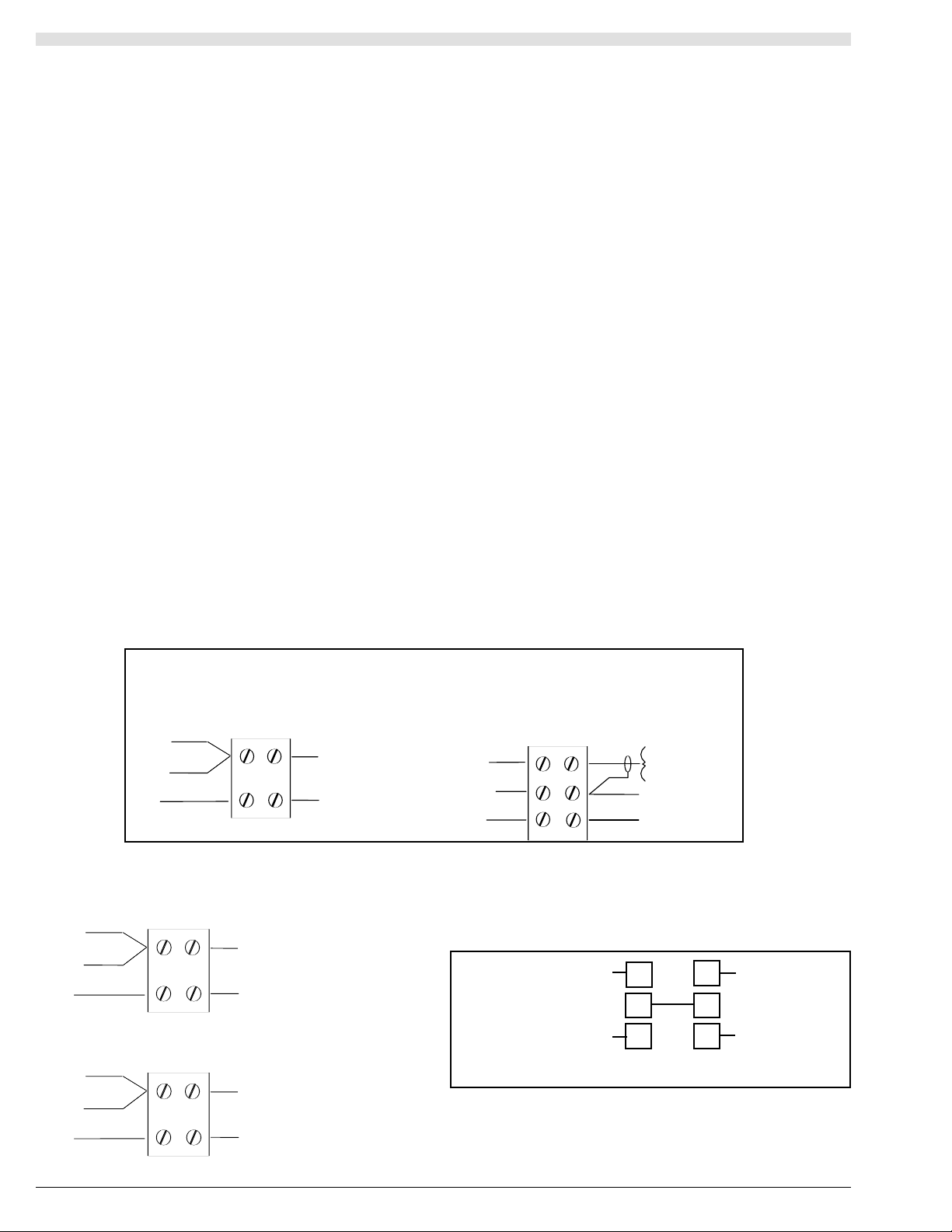
10
2.1.6 Transducer Electrical Connections
For BM90 E /LE - Figure 7 below
The panel mount instrument has two-part screw terminals. It can be powered from either an AC or DC supply.
AC power supply - connected: Earth to terminal 1
Neutral to terminal 2
Live to terminal 3
The instrument will automatically accept either 110V or
230V AC –10%, 50Hz or 60Hz, 12VA. A time lag fuse
T160mA is fitted.
DC power supply - connected :
Positive +ve to terminal 10
Negative -ve t o terminal 0v
The instrument will accept 24V DC + 25%, - 10%. 9W.
A time lag fuse T315mA is fitted.
5 SPDT Relays - rated 8A/250V AC/30V DC resistive,
with gold contacts for lower power switching, are connected to terminals 11 to 25, for activating external alarms,
contactors, pumps etc..
Transducers:
The Level-Sonic BM90 uses RZV15 series transducer.
The Level-Sonic BM90L uses RXV15 series transducer.
Transducer RZV15 and RXV15 - are connected:
Black to terminal 4
Blue to terminal 5
Screen t o terminal 6
Temperature compensated transducer RZT15 and
RXT15 - are connected:
(Screen t o terminal 4
Must enable Pr.37 (Blue to terminal 5
(Black to terminal 8
Isolated Analogue - i s connected :-
Screen t o terminal 26
Positive +ve to terminal 27
Negative -ve t o terminal 28
Separate Temperature Compensation - when compensation is provided by a separate temperature sensor, the
sensor should be connected with a shielded twisted pair
and connected:
(Screen to terminal 6
Must enable Pr.37 (Core* to terminal 7
(Core* to terminal 8
* The polarity of the cores is unimportant, but it is impor tant that the screen is connected only at the instrument
end and not at the temperature sensor end.
2.1.7 Transducer Cable Extensions for BM90 E / LE
Junction
Screen - Term 4
Standard Transducer
Transceiver
Core - Term 5
Transducer
Black
Screen
Blue
RG62AU
Temperature Compensation Transducer
RG62AU
Blue
Junction
Core -Term.7
Screen - Term.4
Core - Term.5
Screen - Term.4
Transceiver
Transducer
Black
Junction
Screen - Term 4
Transceiver
Core - Term 25
Upstream Transducer
Black
Screen
Blue
RG62AU
Junction
Screen - Term 4
Transceiver
Core - Term 23
Downstream Transducer
Black
Screen
Blue
RG62AU
Transducer cables may be extended using junction boxes as shown in Figure 7 below
fig 7
Transducer wiring for Differential Mode - fig 8
Extend transducer
cable if necessary
with RG62AU as
shown
Link terminals 5
and 24 together
4
23
6
5
24
25
Link
(Without extension cable)
Up & Downstream Sreens
Up & Downstream Blacks
Upstream Blue
Downstream Blue
8
Page 11
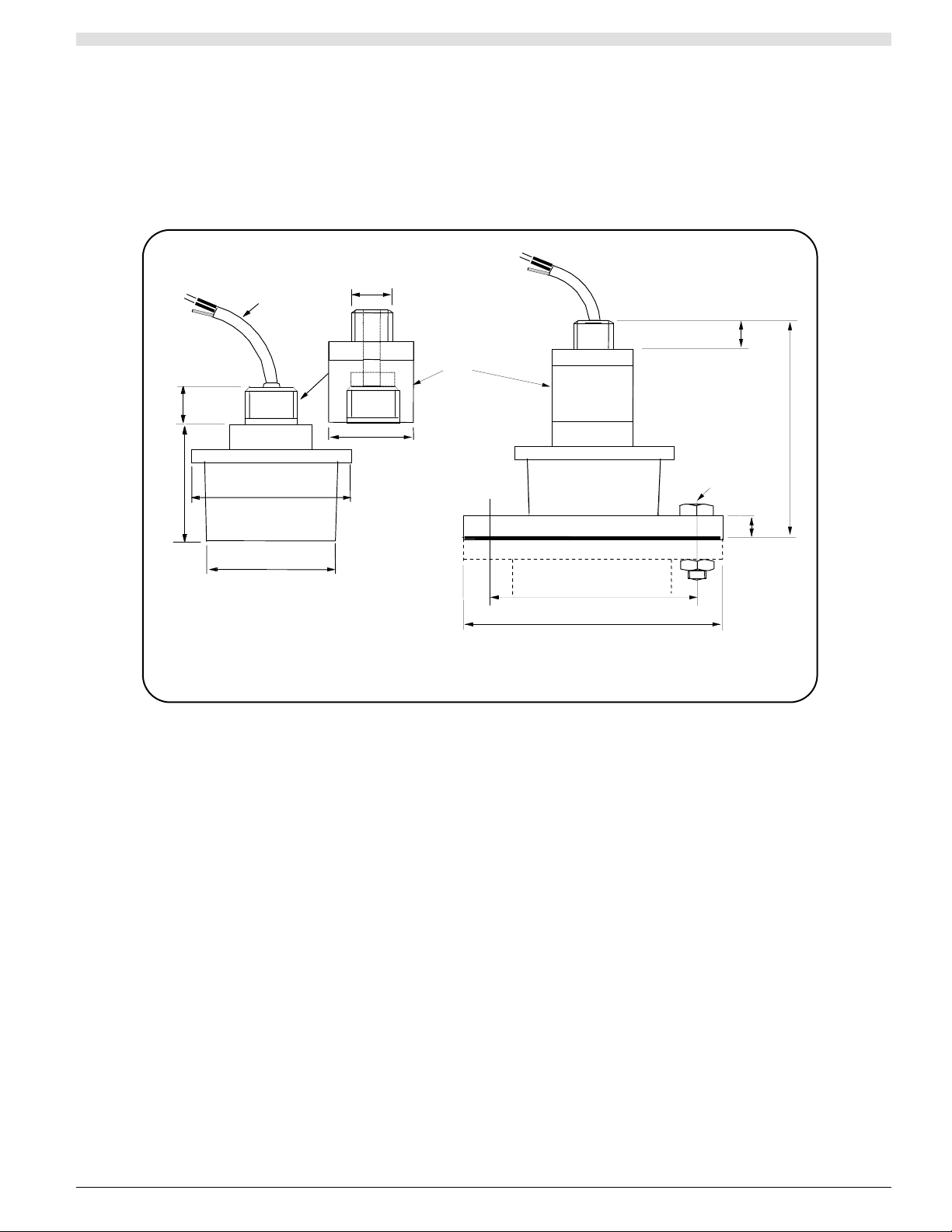
11
2.2. Transducer Mounting
The transducer can be supplied as ’standard’ or mounted in a Teflon faced flange for applications requiring chemical
compatibility. The figure below shows the dimensions:
20
170
Isolation Kit
Fit as shown
20
2172100
10m cable
6.9 dia
50
M20 x 1.5
95
Dia to suit flange selected
No. & size of bolts
to suit flange selected
Bolt hole PCD to suit
flange selected
DIA
DIA
DIA
Standard
Flanged
An isolation kit is provided with each transducer to minimise any ringing transmitted through the mounting struc
ture.
The transducer must be mounted perpendicular to the
monitored surface and, ideally, at least 0.5 metres above
it.
The transducer has a 10 inclusive conical beam angle
at 3dB and must be mounted with a clear unobstructed
sight of the liquid to be measured over the complete
measurement range.
The transducer is provided with integral cable which can
be extended up to 300 metres using a suitable junction
box and RG62AU cable. The temperature compensated
transducer requires an additional single core screen
extension.
The extended cable should then be terminated directly
into the instrument.
Transducer cables and temperature compensation
cables can be run together but should be separated from
power cables by at least 150mm and preferably installed
in their own earthed steel conduit.
Page 12

12
2.2.1. Alternative mounting arrangements for transducer
FLEXIBLE OR RIGID
CONDUIT.
BRACKET.
UNDER FLANGE.
INTEGRAL FLANGE WITH PTFE FACE.
SLIP-ON FLANGE.
ISOLATION KIT.
ISOLATION KIT.
OPTIONAL
ISOLATION KIT
Do not mount transducers incorporating temperature
compensation in direct sunlight.
Do not over-tighten the bolts on flange construction transducers.
Flange transducers are not pressure rated and are suitable only for atmospheric pressure.
CENELEC approved transducers must be mounted and
wired in accordance with the appropriate National
Standards concerning installation in hazardous environments.
For differential applications mount both transducers at the
same height above the zero datum point.
For open channel flow applications the transducer must
be mounted upstream of the flume or weir as detailed in
BS3680 (usually 3 or 4 times maximum head).
Page 13
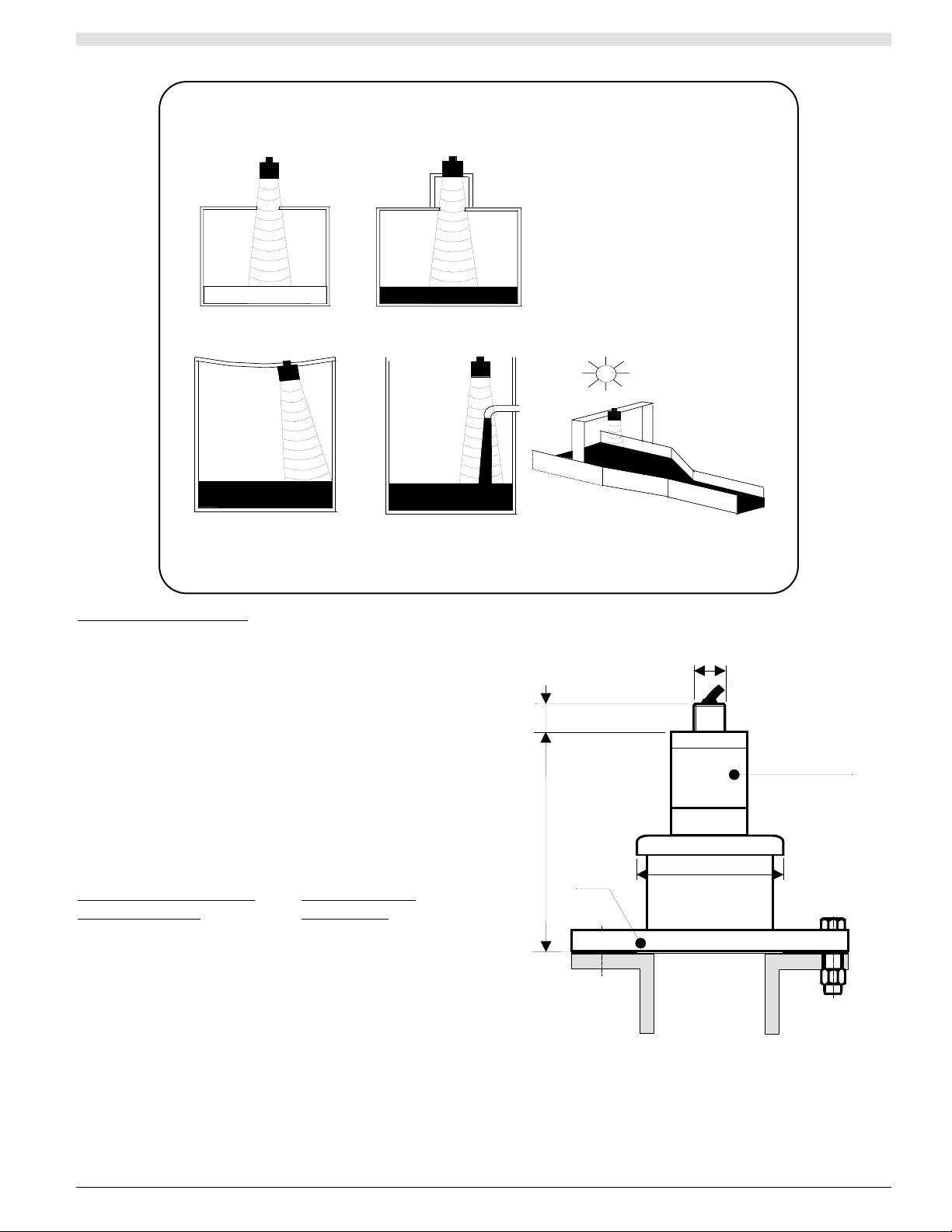
13
KEEP TRANSDUCER
PERPENDICULAR
TO LIQUID.
KEEP TRANSDUCERS AND
TEMPERATURE COMPENSATION
PROBES OUT OF DIRECT
SUNLIGHT
DO NOT AIM THROUGH
HOLES IN THE TANK
.
AVOID ROUGH EDGES
IN STANDPIPES
.
AVOID INFLOWS OR
OTHER OBSTRUCTIONS
.
CAUTION: AVOID THE FOLLOWING TRANSDUCER INSTALLATION FAULTS
Standpipe Installations
In many applications access to a vessel must be made
via a standpipe. However, it is necessary to observe
some basic rules when fitting transducers into standpipes.
BLANKING: Parameter 5 should always be set at
least 150 mm longer than the length of
the standpipe.
STANDPIPE should be in accordance with the follo-
wing table
DIMENSIONS:
Flange size and minimum Maximum length
bore of Standpipe of Standpipe
3" ( 75mm) 300mm
4" (100mm) 300mm
6" (150mm) 400mm
8" (200mm) 600mm
12" (300mm) 600mm
e.g. : Using a 4" flanged transducer would require the
standpipe length to be no more than 300mm and Pr.5 set
at 450 mm minimum.
The inside of the pipe and joint with vessel top must
be clean and free of any obstructions, seams or
welds.
Isolation kit
dia 95 (3.74")
M20 X 1.5
22 (0.86")
155 (6.10")
PVC
flange
Page 14

14
2.3. Temperature Sensor
If a separate temperature sensor is to be used it must be mounted where it will monitor temperature changes of the air
between the transducer and the liquid. This is usually adjacent to the transducer, but should not be in direct sunlight
and should be protected from wind chill.
35
TEMPERATURE SENSOR RTS 2B
175
25
34 ref
3/4" BSPP
-
12
50
INTERNAL
EARTH
UNIMPORTANT
+
POLARITY
LOCK
SCREW
9 dia
33 HEX
HOUSING: CAST IRON BLACK EPOXY PAINT
CLASSIFICATION EEx e II T6/IP 65
PROBE: 316ST. STEEL
52
30 dia
EXTERNAL
EARTH
15
28 DIA
M20 x 1.5
10 DIA
202550
M20 x 1.5
BLUE
TERMINALS
(VIEWED ON TOP)
HOUSING: POLYCARBONATE
PROBE:316 SS
5 REF
150
TEMPERATURE SENSOR RTS 2
85 DIA
53
72 DIA
N/C
Page 15

15
3. Programming
The Level-Sonic BM90 has two modes :
a) RUN (normal operating)
b) PROG (programming)
In the ‘RUN‘ mode, the instrument is monitoring the target, displaying values and setting outputs as programmed by the operator.
In the ‘PROG‘ mode, the operator uses the keypad in
conjunction with the display to adjust the settings and to
test that the unit is programmed correctly.
3.1. Keypad definitions
The keypad consists of 20 keys which are used to control the operation of the converter.These keys also have
secondary functions indicated above them (See Figure
5) enabling the operator to view the results being
obtained by the instrument during its normal ’RUN’ cycle.
3.2. Display Descriptions
The following display codes are used :
PROG
RUN
Pr.XX
COdE
====
FULL
-FUL
P.rES
t.rES
LOSt
tESt
gAIN
HEAd
FLO
HI.tO
LO.tO
deG.C
dISt
An.OP
Precedes program mode
Precedes run mode
Parameter number
Security code request
No value
Numerical overflow of display
i.e. value too large to display
Negative numerical overflow
Check taht Pr.43 is correct
Resetting to factory parameters
Resetting totalizer
Loss of echo
System performing a requested test
Gain value being displayed
Head
Flow
Totaliser high 4 digits 9999 (----)
Totaliser low 4 digits (----) 9999
Temperature C
Distance
Analogue output
Primary Key Functions
Active Secondary Key Functions
During normal ’RUN’ mode it is possible for an operator
to obtain the data defined as secondary function without
interrupting normal operation, by pressing the appropriate key, i.e.
Key 7
Key 8
CE
Key 9
Key 0
.
_
’s’
Test
ENT
DSP
’t’
Relay 3. Hours energised.
Relay 4. Hours energised.
Relay 5. Hours energised.
Relay 1. Number of times energised.
Relay 2. Number of times energised.
Relay 3. Number of times energised.
Relay 4. Number of times energised.
Relay 5. Number of times energised.
Displays gain
Displays mA output.
Displays distance from the transducer face.
Displays temperature.
Keys 1 - 4
Key 5
Key 6
Show high totaliser, low totaliser, head and
flow when in the OCM mode. Head will
always show level.
Relay 1. Hours energised.
Relay 2. Hours energised.
0 - 9
.
-
CE
#
MODE
TEST
’s’
’t’
DSP
ENT
Numerical Values
Decimal Point
Negative value (also used to slow down
simulation)
Clear Entry (also used to leave test functions Pr.75 to Pr.78.)
Returns display to normal ’RUN’ mode
after viewing secondary functions (also
speeds up simulation Pr.78)
Alternates between ’RUN’ and ’PROG’
mode.
Displays gain in ’RUN’ mode and allows
parameter interrogation and simulation
hold in ’PROG’ mode.
Increase parameter number (also control
of simulation direction).
Decrease parameter number (also control
of simulation direction)
Display parameter number/value alternately.
Enter a new value or initiate a system test
under Pr.75 to Pr.78
Page 16

16
3.3. Security code
The Level-Sonic BM90 programme includes security
code protection. Any operator can display the value of a
parameter, but any attempt to enter a new value or perform a test will result in the security code being request ed.
The security code is requested by the prompt of ’COdE’,
if the code is not entered correctly this prompt is re-dis played.
Once the code has been input correctly, it will not be
required again whilst the system remains in the ’PROG’
mode. The factory set value is 9753.
A new "customer’s" security code, comprising 4 numerical digits, can be entered via Pr.96, providing the operator is in programme mode. The range of acceptable
values is 1000 to 9999. If an invalid code is entered, the
instrument will default to a code number 9753.
The code number is scrambled immediately on entry.
If you forget your security code ring your supplier for
advice quoting the number stored in Pr.96..
3.4. Application programming
The programming of Level Sonic BM90 is controlled by
the parameters summarised and listed later in this chapter. Programming is easy to follow because the parameters available to the programmer fall into distinct groups:-
Pr. 1 - Pr.6 Basic set up
Pr. 8 - Pr.22 Relays 1 to 5 designation and settings
Pr.23 - Pr.29 Failsafe operation
Pr.30 - Pr.34 Set the analogue output
Pr.37 - Pr.39 Temperature compensation
Pr.40 - Pr.44 Volume conversion
Pr.45 - Pr.50 Open Channel Flow Metering
Pr.51 - Pr.57 Specialised Pump Control
Pr.68 - Pr.70 Select echo detection and processing
Pr.71 - Pr.74 Miscellaneous
Pr.75 - Pr.78 Test Parameters
Pr.95 - Pr.96 Number Stores
Pr.97 - Pr.99 Resets
It can be seen from the above which distinct groups of
parameters need to be considered for a particular application. For instance, in an application to measure level,
it may be necessary to consider only Pr.1 to Pr.29 which
are relative to basic set-up, relays and failsafe.
It is good practice to carry out a programme reset on a
new application before starting programming as this will
return all parameters to factory defaults and any parameters which are not required for the new application will
remain at default, ensuring that the programme runs correctly.
Default values for each parameter are shown in the parameter definition , Section 3, and in the Parameter Setting
table, Page 43.
3.5. Programming
The following is the programming sequence to set up a
unit for operation. If you have not done this before, refer
back to chapter 1 "Initial start up Level-Sonic BM90".
1. Calculate the correct values
From the information contained within this manual
and the knowledge of the application, produce on
paper the correct values for the parameters required
(use page 36 P rogramming sheet).
To help you with this, see the examples on pages 27
to 32. Details of all the parameter options are listed
on pages18 to 26.
2. Sequence to enter a new program or modify
the existing one
l
Press ‘MODE‘. When display shows "Prog" press ‘1‘
and then press ‘DSP‘ followed by ‘ENT‘.
l
Display will show COdE and security code must be
entered (factory default is 9753. For a new code see
chapter 3.3).
l
The display will now show the value of Pr.01 or the
last Pr. number used indicating that the correct security code has been entered.
If the unit is being programmed for a n e w application it is
recommended that all parameters are reset to the factory
programmed values as follows :
l 1.
Display Pr.99
l
2. Press ‘DSP‘ to show ‘====‘
l
3. Press ‘CE‘ to obtain a clear display
l
4. Press ‘ ENT‘ and the display will show ‘P.rES‘,
then ‘t.rES‘ and then ‘====‘
l
5. Press ‘DSP‘ and enter Pr.01
l
6. Press ‘DSP‘ to display the value of Pr.01.
If a modification is being made to an existing program
then the sequence re-commences here.
l
The new values for any parameter should be input,
checking that the value is stored correctly. The parameters can be accessed in series using ‘s‘ and ‘ t‘
keys or individually by entering the required parameter number.
l Before entering the ‘RUN‘ mode, the program can be
checked by pressing Pr.78, then DSP , then ‘ENT‘.
Level-Sonic BM90 will now simulate the operating
program providing display, analogue output and relay
functions
.
CAUTION :
All Level-Sonic BM90 outputs will work under simulation,
so ensure that external connections will not cause damage.
l Press ‘CE‘ to leave simulation.
l Press ‘TEST‘ to freeze and unfreeze simulation.
l When the program is complete and does not require
further modification press ‘MODE‘ to return to the
‘RUN‘ condition.
Page 17

17
3.5.1. Parameter index Level-Sonic BM90
Basic Set-up Open Channel Flow
Pr.1 Application Pr.45 Flow Exponent
Pr.2 Units Pr.46 Max. Flow Rate
Pr.3 Empty Distance Pr.47 Time Base for Flow Rate
Pr.4 Operational Span Pr.48 Totalise Display Conversion
Pr.5 Blanking Distance Pr.49 Control of Ext. Totaliser
Pr.6 Rate of change Pr.50 Penstock Control
Relays Pump Controls
Pr.8 Relay 1 Pr.51 Pump Sequence
Pr.9 Relay 1 Set Pr.52 Duty Standby
Pr.10 Relay 1 Reset Pr.53 Pump Exerciser
Pr.11 Relay 2 Pr.54 Pump Tolerance
Pr.12 Relay 2 Set Pr.55 Pump Maintenance
Pr.13 Relay 2 Reset Pr.56 Run-on-Interval
Pr.14 Relay 3 Pr.57 Run-on-Time
Pr.15 Relay 3 Set
Pr.16 Relay 3 Reset Echo Detection
Pr.17 Relay 4 Pr.68 Echo Selection Algorithm
Pr.18 Relay 4 Set Pr.69 Check Search
Pr.19 Relay 4 Reset Pr.70 Echo Velocity
Pr.20 Relay 5
Pr.21 Relay 5 Set
Pr.22 Relay 5 Reset
Failsafe Miscellaneous
Pr.23 Failsafe R1 Pr.71 Correction Value
Pr.24 Failsafe R2 Pr.72 Parameter Display
Pr.25 Failsafe R3 Pr.73 Software Revision Number
Pr.26 Failsafe R4 Pr.74 Reset Counter
Pr.27 Failsafe R5
Pr.28 Failsafe Analogue
Pr.29 Failsafe Time Delay
Analogue Test Parameters
Pr.30 Analogue Output Pr.75 Digital Output Set
Pr.31 Analogue Value Options Pr.76 HardwareTest
Pr.32 Analogue Datum Pr.77 Transmitter Test
Pr.33 Analogue Span Pr.78 Simulation
Pr.34 Analogue Test
Temperature Number Store
Pr.37 Probe Enable Pr.95 Serial Number Store
Pr.38 Temp. Compensation Pr.96 Security Code Store
Pr.39 Probe Test
Volume Conversion
Reset
Pr.40 Vessel Shape Pr.97 Relay Hours/Starts Totaliser Reset
Pr.41 Dimension ’H’ Pr.98 OCM Totaliser Reset
Pr.42 Dimension ’L’ Pr.99 Full System Reset
Pr.43 Display Conversion
Pr.44 Volume Linearisation
NOTE: All other parameters are unused and should not be changed.
Page 18

18
Pr. 7 Decimal Display (D=2)
3.5.2. Parameter definitions
The parameters define all the options that are available to
the operator of a Level-Sonic BM90. It may be easier to
read these in conjuction with the application examples on
pages 27 to 32.
Note : (D=) factory default entry for that parameter.
Enter
1 Liquid Level Measurement
2 Distance Measurement
3 Differential Level Measurement (DLD)
4 Open Channel Flow Metering (OCM)
Enter one of the following codes :
1 Feet
2 Metres To display in percent of
3 Inches span, set Pr. 40 to 1
4 Centimeters
The system will be set to work in the specified units but
the display can be made to display a percentage, a converted value or a volume (Pr.40).
Pr. 1 Basic Application (D=2)
Pr. 2 Calibration / Display units (D=2)
Note : Any subsequent change of units in Pr.2 (i.e.
Pr.2 = 1-4) will reset parameters Pr.3 to Pr.6 to new
units and all other parameters will default to factory
resets.
Pr. 3 Empty Distance (D=10.00) / BM90L (D=15.00)
The distance from the face of transducer to the furthest
point away, usually the bottom of the container or channel. Enter the distance in the units selected in Pr.2.
NOTE:- We reccomend setting the unit to factory defaults
and let it measure the empty distance.
Enable Pr.37 if using temperature compensation.
Resolution is a function of this parameter.
The distance between the furthest and nearest points
over which measurement is required.
Enter distance in the units selected in Pr.2.
For differential applications, the value required is the
maximum difference in the levels to be measured.
Pr. 4 Operational Span (D=10.00) / BM90L (D=15.00)
Pr. 5 Blocking or blanking distance (D= 0.50)
The distance in front of the transducer, within which the
liquid should not enter and within which no return echoes
will be processed.
Enter in the units selected in Pr.2 (not %).
IMPORTANT : PLEASE D O N OT REDUCE THE FACTORY SET
VALUE WITHOUT REFERENCE T O
KROHNE S
.
A.
Pr. 6 Rate of Change (D=1.00)
This value should be as small as possible but greater
than the maximum rate of change of level. Do not
change this value unless you know that the rate of
change is greater than 1.0m/min or that the system continually ’tracks’ a level lower than the actual level.
If it is necessary to change the value, enter the new value
in units per minute selected in Pr.2. The suggested range
of values is 0.1 to 10 metres/min or the equivalent.
Relays
The 5 relays can be assigned to various functions
depending on the application, as shown below:
Hysteresis is fully adjustable, so for most functions it is
necessary to enter both "set" and "reset" values.
The relay state under normal operating conditions is
defined as:-
(e) = normally energised. De-energise when "set" value
is reached.
(d) = normally de-energised. Energise when "set" value
is reached.
"Failsafe" functions are detailed in Pr.23 - 27.
The relays can be programmed to give both high and low
alarm or control levels.
e.g. High alarm Set: 2.0m Low Alarm Reset: 0.5m
Reset: 1.8m Set: 0.2m
The system will automatically configure itself as high or
low alarm depending on which of the set and reset entries
has the higher value.
Note that on distance measurement only (Pr.1 = 2), the
highest value is furthest from the transducer.
Defaults are 0 for relay designations 8, 11, 14, 17 and 20.
Defaults are 0.00 for relay settings 9 & 10, 12 & 13, 15 &
16, 18 & 19, and 21 & 22.
The relays are controlled from parameters 8-22 as follows:
Relay 1 Relay 2 Relay 3 Relay 4 Relay 5
Designation Pr. 8 Pr.11 Pr.14 Pr.17 Pr.20
Set (l.e.d. on) Pr. 9 Pr.12 Pr.15 Pr.18 Pr.21
Reset (l.e.d. off) Pr.10 Pr.13 Pr.16 Pr.19 Pr.22
0 = No decimal places allowed.
1 = Up to 1 decimal place allowed.
2 = Up to 2 decimal places allowed.
3.= Up to 3 decimal places allowed
Page 19

19
The application - relay function options are shown on the following tables : (D = 0 or 0.00 for all)
Pr. 9 Relay 1 Set
Pr. 10 Relay 1 Reset
Pr. 11 Relay 2 Designation
Pr. 12 Relay 2 Set
Identical to Pr. 8.
Identical to Pr. 9.
Pr. 13 Relay 2 Reset
Identical to Pr. 10.
Pr. 8 Basic A pplication - Relay F unction 1 - 2
(e) normally energised ( d) normally de-energised
de-energised to alarm energise to start (motor)
Relay 1 Pr. 1 = 1 / Pr.1 = 2 Pr. 1 = 3 Pr. 1 = 4
Designation Level / Distance Differential Open Channel Flow
Enter 0 O ff Off Off
1 Level Alarm (e) Level Alarm on ( e) Level Alarm ( e)
either transducer
2 Level Control ( d) Differential Alarm (e) Level Control ( d)
3 Off Differential Control (d) Flow Alarm (e)
4 Of f Downstream Level (e) Off
Alarm
5 O f f Upstream Level Alarm ( e) Off
6 Temperature Alarm (e) Temperature Alarm (e) Temperature Alarm ( e)
7 Loss of Echo ( e) Loss of Echo ( e) Loss of Echo ( e)
8 Run / Prog ( e) Run / Prog ( e) Run / Prog ( e)
Level/Differential
Enter values in display unit as
selected Pr. 2.
Flow Enter values in unit selected at
Pr.46
Temperature Enter values in C
(only valid if probe fitted)
Loss of Echo No set/Reset entries are required
or run/prog
Pr. 15 Relay 3 Set
Pr. 16 Relay 3 Reset
Pr. 17 Relay 4 Designation
Identical to Pr. 8.
Pr. 18 Relay 4 Set
Identical to Pr.9.
Pr. 19 Relay 4 Reset
Identical to Pr.10.
Pr. 14 Relay 3 Designation
Identical to Pr. 8.
Identical to Pr. 9.
Identical to Pr. 10.
Page 20

20
Pr. 29 Failsafe Time Delay (D=120)
Enter value (in seconds) before unit goes to selected failsafe positions.Minimum value is 30 seconds.
Pr. 23 Relay 1 Failsafe)
Pr. 24 Relay 2 Failsafe )
Pr. 25 Relay 3 Failsafe )
Pr. 26 Relay 4 Failsafe )
Pr. 27 Relay 5 Failsafe )
Note : Relay designated LOSS-OF-ECHO will always
de-energise.
Relay 5 Failsafe is not applicable in differential or OCM
mode.
Enter 1 Energise
2 De-energise
3 Hold-state
one option for each relay
Pr. 28 Analogue and Display Failsafe (D=3)
Enter 1 Low
2 High
3 Hold Value
Level/Differential
Enter values in display unit as
selected Pr. 2.
Flow Enter values in unit selected at
Pr.46
Temperature Enter values in C
(only valid if probe fitted)
Sampler Enter value in hours
(no reset needed)
Totalizer Refer to Pr.49
Loss of Echo No set/Reset entries are required
or run/prog
Pr. 20 Relay 5 Designation - Basic Application - Relay Function
Pr. 21 Relay 5 Set
Pr. 22 Relay 5 Reset
Pr.23 to 27 Failsafe (D=3 for all)
On loss of power all relays will de-energise.
For other fault conditions e.g. damaged transducer, the
failsafe relay state (after time delay selected at Pr. 29) is
selectable.
(e) normally energised ( d) normally de-energised
de-energised to alarm energise to start (motor)
Relay 5 Pr. 1 = 1 / Pr.1 = 2 Pr. 1 = 3 Pr. 1 = 4
Designation Level / Distance Differential Open Channel Flow
Enter 0 Off N / A Off
1 Level Alarm ( e) N / A Level Alarm (e)
2 Level Control (d) N / A Level Control (d)
3 O ff N / A Flow Alarm ( e)
4 Off N / A Off
5 Off N / A Totalizer Drive (d)
6 Temperature Alarm (e) N / A Temp. Alarm ( e)
7 Loss of Echo ( e) N / A Loss of Echo (e)
8 Run / Prog ( e) N / A Run / Prog (e)
Page 21

21
Pr. 31 Analogue Value Options (D=1)
Pr. 32 Analogue Datum (D=0.00)
Pr. 33 Analogue Span (D=100)
Pr. 34 Analogue Output Test (D=0)
Pr. 30 Analogue Output (D=1)
Enter 1 - 4-20mA )
2 - 20-4mA ) > related to span (Pr.4)
3 - 0-20mA ) or Pr.33
4 - 20-0mA )
5 - 4-20mA ) > will over-range 0-24mA
if normal span
6 - 0-20mA ) (Pr.4) is exceeded
The output represents different variables depending on
the application mode selected at Pr.1
Limits are defined by Pr.4
Pr. 1 Entry Application Output Proportional To
1.00 Liquid Level a) Liquid Level
b) Liquid volume if Pr.40 is used
2.00 Distance a) Target distance
b) Space volume if Pr.40 is used
3.00 Differential (DLD) Differential level. (The unit can differentiate between
positive and negative differentials. (See Pr.31)
4.00 Open Channel Meter (OCM) a ) If Pr.31 = 1 output proportional to head
b) If Pr.31 = 2 output proportional to flow
NOTE: Refer to Pr.34 for output test.
In differential mode (Pr.1 = 3)
Enter 1 - difference of two levels
- Pr.4 represents maximum differential in levels
2 - upstream level
- Pr.4 represents the difference between
upstream empty distance Pr.3 and maximum
upstream level.
3 - downstream level
- Pr.4 represents the difference between
downstream empty distance Pr.3 and
maximum downstream level.
In OCM mode (Pr.1 = 4)
Enter 1 - for measured head (depth of liquid)
2 - for calculated flow
If an analogue output is required with a zero different
from the measurement zero (Pr.3) then an offset defined
as a percentage of the measurement span/flow/volume
etc., can be entered here.
If an analogue output is required with a span different to
that defined for the measurement (Pr.4) then an alternative value defined as a percentage of the measurement
span/flow/volume etc., can be entered here. A value of
zero is ignored.
This parameter can be used to examine the last analogue
output value set up by the instrument. Also any value in
the analogue output range can be entered for loading to
the current output, and can be measured at the output
terminals, to test the external analogue circuitry.
Pr. 37 Temperature Sensor Enable (D=1)
Pr. 38 Compensating Temperature (D=20 C)
Pr. 39 Temperature Probe test (D=0)
1 = No sensor attached
2 = Senor attached
If no probe is fitted the vessel temperature may b entered
here.
Displays the sensor resistance in K Ohms. Typically 9.5
at 20 C.
If value shows ’0.00’ after switching ’Off’ and ’On’ then
either no sensor is connected, or there is a short circuit or
open circuit in the system.
Page 22

22
Enter the required value for open channel flow device
being used.
e.g. Flow Device Enter
Unity 1
Rect. flume 3/2 2
Rect. weir 3/2 2
V-notch weir 5/2 3
Special 4 (Refer to Pr.44)
Parshall Flumes 5-14
The OCM flow exponent (Pr.45) has been expanded to
include 10 Parshall flume profiles. The data for the
selected flume is loaded into the flume mapping system
(Pr.44) from tables held in memory.
Size Exponent
5 : 1,2,3,24 inches 1.550
6 :6 inches 1.580
7 : 9 inches 1.530
8 : 12 inches 1.522
9 : 18 inches 1.538
10 : 36 inches 1.566
11 : 48 inches 1.578
12 : 72 inches 1.595
13 : 96 inches 1.606
14 : 10,12,15,20,
25,30,40,50 feet 1.600
Maximum head is entered in Pr.4 and the associated
maximum flow in Pr.46. If one of the values is known, the
other can be found in the flume tables or by calculation
from
Q = KHn GPM,
where H = Inches, Q = US GPM and
K = Constant for flume size
(for imperial gallon multiply K factor by 0.8).
Pr. 45 Flow exponent (D=1)
Pr. 40 Vessel Shape (D=0)
Enter 1
Flat
bottom
Enter 2
Pyramid
bottom
Enter 3
Conical
bottom
Enter 4
Half
sphere
bottom
Enter 5
Parabolic
bottom
Enter 6
Flat
ends
Enter 7
parabolic
ends
’0’ = no volume conversion
1 = flat bottomed vessel and percentage of span
2 - 7 = standard shapes as shown below
8 = vessel linearisation (see Pr.44)
Pr. 41 Vessel Dimension H (D=0)
Pr. 42 Vessel Dimension L (D=0)
Pr. 43 Display Conversion (D=1)
Pr. 44 Linearisation (D= ==== )
Enter H where indicated above in units selected at Pr.2.
Enter L where indicated above in units selected at Pr.2.
If Pr.40 entry is between 1 - 8 then enter - full scale dis play ¸ 100
e.g. if 100% = 2000 litres and display required in litres
then set Pr.43 to 2000 ‚ 100 = 20.
To display in any unit enter any value from ’0.001’ to
’9999’
NOTE:
Display cannot be more than 4 digits. If it is necessary to measure 20,000 gallons, then display in thousands of litres (or cubic metres) by dividing 20 by
100 = 0.2.
This function allows non-standard flumes and vessels to
be characterised. For full details please refer to Appendix
1, pages 39 to 40.
Page 23

23
Pr. 46 Maximum Flow Rate (D=0)
Pr. 47 Time Base of Maximum Flow Rate (D=1)
Pr. 48 Totalizer Display Conversion (D=0)
Pr.49 Control External Counter (D=0.00)
Used to totalise on the display in flow units larger than
those entered at Pr.46 (max. flow rate)
Enter
0 Multiples by 1
1 Multiples by 0.1
2 Multiples by 0.01
3 Multiples by 0.001
4 Multiples by 0.0001
5 Multiples by 0.00001
6 Multiples by 0.000001
7 Multiples by 0.0000001
e.g. If Pr.46 is entered as litres, at Pr.48 enter ‘3‘ to total ize the flow in cubic meters.
Enter the maximum flow rate in units per second, per
minute, per hour or per day, corresponding to maximum
head, set at Pr.4 and then define the time base at Pr.47.
Enter the value corresponding to the flow rate time base.
Enter 1 = units per second
2 = units per minute
3 = units per hour
4 = units per day
If Pr.20 is set to 5, "Totaliser Drive", then enter the
amount which each relay trip is to represent in totalised
units. See example 5 on page 39.
e.g. If "litres" entered at Pr.46 and Pr.48 is ’0’ then to
totalise in cubic metres enter 1000.
If an entry is made at Pr.48 for the internal totaliser then
to use the same unit for an external counter enter ’1’.
After making entries in Pr.49, go to Pr.98 to clear and ini tiate totaliser.
Flume K Factor Flume K Factor
Size-Inches for US GPM Size-Feet for US GPM
1 3.22 10 331.60
2 6.45 12 393.70
3 9.46 15 486.90
6 18.20 20 642.10
9 30.80 30 797.40
12 40.90 40 1263.00
18 58.90 50 1574.00
24 76.30
36 110.00
48 142.00
72 204.70
96 256.60
Pr. 50 Penstock Control (D=1)
Enter 1 - No drive
2 - Penstock control
The control system uses relays 1 and 2 to drive a penstock up and down respectively to maintain the flow in a
channel within certain limits.
The designations for relays 1 and 2 are ignored, but the
following values have to be set.
Pr.9 : Top flow limit ) In units defined by
Pr.10 : Bottom flow limit ) Pr.46 entry
Pr.12 : Width of drive pulse (seconds)
Pr.13 : Time between drive pulses (seconds)
See example 4.6 on page 32.
The penstock drive consists of a pulse train of variable
time base which drives the penstock up and down.
'a'
'b'
In order to even out the wear of pumps it is possible to
alternate the sequence in which pumps are used. (Pr.52
must be set to 1).
Enter
1 Sequence by set points (i.e. no alternation)
2 Alternate RL1 and RL2
3 Alternate RL1, RL2 and RL3
4 Alternate RL1, RL2, RL3 and RL4
5 Alternate RL1, RL2, RL3, RL4 and RL5
Pr. 51 Pump Sequencing (D=1)
The time ’a’ is set by Pr.12 and ’b’ is set by Pr.13 in sec onds, this allows any shape drive train to be defined.
The control will maintain the flow between two limits, a
high limit set by Pr.9 and a low limit set by Pr.10.
If the flow exceeds the value in Pr.9 relay 2 drives the
penstock down. If the flow is below the value in Pr.10
relay 1 drives the penstock up. See Example 6.
Page 24

24
Pr. 52 Duty/Assist/Standby Pump Control (D=1)
Pr.53 Pump Exerciser (D=1)
Pr. 62 BM90E Serial Communication Enable (D=1)
Pr. 57 Pump Run-On Time (D=0)
Pr. 54 Pump Tolerance (D=1)
Pr. 55 Pump Maintenance Dropout (D=0)
The removal of one pump for maintenance can necessi-
tate a great deal of readjustment to ensure correct control. Pr.55 removes this need by allowing one pump to be
removed without affecting the control levels. Pumps are
re-assigned downwards so that the highest level is not
used, therefore, normal control levels are maintained for
lower level setting.
Enter the pump running time in seconds.
(max. 120 seconds).
Only one run-on cycle occurs per interval as set by Pr.56.
Notes :
a) Caution is required when choosing a value for pump
run-on time, as extended pump run-on can lead to CAVITATION, causing AIR LOCK or PUMP DAMAGE.
b) As overflow can occur, do not use pump run-on for
pump up operation, set Pr.56 and Pr.57 to zero.
c) Care should be taken if pump sequence and pump runon are defined together. As pump run-on will be assigned
to the last pump to turn off which could be any of those in
the sequence.
Enter
0 All pumps in 3 drop out pump 3
1 drop out pump 1 4 drop out pump 4
2 drop out pump 2 5 drop out pump 5
To use this facility, first select alternating duty options 2 to
5 in Pr.51, depending on the number of pumps installed.
Enter the number of starts assigned to Pump 1 before the
sequence switches to allow the other pumps to be exercised in turn.
In applications where a greasy topped liquid is being
pumped, problems may occur due to build-up of grease
at the levels where pumping starts. It is usually neces sary for this to be cleared manually. To avoid this, vary ing the "turn on" point for the pumps by – 10% of the set
point value causes the build-up to occur over a larger
area, significantly reducing the maintenance problem.
Enter 1 - No tolerance applied to pumps
2 - Tolerance applied to all pumps
NOTE: The pump ’reset’ points must be outside the tolerance band of the set points and blanking.
NOTE:
a. The system assumes that the lower numbered
pumps turn on first.
b. CAUTION - A PUMP NOT INCLUDED IN AN
ALTERNATING SEQUENCE BUT PROGRAMMED INTO THE
FIXED PART OF THE SEQUENCE WILL BE SUBSTITUTED
INTO THE ALTERNATING SEQUENCE TO REPLACE A
PUMP DROPPED OUT.
c. This feature should not be used if the relays
are being used for a mixture of pump control and alarm
functions.
Duty assist is where pumps are switched on by set point,
and kept on to assist earlier pumps. Duty standby is
where only one of the pumps specified for duty can be on
at a time, i.e. when the set point for the second pump is
reached and it switches on, the first pump will switch off.
Enter 1 - Duty/assist operation
2 - Duty/standby on pumps 1 and 2
3 - Duty/standby on pumps 1, 2 and 3
4 - Duty/standby on pumps 1, 2, 3 and 4
5 - Duty/standby on pumps 1, 2, 3, 4, and 5
The turn-off points for the pumps can all be the same, or
they can be different depending on the chosen "Set" and
"Reset" values for each relay.
When submersible pumps are used, it may be necessary
to pump down occasionally to clear the sludge from the
bottom of the well. This feature is controlled by Pr.56 and
Pr.57. Once in every interval defined by Pr.56, the pump
will run-on for the time period defined by Pr.57.
Enter the time interval in hours between each run-on
cycle.
Pr. 56 Pump Run-On Interval (D=0)
Pr. 58 to Pr. 61 Unspecified
(Channel 1-RS232)
Channel 1 (RS232) 1 = Comminssioning System (default)
2 = Polled data transfer
Channel 2 (RS485) Is permanently enabled for polled
data transfer
Pr. 63 BM90E Station Number (D=0)
For plooed date transfer, the unit requires to have a sta-
tion number assigned to it in the range 1-31, which has to
be unique to the unit.
NOTE : Pr.62 & Pr.63 are not available on BM90LE
Page 25

25
Pr. 64 to Pr. 67 Unspecified
Pr. 68 Echo Processing Algorithm
Pr. 70 Echo Velocity
Pr. 69 Check Search (D=1)
Pr. 71 Correction Value (D=0.00)
Each system has two echo extraction techniques, which
are capable of determining the "true" echo for the majority
of applications where an echo is present.
For Level-Sonic BM90: (D=2)
Enter 1 = All vessel viewing. This technique con tinuously looks for echoes over the complete vessel. It is
suited to applications that have very rapid level changes
but it is more sensitive to parasitic echoes.
Enter 2 = Windows. This technique positions a nar row ’window’ around the target it is tracking to enable it to
ignore a large amount of spurious noise.
For Level-Sonic BM90E: (D=1)
Enter 1 = For solids applications. This technique
looks for the highest level within the transducer view.
Enter 2 = For liquids. This technique positions a
narrow ’window’ around the target it is tracking to enable
it to ignore a large amount of spurious noise.
Only available if Pr.68 is set to 2. It enables the instru ment to look outside its window at intervals to check that
there are no other relevant echoes within the transducers
view.
Enter 1 = Not used
2 = Included
Check search should be used where fill rates can sometimes be greater than that entered at Pr.6, or if the trans ducer is liable to be submerged.
(D=344.1 i.e. speed of sound in air at 20 C)
If operating through any medium other than air, enter the
velocity of sound through that medium in metres per
second.
2. It can be used to prevent loss-of-echo when
the target can go further away from the transducer than the desired span.
e.g. a) When a channel floor is lower than the
zero point of a "V" notch weir.
b) To set an elevated zero level in a ves
sel which is not normally completely
emptied.
Add the extra depth to Pr.3 and enter minus the extra
depth at Pr.71 in the units selected at Pr.2.
Pr.72 Parameter Display (D=0)
The system will display continually the value of:
Gain - by entering 67
Temperature - b y entering 38
Analogue output - by entering 34.
It can be used only for commissioning as it will be lost on
power down. It cannot be used in OCM mode.
Displays the revision number of the software
(e.g. LA.14).
Pr. 74 Reset Counter
This count value gives the number of times that the system has been powered down or reset since the last time
the counter was zeroed. It is useful for checking if the
power supply is erratic.
Pr. 73 Software revision number
Both negative and positive values can be input. This
value must be entered in the units selected at Pr.2.
This parameter has two uses:
1. It can be used to correct minor reading errors
on the display
Pr. 75 Digital Outputs (D=0)
To aid commissioning and the testing of external wiring, it
is possible to define the status of all five relays when in
’PROG’ mode.
Press ’DSP’ then:
Enter 0 - To de-energise all relays
ADD 1 - To energise relay 1
ADD 2 - To energise relay 2
ADD 4 - To energise relay 3
ADD 8 - To energise relay 4
ADD 16 - To energise relay 5
e.g. To energise relays 2 and 5 enter ’18’
The defined relay state will be maintained until over-writ ten or until ’PROG’ mode times out (6 minutes). The time
period can be extended by pressing a key during this
period to reset the time-out counter.
Page 26

26
Pr. 95 Serial Number (Viewable only)
Pr. 79 to Pr. 94 Unspecified
Pr. 76 Hardware Test
Pr. 77 Transmitter T est
Pr. 78 Simulation
Press ’DSP’ then ’ENT’ to test LED’s/LCD and relays.
The LCD will flash all segments, and the LED’s will count
up in binary. Press ’CE’ to end test, or let it time out.
CAUTION: DO NOT USE THIS TEST WHEN CON
NECTED TO PUMPS OR RELAYS.
USING THIS PARAMETER WILL OPERATE ALL RELAYS AND MIGHT START
PUMPS, ALARMS ETC.
Press ’DSP’ then ’ENT’, the transmitter should pulse continuously, (made visible by the neon). By the use of an
oscilloscope the return echo can be observed if required.
Also useful to ascertain if a transducer is correctly con nected, as it will ’click’ repeatedly. Press ’CE’ to end.
The value displayed will depend on the value set in Pr.01.
Press ’ENT’ to simulate the operation of the instrument as
set up between Blanking and Empty distance. The display will depend on mode set in Pr.01.
Mode
= 1 (liquid level) LEVEL
= 2 (distance measurement) DISTANCE
= 3 (differential) N O SIMULATION AVAILABLE
= 4 (OCM) - LEVEL
It will set all LED’s/relays and the current output as pro grammed. Therefore, care must be taken if the instrument is wired into other instruments or controls. The
displayed value, on which all relays are operated, is that
which is set by the operator.
The initial speed of the simulation is that set into Rate of
Change (Pr.6) this can be increased by a factor of 2 by
pressing the ’#’ key and the key can be pressed 6 times
(x64). To reduce the speed press the ’-’ key, the speed
cannot be reduced below that defined by Rate of Change,
Pr.6.
The direction of the simulation can be changed by using
the ’ s ’ and ’ t’ keys, which one has to be pressed
depends on the set up. The simulation can be stopped
and re-started using the ’TEST’ key.
Press ’CE’ to end.
Pr. 96 Security C ode Store
A new security code can be entered at this parameter,
but after entry it is scrambled. Refer to factory if you for get the security code and quote the number displayed
here.
This parameter displays the serial number of the LevelSonic BM90 unit.
Pr.99 Return to Factory Default Parameter Settings
Pr. 97 Relay Hours/Starts Totaliser Reset (D= ==== )
The totalisers are cleared by entering:
Pr.97 and ’DSP’ to show ====
Press CE t o clear the screen
Press Enter to request ’COdE’
Enter 9753
Press Enter to show ’t.rES’ and ====
Pr. 98 Clear the OCM Totaliser i.e. HI.TO and LO.TO
(D= ==== )
The totalisers are cleared by entering:
Pr.98 and ’DSP’ to show ====
Press CE t o clear the screen
Press Enter to request ’COdE’
Enter 9753
Press Enter to show ’t.rES’ and ====
Press ’MODE’ t o display ’PROG’
’1’ immediately to display ’Pr.01’ or previous
Pr. number.
’99’ to display Pr.99
’DSP’ t o display
’CE’ to clear the display
’ENT’ to display ’COdE’ requesting the security
code* (see note)
’9753’ and ’ENT’ to display P.rES followed by
t.rES, and then ====
’DSP’ to display ’Pr.99’ and now the new pro
gramme can be entered.
NOTE * Enter your own security code number if you
have changed it from factory setting of 9753.
Page 27

27
4. Examples
4.1 Level measurement mode (Pr. 1 = 1 )
Applications for this mode are Level Measurement, Contents Measurement and Pump Control.
The application :
lTo measure and display the level of liquid in meters
lMaximum level 3 m,
lFill rate 0.1 meter/min
lAlarm if level exceeds 2.8 m
l0-20 mA signal proportional to level
Pr. 1 = 1 Defines level measurement.
Pr. 2 = 2 Programme units are meters.
Pr. 3 = 4 Distance of transducer from the zero level.
Pr. 4 = 3 The span, based on zero level.
Pr. 5 = 0.5 Blanking zone into which level should not rise.
Pr. 6 = 0.1 The maximum rate of change of liquid level in meters/min.
Pr. 8 = 1 Relay 1 to alarm on level (normally energised).
Pr. 9 = 2.8 Relay 1 de-energised at 2.8 m indicates high alarm.
Pr.10 = 2.6 Relay 1 re-energised at 2.6 m to clear the high alarm.
Pr.23 = 3 Hold alarm indication (relay 1) on failsafe.
Pr.28 = 3 Analogue output holds on failsafe.
Pr.30 = 3 0.20 mA output fixed to span (Pr.4).
Pr.78 Simulate the program.
3.0m
(Pr.4)
4.0m
(Pr.3)
Reset Alarm
2.8m (Pr.9)
Set Alarm
0.5m (Pr.5)
2.6m
(Pr.10)
Page 28

28
4.2. Measurement with volumetric conversion (Pr. 1 = 1 )
The application :
lTo measure the level in a conical bottomed cylindrical tank. Dimensions as shown
lTotal volume of tank = 120 m
3
when level is 8.5 m
lOutput display in m
3
lAnalogue output to be 0-20 mA proportional to volume in tank
lHigh alarm at 90 m
3
, low alarm at 10 m
3
volume
Pr. 1 = 1 Defines level measurement.
Pr. 2 = 1 0 Programme in meters, display/control in volume.
Pr. 3 = 9 Transducer to zero level = 9.0 m
Pr. 4 = 8.5 The span over which measurement is required.
Pr. 5 = 0.5 Blanking zone into which the level should not rise.
Pr. 6 = 1 0 The rate of change of level will not exceed 10.0 m/min
Pr. 8 = 1 Relay 1 to alarm on volume (normally energised)
Pr. 9 = 9 0 Relay 1 de-energises at 90 m3. High alarm on.
Pr.10 = 85 Relay 1 energises at 85 m3to clear high alarm.
Pr.11 = 1 Relay 2 to alarm on volume (normally energised)
Pr.12 = 10 Relay 2 de-energises at 10 m3. Low alarm on.
Pr.13 = 15 Relay 2 energises at 15 m3to clear low alarm.
Pr.30 = 3 Analogue output to be 0-20 mA fixed to span.
Pr.40 = 3 Define vessel as conical bottomed.
Pr.41 = 2.0 Define the depth of cone as 2.0 m
Pr.43 = 1.2 Define total capacity 120 m3.
Pr.78 Simulate the program.
9.0m
(Pr.3)
0.5m (Pr.5)
Reset Low Alarm (Pr.13)
Set Low Alarm (Pr.12)
2.0m
(Pr.41)
8.5m (Pr.4)
Reset High Alarm (Pr.10)
Set High Alarm (Pr.9)
Page 29

29
4.3. Pump control (Pr. 1 = 1)
The application :
l2 pump control, pump down in a wet-well, duty-assist operation
lAlternate pump duty to reduce wear
l4-20 mA to remote indicator
lLoss-of-Echo indication to telemetry
lDisplay actual level in meters
Pr. 1 = 1 Defines level measurement.
Pr. 2 = 2 Programme in meters, display in meters.
Pr. 3 = 5.4 Transducer to zero level = 5.4 m.
Pr. 4 = 4.5 The span over which measurement is required.
Pr. 5 = 0.5 Blanking into which the material will not rise.
Pr. 6 = 1.5 Max. rate of level change 1.5 m/min.
Pr. 8 = 2 Relay 1 control on level (normally de-energised).
Pr. 9 = 3.75 Relay 1 energises at 3.75 m to turn pump 1 on.
Pr.10 = 0.5 Relay 1 de-energises at 0.5 m to turn pump 1 off.
Pr.11 = 2 Relay 2 to control on level (normally de-energised).
Pr.12 = 4.0 Relay 2 energises at 4.00 m to turn pump 2 on.
Pr.13 = 0.75 Relay 2 de-energises at 0.75 m to turn pump 2 off.
Pr.17 = 7 Relay 4 assigned to indicate loss-of-echo to the telemetry system.
Pr.23 = 2 Switch pump 1 off on failsafe.
Pr.24 = 2 Switch pump 2 off on failsafe.
Pr.28 = 1 Analogue output to 4 mA on failsafe.
Pr.29 = 30 Failsafe delay 30 secs.
Pr.30 = 2 Analogue output to be 4-20 mA fixed to Pr.4.
Pr.51 = 2 Alternate pump duty.
Pr.78 = Simulate the program.
0.5 (Pr.10)
5.4m
(Pr.3)
0.5m (Pr.5)
4.5m
(Pr.4)
Stop 1
Start 1
3.75 (Pr.9)
4.00 (Pr.12)
Start 2
Stop 2
0.75 (Pr.13)
Page 30

30
4.4. Differential level mode (Pr.1 = 3)
In the differential mode, the transceiver drives two transducers, to measure the difference in levels by subtracting the
downstream level from the upstream level.
Please refer to connection diagram Fig. 6 for transducer wiring.
The upstream transducer should be chosen to give a positive differential value.
The application :
lStart rake when differential reaches 0.15 m
lStop rake when differential falls to 0.05 m
lMaximum differential 0.3 m
lAlarm if level on upstream side exceeds 0.6 m
lLoss-of-Echo indication to telemetry system
l4-20 mA signal proportional to differential
Pr. 1 = 3 To define differential level measurement.
Pr. 2 = 4 As distances are small programme in cms.
Pr. 3 = 1 2 0 The distance from bottom of channel to transducers in cms.
Pr. 4 = 3 0 The maximum differential span in cms.
Pr. 5 = 5 0 Blanking zone in cms.
Pr. 6 = 1 0 0 The max. rate of change of level in cms.
Pr. 8 = 3 Relay 1 designated for differential control.
Pr. 9 = 1 5 Relay 1 energises at diff. 15 cm to start rake.
Pr.10 = 5 Relay 1 de-energises at diff. 5 cm to stop rake.
Pr.11 = 5 Relay 2 to alarm on an upstream level.
Pr.12 = 60 Relay 2 de-energises at 60 cm high alarm.
Pr.13 = 55 Relay 2 energises at 55cm to clear high alarm.
Pr.17 = 7 Relay 4 assigned to indicate loss-of-echo to the telemetry system.
Pr.23 = 2 Switch rake off on failsafe.
Pr.24 = 3 Hold alarm level indication on failsafe.
Pr.28 = 3 Analogue output holds on failsafe.
Pr.29 = 120 Failsafe time is left at default of 120 s.
Pr.30 = 1 4-20 mA output fixed to span (Pr. 4)
Pr.97 = 2 This counts the number of times the rake is turned on, and how
(optional) many hours it has been energised.
120cm
(Pr.3)
30cm
(Pr.4)
RAKE CONTROL
50cm (Pr.5)
15cm (Pr.9)
Start rake
Stop rake
Flow
60cm
(Pr.12)
55cm
(Pr.13)
Page 31

31
4.5. Open channel Flowmeter (Pr. 1 = 4)
The application : lRectangular flume, with a max. flow of 150 l/s at head 0.3 m
lLoss-of-echo indication to telemetry system
l4-20 mA signal proportional to flow
lTotalise flow and provide pulsed output to external totalizer
lDisplay flow reading
Pr. 1 = 4 To define open channel flow metering.
Pr. 2 = 4 As distances are small, work in cms.
Pr. 3 = 120 Distance of trans. from bottom of channel.
Pr. 4 = 30 Level at which max. flow rate value is defined.
Pr. 5 = 50 Blanking zone into which level will not rise.
It is suggested that this is above the top of the channel to allow
the system to continue reading up to that level.
Pr. 6 = 5 0 Rate of Change of level 50 cm/min.
Pr.17 = 7 Relay 4 assigned to indicate loss-of-echo to the telemetry unit.
Pr.20 = 5 Relay 5 to operate as external totaliser switch.
Pr.28 = 3 Analogue output "holds" on failsafe, as factory set.
Pr.29 = 120 Failsafe time is left at default of 120 s.
Pr.30 = 1 4-20 mA output fixed to span (Pr.4).
Pr.31 = 2 Analogue output represents flow rate.
Pr.37 = 2 Probe enable if Temperature Compensation is used
Pr.45 = 2 To define that a rectangular flume is being used.
Pr.46 = 39 Defines the max. flow is 39 l.
Pr.47 = 1 Flow in Pr.46 is in litres per second.
Pr.48 3 To avoid totalizer overflow, totalise in cubic meters rather than litres.
Pr.49 = 1 Sets external totaliser to same as internal totaliser.
Pr.78 = Simulate the program.
Pr.98 Clear and initiate the totalizers.
Note : In normal ’RUN’ mode display will always show Flow. Instantaneous readings of
"High total", "Low total", "Head" and "Flow" can be obtained by pressing keys 1 to 4. The
display will revert back to Flow after 15 seconds.
120cm
(Pr.3)
120cm
(Pr.3)
Transducer position
3-4 times max. head.
30cm
(Pr.4)
Flow
90-120cm
50cm
(Pr.5)
Page 32

32
4.6. Open channel flowmeter (Pr. 1 = 4)
with penstock control
The application : lAs chapter 4.5. but additionally to control a penstock via Relays 1 and 2 to modulate flow
between 25 and 30 l/s
ENTER: Pr.1 - Pr.6 as example 5, then go to Pr.9
Pr.9 = 30 Defines top flow limit 30 litres per second.
Pr.10 = 25 Defines low flow limit 25 litres per second.
Pr.12 = 8 Duration of penstock drive pulse is 8 seconds.
Pr.13 = 4 Time between drive pulses is 4 seconds.
ENTER: Pr.14 - Pr.48 as example 5, then go to Pr.50.
Pr.50 = 2 To initiate penstock control.
ENTER: Pr.78 and Pr.98 as example 5.
Page 33

33
5. Fault Finding
5.1. Fault finding - Hardware
A) The display is blank or frozen, the l.e.d’s are unlit
and the neon does not fire:
1. Ensure that power is being supplied to the board, and
that it is correctly wired. Refer to figure 6, on Page 9.
2. Check fuses.
3. Check that the supply voltage is within specified levels
(See Section 2 Page 10). A large voltage drop can cause
the unit to lock to show last distance or level
reading.
B) The fuse blows continuously:
* In this case the system is drawing excessive current.
1. Power down and fit a new fuse - refer to Page 10
Disconnect all cabling from the unit except for the power
lead. If the fuse does not blow on power up, there is a
fault in the external wiring.
2. Check that the power supply is within specified limits refer to Page 10.
3. Check the enclosure for metal debris which may be
under the lower PCB.
C) The system powers up, but displays ’8888’:
* In this case a connection in the PCB is giving a continuous or intermittent fault.
1. Check; with power off, that an Eprom is fitted at U7
and that the chip has not vibrated free from its socket.
D) The display shows ’LOSt’:
* In this case the instrument is not reciving a good signal
grom the transducer.
1.Check the transducer wiring and connections to the
instrument. Note that different connections are used if a
temperature compensated transducer is connected. See
Figure 6, Page 9.
2. Check whether the neon light adjacent to terminal 22
is flashing. If it is proceed to number 3, if it is not then :
a: Disconnect the transducer: If the neon now
lights then there is a short circuit in the cabling.
b: If the neon does not light the transmission fuse
may have blown. Check F1 and F2 T80mA fuses on the
bottom PCB.
c: If the unit still shows ’LOSt’ check that you can
hear the transducer "clicking" when close to the ear.
d: If the transducer cable has been extended, dis -
connect and remove the transducer and connect it direct
to the Liquiflex. If the unit now operates, recheck the
extension cable connections and routing, avoiding power
cables. Re-instal the transducer checking that its aim is
perpendicular to the target surface.
e: If the transducer does not click proceed to 5.
3. Is there a target within the empty distance specified in
Pr.3?
This is particularly important if temperature variations are
experienced and no compensation is applied.
4. Is the vessel empty with a conical, parabolic, sloping
or spherical bottom?
This commonly causes loss of echo if the transducer
cannot be mounted over the centre of the vessel. When
the vessel becomes empty the pulse from the transducer
hits the sloping sides of the bottom section and the signal
is not reflected back to the transducer. Under this condition the display will indicate ’LOSt’ but the failsafe desig nation will operate until product returns and the system
will automatically recover and track level. If the transduc er cannot be mounted centrally, the problem may be
overcome by the installation of a target plate.
5. Connect a known good transducer to the instrument
and check the operation.
If the known transducer gives a good signal check the
instruments gain by pressing the ’TEST’ key. The number
displayed ranges from 1 - 100 and the lower the number
the better the signal strength.
If the gain figure is 50 - 100 check the surface level for
foam or other materials which may float in and out of the
beam and cause poor echoes.
6. Check that the ST6 eprom is seated correctly at U6 on
the bottom PCB
E ) The keypad fails to respond:
1. Check for correct alignment of connection from keypad
to main board.
2. Check that key press sequence is valid; refer to
Programming Section.
3. Power down unit and wait 5 seconds. Power up and
immediately press ’MODE’. This should result in ’PROG’
being displayed. It is now advisable to reset to factory
parameters; refer to Programming Section 3.
F) Analogue Output is Unstable:
1. Connect a test meter in series with your external
wiring.
Can the fault be seen on the test meter? If YES, then
use Pr.34 to enter a stable value into the current loop.
Suitable values range from 4 to 20.
If the output is still unstable disconnect external wiring
Page 34

34
and connect a meter across terminals 25 and 26 and
repeat Pr.34 test.
If the output is now stable check wiring and meters
G) Analogue has no Output:
1. Check programme value at Pr.30 - Value 1-6.
2. Insert a test meter in series with the output. Under
Pr.34 enter a fixed output.
If still no output, connect a test meter directly across ter minals 25 and 26, repeat test under Pr.34.
If no value is read at terminals 25 to 26 contact Krohne.
H) Analogue Output is less than 20 at maximum display reading:
1. The load attached to the output may be too high. To
check this disconnect all the external wiring and see if it
know reads 20. The output is capable of driving 20mA
into 750 Ohms.
I) Analogue Output does not correspond to application:
1. Checked that the correct options (Pr.30 to Pr.33) have
been selected.
2. Check that the correct span (Pr.4) has been input, this
is the value over which the analogue will be spanned
unless a separate entry has been made at Pr.32 or Pr.33.
J) Reading on display and outputs stay high:
* This is usually caused by return echoes from close-in
obstructions.
1. Check for obstructions. If the transducer is mounted
on a standpipe, check for rough edges at the connection
with the vessel, refer to the figure Page 12.
2. If there are no close-in obstructions ensure that the iso lation kit is fitted on the transducer and the transducer is
mounted correctly. The isolation kit should enable the
transducer to move slightly, it should not be solid. ( Not
applicable to flanged transducers.)
3. Check the entry at P5, Blanking distance, and return to
0.5m if reduced from factory setting
4. May be caused by rate of change, Pr.6 being too small.
K) Reading is lower than expected:
* This only occurs when the system is locked on to a multiple of the true echo.
1. Check that Pr.3 and Pr.4 are correctfor the application
2. It can be caused when the level rises into the blanking
zone. The system can then lock on to a multiple echo,
and may continue tracking the multiple when the level
decreases. Using check search Pr. 69 should rectify this
situation, but preventing the level entering the blanking
zone is the preferred solution.
3. It can also be caused by the level moving at a much
faster rate than is allowed for by the defined rate of
change (Pr.6) . To solve the problem the rate of change
value should be increased to more closely match the real
rate.
L) Reading is unstable :
1. If a high rate of change (Pr.6) is defined the display will
be more unstable. Therefore, an unnecessarily high value
of Pr.6 should be avoid.
M) Reading changes in steps:
* This is usually caused by the rate of change value (Pr.6)
being too small to keep up with the process.
1. To rectify, increase the value of Pr.6 to match the rate
of change of level.
N) The display is inaccurate:
1. The empty distance (Pr.3) of the vessel may be incorrectly set.
2. The dimensions of the vessel or flume may be incorrect, as may the values of maximum flow, volume or
mass conversion.
3. The system may require temperature compensation.
4. The application may include vapours that significantly
change the speed of sound. Provided these are constant
over the range the speed of sound can be adjusted
through Pr.70.
O) Temperature is inaccurate :
1. The position of the transducer/temperature sensor is important to prevent heating by sunlight and convection currents. Also the sensor should be in a free-air
vented position if possible to prevent hot-spots.
2. Check that temperature compensation is enabled at
Pr.37.
3. Check the resistance of the temperature probe when
disconnected against the value in Pr.39 when connected.
If using a temperature compensated transducer, check
this resistance value across the shield and black core
when disconnected.
Page 35

35
NOTE: The sensor sensor compensates only for temperature variance, it is not expected to accurately
measure the actual temperature.
P) The boards hums loudly:
* Usually vibration from the transformer.
1. Check the mounting screws for tightness.
Q) Relays not switching:
1. Check the programmed relay designations and settings
at Pr.8 - Pr.22 Functions can be tested under simulation
using Pr.78.
2. Test the actual relays using Pr.75 or Pr.76.
3. Check contact continuity at the terminals 4 - 18.
WARNING: It is reccomended that all external controls, alarms etc. are disconnected before performing
the above tests.
Page 36

36
5.2. Programming sheet
Pr Description Factory User Eng Pr Description Factory User Eng
Default Default
Basic Set-up Open Channel Flow
1 Application 2.00 45 Flow Exponent 1.00
2 Units 2.00 46 Max. Flow Rate 0.00
3 Empty Distance 10.00 47 Time Base for Flow 1.00
4 Operational Span 10.00 48 Totalise Display Conv. 0.00
5 Blanking Distance 0.50 49 Contr. for Ext. Sampler 0.00
6 Rate of Change 1.00 50 Penstock Control 1.00
Relays Pump Controls
8 Relay 1 0.00 51 Pump Sequence 1.00
9 Relay 1 Set 0.00 52 Duty Standby 1.00
10 Relay 1 Reset 0.00 53 Pump Exerciser 1.00
11 Relay 2 0.00 54 Pump Tolerance 1.00
12 Relay 2 Set 0.00 55 Pump Maintenance 0.00
13 Relay 2 Reset 0.00 56 Run-on-Interval 0.00
14 Relay 3 0.00 57 Run-on-Time 0.00
15 Relay 3 Set 0.00
16 Relay 3 Reset 0.00 Echo Detection
17 Relay 4 0.00 68 Echo Selection 2.00
18 Relay 4 Set 0.00 69 Check Search 1.00
19 Relay 4 Reset 0.00 70 Echo Velocity 344.10
20 Relay 5 0.00
21 Relay 5 Set 0.00
22 Relay 5 Reset 0.00
Failsafe Miscellaneous
23 Failsafe R1 3.00 71 Correction Value 0.00
24 Failsafe R2 3.00 72 Parameter Display 0.00
25 Failsafe R3 3.00 73 Software Rev. No LA *
26 Failsafe R4 3.00 74 Reset Counter 0.00
27 Failsafe R5 3.00
28 Failsafe Analogue 3.00
29 Failsafe Time Delay 120.00
Analogue Test Parameters
30 Analogue Output 1.00 75 Digital Output Set 0.00
31 Analogue Options 1.00 76 Hardware Test
32 Analogue Datum 0.00 77 Transmitter Test
33 Analogue Span 100.00 78 Simulation
34 Analogue Test 0.00
Temperature Number Store
37 Probe Enable 1.00 95 Serial Number Store Ser.No.
38 Temp. Compensation 20.00 96 Security Code Store 15.02
39 Probe Test 0.00
Volume Conversion Reset
40 Vessel Shape 0.00 97 Relay Hrs/Starts Reset
41 Dimension H 0.00 98 OCM Totaliser Reset
42 Dimension L 0.00 99 Full System Reset
43 Display Conversion 1.00
44 Volume Linearisation
Page 37

37
Type BM90 / L RZV15 RZT15 RZV15T
BM90E/ LE RXV15 RXT15 RXV15T
Temperature Uncompensated Compensated Uncompensated
Compensation
Frequency (in KHz) 41.50 41.50 41.50
Beam Angle at 3dB 10 degrees 10 degrees 10 degrees
Body Material CPVC CPVC CPVC
Face Material Urethane Urethane Teflon
Process Temperature * -40 to + 90 deg C -40 to + 90 deg C -20 to +90 deg C
Protection IP68 IP68 IP68
Weight (Kg) 2.00 2.00 3.00
6. Technical Data Level-Sonic
6.1. Converter
BM90 / BM90 L BM90 E / BM90 LE
Enclosure IP65 Aluminium NORYL DIN43700. IP55 to front of panel.
IP20 behind panel.
Dimensions 206 (8.11") x 326 (12.83") x 123 (4.84") 144H X 96W X 140D (mm).
Weight 4 Kg (8.8 lb) 1.75Kg
Power Supply 110/230 V selectable, 50/60 Hz, 10 VA 110/230Vac + 10% selected automatically.
12 V or 24 VDC not selectable 6 W 50/60Hz, 12VA, 24Vdc + 25%
Nominal voltages +/- 10 % - 10%, 9W. Separate terminals.
Fuse Rating 125 mA (slow blow) AC F2 T160mA for ac supply
250 mA @ 24 V DC F 1 T315mA for 24Vdc supply
500 mA @ 12 V DC F3 & F 4 T80mA
Range U p t o 10 m (32.8 feet) and up to 15 metres liquids and solids with L.
Accuracy +/- 0.25 % of measured distance at + 0.25% of measured distance from the
constant temperature transducer at constant temperature of 20 C.
Ambient Temp. - 2 0 C to + 50 C (- 4 F t o + 122 F) -40 deg C to + 70 deg C.
Calibration Integral keypad with security code 5 X 4 integral keypad with security code.
Resolution 2 mm (0.08 ") or 0.1 % of range (set at Pr.3) 2mm or 0.1% of range, whichever is the
whichever is greater greater.
Analogue Output Opto isolated 4-20 mA or 4-20mA into 750 Ohms. 16 bit. Short circuit
0-20 mA into 750 ohms protected and opto-isolated on ac powered
Short circuit protected units. Not opto-isolated on 24Vdc units.
Maximum allowable degradation of signal 2%
under extremes of transient and constant conducted immunity tests to EN50082.
Relay Outputs 5 multifunction SPDT relays 5 multi-function SPDT relays rated
rated 5 A/230 V a.c resistive 8A/230Vac/30Vdc resistive, with gold con
tacts.
Indication Integral 4 digit LCD, 12 mm (0.47") high Integral, 4 digit LCD, 12mm high characters.
characters 5 red LED’s to indicate relay status 5 red LED’s to indicate relay status.
Failsafe High, low, hold (Pr.23 to 29) High, Low, Hold
Damping Fully adjustable (Pr.7) Fully adjustable
Blanking Fully adjustable (Pr.5) min 0.3 m (11.82 ") Fully adjustable
Optional Temp. Reduces ambient temperature errors from
sensor 0.17 % / 1 C of measured distance to
0.01 % / 1 C (34 F)
6.2. Transducer
NOTE: *All the above transducers can be approved for use in Hazardous Areas, Zones 1 & 2 but Ambient
Temperature limited to: -20 to + 60 deg C. CENELEC: EExm II T6 CERTIFICATE NO: 93C.108.020X
CE approved - EMC tested in accordance with EN50081 & EN50082
Parts 1 & 2
Low voltage directive, EN61010
Page 38

38
APPENDIX 1 Vessel or Flume
linearisation
This feature allows volume conversion to be applied on
irregular shaped vessels and flow measurements to be
made on open channels providing that level/volume/flow
relationships are known.
The system allows the entry of a volume or flow profile of
up to 16 points into memory, that is then used to produce the required flow or volume values when in ‘RUN‘
mode. The required profile is stored in parameter 35.
Before proceeding it is useful to write down the point
numbers and ’A’/’b’ values to facilitate programming.
Note l% Head or Level designated ’A’
l% Flow or Volume designated ’b’
Flow
When using the facility for flow it is enabled by Pr.40 = 4.
T he profile is stored as percentage of head, against per centage of flow.
Volume
When using the facility for volume, it is enabled by
Pr.32 = 8. The profile is stored as percentage of level,
against percentage of the total volume.
Procedure
The procedure uses a 16 point curve to map the profile,
but all 16 points do not have to be used.
The profile data is input into Pr.35 which when accessed
[Pr.35, ‘DSP‘, ‘ENT‘] will display ‘A1‘, which means the
data pointer is at value 1 on ‘A‘ data. The values can be
displayed and changed as required.
% Flow or Volume
Designated ’b’
% Head or Level
Designated A
Pr.44 - Keyboard Controls
# Toggles the display between data blocks ‘A‘
and ‘b‘
s Increases and decreases the point number,
t when either the point number or its value is
displayed
CE Clears the display when inputting a new value.
DSP Toggles the display between the block and
point number and the value.
ENT Enters a new value.
TEST Exits Pr.44 and returns the operator to the
normal program.
0-9 The number keys and decimal point are used
to input new values. Point numbers can only be
changed by using the ‘s‘ and ‘t‘ keys.
Pr.44 - Inputting Values
When a new value is to be entered, first display the old
value and then input the new and press ‘ENT‘, the sys-
tem will display the value it has stored in memory. The
values input have to be in a specific form.
1. Head or Level designated ‘ A‘
These values must be a whole number. Decimal places
will be ignored.
i.e. 11 will be accepted as 11
22.3 will be accepted as 223.
The allowable range of values is 0-250 %, any unused
data values must
be set to 255.
PARAMETER RESET LOADS 255 T O ALL DATA VALUES
2. Flow or Volume designated ‘b‘
These values are expected to contain one decimal place,
therefore, it is not necessary to input the decimal place,
but the procedure will display it.
i.e. 10 will be accepted as 1.0
100 or 10.0 will be accepted as 10.0
The allowable range of values is 0-500 %
PARAMETER RESET LOADS 0 T O ALL DATA VALUES.
Note :
1. As time is required to enter all the data, the standard
keypad timeouts are suspended.
2. We recommend that the required values are written in
table form, as shown, before programming commences.
Then enter all Block A values, before entering all block b
values.
Page 39

39
Points ’A’’b’
Number % Head or Level % of Flow of volume
1 0 0.0
2 1 0 0.0
3 2 0 7.2
4 30 16.1
5 40 27.3
6 50 37.5
7 60 48.5
8 70 59.5
9 80 70.5
10 90 80.0
11 100 89.5
12 110 100.0
13 255 14 255 15 255 16 255 -
110
100
90
80
70
60
50
40
30
20
10
0
Vessel (or channel)
symmetrical
about c/1
Transducer
% of level
Point Head (cm) % Head ’A’ Value Flow litres/sec % Flow ’b’ Value
1.00 0.0 0.0 0.00 0.0 0.0 0
2.00 2.5 8.3 8.00 0.4 1.1 11
3.00 5.0 16.70 17.00 1.7 4.4 44
4.00 7.5 25.0 25.00 3.7 9.5 95
5.00 10.0 33.30 33.00 6.3 16.2 162
6.00 15.0 50.0 50.00 12.70 32.5 325
7.00 20 0 66.60 67.00 20.30 52.0 52 0
8.00 25.0 83.20 83.00 29.30 75.0 75 0
9.00 30.0 100.0 100.00 39.0 100.0 1000
10.00 Not used Not used 255.00 Not used Not used .0
11.00 Not used Not used 255.00 Not used Not used .0
12.00 Not used Not used 255.00 Not used Not used .0
13.00 Not used Not used 255.00 Not used Not used .0
14.00 Not used Not used 255.00 Not used Not used .0
15.00 Not used Not used 255.00 Not used Not used .0
16.00 Not used Not used 255.00 Not used Not used .0
NOTE: 1. Points 10 to 16 not used - leave at factory
default value.
2. ’A’ values must be whole numbers, no deci
mals allowed.
3. ’b’ values must be entered as the tabulated
value, the decimal will be automatically allocated.
Now continue programming the instrument as follows:
Programme the instrument exactly as section 4.5 on Page 31,
except:
Change Pr.45 from 2 to 4, which denotes
"Special Flow Device".
Go to Pr.44 and proceed as follows:
Press Pr.44 to display Pr.44:
Press ’DSP’ to show
Press ’ENT’ to show ’A1’
Press ’DSP’ to show value of ’A1’ (default = 255)
Key in the value ’O’ from Table 1 and press ’ENT’
Press ’DSP’ to show ’A1’ again
Press ’s’ to show ’A2’
Press ’DSP’ to show value of ’A2’ (default = 255)
Key in the value ’8’ from Table 1 and press ’ENT’
Continue for all points which you need to use
(up to ’A16)’
Any points not used must be left at the default
of 255
Press ’DSP’ to display the last ’A’ number used, then
Press ’t’ several times to return to ’A1’
Press # t o show ’b1’
Press ’DSP’ to show value of ’b1’ (default = .0)
Key in the value ’0’ from Table 1 and press ’ENT’
Press ’DSP’ to show ’b1’ again
Press ’s’ to show ’b2’
Press ’DSP’ to show value of ’b2’ (default = .0)
Key in the value ’11’ from Table 1 (accepted as 1.1)
Continue for all points which you need to use (up to 16)
Any points not used must be left at the default of .0
Press ’TEST’ then ’DSP’ to show Pr.44
Leave the linearisation part of the programme by dis
playing any other parameter, or go into ’RUN’ mode.
Example: Flow - Special Flume Mapping
Use Example 4.5 on Page 31, but substitute a special ’U’ throat flume with maximum flow
39 litres/second at 30 cm/hd.
First, create the following table from the relationship of head and flow which must be given forthe special flume.
Page 40

40
APPENDIX 2 Serial Communications
BM90 L ONLY
The Level-Sonic BM90E is fitted with two serial communications channels as standard. Channel 1 has been built
for RS232 and Channel 2 for RS485. The connector is
TB5 on the top
PCB.
RS232
1. RS232 : BM90E PL C
COMPUTER
15M
CABLE - 3 CORE SCREENED
As only one BM90 L unit can be connected to each
RS232 serial port on the computer, and the transmission
distanc is limited, this is only likely to be used for commu nications within a control room.
RS485
2. RS485 : BM90E 01 BM90E 31
PLC
COMPUTER
1000M to further unit
CABLE - SINGLE PAIR SCREENED
This option allows up to 31 Level-Sonic BM90 L units to
be daisy-chained on the same cable, connected to a
single port on the computer. Therefore where multiple
Level-Sonic BM90E units are being used this option
should be used.
Converters / Repeaters
To interface to the Level-Sonic BM90E a computer or
PLC with the required serial port will be required. Usually
the RS232 port will be fitted as standard, with the RS485
being available as an option.
If the required serial option cannot be fitted, then signal
converters and repeaters are on the market. These will
convert RS232 to RS485 and will extend greatly the
transmission distances.
DATA COMMUNICATIONS
There are at present two types of data communications
available in the Level-Sonic BM90E Unit.
1. Commissioning System
The commissioning system allows the echoes being
received and processed by Level-Sonic BM90LE to be
downloaded to an IBM or compatible computer (usually
portable), so that they can be viewed easily. This system
has made the use of an oscilloscope for on-site cimmissioning unnecessary.
To use this option requires a software package and interface cables. These are detailed along with its operation in
a separate bulletin.
2. Pleed Data Transfer
This option allows an external computer to obtain data
that can be used to produce any required display i.e.
tables, mimics. The data is transmitted in a format that
can be understood and processed by any programmable
device using High or Low level languages.
The data obtained depends on the application programmed.
LEVEL
a) Level
b) Displayed value - %, volume, tonnage, etc.
c) Rate of change of level
d) Temperature
e) Status of 4 relays
f) Loss of transducer and loss of echo
DISTANCE
a) Distance
b) Displayed value - % - ullage etc.
c) Rate of change of level
d) Temperature
e) Status of 4 relays
f) Loss of transducer and loss of echo
DIFFERENTIAL
a) Upstream level
b) Downstream level
c) Difference of levels
d) Temperature
e) Status of 4 relays
f) Loss of transducer and loss of echo
OCM
a) Flow rate
b) Head
c) Totaliser value
d) Temperature
e) Status of 4 relays
f) Loss of Transducer and loss of echo
To use this option will require software to be written for
the PLC or computer that requests the data. Details of the
transmission protocols and hardware connections are
given in a sepatate bulletin.
RS 232
RS 485
TB5
Rx Tx GND SCN SCN - +
Page 41

41
APPENDIX 3 TECHNICAL DATA LEVEL-SONIC
Type BM90 / L RZV15 RZT15 RZV15T
BM90E/ LE RXV15 RXT15 RXV15T
Temperature Uncompensated Compensated Uncompensated
Compensation
Frequency (in KHz) 41.50 41.50 41.50
Beam Angle at 3dB 10 degrees 10 degrees 10 degrees
Body Material CPVC CPVC CPVC
Face Material Urethane Urethane Teflon
Process Temperature * -40 to + 90 deg C -40 to + 90 deg C -20 to +90 deg C
Protection IP68 IP68 IP68
Weight (Kg) 2.00 2.00 3.00
Converter
BM90 / BM90 L BM90 E / BM90 LE
Enclosure IP65 Aluminium NORYL DIN43700. IP55 to front of panel.
IP20 behind panel.
Dimensions 206 (8.11") x 326 (12.83") x 123 (4.84") 144H X 96W X 140D (mm).
Weight 4 Kg (8.8 lb) 1.75Kg
Power Supply 110/230 V selectable, 50/60 Hz, 10 VA 110/230Vac + 10% selected automatically.
12 V or 24 VDC not selectable 6 W 50/60Hz, 12VA, 24Vdc + 25%
Nominal voltages +/- 10 % - 10%, 9W. Separate terminals.
Fuse Rating 125 mA (slow blow) AC F2 T160mA for ac supply
250 mA @ 24 V DC F 1 T315mA for 24Vdc supply
500 mA @ 12 V DC F3 & F 4 T80mA
Range U p t o 10 m (32.8 feet) Up to 15 metres liquids and solids.
Accuracy +/- 0.25 % of measured distance at + 0.25% of measured distance from the
constant temperature transducer at constant temperature of 20 C.
Ambient Temp. - 2 0 C to + 50 C (- 4 F t o + 122 F) -40 deg C to + 70 deg C.
Calibration Integral keypad with security code 5 X 4 integral keypad with security code.
Resolution 2 mm (0.08 ") or 0.1 % of range (set at Pr.3) 2mm or 0.1% of range, whichever is the
whichever is greater greater.
Analogue Output Opto isolated 4-20 mA or 4-20mA into 750 Ohms. 16 bit. Short circuit
0-20 mA into 750 ohms protected and opto-isolated on ac powered
Short circuit protected units. Not opto-isolated on 24Vdc units.
Maximum allowable degradation of signal 2%
under extremes of transient and constant conducted immunity tests to EN50082.
Relay Outputs 5 multifunction SPDT relays 5 multi-function SPDT relays rated
rated 5 A/230 V a.c resistive 8A/230Vac/30Vdc resistive, with gold con
tacts.
Indication Integral 4 digit LCD, 12 mm (0.47") high Integral, 4 digit LCD, 12mm high characters.
characters 5 red LED’s to indicate relay status 5 red LED’s to indicate relay status.
Failsafe High, low, hold (Pr.23 to 29) High, Low, Hold
Damping Fully adjustable (Pr.7) Fully adjustable
Blanking Fully adjustable (Pr.5) min 0.3 m (11.82 ") Fully adjustable
Optional Temp. Reduces ambient temperature errors from
sensor 0.17 % / 1 C of measured distance to
0.01 % / 1 C (34 F)
Transducer
NOTE: *All the above transducers can be approved for use in Hazardous Areas, Zones 1 & 2 but Ambient
Temperature limited to: -20 to + 60 deg C. CENELEC: EExm II T6 CERTIFICATE NO: 93C.108.020X
CE approved - EMC tested in accordance with EN50081 & EN50082
Parts 1 & 2
Low voltage directive, EN61010
Page 42

42
Pr Description Factory User Eng P r Description Factory User Eng
Default Default
Basic Set-up Open Channel Flow
1.00 Application 2.00 45.00 Flow Exponent 1.00
2.00 Units 2.00 46.00 Max. Flow Rate 0.00
3.00 Empty Distance 10(15) 47.00 Time Base for Flow 1.00
4.00 Operational Span 10(15) 48.00 Totalise Display Conv. 0.00
5.00 Blanking Distance 0.50 49.00 Contr. for Ext. Sampler 0.00
6.00 Rate of Change 1.00 50.00 Penstock Control 1.00
7.00 Decimal Display 2.00
Relays Pump Controls
8.00 Relay 1 0.00 51.00 Pump Sequence 1.00
9.00 Relay 1 Set 0.00 52.00 Duty Standby 1.00
10.00 Relay 1 Reset 0.00 53.00 Pump Exerciser 1.00
11.00 Relay 2 0.00 54.00 Pump Tolerance 1.00
12.00 Relay 2 Set 0.00 55.00 Pump Maintenance 0.00
13.00 Relay 2 Reset 0.00 56.00 Run-on-Interval 0.00
14.00 Relay 3 0.00 57.00 Run-on-Time 0.00
15.00 Relay 3 Set 0.00
16.00 Relay 3 Reset 0.00
17.00 Relay 4 0.00
18.00 Relay 4 Set 0.00
19.00 Relay 4 Reset 0.00 Echo Detection
20.00 Relay 5 0.00 68.00 Echo Selection 2(1)
21.00 Relay 5 Set 0.00 69.00 Check Search 1.00
22.00 Relay 5 Reset 0.00 70.00 Echo Velocity 344.1
Failsafe Miscellaneous
23.00 Failsafe R1 3.00 71.00 Correction Value 0.00
24.00 Failsafe R2 3.00 72.00 Parameter Display 0.00
25.00 Failsafe R3 3.00 73.00 Software Rev. No. S/Ware
26.00 Failsafe R4 3.00 74.00 Reset Counter 0.00
27.00 Failsafe R5 3.00
28.00 Failsafe Analogue 3.00
29.00 Failsafe Time Delay 120.00
Analogue Test Parameters
30.00 Analogue Output 1.00 75.00 Digital Output Set 0.00
31.00 Analogue Options 1.00 76.00 Hardware Test ====
32.00 Analogue Datum 0.00 77.00 Transmitter Test ====
33.00 Analogue Span 100.00 78.00 Simulation ====
34.00 Analogue Test 0.00
Temperature Number Store
37.00 Probe Enable 1.00 95.00 Serial Number Store Ser.No
38.00 Temp. Compensation 20.00 96.00 Security Code Store 15.02
39.00 Probe Test 0.00
Volume Conversion Reset
40.00 Vessel Shape 0.00 97.00 Relay Hrs/Starts Reset ====
41.00 Dimension H 0.00 98.00 OCM Totaliser Reset ====
42.00 Dimension L 0.00 99.00 Full System Reset ====
43.00 Display Conversion 1.00
44.00 Volume Linearisation ====
To scroll through parameters 1-74 press "MODE" followed by "1" followed by "TEST".
To stop the scroll press "CE".
APPENDIX 4
PARAMETER SETTINGS BM90 / L ; (--) = BM90 E / LE SETTINGS
