Page 1

Seamless workflow integration
DPlink integrates the Konica Minolta bizhub PRO 2500P series in Xerox DigiPath/FreeFlow Makeready environments.
The DPlink software is embedded in the Smar t RIP controller of the bizhub PRO 2500P series. It offers plug-and-print
DigiPath®and FreeFlow®Makeready connectivity for businesses that want to maintain a mixed print environment
without changing the workflow application. With the DPlink software, the bizhub PRO 2500P series can process and
print jobs from these Xerox applications without requiring any modification.
Key Features
n
Plug-and-play integration
DPlink enables the integration of the bizhub PRO 2500P
series into an existing Xerox print on demand workflow
(Xerox DigiPath Version 1.0 up to Xerox FreeFlow
Makeready Version 5.0) simply by plugging in the
Konica Minolta device.
n
Printing from Xerox programs
The processing of data from the Xerox printer drivers, job
submission tools and DigiPath is handled automatically
and directly for faster, more cost-effective reproduction
on the bizhub PRO 2500P series. All necessary document
and job ticket information is maintained.
Benefits
n
Combined use
DPlink allows the combined use of Xerox DocuTech and
bizhub PRO 2500P series in Xerox DigiPath/FreeFlow
Makeready environments. Additionally the RDO library
can be used, with the advantage of protecting customers’
previous investments.
n
No additional training
Customers can continue using the DigiPath/FreeFlow
Makeready software, so that no extra training of
customers’ operators and staff is necessary.
n
Perfect migration path
There is no need to change existing workflows as DPlink
enables the bizhub PRO 2500P series to emulate a Xerox
device perfectly.
Application DPlink
Page 2
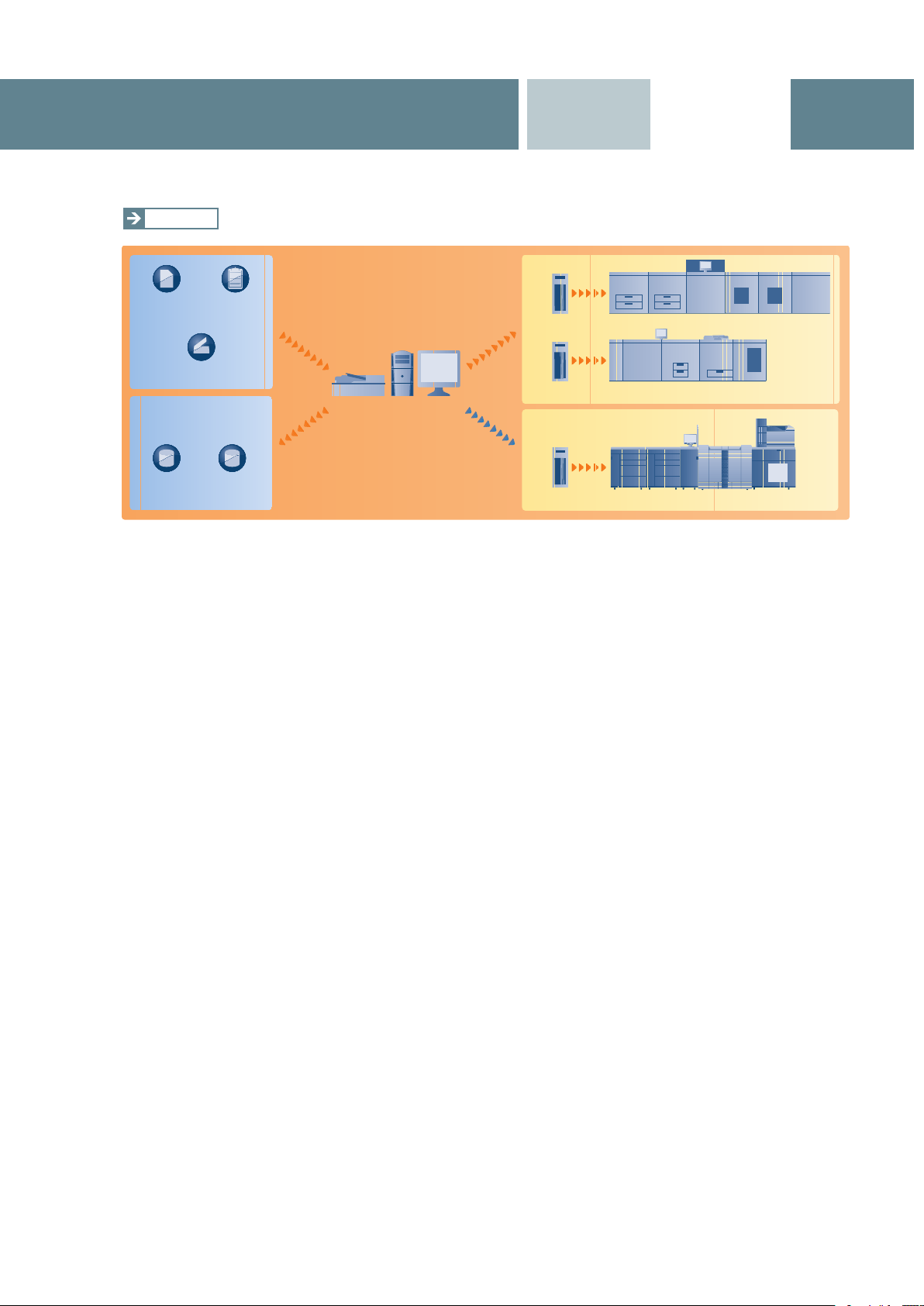
Application DPlink
Import of TIFFs,
PostScript files
and PDFs
Insertion from
other applications
via clipboard
Scanning of
hardcopy
Document storage
Xerox
.RDO format
.CON,
.TIFF & .XJT format
DocuSP
controller
DocuSP
controller
Nuvera
DocuTech
bizhub PRO 2500P series
DigiPath or FreeFlow Makeready Application
Embedded Smart RIP
controller with DPlink
Workflow
Supported functions
DPlink accepts and processes Xerox print jobs
and job tickets submitted from Xerox DigiPath and
FreeFlow Makeready.
n
Production Print: Job ticket programming for all
supported print engines; programming for multiple
stock jobs; print settings defined in the job ticket
including: Finishing; paper format; impositioning;
paper tray selection.
n
Scan and Print: Processing of colour and black &
white paper based (scanned) documents with
features including signature and multiup imposition,
cut and paste, deskew/despeckle, page numbering,
tab programming, headers/footers and merge/import;
integrates colour and black & white hardcopy and
electronic media; reprint and reuse of jobs; integrates
with Photoshop for editing and improving images;
WYSIWIG page level programming for layout and
media selection.
n
Quick Print: Direct printing of RDO (Raster Document
Object); proprietary file type used on Xerox DigiPath
Scan and Makeready workstations;
Supported printers
bizhub PRO 2500P series
The following information on a DigiPath/FreeFlow
Makeready job ticket is supported by DPlink:
n
Number of copies
n
Print mode: Simplex, duplex and duplex tumble,
also switchable per page range
n
Book publishing
n
N-up
n
Print page ranges
n
Page numbering
n
Headers and footers
n
Definition of unprintable margins
n
Scaling
n
Image shift (front and back page different),
also per page
n
Multiple image overlays on one page
n
Definition of paper type for document, size,
colour, pre-drilling, weight and order count
n
Exception pages and selection of paper type,
size, colour, pre-drilling, weight and order count
for these pages
n
Insertion of cover pages
n
Printing of tabulator sheets
n
Stapling
n
Insertion of job name, sender name
and receiver name
n
The support and availability of the listed specifications and functionalities varies depending on operating systems, applications, network protocols as well as network and system configurations.
n
Some of the product illustrations contain optional accessories.
n
Specifications and accessories are based on the information available at the time of printing and are subject to change without notice.
n
Konica Minolta does not warrant that the specifications mentioned will be error-free.
n
All brand and product names may be registered trademarks or trademarks of their respective holders and are hereby acknowledged.
Konica Minolta Business Solutions Europe GmbH
Europaallee 17 . 30855 Langenhagen . Germany . Tel.: +49 (0) 511 74 04-0 . Fax: +49 (0) 511 74 10 50 . www.konicaminolta.eu
996151300319/11-08/Buchheister
