Page 1

Dispatcher Pro
Phoenix Edition
Powerful electronic document workflow software: Konica Minolta Dispatcher Pro Phoenix Edition.
AUTOMATION. GETTING THINGS DONE WITHOUT THE DRUDGERY OF REPETITIVE TASKS. MAKING YOUR BUSINESS RUN FASTER
AND MORE EFFICIENTLY, SAVING BOTH TIME AND MONEY. THIS IS THE GOAL OF KONICA MINOLTA’S DISPATCHER PRO PHOENIX
EDITION, A CUSTOMIZABLE APPLICATION THAT AUTOMATES AND STREAMLINES DOCUMENT IMAGING, PRINTING AND
ROUTING. WITH DISPATCHER PRO PHOENIX EDITION, DOCUMENT WORKFLOWS - WHETHER SENDING DOCUMENTS TO KEY
RECIPIENTS, CLEANING IMAGES OR CUSTOMIZING COMPLEX PRINT JOBS FOR CUSTOMERS - CAN BE COMPLETED
EFFICIENTLY AND QUICKLY, WITH LITTLE EFFORT. DISPATCHER PRO PHOENIX EDITION HANDLES DOCUMENT PROCESSING
TASKS AUTOMATICALLY, ALLOWING EMPLOYEES TO FOCUS ON BUSINESS NEEDS.
Page 2
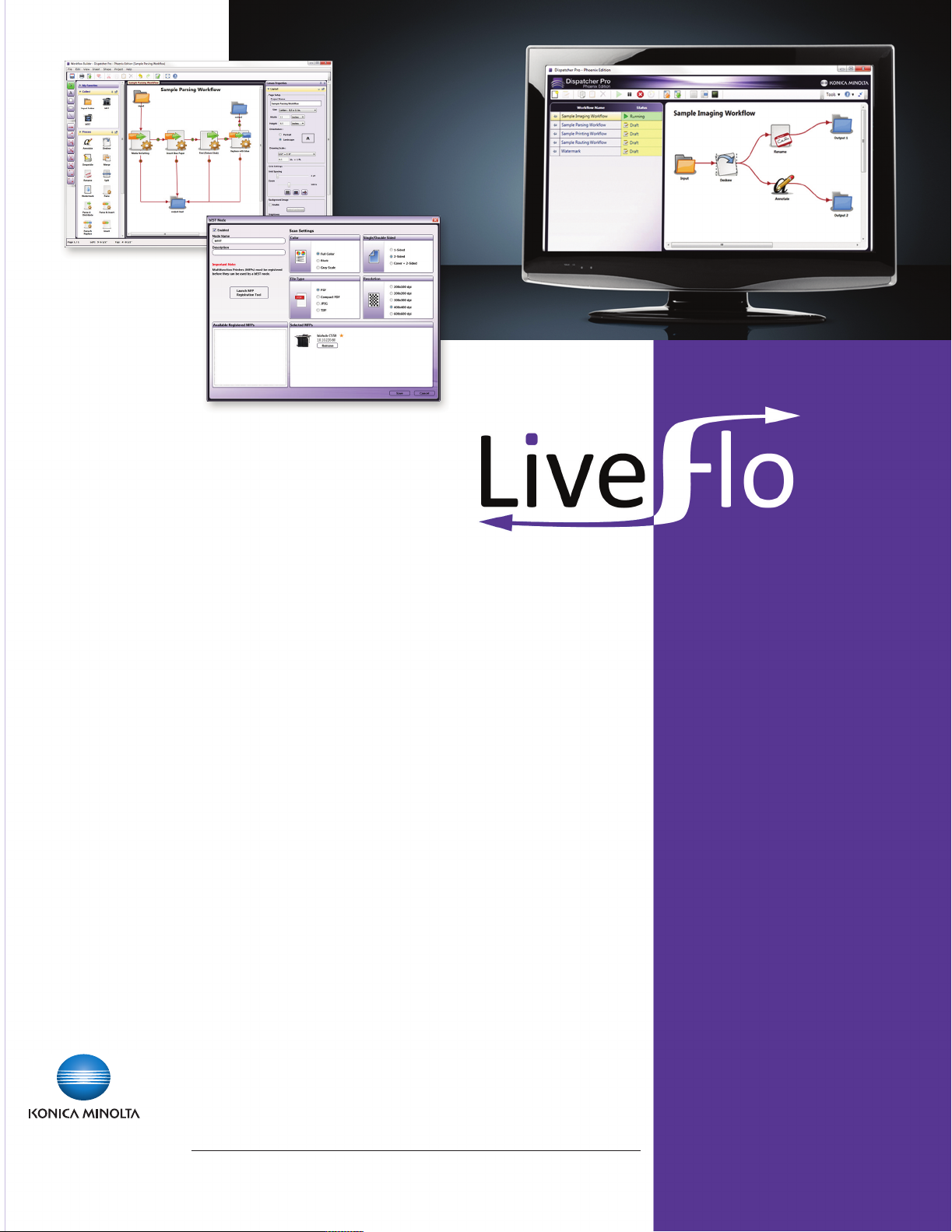
Graphical workflow builder
lets you visualize your
workflow as you create it.
Create default scanner settings specific
to each unique workflow.
The main Dispatcher Pro Phoenix Edition
screen gives you all of your workflow
information at a glance.
Advanced process automation.
ime b
ave t
s
s
es
in
s
u
y b
an
elp
h
can
ich
h
w
ion
licat
p
l ap
u
f
er
ow
a p
is
ion
it
d
ix E
oen
h
o P
r
P
er
ch
at
p
is
D
s
a’
olt
ica Min
on
K
.
s
kflow
or
w
ed
efin
d
e-
r
via p
ks
as
t
g
in
t
ou
r
d
an
g
in
t
in
r
, p
g
in
imag
t
men
ocu
d
g
in
eamlin
r
t
s
d
an
g
in
omat
t
au
ir
d
ed
t
ou
e r
ily b
eas
can
s
t
men
ocu
d
ed
n
can
k. S
or
w
et
e n
h
t
s
os
acr
or
op
kt
es
d
r
you
on
s
er
old
om f
r
f
ieve files
r
et
R
om
r
ly f
ect
ir
d
s
kflow
or
w
elect
s
even
can
ou
. Y
ed
at
in
ig
ey or
h
t
ich
h
w
on
evices
d
g
in
n
can
a s
olt
ica Min
on
e K
h
om t
r
f
g
in
t
et
s
can
all s
h
it
w
d
eman
d
-
on
s
t
men
ocu
d
g
in
s
oces
r
p
t
ar
t
s
d
el an
an
p
)
MFP
(
er
t
in
r
p
ion
ct
n
u
if
lt
mu
ed
t
or
p
p
u
a s
.
ed
r
u
fig
con
e-
r
p
ion
at
ot
n
an
d
an
ks
mar
er
at
ly w
p
o ap
t
es
imag
p
u
om clean
r
f
g
in
h
o everyt
d
you
let
es
r
u
eat
f
g
in
s
oces
r
p
y of
iet
var
A
s
t
en
t
con
ame or
n
s
a file’
on
p
u
ed
as
b
les
u
r
-
ies
ilit
ab
cap
g
in
s
ar
p
s
’
ion
it
d
ix E
oen
h
o P
r
P
er
ch
at
p
is
e D
es
h
o t
t
d
d
A
em.
t
ys
s
g
in
s
oces
r
p
t
men
ocu
d
t
en
ellig
t
in
d
l an
u
f
er
ow
e very p
ave on
h
you
d
an
d
an
ays
d
ed
min
er
et
d
e-
r
p
ically at
omat
t
au
t
ar
t
o s
t
led
u
ed
ch
s
or
on
t
t
u
a b
of
ch
ou
e t
h
t
at
n
u
e r
b
can
s
kflow
or
W
s
t
ien
ecip
email r
or
s
erver
s
P
, FT
s
er
old
f
er
op
r
e p
h
o t
t
t
en
s
or
ed
t
in
r
p
et
g
s
t
men
ocu
d
t
an
t
or
ay, imp
w
is
h
. T
imes
t
er.
g
a fin
g
in
t
lif
t
ou
h
it
ime, w
ly, every t
eliab
r
ow
e p
h
t
es
s
es
n
ar
h
ion
it
d
ix E
oen
h
o P
r
P
er
ch
at
p
is
. D
ion
eat
cr
kflow
or
w
ed
as
b
m-
or
f
or
ed
as
b
-
ext
o t
ye t
b
ood
ay g
S
and simplicity of a graphical workflow builder to make creating even the most complex workflows quick and easy.
k already done for use by other Dispatcher Pro
r
wo
Also, by exporting
ition use
Ed
ix
oen
Ph
onica
K
ur
o
e y
Se
ows, there is no ne
kfl
r
wo
s.
r
olta au
Min
thorized dea
ed to repea
go
r
o
ler
t
www.sec.kmbs.us for more information.
to
ect
Dispatcher Pro Phoenix Edition
with LiveFlo Technology:
y
ly
s
.
s
–
er
• AUTOMATE, STREAMLINE, AND MANAGE
DOCUMENT IMAGING, PRINTING, AND
ROUTING
• POWERFUL PARSER EVALUATES AND
PROCESSES WORKFLOWS BASED ON
USER-DEFINED RULES
• INTUITIVE GRAPHICAL USER INTERFACE
MAKES WORKFLOW SETUP QUICK
AND EASY
• LIVEFLO TECHNOLOGY PROVIDES A
REAL-TIME VIEW OF ALL WORKFLOW
PROCESSES
– Optimize processes by visually
identifying bottlenecks
– Ensure all inputs, processes and
outputs are running as expected
• HANDLE THE WORKLOAD WITHOUT
CHANGING THE WORK ENVIRONMENT
– Make use of existing storage, email,
FTP and printers (Konica Minolta
or competitor)
KONICA MINOLTA
BUSINESS SOLUTIONS U.S.A., INC.
100 Williams Drive
Ramsey, NJ 07446
www.CountOnKonicaMinolta.com
www.kmbs.konicaminolta.us
www.CountOnKonicaMinolta.com
© 2010 K ONICA MINOLTA B USINES S SOL UTIONS U.S.A. , INC. A ll rig hts re serve d. Rep roduc tion i n whol e or i n part witho ut wr itten
per missio n is p rohib ited. Konica Mino lta an d Coun t on K onica Minol ta ar e trad emark s of K ONICA MINOLTA HOLDIN GS, IN C. All o ther
bra nds an d pro duct names are r egist ered t radem arks or tra demar ks of their resp ectiv e owne rs.
12/15/10
