Konica Minolta bizhub C6501 User Manual

bizhub PRO C6501
Additional Information
This guide provides the information about corrections to be made in the three
user’s guides of bizhub PRO C6501 (Copier, POD Administrator’s Reference,
and Security), as well as the information about Stream Punch GP-501 option
newly provided to the main body.
Please refer to this guide for the operation and safety information, and keep
it inside the user’s guide of copier so that it is readily available for reference.


Contents
1 Errata for bizhub PRO C6501 User’s Guides
1.1 User’s Guide - Copier, POD Administrator’s Reference: Auto Low
Power and Auto Shut-Off .....................................................................1
1.2 User’s Guide - Security: Version Number of the Image Control
Software ................................................................................................2
2 Stream Punch
2.1 Precautions for Installation and Use ..................................................3
2.1.1 Caution Notations and Labels ............................................................3
2.1.2 Space Requirements ..........................................................................5
2.2 Machine Configuration .........................................................................7
2.2.1 Standard/Optional Equipment ...........................................................7
2.2.2 Stream Punch GP-501 .......................................................................8
2.3 Using Stream Punch GP-501 .............................................................10
2.3.1 Punching File Holes in Copies .........................................................11
2.3.2 Exchanging the Die Set ....................................................................14
2.4 Maintenance & Troubleshooting .......................................................17
2.4.1 Emptying Waste Basket of Stream Punch GP-501 .........................17
2.4.2 If Burrs Remain in Punch Holes Using Stream Punch GP-501 ........ 19
2.5 Specifications .....................................................................................21
2.5.1 Stream Punch GP-501 (Die Set DS-501 to 506) ..............................21

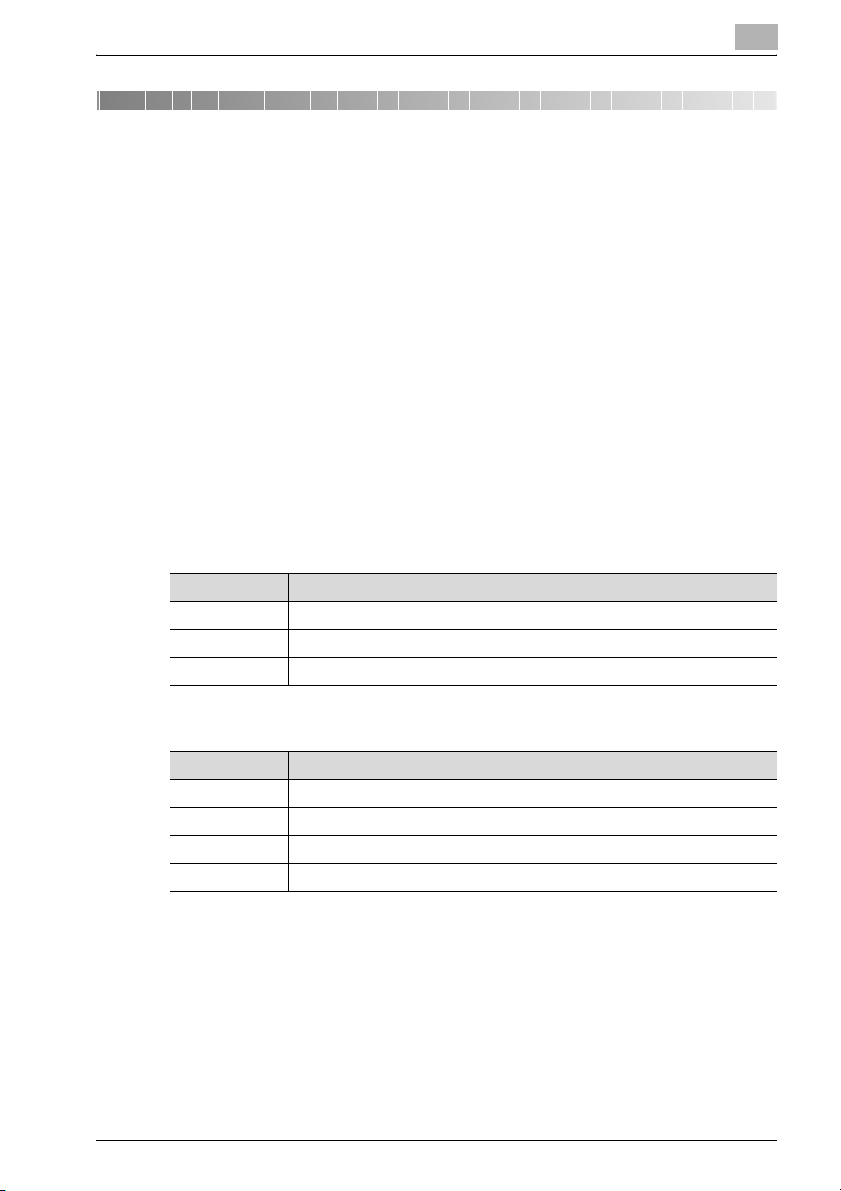
Errata for bizhub PRO C6501 User’s Guides
1 Errata for bizhub PRO C6501 User’s
Guides
1.1 User’s Guide - Copier, POD Administrator’s Reference: Auto Low Power and Auto Shut-Off
“0 minute” is newly available as a setting option for Auto Shut-Off.
With “0 minute” specified, the Auto Shut-Off will function not after the machine is turned on and finishes warmup, but immediately after a printing operation is completed.
The factory default to activate the Auto Low Power and Auto Shut-Off
Auto Low Power: 5 minutes (former) -> OFF (new)
Auto Shut-Off: 30 minutes (former) -> 1 minute (new)
According to these specification changes, description in the following pages
will be subject to the changes described above.
User’s Guide - Copier
Page Description to be corrected
p. 1-4 Auto Low Power and Automatic Shut-Off
p. 2-38 Automatically Conserving Energy (Auto Low Power)
p. 2-39 Automatically Conserving Energy (Auto Shut-Off)
1
User’s Guide - POD Administrator’s Reference
Page Description to be corrected
p. 4-13 Setting items and default of 07 Power Save Setting
p. 4-19 Setting items and default of 01 Power Save Setting
p. 5-26 Description and steps 4 and 5 of 07 Power Save Setting
p.6-6 Description of 01 Power Setting
bizhub PRO C6501 Additional Information 1
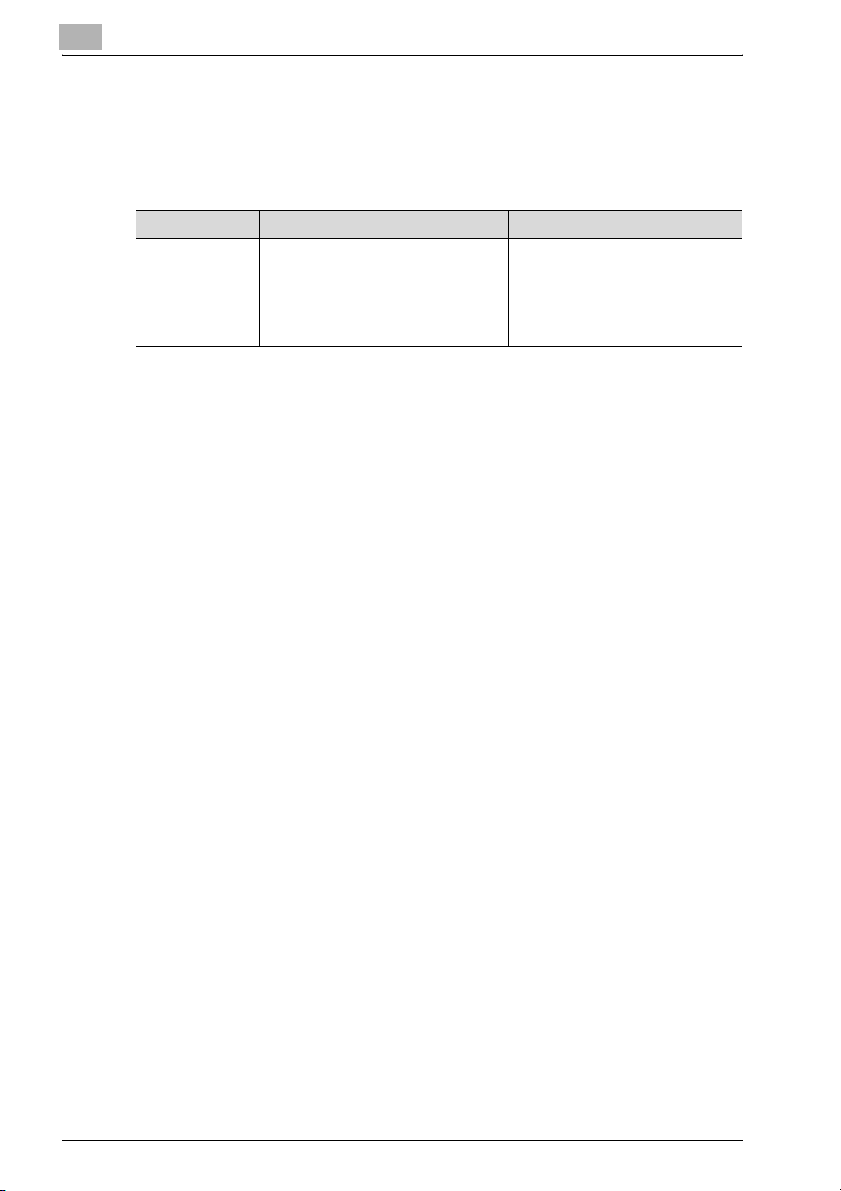
1
Errata for bizhub PRO C6501 User’s Guides
1.2 User’s Guide - Security: Version Number of the Image Control Software
The version number of the image control program (Image Control I1) described in the title page will be modified as follows.
Page Former New
Title page Image control program (Image Con-
trol I1) version:
A03U0Y0-00I1-G00-40
A03U0Y0-00I1-G00-41
Image control program (Image
Control I1) version:
A03U0Y0-00I1-G00-40
A03U0Y0-00I1-G00-41
A03U0Y0-00I1-G00-50
A03U0Y0-00I1-G00-60
2 bizhub PRO C6501 Additional Information
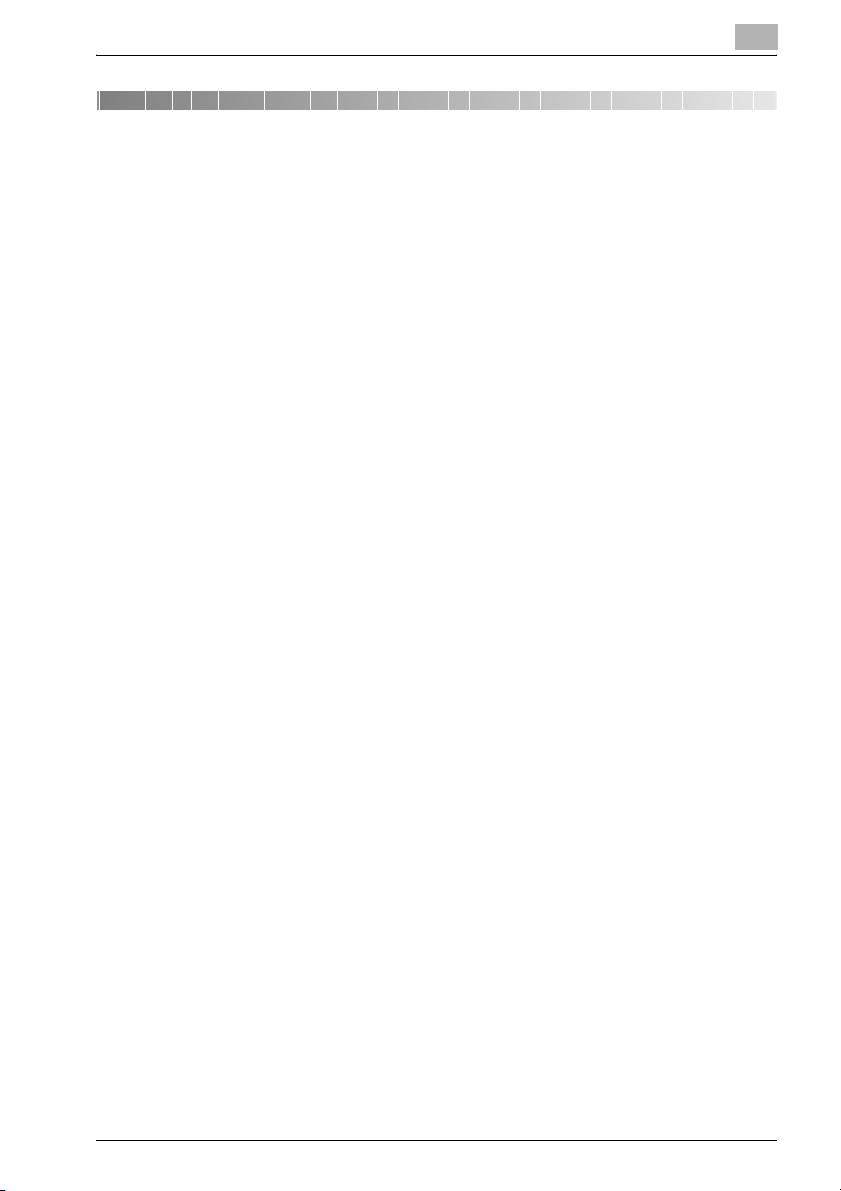
Stream Punch
2 Stream Punch
2.1 Precautions for Installation and Use
2.1.1 Caution Notations and Labels
Safety precaution notations and labels appear on this machine at the following positions.
Be very careful that an accident does not occur when operations such as removing mishandled paper are performed.
2
bizhub PRO C6501 Additional Information 3
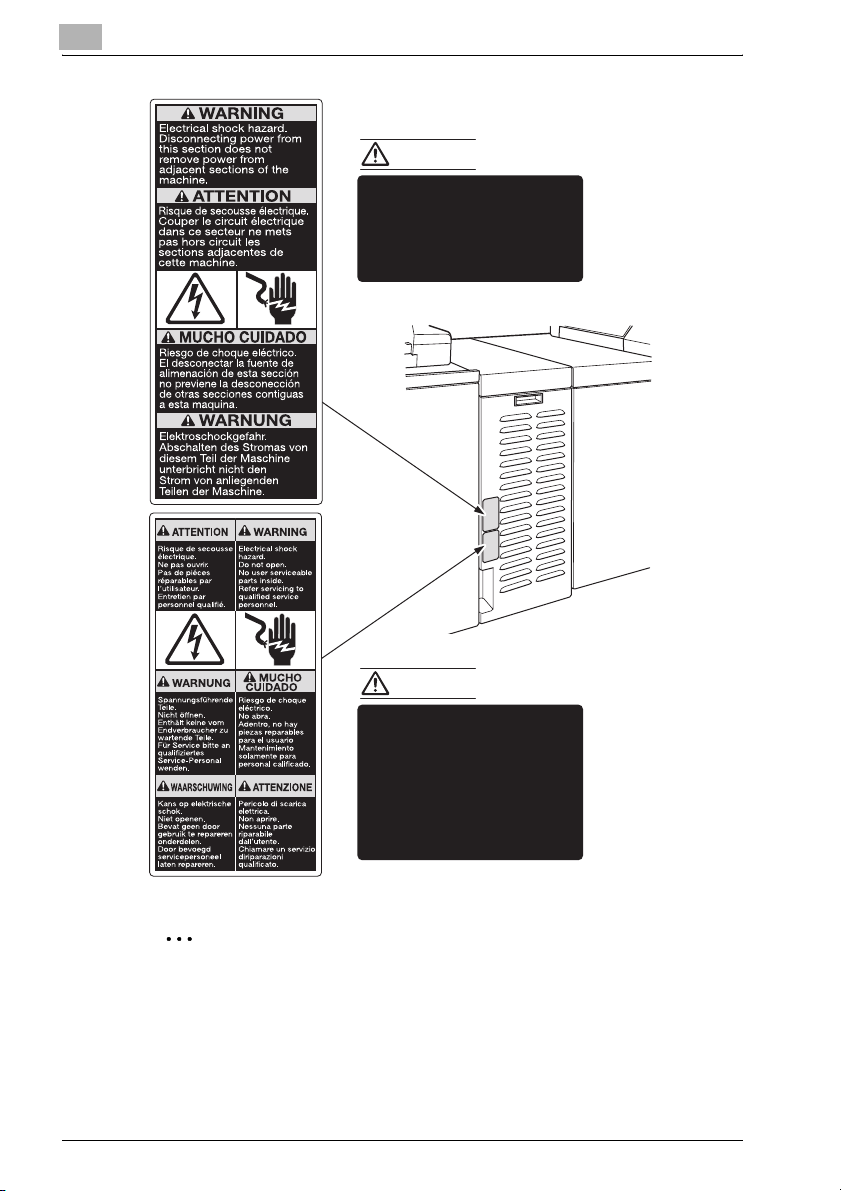
2
WARNING
This safety message you could
get an electrical shock because
disconnecting power from this
section does not cut off power
from adjacent sections of the
machine.
Stream Punch
WARNING
This safety message means
that you might get seriously
hurt or killed if you open the
product and expose yourself to
hazardous voltage. NEVER
remove the screwed on covers.
ALWAYS refer service
requirements to qualified
service personnel.
2
Reminder
Do not remove caution labels. Should any caution label or caution indicator be illegible due to soilage, clean the label. If any caution label is removed or cleaning does not render the label legible, please contact your
service representative.
4 bizhub PRO C6501 Additional Information
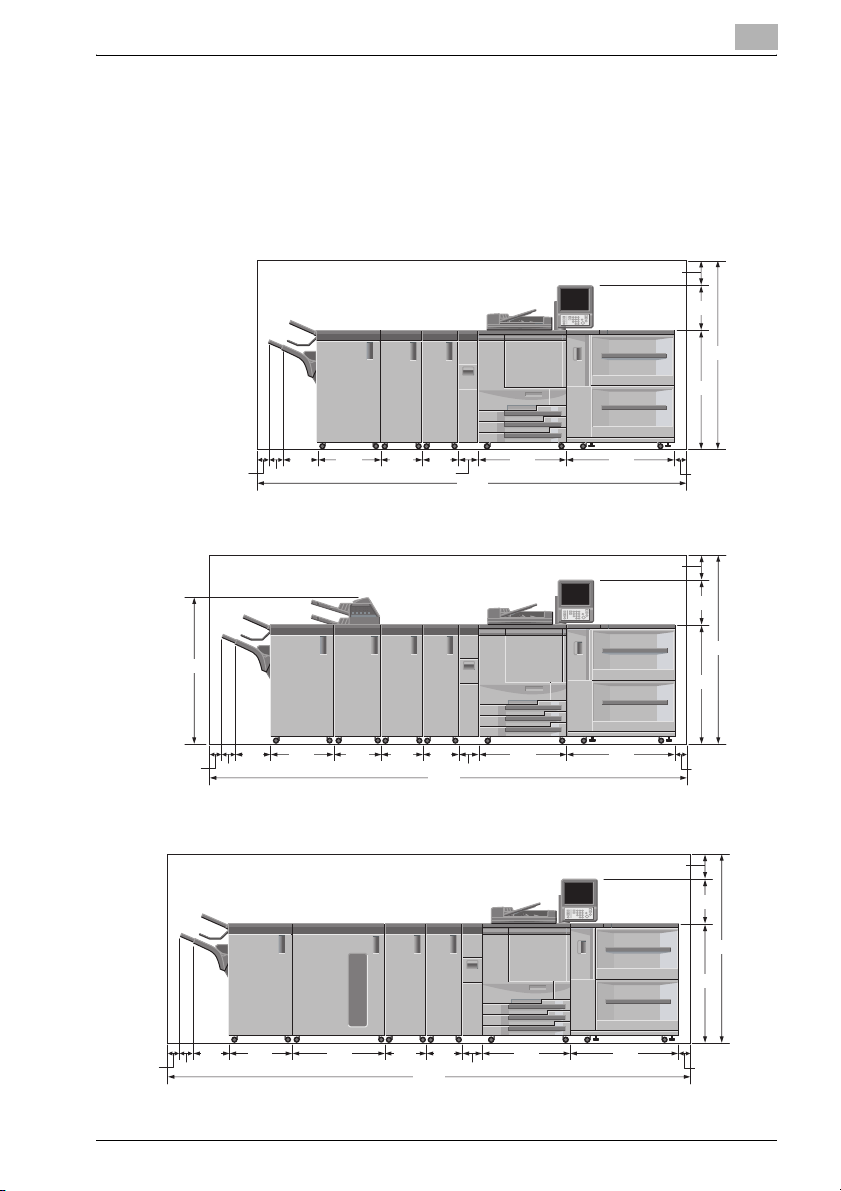
Stream Punch
2.1.2 Space Requirements
To ensure that machine operation, consumables replenishing, part replacement, and regular maintenance can easily be performed, adhere to the recommended space requirements detailed below.
Be sure to choose a level and solid floor for the installation place.
2
(Unit: inches)
8.1
15.8
64.1
40.2
48.5
3.9
3.9
4.6
4.6
FS-521 - FD-503 - RU-506 - GP-501 - RU-504 - Main body - PF-602
21.410.0
FS-521 - RU-506 - GP-501 - RU-504 - Main body - PF-602
21.410.0
6.9
159.4
143.7
6.9
37.329.912.013.8
(Unit: inches)
37.329.912.013.815.7
(Unit: inches)
3.9
8.1
15.8
64.1
40.2
3.9
8.1
15.8
64.1
40.2
3.9
4.6
30.921.410.0
FS-521 - LS-505 - RU-506 - GP-501 - RU-504 - Main body - PF-602
174.6
6.9
37.329.912.013.8
3.9
bizhub PRO C6501 Additional Information 5
