Kodak ESP 7250 User Manual

Networking Setup Guide
Guide de configuration réseau
Guía de configuración de red
Guia de configuração de rede
All-in-One Printers • Imprimantes tout-en-un
Impresoras multifunción • Impressoras Multifuncionais
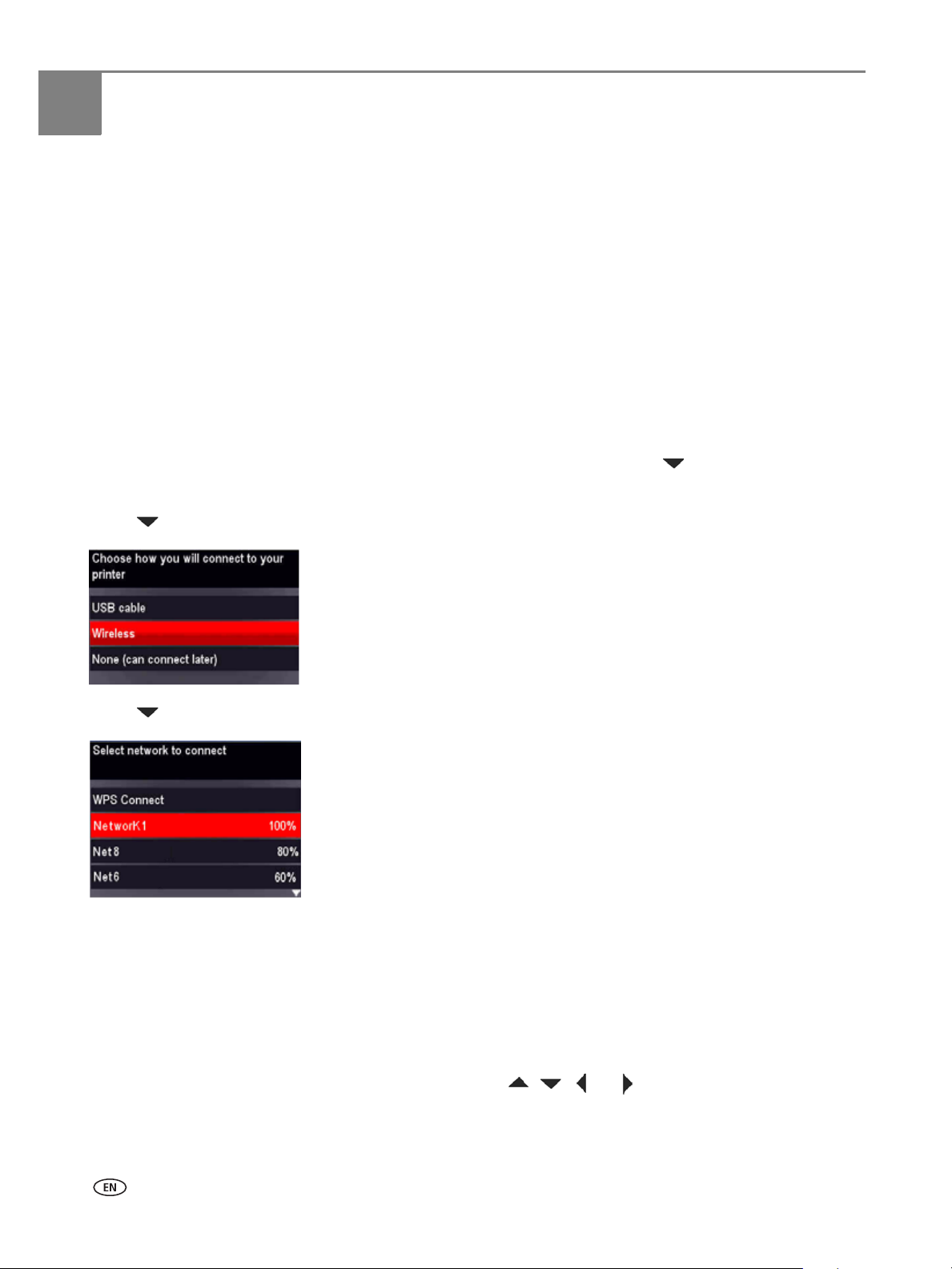
1
Before you connect, you need:
•a wireless router.
• to determine whether your wireless router supports Wi-Fi Protected Setup (WPS).
NOTE: If you have specific questions about your router, see your router manufacturer’s documentation.
Setting Up a Wireless (Wi-Fi) Connection
Connecting to a non-WPS wireless router
Record your network information in the spaces below, using the correct uppercase and lowercase letters.
Network Name (SSID): ____________________________________________________
Security String (case-sensitive): ____________________________________________
NOTE: If you already set up your printer, you need to press Home, then press to select Network
Settings, then WiFi Setup Wizard. Press OK after each selection.
1. Press to select Wireless, then press OK.
2. Press to select your network, then press OK.
If you don’t see your network in the list, or if you want to change your network, select Rescan for
Wireless Networks
If the name of your network is not listed, make sure your wireless router is turned on and within
range. If the name of your network is still not listed, go to www.kodak.com/go/inkjetnetworking.
3. If your network requires a password, use the LCD keyboard to enter your Security String. The
Security String is case-sensitive.
On the control panel (both types of keyboards), press , , or to select the letters and
numbers, using the correct uppercase and lowercase letters. Press OK after each character. When
you are done, select DONE, then press OK.
, then press OK.
2 www.kodak.com/go/aiosupport
