Page 1
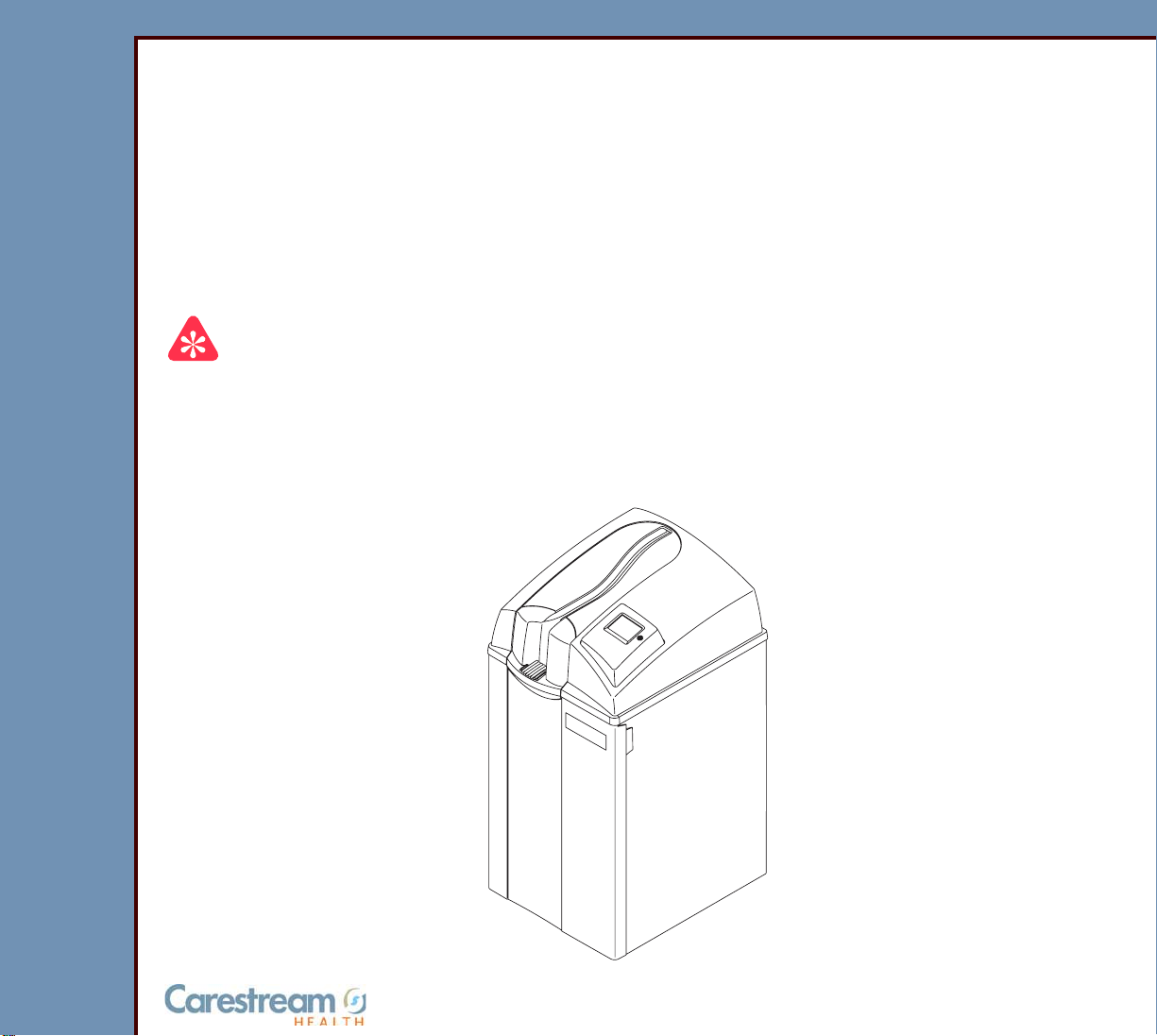
{TheoryGuide}{Production}{Carestream Health}{Restricted}
Publication No. TG5258-1
18JAN08
Restricted
THEORY GUIDE
for the
Kodak DirectView CLASSIC/ELITE CR SYSTEM
Service Codes: 5258, 5259
Important
• Qualified service personnel must repair this equipment.
• When performing the procedures outlined in this document, personnel must always
employ safe work practices and wear the appropriate personal protective equipment
(e.g., safety eyewear) in accordance with Company Standard Operating Procedures.
H219_0001GC
© CARESTREAM HEALTH, INC.
Page 2
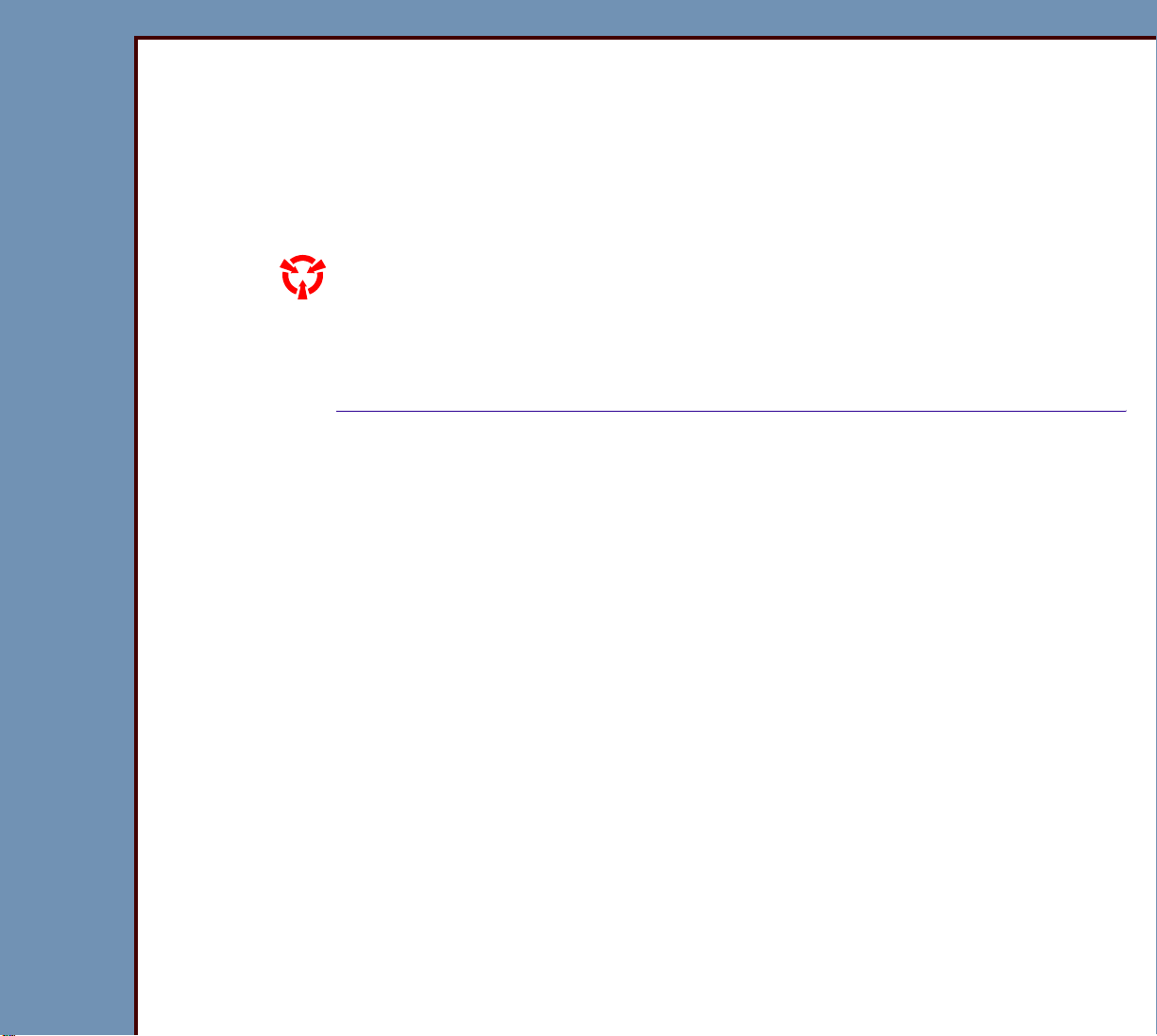
THEORY GUIDE
18JAN08
TG5258-1
Page
2 of 113
PLEASE NOTE The information contained herein is based on the experience and knowledge relating to t he subject
matter gained by Carestream Health, Inc. prior to publication.
No patent license is granted by this information.
Carestream Health, Inc. reserves the right to chang e this information withou t notice, and ma kes no
warranty, express or implied, with respect to this infor mation. Carestr eam Health shall not be liable
for any loss or damage, including consequ ential o r special damages, resulting fr om any use of this
information, even if loss or damage is caused by Carestream Health’s negligence or other fault.
This equipment includes parts and assemblies sensitive to damage from electrostatic
discharge. Use caution to prevent damage during all service procedures.
Table of Contents
Description Page
Equipment Description. . . . . . . . . . . . . . . . . . . . . . . . . . . . . . . . . . . . . . . . . . . . . . . . . . 5
Features and Functions . . . . . . . . . . . . . . . . . . . . . . . . . . . . . . . . . . . . . . . . . . . . . 5
Main Subsystems . . . . . . . . . . . . . . . . . . . . . . . . . . . . . . . . . . . . . . . . . . . . . . . . . . 12
Radiography Theory . . . . . . . . . . . . . . . . . . . . . . . . . . . . . . . . . . . . . . . . . . . . . . . . . . . . 15
Comparison of Film/Screen and Computed Radiography (CR) . . . . . . . . . . . . 15
Overview of CR Technology . . . . . . . . . . . . . . . . . . . . . . . . . . . . . . . . . . . . . . . . . 19
Operations . . . . . . . . . . . . . . . . . . . . . . . . . . . . . . . . . . . . . . . . . . . . . . . . . . . . 19
Exposing the STORAGE PHOSPHOR SCREEN. . . . . . . . . . . . . . . . . . . . . . 19
Stimulating the PHOSPHOR. . . . . . . . . . . . . . . . . . . . . . . . . . . . . . . . . . . . . . 21
Changing Light Energy to an Analog Signal . . . . . . . . . . . . . . . . . . . . . . . . 22
Changing Analog Signals to Digital Signals . . . . . . . . . . . . . . . . . . . . . . . . 23
Processing the Digital Image. . . . . . . . . . . . . . . . . . . . . . . . . . . . . . . . . . . . . 24
Sequence of Operation. . . . . . . . . . . . . . . . . . . . . . . . . . . . . . . . . . . . . . . . . . . . . . . . . . 25
Overview of Workflow Using the CLASSIC/ELITE CR SYSTEM . . . . . . . . . . . . 25
Before Loading the CASSETTE. . . . . . . . . . . . . . . . . . . . . . . . . . . . . . . . . . . . . . . 26
Loading the CASSETTE . . . . . . . . . . . . . . . . . . . . . . . . . . . . . . . . . . . . . . . . . . . . . 26
Removing the PLATE from the CASSETTE. . . . . . . . . . . . . . . . . . . . . . . . . . . . . 28
Scanning the SCREEN . . . . . . . . . . . . . . . . . . . . . . . . . . . . . . . . . . . . . . . . . . . . . . 29
Erasing the SCREEN . . . . . . . . . . . . . . . . . . . . . . . . . . . . . . . . . . . . . . . . . . . . . . . 30
Inserting the PLATE back into the CASSETTE SHELL . . . . . . . . . . . . . . . . . . . 31
Removing the CASSETTE . . . . . . . . . . . . . . . . . . . . . . . . . . . . . . . . . . . . . . . . . . . 31
STORAGE PHOSPHOR CASSETTE . . . . . . . . . . . . . . . . . . . . . . . . . . . . . . . . . . . . . . . 32
Overview. . . . . . . . . . . . . . . . . . . . . . . . . . . . . . . . . . . . . . . . . . . . . . . . . . . . . . . . . . 32
Size and Resolution of SCREENS. . . . . . . . . . . . . . . . . . . . . . . . . . . . . . . . . . . . . 34
Fast Scan / Slow Scan Directions. . . . . . . . . . . . . . . . . . . . . . . . . . . . . . . . . . . . . 36
Page 3
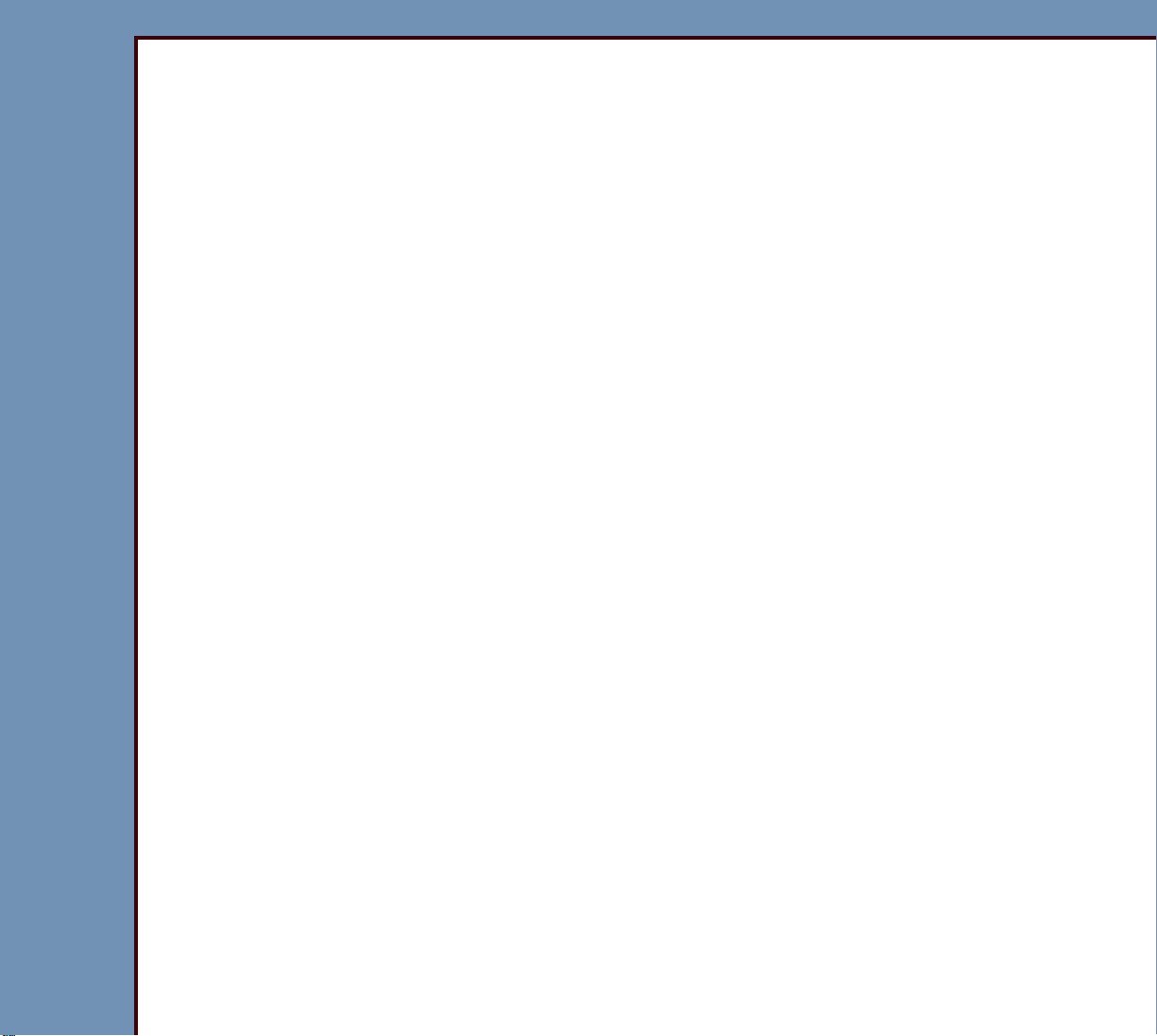
THEORY GUIDE
18JAN08
TG5258-1
Page
3 of 113
Image Matrix Size . . . . . . . . . . . . . . . . . . . . . . . . . . . . . . . . . . . . . . . . . . . . . . . . . . 37
Reading the BAR CODE LABEL of the CASSETTE . . . . . . . . . . . . . . . . . . . . . . 40
CASSETTE HANDLING. . . . . . . . . . . . . . . . . . . . . . . . . . . . . . . . . . . . . . . . . . . . . . . . . . 42
Overview. . . . . . . . . . . . . . . . . . . . . . . . . . . . . . . . . . . . . . . . . . . . . . . . . . . . . . . . . . 42
CASSETTE Load . . . . . . . . . . . . . . . . . . . . . . . . . . . . . . . . . . . . . . . . . . . . . . . . . . . 44
EXTRACTION BAR MOTOR AY . . . . . . . . . . . . . . . . . . . . . . . . . . . . . . . . . . . . . . . 48
CLAMP MOTOR. . . . . . . . . . . . . . . . . . . . . . . . . . . . . . . . . . . . . . . . . . . . . . . . . . . . 50
PLATE HANDLING . . . . . . . . . . . . . . . . . . . . . . . . . . . . . . . . . . . . . . . . . . . . . . . . . 52
Optical . . . . . . . . . . . . . . . . . . . . . . . . . . . . . . . . . . . . . . . . . . . . . . . . . . . . . . . . . . . . . . . 53
Overview. . . . . . . . . . . . . . . . . . . . . . . . . . . . . . . . . . . . . . . . . . . . . . . . . . . . . . . . . . 53
LASER . . . . . . . . . . . . . . . . . . . . . . . . . . . . . . . . . . . . . . . . . . . . . . . . . . . . . . . . . . . 55
GALVO . . . . . . . . . . . . . . . . . . . . . . . . . . . . . . . . . . . . . . . . . . . . . . . . . . . . . . . . . . 57
COLLECTOR and PHOTOMULTIPLIER TUBE (PMT). . . . . . . . . . . . . . . . . . . . . . 61
Scan/Erase. . . . . . . . . . . . . . . . . . . . . . . . . . . . . . . . . . . . . . . . . . . . . . . . . . . . . . . . . . . . 67
Overview. . . . . . . . . . . . . . . . . . . . . . . . . . . . . . . . . . . . . . . . . . . . . . . . . . . . . . . . . . 67
PLATE SUPPORT AY - Version 1 . . . . . . . . . . . . . . . . . . . . . . . . . . . . . . . . . . . . . 69
PLATE SUPPORT AY - Version 2 . . . . . . . . . . . . . . . . . . . . . . . . . . . . . . . . . . . . . 70
LEAD SCREW . . . . . . . . . . . . . . . . . . . . . . . . . . . . . . . . . . . . . . . . . . . . . . . . . . . . . 71
EXTRACTION BAR . . . . . . . . . . . . . . . . . . . . . . . . . . . . . . . . . . . . . . . . . . . . . . . . . 71
REFERENCE SENSOR S5 . . . . . . . . . . . . . . . . . . . . . . . . . . . . . . . . . . . . . . . . . . . 73
PLATE PRESENT SENSOR S6 . . . . . . . . . . . . . . . . . . . . . . . . . . . . . . . . . . . . . . . 73
SLOW SCAN MOTOR . . . . . . . . . . . . . . . . . . . . . . . . . . . . . . . . . . . . . . . . . . . . . . . 73
ENCODER. . . . . . . . . . . . . . . . . . . . . . . . . . . . . . . . . . . . . . . . . . . . . . . . . . . . . . . . . 77
ERASE AY . . . . . . . . . . . . . . . . . . . . . . . . . . . . . . . . . . . . . . . . . . . . . . . . . . . . . . . . 78
LAMP CURRENT SENSORS CS1 - CS5 . . . . . . . . . . . . . . . . . . . . . . . . . . . . . . . . 79
Imaging Sequence . . . . . . . . . . . . . . . . . . . . . . . . . . . . . . . . . . . . . . . . . . . . . . . . . . . . . 80
Overview. . . . . . . . . . . . . . . . . . . . . . . . . . . . . . . . . . . . . . . . . . . . . . . . . . . . . . . . . . 80
Scanning the SCREEN - Slow Scan/Fast Scan. . . . . . . . . . . . . . . . . . . . . . . . . . 81
Obtaining the Image Data . . . . . . . . . . . . . . . . . . . . . . . . . . . . . . . . . . . . . . . . . . . 83
Processing the Data . . . . . . . . . . . . . . . . . . . . . . . . . . . . . . . . . . . . . . . . . . . . . . . . 85
Processing the Image. . . . . . . . . . . . . . . . . . . . . . . . . . . . . . . . . . . . . . . . . . . . . . . 86
Logic and Control. . . . . . . . . . . . . . . . . . . . . . . . . . . . . . . . . . . . . . . . . . . . . . . . . . . . . . 88
Overview. . . . . . . . . . . . . . . . . . . . . . . . . . . . . . . . . . . . . . . . . . . . . . . . . . . . . . . . . . 88
Operator Input Compone nts . . . . . . . . . . . . . . . . . . . . . . . . . . . . . . . . . . . . . . . . . 89
MONITOR . . . . . . . . . . . . . . . . . . . . . . . . . . . . . . . . . . . . . . . . . . . . . . . . . . . . . 89
LOCAL USER INTERFACE (LUI) . . . . . . . . . . . . . . . . . . . . . . . . . . . . . . . . . . 92
BOARDS. . . . . . . . . . . . . . . . . . . . . . . . . . . . . . . . . . . . . . . . . . . . . . . . . . . . . . . . . . 93
Distribution of Images to the Network. . . . . . . . . . . . . . . . . . . . . . . . . . . . . . . . . 96
Overview. . . . . . . . . . . . . . . . . . . . . . . . . . . . . . . . . . . . . . . . . . . . . . . . . . . . . . 96
Sequence of Operation. . . . . . . . . . . . . . . . . . . . . . . . . . . . . . . . . . . . . . . . . . 97
Page 4
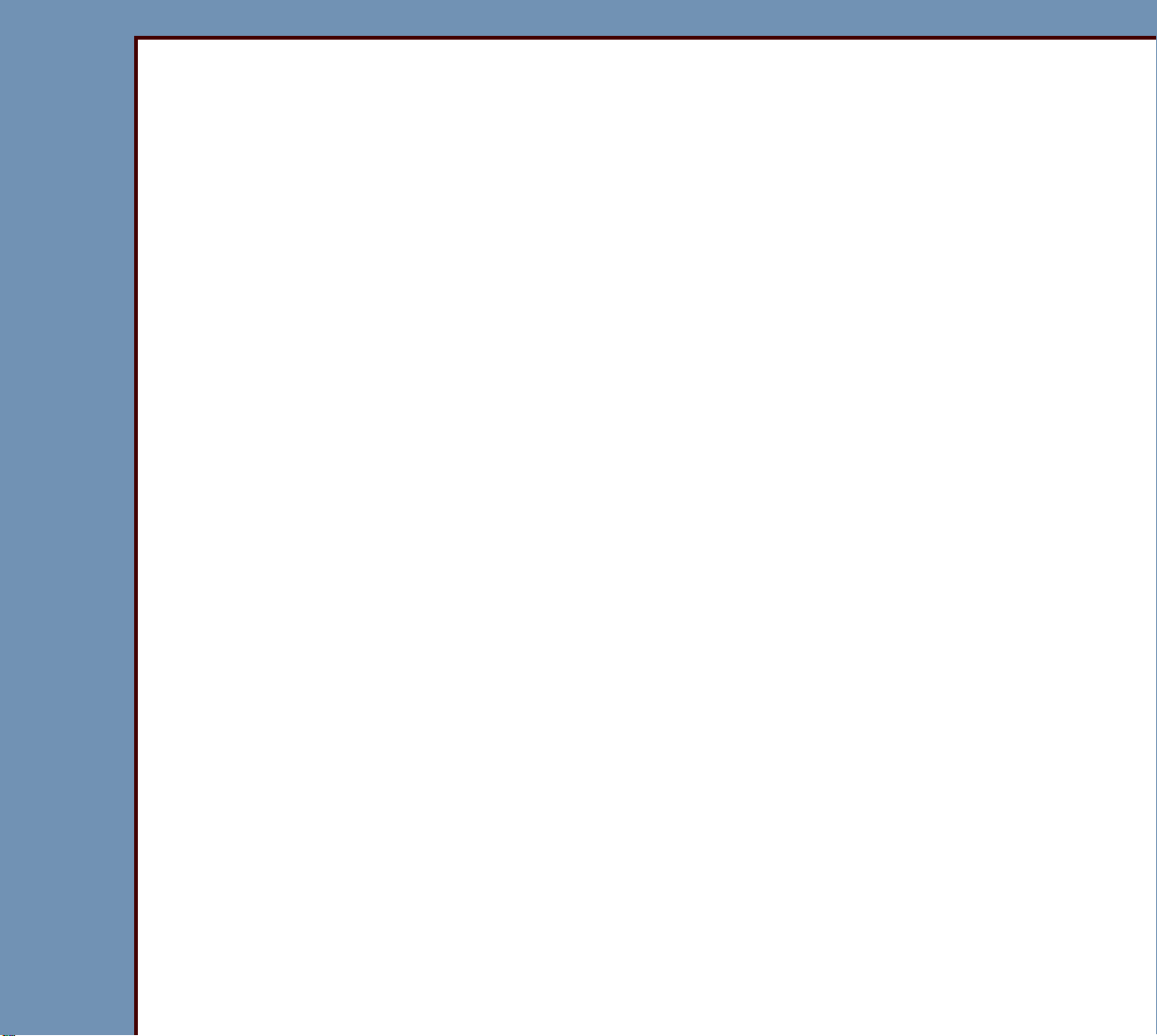
18JAN08
TG5258-1
Page
4 of 113
THEORY GUIDE
Power Distribution . . . . . . . . . . . . . . . . . . . . . . . . . . . . . . . . . . . . . . . . . . . . . . . . . . . 99
Overview. . . . . . . . . . . . . . . . . . . . . . . . . . . . . . . . . . . . . . . . . . . . . . . . . . . . . . . . . . 99
POWER SUPPLY . . . . . . . . . . . . . . . . . . . . . . . . . . . . . . . . . . . . . . . . . . . . . . . . . . . 100
Power Distribution . . . . . . . . . . . . . . . . . . . . . . . . . . . . . . . . . . . . . . . . . . . . . . . . . 101
INTERLOCK . . . . . . . . . . . . . . . . . . . . . . . . . . . . . . . . . . . . . . . . . . . . . . . . . . . . . . . 103
TRANSFORMER T1 . . . . . . . . . . . . . . . . . . . . . . . . . . . . . . . . . . . . . . . . . . . . . . . . . 104
Logs . . . . . . . . . . . . . . . . . . . . . . . . . . . . . . . . . . . . . . . . . . . . . . . . . . . . . . . . . . . . . . . . . 105
Overview. . . . . . . . . . . . . . . . . . . . . . . . . . . . . . . . . . . . . . . . . . . . . . . . . . . . . . . . . . 105
Error and Activity Log . . . . . . . . . . . . . . . . . . . . . . . . . . . . . . . . . . . . . . . . . . . . . . 106
Actuation Log . . . . . . . . . . . . . . . . . . . . . . . . . . . . . . . . . . . . . . . . . . . . . . . . . . . . . 107
Glossary. . . . . . . . . . . . . . . . . . . . . . . . . . . . . . . . . . . . . . . . . . . . . . . . . . . . . . . . . . . . . . 108
Page 5
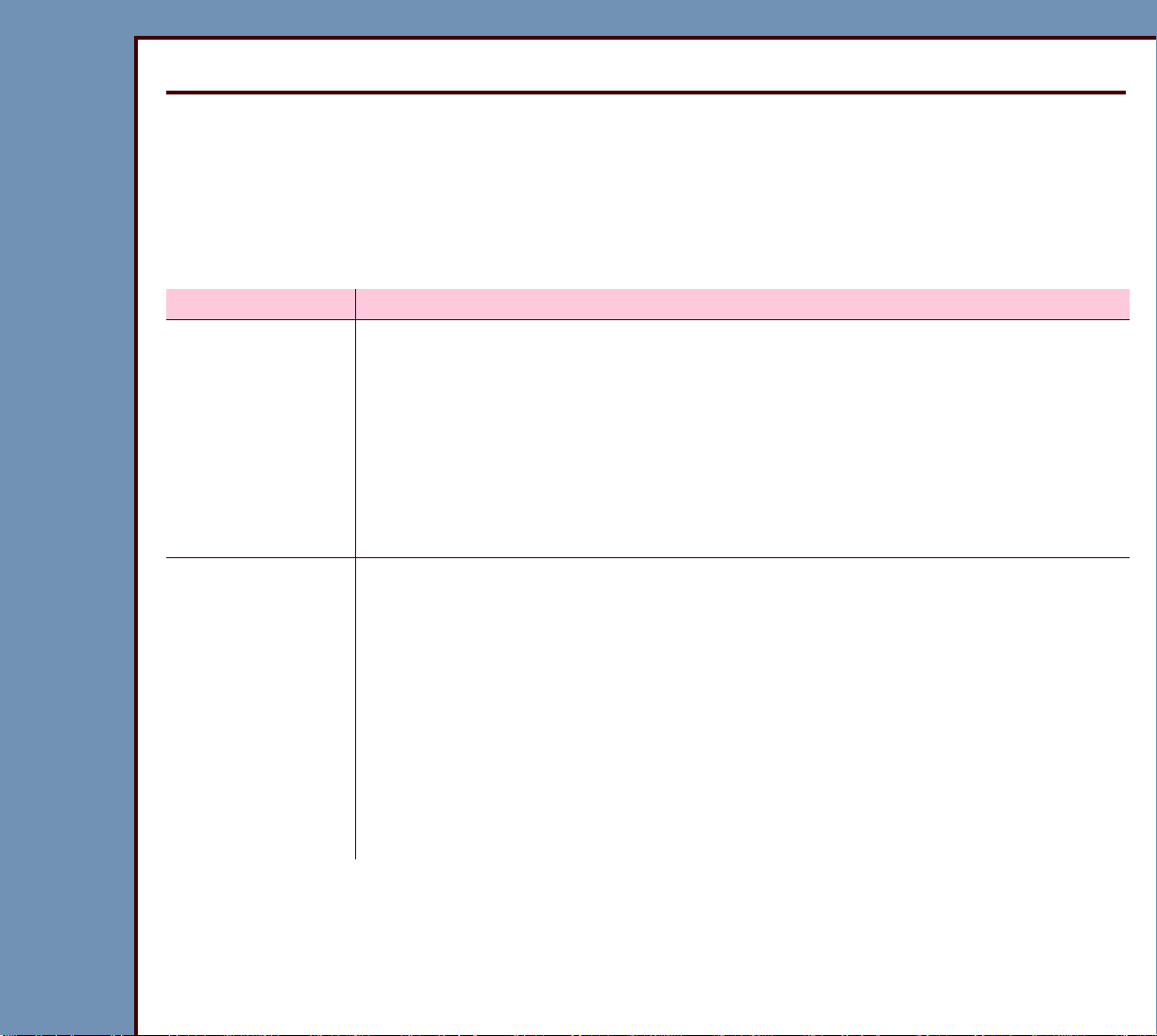
18JAN08
TG5258-1
Page
5 of 113
THEORY GUIDE Equipment Description
Section 1: Equipment Description
Features and Functions
The Kodak DirectView CLASSIC/ELITE CR SYSTEM is a LASER SCANNER that reads a
latent image made on a STORAGE PHOSPHOR SCREEN during an X-ray exam and
provides a digital image. Physicians and radiologists can then view, improve, store and make
a print of the image, and send the image across a computer network.
Feature Function
SCANNER for
the CLASSIC or
ELITE CR
SYSTEM
BAR CODE
READERS
• Size: 43.8 x 60.3 cm (19.0 x 23.75 in.)
• single CASSETTE load with integrated LOCAL USER INTERFACE
• uses DirectView CR CASSETTES
• ELITE CR SYSTEM provides maximum CASSETTE throughput
capability
• CLASSIC CR SYSTEM provides throughput of approximately 25 - 30%
lower than the ELITE CR SYSTEM
• EXTERNAL BAR CODE READER:
– hand-held READER
– used to scan the BAR CODE LABEL on CASSETTES and other
bar codes used for entering data
• INTERNAL BAR CODE READER:
– automatically scans the BAR CODE LABEL on CASSETTES that
are loaded
– provides information about the size, speed, and serial number of
the CASSETTE
Page 6

18JAN08
TG5258-1
Page
6 of 113
THEORY GUIDE Equipment Description
Feature Function
WORKFLOW
and IMAGE
VIEWING
CONSOLE
(WAIV)
MONITOR - options:
• 17 in. FLAT PANEL DISPLAY without TOUCH SCREEN - requires use
of KEYBOARD
• 19 in. FLAT PANEL DISPLAY with TOUCH SCREEN
• allows the operator to touch or click areas displayed on the screen to:
– enter exam and patient information
– view and improve images
• allows the FE to do service diagnostics
EXTERNAL PC:
• includes software for:
– acquiring images from the CLASSIC/ELITE CR SYSTEM
– processing images
– providing communication with external devices and the computer
network
Software
Options
Available
Furniture
Options
Available
• available at all times to the FE
• new EVP Plus Software
• Administrative Analysis and Reporting
• Total Quality Tool
• Mammography Option - outside US and Canada
• Software Refresh
• FLOOR STAND
• WALL STAND
• either holds MONITOR, KEYBOARD, MOUSE, and BAR CODE
READER
• FLOOR STAND also holds 10 CASSETTES
Page 7
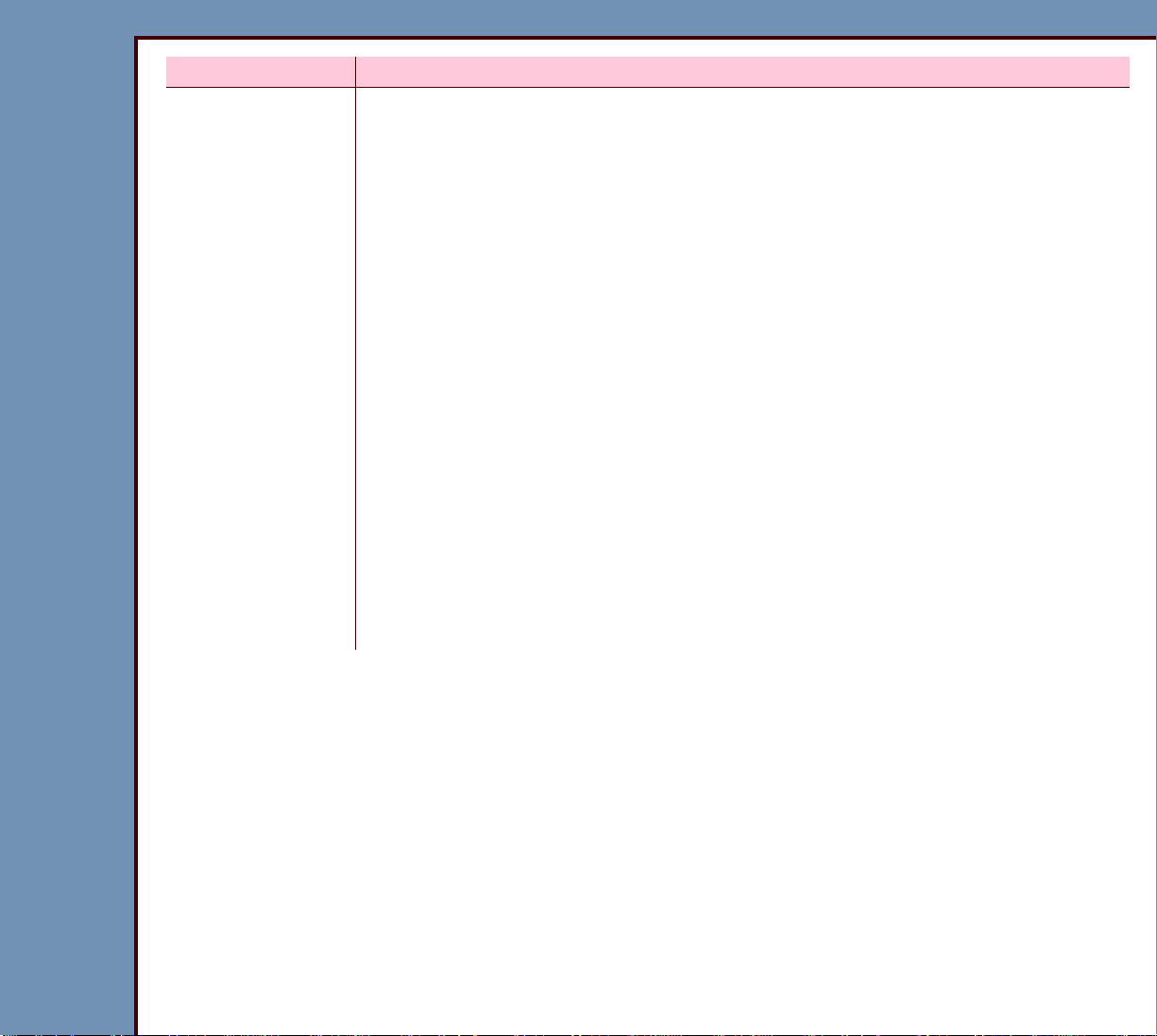
18JAN08
TG5258-1
Page
7 of 113
THEORY GUIDE Equipment Description
Feature Function
Kodak
DirectView
REMOTE
OPERATIONS
PANEL (ROP)
A device that is installed on the wall in an area separate from the
CLASSIC/ELITE CR SYSTEM, used for viewing images and entering
data. The ROP includes:
• computer running Microsoft Windows XP
• TOUCH SCREEN MONITOR - SVGA device with a 1024 x 768 pixel
resolution
• EXTERNAL BAR CODE READER - can read all formats identified for
the hand-held BAR CODE READER on the CLASSIC/ELITE CR
SYSTEM
The ROP allows operators to:
• enter patient, exam, and CASSETTE (PEC) data into a CLASSIC/
ELITE CR SYSTEM
• check patient data
• view scanned X-ray images
• send images to other nodes on the network
The PEC data entered through an ROP and sent across the network is
associated with the correct image.
Page 8
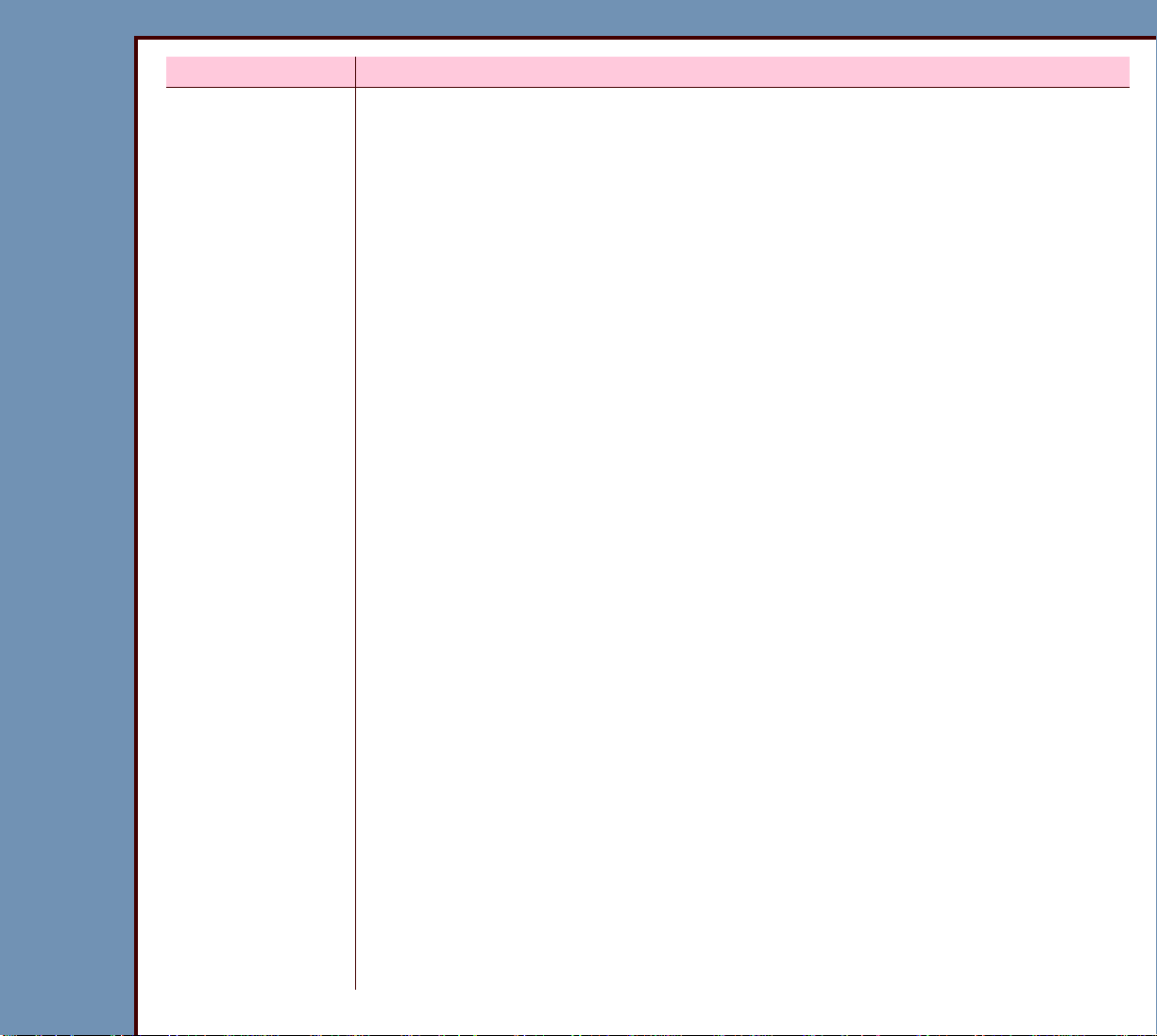
18JAN08
TG5258-1
Page
8 of 113
THEORY GUIDE Equipment Description
Feature Function
Configurations • STANDALONE - the CLASSIC/ELITE CR SYSTEM is not connected
for use with other CR SYSTEMS on a network:
– CLASSIC/ELITE CR SYSTEM supports use with a maximum of 10
REMOTE DEVICES
– network connects to WORKSTATIONS for viewing, or reading the
images, and to PRINTERS to obtain hardcopy output
• CAPTURE LINK SYSTEM - uses a CAPTURE LINK SERVER to
support shared use of 2 - 5 CR SYSTEMS on a network
• SIMPLE CAPTURE LINK - software option allows shared use of 2 CR
SYSTEMS on a network without using a CAPTURE LINK SERVER
• In a SIMPLE or CAPTURE LINK SYSTEM:
– CR SYSTEMS configured can be Kodak DirectView CR 825/850/
950/975 SYSTEMS or CLASSIC/ELITE CR SYSTEMS
– up to 20 remote devices can be configured for use
– workflow is distributed by allowing patient data, CASSETTE ID
information, CASSETTE scanning, and image review functions to
be shared between CR SYSTEMS and remote devices
– CR SYSTEMS and remote devices can only share information and
function together within the same SIMPLE or CAPTURE LINK
SYSTEM
– CR SYSTEMS network connect to WORKSTATIONS for viewing or
reading the images and/or to PRINTERS to obtain hardcopy output
Remote devices include:
• REMOTE OPERATION PANELS (ROP)
• Customer provided PC using REMOTE ACCESS SOFTWARE (RAS)
allows the PC to be used:
– as a REMOTE PATIENT DATA ENTRY STATION (RPDES)
– for performing REMOTE KEY OPERATOR functions.
Page 9
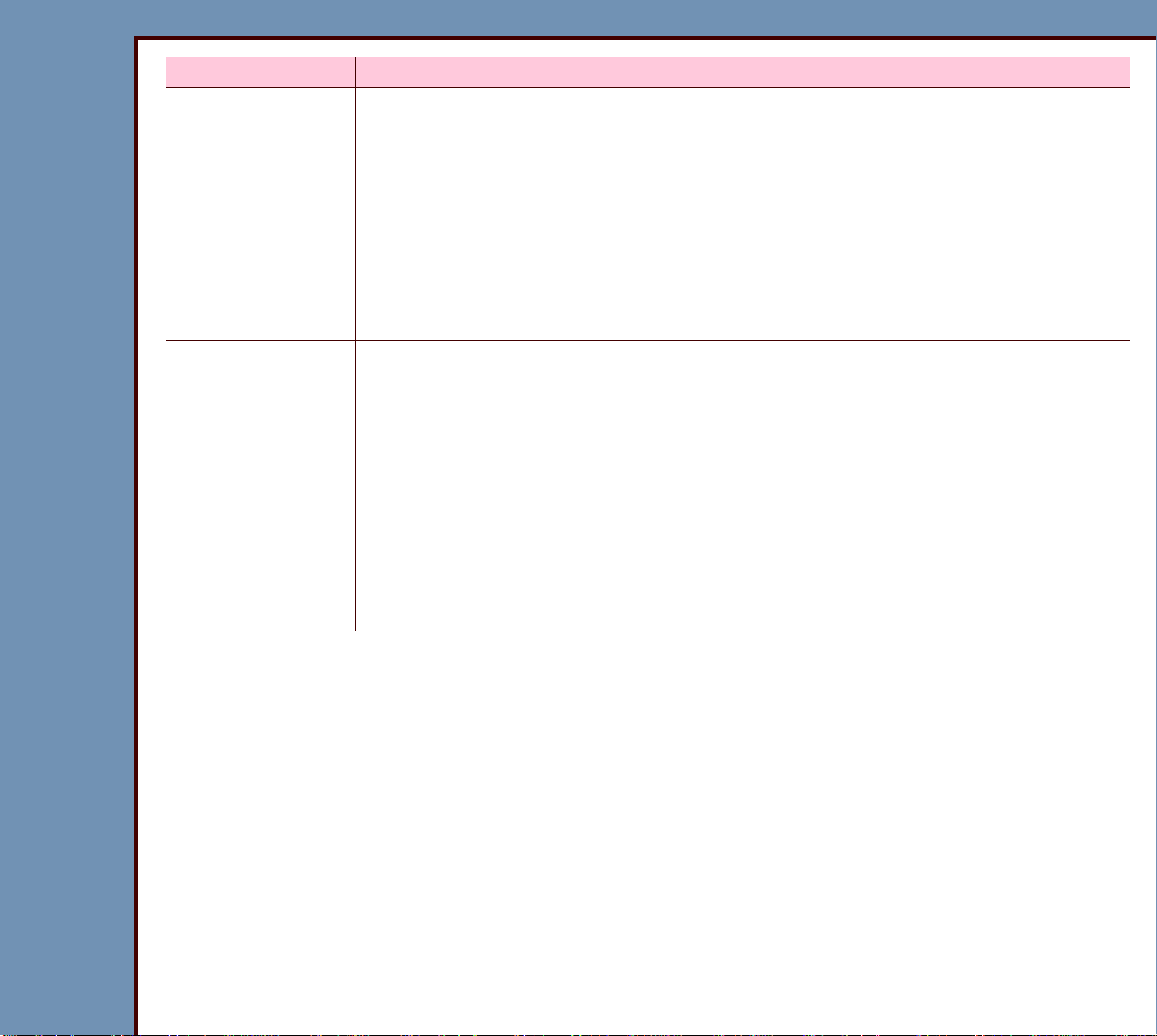
18JAN08
TG5258-1
Page
9 of 113
THEORY GUIDE Equipment Description
Feature Function
Network
Communications
All CLASSIC/ELITE CR SYSTEMS and ROP devices:
• connect to the 10 Base-T, 100 Base-T, or 1000 Base-T Ethernet
network of the site
• can send information to all networked DICOM digital imaging
equipment that is qualified with the CLASSIC/ELITE CR SYSTEM
• use CATEGORY 5 CABLES to connect to the network
• use a gateway device qualified by Carestream Health to enable access
to the HIS/RIS system. The customer must provide this device
On-site Service • CASTERS allow the CLASSIC/ELITE CR SYSTEM to be moved for
service without leveling
• DATA PLATES and MODIFICATION LABELS are located for easy
access and viewing
• PLUGS and CONNECTORS are identified
• data in the Error and Activity logs can be sorted by field for
troubleshooting, for example, by date and error code number
• FEs can view internal diagnostics, including error codes, component
tests, and tests of the SENSORS from the MONITOR
Page 10
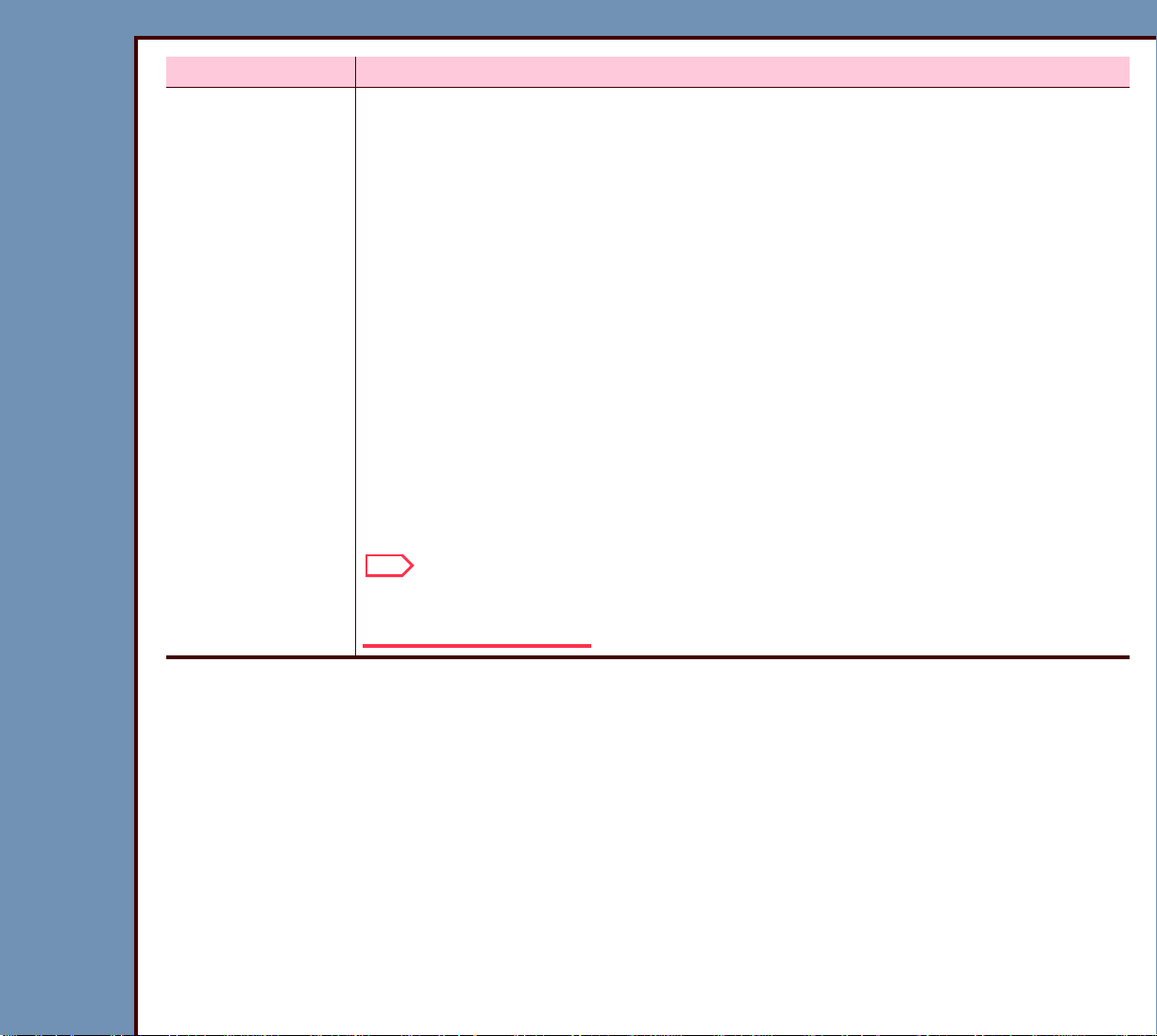
18JAN08
TG5258-1
Page
10 of 113
THEORY GUIDE Equipment Description
Feature Function
Remote Service • remote access options:
– dedicated MODEM connected to the CLASSIC/ELITE CR SYSTEM
– MODEM SERVER provided by the customer
• one point of access to the service functions of all CLASSIC/ELITE CR
SYSTEMS on the customer network from the remote service access
connection
• access to all service functions, except running the SCAN/ERASE
subsystem
• remote service:
– installing software
– setting up the configuration for the CLASSIC/ELITE CR SYSTEM
– retrieving and clearing Error and Activity Logs
– retrieving Image Processing Library (IPL) diagnostic images
Note
FEs providing remote service cannot view the information about the
patient on images.
Page 11

THEORY GUIDE Equipment Description
18JAN08
TG5258-1
Page
11 of 113
The following table describes the specifications for the number of CASSETTES per hour:
CLASSIC CR SYSTEM ELITE CR SYSTEM
Size
High Speed and
Reduced Border
Scan Mode
Standard Speed
High Speed and
Reduced Border
Scan Mode
Standard Speed
24 x 18 GP 77 77 100 100
24 x 30 GP 58 58 76 76
24 x 18 HR 77 77 101 101
24 x 30 HR 58 58 76 76
24 x 18 EHR-M 60 60 79 79
24 x 18 EHR-M2 60 60 79 79
24 x 30 EHR-M 45 45 58 58
24 x 30 EHR-M2 45 45 58 58
30 x 15 GP 92 92 122 122
35 x 35 GP 77 53 102 71
35 x 43 GP 69 46 90 61
35 x 35 GP+ 53 53 70 70
35 x 43 GP+ 46 46 61 61
35 x 43 LONG-
66 66 87 87
LENGTH
CASSETTE
35 x 84 GP LLI 68 68 88 88
Tolerance is ± 5
Page 12
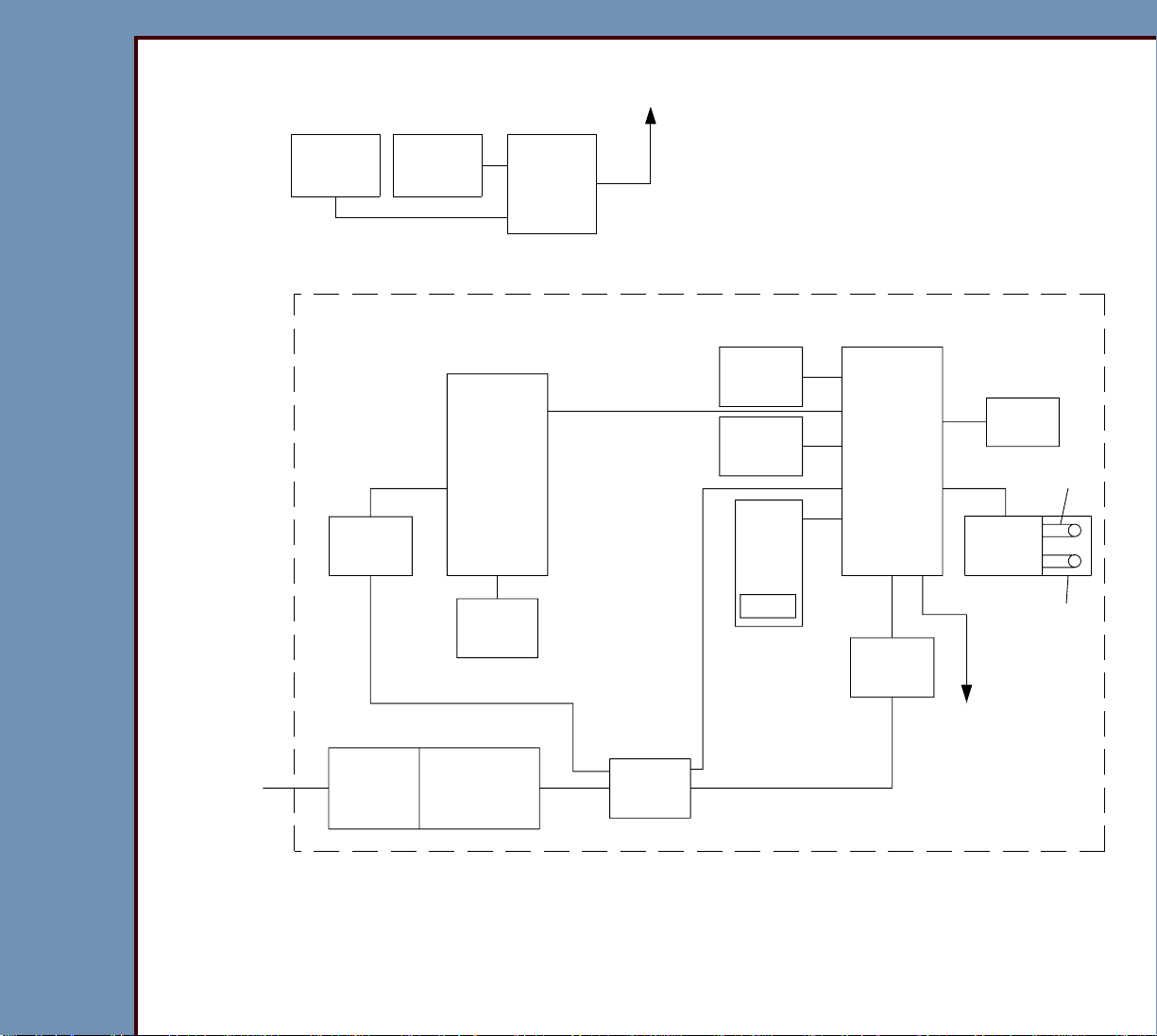
18JAN08
TG5258-1
Page
12 of 113
THEORY GUIDE Equipment Description
Main Subsystems
To Network
MONITOR
EXTERNAL
BARCODE
READER
EXTERNAL
PC
AC Power
90-264 VAC
H219_7500DC
ERASE
LAMPS
VOLTAGE
SELECTION
JUMPERS
MINI - MCB
BOARD
A1
INTERNAL
BARCODE
READER
ISOLATION
TRANSFORMER
RS-232
POWER
SUPPLY
PS1
SLOW
SCAN
ENCODER
SLOW
SCAN
MOTOR
LASER
DIODE
DRIVER
BOARD
A17
LASER
IEB
BOARD
A2
LOCAL
USER
INTERFACE
GALVO
2 PMTS
PMT/DAS
BOARD
A5
COLLECTOR
Hospital
Network
Page 13
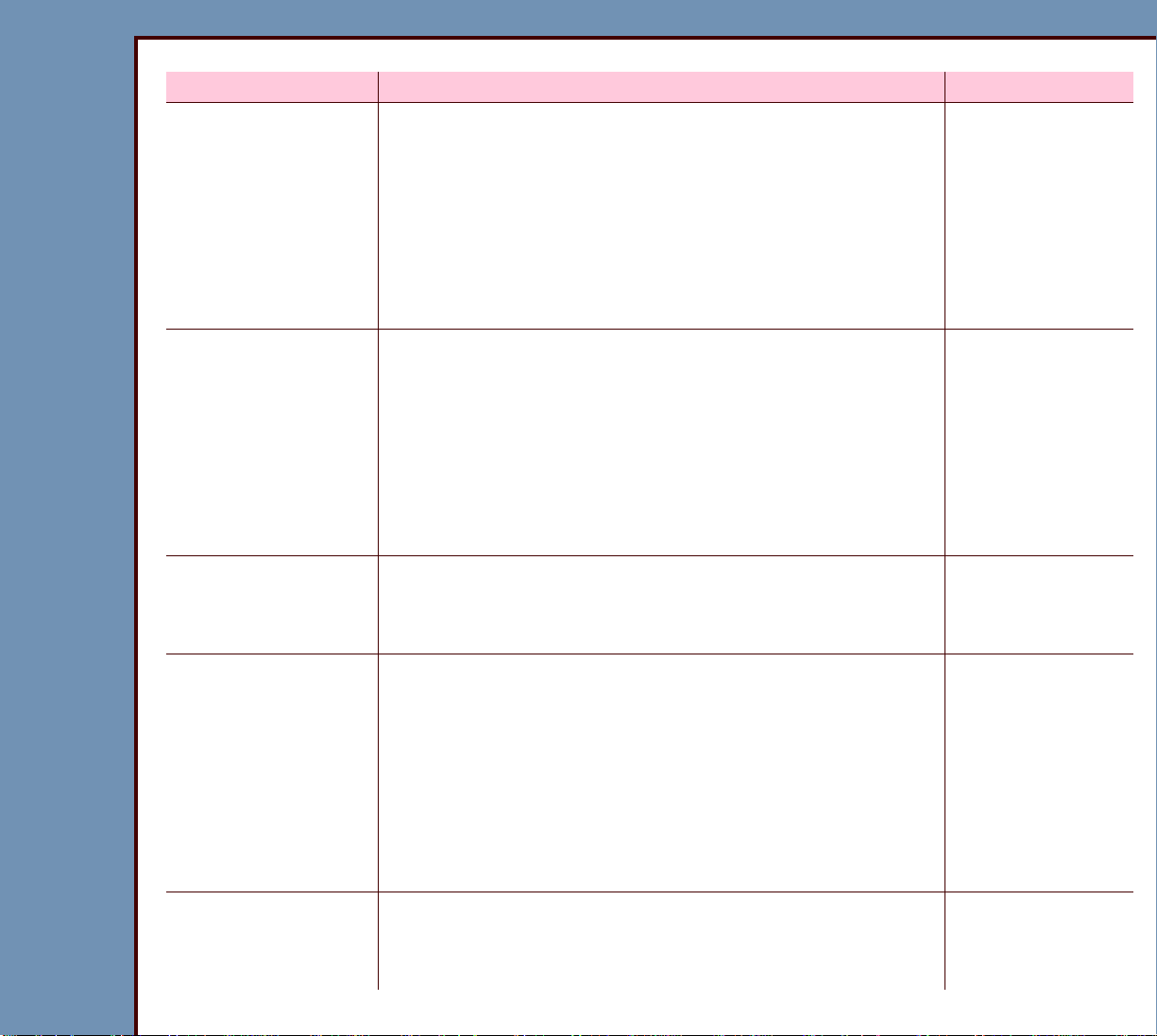
18JAN08
TG5258-1
Page
13 of 113
THEORY GUIDE Equipment Description
Subsystem Description See:
CASSETTE • includes:
– STORAGE PHOSPHOR
SCREEN that captures and stores the X-ray
STORAGE
PHOSPHOR
CASSETTE
image for processing
– CASSETTE SHELL that holds the PLATE
• available in 5 sizes and 3 resolutions (GP, HR,
and EHR)
CASSETTE
HANDLING
• allows the operator to load the CASSETTE into
the CLASSIC/ELITE CR SYSTEM
• removes the PLATE from the CASSETTE SHELL
• after scanning, installs the PLATE in the
CASSETTE SHELL
• allows the CASSETTE to be removed from the
CLASSIC/ELITE CR SYSTEM
Optical • controls and moves the laser beam to the
SCREEN
• captures the blue light emitted from the SCREEN
Scan/Erase • moves the PLATE at a uniform speed:
– through the scanning area
– to the erase position
• removes the residual image on the SCREEN by
exposing it to maximum light
• inserts the PLATE into the CASSETTE SHELL
again
CASSETTE
HANDLING
Optical
Scan/Erase
Imaging • assembles the data from the SCREEN and
changes it to digital format
• processes the image
Imaging
Sequence
Page 14
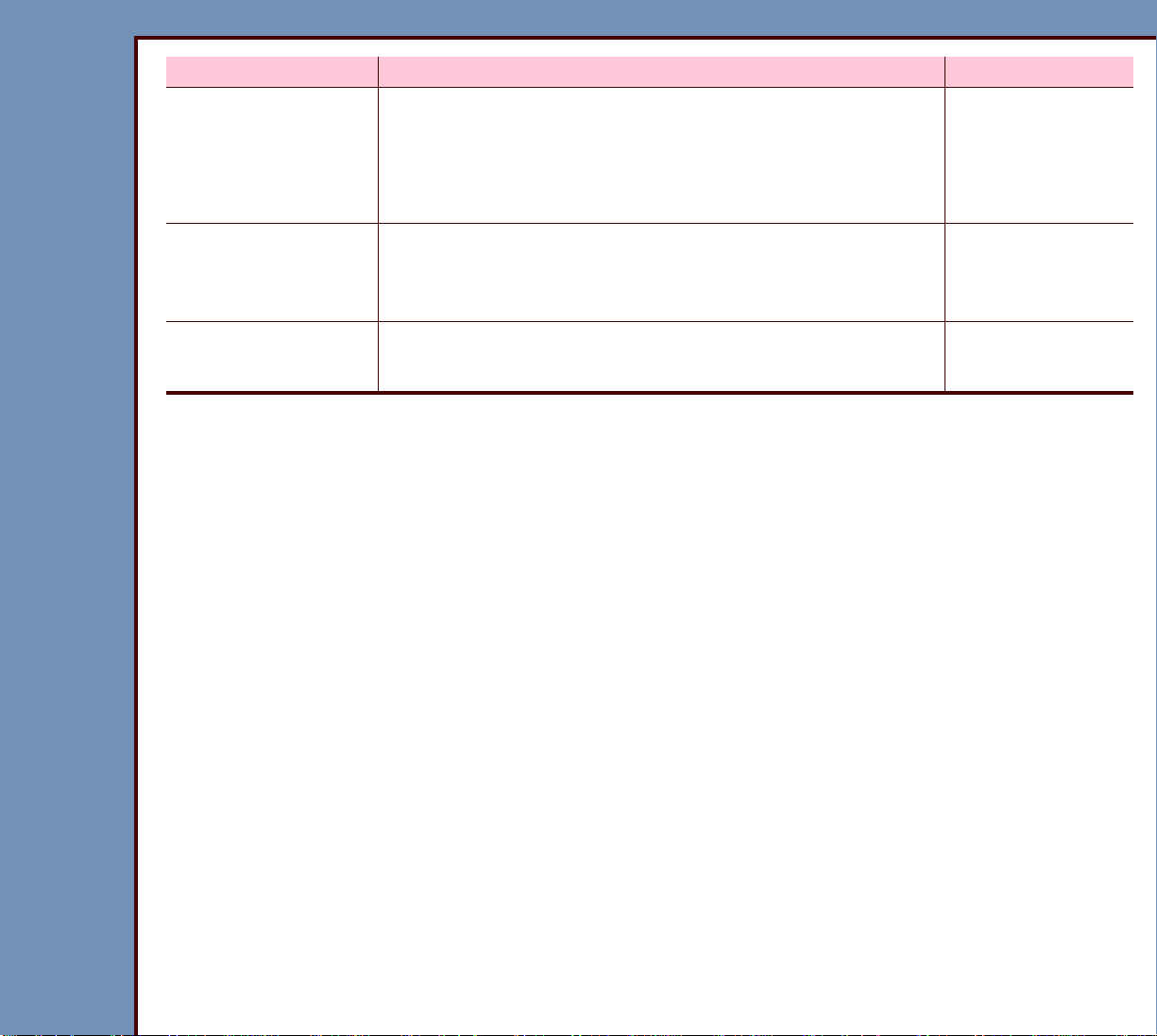
18JAN08
TG5258-1
Page
14 of 113
THEORY GUIDE Equipment Description
Subsystem Description See:
Logic and Control • processes commands from the operator
• controls the operation of all subsystems
Logic and
Control
• sends processed images to the network for
distribution
Pow e r D i s t r ib u ti o n • provides power for all subsystems
• has an INTERLOCK SWITCH that actuates when
the FRONT COVER is removed
Error and Activity
Logs
• records logs of errors in the system
• records user actions
Power
Distribution
Logs
Page 15

18JAN08
TG5258-1
Page
15 of 113
THEORY GUIDE Radiography Theory
Section 2: Radiography Theory
Comparison of Film/Screen and Computed Radiography (CR)
FILM/
SCREEN
STORAGE
PHOSPHOR
SCREEN
H194_5012HC
X-RAY latent image
TUBE
AERIAL
IMAGE
X-RAY
TUBE
AERIAL
IMAGE
(On Film)
(Storage Phosphor)
FILM PROCESSING
CONVERSIONS
visible image
(On Film)
visible imagelatent image
(CRT)
FINAL VISIBLE
IMAGE
(Film or Viewer)
ENHANCED
PROCESSING
X-rays are used in medical imaging to make an image of given body parts on a surface,
which can be read by a Radiologist or other medical personnel. The available systems for
capturing these images are:
• Screen/film - captures a projection image on an X-ray film
• Computed Radiography (CR) - captures a digital image
Page 16
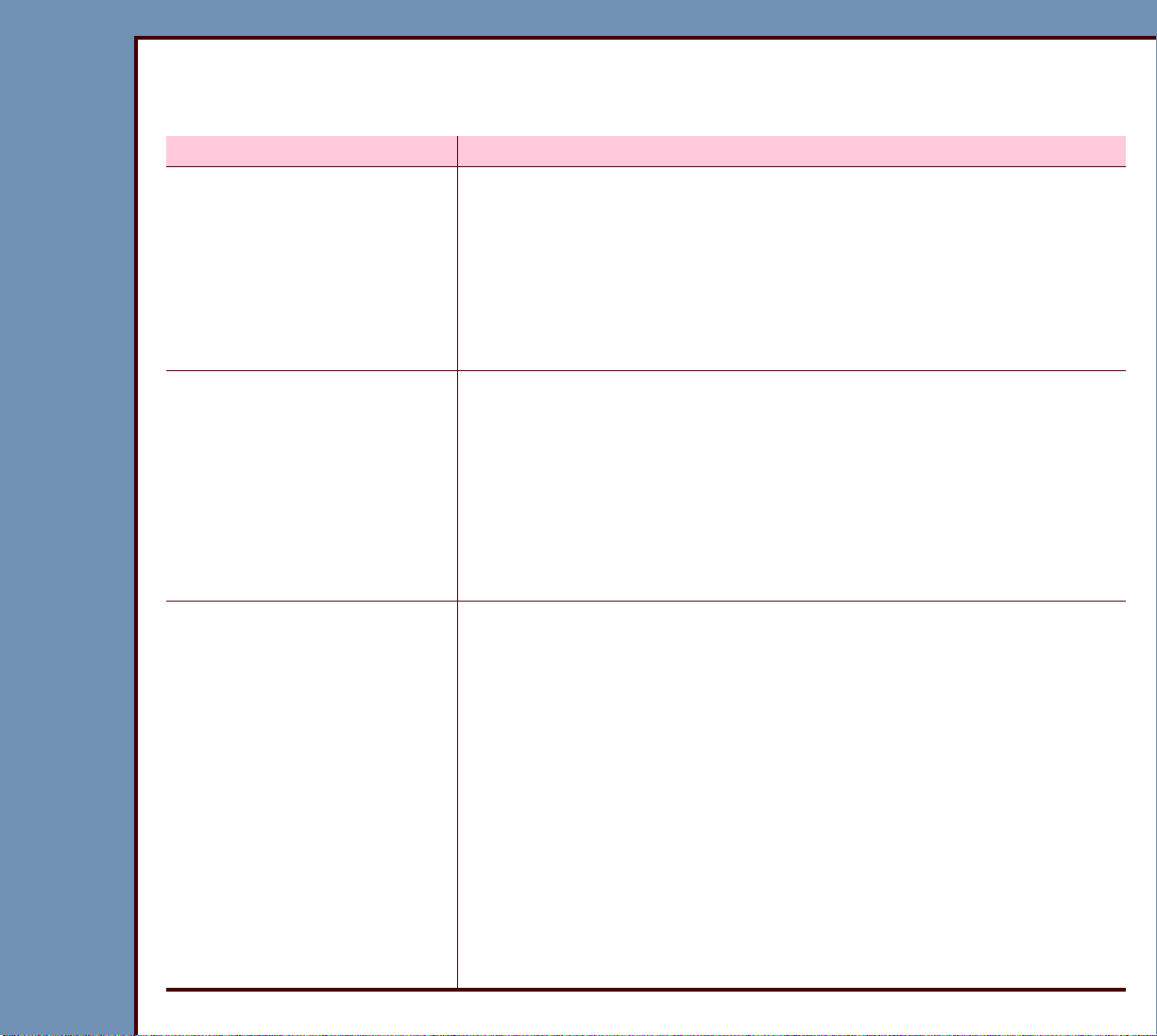
THEORY GUIDE Radiography Theory
18JAN08
TG5258-1
Page
16 of 113
The following phases are necessary to capture and process projection radiographs for both
screen/film systems and CR systems:
Phase of Image Capture Description
Phase 1 Making the aerial image
In both screen/film and CR SYSTEMS:
• an X-ray TUBE emits X-rays in the direction of an IMAGE
RECEPTOR
• when the X-rays reach the body of the patient, some are
absorbed by the patient and some are not. The result is an
“aerial” image with varying degrees of X-ray power (varying
numbers of X-ray PHOTONS)
Phase 2 Capturing the latent image
When the IMAGE RECEPTOR is exposed to the X-rays in the
aerial image, a latent image is captured on the RECEPTOR:
• screen/film systems - image is captured on sensitized
radiographic film
• CR SYSTEMS - image is captured on a STORAGE
PHOSPHOR SCREEN. The X-ray PHOTONS that reach the
SCREEN charge the PHOSPHOR, making a latent image
on the screen
Phase 3 Capturing, changing, and
storing the visible image
The latent image must be changed to a visible image, which
can be read by the Radiologist, moved from one place to
another, and stored for use at another time:
• screen/film systems - radiographic film is processed through
chemicals and the latent image is fixed onto the film
• CR SYSTEMS - the latent image on the STORAGE
PHOSPHOR SCREEN is scanned by a laser beam, which
stimulates the charged PHOSPHOR on the SCREEN. Blue
light is emitted from the stimulated PHOSPHOR, assembled,
and changed into analog electrical signals. The analog
image is then changed into digital signals and processed.
The digital image is stored and displayed by a computer
system and can be routed to other computers and
PRINTERS through a network
Page 17

THEORY GUIDE Radiography Theory
18JAN08
TG5258-1
Page
17 of 113
The following table compares the analog and digital health image capture systems.
Analog Screen/Film Systems Digital CR Systems
Uses “Rare Earth” SCREENS GADOLINIUM OXYSULFIDE or
Uses a BARIUM FLOUROHALIDE STORAGE
PHOSPHOR SCREEN.
LANTHANUM OXYBROMIDE.
Speed range from 100 - 1000. Phosphor SCREEN types. Use:
• General Purpose (GP) for most general
radiography exams
• High Resolution (HR) for general
radiography extremity exams
• Enhanced High Resolution (EHR) for
mammography exams
Film processing parameters are important
No film processing is necessary.
in determining the quality of the image,
for example: chemical temperature and
timing.
It is hard to obtain the same print quality
when copies are necessary because of
The user can print a copy of the digital image
at any time with a consistent level of quality.
variations in GENERATORS,
PROCESSORS, positions, procedures,
and conditions for developing the film.
Overexposing or underexposing an image
normally makes it necessary to expose
the patient to ionizing radiation again.
Image quality is changed by conditions in
the environment, for example temperature
or humidity.
The image cannot be viewed in more
than one place at a time.
Exposure factors do not normally make it
necessary to expose the patient to ionizing
radiation again.
Image quality is not changed by conditions in
the environment.
CR images can be viewed at more than one
place at the same time, in the same building or
in remote nodes on the network.
Page 18
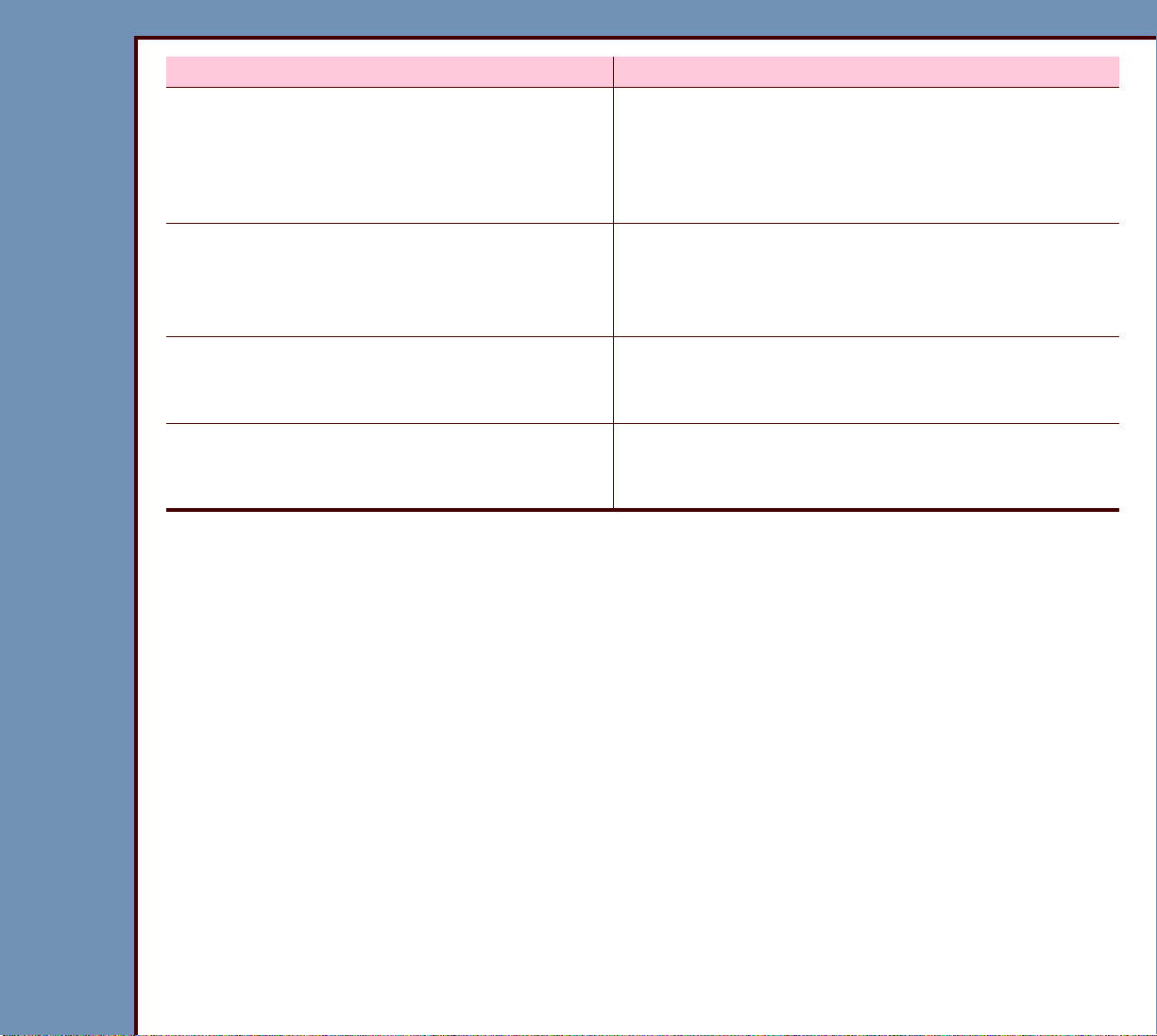
18JAN08
TG5258-1
Page
18 of 113
THEORY GUIDE Radiography Theory
Analog Screen/Film Systems Digital CR Systems
• Recording medium - film
• Output medium - film
• Storing medium - film
• Recording medium - STORAGE
PHOSPHOR SCREEN
• Output medium - film, paper, digital display
• Storing medium - digital
Image density and contrast are controlled
by kilovolts peak (kvP), milliampere
seconds (mA.s), and film type.
Viewing quality can only be improved by
increasing the brightness of the LAMP
that illuminates the film.
The quality of films that are not exposed
correctly cannot be improved.
Density and contrast are controlled by image
processing parameters. kvP, and mA.s continue
to be important image control factors for details
and noise in the digital image.
Digital images can be improved by processing
on a computer to change the density, contrast,
sharpness, and other factors.
Images that were not exposed correctly can be
improved. For example, software parameters
can improve image density and contrast.
Page 19
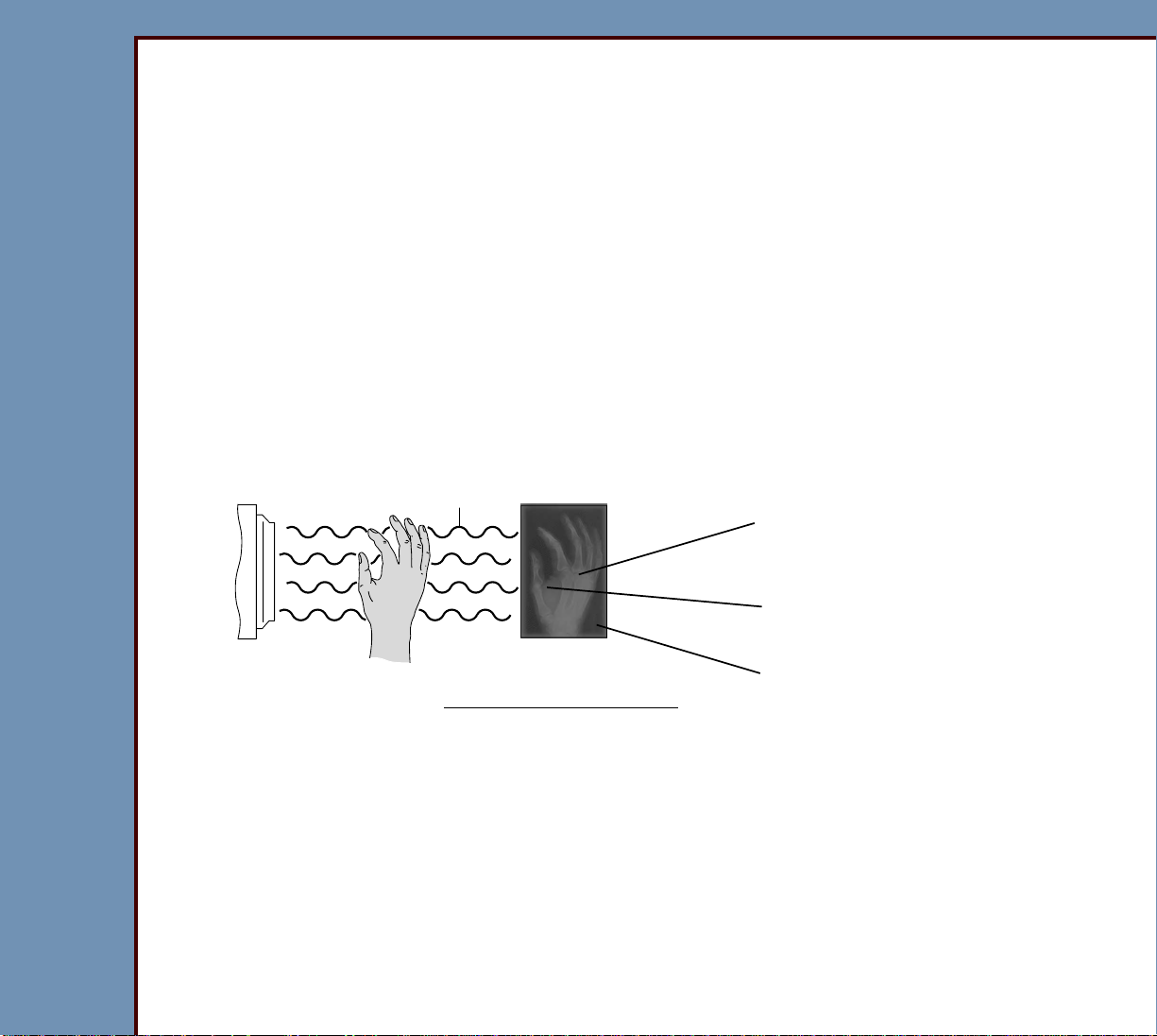
18JAN08
TG5258-1
Page
19 of 113
THEORY GUIDE Radiography Theory
Overview of CR Technology
Operations
The following operations are necessary to capture the latent image in the STORAGE
PHOSPHOR SCREEN and change it to a digital image that can be viewed on a computer
screen and sent to a PRINTER.
• Exposing the STORAGE PHOSPHOR SCREEN
• Stimulating the PHOSPHOR
• Changing Light Energy to an Analog Signal
• Changing Analog Signals to Digital Signals
• Processing the Digital Image
Exposing the STORAGE PHOSPHOR SCREEN
X-RAY
TUBE
H194_5033BC
aerial
image
STORAGE PHOSPHOR SCREEN
Charged storage phosphors
proportional to X-ray energy
absorbed by screen.
latent
image
Lighter values indicate that more
x-rays were absorbed by the
SCREEN - bone tissue
Mid-range values indicate that fewer
x-rays were absorbed by the
SCREEN - soft tissue
Darker values indicate that most
x-rays were absorbed by the
SCREEN - did not pass through the body
Page 20

THEORY GUIDE Radiography Theory
18JAN08
TG5258-1
Page
20 of 113
When a STORAGE PHOSPHOR SCREEN is exposed to X-rays:
• special PHOSPHOR on the SCREEN absorbs the radiation in degrees of intensity
determined by the body part and the type of SCREEN:
– soft body tissues absorb a small quantity of radiation - these areas are indicated in the
X-ray image by mid-range values
– bone tissues absorb most of the radiation - these areas are indicated in the X-ray
image by light values
– X-rays that do not hit any obstructions are indicated in the X-ray image by dark values
– High Resolution SCREENS absorb less energy than General Purpose SCREENS
• SCREEN has a latent image in the areas that were exposed to the radiation. The quantity
of stored energy or charge on the SCREEN is proportional to the quantity of
X-ray energy absorbed by the SCREEN.
Characteristics of the
STORAGE PHOSPHOR
SCREEN
Description
X-ray absorption About 50% of the X-ray energy is released in the form of
fluorescence when the SCREEN is exposed. The X-ray energy
remaining makes the latent image on the SCREEN.
Photostimulable
luminescence
When the charged PHOSPHOR on the SCREEN is stimulated by
light, the PHOSPHOR releases or discharges blue light proportional
to the energy the PHOSPHOR has stored.
Fading The latent image fades with time, but it is possible to read data from
the SCREEN for a number of days after scanning.
Residual image After a SCREEN is erased by exposing it to light, it keeps some
charge from the latent image. This charge does not make the
SCREEN less effective when it is used again.
Page 21
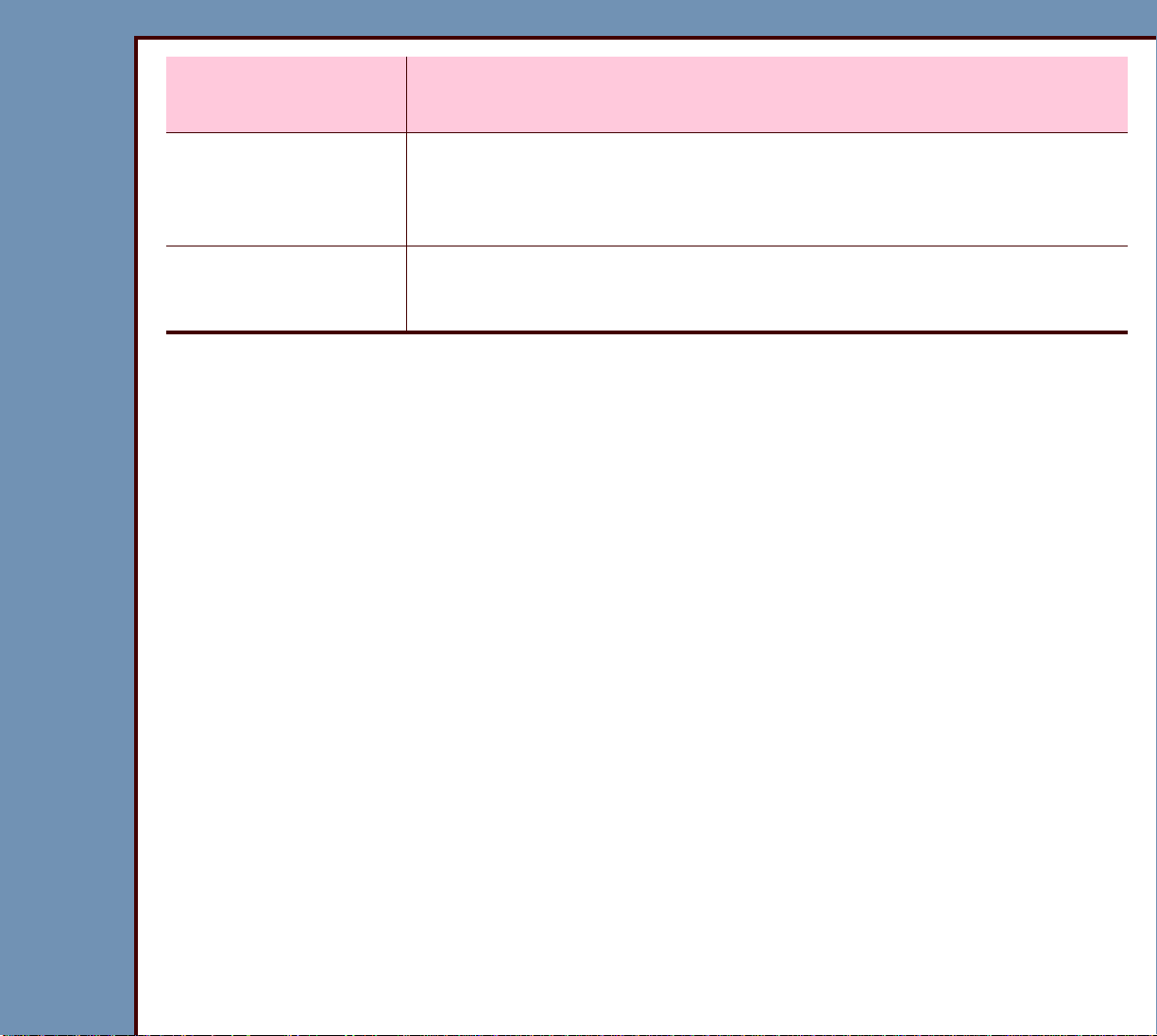
18JAN08
TG5258-1
Page
21 of 113
THEORY GUIDE Radiography Theory
Characteristics of the
STORAGE PHOSPHOR
SCREEN
Description
Signal accumulation Signals can accumulate on SCREENS that are not used for more
than 24 hours. Erasing these SCREENS decreases the residual
image to the optimum range for using the SCREEN again. Failure to
erase these signals can result in artifacts.
Long life The photostimulable luminescent quality of the SCREEN does not
decrease with time. The life of a SCREEN can be decreased by
damage to the material.
Stimulating the PHOSPHOR
It is necessary to stimulate the PHOSPHOR in the SCREEN to read the latent image. The
following components of the CR SYSTEMS provide this function:
• light source:
– exposes the SCREEN with high-intensity light that stimulates the ELECTRONS and
causes the ELECTRONS to be luminescent
– laser beam moves from one side of the SCREEN to the other to expose the image
• GALVO MIRROR:
– moves the laser beam across the SCREEN and then back to the start position. At the
same time, the SCREEN moves perpendicular to the scanning direction of the laser
beam
– is continually monitored and adjusted to check that the scanning operation is correct
and has a continual speed
• scanning optics:
– focuses and shapes the laser beam, keeping the speed and angle of the beam the
same when it moves across the SCREEN
– angle of a laser beam determines the size, shape, and speed of the beam. An
example is the beam of a FLASHLIGHT moving across a flat surface from one edge to
the center and to the other edge
Page 22
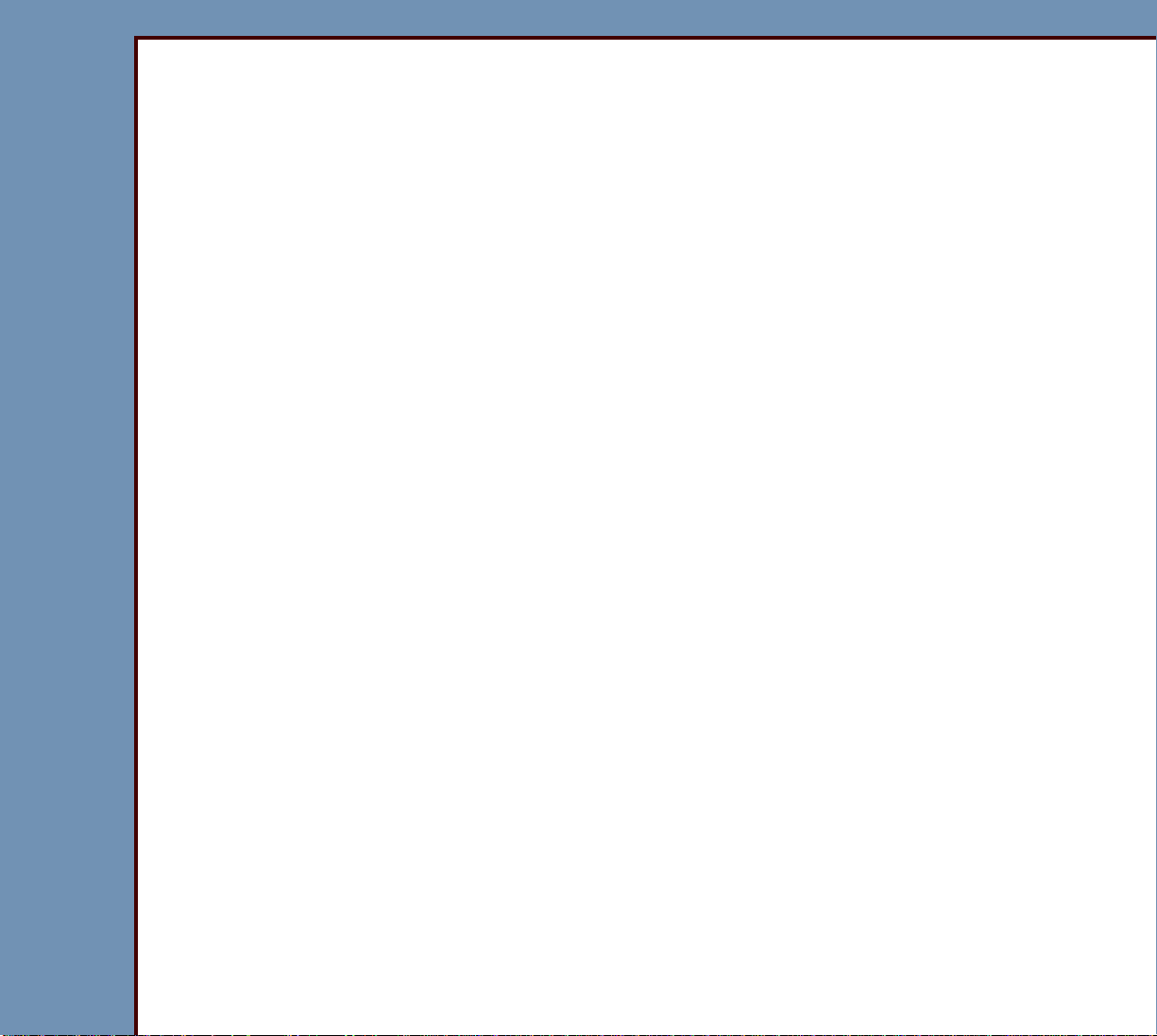
THEORY GUIDE Radiography Theory
18JAN08
TG5258-1
Page
22 of 113
Changing Light Energy to an Analog Signal
The following components of CR SYSTEMS change the light energy in the exposed SCREEN
to an analog signal:
• LIGHT COLLECTOR:
– provides the collection of the blue light emitted when the SCREEN is stimulated by the
laser beam
– CLASSIC/ELITE CR SYSTEM uses an INTEGRATING CAVITY with MIRRORS to
provide the collection of the blue light
• BLUE FILTER:
– does not allow any red light reflected from the SCREEN to reach the LIGHT
DETECTORS
– allows only the blue light to reach the LIGHT DETECTORS
• LIGHT DETECTORS:
– are normally PHOTOMULTIPLIER TUBES (PMT)
– receive light that enters the COLLECTOR
– change the light PHOTONS into ELECTRONS when the PHOTONS enter through a
PHOTOCATHODE. When the ELECTRONS move through the LIGHT DETECTORS,
the ELECTRONS increase in number - “gain”
– when more than one LIGHT DETECTOR is used in a system, the system adds and
changes the signals into one output. The output from the added PMTs can include
frequencies that are outside of the limits of the system - “noise”. An ANALOG FILTER
limits this noise
Page 23

THEORY GUIDE Radiography Theory
18JAN08
TG5258-1
Page
23 of 113
Changing Analog Signals to Digital Signals
SAMPLING
Y
image
sample
grid
X
analog image digital image
(continual values) (discrete values)
pixel code value
(0 - 4095)
image
matrix
H194_5014HC
Analog signals are changed to digital signals by sampling the blue light from the STORAGE
PHOSPHOR SCREEN and moving it through an ANALOG-TO-DIGITAL CONVERTER to
make a digital value for the brightness of each sample.
Sampling is similar to making a photograph of the signal at a given time. The sample has
both a horizontal and a vertical value. The size of the sample is defined in the system
software for both the horizontal and vertical directions.
• The horizontal value indicates a point in time in the motion of the laser beam across the
SCREEN.
• The vertical value indicates a line on the screen at a right angle to the scanning direction.
Page 24
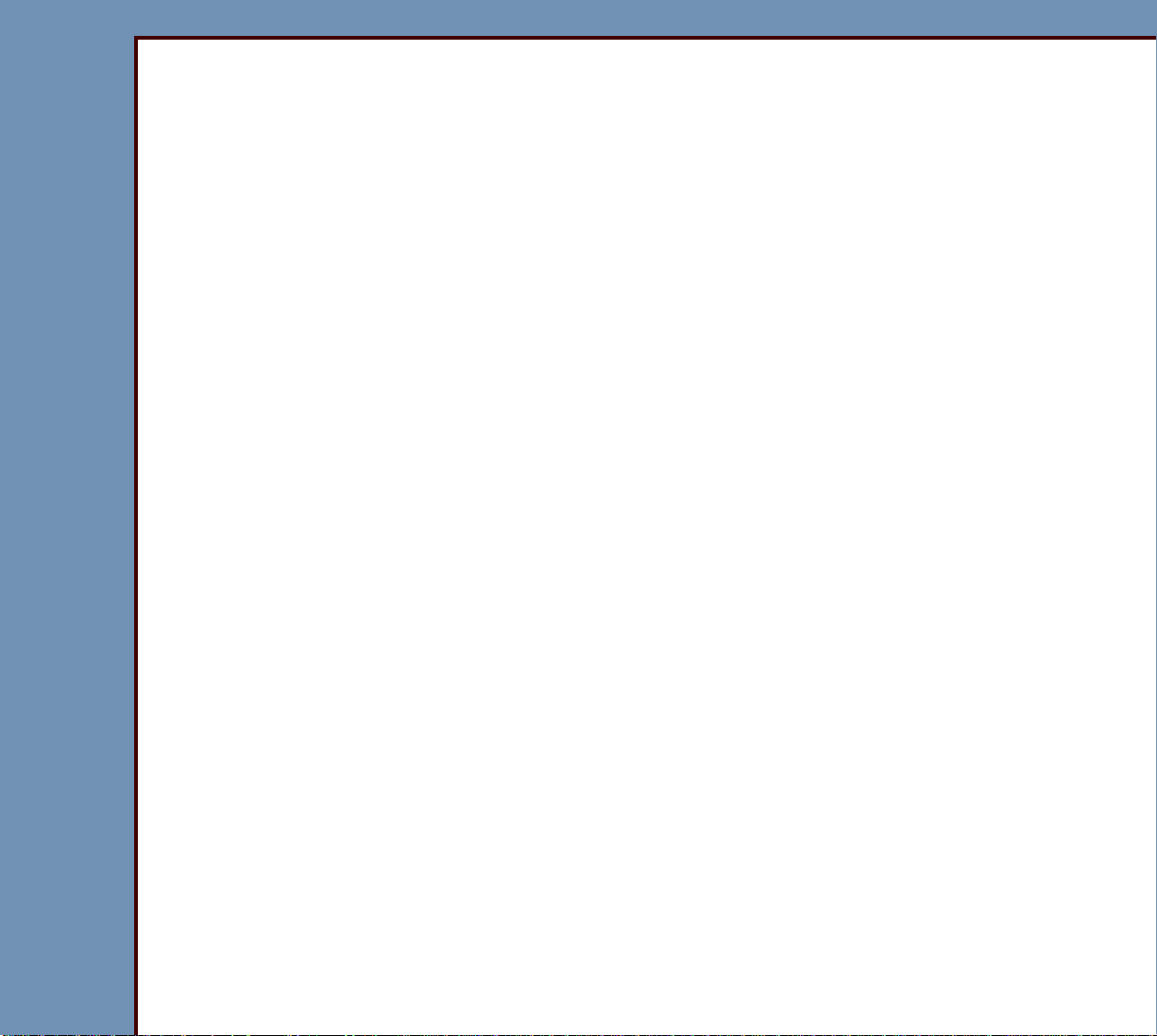
THEORY GUIDE Radiography Theory
18JAN08
TG5258-1
Page
24 of 113
If you locate both the horizontal and the vertical points of the sample on an imaginary matrix,
similar to the one in the graphic, the result indicates one pixel in the digital image.
Continual analog input values are changed to output values. In this process, the replacement
of small ranges of analog input values with one digital output value occurs. The digital output
value indicates one pixel of information on the MONITOR.
The output is a linear digital signal. The CLASSIC/ELITE CR SYSTEM emits a 16-bit digital
signal with a total signal range of 65,536 levels. Because it is not possible for the human eye
to see this range of separate values, the CLASSIC/ELITE CR SYSTEM changes the 16-bit
linear image data to 12-bit log data. This 12-bit log provides data from 0 - 4095 values.
These values are used in the CLASSIC/ELITE CR SYSTEM.
Processing the Digital Image
Digital imaging allows users to improve diagnostic images by processing the images. After the
digital image is made, the digital data is processed using parameters set up in the software.
In the CLASSIC/ELITE CR SYSTEM, this processing occurs in the EXTERNAL PC.
Examples of image processing used for digital images:
• segmentation
• tone scaling
• edge enhancement
• brightness - level
• contrast - window
Page 25
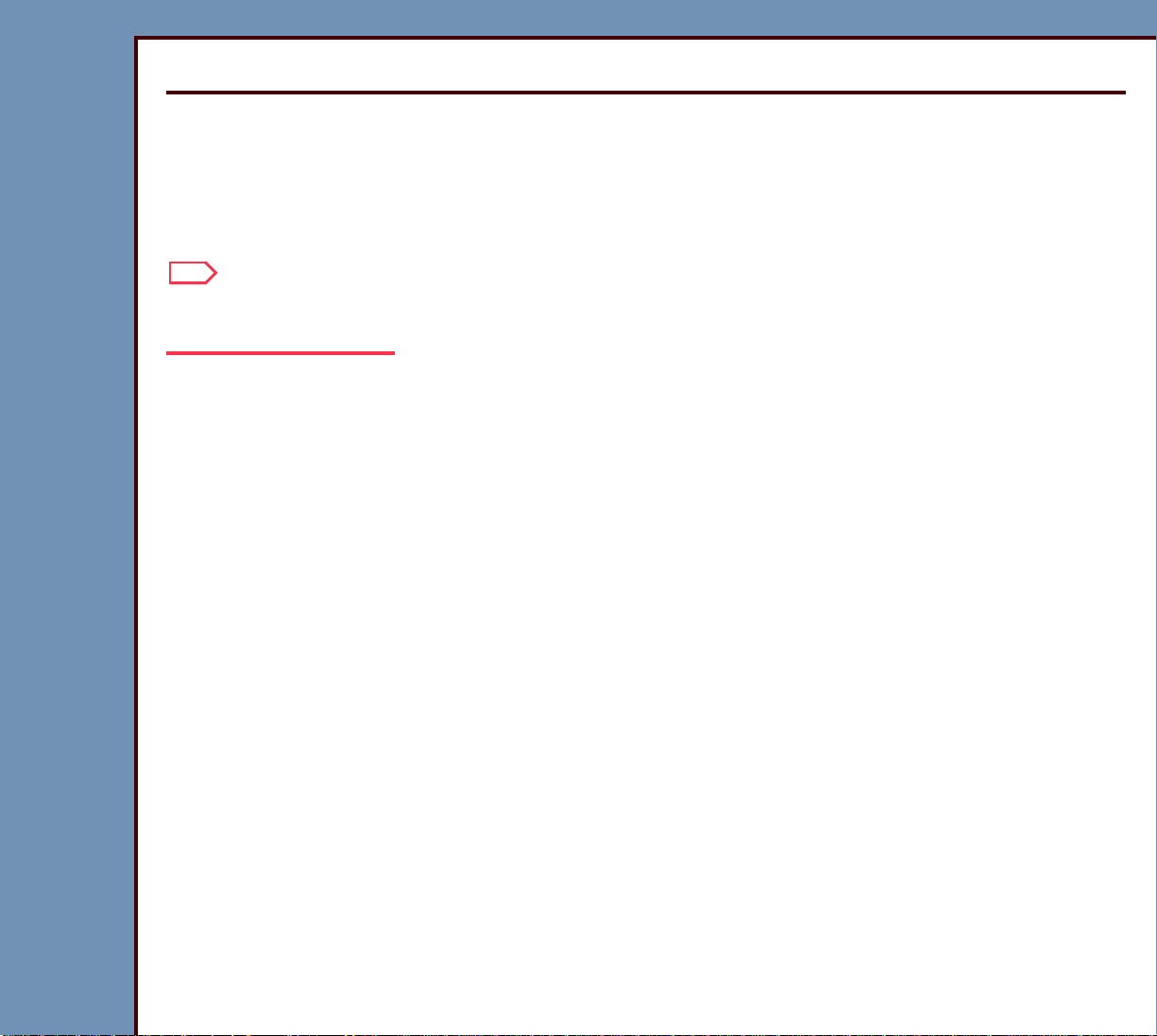
18JAN08
TG5258-1
Page
25 of 113
THEORY GUIDE Sequence of Operation
Section 3: Sequence of Operation
Overview of Workflow Using the CLASSIC/ELITE CR SYSTEM
1 The Radiology Department receives an exam request.
2 The Radiology Technologist (RT) assembles the patient information. Examples of patient
information are patient name, ID, and accession number.
Note
On the CLASSIC/ELITE CR SYSTEM, you can receive patient information through a DICOMMODALITY WORKLIST PROVIDER.
3 The operator can select network nodes to send the image data.
4 The operator uses a CR CASSETTE to do the exam, capturing the latent image on the
STORAGE PHOSPHOR SCREEN.
5 Using the CLASSIC/ELITE CR SYSTEM or the ROP, the operator enters the CASSETTE
ID Information by scanning the CASSETTE BAR CODE or entering it manually.
6 The operator inserts the exposed CASSETTE into the CLASSIC/ELITE CR SYSTEM.
The system scans the SCREEN, capturing the latent image on the SCREEN and
changing it to a digital image. After scanning, the SCREEN is automatically erased and
inserted into the CASSETTE SHELL.
7 The CLASSIC/ELITE CR SYSTEM processes the image. If the system is in:
• “Pass-Through Mode” - the image is automatically sent to all network nodes
• “QA Mode” - the operator can process the image and then send it to other network
nodes
8 If necessary, the image can be processed and sent to network nodes again.
Page 26

THEORY GUIDE Sequence of Operation
18JAN08
TG5258-1
Page
26 of 113
Before Loading the CASSETTE
1 After initializing, the CLASSIC/ELITE CR SYSTEM is ready to receive a CASSETTE for
scanning. The LOCAL USER INTERFACE (LUI) displays:
• Status ICON: green
• name of the system in white text
2 The RT uses a CR CASSETTE to capture the latent image of the body part on the
SCREEN.
Status Summary: Ready to Receive a CASSETTE
• CLAMP BAR is in the open position
• PIVOTING PLUSH is in the open position
• LIGHT SEAL BAR is in the open position
• EXTRACTION BAR is at the home position
• HOOKS are in the down position
Loading the CASSETTE
1 The RT loads the CASSETTE into the INPUT SLOT until the CASSETTE reaches the
CASSETTE ENTRY SENSOR S3.
2 The CASSETTE ENTRY SENSOR S3 detects the CASSETTE, and the SLOW SCAN
MOTOR moves up to lock the TOP CAP of the EXTRACTION BAR.
3 When the CASSETTE is inserted, the INTERNAL BAR CODE READER reads the size,
speed, and serial number of the CASSETTE, then:
• emits a sound
• sends information to the IEB BOARD A2:
– “CASSETTE Detected” message
– size of the CASSETTE
Page 27
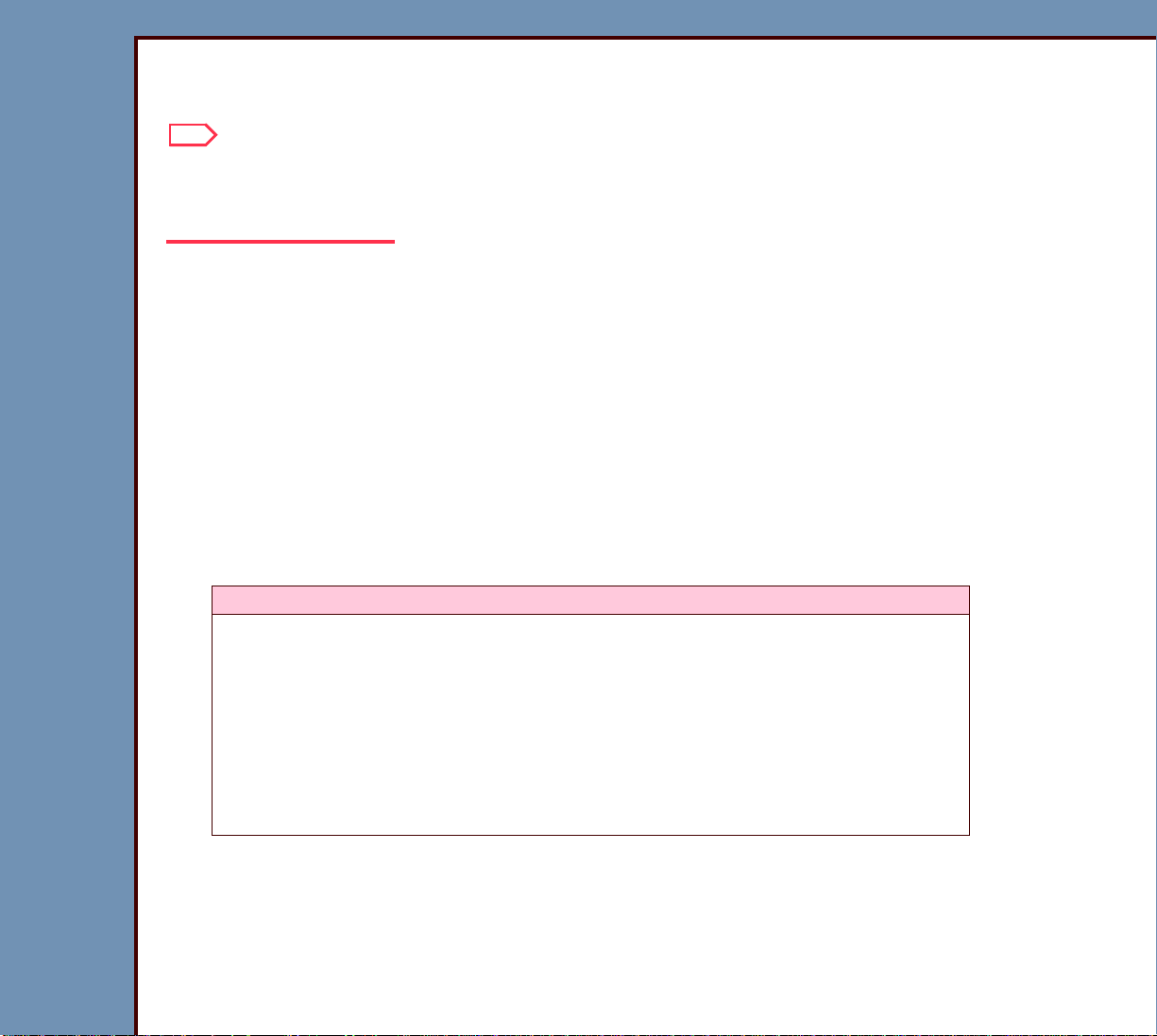
THEORY GUIDE Sequence of Operation
18JAN08
TG5258-1
Page
27 of 113
4 When the CASSETTE reaches the CASSETTE EXTRACTION SENSOR S4, the CLAMP
MOTOR closes the CLAMP BAR until the CLAMP CLOSED SENSOR S2 is blocked.
Note
If the INTERNAL BAR CODE READER did not read the bar code correctly, the operator must
enter the data manually at the LUI. The CLAMP MOTOR will not close the CLAMP until the
operator enters the size of the CASSETTE.
5 The MINI-MCB BOARD A1 sends “CASSETTE Detected” message to the IEB BOARD
A2.
6 The IEB BOARD A2 sends a “Scan Request” message to the EXTERNAL PC.
7 The EXTERNAL PC:
• checks that it has the quantity of memory necessary to receive an image
• makes a raw image file to receive the image
• sends a “Scan Request Reply” message to the IEB BOARD A2 with a value of “OK”
8 The IEB BOARD A2 receives the information about the size and speed of the
CASSETTE.
Status Summary: CASSETTE Loaded
• SLOW SCAN is in the up position
• TOP CAP on the EXTRACTION BAR is locked
• CLAMP BAR is closed
• PLATE remains inside the CASSETTE
• HOOKS on the EXTRACTION BAR are not extended
• bar code was read
Page 28
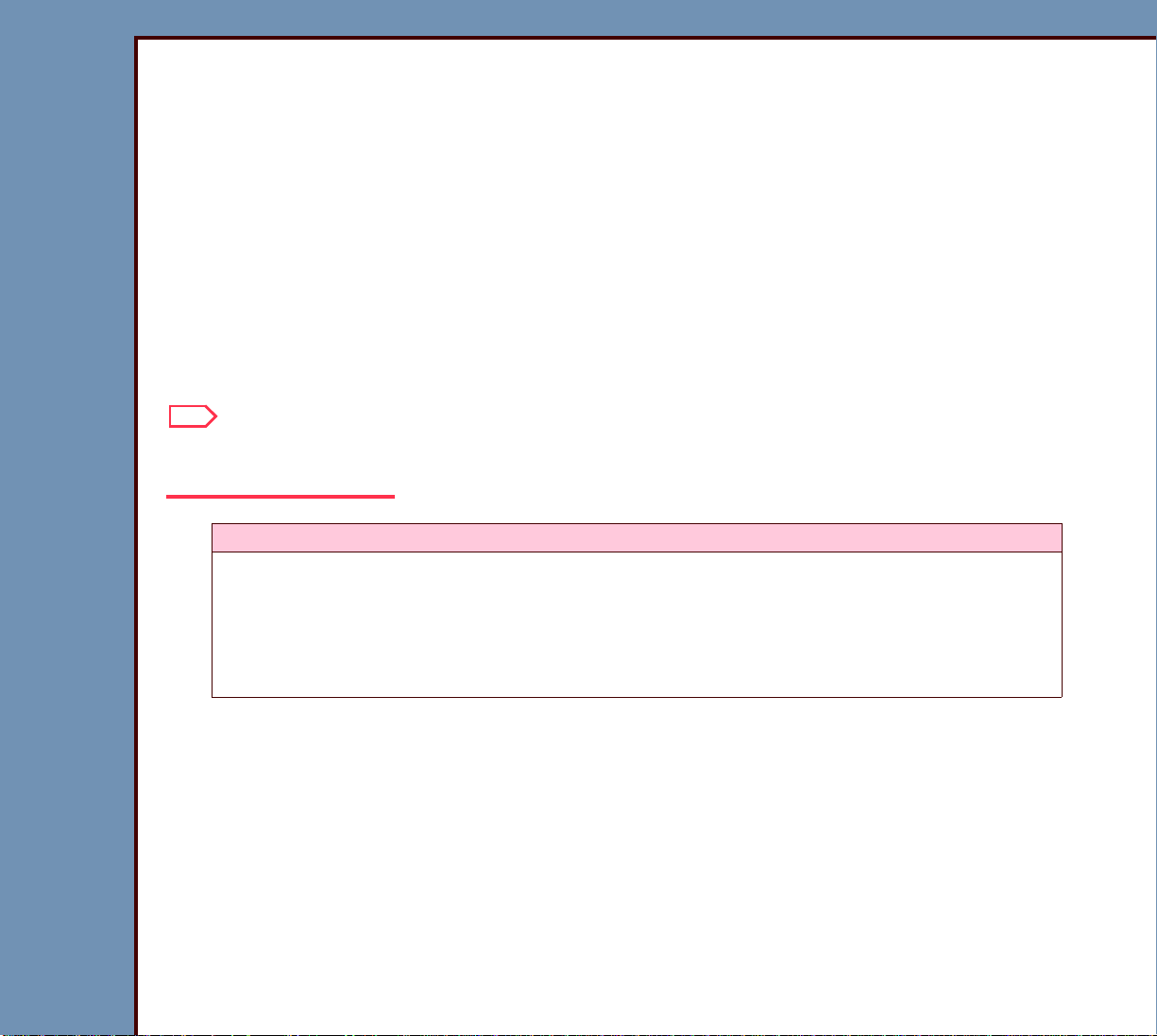
18JAN08
TG5258-1
Page
28 of 113
THEORY GUIDE Sequence of Operation
Removing the PLATE from the CASSETTE
1 The IEB BOARD A2 sends a message to the MINI-MCB BOARD A1 to load the PLATE.
2 The SLOW SCAN MOTOR moves down to unlock the TOP CAP, and the HOOKS
MOTOR moves to the “HOOKS in Lane” position.
3 The SLOW SCAN MOTOR moves the HOOKS up into the CASSETTE.
4 The HOOKS MOTOR moves the HOOKS to the “Unlatch” position.
5 The PLATE is “Unlatched” from the CASSETTE, and the SLOW SCAN MOTOR moves
the PLATE to the “Star t of Scan” position.
6 The MINI-MCB BOARD A1 sends a message to the IEB BOARD A2 that the PLATE is
loaded.
Note
If any MOTOR does not move correctly, the MINI-MCB BOARD A1 sends an error message
to the IEB BOARD A2.
Status Summary: PLATE Fastened
• CLAMP BARS are holding the CASSETTE
• PLATE is fastened to the EXTRACTION BAR
• EXTRACTION BAR is at the “Start of Scan” position with the fastened PLATE
• PIVOTING PLUSH has made a light-tight environment around the CASSETTE
Page 29
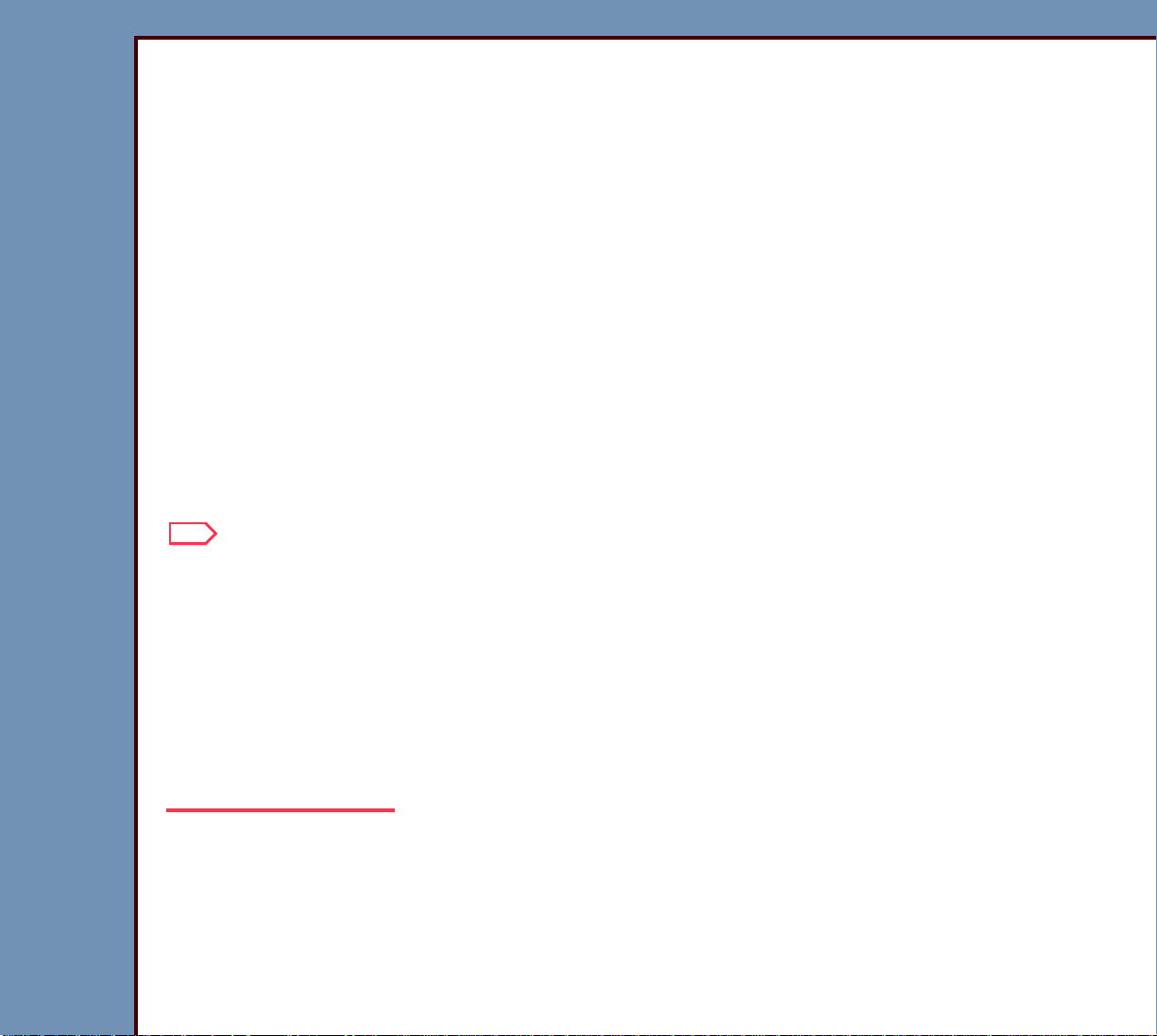
18JAN08
TG5258-1
Page
29 of 113
THEORY GUIDE Sequence of Operation
Scanning the SCREEN
1 The IEB BOARD A2:
• actuates the GALVO
• sends a signal to the MINI-MCB BOARD A1 to start the scan, which star ts the SLOW
SCAN MOTOR
• sends a signal to the EXTERNAL PC that the scan is star ting
2 The EXTERNAL PC displays a PROGRESS BAR on the Scan Status screen. This is a
graphic display only and not a real-time indication of the status of the scanning operation.
The LUI also displays a PROGRESS BAR for the scan status.
3 The SLOW SCAN MOTOR rotates, moving the PLATE at a continual speed through the
field of scan in the slow scan direction.
4 The IEB BOARD A2 controls the motion of the laser beam across the SCREEN in the
fast scan direction. The SCREEN is scanned one pixel at a time, one line at a time. See
Scanning the SCREEN - Slow Scan/Fast Scan.
Note
• The fast scan motion is an almost horizontal trace across the SCREEN, from the back of
the SCREEN toward the front. When it reaches the end of a line, it does a fast retrace to
start another line. During the scanning, the SCREEN is moving down at a controlled
speed to make each fast scan trace one pixel line higher up on the SCREEN than the line
before. The result is that the fast scan is in a slightly diagonal trace across the SCREEN.
• The slow scan runs for a determined number of lines in the vertical direction. A set
number of samplings occur for each line. The number is determined by the size of the
SCREEN. Both the number of lines and the number of samplings are set up in the
calibration for that size of SCREEN.
5 When the end of the scan is reached, the MINI-MCB BOARD A1 sends a status
message to the IEB BOARD A2.
6 The IEB BOARD A2 de-energizes the PMTs, GALVO, and the LASER.
7 The IEB BOARD A2 sends a “Scan End” message to the EXTERNAL PC. The
PROGRESS BAR displays until the image is transferred to the EXTERNAL PC.
Page 30
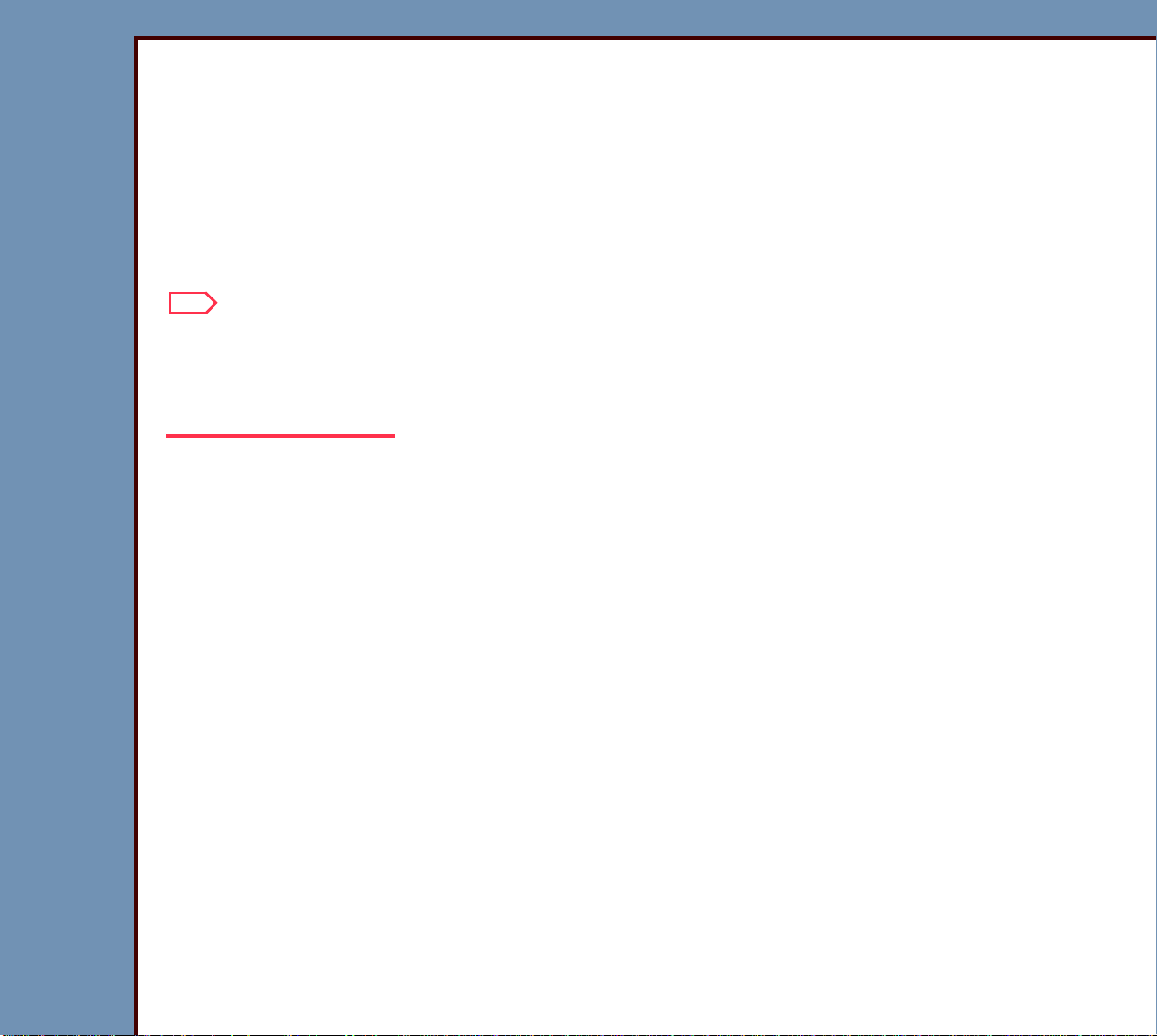
18JAN08
TG5258-1
Page
30 of 113
THEORY GUIDE Sequence of Operation
Erasing the SCREEN
1 The IEB BOARD A2 sends an “Erase Plate” command to the MINI-MCB BOARD A1,
which sends a signal to the SLOW SCAN to start the erasing operation.
2 The SLOW SCAN MOTOR actuates and moves the PLATE into the erase position,
determined by the counts of the SLOW SCAN ENCODER.
3 The MINI-MCB BOARD A1 energizes the ERASE LAMPS to illuminate for 2 - 16 seconds
to remove the image from the SCREEN.
Note
The length of time the ERASE LAMPS illuminate is determined by the highest pixel code
value of the image that was scanned. If one pair of LAMPS is not operating, the time
increases by a factor of 2. If more than one pair of LAMPS is not operating, a message
displays on the MONITOR.
4 When the SCREEN is erased, the MINI-MCB BOARD A1 sends the “Erase Done” status
to the IEB BOARD A2.
Page 31

THEORY GUIDE Sequence of Operation
18JAN08
TG5258-1
Page
31 of 113
Inserting the PLATE back into the CASSETTE SHELL
1 The IEB BOARD A2 issues a command to the MINI-MCB BOARD A1 to:
• return the EXTRACTION BAR to the home position
• insert the PLATE into the CASSETTE
2 The MINI-MCB BOARD A1 reverses the SLOW SCAN MOTOR, which moves the PLATE
up into the open CASSETTE SHELL.
3 The PLATE POSITIONING AY guides the PLATE into the CASSETTE SHELL from the
back side.
4 When the EXTRACTION BAR reaches the home position, the SLOW SCAN MOTOR
stops. At the home position, the ENCODER counts are the saved value.
Status Summary: PLATE Inserted Into the CASSETTE
• SLOW SCAN MOTOR is stopped
• PLATE is inside the CASSETTE
• HOOKS are inside the PLATE
Removing the CASSETTE
1 The IEB BOARD A2 sends an “Eject Cassette” command to the MINI-MCB BOARD A1.
2 The HOOKS MOTOR energizes, and moves the HOOKS to the “Unlatch” position.
3 The CLAMP MOTOR energizes to open the CLAMP BAR until the CLAMP OPEN
SENSOR S1 is blocked.
4 A message on the LUI tells the operator to remove the CASSETTE.
5 The MINI-MCB BOARD A1 sends the “Cassette Ejected” status to the IEB BOARD A2.
6 After the operator removes the CASSETTE, the MINI-MCB BOARD A1 sends a
“Cassette removed” status to the IEB BOARD A2.
Note
The CLASSIC/ELITE CR SYSTEM cannot process another PLATE until the “Cassette
Removed” status is received.
Page 32

18JAN08
E
TG5258-1
Page
32 of 113
THEORY GUIDE STORAGE PHOSPHOR CASSETTE
Section 4: STORAGE PHOSPHOR CASSETTE
Overview
CASSETTE
SHELL
PLATE
NOSEPIECE
STORAGE
PHOSPHOR
SCREEN
PLATE
PROTECTIVE COATING
PHOSPHOR/BINDER
BAR CODE LABEL
H194_5024HCA
H194_5024HC
SIDE-1
EXTRUSION
ESTAR Base
LEAD (Pb) BACKSCATTER LAYER
ALUMINIUM (Ai)
HONEYCOMB PANEL
BLACK CELLULOS
ACETATE BACKING
Not in MAMMO
CASSETTES
STORAGE PHOSPHOR CASSETTES have a SCREEN with a layer of PHOSPHOR that is
charged by X-ray PHOTONS. STORAGE PHOSPHOR SCREENS can capture a wider range
of information within the aerial image than is possible with a screen/film system.
Page 33

THEORY GUIDE STORAGE PHOSPHOR CASSETTE
18JAN08
TG5258-1
Page
33 of 113
STORAGE PHOSPHOR CASSETTES include:
Component Description
CASSETTE SHELL The SHELL has a CARBON FIBER FRONT and an aluminum BACK.
The SHELL is open on one side for removal of the PLATE. A LATCH
on the inside of the PLATE holds it in place inside the SHELL.
PLATE Includes:
• STORAGE PHOSPHOR SCREEN - made of an ESTAR BASE
with a layer of PHOSPHOR PARTICLES suspended in a
POLYMER BINDING, a light-absorbing black BACKING, and a
LEAD BACKSCATTER LAYER. The PHOSPHOR LAYER has a
COATING that extends beyond the edge of the PHOSPHOR to
protect the PHOSPHOR from damage.
• BACKING - a rigid aluminum “honeycomb” PANEL that makes
inserting the SCREEN into the CASSETTE SHELL easier.
• 2 hard plastic STRIPS - fastened to the back side of the PLATE to
make the thickness of the PLATE the same as the thickness of the
PLATE NOSEPIECE. This uniform thickness allows the PLATE
GUIDE ROLLERS to move smoothly on the back of the PLATE.
BAR CODE LABEL Each CASSETTE has a BAR CODE LABEL on the SIDE-1
EXTRUSION. The BAR CODE LABEL identifies the CASSETTE.
SIDE-1 EXTRUSION The edge of the PLATE with the LATCH. The EXTRACTION BAR
HOOKS insert into the LATCH to remove the PLATE from the
CASSETTE SHELL.
PLATE NOSEPIECE Plastic edge on the PLATE th at guides the PLATE back into the
CASSETTE SHELL.
Page 34

18JAN08
TG5258-1
Page
34 of 113
THEORY GUIDE STORAGE PHOSPHOR CASSETTE
Size and Resolution of SCREENS
Size of the SCREEN
15 x 30 cm YES NO NO Kodak DirectView CR 800/825/850/900/950/
35 x 43 cm YES NO NO CR 800/825/850/900/950/975 SYSTEMS
Resolution Compatible With:
GP HR EHR
975 SYSTEMS and CLASSIC/ELITE CR
SYSTEMS
and CLASSIC/ELITE CR SYSTEMS
35 x 43 cm - Kodak
DirectView CR
YES NO NO CR 800/825/850/900/950/975 SYSTEMS
and CLASSIC/ELITE CR SYSTEMS
LONG-LENGTH
IMAGING SYSTEM
35 x 35 cm YES NO NO CR 400/800/825/850/900/950/975 SYSTEMS
and CLASSIC/ELITE CR SYSTEMS
24 x 30 cm YES YES --- CR 400/800/825/850/900/950/975 SYSTEMS
and CLASSIC/ELITE CR SYSTEMS
YES CR 850/950/975 SYSTEMS and CLASSIC/
ELITE CR SYSTEMS
24 x 18 cm YES YES --- CR 400/800/825/850/900/950/975 SYSTEMS
and CLASSIC/ELITE CR SYSTEMS
YES CR 850/950/975 SYSTEMS and CLASSIC/
ELITE CR SYSTEMS
Page 35

THEORY GUIDE STORAGE PHOSPHOR CASSETTE
18JAN08
TG5258-1
Page
35 of 113
The CLASSIC/ELITE CR SYSTEM uses SCREENS with the following resolutions:
Resolution of the
SCREEN
General Purpose
(GP)
• thicker PHOSPHOR COATING than the HR SCREEN, making the
image less sharp
Description
• no special exposure procedures are necessary
High Resolution
(HR)
• thinner PHOSPHOR COATING than the GP SCREEN, making the
image sharper
• approximately 2 times the X-ray exposure is necessary
Enhanced High
Resolution (EHR)
• same PHOSPHOR COATING as the HR SCREEN
• approximately 2 times the X-ray exposure
The light intensity of the exposed GP SCREEN is less than the HR and EHR SCREENS. The
CLASSIC/ELITE CR SYSTEM adjusts for the difference in light intensity by adjusting the pixel
code values in the image processing.
Page 36

18JAN08
TG5258-1
Page
36 of 113
THEORY GUIDE STORAGE PHOSPHOR CASSETTE
Fast Scan / Slow Scan Directions
43 cm
Slow
Scan
35 cm
35 cm
35 cm
30 cm
24 cm
30 cm
15 cm
18 cm
24 cm
Fast Scan
H194_5022BC
The diagram indicates the direction of the 2 scanning actions for each size CASSETTE:
• slow scan - the SCREEN moves vertically from up to down during scanning
• fast scan - the laser beam moves horizontally across the SCREEN at the same time it
moves down
Problems in the slow scan process can cause artifacts in the image. For example, banding
artifacts can appear across the SCREEN in the horizontal direction, but the cause of the
artifact might be a problem with the vertical slow scan motion of the SCREEN.
Page 37

THEORY GUIDE STORAGE PHOSPHOR CASSETTE
18JAN08
TG5258-1
Page
37 of 113
Image Matrix Size
The CLASSIC/ELITE CR SYSTEM scans the STORAGE PHOSPHOR SCREENS at the
resolutions in the tables below.
Table 1 Standard Resolution CASSETTES (GP) - High Speed Mode
Size of SCREEN
Image Size
Pixels x Lines
30 x 15 cm 2500 x 1250 115 ± 2 4.34 LP/mm 6.3 MB
35 x 43 cm 2048 x 2500 168 ± 2 2.97 LP/mm 10.2 MB
35 x 35 cm 2048 x 2048 168 ± 2 2.97 LP/mm 8.4 MB
24 x 30 cm 2400 x 3020 97 ± 2 5.15 LP/mm 14.5 MB
24 x 18 cm 2392 x 1792 97 ± 2 5.15 LP/mm 8.6 MB
35 x 43 cm LLI 2200 x 2500 168 ± 2 2.97 LP/mm 11.0 MB
35 x 43 cm GP+ 3610 x 4400 97 ± 2 5.15 LP/mm 31.8 MB
35 x 35 cm GP+ 3610 x 3610 97 ± 2 5.15 LP/mm 26.1 MB
35 x 84 cm LLI 2048 x 2600 168 ± 2 2.97 LP/mm 10.7 MB
Table 2 Standard Resolution CASSETTES (GP) - Standard Speed Mode
Pixel Size
in Microns
Spatial Resolution
LP = Line Pairs
File Size
Size of SCREEN
Image Size
Pixels x Lines
Pixel Size
in Microns
Spatial Resolution
LP = Line Pairs
File Size
30 x 15 cm 2500 x 1250 115 ± 2 4.34 LP/mm 6.3 MB
35 x 43 cm 3610 x 4400 97 ± 2 5.15 LP/mm 31.8 MB
35 x 35 cm 3610 x 3610 97 ± 2 5.15 LP/mm 26.1 MB
24 x 30 cm 2400 x 3020 97 ± 2 5.15 LP/mm 14.5 MB
24 x 18 cm 2392 x 1792 97 ± 2 5.15 LP/mm 8.6 MB
35 x 43 cm LLI 2200 x 2500 168 ± 2 2.97 LP/mm 11.0 MB
35 x 43 cm GP+ 3610 x 4400 97 ± 2 5.15 LP/mm 31.8 MB
35 x 35 cm GP+ 3610 x 3610 97 ± 2 5.15 LP/mm 26.1 MB
35 x 84 cm LLI 2048 x 2600 168 ± 2 2.97 LP/mm 10.7 MB
Page 38

THEORY GUIDE STORAGE PHOSPHOR CASSETTE
18JAN08
TG5258-1
Page
38 of 113
Table 3 Standard Resolution CASSETTES (GP) - Reduced Border Mode
Size of SCREEN
Image Size
Pixels x Lines
Pixel Size
in Microns
Spatial Resolution
LP = Line Pairs
File Size
30 x 15 cm 2500 x 1250 115 ± 2 4.34 LP/mm 6.3 MB
35 x 43 cm 2048 x 2500 171 ± 2 2.97 LP/mm 10.2 MB
35 x 35 cm 2048 x 2048 171 ± 2 2.97 LP/mm 8.4 MB
24 x 30 cm 2400 x 3020 97 ± 2 5.15 LP/mm 14.5 MB
24 x 18 cm 2392 x 1792 97 ± 2 5.15 LP/mm 8.6 MB
35 x 43 cm LLI 2200 x 2500 168 ± 2 2.97 LP/mm 11.0 MB
35 x 43 cm GP+ 3610 x 4400 97 ± 2 5.15 LP/mm 31.8 MB
35 x 35 cm GP+ 3610 x 3610 97 ± 2 5.15 LP/mm 26.1 MB
35 x 84 cm LLI 2048 x 2600 168 ± 2 2.97 LP/mm 10.7 MB
Table 4 High Resolution CASSETTES (HR)
Size of SCREEN
Image Size
Pixels x Lines
Pixel Size
in Microns
Spatial Resolution
LP = Line Pairs
File Size
24 x 18 cm (HR) 2392 x 1792 97 ± 2 5.15 LP/mm 8.6 MB
24 x 30 cm (HR) 2400 x 3020 97 ± 2 5.15 LP/mm 14.5 MB
Table 5 Enhanced High Resolution CASSETTES (EHR-M and EHR-M2)
Size of SCREEN
Image Size
Pixels x Lines
Pixel Size
in Microns
Spatial Resolution
LP = Line Pairs
File Size
24 x 30 cm (EHR) 6000 x 4800 48.5 ± 2 10.3 LP/mm 54.6 MB
24 x 18 cm (EHR) 4784 x 3584 48.5 ± 2 10.3 LP/mm 34.3 MB
Page 39

THEORY GUIDE STORAGE PHOSPHOR CASSETTE
18JAN08
TG5258-1
Page
39 of 113
For smaller SCREENS, compared to larger SCREENS:
• pixel size is smaller
• spot size of the laser beam and digitizing rate are the same
• scanning speed is slower. To make smaller pixels, the speed of the horizontal motion of
the laser beam will decrease during the fast scan and the transport speed of the SCREEN
under the COLLECTOR will decrease during the slow scan. The decrease in pixel size
increases the spatial resolution of the image.
The spatial resolution is determined by the following factors:
• scatter of the PHOSPHOR
• spot size and shape of the laser beam
• bandwidth of the electronics
Note
The image file size for the 24 x 30 cm SCREEN is larger than the image file size for the
35 x 35 cm SCREEN because of the higher sampling rate.
Page 40

18JAN08
TG5258-1
Page
40 of 113
THEORY GUIDE STORAGE PHOSPHOR CASSETTE
Reading the BAR CODE LABEL of the CASSETTE
BAR CODE
H194_5025GCA
H194_5025GC
Page 41

THEORY GUIDE STORAGE PHOSPHOR CASSETTE
18JAN08
TG5258-1
Page
41 of 113
The BAR CODE LABEL identifies the CASSETTE and provides the size and resolution of the
SCREEN. The following table describes the digits in the BAR CODE. Each digit indicates a
group of BARS on the bar code.
Digit Value
1 Has the value “9”
2 Resolution:
1 = General Purpose (GP)
2 = High Resolution (HR)
3 = Enhanced High Resolution (EHR)
3 - 4 Size:
01 = 24 x 18 cm
02 = 24 x 30 cm
03 = 35 x 35 cm
04 = 35 x 43 cm
05 = 35 x 43 L
06 = 15 x 30 cm
07 = 24 x 30 cm (HR)
08 = 24 x 18 cm (EHR)
09 = 24 x 30 cm (EHR)
10 = 35 x 35 C
11 = 35 x 43 C
5 - 10 Serial number of the CASSETTE
Page 42

18JAN08
TG5258-1
Page
42 of 113
THEORY GUIDE CASSETTE HANDLING
Section 5: CASSETTE HANDLING
Overview
CASSETTE
CLAMP MOTOR
EXTRACTION BAR
EXTRACTION
BAR MOTOR
H219_7501HCA
H219_7501HC
The CASSETTE HANDLING SYSTEM locates the CASSETTE in the correct position in the
CLASSIC/ELITE CR SYSTEM, removes the PLATE from the CASSETTE and scans the
SCREEN. The CASSETTE HANDLING SYSTEM includes the following systems:
• CASSETTE Load
• EXTRACTION BAR MOTOR AY
• CLAMP MOTOR
• PLATE HANDLING
Page 43

THEORY GUIDE CASSETTE HANDLING
18JAN08
TG5258-1
Page
43 of 113
Overview of operation:
1. The operator inserts the CASSETTE into the INPUT SLOT of the CLASSIC/ELITE CR
SYSTEM.
2. The SENSORS detect that the CASSETTE is fully inserted into the INPUT SLOT:
• CASSETTE ENTRY SENSOR S3
• CASSETTE EXTRACT SENSOR S4
3. The CLAMP MOTOR closes the CLAMP BAR on the CASSETTE.
4. The EXTRACTION BAR fastens onto the PLATE and moves it down during scanning.
5. After scanning and erasing, the EXTRACTION BAR returns the PLATE to the CASSETTE.
6. The CLAMP MOTOR opens the CLAMP BAR to release the CASSETTE.
7. The CASSETTE is available for the operator to remove.
Page 44

18JAN08
TG5258-1
Page
44 of 113
THEORY GUIDE CASSETTE HANDLING
CASSETTE Load
A1
MINI-MCB
BOARD
RS-232
A2
IEB
BOARD
INPUT SLOT
CASSETTE ENTRY
SENSOR S3
H219_7511HCA
H219_7511HC
The CASSETTE ENTRY SENSOR S3 detects that a CASSETTE is loaded and sends
information about the CASSETTE to the MINI-MCB BOARD A1 and the IEB BOARD A2.
Page 45

18JAN08
TG5258-1
Page
45 of 113
THEORY GUIDE CASSETTE HANDLING
CASSETTE EXTRACTION
SENSOR S4
PIVOTING PLUSH
CASSETTE
END STOP
CASSETTE ENTRY
SENSOR S3
H219_7512HCA
H219_7512HC
Page 46

18JAN08
TG5258-1
Page
46 of 113
THEORY GUIDE CASSETTE HANDLING
Component Description
INPUT SLOT The operator slides the CASSETTE into the INPUT SLOT.
CASSETTE ENTRY
SENSOR S3
The CASSETTE ENTRY SENSOR S3 is continually monitored to
detect a CASSETTE. When a CASSETTE is inserted, the light
beam of S3 is blocked.
CASSETTE EXTRACT
SENSOR S4
The CASSETTE EXTRACT SENSOR S4 detects that the
CASSETTE is fully inserted into th e INPUT SLOT.
PIVOTING PLUSH When the CASSETTE is in scan position, the PIVOTING PLUSH
makes a light-tight environment around all sides of the
CASSETTE. The PIVOTING PLUSH has FIBERS fastened to
BARS on each side of the CASSETTE. To prevent light from
reaching the SCREEN when it is removed from the CASSETTE,
the PIVOTING PLUSH rotates toward the CASSETTE.
1. The operator inserts a CASSETTE into the INPUT SLOT.
2. When the CASSETTE ENTRY SENSOR S3 is blocked by the CASSETTE, a “Cassette
Detected” message is sent to the MINI-MCB BOARD A1.
3. The MINI-MCB BOARD A1 sends a signal to the INTERNAL BAR CODE READER, which
then reads the BAR CODE LABEL on the CASSETTE.
4. The INTERNAL BAR CODE READER sends the information about the CASSETTE to the
MINI-MCB BOARD A1.
5. The system emits a beep.
6. The MINI-MCB BOARD A1 sends:
• “Cassette Detected” message to the IEB BOARD A2
• CASSETTE ID to the IEB BOARD A2
7. The IEB BOARD A2 sends:
• “Cassette Detected” message to the MINI-MCB BOARD A1
• “Scan Request” message to the EXTERNAL PC
Page 47

THEORY GUIDE CASSETTE HANDLING
18JAN08
TG5258-1
Page
47 of 113
8. The EXTERNAL PC:
• checks that it has the quantity of memory necessary to receive an image
• makes a raw image file to receive the image
• sends a “Scan Request Reply” message to the IEB BOARD A2 with a value of “OK”
9. The MINI-MCB BOARD A1 sends a signal to the CLAMP MOTOR to rotate the SENSOR
DRIVE PLATE counterclockwise until detected by the CLAMP CLOSED SENSOR S2. The
CLAMP BAR and the PIVOTING PLUSH are closed.
10.After scanning, the MINI-MCB BOARD A1 sends a signal to the CLAMP MOTOR to rotate
the SENSOR DRIVE PLATE clockwise until detected by the CLAMP OPEN SENSOR S1.
The CLAMP BAR and the PIVOTING PLUSH are opened.
Page 48

18JAN08
TG5258-1
Page
48 of 113
THEORY GUIDE CASSETTE HANDLING
EXTRACTION BAR MOTOR AY
LIGHT SHIELD
EXTRACTION BAR
MOTOR ENCODER
INTERNAL BAR
CODE READER
EXTRACTION
BAR MOTOR
H219_7517BCA
H219_7517BC
DRIVE CRANK
The EXTRACTION BAR MOTOR AY moves the EXTRACTION BAR HOOKS that pull the
PLATE from the CASSETTE for scanning the SCREEN.
Component Description
DRIVE CRANK The DRIVE CRANK engages the HOOK PLATE and moves it to the
positions necessary to “latch” and “unlatch” the PLATE from the
CASSETTE.
LIGHT SHIELD The LIGHT SHIELD decreases inter nal light reflectance from the ERASE
LAMPS.
EXTRACTION
BAR MOTOR
ENCODER
The EXTRACTION BAR MOTOR ENCODER sends information about
the position of the EXTRACTION BAR MOTOR to the MINI-MCB
BOARD A1.
Page 49

18JAN08
TG5258-1
Page
49 of 113
THEORY GUIDE CASSETTE HANDLING
Component Description
INTERNAL BAR
CODE READER
The INTERNAL BAR CODE READER:
• is a component of the EXTRACTION BAR MOTOR AY
• reads the bar code information from the BAR CODE LABEL on the
CASSETTE
• sends the bar code information to the IEB BOARD A2
• sends the bar code information to the MINI-MCB BOARD A1 using
an RS-232 connection
Figure 1 Positions of the EXTRACTION BAR MOTOR
Home Position 1
H219_7518BC
EXTRACTION
BAR MOTOR
Position 2
Position 3
The EXTRACTION BAR MOTOR moves the DRIVE CRANK to each of
3 positions:
• Home Position 1 - HOOKS are retracted.
• Position 2 - HOOKS are in position to “latch” the PLATE.
• Position 3 - HOOKS are in position to “unlatch” the PLATE.
Page 50

18JAN08
H219_7521BC
CLAMP CLOSED POSITION
CLAMP OPEN POSITION
CLAMP MOTOR M1
DRIVE BELT
CLAMP CLOSED
SENSOR S2
SENSOR S1
CLAMP OPEN
DRIVE POST
SENSOR
DRIVE
PLATE
DRIVE POST
PLATE
DRIVE
SENSOR
SENSOR S2
CLAMP OPEN
SENSOR S1
CLAMP CLOSED
DRIVE BELT
CLAMP MOTOR M1
H219_7521BCA
TG5258-1
Page
50 of 113
THEORY GUIDE CASSETTE HANDLING
CLAMP MOTOR
OPEN
The CLAMP MOTOR M1 energizes to either open or close the CLAMP BAR.
Component Description
CLAMP MOTOR M1The CLAMP MOTOR M1 energizes to rotate the SENSOR DRIVE
PLATE:
• counterclockwise to close the CLAMP BAR
• clockwise to open the CLAMP BAR
CLAMP OPEN
SENSOR S1
CLAMP CLOSED
SENSOR S2
SENSOR DRIVE
PLATE
The CLAMP OPEN SENSOR S1 detects when the CLAMP BAR is fully
open.
The CLAMP CLOSED SENSOR S2 detects when the CLAMP BAR is
fully closed.
The SENSOR DRIVE PLATE rotates to actuate either :
• CLAMP OPEN SENSOR S1
• CLAMP CLOSED SENSOR S2
Page 51

THEORY GUIDE CASSETTE HANDLING
18JAN08
TG5258-1
Page
51 of 113
1 The operator inserts the CASSETTE into the INPUT SLOT.
2 The SENSORS detect that the CASSETTE is fully inserted:
• CASSETTE ENTRY SENSOR S3
• CASSETTE EXTRACT SENSOR S4
3 The MINI-MCB BOARD A1 energizes the CLAMP MOTOR M1 to rotate the SENSOR
DRIVE PLATE counterclockwise to close the CLAMP BAR.
4 To open the CLAMP BAR, the MINI-MCB BOARD A1 energizes the CLAMP MOTOR M1
to rotate the SENSOR DRIVE PLATE clockwise.
Page 52

18JAN08
TG5258-1
Page
52 of 113
THEORY GUIDE CASSETTE HANDLING
PLATE HANDLING
The PLATE HANDLING components remove
CASSETTE
HOOKS
EXTRACTION
BAR
Fastening the PLATE
to the EXTRACTION BAR
END STOP
the PLATE from the CASSETTE SHELL and
fast en it to t he EXTRACTION BAR.
The EXTRACTION BAR holds the
PLATE dur ing the scanning operation, then
inserts it back into the CASSETTE SHELL.
CASSETTE
PLATE
SCREEN
EXTRACTION
BAR
Pulling the SCREEN
Down for Scanning
H219_7513CCA
H219_7513CC
Page 53

18JAN08
TG5258-1
Page
53 of 113
THEORY GUIDE Optical
Section 6: Optical
Overview
EXTERNAL
PC
motion
commands
HOSPITAL
NETWORK
LUI
IEB
BOARD
A2
digital
image
data
FOLD MIRROR
F-THETA LENS
A5
PMT/DAS
BOARD
A/D
CONVERTER
PMTs
analog
image data
SCREEN
COLLECTOR
blue
light
red
laser
light
H219_7519DCA
H219_7519DC
RS-232
GALVO
A17
LASER DIODE
DRIVER BOARD
LASER
A1
MINI-MCB
BOARD
Page 54

THEORY GUIDE Optical
18JAN08
TG5258-1
Page
54 of 113
The OPTICAL subsystem:
• generates the laser beam and provides the deflection of the beam onto the SCREEN
• moves the laser beam across the SCREEN at a controlled rate to release the stored
energy in the PHOSPHOR
• obtains the image by capturing the light that was released and changing it to a digital
format
The OPTICAL subsystem includes the following main components:
• LASER
• GALVO
• COLLECTOR and PHOTOMULTIPLIER TUBE (PMT)
Page 55

18JAN08
H219_7514HC
SCREEN
H219_7514HCA
GALVO
F THETA LENS
FOLD MIRROR
FOLD MIRROR
F THETA LENS
GALVO
PLATE
TG5258-1
Page
55 of 113
THEORY GUIDE Optical
LASER
Page 56

18JAN08
TG5258-1
Page
56 of 113
THEORY GUIDE Optical
Component Description
LASER Type 30 mW LASER DIODE DRIVER BOARD that emits a red
beam of high intensity light. The IEB BOARD A2 controls the power
of the LASER:
• Threshold” - supplies minimum power when the LASER is
moving to the start of the next line - retrace
• “Scan” - supplies full power to the LASER during scanning
• “Full-on” - used for diagnostics
COLLIMATING
OPTICS
MANUAL SAFETY
SHUTTER
Provides focus for the light beam to make the spot of light the
correct size on the SCREEN.
Has a NEUTRAL DENSITY FILTER that decreases the power of the
light emitted by the LASER. When you check the operation of the
OPTICAL subsystem, you can change the position of the SHUTTER
to make the light from the LASER move through the FILTER. The
FILTER decreases the power of the LASER, which prevents damage
to the eyes. The graphic on Page 53 indicates the position of the
MANUAL SAFETY SHUTTER when it is in the path of the LASER.
During normal operation of the CLASSIC/ELITE CR SYSTEM, the
MANUAL SAFETY SHUTTER does not block the path of the
LASER.
GALVO Controls the motion of the light beam from the LASER across the
SCREEN in the fast scan direction - horizontal.
F-THETA LENS Changes the light beam from the LASER from a continual angular
position to a continual linear position.
FOLD MIRROR Changes the direction of the light beam from the LASER to align it
in the center of the COLLECTOR.
Page 57

18JAN08
TG5258-1
Page
57 of 113
THEORY GUIDE Optical
GALVO
GALVO CONTROL
A2
FPGA
IEB BOARD
Clock Signal
Offset and Amplitude
Actual
Position
Signal
Desired Position
Desired Position Signal
Closed Loop
Servo Circuit
Drive Signal
GALVO
A17
LASER DRIVER
DIODE BOARD
GALVO
MIRROR
H219_7502HC
The GALVO moves the laser beam to scan the SCREEN:
• rotates the GALVO MIRROR to cause the laser beam to scan across the SCREEN - fast
scan
• moves to the beginning of the next line on the SCREEN
• scans the next line until the SCREEN is fully scanned
The GALVO uses a feedback system in which the desired position of the GALVO MIRROR is
compared to the actual position in the rotation, and corrections are made to keep the GALVO
in the correct position on the SCREEN at the correct time. When the GALVO is in the correct
position, the laser beam is also in the correct position.
Page 58

18JAN08
TG5258-1
Page
58 of 113
THEORY GUIDE Optical
Component Description
GALVO Includes:
• MOTOR - rotates the SHAFT
• SHAFT - has a MIRROR at one end to send the laser beam
toward the F-THETA LENS
IEB BOARD A2 Includes a feedback circuit that controls the position of the GALVO
MIRROR. The position of the GALVO MIRROR determines the
position of the laser beam. The IEB BOARD A2 uses the following
information to define the desired position of the GALVO MIRROR:
• clock signal from the FPGA, which moves the GALVO through the
desired position between the offset and amplitude.
• values for the PLATE size, which were set up during calibration:
– offset - starting point
– amplitude - the distance to move across the SCREEN
Information from POSITION SENSORS determine the position of the
GALVO SHAFT in the scan - the actual position. The actual position
is compared to the desired position and corrections in position are
made to provide a smooth motion of the beam.
Page 59

THEORY GUIDE Optical
18JAN08
TG5258-1
Page
59 of 113
Traces in the Operation of the GALVO
POSITION
ACB
vs
TIME
DESIRED-POSITION
TRACE
ACTUAL-POSITION
TRACE
VELOCITY
D
SCAN
"0" Velocity
The following table describes the positions within the 3 traces.
H219_7503HC
Page 60

18JAN08
TG5258-1
Page
60 of 113
THEORY GUIDE Optical
Traces of the GALVO Description
Desired position
trace
• position A - the FPGA has sent a signal to the GALVO control to
retrace
• between Positions A and B - the system is moving the GALVO
to complete the retrace
• between Positions B and C - the speed of the GALVO is
increasing to operating speed
• position C - the PIXEL CLOCK starts and the PMT /DAS BOARD
A5 starts measuring the pixel data from the SCREEN. The laser
beam is at the edge of the SCREEN
• between Positions C and D - the complete line of pixels is
scanned
• position D - the laser beam is at the other edge of the PLATE
and the PIXEL CLOCK stops
Actual position trace • matches the desired position trace during scanning of the
SCREEN
• does not match the desired position trace between Positions A
and B, indicating the time necessary for the GALVO to be stable
and start moving across the next line
Velocity trace • GALVO is moving in the scanning direction when the trace is
above the “0 Velocity” line in the diagram
• GALVO is moving in the retrace direction when the trace is below
the “0 Velocity” line
• GALVO is moving at a constant speed during scanning
• the speed of the GALVO increasing to operating speed between
Positions B and C
• the difference between the scanning and retrace speed is larger
than it appears in the diagram
Page 61

THEORY GUIDE Optical
18JAN08
TG5258-1
Page
61 of 113
COLLECTOR and PHOTOMULTIPLIER TUBE (PMT)
The COLLECTOR and the PMTs:
• provide the collection of the blue light emitted from the PHOSPHOR SCREEN
• measure the brightness of the blue light
• change the measurement of brightness to a propor tional electrical signal
analog
signal
LIGHT COLLECTOR
PMT
(1 of 2)
red laser light
H194_5009GC
BLUE FILTER
blue light
PHOSPHOR SCREEN
Page 62

18JAN08
TG5258-1
Page
62 of 113
THEORY GUIDE Optical
Component Description
IEB BOARD A2 Controls the operation of the PMT/DAS BOARD A5 to provide for the
measurement and collection of image data at the correct time:
• sends a signal to the GALVO to rotate the GALVO MIRROR to
move the laser beam in the fast scan direction across the
SCREEN
• sends a signal to the PMT/DAS BOARD A5 to measure the
emitted light at controlled times. Each measurement makes a pixel
in the completed image.
LIGHT COLLECTOR Provides the collection of the blue light emitted from the SCREEN
and sends it toward the PMTs. The inside surface of the
COLLECTOR is reflective.
BLUE FILTER Removes any red laser light reflected from the SCREEN, allowing
only the blue light to reach the PMTs.
PHOTOMULTIPLIER
TUBES (PMT)
PMT/DAS BOARD
A5
2 LIGHT SENSORS, which emit a current signal corresponding to the
light reaching the FACE of the PMT. The PMTs use a high-voltage
POWER SOURCE to operate. The voltage of the POWER SOURCE
determines the sensitivity of the PMTs.
Changes analog signals from the PMTs to digital format:
• amplifies the signals from the 2 PMTs
• adds the signals from the PMTs
• filters the summed signal
• changes the summed signal to a digital format
Page 63

THEORY GUIDE Optical
18JAN08
TG5258-1
Page
63 of 113
Collection of the Blue Light
ANODE
0 V DC
DYNODE 7
-100 V DC
DYNODE 8
-50 V DC
DYNODE 6
-150 V DC
DYNODE 5
-200 V DC
DYNODE 3
-300 V DC
DYNODE 4
-250 V DC
FOCUSING ELECTRODE
DYNODE 2
-350 V DC
DYNODE 1
-400 V DC
-500 V DC
Path of electrons from
PHOTOCATHODE
Blue Light
From PLATE
/SCREEN
Blue Light
From PLATE
/SCREEN
PHOTOCATHODE
-600 V DC
H194_5043HC
When the red light from the LASER reaches the SCREEN, blue light is emitted in random
directions. The COLLECTOR captures most of the rays of blue light and provides the
deflection of the rays toward the FACE of the PMTs.
Changing the Blue Light to Electrical Current
1 Some of the red light from the LASER that reaches the SCREEN is reflected and enters
the COLLECTOR. A BLUE FILTER between the COLLECTOR and the PMTs rejects
most of the red light and allows the blue light to enter. The PMTs receive only the blue
light from the SCREEN.
Page 64

THEORY GUIDE Optical
18JAN08
TG5258-1
Page
64 of 113
2 Inside the PMT are a number of components that are connected to varying levels of high
voltage. The circuits on the PMT/DAS BOARD A5 separate the high voltage into a
descending series of voltages. These voltages are connected to components in the PMT.
In the graphic, examples of voltages are listed.
Note
The HIGH VOLTAGE POWER SUPPLY provides a high negative voltage limited to lower than
2 mA. The PHOTOCATHODE is connected directly to the -600 V source. The FOCUSING
ELECTRODE in the PMT is set to -500 V. Next to the FOCUSING ELECTRODE are a series
of DYNODES, which are set at decreasing voltages until at the end is an ANODE which is set
at 0 V.
3 The PHOTOCATHODE emits an ELECTRON when it is hit by a light PHOTON. Because
the efficiency of the PHOTOCATHODE is less than 100%, the number of ELECTRONS is
less than the number of PHOTONS entering the PMT.
4 The negatively charged ELECTRON is influenced by the electrical field between the
PHOTOCATHODE at -600 V and the more positive FOCUSING ELECTRODE
at -500 V, pulling the ELECTRON toward the FOCUSING ELECTRODE.
5 When the ELECTRON moves toward the FOCUSING ELECTRODE, it is pulled by the
more positive DYNODE. When the ELECTRON hits the DYNODE surface, it reflects from
the surface and emits more ELECTRONS. At each DYNODE, the number of
ELECTRONS increases, more electrons are added, and all the ELECTRONS are
attracted to the next more positive DYNODE.
6 At the end of the PMT, all the ELECTRONS are attracted to the ANODE, which
assembles the ELECTRONS and sends the ELECTRONS to the PMT/DAS BOARD A5
in a small current signal.
Page 65

THEORY GUIDE Optical
18JAN08
TG5258-1
Page
65 of 113
Operation of the PMT/DAS BOARD A5:
PMT/DAS BOARD
2 CURRENT-TO-VOLTAGE
AMPLIFIERS
2 PMT GAIN CONTROL
D/A CONVERTERS
SUMMING AMPLIFIER
2 - LOW PASS FILTER
300 KHz - 1MHz
300 1mg
16-BIT A/D CONVERTER
16 bit
DATA MULTIPLEXER
blue
light
blue
light
H219_7504HC
ANODE
PMT1
ANODE
PMT1
A5
analog
voltage
signals
to HIGH
VOLTAGE
DIVIDERS
HIGH VOLTAGE
POWER SUPPLY
Data
clock
raw image
data
Serial Data
IEB BOARD
PIXEL CLOCK
FPGA
FIFO BUFFER
RAM
EXTERNAL PC
A2
Network
processed
digital
images
to network
1. The 2 PMTs connect to the PMT/DAS BOARD A5. The HIGH VOLTAGE POWER SUPPLY
feeds power to the HIGH VOLTAGE DIVIDERS. Each PMT has a HIGH VOLTAGE
DIVIDER that sends the given levels of high voltage to the components inside the PMTs.
2. The ANODE of each PMT is connected to a CURRENT-TO-VOLTAGE AMPLIFIER, which
changes the small current signal from each PMT into a corresponding voltage signal.
Each of the voltage signals moves through a PMT GAIN CONTROL D/A CONVERTER.
These CONVERTERS change the signal level from each PMT to adjust for gain variations
from PMT to PMT.
Page 66

THEORY GUIDE Optical
18JAN08
TG5258-1
Page
66 of 113
3. The corrected signals are added together in the SUMMING AMPLIFIER. An offset
adjustment signal is added to adjust for any other offset error. The offset signal is provided
by 2 D/A CONVERTERS that allow large and small adjustments. The offset adjustment
signal causes the signal to be 0 when no light hits the PMTs.
4. The adjusted signal is sent through the correct LOW PASS FILTER for noise reduction:
• GP resolution - 300 KHz
• EHR - 1 MHz
5. The filtered signal is sent to the 16-BIT A/D CONVERTER for measurement of the
brightness of the blue light emitted by the SCREEN. The intensity of the blue light is
proportional to the charge stored by the PHOSPHOR and the intensity of the laser beam
that hit the PHOSPHOR. To constr uct the original image again, it is necessary to know
the strength of the laser beam when the blue light was measured.
6. The PMT/DAS BOARD A5 includes logic circuits that interface with the IEB BOARD A2.
This serial data interface allows for the adjustment of the A/D CONVERTERS on the PMT/
DAS BOARD A5. The PIXEL CLOCK connects to the A/D CONVERTER and sends a
command to make a measurement. The A/D CONVERTER makes a 16-bit value for each
measurement.
7. The image is sent to the IEB BOARD A2 in serial format one pixel at a time. The data is
stored in a FIFO BUFFER until a complete line of data is received. The raw image data is
sent to the RAM. When all the data for a given image is in the RAM, the IEB BOARD A2
sends the full raw image to the EXTERNAL PC for processing and distribution to the
hospital network.
Page 67

18JAN08
TG5258-1
Page
67 of 113
THEORY GUIDE Scan/Erase
Section 7: Scan/Erase
Overview
from IEB BOARD
H219_7515HCA
H219_7515HC
A1
MINI-MCB
BOARD
PLATE POSITIONING AY
EXTRACTION BAR
SLOW SCAN MOTOR
CASSETTE
SHELL and
PLATE
ERASE LAMPS
LEAD SCREW
COIL BOARD A7
ENCODER
The Scan/Erase subsystem moves the PLATE:
• through the field of scan at a constant speed
• to the ERASE AY to be erased
• up to be inserted into the CASSETTE SHELL
Page 68

THEORY GUIDE Scan/Erase
18JAN08
TG5258-1
Page
68 of 113
The Scan/Erase subsystem includes:
• PLATE SUPPORT AY - Version 1, or
• PLATE SUPPORT AY - Version 2
• LEAD SCREW
• EXTRACTION BAR
• REFERENCE SENSOR S5
• PLATE PRESENT SENSOR S6
• SLOW SCAN MOTOR
• ENCODER
• ERASE AY
• LAMP CURRENT SENSORS CS1 - CS5
Page 69

18JAN08
TG5258-1
Page
69 of 113
THEORY GUIDE Scan/Erase
PLATE SUPPORT AY - Version 1
The ARM of the PLATE SUPPORT AY
keeps the PLATE in the correct vertical
position for removal from the CASSETTE,
for scanning, and for inserting the PLATE
into the CASSETTE SHELL after scanning.
The PLATE SUPPORT AY has a single
ARM. A ROLLER BEARING on the SLOW
SCAN AY controls the position of the ARM.
The ARM rotates forward until it touches the
back of the PLATE. After the ARM touches
the PLATE, the ROLLER BEARING releases
contact with the ARM, and the SPRING for
the ANTI-REVERSE AY holds the contact
between the ARM and the PLATE.
The ANTI-REVERSE AY:
• prevents the ARM from moving backward
• has a BOOST MECHANISM that lightly
pushes the PLATE toward the
COLLECTOR to create clearance
between the PLATE and the CASSETTE.
The clearance prevents the PLATE from
touching the WALLS of the CASSETTE
when the PLATE moves out of the
CASSETTE.
PLATE
SUPPORT AY
ANTI-REVERSE
AY
SPRING
EXTRACTION
EXTRACATION BAR
H219_7523GCA
H219_7523GC
PLATE
BOOST
MECHANISM
Page 70

18JAN08
TG5258-1
Page
70 of 113
THEORY GUIDE Scan/Erase
PLATE SUPPORT AY - Version 2
PLATE
PLATE
SUPPORT AY
STOP AY
The ARM of the PLATE SUPPORT AY
keeps the PLATE in the correct vertical
position for removal from the CASSETTE,
for scanning, and for inserting the PLATE
into the CASSETTE SHELL after scanning.
A ROLLER BEARING on the SLOW SCAN
AY controls the position of the PLATE
SUPPORT AY.
When the SLOW SCAN AY moves down to
remove the PLATE from the CASSETTE, the
PLATE SUPPORT AY rotates forward until it
touches the back of the PLATE. After the
PLATE SUPPORT AY touches the PLATE, it
continues to move forward until it touches
the STOP AY.
The PLATE SUPPORT AY has 2 main
components:
EXTRACTION
EXTRACATION BAR
H219_7520GCA
H219_7520GC
• MOUNTING ARM - after the
POSITIONING ARM touches the PLATE,
the MOUNTING ARM stops moving. The
SLOW SCAN AY continues to remove
the PLATE from the CASSETTE.
• SUPPORT ARM - as the SLOW SCAN
AY continues to remove the PLATE from
the CASSETTE, the SUPPORT ARM
continues to rotate forward until it
reaches the STOP. The SUPPORT ARM
pushes the PLATE from the back of the
CASSETTE SHELL when it leaves the
CASSETTE.
Page 71

18JAN08
TG5258-1
Page
71 of 113
THEORY GUIDE Scan/Erase
LEAD SCREW
The LEAD SCREW is connected to the MOTOR SHAFT. When the LEAD SCREW rotates, it
moves the EXTRACTION BAR up and down.
EXTRACTION BAR
EXTRACTION BAR
Home position
Reference
position
Start of
scan position
End of scan
position-fixed
Erase position
H219_7516GCA
H219_7516GC
The EXTRACTION BAR holds the PLATE when it moves down during scanning and up after
erasing.
Note
The PLATE is not visible in the graphic.
Page 72

THEORY GUIDE Scan/Erase
18JAN08
TG5258-1
Page
72 of 113
The EXTRACTION BAR has 5 vertical positions.
Position of the
EXTRACTION BAR
Description
Reference position Position of the EXTRACTION BAR when the REFERENCE SENSOR
S5 is blocked. The REFERENCE SENSOR S5 is installed at this
position during manufacture. This position is not the same for all
CLASSIC/ELITE CR SYSTEMS.
When the system is initialized, the EXTRACTION BAR checks for the
REFERENCE SENSOR S5. Once it is located, the EXTRACTION
BAR moves up to the home position 1. The EXTRACTION BAR
remains at the home position 1 until the start of a new cycle.
Home position Position of the EXTRACTION BAR at the start and end of a cycle.
Home position is 3.8 - 4.5 cm (1.5 - 1.75 in.) above the position of
the REFERENCE SENSOR. The home position is set in the factory,
but can be adjusted in the field if necessary.
Start of scan
position
Position of the EXTRACTION BAR when the SCREEN is in position
to be scanned. The start of scan position is a set number of counts of
the ENCODER below home position. The number of counts of the
ENCODER defines the mechanical start of scanning. The optical
start of scanning occurs after the IEB BOARD A2 sends a message
to the GALVO to start scanning t he SCREEN. For more information
about the ENCODER, see ENCODER.
End of scan position The end of scan is defined by counts of the ENCODER, determined
by the size of the PLATE.
Erase position Position below the end of scan when the PLATE is located directly in
front of the ERASE LAMPS. The erase position is determined by the
size of the PLATE.
Page 73

18JAN08
TG5258-1
Page
73 of 113
THEORY GUIDE Scan/Erase
REFERENCE SENSOR S5
The REFERENCE SENSOR S5 checks for a FLAG on the EXTRACTION BAR that provides
the SLOW SCAN AY with the reference position. All other positions of the SLOW SCAN AY
are relative to the reference position.
PLATE PRESENT SENSOR S6
After the PLATE is fastened by the EXTRACTION BAR, it is pulled down by the SLOW SCAN
AY. The PLATE moves between the EMITTER and DETECTOR of the PLATE PRESENT
SENSOR S6. The MINI-MCB BOARD A1 reads the status of the SENSOR and determines if
a PLATE is loaded before continuing the slow scan operation.
SLOW SCAN MOTOR
LEAD SCREW
A3
RS-232
connection to
IEB BOARD A2
MINI-MCB
BOARD
H219_7505BC
COIL BOARD CABLE
COIL BOARD A7
MAGNET
FLYWHEEL
ENCODER CABLE
ENCODER
fixed to shaft
The SLOW SCAN MOTOR is a 3-phase DC MOTOR that provides all vertical motion of the
PLATE necessar y for scanning and erasing operations.
Page 74

THEORY GUIDE Scan/Erase
18JAN08
TG5258-1
Page
74 of 113
The following components control the operation of the SLOW SCAN MOTOR:
Component Description
MINI-MCB BOARD A1Controls the motions of the SLOW SCAN MOTOR. The COIL BOARD
A7 and the ENCODER connect to this BOARD. Normally, the
parameters of motion of the MOTOR include:
• direction of motion - clockwise or counterclockwise
• number of counts of the ENCODER that the MOTOR must move
• acceleration
• running speed
• deceleration
SLOW SCAN
MOTOR
Includes:
• STEEL PLATE - operates with the COIL BOARD A7 to generate
the MAGNET that causes torque in the SLOW SCAN MOTOR
• COIL BOARD A7 - keeps the correct rotation of the SLOW SCAN
MOTOR
• MAGNET/FLYWHEEL - a steel CYL INDER with a MAGNET at the
top end that adds rotating mass to the MOTOR and makes the
rotation smooth
ENCODER Monitors the speed and position of the MAGNET to provide:
• smooth operation of the MOTOR
• speed of the MOTOR that does not change
Page 75

18JAN08
TG5258-1
Page
75 of 113
THEORY GUIDE Scan/Erase
MAGNET
HALL EFFECT
SENSORS
THERMAL
H194_5039AC
FUSES
The COIL BOARD A7 includes:
• 6 TRIANGULAR-SHAPED COILS of wire around the CENTRAL SHAFT of the MOTOR
• 3 HALL EFFECT SENSORS, which detect magnetic fields. The SENSORS determine the
position of the MAGNET POLES relative to the COILS
• 3 THERMAL FUSES, which protect the components if a COIL is too hot or other
malfunctions occur
The COIL BOARD A7 and the MAGNET operate together to rotate the MOTOR.
1. The HALL EFFECT SENSORS determine the polarization of the MAGNET when the
MAGNET is aligned with the COILS.
2. The MINI-MCB BOARD A1 changes the amplitude and direction of the current flow in the
COILS to make a magnetic field.
3. The MAGNET rotates to align with the magnetic field.
4. The process continues, providing a smooth rotation of the MOTOR.
Page 76

THEORY GUIDE Scan/Erase
18JAN08
TG5258-1
Page
76 of 113
Obtaining Smooth Operation of the SLOW SCAN MOTOR
To obtain smooth operation of the SLOW SCAN MOTOR, it is necessary to have smooth
rotating torque. The COILS make a magnetic field and the MAGNET aligns with the COILS.
When the MAGNET POLES are almost in alignment with the magnetic field, the torque
potential is highest. When the MAGNET rotates out of perfect alignment, more current is
necessary in the COILS to provide the same quantity of torque.
To provide the smoothest torque, the MINI-MCB BOARD A1 uses a sinusoidal current in the
COILS. When the polarization of the MAGNET is most out of alignment with the magnetic
field of the COIL, the sinusoidal current is at the maximum. When the MAGNET and the field
are almost perfectly aligned, the current drops to almost 0. The current in the COIL then
changes to negative polarity to repel the MAGNET POLE and continue the smooth torque.
When the next POLE starts to approach, the current reverses direction and reaches the
maximum again.
The MINI-MCB BOARD A1 monitors the signals from the ENCODER when the MOTOR is
operating. If the MOTOR is operating too slowly, the MINI-MCB BOARD A1 increases the
peak of the COIL current sinuosity to provide more torque to increase the speed. If the
MOTOR is operating at a higher speed than it should, it decreases the current.
Page 77

18JAN08
TG5258-1
Page
77 of 113
THEORY GUIDE Scan/Erase
ENCODER
LIGHT EMITTER
LIGHT DETECTOR 1
ENCODER WHEEL
( 5000 Lines )
LIGHT EMITTER
Signal from DETECTOR 1
Signal from DETECTOR 2
LIGHT DETECTOR 2
H194_5031BC
The ENCODER monitors the speed and position of the MAGNET during rotation to provide
smooth operation and continual speed.
Component Description
ENCODER WHEEL A clear disk that has 5000 lines leading from the center to the
outside edge.
2 OPTICAL
SENSORS EMITTER/
Placed at the edge of the ENCODER WHEEL. Each beam from the
EMITTER/DETECTOR is blocked by the lines of the WHEEL when
the WHEEL rotates.
DETECTORS
The signals of the SENSORS are 90 degrees out of phase with each other in a “quadrature
relationship.” One DETECTOR detects the edge of a line and the other detects the middle of
the line.
The ENCODER determines:
• speed of the SLOW SCAN MOTOR by measuring the frequency of the signals
• direction of rotation of the SLOW SCAN MOTOR by determining the sequence in which
the signals change
Page 78

THEORY GUIDE Scan/Erase
18JAN08
TG5258-1
Page
78 of 113
The signals from the 2 SENSORS are continually monitored by the MINI-MCB BOARD A1,
and the power to the COIL BOARD A7 is decreased or increased to provide smooth rotation
and continual speed.
20,000 counts of the ENCODER make one rotation of the LEAD SCREW. The system moves
to each of the following positions until it reaches the correct number of counts:
• start of scan
• erase
• end of scan
ERASE AY
The ERASE AY includes 5 pairs of highintensity ERASE LAMPS that expose the
ERASE LAMPS
scanned SCREEN to white light. This
operation releases any residual charge on
the SCREEN.
PLATE
SLOW SCAN
MOTOR
H219_7522GCA
H219_7522GC
Page 79

THEORY GUIDE Scan/Erase
18JAN08
TG5258-1
Page
79 of 113
1. The IEB BOARD A2 sends an “Erase” command to the MINI-MCB BOARD A1, which
sends a signal to the SLOW SCAN MOTOR to start the erasing operation.
2. The SLOW SCAN MOTOR actuates and moves the PLATE into the erase position
determined by the ENCODER counts.
3. The SLOW SCAN MOTOR stops and waits for a response from the IEB BOARD A2.
4. The IEB BOARD A2 sends the “Erase” command and time to the MINI-MCB BOARD A1,
which actuates the ERASE LAMPS.
5. The ERASE LAMPS illuminate for 2 - 16 seconds to remove the image from the SCREEN.
6. When the SCREEN is erased, the MINI-MCB BOARD A1 sends the “Erase Done” status
to the IEB BOARD A2.
Note
• The MINI-MCB BOARD A1 and the IEB BOARD A2 are not visible in the graphic.
• The length of time the ERASE LAMPS illuminate is determined by the highest pixel code
value of the image that was scanned. If one pair of LAMPS is not operating, the time
increases by a factor of 2. If more than one pair of LAMPS is not operating, a message
displays on the MONITOR.
LAMP CURRENT SENSORS CS1 - CS5
Each pair of ERASE LAMPS has one BALLAST. A LAMP CUR RENT SENSOR monitors the
electrical current to each BALLAST.
Page 80

18JAN08
TG5258-1
Page
80 of 113
THEORY GUIDE Imaging Sequence
Section 8: Imaging Sequence
Overview
EXTERNAL
PC
motion
commands
HOSPITAL
NETWORK
LUI
IEB
BOARD
A2
digital
image
data
A5
PMT/DAS
BOARD
A/D
CONVERTER
analog
image data
blue
light
red
laser
light
H219_7519DC
RS-232
RS-232
A17
LASER DIODE
DRIVER BOARD
LASER
A1
MINI-MCB
BOARD
Page 81

THEORY GUIDE Imaging Sequence
18JAN08
TG5258-1
Page
81 of 113
The CLASSIC/ELITE CR SYSTEM uses the components of the Optical and Scan/Erase
subsystems to make the digital images. The imaging sequence includes:
• Scanning the SCREEN - Slow Scan/Fast Scan
• Obtaining the Image Data
• Processing the Data
• Processing the Image
Scanning the SCREEN - Slow Scan/Fast Scan
PLATE
fast scan motion
throwaway
lines
2048 - 2392
amplitude
slow scan motion
0
offset
H194_5040AC
1 When the PLATE reaches the mechanical “Star t Of Scan” position, the MINI-MCB
BOARD A1 sends a message to the IEB BOARD A2 that the SCREEN is ready for
scanning.
Page 82

THEORY GUIDE Imaging Sequence
18JAN08
TG5258-1
Page
82 of 113
2 The IEB BOARD A2 sets up the GALVO SYSTEM and PMT/DAS BOARD A5 with the
following information recorded during calibration of the CLASSIC/ELITE CR SYSTEM:
• offset and amplitude of the GALVO
• gain of the PMTs
• high voltage of the PMTs
• number of pixels/line
• number of lines to scan
• offset for start of fast scan
Note
The number of lines scanned includes the lines scanned for the image and also the
“throwaway lines”. “Throwaway” lines at the beginning of the scanning are lines that are
scanned but are not part of the image.
On GP and HR PLATES, the star t and stop of the fast scan is approximately 10 pixels in from
the edge of the PHOSPHOR. The actual distance will vary from approximately 1 mm for small
CASSETTES to approximately 5 mm for larger CASSETTES, because the pixel size is
smaller on the small CASSETTES. This START/STOP OFFSET is determined at the
calibration of the CASSETTE.
EHR MAMMOGRAPHY and LLI CASSETTES perform an overscan which shows the edge of
the SCREEN.
3 The IEB BOARD A2 sends messages to:
• MINI-MCB BOARD A1 to start the slow scan
• PMT/DAS BOARD A5 to star t the collection of data
• start the GALVO MOTOR
4 The GALVO starts and provides the deflection of the laser beam onto the SCREEN. The
laser beam moves horizontally across the SCREEN. This horizontal motion is the fast
scan direction. See GALVO.
Page 83

THEORY GUIDE Imaging Sequence
18JAN08
TG5258-1
Page
83 of 113
5 At the same time, the SCREEN moves vertically. This vertical motion is the slow scan
direction.
Both motions are determined by calibration data for the given SCREEN size. The
MINI-MCB BOARD A1 controls the slow scan motion. The IEB BOARD A2 controls the
fast scan motion.
Obtaining the Image Data
analog
signal
LIGHT COLLECTOR
PMT
(1 of 2)
BLUE FILTER
red laser light
blue light
H194_5009GC
PHOSPHOR SCREEN
1 The red laser beam scans across the PHOSPHOR SCREEN in the fast scan direction.
When it hits the PHOSPHOR charged by the X-ray exposure, it causes the PHOSPHOR
to emit blue light. The brightness of the blue light is proportional to the strength of the
X-ray and the power of the LASER at the point it hits the PHOSPHOR. The light is
emitted in a random pattern.
Page 84

THEORY GUIDE Imaging Sequence
18JAN08
TG5258-1
Page
84 of 113
2 The collection of random blue light is provided by the COLLECTOR, which reflects the
light toward the FACES of the 2 PMTs:
• for each line of the fast scan, a given number of measurements is made, determined
in the IEB BOARD A2 by the size of the SCREEN. This is the “sampling rate.” The
sampling rate defines the size of each pixel of information that is read from the
SCREEN. For more information about sampling, see Changing Analog Signals to
Digital Signals.
• both the red light from the LASER and the blue light emitted from the PHOSPHOR is
emitted toward the COLLECTOR. A BLUE FILTER prevents the red light from entering
the PMTs. The BLUE FILTER allows only the blue light into the PMTs.
3 The PMTs change the light energy into analog electrical current signals.
4 The output from each of the 2 PMTs is sent to the PMT/DAS BOARD A5. The PMT/DAS
BOARD A5 changes and amplifies the output to a proportional voltage signal.
5 Gain control is applied to each of the voltage signals to correct for gain variations from
the 2 PMTs.
6 The SUMMING AMPLIFIER adds the corrected signals and an offset adjustment signal is
also added. This new signal is sent through a LOW PASS FILTER for noise reduction.
7 The voltage signal is sent through a 16-bit ANALOG-TO-DIGITAL (A/D) CONVERTER,
which changes it to a 16-bit digital signal.
8 The 16-bit image data is sent in a serial-data stream to the FPGA in the IEB BOARD A2.
Page 85

18JAN08
TG5258-1
Page
85 of 113
THEORY GUIDE Imaging Sequence
Processing the Data
1 The pixels are stored in a FIFO BUFFER in the FPGA on the IEB BOARD A2. The data
is stored in the FIFO BUFFER in the FPGA until a complete line of data is received.
2 In rapid sequence, when the GALVO is moving to the start of the next line:
• each line is moved to RAM on the IEB BOARD A2 using Direct Memory Access
(DMA)
• after the data is in the RAM, image processing starts
3 The GALVO begins to scan the next line on the SCREEN.
4 When the GALVO is scanning the next line, the IEB BOARD A2 processes the last line
received. During this time, the IEB BOARD A2 applies the “Collector Profile” to each
pixel to adjust for any change in the efficiency of the COLLECTOR.
5 The IEB BOARD A2 changes the pixels from 16-bit linear values to 12-bit log values.
Each pixel has a value between 0 - 4095. The image is now a “raw image” that is
formatted. The image is stored in a BUFFER on the IEB BOARD A2.
Note
When the bar code is read and the CASSETTE moves to the load position, the EXTERNAL
PC sets up a raw image file to receive the raw image from the IEB BOARD A2. The size of
the file is determined by the size of the SCREEN.
6 The IEB BOARD A2 sends the full raw image to the EXTERNAL PC line-by-line.
7 When the IEB BOARD A2 determines that the number of lines are scanned for the size
of the SCREEN, the PLATE is sent to be erased.
Page 86

18JAN08
TG5258-1
Page
86 of 113
THEORY GUIDE Imaging Sequence
Processing the Image
1 When the software on the EXTERNAL PC detects that a raw image was received from
the IEB BOARD A2, the software:
• places the data in a prepared raw image file
• checks the CASSETTE ID
• locates the patient record that matches the CASSETTE ID
2 The software on the EXTERNAL PC:
• calculates the BLACK SURROUND MASK (BSM) used for making the areas outside
the image black. The software automatically detects more than one exposure on any
CASSETTE
• uses the body part and “projectile” information, and the image to deter mine the
necessary processing parameters
• uses the processing parameters to calculate a digital density Look-up Table (LUT),
and gain tables, and applies them to the image. The gain tables include:
– “Tonescale”
– sharpness
– noise correction
• makes preview and thumbnail size images to display
Note
The full 6.5 - 60 MB raw image is stored on the HARD DRIVE of the CLASSIC/ELITE CR
SYSTEM. The image viewer allows you to view the image at 100% size.
3 The operator touches or clicks the thumbnail image on the MONITOR. The operator
makes changes and corrections to the subsample image and stores the changes. The
software applies all the processing changes to the full resolution image and stores the
changes in the database. The changes are applied to the image that is sent to any
network nodes.
Page 87

THEORY GUIDE Imaging Sequence
18JAN08
TG5258-1
Page
87 of 113
4 The internal CR SYSTEM software, called the Medical Image Manager (MIM) software,
adds the Digital Imaging and Communication in Medicine (DICOM) information to the
image file.
5 The MIM software makes a copy of the DICOM file and sends information from that file
to all network nodes. The MIM software recognizes the features of each node and
adjusts the image for correct viewing at each node.
Note
After the MIM sends the processed image, the DICOM file is deleted. The original raw image
file and all the processing parameters are stored in a database directory of the EXTERNAL
PC for possible use at another time. The database has a maximum storage level, after which
a program automatically deletes the raw image, thumbnail files, and all associated
information.
Page 88

18JAN08
TG5258-1
Page
88 of 113
THEORY GUIDE Logic and Control
Section 9: Logic and Control
Overview
Hospital
CLASSIC/ELITE
CR SYSTEM
A5
PMT/DAS
BOARD
USER
INTERFACE
EXTERNAL PC
To Hospital Network
DICOM - TCP/IP
EXTERNAL
BAR CODE
READER
MOUSE
MONITOR
IEB
BOARD
A17
LASER DIODE
DRIVER BOARD
H219_7506HC
GALVO
MOTOR
M4
The Logic and Control subsystem:
• processes commands from the operator
• controls the operation of all subsystems
A7
COIL
BOARD
KEYBOARD
A1
MINI-MCB
BOARD
SLOW SCAN
ENCODER
RJ-45
PLUG
INTERNAL BAR
CODE READER
• sends processed images to the network for distribution
Page 89

THEORY GUIDE Logic and Control
18JAN08
TG5258-1
Page
89 of 113
The Logic and Control subsystem includes:
• Operator Input Components
• BOARDS
• Distribution of Images to the Network
Operator Input Components
MONITOR
The MONITOR allows the operator to enter information for an exam into the CLASSIC/ELITE
CR SYSTEM. The display of the MONITOR has a menu and control system.
The MONITOR for the ELITE CR SYSTEM is a TOUCH SCREEN. The standard MONITOR
for the CLASSIC CR SYSTEM is not a TOUCH SCREEN, but the customer can purchase an
optional TOUCH SCREEN.
The EXTERNAL PC provides the screen format for each menu item selected. The MONITOR
enables the operator to select a displayed menu item or control by touching the SCREEN, or
by moving and clicking the MOUSE. This action sends a command to the CLASSIC/ELITE
CR SYSTEM. The EXTERNAL PC sends the necessary data to do that action. CONTROL
BUTTONS on the MONITOR allow the user to select functions and to move to other menus
or functions.
VIRTUAL KEYBOARDS for entering information into the CLASSIC/ELITE CR SYSTEM
display on the MONITOR. The configuration of the KEYBOARD is determined by the type of
information to be entered. Each KEYBOARD automatically displays when a menu item is
selected to enter data.
The system also uses typed input from a PHYSICAL KEYBOARD connected to the
EXTERNAL PC.
Page 90

18JAN08
TG5258-1
Page
90 of 113
THEORY GUIDE Logic and Control
Main Menu
The main menu provides access to the controls for the operation and service of the
CLASSIC/ELITE CR SYSTEM. The following table describes the menu items that are
available to operators. Each type of operator has a password that allows access to the
indicated menu items.
Under “Study Data”, you can:
• enter or retrieve patient information
• make a “Study” with a series of images
Under “Image Review”, you can:
• review images
• send images to a DESTINATION
• check for correct exposure of an image
Page 91

THEORY GUIDE Logic and Control
18JAN08
TG5258-1
Page
91 of 113
Under “Key Operator Functions”, you can:
• set “Looks Preferences”
• set “Procedure Code Mapping”
• configure “Image Review Palettes”
• configure “Patient Input” screens
Operator Type Can View Main Menu Items: Description
Operator • Study Data
Operators can view patient data and images.
• Image Review
Ke y Operator • Key Operator
Functions
• Study Data
• Image Review
Security
Administrator
• Security Administrator
• Key Operator
Functions
• Study Data
Key Operators can:
• set up system and image processing default
parameters
• view patient data and images
Security Administrator can:
• set up the MONITOR, SMPTE Test Pattern,
and Diagnostic Image configuration
• set up system and image processing default
parameters
• Image Review
• view patient data and images
Page 92

18JAN08
TG5258-1
Page
92 of 113
THEORY GUIDE Logic and Control
Operator Type Can View Main Menu Items: Description
Service
Provider
• Service Functions
• Security Administrator
Service Providers can:
• have access to diagnostic and service
menus, including:
• Key Operator
Functions
• Study Data
• Image Review
– diagnostics
– configuration of formats for the bar code
– configuration of the network
• set up the MONITOR, SMPTE Test Pattern,
and Diagnostic Image configuration
• set up default system and image processing
parameters
• view patient data and images
LOCAL USER INTERFACE (LUI)
The LUI is a TOUCH SCREEN INTERFACE BOARD that provides a local interface to the
CLASSIC/ELITE CR SYSTEM. The LUI provides access to Utility menus, service functions,
and provides error and status display.
The LUI has a 100-BaseT connection with the IEB BOARD A2, and provides TCP/IP and
FTP SERVER support.
The LUI is a QVGA (320 x 240 pixel) RGB TFT LCD with a TOUCH SCREEN. The LUI
includes an audible device.
Page 93

THEORY GUIDE Logic and Control
18JAN08
TG5258-1
Page
93 of 113
BOARDS
The BOARDS control the operation of the CASSETTE HANDLING, Optical, and Scan/Erase
subsystems and the imaging sequence of the CLASSIC/ELITE CR SYSTEM.
BOARD Description
MINI-MCB BOARD
A1
Controls the electro-mechanical devices in the CLASSIC/ELITE CR
SYSTEM, including:
• motion of the CLAMP MOTOR
• illumination of the ERASE LAMPS
• motion of the HOOKS MOTOR
The MINI-MCB BOARD A1 also:
• controls the SLOW SCAN MOTOR that provides an interface to:
– remove the PLATE from the CASSETTE before scanning and
insert the PLATE back into the CASSETTE after scanning
– control the slow scan motion of the PLATE during scanning
– control the motion of the PLATE when it moves to and from
the erase position
• provides an interface for the INTERNAL BAR CODE READER
• controls all vertical motion of the PLATE in a continual motion.
This motion is at a right angle to the direction of the horizontal
fast scan motion of the LASER.
• connects to the COIL BOARD A7 in the SLOW SCAN MOTOR to
drive the COILS and read the HALL EFFECT SENSORS
• connects to the ENCODER at the bottom of the SLOW SCAN
MOTOR ASSEMBLY
Page 94

18JAN08
TG5258-1
Page
94 of 113
THEORY GUIDE Logic and Control
BOARD Description
IEB BOARD A2 The BOOT CODE of the IEB BOARD A2:
• provides configuration information for the MICRO CONTROLLER
• starts the application program for the CLASSIC/ELITE CR
SYSTEM
• checks that signals can be sent to the EXTERNAL PC
The IEB BOARD A2:
• obtains raw image data
• changes the image data from 16-bit linear to 12-bit log data
• actuates the LASER
• provides correction of the “Collector Profile” for the image data
• sends the image to the EXTERNAL PC for image processing and
viewing
• provides the scanning parameters determined by the size of the
SCREEN to be scanned
• records the maximum pixel value of a scan to allow the “smart
erase” algorithm to calculate the time to erase the SCREEN
• provides an interface to the MINI-MCB BOARD A1
Page 95

18JAN08
TG5258-1
Page
95 of 113
THEORY GUIDE Logic and Control
BOARD Description
IEB BOARD A2
(continued)
• The FPGA on the IEB BOARD A2:
– controls the SPI to the PMT/DAS BOARD A5
– obtains the image data from the PMT/DAS BOARD A5 and
sets up timing and control to the PMT/DAS BOARD A5 and
the GALVO
– synchronizes the start and horizontal motion of the GALVO
fast scan and the PMT/DAS A/D CONVERTERS that obtain
the data
– receives image data one pixel at a time from the PMT/DAS
BOARD A5 and stores the data in a FIFO BUFFER until a line
is completed. One pixel is made of 16-bit segments.
– starts DMA transfer of the image data from the FIFO BUFFER
to the FPGA when each line is completed
• The IEB BOARD A2:
– provides drive and feedback signals to control the position of
the GALVO MIRROR that provides the deflection of the laser
beam onto the SCREEN during the fast scan operation
– sends data to the GALVO CONTROL, then sends timing
signals to command the GALVO to move the MIRROR through
a full line cycle
– provides timing and control of the LASER DIODE DRIVER
BOARD A17
• At the end of the cycle, the GALVO CONTROL sends a signal to
the IEB BOARD A2 to indicate that the line is completed.
• A closed loop SERVO CIRCUIT uses the POSITION SENSORS
in the GALVO to keep the speed of the MIRROR smooth and in
the position necessary for the maintenance of image quality.
Page 96

18JAN08
TG5258-1
Page
96 of 113
THEORY GUIDE Logic and Control
BOARD Description
PHOTOMULTIPLIER
TUBE/ DATA
AQUISITION
Amplifies, adds, and filters the data from the 2 PMTs, then changes
the analog data to digital data. The PMT/DAS BOARD A5 also
supplies power to the 2 PMTs.
SYSTEM (PMT/DAS)
- A5
COIL - A7 Includes 6 triangular-shaped WIRE COILS around the CENTRAL
SHAFT of the SLOW SCAN MOTOR. At the outside edge of the
COILS are 3 HALL EFFECT SENSORS. These components work
with the SLOW SCAN CONTROLLER and the MAGNET of the
SLOW SCAN MOTOR to rotate the MOTOR.
LASER DIODE
DRIVER - A17
Includes a LASER DIODE that provides the red laser light used to
scan the SCREEN. The IEB BOARD A2 controls the operation of the
LASER DIODE DRIVER BOARD A17.
LOCAL USER
INTERFACE (LUI)
BOARD
The LUI:
• provides a local interface to the system
• allows the operator to view messages
Distribution of Images to the Network
Overview
The EXTERNAL PC receives raw images from the IEB BOARD A2, processes the images,
and stores or sends the images to given nodes in the hospital network. Ethernet CABLES
connect both the IEB BOARD A2 and the EXTERNAL PC to the hospital network.
Page 97

THEORY GUIDE Logic and Control
18JAN08
TG5258-1
Page
97 of 113
Sequence of Operation
1. When the CLASSIC/ELITE CR SYSTEM has made a raw image, a new folder is created
in the DATABASE of the EXTERNAL PC for the image and associated other files. The
name of the new folder is “C:\inetpub\wwwroot\images\<DB guid>_<custom extension>”.
2. The “RawImageProcessing Service” creates the following files in the folder:
• “<XXX>.raw” - the raw image is named by the acquisition service
• “Catalog.xml” - a list of the files stored in the folder
• “State.xml” - internal image processing information
• “Thumbnail.163.200.raw” - the thumbnail image. The width and height of the thumbnail
are indicated in the name of the file.
• “Processed.2048.2500.raw” - full size image. The width and height of the full size
image are indicated in the name of the file.
• “Preview.901.1100.raw” - preview image. The width and height of the preview are
indicated in the name of the file.
• “Exposure.0.unprocessed.2048.2500.raw” - raw, full size field image
• “Exposure.0.subsample.227.277.raw” - raw, sub-sampled exposure field data
• “Exposure.0.digital.4096.UInt16” - the LUT generated during “Eclipse” processing
• “Exposure.0.anatomy.227.277.mask” - raw, sub-sampled anatomy MASK for the
exposure field
• “Display.4096.UIint16” - LUT to change GSDF output for display
3. Any event can cause an image review to occur:
• “Pass-Thru Mode” - the image is advanced with no review
• “QA Mode” - image review is necessary, and the user must click [Accept]
Page 98

THEORY GUIDE Logic and Control
18JAN08
TG5258-1
Page
98 of 113
4. Temporar y files for the MIM are created in a new folder with the name “C:\Program
Files\KodakCaptureConsole\bin\MIM Core\Images\<id>”:
• “<id>_processed.tif” - 12-BIT “.tif” image file
• “<id>_dam.xml” - job setup - print, store, page layout, etc.
• “<id>_clinical.xml” - all the DICOM TAGS to be put in the output DICOM file
5. The MIM controls all the DICOM communication.
Page 99

18JAN08
TG5258-1
Page
99 of 113
THEORY GUIDE Power Distribution
Section 10: Power Distribution
Overview
+24V DC
GALVO
MOTOR
PMT Power
On
Interface
Cable
PMT
BOARD
LASER
BOARD
BARCODE
READER
A5
A17
PS1
DC
POWER
SUPPLY
+24V DC
-24V DC
DISPLAY/
USER
INTERFACE
+24V DC
-24V DC
A2
IEB
100-240V
AC
AC Source
100-240AC
50/60 Hz
H219_7510DC
EXTERNAL
INPUT
VOLTAGE
JUMPER
PC
TRANSFORMER
120VAC
ISOLATION
Front Door
Interlock
+24V DC
-24V DC
MINI_MCB
Relay Relay
K1-
RELAY
A1
120VAC
MOTORS
HOOKS
CLAMP
SLOW-SCAN
ERASE
LAMPS
Page 100

THEORY GUIDE Power Distribution
18JAN08
TG5258-1
Page
100 of 113
The Power Distribution subsystem includes:
• POWER SUPPLY
• Power Distribution
• INTERLOCK
• TRANSFORMER T1
POWER SUPPLY
The CLASSIC/ELITE CR SYSTEM operates correctly when connected to the power sources
described in the table below. These voltages can be obtained from a line-and-neutral or lineto-line connection. For all voltages, only a single-phase power distribution system is
necessary.
The input power is changed at the TRANSFORMER T1 to an output voltage of 120 V AC. No
additional FILT ERS, TRANSFORMERS, or other devices are necessary to provide correct
operating voltage. When installing the CLASSIC/ELITE CR SYSTEM, you must set the
VOLTAGE SELECTION JUMPER for the voltage at the site.
VOLTAGE
Voltage Tolerance Current Frequency
100 V AC ±10% 10 A 50/60 Hz 100 V
SELECTION
JUMPER
110 VAC ±10% 10 A 50/60 Hz 120 V
115 V AC ±10% 10 A 50/60 Hz
120 V AC +10%, -13% 10 A 50/60 Hz
127 V AC ±10% 10 A 50/60 Hz
200 V AC ±10% 5 A 50/60 Hz 200/208 V
208 V AC ±10% 5 A 50/60 Hz
220 V AC ±10% 5 A 50/60 Hz 230 V
230 V AC ±10% 5 A 50/60 Hz
240 V AC +6%, -10% 5 A 50/60 Hz
