Page 1
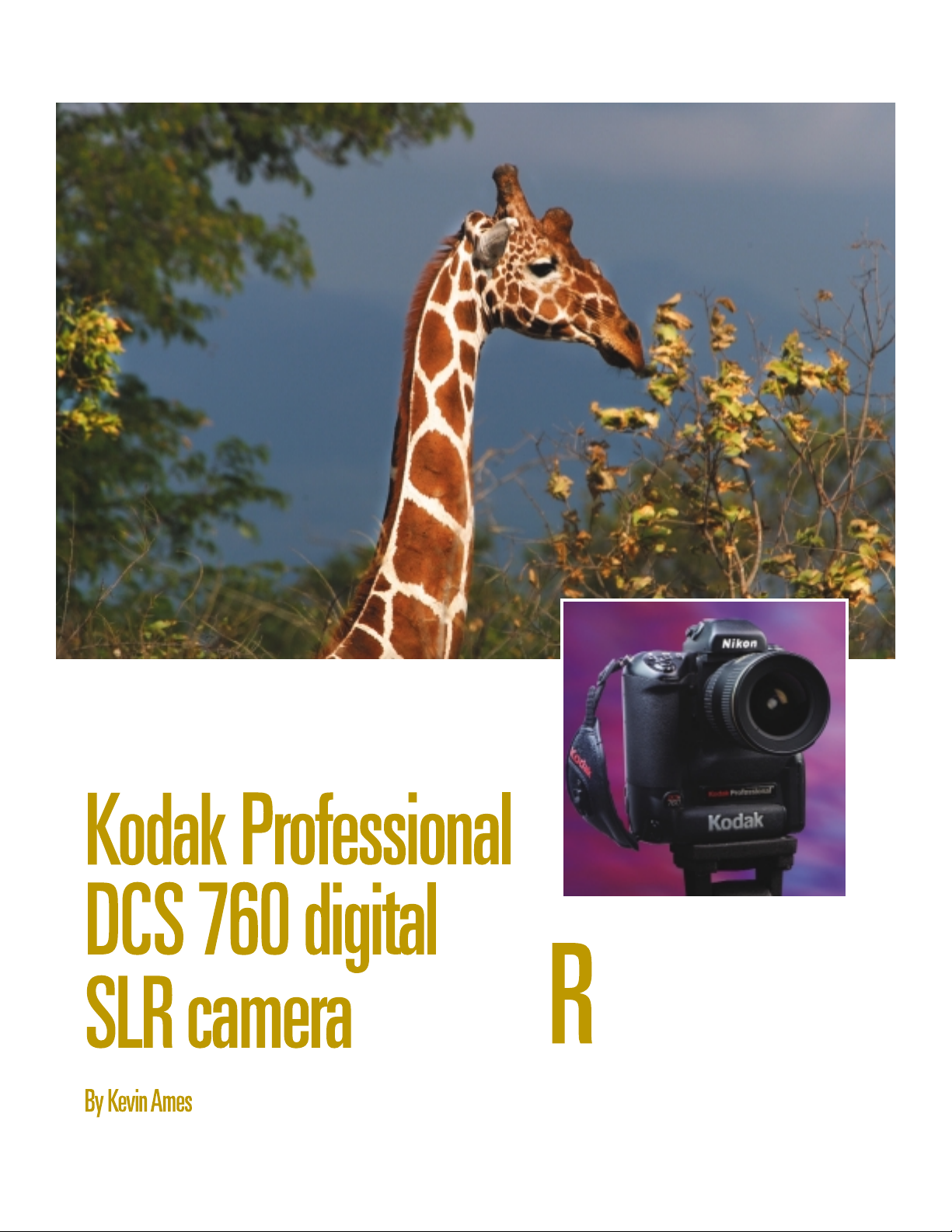
42• PEI • NOVEMBER 2001
A reticulated giraffe on a private ranch near Lewa, Kenya.Handheld,1⁄500 second at
f/8, ISO 200 (Nikkor 80-200mm f/2.8 D AF-S lens with a Nikon 2X Teleconverter).
All images © 2001 Kevin Ames
eviewing a digital camera requires
more than exploring the features
and operation of the body. You’ve
also got to explore the CCD chip
(the film if you will) and the
software that moves images from the
camera into usable image files for Adobe
Photoshop or other imaging applications.
Page 2
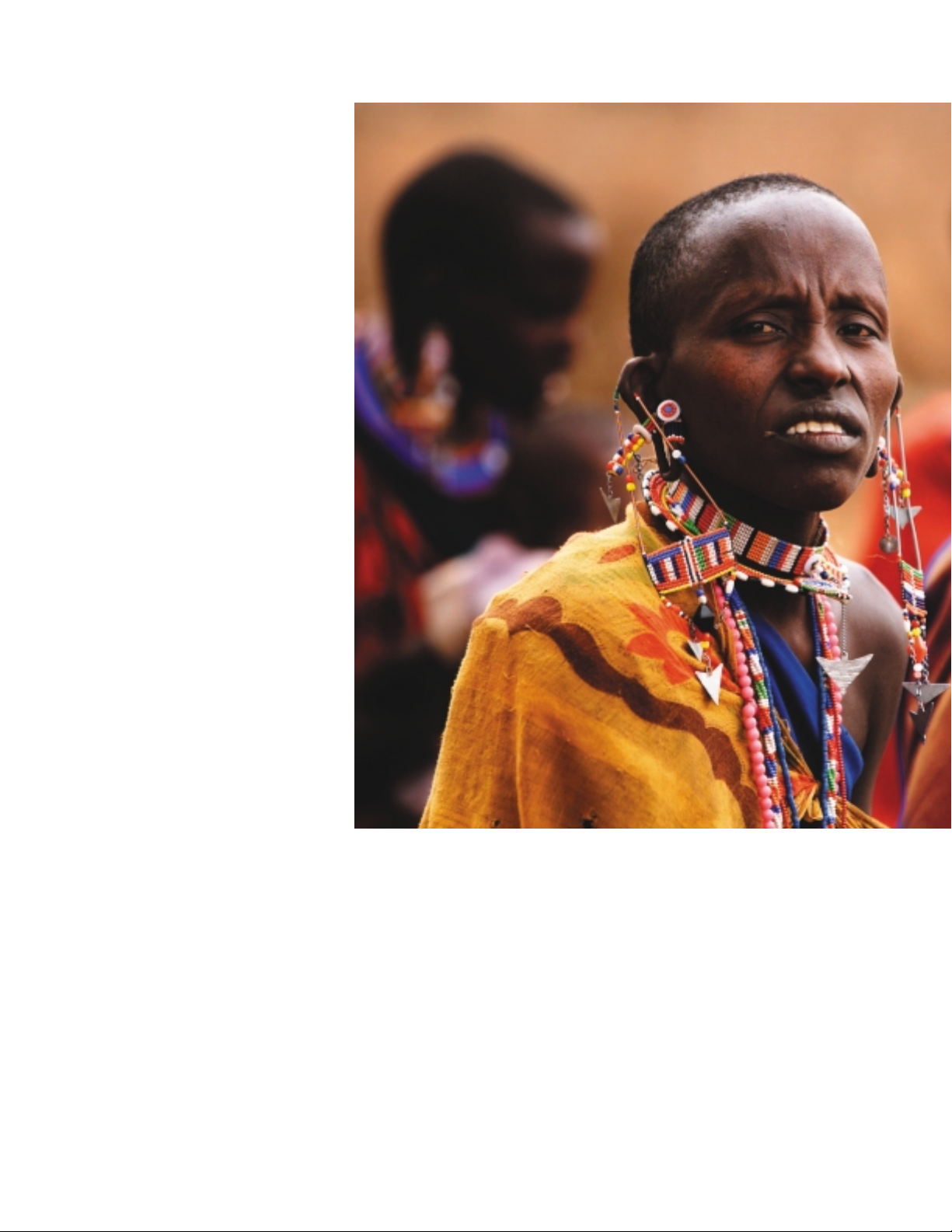
The new Kodak Professional
DCS 760 integrates the body, chip,
and software quite well indeed.
The body is a modified 35mm
Nikon F5 SLR with all the durability
and most of the functions of the
original, with a couple of
exceptions. Naturally, there is no
film drive or rewind motor, and the
modified version will not work in
through-the-lens (TTL) metering
mode with Nikon’s dedicated
electronic flashes. The flash that is
designed for the DCS 760, Nikon’s
SB-28DX, uses camera-to-subject
information from the autofocus
system to set the proper exposure.
When you think about it, this is a far
superior method than reading the
flash bouncing off the film, as in the
standard Nikon F5. What is important
is how well Kodak has integrated
their digital capture technology
with Nikon’s F5 to build a wonderful professional digital camera.
The CCD
A bit smaller than 35mm film,
the CCD imager sits in the plane
where film would go in the 35mm
Nikon F5, right behind the selfdiagnostic titanium shutter. It
captures a 36-bit, 2,008x3,032-pixel
image that opens as a 17.4
megabyte TIFF file. The DCS 760
offers true wide-angle digital
captures. The focal length
multiplier is 1.3, so a 17mm lens on
the DCS 760 equates to a 22mm on
a full-frame film camera.
There’s a removable infrared
cutoff filter in front of the mirror,
shutter, and CCD and before the
lens that can be replaced with an
optional anti-aliasing filter to help
reduce color artifacts in the highlights.
While there is some debate as to
the loss of sharpness caused by the
presence of another piece of glass
between the lens and CCD, the
reduction of dust on the imager is
worth any imperceptible degradation
—because they’re electrically
charged, CCDs are dust magnets.
I tested the Kodak Professional
DCS 760 for three weeks on safari
in Kenya. In the dry, high desert of
eastern Africa, dust is a constant,
especially shooting from the opentopped Land Cruisers we used on
game drives. It was not unusual to
return to camp covered in dust—I
could write on my forearm with a
wet finger. Despite regular lens
changes in these adverse
conditions, the DCS 760 had no
dust artifacts over the course of
over 3800 exposures.
The only drawback to the filter
is that the rear element of some
Nikkor lenses extends far enough
behind the back flange to damage
the filter when they are mounted.
PEI • NOVEMBER 2001 • 43
Portrait of a Maasai woman. Handheld,1⁄
250 second at f/3.5, ISO 200 (Nikkor 80-200mm
f/2.8 D AF-S lens).
Page 3

Check out the detailed appendix in
the electronic users manual for a
chart of acceptable lenses, particularly before mounting older lenses.
Powering the camera
The Kodak Professional DCS 760
relies on a proprietary 7.2-volt
rechargeable battery, NiCad or
NiMH, reportedly good for 100 and
300 exposures, respectively. In my
tests, the NiMH version performed
quite well. The battery also
provides power to charge a small
battery that maintains the camera’s
preferences. If this battery
discharges, such information as the
nameplate, date, and time have to
be reentered. The manual notes
that if a battery is left in the camera
for five or more days, it can
discharge to the point of being
useless or it can leak and damage
the camera. As with all batterypowered devices, it’s good practice
to remove and recharge the battery
at the end of each session.
The DCS 760 ships with an
external AC adapter, as well a dual
battery charger with a built-in
reconditioning function. These
units run on 120 -240 volts and
come with cords for most power
systems. In Kenya, a supplied cord
worked in the local outlets—when
we had power. During the safari, I
used two portable solar panels to
keep the camera batteries and
PowerBook charged. Other members
of the safari used the cigarette
lighter plugs in the two Land Cruisers
for their video camera batteries.
Storing and viewing images
The DCS 760 has two bays that
can accommodate Type I, II, and III
PCMCIA-ATA compatible flash
memory and microdrives in PC card
adaptors. I used two cards each with
1GB IBM microdrives. This config-
uration allows shooting 234 images
without downloading. The truly great
feature of the two card bays is that
one can be removed for downloading
without powering down the camera.
An icon on the lower LCD flashes
when the data is being written to
the card. When it is solid, it is safe
to remove either card.
The DCS 760 offers simple file
management that is accessed with
the menu button on the back of the
camera. The LCD monitor displays
the folder names available on both
cards. The four-way rocker switch
navigates to the folder and pressing
OK on the camera back makes the
choice and turns the monitor off.
Images can be deleted individually,
as untagged, or as a folder. One of
the camera’s inspired features is the
ability to recover deleted images
from a card. This feature works as
long as the image data has not been
overwritten. It’s like being able to
recover the exposures lost when
you realize that the film hasn’t
gone through the camera.
Photographs can be reviewed on
the LCD monitor on the back of the
camera. Pressing OK accesses the
last stored image and the four way
rocker switch navigates forward and
backward. The up and down
positions bring up options that
include a histogram, a zoom tool
for checking sharpness, a fourthumbnail view, and a delete image
window. It is possible to shoot
while in the playback mode, but
the four-way rocker will not
change the focus zone while the
LCD monitor is on. This is true
when the nameplate is displayed
when turning the camera on, which
is not covered in the manual.
Firmware & menus
The firmware that is installed in
the camera provides the menus and
other operational functions of the
44• PEI • NOVEMBER 2001
A young lion watches in the Maasai Mara. Handheld with sandbag,1⁄160 second at f/5.6,
ISO 250 (Nikkor 80-200mm f/2.8 D AF-S lens with a Nikon 2X Teleconverter).
Page 4

capture system. This can be
upgradeable with downloads from
Kodak’s website, www.kodak.com.
There are only three menus that
drive the DCS 760, making it quick
to learn and easy to use. There is
also an optional choice to display
an image on an NTSC or PAL
television monitor. The manual
supplied as a PDF file on a separate
CD-ROM deals more with the
operation of the Nikon F5 body in
all of its modes than it does with
the operation of the digital systems.
One of the best features of this
camera is in the image file itself.
None of the captured data is
permanently affected by any of the
menu choices. So, if a photographer
is shooting indoors with a tungsten
color temperature setting in the
white balance menu and then works
outside in daylight without changing
it, the setting can be reset in the
Photo Desk software at a later time
without altering any of the original
data. Kodak accomplishes this by
altering the header data in each file,
not the pixels. The only setting that
seems to alter the captured data is
the ISO (80-400), which is set on the
camera the same way it is in the
film version of the Nikon F5.
Software
The not-so-great news is that
Photo Desk, the software developed for working with the Kodak
Professional DCS 760 files, is not
designed for professional needs. It
has no documentation, save the
help file that’s accessed by clicking
the question mark icons on each
screen. Though it’s somewhat
intuitive, this and any professional
package needs some form of user
guide beyond the built-in help
menu for using it.
Photo Desk works on either the
Macintosh or Windows platform.
And for a first version effort, isn’t
PEI • NOVEMBER 2001 • 45
Maasai warriors from several manyattas gather on a plateau to dance the ipid, jumping
high to demonstrate their vigor.Young women watch to see which warrior jumps the
highest, signifying his strength and attractiveness. Handheld,1⁄200 second at f/4, ISO 400
(Nikkor 80-200mm f/2.8 D AF-S lens).
Page 5

bad. I used version 1.1.12. Kodak
has some work to do to bring this
application up to the level of the
camera it is designed to support.
A contact sheet appears on the
screen when a folder of Kodak DCR
files is opened in Photo Desk. Doubleclicking an image renders it in a
few seconds to a larger version that
can be viewed at 25, 50, 100, or 200
percent. This is helpful for checking
details. Moving around in an image
larger than the screen can only be
done with scroll bars or arrows.
Kodak needs to add a hand tool
like the one in Adobe Photoshop that
allows navigation by holding down
the space bar and dragging the resulting hand icon. Keyboard zoom
shortcuts would be helpful as well.
Holding down the command
key and clicking additional images
makes multiple selections. This is
contrary to the Mac OS standard,
the shift key. These can be seen in a
larger view by choosing the review
feature in the view menu. It is
quicker to use though not as high
quality as the rendered method.
Selected thumbnails can be rotated
and have their color temperature
changed in Photo Desk. A slider controls exposure compensation of plus
or minus two stops in fifth-stop
increments. There is no option for
curves or levels adjustment, nor is
a histogram available as it is in
Kodak’s software for the Pro Back.
Kodak names the DCS series cameras
“Professional,” and they are. Why
not include professional workflow
solutions in the software that
manages the images? Companies
like Leaf and Foveon have mastered
workflow in their software.
Selected images can be renamed
and saved either as a native DCR
file or as a JPEG or TIFF file in either
8 or 16 bits. The DCS 760 names
captured images in an arbitrary
manner that ensures that no two
files will ever be named the same
and possibly overwritten during a
shoot. To catalog photographs with
a job name or number, the file must
be resaved in Photo Desk. This is
not a problem except when you
need to rename and save a large
number of files. This software
works well with folders of no more
than 200 images and so as long as
the application’s memory has been
increased to 300MB or more. Photo
Desk crashes when asked to open a
large number of files due to its
need to open each file in memory.
This is not a problem for most
photographic projects. After my
safari, however, with almost 4,000
images using 30GB of storage, a
batch processor for rotating,
renaming, and making JPEG files
for copyright registration would
have been a huge timesaver.
Kodak Professional DCS Camera
Manager software (included) is
better than Photo Desk because its
purpose is simpler. As its name
implies, its job is to manage the
camera or cameras (up to 63 of
them at once if the computer’s
resources can handle that many).
Almost all of the settings that
can be changed at the camera can
be made with Camera Manager
running on a tethered computer.
The camera can be fired and files
renamed and saved through a
Firewire connection. It can also be
triggered from the camera itself.
Files can be saved on a card and/or
transferred directly into the
computer’s hard drive through a
Firewire cable of up to 75 feet using
repeaters. This software is a great
help in the studio. Clients love to
see images on a big monitor. Since
Camera Manager also dynamically
updates the Photo Desk contact
sheet, clients can see their images
appear as they are taken.
Bottom Line
The really great news is the
Kodak Professional DCS 760 is a
superior digital camera that holds its
own with imagers in the mediumformat range. It is solid, well
thought out and executed. It goes
on location and functions without
need for technical support right out
of the box. On safari in Africa and
about as far as one can get from help,
it preformed flawlessly under adverse
conditions from before dawn to
after dusk. I highly recommend the
Kodak DCS 760 camera to anyone
serious about digital capture.
Kevin Ames is a digital commercial photographer in Atlanta. He is an
international lecturer on digital capture,
Adobe Photoshop, and the digital
workflow. His work has appeared in
Time, The Wall Street Journal, PEI, and
Professional Photographer. He is
chairman of the Professional Photographers of America Commercial/
Advertising Group and co-chairman of
PPA’s Digital and Advanced Imaging
Technology Committee. See more of
Ames’ work at www.amesphoto.com,
and e-mail him at kevin@amesphoto.com.
46• PEI • NOVEMBER 2001
