Knight Equipment MINI-PRO DD Installation Manual

MINI
-
PRO DD
0000137164 rev. 1.0
EN
DE
ES
FR
IT
MINI
-
PRO DD
INSTRUCTIONS MANUAL
HANDBUCH
MANUAL DE INSTALACION
MANUEL D’INSTALLATION
MANUALE D’INSTALLAZIONE

MINI
-
PRO DD
0000137164 rev. 1.0
Page
1/4
BEFORE STARTING
TheMINI
-
PRO DD
PUMPS
are dosing systems controlled by a microprocessor with a display. They represent the jewel in
the crown of dosing systems and combine easy installation with a wide range of features,
MINI
-
PRO DD
PUMPS were designed for
all types of single
-
tank or conveyor dishwashers.
I
n the case of “timed” dosing, injection will take place when the signal is detected and will last the programmed
period of time, with the pump dosing at the set speed.
In the case of volumetric dosing, i
njection will take place when the signal is detected and will last as long as the
signal is present, with the pump dosing at the programmed speed.
-
All settings are programmed using the keyboard on the front of the peristaltic pump.
Please read this
manual carefully, paying particular attention to the warnings and cautions related to the
installation procedures. Always apply the necessary safety procedures, including the use of adequate personal
protective equipment for your face, eyes, hands and clot
hing.
:
Check the package’s contents, the technical characteristics and the operating principle.
Carry out hydraulic, mechanical and electrical connection
s.Program the setting parameters.
1
INSPECTIONS
1.1
POINTS TO CHECK BEFORE INSTALLATION:
-
Make sure all materials are provided.
-
Make sure that the machine is compatible with the device’s characteristics (voltage, pressure).
1.2
CONTENTS OF TH
E PACKAGE
Before starting work, make sure that the package contains the following:
Box complete with peristaltic pump
Foot filter
Detergent injector
Suction and delivery hoses
Fixing bracket with screws and wall plugs (1)
1.3
TECHNICAL CHARACTERISTICS
P
ower Supply: 100
-
240 VAC 50
-
60 Hz (24 VAC 50
-
60 Hz on demand)
Consumption: 5 W
Fuses: 400mA 250 VAC
Fuses:
1 A 250 Vac (for the version 24 Vac)
Detergent pump flow rate: 0,7…7 l/h or 1…10 l/h at 0,1 bar
-
0,4…4,1 oz/min or 0,7…6 oz/min at 1,5 psi
Ri
nse aid pump flow rate:
0.1.
… 1 l/h at 3 bar
-
0,1. … 0,7 oz/min at 45 psi

MINI
-
PRO DD
0000137164 rev. 1.0
Page
2/4
2
PROGRAMMING
The MINI
-
PRO DD peristaltic pump can be installed on dishwashers with 1 or 2 solenoid valves.
2.1
PROGRAMMING FOR INSTALLATION ON DISHWASHERS WITH 2 SOLENOID VAL
VES
To install on dishwashers with 2 solenoid valves, connect both cables and then set the CHARGE and RINSE signal
parameters.
The T wait time (item 5 in the menu) must be set to zero.
The following may be set for both signals:
a)
dosing time
(0–999 secon
ds)b)rotor speed
(10-100% Vmax)
If one or both dosing times are set at zero, this means they are disabled and the pump doses in volumetric mode at the
programmed speed as long as the signal is present.
If both signals are present, priority is given t
o the CHARGE signal.
2.1.1
Operation with 2 solenoid valves
CHARGE SIGNAL
When the CHARGE signal is active, the pump doses for the T Charge time at the V Charge speed.
To set these 2 parameters, with the pump in Standby mode, push and hold the PROG key down fo
r at least 4 seconds.
The V Charge and T Charge parameters may be set on items 1 and 3 of the programming menu, represented as numbers
1 and 3 on the red display. The menu can be scrolled using the UP key on the pump’s front panel.
As soon as the
item with the value that must be modified is shown, press the PROG key. The value will begin to blink,
starting with the first digit at the left. Press the UP key to increase the value of the blinking digit. Press the PROG key
again to modify the bli
nking digit. When the parameter has been set correctly, push and hold the PROG key down until the
display stops blinking. Other items of the menu can now be scrolled.
RINSE SIGNAL
When the RINSE signal is active, the pump doses for the T Rinse time at the
V Rinse speed.
To set these 2 parameters, with the pump in Standby mode, push and hold the PROG key down for at least 4 seconds.
The V Rinse and T Rinse parameters may be set on items 2 and 4 of the programming menu, represented as numbers 2
and 4 on the
green display (the first on the left). The menu can be scrolled using the UP key on the pump’s front panel.
As soon as the item with the value that must be modified is shown, press the PROG key. The value will begin to blink,
starting with the firs
t digit at the left. Press the UP key to increase the value of the blinking digit. Press the PROG key
again to modify the blinking digit. When the parameter has been set correctly, push and hold the PROG key down until the
display stops blinking. Oth
er items of the menu can now be scrolled.
2.2
PROGRAMMING FOR INSTALLATION ON DISHWASHERS WITH 1 SOLENOID VALVE
To install on dishwashers with 1 solenoid valve, connect only the RINSE cable, set the T wait time higher than zero and
then set the RINSE signal
parameters. The following may be set:
a)
dosing time
(0–999 seconds)
b)
rotor speed
(10-100% Vmax)
c)
T wait time
(0–999 seconds)
If the dosing time is set at zero, it is disabled and the pump doses in volumetric mode at the programmed speed as long as
the signal is present.
+
+++
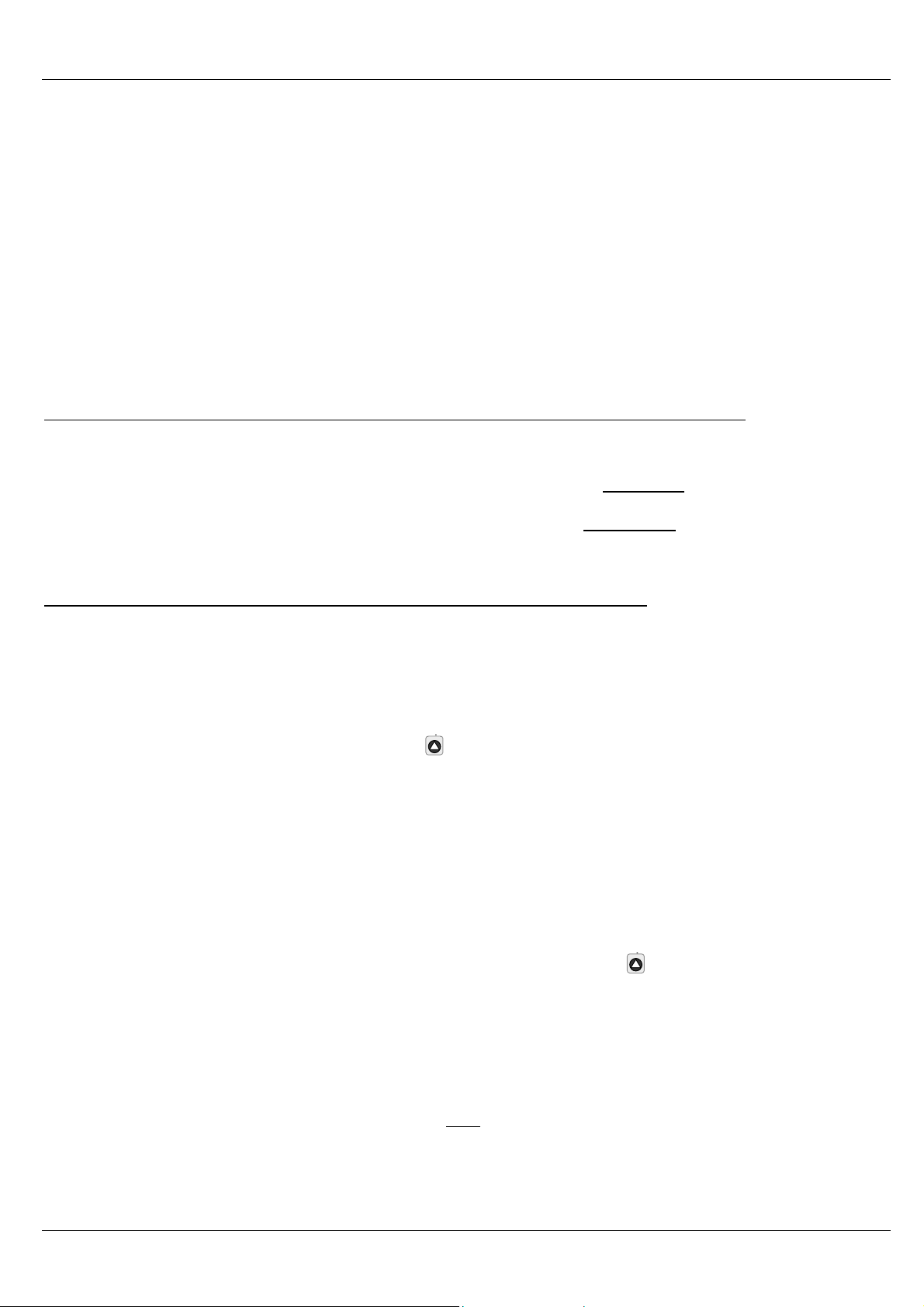
MINI
-
PRO DD
0000137164 rev. 1.0
Page
3/4
2.2.1
Operation with 1 solenoid valve
Operation is the same as that for machines with 2 solenoid valves. Obviously, only the RINSE signal parameters will be set
(items 2 and 4 of the menu). To modify the V rinse and T rinse parame
ters, proceed as described in paragraph 2.1.1 under
RINSE SIGNAL.
If used on dishwashers with one solenoid valve for charge and rinse, connect the RINSE cable to the rinse signal.
Set the T wait time equal to the rinse time of the dishwasher (15
-
30 second
s). Set the
V Rinse and T Rinse parameters (items 2 and 4 of the menu) as needed.
When the signal is activated on the RINSE cable, the pump doses for the T Rinse time at the V Rinse speed. At this point
the pump waits for the T Wait
–
T Rinse time. When th
is time has finished, the pump again detects the presence of the
signal on the RINSE cable and restarts, dosing for the T Charge time at the V Charge speed.
To activate this operation mode, set the T wait time (item 5 of the menu) with values higher tha
n zero, equal to the
dishwasher’s rinse time. Recommended time: 15
-
30 seconds
2.3
PROGRAMMING THE SPEED IN ONLINE MODE
ONLY THE SPEED PARAMETERS
can be modified “ONLINE” (without entering programming mode),
even while the
pump is running.
To enable this func
tion, scroll to the item 6 in the menu and set it to
On
, otherwise set it to
OFF
to disable the function and
save changes upon exiting the menu.
(Item set to On by default).
ONLINE modification of the CHARGE speed is accessed by pushing and holding
the lef
t key
down for at least 2 seconds.
The
blinking
value representing the CHARGE signal’s speed percentage appears on the display
:
c 0 2 0
ONLINE modification of the
RINSE
speed is accessed by pushing and holding
the right key
down for at least 1 second.
The
blinking
value representing the RINSE signal’s speed percentage appears on the display:
r 1 0 0
The value can be modified using the UP and DOWN keys and is applied immediately.
If no modification is implemented after at least 4 seconds, you will exit TRIM
MER mode.
If CHARGE dosing is underway and RINSE trimmer mode is accessed, the motor goes from the CHARGE speed to the
RINSE speed and changes are immediately applied. After exiting trimmer mode, the motor returns to the CHARGE
parameters. The same is tru
e for RINSE dosing.
2.4
SAVING DATA
To save the settings, scroll the menu using the UP key until “
Hld
” appears on the display. Now press PROG. The pump
returns to standby mode and “
SbY
” appears on the display. All of the modified settings are active.
2.5
PASSWORD
The programming menu is accessed from Stand
-
by by pushing and holding the PROG key for at least 4 seconds; the first
item to appear is
P
(password)
–
by entering the correct password it is possible to enter and make changes in the menu.
To chang
e the password scroll the menu up to item o and enter the desired password; this item may vary from 000 to 999
and save changes upon exiting the menu.
2.6
EXITING FROM PROGRAMMING
To exit programming and return to the main menu, scroll the menu using th
e UP key until “
Esc
” appears on the
display. Now press PROG. The pump returns to standby mode and “
SbY
” appears on the display. None of the modified
settings are saved.
2.7
STANDBY (FUNCTIONAL STOP)
When the switch is on
OFF
position, the pump goes
on standby.
The display shows:
SbY
From standby, moving the switch back to ON, the pump is
reset
and dosing starts again, as described in paragraphs 2.1
and 2.2.
The programming menu is accessed from Standby by pushing and holding the PROG key down for at
least 4
seconds.
+
+
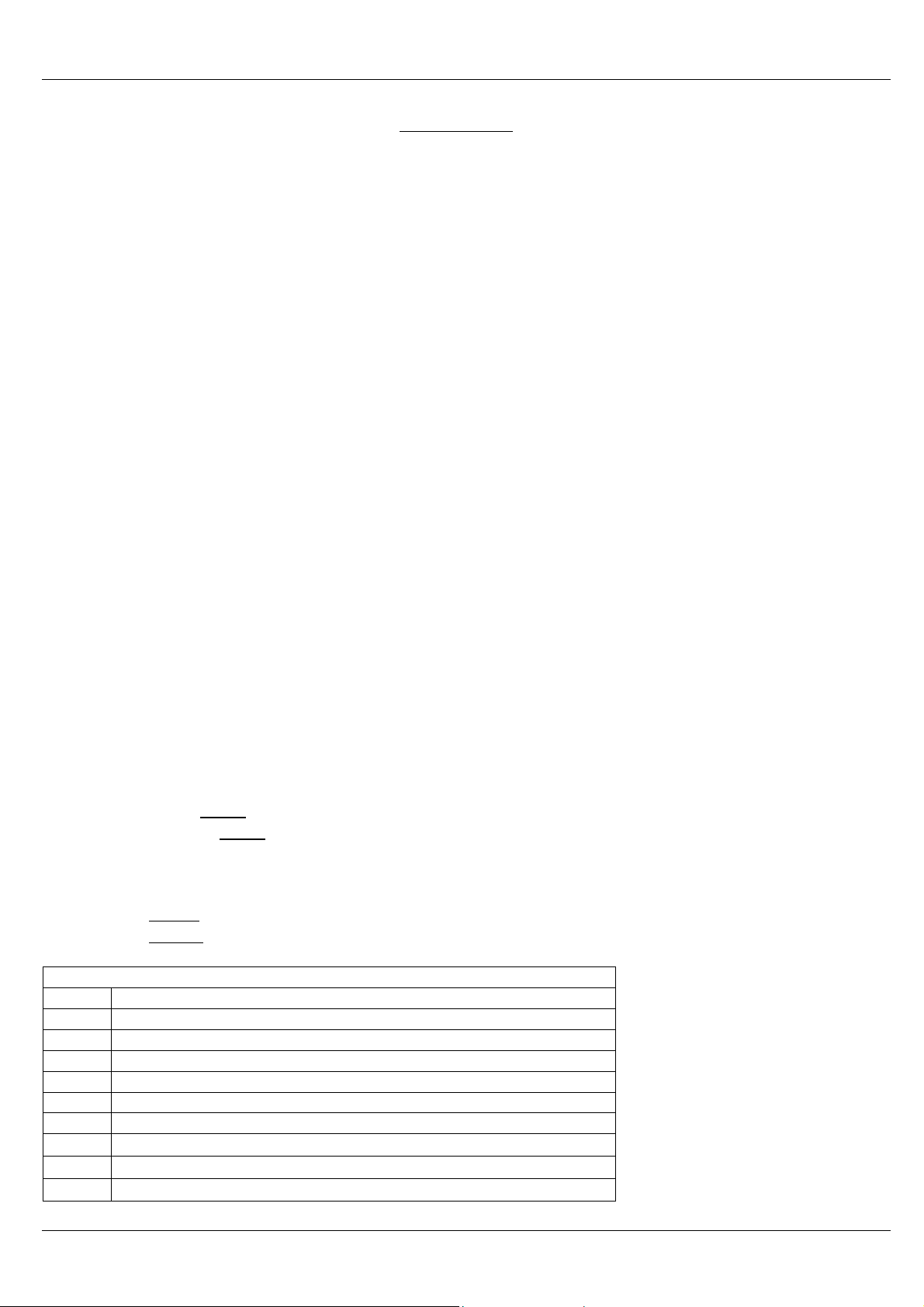
MINI
-
PRO DD
0000137164 rev. 1.0
Page
4/4
2.8
PRIMING (On demand)
With the switch on MOM position, the pump runs at
maximum speed
until the key is released.
The display shows:
P r
Priming is “transparent”:
1)
The time continues if dosing is timed.
2)
When priming has finished, the sp
eed returns to the dosing speed.
3)
If priming is enabled to run outside of the dosing period, when the operation has finished the pump returns to the
previous state.
2.9
MOTOR BLOCK
In case the motor is excessively overloaded (for ex. a tubing breaks) the pump
executes stop/restart motor cycles (the stop
time increases at every STOP: 0.5 sec .
10 sec.) to avoid the overheating of the same pump.
During the motor stop the display visualizes:
1 A L r
2.10
LEVEL ALARM
(On demand)
If the pump signals a level alarm, t
he display shows:
2 A L r
. The buzzer is activated.
3
DISPLAY
a)
As soon as the pump is powered, the display shows
8888
for approximately 0.3 seconds, during which the pump
runs a check
:
If the parameters cannot be read properly from EEPROM, the display
shows FAIL and the pump remains on standby.
The default parameters can be reset using the UP key (pressed and hold down for 4 seconds).
The default parameters are:
Vcharge = 100
Vrinse = 100
Tcharge = 20
Trinse = 20
Twait = 25
(1 SV MODE)
Password = 000
ON
Line mode = ON
After resetting the default parameters, the pump reinitializes and starts with the default settings (which can then, obviously,
be changed by accessing the programming menu).
b)
During RINSE
dosing
the display shows
:
r I n
c)
During CHARGE
dos
ing
the display shows:
c H r
d)
When dosing has finished, the display shows the word END for machines with 2 SV:
End
For machines with 1 SV, rather, END is shown only after the CHARGE program has finished; after the RINSE
program, the display continues to sho
w the following for the
T_WAIT
–
T_RINSE
time:
rIn
e)
During
priming
the display shows:
Pr
f)
During
standby
the display shows:
SbY
SUMMARY TABLE
P_ _ _
Password to access the programming menu
1
V Charge speed (10
–
100%)
2
V Rinse speed (10
–
100%)
3
T Charge time (0
–
999 sec)
4
T Rinse time (0
–
999 sec)
5
T Wait time (0
–
999 sec)
6
Speed enable/disable in On line mode (ON
-
OFF)
o
Password setting
Hid
Exit menu saving settings
ESC
Exit menu without saving settings

MINI
-
PRO DD
0000137164 rev. 1.0
S.1/
4
VORBEMERKUNGEN
DIE PUMPEN MINI
-
PRODDsind mikroprozessorgesteuerte Dosiersysteme mit Display. Sie sind unser ganzer Stolz in
Sachen Dosiersysteme und vereinen einfache Installation mit einer breiten Palette an Funktionen.
MINI
-
PRO DD wurden entwickelt, u
m in Verbindung mit allen Geschirrspülmaschinen (Monospülbecken und Tunnel)
eingesetzt zu werden.
Bei einer zeitlich festgelegten Dosierung beginnt die Zuführung zum Zeitpunkt der Erfassung des Signals und
bleibt für die programmierte Zeit aktiviert, wobe
i die Pumpe mit der eingestellten Geschwindigkeit dosiert.
Bei einer volumenmäßig festgelegten Dosierung beginnt die Zuführung zum Zeitpunkt der Erfassung des Signals
und bleibt so lange aktiviert, wie das Signal vorhanden ist, wobei die Pumpe mit programm
ierter Geschwindigkeit
dosiert.
-
Alle Einstellungen erfolgen über die Tastatur, die sich auf der VorderMenüpunkt der Peristaltikpumpe befindet.
Lesen Sie dieses Handbuch bitte aufmerksam durch, und achten Sie bei der Installation vor allem auf die
H
inweise und Vorsichtsmaßnahmen. Halten Sie sich strikt an die Sicherheitsmaßnahmen, einschließlich der
Verwendung angemessener Schutzkleidung sowie Gesichts
-
, Augen
-
und Handschutz.
Bevor Sie mit der Installation beginnen, lesen Sie das Handbuch und wä
hlen Sie den Betriebsmodus aus:
Verpackungsinhalt, technische Eigenschaften und Funktionsweise prüfen.
Hydraulische und mechanische Montage vornehmen und danach die elektrischen Anschlüsse.
Einstellparameter programmieren.
1
PRÜFUNGEN
1.1
DIE I
NSTALLATION BEDARF FOLGENDER PRÜFUNGEN:
-
Sicherstellen, dass alle Teile und Materialien vorhanden sind.
-
Sicherstellen, dass die Maschine mit den Eigenschaften des Geräts kompatibel ist (Spannung, Druck).
1.2
VERPACKUNGSINHALT
Kontrollieren Sie vor der
Installation, ob die Verpackung Folgendes beinhaltet:
Komplettes
Gehäuse
der Peristaltikpumpe
Fußfilter
Reinigungsmittel
-
Einspritzer
Ansaug
-
und Druckschläuche
Befestigungsbügel mit Schrauben und Dübeln (1)
1.3
TECHNISCHE EIGENSCHAFTEN
Stromversorgung
: 100-240 Vac 50
-
60 Hz (24 Vac 50
-
60 Hz auf Anfrage)
Verbrauch: 5 W
Sicherung: 400mA 250 Vac
Sicherung: 1 A 250 Vac (für Ausführung mit 24 Vac)
Leistung der Reinigungsmittelpumpe: 0,7…7 l/Std. bzw. 1…10 l/Std. bei 0,1 bar
-
0,4…4,1 oz/min
bzw
0,7…6 oz
/min
bei
1,5 psi
Leistung der Klarspülerpumpe: 0,1…1 l/Std. bei 3 bar
-
0,1. … 0,7 oz/min
bei
45 psi
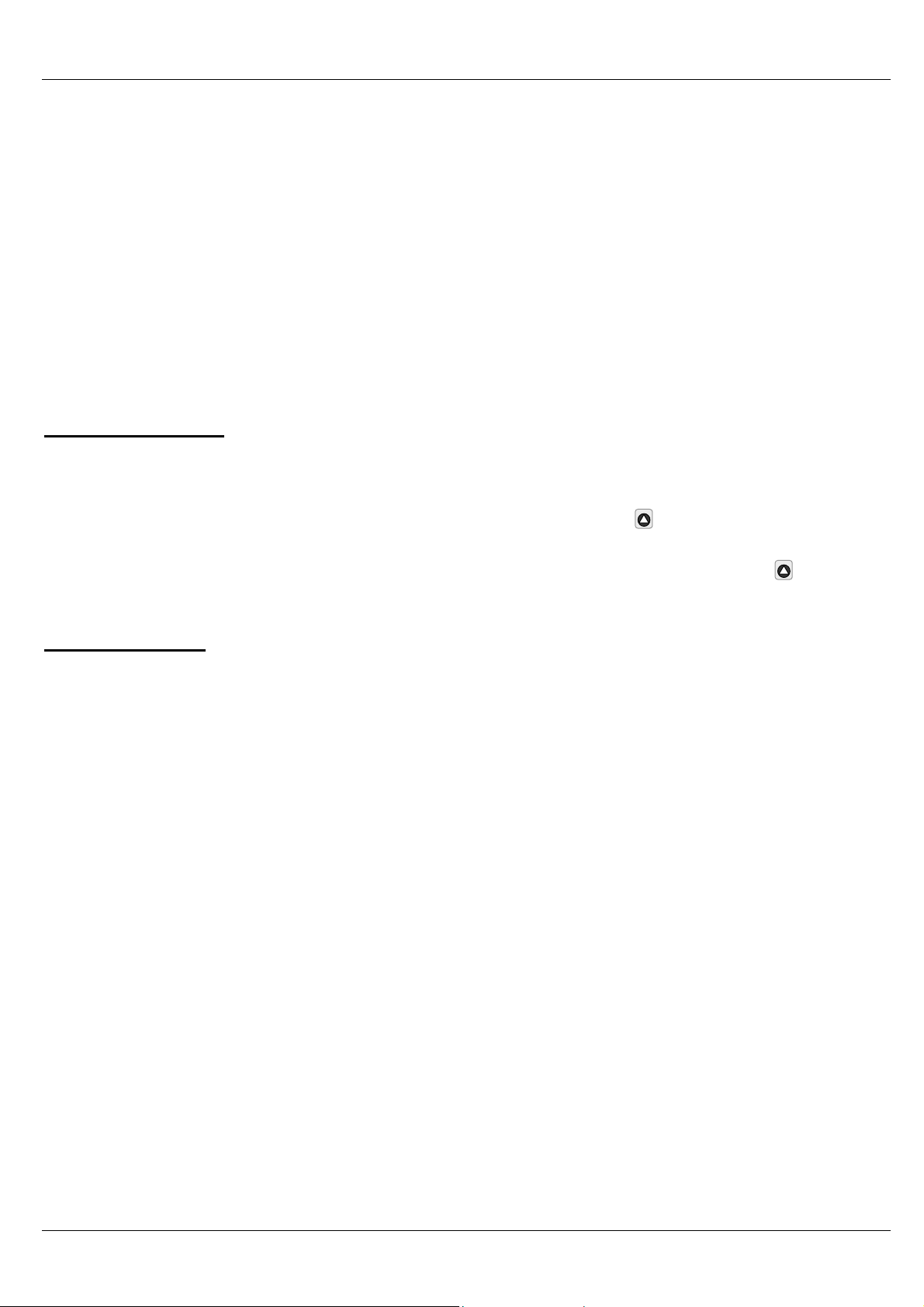
MINI
-
PRO DD
0000137164 rev. 1.0
S.2/
4
2
PROGRAMMIERUNG
Die Peristaltikpumpe MINI
-
PRO DD kann an Geschirrspülmaschinen mit 1 oder 2 Elektroventilen installiert werden.
2.1
PROGRAMMIERUNG FÜ
R DIE INSTALLATION AN EINER GESCHIRRSPÜLMASCHINE MIT 2
ELEKTROVENTILEN
Bei einer Installation an Geschirrspülmaschinen mit 2 Elektroventilen müssen beide Kabel angeschlossen und daraufhin
die jeweiligen Parameter für das Füllsignal (CHARGE) und das Spülsi
gnal (RINSE) eingestellt werden.
Die Zeit T wait
(Menüpunkt 5) muss auf Null gestellt sein.
Für beide Signale können folgende Einstellungen vorgenommen werden:
a)
Dosierzeit
(0–999 Sekunden)
b)
Rotorgeschwindigkeit
(10-100% Vmax)
Wenn eine oder beide Dos
ierzeiten auf Null eingestellt werden, gelten diese als deaktiviert und die Pumpe dosiert im
volumetrischen Betriebsmodus, wobei sie sich so lange mit der eingestellten Geschwindigkeit dreht, wie das Signal
vorhanden ist.
Wenn beide Signale vorhanden sin
d, hat das Füllsignal (CHARGE) Priorität.
2.1.1
Betrieb mit 2 Elektroventilen
FÜLLSIGNAL (CHARGE)
Wenn das CHARGE
-
Signal aktiviert wird, dosiert die Pumpe für die Zeit T Charge mit der Geschwindigkeit V Charge.
Zur Einstellung dieser 2 Parameter drücken Sie, mi
t der Pumpe im Stand
-By-
Modus, mindestens 4 Sekunden lang die
Taste PROG.
Die Parameter V Charge und T Charge sind über die Menüpunkte 1 und 3 des Programmiermenüs einstellbar, erkennbar
durch die Nummern 1 und 3, die auf dem roten Display erscheinen. Üb
er die Taste UP auf der Fronttafel der Pumpe
können Sie die Menüpunkte durchblättern.
Sobald die Menüpunkt mit dem Wert angezeigt wird, der verändert werden soll, drücken Sie die Taste PROG und der
entsprechende Wert beginnt, ausgehend von der ersten
Ziffer links, zu blinken. Drücken Sie die Taste UP , um den
blinkenden Zahlenwert zu erhöhen. Drücken Sie erneut die Taste PROG, um den blinkenden Zahlenwert zu verändern.
Wenn Sie den Parameter richtig eingestellt haben, drücken Sie so lange die T
aste PROG, bis das Display aufhört zu
blinken. Von diesem Punkt an können Sie die anderen MenüMenüpunkte durchblättern.
SPÜLSIGNAL (RINSE)
Wenn das RINSE
-
Signal aktiviert wird, dosiert die Pumpe für die Zeit T Rinse mit der Geschwindigkeit V Rinse.
Zur Ei
nstellung dieser 2 Parameter drücken Sie, mit der Pumpe im Stand
-By-
Modus, mindestens 4 Sekunden lang die
Taste PROG.
Die Parameter V
Rinse
und T
Rinse
sind über die Menüpunkte 2 und 4 des Programmiermenüs einstellbar, erkennbar
durch die Nummern 2 und 4,
die auf dem grünen Display (dem ersten von links) erscheinen.
Über die Taste UP auf der
Fronttafel der Pumpe können Sie die Menüpunkte durchblättern.
Sobald die Menüpunkt mit dem Wert angezeigt wird, der verändert werden soll, drücken Sie die Taste PROG
und der
entsprechende Wert beginnt, ausgehend von der ersten Ziffer links, zu blinken. Drücken Sie die Taste UP, um den
blinkenden Zahlenwert zu erhöhen. Drücken Sie erneut die Taste PROG, um den blinkenden Zahlenwert zu verändern.
Wenn Sie den Parameter r
ichtig eingestellt haben, drücken Sie so lange die Taste PROG, bis das Display aufhört zu
blinken. Von diesem Punkt an können Sie die anderen MenüMenüpunkte durchblättern.
2.2
PROGRAMMIERUNG FÜR DIE INSTALLATION AN EINER GESCHIRRSPÜLMASCHINE MIT 1
ELEKTROVEN
TIL
Bei einer Installation an Geschirrspülmaschinen mit 1 Elektroventil muss nur das Kabel (RINSE) angeschlossen, die Zeit T
wait größer als Null gewählt und daraufhin die Spülparameter (RINSE) eingestellt werden.
Folgende Einstellungen können
vorgenommen
werden:
a)
Dosierzeit
(0–999 Sekunden)
b)
Rotorgeschwindigkeit
(10-100% Vmax)
c)
Wartezeit (T wait)
(0–999 Sekunden)
Wenn die Dosierzeit auf Null eingestellt wird, gilt sie als deaktiviert und die Pumpe dosiert im volumetrischen
Betriebsmodus, wobei si
e sich so lange mit der eingestellten Geschwindigkeit dreht, wie das Signal vorhanden ist.
2.2.1
Betrieb mit 1 Elektroventil
Der Betrieb entspricht voll und ganz dem Betrieb mit 2 Elektroventilen. Natürlich werden hier nur die Parameter für das
RINSE
-
Sig
nal eingestellt (Menüpunkte 2 und 4 des Menüs). Zur Veränderung der Parameter V rinse und T rinse gehen
Sie wie in Absatz 2.1.1 unter dem Punkt SPÜLSIGNAL (RINSE) beschrieben vor.
+
+
