Knight Equipment KMP-DR Installation Manual
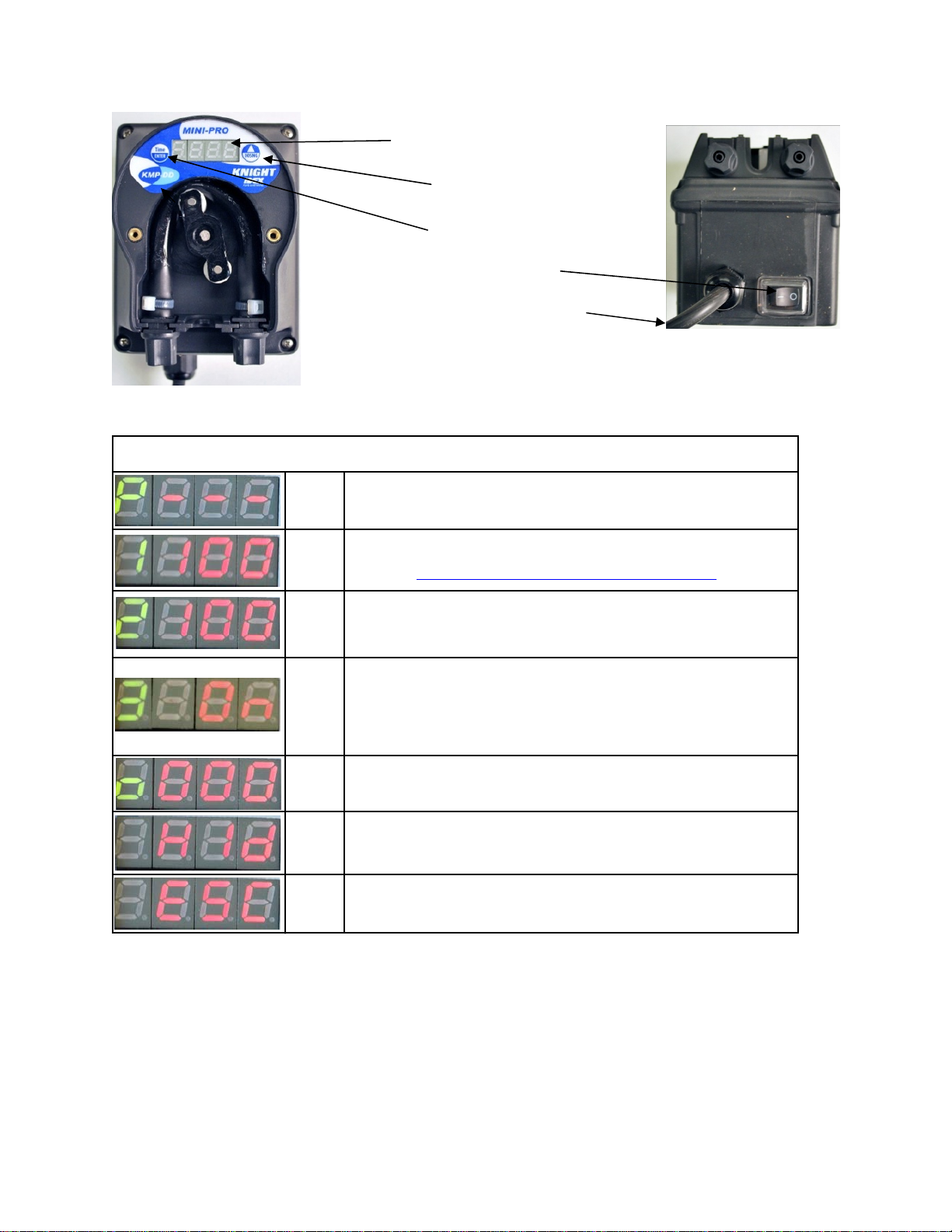
KMP-DR (7865454) OPERATION & PROGRAMMING GUIDE
Four digit LED display
Select button
Enter button
Power switch OFF/ON
Single pump with 2 2-lead
signal input cables
24 -240 VAC input
Front View
Summary Table
Bottom View
P____
1
2
3
0 Password setting
Hld Exit menu saving settings
ESC Exit menu without saving settings
Password to Access the programming menu Setting from factory is
set to 000
V Rinse speed (10 – 100%)
Set pump speed to run when the RINSE signal is activated
T Rinse Time (0 – 999 sec)
Set Rinse time. A 000 setting, pump will run as long as the Rinse
signal is active
Speed enable/disable in On line mode (ON—OFF)
ON means that while the signal is active and the pump is running you
will be able to change the speed of the pump while is running.
Rev: REL (11/11) Page 1

KMP-DR (7865454) OPERATION & PROGRAMMING GUIDE
OPERATION
1. Connect signal input 100 to 240VAC
2. RINSE signal to BLUE and BROWN wires
3. Turn main power switch to OFF (0)
4. Turn RINSE signal ON to 100-240VAC
PROGRAMMING
6. Display will show Sby
8. Factory Passcode is 000. Press TIME/
ENTER button four times until display
shows MENU 1 100 (none flashing)
10. While 1 is flashing change number by
pressing Dosing button.
7. Press and hold TIME/ENTER button for
5 seconds display will show P——
(Password Screen)
9. To change setting press the TIME/
ENTER button once, the 1 will flash.
11. While 1 is flashing change number by
pressing Dosing button.
12. Hit TIME/ENTER button to enter
value and move to the next number. Re-
13. Press the DOSING button once to
change to MENU 2 100
peat steps 10 through 12 to change the rest
of the digits
14. Repeat steps 9 through 13 to change
menu 1 through 3
Page 2 Rev: REL (11/11)
