Kia Sedona 2007 Owner's Manual

GUIDE
features & functions
SEDONA
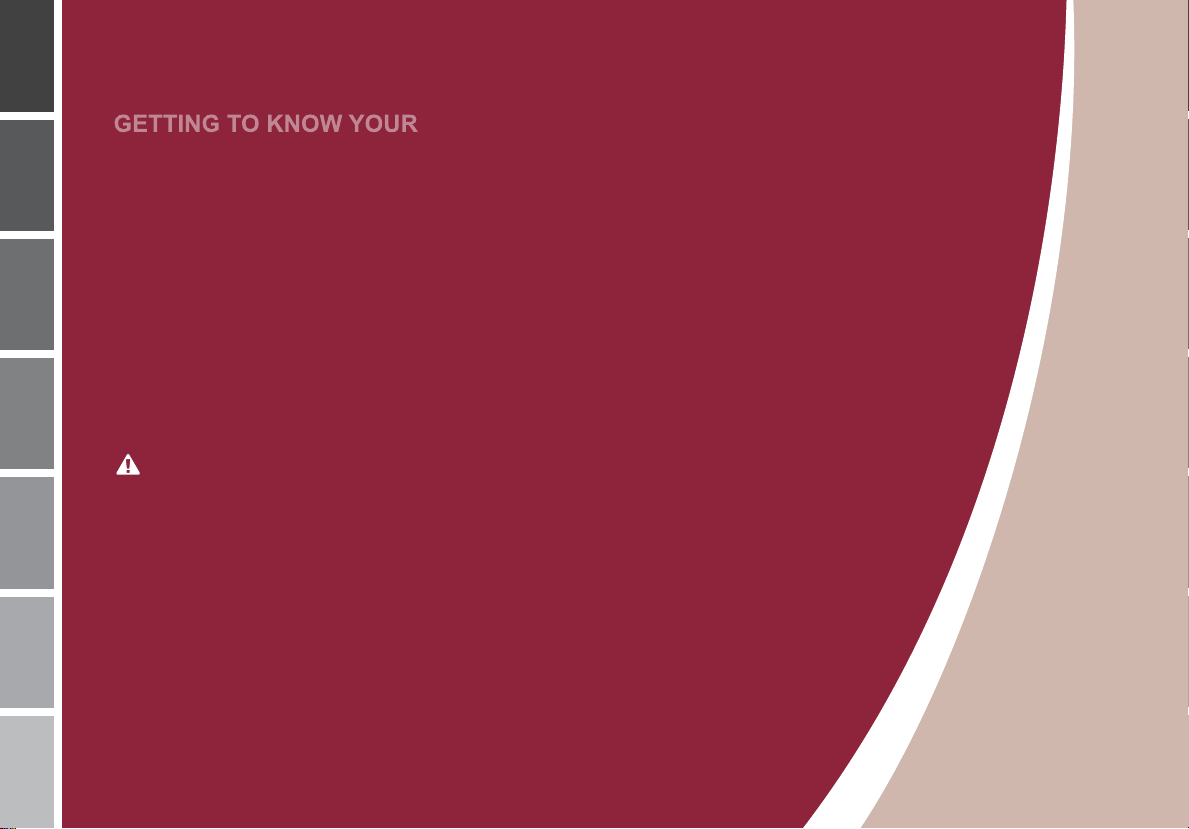
Dri ver’s C ontro lsIns trume nt Clu ster
SEDONA
Congratulations On Your New Kia!
Your new Kia vehicle has been designed, engineered and manufactured to provide you with years of comfortable,
safe and dependable driving. Kia is committed to quality, innovation, safety and – above all – your satisfaction.
Ste ering Wheel/
Panel /Stal k Control s
Con trols
Cen ter Pa nel
Roo f Pane l Cont rolsSea tingSaf ety
Using This Guide
The information contained in this guide will help you become familiar with the operation and features of
your new Kia vehicle. The ipbook format facilitates information access, while the detailed illustrations
ensure the instructions are easy to follow.
This Features & Functions Guide provides an overview of vehicle operation and equipment. It is not
meant as a substitute for your Owner’s Manual. Your Owner’s Manual contains specic information
about the operation and maintenance of your Kia vehicle, including safety information, cautions and
warnings that you need to know. In the interests of your safety and that of your family, and to help
you avoid risks that may result in death or serious injury, Kia reminds you to carefully read your
Owner’s Manual in order to fully familiarize yourself with the important information it contains.
While the information contained in this guide is accurate at the time of printing, Kia may change
vehicle specications without notice in advance or after the fact, and assumes no liability in
connection with such changes.
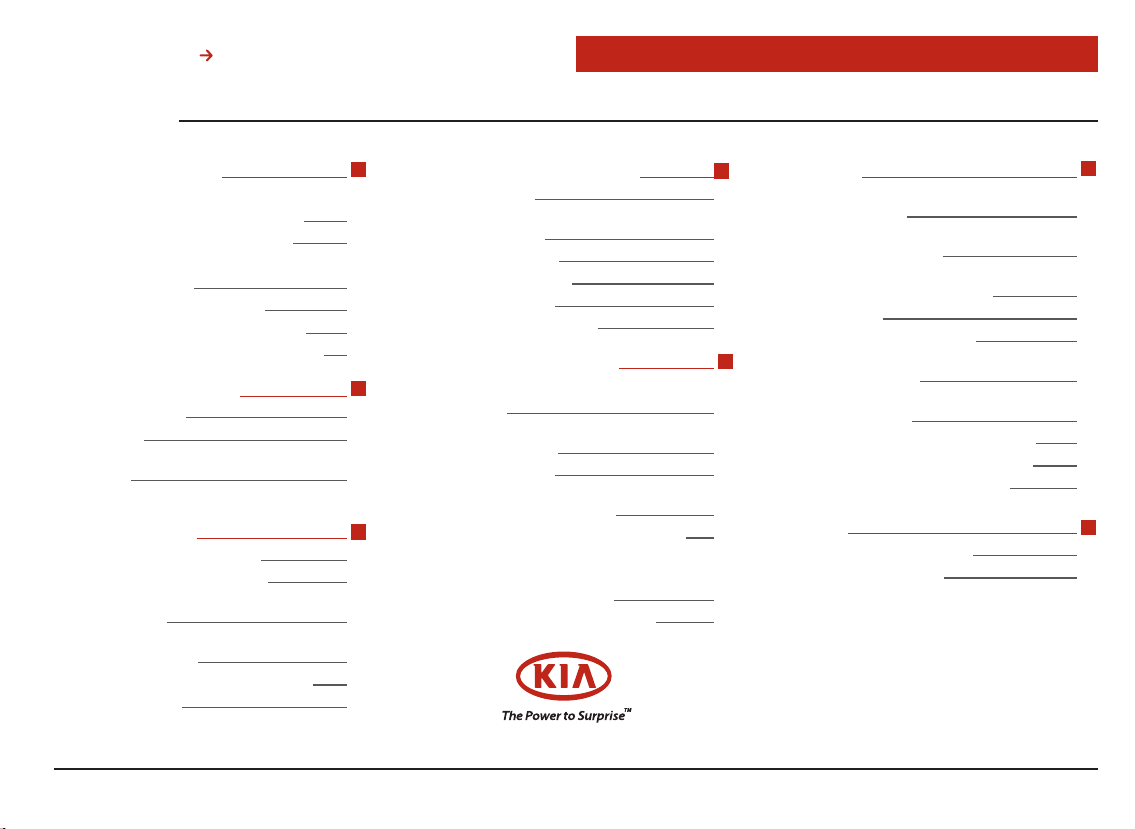
KIA SEDONA FEATURES & FUNCTIONS GUIDE
CONTE N TS:
Driver’s Controls
Exterior
• Key Fob/Remote Keyless Entry
• Fuel Cap/Check Engine Light
Interior
• Power Windows
• Central Door Lock Button
• Power Heated Outside Mirrors*
• Automatic Tilting Outside Mirrors*
Instrument Cluster
• Warning Lights
• Trip met er
• Tire Pressure Monitoring System
(TPMS)
Steering Wheel/Panel/
Stalk Controls
• Instrument Panel Dimmer
• Power Adjustable Pedals*
• Headlights Control &
Turn Signals
• Windshield Wiper &
Washer Controls
• Steering Wheel Audio Controls*
• Cruise Control
02
02
03
03
03
03
04
05
05
06
06
07
08
09
10
2
4
Center Panel Controls
• Digital Clock
• Electronic Stability
Control (ESC)
• Audio Systems*
• Climate Controls*
• Seat Warmers*
• Automatic Gear Shif t
Roof Panel Controls
Front
• Sunroof*
• Power Sliding Doors &
Power Tailgate*
• Trip Computer*
• Auto-Dimming Rearview
Mirror with HomeLink
6
• Map/Center Dome/Tailgate Light
Rear
• Premium Rear
Entertainment System*
• Rear Entertainment System*
Always check the Owner’s Manual for complete operating information and safety warnings.
11
11
Seating
• 8-Way Power Adjustable
Driver’s Seat*
11
12
15
19
®
*
19
20
20
20
21
22
23
24
25
• 4-Way Power Adjustable
Passenger’s Seat*
• Manual Driver’s, Passenger’s and
2
• Side Table
• Front Active Headrests
• Folding the 2
Seatback Table
• Double Fold and Unfold
2
• 60/40-Split Folding Rear Seats
• Folding the 3
• Stowing the 3
Safety
• Passenger Air Bag Off
• Child Safety Locks
Maintenance
nd
Row Seat Adjustment
nd
Row
nd
Row Seats
rd
Row Seatback*
rd
Row Seats*
* If equipped.
27
27
28
28
29
29
30
30
31
32
32
33
33
33
KIA DELIVERY FIRST – THE PRI ORIT Y THAT DELI VERS MO RE
1
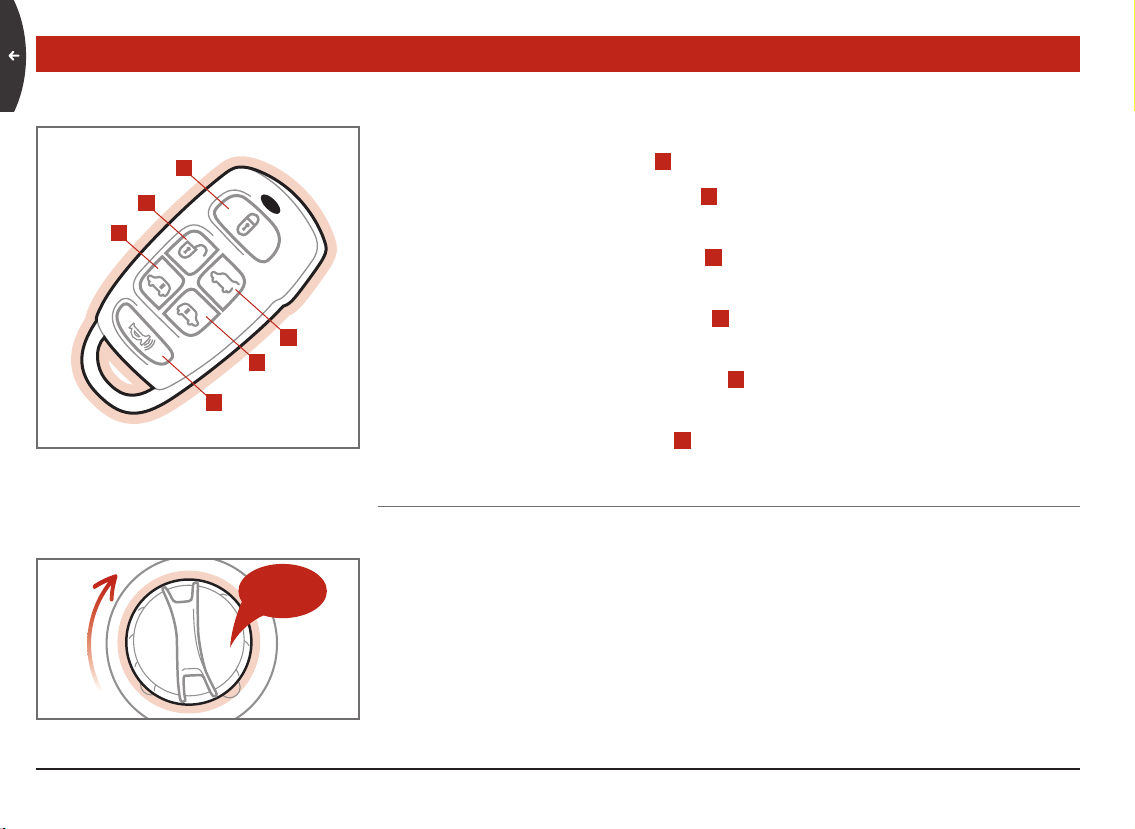
DRIVER’S CONTROLS - EXTERIOR
Key Fob/Remote Keyless Entry
A
B
D
Lock: Press the lock button A to lock all doors.
Unlock: Press the unlock button B once to unlock the driver’s door,
twice within 3 seconds to unlock all doors.
Power Tailgate*: Press and hold C for more than 1 second to raise /
lower the power tailgate.
C
E
automatically.
Right Power Sliding Door*: Press E to open / close the right sliding
Left Power Sliding Door*: Press D to open / close the left sliding door
F
door automatically.
Panic: Press the panic button F for longer than 1 second.
CLICK!
CLICK!
CLICK!
Fuel Cap/Check Engine Light
Tighten cap at least 3 clicks or more, otherwise the ‘Check Engine’
light in the instrument cluster may illuminate, requiring you to securely
tighten the cap.
2
KIA DELIVERY FIRST – THE PRI ORIT Y THAT DELI VERS MO RE
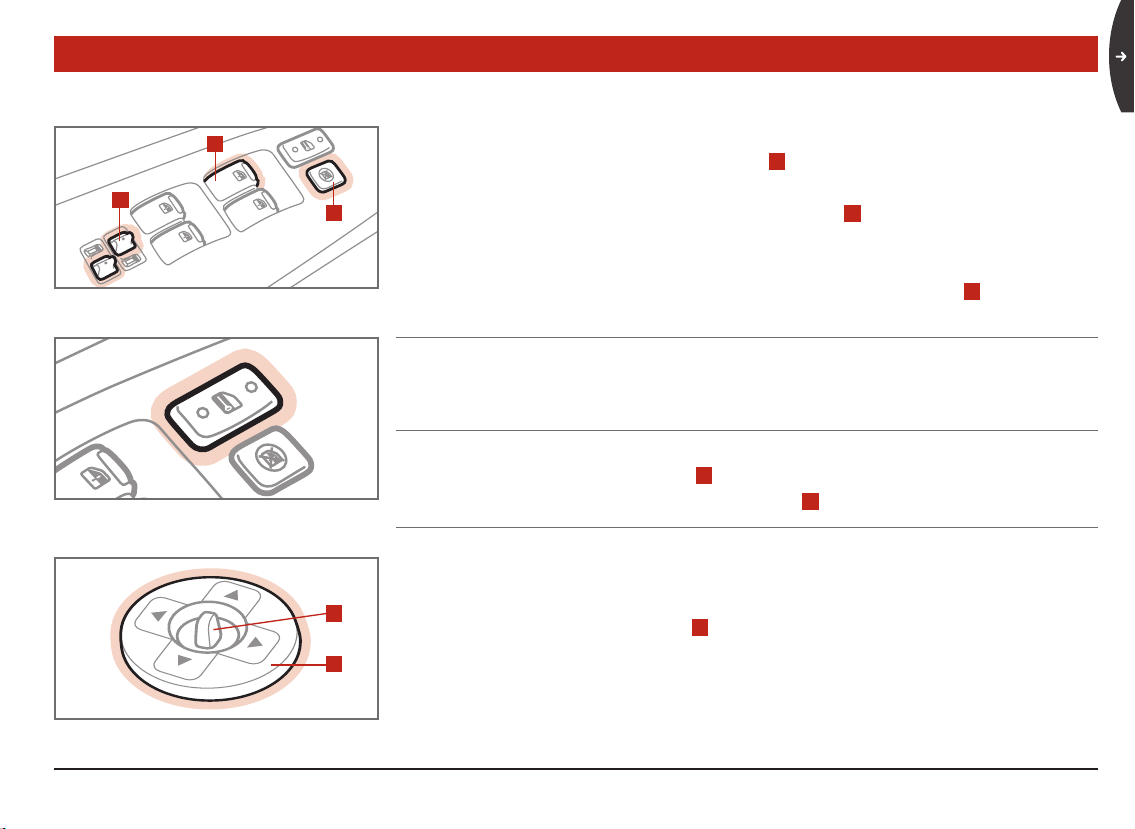
A
UTO
DRIVER’S CONTROLS - INTERIOR
O
H
G
I
Power Windows
Rear Quarter Window*:
Press switch G to open / close the
corresponding right or left rear quarter window.
Auto Down: Press the power window switch H to second detent
position and release to completely lower the window. Press again
momentarily to stop.
Lockout Switch: Located on the driver’s door panel, press I to disable
passenger’s power windows.
Central Door Lock Button
Located on the driver and passenger door panels, press the front portion
of this button to lock all doors, press the rear portion to unlock all doors.
Power Heated Outside Mirrors*
A
U
T
Move the mirror selection switch J to the L or R position for the left or right
mirror and use the mirror adjustment control
K
to select the desired position.
Automatic Tilting Outside Mirrors*
L
R
J
K
When the transaxle is in the reverse position, the outside mirrors will
automatically tilt downward to improve the driver’s rearward visibility.
Use the mirror selector switch
Left position:
Right position:
Center position:
Both outside mirrors tilt downward
Right outside mirror only tilts downward
Automatic mirror adjustment is disabled
Always check the Owner’s Manual for complete operating information and safety warnings.
J
to operate the following modes:
* If equipped.
KIA DELIVERY FIRST – THE PRI ORIT Y THAT DELI VERS MO RE
3
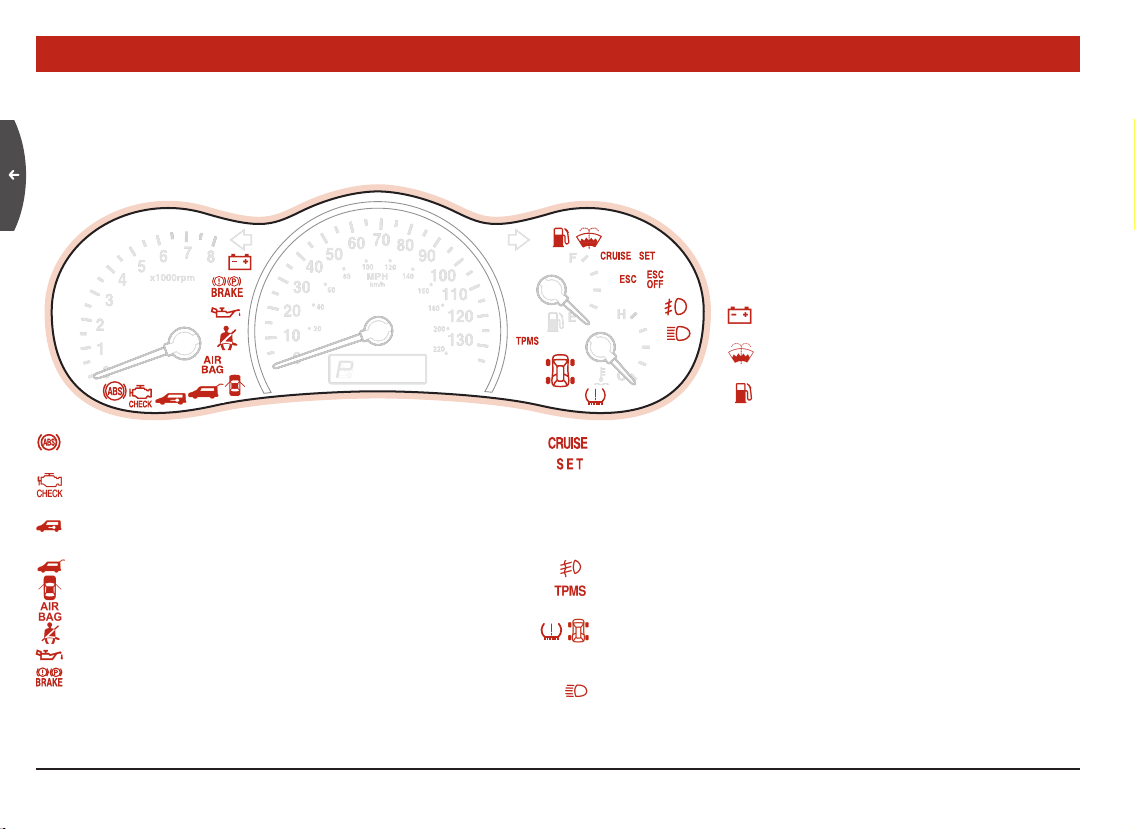
INSTRUMENT CLUSTER
Warning Lights: The warning lights and indicators alert you to situations that may need attention.
Please refer to your Owner’s Manual for more information on the function of all the warning lights.
– Charging System Warning: The
electrical system is malfunctioning.
– Low Washer Fluid: The washer
fl uid tank is nearly empty.
– Low Fuel: There are approximately
2.3 gallons or less of fuel remaining.
– ABS Warning: Indicates a potential problem with the
Anti-lock Brake System.
– Check Engine: May indicate a problem with the emission
system or automatic transaxle.
– Immobilizer System ON*: Engine will not run unless
coded key is used.
– Tailgate Open Warning: The tailgate lid is not fully closed.
– Door Ajar: One of the doors is not fully closed.
– Air Bag Warning: Air bag system is malfunctioning.
– Safety Belt Warning: Driver’s safety belt is not fastened.
– Oil Pressure Warning: Indicates low oil pressure.
– Parking Brake/Fluid Warning: Brake fl uid level is low or
parking brake is “ON.”
– Cruise: Indicates the cruise control system is turned on.
– SET: Indicates the cruise control system is currently activated.
ESC
– ESC (Electronic Stability Control): System is enabled at
engine start up and light illuminates for 3 seconds.
ESC
– ESC OFF: Illuminates if ESC button is pushed to turn system
OFF
“OFF.”
– Fog Lights*: Indicates the front fog lights are on.
– Tire Pressure Monitoring System: TPMS is malfunctioning if
the light stays on.
– Low Tire Pressure Position Indicator: Warning light indicator
illuminates if one or more tire(s) are under-infl ated. Light
indicates position of the under-infl ated tire(s) on vehicle.
– High Beam Indicator: High beam lights are on.
4
KIA DELIVERY FIRST – THE PRI ORIT Y THAT DELI VERS MO RE
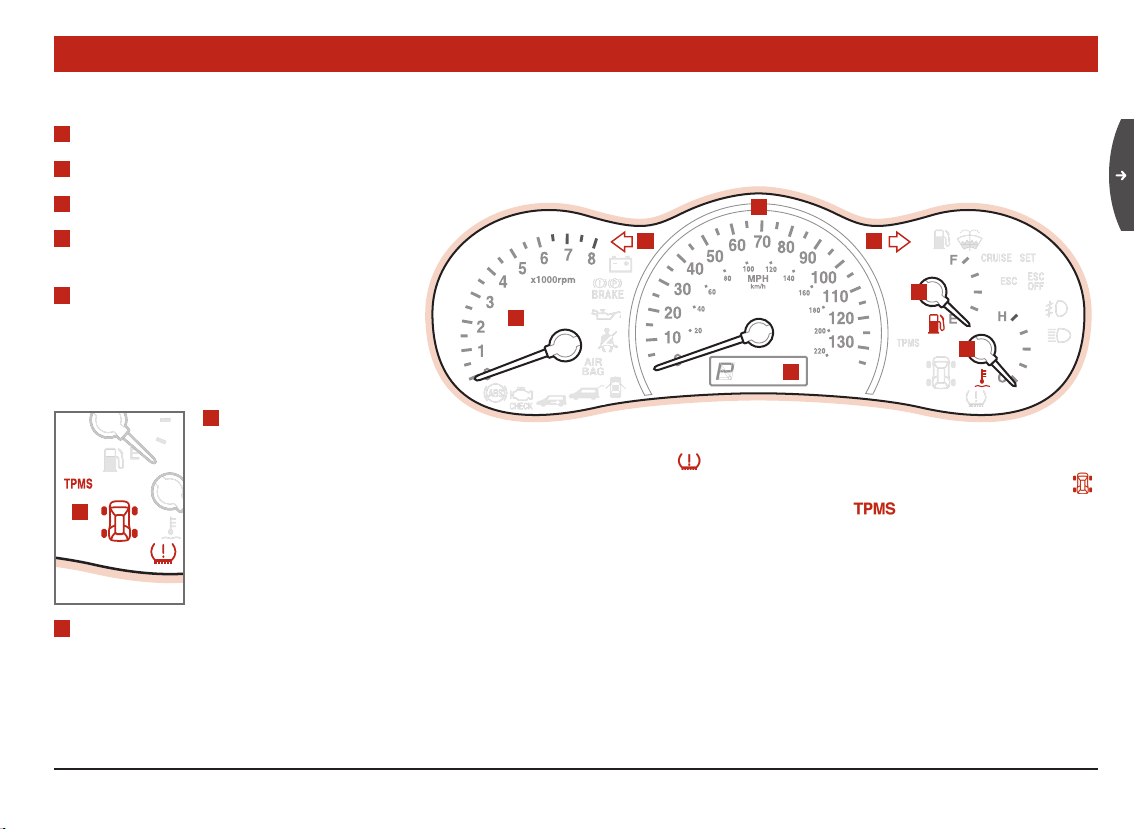
INSTRUMENT CLUSTER
A
Tachometer: The tachometer indicates number of engine revolutions per minute.
B
Turn Signal Indicators: The indicators will illuminate when the turn signal control is engaged.
C
Speedometer: Indicates speed of vehicle.
D
Fuel Gauge: Displays approximate
B
C
B
amount of fuel remaining.
E
Engine Temperature Gauge: This
gauge shows temperature of the engine
coolant. If the needle nears “H,” the
engine is overheating. Do not drive your
vehicle.
F
Tire Pressure
A
G
D
E
Monitoring System (TPMS): TPMS detects rapid defl ation or gradual loss of tire pressure beyond
specifi c limits. The system will turn on a warning light to alert the driver of tire(s) with a low
pressure condition, check/correct to extinguish warning light. Low Tire Pressure Position Indicator
F
alerts you to the position of the tire(s) that are under-infl ated. If the letters
appear and remain
illuminated, this indicates the Tire Pressure Monitoring System is not functioning properly. Consult
your dealer for service. For proper maintenance, safety, and maximum fuel economy, you must always
maintain recommended tire infl ation pressures and stay within the load limits and weight distribution
recommended for your vehicle.
G
Tripmeter: Located in the instrument cluster, press TRIP button to select tripmeter A or B to display distance
traveled. Press TRIP button for more than 1 second to reset the tripmeter currently displayed to “0.”
KIA DELIVERY FIRST – THE PRI ORIT Y THAT DELI VERS MO RE
* If equipped.
Always check the Owner’s Manual for complete operating information and safety warnings.
5
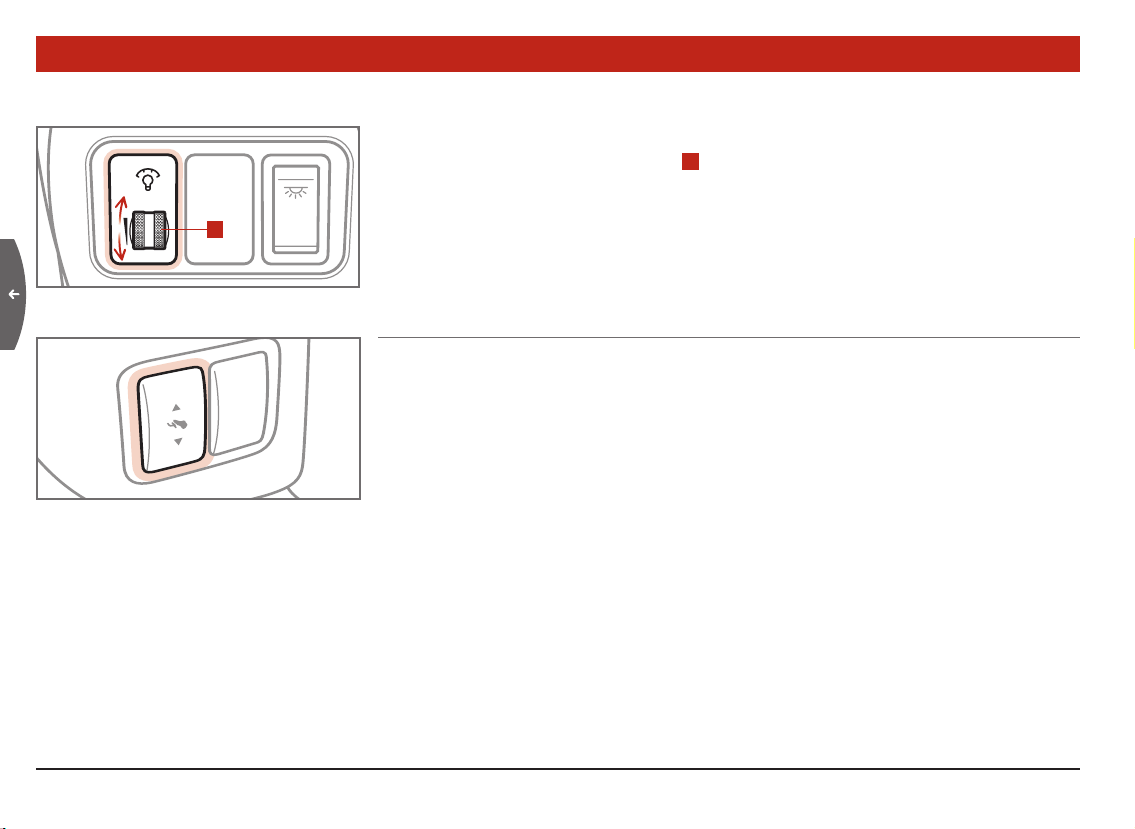
STEERING WHEEL / PANEL / STALK CONTROLS
Instrument Panel Dimmer
The Instrument Panel Dimmer
RO TATE
A
DOOR
OFF
column. When the parking lights or headlights are on, rotate the
control knob to adjust the instrument panel display brightness to the
desired level.
NOTE: Detent on dimmer will turn on Map and Dome lights with lights
ON only.
Power Adjustable Pedals*
With the ignition in the “ON” position and shift lever in PARK, push ▲
switch portion to move pedals up towards the driver or
to move pedals down away from the driver.
A
is located to the left of the steering
switch portion
▼
6
KIA DELIVERY FIRST – THE PRI ORIT Y THAT DELI VERS MO RE
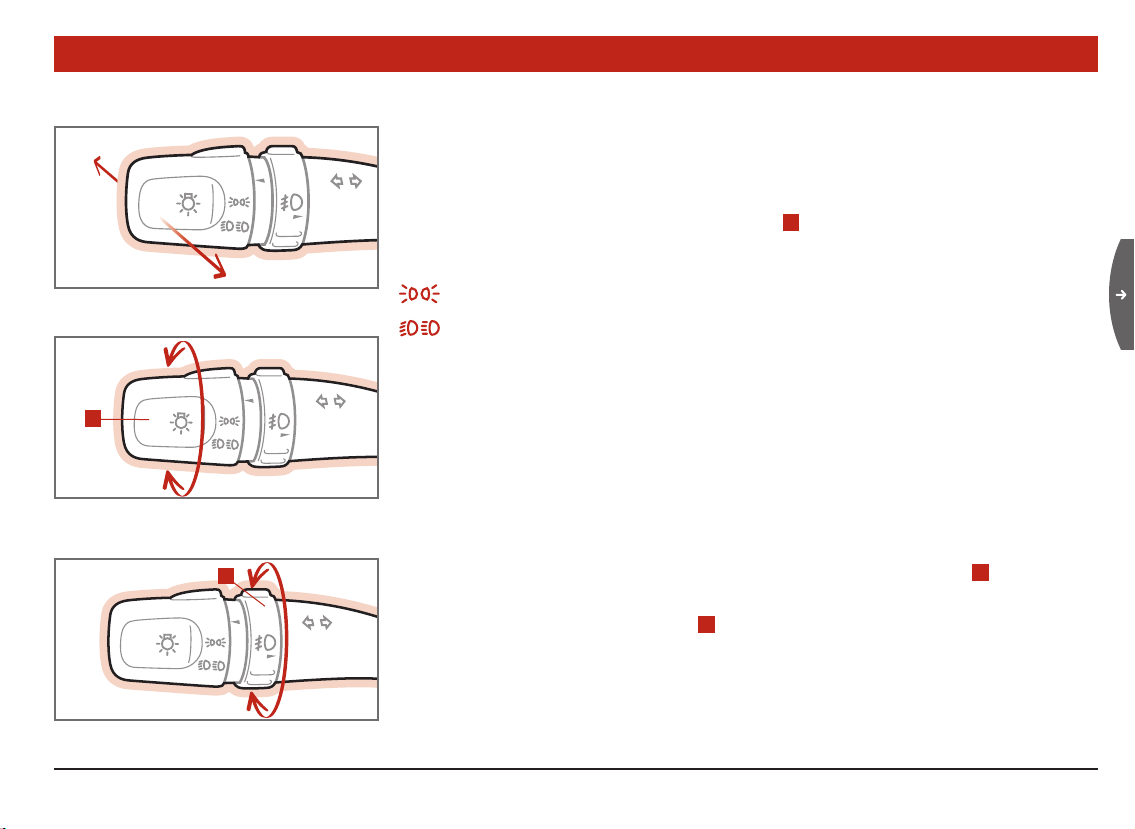
STEERING WHEEL / PANEL / STALK CONTROLS
PUSH
RO TATE
A
Headlights Control & Turn Signals
OFF
A
U
T
O
PULL
ON
OFF
High Beams:
beams.
Light Control: Turn control stalk knob A to the desired position:
OFF – Exterior lights off
– Parking lights on
– Headlights on
Push light control away from you. Pull back to revert to low
AUTO* – Headlight auto function
AUTO
OFF
B
ON
OFF
RO TATE
NOTE: Auto light function may cause headlights to activate in low light
conditions.
Fog Lights*:
With the headlights on, rotate the control ring B to the
“ON” position for improved visibility in inclement weather. To turn the fog
OFF
AUT
O
ON
OFF
lights off, turn the Control Ring
Turn S i gnal s:
Move stalk control up to signal a right turn, or down to
signal a left turn.
B
to “OFF” position.
KIA DELIVERY FIRST – THE PRI ORIT Y THAT DELI VERS MO RE
* If equipped.
Always check the Owner’s Manual for complete operating information and safety warnings.
7
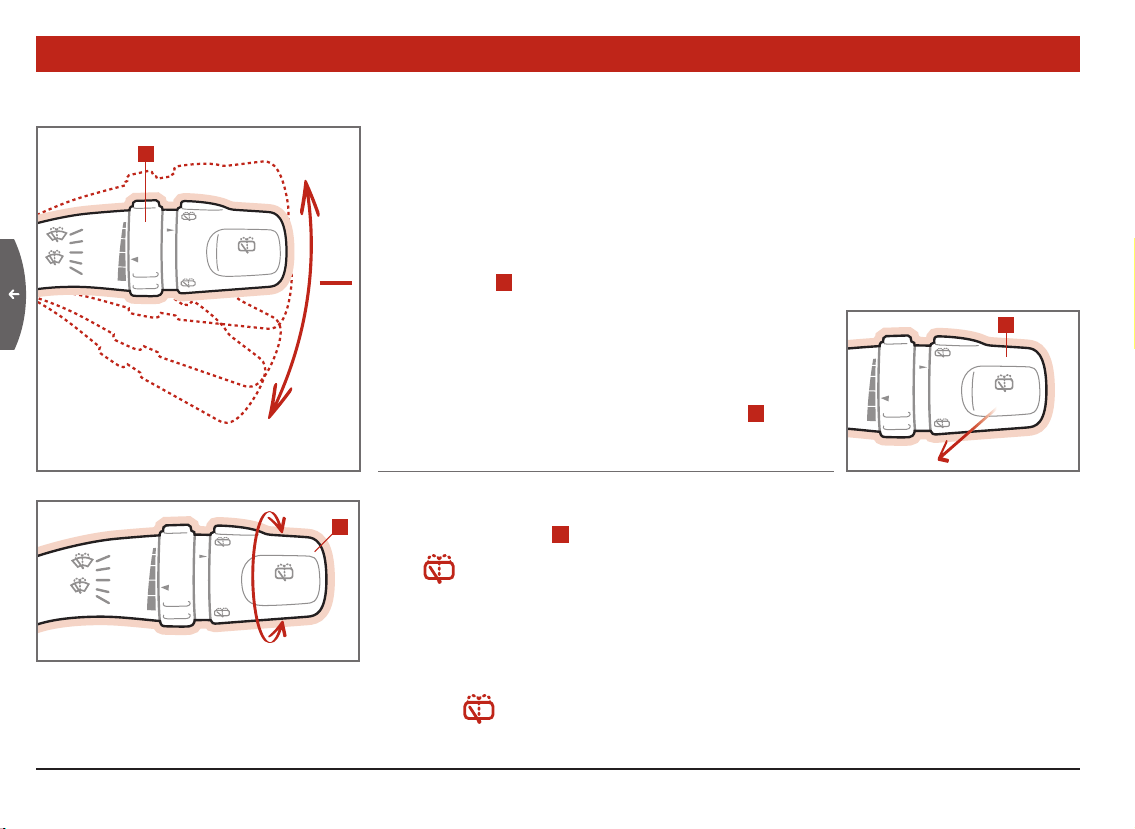
STEERING WHEEL / PANEL / STALK CONTROLS
C
MOVE UP
Windshield Wiper & Washer Controls
MIST: Push the lever up one time and release for a single wipe, or
hold for continuous operation.
F
MIST
OFF
INT
LO
LL
PU
HI
S
MIST
OFF
INT
LO
LL
PU
HI
INT
TIME
F
S
INT
TIME
OFF
INT
ON
ROTATE
REAR
MOVE DOWN
OFF
INT
ON
REAR
OFF: Wiper is not in operation.
MIST
INT: Wiper operates intermittently. To vary the speed, rotate the
control ring
OFF
LO: Normal wiper speed.
INT
HI: Fast wiper speed.
LO
HI
Windshield Washer:
C
. (S: slow operation, F: fast operation).
Pull control stalk D toward
F
T
F
S
you, hold for continuous spray and wipe.
Rear Windshield Wiper/Washer
E
Rotate the switch E to the desired position:
Top :
OFF:
INT:
ON:
Bottom :
Sprays washer fl uid with 1-2 cycles.
Wiper is not in operation.
Wiper operates intermittently at the same wiping intervals.
Continuous wiper speed.
Sprays washer fl uid and wipes.
INT
TIME
OFF
INT
ON
D
REAR
PULL STALK
8
KIA DELIVERY FIRST – THE PRI ORIT Y THAT DELI VERS MO RE
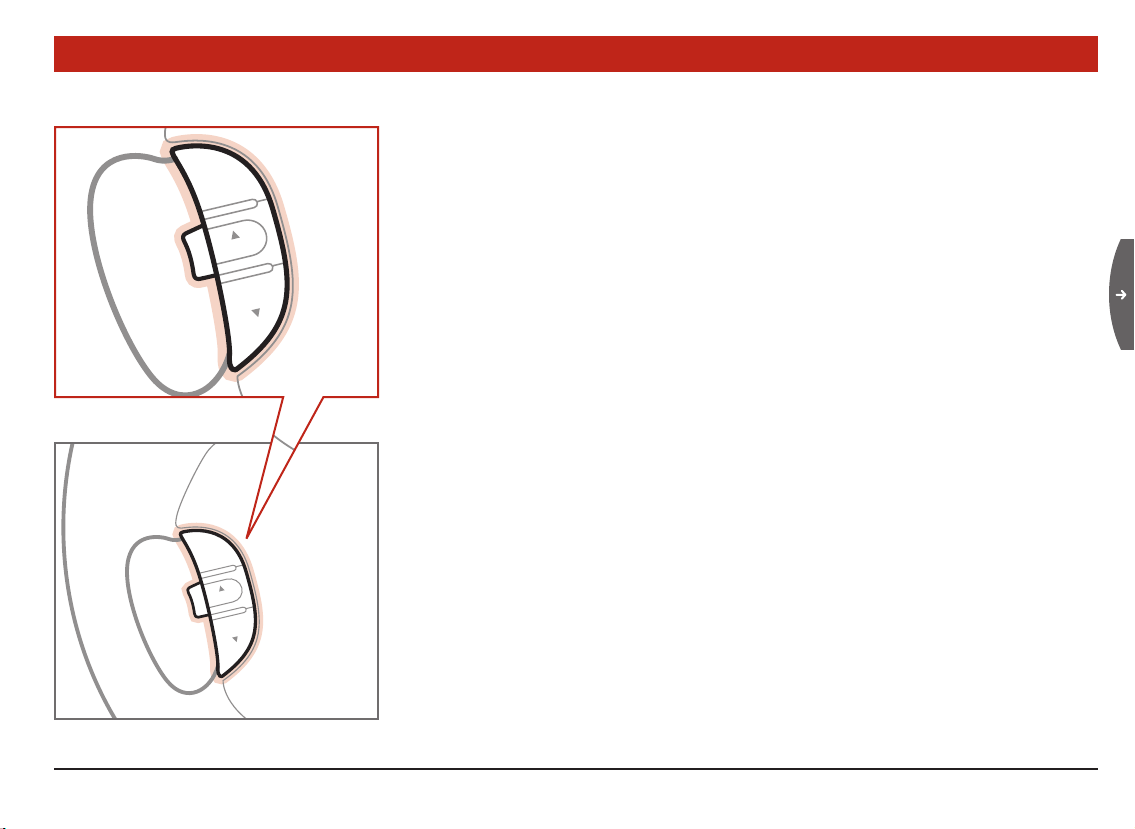
STEERING WHEEL / PANEL / STALK CONTROLS
VOL
VOL
M
U
T
E
MOD
E
Steering Wheel Audio Controls*
MODE:
Press to toggle the following modes: FM1/FM2/AM/CASS/
AUX*/CD/CDC*.
MUTE:
Press to disable sound, press again to enable sound.
VOLUME:
decrease volume.
KIA DELIVERY FIRST – THE PRI ORIT Y THAT DELI VERS MO RE
MODE
M
U
VOL
T
E
VOL
Press the VOLUME ▲ to increase or VOLUME ▼ to
* If equipped.
Always check the Owner’s Manual for complete operating information and safety warnings.
9
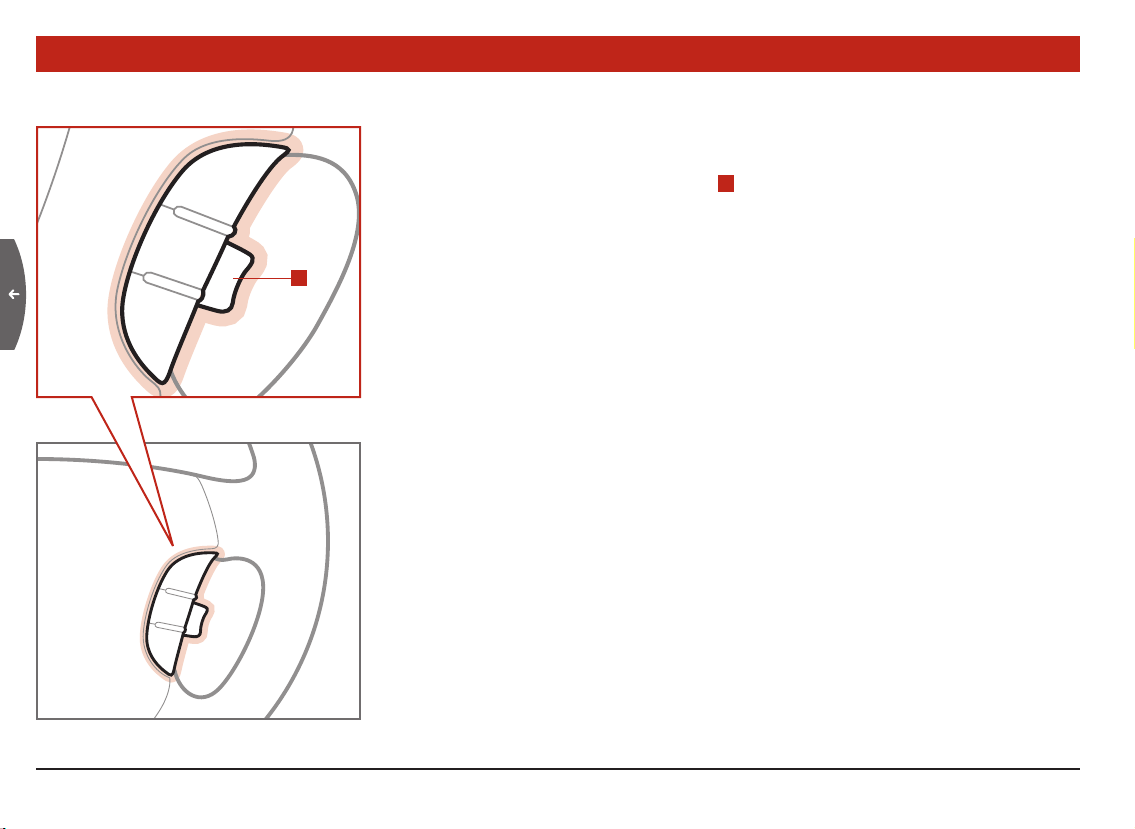
STEERING WHEEL / PANEL / STALK CONTROLS
RE
S
ACCEL
CANC
E
L
ON
•
O
F
F
COA
S
T
SET
Cruise Control
To Set Cruise Control, Do the Following:
1. Pull the CRUISE ON/OFF button F to turn the system on. The CRUISE
indicator light in the instrument cluster will illuminate.
2. Accelerate to the desired speed, must be more than 24 mph (40 km/h).
3. Depress the COAST/SET switch and release it at the speed you want. The
F
“SET” light in the instrument cluster will illuminate. Release the accelerator
at the same time. The desired speed will automatically be maintained.
To Cancel Cruise Control, Do One of the Following:
1. Press the brake pedal.
2. Push the CANCEL switch.
3. Push the CRUISE ON/OFF button.
To Increase the Cruising Speed, Do One of the Following:
1.
Push the RES/ACCEL switch and release it. This will increase your current
cruising speed by 1 mph (1.6 km/h).
2. Hold the RES/ACCEL switch, your speed will increase gradually.
Let go of the button when you reach your desired speed.
To Decrease the Cruising Speed, Do One of the Following:
1.
Push the COAST/SET switch and release it. This will decrease your current
cruising speed by 1 mph (1.6 km/h).
2. Hold the COAST/SET switch, your speed will decrease gradually. Let
go of the button when you reach your desired speed.
To Resume S p e ed:
1. After brake application, press RES/ACCEL to reset previous speed.
RES
A
CCEL
CANCEL
C
OA
ST
SET
O
N
•
O
F
F
NOTE: The Cruise Control ON/OFF function will reset w/ ignition key cycle.
10
KIA DELIVERY FIRST – THE PRI ORIT Y THAT DELI VERS MO RE
