Kenwood TK-981, TK-980 Service Manual
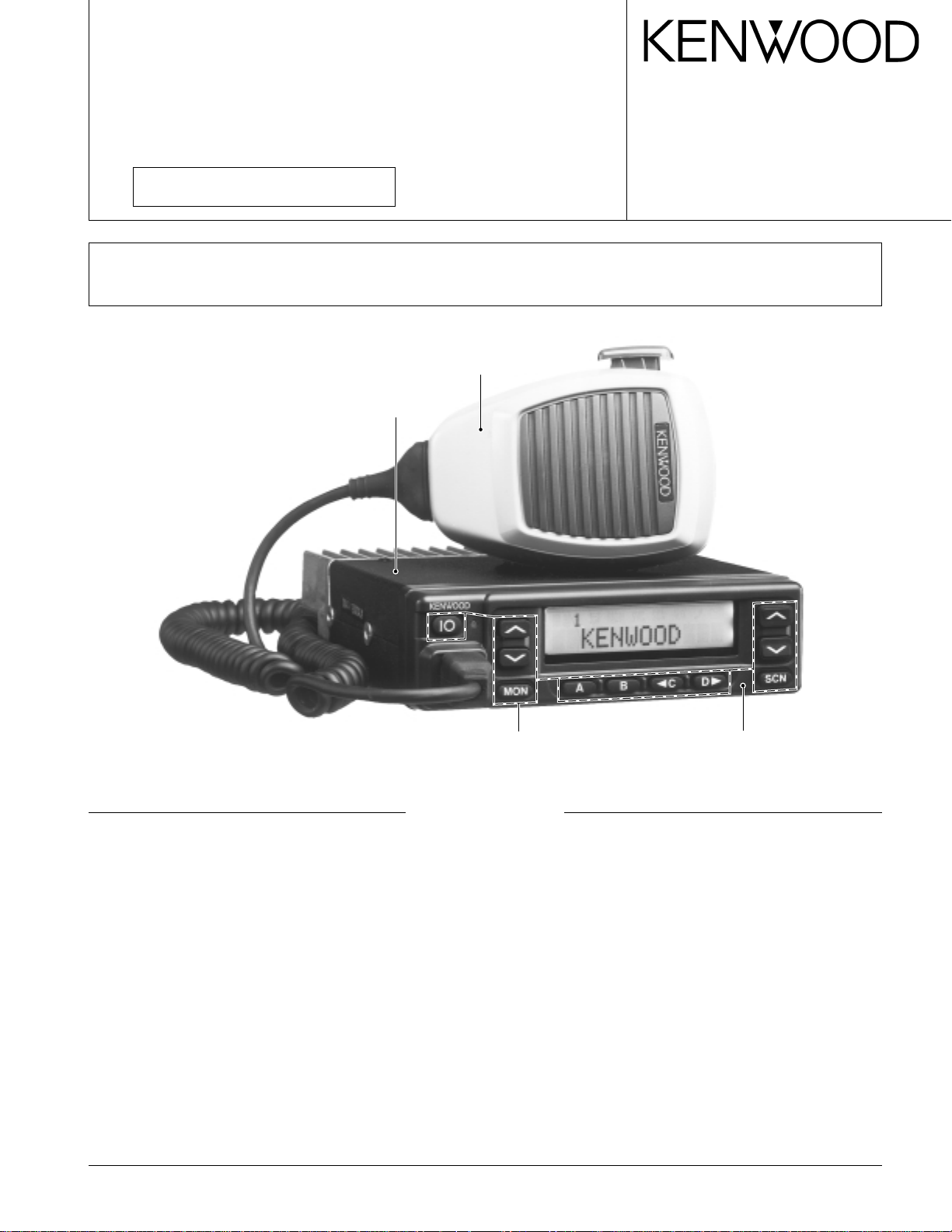
800MHz/900MHz FM TRANSCEIVER
TK-980/98 1
SERVICE MANUAL
SUPPLEMENT
This service manual applied to products with 30600001 or subsequent serial numbers.
In terms of the products with the serial numbers earlier than 30600001, refer to the TK-980/981 service manual as per
part No. B51-8478-10.
Microphone
(T91-0621-05)
Cabinet (Upper)
(A01-2165-23)
© 2001-9 PRINTED IN JAPAN
B51-8588-00 (N) 1016
CONTENTS
GENERAL ................................................................. 2
OPERATING FEATURES ......................................... 3
REALIGNMENT...................................................... 13
INSTALLATION...................................................... 16
CIRCUIT DESCRIPTION......................................... 25
SEMICONDUCTOR DATA..................................... 29
DESCRIPTION OF COMPONENTS ....................... 30
PARTS LIST ............................................................ 32
EXPLODED VIEW .................................................. 41
PACKING ................................................................ 42
Key top
(K29-5284-02)
ADJUSTMENT ....................................................... 43
PC BOARD VIEWS
PLL/VCO (X58-4530-XX) .................................. 50
TX-RX UNIT (X57-6520-XX) (A/2) ................... 51
TX-RX UNIT (X57-6520-XX) (B/2).................... 57
SCHEMATIC DIAGRAM ........................................ 61
BLOCK DIAGRAM.................................................. 69
LEVEL DIAGRAM................................................... 72
TERMINAL FUNCTION ......................................... 74
SPECIFICATIONS................................................... 75
Panel assy
(A62-0991-03)
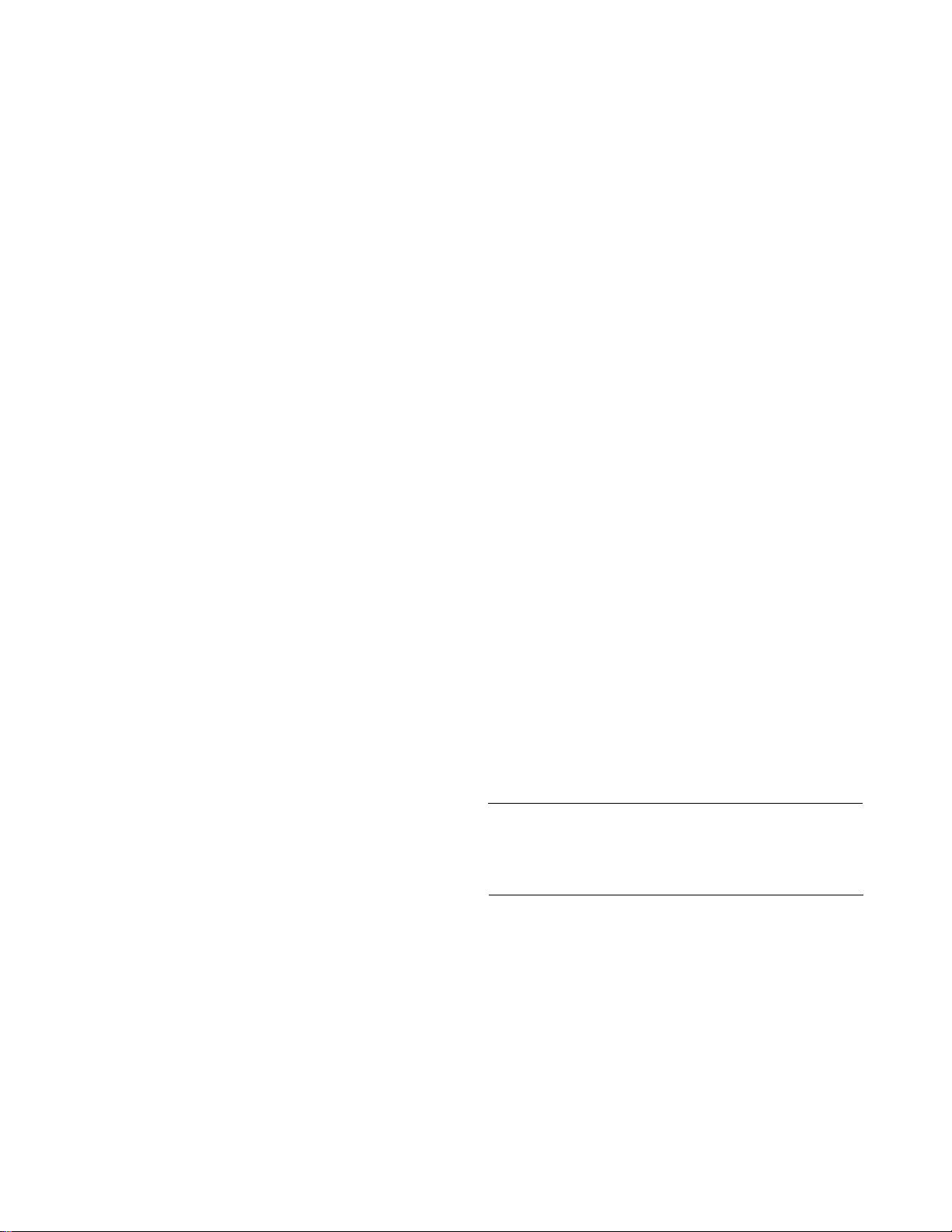
TK-980/98 1
GENERAL
INTRODUCTION
SCOPE OF THIS MANUAL
This manual is intended for use by experienced technicians familiar with similar types of commercial grade communications equipment. It contains all required service information for the equipment and is current as of the publication date. Changes which may occur after publication are
covered by either Service Bulletins or Manual Revisions,
which are issued as required.
ORDERING REPLACEMENT PARTS
When ordering replacement parts or equipment information, the full part identification number should be included.
This applies to all parts : components, kits, and chassis. If
the part number is not known, include the chassis or kit
number of which it is a part, and a sufficient description of
the required component for proper identification.
PERSONNEL SAFETY
The following precautions are recommended for personnel safety :
• DO NOT transmit if someone is within two feet (0.6
meter) of the antenna.
• DO NOT transmit until all RF connectors are secure and
any open connectors are properly terminated.
• SHUT OFF and DO NOT operate this equipment near
electrical blasting caps or in an explosive atmosphere.
• All equipment should be properly grounded before
power-up for safe operation.
• This equipment should be serviced by only qualified
technicians.
PRE-INSTALLATION CONSIDERNATIONS
1. UNPACKING
Unpack the radio from its shipping container and check
for accessory items. If any item is missing, please contact
KENWOOD immediately.
2. LICENSING REQUIREMENTS
Federal regulations require a station license for each radio installation (mobile or base) be obtained by the equipment owner. The licensee is responsible for ensuring transmitter power, frequency, and deviation are within the limits
permitted by the station license.
Transmitter adjustments may be performed only by a licensed technician holding an FCC first, second or general
class commercial radiotelephone operator’s license. There
is no license required to install or operate the radio.
3. PRE-INSTALLATION CHECKOUT
3-1. Introduction
Each radio is adjusted and tested before shipment. However, it is recommended that receiver and transmitter operation be checked for proper operation before installation.
3-2. Testing
The radio should be tested complete with all cabling and
accessories as they will be connected in the final installation. Transmitter frequency, deviation, and power output
should be checked, as should receiver sensitivity, squelch
operation, and audio output. QT equipment operation
should be verified.
4. PLANNING THE INSTALLATION
4-1. General
Inspect the vehicle and determine how and where the
radio antenna and accessories will be mounted.
Plan cable runs for protection against pinching or crushing wiring, and radio installation to prevent overheating.
4-2. Antenna
The favored location for an antenna is in the center of a
large, flat conductive area, usually at the roof center. The
trunk lid is preferred, bond the trunk lid and vehicle chassis
using ground straps to ensure the lid is at chassis ground.
4-3. Radio
The universal mount bracket allows the radio to be
mounted in a variety of ways. Be sure the mounting surface
is adequate to support the radio’s weight. Allow sufficient
space around the radio for air cooling. Position the radio
close enough to the vehicle operator to permit easy access
to the controls when driving.
4-4. DC Power and wiring
1. This radio may be installed in negative ground electrical
systems only. Reverse polarity will cause the cable fuse
to blow. Check the vehicle ground polarity before installa-
tion to prevent wasted time and effort.
2. Connect the positive power lead directly to the vehicle
battery positive terminal. Connecting the Positive lead to
any other positive voltage source in the vehicle is not rec-
ommended.
CAUTION
If DC power is to be controlled by the vehicle ignition
switch, a switching relay should be used to switch the positive power lead. The vehicle ignition switch then controls
DC to the relay coil.
3. Connect the ground lead directly to the battery negative
terminal.
4. The cable provided with the radio is sufficient to handle
the maximum radio current demand. If the cable must be
extended, be sure the additional wire is sufficient for the
current to be carried and length of the added lead.
2
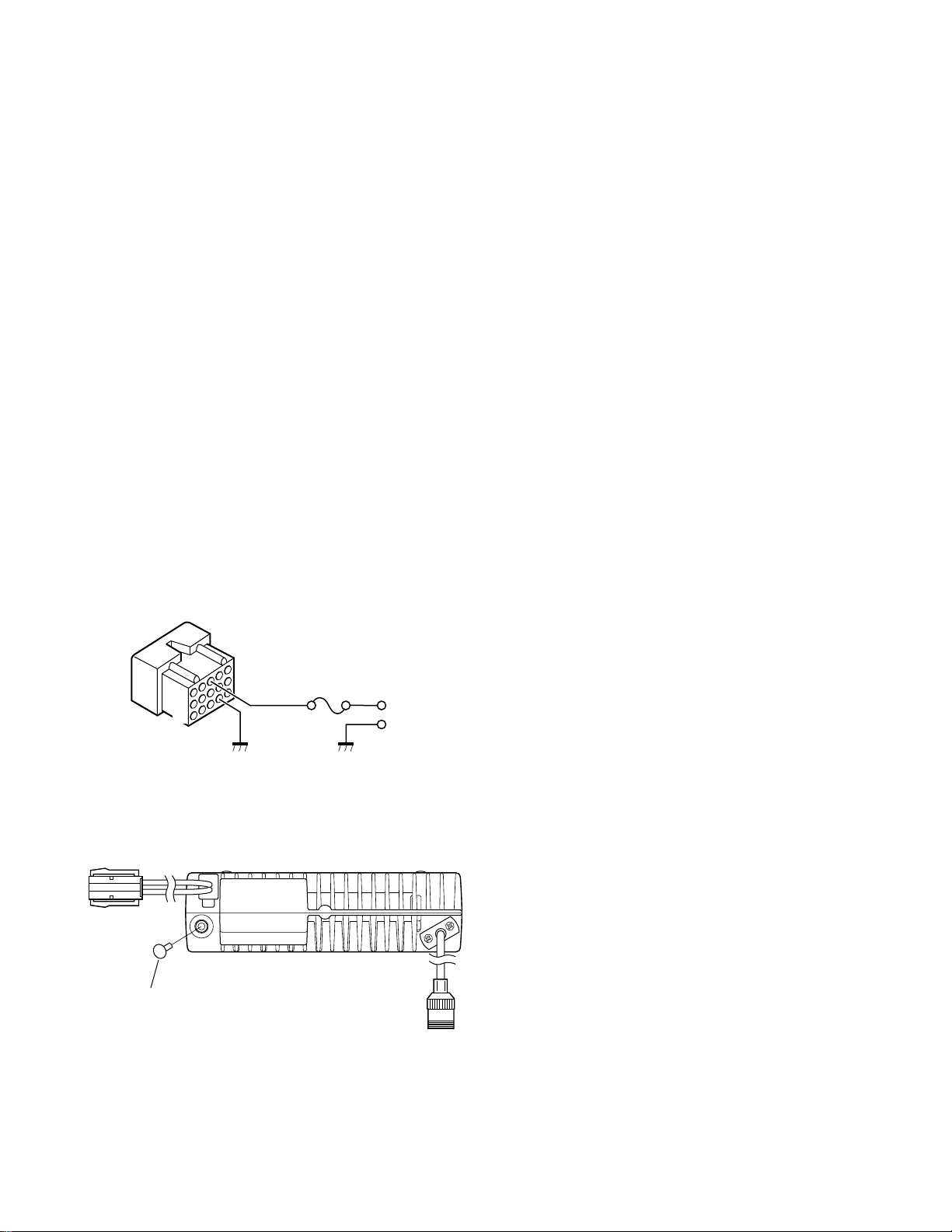
TK-980/98 1
GENERAL / OPERATING FEATURES
5. INSTALLATION PLANNING – CONTROL STATIONS
5-1. Antenna system
Control station. The antenna system selection depends
on many factors and is beyond the scope of this manual.
Your KENWOOD dealer can help you select an antenna system that will best serve your particular needs.
5-2. Radio location
Select a convenient location for your control station radio
which is as close as practical to the antenna cable entry
point. Secondly, use your system’s power supply (which
supplies the voltage and current required for your system).
Make sure sufficient air can flow around the radio and power
supply to allow adequate cooling.
SERVICE
This radio is designed for easy servicing. Refer to the
schematic diagrams, printed circuit board views, and alignment procedures contained in this manual.
Note
When you modify your radio as described in system setup, take the following precaution.
The rating of pin 7 (SB) of the accessory connector cable
(KCT-19) on the rear of the radio is 13.6V (1A). Insert a 1A
fuse if you use the SB pin for external equipment.
Accessory connector
cable (KCT-19)
1
7
13
15
3
6
+
–
1. Operation Features
The TK-980/981 is an 800MHz/900MHz band EFJ LTR™ compatible trunked radio designed to operate in both
trunking and conventional modes. The programmable features are summarized.
This model can handle up to 32 systems with up to 250
groups in each system. The transceiver can be used in both
trunked mode and conventional mode. Systems, groups,
and their functions are programmed.
2. Transceiver Controls and Indicators (Fig. 1)
2-1. Front Panel Controls
All the keys on the front panel are momentary-type push
buttons. The functions of these keys are explained below.
• POWER key
Transceiver POWER key. When the power is switched
off, all the parameters, such as the system and group are
stored in memory. When the power is switched on again,
the transceiver returns to the previous conditions.
• SYSTEM UP/DOWN key (Programmable)
• SCAN key (Programmable)
• MONITOR key (Programmable)
• A, B, C and D key (Programmable)
• VOLUME UP/DOWN key (Programmable)
• BUSY/TX LED
The BUSY indicator (Green LED) shows that the group is
in use. The TX indicator (Red LED) shows that you are transmitting.
If you do not intend to use the 3.5-mm jack for the external speaker, fit the supplied speaker-jack cap (B09-0235-05)
to stop dust and sand getting in.
Speaker-jack cap
(B09-0235-05)
2-2. Programmable Keys
The FPU (KPG-49D) enables programmable keys to se-
lect the following functions.
Auto tel, AUX-A, AUX-B (Only when voice scrambler is
not selected), DTMF ID (BOT), DTMF ID (EOT), Display character, Emergency (Only foot key), Function, Group down,
Group up, Home group, Horn alert, Key lock, Memory (RCL/
STO), Memory (RCL), Memory (STO), Message mode (Only
A key), Monitor A, Monitor B, Monitor C, Monitor D, Public
address, Redial, Scan, Scan del/add, Scan temporary delete,
Scrambler (Only when voice scrambler is selected), Send
GPS, System down, System up, TEL disconnect, Volume
down, Volume up and None.
These functions the FPU programs to the function keys
and described in the following sections.
• Auto TEL
Automatically connects available repeaters that are connected to telephone circuits when operating as LTR system.
The time allocated to search for available repeaters is 60
seconds, after which connection failure occurs, a DTMF
tone is output and the function terminates.
If connection to an available circuit is made, only ID 253,
EOT or hang-up time-out can terminate the function.
3

TK-980/98 1
OPERATING FEATURES
• AUX-A
If this key is pressed, “AUX” icon lights on the LCD and
AUX port which is inside of the transceiver turns to the high
level. If pressed again, the “AUX” icon goes off and the
AUX ports turns to the lower level.
• AUX-B
This function can be programmed when the voice scrambler board is not installed.
If this key is pressed, an underscore (“_”) appears at the
extreme right of the LCD and AUX port which is inside of the
transceiver turns to the active level. If pressed again, the
underscore disappears and the AUX ports turns to the
deactive level.
• DTMF ID (BOT)
In conventional mode, if you press this key, a predetermined DTMF ID (Begin of TX) will be sent automatically.
• DTMF ID (EOT)
In conventional mode, if you press this key, a predetermined DTMF ID (End of TX) will be automatically sent.
• Display character
This key switches the LCD display between the system
and group number and the system and group name.
• Horn Alert
If you are called from the base station using DTMF while
you are away from your transceiver, you will be alerted by
the vehicle horn or some other type of external alert. To turn
the horn alert function on , press this key. A confirmation
tone sounds, and the display shows “HA” on the sub LCD.
If this key is pressed again, the horn alert function is
turned off.
• Key Lock
Pressing this key causes the transceiver to accept entry
of only the [Function], [Key lock], [PTT], [Monitor A], [Monitor B], [Monitor C], [Monitor D], and [Emergency] keys.
• Message Mode
Press this key to enter the message mode. (See “Alphanumeric Two-way Paging Function” for details)
• Memory
This key allows DTMF memory data to be recalled; up to
32 memories each with a memory dial of up to 16 digits and
an A/N of up to 10 digits per memory.
• Monitor
Used to release signalling or squelch when operating as a
conventional. It is also used to reset option signalling.
• Emergency
Pressing this key for longer than the programmed “Emergency Key Delay Time” causes the transceiver to enter the
emergency mode. The transceiver jumps to the programmed “Emergency system and group” and transmits for
the programmed “Active Time”.
The transceiver disables mic mute while transmitting.
After finishing transmission, the transceiver receivers for
the programmed “Interval Time”. The transceiver mutes
the speaker while receiving. Following the above sequence,
the transceiver continues to transmit and receive.
• Function
Pressing this key causes the transceiver to display
“FCN”. Then, pressing a microphone DTMF key causes the
corresponding programmed function to start. This key may
be convenient when using many functions with the microphone 12-key keypad.
• Group Up/Down
When the key is pressed each time, the group number to
be selected is incremented/decremented and repeats if held
for one second or longer.
• Home Group
Each pressing of the key selects a preset system/group.
• Public Address
Public address amplifies the microphone audio, and outputs it through a PA speaker. PA is activated by pressing
this key. A confirmation tone sounds, and the display
shows “PUBLIC ADRS”. PA can be activated at anytime
(scanning or non-scanning).
The RADIO continues to scan & receive calls while in PA
mode. Pressing PTT activates PA, and will override an incoming call at anytime; however, no RADIO transmission
takes place.
If this key is pressed again, a confirmation tone will
sound, the display will return to the normal group or SCAN
display, and the PA function will turn off.
• Redial
If you press this key when the system/group is displayed,
the last transmitted DTMF code will appear on the display.
Pressing the PTT switch at this time will transmit the displayed DTMF code.
• Scan
Press this key starts scanning. Pressing this key stops
scanning.
• Scan Del/Add
Used to select whether system scan routines are used
during system scan. Each pressing of the key (to ON)
toggles between lockout and lock. The scan routine is
started when on lock. The DEL indicator flashes when the
system is on lockout.
4
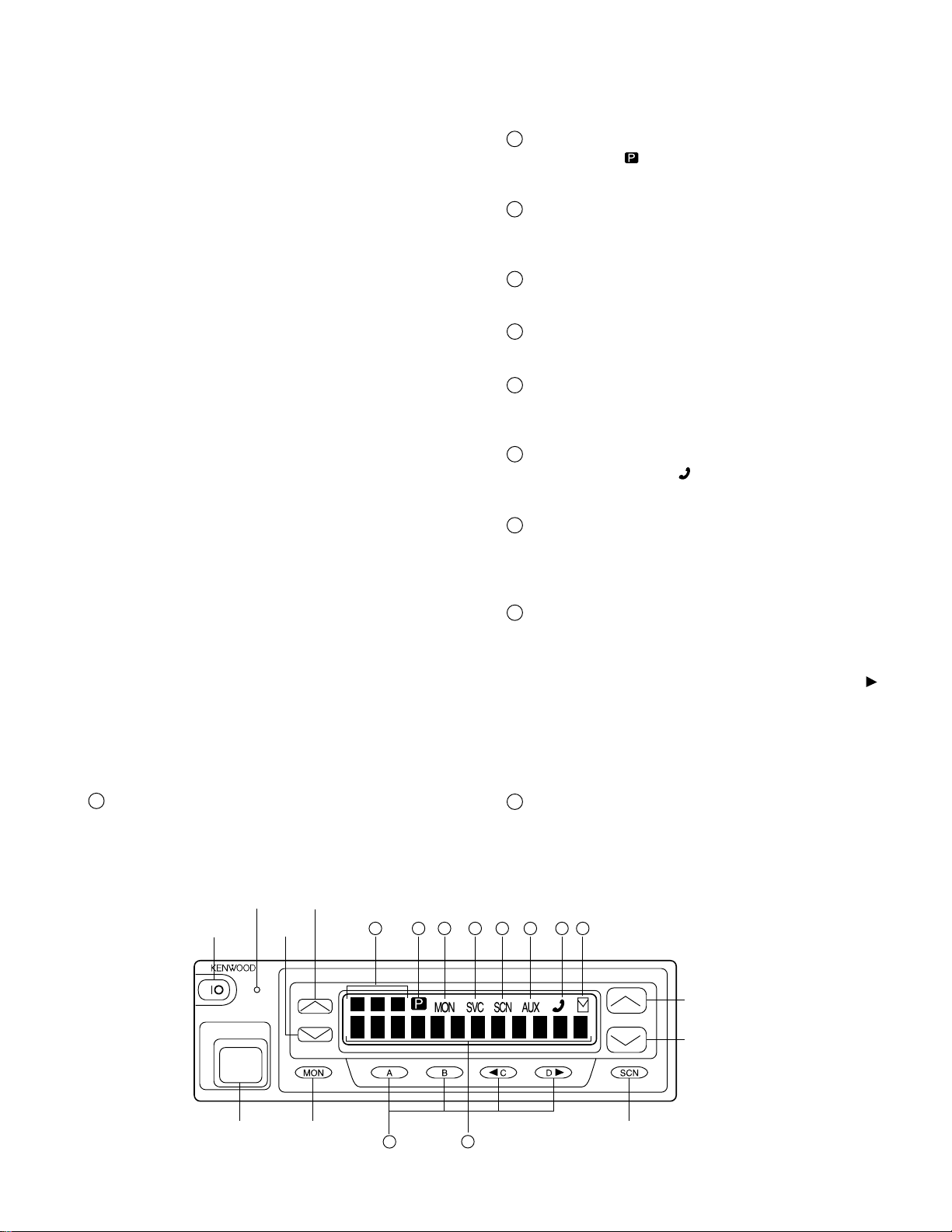
OPERATING FEATURES
TK-980/98 1
• Scan Temporary Delete
This key is temporarily deleted a system being scanned.
If you press this key when scan is stopped (when a call is
being received from another station), the system is temporarily deleted and scanning restarts.
This key operates even when “Scan Type” is set to “List
Type System Scan”.
• Scrambler
If a scrambler code (1 to 16) has been set in the FPU, an
underscore (“_”) appears at the extreme right of the LCD
display when scrambler is active. Pressing this key changes
on/off of scramble operation. Press this key for 2 seconds
to enter scrambler code selection mode.
• Send GPS (Optional)
Pressing this key causes the transceiver to send a single
GPS data. (GPS receiver must be installed.)
• System Up/Down
When the key is pressed each time, the system number
to be selected is incremented/decremented and repeats if
held for one second or longer.
• Telephone Disconnect
Pressing this key ends an RIC connection (disconnects
the telephone line).
• Volume Up/Down
When the key is pressed, the volume level is increased/
decreased and repeats if held for 200ms or longer.
• None
Sounds error operation beep, and no action will occur.
Use this function when the transceiver is required to be
more simple operated.
2-3. Front Panel Displays and Indicators
1
Sub display
Displays the system and group numbers. Also displays
various functions, such as TA.
2
P (Priority) indicator
The P indicator ( ) appears when a selected group is pro-
grammed as priority, in conventional operation.
3
MON (Monitor) indicator
The MON indicator appears when the button pro-
grammed as MONITOR is pressed.
4
SVC (Service) indictor
This icon is not used this transceiver.
5
SCN (Scan) indicator
The SCN indicator appears when using scan mode.
6
AUX (Auxiliary) indicator
appears when the auxiliary function is activated (ON) by
pressing the AUX-A key.
7
Handset indicator
The handset indicator ( ) appears when the selected
group is programmed as telephone IDs.
MAIL indicator
8
Flashes when a status message (FleetSync™) is received. Lights when a status message is stored in the stack
memory.
Alphanumeric display
9
The twelve-character dot matrix alphanumeric display
shows the system/group numbers. You can program system/group names with up to ten characters in place of these
numbers. The left display is used as a delete indicator (
and the right is used for the selective call (
(_) function. The delete indicator shows the systems
locked out of the scanning sequence. Selective call and
scrambler are optional functions that can be programmed.
Displays received messages when using FleetSync™.
10
A,B,C,D key
These keys are programmable function (PF) keys.
) or scrambler
*
)
POWER
MODULAR
MIC JACK
BUSY/
TX LED
VOLUME
DOWN
MONITOR
VOLUME
UP
2 3
1
10
4 5 6 7 8
9
SYSTEM UP
SYSTEM DOWN
SCAN
Fig. 1
5
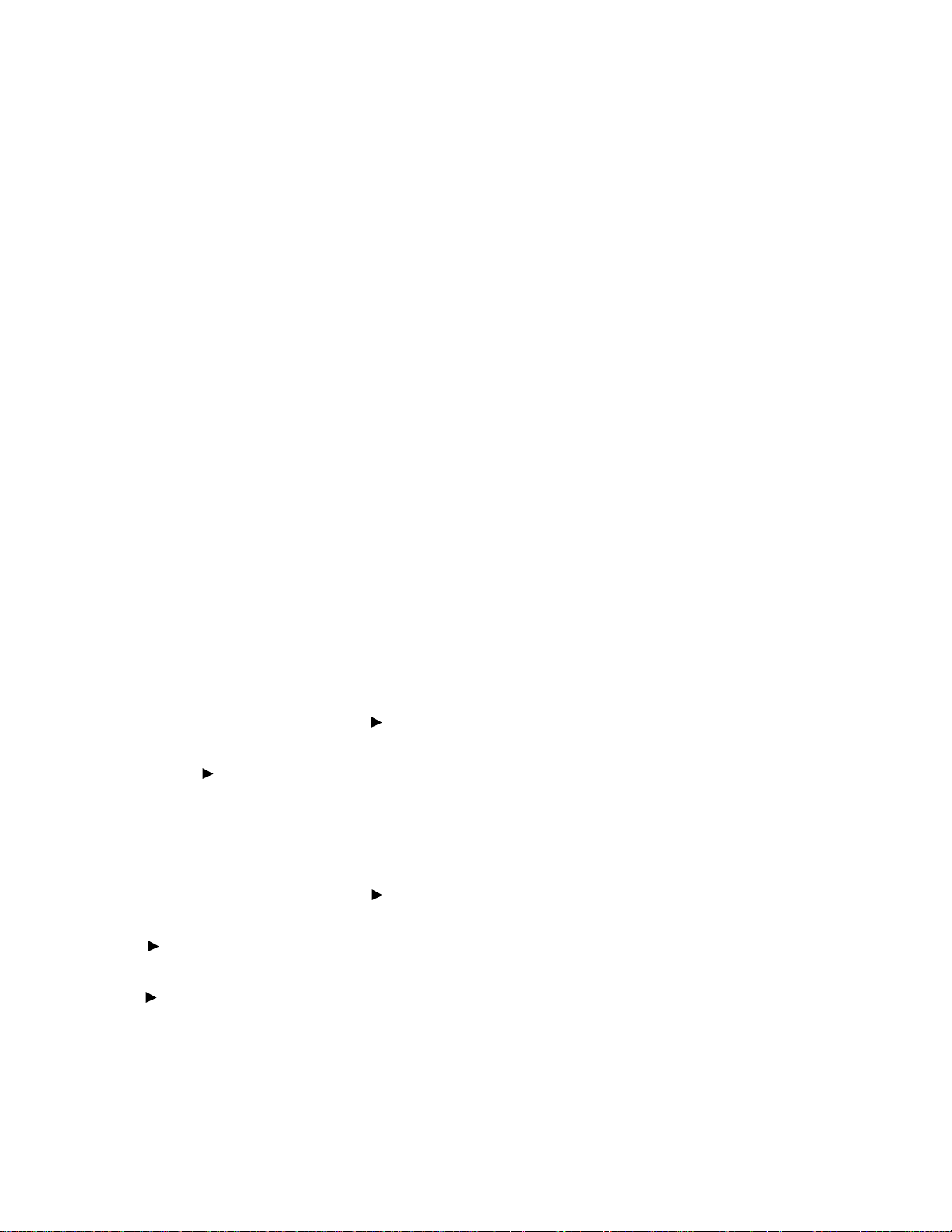
TK-980/98 1
OPERATING FEATURES
3. Scan Operating
■ System Scan
System scan can be selected with the “Scan” key by programming the scan feature. When the “Scan” key is
pressed and the “SCN” mark appears, scan mode in entered. Scanning starts from the system following the currently displayed system. When a call is received, scanning
stops, and the system and group are displayed.
When programming key is touched during scanning, the
scan stops and the revert system or group can be changed.
Scanning resumes one second after the key is released.
There are two types of system scan.
• Fix System Scan
All the set systems except locked-out ones are scanned.
If the Del/Add feature is assigned to the programmable key,
it can be controlled from the front panel.
• List Type System Scan
A scan list can be set for each system.
The list to be scanned can be changed by changing the
display system.
If many systems have been set, the scan speed can be
increased by narrowing the systems to be scanned with
scan lists.
■ System Lockout
The system lockout feature is used to lock systems out
of the scan sequence, and can be selected by programming
in the following two ways;
• Fixed Lockout
The system to be locked out is selected by programming.
When a locked system is selected, the Delete (
appears on the left of the SYSTEM indicator. The revert system is scanned even if it is locked out. If there is a locked
system, the Delete (
ning.
) indicator flashes during fixed scan-
• User Selectable Lockout
If the scan lockout feature is programmed to a key, the
user can lock systems out of the scan sequence with the
key. To lock a system out of the scan sequence, press the
key when the system is displayed. The Delete (
is displayed on the left of the SYSTEM indicator.
To unlock a system, select the system and press the key.
The Delete (
tem has returned to the scan sequence. The revert system
is scanned even if it is locked out. If there a locked system,
the Delete (
systems are locked out, the scan stops and only the revert
system is received.
) indicator disappears to indicate that the sys-
) indicator flashes during fixed scanning. If all
■ Drop-out Delay Time (Scan Resume Time)
If a call is received during scan, the scan stops. The scan
resume time can be programmed as 0 to 300 seconds in
one-second increments. The default value is 3 seconds.
) indicator
) indicator
■ Dwell Time
The dwell time is the time after transmission ends until
the scan resumes in scan mode. It can be set 0 to 300 seconds by programming. The default value is 3 seconds.
■ System/Group Revert
System/group revert can be programmed for one of the
following;
• Last Called Revert
The system or group changes to the revert system or
group when a call is received with the system or group being scanned.
• Last Used Revert
If a system/group call is received during scanning and the
PTT button is pressed for transmission and response within
the drop out delay time, the system or group is assigned as
the new revert system or group.
• Selected Revert
If the system/group was changed while scanning, the
newly selected system/group.
• Selected + Talkback Revert
If the system/group was changed while scanning, the
newly selected system/group. The transceiver “talks back”
on the current receive group.
■ Scan Massage Wait
The time for staying with the home repeater that receives a signal during system scan and monitoring data
messages can be programmed. If there is no signal from
the home repeater, the system is scanned for about 50ms.
If there is a signal, three data messages are monitored.
Normally, three data messages are monitored for each system, and it can be increased in multiples of three data messages per line to up to eight lines.
If the repeater data message indicates that there is no
call, data monitoring is terminated and the home repeater of
the next system is scanned.
■ Group Scan Operation
Group scan can be programmed for each group. In addition to the ID codes of the selected group, the ID codes of
the other groups that are permitted for group scan are decoded. (The two fixed ID and block decode codes are always decoded.)
If, during group scanning, a call is received with one of
the selectable group ID codes for which group scan is enabled, the group display indicates the group number that the
call came in with. That group then becomes the new selected group. Group scan resumes after the specified dropout delay time or dwell time shared by the system scan
elapses.
6
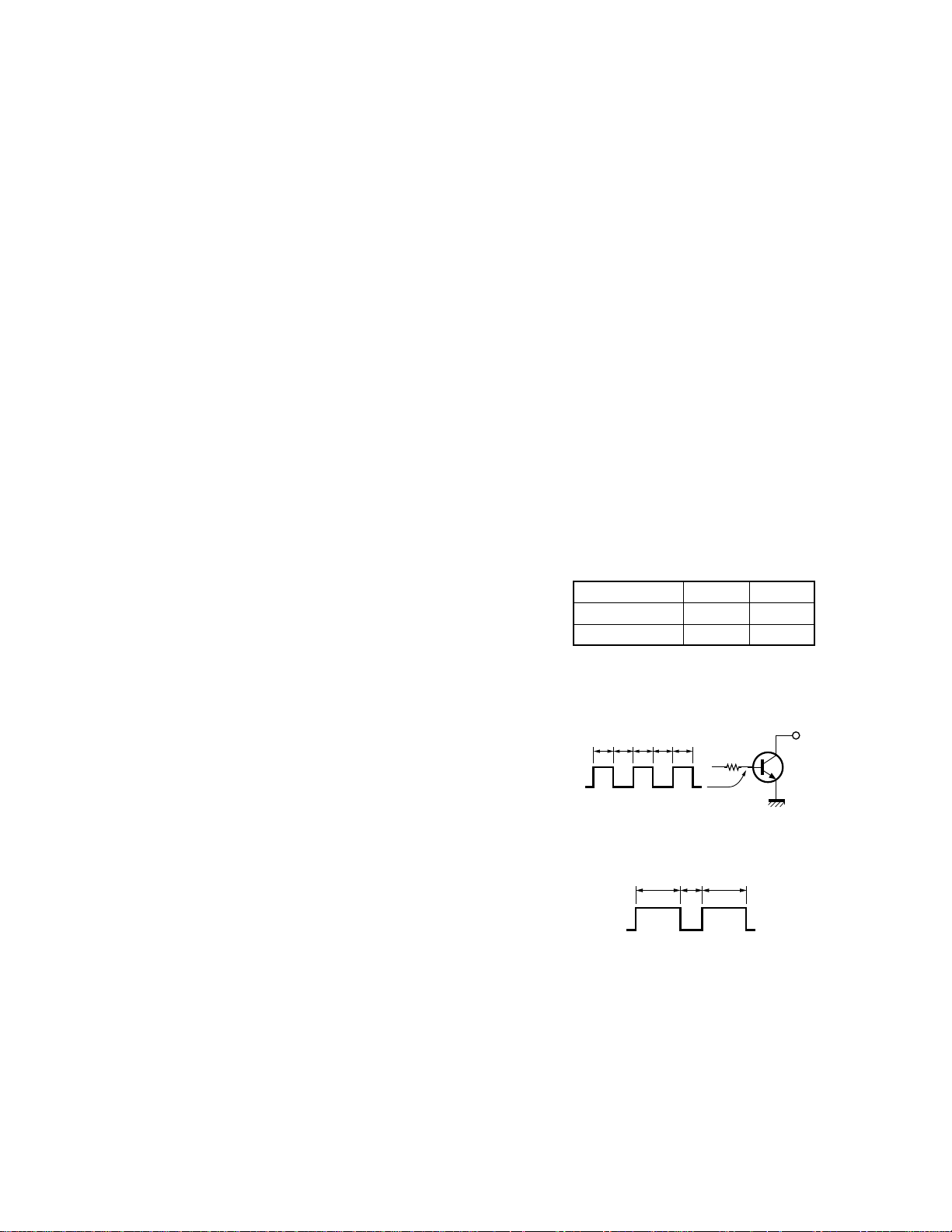
OPERATING FEATURES
1s 0.5s 1s
TK-980/98 1
■ In Conventional System
If QT or DQT is set for the group, the groups, including
signalling, are scanned.
In case of the priority group is set in conventional system,
if a group scan (including group scan during a system scan)
temporarily stops (receiving) in a group that does not have
priority, a look back is performed to the priority group. Look
back is performed according to the look back time A and B
settings. If a call is received on the priority group, reception
immediately switches to the priority group.
4. Details of Features
■ Time-out Timer
The time-out timer can be programmed in 15 seconds
increments from 15 seconds to 10 minutes. If the transmitter is keyed continuously for longer than the programmed
time, the transmitter is disabled and a warning tone sounds
while the PTT button is held down. The alert tone stops
when the PTT button is released.
■ Sub LCD Display
You can use 3-digit the display to display the system
number or group number. It is useful when the main (12digit) display indicates system, group name or other functions.
■ Selective Call Alert LED
You can select whether or not the LED on the transceiver
flashes in an orange color when selective call was occurred.
■ Off Hook Decode
If the Off hook decode function has been enabled, removing and replacing the microphone on the hook has no
effect for decoding QT/DQT and option signalling.
■ Timed Power Off
This function works as “Automatic Power Switch Off”.
Timed power off timer starts from the ignition-off. After
the timer expires, the radio will automatically turn off. The
timer will be reset if the ignition is turned on and off.
This function requires ignition-sense. Connect the ignition-line to the 9-pin connector which is located at the rear of
the radio.
After the timer expires, press the power switch to turn
on the radio.
■ Horn Alert
Horn alert can be set to on or off for each group. If horn
alert has been set to YES for a group and DEC ID/QT/DQT/
MSK matches, the horn alert, HOR. is turned on and off.
The group for which the optional signalling is set works by
ANDing the decode ID/QT/DQT/MSK with the optional signalling.
Either continuous or non-continuous operation can be set
by the FPU. The horn alert port is enabled or disabled as
follows;
Off hook horn alert
Enable Yes Yes
Disable No Yes
Hook off Hook on
■ PTT ID
PTT ID provides a DTMF or MSK (FleetSync™ : Fleet-ID)
ANI to be sent with every time PTT (beginning of transmission, end of transmission, or both).
You can program PTT ID for each group. You can program PTT ID as “on” or “off” when “DTMF” is selected for
the PTT ID type. You can program a PTT ID as “own”, “sel”
or “off” when “MSK” is selected for the PTT ID type. The
contents of ID are programmed for each transceiver.
The timing that the transceiver sends ID is programmable.
BOT : DTMF ID (BOT)/MSK ID is sent on beginning of
transmission.
EOT : DTMF ID (EOT)/MSK ID is sent on end of transmis-
sion.
Both : DTMF ID (BOT)/MSK ID is sent on beginning of
transmission and DTMF ID (EOT)/MSK ID is sent on end
of transmission.
■ Radio Password
When the password is set in the transceiver, user can not
use the transceiver unless enter the correct password.
This code can be up to 6 digits from 0 to 9 and input with
the key, and “SCN” key.
■ Non-continuous
The horn alert port, HOR, is turned on and off as follows;
HOR
0.5s 0.5s 0.5s 0.5s 0.5s
The timing when the fixed LTR ID matches is as follows;
7
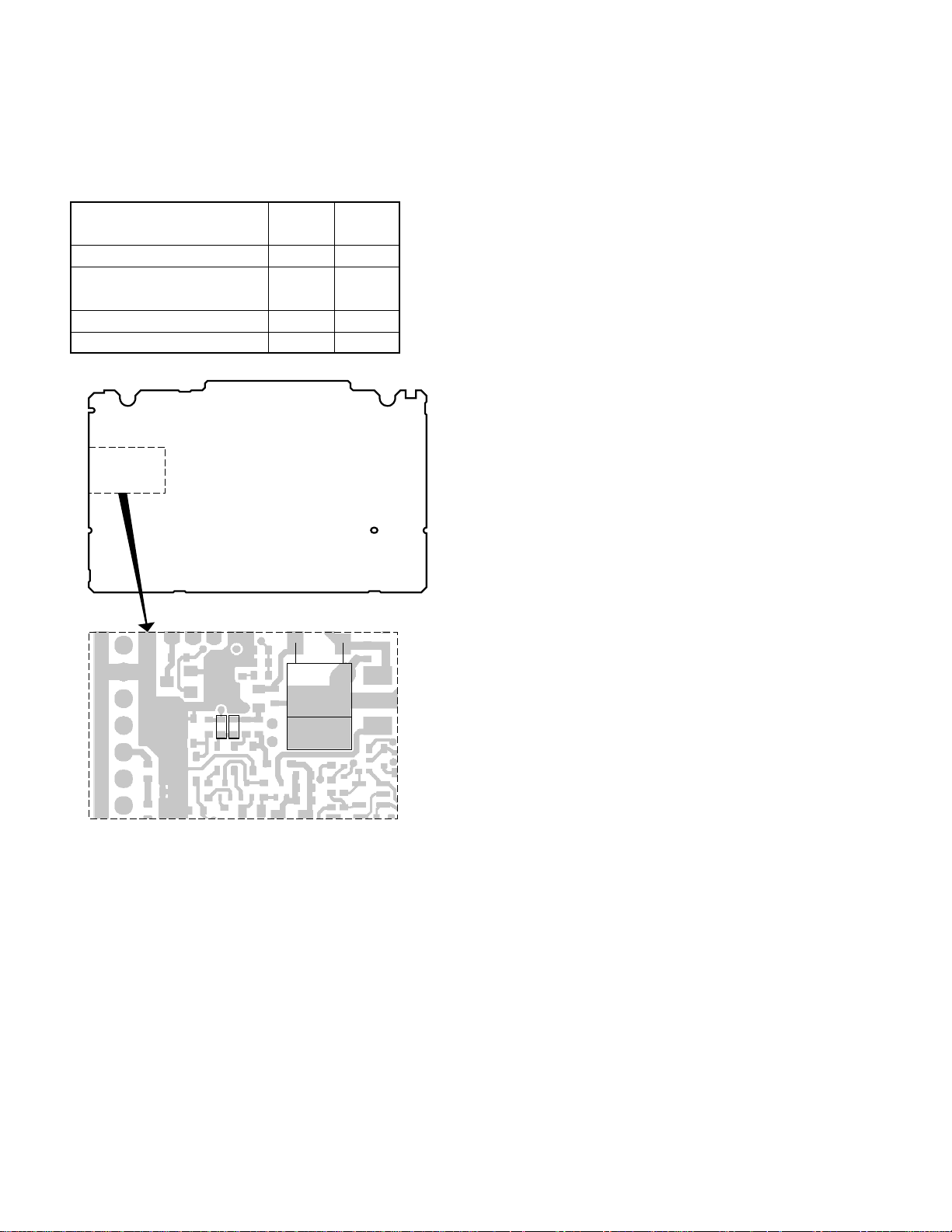
TK-980/98 1
OPERATING FEATURES
■ Continuous
Horn alert can be reset by setting an expiration time from
the FPU, pressing the any key, or setting off hook.
Operation when KCT-18 R151 R152
is connected
KCT-18 cannot be connected Enable Enable
Power on/off and Disable Enable
Horn alert on/off
Horn alert on/off Enable Disable
Power cannot be turned on Disable Disable
TX-RX unit A/2
Foil side
■ Free System Ringback
This feature is available only when a telephone interconnected ID code is selected. If a busy tone sounds when the
PTT button is pressed, the transceiver enters this mode automatically.
When the PTT button is released, a beep sounds for
400ms to indicate that the mode has been entered. If the
scan is on, it is resumed (the “SCN” mark goes on). When
any repeater becomes available, a ringing tone sounds and
this mode ends.
The mode is terminated when the system, group, scan,
PTT, key is changed.
■ System Search
This feature can be programmed to automatically access
other programmed systems when the selected system cannot be accessed. If an intercept tone sounds when the PTT
button is pressed after setting the mode, the transceiver
has entered the mode.
If the group ID is a telephone interconnect ID, the transceiver then attempts to access, in succession, other systems that have a telephone interconnect ID in the revert
group location. If the group ID is a dispatch ID, the transceiver attempts to access other systems that have a dispatch ID programmed in the revert group location.
If there is no system to be accessed, an intercept tone
sounds, the mode is terminated, and the transceiver returns
to the first system. If the access is successful, the mode is
terminated, and the searched system becomes the new selected system (If during scanning, the scan stops).
R151
R152
Q27
■ Call Indicator
The call indicator can be programmed for each group. In
trunked system, it can be set to respond to a selectable decode ID or one of two fixed IDs, except block IDs. When a
call is received with a selectable decode ID, the call indicator
flashes. When a call is received with a fixed ID, the call
indicator lights continuously.
On a conventional system, the call indicator can be programmed to light for each QT or DQT code. It keeps flashing while a call is being received. It is turned off by pressing
any front panel key.
■ Transpond
This feature can be programmed to turn on and off for
each group. If the ID of the group for which transpond is
enabled is received, two data messages (transmit ID and
turn-off code) are automatically transmitted if the PTT button is not pressed as a response within the time set (0 to
300 seconds in 1-second increments). If the PTT button is
pressed within the time, the transpond is not preformed.
■ Data TX with QT/DQT
Whether programmed QT/DQT is modulated or not with
a data transmission except for Selcall. A radio unit can receive a data message regardless of QT/DQT if the receiving
unit is not scanning.
■ Transmit Inhibit
The transceiver can be programmed with a transmit inhibit block of ID codes. If an ID code within this block is
decoded the preset time before the PTT button is pressed,
transmission is inhibited. The BUSY indicator lights and a
busy tone sounds until the PTT button is released to indicate
that transmission is not possible (except clear-to talk mode).
Transmission with the group for which the encode ID is
not set is inhibited, and the busy tone is output while the
PTT button is held down, regardless of the clear-to talk setting.
8
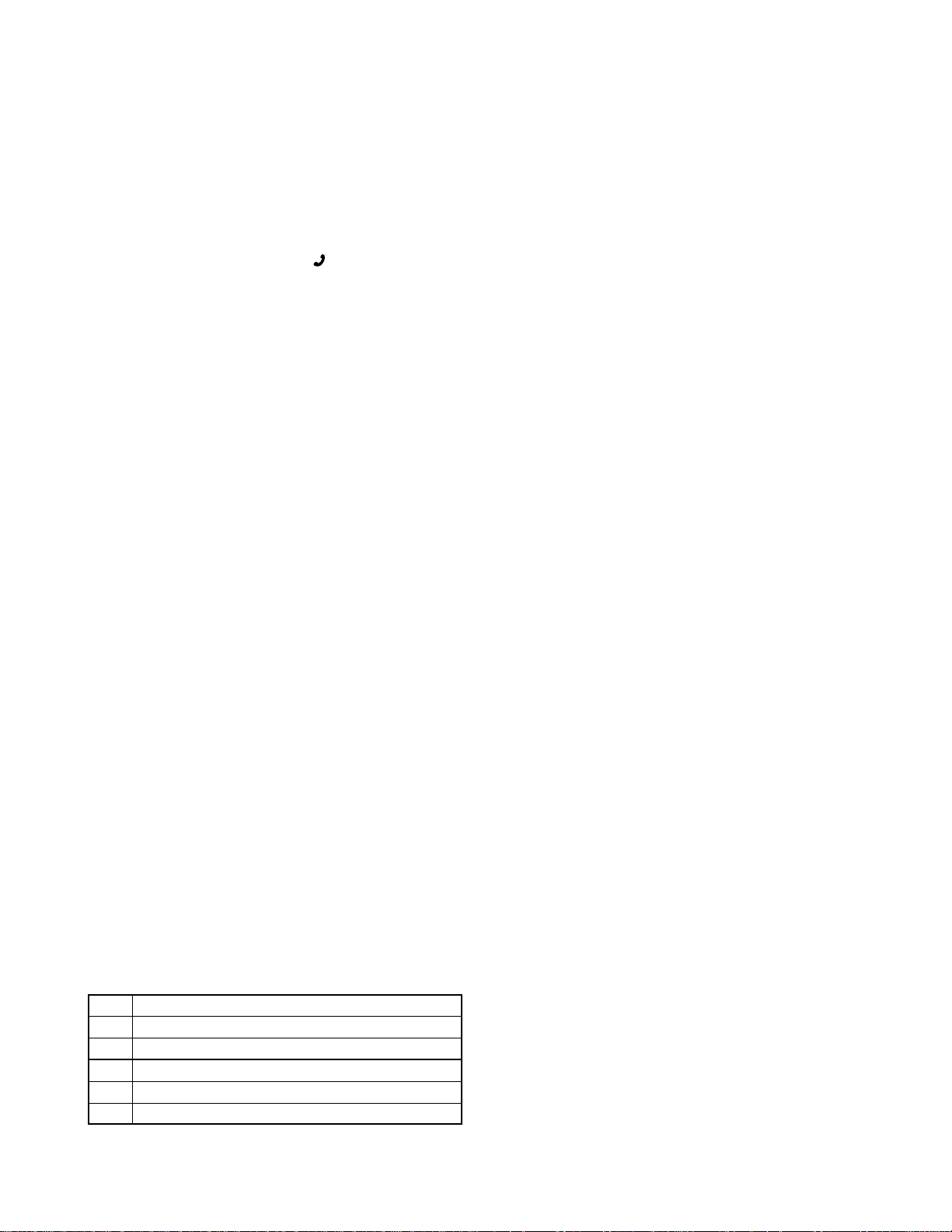
OPERATING FEATURES
TK-980/98 1
■ Auto TEL
A telephone interconnect call can be made by simply
pressing the key by assigning this feature to the key. This
feature accesses the TEL channel of the available system
automatically.
When the key is pressed, a queue tone is output, and the
“AUTO TEL” appears on the alphanumeric display along
with a flashing handset indicator (
mode has been entered. If the TEL ID is set for the revert
system, the TEL channel of that system is accessed. If all
TEL channels are busy, an attempt is made to access the
TEL channels of another system in which the TEL ID code
has been programmed. It is repeated for 60 seconds until
the access succeeds. If the access succeeds, a dial tone
returns from the repeater. If the key is pressed again when
the queue tone is sounding, this mode is canceled.
If the access fails after 60 seconds, a deny tone is output
and this mode is terminated. When the talk ends, the revert
system/group returns. When the scan mode is effective,
the scan resumes. The Auto TEL feature can be programmed to turn on or off for each system.
) to indicate that this
■ ARQ Mode
If affects Trunking mode only. Automatic Repeat
reQuest (ARQ) mode is a manner to minimize the air traffic
of data communication. Also, it enables to occupy the
trunking repeater channel for the data communication period.
5. Option Signalling
5-1. DTMF
Built-in DTMF decoder is available for option signalling.
It is possible to use individual call, group call, D.B.D.
(Dead Beat Disable). D.B.D. is used with DTMF only.
If the option signalling matches, a predetermined action
will occur.
If option signalling matches on a group which is set up
with option signalling, the option signalling indicator (
flash and option signalling will be released. The transpond
or alert tone will sound.
If the selective call alert LED is set up, the orange LED
will flash.
While option signalling matches (or if option signalling is
deactivated when you are transmitting), you can mute or
unmute ID/QT/DQT/Carrier.
■ AND/OR
You can select AND or OR for option signalling match
conditions.
Alert/Transpond
AND QT/DQT/ID+DTMF; Option matches = Action
OR QT/DQT/ID+DTMF; Option matches = Action
AF mute open
AND QT/DQT/ID+DTMF; Option matches = Action
OR QT/DQT/ID; Signalling only matches = Action
*
) will
With OR set up, alert/transpond will not function with
only DTMF.
With OR set up, AF mute will not release when only
DTMF matches.
With a conventional group not set up with QT or DQT,
only the carrier is considered when signalling matches.
■ Auto Reset
If option signalling matches a group set up with option
signalling, option signalling is released. After matching option signalling, option signalling will temporarily reset automatically.
■ Dead Beat Disable
If the D.B.D. code matches, a predetermined action will
occur. Whether option signalling is activated or not, when
D.B.D. matches on any group, the transceiver will become
TX inhibited or TX/RX inhibited. While D.B.D. is active, if the
D.B.D. code + “#” code is received, D.B.D. will disactivate.
When D.B.D. matches, transpond will function. Alert will
not be output, and option signalling match icon will not appear.
5-2. MSK
Built-in MSK (FleetSync™ : Fleet-ID) decoder is available
for option signalling. When the group ID matches, squelch
remains muted while the station waits for reception of
proper MSK signal. When MSK signal matches, squelch
unmutes.
■ AND/OR
AND : QT/DQT/ID + MSK to unmute. MSK matches =
alert tone
OR : QT/DQT/ID to unmute. MSK matches = alert tone
6.
Alphanumeric Two-way Paging Function
(FleetSync™)
■ General
The Alphanumeric Two-way Paging Function
(FleetSync™) is a Kenwood proprietary protocol. It enables
a variety of paging functions.
■ ID Construction
A radio unit ID is defined by a combination of 3-digit Fleet
and 4-digit ID numbers. Each radio unit must be assigned its
own Fleet and ID numbers.
■ PTT ID
A pre-programmed unique ID (own) can be sent at the
beginning of transmission and/or the end of transmission to
identify which radio unit is on air.
When selecting (sel) for MSK ID, the radio calls he specific Fleet user the same as selective call.
9

TK-980/98 1
OPERATING FEATURES
■ Selective Call (SELCALL)
This is a voice call to a particular individual or group of
stations.
• Example of Call Types;
[100][ALL ] : <Group Call>
All the units whose fleet number is “100” are called.
[100][1000] : <Individual Call>
The unit, whose the fleet number is “100” and ID number is “1000”, is called.
[ALL][ALL ] : <Broadcast Call>
All the units are called.
[ALL][1000] : <Supervisor Call>
All ID “1000” are called regardless of their fleet number.
• Unit ID Encode Block
Encode ID Block can be set to limit manual dial ID. The
radio unit will not accept an ID other than these IDs which
are entered from the keypad. If Inter-fleet Call is enabled,
block ID setting affects each fleet group.
■ Status Message
Using a 2-digit number, you can send and receive a Status message which may be decided in your talk group. Each
Status may be displayed with 16 alphanumeric characters if
programmed in the radio. A maximum of 9 received messages can be stored in the stack memory, and it can be reviewed after reception. If the message memory becomes
full, the oldest one will be erased. The stack memory will be
cleared by turning radio power off.
• Status 80~99 (Special)
Status numbers from 80 to 99 are reserved for special
purposes. Entering these statuses from the DTMF keypad
can be inhibited.
Please notice that the following status numbers are used
for special purposes;
80~87 : Reserved for future use.
88 : Terminates to emergency mode.
89 : Request for horn alert.
90 : Remote stun on. Disable the received radio unit’s
TX.
91 : Remote stun on. Disable the received radio unit’s
TX/RX.
92 : Cancel remote stun. Enable the received radio unit’s
TX/RX.
93 : Acknowledgement status sent when the radio unit is
in stun mode (TX disabled).
94 : Acknowledgement status sent when the radio unit is
in stun mode (TX/RX disabled).
95~97 : Reserved for future use.
98 : Man down emergency status (For portable).
99 : Emergency Status.
Note : Remote stun works with DTMF D.B.D. function also.
• Automatic Status Response
If you pre-select a status number and leave the radio in
the Status Mode, it can automatically respond with the selected status number upon request from the base station.
(The request function is initiated by serial control on the
base station (Optional).)
■ Short Messase (Optional)
A maximum of 48 characters can be sent (External equipment is required). Received Short Messages will be displayed in the same manner as a Status Message. A maximum of 4 received messages can be stored in the stack
memory. In the Stack Mode, 3-digit LCD indicates the received Short Message as “M01”~”M04".
■ Long Message (Optional)
A maximum of 1024 characters can be sent (External
equipment is required). Received Long Message will not be
displayed or stacked in the radio memory but is output
through the COM (Data) port.
■ Emergency Function
Emergency status 99 will be sent at the beginning of
each emergency transmission.
• Emergency Status response
Either “Horn” or “Alert” can be selected for the called
radio unit’s response to reception of status 99 which is used
as an emergency status.
■ Other Functions
• Manual Dial
Fleet, ID and Status numbers can be entered from DTMF
keypad. (DTMF microphopne is required.)
• FleetSync™ Baud Rate
MSK data baud rate setting. The same rate must be set
as a communication partner.
1200bps :
Data communication is made in 1200bps. The communi-
cation area is much wider than 2400bps. Recommended
for repeater operation.
2400bps :
Data communication is made in 2400bps. The communi-
cation area is narrower than 1200bps, but it will decrease
the data traffic. Data rate 2400bps may not work prop-
erly depending on the repeater’s characteristic.
• Message Mode Timer
Message Mode Timer is a delay timer returning from
message/stack mode to Normal mode.
• Status/Short/Long Message on Data Group
Status/Short/Long Message transmission is made
whether on the Data System/Group.
10

OPERATING FEATURES
TK-980/98 1
• Status/Short/Unit ID Message Serial Output
(Option)
Whether a received Status/Short message or PTT ID is
output or not from serial port.
• Caller ID Display
PTT ID is displayed on LCD.
• Call Alert (Continuous)
The radio can provide the alert tone repeatedly until next
operation.
• PTT ID Sidetone
This function allows a single beep sound after the PTT ID
(MSK) for FleetSync™ signalling is encoded.
• Caller ID Stack
The radio stores the last 3 received caller IDs to volatile
memory.
■ GPS Report (Optional)
ANMEA-0183 GPS unit must be installed.
• GPS Report Mode
GPS data can be sent automatically or upon request.
Manually sending GPS data works regardless of this setting.
Auto : GPS data is sent both automatically and by request. GPS Auto TX Interval and GPS Time Mark must
be adjusted if required.
Poll : GPS data is sent upon request from dispatcher.
• GPS Report Interval
Interval time between automatic GPS data transmis-
sions.
• Received GPS Data Output
Any selected sentence can be output through the radio
serial port (COM0 or COM1).
1) MAP HEADER NMEA1 ($GPGGA), NMEA2 ($GPGLL),
NMEA3 ($GPRMC)
NMEA-0183 standard command. This should be set according to your PC application.
2) MAP HEADER KW1 ($PKLDS)
This is a Kenwood original sentence which consists of
“$GPGLL + Fleet + ID + Status”. This item should be set
according to your PC application.
3) MAP HEADER KW2 ($PKLID)
This is a Kenwood original sentence which consists of
“Fleet + ID”. This should be set according to your PC
application.
■ Parameters
• GTC Count
Number of Go To data Channel messages to be sent be-
fore transmitting a data message if it is being made on Data
System/ Group. If a radio unit receives a GTC message, it
will move to the Data System/Group of the current system.
Increase this item to make sure the called radio unit moves
to the Data System/Group.
• Random Access (Contention)
When a channel (or all the repeater channels for Trunking
mode) is busy, radio unit will not transmit (depending on its
Busy Channel Lockout setting in conventional mode). As
soon as a channel is cleared, some transmissions may
crash. Random access is used to avoid this by employing a
random transmission sequence.
• GPS Time Mark (Per Mobile)
The amount of time from the 0 (zero) minute of the standardized GPS UTC time to starting the first transmission of
GPS data. It must be set to a different value for each radio
unit to avoid a transmission crash.
• Send GPS
Pressing this key causes the transceiver to send a single
GPS data.
• GPS Report On Data Group
GPS data transmission is made on the Data System/
Group.
• Number of Retries
Number of Retries is the maximum number of retry
transmission when no acknowledgement is received in the
Maximum ACK Wait Time. Increase this item to improve
data communication reliability.
• TX Busy Wait Time
TX Busy Wait Time is the maximum amount of time before giving up the data transmission when the channel (or all
the repeater channels for Trunking mode) is busy. Also, this
timer affects if it expires during Random Access period.
• Maximum ACK Wait Time
Maximum ACK Wait Time is the maximum amount of
time to wait for an acknowledgement from the called radio
unit. It is used as an interval time of retries. It must be set
greater than the ACK Delay Time of the called radio unit.
11

TK-980/98 1
OPERATING FEATURES
• ACK Delay Time
ACK Delay Time is the amount of time from the end of
receiving a data to the beginning of sending an
acknowledgement. It should be adjusted as the repeater’s
hang-up delay time. Also, it must be set less than the Maximum ACK Wait Time of the calling radio unit.
• TX Delay Time (RX Capture)
TX Delay Time is the amount of unmodulated transmission to let the called unit stop scanning or exit its battery
save mode. It is used only when starting a data communication sequence.
• Data TX Modulation Delay Time
Data TX Modulation Delay Time is the amount of time
from the beginning of transmission to the beginning of a
data modulation. It is used every time data is transmitted.
It must be set to more than 300ms if data communication is
made in Trunking Mode.
7. Audible User Feedback Tones
The transceiver outputs various combinations of tones to
notify the user of the transceiver operating state. The main
tones are listed below.
The high tone is 1477Hz, the mid tone is 941Hz, and the
low tone is 770Hz.
■ Power On Tone
This tone is output when the transceiver is turned on.
(The high tone is output for 500ms.)
■ Alert Tone
This tone is output when the transceiver is TX inhibition
for TOT and PLL unlocked. It is output until the PTT button
is released. (The 697Hz tone is output.)
■ DBD On Tone
When a D.B.D. code is received, transpond tone sounds.
■ DBD Off Tone
When a D.B.D. release code is received, transpond tone
sounds.
■ Password Agreement Tone
When the correct password is entered, the tone sounds.
The optional feature’s control tone can be set to yes or no.
■ PTT Release Tone
When you release the PTT switch, the PTT release tone
sounds.
■ Busy Tone
Sounds in LTR mode, when you cannot use a repeater
(system busy or TX inhibit). Sounds in conventional mode,
when busy channel lockout is functioning. You can select
yes or no for the optional feature’s warning tone.
■ Group Call Tone
Sounds when a group call with the correct DTMF option
signalling is received, repeats 7 times. You can select yes or
no for the optional feature’s warning tone.
■ Individual Call Tone
Sounds when an individual call with the correct DTMF
option signalling is received. You can select yes or no for
the optional feature’s warning tone.
■ Key Press Tone [A]
Sounds when a key is pressed. For toggle keys, sounds
when toggle function is turned on (key press tone [B]
sounds when it is turned off). You can select yes or no for
the optional feature’s control tone.
■ Key Press Tone [B]
Sounds when a key is pressed. For toggle keys, sounds
when the toggle function is turned off (key press tone [A]
sounds when it is turned on). You can select yes or no for
the optional feature’s control tone.
■ Key Press Tone [C]
Sounds when a key is pressed. Also sounds when storing data, adding a DTMF code to memory, and when changing test mode settings. You can select yes or no for the
optional feature’s control tone.
■ Key Input Error Tone
Sounds when a key is pressed but that key cannot be
used. You can select yes or no for the optional feature’s
warning tone.
■ Roll Over Tone
Sounds at the smallest system/group. You can select
yes or no for the optional feature’s control tone.
■ Transpond Tone
Sounds when an individual call with the correct LTR/
DTMF option signalling is received. For group calls, only the
group tone will sound, not the transpond tone.
■ Intercept Tone
This tone indicates that the transceiver is out of range. It
indicates that the PTT button is pressed, and transmission
has started, but the repeater cannot be connected and talking is not possible. It is output until the PTT button is released. (The mid tone and low tone are output alternately in
200ms intervals.)
■ Delay Tone
This tone is output when the PTT button is pressed and
the repeater is accessed three times or more to indicate
connection with the repeater is delayed. This tone is the
same as the busy tone. (It is not output of clear to talk has
been set to yes.)
12
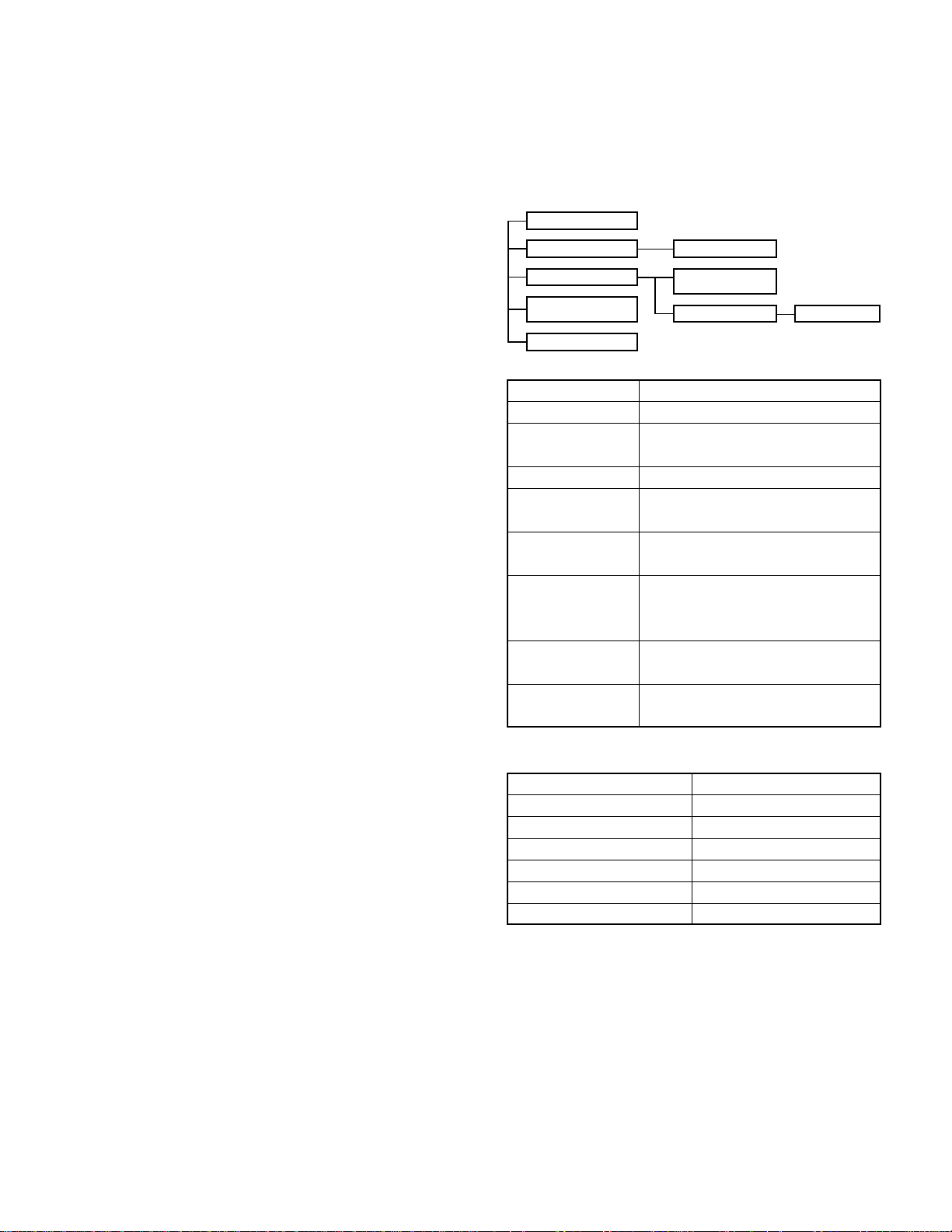
TK-980/98 1
User mode
Panel test mode
PC mode
Firmware programming mode
Panel tuning mode
Data programming mode
PC test mode
PC tuning mode
Clone mode
OPERATING FEATURES / REALIGNMENT
■ Proceed Tone
This tone is output when the PTT button is pressed,
transmission starts, and the repeater is connected to indicate that the user can talk if the clear to talk function has
been set. (The high tone is output for 100ms.)
■ Queue Tone
This tone is output until the auto TEL function is set and
the TEL channel is accepted successfully. (The mid tone on
for 50ms, off for 50ms, and on for 50ms in 1 second intervals.)
■ Deny Tone
This tone is output if the auto TEL function is set, the
queue tone is output, but the TEL channel cannot be accessed within 60 seconds. It is similar to the intercept tone.
(The mid tone and low tone are output alternately in 150ms
intervals.)
■ Free System Ringback Mode Tone, System
Search Mode Tone
This tone indicates that the transceiver is free system
ringback mode or system search mode. (The mid tone is
output for 400ms.)
■ Ringing Tone
This tone indicates that the transceiver can use the repeater in free system ringback mode. (The mid tone and no
tone are output eight cycles alternately in 50ms intervals.)
■ System Search Tone
Sounds when the system changes during system search.
You can select yes or no for the optional feature’s warning
tone.
REALIGNMENT
1. Modes
Mode Function
User mode For normal use.
Panel test mode Used by the dealer to check the funda-
ment characteristics.
Panel tuning mode Used by the dealer to tune the radio.
PC mode Used for communication between the
radio and PC (IBM compatible).
Data programming Used to read and write frequency data
mode and other features to and from the radio.
PC test mode Used to check the radio using the PC.
This feature is included in the FPU.
See panel tuning.
Firmware program- Used when changing the main program
ming mode of the flash memory.
Clone mode Used to transfer programming data from
one radio to another.
■ System Search End Tone
Sounds when a possible connection to a repeater in system search is not mode. You can select yes or no for the
optional feature’s warning tone.
2. How to Enter Each Mode
Mode Operation
User mode Power ON
Panel test mode [A]+Power ON (Two seconds)
PC mode Received commands from PC
Panel tuning mode [Panel test mode]+[SCN]
Firmware programming mode
Clone mode [C]+Power ON (Two seconds)
[SCN]+Power ON (Two seconds)
3. Panel Test Mode
Setting method refer to ADJUSTMENT.
4. Panel Tuning Mode
Setting method refer to ADJUSTMENT.
13
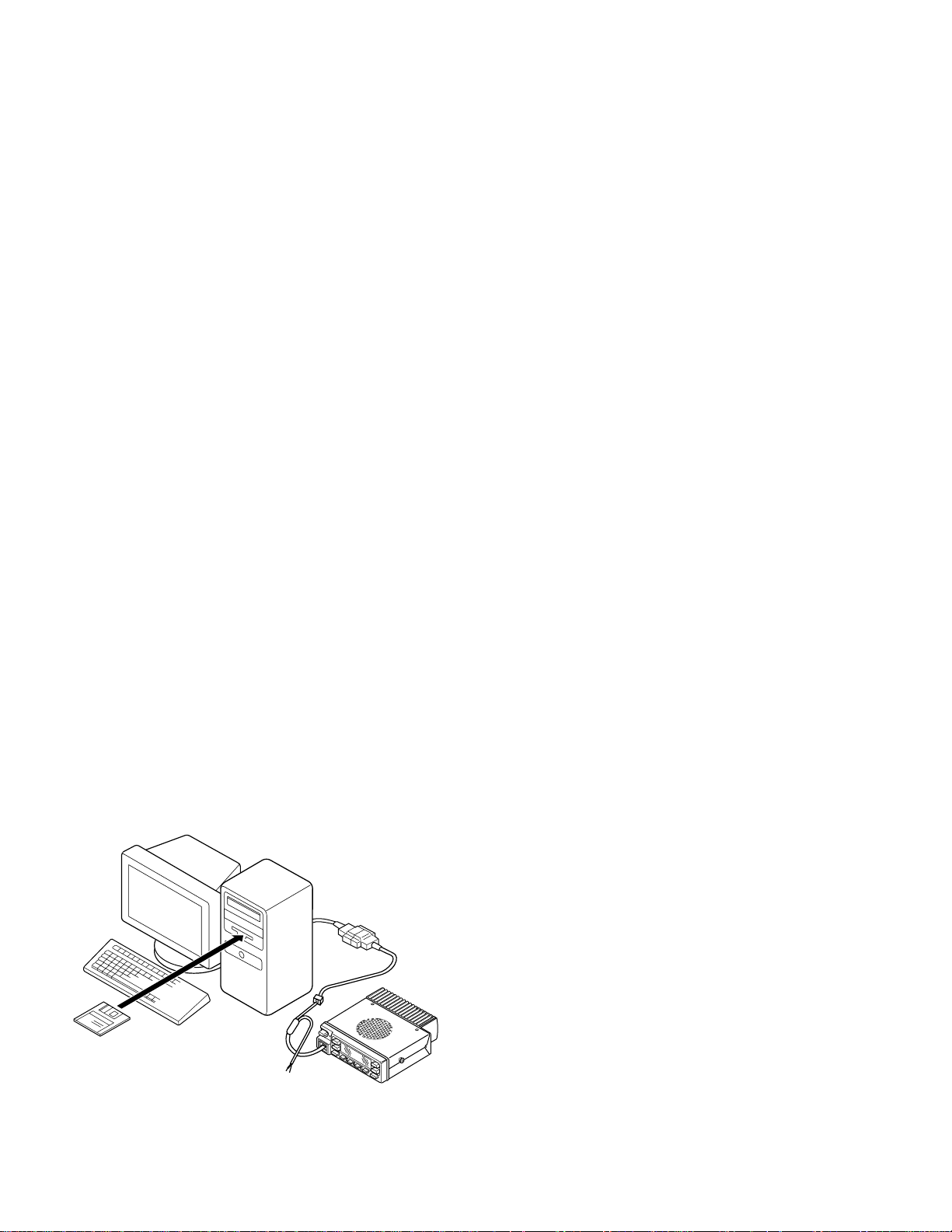
TK-980/98 1
REALIGNMENT
5. PC Mode
5-1. Preface
The transceiver is programmed by using a personal com-
puter, programming interface (KPG-46) and programming
software (KPG-49D).
The programming software can be used with an IBM PC
or compatible. Figure 1 shows the setup of an IBM PC for
programming.
5-2. Connection Procedure
1. Connect the transceiver to the personal computer with
the interface cable.
2. When the Power switch on, user mode can be entered
immediately. When PC sends command the radio enter
PC mode, and “PROGRAM” is displayed on the LCD.
When data transmitting from transceiver, the red LED is
blinking.
When data receiving to transceiver, the green LED is
blinking.
Notes :
• The data stored in the personal computer must match
model type, when it is written into the flash memory.
• Change the transceiver to PC mode, then attach the interface cable.
5-3. KPG-46 Description
(PC programming interface cable : Option)
The KPG-46 is required to interface the transceiver to the
computer. It has a circuit in its D-subconnector (25-pin) case
that converts the RS-232C logic level to the TTL level.
The KPG-46 connects the modular microphone jack of
the Ttransceiver to the computers RS-232C serial port.
5-4. Programming Software Description
The KPG-49D programming disk is supplied in 3-1/2" disk
format. The software on this disk allows a user to program
the transceiver radio via programming interface cable (KPG-
46).
IBM-PC
KPG-46
5-5. Programming With IBM PC
If data is transferred to the transceiver from an IBM PC
with the KPG-49D, the destination data (basic radio information) for each set can be modified. Normally, it is not necessary to modify the destination data because their values are
determined automatically when the frequency range (frequency type) is set.
The values should be modified only if necessary.
Data can be programmed into the flash memory in RS232C format via the modular microphone jack.
KPG-49D instruction manual parts No. : B62-1096-XX.
6. Firmware Programming Mode
6-1. Preface
Flash memory is mounted on the transceiver. This allows the transceiver to be upgraded when new features are
released in the future. (For details on how to obtain the
firmware, contact Customer Service.)
6-2. Connection Procedure
Connect the transceiver to the personal computer (IBM
PC or compatible) with the interface cable (KPG-46). (Connection is the same as in the PC Mode.)
6-3. Programming
1. Start up the programming software (KPG-49D), select
“firmware program” in the “Program” item, and press
the Return key on the personal computer. This starts up
the firmware programmer.
2. The top screen is displayed. Press any key to advance to
the next screen.
3. Set the communications speed (normally, 57600 bps)
and communications port in the Setup item.
4. Set the firmware to be updated by File select (=F1).
5. Turn the transceiver Power ON with the [SCN] switch
held down. Hold the switch down for two seconds until
the display changes to “PROG 57600”. When “PROG
57600” appears, release your finger from the switch.
6. Check the connection between the transceiver and the
personal computer, and make sure that the transceiver is
in the Program mode.
7. Press F10 on the personal computer. A window opens
on the display to indicate progress of writing. When the
transceiver starts to receive data, the [P] icon is blinking.
8. If writing ends successfully, the LED on the transceiver
lights and the checksum is displayed.
9. If you want to continue programming other transceivers,
repeat steps 5 to 8.
14
KPG-49D
Fig. 1
TK-980/981
Notes :
• To start the Firmware Programmer from KPG-49D, the
Fpro path must be set up by KPG-49D setup.
• This mode cannot be entered if the Firmware program-
ming mode is set to Disable in the Programming soft-
ware (KPG-49D).
• When programming the firmware, it is recommend to
copy the data from the floppy disk to your hard disk be-
fore update the radio firmware.
Directly copying from the floppy disk to the radio may not
work because the access speed is too slow.
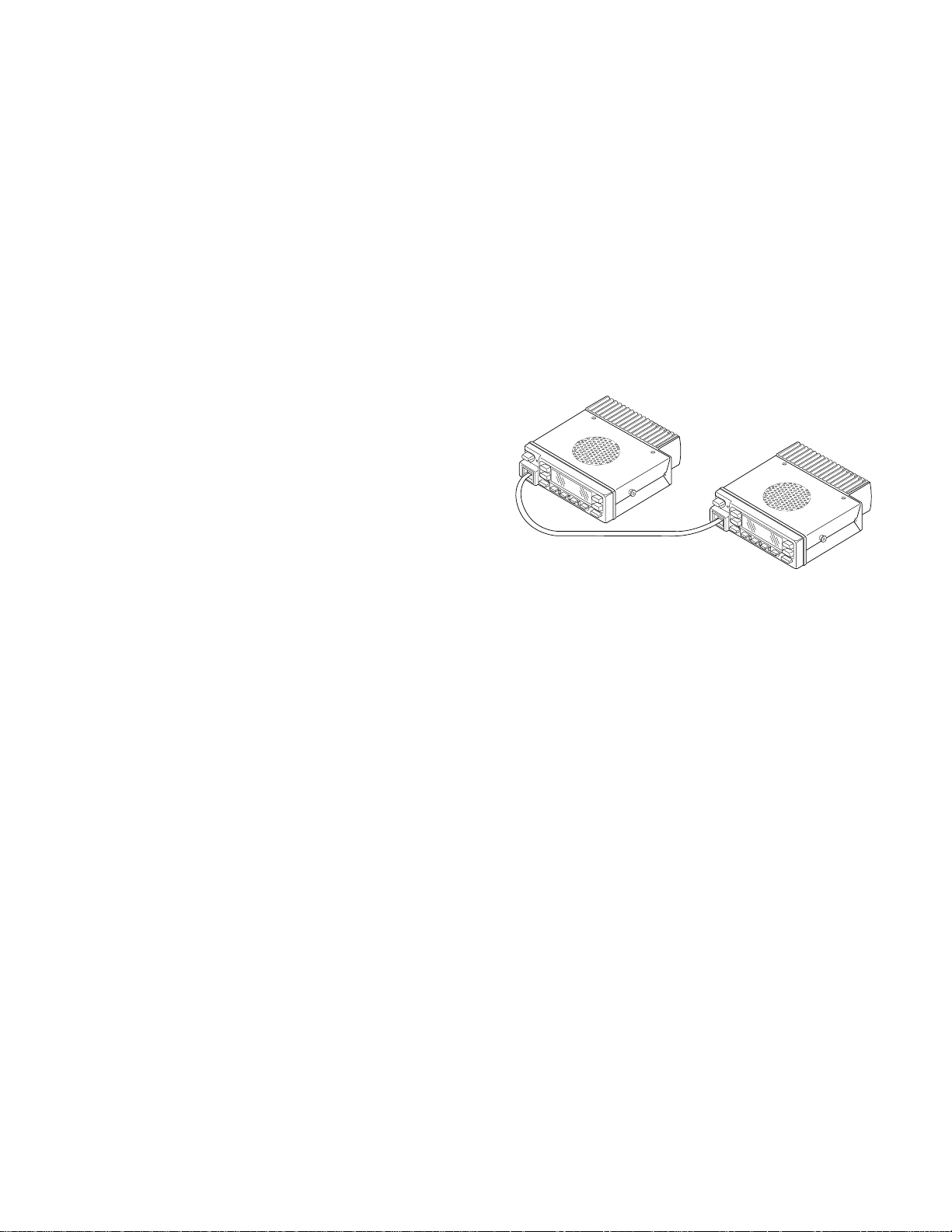
REALIGNMENT
TK-980/98 1
6-4. Function
1. If you press the [MON] switch while “PROG 57600” is
displayed, the checksum is displayed. If you press the
[MON] switch again while the checksum is displayed,
“PROG 57600” is redisplayed.
2. If you press the [D] switch while “PROG 57600” is displayed, the display changes to “PROG 19200” to indicate
that the write speed is low speed (19200 bps). If you
press the [D] switch again while “PROG 19200” is displayed, the display changes to “PROG 38400”, and the
write speed becomes the middle speed (38400 bps). If
you press the [D] switch again while “PROG 38400” is
displayed, the display returns to “PROG 57600”.
Note :
Normally, write in the high-speed mode.
7. Clone Mode
Programming data can be transferred from one radio to
another by connecting them via their modular microphone
jacks. The operation is as follows (the transmit radio is the
master and the receive radio is a slave).
1. Turn the master radio power ON with the [C] key held
down. If the password is set to the radio, the radio displays “CLONE LOCK”. If the password is not set, the
radio displays “CLONE MODE”.
2. When “CLONE LOCK” is displayed, only the [System up/
down] key and [SCN], and [0] to [9] keys can be accepted.
When you enter the correct password, and “CLONE
MODE” is displayed, the radio can be used as the cloning
master. The following describes how to enter the password.
3. How to enter the password with the microphone keypad.
If you press a key while “CLONE LOCK” is displayed, the
number that was pressed is displayed on the radio. Each
press of the key shifts the display in order to the left.
When you enter the password and press the [SCN] key,
“CLONE MODE” is displayed if the entered password is
correct. If the password is incorrect, “CLONE LOCK” is
redisplayed.
How to enter the password with the [System up/down]
key;
If the [System up/down] key is pressed while “CLONE
LOCK” is displayed, numbers (0 to 9) are displayed flashing. When you press the [SCN] key, the currently selected number is determined, and the display shifts to
the left. If you press the [SCN] key after entering the
password in this procedure, “CLONE MODE” is displayed if the entered password is correct. If the password is incorrect, “CLONE LOCK” is redisplayed.
4. Power on the slave radio.
5. Connect the cloning cable (No. E30-3382-05) to the
modular microphone jacks on the master and slave.
6. Press the [SCN] key on the master while the master displays “CLONE MODE”. The data of the master is sent to
the slave. While the slave is receiving the data, “PROGRAM” is displayed. When cloning of data is completed,
the mater displays “END”, and the slave automatically
operates in the User mode. The slave can then be operated by the same program as the master.
7. The other slave can be continuously cloned. When the
[SCN] key on the master is pressed while the master displays “END”, the master displays “CLONE MODE”.
Carry out the operation in step 4 to 6.
Note :
Only the same models can be cloned together.
Cloning cable
(E30-3382-05)
Fig. 2
15
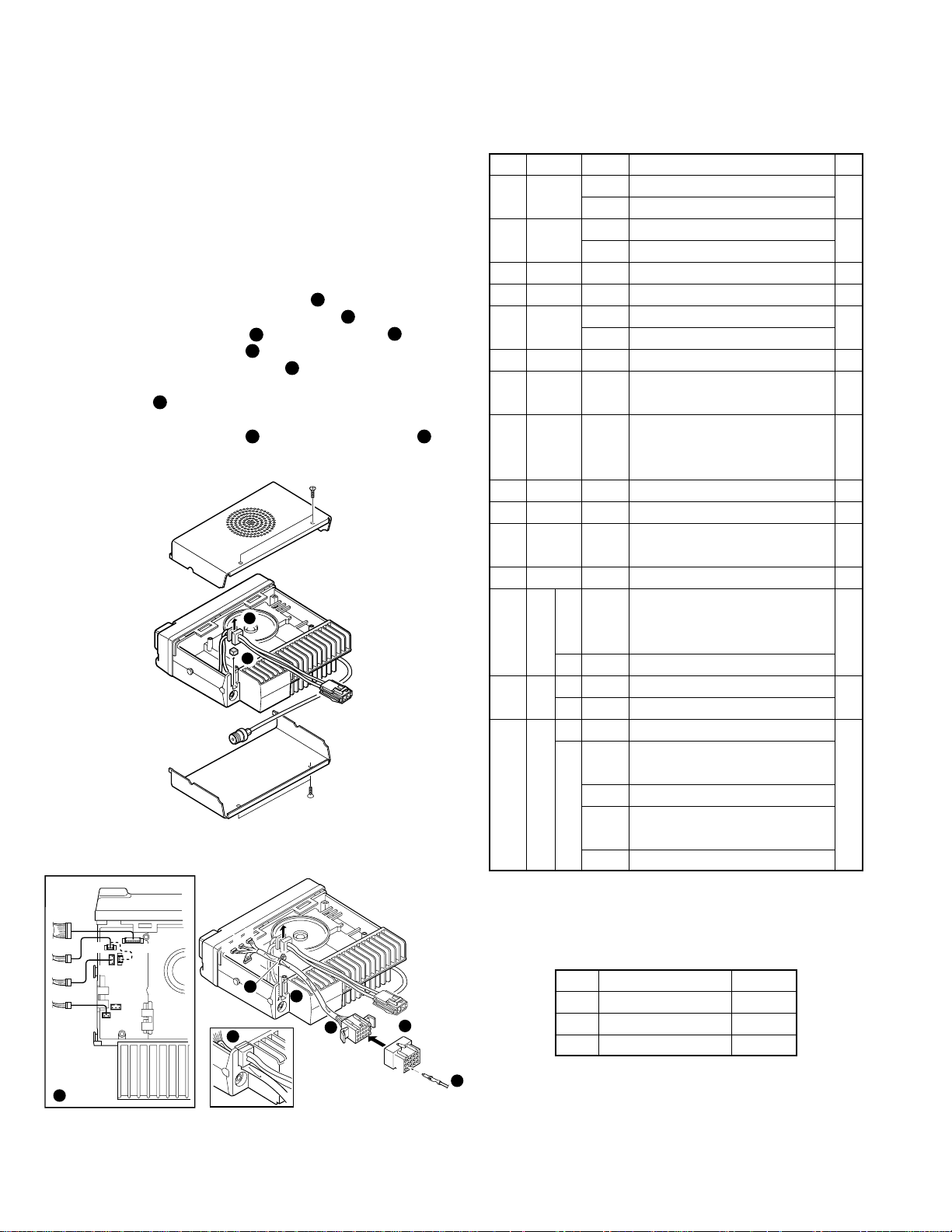
TK-980/98 1
INSTALLATION
1. Accessory Connection Cable (KCT-19 : Option)
The KCT-19 is an accessory connection cable for con-
necting external equipment. The connector has 15 pins and
the necessary signal lines are selected for use.
1-1. Installing the KCT-19 in the transceiver
1. Remove the upper and lower halves of the transceiver
case, and lift the DC cord bushing (
2. Remove the pad as shown in Figure 1 (
3. Insert the KCT-19 cable (
The wire harness band (
) into the chassis ( 4 ).
3
) must be inside the chassis.
5
4. Replace the DC cord bushing (
5. Connect the KCT-19 to the TX-RX unit (A/2) as shown in
Figure 2 (
).
7
6. Connect the KCT-19 to the external accessory by inserting the crimp terminal (
) into the square plug ( 9 ),
8
both of which are supplied with the KCT-19.
1
2
Fig. 1
) from the chassis.
1
).
2
).
6
1-2. Accessory Port Function
No. (A)
No. (B,C,D,E)
1 D-2 AHK External hook input *1
2 D-5 ME Microphone ground *1
3 D-3 IGN Ignition sense input
4 D-1 DEO Receiver detector output
5 D-6 MI External microphone input *1
6 B-2 E Ground
7 B-3 SB Switched B+, DC 13.6V output.
8 D-7 PTT External PTT input, active low.
9 D-4 DI Data modulation input
10 B-1 HOR Horn alert/call output
11 D-8 SQ
12 C-1 SP Speaker audio output.
13 E-1
14 E-2
15 E-3
Name Function
BUSY System busy output
AM Speaker audio mute input
TXS Transmitter sense output
Maximum 1A
During DTC is low, it works as
DATA PTT.
Squelch detect output (Conventional)/
Logic squelch output (LTR), active low.
CN2
LOK Link complete pulse output. *2
and
CN4
CN2
AM Speaker mute input.
CN4
RXD Serial control data input *2
CN2
MM MIC mute input, active high.
CN4
TXD Serial control data output. *2
CN2
DTC Data control channel signal input,
Data channel : Low
LOK Link complete pulse output.
TXS Transmitter sense output,
Active high
FSW Foot switch input, active low
Note
16
Note
D
CN4
E
B
C
7
CN3
CN1
CN2
CN6
E
C
B
B
D
5
4
9
6
3
Crimp terminal
(E23-0613-05)
A
13
15
Square plug
(E09-1571-05)
1
3
Contact
12
*1 : The functions of A-1, A-2 and A-5 are changed as described in
the jumper chart.
*2 : The functions of A-13, A-14 and A-15 are changed if the con-
nector E is connected to CN2 or CN4 of the radio.
No. CN2 CN4
E-1 LOK/AM LOK
E-2 MM RXD
E-3 LOK/DTC/TXS/FSW TXD
· Connect CN6 of the radio to connector C of the KCT-19 instead of
8
to the internal speaker connector, if use external speaker.
Fig. 2
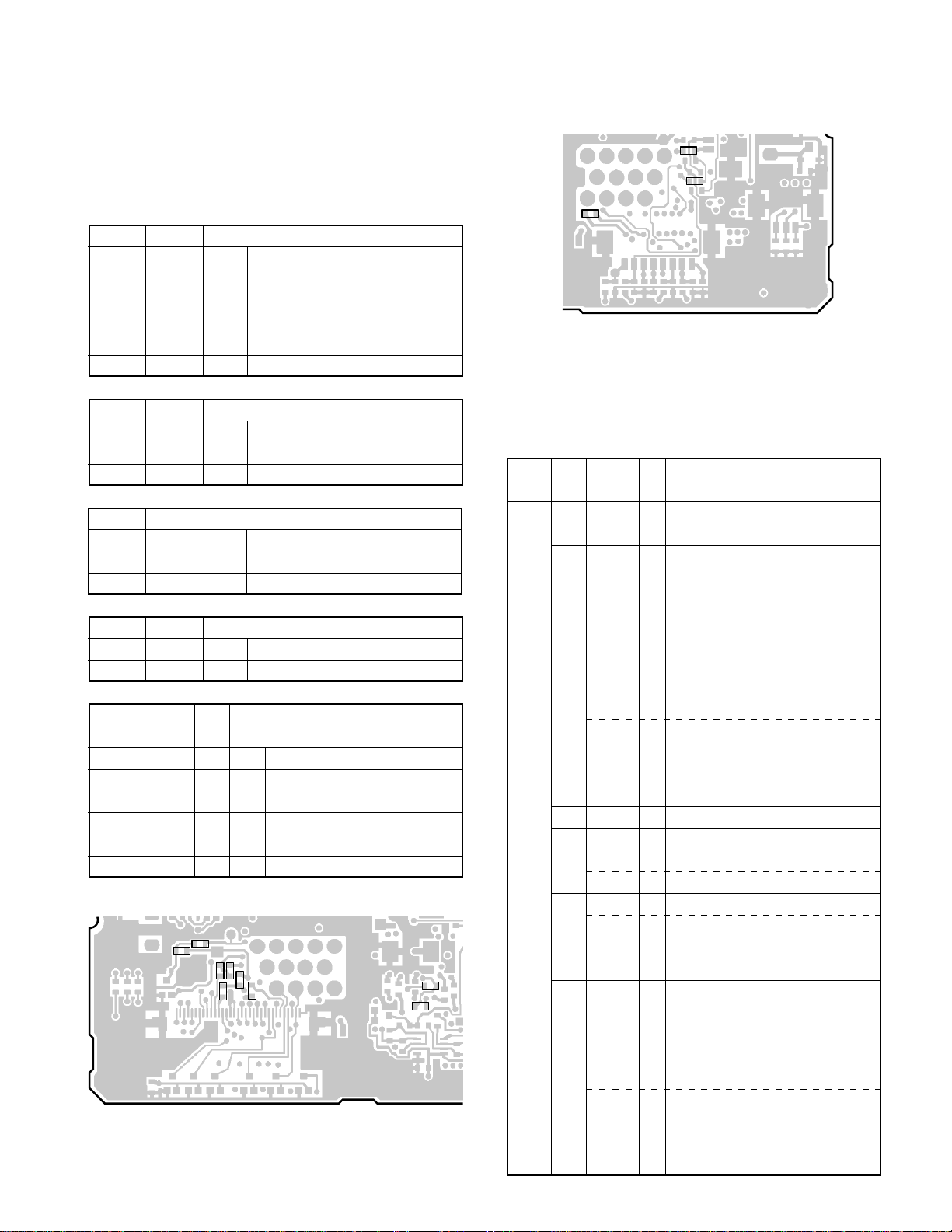
INSTALLATION
TK-980/98 1
1-3. Data Equipment Connection
The jumpers must be set to either one for each function.
Otherwise, the radio will not work properly.
AHK/BUSY
R64 (0Ω) R18 (0Ω) Function
Yes No BUSY System busy output indicates if no
repeater channel is available in the
currently selected LTR system
when PTT is pressed, active low
: Default
No Yes AHK MIC hook input/RXD2 (com2).
ME/AM
R12 (0Ω)
MI/TXS
R94 (0Ω) R24 (0Ω) Function
LOK/AM
R5 (0Ω) R6 (0Ω) Function
DTC/LOK/TXS/FSW
R168 R84 R51 R13 Function
(0Ω)(0Ω)(0Ω)(0Ω)
No No No Yes LOK Link complete pulse output.
Yes No No No DTC
No No Yes No TXS Transmitter sense output,
No Yes No No FSW Foot switch input, active low
R167 (0Ω)
Yes No AM Speaker mute input, active high
: Default
No Yes ME MIC ground.
Yes No TXS Transmitter sense output, active
high : Default
No Yes MI Internal MIC input.
Yes No AM Audio mute signal input.
No Yes LOK
R13
R51
Link complete pulse output : Default
R12
R167
R94
R24
Function
Data control channel signal input,
Data channel : low (Default)
active high
R168
R64
TX-RX unit (A/2)
Foil side view
R18
R6
R5
R84
TX-RX unit (A/2)
Component side view
Note : The following parts are not installed at the time of
shipping; R5,R13,R18,R24,R51,R84,R167
2. Accessory Terminal (TX-RX Unit)
2-1. External Connector Accessory Terminal Method
Connector
Pin Pin I/O Function
No. No. name
CN1 1 DEO O Detect signal output. (Output level :
(DO) 250mVrms; standard modulation)
2 AHK I external hook signal input.
(AH) “COM2” port must be select “AUX
HOOK/PTT” / “DATA PTT” function
in the KPG-49D.
On hook : L, Off hook : H
BUSY O System busy signal output for
trunking system. No vacant repeater
: L, Vacant repeater : H
RXD2 I Serial data input 2.
“COM2” port must be select
“REM” / “DATA” / “DATA+GPS”
function in the KPG-49D.
3 IGN (IG) I Ignition input for KCT-18.
4 DI I External modulation signal input.
5 ME – MIC earth.
AM I Audio mute signal input.
6 MI I Internal MIC input.
TXS O Signal indicating whether the
transceiver is transmitting or not.
TX : H, Another : L
7 PTT I External PTT signal input.
(PT) “COM2” port must be select
“AUX HOOK/PTT” / “DATA PTT”
function in the KPG-49D.
TX : L, Another : H
TXD2 O Serial data output 2.
“COM2” port must be select
“REM” / “DATA” / “DATA+GPS”
function in the KPG-49D.
17
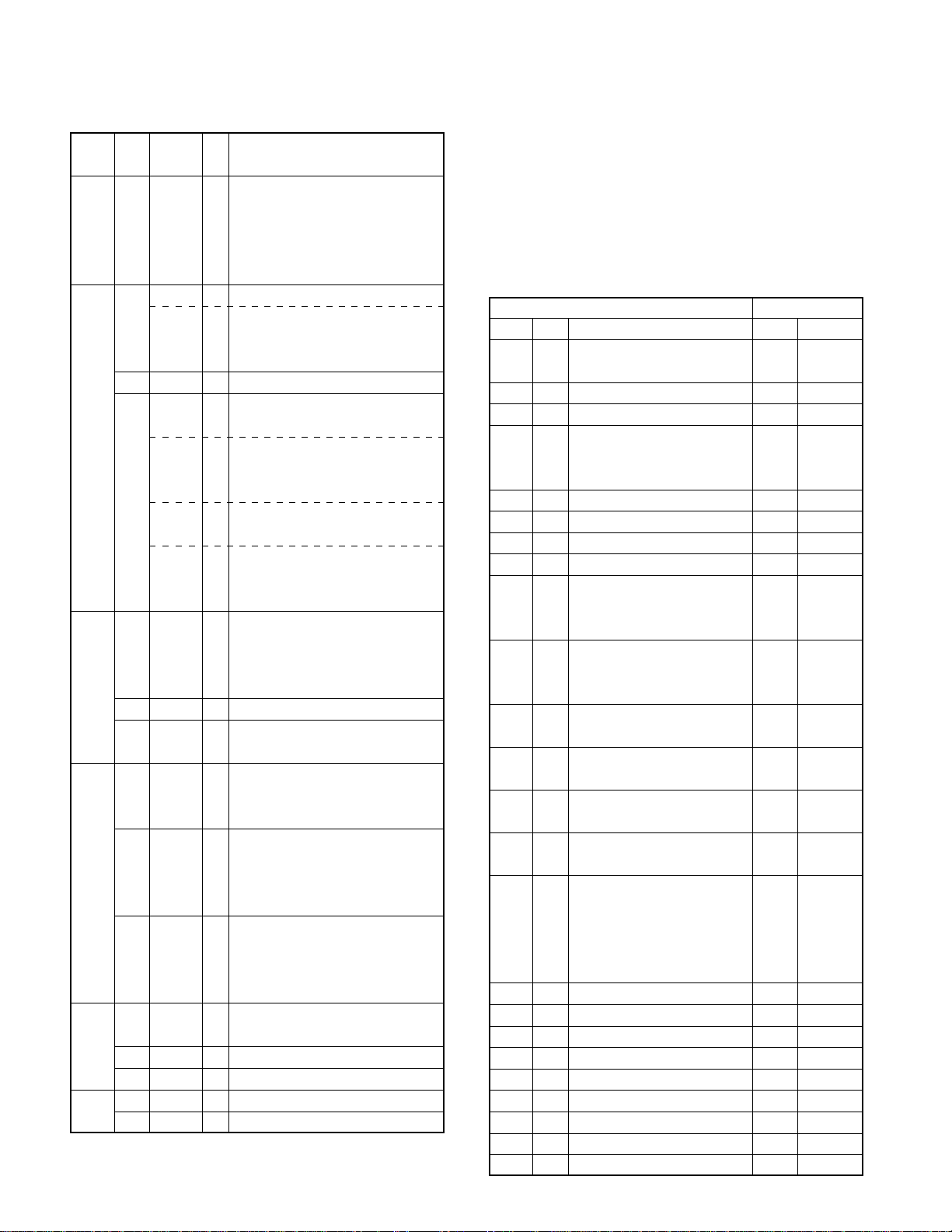
TK-980/98 1
INSTALLATION
Connector
Pin Pin I/O Function
No. No. name
8 SQ O Squelch signal output. Signal logic
type can select “Carrier operate
relay” or “Tone operate relay”.
Active logic level or type can select
in the KPG-49D.
CN2 1 AM I Audio mute signal input.
LOK O Access logic signal output.
Active level or type can be select-
able in the KPG-49D.
2 MM I MIC mute input.
3 DTC I Data control channel signal input.
Data channel : L, Normal channel : H
TXS O Signal indicating whether the trans-
ceiver is transmitting or not.
TX : H, Another : L
FSW I Foot switch signal input.
Foot sw on : L, Foot sw off : H
LOK O Access logic signal output.
Active level or type can be select-
able in the KPG-49D.
CN3 1 HOR O Horn alert signal output. Signal
output for horn relay drive (open
collector). L level during horn drive :
Max. sink current 100mA.
2 E – Earth.
3 SB O Power output after power switch
(DC 13.6V±15%, 0.75A max.).
CN4 1 LOK O Access logic signal output.
Active level or type can be select-
able in the KPG-49D.
2 RXD1 I Serial data input 1.
“COM1” port must be select “REM”
/ “DATA” / “GPS” / “DATA+GPS”
function in the KPG-49D.
3 TXD1 O Serial data output 1.
“COM1” port must be select “REM”
/ “DATA” / “GPS” / “DATA+GPS”
function in the KPG-49D.
CN5 1 PA O Relay for PA function in KAP-1
control signal. PA on : H, PA off : L
2 SPO O Audio signal input from KAP-1.
3 SPI I Audio signal output to KAP-1.
CN6 1 SP O Output for internal/external speaker.
2 E – Earth.
18
3. Optional Board Terminal
Terminal is for mounting the option board are provided at
the TX-RX unit (A/2) and TX-RX unit (B/2). The table below
shows the correspondence between the board and terminals. Disconnect R529 and R571 in control unit when the
scrambler board is attached.
The table below shown the differences between the
schematic terminals and the PC board terminals.
Schematic diagram PC board view
Name I/O Function Name Unit
SB – Switched B+, DC 13.6V SB
output. Maximum 0.75A
5C – 5C 5C
GND – Earth E
DEO O Detect signal output (Output DEO
level : 250mVrms; standard
modulation)
RXAI I RX audio input RXAI
RXAO O RX audio output RXAO
TXAI I TX audio input TXAI
TXAO O TX audio output TXAO
LOK O Access logic signal output. LOK
Active level or type can be
selectable in the KPG-49D.
OPT O Option board select. Please OP
(EMG) select option board type in the
KPG-49D.
OP1 O Option code 1 (for voice C1
scrambler code 1)
OP2 O Option code 1 (for voice C2
scrambler code 2)
OP3 O Option code 1 (for voice C3
scrambler code 3)
OP4 O Option code 1 (for voice C4
scrambler code 4)
SQ O Squelch signal output. Signal SQ
logic type can select “Carrier
operate relay” or “Tone operate
relay”. Active logic level or type
can select in the KPG-49D.
TXD1 O Serial data output 1 TD1
RXD1 I Serial data input 1 RD1
TXD2 O Serial data output 2 TD2
RXD2 I Serial data input 2 RD2
RSSI O
PTT I PTT PTT
MPTT I MIC PTT MPTT
FSW I Foot switch input FW
ST I Side-tone input ST
Receive signal strength indication
RSSI
TX-RX (A/2)
TX-RX (A/2)
TX-RX (A/2)
TX-RX (A/2)
TX-RX (B/2)
TX-RX (B/2)
TX-RX (B/2)
TX-RX (B/2)
TX-RX (A/2)
TX-RX (A/2)
TX-RX (A/2)
TX-RX (A/2)
TX-RX (A/2)
TX-RX (A/2)
TX-RX (A/2)
TX-RX (A/2)
TX-RX (A/2)
TX-RX (A/2)
TX-RX (A/2)
TX-RX (A/2)
TX-RX (B/2)
TX-RX (B/2)
TX-RX (A/2)
TX-RX (A/2)
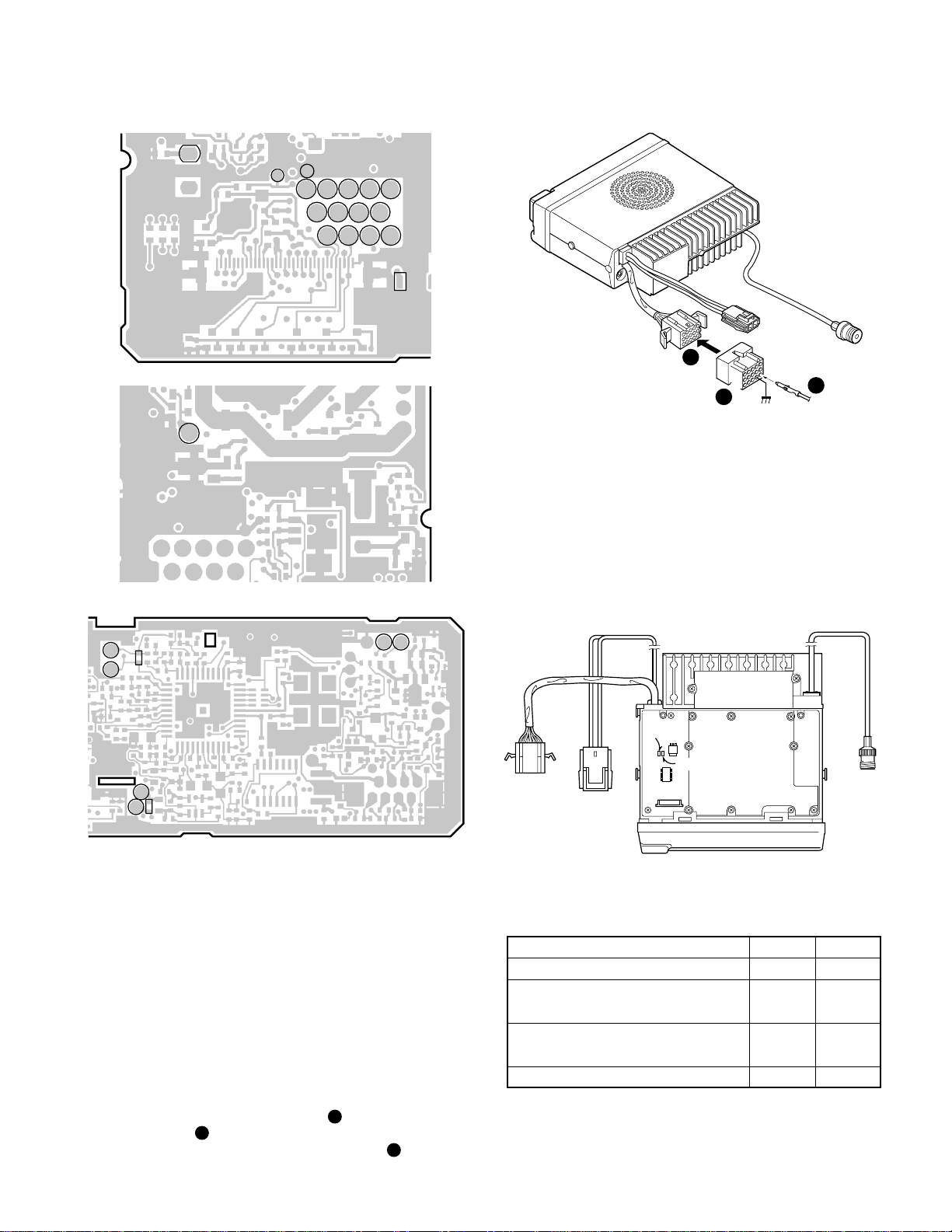
3
SB
R152
R151
KCT-19
ANT
CN7
TX-RX UNIT
(A/2)
1
2
3
KCT-19
Contact
KCT-18
13
15
1
3
6
LOK
E
DEO
TD2
RD2
RD1
TD1
5C
FW
INSTALLATION
C4
C3
SQ
OP
C2
C1
TK-980/98 1
RXAO
RXAI
TX-RX unit (A/2)
Foil side view
ST
TX-RX unit (A/2)
Component side view
R529
PTT
RSSI
Fig. 3
4-2. Modifying the Transceiver
Modify the transceiver as follows to turn the power or
the Horn Alert or Manual Relay function on and off with the
ignition key.
1. Remove the lower half of the transceiver case.
2. Set jumper resistors (0Ω) R151 and R152 of the TX-RX
unit (A/2) as shown in Table 1.
MPTT
TXAO
TXAI
R571
Foil side view
4. Ignition Sense Cable (KCT-18 : Option)
The KCT-18 is an optional cable for enabling the ignition
function. The ignition function lets you turn the power to the
transceiver on and off with the car ignition key.
If you use the Horn Alert function or the Manual Relay
function, you can turn the function off while driving with the
ignition key.
4-1. Connecting the KCT-18 to the Transceiver
1. Install the KCT-19 in the transceiver. (See the KCT-19
section.)
TX-RX unit (B/2)
2. Insert the KCT-18 lead terminal (
square plug (
the square plug into the KCT-19 connector (
) supplied with the KCT-19, then insert
1
) into pin 3 of the
2
).
Fig. 4
Operation when KCT-18 is connected. R151 R152
KCT-18 cannot be connected. Enable Enable
Power on/off and Horn Alert or Disable Enable
AUX-A on/off.
Horn Alert or AUX-A on/off, Enable Disable
Timed power off.
Power cannot be turned on. Disable Disable
Table 1 R151 and R152 setup chart
19
