Page 1

UHF FM TRANSCEIVER
TK -860G/862G
SERVICE MANUAL
SUPPLEMENT
This service manual mainly covers TK-860G K2, M2 and TK-862G K2.
If information you require is missing from this service manual.
Please refer to the B51-8498-10 service manual.
TK-860G (K)
Microphone
(T91-0597-25)
Cabinet (Upper)
(A01-2165-13)
Panel assy
(A62-0642-03)
© 2000-5 PRINTED IN JAPAN
B51-8529-00 (N) 1268
TK-862G (K)
Key top
(K29-5343-02)
Microphone
(T91-0597-25)
Cabinet (Upper)
(A01-2165-13)
Panel assy
(A62-0731-03)
Key top
(K29-5344-02)
Page 2

TK -860G/862G
OPERATING FEATURES ................................................................................................. 3
REALIGNMENT................................................................................................................ 4
INSTALLATION................................................................................................................ 5
PARTS LIST ...................................................................................................................... 8
ADJUSTMENT ............................................................................................................... 17
PC BOARD VIEWS
DISPLAY UNIT (X54-3270-10) : TK-860G ................................................................ 26
DISPLAY UNIT (X54-3280-10) : TK-862G ................................................................ 27
PLL/VCO (X58-4670-XX) .......................................................................................... 28
TX-RX UNIT (X57-5960-XX) (A/2) ........................................................................... 29
TX-RX UNIT (X57-5960-XX) (B/2)............................................................................ 35
SCHEMATIC DIAGRAM ................................................................................................ 39
CONTENTS
SPECIFICATIONS ........................................................................................................... 47
2
Page 3
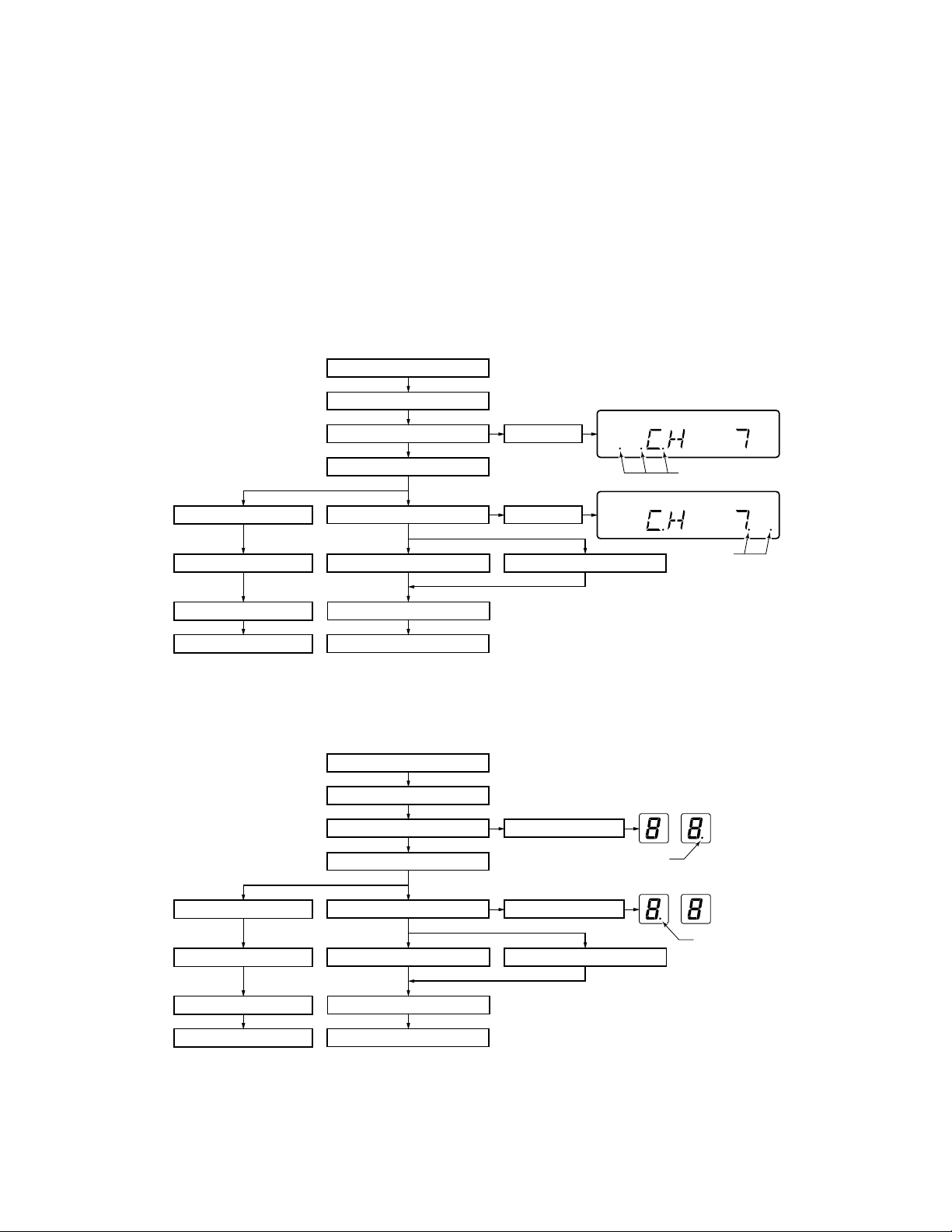
TK -860G/862G
OPERATING FEATURES
Emergency
Pressing this key for longer than 1 second causes the
transceiver to enter the emergency mode. The transceiver
jumps to the programmed "Emergency the group and channel" and transmits for 25 seconds.
The transceiver disables mic mute while transmitting.
After finishing transmission, the transceiver receivers for 5
seconds. The transceiver mutes the speaker while receiving. Following the above sequence, the transceiver continues to transmit and receive.
■ Emergency mode system chart (TK-860G)
Foot switch 1 push (Hold it down for about one second.)
Emergency mode
Emergency channel LCD dots light
TX 25 sec. ←→ RX 5 sec.
or
*2
Foot switch 1 push
After 1 min.
Horn/Light operation
Emergency ACK code receive
Emergency reset code receive [MON] key + Foot SW 1 push
Radio Password (TK-860G only)
When the password is set in the transceiver, user can not
use the transceiver unless enter the correct password.
This code can be up to 6 digits from 0 to 9 and input with
the key, and "SCN" key.
*1
Dots
*3
LCD dots light
or
*2
Dots
[D/A] key 1 push
Horn/Light operation stop
Emergency mode reset
Normal operation
■ Emergency mode system chart (TK-862G)
Foot switch 1 push (Hold it down for about one second.)
Emergency mode
Emergency channel LCD dot status change
TX 25 sec. ←→ RX 5 sec.
or
*2
Foot switch 1 push
After 1 min.
Horn/Light operation
[D/A] key 1 push
Horn/Light operation stop
Emergency ACK code receive
Emergency reset code receive [MON] key + Foot SW 1 push
Emergency mode reset
Normal operation
*1 : 3 left most dots light.
*2 : Hold the foot switch again for about one second.
*3 : 2 right most dots light.
LCD dot status change
or
*1 : When the dot indicator is on, it turns off.
*2 : Hold the foot switch again for about one second.
*1
Dot
*1
Dot
*2
When the dot indicator is off, it turns on.
3
Page 4
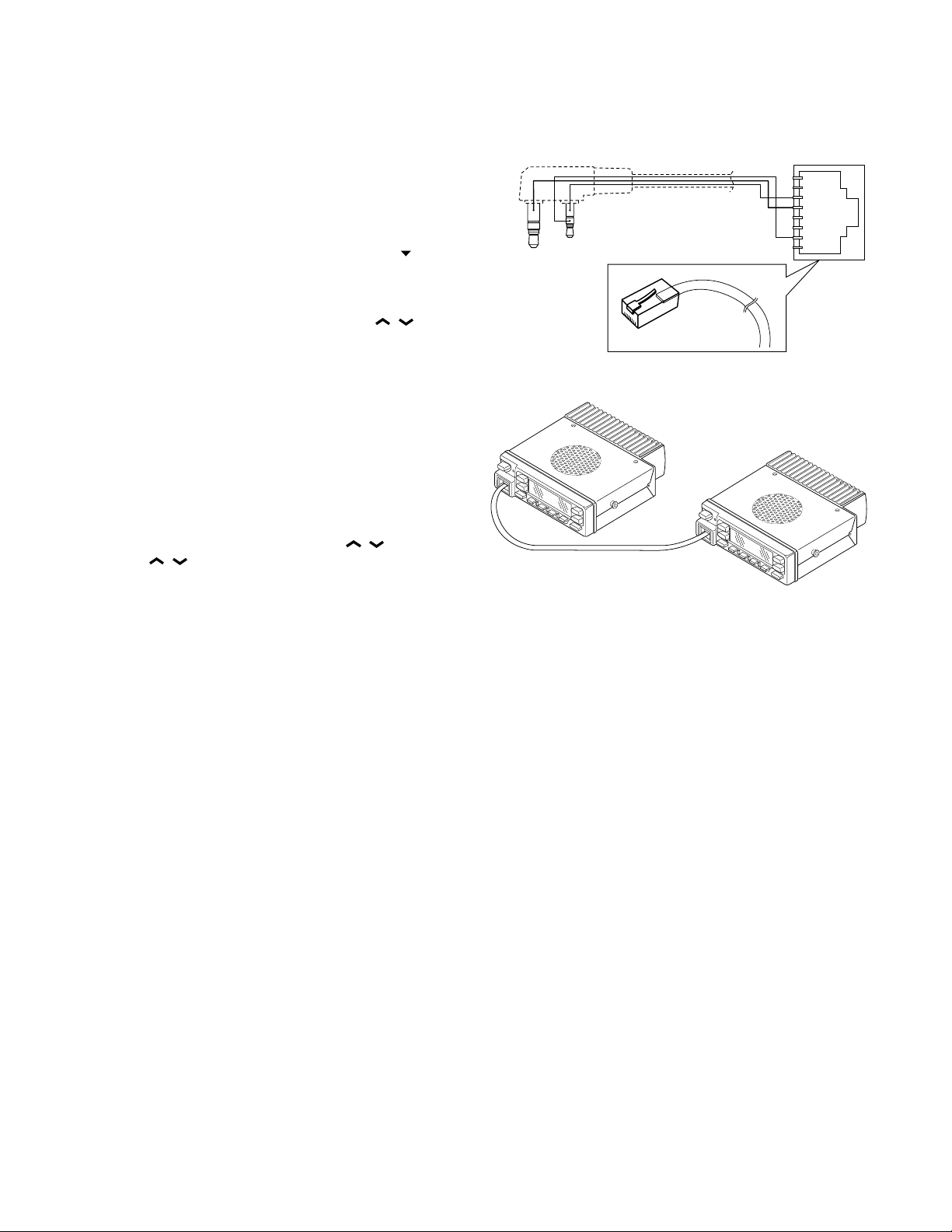
TK -860G/862G
MBL
PSB
GND
PTT/TXD
ME
MIC
HOOK/RXD
CM
GND
REMOTE/TXD
PTT/RXD
8
1
1
8
REALIGNMENT
Clone Mode
Programming data can be transferred from one radio to
another by connecting them via their modular microphone
jacks. The operation is as follows (the transmit radio is the
master and the receive radio is the slave).
1. Turn the master TK-860G power ON with the [
held down. If the password is set to the TK-860G, the
TK-860G displays "CLN LOCK". If the password is not
set, the TK-860G displays "CLONE".
2. When "CLN LOCK" is displayed, only the [CH
and [SCN], and [0] to [9] keys can be accepted. When
you enter the correct password, and "CLONE" is displayed, the TK-860G can be used as the cloning master.
The following describes how to enter the password.
3. How to enter the password with the microphone keypad;
If you press a key while "CLN LOCK" is displayed, the
number that was pressed is displayed on the TK-860G.
Each press of the key shifts the display in order to the
left. When you enter the password and press the [SCN]
key, "CLONE" is displayed if the entered password is correct. If the password is incorrect, "CLN LOCK" is
redisplayed.
How to enter the password with the [CH
If the [CH
/ ] key is pressed while "CLN LOCK" is dis-
/ ] key;
played, numbers (0 to 9) are displayed flashing. When
you press the [SCN] key, the currectly selected number is
determined, and the display shifts to the left. If you press
the [SCN] key after entering the password in this procedure, "CLONE" is displayed if the entered password is
correct. If the password is incorrect, "CLN LOCK" is
redisplayed.
4. Power on the slave TK-860G/862G.
5. Connect the cloning cable (No. E30-3382-05) to the
modular microphone jacks on the master and slave.
6. Press the [SCN] key on the master while the master displays "CLONE". The data of the master is sent to the
slave. While the slave is receiving the data, "–PC–" is displayed. When cloning of data is completed, the master
displays "END", and the slave automatically operates in
the User mode. The slave can then be operated by the
same program as the master.
7. The other slave can be continuously cloned. When the
[SCN] key on the master is pressed while the master displays "END", the master displays "CLONE". Carry out the
operation in step 4 to 6.
] key
/ ] key
Clone cable
E30-3411-05 (TK-860G → TK-360G/370G)
Cloning cable
(E30-3382-05)
Fig. 1
Note :
You can clone the programmed data between the trans-
ceiver frequency version must be same.
4
Page 5
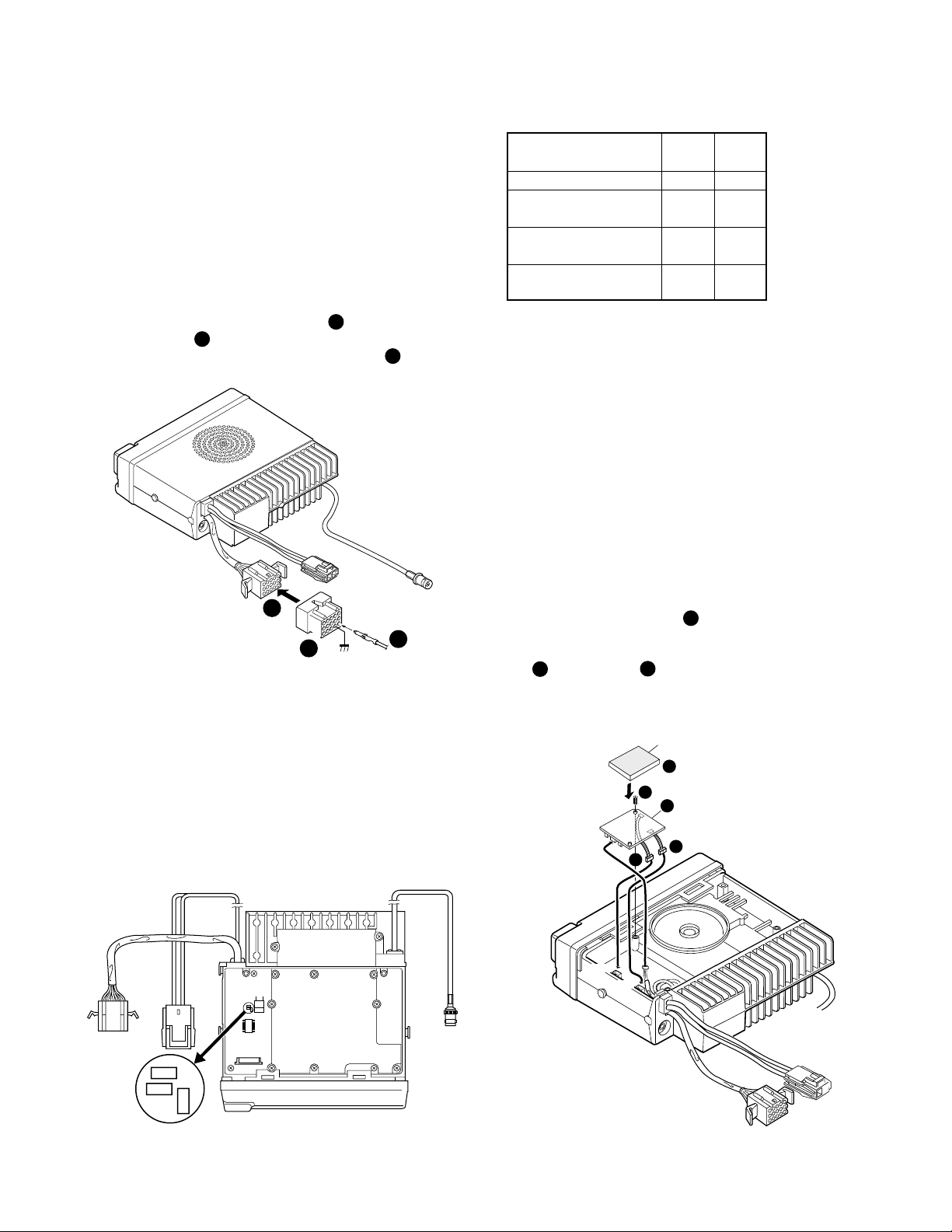
INSTALLATION
2
3
4
1
3
W1
W2
CN1
CN2
KCT-19
Cushion
(G13-1710-04)
CN3
CN7
1
CN3
TK -860G/862G
Ignition Sense Cable (KCT-18 : Option)
The KCT-18 is an optional cable for enabling the ignition
function. The ignition function lets you turn the power to the
transceiver on and off with the car ignition key.
If you use the Horn Alert function or the Manual Relay
function, you can turn the function off while driving with the
ignition key.
■ Connecting the KCT-18 to the Transceiver
1. Install the KCT-19 in the transceiver.
2. Insert the KCT-18 lead terminal ( ) into pin 3 of the
square plug ( ) supplied with the KCT-19, then insert
1
the square plug into the KCT-19 connector ( ).
KCT-19
3
Fig. 1
2
3
1
3
13
Contact
6
15
1
2
KCT-18
Operation when KCT-18 R134 R135
is connected
Enable Enable ← KCT-18 cannot
Power on/off and Horn Disable Enable be connected
Alert or AUX-A on/off
Horn Alert or AUX-A Enable Disable
on/off
Disable Disable ← Power cannot
be turned on
Table 1 R134 and R135 setup chart
PA/HA Unit (KAP-1 : Option)
■ Installing the KAP-1 in the Transceiver
The Horn Alert (max. 2A drive) and Public Address functions are enabled by inserting the KAP-1 W1 (3P; white/
black/red) into CN3 on the TX-RX unit, inserting W2 (3P;
green) into CN7 on the TX-RX unit, and connecting the KCT19 (option) to CN2 and CN3 of the KAP-1.
• Installation procedure
1. Open the upper case of the transceiver.
2. Insert the two cables ( ) with connectors from the
KAP-1 switch unit into the connectors on the transceiver.
3. Secure the switch unit board to the chassis with a screw
( ). The notch ( ) in the board must be placed at the
3
front left side.
4. Attach the cushion on the top of the KAP-1 switch unit.
1
2
■ Modifying the Transceiver
Modify the transceiver as follows to turn the power or
the Horn Alert or Manual Relay function on and off with the
ignition key.
1. Remove the lower half of the transceiver case.
2. Set jumper resistors (0Ω) R134 and R135 of the TX-RX
unit (A/2) as shown in Table 1.
KCT-19
TX-RX UNIT
(A/2)
CN2
R133
R134
R135
Fig. 2
ANT
Fig. 3
5
Page 6
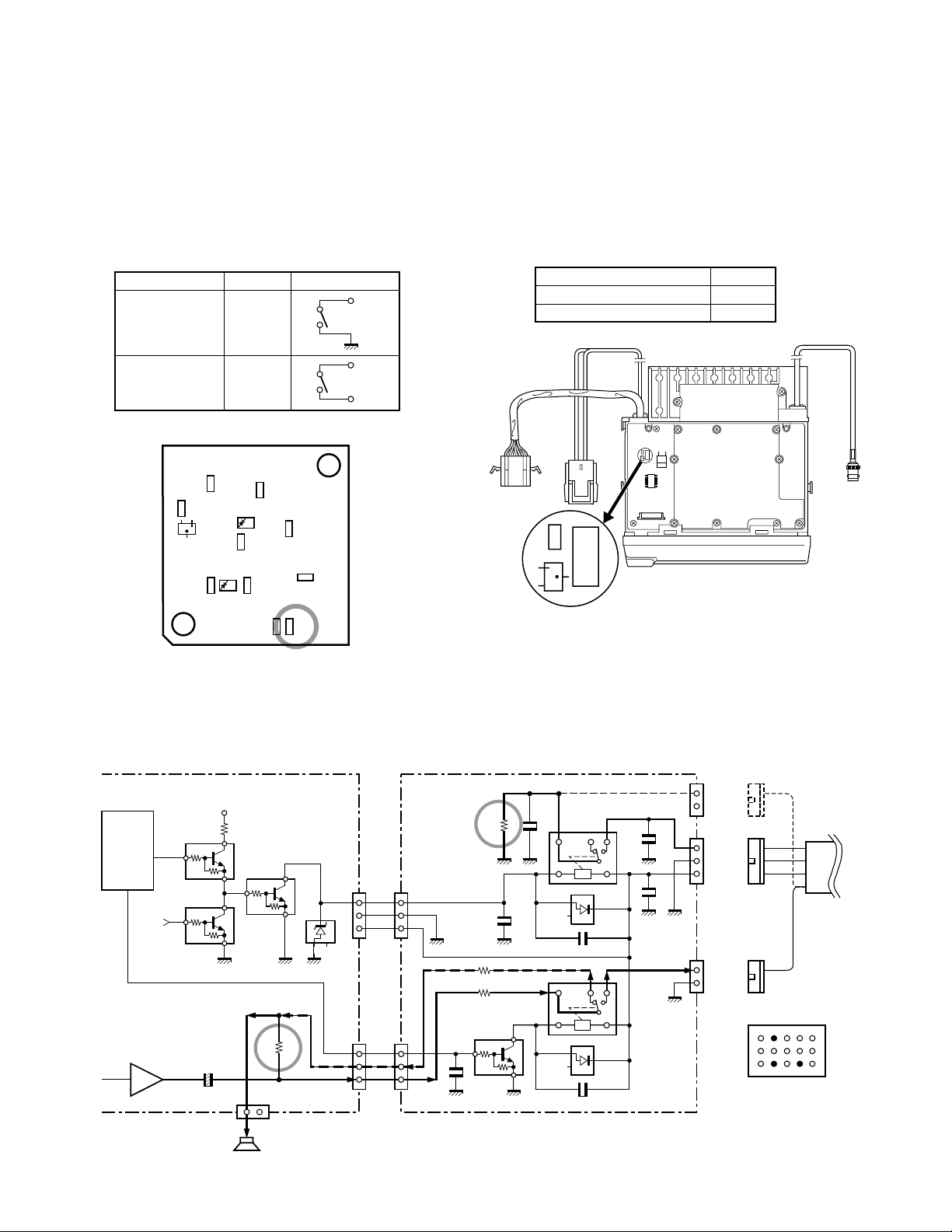
TK -860G/862G
TX-RX UNIT
(A/2)
ANT
KCT-19
CN2
Q19
R122
R153
INSTALLATION
■ Modifying the Transceiver
• Horn alert
The signal from pin 4 of IC9 on the TX-RX unit turns Q5
and Q1 on and off and drives KAP-1 HA relay K2 to drive the
horn with a maximum of 2A.
The default output is HR1. The relay open output can be
obtained between HR1 and HR2 by removing R1 in the KAP-
1.
R1 Output form
HR1 (Default) Enable
HR2 Disable
HR1
HR1
HR2
• Public address
The signal from pin 13 of IC9 on the TX-RX unit drives PA
relay K1 in the KAP-1 and switches the audio power amplifier output between the external PA system (through KCT-
19) and internal and external speakers.
To use the PA function, R153 on the TX-RX unit must be
removed.
R153
Use the PA function Disable
Do not use the PA function Enable
R1
Fig. 5
Fig. 4 KAP-1 foil side view
TX-RX UNIT
8C
IC9
Shift
register
Q6
13
Audio
power amp
IC13
6
Q5
4
Q1
Q6
IGN
+
R21
Q1
1
2
E
SP
R153
CN8
Internal/External
speaker
CN3
D2
CN7
KAP-1 (SWITCH UNIT : X41-3380-20)
Q1 : DTD114EK
D1,2 : 1SS193
W1
1
HOR
2
E
3
SB
W2
1
PA/LI
2
SPO
3
SPI
■ Others
If the PA and HR2 are not necessary and the speaker output is output to an external unit through the KCT-19, connect
the KCT-19 C connector to CN8 on the TX-RX unit.
HR2
NC
HR1
E
SB
PAO/LIO
E
C
B
C
KCT-19 Terminal
13 10 1
15
6 : Earth
10 : HR1
12 : PA (HR2)
CN1
1
2
R1 0
C1
1000P
R3 0
R4 0
Q1
C2
1000P
C5 1000P
±
C3 0.01
K1
±
C4 0.01
K2
C6
+
C7
D1
+
D2
1000P
1000P
CN2
1
2
3
CN3
1
2
Fig. 6
GRN
BRN
ORG
YEL
GRN
12
KCT-19
36
Page 7
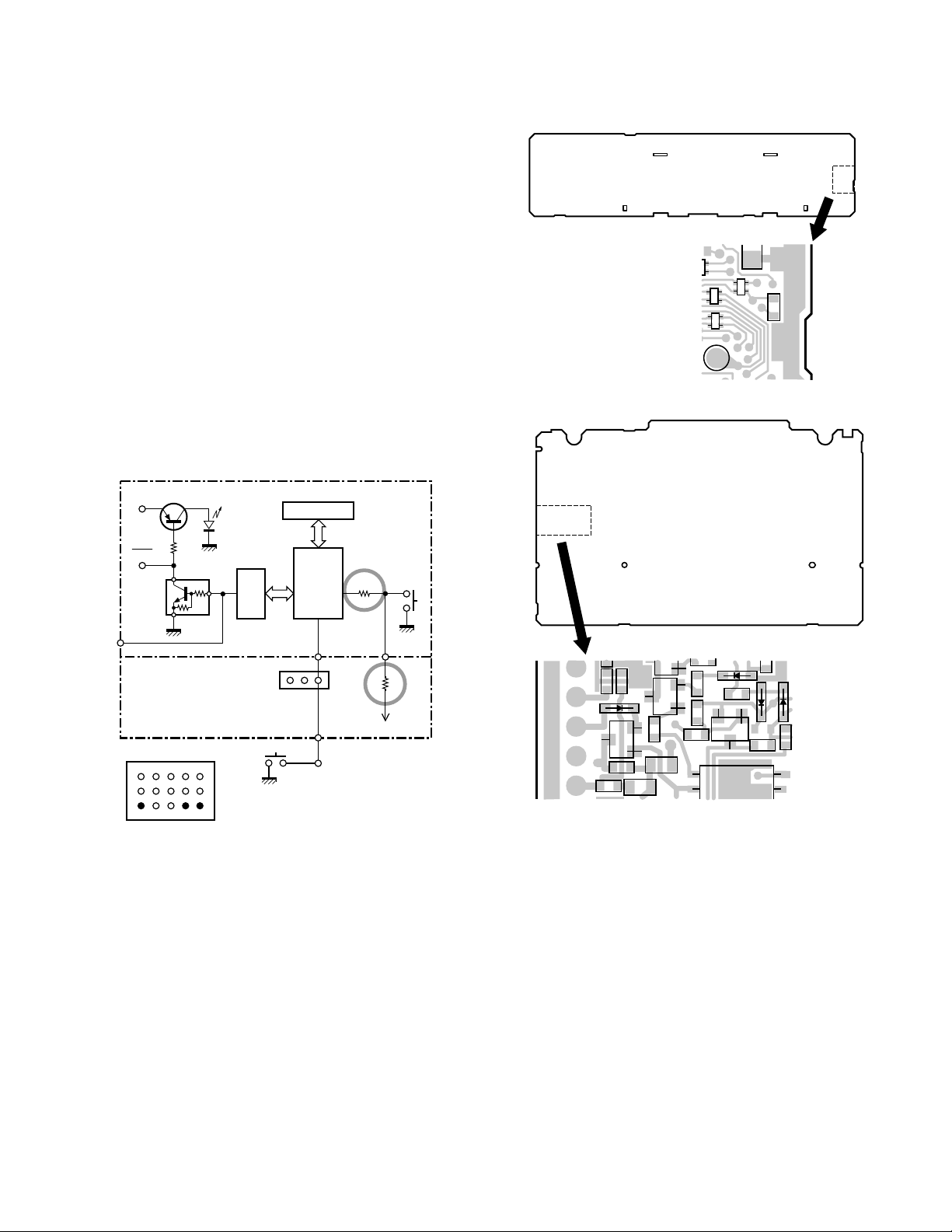
INSTALLATION
R142
TX-RX unit A/2
Foil side
Emergency Mode
■ Transceiver Modification Procedure
• Install the foot switch
Install the foot switch through the KCT-19 and KCT-18.
When the switch is treaded on, the radio enters the emergency mode.
TK -860G/862G
TX-RX unit B/2
Foil side
• Change the power switch circuit
TX-RX unit (B/2) : Control section
$R705 : Attach (R92-1252-05, 0Ω)
TX-RX unit (A/2) : RF section
R142 : Remove (RK73GB1J473J, 47kΩ)
Once the transceiver is modified, it cannot be turned on
and off with the power switch. The power switch turns the
LCD backlight and display on and off. (The power is
switched on and off by IGNITION SENSE.)
Q505
SB
MBL
Q506
MBL
TX-RX section
KCT-19 Terminal
13 1
3615
3 : Ignition sense
6 : Earth
15 : Foot switch
Key
backlight
IC510
6
CN5
1
KCT-19
15 pin
Foot
switch
IC502
Control section
LCD
Attach
CPU
$R705
87
88
25 20
3
Remove
KCT-18
Power
switch
0
47K
R142
IC14
Outside
R705
F.RESET
Fig. 8
Fig. 7
7
Page 8
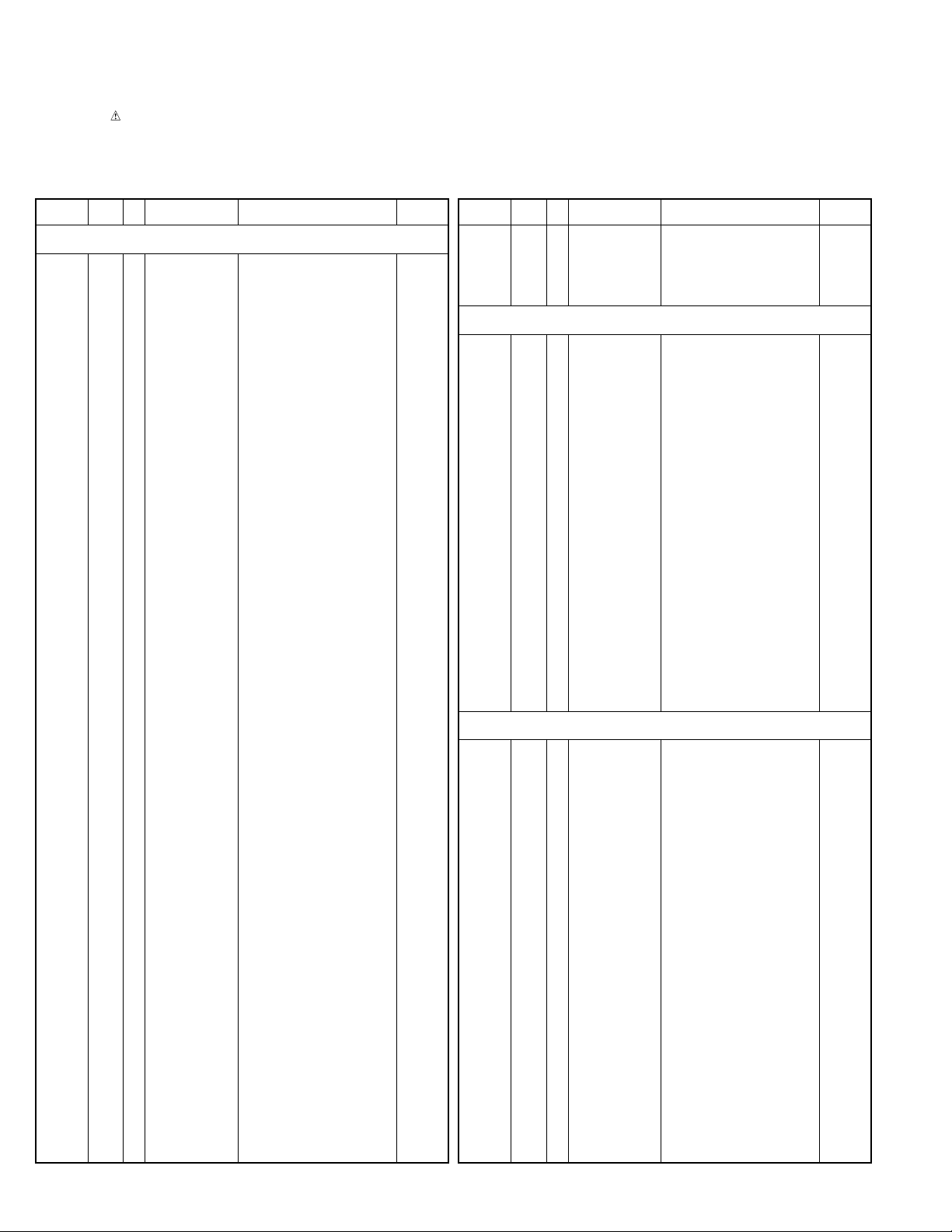
TK -860G/862G
PARTS LIST
New Parts. indicates safety critical components.
*
Parts without Parts No. are not supplied.
Les articles non mentionnes dans le Parts No. ne sont pas fournis.
Teile ohne Parts No. werden nicht geliefert.
TK-860G/862G
DISPLAY UNIT (X54-3270-10) : TK-860G, DISPLAY UNIT (X54-3280-10) : TK-862G
Ref. No.
Address
New
Parts No. Description
parts
Destination
TK-860G/862G
1 1B,1F A01-2165-13 CABINET UPPER
2 2A,2D A01-2166-13 CABINET LOWER
3 2A A62-0642-03 PANEL ASSY 860
3 2D A62-0731-03 PANEL ASSY 862
5 1G B09-0235-05 CAP
6 2B B11-1226-03 ILLUMINATION GUIDE 860
6 2E B11-1230-03 ILLUMINATION GUIDE 862
7 2A B38-0824-05 LCD 860
7 2E B38-0825-05 LCD 862
8 2G B62-1257-20 INSTRUCTION MANUAL M,M2
8 2G B62-1258-10 INSTRUCTION MANUAL K,K2,K3
9 1C B72-1692-04 MODEL NAME PLATE 860K
9 1C B72-1693-04 MODEL NAME PLATE 860M
9 1F B72-1695-04 MODEL NAME PLATE 862K
9 1C B72-1743-04 MODEL NAME PLATE 860K3
9 1C B72-1808-04 MODEL NAME PLATE 860K2
9 1C B72-1809-04 MODEL NAME PLATE 860M2
9 1F B72-1810-04 MODEL NAME PLATE 862K2
11 2B E29-1179-04 INTER CONNECTOR 860
11 2E E29-1183-04 INTER CONNECTOR 862
12 1C,1F E30-2145-15 ANTENNA CABLE
13 1G E30-3339-05 DC CORD ACC
14 1C,1F E30-3340-05 DC CORD RADIO
- - E30-3404-05 EXTENSION CABLE
16 1C,1F E37-0790-25 LEAD WIRE WITH CONNECTOR (SP)
17 2B,2E E37-0815-05 FLAT CABLE
L : Scandinavia K : USA P : Canada
Y : PX (Far East, Hawaii) T : England E : Europe
Y : AAFES (Europe) X : Australia M: Other Areas
Address
New
Parts No. Description
parts
Ref. No.
44 1B,1F T07-0368-05 SPEAKER
45 1G T91-0597-25 MICROPHONE K,K2,K3
Destination
DISPLAY UNIT (X54-3270-10) : TK-860G
D802-805 * B30-2220-05 LED (2P/YELLOW)
C801-803 CC73GCH1H101J CHIP C 100PF J
C804 CK73GF1A105Z CHIP C 1.0UF Z
C805 CK73GB1H102K CHIP C 1000PF K
C806,807 CK73GB1H471K CHIP C 470PF K
CN801 E40-6020-05 PIN ASSY
L801 L92-0138-05 FERRITE CHIP
R801-803 RK73GB1J103J CHIP R 10K J 1/16W
R804 RK73GB1J473J CHIP R 47K J 1/16W
R805 RK73GB1J474J CHIP R 470K J 1/16W
R806 R92-1252-05 CHIP R 0 OHM
R808 RK73GB1J392J CHIP R 3.9K J 1/16W
R809 RK73FB2A270J CHIP R 27 J 1/10W
D801 MA2S111 DIODE
D808 HSB123 DIODE
IC801 LC75823W IC (LCD DRIVER)
Q801 2SB1132(Q,R) TRANSISTOR
18 2B,2E F12-0435-04 CONDUCTIVE SHEET
19 1G F51-0016-05 FUSE (6*30) 10A
21 1C,1F G02-0791-04 FLAT SPRING AF,APC
22 1B,1E G10-1221-04 FIBROUS SHEET SIDE
23 1B,1E G10-1222-14 FIBROUS SHEET UP,DOWN
24 1A,1D G10-1223-14 FIBROUS SHEET SHIELD
25 1C,1F G13-1468-04 CUSHION DC CORD
26 1B,1E G13-1759-04 CUSHION SP
27 2C,2F G53-0796-04 PACKING PHONE JACK
28 2E G53-0889-04 PACKING DISPLAY UNIT 862
30 3G H10-6618-12 POLYSTYRENE FOAMED FIXTURE (F)
31 2H H10-6619-12 POLYSTYRENE FOAMED FIXTURE (R)
32 1G H12-1391-03 INNER PACKING CASE
33 1H,2H H25-0720-04 PROTECTION BAG (200X350)
34 3H H52-1519-02 ITEM CARTON CASE
36 2G J19-1584-05 HOLDER ACC
37 2A,2D J21-8382-03 HARDWARE FIXTURE
38 1G J29-0627-23 BRACKET
40 2A K29-5343-02 KEY TOP 860
40 2D K29-5344-02 KEY TOP 862
A 2A,2D N33-2606-45 OVAL HEAD MACHINE SCREW
B 2C,2F N67-3008-46 PAN HEAD SEMS SCREW W
C 2B,2E N87-2606-46 BRAZIER HEAD TAPTITE SCREW
D 2B,2E N87-2612-46 BRAZIER HEAD TAPTITE SCREW
42 2G N99-0395-05 SCREW SET
DISPLAY UNIT (X54-3280-10) : TK-862G
D801 B30-2204-05 LED (RED/YELLOW)
D803 B30-2220-05 LED (2P/YELLOW)
D804 B30-2204-05 LED (RED/YELLOW)
C801 CK73GB1H471K CHIP C 470PF K
C802-804 CC73GCH1H101J CHIP C 100PF J
C805 CK73GF1A105Z CHIP C 1.0UF Z
C806 CK73GB1H471K CHIP C 470PF K
C807 CK73GB1H102K CHIP C 1000PF K
C808 CK73GB1H471K CHIP C 470PF K
C812 CK73GB1H471K CHIP C 470PF K
CN801 E40-6020-05 PIN ASSY
L801 L92-0138-05 FERRITE CHIP
R801,802 RK73GB1J103J CHIP R 10K J 1/16W
R803 RK73FB2A123J CHIP R 12K J 1/10W
R804 RK73GB1J103J CHIP R 10K J 1/16W
R805 RK73FB2A332J CHIP R 3.3K J 1/10W
R806 RK73GB1J474J CHIP R 470K J 1/16W
R807 R92-1252-05 CHIP R 0 OHM
R808 RK73GB1J393J CHIP R 39K J 1/16W
R809 RK73FB2A123J CHIP R 12K J 1/10W
R810 RK73FB2A332J CHIP R 3.3K J 1/10W
R812 RK73FB2A561J CHIP R 560 J 1/10W
8
TK-860G : K,K2,K3,M,M2
TK-862G : K,K2
Page 9
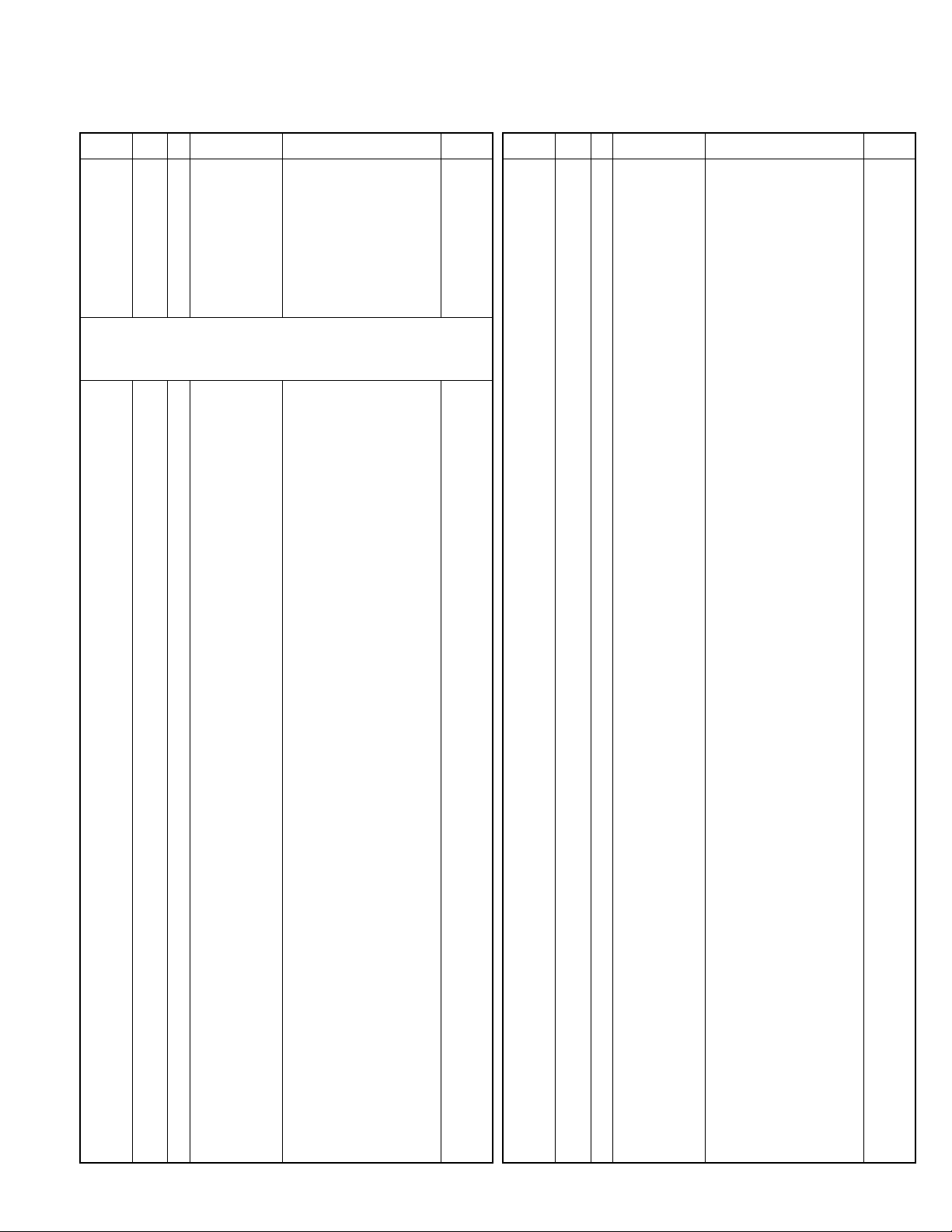
PARTS LIST
Ref. No.
R813-816 RK73GB1J473J CHIP R 47K J 1/16W
D802 MA2S111 DIODE
IC801 LC75833W IC (LCD DRIVER)
Q801-803 DTA114EKA DIGITAL TRANSISTOR
Q804 KRA225S DIGITAL TRANSISTOR
Q805 DTA114EKA DIGITAL TRANSISTOR
Q806-809 2SK1824 FET
Address
New
Parts No. Description Ref. No.
parts
TX-RX UNIT (X57-5960-XX)
-10 : TK-860G K,M -11 : TK-862G K -12 : TK-860G K2,M2
-13 : TK-862G K2 -14 : TK-860G K3
D509-514 B30-2050-05 LED
D521 B30-2151-05 LED (RED/GREEN)
C1-19 CK73GB1H471K CHIP C 470PF K
C20 C92-0507-05 CHIP-TAN 4.7UF 6.3WV
C21 CK73GB1H471K CHIP C 470PF K
C22 CK73GB1C104K CHIP C 0.10UF K
C23,24 C92-0507-05 CHIP-TAN 4.7UF 6.3WV
C25 CC73GCH1H060D CHIP C 6.0PF D K,K2,M
C25 CC73GCH1H060D CHIP C 6.0PF D M2
C25 CC73GCH1H080D CHIP C 8.0PF D K3
C26 CK73GB1H471K CHIP C 470PF K
C28 CC73GCH1H060D CHIP C 6.0PF D K,K2,M
C28 CC73GCH1H060D CHIP C 6.0PF D M2
C28 CC73GCH1H080D CHIP C 8.0PF D K3
C29 C92-0507-05 CHIP-TAN 4.7UF 6.3WV
C30 CC73GCH1H030C CHIP C 3.0PF C
C31 CK73GB1H102K CHIP C 1000PF K
C32 C92-0662-05 CHIP-TAN 15UF 6.3WV
C33 CC73GCH1H220J CHIP C 22PF J
C35 CK73GB1C104K CHIP C 0.10UF K
C36 CK73GB1H102K CHIP C 1000PF K
C37 CK73FB1C334K CHIP C 0.33UF K
C40,41 CK73GB1H103K CHIP C 0.010UF K
C43 C92-0507-05 CHIP-TAN 4.7UF 6.3WV
C44 CK73GB1H331K CHIP C 330PF K
C45 CK73GB1H102K CHIP C 1000PF K
C46 CK73GB1H103K CHIP C 0.010UF K
C47 C92-0561-05 CHIP-ELE 22UF 16WV
C49 CK73GB1H102K CHIP C 1000PF K
C51 CK73GB1C104K CHIP C 0.10UF K
C52 CC73GCH1H680J CHIP C 68PF J
C53 CK73GB1C104K CHIP C 0.10UF K
C54 CK73GB1H103K CHIP C 0.010UF K
C56 CC73GCH1H220J CHIP C 22PF J
C58 CK73GB1E223K CHIP C 0.022UF K
C60,61 CK73GB1H102K CHIP C 1000PF K
C62 CC73GCH1H101J CHIP C 100PF J
C63 CK73GB1C104K CHIP C 0.10UF K
C64 CK73GB1H103K CHIP C 0.010UF K
C66 CK73GB1H102K CHIP C 1000PF K
C67 CK73GB1H471K CHIP C 470PF K
C68 CC73GCH1H101J CHIP C 100PF J
C69 CK73GB1E223K CHIP C 0.022UF K
C70 C92-0507-05 CHIP-TAN 4.7UF 6.3WV
C71 CC73GCH1H101J CHIP C 100PF J
C72 C92-0507-05 CHIP-TAN 4.7UF 6.3WV
TK-860G : K,K2,K3,M,M2
TK-862G : K,K2
Destination
TK -860G/862G
DISPLAY UNIT (X54-3280-10) : TK-862G
TX-RX UNIT (X57-5960-XX)
New
Address
C73 CC73GCH1H101J CHIP C 100PF J
C74,75 CK73GB1H471K CHIP C 470PF K
C77 C92-0561-05 CHIP-ELE 22UF 16WV K,K2,M
C77 C92-0561-05 CHIP-ELE 22UF 16WV M2
C78 CK73GB1H102K CHIP C 1000PF K
C79,80 CK73GB1H221K CHIP C 220PF K
C81 CK73GB1H471K CHIP C 470PF K
C82 C92-0507-05 CHIP-TAN 4.7UF 6.3WV
C83 CC73GCH1H270J CHIP C 27PF J
C84 C92-0507-05 CHIP-TAN 4.7UF 6.3WV
C86 C92-0662-05 CHIP-TAN 15UF 6.3WV
C87 CC73GCH1H330J CHIP C 33PF J
C88 CK73GB1H103K CHIP C 0.010UF K
C89 CK73GB1H471K CHIP C 470PF K
C91 CC73GCH1H020B CHIP C 2.0PF B
C92 CK73GB1H471K CHIP C 470PF K
C93 C92-0555-05 CHIP-TAN 0.047UF 35WV
C94-96 CK73GB1H471K CHIP C 470PF K
C97 C92-0546-05 CHIP-TAN 68UF 6.3WV
C98 CK73GB1H103K CHIP C 0.010UF K
C99 C92-0697-05 CHIP-TAN 3.3UF 16WV
C100 CC73GCH1H020B CHIP C 2.0PF B
C101 CK73GB1H471K CHIP C 470PF K
C102 CC73GCH1H020B CHIP C 2.0PF B
C103 CK73GB1H471K CHIP C 470PF K
C104 C92-0001-05 CHIP C 0.1UF 35WV
C105 CK73GB1H471K CHIP C 470PF K
C106 CC73GCH1H180J CHIP C 18PF J
C107 CK73GB1H471K CHIP C 470PF K
C108 CC73GCH1H020B CHIP C 2.0PF B
C109 CK73GB1H471K CHIP C 470PF K
C110 CC73GCH1H070D CHIP C 7.0PF D
C111 CC73GCH1H030C CHIP C 3.0PF C
C112 CK73GB1H471K CHIP C 470PF K
C113 C92-0507-05 CHIP-TAN 4.7UF 6.3WV
C114 C92-0697-05 CHIP-TAN 3.3UF 16WV
C115 CK73GB1H471K CHIP C 470PF K
C116 CK73GB1H103K CHIP C 0.010UF K
C117 CK73GB1H102K CHIP C 1000PF K
C118 CK73GB1H471K CHIP C 470PF K
C119 CK73GB1H103K CHIP C 0.010UF K
C120 CC73GCH1H040C CHIP C 4.0PF C K,K3,M
C120 CC73GCH1H050C CHIP C 5.0PF C K2,M2
C121 CK73GB1H471K CHIP C 470PF K
C122,123 CK73GB1C104K CHIP C 0.10UF K
C124 CC73GCH1H030C CHIP C 3.0PF C K2,K3,M2
C125 C92-0004-05 CHIP-TAN 1.0UF 16WV K3
C125 C92-0005-05 CHIP-TAN 2.2UF 6.3WV K,K2,M
C125 C92-0005-05 CHIP-TAN 2.2UF 6.3WV M2
C126 CC73GCH1H120J CHIP C 12PF J
C127 CK73GB1H103K CHIP C 0.010UF K
C128 C92-0543-05 CHIP-TAN 3.3UF 10WV
C129 CK73FF1C105Z CHIP C 1.0UF Z
C130 CK73GB1H103K CHIP C 0.010UF K
C131 CK73GB1H102K CHIP C 1000PF K
C133 CK73GB1H471K CHIP C 470PF K
C134 CK73FB1E104K CHIP C 0.10UF K
C135 CC73GCH1H120J CHIP C 12PF J K3
C135 CC73GCH1H180J CHIP C 18PF J K,M
C135 CK73GB1H102K CHIP C 1000PF K K2,M2
Parts No. Description
parts
Destination
9
Page 10
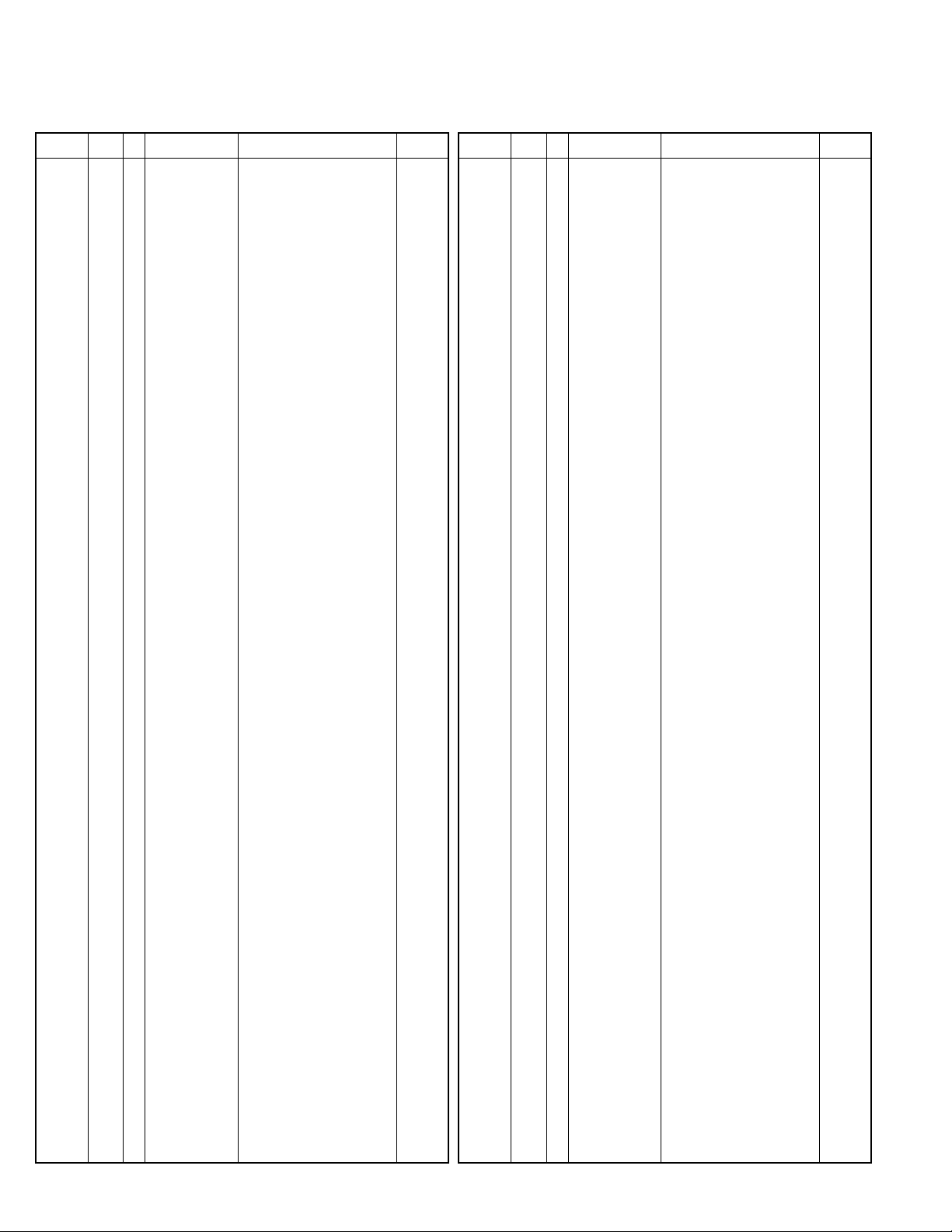
TK -860G/862G
PARTS LIST
TX-RX UNIT (X57-5960-XX)
Address
New
Parts No. Description Ref. No.
parts
Ref. No.
C136 CC73GCH1H040C CHIP C 4.0PF C K,M
C138 CK73FB1E104K CHIP C 0.10UF K
C139,140 CK73GB1H471K CHIP C 470PF K
C141 C92-0719-05 ELECTRO 47UF 25WV
C142,143 CK73GB1H471K CHIP C 470PF K
Destination
New
Address
C208 CC73GCH1H060D CHIP C 6.0PF D K3
C208 CC73GCH1H070D CHIP C 7.0PF D K,M
C209 CC73FCH1H050C CHIP C 5.0PF C K,K3,M
C210 CK73GB1H103K CHIP C 0.010UF K
C211 CC73GCH1H180J CHIP C 18PF J K,K3,M
Parts No. Description
parts
Destination
C144 CK73GB1H102K CHIP C 1000PF K
C145 CC73GCH1H070D CHIP C 7.0PF D
C146 CK73GB1H471K CHIP C 470PF K
C147 CC73GCH1H1R5B CHIP C 1.5PF B K2,M2
C148,149 CK73GB1H471K CHIP C 470PF K
C150 CK73FF1C105Z CHIP C 1.0UF Z
C152 CC73GCH1H060D CHIP C 6.0PF D K2,K3,M2
C152 CC73GCH1H080D CHIP C 8.0PF D K,M
C153 CC73GCH1H040C CHIP C 4.0PF C K,M
C154 CK73GB1H102K CHIP C 1000PF K K,K3,M
C154,155 CK73GB1H102K CHIP C 1000PF K K2,M2
C155 CC73GCH1H040C CHIP C 4.0PF C K3
C155 CC73GCH1H060D CHIP C 6.0PF D K,M
C156 CK73GB1H471K CHIP C 470PF K
C157 CK73GB1H102K CHIP C 1000PF K
C158 CK73GB1H471K CHIP C 470PF K
C160,161 C92-0719-05 ELECTRO 47UF 25WV
C162,163 CK73GB1H471K CHIP C 470PF K
C164 CK73GB1H102K CHIP C 1000PF K
C165 C92-0719-05 ELECTRO 47UF 25WV
C166 CE04EW1E471M ELECTRO 470UF 25WV
C167 CK73GB1H471K CHIP C 470PF K
C168 CC73GCH1H060D CHIP C 6.0PF D K2,K3,M2
C168 CC73GCH1H080D CHIP C 8.0PF D K,M
C169 CK73GB1H471K CHIP C 470PF K
C172 CE04EW1E471M ELECTRO 470UF 25WV
C173 CK73GB1C104K CHIP C 0.10UF K
C174 CK73GB1H471K CHIP C 470PF K
C175 CC73GCH1H020B CHIP C 2.0PF B K,K2,M
C175 CC73GCH1H020B CHIP C 2.0PF B M2
C212 CK73GB1H471K CHIP C 470PF K
C214 C93-0550-05 CHIP C 1.0PF C K2,M2
C215 CC73FCH1H060D CHIP C 6.0PF D K,K3,M
C216 CC73GCH1H0R5B CHIP C 0.5PF B
C217 CC73GCH1H020B CHIP C 2.0PF B
C218 CK73GB1C104K CHIP C 0.10UF K
C219 CC73FCH1H040C CHIP C 4.0PF C
C220 CK73GB1H471K CHIP C 470PF K
C221 C93-0550-05 CHIP C 1.0PF C K,K2,M
C221 C93-0550-05 CHIP C 1.0PF C M2
C221 C93-0552-05 CHIP C 2.0PF C K3
C222 CC73GCH1H0R5B CHIP C 0.5PF B
C223 CC73GCH1H020B CHIP C 2.0PF B
C224 CK73GB1H471K CHIP C 470PF K
C225 C93-0603-05 CHIP C 1000PF K
C226 C93-0555-05 CHIP C 5.0PF C K2,M2
C226 C93-0556-05 CHIP C 6.0PF D K,M
C226 C93-0558-05 CHIP C 8.0PF D K3
C227 C93-0557-05 CHIP C 7.0PF D K2,M2
C227 C93-0558-05 CHIP C 8.0PF D K,M
C227 C93-0560-05 CHIP C 10PF D K3
C229 C93-0556-05 CHIP C 6.0PF D K,K2,M
C229 C93-0556-05 CHIP C 6.0PF D M2
C229 C93-0557-05 CHIP C 7.0PF D K3
C230,231 CK73GB1C104K CHIP C 0.10UF K
C241 CK73GB1H102K CHIP C 1000PF K K2,K3,M2
C243 CK73GB1H102K CHIP C 1000PF K K2,K3,M2
C247 CK73GB1H102K CHIP C 1000PF K K2,M2
C248 C92-0585-05 CHIP-TAN 4.7UF 16WV
C250 CK73FF1C105Z CHIP C 1.0UF Z
C177 CC73FCH1H220J CHIP C 22PF J
C178 CC73GCH1H060D CHIP C 6.0PF D K2,K3,M2
C178 CC73GCH1H080D CHIP C 8.0PF D K,M
C179 CK73GB1H471K CHIP C 470PF K
C181 CK73GB1H471K CHIP C 470PF K
C182 CK73GB1H102K CHIP C 1000PF K K2,M2
C183 CK73GB1C104K CHIP C 0.10UF K
C185 CK73GB1C104K CHIP C 0.10UF K
C186 CK73GB1H471K CHIP C 470PF K
C187 CC73GCH1H060D CHIP C 6.0PF D K2,K3,M2
C187 CC73GCH1H080D CHIP C 8.0PF D K,M
C188 CC73GCH1H040C CHIP C 4.0PF C K,M
C189,190 CK73GB1H471K CHIP C 470PF K
C191 CK73GB1C104K CHIP C 0.10UF K
C192 C92-0719-05 ELECTRO 47UF 25WV
C195 CK73GB1C104K CHIP C 0.10UF K
C196,197 CK73GB1H471K CHIP C 470PF K
C198 C92-0719-05 ELECTRO 47UF 25WV
C201 CK73GB1H471K CHIP C 470PF K
C202 CK73GB1C104K CHIP C 0.10UF K
C203 CK73GB1H471K CHIP C 470PF K
C204 C92-0004-05 CHIP-TAN 1.0UF 16WV K,K3,M
C204 C92-0501-05 CHIP-TAN 1.5UF 10WV K2,M2
C206 CK73GB1H102K CHIP C 1000PF K
C207 CK73GB1H103K CHIP C 0.010UF K
10
C254 CK73GB1C104K CHIP C 0.10UF K
C259 CK73GB1C104K CHIP C 0.10UF K
C260 CK73GB1H103K CHIP C 0.010UF K
C261 CK73FF1C105Z CHIP C 1.0UF Z
C265 CK73GB1H102K CHIP C 1000PF K K2,K3,M2
C270 CK73GB1H471K CHIP C 470PF K
C271 CK73GB1H472K CHIP C 4700PF K
C272 C92-0004-05 CHIP-TAN 1.0UF 16WV
C274 CC73GCH1H050C CHIP C 5.0PF C K3
C275 CK73GB1H102K CHIP C 1000PF K K2,K3,M2
C276 C90-2046-05 ELECTRO 22UF 10WV K3
C290 C92-0004-05 CHIP-TAN 1.0UF 16WV K2,M2
C291 CC73GCH1H100D CHIP C 10PF D K2,M2
C501 CK73GB1H102K CHIP C 1000PF K
C502 CK73GB1C104K CHIP C 0.10UF K
C503 CK73GB1H471K CHIP C 470PF K
C504 CK73GB1H103K CHIP C 0.010UF K
C505 CK73GB1C104K CHIP C 0.10UF K
C506,507 CK73GB1H103K CHIP C 0.010UF K
C508 CK73GB1H472K CHIP C 4700PF K
C509 C92-0507-05 CHIP-TAN 4.7UF 6.3WV
C514 CC73GCH1H680J CHIP C 68PF J
C515 CK73GB1H103K CHIP C 0.010UF K
C516 CC73GCH1H270J CHIP C 27PF J
C517 CK73GB1C683K CHIP C 0.068UF K
TK-860G : K,K2,K3,M,M2
TK-862G : K,K2
Page 11
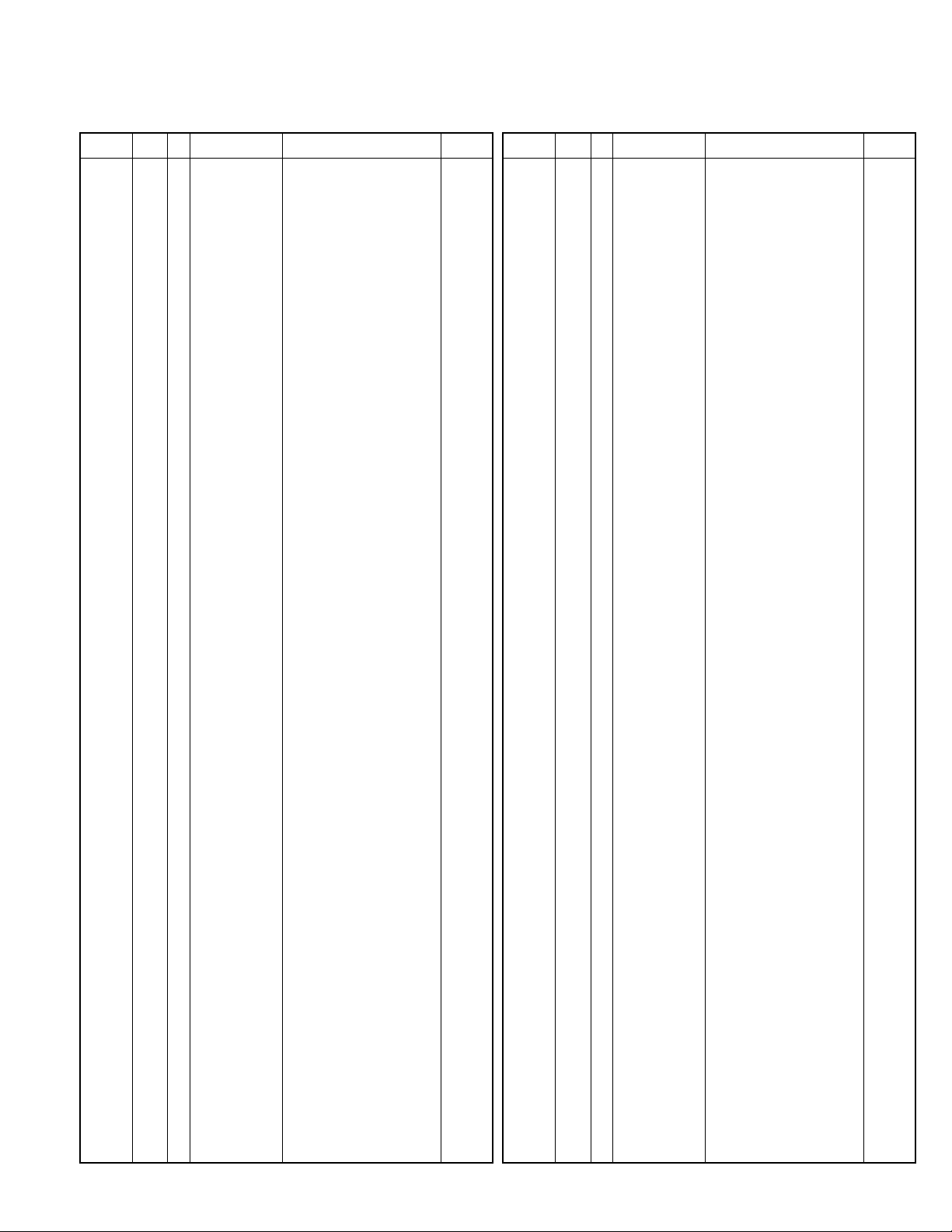
Ref. No.
C518 CC73GCH1H270J CHIP C 27PF J
C519 CK73GB1H102K CHIP C 1000PF K
C520 CK73GB1C104K CHIP C 0.10UF K
C521 CK73GB1H102K CHIP C 1000PF K
C522 C92-0507-05 CHIP-TAN 4.7UF 6.3WV
Address
New
Parts No. Description Ref. No.
parts
PARTS LIST
Destination
C598 CK73GB1H102K CHIP C 1000PF K
C599 CC73GCH1H101J CHIP C 100PF J
C600 CK73GB1H102K CHIP C 1000PF K
C601,602 CC73GCH1H101J CHIP C 100PF J
C603 CK73GB1H102K CHIP C 1000PF K
TK -860G/862G
TX-RX UNIT (X57-5960-XX)
New
Address
Parts No. Description
parts
Destination
C523 CC73GCH1H221J CHIP C 220PF J
C524 CK73GB1H103K CHIP C 0.010UF K
C525 CK73GB1E123K CHIP C 0.012UF K
C526 CK73GB1C683K CHIP C 0.068UF K
C527 CK73GB1H222K CHIP C 2200PF K
C528 CK73GB1H103K CHIP C 0.010UF K
C529 CK73GB1H272K CHIP C 2700PF K
C530 CK73GB1H152K CHIP C 1500PF K
C531 CK73GB1H272K CHIP C 2700PF K
C532,533 CK73GB1C104K CHIP C 0.10UF K
C534,535 CK73GB1H103K CHIP C 0.010UF K
C536,537 CK73GB1C104K CHIP C 0.10UF K
C538 C92-0566-05 CHIP-TAN 10UF 6.3WV
C539 CK73GB1H103K CHIP C 0.010UF K
C540,541 CK73GB1C104K CHIP C 0.10UF K
C542 CC73GCH1H331J CHIP C 330PF J
C543 CK73GB1H102K CHIP C 1000PF K
C544-546 CK73GB1H562K CHIP C 5600PF K
C547 CC73GCH1H030C CHIP C 3.0PF C
C548-550 CK73GB1H272K CHIP C 2700PF K
C551 CC73GCH1H151J CHIP C 150PF J
C552 CC73GCH1H030C CHIP C 3.0PF C
C553 CK73GB1H102K CHIP C 1000PF K
C554 CK73GB1H122K CHIP C 1200PF K
C555 C92-0566-05 CHIP-TAN 10UF 6.3WV
C556 CK73GB1C333K CHIP C 0.033UF K
C557 CK73GB1C104K CHIP C 0.10UF K
C558 CC73GCH1H101J CHIP C 100PF J
C559 CK73GB1H102K CHIP C 1000PF K
C560-563 CK73GB1C104K CHIP C 0.10UF K
C604-606 CC73GCH1H101J CHIP C 100PF J
C608-610 CC73GCH1H101J CHIP C 100PF J
C611,612 CK73GB1H471K CHIP C 470PF K
C613 CC73GCH1H101J CHIP C 100PF J
C615 CK73GB1H471K CHIP C 470PF K
C616 CC73GCH1H101J CHIP C 100PF J
C618 CK73GB1H102K CHIP C 1000PF K
C620 CK73GB1H471K CHIP C 470PF K
C621 CK73GB1H102K CHIP C 1000PF K
C623 CK73GB1H102K CHIP C 1000PF K
C626 CK73GB1C104K CHIP C 0.10UF K
C628 CK73GB1C104K CHIP C 0.10UF K
C629 CC73GCH1H470J CHIP C 47PF J
C630 C92-0507-05 CHIP-TAN 4.7UF 6.3WV
C631 CK73GB1H103K CHIP C 0.010UF K
C632 CK73FF1C105Z CHIP C 1.0UF Z
C633 CK73GB1C104K CHIP C 0.10UF K
C720 C92-0566-05 CHIP-TAN 10UF 6.3WV
CN1 E40-6047-05 PIN ASSY
CN2 E40-6021-05 FLAT CABLE CONNECTOR
CN3 E40-3247-05 PIN ASSY
CN4 E40-5737-05 PIN ASSY
CN5 E40-5738-05 PIN ASSY
CN7 E40-3247-05 PIN ASSY
CN8 E40-3246-05 PIN ASSY
CN501 E40-6021-05 FLAT CABLE CONNECTOR
J1 E11-0442-05 3.5D PHONE JACK (3P)
J501 E08-0877-05 MODULAR JACK
F1 F53-0108-05 FUSE
C564 C92-0507-05 CHIP-TAN 4.7UF 6.3WV
C565,566 CK73GB1H472K CHIP C 4700PF K
C567 CC73GCH1H101J CHIP C 100PF J
C568 C92-0507-05 CHIP-TAN 4.7UF 6.3WV
C569 CK73GB1E223K CHIP C 0.022UF K
C570 CK73FF1C105Z CHIP C 1.0UF Z
C571,572 CK73GB1H102K CHIP C 1000PF K
C573 CK73FB1H563K CHIP C 0.056UF K
C574 CC73GCH1H470J CHIP C 47PF J
C575 CK73GB1H102K CHIP C 1000PF K
C576 CK73GB1C104K CHIP C 0.10UF K
C577,578 CK73GB1H103K CHIP C 0.010UF K
C579 CC73GCH1H101J CHIP C 100PF J
C580 CK73GB1C104K CHIP C 0.10UF K
C581 CK73GB1H102K CHIP C 1000PF K
C582 CK73GB1C473K CHIP C 0.047UF K
C583 C92-0566-05 CHIP-TAN 10UF 6.3WV
C584 CK73GB1H103K CHIP C 0.010UF K
C585 CC73GCH1H101J CHIP C 100PF J
C587 CK73GB1H103K CHIP C 0.010UF K
C589 C92-0606-05 CHIP-TAN 4.7UF 10WV
C590 CK73GB1H102K CHIP C 1000PF K
C594 CK73GB1H102K CHIP C 1000PF K
C596 CK73GB1H102K CHIP C 1000PF K
C597 CC73GCH1H101J CHIP C 100PF J
TK-860G : K,K2,K3,M,M2
TK-862G : K,K2
- J31-0543-05 COLLAR (LH-5-1.5)
CF1 L72-0959-05 CERAMIC FILTER
CF2 L72-0973-05 CERAMIC FILTER
L1 L40-1005-34 SMALL FIXED INDUCTOR (10UH/8)
L2-4 L40-3381-86 SMALL FIXED INDUCTOR (0.33U/160)
L5 L34-4530-05 COIL
L6 L40-8275-77 SMALL FIXED INDUCTOR (82NH/1608)
L7 L40-5685-85 SMALL FIXED INDUCTOR (0.56U/252)
L8 L40-8285-85 SMALL FIXED INDUCTOR (0.82U/252)
L9 L40-1575-77 SMALL FIXED INDUCTOR (15NH/1608)
L10 L40-2775-77 SMALL FIXED INDUCTOR (27NH/1608)
L11,12 L40-1575-34 SMALL FIXED INDUCTOR (15NH/8)
L13 L79-1169-05 HELICAL BLOCK K2,M2
L13 L79-1585-05 HELICAL BLOCK K,M
L13 L79-1591-05 HELICAL BLOCK K3
L14 L40-1875-77 SMALL FIXED INDUCTOR (18NH/1608) K,M
L14 L40-2775-77 SMALL FIXED INDUCTOR (27NH/1608) K2,K3,M2
L15 L40-3975-77 SMALL FIXED INDUCTOR (39NH/1608) K2,M2
L15 L40-4775-77 SMALL FIXED INDUCTOR (47NH/1608) K,K3,M
L16 L40-6875-34 SMALL FIXED INDUCTOR (68NH/8)
L17 L40-1875-77 SMALL FIXED INDUCTOR (18NH/1608)
L18 L40-1075-34 SMALL FIXED INDUCTOR (10NH/8)
L19 L40-1085-77 SMALL FIXED INDUCTOR (100NH/160) K3
L19 L40-4775-77 SMALL FIXED INDUCTOR (47NH/1608) K2,M2
11
Page 12

TK -860G/862G
PARTS LIST
TX-RX UNIT (X57-5960-XX)
Address
New
Parts No. Description Ref. No.
parts
Ref. No.
L19 L40-5675-77 SMALL FIXED INDUCTOR (56NH/1608) K,M
L20 L40-1875-77 SMALL FIXED INDUCTOR (18NH/1608) K,M
L20 L40-2775-77 SMALL FIXED INDUCTOR (27NH/1608) K3
L21 L34-4478-05 AIR-CORE COIL
L22 L79-1169-05 HELICAL BLOCK K2,M2
Destination
New
Address
R36 RK73GB1J223J CHIP R 22K J 1/16W
R37 RK73GB1J100J CHIP R 10 J 1/16W
R38-40 RK73GB1J103J CHIP R 10K J 1/16W
R41 RK73GB1J224J CHIP R 220K J 1/16W
R42 RK73GB1J473J CHIP R 47K J 1/16W
Parts No. Description
parts
Destination
L22 L79-1585-05 HELICAL BLOCK K,M
L22 L79-1591-05 HELICAL BLOCK K3
L24 L92-0179-05 FERRITE CHIP
L26 L40-3375-34 SMALL FIXED INDUCTOR (33NH/8) K,K3,M
L27 L40-1575-34 SMALL FIXED INDUCTOR (15NH/8) K,M
L27 L40-1875-34 SMALL FIXED INDUCTOR (18NH/8) K3
L29 L34-1185-05 AIR-CORE COIL
L30,31 L34-1039-05 AIR-CORE COIL
L32 L34-4478-05 AIR-CORE COIL
L33 L92-0179-05 FERRITE CHIP
L35 L40-2775-77 SMALL FIXED INDUCTOR (27NH/1608) K3
L501 L92-0138-05 FERRITE CHIP
L503,504 L92-0138-05 FERRITE CHIP
L510 L92-0138-05 FERRITE CHIP
X1 * L77-1826-05 TCXO (16.8M)
X501 L77-1708-05 CRYSTAL RESONATOR (3.579545MHZ)
X502 L78-0462-05 RESONATOR (9.8304M/8*2.5)
XF1 * L71-0551-15 MCF (49.95MHZ/5.0K)
CP501-505 R90-0741-05 MULTIPLE RESISTOR
CP508-514 R90-0741-05 MULTIPLE RESISTOR
CP516-524 R90-0741-05 MULTIPLE RESISTOR
CP526,527 R90-0741-05 MULTIPLE RESISTOR
CP529-536 R90-0741-05 MULTIPLE RESISTOR
CP538 R90-0741-05 MULTIPLE RESISTOR
CP539 R90-0724-05 MULTI-COMP 1K X4
R1 R92-1252-05 CHIP R 0 OHM
R2 RK73GB1J102J CHIP R 1.0K J 1/16W
R3 R92-1252-05 CHIP R 0 OHM
R4 RK73GB1J333J CHIP R 33K J 1/16W
R5,6 R92-1252-05 CHIP R 0 OHM
R7,8 RK73GB1J102J CHIP R 1.0K J 1/16W
R9,10 R92-1252-05 CHIP R 0 OHM
R11 RK73GB1J102J CHIP R 1.0K J 1/16W
R12 RK73GB1J104J CHIP R 100K J 1/16W
R13 RK73GB1J472J CHIP R 4.7K J 1/16W
R14 RK73GB1J474J CHIP R 470K J 1/16W
R15 RK73GB1J104J CHIP R 100K J 1/16W
R16 RK73GB1J220J CHIP R 22 J 1/16W
R17 RK73GB1J154J CHIP R 150K J 1/16W
R18 RK73GB1J103J CHIP R 10K J 1/16W
R19 RK73GB1J392J CHIP R 3.9K J 1/16W
R20 RK73GB1J224J CHIP R 220K J 1/16W
R21 RK73GB1J102J CHIP R 1.0K J 1/16W
R22 RK73GB1J474J CHIP R 470K J 1/16W
R23 RK73GB1J223J CHIP R 22K J 1/16W
R24 RK73GB1J563J CHIP R 56K J 1/16W
R25 R92-1252-05 CHIP R 0 OHM
R26 RK73GB1J104J CHIP R 100K J 1/16W
R29 R92-1252-05 CHIP R 0 OHM
R30 RK73GB1J103J CHIP R 10K J 1/16W
R31 RK73GB1J152J CHIP R 1.5K J 1/16W
R32 RK73GB1J103J CHIP R 10K J 1/16W
R33 R92-1252-05 CHIP R 0 OHM
R34,35 RK73GB1J104J CHIP R 100K J 1/16W
12
R43 RK73GB1J683J CHIP R 68K J 1/16W
R44 RK73GB1J153J CHIP R 15K J 1/16W
R46 RK73GB1J223J CHIP R 22K J 1/16W
R47 RK73GB1J101J CHIP R 100 J 1/16W
R48 RK73GB1J184J CHIP R 180K J 1/16W
R49 RK73GB1J152J CHIP R 1.5K J 1/16W
R50 RK73GB1J473J CHIP R 47K J 1/16W
R51-53 RK73GB1J562J CHIP R 5.6K J 1/16W
R54,55 R92-1252-05 CHIP R 0 OHM
R56 RK73GB1J100J CHIP R 10 J 1/16W
R57 RK73GB1J471J CHIP R 470 J 1/16W
R58 RK73GB1J332J CHIP R 3.3K J 1/16W
R59 RK73GB1J472J CHIP R 4.7K J 1/16W
R60 RK73GB1J334J CHIP R 330K J 1/16W
R61 RK73GB1J102J CHIP R 1.0K J 1/16W
R62 RK73GB1J224J CHIP R 220K J 1/16W
R63 RK73GB1J474J CHIP R 470K J 1/16W
R64,65 RK73GB1J223J CHIP R 22K J 1/16W
R66 RK73GB1J101J CHIP R 100 J 1/16W
R67 RK73GB1J472J CHIP R 4.7K J 1/16W
R68 RK73GB1J182J CHIP R 1.8K J 1/16W
R69 R92-1252-05 CHIP R 0 OHM
R70,71 RK73GB1J103J CHIP R 10K J 1/16W
R72 R92-1252-05 CHIP R 0 OHM
R73 RK73GB1J223J CHIP R 22K J 1/16W
R75 R92-1252-05 CHIP R 0 OHM
R76 RK73GB1J223J CHIP R 22K J 1/16W
R77 RK73GB1J224J CHIP R 220K J 1/16W
R78 RK73GB1J104J CHIP R 100K J 1/16W
R79 RK73GB1J102J CHIP R 1.0K J 1/16W
R80 RK73GB1J471J CHIP R 470 J 1/16W
R81 RK73GB1J101J CHIP R 100 J 1/16W
R82 RK73GB1J102J CHIP R 1.0K J 1/16W
R83 RK73GB1J684J CHIP R 680K J 1/16W
R84 R92-1252-05 CHIP R 0 OHM
R85,86 RK73GB1J122J CHIP R 1.2K J 1/16W
R87 RK73GB1J102J CHIP R 1.0K J 1/16W
R88 RK73GB1J271J CHIP R 270 J 1/16W
R89 RK73GB1J102J CHIP R 1.0K J 1/16W
R90 RK73GB1J104J CHIP R 100K J 1/16W
R91 RK73GB1J823J CHIP R 82K J 1/16W
R92 RK73GB1J822J CHIP R 8.2K J 1/16W
R93 RK73GB1J152J CHIP R 1.5K J 1/16W
R94 RK73GB1J392J CHIP R 3.9K J 1/16W
R95 RK73GB1J103J CHIP R 10K J 1/16W
R97,98 RK73GB1J101J CHIP R 100 J 1/16W
R99 RK73GB1J331J CHIP R 330 J 1/16W
R100,101 RK73GB1J222J CHIP R 2.2K J 1/16W
R103 RK73GB1J472J CHIP R 4.7K J 1/16W
R104 RK73GB1J682J CHIP R 6.8K J 1/16W
R105 RK73GB1J101J CHIP R 100 J 1/16W
R106 RK73GB1J102J CHIP R 1.0K J 1/16W
R107 RK73GB1J473J CHIP R 47K J 1/16W
R108 RK73GB1J152J CHIP R 1.5K J 1/16W
R109 RK73GB1J103J CHIP R 10K J 1/16W
TK-860G : K,K2,K3,M,M2
TK-862G : K,K2
Page 13

Ref. No.
R110 RK73GB1J470J CHIP R 47 J 1/16W
R111 RK73GB1J101J CHIP R 100 J 1/16W
R112 RK73GB1J471J CHIP R 470 J 1/16W
R113 RK73GB1J100J CHIP R 10 J 1/16W
R114 RK73GB1J472J CHIP R 4.7K J 1/16W
Address
New
Parts No. Description Ref. No.
parts
PARTS LIST
Destination
R175 RK73GB1J682J CHIP R 6.8K J 1/16W
R176 RK73GB1J103J CHIP R 10K J 1/16W
R177 R92-1261-05 CHIP R 150 J 1/2W
R178 RK73GB1J822J CHIP R 8.2K J 1/16W
R179 RK73GB1J223J CHIP R 22K J 1/16W
TK -860G/862G
TX-RX UNIT (X57-5960-XX)
New
Address
Parts No. Description
parts
Destination
R115 RK73GB1J223J CHIP R 22K J 1/16W
R116 RK73GB1J473J CHIP R 47K J 1/16W
R117 RK73GB1J221J CHIP R 220 J 1/16W
R118 RK73GB1J681J CHIP R 680 J 1/16W
R119 RK73GB1J222J CHIP R 2.2K J 1/16W
R120 R92-1252-05 CHIP R 0 OHM
R121 RK73GB1J100J CHIP R 10 J 1/16W
R122 R92-1215-05 CHIP R 470 J 1/2W
R123 RK73GB1J472J CHIP R 4.7K J 1/16W
R124 RK73GB1J103J CHIP R 10K J 1/16W
R125 RK73GB1J333J CHIP R 33K J 1/16W
R126 RK73GB1J471J CHIP R 470 J 1/16W
R127,128 RK73GB1J104J CHIP R 100K J 1/16W
R129 RK73GB1J331J CHIP R 330 J 1/16W
R130 RK73GB1J152J CHIP R 1.5K J 1/16W
R131 RK73GB1J681J CHIP R 680 J 1/16W
R132 R92-0670-05 CHIP R 0 OHM
R133-136 R92-1252-05 CHIP R 0 OHM
R138 RK73GB1J102J CHIP R 1.0K J 1/16W
R140 RK73FB2A2R2J CHIP R 2.2 J 1/10W
R141 R92-0685-05 CHIP R 22 J 1/2W
R142 RK73GB1J473J CHIP R 47K J 1/16W
R143 RK73GB1J101J CHIP R 100 J 1/16W
R144 RK73GB1J222J CHIP R 2.2K J 1/16W
R145,146 RK73GB1J473J CHIP R 47K J 1/16W
R147 RK73GB1J683J CHIP R 68K J 1/16W
R148 RK73GB1J104J CHIP R 100K J 1/16W
R149 RK73GB1J101J CHIP R 100 J 1/16W K2,M2
R149 RK73GB1J151J CHIP R 150 J 1/16W K,K3,M
R150 RK73GB1J104J CHIP R 100K J 1/16W
R180 RK73GB1J333J CHIP R 33K J 1/16W K3
R180,181 RK73GB1J562J CHIP R 5.6K J 1/16W K,K2,M
R180,181 RK73GB1J562J CHIP R 5.6K J 1/16W M2
R181 RK73GB1J562J CHIP R 5.6K J 1/16W K3
R182 R92-0670-05 CHIP R 0 OHM
R184 R92-1252-05 CHIP R 0 OHM K,K2,M
R184 R92-1252-05 CHIP R 0 OHM M2
R185 RK73GB1J473J CHIP R 47K J 1/16W
R186 R92-1252-05 CHIP R 0 OHM K2,K3,M2
R186,187 R92-1252-05 CHIP R 0 OHM K,M
R187 RK73GB1J220J CHIP R 22 J 1/16W K2,K3,M2
R188 RK73GB1J102J CHIP R 1.0K J 1/16W
R189 RK73GB1J101J CHIP R 100 J 1/16W
R190 RK73GB1J473J CHIP R 47K J 1/16W
R192 RK73GB1J103J CHIP R 10K J 1/16W
R193 RK73GB1J102J CHIP R 1.0K J 1/16W
R194 RK73GB1J473J CHIP R 47K J 1/16W
R195 RK73GB1J154J CHIP R 150K J 1/16W
R196 RK73GB1J332J CHIP R 3.3K J 1/16W
R197 R92-1252-05 CHIP R 0 OHM
R198 RK73GB1J104J CHIP R 100K J 1/16W
R199 R92-1252-05 CHIP R 0 OHM K2,M2
R199,200 R92-1252-05 CHIP R 0 OHM K,K3,M
R207 R92-1252-05 CHIP R 0 OHM
R208 R92-0670-05 CHIP R 0 OHM
R210 R92-1252-05 CHIP R 0 OHM
R219 R92-1252-05 CHIP R 0 OHM
R221 R92-1252-05 CHIP R 0 OHM
R228,229 R92-0670-05 CHIP R 0 OHM K2,M2
R230 R92-1252-05 CHIP R 0 OHM K2,M2
R151 RK73FB2A102J CHIP R 1.0K J 1/10W K,K2,M
R151 RK73FB2A102J CHIP R 1.0K J 1/10W M2
R151 RK73FB2A391J CHIP R 390 J 1/10W K3
R152 R92-1252-05 CHIP R 0 OHM
R153 R92-0670-05 CHIP R 0 OHM
R154 RK73GB1J152J CHIP R 1.5K J 1/16W
R155 RK73GB1J103J CHIP R 10K J 1/16W
R156 RK73FB2A120J CHIP R 12 J 1/10W K3
R156 RK73FB2A5R6J CHIP R 5.6 J 1/10W K,K2,M
R156 RK73FB2A5R6J CHIP R 5.6 J 1/10W M2
R158 R92-0670-05 CHIP R 0 OHM
R159 RK73GB1J473J CHIP R 47K J 1/16W
R160 RK73FB2A102J CHIP R 1.0K J 1/10W K,K2,M
R160 RK73FB2A102J CHIP R 1.0K J 1/10W M2
R160 RK73FB2A391J CHIP R 390 J 1/10W K3
R161,162 RK73GB1J104J CHIP R 100K J 1/16W
R163 R92-0670-05 CHIP R 0 OHM
R164 R92-1215-05 CHIP R 470 J 1/2W
R166 RK73GB1J151J CHIP R 150 J 1/16W
R169 RK73GB1J103J CHIP R 10K J 1/16W
R170 RK73FB2A222J CHIP R 2.2K J 1/10W
R171 RK73GB1J153J CHIP R 15K J 1/16W
R172 RK73GB1J683J CHIP R 68K J 1/16W
R173 RK73GB1J472J CHIP R 4.7K J 1/16W
R174 RK73GB1J103J CHIP R 10K J 1/16W
TK-860G : K,K2,K3,M,M2
TK-862G : K,K2
R501 RK73GB1J473J CHIP R 47K J 1/16W
R502 RK73GB1J472J CHIP R 4.7K J 1/16W
R503 RK73GB1J102J CHIP R 1.0K J 1/16W
R504-507 RK73GB1J473J CHIP R 47K J 1/16W
R508 RK73GB1J102J CHIP R 1.0K J 1/16W
R509,510 R92-1252-05 CHIP R 0 OHM
R511 RK73GB1J473J CHIP R 47K J 1/16W
R512 RK73GB1J104J CHIP R 100K J 1/16W
R513 RK73GB1J223J CHIP R 22K J 1/16W
R514 RK73GB1J473J CHIP R 47K J 1/16W
R515,516 RK73GB1J223J CHIP R 22K J 1/16W
R517 RK73GB1J473J CHIP R 47K J 1/16W
R518 RK73GB1J472J CHIP R 4.7K J 1/16W
R519 RK73GB1J103J CHIP R 10K J 1/16W
R520-523 RK73GB1J102J CHIP R 1.0K J 1/16W
R526 RK73GB1J154J CHIP R 150K J 1/16W
R527 R92-1252-05 CHIP R 0 OHM
R528 RK73GB1J472J CHIP R 4.7K J 1/16W
R529 RK73GB1J154J CHIP R 150K J 1/16W
R530 RK73GB1J473J CHIP R 47K J 1/16W
R531 RK73GB1J394J CHIP R 390K J 1/16W
R532 RK73GB1J103J CHIP R 10K J 1/16W
R533 RK73GB1J104J CHIP R 100K J 1/16W
R534 RK73GB1J823J CHIP R 82K J 1/16W
R535 RK73GB1J103J CHIP R 10K J 1/16W
13
Page 14

TK -860G/862G
TX-RX UNIT (X57-5960-XX)
Address
New
Parts No. Description Ref. No.
parts
Ref. No.
R536 RK73GB1J153J CHIP R 15K J 1/16W
R537 RK73GB1J105J CHIP R 1.0M J 1/16W
R538 RK73GB1J103J CHIP R 10K J 1/16W
R539 R92-1252-05 CHIP R 0 OHM
R540 RK73GB1J223J CHIP R 22K J 1/16W
PARTS LIST
Destination
R602 RK73GB1J473J CHIP R 47K J 1/16W
R603 RK73GB1J101J CHIP R 100 J 1/16W
R604 RK73GB1J472J CHIP R 4.7K J 1/16W
R605 RK73GB1J332J CHIP R 3.3K J 1/16W
R606 RK73GB1J102J CHIP R 1.0K J 1/16W
Address
New
Parts No. Description
parts
Destination
R541 RK73GB1J184J CHIP R 180K J 1/16W
R542 RK73GB1J102J CHIP R 1.0K J 1/16W
R543 RK73GB1J184J CHIP R 180K J 1/16W
R544 RK73GB1J103J CHIP R 10K J 1/16W
R545 RK73GB1J472J CHIP R 4.7K J 1/16W
R546 RN73GH1J913D CHIP R 91K D 1/16W
R547 RK73GB1J103J CHIP R 10K J 1/16W
R548 RN73GH1J333D CHIP R 33K D 1/16W
R549 RN73GH1J913D CHIP R 91K D 1/16W
R550 RN73GH1J683D CHIP R 68K D 1/16W
R551,552 RK73GB1J223J CHIP R 22K J 1/16W
R553 RK73GB1J105J CHIP R 1.0M J 1/16W
R554 RN73GH1J913D CHIP R 91K D 1/16W
R555,556 RK73GB1J104J CHIP R 100K J 1/16W
R557 RN73GH1J274D CHIP R 270K D 1/16W
R558 R92-1252-05 CHIP R 0 OHM
R559 RK73GB1J333J CHIP R 33K J 1/16W
R560 RK73GB1J474J CHIP R 470K J 1/16W
R561 RK73GB1J333J CHIP R 33K J 1/16W
R562 R92-1252-05 CHIP R 0 OHM
R563 RK73GB1J473J CHIP R 47K J 1/16W
R564 RK73GB1J223J CHIP R 22K J 1/16W
R565 R92-1252-05 CHIP R 0 OHM
R566 RK73GB1J563J CHIP R 56K J 1/16W
R567 RK73GB1J334J CHIP R 330K J 1/16W
R568 RK73GB1J473J CHIP R 47K J 1/16W
R569 RK73GB1J102J CHIP R 1.0K J 1/16W
R570 RK73GB1J155J CHIP R 1.5M J 1/16W
R571 RN73GH1J682D CHIP R 6.8K D 1/16W
R572 RK73GB1J473J CHIP R 47K J 1/16W
R573 RK73GB1J474J CHIP R 470K J 1/16W
R574 RN73GH1J683D CHIP R 68K D 1/16W
R575 RK73GB1J101J CHIP R 100 J 1/16W
R576 RK73GB1J224J CHIP R 220K J 1/16W
R577 RK73GB1J103J CHIP R 10K J 1/16W
R578 RN73GH1J682D CHIP R 6.8K D 1/16W
R579 RK73GB1J223J CHIP R 22K J 1/16W
R580 R92-1252-05 CHIP R 0 OHM
R581 RK73GB1J394J CHIP R 390K J 1/16W
R582 RK73GB1J273J CHIP R 27K J 1/16W
R583 RK73GB1J470J CHIP R 47 J 1/16W
R584 RK73GB1J220J CHIP R 22 J 1/16W
R585 R92-1252-05 CHIP R 0 OHM
R586 RK73GB1J473J CHIP R 47K J 1/16W
R587 R92-1252-05 CHIP R 0 OHM
R588 RK73GB1J103J CHIP R 10K J 1/16W
R590 RK73GB1J333J CHIP R 33K J 1/16W
R591 R92-1252-05 CHIP R 0 OHM
R592 RK73GB1J103J CHIP R 10K J 1/16W
R593 RK73GB1J181J CHIP R 180 J 1/16W
R594 RK73GB1J392J CHIP R 3.9K J 1/16W
R595 RK73GB1J181J CHIP R 180 J 1/16W
R598 RK73GB1J473J CHIP R 47K J 1/16W
R599 RK73GB1J102J CHIP R 1.0K J 1/16W
R600 R92-1252-05 CHIP R 0 OHM
14
R607 RK73GB1J101J CHIP R 100 J 1/16W
R608 RK73GB1J122J CHIP R 1.2K J 1/16W
R610,611 RK73GB1J473J CHIP R 47K J 1/16W
R612 R92-1201-05 CHIP R 220 1/2W
R613 RK73GB1J103J CHIP R 10K J 1/16W
R614,615 R92-1252-05 CHIP R 0 OHM
R616 RK73GB1J474J CHIP R 470K J 1/16W
R617 RK73GB1J472J CHIP R 4.7K J 1/16W
R618 RK73GB1J683J CHIP R 68K J 1/16W
R619 RK73GB1J104J CHIP R 100K J 1/16W
R620,621 RK73GB1J103J CHIP R 10K J 1/16W
R622 RK73GB1J473J CHIP R 47K J 1/16W
R630 R92-1252-05 CHIP R 0 OHM
R701 RK73GB1J473J CHIP R 47K J 1/16W
R704 RK73GB1J223J CHIP R 22K J 1/16W
R720,721 R92-1252-05 CHIP R 0 OHM
D1 HSB123 DIODE
D2 02DZ20(Y,Z) ZENER DIODE
D3-5 HSB123 DIODE
D8 DAN235K DIODE
D9 1SS355 DIODE
D10 DAN235K DIODE
D11 MA742 DIODE
D14 1SS355 DIODE
D15 DAN202K DIODE
D16 DAN235K DIODE
D17 HSB123 DIODE
D18 1SV280 VARIABLE CAPACITANCE DIODE
D19,20 1SS355 DIODE
D21 02DZ18(X,Y) ZENER DIODE
D23 1SV280 VARIABLE CAPACITANCE DIODE
D24 02DZ15(X,Y) ZENER DIODE
D25 22ZR-10D SURGE ABSORBER
D27 1SS355 DIODE
D28 1SV280 VARIABLE CAPACITANCE DIODE
D29 DSM3MA1 DIODE
D30 MA4PH633 DIODE
D31 1SV280 VARIABLE CAPACITANCE DIODE
D33,34 XB15A709 DIODE
D35,36 MA742 DIODE
D39 UDZ4.7(B) ZENER DIODE
D40 MA742 DIODE
D41 1SS355 DIODE
D42 HZU5ALL DIODE
D501-504 MA2S111 DIODE
D505 MA2S111 DIODE 862
D506,507 MA2S111 DIODE
D508 MA742 DIODE
D523 DAN202U DIODE
D524,525 HSB123 DIODE
D526 1812L075PR VARISTOR
D527,528 HSB123 DIODE
D529 MA742 DIODE
IC1,2 TA75S01F IC (OP AMP)
TK-860G : K,K2,K3,M,M2
TK-862G : K,K2
Page 15

Ref. No.
IC3 MB15A02 IC (PLL SYSTEM)
IC4 NJM4558M IC (OP AMP X2)
IC5 TA31136FN IC (FM IF DETECTOR)
IC6 M62363FP IC (8BIT D/A CONVERTER)
IC7 NJM2904M IC (OP AMP X 2)
Address
New
Parts No. Description Ref. No.
parts
PARTS LIST
Destination
Q501 2SC4619 TRANSISTOR
Q502,503 DTC114EE DIGITAL TRANSISTOR
Q504 2SC4617(S) TRANSISTOR
Q505 2SB1132(Q,R) TRANSISTOR
Q506 DTC114EE DIGITAL TRANSISTOR
TK -860G/862G
TX-RX UNIT (X57-5960-XX)
PLL/VCO (X58-4670-XX)
New
Address
Parts No. Description
parts
Destination
IC9 BU4094BCF IC (8-STAGE SHIFT/STORE REGISTER)
IC10 NJM78L05UA IC (VOLTAGE REGULATOR/ +5V)
IC11 AN8009M IC (REGULATOR)
IC12 TA7808S IC (REGULATOR)
IC13 LA4422 IC (AF POWER AMP/ 5.8W)
IC14 TC4013BF(N) IC (MEMORY)
IC15 TA75S01F IC (OP AMP)
IC400 2C,2F S-AU27AH(K1) IC (POWER MODULE) K2,M2
IC400 2C S-AU27AL(K3) IC (POWER MODULE) K3
IC400 2C,2F S-AU27AM(K3) IC (POWER MODULE) K,M
IC501 AT29C020-90TI IC (ROM)
IC502 30622M4102GP IC (CPU)
IC503 RH5VL42C IC (REGULATOR)
IC505 AT2408N10SI2.5 IC (8KBIT SERIAL REGISTER)
IC507 NJM2904V IC (APC)
IC508 TC35453F IC (AUDIO PROCESSOR)
IC509 BU4066BCFV IC (ANALOG SWITCH X4)
IC510 BU4094BCFV IC (8 BIT SHIFT/STORE REGISTER)
IC511 LC73872M IC (DTMF RECEIVER)
IC512 S-81350HG-KD IC (VOLTAGE REGULATOR)
IC513 TA75W558FU IC (OP AMP X2)
IC514 TC75W51FU IC (OP AMP X2)
Q1 DTD114EK DIGITAL TRANSISTOR
Q2,3 DTA114EKA DIGITAL TRANSISTOR
Q4-6 DTC114EKA DIGITAL TRANSISTOR
Q7 2SC4649(N,P) TRANSISTOR
Q8 2SC2412K TRANSISTOR
Q9 2SC4215(Y) TRANSISTOR
Q10 2SC2412K TRANSISTOR
Q11 2SA1832(GR) TRANSISTOR
Q12 2SC4738(GR) TRANSISTOR
Q13 2SC4649(N,P) TRANSISTOR
Q14 2SC5110(O) TRANSISTOR
Q15 3SK228 FET
Q16 DTC114EKA DIGITAL TRANSISTOR
Q17 DTC363EU DIGITAL TRANSISTOR
Q18 2SA1745(6,7) TRANSISTOR
Q19 DTC114EKA DIGITAL TRANSISTOR
Q20 DTA114EKA DIGITAL TRANSISTOR
Q21 DTC114EKA DIGITAL TRANSISTOR
Q22 2SC4093 TRANSISTOR
Q23 2SA1641(S,T) TRANSISTOR
Q24 DTA114EKA DIGITAL TRANSISTOR
Q25 2SC3357 TRANSISTOR
Q26 DTA114EKA DIGITAL TRANSISTOR
Q508 2SC4617(S) TRANSISTOR
Q509 DTC363EU DIGITAL TRANSISTOR
TH1 157-153-65001 THERMISTOR
PLL/VCO (X58-4670-XX)
-12 : K,M -13 : K2,M2 -14 : K3
C102 CK73GB1H471K CHIP C 470PF K
C104 CC73GCH1H060D CHIP C 6.0PF D K,M
C104 CC73GCH1H070D CHIP C 7.0PF D K2,M2
C104 CC73GCH1H080D CHIP C 8.0PF D K3
C105 CC73GCH1H070D CHIP C 7.0PF D K,K3,M
C105 CC73GCH1H080D CHIP C 8.0PF D K2,M2
C107 CC73GCH1H030B CHIP C 3.0PF B K,M
C107 CC73GCH1H040B CHIP C 4.0PF B K2,K3,M2
C108 CC73GCH1HR75B CHIP C 0.75PF B
C110 CC73GCH1H040B CHIP C 4.0PF B K3
C110 CC73GCH1H060D CHIP C 6.0PF D K,K2,M
C110 CC73GCH1H060D CHIP C 6.0PF D M2
C111 CC73GCH1H050B CHIP C 5.0PF B
C112 CC73GCH1H1R5B CHIP C 1.5PF B
C113 CC73GCH1H010B CHIP C 1.0PF B K,K2,M
C113 CC73GCH1H010B CHIP C 1.0PF B M2
C113 CC73GCH1H020B CHIP C 2.0PF B K3
C114 CC73GCH1H040B CHIP C 4.0PF B K,M
C114 CC73GCH1H050B CHIP C 5.0PF B K2,K3,M2
C115 CC73GCH1H060D CHIP C 6.0PF D K,M
C115 CC73GCH1H070D CHIP C 7.0PF D K2,K3,M2
C116 CC73GCH1H050B CHIP C 5.0PF B K,K2,M
C116 CC73GCH1H050B CHIP C 5.0PF B M2
C116 CC73GCH1H060D CHIP C 6.0PF D K3
C117 CK73GB1H471K CHIP C 470PF K
C118 CC73GCH1H050B CHIP C 5.0PF B
C119,120 CK73GB1H471K CHIP C 470PF K
C121 CC73GCH1H050B CHIP C 5.0PF B
C122 CC73GCH1H0R5B CHIP C 0.5PF B
C123 CK73GB1H471K CHIP C 470PF K
C124 CC73GCH1H0R5B CHIP C 0.5PF B
C125 CK73GB1H102K CHIP C 1000PF K
C126 CK73GB1H471K CHIP C 470PF K
C127 CC73GCH1H050B CHIP C 5.0PF B
TC106 C05-0384-05 CERAMIC TRIMMER CAP (10P/8)
TC109 C05-0384-05 CERAMIC TRIMMER CAP (10P/8)
Q27 2SC2954 TRANSISTOR
Q28 2SB1132(Q,R) TRANSISTOR
Q29 DTC114EKA DIGITAL TRANSISTOR
Q31 2SC2412K TRANSISTOR
Q32 2SB1565(E,F) TRANSISTOR
Q33 DTC114EKA DIGITAL TRANSISTOR
Q34 3SK228 FET
Q35 DTC144EKA DIGITAL TRANSISTOR
Q36 2SC2412K TRANSISTOR
Q37-39 2SK1824 FET
TK-860G : K,K2,K3,M,M2
TK-862G : K,K2
CN101 E40-6019-05 PIN ASSY
- F10-2279-04 SHIELDING CASE
L101-104 L40-1595-34 SMALL FIXED INDUCTOR (1.5UH/8)
L105 L40-3975-34 SMALL FIXED INDUCTOR (39NH/8)
L106 L40-2775-34 SMALL FIXED INDUCTOR (27NH/8)
L107,108 L40-1098-76 SMALL FIXED INDUCTOR (1UH/2522)
L109,110 L40-1595-34 SMALL FIXED INDUCTOR (1.5UH/8)
L111 L34-4547-05 AIR-CORE COIL K2,M2
15
Page 16

TK -860G/862G
PARTS LIST
PLL/VCO (X58-4670-XX)
Address
New
Parts No. Description Ref. No.
parts
Ref. No.
L112 L34-4548-05 AIR-CORE COIL K,M
L112 L34-4549-05 AIR-CORE COIL K3
L115 L34-4546-05 AIR-CORE COIL K2,M2
L115 L34-4547-05 AIR-CORE COIL K,M
L116 L34-4548-05 AIR-CORE COIL K3
R101,102 RK73GB1J101J CHIP R 100 J 1/16W
R103 RK73GB1J102J CHIP R 1.0K J 1/16W
R104 RK73GB1J101J CHIP R 100 J 1/16W
R105 RK73GB1J154J CHIP R 150K J 1/16W
R106 RK73GB1J470J CHIP R 47 J 1/16W
R107-110 RK73GB1J103J CHIP R 10K J 1/16W
R111 RK73GB1J331J CHIP R 330 J 1/16W
R112 RK73GB1J181J CHIP R 180 J 1/16W K3
R112,113 RK73GB1J221J CHIP R 220 J 1/16W K,K2,M
R112,113 RK73GB1J221J CHIP R 220 J 1/16W M2
R113 RK73GB1J221J CHIP R 220 J 1/16W K3
R114 RK73GB1J470J CHIP R 47 J 1/16W
R115 RK73GB1J103J CHIP R 10K J 1/16W
R116 RK73GB1J392J CHIP R 3.9K J 1/16W
R117 RK73GB1J101J CHIP R 100 J 1/16W
Destination
Address
New
Parts No. Description
parts
Destination
D101-104 1SV283 VARIABLE CAPACITANCE DIODE
D105 1SV214 VARIABLE CAPACITANCE DIODE
Q101 2SK508NV(K52) FET
Q102 DTC114EUA DIGITAL TRANSISTOR
Q103 2SK508NV(K52) FET
Q104,105 2SC4081 TRANSISTOR
Q106 2SC4226(R24) TRANSISTOR
16
TK-860G : K,K2,K3,M,M2
TK-862G : K,K2
Page 17

ADJUSTMENT
TK -860G/862G
Test Mode (TK-860G Only)
■ Test Mode Operating Features
This transceiver has a test mode.
press [SCN] key and turn power on. Hold [SCN] key until test channel No. and test signalling No. appears on
LCD.
Test mode can be inhibited by programming. To exit
test mode, switch the power on again. The following functions are available in test mode.
• Controls
[PTT] Used when making a transmission.
[MON] Monitor on and off.
[SCN] Sets to the tuning mode.
[A] Function on.
[D/A] RF power high and low.
[
] Changes signalling.
[
] Changes wide and narrow
[CH
/ ] Changes channel.
[Volume
/ ] Volume up/down.
• LCD indicator
"SCN" Unused.
"AUX" Lights at RF power low.
"MON" Lights at monitor on.
"Right side dot" Lights at narrow.
• LED indicator
Red LED Lights during transmission.
Green LED Lights when there is a carrier.
■ Frequency and Signalling
The set has been adjusted for the frequencies shown in
the following table. When required, re-adjust them following the adjustment procedure to obtain the frequencies you
want in actual operation.
To enter test mode,
• Signalling
Signalling No. RX TX
1 None None
2 None 100Hz square
3 QT 67.0Hz QT 67.0Hz
4 QT 151.4Hz QT 151.4Hz
5 QT 210.7Hz QT 210.7Hz
6 QT 250.3Hz QT 250.3Hz
7 DQT D023N DQT D023N
8 DQT D754I DQT D754I
9 DTMF DEC, (159D) DTMF ENC, (159D)
10 None DTMF tone (9)
11 2-tone 321.7/928.1Hz 2-tone 321.7/928.1Hz
12 Single tone 1200Hz Single tone 1200Hz
• Preparations for tuning the transceiver
Before attempting to tune the transceiver, connect the
unit to a suitable power supply.
Whenever the transmitter is turned, the unit must be
connected to a suitable dummy load (i.e. power meter).
The speaker output connector must be terminated with a
4Ω dummy load and connected to an AC voltmeter and an
audio distortion meter or a SINAD measurement meter at all
times during tuning.
• Transceiver tuning
(To place transceiver in tuning mode)
Channel appears on LCD. Set channel according to tun-
ing requirements.
LCD display (Test mode)
–
11
Channel No. Signalling No.
• Frequency (MHz)
Channel No. TK-860G/862G (K2) Tk-860G (M2)
RX TX RX TX
1 (Center) 498.55000 498.60000 502.55000 502.60000
2 (Low) 485.05000 485.10000 485.05000 485.10000
3 (High) 511.95000 511.90000 519.95000 519.90000
4 498.50000 498.50000 502.00000 502.00000
5 498.70000 498.70000 502.20000 502.20000
6 498.90000 498.90000 502.40000 502.40000
7~16 – – – –
Press [SCN], now in tuning mode. Use [D/A] button to
write tuning data through tuning modes, and [CH
adjust tuning requirements (1 to 256 appears on LCD).
Use [
tuning modes. Use [A] button to adjust 3-point or 5-point
tuning, and use [
LCD display (Tuning mode)
] button to select the adjustment item through
] button to switch between wide/narrow.
Wide/Narrow indicator
Adjustment item
F
..... .
Point tuning indicator
RE
Q
Off : Wide
On : Narrow
Adjustment
(1~256)
1
/ ] to
17
Page 18

TK -860G/862G
■ Tuning Mode
FREQ_ _XX
Frequency adj.
ADJUSTMENT
Display
Function name
HPOW_XXX
RF high power
[ ]
LPOW_XXX
RF low power
[ ]
_MAX_ XXX.
Max deviation (Narrow)
[ ] [ ]
_BAL_XXX.
DQT balance (Narrow)
[ ] [ ]
_FQT_ XXX.
QT fine deviation (Narrow)
[ ] [ ]
FDQT_XXX.
DQT fine deviation (Narrow)
[ ] [ ]
DTMF_XXX.
DTMF fine deviation (Narrow)
[ ] [ ]
TONE_XXX.
Single tone fine deviation (Narrow)
[ ] [ ]
H.POW_XXX
[A]
L.POW_XXX
Low power (L)
[A]
[ ]
[ ]
[ ]
[ ]
[ ]
[ ]
Hi power (L)
WIDENARROW
[ ]
H.P.OW_XXX
Hi power (L')
[D/A] [D/A] [D/A] [D/A] [D/A]
[ ] [ ]
L.P.OW_XXX
Low power (L')
[D/A] [D/A]
_MAX_XXX
Max deviation (Wide)
_BAL_XXX
DQT balance (Wide)
_FQT_XXX
QT fine deviation (Wide)
FDQT_XXX
DQT fine deviation (Wide)
DTMF_XXX
DTMF fine deviation (Wide)
TONE_XXX
Single tone fine deviation (Wide)
[A]
[A]
[A]
DQT fine deviation (L)
[A]
[ ] [ ] [ ] [ ]
H.P.O.W_XXX
Hi power (C)
L.P.O.W_XXX
Low power (C)
[D/A] [D/A] [D/A]
_.MAX_XXX
Max deviation (L)
[D/A] [D/A] [D/A]
_.BAL_XXX
DQT balance (L)
[D/A] [D/A] [D/A]
_.FQT_XXX
QT fine deviation (L)
[D/A] [D/A] [D/A]
F.DQT_XXX
[D/A] [D/A] [D/A]
[ ] [ ] [ ]
[ ]
[ ] [ ] [ ]
QT fine deviation (C)
[ ] [ ] [ ]
DQT fine deviation (C)
H.P.O.W._XXX
Hi power (H')
[ ] [ ] [ ]
L.P.O.W._XXX
Low power (H')
_.M.A.X_XXX
Max deviation (C)
_.B.A.L_XXX
DQT balance (C)
_.F.Q.T_XXX
F.D.Q.T_XXX
[ ] [ ]
H.P.O.W._.XXX
L.P.O.W._.XXX
Low power (H)
_.M.A.X._.XXX
Max deviation (H)
_.B.A.L._.XXX
DQT balance (H)
_.F.Q.T._.XXX
QT fine deviation (H)
F.D.Q.T._.XXX
DQT fine deviation (H)
Hi power (H)
18
SQL3_XXX.
Squelch (Open) (Narrow)
[ ] [ ]
SQL9_XXX.
Squelch (Tight) (Narrow)
[ ] [ ]
SENS_XXX
Seisitivity
WIDENARROW
SQL3_XXX
Squelch (Open) (Wide)
[ ]
SQL9_XXX
Squelch (Tight) (Wide)
[ ]
[ ]
S.ENS_XXX
Sensitivity (L)
[A]
S.QL3_XXX
Squelch (Open) (L)
[A]
S.QL9_XXX
Squelch (Tight) (L)
[A]
[ ] [ ] [ ]
S.E.N.S_XXX
Sensitivity (C)
[D/A] [D/A] [D/A]
[ ] [ ] [ ]
S.Q.L.3_XXX
Squelch (Open) (C)
[D/A] [D/A] [D/A]
[ ] [ ] [ ]
S.Q.L.9_XXX
Squelch (Tight) (C)
[D/A] [D/A] [D/A]
S.E.N.S._.XXX
Sensitivity (H)
S.Q.L.3._.XXX
Squelch (Open) (H)
S.Q.L.9._.XXX
Squelch (Tight) (H)
Page 19

TK -860G/862G
ADJUSTMENT
Test Equipment Required for Alignment
Test Equipment Major Specifications
1. Standard Signal Generator Frequency Range 400 to 520MHz
(SSG) Modulation Frequency modulation and external modulation
Output –127dBm/0.1µV to greater than –7dBm/100mV
2. Power Meter Input Impedance 50Ω
Operation Frequency 400 to 520MHz or more
Measurement Capability Vicinity of 100W
3. Deviation Meter Frequency Range 400 to 520MHz
4. Digital Volt Meter Measuring Range 1 to 20V DC
(DVM) Accuracy High input impedance for minimum circuit loading
5. Oscilloscope DC through 30MHz
6. High Sensitivity Frequency Range 10Hz to 1000MHz
Frequency Counter Frequency Stability 0.2ppm or less
7. Ammeter 20A
8. AF Volt Meter Frequency Range 50Hz to 10kHz
(AF VTVM) Voltage Range 1mV to 3V
9. Audio Generator (AG) Frequency Range 20Hz to 20kHz or more
Output 0 to 1V
10. Distortion Meter Capability 3% or less at 1kHz
Input Level 50mV to 10Vrms
11. 4Ω Dummy Load Approx. 4Ω, 10W or more
12. Regulated Power Supply 13.6V, approx. 20A (adjustable from 9 to 17V)
Useful if ammeter requipped
Tuning cable (E30-3383-05)
Adapter cable (E30-3383-05) is required for
injecting an audio if PC tuning is used.
See "PC Mode" section for the connection.
Lead wire +
MIC
Shield wire –
Test cable for microphone input (E30-3360-08)
MIC connector
(Front view)
8
1
1 : BLC
2 : PSB
3 : E
4 : PTT
5 : ME
6 : MIC
7 : HOOK
8 : CM
19
Page 20

TK -860G/862G
L13
L22
L5
TX-RX UNIT (A/2)
PLL/VCO
TC106
CV
TC109
RSSI
ADJUSTMENT
Adjustment Location
■ Switch (TK-860G)
LED
Power
MIC jack
Volume
up/down Display
Programmable function keys
Channel
up/down
■ Note
• Flash memory
The firmware program (User mode, Test mode, Tuning
mode, etc.) and the data programmed by the FPU (KPG-56D)
for the flash memory, is stored in memory. When parts are
changed, program the data again.
• EEPROM
The tuning data (Deviation, Squelch, etc.) for the
EEPROM, is stored in memory. When parts are changed,
readjust the transceiver.
■ Adjustment Point
■ Repair Jig
• Chassis
Use jig (Part No. : A10-4010-02) for repairing the TK860G/862G. The jig facilitates the voltage check when the
voltage on the component side TX-RX unit is checked during
repairs.
• Extension cable
Part No. : E30-3404-05
Extension cable
Ax5
Ax2
Ax4
Bx2
A ø2.6 x 6
B M3 x 8
20
Page 21

ADJUSTMENT
TK -860G/862G
Common Section
1. PLL lock 1) Set test mode DVM TX-RX CV PLL TC106 6.5V ±0.1V
voltage CH : CH3 - Sig1
RX F. conter
TX 2) PTT : ON (Transmit) TC109 6.5V
RX 3) CH : CH2 - Sig1 Check 0.9V or more
TX 4) PTT : ON (Transmit) 0.9V or more
To adjust TK-862G, use KPG-56D, otherwise you cannot tune this transceiver from the front panel.
Measurement
Test-
equipment
Power meter
Unit Terminal
(A/2)
Unit Parts Method
Adjustment
Receiver Section
Measurement
Test-
equipment
1.
Discriminator
• Wide CH : CH1 - Sig1 panel (A/2)
1) Set test mode SSG Rear ANT TX-RX L5
SSG output : –53dBm/501µV AF VTVM ACC
SSG MOD : 3kHz
AF : 1.4V/4Ω
Oscilloscope
Unit Terminal
(EXT.SP)
Unit Parts Method
Adjustment
AF output maximum.
Specifications/RemarksConditionItem
Specifications/RemarksConditionItem
2. Sensitivity 1) Set test mode SSG Rear ANT TX-RX L13 RSSI voltage
• Wide
3. Squelch 3 1) Set test mode SSG Rear ANT Front
• Wide
Select “SENS” in tuning mode.
“S.E.N.S” AF VTVM ACC
Adjust [250] Distortion (EXT.SP)
SSG freq' meter
: 511.950MHz K2
: 519.950MHz M2 AG
SSG output : –116dBm/0.35µV
SSG MOD : 3kHz DVM TX-RX RSSI
AF output : 1V/4Ω (A/2)
2) “S.ENS” Front
Adjust [
SSG freq' : 485.050MHz
3) “S.E.N.S._.”
Adjust [
SSG freq'
: 498.550MHz K2
: 502.550MHz M2
Select “SQL3” in tuning mode.
“S.QL3” AF VTVM ACC point.
Adjust [
SSG freq' : 485.050MHz meter
SSG output : –127dBm/0.1µV
SSG MOD : 3kHz (Wide) AG
] panel maximum.
***
]
***
] Distortion (EXT.SP)
***
1.5kHz (Narrow)
Oscilloscope
Oscilloscope
panel (A/2) L22 maximum.
CH /
CH /
panel panel squelch threshold
RSSI voltage
Adjust to the
21
Page 22

TK -860G/862G
ADJUSTMENT
2) “S.Q.L.3” SSG Rear ANT Front
Adjust [
SSG freq' AF VTVM ACC point.
: 498.550MHz K2 Distortion (EXT.SP)
: 502.550MHz M2 meter
3) “S.Q.L.3._.”
Adjust [
SSG freq'
: 511.950MHz K2
: 519.950MHz M2
• Narrow 4) “SQL3
Adjust [
SSG freq'
: 498.550MHz K2
: 502.550MHz M2
4. Squelch 9 1) Set test mode
• Wide
Select “SQL9” in tuning mode.
“S.QL9”
Adjust [
SSG freq' : 485.050MHz
SSG output : –115dBm/0.4µV
SSG MOD : 3kHz (Wide)
2) “S.Q.L.9”
Adjust [
SSG freq'
: 498.550MHz K2
: 502.550MHz M2
3) “S.Q.L.9._.”
Adjust [
SSG freq'
: 511.950MHz K2
: 519.950MHz M2
] panel panel squelch threshold
***
]AG
***
.”
***
]
***
]
***
1.5kHz (Narrow)
]
***
]
***
Measurement
Test-
equipment
Oscilloscope
Unit Terminal
Adjustment
Unit Parts Method
CH /
Adjust to the
Specifications/RemarksConditionItem
• Narrow 4) “SQL9
Adjust [
SSG freq'
5. Squelch 1) Set test mode Check Squelch must be opened.
check CH : CH1 - Sig1~CH3 - Sig1 (Wide/Narrow)
SSG output :
2) SSG output : OFF Squelch must be closed.
6. QT check 1) Set test mode
CH : CH1 - Sig4
SSG MOD
SSG system MOD DEV
SSG output :
2) CH : CH1 - Sig3 Check Squelch must be opened.
.”
***
]
***
: 498.550MHz K2
: 502.550MHz M2
–116dBm/0.35µV
INT : 3kHz (Wide)
1.5kHz (Narrow)
EXT : 151.4Hz
: ±3.75kHz (Wide)
: ±1.85kHz (Narrow)
10dB SINAD level
CH1 - Sig5
CH1 - Sig6
(Wide/Narrow)
22
Page 23

TK -860G/862G
ADJUSTMENT
Transmitter Section
Measurement
Test-
equipment
1. Frequency 1) Set test mode
Select “FREQ” in tuning mode.
PTT : ON
Adjust [_**]
2. Power 1) Maximum power Check More than 26.0W
output Set test mode
Select “HPOW” in tuning mode.
“H.POW”
Adjust [256]
PTT : ON
3. High power 1) Set test mode 25.0W ±1.0W
Select “HPOW” in tuning mode.
“H.POW”
PTT : ON
Adjust [
2) “H.P.OW”
PTT : ON
Adjust [
***
***
]
]
Power meter
F. counter panel panel 502.600MHz±100Hz M2
Unit Terminal
Rear ANT Front
Unit Parts Method
Adjustment
Specifications/RemarksConditionItem
CH /
Check 498.600MHz±100Hz K2
3) “H.P.O.W”
PTT : ON
Adjust [
4) “H.P.O.W.”
PTT : ON
Adjust [
5) “H.P.O.W._.” 25W K2 ±1.0W
PTT : ON 22W M2
Adjust [
4. Low power 1) Set test mode
Select “LPOW” in tuning mode.
“L.POW”
PTT : ON
Adjust [
2) “L.P.OW”
PTT : ON
Adjust [
3) “L.P.O.W”
PTT : ON
Adjust [
4) “L.P.O.W.”
PTT : ON
Adjust [
***
***
***
***
***
***
***
]
]
]
]
]
]
]
Power meter
5.0W ±0.5W
5) “L.P.O.W._.”
PTT : ON
Adjust [
5. Power check 1) Set test mode
CH : CH1 - Sig1 panel
PTT : ON
]
***
CH2 - Sig1 Ammeter DC IN
CH3 - Sig1
Power meter
Rear ANT Check 25W±1W, 8A or less
23
Page 24

TK -860G/862G
ADJUSTMENT
Measurement
Test-
equipment
6. Modulation 1) Set test mode
balanced MIC input : OFF Deviation panel panel modulation
• Wide
• Narrow 4) “_BAL
7. Maximum 1) Set test mode 3.95kHz (Wide) ±50Hz (Wide/Narrow)
deviation Connect AG to the MIC 1.75kHz (Narrow)
• Wide terminal. (According to the
Select “BAL” in tuning mode.
“_.BAL”
Deviation meter filter
LPF : 3kHz AF VTVM Front MIC
HPF : OFF AG panel
De-emphasis : OFF
PTT : ON
Adjust [
2) “_.B.A.L”
PTT : ON
Adjust [
3) “_.B.A.L._.”
PTT : ON
Adjust [
PTT : ON
Adjust [
Select “MAX” in tuning mode.
“_.MAX”
AG : 1kHz/50mV
Deviation meter filter
LPF : 15kHz
HPF : OFF
De-emphasis : OFF
PTT : ON
Adjust [
***
***
***
***
***
***
]
]
]
.”
]
]
Power meter
meter waveform neat.
Oscilloscope
Unit Terminal
Rear ANT Front
Unit Parts Method
Adjustment
CH /
Make the de- (Wide/Narrow)
larger +, –)
Specifications/RemarksConditionItem
2) “_.M.A.X”
PTT : ON
Adjust [
3) “_.M.A.X._.”
PTT : ON
Adjust [
• Narrow 4) “_MAX
PTT : ON
Adjust [
8. MIC 1) Set test mode Check ±3kHz±0.2kHz (Wide)
seisitivity CH : CH1 - Sig1 ±1.5kHz±0.05kHz (Narrow)
check AG : 1kHz/5mV
PTT : ON
Adjust [
***
***
***
***
***
]
]
.”
]
]
24
Page 25

ADJUSTMENT
TK -860G/862G
Measurement
Test-
equipment
9. QT deviation 1) Set test mode
• Wide
• Narrow 4) “_FQT
10. DQT 1) Set test mode Front
deviation
• Wide “F.DQT”
• Narrow 4) “FDQT
Select “FQT” in tuning mode.
“_.FQT” meter
Deviation meter filter
LPF : 3kHz
HPF : OFF AF VTVM Front MIC
PTT : ON AG panel
Adjust [
2) “_.F.Q.T”
PTT : ON
Adjust [
3) “_.F.Q.T._.”
PTT : ON
Adjust [
PTT : ON
Adjust [
Select “FDQT” in tuning mode.
Deviation meter filter
LPF : 3kHz
HPF : OFF
PTT : ON
Adjust [
2) “F.D.Q.T”
PTT : ON
Adjust [
3) “F.D.Q.T._.”
PTT : ON
Adjust [
PTT : ON
Adjust [
]
***
]
***
]
***
.” 0.35kHz
***
]
***
]
***
]
***
]
***
.” 0.35kHz
***
]
***
Power meter
Deviation panel panel
Oscilloscope
Unit Terminal
Rear ANT Front
Unit Parts Method
panel
Adjustment
Specifications/RemarksConditionItem
CH /
0.75kHz ±50Hz (Wide/Narrow)
CH /
0.75kHz ±50Hz (Wide/Narrow)
11. DTMF 1) Set test mode Front
deviation
• Wide Deviation meter filter
• Narrow 2) “DTMF
12. TONE 1) Set test mode Front
deviation
• Wide Deviation meter filter
• Narrow 2) “TONE
Select “DTMF” in tuning mode.
LPF : 15kHz
HPF : OFF
PTT : ON
Adjust [
PTT : ON
Adjust [
Select “TONE” in tuning mode.
LPF : 15kHz
HPF : OFF
PTT : ON
Adjust [
PTT : ON
Adjust [
]
***
.” 1.5kHz ±0.1kHz
***
]
***
]
***
.” 1.5kHz
***
]
***
panel
panel
CH /
3.0kHz ±0.2kHz
CH /
3.0kHz ±0.1kHz (Wide/Narrow)
25
Page 26

AC
BD
TK -860G/862G
TK -860G/862G PC BOARD VIEWS
E
1
DISPLAY UNIT (X54-3270-10) : TK-860G
Component side view
DISPLAY UNIT (X54-3270-10) : TK-860G
Foil side view
2
D804
3
Q801
E
C
C806
R809
C807
R808
D808
D803
B
D804
D803
D808
C807
R808
B
C
C806
R809
Q801
E
CN801
E
E
4
R802
5
R803
C803
C804
R805
D801
49
48
6
L801
C801
R801
C802
IC801
SB
DI
R806
C805
R804
MBL
64
1
CE
CL
12
5C
78
D805
D802
1 MBL
78
D805
D802
CL
5C
CE
CN801
64
1
E
E
SB
DI
R806
C805
R804
2
C801
R801
C802
C803
C804
IC801
L801
R802
R803
R805
D801
49
48
J72-0683-02
33
32
16
17
16
17
33
32
J72-0683-02
7
26
Component side Foil side
Page 27

A
B
C
E
FD
G
H
I
J
PC BOARD VIEWS TK -860G/862G
DISPLAY UNIT (X54-3280-10) : TK-862G
Component side view
Q801
Q809
S
R816
R805
Q802
C806
C812
D
G
Q805
D804
R810
R814
G
S
D
Q808
R815
S
Q807
D
G
R803
D801
R809
2
C808
C801
E
Q803
CN801
R813
G
S
D
Q804
Q806
MBL
R812
1
DISPLAY UNIT (X54-3280-10) : TK-862G
Foil side view
Q801
R814
Q807
D
G
S
R815
S
G
D
Q808
R805
D804
R810
C806
C812
Q802
Q805
D
G
S
R816
Q809
C801
Q803
C808
E
R803
R809
D801
2
R813
Q806
G
S
D
Q804
R812
1
CN801
MBL
PLL/VCO (X58-4670-XX) -12 : K,M -13 : K2,M2 -14 : K3 Component side view
J72-0676-02
C119
L109
R113
Q105
R109
R110
R107
Q104
R112
L110
C123
C121
C118
C122
C124
C116
S
G
C115
S
G
Q102
D
Q103
D
Q101
C112
C113
C114
C111
C117
R111
R108
R114
L108
L107
R104
C120
R116
R106
L116
L115
L111
L112
R115
C126
Q106
R105
TC106
C108
TC109
L105
C107
C104
L106
D105
C105
C110
D103
L103
C127
R117
R103
C102
L104
D104
D101
C125
D102
L101
R101
R102
L102
CN101
RX
(ST)
HT
E
8CL
MD
CV
1
6
1
2
3
SB
R801
C802
R802
C805
C803
R808
R804
C804
C807
37 48
36
IC801
25
24
E
DI
L801
D802
R806
R807
1
12
13
J72-0684-02
5C
CE
CL
78
D803
5C
CE
78
CL
D803
D802
R807
1
12
13
L801
E
SB
DI
R806
C805
R808
C807
IC801
R801
C802
R802
C803
R804
C804
3748
36
25
24
J72-0684-02
PLL/VCO (X58-4670-XX) -12 : K,M -13 : K2,M2 -14 : K3
Foil side view
Q103
C121
C123
L110
R112
Q104
R107
R110
R109
R113
Q105
L109
C119
J72-0676-02
S
C116
C124
C122
C118
C114
G
D
C113
L115
C112
L108
L116
R106
C120
Q102
R114
R108
R116
C126
R115
R111
R104
C117
Q101
L112
G
D
S
C111
L107
L111
C115
R105
Q106
TC109
C108
TC106
L105
C110
C105
D105
L106
C104
C107
C102
R103
R117
C127
D104
L104
L103
D103
D102
C125
D101
L102
R102
R101
L101
CN101
CV 1
MD
8CL
E
HT
RX
(ST)
4
5
6
6
Component side
Foil side
7
Component side Foil side
27 28
Page 28

A
TK -860G/862G PC BOARD VIEW
1
B
C
DEFGH
-10 : TK-860G K,M -11 : TK-862G K -12 : TK-860G K2,M2 -13 : TK-862G K2 -14 : TK-860G K3
2
Pattern 1
Pattern 2
Pattern 3
Pattern 4
3
Component side
123 45
Foil side
IJ
TX-RX UNIT (X57-5960-XX) (A/2)
IC400
KLM
Component side view
NO
Ref. No.
Address
Ref. No.
IC3 10H
IC4 12M
IC400 2I
IC5 12I
IC6 10M
IC7 9L
IC11 10J
IC12 6O
PQR
Address
Ref. No.
Address
Ref. No.
Address
IC13 8R
Q2 12R
Q8 7F
Q9 10F
Q11 11G
Q12 11G
Q32 4O
Q35 12L
Q37 11L
Q38 12R
Q39 9N
D9 9G
D25 5O
D30 5E
D33 7C
D34 7C
D40 11M
D42 11G
S
10
11
12
13
14
4
L32
8R
L31
L30
L22
L13
C226
C215
C209
C206
R200
C225
L29
D33D34
C211
C208
C188
R82
C54
+
C75
C93
R62
R49
R66
L21
Q9
R79
Q8
8CL
C61
R57
Q12
Q11
C89
D30
TH1
+
C47
L27
L26
A1 : X58-4670-XX
TV
RX
(ST)
R93
+
C104
C91
R85
+
C99
CV
HT
E
8CL
MD
CV
C67
R55
R75
R34
D9
C210
C35
R71
R70
R65
C30
R64
C45
C32
R177
C212
C40
1011
+
C270
C203
IC3
D42
XF1
C207
R208
R37
R197
R51
5
6
7
8
9
C73
1
20
R52
C71
C68
R53
C81
+
R188
C198
C98
+
C77
C131
IC11
I
G
O
C117
L5
TP1
16
1
C63
IC5
89
+
C86
R56
R76
C64
C83
C114
+
CF1
R91
R90
C97
C192
C103
CF2
+
D43
C261
C43
+
R89
IC6
+
R44
R40
C74
R195
C84
1213
1
D40
C46
45
R63
45
1
Q37
G
S
R221
R87C96
D
Q35
R78
R77
24
C72
R19
IC7
8
+
R86
R193
C60
R59
C107
+
C80
IC4
5C
R50
R48
C272
+
C79
+
1
8
D
Q39
C70
C260
S
G
C271
R73
R67
R68
J72-0760-02 A/2
Q32
E
C
B
IC12
O
G
I
C1
C5
C8
C11
C12
R201
C9
C6
C2
J1
EXT. SP
GND
D25
B
C134
C138
1
DEO
DTC
IGN
DI
CN4
ME
MI
PTT
SQ
8
15
GND
MIO
MII
AFI
R8
AFO
C172
C160
R4
R5
GND
R6
R7
CN1
ALT
AUX2
AUX4
C14
C13
+
C161
RSSI
R3
AUX1
C15
C166
+
+
+
GND
R2
SB
R10
R11
AUX3NCAUX6
C17
C16
13PA/LI
R131
R1
AUX55S8C
C18
C19
CN7
SPO
SPI
C21
C165
+
C141
+
1
CN5
EMG/TXS
3
1
CN8
HOR31
AM
MM
2
E
C144
CN3
SB
E
S
Q2
1
SP
10
IC13
1
R9
C10
C7
C3
G
D
Q38
29
Page 29

A
Component side
Foil side
Pattern 1
Pattern 2
Pattern 3
Pattern 4
CB
D
E
IHGF
J
NMLK
O
RQP
S
Ref. No. Address
IC1 11E
IC2 9J
IC9 9G
IC10 8E
IC14 9D
IC15 7O
IC400
Q1 11B
Q3 12H
Ref. No. Address
Q4 12H
Q5 11B
Q6 11B
Q7 11K
Q10 13G
Q13 13K
2K
Q14 10N
Q15 12O
Q16 13M
SP
D19
Q24
F1
C4
Q1
D2
R42
Ref. No. Address
Q17 9B
Q18 13N
Q19 7C
Q20 8C
Q21 7C
Q22 7L
Q23 7E
Q24 8B
Q25 7K
C186
C173
R140
Q19
R120
Q21
R136
Q20
C164
C154
R125
C129
R107
R210
C150
Q17
D15
R103
C123
Q6
Q5
R21
1
Ref. No. Address
Q26 8C
Q27 6I
Q28 7I
Q29 7H
Q31 6H
Q33 7N
Q34 10Q
Q36 9K
D1 13D
R163
R153
R122
D21
R134
R126
D20
R124
R138
C259
R142
Q26
1
IC14
R145
C122
R148
R150
78
RSSI
UL
TO
ASQ
RSSI
PLST
PLDT
PLCK
SFTDT
DAST
SPTST
CNTDT
CNTCK
D4
D3
Ref. No. Address
D2 12B
D3 13C
D4 13C
D5 13D
D8 11J
D10 12I
D11 12G
D14 10H
D15 10B
D29
R133
R135
D27
R146
14
+
C20
SB
SB
MO
W/N
CTO
AFO
PSW
AUX3
AUX1
DTMFIO
CN2
D5
Ref. No. Address
D16 11N
D17 7J
D18 12Q
D19 8B
D20 8D
D21 7C
D23 12R
D24 8D
D27 8D
C148
E
Q23
C
D24
C185
R152
C248
+
R35
R12
R17
MI
8C
ME
ALT
MM
AUX4
AUX2
EMG/TXS
D1
C179
R123
C156
C143
R13
34
DEO
IC1
R33
MII
R170
B
I
5C
1
5
E
MIO
C116
G
Ref. No. Address
D28 9Q
D29 5D
D31 9R
D35 7Q
D36 7R
D39 8L
D41 6H
DB
C189
C128
+
8C
C157
SB
O
IC10
+
C113
ASQ
R24
+
R18
C24
34
R25
R194
16
1
C37
C66
C78
R72
TX-RX UNIT (X57-5960-XX) (A/2) Foil side view
PC BOARD VIEW TK -860G/862G
-10 : TK-860G K,M -11 : TK-862G K -12 : TK-860G K2,M2 -13 : TK-862G K2 -14 : TK-860G K3
IC400
C191
R43
R164
D11
R60
R54
IC9
Q10
8TC
R58
R61
C69
R171
C243
R169
R186
R198
C58
C231
R160
R156
R151
R182
Q31
C177
D41
Q29
+
C125
89
D14
R39
Q3
Q4
C230
R38
L18
R158
R154
D10
L16
Q27
C190
R159
C158
E
C
B
B
C
E
Q28
R129
R130
R46
8T
R14
+
C29
C51
C250
C162
R132
C145
R118
9C
R141
R119
C182
C22
1
IC2
34
R15
R32
TP1
C241
R121
L12
D17
C140
5
R20
R26
R30
D8
R22
R23
C142
R190
C53
Q25
C197
E
C
B
C44
C52
R117
C118
R47
C56
C62
L24
R192
C49
Q13
C146
L3
C41
L2
L4
C195
C115
C110
R112
Q7
R41
C87
R83
Q36
R81
R113
R108
R80
C201
C112
L1
R31
C31
R16
C88
R88
L11
D39
C202
R111
CKDTST
L33
1
4
R109
R189
C36
+
C263
Q22
C23
C26
8RC
23
C33
R104
L9
R106
C109
C82
R36
X1
C108
Q16
R219
8CL
R69
C111
R116
C265
R94
C95
R98
C101
R97
R99
Q18
C105
R187
+
UL
R29
C106
R114
12345
R105
C127
D16
R166
R92
L8
L6
L7
C25
C196
C100
Q14
C28
R172
Q33
C102
C120
C126
C121
IC15
R100
L17
C124
L10
G2
D
C119
1345
PC
R84
R207
R176
R173
C94
C275
R101
Q15
R110
C139
G1
S
C133
R178
R174
R196
RX
(ST)
HT
E
8CL
MD
CV
R115
C135
R175
L20
C130
C204
+
C92
R95
CV
C221
C219
R180
R179
R185
C218
C254
C181
TV
D28
R155
C174
R147
R199
C153
C149
D18
J72-0760-02 A/2
D35
G1
Q34
G2
C155
R127C152
C229
C227
C183
R162
R161
C178
L19
S
D
R128
C216
C217
C220
L15
C187
R149
C169
R144
L14
R181
D31
C175
R184
C168
ANT
C223
C224
C136
C167
R143
C222
D36
8R
C163
D23
1
2
3
4
5
6
7
8
9
10
11
12
13
32
14
Page 30

A
B
C
DEFGH
IJ
KLM
NO
PQR
S
TK -860G/862G PC BOARD VIEW
1
-10 : TK-860G K,M -11 : TK-862G K -12 : TK-860G K2,M2 -13 : TK-862G K2 -14 : TK-860G K3
Component side
2
Pattern 1
Pattern 2
Pattern 3
Pattern 4
Foil side
3
4
5
6
7
8
9
10
11
12
13
Connect 1 and 4
ANT
C229
L31
C227
L30
C222
8R
C223
D23
D31
C175
C167
R143
C217
R181
R149
C169
R144
L14
C168
C136
L32
D36
C224
C163
C187
L22
R184
L13
R128
C216
C220
C183
R162
L19
L15
R200
S
Q34
D
C155
C153
C226
R180
C215
C209
C206
R161
D28
C178
G1
G2
D35
C149
R127
C152
C225
L29
D33D34
C211
L27
C208
C181
C188
R155
C174
R147
R199
C219
R179
R185
C218
C254
TV
D18
L26
C221
CV
D30
TH1
R176
R178
IC15
1345
C204
R174
C47
+
R173
R175
PC
R196
A1 : X58-4670-XX
RX
(ST)
R84
HT
E
8CL
MD
C92
CV
R115
C135
C130
R101
C139
C124
G1
S
C133
L10
R95
L20
R172
C94
C275
R93
L17
Q15
R110
R100
R207
+
C104
G2
D
C119
+
Q33
C100
C25
C120
C196
C91
Q14
C102
R85
+
C99
C28
L7
C126
C121
R166
R92
L6
R82
R105
C127
J72-0760-02 A/2
33
14
TX-RX UNIT (X57-5960-XX) (A/2) Component side view + Foil side
IC400
123 45
C191
+
C192
C145
8T
R129
R130
+
Q28
C114
+
R46
E
C
B
B
C
E
C190
C158
CF1
L16
Q27
D10
R159
R91
R90
C97
R158
L18
C103
CF2
R154
8
R160
R151
+
IC7
C125
R156
R182
C177
Q29
R86
R193
C60
R59
45
1
Q37
G
S
R221
R87C96
D
Q35
Q31
R169
D41
R186
C261
R78
+
R77
89
D14
R198
24
C72
R39
R19
C43
Q3
+
Q4
C231
C230
R38
R89
IC6
+
C243
R171
R44
R40
C74
R61
C69
8TC
C84
1213
C46
45
C58
R164
R195
C107
+
1
D40
D11
R54
R58
R63
C80
R219
C54
C75
D16
+
C93
L8
R62
R99
R49
R66
R97
C95
L21
Q9
R79
C61
R57
Q12
Q11
C111
Q18
C265
R94
R98
C101
Q8
C89
R116
8CL
R69
R55
R114
C67
R34
R75
D9
C210
C35
R29
R71
R65
C30
R70
R64
C32
C45
C106
R177
C212
C105
R187
+
UL
C40
Q16
1011
C108
L9
R106
C109
+
C82
X1
C203
C270
XF1
R104
R36
IC3
D42
C23
C26
C263
8RC
C207
23
R109
R189
R208
CK
R37
R197
C33
Q22
+
L33
1
4
D39
C73
R51
C36
1
20
L1
DT
R16
C202
C112
R111
R52
C71
R88
L11
C81
C201
Q36
C68
ST
R53
R31
R41
C31
R81
C88
Q7
+
R83
R113
R108
C49
R80
Q13
R188
C195
C110 C115
R112
L3
C87
C98
C198
R117
C118
C41
L2
L4
L24
R192
R47
C44
C52
C56
16
1
C146
Q25
E
C
B
C62
C63
C197
R20
L5
C53
IC5
C250
R141
C241
C162
R132
R121
C142
D17
R190
IC11
R119
L12
C77
R118
C140
C22
C131
5
1
IC2
I
34
G
R15
R22
O
C117
R26
C29
R30
R32
R56
D8
R76
TP1
R23
+
C64
C86
89
+
C182
R14
9C
C83
C51
Ref. No. Address
IC1 11O
IC2 9J
IC3 10H
IC4 12M
IC5 12I
IC6 10M
IC7 9L
IC9 9M
IC10 8O
IC11 10J
IC12 6O
D43
C260
C272
R194
+
S
D
G
Q39
5C
IC9
C70
+
R50
R48
1
C271
C66
R73
IC4
R60
C78
8
Q10
R72
R67
C79
16
1
C37
R43
R68
Ref. No. Address
IC13 8R
IC14 9P
IC15 7E
IC400
Q1 11R
Q2 12R
Q3 12L
Q4 12L
Q5 11R
Q6 11R
Q7 11I
Q32
E
C
B
C128
+
IC12
O
G
I
IC10
C1
C5
ASQ
C8
C11
+
C12
R201
C24
C9
C6
C2
R25
Ref. No. Address
Q8 7F
Q9 10F
Q10 13M
2I
Q11 11G
Q12 11G
Q13 13I
Q14 10F
Q15 12E
Q16 13G
Q17 9R
Q18 13F
R170
C189
D25
R123
C134
C157
C138
B
C116
O
G
5C
+
C113
CN4
R13
R24
1
5
R18
R33
E
MIO
34
15
GND
C143
I
1
IC1
8
MII
DEO
MIO
C179
C156
C148
Q23
C
DEO
DTC
34
ALT
MII
IGN
ME
R17
PTT
SQ
ME
C248
+
R35
R12
DI
MI
MI
MM
AFI
GND
B
E
C185
8C
EMG/TXS
AFO
R8
AUX2
Ref. No. Address
Q19 7Q
Q20 8Q
Q21 7Q
Q22 7H
Q23 7O
Q24 8R
Q25 7I
Q26 8Q
Q27 6K
Q28 7K
Q29 7L
D29
C172
+
R133
R134
D20
R135
C161
R138
D24
D27
R152
R146
C160
14
IC14
RSSI
R3
C20
+
R4
R5
GND
PSW
AUX3
CN1
AUX2
C13
SB
CN2
SB
AFO
AUX4
D5
C14
MO
DTMFIO
AUX1
C15
SB
CTO
R6
AUX4
ALT
D1
R7
AUX1
Ref. No. Address
Q31 6L
Q32 4O
Q33 7F
Q34 10C
Q35 12L
Q36 8I
Q37 11L
Q38 12R
Q39 9N
D1 13P
D2 12R
C166
+
R122
D21
R126
+
R124
R131
C259
R142
Q26
+
1
78
GND
R1
R2
R10
R11
TO
W/N
ASQ
RSSI
PLCK
DAST
SPTST
CNTDT
CNTCK
AUX3NCAUX6
AUX55S8C
C16
D4
C17
C18
CN7
R163
13PA/LI
R153
Q19
C129
R145
C122
R148
R150
UL
PLST
PLDT
SFTDT
D3
C19
SPO
SPI
Q21
Q20
R125
C150
D15
Q6
Q5
R21
C21
+
Ref. No. Address
D3 13Q
D4 13Q
D5 13P
D8 11J
D9 9G
D10 12K
D11 12M
D14 10L
D15 10R
D16 11F
D17 7J
J1
EXT. SP
C186
SP
2
E
CN8
C173
10
R140
R120
R136
C165
+
R107
C141
R210
R103
C123
1
CN5
EMG/TXS
3
1
1
C154
MM
C164
D19
Q24
Q17
SB
HOR31
AM
D2
R42
C144
CN3
E
S
Q2
IC13
1
F1
R9
C10
C7
C3
G
D
Ref. No. Address
D18 12C
D19 8R
D20 8P
D21 7Q
D23 12B
D24 8P
D25 5O
D27 8P
D28 9C
D29 5P
D30 5E
1
SP
C4
Q1
Q38
Ref. No. Address
D31 9B
D33 7C
D34 7C
D35 7C
D36 7B
D39 8H
D40 11M
D41 6L
D42 11G
Page 31

A
Component side
Foil side
Pattern 1
Pattern 2
Pattern 3
Pattern 4
Component side
Foil side
Pattern 1
Pattern 2
Pattern 3
Pattern 4
CB
D
E
IHGF
J
NMLK
O
RQP
S
TX-RX UNIT (X57-5960-XX) (B/2) Component side view
-10 : TK-860G K,M -11 : TK-862G K -12 : TK-860G K2,M2 -13 : TK-862G K2 -14 : TK-860G K3
J72-0760-02 B/2
PSW
J501
CM MIC
HOOK/
RXD
PTT/
TXD
D521
PSB
MBLGNDME
D512
VOL
UP
VOL
DN
D513
MON
(TK-860G)
C538
+
R566
R567
C537
C543
R560
R559
R630
1
IC507
45
R564
C542
8
R561
R563
R518
C507
A (TK-860G)
MON (TK-862G)
R572
R519
C626
C508
R562C541
R514
C628
R616
R539
C525
R543
R592
C580
C526
R541
C527
C528
R547
R545
C529
R540
D514
D529
R555
R618
R533
C531
R551
R552
C632
R619
IC513
8
8
IC514
R529
C521
R538
R536
45
1
C523
45
1
R537
C532
R556
D/A (TK-860G)
(TK-862G)
MBL 5C
E
R534
R535
R542
C520
C601
C599
C517
R531
R532
C605
E
C631
C524
R544
R602
LCD
CS
SB
+
C630
C603
C613
CNT
CK
CNT
DT
C609
IC503
R512
O
I
D506
C505
(TK-860G)
(TK-862G)
16
1
IC510
89
R510
G
C503
PC BOARD VIEWS TK -860G/862G
D511
IC501
1
CH
UP
CH
DN
32
D510
SCN
(TK-860G)
R622
D509
L501
C501
R517
R505
R520
R521
(TK-860G)
A (TK-862G)
16
17
1
2
3
4
5
Ref. No.
Ref. No.
Address
IC501 3O
IC503 4L
IC507 2G
Ref. No.
Address
IC510 2L
IC513 3I
IC514 4I
Address
D506 4L
D509 5M
D510 5R
Ref. No.
Address
D511 2R
D512 2E
D513 5E
Ref. No.
Address
D514 5I
D521 2C
D529 3I
TX-RX UNIT (X57-5960-XX) (B/2) Foil side view
-10 : TK-860G K,M -11 : TK-862G K -12 : TK-860G K2,M2 -13 : TK-862G K2 -14 : TK-860G K3
C620
R599
D524
R614
R603
R608
D523
B
C612
C590
C
R613
R612
D527
C581
Q506
R594
J72-0760-02 B/2
C633
E
L510
R606
R621
Q509
R620
Q505
R604
SPD
R600
C615
R607
Q508
C585
Q504
C579
R593
R595
D525
R605
D528
D526
C611
X501
R610
C584
C576
14
IC511
C552
C547
R568
C577
R575
R598
78
R588
CP539
R569
1
C582
R591
R704
R590
R720
C568
+
C567
R583
R584
C560
22
23
33
34 44
R565
C539
C562
IC508
C563
R557
C534
C564
+
C561
C535
R548
R581
C540
R721
D508
12
C530
R553
R550
11
1
C565
C566
C557
R554
R722
C574
R546
C573
+
R576
C549
R549
C533
R582
C558
C555
R573
C545
C536
C569
R570
C629
C544
C551
C548
R571
R558
C554
R574
C550
R578
C546
R577
R579
Q
502
R615
C559
C553
C556
34
C571
E
C610
R585
R586
MIO
MII
C608
C572
DEO
ALTMEMIMM8C
C606
8
14
Q503
C604
IC509
EMG/TXS
AUX2
C602
C570
R526
AUX4
AUX1
C600
7
1
CN501
AUX3
PSWSBSB
C598
AFOMODTMFIO
C594
C596
CTO
C522
R580
W/N
CNTCK
C597
R587
E
MBL
CNTDT
DAST
C616
SPTSTTOASQ
C618
+
5C
E
RSSI
PLCK
C621
PLDT
PLSTULSFTDT
C623
SB
LCD
CS
1
CNT
CNT
DT
CK
C583
+
IC512
C578
6
7
8
R701
R502
C509
+
R511
R523
I
O
G
C589
+
C587
C575
R522
R530
C519
R513
D507
D505
C506
D503
D502
IC505
C504
R516
R515
CP530
CP527
D504
45
18
CP531
R617
R508
D501
CP538
CP529
CP522
CP517
CP534
CP533
CP
519
25
26
50
51
CP508
CP501
CP509
CP535
CP502
CP510
IC502
R503
R504
CP503
C518
L504
C516
R527
CP536
CP511
CP504
CP512
1
100
76
75
CP505
CP513
X502
CP521
CP518
C502
R509
CP526
CP514
R611
CP532
CP523
CP516
C514
Q501
CP520
F.RESET
R501
R528
L503
CP524
C515
+
C720
R506
R507
9
10
11
12
Ref. No.
IC502 10P
IC505 11N
IC508 10F
Address
Ref. No.
Address
IC509 11I
IC511 9D
IC512 10L
Ref. No.
Address
Q501 9R
Q502 10H
Q503 11I
Ref. No.
Address
Q504 11C
Q505 11B
Q506 11A
Ref. No.
Address
Q508 11C
Q509 10B
D501 11N
Ref. No.
Address
D502 10N
D503 10N
D504 11N
Ref. No.
Address
D505 11N
D507 10N
D508 9G
Ref. No.
Address
D523 10A
D524 9A
D525 9C
Ref. No.
Address
D526 9C
D527 10A
D528 8C
35
13
36
14
Page 32

A
Component side
Foil side
Pattern 1
Pattern 2
Pattern 3
Pattern 4
Connect 1 and 4
TK -860G/862G PC BOARD VIEW
1
B
C
DEFGH
TX-RX UNIT (X57-5960-XX) (B/2) Component side view + Foil side
-10 : TK-860G K,M -11 : TK-862G K -12 : TK-860G K2,M2 -13 : TK-862G K2 -14 : TK-860G K3
IJ
KLM
NO
PQR
S
2
3
4
5
6
7
8
J72-0760-02 B/2
R594
Q506
C581
D523
D527
D524
Ref. No.
Address
IC501 4P
IC502 4Q
IC503 4L
IC505 3O
IC507 3H
IC508 4G
IC509 3J
R612
R613
PSW
E
B
C
Q505
C590
R608
C612
R603
R614
CM MIC
HOOK/
RXD
R599
C620
C633
Ref. No.
IC510 3M
IC511 5E
IC512 4L
IC513 4J
IC514 4J
Q501 5S
Q502 4I
R620
R621
Q509
R604
R606
J501
PTT/
TXD
L510
Address
C615
R600
PSB
SPD
C579
C585
MBLGNDME
R607
R595
D521
R593
Q504
Q508
R605
D525
Ref. No.
Q503 3J
Q504 3C
Q505 3B
Q506 3B
Q508 4C
Q509 4B
D501 4O
D528
Address
X501
C611
D526
R610
Ref. No.
D502 4O
D503 5O
D504 3O
D505 4O
D506 5L
D507 4O
D508 5G
C547
1
14
Address
D512
R568
R598
VOL
UP
R575
C552
VOL
DN
C577
D513
IC511
MON
(TK-860G)
Ref. No.
D509 5N
D510 5R
D511 2R
D512 2E
D513 5E
D514 5I
D521 3C
R588
78
C584
C539
R565
34 44
R569
33
CP539
23
22
C560
R583
R584
+
C567
R720
C576
Address
R591
R590
R704
C582
Ref. No.
C568
D523 4B
D524 5B
D525 5C
D526 5D
D527 4B
D528 6D
D529 3I
R557
IC508
C562
C563
Address
C534
C535
C538
+
C561
R550
R548
R553
R566
R567
C540
C530
1
1
45
C537
11
12
R581
+
D508
C564
R721
R546
C543
R560
R559
R554
IC507
R564
C549
R576
C557
C566
C565
C574
C533
R722
C536
8
R549
+
C558
R582
C573
C542
R630
R558
R561
R570
C544
R571
C545
R572
R573
C629
C541
C548
R563
C551
R518
C507
C555
R519
C569
A (TK-860G)
MON (TK-862G)
C626
R578
C550
R574
C508
C554
C628
C546
R562
R514
R577
Q
502
R616
C556
C553
R579
R539
C571
C525
R543
C559
R592
C580
C526
R541
C527
C528
R547
R615
R545
34
R585
C529
C610
E
R540
C572
R586
C608
MII
MIO
D514
Q503
R555
C606
ALT
DEO
14
R618
D529
IC509
R551
C604
MI
ME
C632
R533
C570
C531
R552
8C
MM
R619
R526
IC513
8
IC514
8
C602
AUX2
EMG/TXS
1
78
C600
AUX4
R529
C521
R538
R536
45
1
45
1
C532
R556
C596
C598
SB
SB
MO
AFO
PSW
AUX1
AUX3
CN501
D/A (TK-860G)
(TK-862G)
MBL 5C
R580
R534
C523
R535
C522
R537
C520
C599
C594
C597
CTO
W/N
DTMFIO
E
R587
R542
C616
CNTDT
CNTCK
+
C601
DAST
SPTST
C517
R531
R532
C605
C618
TO
ASQ
E
C631
C524
C621
RSSI
R544
C623
R602
PLDT
PLCK
LCD
CS
SB
+
C630
C603
UL
PLST
C613
SFTDT
CNT
CK
CNT
DT
C609
1
+
C583
IC503
R512
C578
O
O
I
IC512
D506
C505
C587
G
G
(TK-860G)
(TK-862G)
16
1
IC510
89
+
I
R510
C589
C503
C575
R523
R511
R622
D509
R701
C519
+
C509
R530
R522
R502
L501
C501
IC505
R517
R505
D505
D502
R520
D507
R521
D503
R513
C506
R516
(TK-860G)
A (TK-862G)
18
45
D501
R508
CP527
R617
CP530
CP531
R515
C504
D504
16
CP517
CP522
CP529
17
CP538
1
CP509
CP510
CP501
CP508
51 75
50
CP
519
IC501
26
CP533
CP534
32
CP535
R503
CP502
IC502
R504
CP511
CP503
CP536
R527
C516
C518
L504
CP512
CP504
CP513
CP505
76
100
125
(TK-860G)
D511
CP518
CP521
CH
DN
D510
X502
SCN
R611
CH
UP
CP514
CP526
R509
CP516
CP523
CP532
C502
R501
F.RESET
CP520
Q501
C514
CP524
+
L503
R528
R506
C720
C515
R507
10
11
12
9
2SB1565 DTC114EE
2SA1745
2SA1832
2SC4619
2SC4738
2SC5110
2SC2412K
2SC4215
2SC4226
2SC4617
2SC4093
4
3
2
S-AU27AH
3SK228 2SK1824 BU4094BCF TC4013BF BU4066BCFV M62363FP AN8009M AT29C020-90TI AT2408N10SI2.5 TC35453F
1
MB15A02 NJM78L05UA
S-AU27AL
S-AU27AM
2SB1132
2SC2954
2SC3357
RH5VL42C
S-81350HG-KD
2SA1641 2SC4081 DTC363EU DTA114EKA
DTC114EKA
DTC114EUA
DTC144EKA
DTD114EK
KRA225S
BU4094BCFV TA7808S NJM2904V TA75S01F TA31136FN LC73872M LC75833W
13
37 38
14
2SC4649 LA4422 NJM2904M
NJM4558M
TA75W558FU
TC75W51FU
DAN202K
DAN202U
DAN235K
30622M4102GP
MA742 2SK508NV
LC75823W
Page 33

OMKIGECA
SQ
TRPNLJHFDB
Note : Components marked with a dot (·) are parts of patterun 1.
SCHEMATIC DIAGRAM TK -860G
1
2
3
4
5
6
42
7
Page 34

ACEGI K MOQS
BD
F H J L N P R T
TK -862G SCHEMATIC DIAGRAM
1
2
3
Note : Components marked with a dot (·) are parts of patterun 1.
4
5
6
7
43
Page 35

TK -860G/862G
SPECIFICATIONS
GENERAL
Frequency Range ................................ K2 : 485 to 512MHz M2 : 485 to 520MHz
Number of Channels ........................... TK-862G : Maximum 8 channels TK-860G : Maximum 128 channels
Number of Groups .............................. TK-860G : Maximum 128 groups
Channel Spacing ................................. Wide : 25kHz Narrow : 12.5kHz
PLL Channel Stepping ........................ 5, 6.25kHz
Operating Voltage ............................... 13.6V DC ±15%
Current Drain ...................................... Less than 0.4A on standby
Less than 1.0A on receive
Less than 8.0A on transmit
Operating Temperature Range ........... –30°C to +60°C (–22°F to +140°F)
Dimensions & Weight ........................ 140 (5-33/64) W x 40 (1-37/64) H x 145 (5-45/64) D mm (inch), 940g (2.07 lbs)
Channel Frequency Spread ................ K2 : 27MHz M2 : 35MHz
RECEIVER (Measurements made per EIA standard EIA/TIA-204-D)
Sensitivity (12dB SINAD) .................... Wide : 0.28µV Narrow : 0.35µV
Selectivity ........................................... Wide : 80dB Narrow : 65dB
Intermodulation................................... Wide : 75dB Narrow : 63dB
Spurious Responce ............................. 85dB
Audio Power Output ........................... 4.0W
Frequency Stability ............................. ±2.5ppm
TRANSMITTER (Measurements made per EIA standard EIA-152-C)
RF Power Output ................................ 25W
Spurious and Harmonics..................... 65dB
Modulation .......................................... Wide : 16K0F3E Narrow : 11K0F3E
FM Noise ............................................ Wide : 50dB Narrow : 45dB
Audio Distortion .................................. Less than 3%
Frequency Stability ............................. ±2.5ppm
47
Page 36

TK -860G/862G
KENWOOD CORPORATION
14-6, Dogenzaka 1-chome, Shibuya-ku, Tokyo 150-8501, Japan
KENWOOD SERVICE CORPORATION
P.O. BOX 22745, 2201 East Dominguez Street, Long Beach, CA 90801-5745, U.S.A.
KENWOOD ELECTRONICS CANADA INC.
6070 Kestrel Road, Mississauga, Ontario, Canada L5T 1S8
KENWOOD ELECTRONICS DEUTSCHLAND GMBH
Rembrücker Str. 15, 63150 Heusenstamm, Germany
KENWOOD ELECTRONICS BELGIUM N.V.
Mechelsesteenweg 418 B-1930 Zaventem, Belgium
KENWOOD ELECTRONICS FRANCE S.A.
13, Boulevard Ney, 75018 Paris, France
KENWOOD ELECTRONICS U.K. LIMITED
KENWOOD House, Dwight Road, Watford, Herts., WD1 8EB United Kingdom
KENWOOD ELECTRONICS EUROPE B.V.
Amsterdamseweg 37, 1422 AC Uithoorn, The Netherlands
KENWOOD ELECTRONICS ITALIA S.p.A.
Via G. Sirtori, 7/9 20129 Milano, Italy
KENWOOD IBERICA S.A.
Bolivia, 239-08020 Barcelona, Spain
KENWOOD ELECTRONICS AUSTRALIA PTY. LTD.
(A.C.N. 001 499 074)
16 Giffnock Avenue, North Ryde, N.S.W. 2113 Australia
KENWOOD ELECTRONICS (HONG KONG) LTD.
Unit 3712-3724, Level 37, Tower one Metroplaza, 223 Hing Fong Road, Kwai Fong, N.T., Hong Kong
KENWOOD ELECTRONICS TECHNOLOGIES(S) PTE LTD.
Sales Marketing Division
1 Ang Mo Kio Street 63, Singapore 569110
