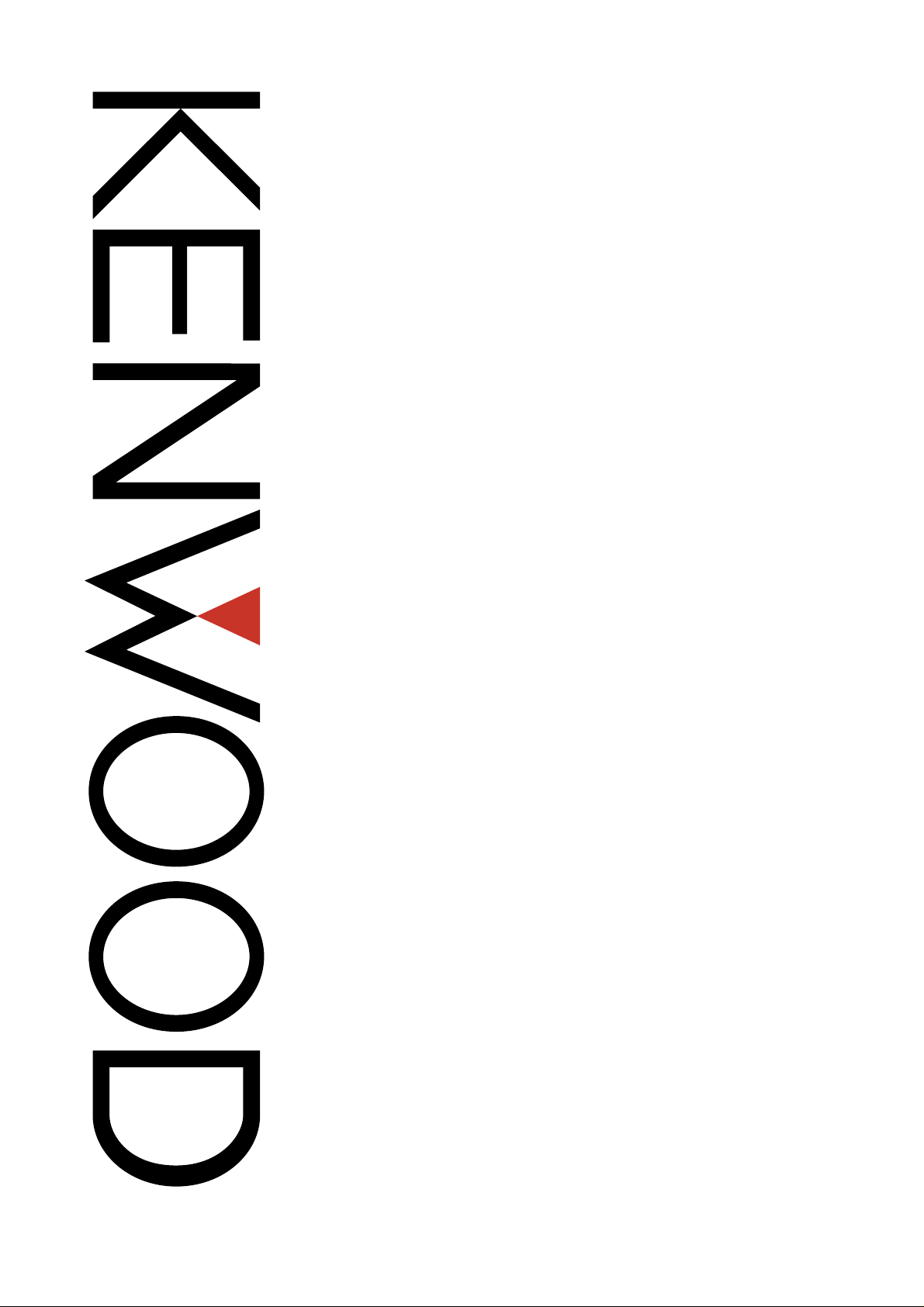
Modification Information
/
/
For
TK-2180/ 3180
TK-2180/ 3180
7180/ 8180
7180/ 8180
Version: 1.13 USA
Last Updated: Aug, 2004
Language: English


CONTENTS
1 TERMINAL FUNCTION ............................1
1.1 Modular Mic Jack (8-Pin Connector)............... 1
1.2 26-pin Accessory Connector...........................2
1.3 25-pin D-Sub ACC Connector......................... 3
1.4 14-pin Universal Connector ............................4
1.5 Front Panel Terminal ......................................5
1.6 Modification of Serial Port Level .....................5
2 CONNECT OPTIONAL DEVICES ............8
2.1 Ignition Sense Cable....................................... 8
2.1.1 Description .....................................................8
2.1.2 Features ......................................................... 8
2.1.3 Mechanical Specifications..............................8
2.1.4 Standard Specifications.................................. 8
2.1.5 Supplied Accessories.....................................8
2.1.6 Installing KCT-46 Cable.................................8
2.2 KCT-40 Cable............................................... 10
2.2.1 Description ...................................................10
2.2.2 Features ....................................................... 10
2.2.3 Mechanical Specifications............................10
2.2.4 Electrical Specifications................................ 10
2.2.5 Standard Specifications................................ 11
2.2.6 Supplied Accessories...................................11
2.2.7 Connector Location......................................11
2.2.8 Connecting KCT-40 Cable...........................11
2.3 KDS-100 .......................................................12
2.3.1 Description ...................................................12
2.3.2 Features of KDS-100.................................... 12
2.3.3 Mechanical Specifications............................12
2.3.4 Appearance.................................................. 13
2.3.5 Electrical Specifications................................ 13
2.3.6 Optional Accessories.................................... 13
2.3.7 Install KDS-100 ............................................ 14
2.3.8 Configuration using KPG-89D...................... 14
2.3.9 Configuration using KPG-71D..................... 15
2.4 KGP-2A/ 2B ..................................................16
2.4.1 Install KGP-2A/ 2B ....................................... 16
2.4.2 Configuration using KPG-89D...................... 16
2.5 KRK-10 .........................................................17
2.5.1 Description ................................................... 17
2.5.2 Features ....................................................... 17
2.5.3 Mechanical Specifications............................ 17
2.5.4 Appearance............................. .....................17
2.5.5 Electrical Specifications................................ 18
2.5.6 Standard Specifications................................ 18
2.5.7 Supplied Accessories................................... 18
2.5.8 Install KRK-10 .............................................. 19
2.6 KAP-2............................................................ 22
2.6.1 Description ................................................... 22
2.6.2 Features ....................................................... 22
2.6.3 Mechanical Specifications............................ 22
2.6.4 Electrical Specifications................................ 22
2.6.5 Standard Specifications................................ 23
2.6.6 Supplied Accessories................................... 23
2.6.7 Install KAP-2................................................. 24
2.7 VGS-1........................................................... 26
2.7.1 Description ................................................... 26
2.7.2 Features ....... ................................ ................ 26
2.7.3 Mechanical Specifications.............. ... ... ........ 26
2.7.4 Electrical Specifications.......................... ... .. . 26
2.7.5 Standard Specifications................................ 27
2.7.6 Supplied Accessories........................... .. ... ... 27
2.7.7 Configuration of VGS-1................................ 27
2.7.8 Install the Board to TK-2180/ 3180...............27
2.7.9 Install the Board to TK-7180/ 8180...............28
2.7.10 Configuration using KPG-89D ................... 29
3 CONNECT THIRD PARTY OPTIONS....30
3.1 Voice Scrambler Board................................. 30
3.1.1 SC20-460 Board........ ... ... .. ........................... 30
3.1.2 Install SC20-460 to TK-2180/ 3180.............. 32
3.1.3 Connection with SC20-460........................... 32
3.1.4 Install SC20-460 to TK-7180/ 8180.............. 33
3.1.5 Connection with SC20-460........................33
3.1.6 Configuration using KPG-89D...................... 33
3.2 ANI Board .....................................................35
3.2.1 QE-2 Board ....................................... ... .. ... .. . 35
3.2.2 Install QE-2 to TK-2180/ 3180......................36
3.2.3 Install QE-2 to TK-7180/ 8180......................37
3.2.4 Configuration using KPG-89D...................... 38
3.3 Man Down Switch......................................... 39
3.3.1 Configuration of Man Down Switch.............. 39
3.3.2 Install Man Down Switch to the Rear Side of
PCB.............................................................. 39
3.3.3 Install Man Down Switch to the Front Side of
PCB.............................................................. 40
3.3.4 Configuration using KPG-89D...................... 42
3.4 Foot Switch................................................... 43
3.4.1 Install Foot Switch .................................. ... .. . 43
3.4.2 Configuration using KPG-89D...................... 43
3.5 External GPS Unit......................................... 44
3.5.1 Install GPS-35HVS............... .. ... ................... 44
3.5.2 Configuration using KPG-89D...................... 44
3.6 Internal GPS Board....................................... 46
3.6.1 Configuration of GPS-15L............................ 46
3.6.2 Install GPS-15L to TK-7180/ 8180...............46
3.6.3 Configuration using KPG-89D...................... 49
Version: 1.13 USA Modification Information I

1.
II
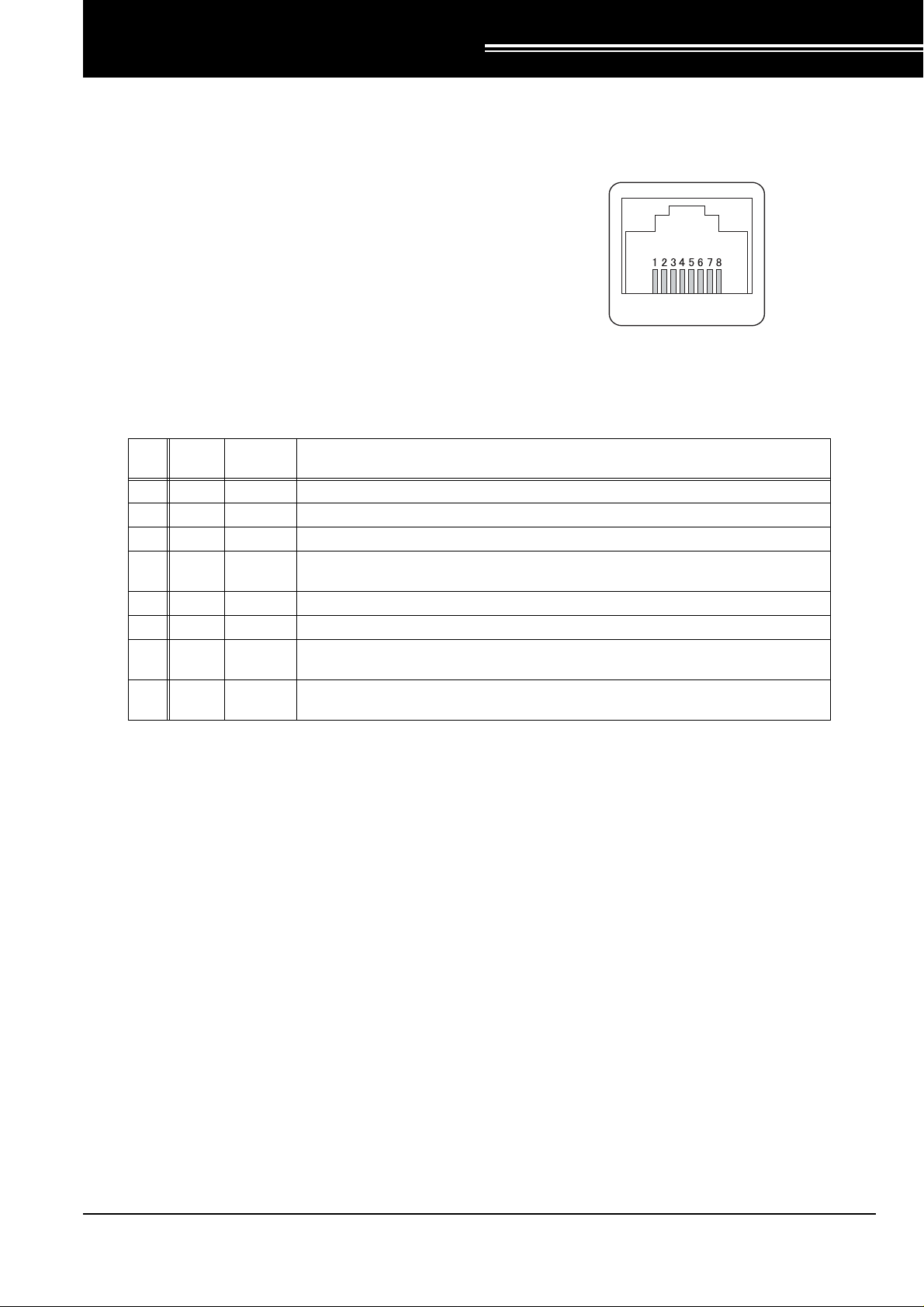
1 TERMINAL FUNCTION
This section describes Input/Output terminals of the
transceiver.
1.1 Modular Mic Jack (8-Pin Connector)
(TK-7180/ 8180 only)
The 8-pin microphone connector is located on the front
panel of the TK-7180/ 8180 transceivers. A user can use
the connector to communicate with KMC-35/36 or use the
transceiver with KMC-9C as a base station. The user can
also write the configuration data via FPU (KPG-89D) or
firmware update via FPRO into the transceiver by
connecting a PC with KPG-46.
Figure 1-1 8-pin Modular Mic Jack
Table 1-1 8-pin Connector Pin Assignment
Signal
Pin
name
1 BLC Output MIC Back Light Control for KMC-36
2 PSB Input DC 13.6 V+/-15% / 200mA typical / Switched by Power SW
3 E - Ground
PTT/
4
TXD
5 ME - MIC ground
6 MIC Input MIC signal input: 60% Deviation with 1kHz 5.0+/-2.5mV Input signal
HOOK/
7
RXD
8DM
Input/
Output
Input/
Output
Input HOOK: Hook detection / RXD: Serial Data Input (C MOS Level)
Input/
Output
PTT: PTT IN (ON;0V/ OFF; 5V) / TXD: Serial Data Output (C MOS Level)
MIC DA TA detection for KMC-36
Description
Version: 1.13 USA Modification Information 1
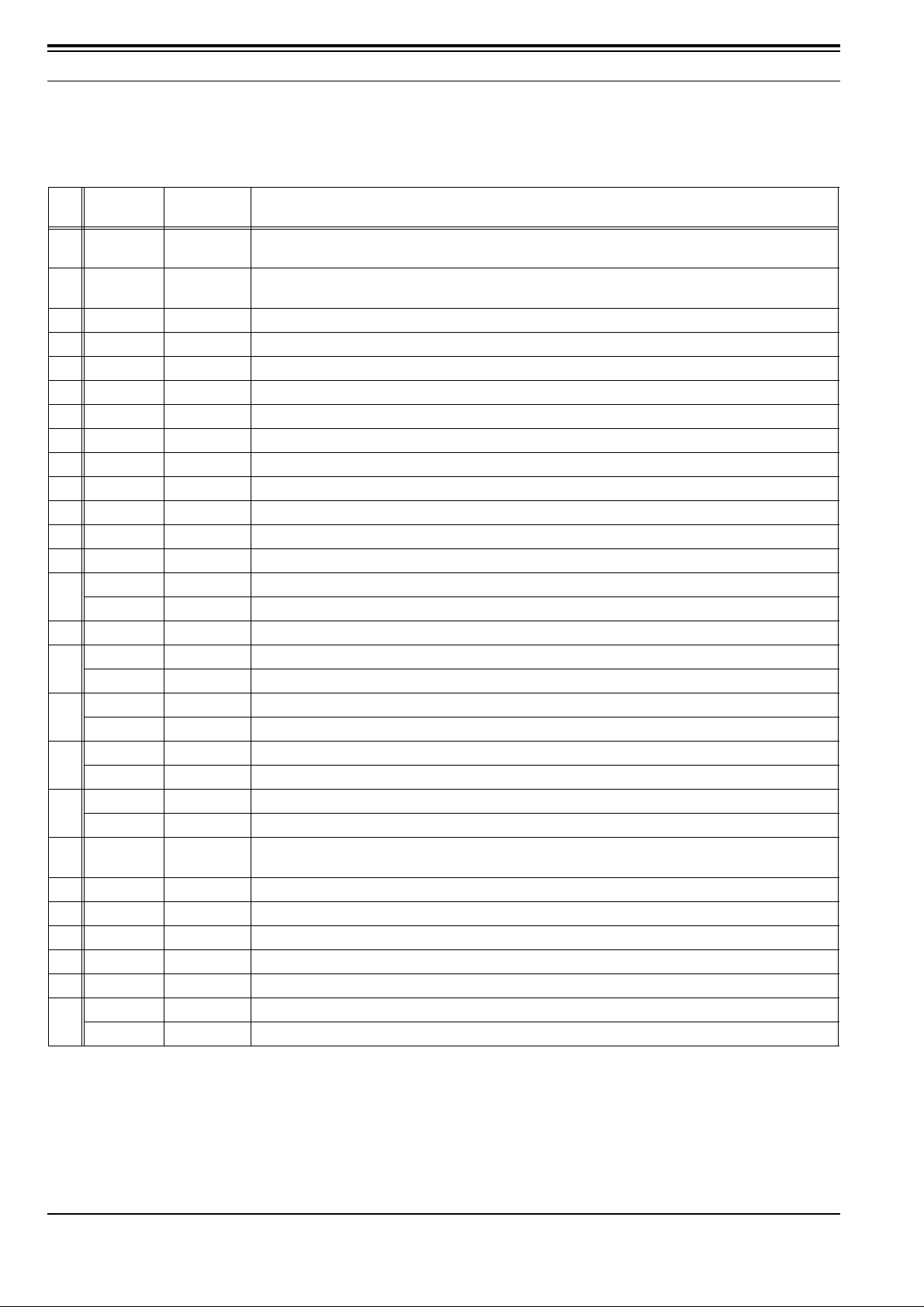
1 TERMINAL FUNCTION
1.2 26-pin Accessory Connector
The 26-pin connector is located on the main PCB inside
of the transceiver and you can connect external devices,
such as an optional board, to this connector.
Table 1-2 26-pin Accessory Connector Pin Assignment
Pin.
Signal
Name
1 OPT1 Input/Output
2 OPT3 Input/Output
3 RXD1 Input Serial Data Input; L= less than 1.0V, H= more than 4.0V, TTL level
4 TXD1 Output Serial Data Output/ PTT signal Output; L= less than 0.45V, H= more than 4.7V/25kohm, TTL level
5 CK - Serial Clock Output (Not Available)
6 OPT4 Output Output; L= less than 0.45V, H= more than 4.7V/25kohm load
7 USEL Output UART Speed Select Output; L=19200bps fixed, H: 115200 bps
8 OPT5 Output Output; L= less than 0.45V, H= more than 4.7V/25kohm load
9 DGND - Ground
10 AGND - Ground
11 AI Input VGS Audio Input; Zin= more than 10kohm, 1Vpp max Input Range 0 to 5V
12 AO Output VGS Audio Output; Zo=less than 10kohm
13 AGND - Ground
14
15 STON Input Side Tone Input; 1kHz 5Vpp
16
17
18
19
20 OPT2 Input/Output
21 TXO Output Mic Signal Output; ZL= more than 22kohm, 130+/-50mVpp, Before Pre-Emphasis, AC coupled
22 RXEO Output Audio Signal Output; ZL=more than 30kohm, 1+/-0.3Vpp, After De-Emphasis, DC coupled
23 RXEI Input Audio Signal Input; Zin=more than 15kohm, 1+/-0.3Vpp, After De-Emphasis, DC coupled
24 TXI Input Mic Signal Input; Zin=more than 22kohm, 130+/-50mVpp, Before Pre-Emphasis, AC coupled
25 OPT6 Output Output; L= less than 0.45V, H= more than 4.7V/25kohm load
26
5A Output 5V Power supply Output; 78mAmax (TK-2180/3180)
5E Output 5V Power supply Output; 78mAmax (TK-7180/8180)
DI/ANI Input Data Signal Input; Zin=more than 22kohm, 600+/-200mVpp@STD (TK-2180/3180)
DTI Input Data Signal Input; Zin=more than 22kohm, 600+/-200mVpp@STD (TK-7180/8180)
TCONT Input Speaker Mute Signal Input; L= less than 1.0V, H= more than 4.0V, Range 0 to 5V (TK-2180/3180)
TCTL Input Speaker Mute Signal Input; L= less than 1.0V, H= more than 4.0V, Range 0 to 5V (TK-7180/8180)
MAN DOWN
NC - NC (TK-7180/8180)
INH Input Mic Mute Signal Input; L= less than 1.0V, H= more than 4.0V, Input range 0 to 5V (TK-2180/3180)
AUDIH Input Mic Mute Signal Input; L= less than 1.0V, H= more than 4.0V, Input range 0 to 5V (TK-7180/8180)
SB2 Output Switched Battery power/ 7.5V typ, 100mAmax
8C Output 8V AVR Output; 8.0V tpy, 100mAmax
Input/
Output
Output; L= less than 0.45V, H= more than 4.7V/25kohm load
Input; L= less than 1.0V, H= more than 4.0V, Input range 0 to 5V
Output; L= less than 0.45V, H= more than 4.7V/25kohm load
Input; L= less than 1.0V, H= more than 4.0V, Input range 0 to 5V
Output Man Down Output; L= less than 1.0V, H= more than 4.0V, Input range 0 to 5V (TK-2180/3180)
Output; L= less than 0.45V, H= more than 4.7V/25kohm load
Input; L= less than 1.0V, H= more than 4.0V, Input range 0 to 5V
Description
2 Modification Information Version: 1.13 USA
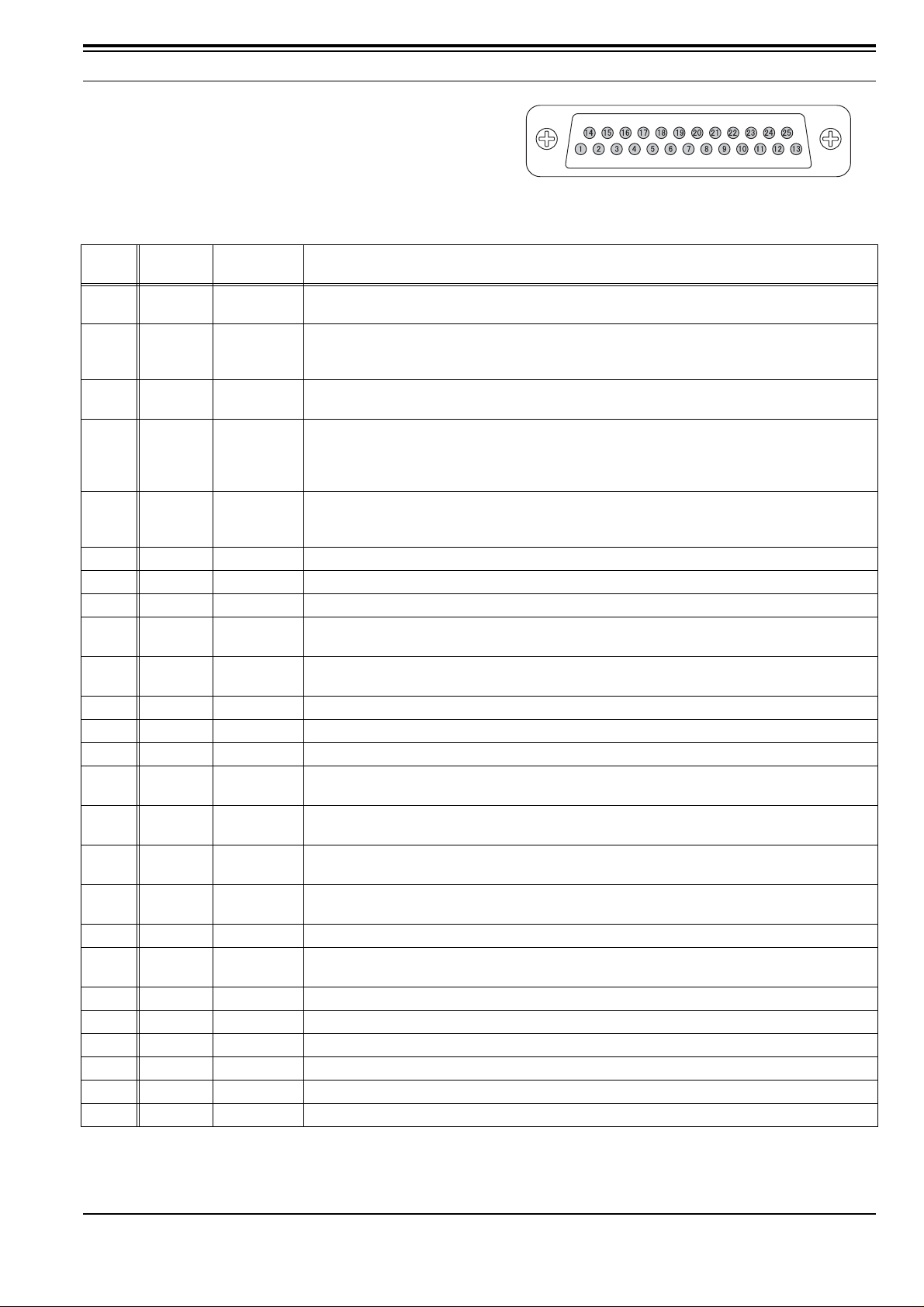
1.3 25-pin D-Sub ACC Connector
(TK-7180/ 8180 only)
The 25-pin ACC connector is located on the rear panel of
the TK-7180/ 8180 transceivers and you can connect
external devices, such as the KDS-100, to this connector.
1 TERMINAL FUNCTION
Figure 1-2 25-pin D-Sub ACC Connector
Table 1-3 25-pin D-Sub ACC Connector Pin Assignment
Pin
number
1 NC/ RSSI -
2 RXD1 Input
3TXD1Output
4 AUX I/O 9 Input/ Output
5 DI Input
6 MI2 Input External Mic Input: 60% Deviation with 1kHz 5.0+/-2.5mV Input signal
7 GND - Ground
8 AUX I/O 8 Input/ Output AUX I/O 8: Same Level as AUX I/O 9.
9TXD2Output
10 RXD2 Input
11 GND - Ground
12 AUX I/O 7 Input/ Output Auxiliary I/O 7: Same Level as AUX I/O 9.
13 AUX I/O 6 Input/ Output Auxiliary I/O 6: Same Level as AUX I/O 9.
14 SB -
15
16
17 AFO Output
18 GND - Ground
19 DEO Output
20 AUX I/O 5 Input/ Output Auxiliary I/O 5: Same Level as AUX I/O 9.
21 AUX I/O 4 Input/ Output Auxiliary I/O 4: Same Level as AUX I/O 9.
22 AUX I/O 3 Input/ Output Auxiliary I/O 3: Same Level as AUX I/O 9.
23 AUX I/O 2 Input/ Output Auxiliary I/O 2: Same Level as AUX I/O 9.
24 AUX I/O 1 Input/ Output Auxiliary I/O 1: Same Level as AUX I/O 9.
25 ME - Mic Ground
Signal
name
AUX OUT
2
AUX OUT
1
Input/ Output Description
No Connection.
RSSI can be sent after modification; Output level 0.8 - 2.3V).
Serial Data Input 1
RS-232C Level, Input voltage range +/-30Vmax,
L=less than 0.4V, H=more than 2.4V Zi=more than 5kohm
Serial Data Output 1
RS-232C Level, L=less than -5V, H=more than 5V Zo=more than 5kohm
Auxiliary I/O 9
Input: Active Low with 47kohm Pull-Up to 5V, L=less than 0.8V, H=more than 4.2 V
Output: Active Low with 47kohm Pull-Up to 5V, 0.2mAmax, L=less than 0.3V, H=more than 4.8V
EMF
Data Signal Input
60% of System Deviation with 2Vp-p input (Data input level is adjustable),
Input Impedance=10kohm or more, DC coupled, Frequency Response =+2/-3dB,
Serial Data Output 2:
C MOS Level, L=less than 0.7V H=more than 4.2V with 25kohm load, Zo=more than 1kohm
Serial Data Input 2
C MOS Level, Input voltage range=+5/0 Vmax, L=less than 0.8V H=more than 4.2V
Power Output in conjunction wit h t he Po wer Sw it ch
DC 13.6V +/-15% 2.0Amax
Output
Output
Auxiliary OUT 2
Active Low, Open collector 500mAmax, Defualt=None, L=less than 0.3V
Auxiliary OUT 1
Active Low, Open collector 500mAmax, Defualt=None, L=less than 0.3V
RX Filtered Audio Output
DC coupled, AF low level output 700mVp-p typ with standard modulated signal receiving.
Detected Signal Output
DC coupled, 740 mVp-p typ with standard moduration signal, AF output level is adjustable.
Version: 1.13 USA Modification Information 3
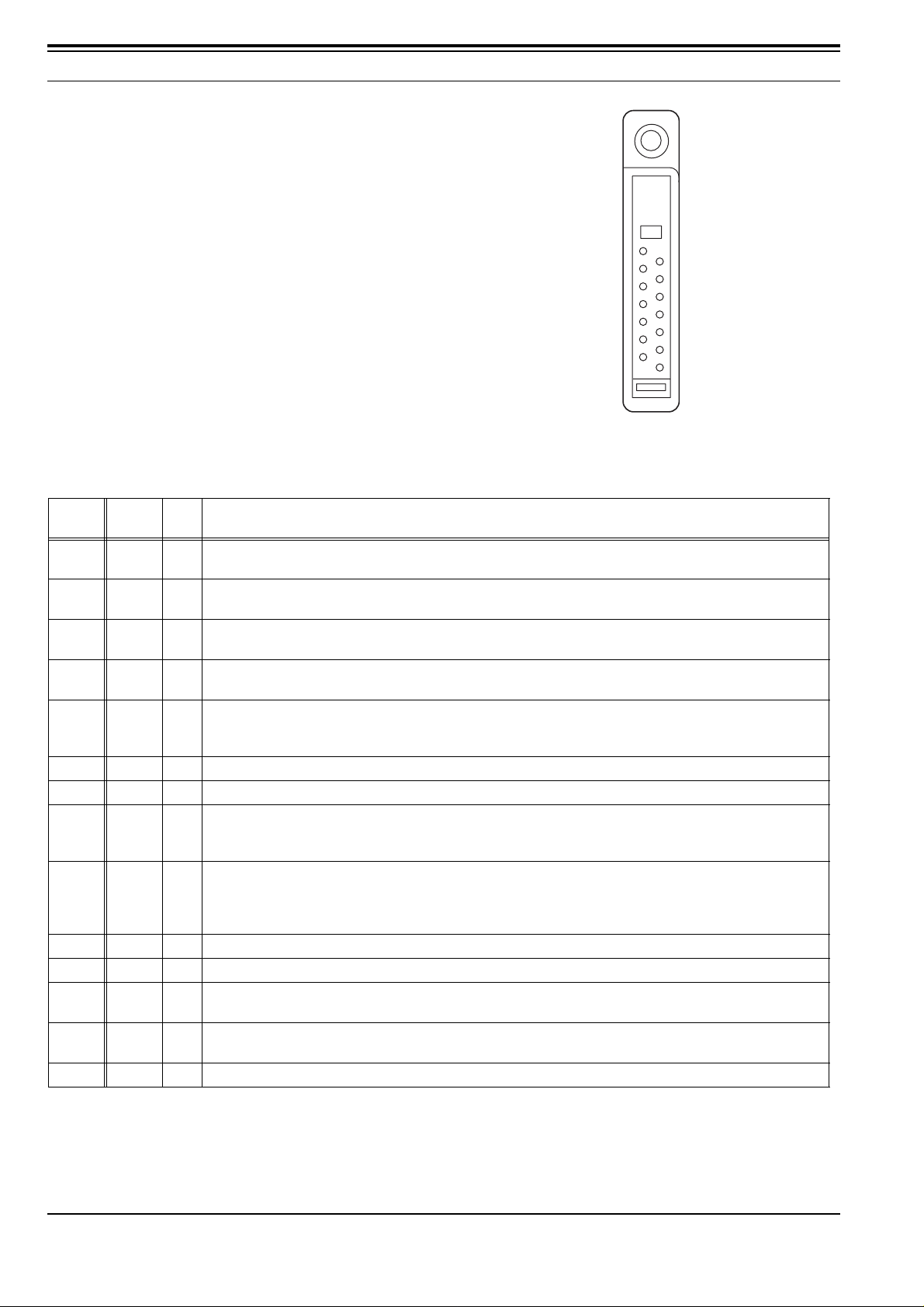
1 TERMINAL FUNCTION
1.4 14-pin Universal Connector
(TK-2180/ 3180 only)
The 14-pin connector is available on the TK-2180/ 3180
transceivers and you can connect external devices to this
connector.
135 791113
2 4 6 8 10 12 14
Figure 1-3 14-pin Universal Connector
Table 1-4 14-pin Universal Connector Pin Assignment
Pin
number
Name I/O Function
1SSWI
2SP+O
3SP-O
4MSWI
5EMCI
6 ME - External Mic Ground
7 PTT I External PTT Input; L=PTT On
8PF I
9OPTI/O
10 E - Ground
11 5U - 5 V Output (FPU programable), 140 mAmax
12 TXD O
13 RXD I
14 NC (E) - Not use (GND)
Ext/Int Speaker Switch Input
L=External Speaker On, H=Internal Speaker ON, Input Voltage= 0 - 5.0V
BTL Output + for External Speaker
Audio Output Power at Volume Max 1.3+/-0.5W 8ohm, 0.9+/-0.5W 16ohm (typ)
BTL Output - for External Speaker
Audio Output Power at Volume Max 1.3+/-0.5W 8ohm, 0.9+/-0.5W 16ohm (typ)
Ext/ Int Mic Switch Input
L=External Mic On, H=Internal Mic On, Input Voltage= 0 - 5.0V
Ext Mic Input
Impedance=1.8kohm Audio Level; 60% system deviation with 7.5+/-2.5mVrms Input,
Normal DC Vol tage; 5.0+/-1V.
Programmable Function Key Input
Input voltage range; 0 - 5V (10kohm Pull-Up to 5V)
Input Level; 5.0 to 4.4=None, 4.4 to 3.1V=PF1 key On, 3. 1 t o 2.3V= PF2 k ey On, 2.3 t o 0V= PF1&2 ke y On
AUX I/O port (for External Option)
Man Down Input; H=more than 4.0V/ L=less than 1.0V (Range 0 to 5V)
Serial Data Input; H=more than 4.0V/ L=less than 1.0V (Range 0 to 5V), Data speed=57600bps max
AUX Output; H=more than 4.7V/ L=less than 0.45V with 25kohm load.
Serial Data Output
C MOS Level, H=more than 4.7V/ L=less than 0.45V with 25kohm load, Baud rate =57600bpd max
Serial Data Input
C MOS Level, H=more than 4.0V/ L=less than 1.0V (Range 0 to 5V), Baud rate =115200bpd max
4 Modification Information Version: 1.13 USA
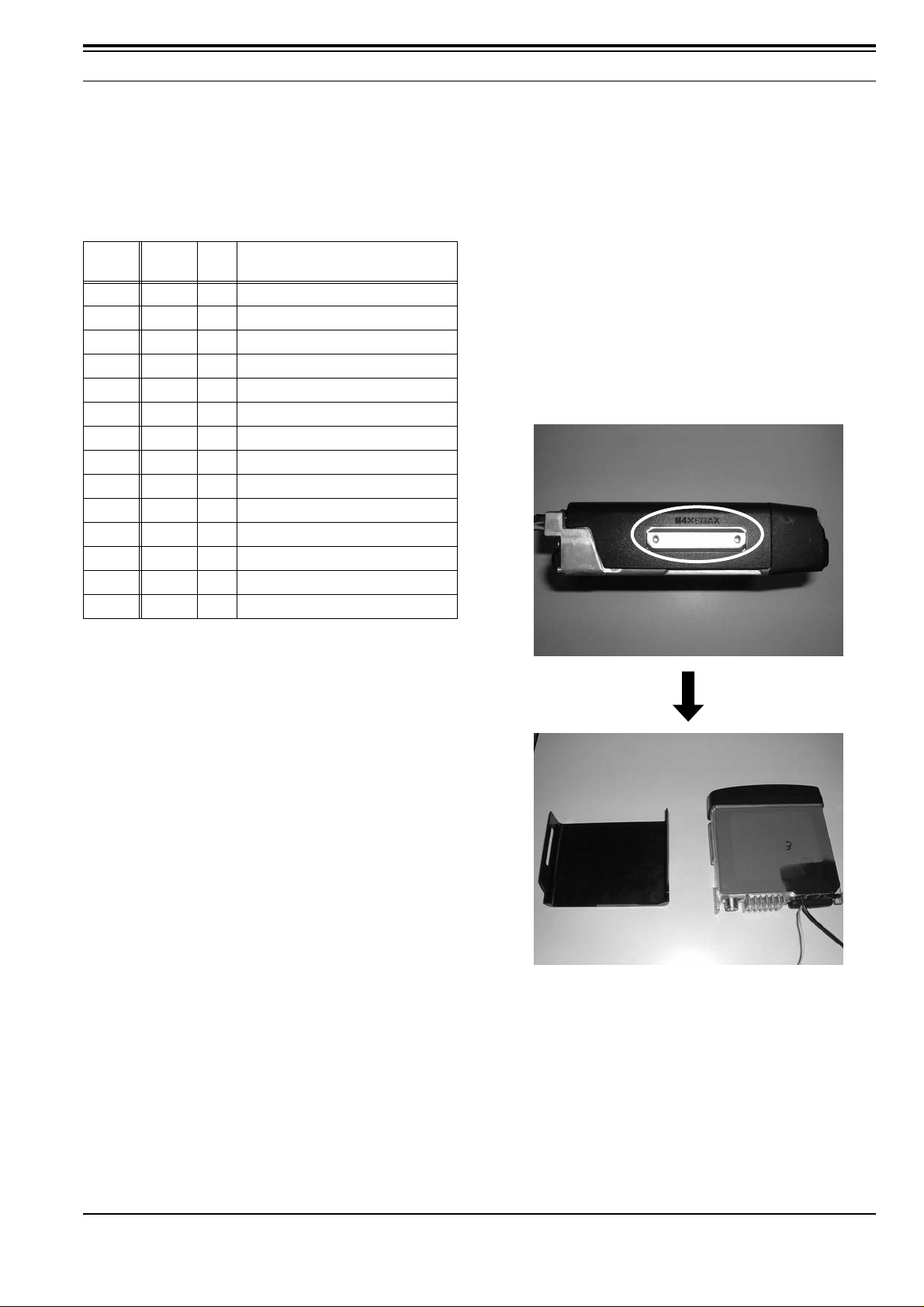
1 TERMINAL FUNCTION
1.5 Front Panel Terminal
(TK-7180/ 8180 only)
The front panel terminal is equipped with the 14-pin
connector.
Table 1-5 The Front Panel Terminal Pin Assignment
Pin
number
10 TXD O Serial Data Output
12 GND - Ground
13 SHIFT O Beat Shift Output
14 RST2 O Sub-u com Reset Output
Name I/O Function
1 SPI I Front Panel Speaker Input
2 GND - Ground
3 8C - 8 V Power Supply
4 SB - Power Supply (Switched B)
5 RA O Audio Output (for SP-MIC)
6 PSW I Power Switch Control Input
7 MIC I Mic Input
8 ME - Mic Ground
9 PSENS I Panel Sens. Input
11 RXD I Serial Data Input
1.6 Modification of Serial Port Level
(TK-7180/ 8180 only)
The TXD2 and RXD2 of the 25-pin connectors are
configured at the C MOS level (0/ 5 V) as a factory default
setting.
You can convert the level to the RS232 level (±12 V) by
configuring the port. The following procedures shows how
to change the serial port level to the RS232 level.
1. Remove the top cover of the TK-7180/ 8180
transceiver.
• Lift the top cover by widening two side tabs. Then,
pull upward to remove the top cover from the
transceiver body.
Version: 1.13 USA Modification Information 5
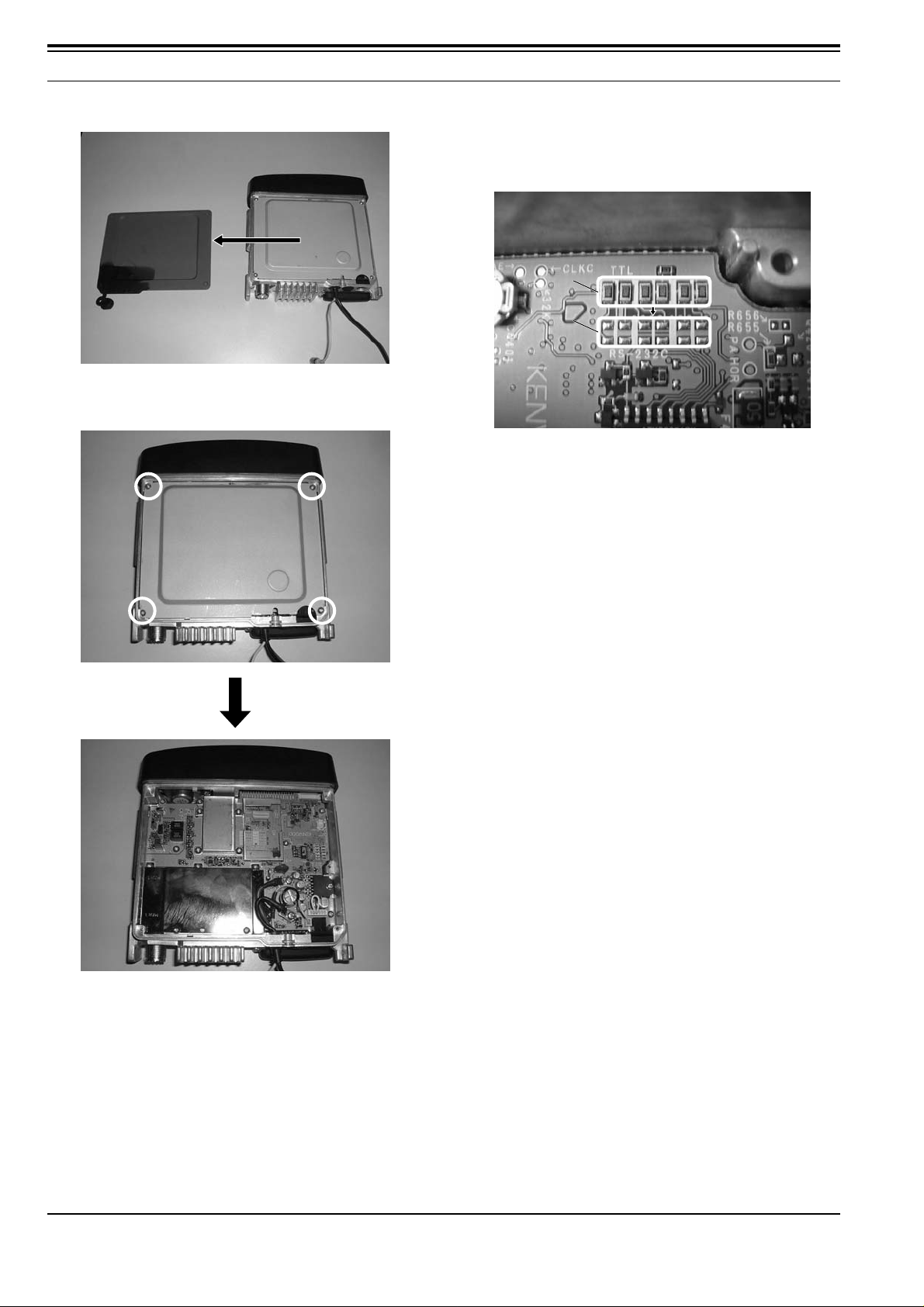
1 TERMINAL FUNCTION
• Remove the top packing.
• Remove 4 screws and the shielding plate.
2. Remove the R622, R621, R625, R630, R629, R636
(A) Chip Jumpers (R92-0670-x5), and add the Chip
Jumpers to R626, R627, R628, R631, R634, R637
(B).
ABA
B
3. Install the shield plate, upper packing and upper case
to the transceiver.
6 Modification Information Version: 1.13 USA

1 TERMINAL FUNCTION
Version: 1.13 USA Modification Information 7
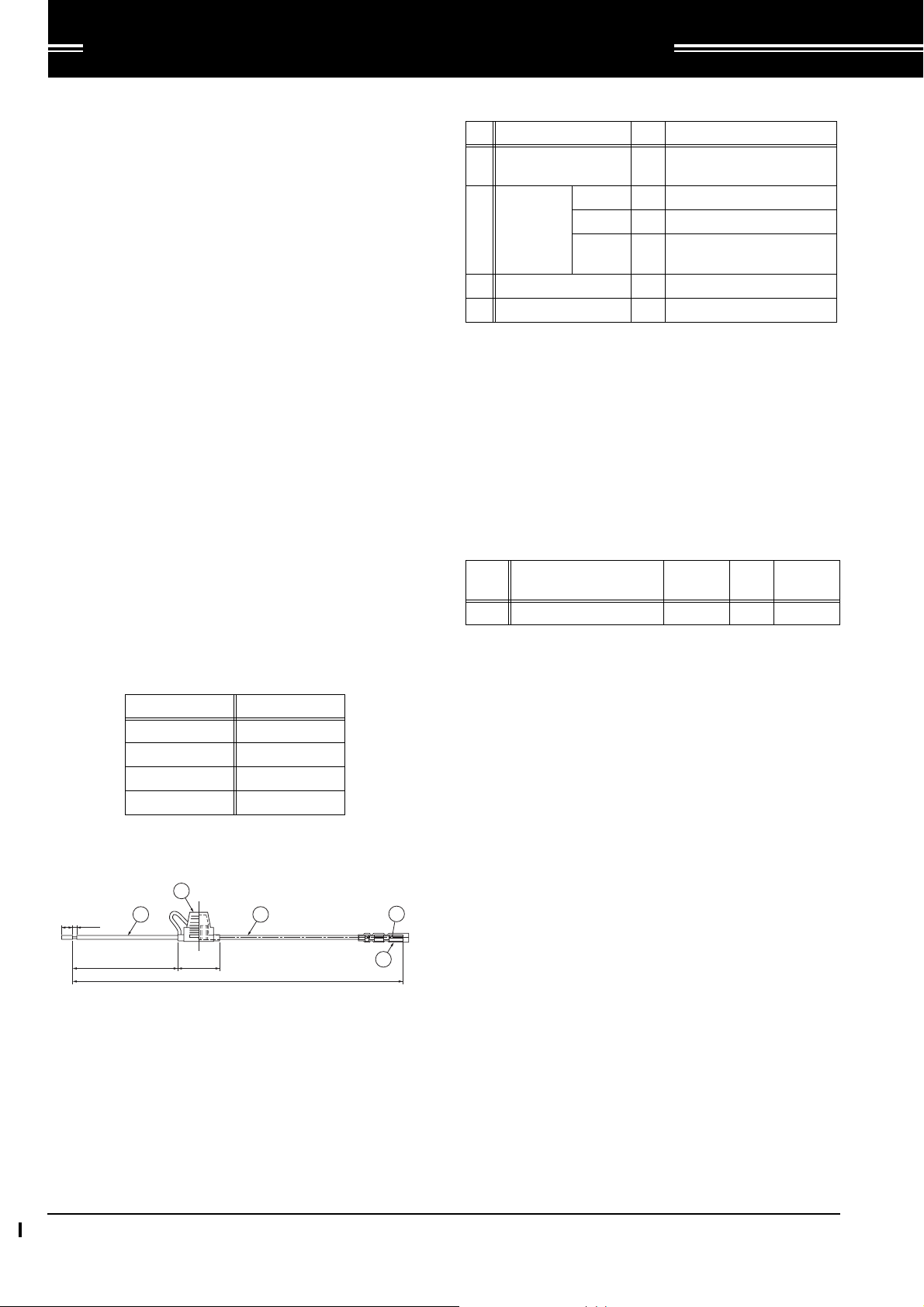
2 CONNECT OPTIONAL DEVICES
2.1 Ignition Sense Cable
(TK-7180/ 8180 only)
Connect the Ignition Sense Cable (KCT-46) to the
TK-7180/ 8180 transceivers.
2.1.1 Description
This product is the ignition sense cable for the
TK-7180/ 8180 transceivers.
2.1.2 Features
• The cable length is 320 cm (10.5 ft).
• The cable has a plug-shaped terminal on the
transceiver side and the terminal is covered by a
plastic cap to avoid the short-circuit. The vehicle side
cable has no plug (a bare wire).
• The mini-sized blade fuse (3 A) and the water-proof
fuse holder are used for the cable to provide the
water-proof holder.
Table 2-2 Mechanical Parts
No. Part Name Qty Remarks
1 Lead Wire 1
Body 1 PVC, Color: Black
Mini Blade
2
Fuse Holder
3 Bullet Terminal Rec 1 300541 (or Similar)
4 Conductor Sleeve 1 -
Terminal 2 Terminal: TCQ21
Holder
Cap
UL1015 AWG18, 19A max,
Color: Yellow
1-
2.1.4 Standard Specifications
" Display
No remarks.
2.1.5 Supplied Accessories
Table 2-3 Supplied Accessories
2.1.3 Mechanical Specifications
! Product Dimensions and Weight
Ta ble 2-1 Product Dimensions and Weight
Item
Length 320 cm (10.5ft)
Width Thickness Weight 60 g
! Cable Specifications
2
3200
11
–50
15 (4)
–20
230
Figure 2-1 Mechanical Parts
40
No. Name
1 Mini blade Fuse - 1 3 A
Part
Number
Qty. Remarks
2.1.6 Installing KCT-46 Cable
1. Open the KCT-46 fuse folder and insert the mini blade
fuse (3 A).
3
4
8 Modification Information Version: 1.13 USA
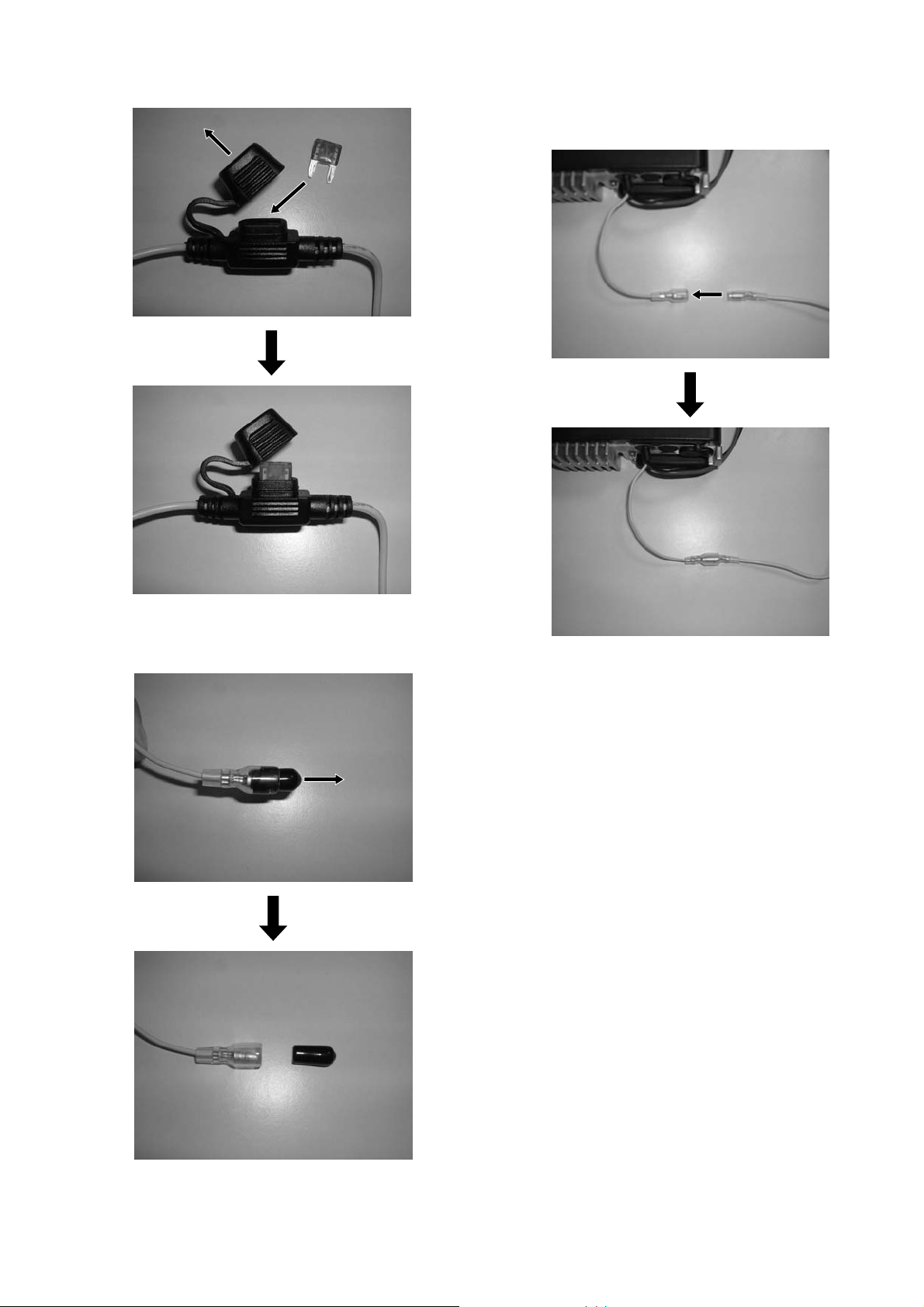
3. Connect the plug-form end of the KCT-46 cable to the
yellow cable terminal of the transceiver.
2. Remove the shielding cover of the yellow cable
terminal.
4. Connect the other end of the KCT-46 cable to the
Ignition Line of the vehicle.
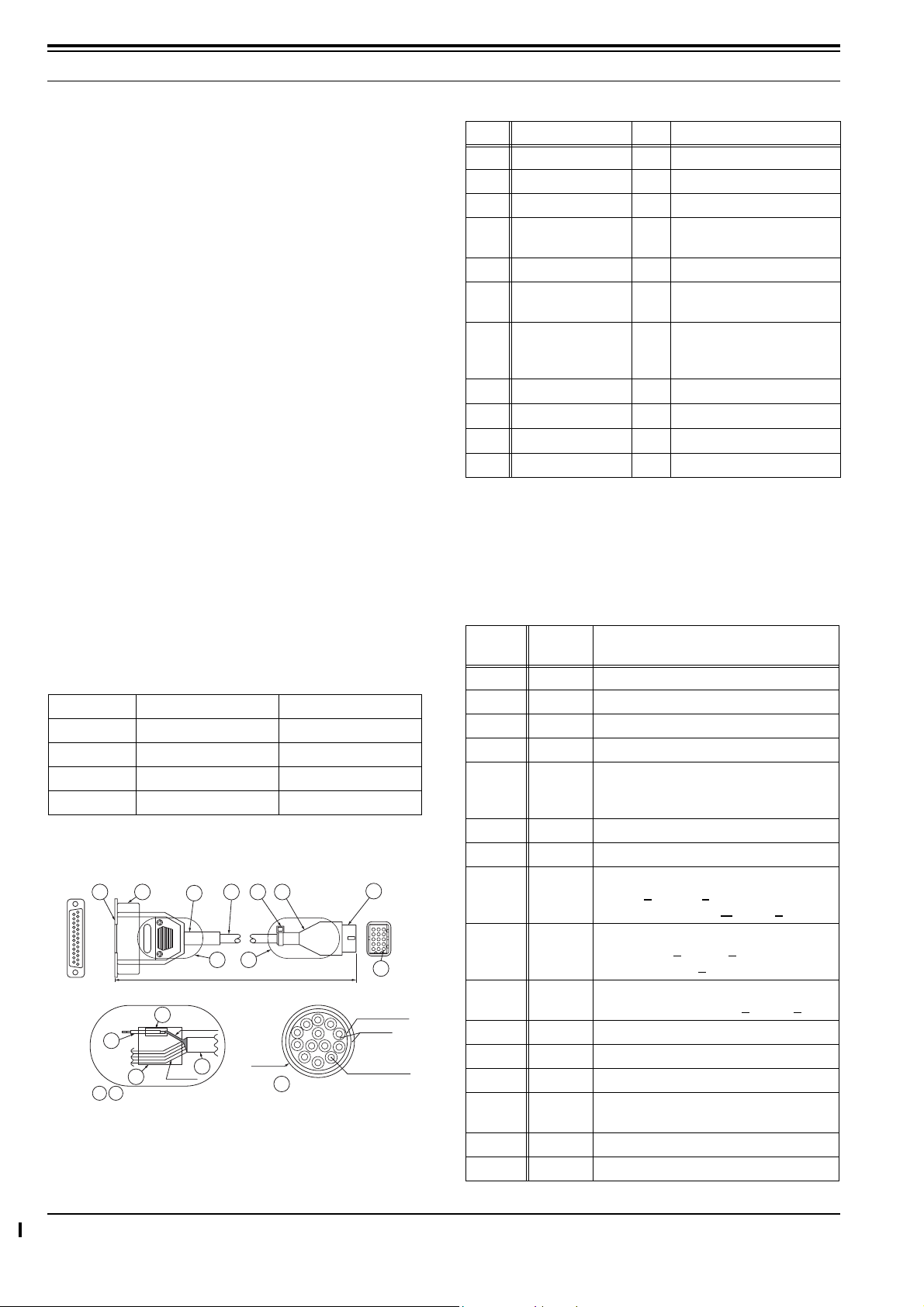
2 CONNECT OPTIONAL DEVICES
2.2 KCT-40 Cable
(TK-7180/ 8180 only)
Y ou can install the connection cable (KCT -40) f or external
devices to the TK-7180/ 8180 transceivers. This section
describes how to connect the KCT-40 cable to the TK7180/ 8180 transceivers.
2.2.1 Description
This product is the connection cable or external devices
prepared for the TK-7180/ 8180 transceivers.
2.2.2 Features
• The cable length is 40 cm (1.3 ft).
• One end of the cable has the D-sub 25-pin connector
(transceiver side) and the other end has the Molex 15pin connector (KDS-100 or KGP-2A/ KGP-2B side).
• The Molex 15-pin connector is equipped with the dustproof cover.
Table 2-5 Mechanical Parts
No. Part Name Qty Remarks
1 Housing 1 MOLEX: 39-03-3157
2 Terminal 14 MOLEX: 1855T (L)
3 Cover 1 521156
4 D-sub Connector 1
Used inch screw
(No. 4 - 40UNC)
5 D-sub Cover Set 1 CD4225H0*00
6Cable 2
UL1007AWG26
Color: Black Length: 30 mm
UL1007AWG26
7Cable 1
13-pin Shield cable Length:
400 mm
8 Heat Shrink Tube 2
9 Heat Shrink Tube 2
10 Tube 1
Sumi Tube
Sumi Tube
Rubber
φ 9.0 Clearwhite
φ 2.0 x 14 mm
φ 7.0 x 20 mm
11 Cable Tie 1 Color: Black
2.2.4 Electrical Specifications
2.2.3 Mechanical Specifications
! Product Dimensions and Weight
Ta ble 2-4 Product Dimensions and Weight
Item Connector Cable Length
Length 55 mm 40 cm/ 1.3 ft
Width 47.5 mm
Thickness 16.5 mm
Weight 60 g
! Cable Specifications
54
6
A Side Terminal
No. 7
B Side Terminal
No. 3
9
Detail : Connection Process
A B
8
Spiral Shield
Cable
Cable x 11
10
7
Figure 2-2 Mechanical Parts
400
3117
BA
–30
Max φ 6.4
7
Cable Spec
1
2
Spiral Shield
Insulator
Conductor
UL1571AWG26 x 13
! Terminal Specifications
Table 2-6 Terminal Specifications
Pin No.
D-Sub25
Function Specification
1- 2- 3- 4- -
Data Signal Input:
5DI
60% system daviation with 2Vp-p Input/
Impedance=10kohm, Non Pre-emphasis
6- 7 GND Ground
47kohm Pull-Up to 5V
8AIO8
Input: L <
0.8V, H > 4.2V
Output: 0.2mAmax, L<
Serial Data Output 2:
9TXD2
10 RXD2
TTL Level, L <
25kohm load, Zo >
0.7V H > 4.2V with
1kohm
Serial Data Input 2:
TTL Level(+5/0 Vmax), L<
11 - 12 AIO7 Same as Pin No.8
13 AIO6 Same as Pin No.8
14 SB
Switched Battery Voltage
DC 13.6V +/-15% 2.0Amax
15 - 16 - -
0.3V, H> 4.8Vemf
0.8V H> 4.2V
10 Modification Information Version: 1.13 USA
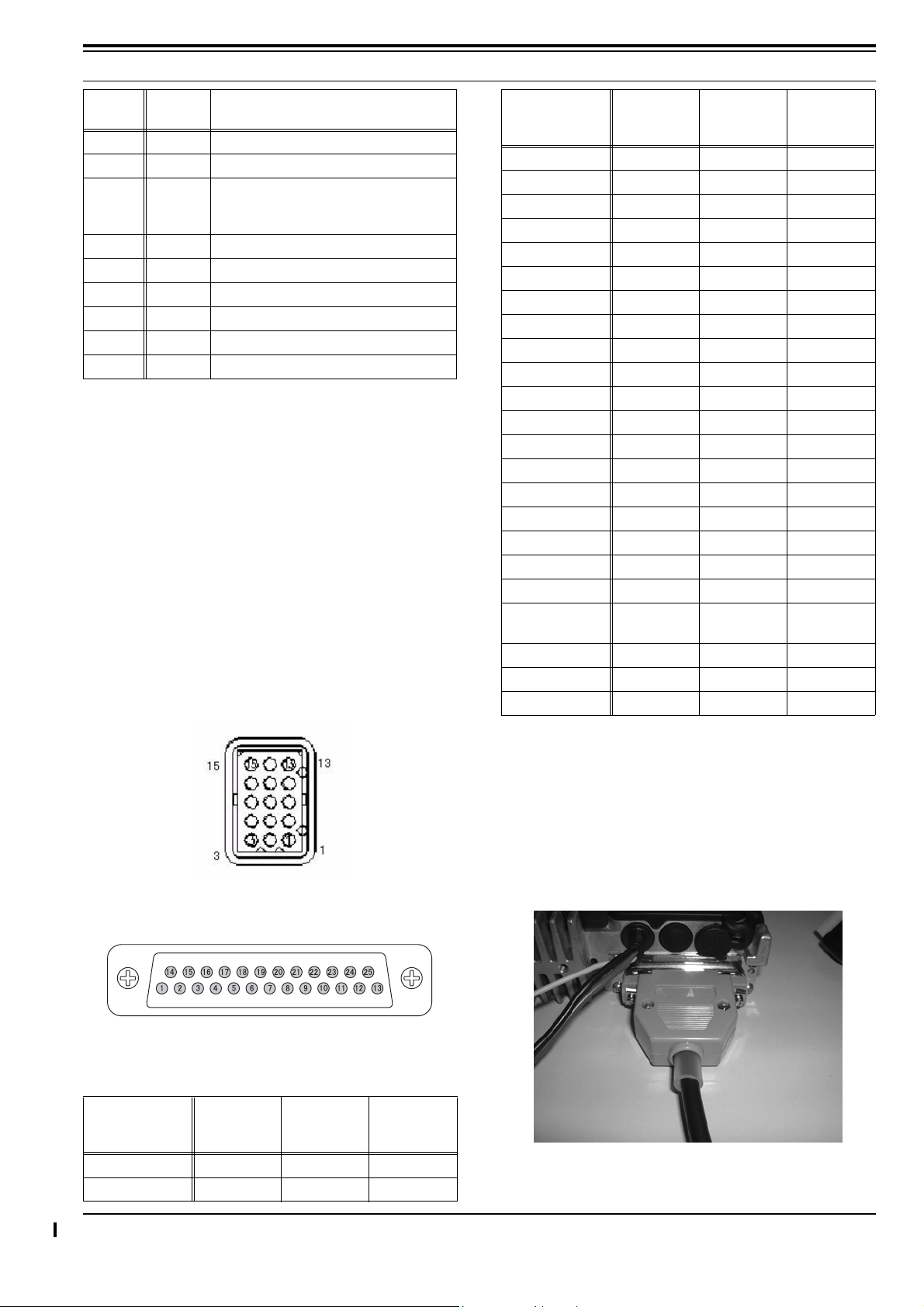
2 CONNECT OPTIONAL DEVICES
Pin No.
D-Sub25
Function Specification
17 - 18 - -
Detected Signal Output
19 DEO
20 AIO5 Same as Pin No.8
21 AIO4 Same as Pin No.8
22 AIO3 Same as Pin No.8
23 AIO2 Same as Pin No.8
24 AIO1 Same as Pin No.8
25 - -
740 mVp-p with standard moduration
Non De-emphasis/ Non Squelched
2.2.5 Standard Specifications
" Display Specifications
No remarks.
2.2.6 Supplied Accessories
No Supplied Accessory.
2.2.7 Connector Location
The following table explains how to interface with other
peripherals.
D-sub 25-pin
Pin number
3 --4 --5DI5DO
6 --7GND3GND
8 AIO8 9 TXS/ LOK
9 TXD3 15 RXD
10 RXD3 14 TXD
11 --12 AIO7 11 MIM
13 AIO6 6 PTT
14 SB 1 SB
15 --16 --17 --18 --19 DEO 4 DI
20 AIO5 8 SQ
21 AIO4 10 AM
22 AIO3 13
23 AIO2 12 -
24 AIO1 7 DTC
25 ---
Function
Molex 15-pin
Pin number
KDS-100/
KGP-2A/B
Function
DISP OFF
(KPG-2A/ 2B)
Figure 2-3 15Pin Molex Conn ec te r
Figure 2-4 25Pin D-Sub Connector
Table 2-7 KCT-40 Cable Connector Pin Assignment
D-sub 25-pin
Pin number
1 --2 ---
Function
Molex 15-pin
Pin number
KDS-100/
KGP-2A/B
Function
2.2.8 Connecting KCT-40 Cable
1. Remove the cap for accessory on the rear panel of the
transceiver.
2. Connect the KCT-40 cable to the D-sub 25-pin
connector on the rear side of the transceiver.
Version: 1.13 USA Modification Information 11
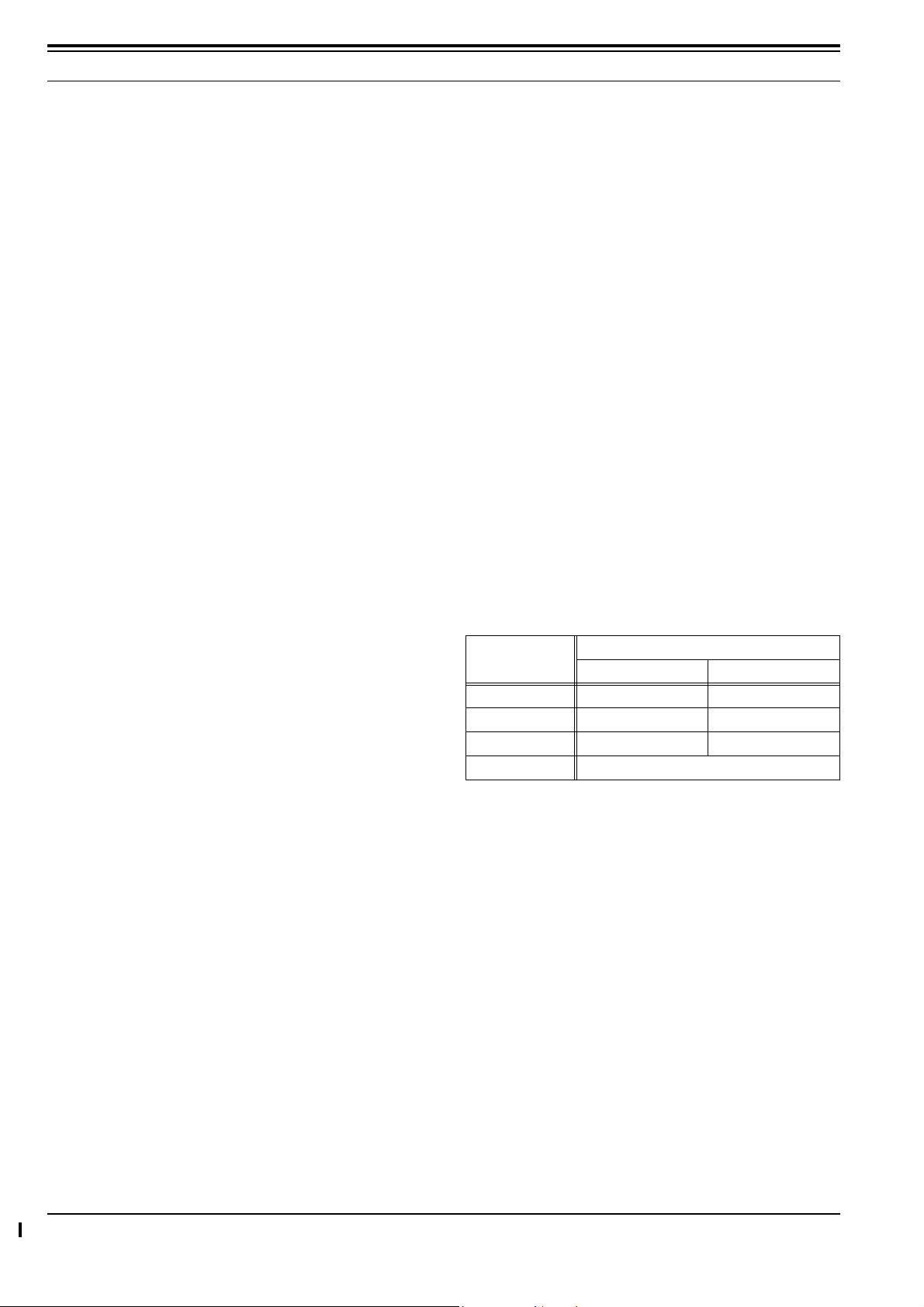
2 CONNECT OPTIONAL DEVICES
2.3 KDS-100
(TK-7180/ 8180 only)
You can connect the data terminal (KDS-100) to the TK-
7180/ 8180 transceivers to make data communications.
This section describes how to connect the KDS-100 to
the TK-7180/ 8180 transceivers.
2.3.1 Description
This transceiver can be configured to work with a data
terminal used to perform data transmission. This
transceiver is equipped with serial input/ output and data
modulation input/ output terminals. FleetSync compatible
mobile transceivers,Kenwood TK-7100/ 8100/ 780/ 880/
7150/ 8150/7180/ 8180/ x60G series or etc, support the
KDS-100.
Also, this KDS-100 is equipped with DSP (Digital Signal
Processing), general purpose serial ports, and general
purpose I/O ports. Thus, it has been designed to work
with various peripheral devices. Although we provide the
FPU (programming software KPG-71D).
- Fleet-Sync protocol capable (Non-FleetSync
capable L TR/ Conventional transceivers can be yet
interfaced with FleetSync compatible MDT to work.
i.e.TK-*60G)
- FleetSync serial protocol 1 (for full FleetSync PC
protocol 1 compatible transceiver. i.e. TK-780/880)
- FleetSync serial protocol 2 (for full FleetSync PC
protocol 2 compatible transceiver. i.e. TK-7180/
8180)
• Internal alarm to notify the message reception
• Advanced message function utilizing the FleetSync
Short/ Long Message
• PTT ID Display
• GPS Auto/Polling capability (Install GPS unit into the
KDS-100 or Transciver)
• Radio Remote (For PC2 Protocol compatible Radio)
• PTT ID Display and Log backup
• Emergency Feature Capability (For PC2 protocol)
2.3.3 Mechanical Specifications
2.3.2 Features of KDS-100
• Full-dot display (240 x 64 dots) with backlight function
• A dealer programmable PF keys (Programmable
Function Key) with backlight function
• The following external terminals are available.
- Serial communication terminal
- I/ O control terminal
- Data modulation I/ O terminals
• The following internal terminals are available.
- Two general purpose serial ports (compatible with
the RS-232C signal level)
- PC/ AT keyboard input terminal (ask R&D )
- NMEA0183 GPS receiver connection terminal
- Input terminal for differential GPS signal to transfer
to the GPS equipment.
- Two clock synchronizer serial input terminals (for
low-cost card reader) (ask R&D)
- General purpose I/O control terminals
• DSP for supporting high speed data communication
• Real time clock
• Battery status memory for data communication
• Tri-color LED indicating the communication port status
• Modem output level adjustment function using the
command generated from the electronic volume (PC
& Panel Tune)
• Firmware update function using a flash ROM
• This transceiver supports the following protocols.
! Product Dimensions and Weight
Table 2-8 Product Dimensions and Weight
Item
Width 187 mm 187 mm
Depth 42 mm 46.5 mm
Height 88 mm 88 mm
Weight 0.50 kg
A: Dimension without projections
B: Dimension including projections
AB
Body
! Front Panel
• Key Layout: 9-key top set with rubber having LED
backlight
• Display: 240 x 64 positive type full-dot matrix LCD
with LED backlight
• LED: Tri-color LED
• Pigtail connection cable (15-pin Molex)
! Rear Panel
• Screw hole for mobile bracket (4 mm screw)
• Connector for external devices
12 Modification Information Version: 1.13 USA
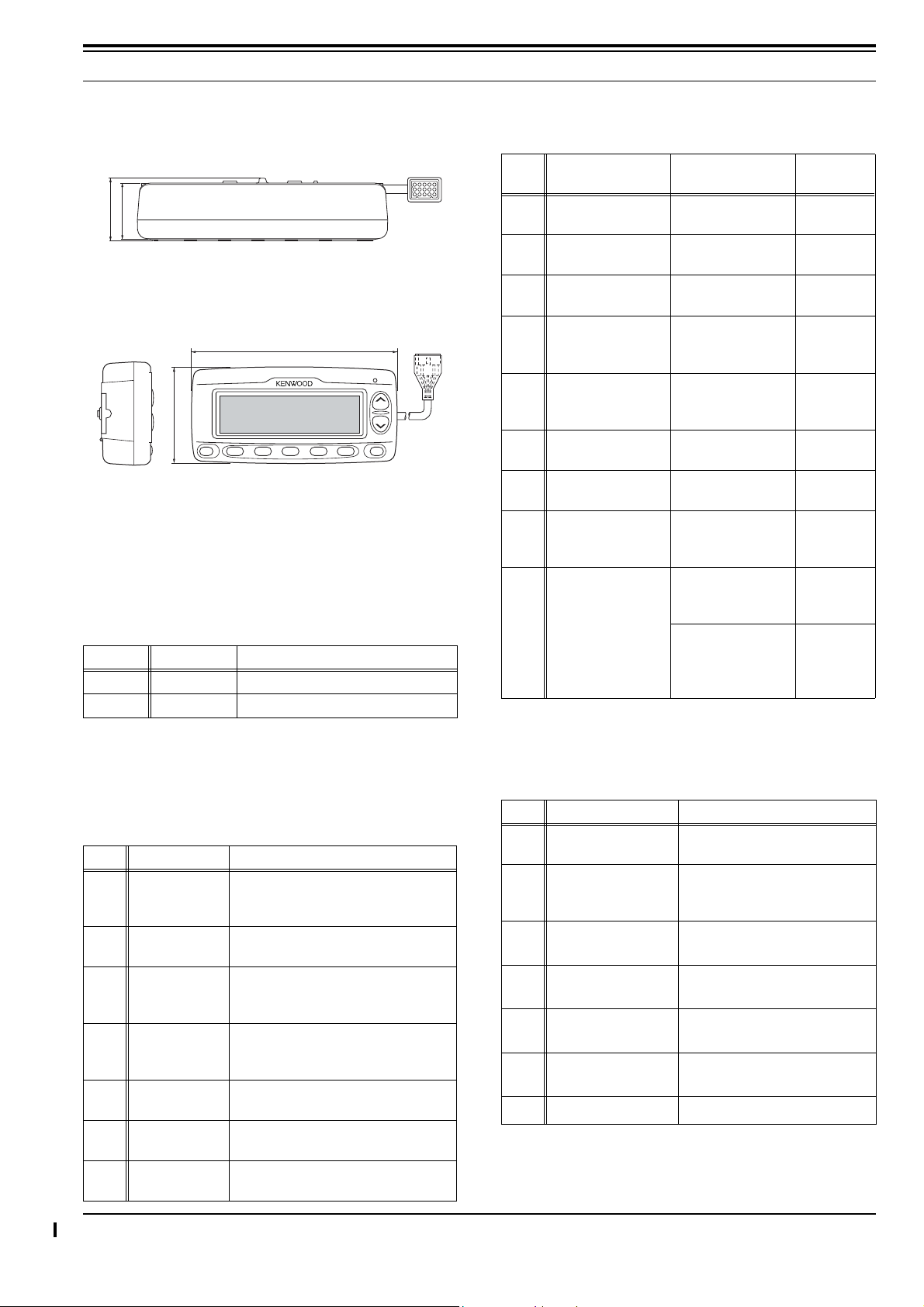
2 CONNECT OPTIONAL DEVICES
2.3.4 Appearance
! Top Panel
42
46.5
Figure 2-5 Top Panel
! Side Panel and Front Panel
187
88
MENU SEL
1
Figure 2-6 Side Panel and Front Panel
32 4 5
2.3.5 Electrical Specifications
! Modulation
Table 2-9 Modulation Type
No. Item Description
1 Modulation Minimum Shift Keying (MSK)
2 Baud Rate 1200/ 2400 bps
! Electrical Specifications
Table 2-11 Electrical Specifications
No. Item
Modem Encode
1
2
3
4
5
6
7
8
9
defualt Level
Modem Encode
Level Range
Modem Decode
Level Range
Retaining period for
the received data
Consumption
Current for Storing
the received data
Bit Error Rate
(1200 bps)
Bit Error Rate
(2400 bps)
Consumption
current
Real time clock
accuracy
Measurement
Condition
DO: 511random
pattern/ 600ohm
DO: 1200Hz/
DI: 1200Hz/
Lithium Battery Fully
charged & GPS
backup 30
Without GPS unit Below 50uA
DI: 700 mVrms
12dB SINAD level
DI: 700 mVrms
12 dB SINAD level
INT/ EXT SP Max.
When the INT/ EXT
SP are at maximum.
Frequency Stability
Temperature
Characteristic
-10 to +70
°C Reference
25
600ohm
600ohm
(25
°C)
µA
°C
Spec.
700+/-
20mVrms
100 - 1000
mVrms
100 - 1000
mVrms
Above 2
months
Below 0.5%
Below 0.5%
Below 700
mA
5+/-25ppm
(1 min/
Month)
+10/-120
ppm
! General Specifications
Measured and inspected under the standard
conditions unless it is noted.
Table 2-10 General Specifications
No. Item Description
Nominal Power Voltage: DC 13.6 V
1 Power Voltage
Temperature
2
3
4
5
6
7
Range
Measurement
Environment
Low frequency
output
Alarm Output
Impedance
Modem Outpu
Impedance
Modem Input
Impedance
Negative Ground
Range: DC 10.0 V - 15.7 V
-20
°C to +60°C
KIS 58-01: The transceiver is
measured and tested under the
product inspection specifications.
KIS 58-01: The transceiver is
measured and tested under the
product inspection specifications.
16 ohm
600 ohm
600 ohm
2.3.6 Optional Accessories
Table 2-12 Optional Accessories
No. Model Name Name (Specifications)
1KPG-46
KPG-71D
2
(For PC2 protocol;
ver3.10 or later)
3KCT-34
4KCT-35
5KCT-39
6KCT-40
7KCT-36
*1
Common option to the KGP-2A/ 2B (Modem GPS Receiver/
Controller)
Programming Interface Cable
(8-pin modular)
Field Programming Software
(FPU)
Transceiver Interface Cable
(for TK-780/880 mobile )
Transceiver Interface Cable
(for TK-x60 series mobile )
Transceiver Interface Cable
(for TK-7100/8100 mobile )
Transceiver Interface Cable
(for TK-7150/8150/7180/8180)
Extension Cable
*1
*1
*1
*1
*1
Version: 1.13 USA Modification Information 13
