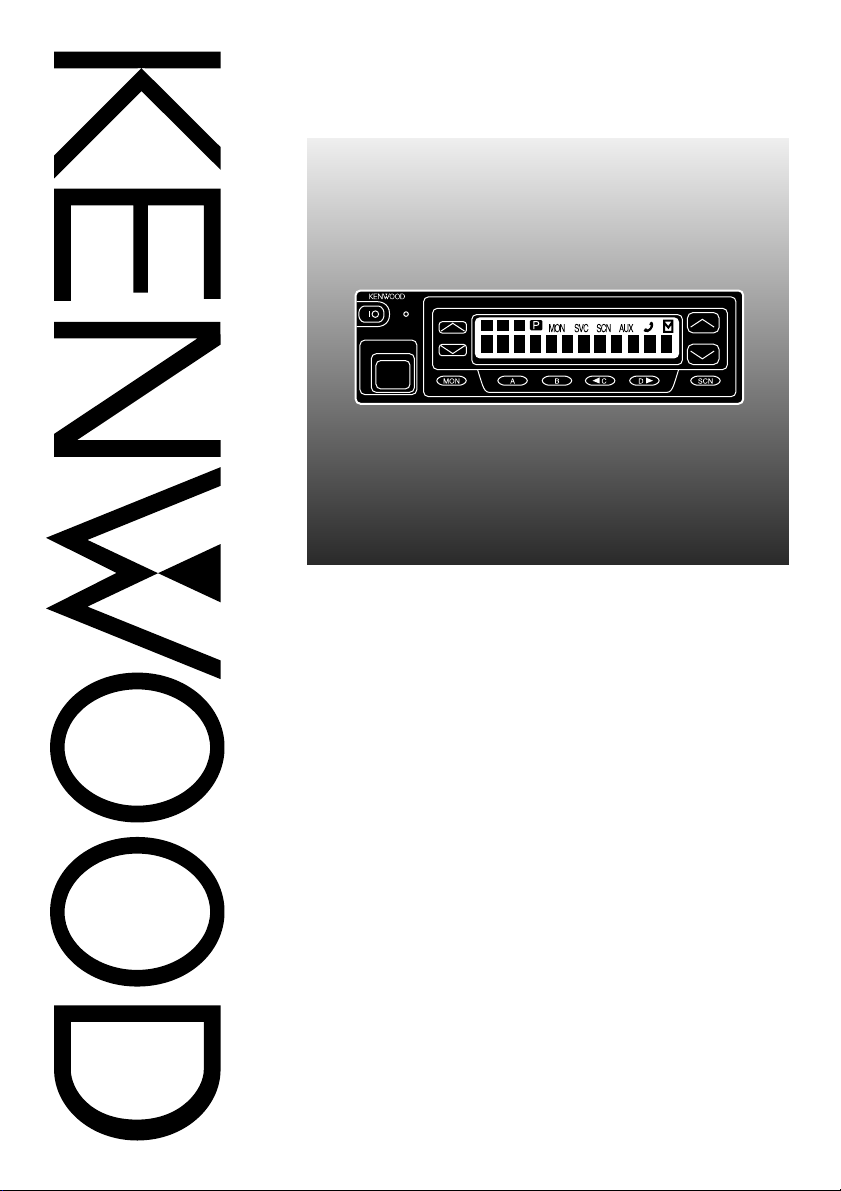
INSTRUCTION MANUAL
VHF FM TRANSCEIVER
TK-780 series
UHF FM TRANSCEIVER
TK-880 series
800 MHz FM TRANSCEIVER
TK-980
900 MHz FM TRANSCEIVER
TK-981
KENWOOD CORPORATION
© B62-1549-00 (K)
09 08 07 06 05 04 03 02 01 00

THANK YOU!
We are grateful you chose KENWOOD for your personal mobile applications. We
believe this easy-to-use transceiver will provide dependable communications to keep
personnel operating at peak efficiency.
KENWOOD transceivers incorporate the latest in advanced technology. As a result,
we feel strongly that you will be pleased with the quality and features of this product.
MODELS COVERED BY THIS MANUAL
The models listed below are covered by this manual:
• TK-780: VHF FM Transceiver
• TK-780H: VHF FM Transceiver
• TK-880: UHF FM Transceiver
• TK-880H: UHF FM Transceiver
• TK-980: 800 MHz FM Transceiver
• TK-981: 900 MHz FM Transceiver
PRECAUTIONS
Please observe the following precautions to prevent fire, personal injury, and
transceiver damage.
• Do not attempt to configure the transceiver while driving; it is too dangerous.
• Do not modify the transceiver for any reason.
• Do not expose the transceiver to long periods of direct sunlight, nor place it near
heating appliances.
• Do not place the transceiver in excessively dusty, humid, or wet areas, nor on
unstable surfaces.
• If an abnormal odor or smoke is detected coming from the transceiver, turn OFF
the power immediately. Contact your KENWOOD dealer.
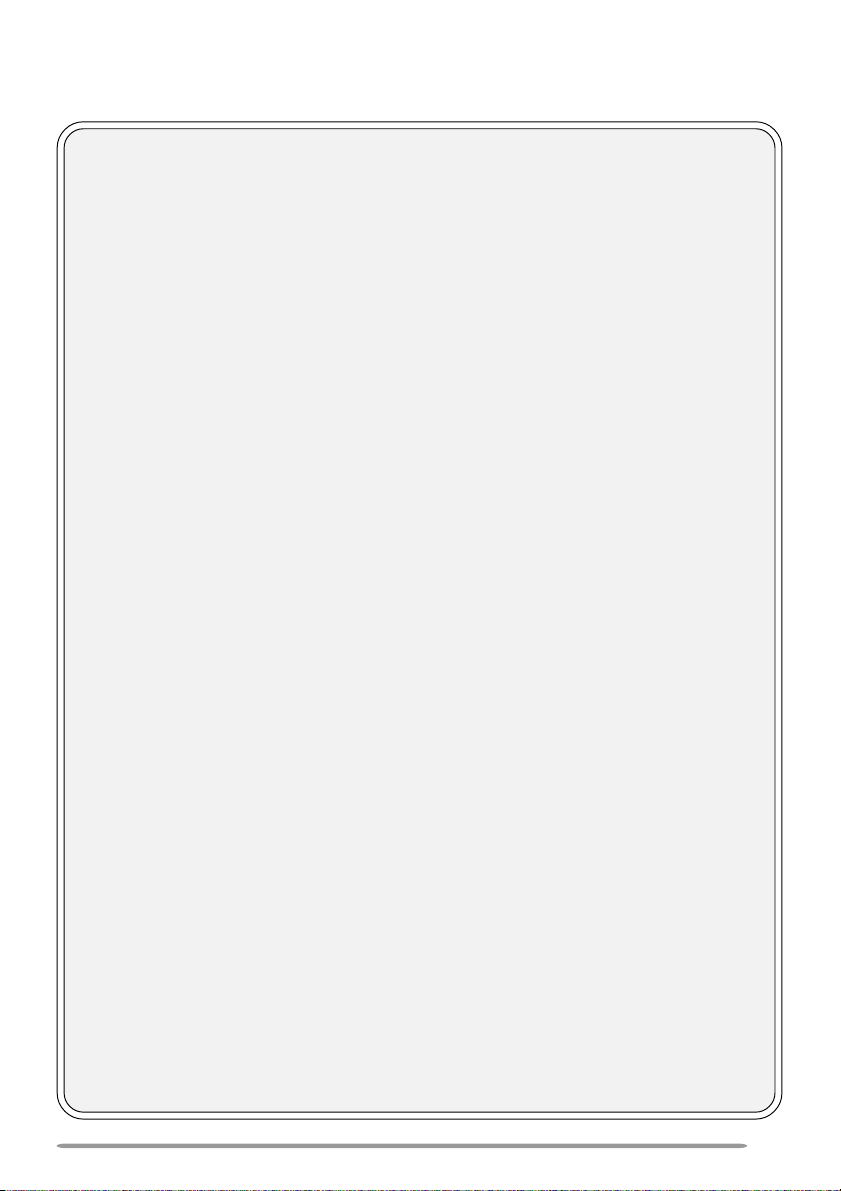
CONTENTS
UNPACKING AND CHECKING EQUIPMENT ................................... 1
SUPPLIED ACCESSORIES .......................................................... 1
PREPARATION .................................................................................. 2
TOOLS REQUIRED ...................................................................... 2
POWER CABLE CONNECTION .................................................. 2
INSTALLING THE TRANSCEIVER .............................................. 3
ORIENTATION.................................................................................... 4
FRONT PANEL AND MICROPHONE ........................................... 4
DISPLAY ........................................................................................ 5
REAR PANEL ................................................................................ 5
PROGRAMMABLE AUXILIARY FUNCTIONS .................................. 6
BASIC OPERATIONS ........................................................................ 8
OPERATION OVERVIEW ............................................................. 8
Trunking Format ..................................................................... 8
Conventional Format
(TK-780 series and TK-880 series only) ............................... 8
SWITCHING POWER ON/OFF ..................................................... 8
ADJUSTING THE VOLUME ......................................................... 8
SELECTING A SYSTEM/ GROUP/ CHANNEL ............................ 8
TIME-OUT TIMER (TOT)............................................................... 8
HORN ALERT ............................................................................... 8
TRUNKING FORMAT ......................................................................... 9
TRUNKED OPERATION ............................................................... 9
Placing a Dispatch Call .......................................................... 9
Receiving a Dispatch Call ...................................................... 9
Placing a Telephone Call ....................................................... 9
Receiving a Telephone Call ................................................. 10
CONVENTIONAL OPERATION .................................................. 10
Transmitting .......................................................................... 10
Receiving ............................................................................... 10
SYSTEM SCAN ........................................................................... 10
Scanning Trunked Systems.................................................. 11
Scanning Conventional Systems .........................................11
Scan Lockout .........................................................................11
Scan Revert ............................................................................11
GROUP SCAN..............................................................................11
i
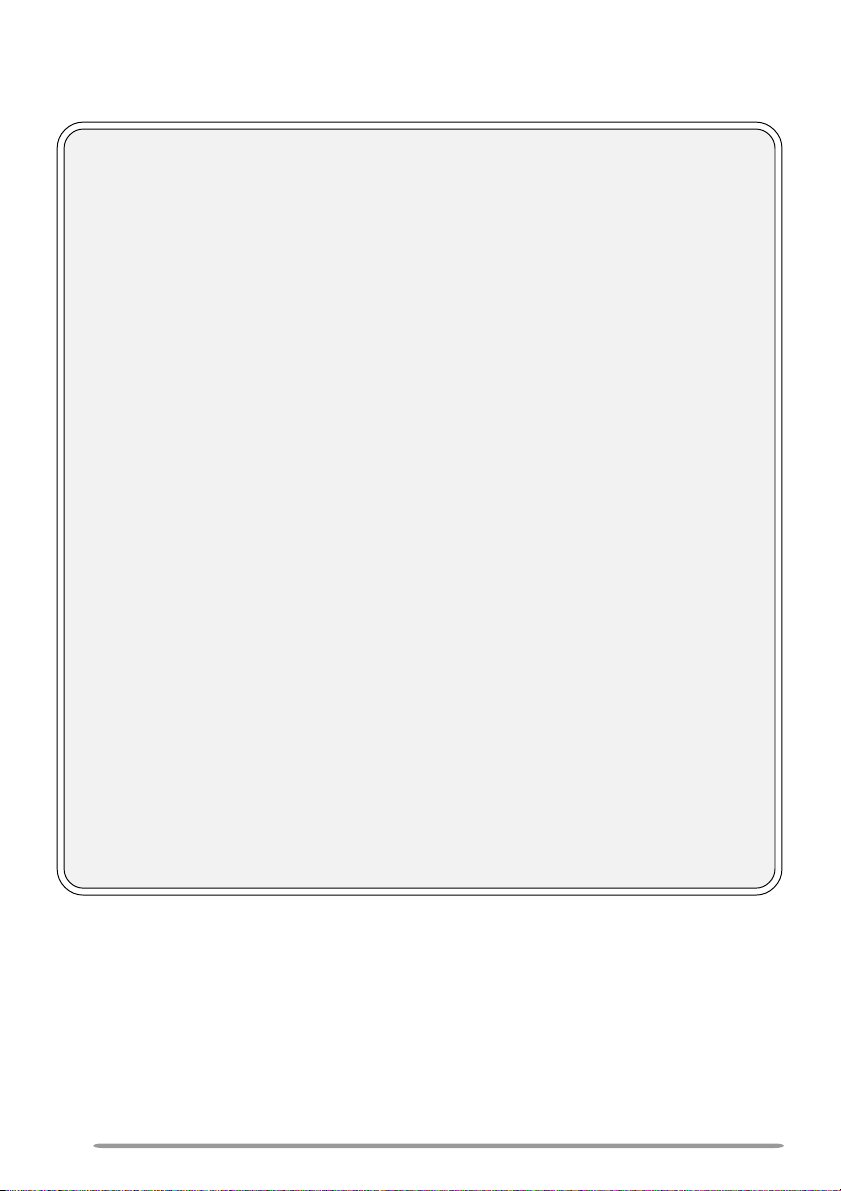
CONVENTIONAL FORMAT
(TK-780 series and TK-880 series only) ....................................... 12
CONVENTIONAL OPERATION .................................................. 12
Transmitting .......................................................................... 12
Receiving ............................................................................... 12
SCAN ........................................................................................... 13
Priority Scan.......................................................................... 13
2-TONE SIGNALLING ................................................................ 13
FleetSync™: ALPHANUMERIC TWO-WAY PAGING FUNCTION ... 14
KEY FUNCTIONS ....................................................................... 14
OPTIONAL FEATURES .............................................................. 14
SELCALL (SELECTIVE CALLING) ............................................ 15
Transmitting .......................................................................... 15
Receiving ............................................................................... 15
Identification Codes ............................................................. 15
Reviewing Caller IDs in the Stack Memory ........................ 15
STATUS MESSAGE .................................................................... 16
Transmitting .......................................................................... 16
Receiving ............................................................................... 16
Reviewing Messages in the Stack Memory ....................... 17
Automatic Status Response ................................................ 17
DTMF (DUAL TONE MULTI FREQUENCY) CALLS........................ 18
MAKING A DTMF CALL ............................................................. 18
DTMF SIGNALLING .................................................................... 19
DBD (DEAD BEAT DISABLE) .................................................... 19
AUDIBLE USER FEEDBACK TONES ............................................. 20
NOTICES TO THE USER.................................................................. 21
ii
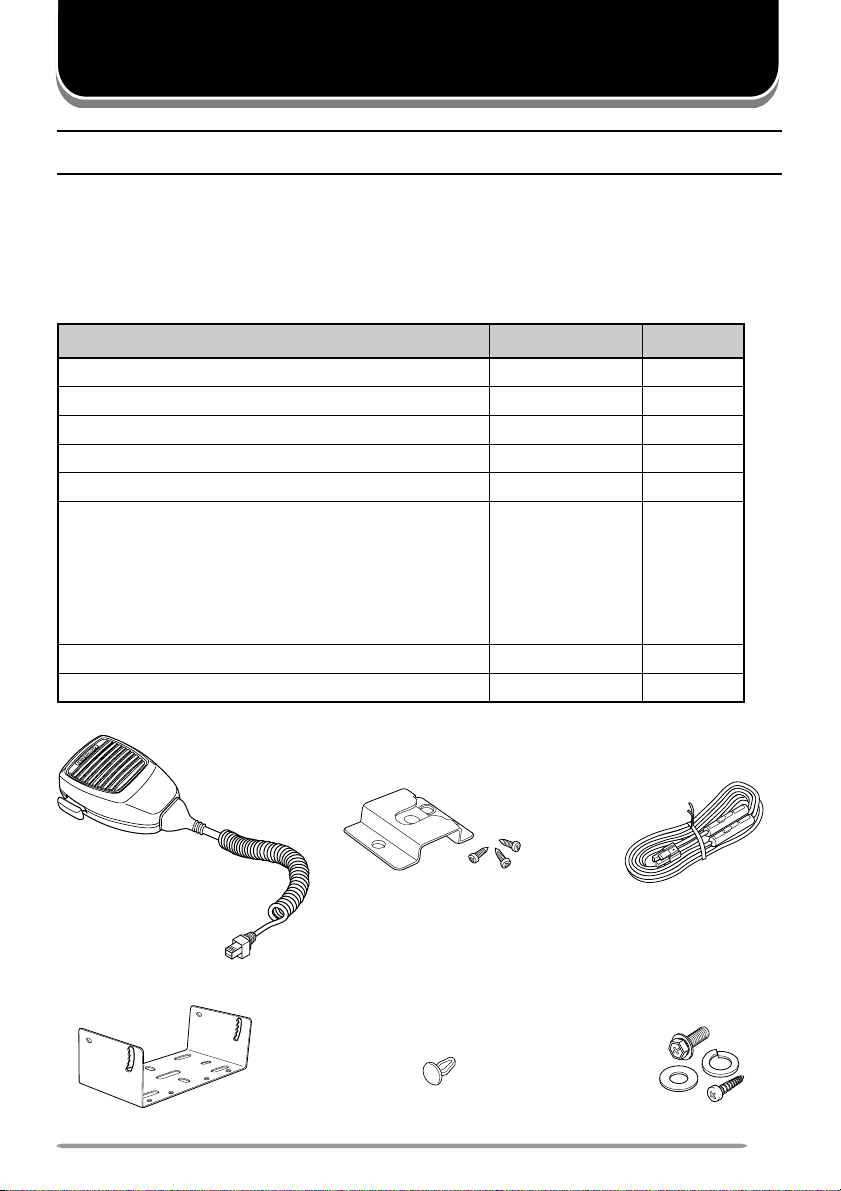
UNPACKING AND CHECKING EQUIPMENT
Note: The following unpacking instructions are for use by your KENWOOD dealer, an authorized
KENWOOD service facility, or the factory.
Carefully unpack the transceiver. We recommend that you identify the items
listed in the following table before discarding the packing material. If any items
are missing or have been damaged during shipment, file a claim with the carrier
immediately.
SUPPLIED ACCESSORIES
metI rebmuNtraP ytitnauQ
elbacenohporcimdnaenohporciMXX-1260-19T1
swercsgnippat-fleshtiwregnahenohporciMXX-4851-91Jtes1
elbacrewopCDXX-9333-03E1
tekcarbgnitnuoMXX-7260-92J1
packcajrekaepSXX-5320-90B1
:teswercS
)seceip4(wercsgnippat-fleS•
)seceip4(rehsawhtiwwercsdedaeh-xeH•
)seceip4(rehsawgnirpS•
)seceip4(rehsawtalF•
)ylnoadanaC/.A.S.U(dracytnarraW––1
launamnoitcurtsnIXX-9451-26B1
XX-5930-99N1
Microphone and
microphone cable
Mounting bracket
DC power cableMicrophone hanger
with self-tapping screws
Screw setSpeaker jack cap
1
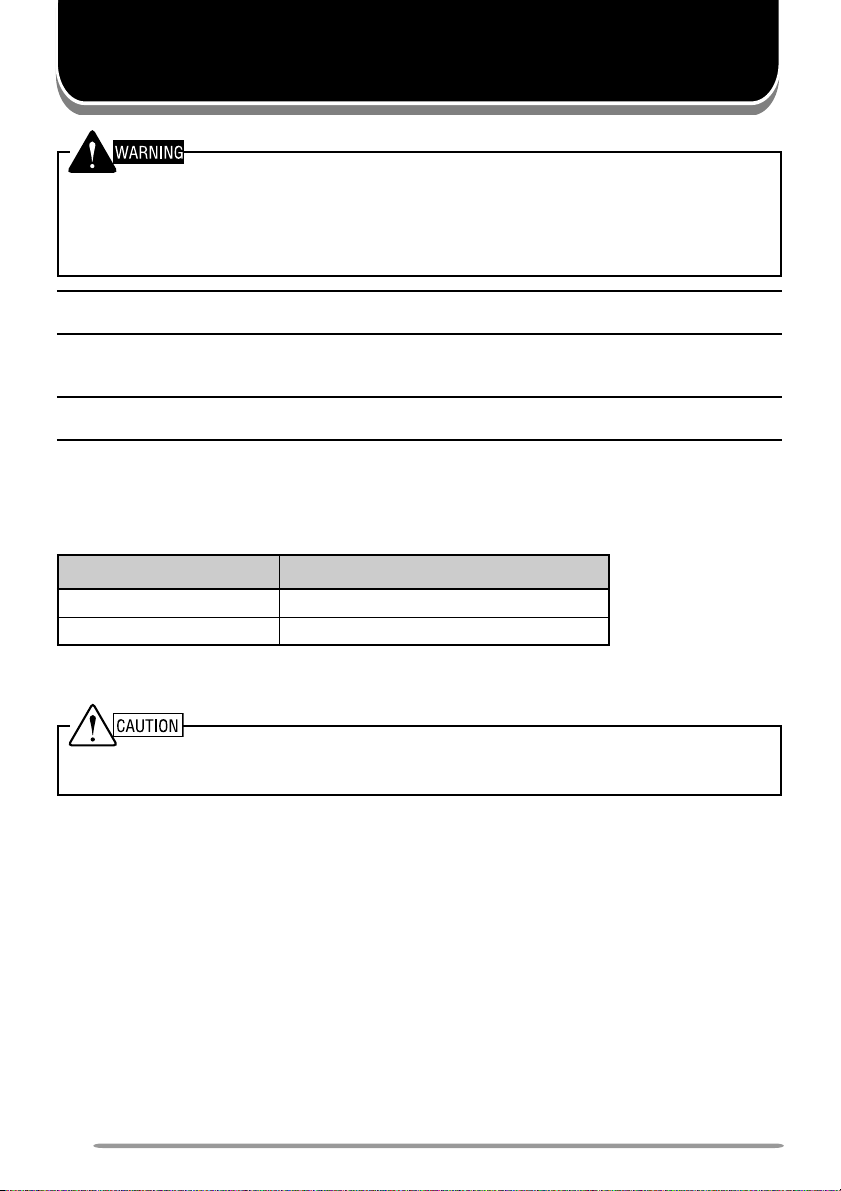
PREPARATION
Various electronic equipment in your vehicle may malfunction if they are not properly protected from
the radio frequency energy which is present while transmitting. Electronic fuel injection, anti-skid
braking, and cruise control systems are typical examples of equipment that may malfunction. If your
vehicle contains such equipment, consult the dealer for the make of vehicle and enlist his/her aid in
determining if the equipment will perform normally while transmitting.
Note: The following preparation instructions are for use by your KENWOOD dealer, an authorized
KENWOOD service facility, or the factory.
TOOLS REQUIRED
Note: Before installing the transceiver, always check how far the mounting screws will extend below
the mounting surface. When drilling mounting holes, be careful not to damage vehicle wiring or parts.
The following tools are required for installing the transceiver:
•6 mm (1/4 inch) or larger electric drill
• Drill bits (sizes listed below) and circle cutters
eziStiBllirD esopruP
)hcni23/5(mm2.4swercsgnippat-flesmm61x5
)hcni8/1(mm2.3swercsgnippat-flesmm61x4
POWER CABLE CONNECTION
The transceiver operates in 12 V negative ground systems only! Check the battery polarity and
voltage of the vehicle before installing the transceiver.
1 Check for an existing hole, conveniently located in the firewall, where the
power cable can be passed through.
• If no hole exists, use a circle cutter to drill the firewall, then install a rubber
grommet.
2 Run the two power cable leads through the firewall and into the engine
compartment, from the passenger compartment.
3 Connect the red lead to the positive (+) battery terminal and the black lead to
the negative (–) battery terminal.
• Locate the fuse as close to the battery as possible.
4 Coil and secure the surplus cable with the provided retaining band.
• Be sure to leave enough slack in the cables so the transceiver can be removed for
servicing while keeping the power applied.
2
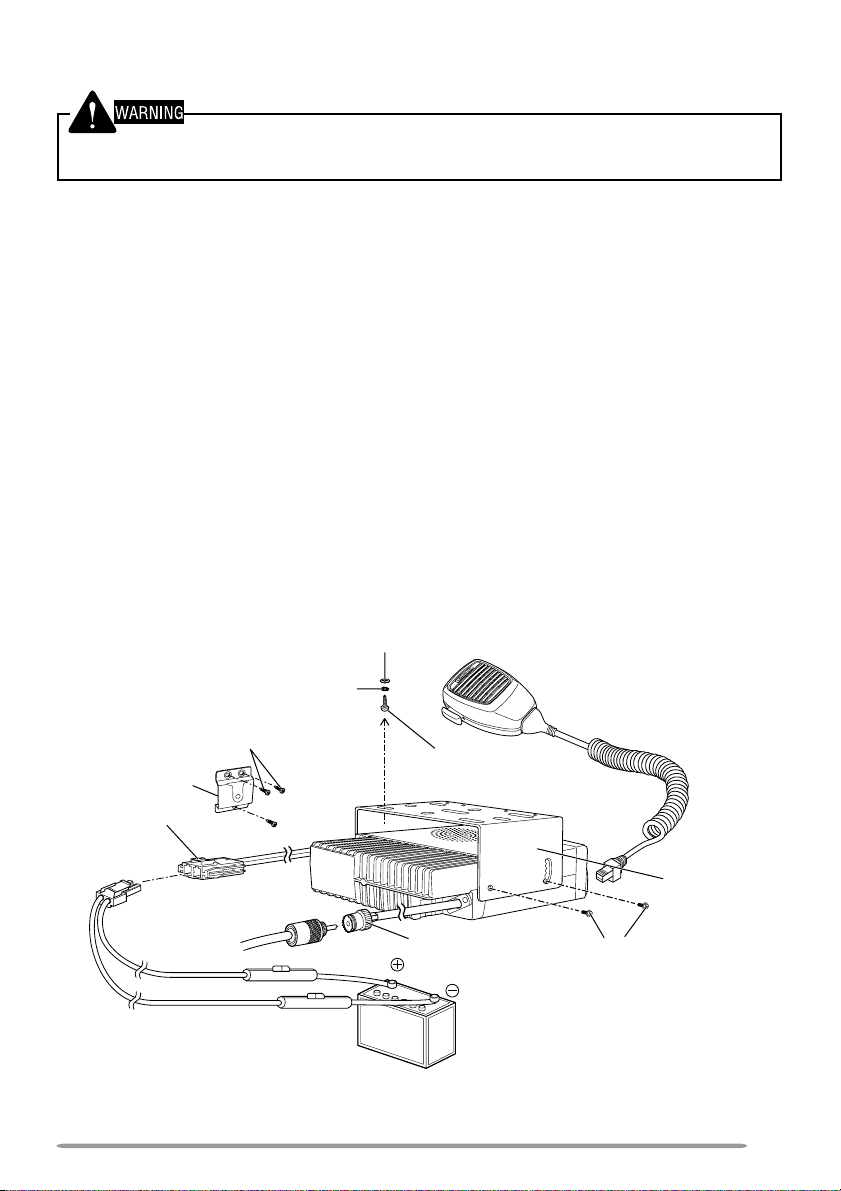
INSTALLING THE TRANSCEIVER
For passenger safety, install the transceiver securely, using the supplied mounting bracket, so the
transceiver will not break loose in the event of a collision.
1 Mark the position of the holes in the dash by using the mounting bracket as a
template. Drill the holes, then attach the mounting bracket using the supplied
5 x 16 mm screws.
• Be sure to mount the transceiver in a location where the controls are within easy
reach of the user, and where there is sufficient space at the rear of the transceiver
for cable connections.
2 Connect the antenna and the supplied power cable to the transceiver.
3 Slide the transceiver into the mounting bracket and secure it using the
supplied hex-headed screws.
4 Mount the microphone hanger, using the supplied 4 x 16 mm screws, in a
location where it will be within easy reach of the user.
• The microphone and microphone cable should be mounted in a place where they
will not interfere with the safe operation of the vehicle.
5 Connect one plug of the microphone cable to the jack on the base of the
micropohone, and the other plug to the microphone jack on the front panel of
the transceiver. Place the microphone on the hanger.
Flat washer
Spring washer
4 x 16 mm
self-tapping screw
Microphone
hanger
Power input
connector
DC power cable
* The above diagram shows the TK-780 series/ TK-880 series transceiver. The antenna
connector of the TK-980 and TK-981 transceivers is different.
5 x 16 mm
self-tapping screw
Antenna
connector
Mounting
bracket
Hex-headed screw
3
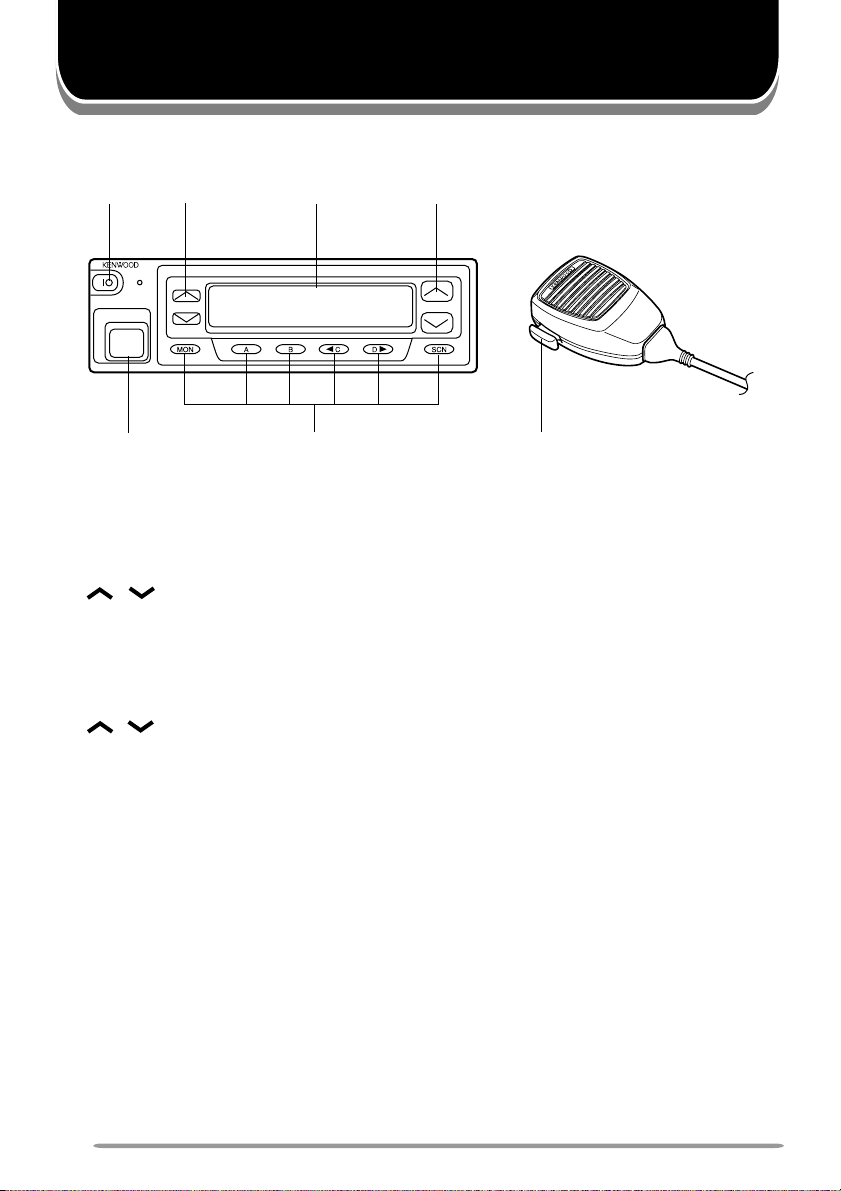
ORIENTATION
FRONT PANEL AND MICROPHONE
ww
w
tt
t
tt
ww
tt
tC, D
tt
qq
q
qq
qq
q IO (Power) switch
qq
Press to switch the transceiver ON (or OFF).
ww
w / keys
ww
Press these keys to activate their programmable auxiliary functions
{page 6}.
ee
e Display
ee
See page 5 for more information.
rr
r / keys
rr
Press these keys to activate their programmable auxiliary functions
{page 6}.
tt
t Microphone connector
tt
Insert the microphone plug into this connector.
yy
y MON, A, B,
yy
Press these keys to activate their programmable auxiliary functions
{page 6}.
uu
u PTT switch
uu
To transmit, press and hold this switch, then speak into the microphone.
Release to receive.
ee
e
ee
yy
y
yy
ss
s, and SCN keys
ss
rr
r
rr
uu
u
uu
4
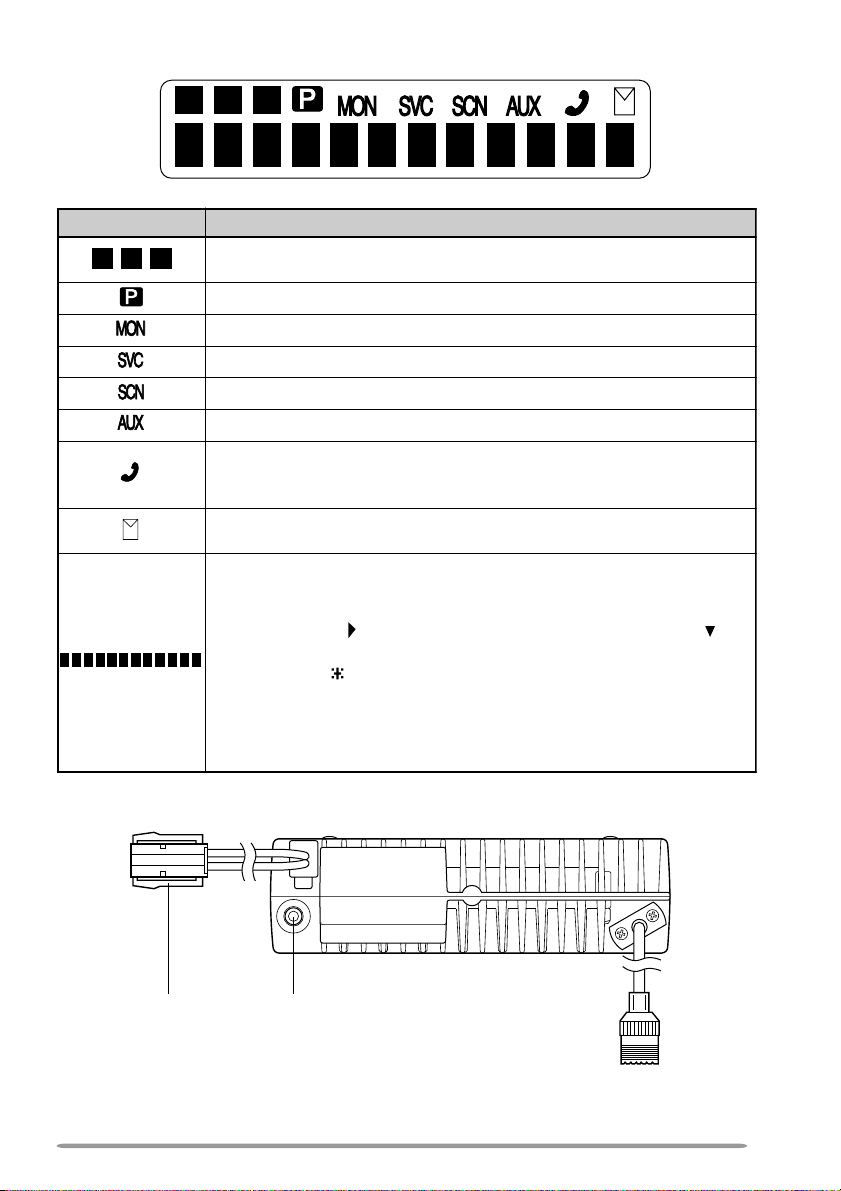
DISPLAY
rotacidnI noitpircseD
syalpsidoslA.srebmunlennahcdna,puorg,metsysehtsyalpsiD
.relaedruoyybdemmargorpneebevahhcihwsnoitcnufsuoirav
.ytiroirpsademmargorpsilennahcdetcelesehtnehwsraeppA
sademmargorpyekehtnehwsraeppA rotinoM .desserpsi
.reviecsnartsihtnodesutonsinocisihT
.edomnacSgnisuerauoynehwsraeppA
.detavitcasinoitcnufyrailixuaehtnehwsraeppA
sipuorgdetcelesehtnehwsraeppa,tamroFgniknurTnI
sraeppa,tamroFlanoitnevnoCnI.sDIenohpeletsademmargorp
.noitcnufenoTelbatceleSrotarepOehtgnisuerauoynehw
siegassemanehwsthgiL.egassemaevieceruoynehwsehsalF
.yromemkcatsehtniderots
relaedruoY.srebmunlennahcdna,puorg,metsysehtsyalpsiD
01otpuhtiwsemanlennahcdna,puorg,metsysehtmargorpnac
asadesusiyalpsidtsomtfelehT.srebmunfoecalpni,sretcarahc
ni)(rotacidniddanadnatamroFgniknurTni)(rotacidnieteled
ehtrofdesusiyalpsidtsomthgirehT.tamroFlanoitnevnoC
(relbmarcSro)(llaCevitceleS _ dda/eteledehT.noitcnuf)
dekcolton/dekcoleratahtslennahc/smetsysehtwohssrotacidni
erarelbmarcSdnallaCevitceleS.ecneuqesgninnacsehtfotuo
oslA.relaedruoyybdemmargorpebnactahtsnoitcnuflanoitpo
cnySteelFgnisunehwsegassemdeviecersyalpsid .
REAR PANEL
Power input
connector
* The above diagram shows the TK-780 series/ TK-880 series transceiver. The antenna
connector of the TK-980 and TK-981 transceivers is different.
External
speaker jack
Antenna connector
5
