
TK-76glH
SERVICE
MANUAL
KENWOOD
@ 1996.10 PRINTED IN JAPAN
Bs1-8929-oo
(tt)
sgr
TK-768/H
Microohone
ffg1-0552-05)
Cabinet
11.1pper)
(401-2112-03)
\
")
Panel assy
(A62-0449-13)
Front
glass
(810-1
230-04)
Key top
(Rubber)
(K29-5081
-02)
)
-)
TK-768/H
(D)
type

Tl+7681H
CONTENTS
REALIGNMENT
2.
How
To
Enter Each Mode
..............
I
INSTALLATION
1. Accessory
Connection
Gable
(KCT-19
: Option)
..............
26
2.
fgnition Sense Cable
(KCT-18
:
Option)
.........29
4. Horn/Light Unit
(KAP-1
:
Option)
..................
34
6.
Fitting
the Control Panel
Upside Down
........ 36
CIRCUIT DESCRIPTION
1. Circuit Configuration
by Frequency
..............
37
DESCRIPTTON
OF COMPONENTS
.......
50
PC
BOARD
VIEWS
/
CIRCUIT DIAGRAMS
TX-RX
UNIT: TX-RX
(Xs7-4950-XXl
lAl2l ........77
TX-RX
UNIT:
CONTROL
(X57-4950-XXI
lBl2l
.....................
87
0
$
e
C
s
G

TK:768/H
INTRODUCTION
SCOPE
OF THIS MANUAL
This manual
is intended for
use
by experienced
technicians
familiar with
similar
types of commercial
grade
communications
equipment. lt contains all re-
quired
service information
for
the equipment and
is
current
as of the
publication
data. Changes which may
occur after
publication
are covered by either Service
Bulletins or Manual Revisions.
These
are
issued
as re-
quired.
ORDERING
REPLACEMENT PARTS
When ordering
replacement
parts
or equipment in-
formation, the
full
part
identification number should be
included.
This applies
to
all
parts
: components, kits,
or
chassis. lf the
part
number
is not
known, include the
chassis or kit
number
of
which it is
a
part,
and a suffi-
cient description of the
required
component
for
proper
identification.
GENERAL
I
PERSONNEL SAFETY
The following
precautions
are
recommended
for
personnel
safety
:
.
DO NOT transmit if someone is
within
two
feet
(0.6
meter) of
the
antenna.
.
DO NOT transmit until all RF connectors
are verified
secure and any open connectors are
properly
termi-
nated.
.
SHUT
OFF and DO NOT
operate this equipment
near electrical blasting caps or in an
explosive at-
mosphere.
.
All equipment should be
properly grounded
before
power-up
for safe operation.
o
This
equipment
should
be serviced by a
qualified
technician only.
SERVICE
This radio is designed for
easy servicing. Refer to
the schematic diagrams,
printed
circuit board views,
and alignment
procedures
contained within.
NOTE
WE CANNOT
guarantee
oscillator stability when us-
ing channel element
manufactured by other than
KENWOOD
or
its
authorized aoents.
t
I
0
@
@
DESTINATION
LIST
Model
and
destination
Frequency
range
{MHzl
TX
power
(Wl
Siqnalins
Microphone
OT DOT
DTMF
tvpe
(ACSY)
TK-768 M 148-174
25
o
.)
Basic
TK-768
U
M
148-174
o
-r
16
kev
TK-768H
D
M 148-174 45
o
o
16 kev
TK-768
M2 1
36-1 56 25
o
o
Basic
TK-768 D M2 1
36-1 56 25
.ó
o
16
key
TK-768H D M2 1 36-1 56 45 o o 16 kev

TK:768/H
SYSTEM
SET.UP
I
I
Merchandise
received
RF ?BW
Frequency
range
(MHz)
Tvoe
MIC
(ACSYI
148-17
4
M
Basic
TK-768
148-17
4
DM
16 kev
RF
45\
136-156
M2
Basic
136-156
DM2
16
key
Frequency
range
(MHz)
Type
Mrc
(AcsY)
Choosethetype
of
trunr."i*r.
)--!l
TK-708H
148-17 4
DM
16
key
136-156
DM2
16 kev
See
page
24.
A
personal
computer
(lBM
PC
or compatible),
programming
interface
(KpG-4),
and
programming
software
(KPG-29D)
are
required
for
programming.
(The
frequency
and signaling
data are
programmed
for the
transceiver.)
Transceiver
programming
(Self
programing
or software
programing)
Are
you
using
the
YES
KAP-1
See
page
34.
Installation
the TX-RX
unit
when
used
KAP-1.
I
Horn/Li
ght
unit
|
(offi;j
YES
See
35.
Are rrnrr rraihd fha
KEr-5
speaker
(Option)
_l
Are
you
using
the
i(
I
NO
External
_YES
S,
|
-c.
:e
page
29.
r-18
-',l
rnse
cable
(Option)
I
lgnition
sr
(Option)
Delivery
t
I
I
0
0
::l':
:'r-.';
rr:
:::r:.:L:
::
:1.ir.',:ïi:
i:3
:r
1ry:r;::rI-r.ï:j.,::ïT:ïl:=.Tï
,.I

1. Modes
DATA PROGRAMMING
MODE
PC TUNING MODE
TK.76BIH
REALIGNMENT
I
Conventional mode/Trunking
(SmarTrunk)
mode
Switch between Conventional mode and Trunking mode by holding
down the
tMONll
key in POWER ON.
This can be selected when installed with a board with the trunking
mode function
(board
model
ST-865KW2).
Note : The SmarTrunk IIrM call is a registered
trade-
mark of the Selectone Corporation.
)
I
3. Self
Programing
Mode
3-1. Setting the channels
The dealer can
set
the functions, such as frequency
and signaling, for
each channel of the transceiver
with-
out using the FPU.
Operation
1. Hold down the
IAI
key
and turn the
power
on, and
keep the
[Al
key
pressed
for
two seconds to enter
the initial mode. The
display changes from
"PrOG"
to
"SEL".
2. When the
[MON]
key is
pressed
again, the channel
set mode
is
entered. The display shows
"CH1".
3.
There are channels 1 to 32. Then
[D/A]
key incre-
ments the channel
number,
and the
[SCN]
key dec-
rements the channel number.
4.
The
setting
items
are
listed
in Table 1. When
the
choice
is changed and the
ICHVI
key is
pressed,
the
displayed value for the
current
item is
stored in
memory and the next item
appears.
5. When the
[MON]
key is
pressed,
the initial mode
"SEL"
returns.
Mode Function
USER MODE Customer use this mode.
CONVENTIONAL
MODE This mode is for use as a trans-
ceiver.
TRUNING
(SmarTrunk)
MODE This mode
used
when a
trunking
board has been installed.
DEALER MODE This mode is used bv the dealer
for making
settings
Íor
the
modes.
PANEL TEST MODE Dealer
uses to check the
funda-
mental
characteristics.
PANEL TUNING MODE Dealer uses
to tune the radio.
PC MODE This mode is communication the
radio
to
PC
(lBM
compatible).
It requires the KPG-29D.
DATA
PROGRAMMING MODE This mode is Írequency
data and
features write
to the radio and
read from
the
radio.
This feature is include
the
FPU.
PC TEST MODE This
mode
can check the radio by
PC
control.
This feature is include
the
FPU.
This
paragraph
is as
same as PANEL TUNING.
2. How To Enter Each Mode
Mode Operation
USER MODE Usually Power ON then begin this mode.
DEALER MODE
The
A switch
is held
on
with Power
ON the
radio. The A switch holdinq about 2 sec. after Power ON
the radio.
PANEL TEST MODE
The
D/A switch is held on
with Power
ON the
radio. The D/A switch holding about 2
sec. aÍter Power ON the
radio. But, if
this
mode is disabled by FPU then begin the USER
MODE.
PANELTUNING MODE
The
SCAN switch
is held
on
with Power
ON the
radio. The SCAN switch holdings about 2
sec. after
Power
ON
the
radio. But, if
this
mode is
disabled
by FPU then begin the USER MODE.
PC MODE The radio Power ON to
begin the USER
MODE when through to the microphone
then begin this
mode.
Note : PANEL TEST MODE and PANEL TUNING MODE does not beoin the
PC
MODE.

Setting
item
(Table
1)
Function
name Setting
(Defaults
are underlinedl
Display Remarks
Channel
select
cH1
-CH32
_cH_1_
ISCNI
Channel
down
lD/Al
Channel up
cu ea
RX Írequency
Blank
ICHAI
Frequency ON/OFF select
lAl
Step
select
ISCNI
1 step down
lD/Al
1
step
up
IVOLAI
MHz
step up
NOLVI
MHz step
down
At
6.25kHz
step, dot light
(Right
side).
100-550MHz
5/6.25kH2 step
450.00625
RX OT
OFF
-OFF-
ICHAI
OT ON/OFF select
lAl
1
step/standard
select
ISCNI
OT down
IDiAI
OT up
At 1 step , dot light
(Rignt
side).
67.0-250.3H2
(0.1
Hz step/standard)
_t_o/.u_
39_250,3_
ïX frequency
Blank
ICHAI
Frequency
ON/OFF
select
lAl
Step select
ISCNI
1 step down
[D/A]
1
step up
IVOLAI
MHz steP uP
NOLV]
MHz steP down
At 6.25kHz step, dot
light
(Right
side).
TX FLAG lisht.
100-550MHz
5/6.25kH2 step
450.00625
TX OT
OFF
-OFF-
ICHAI
OT ONiOFF select
lAl
1 step/standard select
[SCN]
OT down
tD/Al
OT up
At 1 step , dot
light
(Rignt
side).
TX FLAG
light.
67.0-250.3H2
(0.1
Hz
step/standard)
_
t_o / .u_
39_250.3_
1
Scan
DEL/ADD
DEL
_1 _dEL
ISCNI
DEUADD select
lD/Al
DEL/ADD select
ADD
_1_Add_
2
DTMF
signaling
ON
_2_On_
ISCNI
ON/OFF select
[D/A]
ON/OFF select
OFF
_2_OFF_
3 PTT ID ON
-3-On-
ISCNI
ON/OFF select
ID/AI
ON/OFF select
OFF
2 ^trE
4
Busy CH lockout OFF
_4_oFF_
ISCNI
OFF/I/2 select
lD/Al
OFF/1/2 select1
_4_1_
z
_4_2_
5rD 000-9999999999
_5_000
DTMF
key
=
lD inPut
5 99999
REALIGNMENT
Note : Do not
set the transmission
frequency and receiving frequency by difÍerent steps.
(lf
the receiving frequency is
set by steps oÍ 5kHz, set
the transmission frequency by steps of SkHz, too. Similarly, if the
former is
set
by steps oÍ 6.25kH2, set
the
latter
by steps of 6.25kH2, too.)
10
):,-,.,.- -
..,,
---
-
-rc:-Ài ---1=-:-J:--::-:--.^r-'$.
= ---
"
.:
'"
:i
'
'
'
l
'':
''
)
)
I
I

TK-769/H
3-2. Setting the functions
The dealer
can set the functions
common
to all the
channels of the transceiver without
usinq
the FPU.
Operation
1. Hold
down the
[Al
key
and turn
the
power
on, and
keep
the
[Al
key
pressed
for
two
seconds to
enter
the initial mode.
The display
changes from
"PrOG"
to
"SEL".
2. When
the
[A]
key is
pressed
again,
the
function
set
mode is
entered. The
display shows
"150-1"
or
"150-2".
REALIGNMENT
3.
When
the
IVOLAI
key is
pressed,
the function
num-
ber increments,
and when
the
[VOLV]
key is
pressed,
the function
number
decrements.
When
the
IVOLA]
or
[VOLV]
key is held
down,
the func-
tion number increments
or
decrements
continu-
ouslv.
4.
Change the choice
using
the
[SCN]
or
[D/A]
key
or
the
microphone
DTMF key.
When
the
[CHV]
key is
pressed,
the displayed value
for
the current
item is
stored into memory
and the next
item
appears. The
setting items
are listed in Table
2.
5. When
the
[A]
key is
pressed,
the initial
mode
"SEL"
returns.
Setting item
(Table
2)
Function
Name
Setting
IDeÍaults
are
uncerlinedl
Display
No.
F version
VHF F1
50_-_1
VHF
F2
50_-_2
1
tMON}
No
Íunction
OFF
Monitor
Talk around
z
Horn alert
J
AUX
(Scrambler)
4
SCAN
_5_
DEUADD
6_
Home
channel 7
Reverse
Selectable
OT
_9_
IA1
No function
_2*OFF_
Monitor
2_1_
Talk
around
-2-2-
Horn alert
_z_ó_
AUX
(Scrambler)
SCAN
DEL/ADD
Home channel
_2_7_
Reverse
aa
Selectable
OT
_2_9_
3
ISCN]
No function
Monitor
a1
Talk
around
_3_2_
Horn
alert
_3_3_
AUX
(Scrambler)
.7A
SCAN
DEUADD
Home
channel
_3_7_
Reverse
?a
Selectable
OT
_3_9_
Function
Name
Setting
íDeÍaults
are
uncerlinedl
Display
No.
4
ID/A1
No function
A l\trtr-
Monitor
_4_1_
Talk
around
:4-2-
Horn
alert
^e
AUX
(Scrambler)
-4_4_
SCAN
DEL/ADD
4
o
Home
channel 7
Reverse
_4_8_
setectaDte Li I
AO
Minimum
volume
0-31/1
step
Default 12
q1t
6 Beep
YES
_6_0n_
NO
_6_0FF_
7 Time
out timeÍ
OFF
_7_OFF_
30-300S/30s
DeÍault 1BOs
_7_1
B0_
B Signaling
OR
_8-Or-
AND
_B_And
Home
channel
cH1
-CH32/1
CH
Default
CH1
_9_1_
10 Dealer/tuning
mode
Enable
1O_On_
Disable
1o_oFF_
11
Clone
Enable
11_On_
Disable
11_OFF_
12
co/To
co
12_CO_
TO
12_tO_.
13 Priority
None
Fixed
1e 1
Selected
13-2_
12

TK:768/H
Function
Name
Setting
(Defaults
are uncerlinedl
Display
No,
14
Priority
channel
cH1
-cH32/1
CH
DeÍault
CH1
14-1_
i3
Look
back
A
0.5-5.0si0.1s
DeÍault
0.5s
16 n Á
to
Look back
B
0.5-5.0s/0.5s
DeÍault
2.0s
16_0.5_
Revert
channel
Selected
17
_1_
Last called
17
_2_
Last used
1-7 ?
Selected
+ T/B
17
4_
Priority
17
-5-
Priority
+ T/B
17
_6_
tó
TX dwell
time
0.5-5.0s/0.5s
DeÍault
3.0s
18_3.0_
19
Dropout
delay
trme
0.5-5.0s/0.5s
Default
3.0s
19_3.0_
20
Off
hook scan
Enable
20-On-
Disable
20_oFF_
21
Digit
time
50-200ms/1Oms
a1 trn
22
Inter digit
time
!Q-200ms/10ms
22_50_
23
First digit
time
50-200ms/10ms
23_50_
aÁ
First digit delay
time
50-1000ms/50ms
24 50-
25
PTT
ID
Connect
25-1_
Disconnect
25-2_
Both
26
Dial
lD
Enable
26-0n-
Disable
DTMF
hold
time
ON
27_On-
OFF
2A
Store and
send
ON
2B-On-
OFF
,a ntrF
Note :
Set
the channels
befor setting
the functions.
When
both QT
and
DTMF
signaling
are used,
the
first digit
delay
time
should
be set to
100ms or
longer
lf
setting
oÍ the
DTMF
signaling
is changed, the
lD's oÍ
the
all channels
will
be initialized
to 000.
REALIGNMENT
:unction
No.
Function
Name
Setting
IDefaults
are
uncerlined)
Display
29
D key assignment
D code
29_d_
'1
-16s/1s
29_1_
29-16_
30
DTMF
signaling
Code
SO
30_1_
Sel call
30-2_
31
lnter
mediate code
n-q a-n
*
J
t_T_
ót
Group code
OFF,
A-D,
*,
#
32_OFF_
33
Auto
reset time
OFF
1
-1
5s/1 s
Default
10s
2a 1n
34
Call alert/
transpon0
OFF
34_OFF_
Call alert
?4 1
ïranspond
(Call
alert)
34-2_
Transpond
(lD
code)
34-3-
Transoond
flranspond
code)
34-4_
35
Clear to
transpond
YES
35-On-
NO
36
OfÍ
hook decode
Enable
36-0n-
Disable
"A
ÓFF
37
0fÍ
hook
horn alert
Enable
a-7 An
Disable
38
Connect
lD
DTMF
key
=
lD in
000################
| ?a nnn
t-
T-;-
I
Jó_rFFrF
L
I
Blank
t-
put,
PTT+DTMF
key = Clea
I
se--
39
Disconnect
lD
DTMF
key = lD
in
000-Balnk
################
I sg ooo
t""-""'
put,
PTT+DTMF
keY
=
g1s3
F nrl
14
.
,|,.

Tt+768/H
3-3.
Disabling
the self-programing Íunction
You can
make settings to
prohibit
self
writing
by the
user
and shifting
to
panel
test
mode
and
panel
tuning
mode
with the FPU or self-programing.
The self-programing
mode is
enabled as the default
state.
lf FPU is not
used, disable Dealer/Tuning mode
in the Self-programing
menu.
Canceling
shift-prohibit
Short
the R492
(0O)
and shift-prohibit
will cancel at
power
on, or cancel by using the FPU.
REALIGNMENT
Y
€ sr I
&."{
\\\;/
\q.\
\'b
'ru*ï[
À] *\*16"
*ffir#
& 6 etrëËs
s
F/-*"*.è
*Ë.\lffi?
e d-"
*'.1ffiË
&q'ffi
16
'":.:,,
;1;1.::*s,.T.-lï.1-ll---l::ij..::=!
!i,:v-.]..".,-:.-,'
4, Panel Test Mode
When
the test mode is entered, all
LCD segments
light,
the
beeper sounds for one second,
and VERSION
SELECT mode
is entered.
Use the following
keys to select a version:
D/A
key .............
UP
SCN key DOWN
Table
3 lists
the
versions.
The version is
selected
when
the
CHANNEL DOWN key
is
pressed.
Version
Display
VHF
F1 1
50-1
VHF F2 150-2
Table 3
All LCD segments
appear
à
&
(
cnlr- scN
AUX ADD
r:i
r:r r-l r:i r:r
r:r r:r r:i
u u
Lf.Lr.Lt.u.u.Lt
,.
.
".'
'-r'-
',
"
l
''
-"*- -l-.-'i-,".'-
TX-RX
unit
(B/2)
: Control
Foilside view
I
I
I
I
----1
I
I
I
Version
select mode
i__i
tr'fJ
i_.i ! i,.i i._1
i_.i
I
.f
i-l
Lf.1...1"
i
.i. i
l.I
l. i l"

TK-768/H
4-1. TEST
MODE CHANNEL operation
When
the CHANNEL
DOWN key is
pressed
in
the
VERSION
SELECT
mode.
the
version
is selected and a
channel
operation
begins.
The channel
freouencies for each version are listed
in Table
5, and key functions for channel operations are
listed
in Table
4.
Key Function
VOL
UP VOL UP
VOL DOWN VOL DOWN
CH UP MUTE OFF
CH DOWN
MON CH DOWN
A CH UP
SCN SIG DOWN
DtA
SIG UP
PTT
TX
Table 4
REALIGNMENT
tt
Channel
Signaling
table
Íor
usinq on tr,st
mode
CH
M,DM,HDM M2,DM2,HDM2
RX F
(MHz)
TX F
(MHz)
RX F
(MHz)
TX F
(MHz)
1
61
.1
0000
161.00000 1 46.1
00001 46.00000
1 48.1
0000
1 48.00000
1 36.1 0000 136.00000
1 73.90000
174.00000
1 55.90000 1 56.00000
4
1 55.1 0000r 55.1 0000 1 37.1 0000 1 37.1 0000
1
60.1 0000
1
60.1 0000
142.10000 142.1
0000
6 1
65.1 0000
1 65.1 0000 1 47.1
0000
1 47.1 0000
7
1
50.03000
1 50.00000 1 50.03000 1
50.00000
8
1
56.03000
1 56.00000 1
53.030001 53.00000
Decode Encode Remarks
None
None
None 100H2
square
wave 1
00Hz square wave
3 OT
(67.0H2)
OT
(67.0H2)
OT
(100H2)
OT
(100H2)
5
OT
(151.4H2)
OT
(151.4H2)
o
Qï
l210.7{zl aI l210.7Hzl
7
OT
(250.3H2)
OT
(250.3H2)
8 None DTMF
single tone
(1633H2)
1633H2
sinqle tone
None
DTMF encode tone
[7j
t7l
852Hz,12O9Hz
10
DTMF
decode
Alert=Yes, Transpond=
No
None Code=1 59
Table
5
':i.:ra.r:3
18
.:I

TK-769/H
REALIGNMENT
5. Panel
Tuning
Mode
when the tuning mode
is
entered, the TUNING
Tuning mode
staÉ display
MODE START
display appears for
about
one second,
and
the VERSION
SELECT
state becomes
effective.
This state is different from
the
vERSloN
SELECT
state
in
the
TEST
MODE in
that the dot
at the lower rioht
side
of
the display
lights.
Use the following
keys to
select a version:
D/A key
.............
UP
SCN key
DOWN
The version is
selected when
the
CH DOWN
key is
pressed
as
the
version
select
key.
When
the version
is selected with
the CH DOWN
key, the
CH SELECT state
of the
tuning mode
be-
comes
effective.
The channel
and signaling
can
be selected in
the Tuning
mode
channel
select
state
same way as in
the test mode.
The
tuning
items
are listed
in Tables
7
and 8, and
key
operations for
tuning are listed
in Table
6.
1t
Channel
Signaling
1t
Tuning
item
Tuning
data
Tuning mode
channel select
Tuning
mode
tuning
Key
Function
Remarks
Key
Function
Remarks
VOL
UP
VOL up
VOL
UP VOL up
VOL DOWN
VOL
down
VOL
DOWN VOL
down
CH
UP To
tuning
To the right
state
CH UP
To CH SEL
To
the
left
state
CH DOWN
CH DOWN
Select
Ïo
the next
item
MON
CH down
MON
Item
down
AUX
CH
up
AUX
Item up
SCN
SIG down
SCN
Adjustment value
down
D/A
SIG up
D/A
Adjustment value
up
PTT
ÏX
PTT TX
Table
6
-'#;t.'
ï.ï---
:.'""='
'=-.'
-'ff--.ï-.,fïï
Tuning mode
version
select
state
il ,5,Iiii,-rititTt
DOT
il
i-
Í
i-i fi
i:i ll.
ti
I i:i
ii,riiFrh"ft
20

Tl+768/H
REALIGNMENT
T
item
tem
No.
Tuning
description
Valid ranoe
Remarks
Frequency
0-255
a
RF
power
0-255
Three-point
adiustment
2L
RF
power
(Low)
0-255
Low
2C
RF
power
(Center)
0-255
Center
2H
RF
power
(High)
o-255
High
Signaling
balance
0-255
4
Max deviation
0-255
Three-point
adjustment
Ál
Max deviation
(Low)
0-255
LOW
4c
Max
deviation
(Center)
o-255 Center
4H
Max
deviation
(High)
0-255
High
OT
deviation
0-255
o Sensitivity
0-255
Three-point adjustment
OL Sensitivity
(Low)
0-255
Low
6C
Sensitivity
(Center)
0-255
Center
6H
Sensitivity
{High)
0-255
Hish
7 Squelch
o-42
Table 7
Panel tuning
state transition
Three-point
adjustment
4L MAX
DEV LOW
Data
save, next
item
CH
DOWN key
Next item,
previous
item
MON
key, A key
Table 8
22

T1(í68lH
€'
Programming
disk
(K
REALIGNMENT/
TH'tNÈ
Fis. 1
6-2.
KPG-4
Description
(Optional
PC
programming
interface
cable)
The KPG4
is
reeded to connect
the
TK-768/H to the
computer.
lt has a
circuit
in the
D-subconnector
(25-
pin)
case that
converts
the
RS-232C
lbgic levelto
TTL
level.
The KPG-4
plug
is connected
to external
socket
of the
TK-768/H
and to
the computer
by a
conversion
cable
(option)with
a 9-pin
female
connector
and a
25-
pin
male connector.
6-3.
Programming
Software
Description
KPG-29D
is the
programming
software
for the
TK-
76BlH, supplied
on a
3.5" or 5.25"
floppy disk.
This
soft-
ware
runs under
MS-DOS
(version
3.3
or later)
on an
IBM-PCX|,
AT,
or PS2, or
on a compatible
machine.
Data can
be
input to
or read
from the
TK-768/H,
and
edited on the
screen.
Programmed
data
can be
printed.
6.
Transceiver
Programming
6-1.
Introduction
The
TK-768/H
transceiver
is
programmed
using an
IBM
PC or compatible
machine,
a
programming
inter-
face
(KPG-4),
and
a
programming
disk
(KPG-29D)'
Fig-
ure
1 shows
the
setup
for an
IBM PC.
6.
iËËtrffiË
6-1.
ffiid!
rK-768/H
+#{[EID{&ffi
nu
PC
f^i.tHtrt
(
4H*ëil
)
,ffiË&
tr
È,9Ë
(
KPG-4
)
ÍfiffiËfim
(KPc-2eD)
frfrffiffirf..fttrÊVffiÍtFáry"
áHHK
1
is&i.ïHflfiiÉ,Íàtrl"
(
6-2.
KPG-4
ÊtiË,Hf
(frr+,
i+HtJ\ffi&&
tr
Ê,rfr )
ffi
KPG-4
iÊÊ
rK-768tlHffittFyfi|,
&H
D
4E!J1S
&#*
(25
ft) +á'Ê,+*&Ë,ffi
,
EIUïE
RS-232
frÍiE
€Ê,+Èx
TrL
Ê,+,
KPG-4
-ffiÊlrÉ)kffi^
TK-768/
H
fl.ÈFFlffiE,
fi
-ffiisÊi.tFtrtEfg&ffi
-ffi+Ë&È
ffi,
frw&#,rHÊ!-ffiË
25
fiÊlAlffiB,
F-ffiË e il
f!ëffiE"
6-3.
ffiÍE*í+i.r,Hf;
Kpc-2eD
ËHï
rK-768/H
v!ffiffi#l+,
u#M&È
frË&,
#M#ÊWffifr],ffi,
-ffift3.5tfr'
E-ffiË
5.25
tfr.
fi#ftqli,'&IBM-PCD(T.
AT d PS2
t)l&.
-hi8ïnflÊ!*êtJti&8,
Ê
Ms-Dos
(
3.3
ffidEfiÍÉ!
ffi*)
Ttrfr.
ffi.Htu#l+trJura
rK-768/I{
5^trffi4
Á
TK-?68/TT +ËHryffi
, *
Htr].U&ffiHiffiH,
ffiTË
i.qËÊ!ffiffiEID)+IF{J"
Communication
port
(RS-232C)
24

t
D
REALIGNMENT/
TË'TNà
&4. Data
Program Mode
In
this
mode, data
is written into the
EEPROM
in
the
transceiver.
When
the
power
is turned
on, data
program
mode can be entered
immediately.
When
the KPG-4
is connected
and commands
can be
re-
ceived,
'-PC-"
is displayed
to indicate
that data
pro-
gram
mode
has been entered.
Tuning can
be done
using an
IBM PC and
KPG-29D,
in the
same
way as
in
panel
tuning
mode.
You can
carry
out
panel
tuning
by selecting
test mode
on the
KPG-29D
menu screen
and
following the
instructions
on the
screen.
See
the KPG-29D
instruction
manual
for details.
6-5.
Clone
Mode
(Figure
2)
Programmed
data
is
transferred
from
one trans-
ceiver
to
another
by using
a
microphone
cable.
1. Turn
the slave
set
on.
2. Hold
down
the CH
tvl
key, turn
the master
set on,
and
keep
the CH
tVl
key down
for two
more sec-
onds.
"-C-"
appears
on
the
display
to indicate
that
clone
mode
has been
entered.
3. Connect
the
master
set to
the slave
set.
4.
Press the
MON
key on the
master
set.
The
à
mark
appears
and data
is sent
from
the
master
set
to the
slave set.
"-PC-'
appears
on
the slave
set
to show
that
it is receiving
data.
5.
When cloning
is complete,
the
à
mark
on the
mas-
ter
set
disappears
and
"-C-"
changes
to
"End".
The
slave
set
is automatically
reset
and
enters
user
mode.
lf cloning
fails,
the
master
set
shows
"ErrOr".
Re-
peat
steps
4 and
5.
lf
you
wish to
clone
several
sets,
switch
each
of
them
on
and
rePeat
4 and
5.
Note
: Do
not
connect
an
user
mode
radio
to the
other
user
mooe
one.
TK-768/H
6-4.
ffiffiffifËË't
4rtrË* +,
ïEffi
Ëi.ft
Ë
Ê! ryffi 5^iÉ'íà{/t
Êt
EEPROM,
EÉffi&iEE,
trIUiFlJË^frffiffiËË
fr"
E
KPc-4
iS&iÍEFpEU&&ffi+.
E.EzrFttr
tB
"-PC-"
tÍ#,É, ffitziff^fryffiffiËËfr.
trIU&,ffi
rBMPC
+^i.tHtJrffl
KPG-29
x{iE'fÈ{nrË
íÍiEifr
, ÈËÍflm&rfiiil&fr
+É!ÈËffi
lEl.
iÉ;S
rpc-
2e
ffiH# 4+
É!
ËFiflliil&m
fEH,tH Jۃt
Ëz\iË'
EE
EI
Dl
q4,Effi
iEiil,
i+rE
^ ëiË 4w
Y,ffi-zgD
Pï&ffi
ifi,EE
"
6-5.€ftilËrt
(K2)
& ffi
iÉË
Ê,rfr
EI
u
)B
-
á
iÉG'trr
B
ffi
Í-ËiA Ë
Ê!
fr ffi
,í€ffi
9J
fi
-.
êtE lE
Ê!iÉ'ÍÈm
+.
1.
ÊiÉ
"+ï^"
É!Ê,w"
2.
&4È
"&t["
Ê!cHvffi, &iÉÈw,
,í*ffi&'íÈcHv
ffiWffffiUL,
Ë9J'BzsFtfi4T
"-c-"
tÍË,
#r^Efr.^Ffit|Èfr"
3.
ë&
'Ët["
f,fl
"ftrl"
o
4.
&
"&trl"
É!MoN@,
-EziFtfrll,a&Íf;,
+zs
ryffiÉÁ
"Ëry["
[il
'+t["
iAN,
&
"Í4t1"
Ê!.'E
^ffiJ:tr,luÊgj
'-PC-"
+re,
#^
"+ul"
frE
*&ryffi.
5.
E€ftlJfifiÉ'
'Ët["
Ét,flzrFt'Ê!
à
tÍfrïH
X,
'-
c
-
"
fifiAÈ
"
End"
+re,
"Ífl"
llj
ÊArBHEft|JËfr'
iË^HFËfr.
l[REft{tr&,'&'il1"
Ê!-'DzÍFiHq
"Enor"
?ffi,
f
ÉÉE*w|ffifrws"
fiRirtrEáffil-+trtft{*'
+TÏFiÉíËfl
Ê!
Éffi
' u á
&,*W4ffitr-W5
ttT-r"
ËË
:
fiRxnÈàF4bTHF&tt,
ÊZn9.fr:frFfttl
Ë&"
,
D
b
I
25

TK:768/H
REALIGNMENT/ T,H'TNÊ/
INSTALLATION
I
g#,
t
:i
,i
:
ffi
s
7.
Memory
Reset
This
function
initializes
the
data
in the
EEPROM
of
the
transceiver.
7-1.
OPeration
1.
Hold
down
the
[A]
key
and
turn
the
power
on,
and
keep
the
tAI
key
pressed
for
two
seconds
to
enter
the
initial
mode'
The display
changes
form
"PrOG"
to
"SEL".
2.
Press
the
IVOLVI
and
[D/Al
keys
at
the
same
time
to
reset
the
memory.
ffhe
display
does
not change')
The
model
name,
F
version
and
tuning
data
is not
initialized.
INSTALLATION
1.
Accessory
Connestion
Gable
(
KCT-19
: OPtionl
The
KCT-19
is an
accessory
connection
cable
for
connecting
external
equipment.
The
connector
has
15
pins and
the
necessary
signal
lines are
selected
for
use.
1-1.
Installing
the
KCT-19
in the transceiver
1.
Remove
the
upper
and
lower
halves
of
the trans-
ceiver
case'
and
lift the
DC cord
bushing
(o)
from
the
chassis.
2.
Remove
the
pad
(e).
t#
f
.isÊÈrËEil'í+
(
rcr-r
e
:
iË[6
)
Kcr-
le
Ë - & E
ïË&tl.*FiAá
Ét ËÊÊ.rrË.
ÍL
É
ffi Rá
ts
RÊffi
4
U
iË H
tf ffi
$J
lÈ Ê
tÈ'.
1
-1
.
EiE'íËtJtÊ
Ê#
Kcr-1 s
i.
ry.TlÉ'íàflÉ0iTtrtÊ'
fÁflÈiËËËffiÈW+
*,ffiq*EÊ
(o)
"
2.
HT4.H
(o)
.
7.
ïFfËËË€{È
xf
iÉíàil
Ét
EEPROM
E
tÈ#fïE
Mfr
#.ryJffi
4t'
"
7.1.RTÊfrW
1.
&,ít IAJ
6Ë, ïTrÈwfi*
,M&<
IAJ
6Ê'
',íx
#!\
z
tlffi,
[{it^ïxlÊ'Ëtt"
)t^UJffi+WHtt,
.'EzÍFtftfrgA
rPrOG:
+re,
*
ES4'
rSELr
?ffi.
2.
&4È
(VOLV)
fi*'&
(D,/A)
6Ë,
I|lXfFffi**E&
ffi 4
4'
tt
fr ffi U e Ë
ifr
ffi
ffi T fr:fr
UJffi
+l'
"
s
{
0
C
(
Fig.l
26

$
B
I
I
I
$
g
INSTAL1ATION
I T#,
3. lnsert the
KCT-I9
cable
(
O)
into the chassis
(
@).
The wire harness band
(@
)
must be
inside the
chassis.
4. Relocate
the DC cord bushing in the chassis
(
G)).
5.
Connect the
KCT-19
to the
TX-RX unit
(A/2)
as
shown
in Figure 2
(Ol.
6. Connect the
KCT-19 to the external accessory by
in-
serting
the crimp
terminal
(
G))
into the square
plug
(G)
),
botn of
which are supplied with the KCT-19.
O Square
plug
(E09-1
571-05)
3.
4.
5.
6.
TK76B/H
)B
KCT-19
Ê,4fi
(O)
ïÉ^í!J/ÈE
(O)
"
Ht_Ètfrfr
tftÈ,ffiEt-*,B.
(O)
ÊJÈF.
É,trI4Ëtft
É,'ffi+tÈ&geê€Ë# tr /ÈB
(
@ )
.
lrKl
2
(o)
trm,
)B
Kcr-le
i€&t!J
rx-RX
+Í
(N2)"
iEiÍ1Effiiaffi
+ffi^ÈMffiX
(O) (
mááFÍr
KCr-
le
-É€{*)
t+
Kcr-leis&tljfl.ÈFpt'},í+
(o)
.
àhs
eFá"N
t
G)
crimo terminal
Fig.2
27

TK76B/H
INSÏALLATION/
Ë#
1-2.
Terminal
function
.
Refer
to
Terminal function
on
page
74, if need
description
in detail.
.
Connect
CN5 of the
radio to connector
C of
the KCT-1 9
instead of
to the
internal speaker
connector,
if use external speaker
15-pin
ACC
terminal
.
fRf
.
ln*&ffitl.ÈF,VrF#,
WT,&HA.&Ê!
cN5
Ë&3J
KcI-19
&*
C,L.m6EÊ*FtrZF{Ë&*"
2A
No.
{A)
No.
(B,C,D,E)
Name
Function
(AP-1
lnstllate(
A-1
u-z
HK MIC
hook signal
input.
On hook :
'L",
Off hook :
"OPEN'
(-
A-2
D-5
ME
MIC GND
(-
A-3
U.J
IGN
lgnition
input
for KCT-18.
<_
A4
D-1
DEO
Detection
signal
output.
Output impedance : 1kO
or less,
Output
level
: 450mVrms
(Standard
modulation),
Output frequency
response : 0-3kHz
flat
<-
A-5
D-6
MI External
MIC signal
input. Internal
MIC
signal output.
(Standard
modulation at 600Q,
SmV)
e-
A-6
B-2
E
GND
(-
A-7
B-3
SB
DC
power
supply
after
power
switch on. DC
13.6V1157o
(11.6V-15.6V),
Max. 1A
€-
A-8
D-7
PTÏ
External
PTT signal
input.
PTT on
;
'1",
PTT
off
:
"OPEN"
ê-
A-9
D-4
DI
Data
modulation
signal
input. Input
impedance : 1OkQ
or
more,
Deviation
: 3kHz
or
more
(4.5VPp
input, Max dev. 4.1kHz)
Frequency
response
:
+1/-3dB
(1
kHz = OdB) at
DC-9.6kHz
<-
A-10
ó-l
HOR
Horn alert
control
signal output.
"L'level
during
horn
drive :
max.
Signal
output for horn relay drive
(open
collector),
sink current
100m4
HR1
u-ó
SO
Not used.
(-
A.l2
SP
Audio
outout.
4W at
4f,) less than 5%
distortion.
HR2
A-13
tr-l
AM
Audio mute
signal
input.
Mute :
-H",
Unmute
:
'OPEN'
t-
A-14
E-2
MM MIC
mute signal
input.
Mute :
"H",
Unmute
:
"OPEN" e-
A- tc
FSW
Foot switch
(for
emergency)
signal
input.
'L'
: Emergency mode entry.
s
s
{
{
{
(
(
ffi+uÉE
frË
(A)
fr€
(B,C,D,E)
&ffi
**
4J áV
KAP-IÉl#
A-t D-2
HK
ËËFt#ffiffi^"
Ët[:
"L"
,
ffitÍt:
"OPEN"
o
(-
A-2 D-5
ME
ËÊFl*tr"
e-
A-3
D-3
IGN Kcr-18
Ê!,f;rkffi^"
(-
A4 D-l
DEO
&ru{à€ffis" ffi
ÊEfi
:
lKo
E[E4\o
ffi&Ê+
:
450mVrms
(tÍI&iEft'I),
ffiHtr+q"l&
:
0-3kHz
YlË."
e-
A-5 D-6
MI
ffiH.
(eooo,
5mv
TÊltÍlËiEfttl)
(-
A-6
D-2
&il.
(-
A-7 B-3
SB
ffi157o
(11.6V-i5.6v)'
Ët
lA"
e-
A-8 D-',l
PIT
tFÈF
Prï
{à€ffi^.
(--
A-9 D4
DI
fi#iAS'JË'€ffiH.
ffi^Bfi
:
loKo
4Ft"
,ÍÊË
:
3KHzfrEt
(4.svp-p5^'
ËffrË
4.1KHz.)
.
tr+rÊJÈ : Ë
DC-9.6
kHz Ff
+
1/-3dB
(
lkHz:0dB)
(-
A-10 B-l
HOR
4 !'-EilÊfilË€ffi
s
"
4{ ry|,4
È,*sgEa
(
f
+
É,&
)
"
4lrylUAB.J
"1"
Ê,+:
ËtrytlÊ,m
loomA.
HRI
A-ll
D-8
sQ
&Ê'ËH"
(-
A-12
c-r
SP
Ëffiffi*.
4()
Efi
,
4w
ffi^F{'
f-HA'Í
5Vo"
HR2
A-13 E-l
AM
ffiF#È:"9PEN".
(-
A-14
E-2
MM
ffi"H",1FffiÈ:
"oPEN"o
(-
A-15
E-3
TXS ffi^gáËfr"
(-

$
I
INSTALLATION/
Ë4Ë
Fig.3
\
KCT-18
TK.76BIH
2.
,Ë.)tËHË*ÊrË
(
rcr-t a
:
iËlt6
)
Kcr- 1
8Ë
-
&
ffi T&ffi ,f,,4 4rfrEffJffiWï&sfr ,
É.^
tJ ÊVffi.ítÍÊV,
ffiit +,S
^ ff
ro
fI
fr
4 *
l{
rÉ.íàó[,
É
ffi
.
lnRífi
ffi 4{Ul.gÍË4Ê8, ltfi
pI
l\#ffi
R
^+Atufr+
ÊtFf.íÊ*tïJÍtrrÊ8.
2-
I .
{íKcr-
1 8i5&
Eil
iË.iËtflt.
"
1.
)K
KCr-19
#^iÉ.íÈt["
(
4E
rCr-re
*Fr]
)
2.
:F
Kcr-18
É!+gtffiÍ
(o)
ïÉ^5
Kcr-le
-HË
Hffinf(ffi*€ffi
I
(o),
ffiÉt9ÈMtÉ*ïÉ^
Kcr-leis&#$
(o)
.
2.lgnition Sense
Cable
(KCT-I8
: Option)
The KCT-18
is an optional
cable for enabling the
igni-
tion
function. The
ignition function lets
you
turn the
power
to the transceiver on and
off
with
the car
ignition key.
lf
you
use the Horn Alert function,
you
can turn the
function
off
while
driving with
the
ignition key.
2-1. Gonnecting
the
KCT-I8
to the
transceiver
1 . Install
the
KCT-19
in the transceiver.
(See
the
KCT-
19
section.)
2.
Insertthe
KCT-18 lead
terminal
(
Q))
into
pin
3
of the
square
plug
(
O
)
supplied with
the KCT-19, then in-
sert the square
plug
into
the KCT-19 connector
(o).
E
)
E
I
b
29

Tt+768/H
2-2.
ModifYing
the
transceiver
Modify
the
transceiver
as
follows
to
turn
the
power
or
the
Horn
Alert
function
on
and
off
with
the
ignition
key.
1.
Remove
the
lower
half
of the
transceiver
case'
2.
Set
jumper
resistors
(0O)
R5 and
R6 of
the
TX-RX
unit
(A/2)
as
shown
in
Table
1.
INSTATLATION
I
g#,
2-2.M&iHÊtI
in'r
rn *vujÉtËfl
,
t]&
ffi ,fi,*fn
roïTf
Ír
x
m
Éw44UJlg+84É9"
1.
H.Ë
jÉ{È'trrffi
T+ÈFr}"
2.
trn*.LtfrmË*
rx-nx
+iÉ
(N2)
ie)
nsf,flR6"
Ê{BbrtÊffi.
(08ft
i;
ír
lr
Ooeration
when
KCT-I8
is connected
R5
R6
Enable
Enable
Power
on/ofÍ
and
Horn
AleÉ on/off
Disable
Enable
Horn AleÉ
on/off
Enable
Disable
Disable
Disable
Table
I
R5
and
R6
setuP
chart
The
Horn
Alert
function
can
be
turned
on
and
off
only
if the
function
has
been
assigned
to
the
AUX
keY.
EEtKcr-l8Ef
É!*fF
R5
R6
&+Fffi
ËtFffi
frffifr,/*ewq\*frfr,/x
A&TFffi
frTFffi
Nq\Êfr.fr,/*
EtFffi
AfrTFffi
r.E+FH
AE+Fffi
<-- KCT-Í8
cannot
be connected
<- Power
cannot
be turned
on
<-
4ÉEë*KCT-18
<-
TÉ€ïTffIbF
tt
R5fnR6Ê#El
.F,Ë'4dr./\gf
fUrÊU'rlWthAIxf
Ef
tfa+1f
q,XnttrfÊ"
30

-
TK-768/H
3.Fáfi#tHrt
s-r.
ffiS
trJ
)ffi
4
iÉ,ÍË'{/r4#
fr
trá F Ê. tt A&
rt
f
)F
H
q+
ïË+Ër.
fiRAfl
(ff{fififfi+dilt)
iË-L-+ft*à
#, lfi,HawjLisffig*tiï+tr&-LÉ!ffiffi
fr+,
É
-
+ËÈË Ê aÊË-+kê.{à€.
E
)F
Émf
te4ÊEt{At[& ffi
'Eas+$
oN/oFF
fr Je
trtÊVffiVJffi
Hmf
XHt, 4
D/HiÉ
FÊ.{
#ËrtÊË&itr
ffio
iÉit*EiËfl6 É!
KAp- 1
t#flJwv\,/
ff
Jt
g[a#
Ë,+$
ffis
Ë,ffi#wËq#sljiE{ÈóftÊr ,
FJ]J&
^ÈFIhF#tg
ill
dÍTtÉ ht,Às,
D)g#tÈtil#
"
INSTALIÁTION
I T,#,
3. Emergency Mode
3-1. Outline
The transceiver can be
modified
to
have
the
emer-
gency
mode and
installed
in the car.
lf
the driver
(such
as a taxi driver) encounters a
robber, he
can transmit
an
emergency signal to a base station
automatically by
treading
on the foot switch installed on the
floor of
the
car.
The emergency mode can be activated
when
the
power
switch is turned off by changing the
power
switch
function
to the LCD display ONiOFF
switch
function.
An external speaker
may
be sounded or
lights may
be
flashed in emergency to warn robbers by modifying
the option
KAP-I
to
the Horn/Light
drive
relay output
circuit and
installing it in
the transceiver.
.
Emergency
mode
system chart
r1:
The emeÍgency channel
is
the
highest
channel
in which the re-
ceive
frequency
is stored.
The
channel
indicator
does
not
change, but a dot
lights
to
indicate
that the transceiver
has en-
tered the emergency
mode.
*2:
The
transceiver sends
the
preset
DTMF
code
(SOS)
Íirst,
and
then transmits the situation
in
the car,
which is
picked
up with
the microphone. The
transmission
indicator
does
not
light
dur-
ing
transmission.
*3:
lf the base
station acknowledges the emergency, the dot
lights.
14:
Hold
the
foot
switch again for about one second.
)
D
D
)
D
I
il
(Hold
it
down
for
about one second,)
TX 25 sec. e+ RX 5 sec.
Emergency
ACK
code
receive
I
key + Foot
SW
1
push
[D/A]
key 1
push
*2,
*3.
*Á
K бЛЛКЛЛ
ÉE{àË, E
È,1-"
Éffi#áÊ&fi
+
",íàiË#fr
r
êEÍA,
Eê,f;
Ê-+@,f;
Uffi friEïÈfl
B
tr^H'áS#&fr
.
iníÈ
lfnÊ
íÊÈiËfi iA
Ê!
DrMF
(SOS)
ftíg,
f FËrË È tÊX,
e& ffi + Ê Hn,.
&ËiËËË+
ËË#fr {*7FH.
ru*4iliáÈ#&ej
kátrd1Ë'€,
El,f; ,fr
H.
Fffi&ffiHfr*q-fj"
Fig.5
31
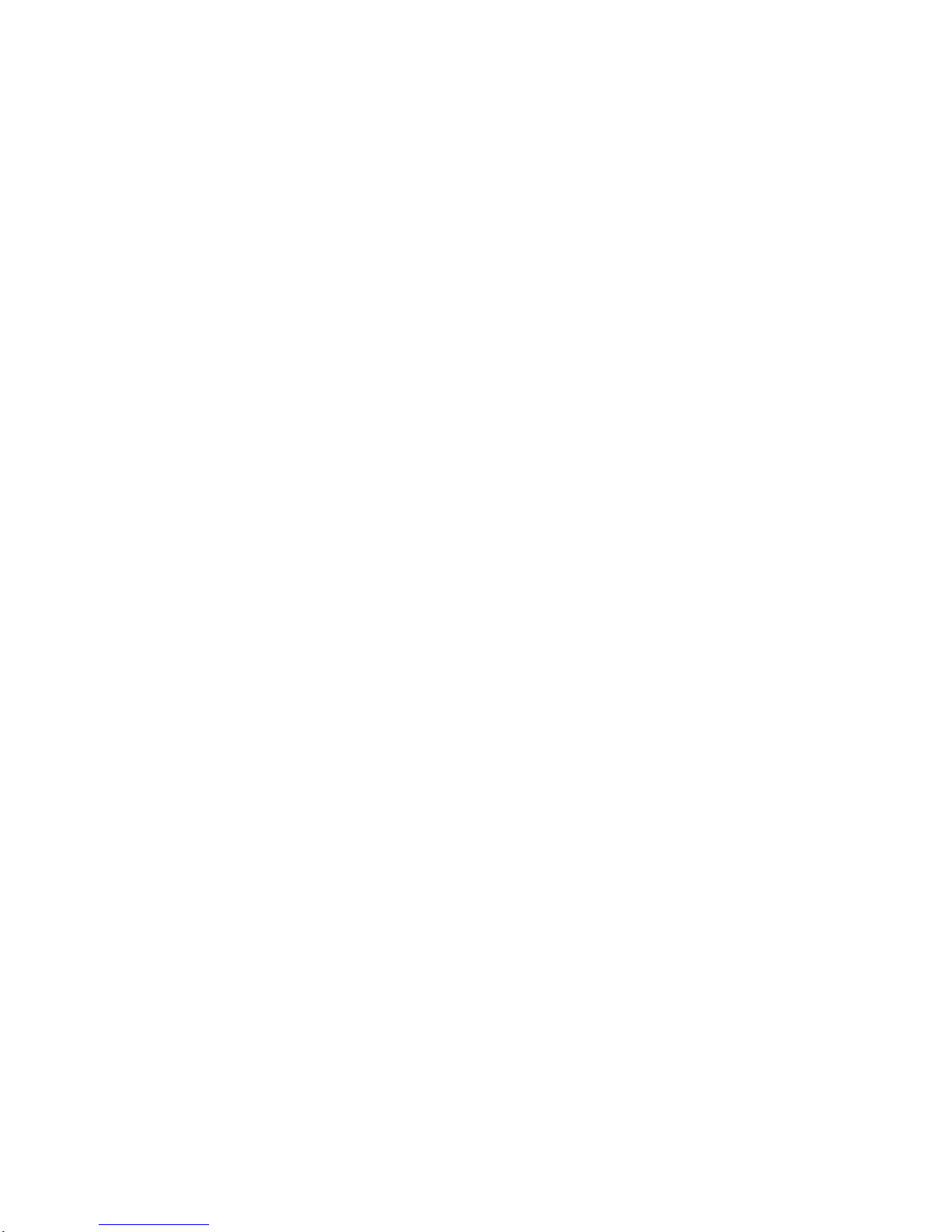
TK:768/H
3-2.
Transceiver
modiÍication
procedure
.
lnstall
the
foot
switch
lnstall
the
foot switch
through
the
KCT-19
and KCT-
18.
When
the
switch
is treaded
on,
the
radio enters
the
emergency
mode.
.
Change
the
power
switch
circuit
TX-RX
unit
(B/2)
:
Control
section
R517
:
Remove
(R92-1252-05,0O)
R401
: Add
(R92-1252-05,
0O)
Jumper
wire
(W1)
: Add
ïX-RX
unit
(A/2)
: RF
section
R14
: Remove
(RK73F82A102J,1'OkO)
Once
the
transceiver
is
modified,
it cannot
be
turned
on
and
off
with the
power
switch.
The
power
switch
turns
the
LCD
backlight
and
display
on
and off.
(The
power
is
switched
on
and off
by
IGNITION
SENSE.}
I
| ^ .--
Control section
r
r
(1405
- |
/VLCD
backlight
DTC144EK
l--t
TX-RX
section
3
KCT-19
]:gt------i
KCT-18
Outside
3-2.
iEËtrtÉ#Ë#
.
.
Ë#iÊHf*
iÉi$
Kcr-le
fr
Kcr-18
t#ffiwfx
E ffi TrE#Ëfl{, rLr'}
Ê,ift áË^
k,€.)tt#Ëfr
.
.
&gÍaffiff*Èffi
rx-RX-É-Í
(B/2) :
Ëft{ÈFr}
R517
:
*h
(nqZ-r252-05,
0
&Íq)
R401
:
Bln
(ngz-r252-05,08ft18)
Dh4i
(w1) :
Hln
TX-RX
+tr,
(Nz) :
RFSfFtr*Fr|
R14:
*h
(RK73FB2A102J,
1.0kEftl&)
-
EiÉIà|iIL%iEgtr, È6Ê8ffi
Éffi +xxÍTf
fr
,e
Ë.
Ë,iF# XH *fT#
f[ X lï
y&
ffi
ft zrtr *T
fr#z\
{*o
(
Ê,mÉ.fi,,k.í€ffi{*x+TfffrËt{.
)
INSTALLATION
Ig,#
0
{.)
{
0
a
32
Fig.6

t
B
rNsrAHÁTt0NIË.#,
Ol : DTDIt4EK
D1,2 : rSS193
D
3-3.
KAP-I
{option)
emergency
Horn/Light drive
relay
output modification
.
Modify
the circuit
Q1
: Remove
(DTD114EK)
R3, R4:
Remove
(R92-0670-05,
0O)
R5,
R6:Add
(R92-0670-05,
0O)
(Remove
01,
R3 and R4, and add R5 and R6.)
.
lnstall it in the transceiver
Send the output
with the KcT-19 and KCT-18.
TK-768/H
cN4
)
TK-768/H
cN201
t
TK.76BIH
3-3.
KAP-1
(
iË[6
)
5áË#mjry\/ N
itgLdr#Ét*ffir
ilÊÍg
.
?ÍgÈffi
Ql:
*h
(orott+rr)
R3, R4
:
*h
(R92-0670-05,
0
Eftiq)
R5,R6
:
jÉln
(R92-0670-05,
0
Eftffi )
(*h
Ql,R3
f,fi
R4,
#Hln
R5
Í[
R6)
.
HËÊ#^iËËilr
ffi
Kcr-le
Í[
KCr-18
ÊiËffis{È€
Emergency mode is operating
KCT-19
KCT-18
12
pin
-19
KCT-18
Ë8ffi
E
N,Ë
=8il^
E
E
5
n
E
EE
l-c6
I
p
b
Fig.7
KAP-I foil side view
33

TK:768/H
4.
Horn/Light
Unit
(KAP-I
:
OPtion)
4-1.
Installing
the
KAP-I
in the
transceiver
The
Horn
Alert
(max.
2A drive)
and
Light
functions
are
enabled
by
inserting
the KAP-1
W1
(3P;
white/
black/red)
into
CN4
on
the
ÏX-RX
unit,
inserting
W2
(3P: green)
into
CN201
on
the ÏX-RX
unit,
and
connect-
ing
the
KCT-I9
(option)
to CN1
and
CN2
of
the KAP-1 '
.
Installationprocedure
1 . Open
the
upper
case
of the
transceiver.
2.
Insert
the
two
cables
(O
)
with
connectors
from the
KAP-1
switch
unit
into the connectors
on
the trans-
ceiver.
3.
Secure
the
switch
unit
board
on
the
chassis
with
two
screws
(O
)
with the
notch
(O
)
in the
board
placed
at
the
front left
side.
A.WE!\,/*TjE
+7tr
(
xnP-t:it[6
)
4-1.
{+KAP-1#^iBËut
iÉi${+
KAP-I
Wl
(3P;
aE,/RE/nE)
ffi^
TX/RX
+Í-Lfr
cN201,
+Íts
Kcr-le
(iËfil)
Ë&9J
KAP-lff!
cNl
fil
cN2,
ffiÊE'íÊí+4r|rylgÍE
(
Ët
za
WAr)
ffiN
ftÍrtÊafr.^ÍfF{t#"
.
Ê#Ë#
1.
ff#rÉËtnffJ
L+ÈF
ïxlLffi
"
2.
ïEmffi*Ê
K.tp-r
trËÊ+*Ê!Éffi
(o)
ïÉ^s|JiÉ',íË
trPíiE&#*+"
3.
ffim&f,Ra
(@)
Ítsfirês-ÍffiffiÈ-É{i|l!4.L,
)ffi.t
É!ffin
(O)
4ËïËffiUt|.
INSTATLATION
I
g,#
t[-2.
ModiÍying
the transceiver
.
Horn
Alert
The
signal
from
pin
62
of
1C409
(CPU)
on the
TX-RX
unit
turns
013 and Q14 on and
off and
drives
KAP-1 HA
relay
K2 to
drive the horn with
a maximum
of 24.
The
default
output is
HR1.
The relay
open output
can
be
obtained
between HR1 and
HR2
by removing
R1 in the
KAP-1.
4-23Í#iÉ.íËfrr
.
m|IFltgË
Á
Tx-Rx
FÍt
rc40e ( cpu)
w+tffi
62
4.Ë*-fr1F"
€:t4
Q13
ffl
Q14
+Ifffl*|fl#gEA
KAP-I
HA
{€iË
K2
UÈAffiiF.h
2A
trÍ4tlUl.
ft'È'ffisÈ
HRl
.
iÉil*h
KAP-I
fï
R1
ÊEryí+
HR1
f[
rR2
ZIE]trl1BÊ{*frffiffiÉ"
R1 Output
form
HR1
(DeÍault)
Enable
r--'
-L
HR2
Disable
il,,
RI ffiilM't
HRl
(fi€)
ftTFH
t<HRl
l
-
HR2
AfutEffi
il:,,
I
r+l
.....-
o
lI
n
I
[n
I
0
tr
0
(
(
Fig.8
Fig.9
KAP-I foil side
view

'
D
INSTALTATION
I T#.
4-3.
Others
lf
the
HR2
are not necessary and the speaker output
is
output to an external unit through
the
KCT-19,
con-
nect
the KCT-19 C connector to
CN5 on the
ïX-RX
unit.
TX.RX UNIT
5. External Speaker
5-1. KES-3 :
Option
The KES-3 is
an external
speaker for the
3.Smm-di-
ameter speaker
jack.
.
Connection
procedure
1. Connect the
KES-3
to
the
3.Smm-diameter
soeaker
jack
on the rear
of the transceiver.
D1,2 :1SS193
TK-768/H
4-3.
H.ÍË
lrRï.ffis
HRz
*LthF*$ffiSËrEiJ
Kcr-le
fff
fi3|Jfl.Èp+Í, {+
Kcr-lec
ÊJkisr*g|J
rx-RX
tÊí
cN5
T/VO
HR1
E
>Ë
6
: Earth
10:
HRI
'12;
LIO
(HR2)
5.
fl'ËtJftËË*
5-1.
KES-3:
ËM
KES-3Ë
-
+ ffi T
3.5mm
H:tíïhF
+XffitLW
tF#FtA
f ÁÈo
.
isf*fm
1.
:l+
KES-3
iS&4|JiÉ'íÈt/tËE
l.5mm
H:4Akf+hF#+n
7l
JUO
\
il
(
i
Emeroencv
' mOOe
erminal
)
)
t
il
Fig.11
35

TK-768/H
6.
Fitting
the
Control
Panel
Upside
Down
The
ïK-768/H
control
panel
can
be
fitted upside
down,
so
the
transceiver
can be
mounted
with its inter-
nal speaker
(in
the
upper
half oÍ
the
case)facing
down
in
your
car.
1. Remove
the
upper
and lower
case
of the transceiver
and
remove
the
panelfrom
the
main unit
(O)'
2. Remove
the
flat
cable
(O
)
anO
change
the
direction
of bending
the
flat cable
((s).
3.
Turn
the
panel
over
(
@),
insert
the
flat cable
into
the
main
unit
(@).
Attach
the
panel
to the
main
unit,
and
reinstall
the cases.
INSTALLATION
I
g,#.
q
m
6.
HftllEiffiFJË#gd,
TK-768/rlËfttlffi
&q
UIESITiSíï*EB'
EIIILEI
uwfrÈFljhF{*
(
{ÈrÊ+Êtt
+*Fr}
) ffi trTË#FlJ
,í6Ê!ït+^.
1.
ry.TiÉ{ËurmrÊruTÊ,
#ÁÈtr
(o)
IBTF
&o
2.
F.TH+Hffi
(o)
,
+&ÈH+È,4ËÊtëffiÈrtu
(o).
3.
{+Étffi*ra
(@)
,
:l+H+ÊrlËH^Èó[
(O)
"
f^
Ê wwffi.xwrtj
È{tl# É tr#^
Ê
Í
"
{
6
{
36
