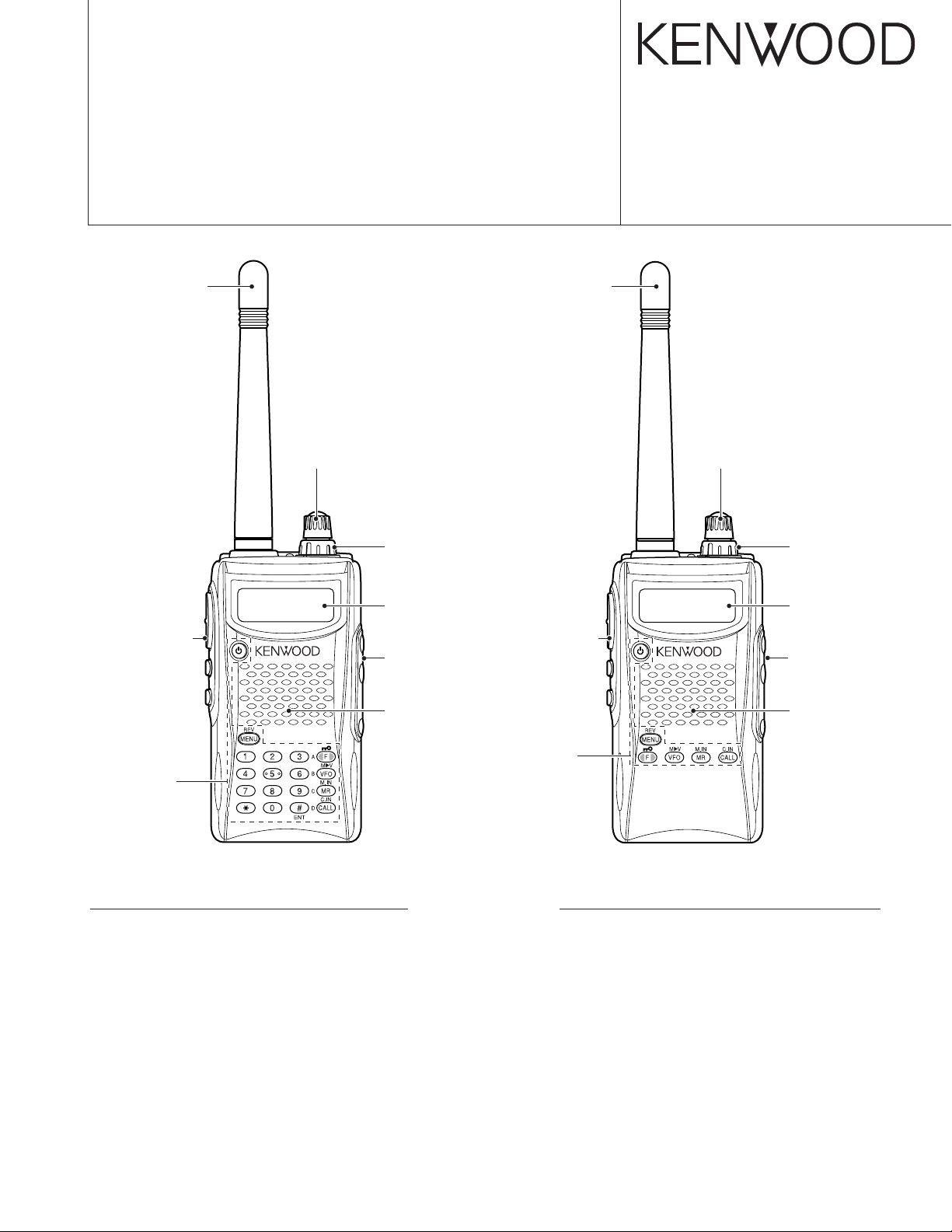
144MHz FM TRANSCEIVER
TH-K2AT/K2E/K2ET
SERVICE MANUAL
© 2003-8 PRINTED IN JAPAN
B51-8658-00 (S) 836
Helical Antenna
(T90-1018-25)
Knob
(PTT/LAMP/MON)
(K29-9274-03)
Key top (16key)
(K29-9272-02)
Knob (ENC)
(K29-5159-03)
Knob (VOL)
(K29-5150-03)
Front glass
(B10-2746-03)
Cap
(SP/MIC/DC IN)
(B09-0675-03)
Cabinet assy
(16key)
(A02-3819-23)
Helical Antenna
(T90-1018-25)
Knob
(PTT/LAMP/MON)
(K29-9274-03)
Key top (4key)
(K29-9276-02)
Knob (ENC)
(K29-5159-03)
Knob (VOL)
(K29-5150-03)
Front glass
(B10-2746-03)
Cap
(SP/MIC/DC IN)
(B09-0675-03)
Cabinet assy
(4key)
(A02-3818-23)
TH-K2AT/K2ET TH-K2E
CONTENTS
DISASSEMBLY FOR REPAIR ...................................2
CIRCUIT DESCRIPTION ............................................ 6
SEMICONDUCTOR DATA ...................................... 14
COMPONENTS DESCRIPTION ..............................15
PARTS LIST.............................................................17
EXPLODED VIEW....................................................23
PACKING ................................................................. 25
ADJUSTMENT ........................................................ 27
TERMINAL FUNCTION........................................... 43
PC BOARD
TX-RX UNIT (X57-674X-XX) (A/3) ................... 44
TX-RX UNIT (X57-674X-XX) (B/3),(C/3) ..........48
SCHEMATIC DIAGRAM..........................................50
LEVEL DIAGRAM.................................................... 55
BLOCK DIAGRAM................................................... 56
BC-21 (WALL CHARGER) .......................................58
PB-43N (Ni-MH BATTERY PACK) ..........................58
BT-14 (BATTERY CASE) ......................................... 59
PG-4Y (PROGRAMMING INTERFACE CABLE) .....59
MCP-1A (MEMORY CONTROL PROGRAM) ......... 59
SPECIFICATIONS................................. BACK COVER
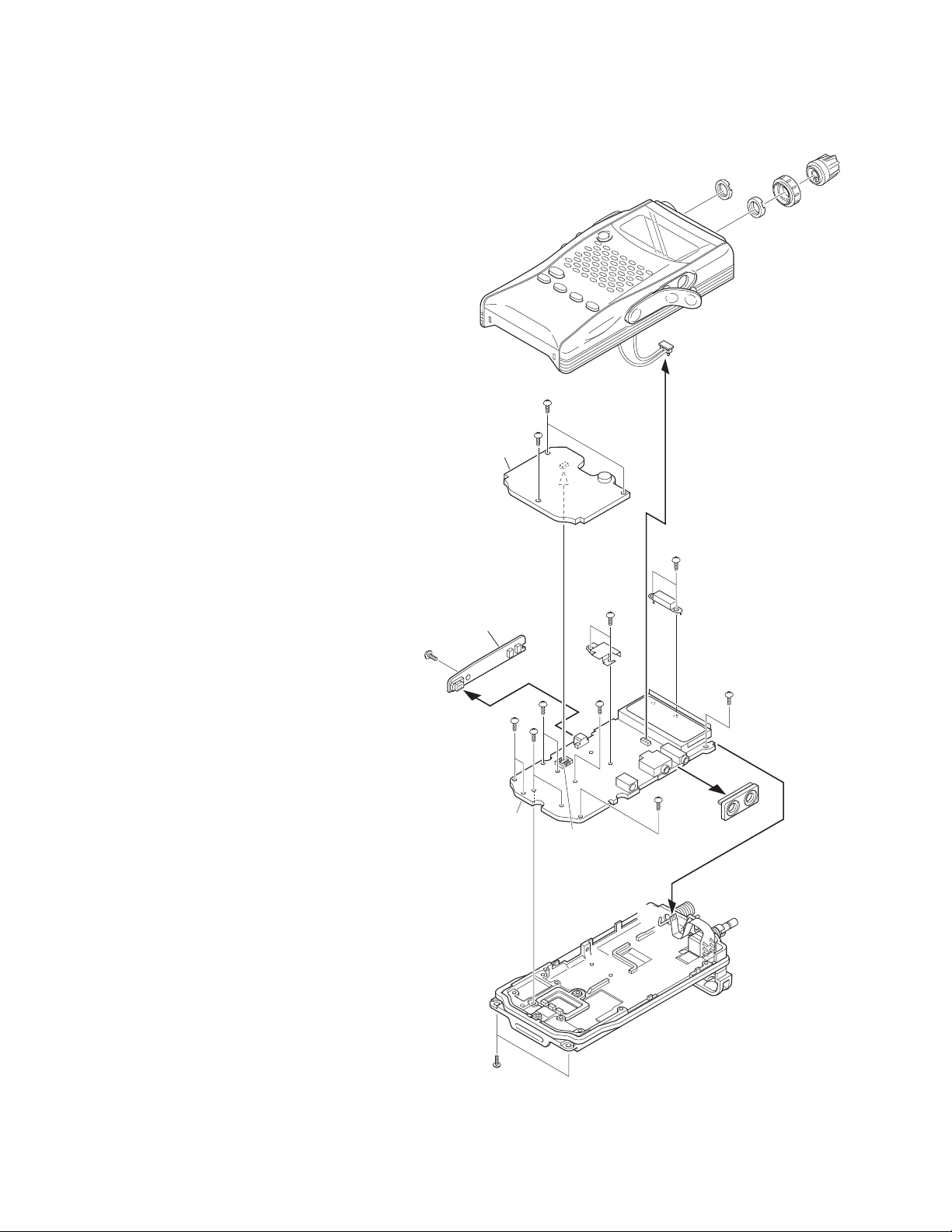
TH-K2AT/K2E/K2ET
CN2
CN9
CN6
x
x
c
c
v
m
b
,
,
.
ç
√
µ
∫
∫
∫
∫
∫
Ω
/
∫
≈
~
≤
n
z
TX-RX unit (B/3)
TX-RX unit (C/3)
TX-RX unit (A/3)
DISASSEMBLY FOR REPAIR
How to remove the case assembly from the chassis
1. Remove two screws (z) holding the chassis.
2. Pull out two knobs (
3. Pull out the SP and MIC parts of the cap from jacks (
4. Turn the unit over with the bottom of the chassis facing
upwards, and remove the chassis (
assembly (
5. Remove the speaker lead (
the TX-RX PC board (TX-RX unit A/3).
b
).
) and remove two round nuts (c).
x
) from the case
n
) from the connector (CN2) of
m
v
).
How to remove the PC board
■ Numeric key PC board (TX-RX unit B/3)
1. Remove three screws (,) on the numeric key PC board.
2. Lift the numeric key PC board and remove it from the
■ PTT PC board (TX-RX unit C/3)
3. Remove one screw on the PTT PC board (/).
4. Pull the PTT PC board to the left and remove it from the
■ TX-RX PC board (TX-RX unit A/3)
5. Remove the SP/MIC jack cover (≈).
6. Remove two screws (
7. Remove two screws (
8. Remove eight screws (
9. Absorb solder from the antenna terminal (
Note: Do not melt the shadow plate (
10.Remove the TX-RX PC board from the chassis, then remove
connector (CN9) of the TX-RX PC board (
.
).
connector (CN6) of the TX-RX PC board (TX-RX unit A/3)
(
Ω
).
) holding the shield
ç
cover (antenna terminal section).
) holding the shield
√
cover (final amplifier section).
board.
with a solder absorber.
) on the TX-RX PC
∫
µ
moving the tip of the solder absorber close
to the antenna terminal.
the encoder volume FPC (
of the TX-RX PC board.
) from the flat cable connector
≤
~
) when
)
2
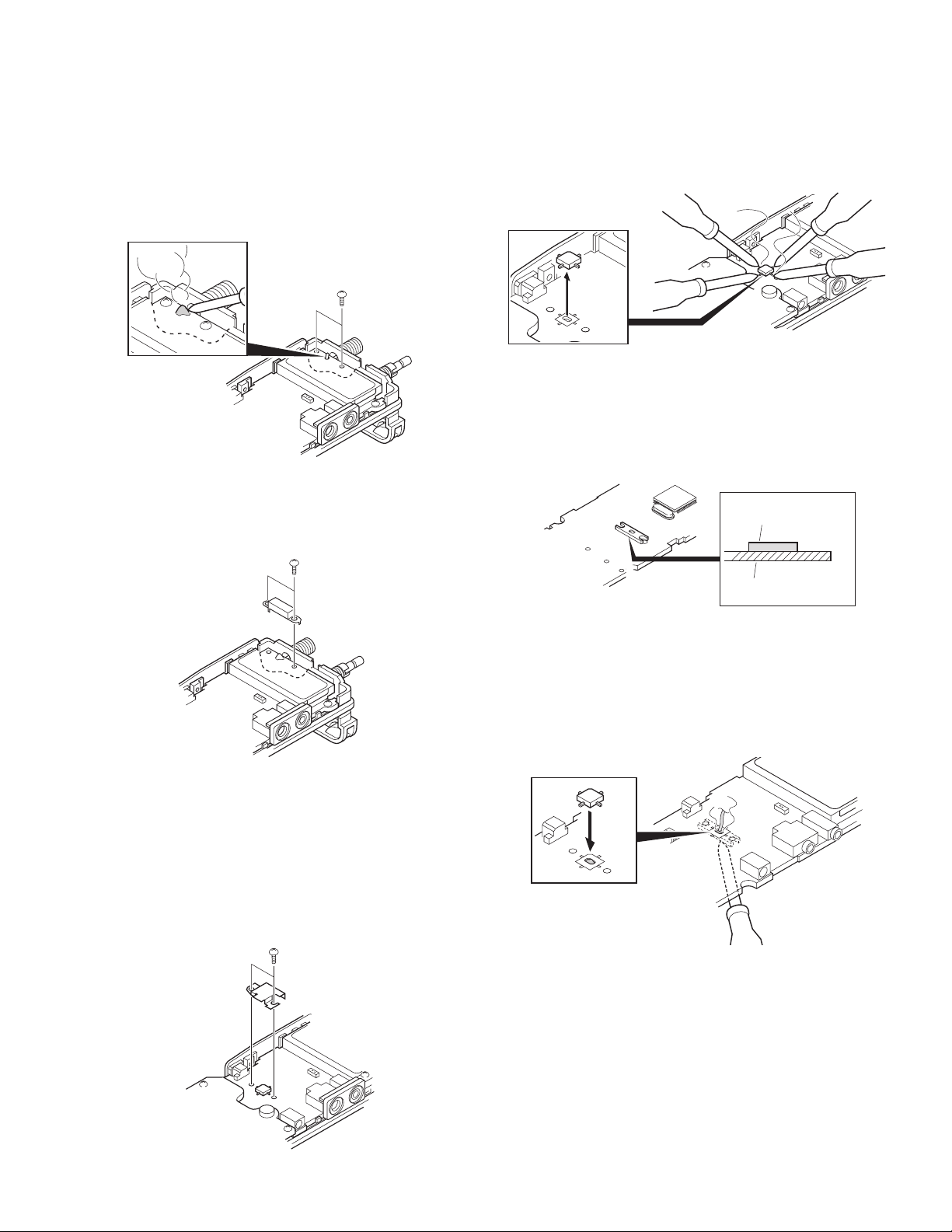
TH-K2AT/K2E/K2ET
DISASSEMBLY FOR REPAIR
Soldering the antenna terminal
1. With the shield cover removed from the antenna terminal
section, install two screws on the PC board and bring the
PC board into contact with the chassis (
2. Solder the antenna terminal with a soldering iron (
z
).
).
x
x
z
3. Remove the two screws installed in step 1 above, and install
the two screws again on the PC board together with the
shield cover (
c
).
c
4. Apply the tips of soldering irons to all the four pins of the final
FET at the same time (
the final FET (
). (Two persons should be required to do this.)
v
v
5. Remove all PC boards from the chassis.
6. Confirm that there is no space between the radiation plate
installed on the foil side of the TX-RX PC board (TX-RX unit
A/3) and the PC board (
the radiation plate and PC board, eliminate it by applying
the tip of the soldering iron to the radiation plate.
), heat them sufficiently, and remove
c
c
). If there is any space between
b
b
Radiation plate
TX-RX PC board
Replacing the final FET (Q12)
1. Remove the two screws holding the shield cover of the
final FET section (
2. Remove solder from the shield cover completely with a
solder absorber. (E and E3 types only)
3. Remove the shield cover (
z
).
).
x
z
x
7. Apply the tip of the soldering iron to the installation side of the
radiation plate of the TX-RX PC board, put a little amount of
solder to the radiation plate that is seen through a square hole
in the final FET installation section and melt the solder (
8. When the solder in step 7 is melted, place the final FET on
the PC board by aligning it with the silk of the final FET
installation section of the PC board (
m
).
n
).
m
n
9. Release the soldering iron and confirm that the final FET
and radiation plate have been soldered.
10.Solder the four pins of the final FET with the soldering iron.
11.Install all the PC boards.
12.Reinstall the shield cover removed in step 3 above in its
original position and install two screws.
13.Solder the shield cover to the PC board. (E and E3 types
only)
14.
Install the chassis on the case assembly and assemble them.
15.Readjust transmission power.
Note: Since the FET is sensitive to static electricity, always
wear a grounding band. Use a highly insulated ceramic
heater solder iron.
3
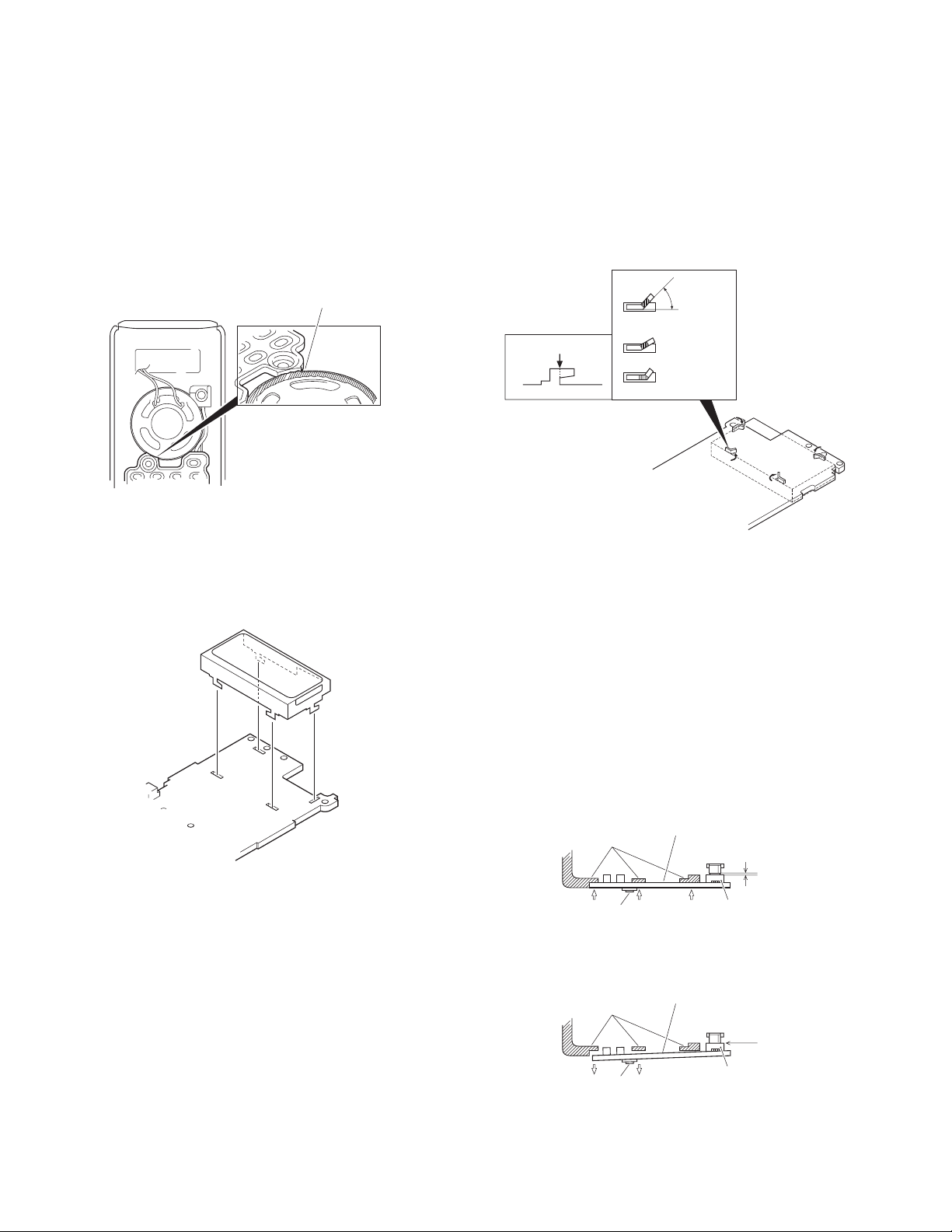
TH-K2AT/K2E/K2ET
DISASSEMBLY FOR REPAIR
Special care and attention required for assembly
1. Gluing to the key top (MIC element section)
You must also glue on the speaker storage area and heap
the glue up until wealthy glued on the speaker storage area
and the key top for waterproofing the MIC element side of
the key top. (Fig. 1)
Heap the glue up until wealthy glued on the speaker
storage area and the key top (MIC element section).
Fig. 1
2.
Bending the LCD hardware fixture (J21-8456-03) tabs
(1)Insert the tabs of the LCD hardware fixture into four holes
in the LCD installing position of the TX-RX PCB (TX-RX unit
A/3). (Fig. 2)
Fig. 2
(2)By pressing the LCD hardware fixture from the component
side of the TX-RX PCB, you must bent all 4 tabs of the LCD
hardware fixture being visible from the foil side until the
bases of each tabs are folded at least 45 degrees (Fig. 3). If
the bending angle of the tabs of the LCD hardware fixture
is less than 45 degrees, a display error may occur.
Min 45
degrees
Bending position
NG
NG
Fig. 3
3. PTT PCB (TX-RX unit C/3) installation procedure
Installing the PTT PCB on the TX-RX PCB and chassis are
as follows:
(1)Insert the PTT PCB connector (CN7) into the TX-RX PCB
connector (CN6) lightly.
(2)Push three parts of the PTT PCB to contact tightly with the
chassis. There may be a small gap between the connectors.
(Fig. 4)
Note: A double-side adhesive tape (J99-0376-04) is used
behind the PTT switch. When reassembling the PTT
PCB to the chassis, press the PTT PCB (under the PTT
switch) so that the tape hold the PCB and chassis
securely.
Chassis
OK
PTT switch
Push three parts of the PTT PCB
to contact tightly with the chassis.
PTT PCB (C/3)
CN6
A bit
clearance
CN7
Chassis
NG
PTT switch
PTT PCB (C/3)
CN6
No
clearance
CN7
Fig. 4
(3)Tighten one screw in the PTT PCB.
4
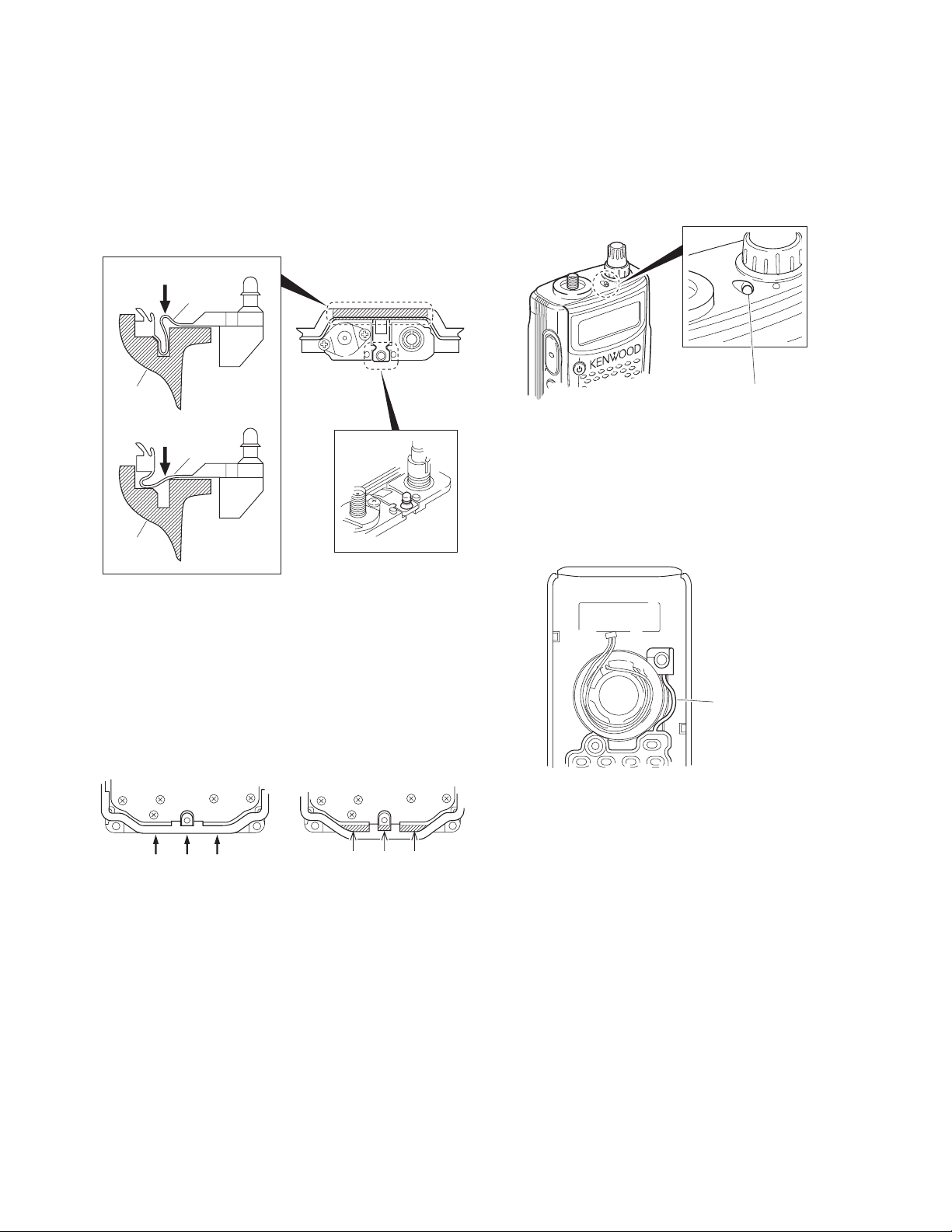
TH-K2AT/K2E/K2ET
LAMP
LO
W
PTT
DISASSEMBLY FOR REPAIR
4. Packing (G53-1572-02) TX/BUSY lamp installation
procedure
(1)To assure waterproofing, install the packing in the chassis
groove as shown in Fig. 5. (
(2)Install the packing TX/BUSY lamp section on the chassis.
(
)
x
z
OK
Packing
Chassis
NG
Packing
Chassis
z
)
x
Cautions for installing the chassis on the case assembly
6.
(1)Verify that the packing (G53-1572-02) TX/BUSY lamp section
is has been past through the hole in the illumination guide
section on the top of the case assembly. (Fig. 7)
The packing TX/BUSY lamp section is has
been past through the hole in the illumination
guide section on the top of the case assembly.
Fig. 7
(2)Align the speaker lead as shown fig.8. Do not place the
leads over the key top section, LCD section or SP/MIC/DC
IN cap section.
Fig. 5
5.
Packing (G53-1572-02) bottom installation procedure
(1)Before installing the numeric key PCB (TX-RX unit B/3) on
the chassis, push three parts of the packing to contact tightly
with the chassis as shown in Fig. 6. If the packing is not in
contact with the chassis, there may be a gap between the
transceiver bottom case assembly and the battery, and
water may enter through the gap.
OK NG
Push three parts of the packing to
contact tightly with the chassis.
Clearance NG
Fig. 6
Do not fix this part of the
key top to the rib of the
case assembly.
Fig. 8
7.
Cautions for installing the key top on the case assembly
(1)Install the key top keypad section and the power switch
section on the rib of the case assembly.
(2)Do not fix the part between the key top keypad section and
the power switch section to the rib of the case assembly,
but install it as shown in Fig. 8.
5
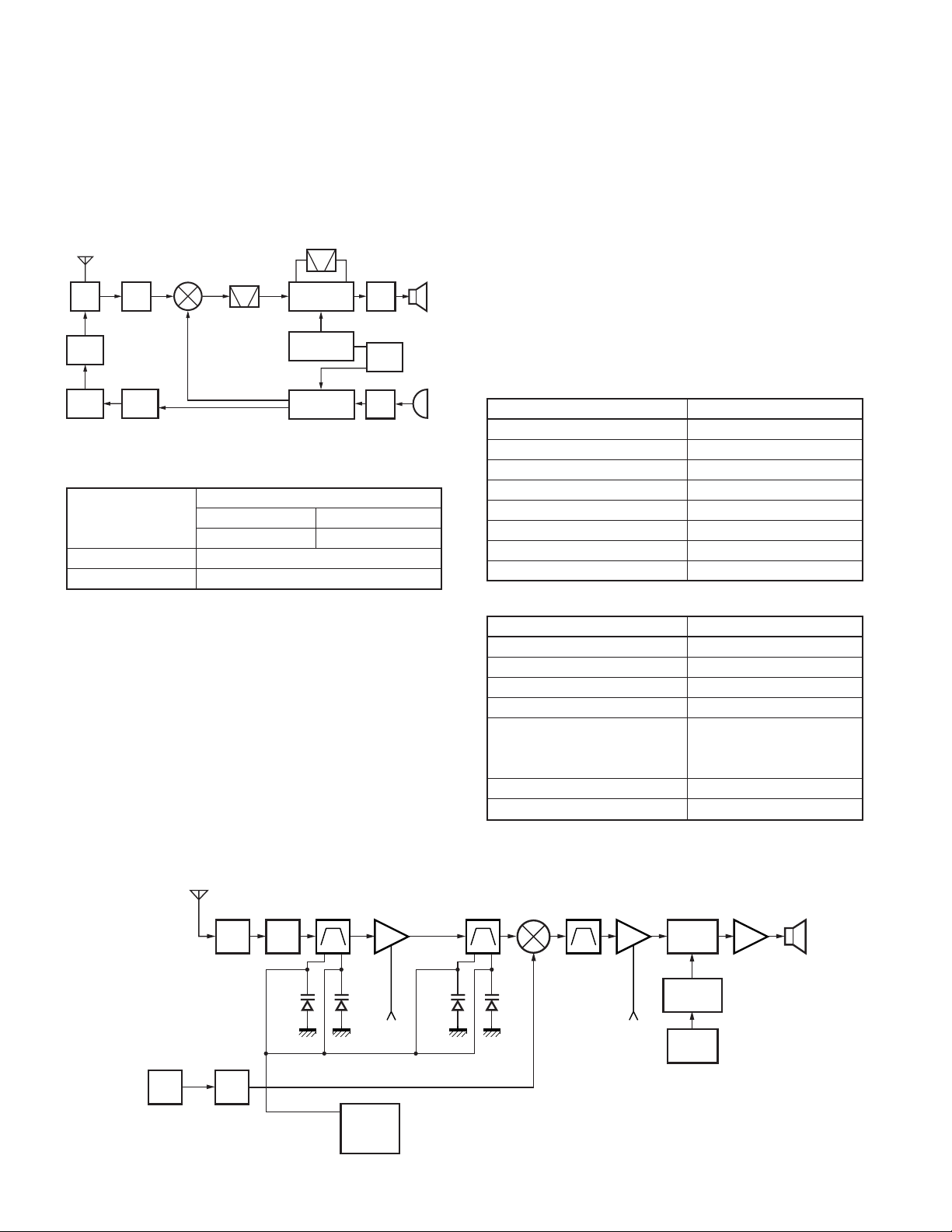
TH-K2AT/K2E/K2ET
CIRCUIT DESCRIPTION
Frequency Configuration
The frequency configuration is shown in Figure 1 and
Table 1.
136.000~173.995MHz(K,K2,M,M2)
RX :
144.000~145.995MHz(E,E3)
TX :
ANT
ANT
SW
FINAL
DRIVE
144.000~147.995MHz(K,K2)
136.000~173.995MHz(M,M2)
144.000~145.995MHz(E,E3)
1st MIX
RF
AMP
PRE
DRIVE
144.000~147.995MHz(K,K2)
136.000~173.995MHz(M,M2)
144.000~145.995MHz(E,E3)
38.85MHz
174.850~212.845MHz
(K,K2,M,M2)
182.850~184.845MHz
(E,E3)
MCF
450kHz
CF
MIX, IF,
DET
Tripler
x 3
PLL
VCO
38.4MHz
AF
AMP
TCXO
MIC
AMP
SP
12.8MHz
MIC
Fig. 1 Frequency configuration
Double super heterodyne
Reception method 1st IF Frequency 38.85MHz (Upper)
2nd IF Frequency 450kHz (Lower)
Transmission method
VCO direct oscillation amplification
Modulation Variable reactance phase modulation
Table 1 Basic configuration
Receiver System
■ Front End
The received signal from the antenna passes through a lowpass filter and then through a transmission/reception switching
circuit (antenna switch) and enters the band-pass filter (L40,
L41, L38).
The signal passing through the band-pass filter (L40, L41,
L38) is amplified by with an RF amplifier (Q17), passes through
a band-pass filter (L32, L35) and enters the first mixer (Q16).
These band-pass filters are tuned to a desired frequency
by varicaps (D21, D20, D19, D18).
A tuning voltage corresponding to the desired signal is
applied to each varicap through the BPF/APC terminal (pin 6)
of the MPU (IC8) to tune to the receive frequency.
■ First Mixer
The received signal passing through the band-pass filter
(L32, L35) is mixed with the first local signal generated by the
VCO by the first mixer (Q16) to produce a first IF signal (38.85
MHz) (Upper heterodyne).
The first IF signal passes through a MCF (Monolithic crystal
filter: XF1) to remove unwanted components.
The first IF signal passing through the MCF (XF1) is amplified
by an IF amplifier (Q24) and the resulting signal enters the FM
IC (IC3).
Item Rating
Nominal center frequency (fo) 38.85MHz
Pass bandwidth ±6.0kHz or more at 3dB
Attenuation bandwidth ±25kHz or less at 35dB
Ultimate attenuation 70dB or more (fo –910 kHz)
Spurious response 40dB or more (fo +1MHz)
Ripple 1dB or less
Insertion loss 4dB or less
Terminating impedance 610Ω ±5% // 3pF ±0.5pF
Table 2 MCF (L71-0619-05) characteristics (TX-RX unit XF1)
Item Rating
Nominal center frequency (fo) 450kHz
3dB bandwidth ±6.5kHz or more
50dB bandwidth ±15.5kHz or less
Ripple 2dB or less (fo ±6.5kHz)
55dB or more
Guaranteed attenuation (fo ±18kHz to ±33kHz)
50dB or more (fo ±100kHz)
Insertion loss 4dB or less
I/O matching impedance 1.5kΩ
Table 3 Ceramic filter (L72-0968-05) characteristics (TX-RX unit CF1)
ANT
BPF
L41,L40,L38
ANT
SW
Tuning voltage
PLL
LV
LPF
VCO
6
RF AMP
Q17
D20D21
6
BPF/APC
MPU
IC8
Fig. 2 Receiver section configuration
D19
BPF
L32,L35
MIXER
D18
Q16
MCF
XF1
38.85MHz
1st Local OSC
(PLL)
IF AMP
Q24
5R5R
FM IC
IC3
IF AMP,
DET
2nd Local OSC
Tripler
x 3
TCXO
12.8MHz
AF AMP
IC6
Q23
X1
SP
