Kenwood KDC-X496, KDC-452U, KDC-550U, KDC-X896, KDC-BT852HD User Manual
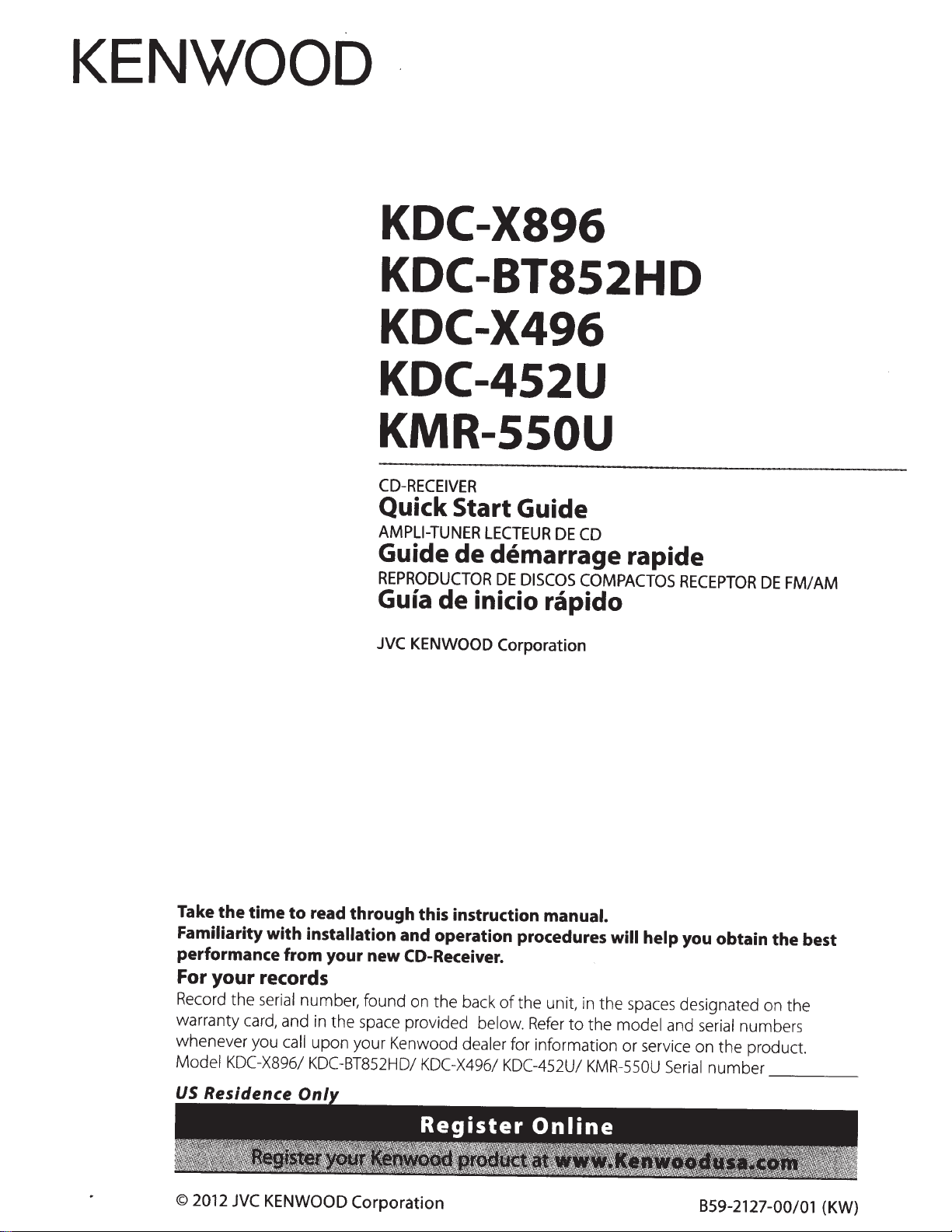
KENWOOD
KDC-X896
KDC-BT852HD
KDC-X496
KDC-452U
KMR-SSOU
CD-RECEIVER
Quick Start Guide
AMPLI-TUNER
Guide
REPRODUCTOR
Guia
LECTEUR
de
demarrage rapide
DE
DISCOS
de
inicio rapido
DE
CD
COMPACTOS
RECEPTOR
DE
FM/
AM
JVC
KENWOOD
Take
the
time
to
read through this instruction manual.
Familiarity with installation
performance from your new CO-Receiver.
For
your
Record
warranty card, and in
whenever you
Model KDC-X896/
records
the
serial
number, found on
the
call
upon your Kenwood dealer
KDC-BT852HD/
and operation procedures
the
back
space provided
KDC-X496/ KDC-452U/
below.
Corporation
will help
of
the unit, in the spaces designated on the
Refer
to
the
model
for information or service on
KMR-SSOU
you obtain the best
and
serial
numbers
the
product.
Serial
number
___
_
©
2012
JVC
KENWOOD
Corporation
659-2127-00/01
(KW)
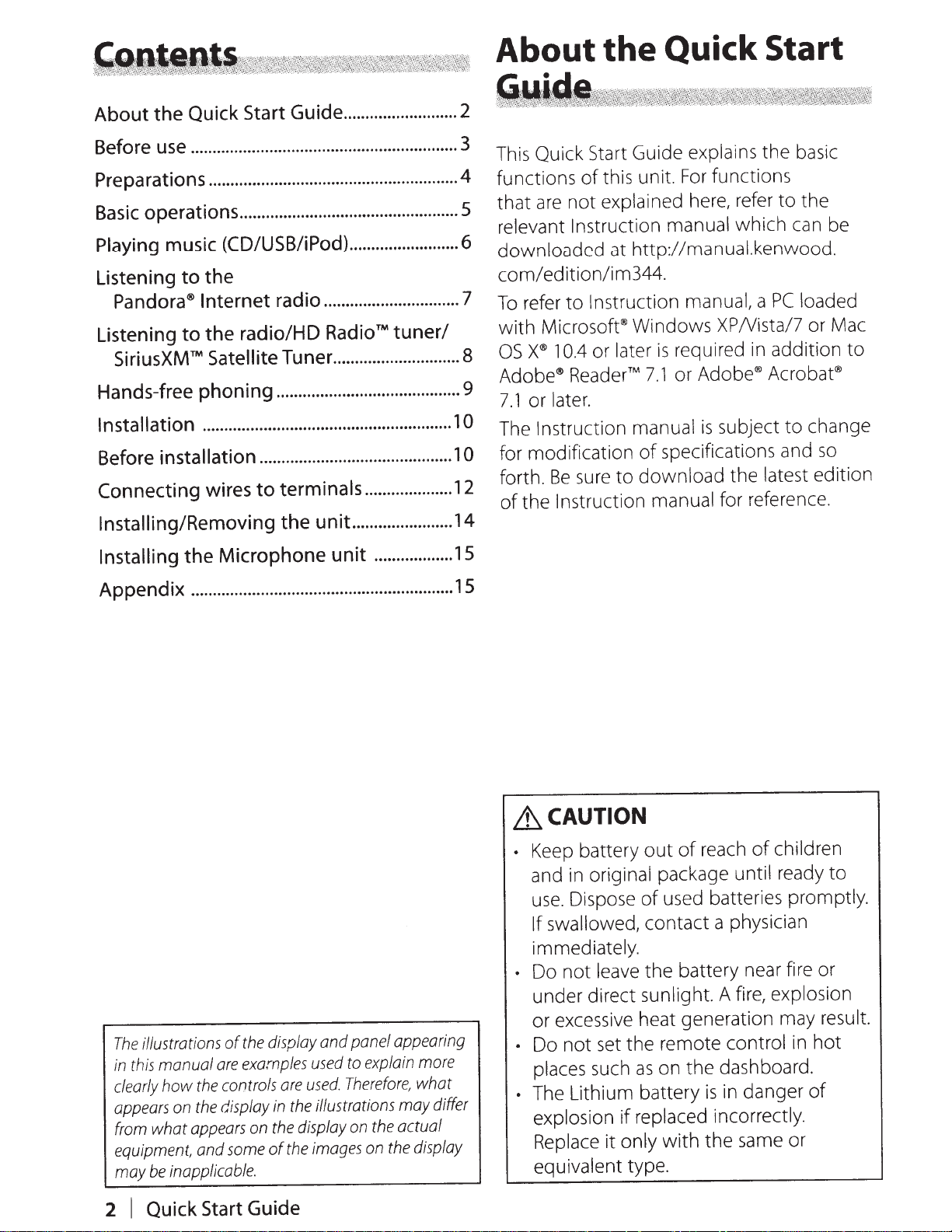
About the
Quick
Start
Guide
..........................
2
.............................................................
Before
Preparations
Basic
Playing
Listening
Listening
Hands-free
Installation
Before
Connecting
use
operations
music
to
Pandora®
Internet
to the radio/HD
SiriusXM™
phoning
.........................................................
installation
.........................................................
..................................................
(CD/USB/iPod)
the
radio
...............................
Radio™
Satellite
Tuner.
..........................................
............................................
wires
to terminals
Installing/Removing the unit
Installing
Appendix
the Microphone unit
............................................................
3
4
5
.........................
6
7
tuner/
............................
8
1
1
....................
.......................
..................
12
14
15
15
Guide explains the basic
This Quick
functions
are
that
relevant Instruction manual which can be
downloaded at http://manual.kenwood.
com/
refer
To
Microsoft® Windows XPNista/7 or Mac
with
X®
OS
Adobe®
9
0
0
or later.
7.1
The Instruction manual
for modification
forth.
the Instruction manual for reference.
of
Start
this unit.
of
explained here, refer
not
ed ition/i m344.
Instruction
to
or later
10.4
Reader™
sure
Be
is
7.1
of
download
to
functions
For
manual, a
required in addition
or Adobe® Acrobat®
subject to change
is
specifications and
the latest edition
to
PC
the
loaded
to
so
illustrations
The
manual
this
in
what
be
Quick
I
how
clearly
appears
from
equipment,
may
2
the
of
examples
are
controls
the
display
the
on
appears
some
and
inapplicable.
Start
display
are
the
in
the
on
the
of
Guide
and panel appearing
the
, what
actual
display
the
more
explain
to
used
Therefore
used.
illustrations may differ
display
on
images
on
&CAUTION
children
• Keep battery
original package until ready
in
and
Dispose
use.
swallowed, contact a physician
If
immediately.
leave
not
Do
•
under direct sunlight. A fire, explosion
or excessive heat generation may result.
set the remote control in
not
Do
•
places such
The Lithium battery
•
explosion
Replace it only
equivalent type.
out
used batteries
of
battery near fire or
the
the
on
as
replaced incorrectly.
if
with
reach
of
of
promptly
dashboard.
danger
in
is
the same or
hot
of
to
.
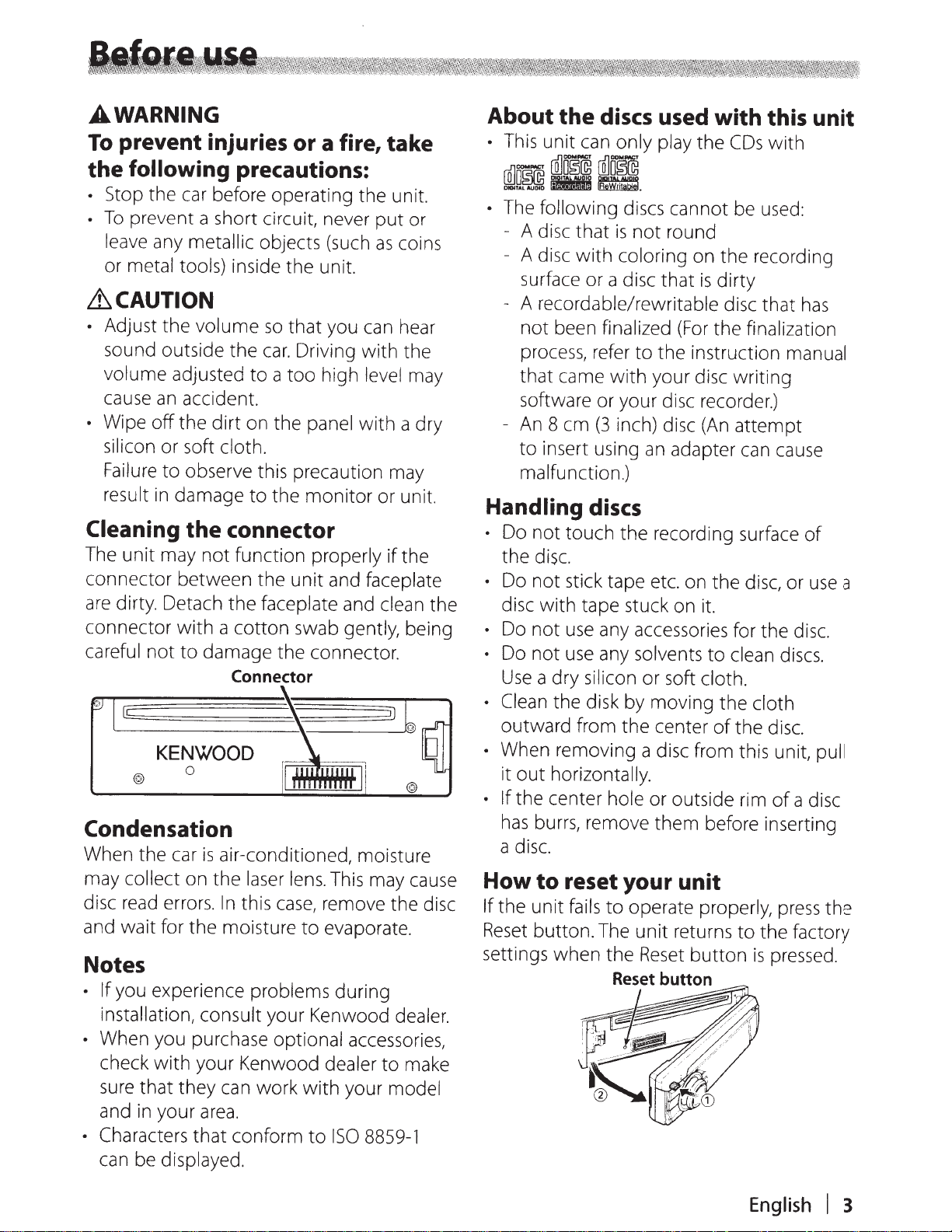
A
WARNING
To
prevent injuries or a fire, take
the
following
•
Stop the car before operating the unit.
•
To
prevent a short circuit, never
leave any
or metal tools) inside the unit.
metallic
precautions:
objects (such
put
as
coins
6CAUTION
• Adjust the volume
sound outside the
volume adjusted
cause
•
Wipe
silicon or soft cloth.
Failure
result
Cleaning
The
connector between the
are
connector
careful
an
accident.
off
the
dirt
to
observe this precaution may
in
damage
the
unit
may
not
dirty. Detach
with
not
to
damage the connector.
KENWOOD
0
so
that
car.
Driving
to
a
too
on the panel
to
the
monitor
connector
function
the
faceplate
a
cotton
Connector
properly
unit
swab gently, being
you can hear
with
the
high level may
with
a dry
or unit.
if
the
and faceplate
and clean
D
Condensation
When the car
may
collect
disc
read
and wait for the moisture
is
on the
errors.
air-conditioned, moisture
laser
lens.
This may cause
In
this
case,
remove the disc
to
evaporate.
Notes
• If
you experience
installation, consult your Kenwood
•
When you purchase optional accessories,
check
sure
and in your
• Characters
can be displayed.
with
your Kenwood
that
they can work
area.
that
problems
conform
during
dealer
with
your model
to
ISO
dealer.
to
make
8859-1
or
the
About
•
This unit can only play
the
discs
used with this unit
the
COs
mJmmJpmmJm
DIOI'fALAUOIO
•
The following discs cannot be used:
-
-
-
-
Handling
Do
the disc.
Do
disc
Do
Do
Use
Clean the disk by moving
outward from
When removing a disc from this unit,
it
If the center hole
has
a disc.
How
If
the unit fails
Reset
settings
&II
~•
A disc
A disc
surface or a disc
A recordable/rewritable disc that
not
process, refer
that
software or your disc recorder.)
An
to
malfunction.)
that
is
with
coloring on the recording
been
finalized
came
8 em
insert using
with
(3
inch) disc
not
round
that
is
dirty
(For
the
finalization
to
the instruction manual
your disc writing
(An
attempt
an
adapter can cause
discs
not
touch the recording surface
not
stick tape etc. on
with
tape stuck on it.
not
use
any accessories for the disc.
not
use
any solvents
a dry silicon or soft
the
out
horizontally.
burrs, remove
to
reset your unit
to
operate
button. The
when
~
unit
the
Reset
Reset
~--=
~
·@~
center
or outside rim
them
button
f
the
disc, or
to
clean
cloth.
the
cloth
of
the disc.
before inserting
properly,
returns
button
.,(,,
~
to
is
_./
/
__,
/
>
·
·
'
~
CD
the factory
with
has
of
use
discs.
pull
of
a disc
press
pressed.
a
the
English
I
3
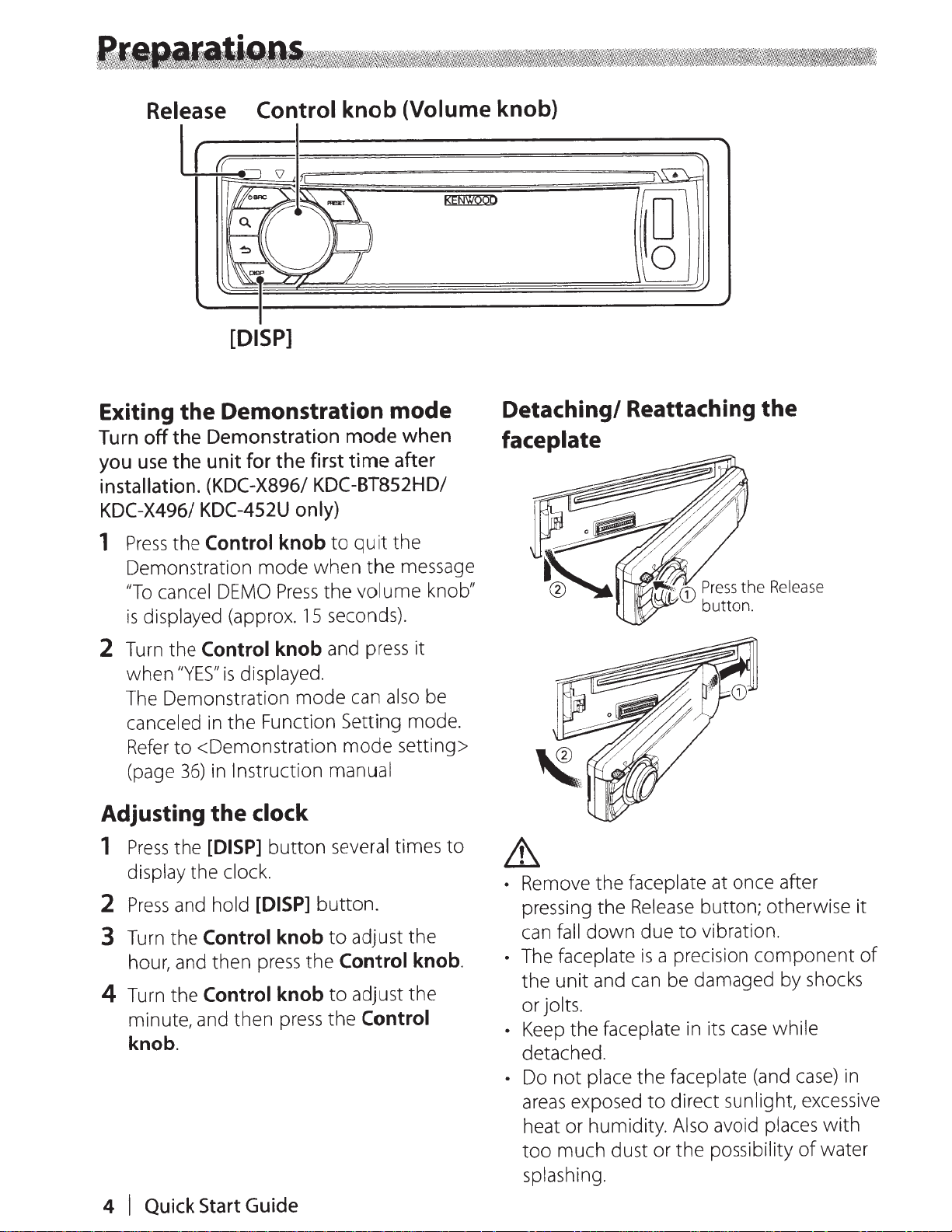
Release
KENWOQO
[DISP]
Demonstration mode
Exiting
Turn
you
the
off the Demonstration mode when
the
use
the unit
for
installation. (KDC-X896/
KDC-X496/
Press
1
Demonstration mode
"To
displayed (approx.
is
Turn the
2
when
The Demonstration
canceled
Refer
(page
Adjusting the
Press
1
display the clock.
Press
2
Turn the
3
hour, and then
Turn
4
minute, and then
KDC-452U
Control
the
cancel
DEMO
Control
"YES"
to
is
the Function Setting mode.
in
<Demonstration mode setting>
Instruction
in
36)
knob
Press
knob
displayed.
clock
the
and
the
[DISP]
hold
Control
Control
button
[DISP]
knob
press
knob
press
knob.
time after
first
KDC-BT852HD/
only)
the
quit
to
when
15
mode
button.
the
the message
the volume
seconds).
press
and
also
can
manual
several times
adjust the
to
Control
adjust the
to
Control
the
knob"
it
be
to
knob.
Detaching/ Reattaching the
faceplate
&
Remove the faceplate at once after
•
pressing the
fall
can
The faceplate
•
the unit and
or jolts.
Keep the faceplate in its
•
detached.
not
Do
•
areas
heat or humidity.
too
splashing.
exposed
much dust or the possibility
Release
down
place the faceplate (and
due
is
can
to
button; otherwise it
vibration.
to
a precision
be damaged by shocks
direct sunlight, excessive
Also avoid places
component
while
case
case)
with
water
of
of
in
4
Quick
I
Start
Guide
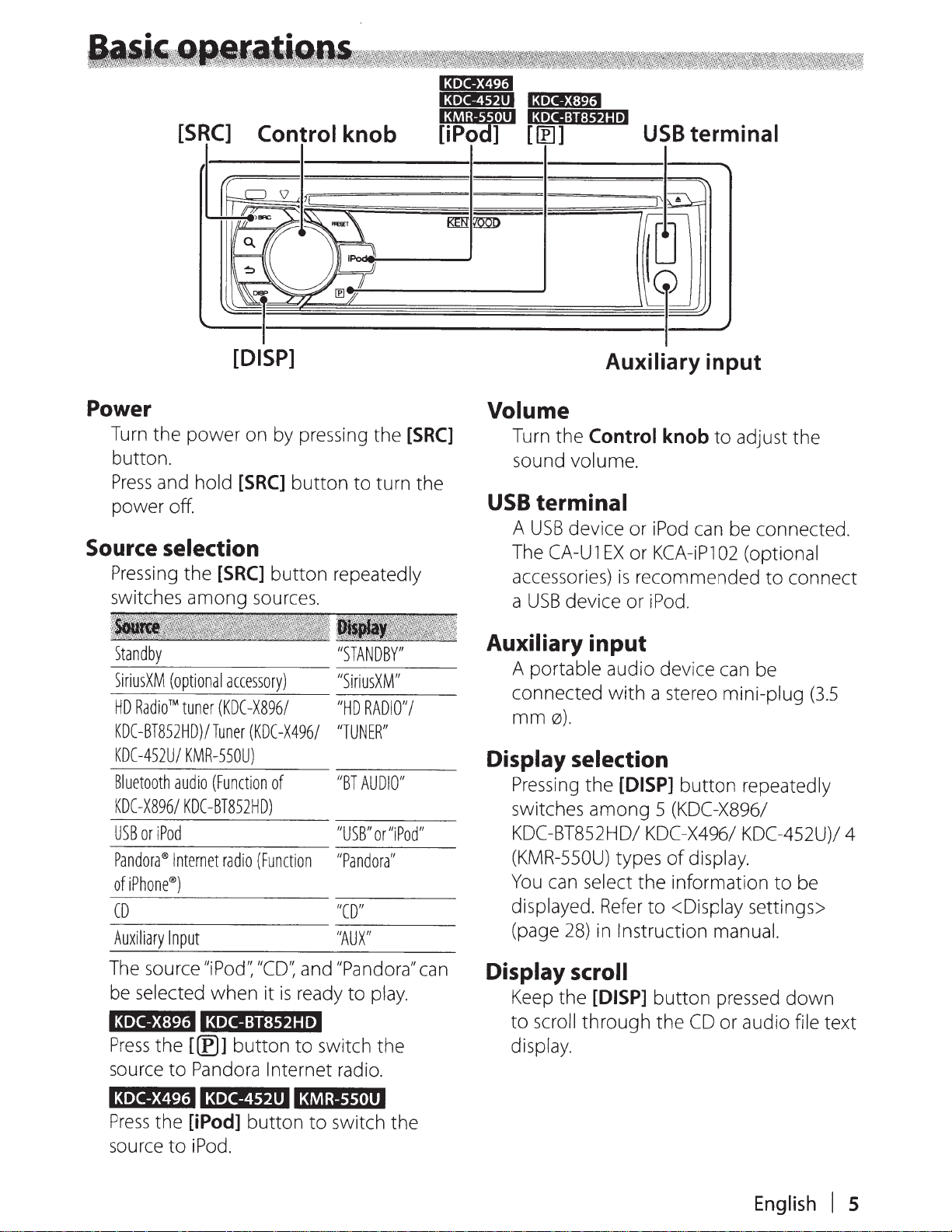
KDC-BT852HD
[DISP]
Power
Turn the
button.
Press
power
power
and hold
off
.
on by pressing the
[SRC]
Source selection
Pressing
switches
Standby
SiriusXM
HD
Radio™
KDC
KDC
Bluetooth
KDC
USB
Pandora®
of
iPhone
CD
Auxiliary
the
[SRC]
among
(optional
tuner
(KDC
-BT852HD)/
-452U/
-X896/
or
iPod
Tuner
KMR-SSOU)
audio
(Function
KDC
-BT852HD)
Internet
radio
®)
Input
accessory)
-X896/
(KDC
button
button
sources.
-X496/
of
(Function
[SRC]
to
turn the
repeatedly
"STANDBY"
"
SiriusXM"
"HD
RADIO"/
"TUNER"
"
BT
AUDIO"
"USB"
or
"iPod"
"Pandora"
{/CD"
1/AUX"
Auxiliary input
Volume
Turn
the
Control
sound volume.
USB
Auxiliary
terminal
A
USB
device or
The
CA-Ul
accessories)
a
USB
EX
device or
input
A portable audio device can be
connected
mm
0).
with
knob
iPod
or
KCA-iPl
is
recommended
iPod.
a stereo
to
can be connected.
02
Display selection
Pressing
switches
KDC-BT852HD/
(KMR-550U) types
You
displayed. Refer
(page
the
[DISP]
among
can select
28)
in Instruction manual.
button
5
(KDC
-X896/
KDC-X496/ KDC-452U)/
of
display.
the
information
to
<Display settings>
adjust the
(optional
to
connect
mini-plug
repeatedly
to
(3.5
4
be
The source
be selected
13·1i3:Piii
Press
the
[®1
source
to
Pandora Internet radio.
13•1i!i€t:J
Press
the
[iPod]
source
to
iPod.
''iPod",
KDC-BT852HD
l~o16~t4111~Vil;i{1nll
when
button
button
"CD':
it
is
and
"
Pandora{/
ready
to
to
switch the
to
switch the
play.
can
Display scroll
Keep
to
display.
the
scroll
[DISP]
through
button
the
CD
pressed
or audio
English
down
file
text
I
5

Control
knob
Disc
slot
=l==t=
KENW®O
USB
Terminal
Playing
Insert
When it
switched automatically and playback
starts.
Playing
Connect
a disc
Disc
the
a disc
in
inserted, the source
is
a
a
USB
device/
device or
USB
slot.
iPod
iPod
terminal.
source
connected,
When it
switched automatically and playback
starts.
(USB
DC
Selecting an
Push
downward
is
terminal
:-:-:
5 V
the
maximum
A)
1
audio
Control
select a folder.
to
the
file
knob
supply
folder
upward
Selecting a song
Control
the
Push
select a song (track
leftward
to
Fast-forwarding
backwarding
hold
and
Push
rightward
fast-backward the song (track or file).
or
knob
or
a song
the
leftward
rightward or
fast-
Control
fast-forward or
to
knob
is
the
to
is
current
or
file).
or
USB
Music search
song you
search for
can
You
play.
Press
1
Search for a song.
2
To
the [
Movement
Selection
Return
iPod,
between
item
of
previous
to
cancel music search in audio
Press
Q.]
the
button.
items
item
and hold [
Control
the
Turn
Control
the
Press
the[~]
Press
button.
~]
Removing disc
eject a disc.
button
[~]
the
Press
the
to
USB
[SRC]
a device
USB
the active source.
as
Removing
Press
source
and Pandora Internet radio, and then
remove the
Data contained
may be damaged
used
is
it
to
device/
button
device.
in
to
other
USB
the
you remove it
if
iPod
switch the
than
device/
want
button
files
USB,
to
knob.
knob.
.
or
iPod,
iPod
when
the [
play
~]
button
Pause and
Press
resume playing a song (track
Quick Start Guide
I
6
interrupt
to
or
or
file).
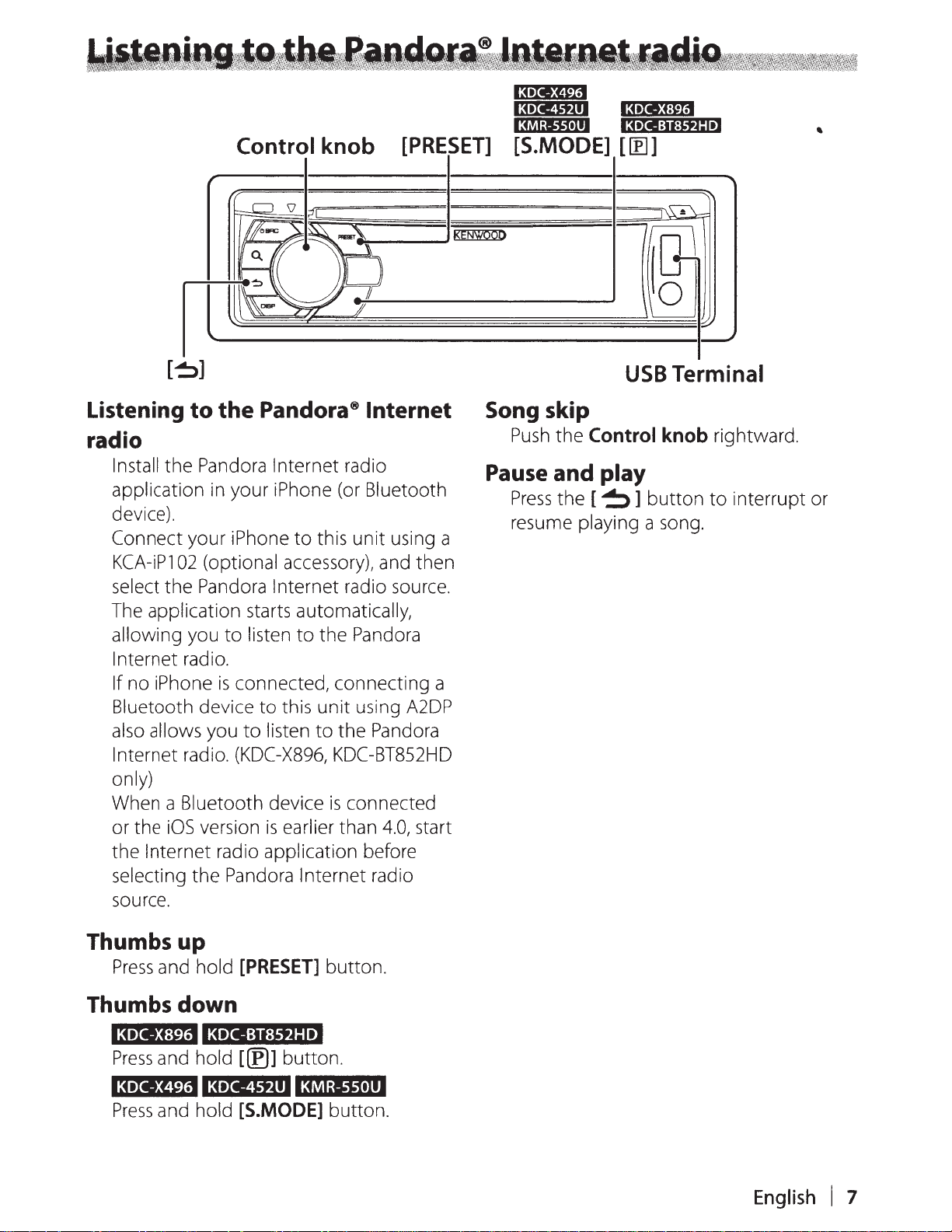
Control knob
[PRESET]
[S.MODE] [
KDC-BT852HD
~]
'
9
~"""
l~§KENW®
:oo
08'
Listening
radio
Install
application in your iPhone (or Bluetooth
device).
Connect your iPhone
KCA-iPl
select
The application starts automatically,
allowing you
Internet radio.
If no iPhone
Bluetooth device
also allows you
Internet radio. (KDC-X896, KDC-BT852HD
only)
When a Bluetooth device
or the
the Internet radio application before
selecting
source.
to
the
Pandora®
the
Pandora Internet radio
to
this unit using a
02
(optional accessory), and then
the
Pandora Internet radio source.
to
iOS
listen
is
connected, connecting a
to
version
the
Pandora Internet radio
to
to
this
listen
is
to
earlier than
Internet
the Pandora
unit
using
the Pandora
is
connected
4.0,
A2DP
start
===:J~
I~
I
\lo
USB
Song skip
Push
the Control knob rightward.
Pause
and
Press
resume playing a song.
the [
play
~]
Terminal
button
to
interrupt or
Thumbs
Press
and hold
Thumbs
13t1i:i:§t¥J
Press
and hold
•a·1•:zptii
Press
and hold
up
[PRESET]
button.
down
KDC-BT852HD
[®l
button.
•a•Iit,+1111~tMh&\inll
[S.MODE]
button.
English
I 7
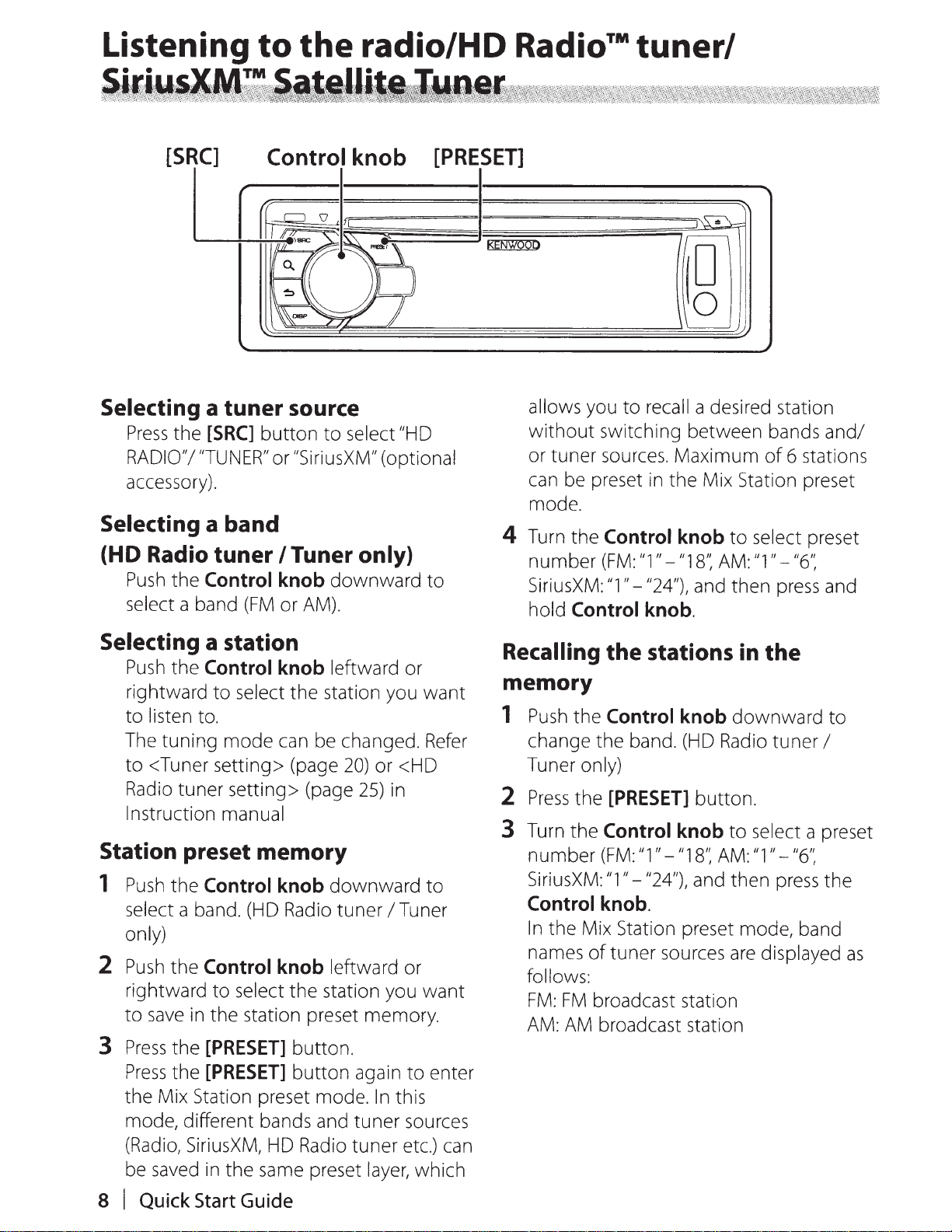
Listening
to
the
radio/HD
•
Radio™
tuner/
Selecting
Press
RADIO"/
accessory).
Selecting
(HD Radio tuner
Push
select
Selecting
Push
rightward
to
listen
The
to
<Tuner setting> (page
Radio
Instruction
a tuner source
the
[SRC]
"TUNER"
button
a band
the
Control knob
a band
(FM
a station
the
Control knob
to
select
to.
tuning
tuner
mode
setting> (page
manual
to
or
"SiriusXM"
I
Tuner
downward
or AM).
leftward
the
station you
can be changed.
Station preset memory
1
Push
the
Control
select
only)
2
Push
rightward
to
3
Press
Press
the
mode, different bands and
(Radio, SiriusXM,
be saved
a band. (HD Radio
the
Control knob
to
save
in
the
the
[PRESET]
the
[PRESET]
Mix Station preset mode.
in
the
knob
select
station preset memory.
HD
same preset layer,
downward
tuner
leftward
the
station you
button.
button
Radio
select "HD
(optional
only)
or
20)
or <HD
25)
in
I
Tuner
or
again
tuner
tuner
In
this
etc.) can
to
sources
which
to
want
Refer
to
want
enter
allows
without
or
can be preset in
mode.
4
Turn
number
SiriusXM:
hold
you
tuner
the
Control
Recalling
memory
1
Push
the
change
Tuner
2
Press
3
Turn
number
SiriusXM:
Control knob.
In
names
follows:
FM:
AM:
the
only)
the
the
the
Mix Station preset mode, band
of
FM
broadcast station
AM broadcast station
to
recall
switching between bands
sources. Maximum
Control
(FM:
"1"
"1"-
"24"),
knob.
the
stations in
Control
band. (HD Radio
[PRESET]
Control
(FM:
"1"-
"1"-
"24"),
tuner
a desired station
of
the
Mix Station preset
knob
-"18';
to
select preset
AM:
"1"-
and then press and
the
knob
knob
"18';
sources
downward
tuner
button.
to
select a preset
AM:
"1"-
and then press
are
displayed
6 stations
"6';
"6';
and/
to
I
the
as
8
I
Quick
Start
Guide
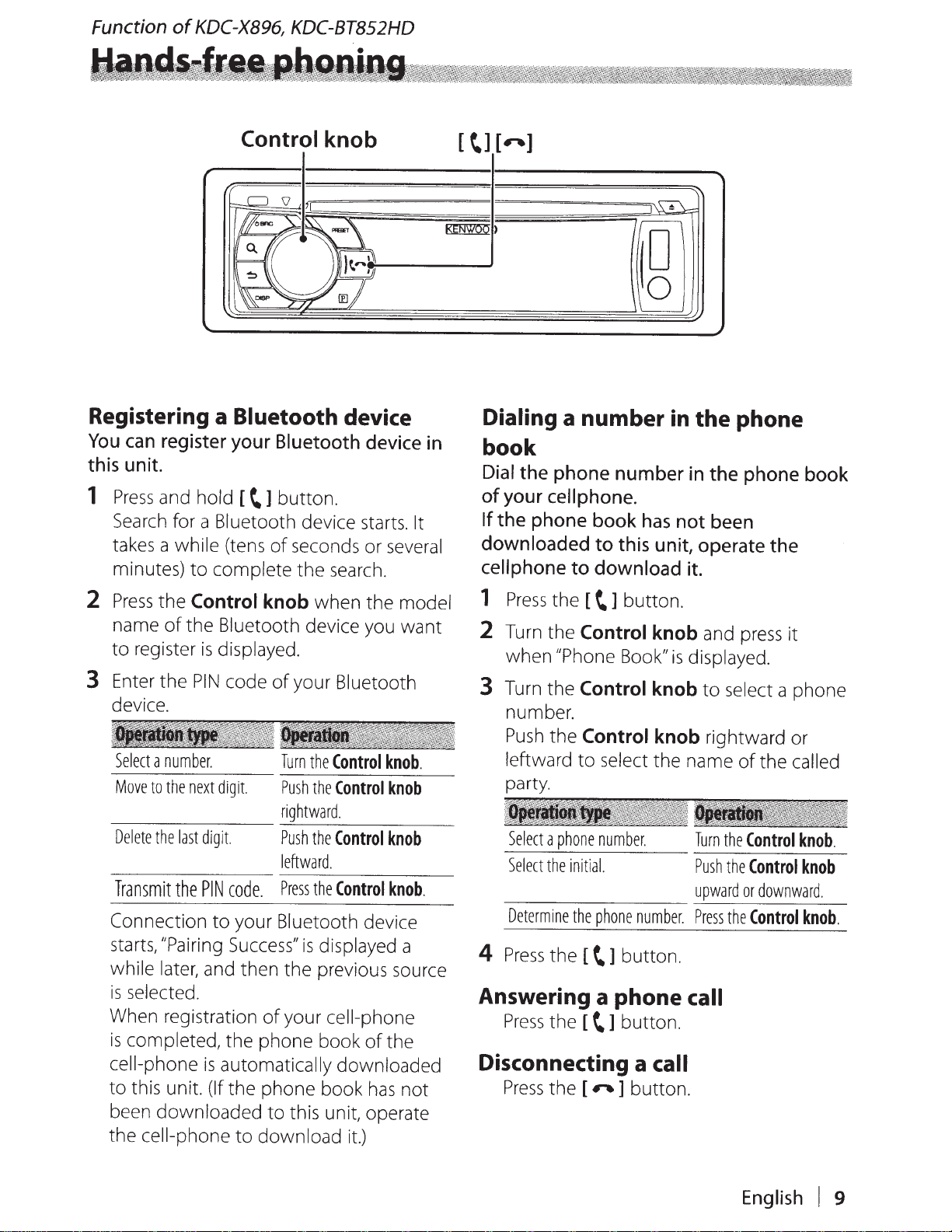
Registering a Bluetooth device
You
can
register
this
unit.
1
Press
and hold [ (.
Search for a Bluetooth device starts.
takes a while (tens
minutes)
2
Press
the
name
to
3
Enter
device.
Select
-------
Move
-------
Delete
-------
Transmit
Connection
starts,
while later, and then the previous source
is
When registration
is
cell-phone
to
been
the
of
register
the
a
number.
to
the
the
last
the
"Pairing
selected.
completed,
this unit.
downloaded
cell-phone
your
Bluetooth
1
button.
of
seconds or several
to
complete
Control
the
Bluetooth device you
is
displayed.
PIN
code
next
digit.
the
knob
when
of
your Bluetooth
Turn
the
Push
the
rightward.
digit.
Push
the
leftward.
PIN
code.
to
Success"
the
is
automatically
(If
the
Press
the
your Bluetooth device
is
displayed a
of
your
phone book
phone book
to
this unit, operate
to
download
device
search.
the
Control
Control
Control
Control
cell-phone
downloaded
it.)
of
has
knob
knob
knob
knob.
the
in
It
model
want
.
not
Dialing
a number in
book
Dial
the phone number
of
your
cell
phone.
If the phone book
downloaded
cellphone
1
Press
2
Turn
when
3
Turn
number.
Push
leftward
party.
Select
---'--------
Select
--------
Determine
4
Press
to
download
the
[ (.
the
Control
"Phone Book"
the
Control
the
Control
to
a
phone
the
initial.
the
the
[
(.
has
to
this
1
button.
select
number.
phone
number.
1
button.
unit,
knob
is
knob
knob
the
Answering a phone
Press
the
[
(.]
button.
Disconnecting a
Press
the
["
1
button
call
the
phone
in
the phone
not
been
operate the
it.
and press it
displayed.
to
select a phone
rightward or
name
of
Turn
the
Push
the
upward
Press
or
the
call
.
the
called
Control
Control
knob.
knob
downward
Control
knob.
book
.
English
I
9
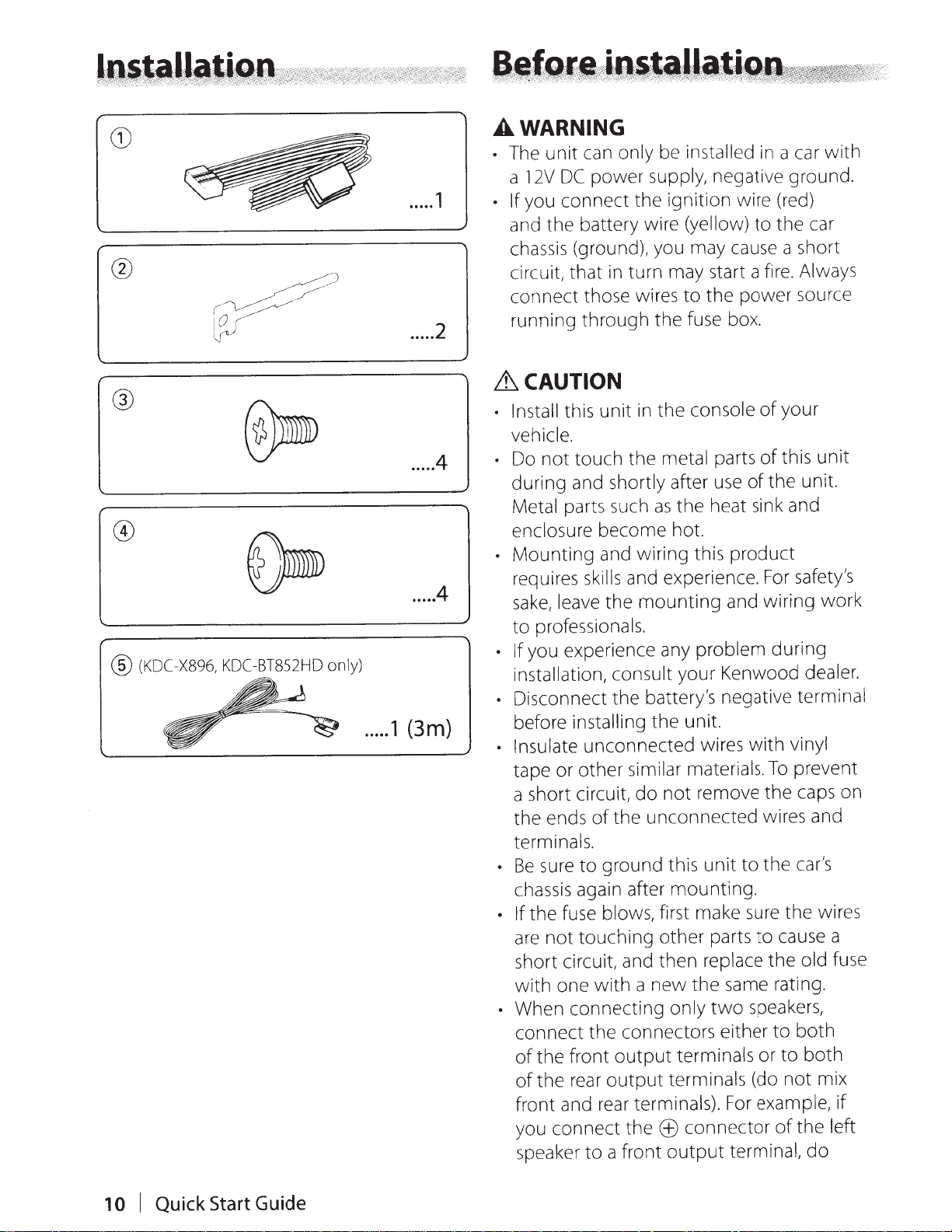
®
(KDC-X896,
@
KDC-BT852HD
only)
1 (3m)
.....
.....
.....
.....
.....
1
2
4
4
WARNING
A
installed
be
only
can
unit
The
•
power supply, negative ground .
DC
12V
a
you connect the ignition wire (red)
• If
and the battery wire
chassis
circuit, that
connect those wires
running through the fuse box .
(ground), you may cause a short
turn may start a fire. Always
in
(yellow)
the power source
to
&CAUTION
• Install
vehicle.
Do
•
during and
Metal
enclosure
Mounting
•
requires skills and experience.
sake,
to
• If
installation, consult
Disconnect the battery's negative
•
before installing the unit.
• Insulate
tape or other
a short circuit, do
the ends
terminals.
Be
•
chassis
• If
are
short circuit, and then
with one
When connecting
•
connect the connectors either
of
of
front and
you connect the
speaker
this unit in the console
touch the
not
shortly
parts such
become hot.
and wiring this product
leave
professionals.
you experience any
sure
the fuse
not
the
the
the
unconnected wires
the unconnected wires and
of
ground this unit
to
again after
blows, first make
touching other parts
with
front
output
rear
rear
metal
after
as
mounting
similar
not
mounting
a new
only
output
terminals
terminals).
the
your Kenwood dealer.
terminals
(f)
a front
to
output
parts
use
heat sink and
and wiring work
problem
materials.
remove the caps on
to
replace
same rating.
the
two
For
connector
terminal,
a car with
in
the car
to
your
of
this unit
of
the unit.
of
safety's
For
during
terminal
vinyl
with
prevent
To
car's
the
.
the
sure
cause a
to
old fuse
the
speakers,
both
to
both
to
or
not
(do
example,
the
of
do
wires
mix
if
left
1
0
Quick
I
Start Guide
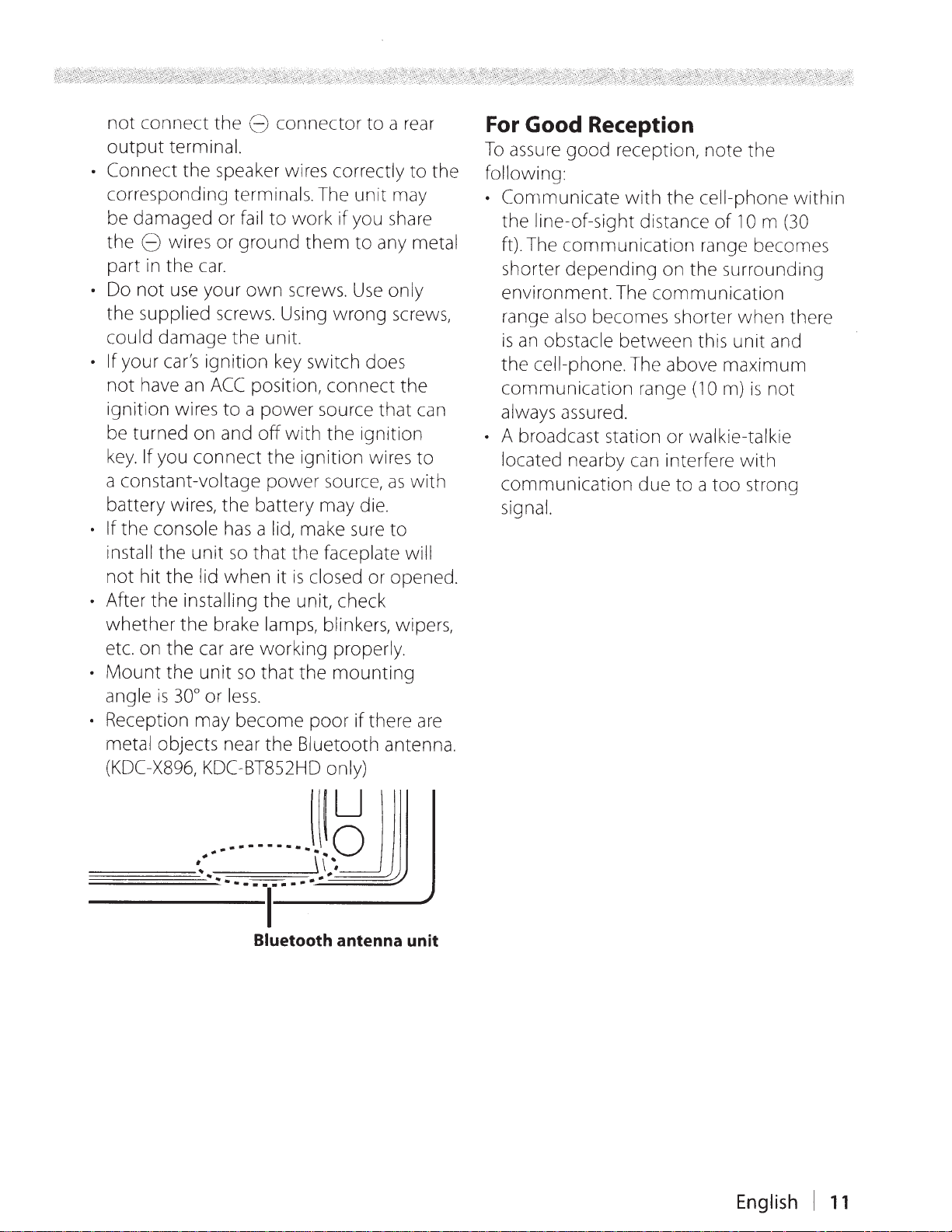
not
connect
output
• Connect
corresponding terminals. The unit may
be damaged or fail
the
8
part
in
the
•
Do
not
the supplied screws. Using
could damage
• If
your
car's
not
have
ignition wires
be turned
key.
If you
a constant-voltage
battery wires, the battery may die.
• If the console
install the
not
hit the lid
• After the installing
whether
etc. on the car
•
Mount
angle
•
Reception may become
metal objects near
(KDC-X896,
the
is
the
8
connector
terminal.
the
speaker wires correctly
to
work
if
you share
wires or
use
an
unit
the
30°
ground
car.
your
own
the
ignition
ACC
position,
to
a
on
and
off
connect
has
a lid, make sure
so
that
when
brake lamps, blinkers, wipers,
are
unit
so
or
less.
KDC
-BT852HD only)
them
screws.
unit.
key
power
with
the
ignition wires
power
the
it
is
the
unit, check
working properly.
that
the
the
Bluetooth antenna.
Use
wrong
switch does
connect
source that
the
source,
faceplate
closed or opened .
mounting
poor
if
to
to any metal
ignition
there
a
rear
to
only
screws,
the
can
to
as
with
to
will
are
the
For Good Reception
To
assure
following:
•
Communicate
the line-of-sight distance
ft). The
shorter
environment. The
range also becomes shorter
is
an
the cell-phone . The above maximum
communication range
always assured.
• A broadcast station
located nearby can interfere
communication
signal.
good
communication
depending
obstacle between this unit and
reception, note
with
the
cell-phone within
of
range becomes
on
the surrounding
communication
(1
0 m)
or
walkie-talkie
due
to
a
too
the
10
m
when
is
with
strong
(30
there
not
·:::
· · = · ·
~~-·-·r-···
Bluetooth antenna unit
-!-tSJJ
_
____,
English
I
11

To
SiriusXM
(optional
Connect Vehicle
accessory)
Tuner------------------,
0
@~
Rear
output
:-----------------~~RO@~L
: 0
@~
Front
output
Subwoofer
output
~
~
•
Speaker
Car
fuse box
(Main fuse)
Impedance:
4-
8
0
Ignition
switch
-
<D?@
To
(optional
~
~
To
:ront
mt
To
fr
To
Tor
ear right speaker
key
·fuse
Ca
bo
<
~...,
KCA-RCl
To
connect
RCl
consult
KCA-RCSSMR
left
speaker®
right speaker
rear
left
speaker
07MR/
accessory)
07MR/
your
8
®Gray
8
® Green
8
® Purole
8
+-
Black
(Ground wire)
KCA-RCSSMR
the
KCA-
KCA-RCSSMR,
KCA-RCl
manual.
Red
Yellow
07MR/
White
White/Black
Gray/Black
Green/Black
Purole/Biack
(Ignition
(Battery wire)
8
KMR-SSOU
wire)
(To
car chassis)
only
1
I
1
f
1
I
1
I
'
•
~
\
r
Fuse
at::j
1'
[
(lOA)
I
r--
Wirina
Blue/White
(Power
Blue
Brown (Mute
Orange/
(Dimmer
g
harness
If
no
connections
the tab
control
(Antenna
White
control
1+-=1!1
:o--
io':L
FM/ AM antenna
input
R:o;:
i~-~j
.
wire)
control
control
wire)
O,...fjicrophone
are
n made,
When using
--
P.
1
I
ANT.
wire)
I
MUTE
CONT
wire)
CONT
connect this wire
r
I
terminal.
Depending on
using,
terminal
I
power
the
(Max.
I
Connect
when
conversation. (This wire functions
TT
I
the
~
~
IILLUMI
To
(KDC-X896,
~
do
not
connect
terminal
film-type
300mA,
the
KDC-X496, KDC-452U,
To
connect
system,
manual.
car
light
(Accessory@)
KDC-BT852HD
let
the
the
whin
either
of
the
motor
for
or
short
12V)
to
the
terminal
telephone
consult
control
wire
optional
to
its
antenna you are
to
the
rings
the
Kenwood navigation
your navigation
switch
s
only)
come
out
power
power
control
the
control
antenna, or
booster
pole
type
that
or
and
amplifier
is
grounded
during
KMR-SSOU.)
from
amplifier,
to
the
antenna.
only
for
of
1 2
I
Quick
Battery
Start
Guide
Light
Blue/ Yellow
(Steering remote
control
wire)
I
REMOTE
CONT
:sl"EERTNGWllW.:
:f!E1!1Q~I~M!
To
use
the
feature,
supplied)
steering
an
exclusive
that
matches your car
wheel
remote
remote
control
adapter (not
is
required.
English
I
13

Non-Japanese cars
place.
in
attach
it
hard rubber frame
Removing
Engage the catch pins on the
1
and
tool
upper part
up
Lift
shown
the
release
of
pull
and
the figure .
in
the
frame.
the
two
frame forward
~
y
Removal
tool (Accessory@)
removal
the
on
locks
as
/ ;ro
Lock
Catch ,
1
1
Make sure that the
•
place. If
securely
may
may skip).
Japanese
Remove
1
reference to <Removing the hard rubber
frame>.
Align
2
on each side)
bracket and secure
accessory screws.
/
~
~
in
malfunction
cars
the
holes
the
.--
T@
N
L--
unit
unstable,
is
unit
the
example,
(for
hard rubber frame
(two
unit
the
in
vehicle
the
with
with
unit
the
@N
@ @
!TIN
T
T:
N:
the s
with
locations
mounting
the
Toyota
Nissan
installed
is
II
®
~
-
--
__
,
0Smm
.
•
·
J.
8mm
MAX.
@
tf
------i
0Smm
•
!
8mm
MAX.
it
ound
cars
cars
frame
When the upper part
2
removed, remove the
of
lower part
~
The frame can be removed from
•
same manner.
the
in
bottom
Removing the unit
Remove
1
reference
frame>.
Remove
2
Insert
3
the
Lower
4
bottom,
halfway while
towards the inside.
side
hard rubber frame
the
<Removing
to
faceplate.
the
removal tools deeply
two
the
slots on both sides
removal
the
and then
-::::=---~
';--""
·--
,,
'
'
tool
pull
pressing
Accessory@
~
-
~-"""
~
the
shown.
as
toward
out
the
lit..
. .
~
-
f
is
frame.
of
the
with
hard rubber
into
the
unit
the
removal tool
Accessory
Accessory@
Quick
I
14
G)
For
...
For
...
Start
Nissan
Toyota
Guide
car
car
~
avoid injury from
the
to
removal tool.
the
unit
careful
Be
•
pins on
Pull
5
hands, being careful
all
the
way
not
out
to
the
with
drop
catch
your
it.
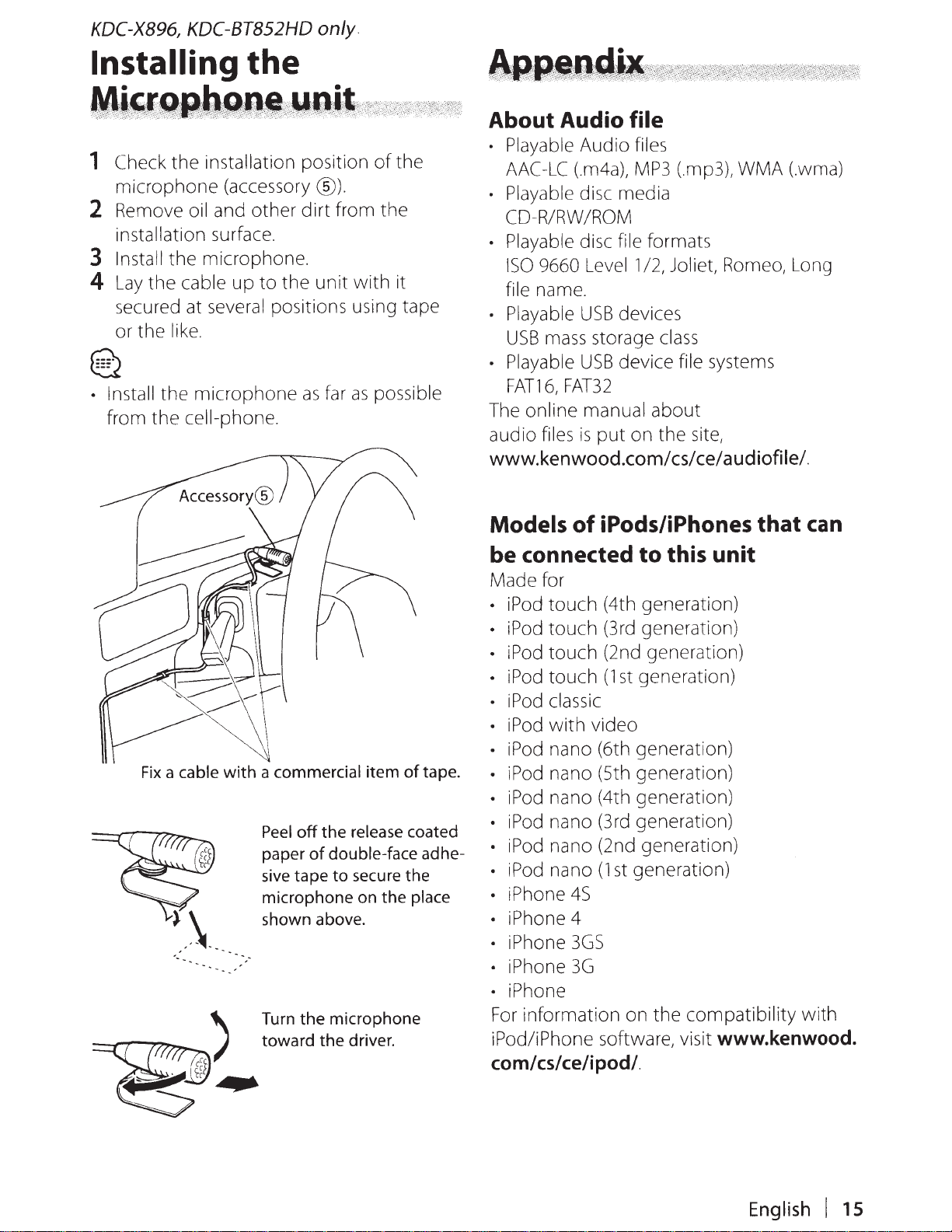
KDC-X896,
KDC-BT852HD
only
Installing
,lil:flRliaA
:
i
\
M
the
the
the
oil
the
cable
like.
Check
1
microphone
Remove
2
installation surface.
Install
3
Lay
4
secured at
or
the
¥
(:;
fi
;
installation
(accessory@).
other
and
microphone.
up
several
position
dirt
the
to
sitions using tape
po
'"
"\'i>
'
'ii
'
~c,0'
Jili&
;
the
of
the
from
it
with
unit
c=\
~
possible
as
far
• Install
from
microphone
the
cell-phone.
the
as
"'"\:\f)~\\F\
Le
v
put
file
files
MP3 (.mp3), WMA (.wma)
formats
file
Joliet, Romeo, Long
2,
1/
el
devices
class
systems
device
on
file
about
site,
the
About Audio
• Playable
AAC-LC
• Playable
CD-R/RW/ROM
• Playable
ISO
file name.
• Playable
USB
• Playable
FAT16,
The online manual
audio
www.kenwood.com/ cs/ce/audiofile/.
Audio
(.m4a),
disc media
disc
9660
USB
mass storage
USB
FAT32
is
files
Models
be connected
Made for
• iPod
• iPod
• iPod
• iPod
• iPod classic
• iPod
• iPod
tape.
of
the
to
item
release
secure
the
on
driver.
coated
the
place
• iPod nano (5th generation)
• iPod
• iPod
• iPod
• iPod nano
• iPhone
• iPhone
• iPhone
iPhone
• iPhone
information
For
iPod/iPhone
com/cs/ce/ipod/.
with a
cable
a
Fix
)
cc'C
~!iiiliilllll'#l"'~'tic
~
commercial
off
Peel
paper
tape
sive
microphone
shown
.-
the microphone
Turn
toward the
of double-face adhe-
above.
iPods/iPhones
of
this unit
to
touch
touch
touch
touch
with
nano (6th generation)
nano (4th generation)
nano (3rd generation)
nano (2nd generation)
(4th generation)
(3rd generation)
(2nd generation)
(1st generation)
video
st generation)
(1
4S
4
3GS
3G
the
on
software, visit
compatibility
www.kenwood.
that
can
with
English
15
I
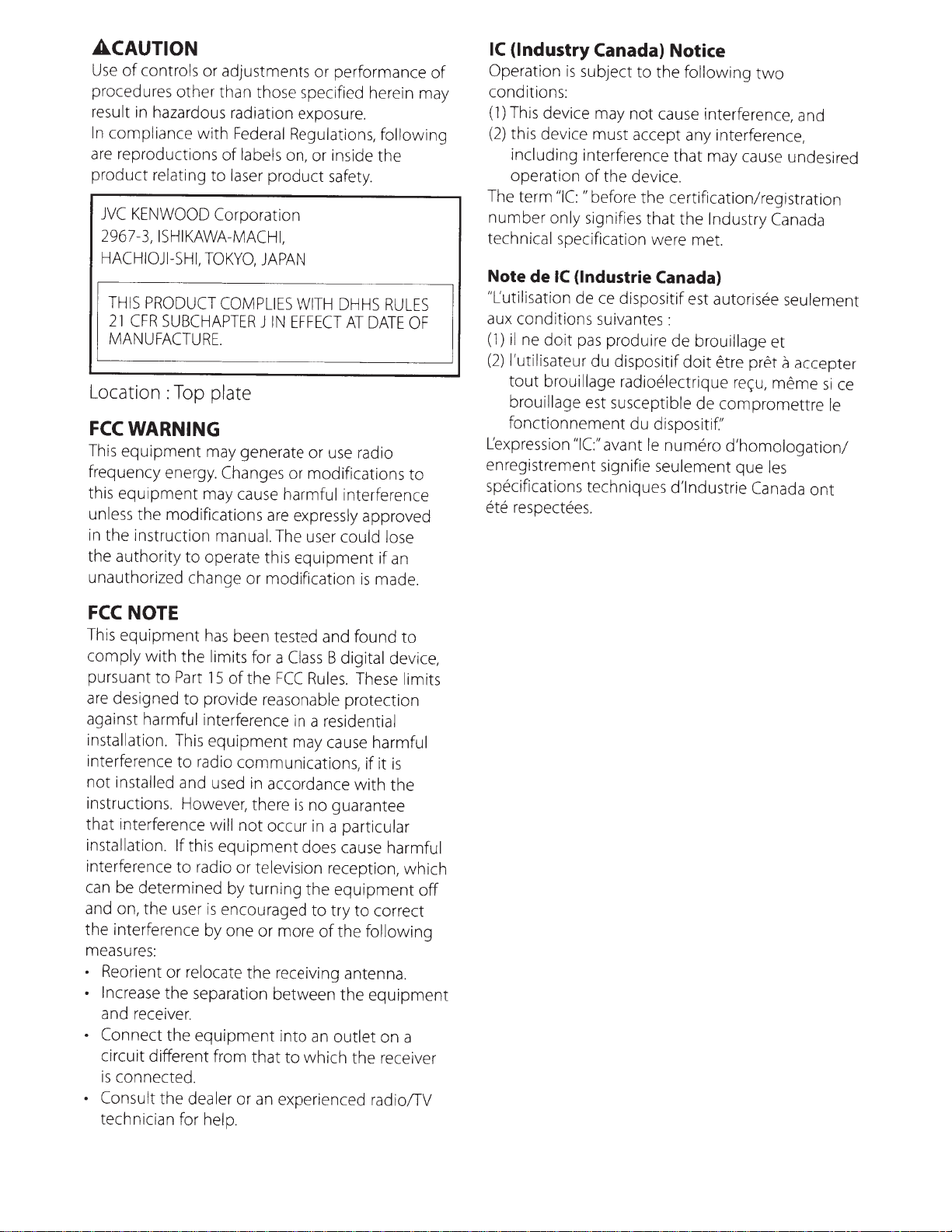
.A.
CAUTION
Use
of
controls
procedures other than those specified herein may
result
in
hazardous radiation exposure.
In
compliance
are
reproductions
product
JVC
2967-3,
HACHIOJI-SHI,
relating
KENWOOD
THIS
PRODUCT
21
CFR
MANUFACTURE
Location :Top
FCC
WARNING
This
equipment
frequency energy.
this
equipment
unless
in
the authority
unauthorized change or modification
the modifications
the instruction
or adjustments or performance
with
Federal Regulations,
of
labels
on, or inside the
to
laser
product safety.
Corporation
ISHIKAWA-MACHI,
TOKYO,
SUBCHAPTER
JAPAN
COMPLIES
J
IN
.
WITH
EFFECT
plate
may generate or use radio
Changes
may cause
manual.
to
operate this
or modifications
harmful
are
expressly
The user
equipment
following
DHHS
RULES
AT
DATE
OF
to
interference
approved
could lose
if
an
is
made.
of
IC
(Industry Canada)
Operation
conditions:
(1)
This device may
(2)
this device must accept any interference,
including interference
operation
The term
number
technical
Note
"L'utilisation
aux conditions suivantes :
(1)
il
(2)
l'utilisateur
tout
brouillage est susceptible
fonctionnement
L'expression
enregistrement signifie
specifications techniques
ete
respectees.
is
subject
of
the device.
"IC:
"before the certification/registration
only
signifies
specification were met.
de
IC
(lndustrie Canada)
de
ce
dispositif est autorisee
ne
doit
pas
produire
du dispositif
brouillage radioelectrique
"IC:"
avant
Notice
to
the
following
not
cause interference, and
that
may cause undesired
that
the
Industry Canada
de
brouillage et
doit
etre pret
re~u,
de
compromettre
du dispositif'
le
numero
seulement
d'lndustrie Canada
d'homologation/
que
two
seulement
a
accepter
meme
les
si
ont
ce
le
FCC
NOTE
This
equipment
comply
pursuant
are
against
installation. This
interference
not
instructions. However, there
that interference will
installation .
interference
can
and on, the user
the interference by one or more
measures:
•
• Increase
• Connect the
• Consult
with
to
designed
harmful
installed and used
be determined by
Reorient or
and receiver.
circuit different from
is
connected .
technician for
has
been tested and found
the
limits for a
Part
15
of
to
provide reasonable protection
interference
equipment
to
radio communications,
not
If
this
equipment
to
radio or television reception, which
is
encouraged
relocate
the separation between
equipment
the
dealer
or
help.
Class
the
FCC
in
may cause
in
accordance
is
occur in a
does cause
turning
the
receiving antenna.
into
that
to
an
experienced radio/TV
to
B
digital
Rules.
a
residential
no
guarantee
particular
the
equipment
to
try
of
the following
the
an
outlet
which the receiver
device,
These
with
to
limits
harmful
if
it
is
the
harmful
correct
equipment
on a
off
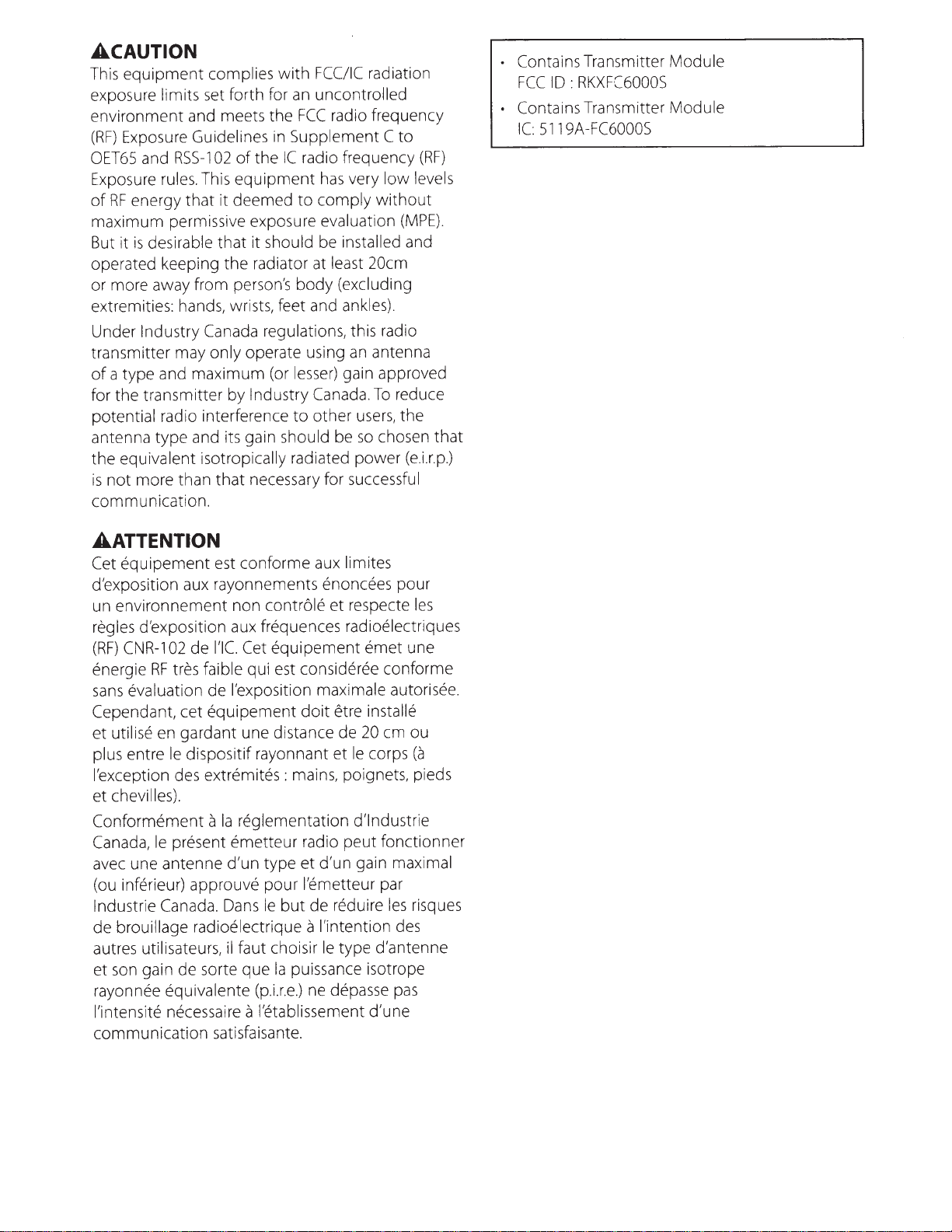
~CAUTION
FCC/IC
equipment
This
exposure
environment and meets the
(RF)
OET65
Exposure rules. This
RF
of
maximum permissive exposure
But it
operated keeping
or more away from person's
extremities: hands, wrists, feet and
Under Industry Canada regulations,
transmitter may
a type and maximum (or
of
for the transmitter by Industry Canada.
potential
antenna type and its gain
the
not
is
communication.
limits
Exposure
and
energy that it deemed
desirable
is
radio interference
equivalent isotropically
more than that necessary for
complies
set forth for
Guidelines
02
RSS-1
that it
the
only operate using
with
an
FCC
Supplement C
in
radio frequency
IC
the
of
equipment
to
should
radiator at
body
lesser)
to
should
radiated
uncontrolled
radio frequency
very
has
comply
evaluation
installed
be
least 20cm
(excluding
ankles).
this radio
an
gain approved
users,
other
so
be
power
successful
radiation
to
(RF)
low levels
without
(MPE).
and
antenna
reduce
To
the
chosen that
.p.)
i.r
.
(e
• Contains
:
ID
FCC
• Contains
5119A-FC6000S
IC:
Transmitter Module
RKXFC6000S
Transmitter Module
~ATTENTION
equipement
Cet
d'exposition aux rayonnements
un environnement non
d'exposition aux frequences
regles
02
CNR-1
(RF)
energie
sans
Cependant,
et
plus entre
!'exception des
et
Conformement
Canada,
avec une antenne d'un type et d'un gain
(ou inferieur) approuve
lndustrie Canada.
de
autres
et son gain de sorte
rayon
l'intensite
communication satisfaisante.
RF
evaluation
en gardant une distance de
utilise
chevilles).
le
brouillage radioelectrique
utilisateurs,
nee equivalente
necessaire
est conforme aux
contr61e
equipement
Cet
I'IC.
de
tres faible
cet
dispositif rayonnant et
le
present emetteur radio peut fonctionner
qui est
de !'exposition
equipement
extremites:
reglementation d'lndustrie
Ia
a
Dans
faut choisir
il
que
a
mains, poignets, pieds
pour
but
le
puissance isotrope
Ia
(p.i.r.e.)
l'etablissement
limites
enoncees
et respecte
radioelectriques
emet
consideree
maximale
etre installe
doit
20
corps
le
l'emetteur par
de reduire
!'intention
a
type d'antenne
le
ne depasse
d'une
pour
les
une
conforme
autorisee .
ou
em
(a
maximal
risques
les
des
pas
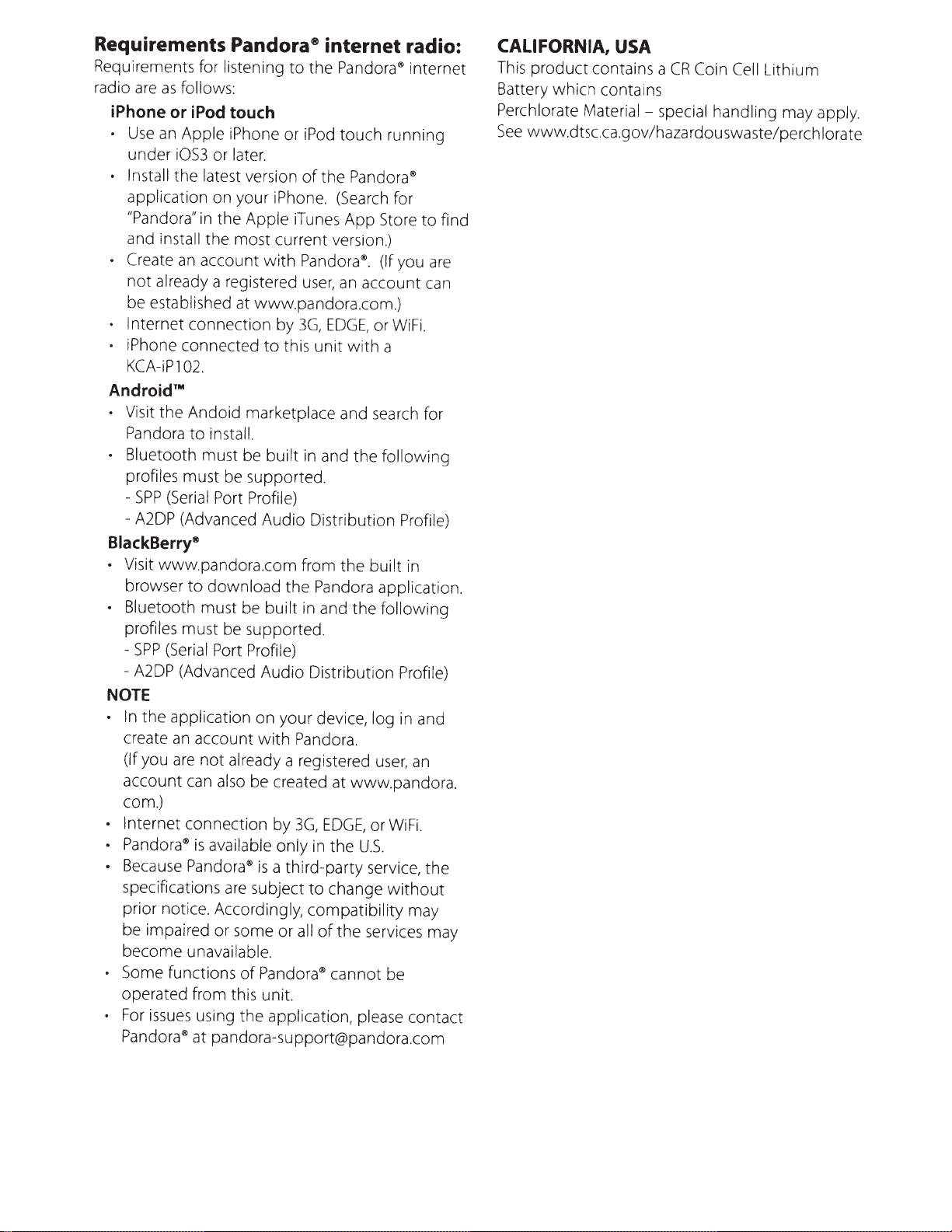
Requirements
Requirements for listening
radio
are
as
follows:
iPhone or iPod touch
•
Use
an
Apple
under
• Install
application on your iPhone.
"Pandora"
and install the most current version.)
• Create
not
be established at
• Internet
• iPhone connected
KCA-iP1
Android™
•
Visit
Pandora
•
Bluetooth must be
profiles must be supported.
-
-
BlackBerry•
•
Visit
browser
• Bluetooth must be
profiles must be supported.
-
-
iOS3
the latest version
an
already a registered
02.
the
SPP
(Serial
A2DP
(Advanced Audio Distribution
www
SPP
(Serial
A2DP
(Advanced Audio Distribution
Pandora
iPhone
or later.
in
the Apple iTunes
account
connection
Andoid marketplace and search for
to
install.
Port Profile)
.pandora.com from
to
download
Port Profile)
with
www
to
8
internet radio:
to
the
Pandora®
or
iPod
touch running
of
the
Pandora®
(Search for
App
Pandora®.
user,
an
account can
.pandora.com.)
by
3G,
EDGE,
this
unit
with
built
in and the following
the
the
Pandora application.
built
in
and the following
Store
(If you
or
a
built
NOTE
• In
the
application
create
(If you
account can also be created at www.pandora.
com
• Internet
•
Pandora®
•
Because
specifications
prior notice. Accordingly,
be impaired or some
become unavailable.
•
Some functions
operated from this unit.
•
For
Pandora®
an
account
are
not
.)
connection by
is
Pandora®
issues
using the application, please contact
at pandora-su pport@pandora.com
on
your device, log in and
with
Pandora.
already a registered
3G,
available
are
only
in
is
a third-party service,
subject
of
Pandora®
to
compatibility
or
all
of
user,
EDGE,
or
the
U.S.
change
the
services may
cannot be
WiFi.
without
internet
to
WiFi
.
Profile)
in
Profile)
an
may
find
are
the
CALIFORNIA,
This
product
Battery which contains
Perchlorate Material - special handling may apply.
See
www.dtsc.ca.gov/hazardouswaste/perchlorate
USA
contains a
CR
Coin Cell
Lithium
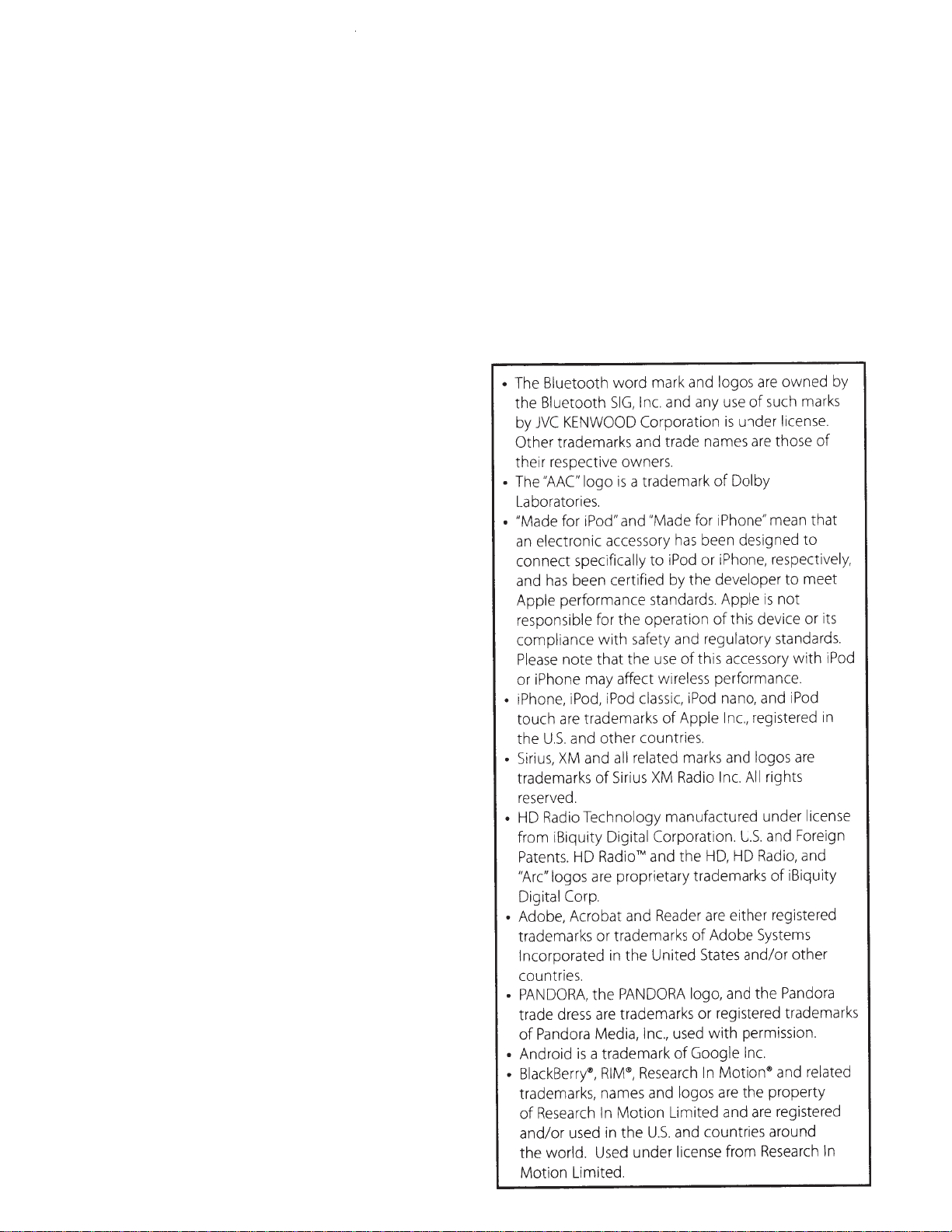
The Bluetooth word mark and logos
•
Inc. and any
SIG,
tooth
e
Blu
the
KENWOOD
JVC
by
trademarks and trade names
Other
their respective owners.
The "AAC' logo
•
Laboratories.
• "Made
an
connect specifically
and
Apple performance standards. Apple
• iPhone, iPod, iPod
• Si
•
•
•
•
•
for iPod"
electronic accessory
been certified by the developer
has
responsible for
compliance
note that the
Please
iPhone
or
touch
the
rius,
trademarks
reserved.
HD
from iBiquity Digital Corporation.
Patents.
"Arc"
Digital Corp.
Adobe, Acrobat and Reader
trademarks or trademarks
Incorporated
countries.
PANDORA,
trade dress
Pandora
of
Android
BlackBerry®,
trademarks, names and logos
Research
of
and/or
the
Motion
may affect wireless performance.
trademarks
are
and other countries.
U.S.
and
XM
Radio Technology manufactured under license
HD
are
logos
the
a trademark
is
used in
world. Used under license from
Limited.
Corporation
a trademark
is
"Made for
and
been designed
has
or
iPod
to
operation
the
safety and regulatory standards.
with
thi s accessory with
of
use
classic,
related marks and logos
all
Sirius
of
RadiorM
proprietary trademarks
in the United States
PANDORA
trademarks or registered trademarks
are
Media,
Research
RIM®,
Motion
In
the
iPod
Apple
of
Radio Inc.
XM
and the
Inc.,
U.S.
HD,
are
Adobe Systems
of
logo, and the
with
used
Google
of
In
Limited and
and countries around
are
of
use
under license.
is
are
Dolby
of
iPhone"
iPhone,
this device or
of
nano, and
registered in
Inc.,
All
U.S
Radio,
HD
either registered
and/or
permission.
Inc.
Motion® and related
the property
are
are
owned by
such marks
of
those
mean that
to
respectively,
meet
to
not
is
iPod
are
rights
and Foreign
.
and
iBiquity
of
other
Pandora
registered
Research
its
iPod
In
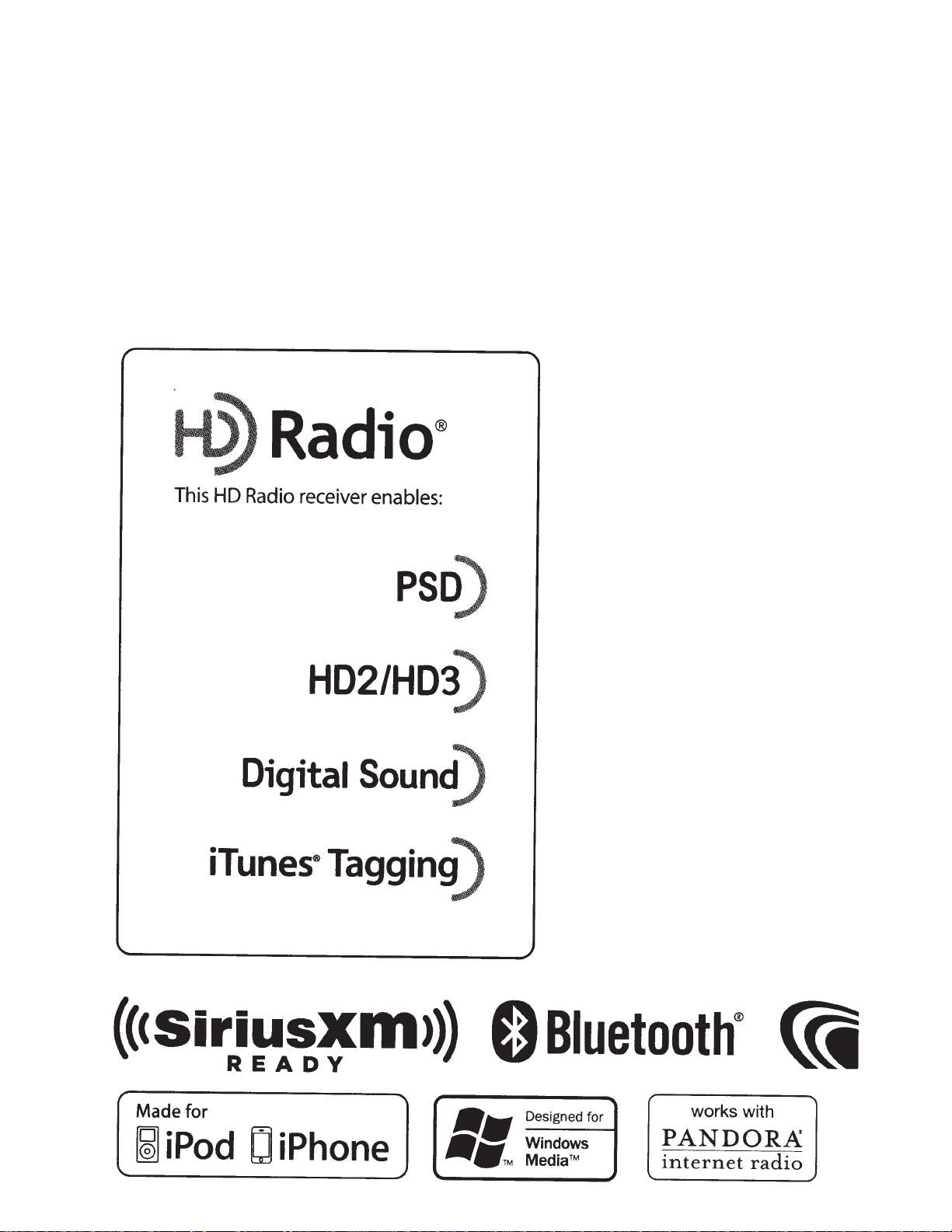
This
HD
Radio
receiver
enables:
Pso)
HD2/HD3)
Digital
iTunes·
Sound)
Tagging)
((<Siriusxm>>)
READY
Made for
~
iPod
D
iPhone
1/1
-~
...,_™
0
IJI
Bluetooth®
Designed for
Windows
Media™
works
PANDORA
internet
((i
with
radio
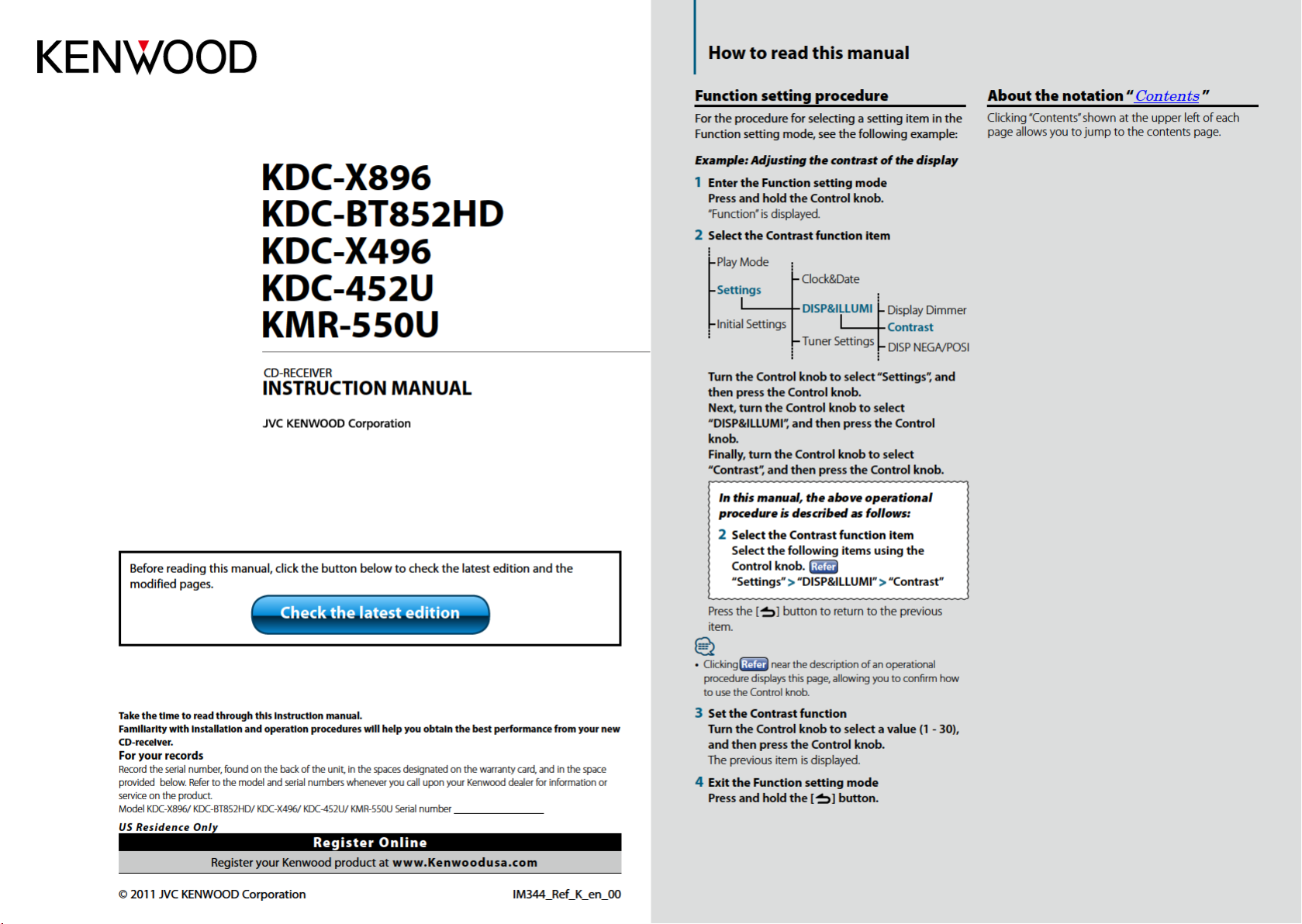
