Kenwood KDC-X492 User Manual
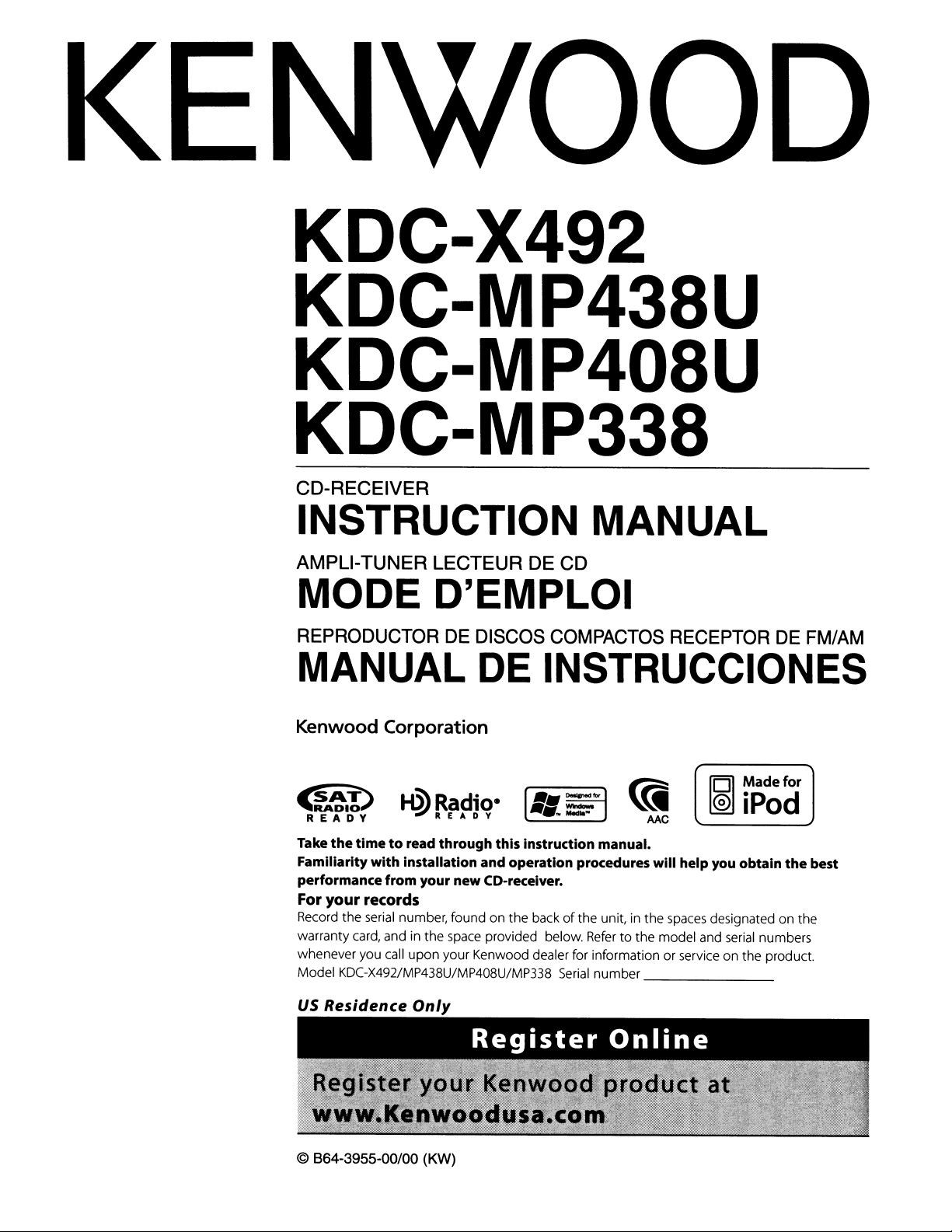
KDC-X492
KDC-MP438U
KDC-MP408U
KDC-MP338
CD-RECEIVER
INSTRUCTION
AMPLI-TUNER LECTEUR DE
MODE
REPRODUCTOR DE DISCOS COMPACTOS RECEPTOR DE FM/AM
D'EMPLOI
MANUAL
CD
MANUAL DE INSTRUCCIONES
Kenwood Corporation
D
Madefor
~
'~IO'"
READY
Take
the
Familiarity with installation and operation procedures will help you obtain
performance from your new CD-receiver.
For
your
Record the serial number, foundonthe
warranty card, and in the space provided below.
whenever you call
Model KDC-X492/MP438U/MP408U1MP338
H3'Radio·
'!IREADY
timetoread through this instruction manual.
records
backofthe unit,inthe spaces designated on the
upon
your Kenwood dealer for information or service on the product.
Serial
«i
Refertothe model and serial numbers
number _
Me
@J
iPod
the
best
US
Residence
© 864-3955-00/00 (KW)
Only
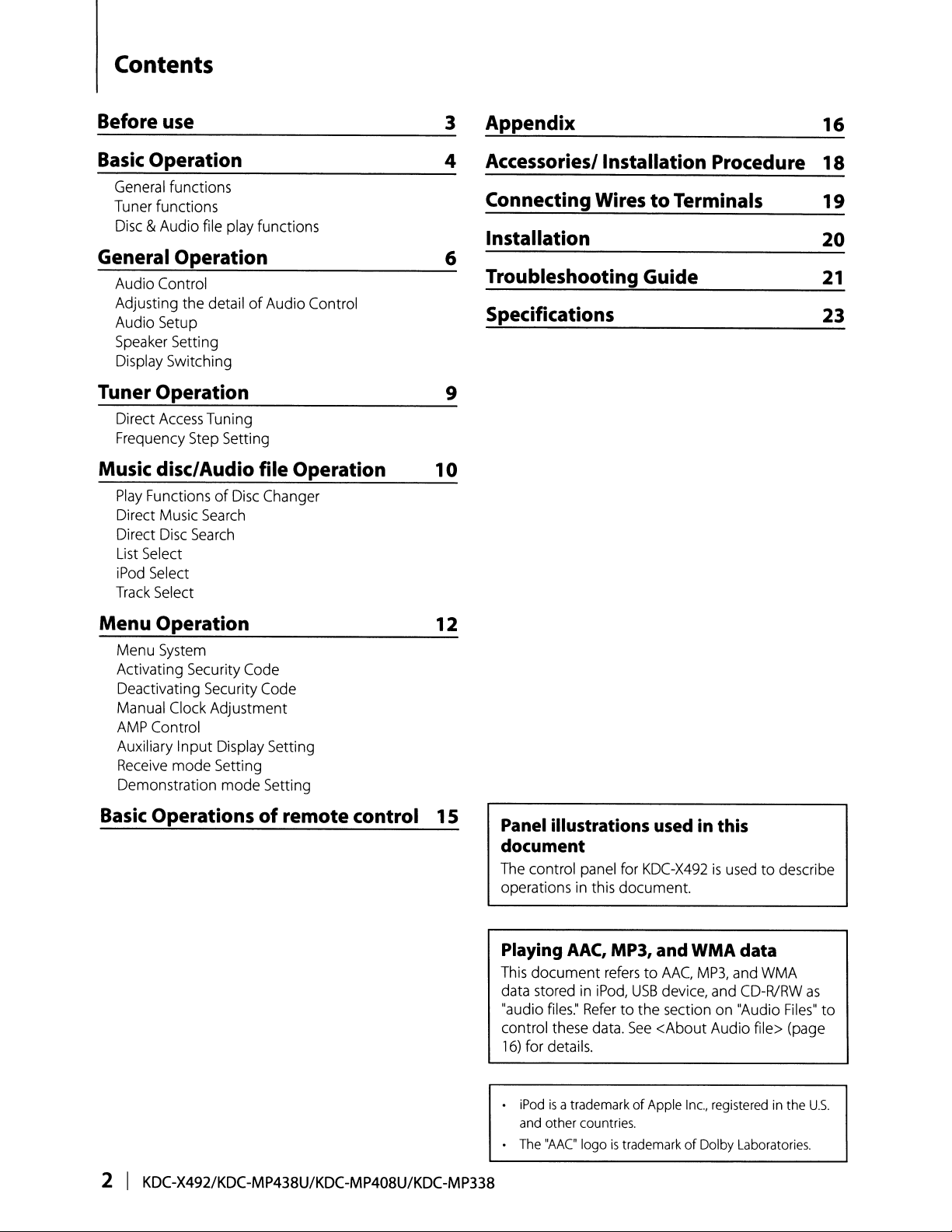
Contents
Before
Basic
General functions
Tuner functions
use
Operation
Disc
&Audio file play functions
General Operation
Audio Control
Adjusting the detail
Audio Setup
Speaker Setting
Display Switching
of
Audio Control
Tuner Operation 9
Direct Access Tuning
Frequency Step Setting
Music disc/Audio file Operation 10
Play
FunctionsofDisc Changer
Direct Music Search
Direct Disc Search
List Select
iPod Select
Track Select
4
Accessories/Installation Procedure 18
Connecting Wires toTerminals 19
Installation 20
6
Troubleshooting Guide
Specifications
16
21
23
Menu Operation 12
Menu
System
Activating Security Code
Deactivating Security Code
Manual Clock Adjustment
AMP
Control
Auxiliary
Receive
Demonstration
Basic
Input
Display Setting
mode
Setting
mode
Setting
Operations of remote control 15
Panel illustrations used in this
document
The control panel for
operations in this document.
Playing
This
data stored in iPod,
"audio
control these data.
16)
AAC,
document
files."
for details.
Refertothe section on "Audio
KDC
-X492isusedtodescribe
MP3, and
referstoAAC,
USB
device, and CD-R/RW
See
<About
WMA
MP3,
and WMA
Audio file> (page
data
Files"
as
to
2 I KDC-X492/KDC-MP438U/KDC-MP408U/KDC-MP338
iPodisa trademarkofApple Inc., registered in
and
other
countries.
The "AAC'
logoistrademarkofDolby Laboratories.
the
U.s.
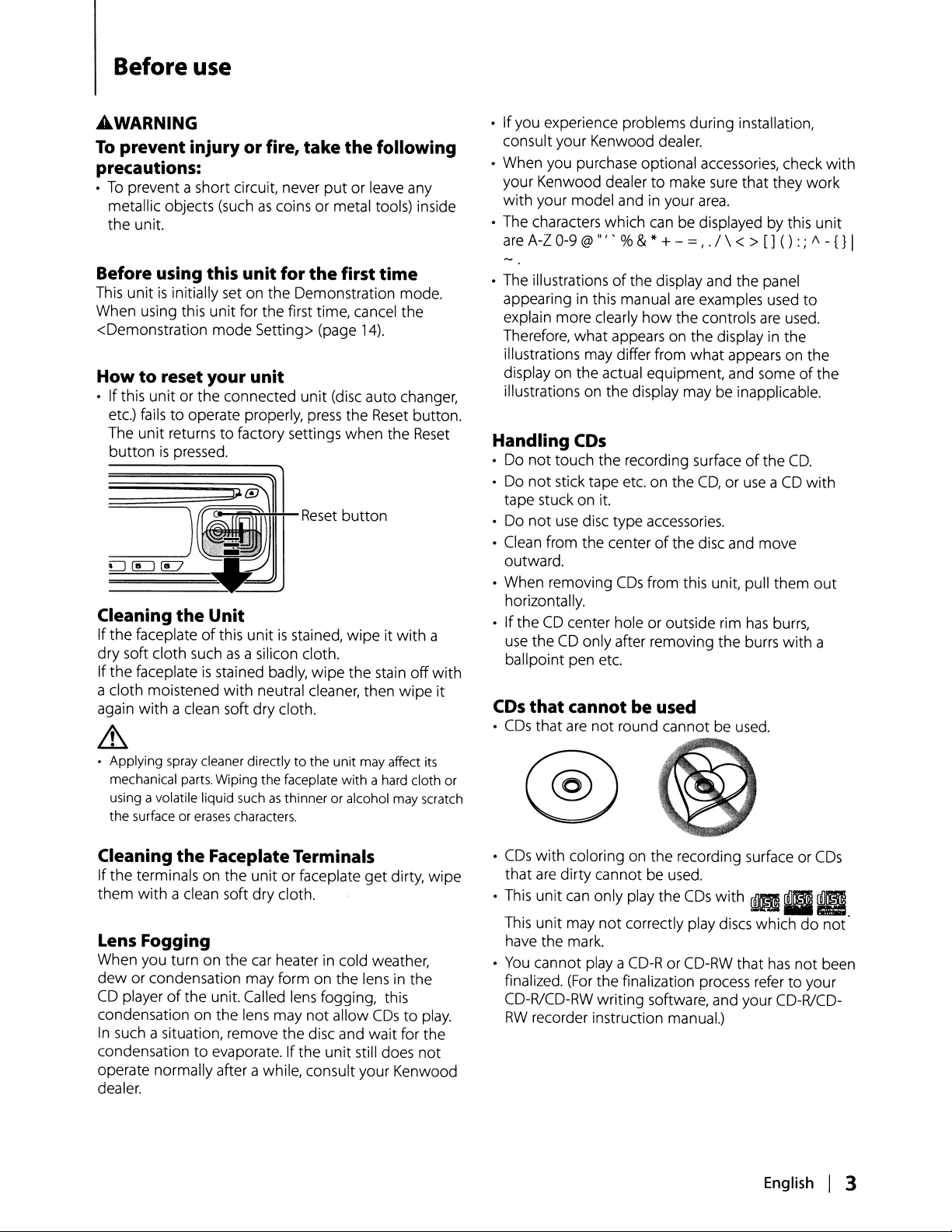
Before use
AWARNING
To
prevent injuryor fire, take
the
following
precautions:
•Toprevent a short circuit, never
metallic objects (such
the unit.
as
coins or metal tools) inside
Before using this unit for
This
unitisinitially set on the Demonstration mode.
unit
When using this
<Demonstration
Howtoreset your
• Ifthis
unit
or the connected
etc.) fails
The
buttonispressed.
to
operate properly,
unit
returnstofactory settings
~~~~J~//~~G
Q
~
(!:7
Cleaning
If
the
dry
soft cloth suchasa silicon cloth.
the
If
a cloth moistened
again
the
faceplateofthis
faceplateisstained badly,
with
a clean soft
for the first time, cancel the
mode
Setting> (page
unit
~d~·~{D~:\ill_Reset
Unit
unitisstained,
with
neutral cleaner, then
dry
unit
cloth.
put
or leave any
the
first
time
14).
(disc auto changer,
press
the
Reset
when
the
button
wipeitwith
wipe
the
stain
button.
Reset
off
wipe
a
with
it
• Ifyou experience problems during installation,
consult your Kenwood dealer.
• When you purchase optional accessories, check
your Kenwood dealer to make sure that they work
with
your model and in your
• The characters which can be displayed by this
are
A-Z 0-9 @ " , ' % &* +- = , .1 \ < >[]() : ;
• The illustrationsofthe display and the panel
appearing in this manual
explain more clearly
Therefore,
illustrations may differ from
display on
illustrations on the display may be inapplicable .
Handling
• Do
• Do
tape stuck on it.
• Do
• Clean from the center
outward.
• When removing
horizontally.
If
theCDcenter hole or outside rim
•
use the
ballpoint pen etc.
CDs
•
CDs
what
the
CDs
not
touch the recording surfaceofthe
not
stick tape etc. on the
not
use
disc type accessories.
CD
only after removing
that
cannot be used
that are
not
how
appears on the display in the
actual equipment, and someofthe
of
CDs
from this unit, pull them
round cannot be used.
~
• Applying spray cleaner directlytothe
mechanical parts. Wiping
using a volatile liquid such
the surface or
erases
the
as
characters.
faceplate
thinner or alcohol may scratch
unit
may affect its
with
a hard cloth or
®
area.
are
examples used
the controls
what
CD,oruseaCD
the disc and move
are
used.
appears on the
has
burrs,
the
burrs
with
CD.
/\
to
with
with
unit
- {} I
out
a
Cleaning
If
the
them
the
Faceplate Terminals
terminals on the
with
a clean soft
unit
or faceplate
dry
cloth.
get
dirty,
wipe
Lens Fogging
When you turn on the car heater in cold weather,
dew
or condensation may form on the lens in the
CD
playerofthe unit. Called lens fogging, this
not
allow
condensation on the lens may
In
such a situation, remove the disc and wait for the
to
condensation
operate normally after a while, consult your Kenwood
dealer.
evaporate. Ifthe
unit
CDstoplay.
still does
not
•
CDs
with
coloring on the recording surface or
that
are
dirty
cannot be used.
• This
unit
can
only play
This
unit
may
not
have the mark.
You
cannot playa
•
(For
finalized.
CD-R/CD-RW writing software, and your CD-RlCDRW
recorder instruction manual.)
the finalization process refertoyour
the
CDs
with.
correctly play discs whichdonot'
CD-R
or CD-RW that
1iI_
has
not
English
CDs
been
I 3
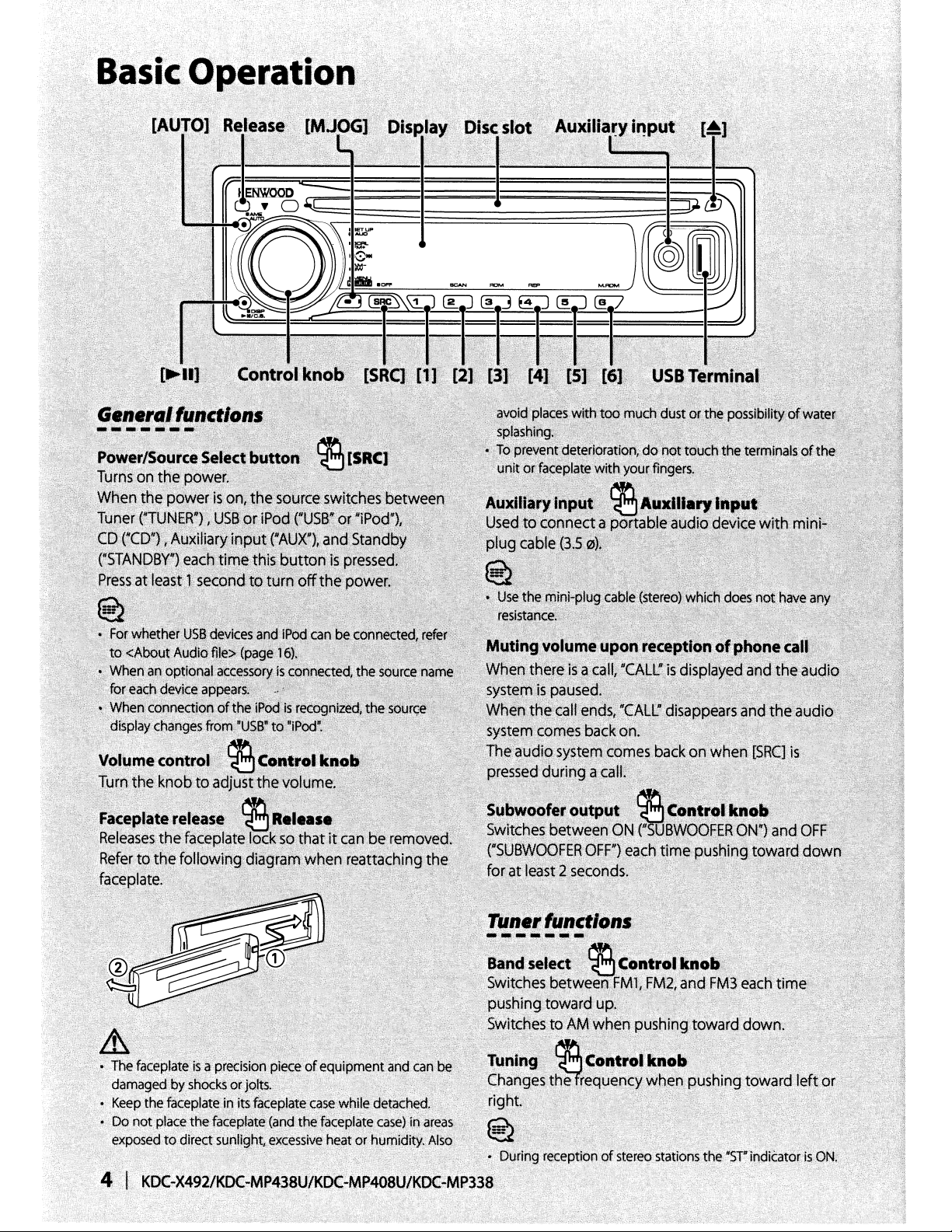
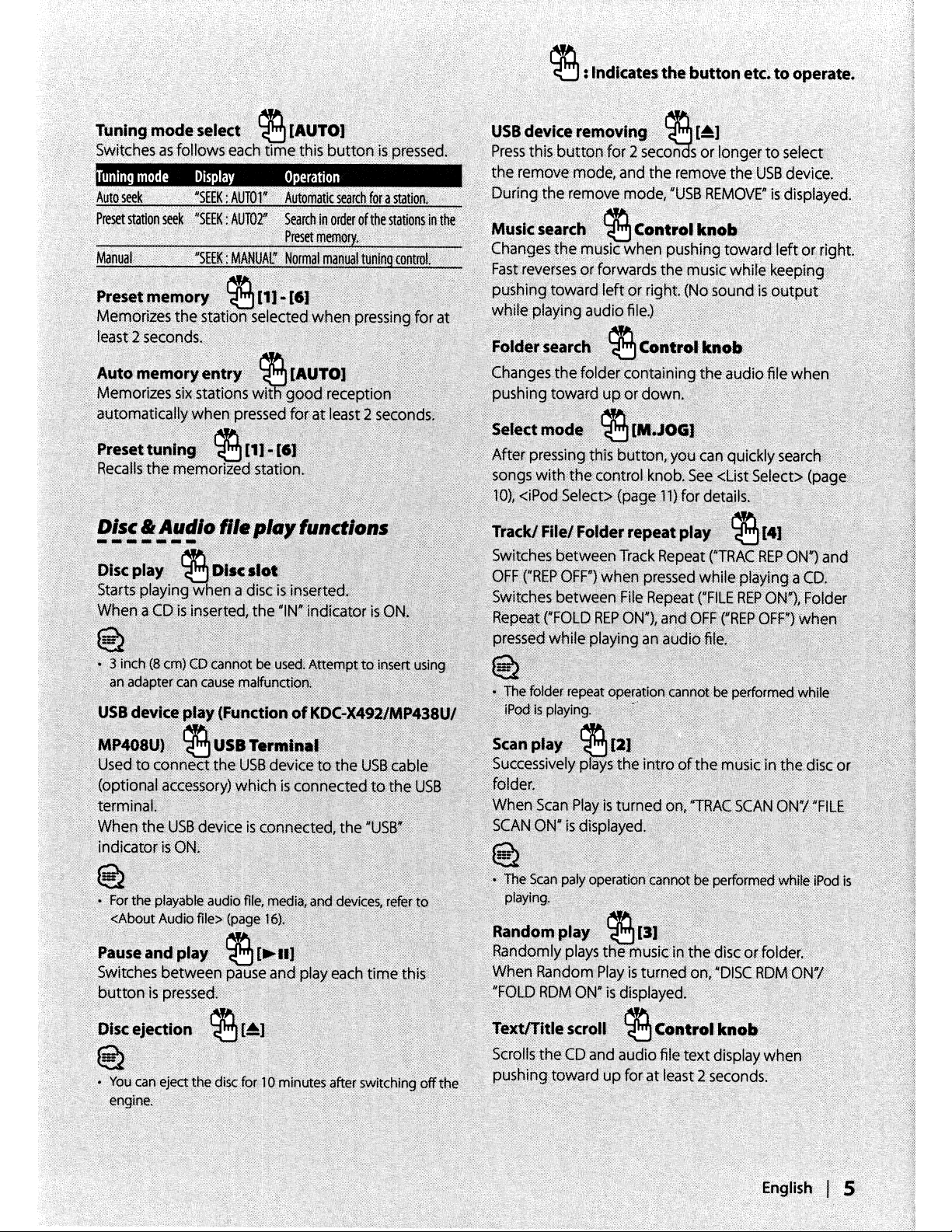
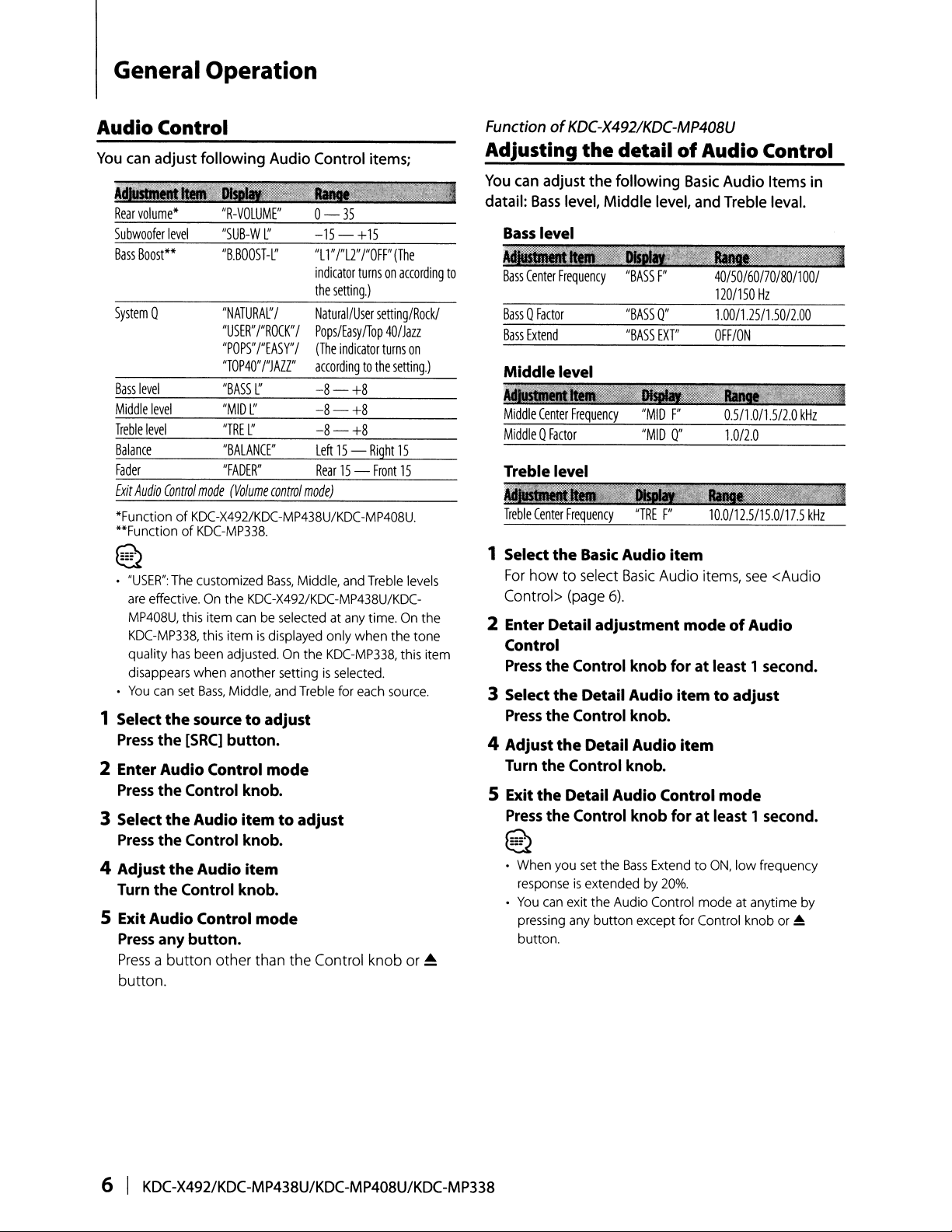
General Operation
Audio Control
You
can
adjust
following
Subwooferlevel
Bass
Boost**
System
a
Bass
level
Middle
level
Treble
level
Balance
Fader
Exit
Audio
Control
mode
*FunctionofKDC
**FunctionofKDC-MP338.
Q
~
•
"USER":
are
effective.Onthe
MP408U,
KDC-MP338,
quality
disappears
You
can
•
1 Select the
Press
the
-X492/KDC
The
customized
this item
this itemisdisplayed only when the tone
has
been adjusted.Onthe
when another settingisselected
set
Bass,
source
[SRC]
Audio
Control
"SUB-Wt'
"B.BOOSH'
"NATURAt'/Natural/User
"USER"I"ROCK"j
"POPS"I"EASY"/
"TOP40"
/"JAZZ"
"BASS
t' -8 -
"MID
t' -8-
"TRE
I"
"BALANCE"
"FADER"
(Volume
KDC-X492/KDC-MP438U/KDC-
canbeselectedatany
Middle,
to adjust
button.
-15-+15
"Ll"
indicator
the
Pops/EasylTop
(The
accordingtothe
-8 Left15Rear15-
control
mode)
-MP438U/KDC
Bass,
Middle,
and
Treble
2 Enter Audio Control mode
Press
the
Control
knob.
3 Select the Audio item to adjust
Press
the
Control
knob.
4 Adjust the Audio item
Turn
the
S
Exit
Audio Control mode
Press
any
Pressabutton
button.
Control
button.
knob.
other than the Control knob or ...
items;
/"L2"
I"OFF"
turnsonaccording
setting.)
setting/Rock/
40/Jazz
indicator
turns
+8
+8
+8
Right
Front
-MP408U.
and
Treble
time.Onthe
KDC-MP338,
.
for
each
(The
on
setting.)
15
15
levels
this item
source.
FunctionofKDC-X492/KDC-MP40BU
Adjusting
You
datail:
to
can
Bass
BassaFactor
Bass
Extend
Middle level
Middle
--
MiddleaFactor
Treble level
adjust
level,
Center
the
detailofAudio Control
the
following
Middle
"BASS
"BASS
Frequency
level,
0"
EXT"
"MID
"MID
Basic
and
F"
0"
-_
Treble
Center
Frequency
1 Select the
For
howtoselect
Control> (page
Basic
2 Enter Detail adjustment mode of Audio
Control
Press
the
Control
3 Select the Detail Audio item to adjust
Press
the
Control
4 Adjust the Detail Audio item
Turn
the
Control
S Exit the Detail Audio Control mode
Press
the
Control
~
•
When
you
set
responseisextendedby20%.
•
You
can
exit the Audio Control modeatanytime
pressing
button.
any
"mE
Audio item
Basic
Audio items,
6).
knob
knob.
knob.
knob
the
Bass
ExtendtoON,
button except
F"
foratleast 1
foratleast1second.
for
Audio
Items
Treble
...
10.0112.5/15.0/17.5
Control knob
leva!.
0.5/1.0/1.5/2.0
1.012.0
kHz
,..,.
see
<Audio
second.
low frequency
by
or
~
in
kHz
6 I
KDC-X492/KDC-MP438U/KDC-MP408U1KDC-MP338
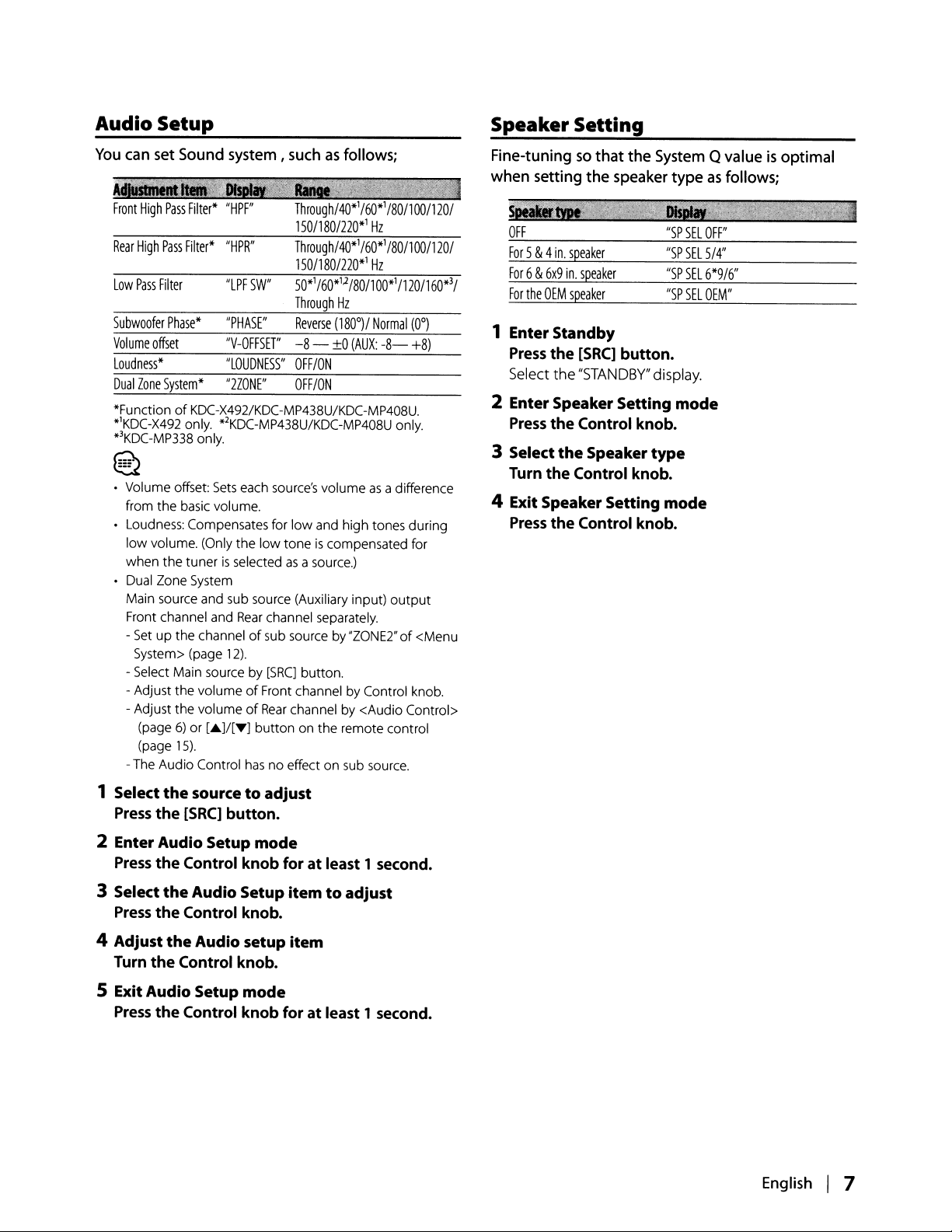
Audio Setup
You
can
set
Sound
Front
High
High
Pass
offset
Zone
Pass
Pass
Filter
Phase*
System*
----
Rear
Low
Subwoofer
Volume
Loudness*
Dual
*FunctionofKDC-X492/KDC-MP438U/KDC-MP408U.
*lKDC-X492 only. *2KDC-MP438U/KDC-MP408U only.
*3KDC-MP338 only.
Filter*
Filter*
system,
"HPF"
"HPR"
"LPF
"PHASE"
"V-OFFSET"
"LOUDNESS"
"2Z0NE"
suchasfollows;
Through/40*'/60*'/80/100/120/
1501180/220*'
Through/40*1/60*1/80/100/120/
1501180/220*'
SW"
50*'/60*1.2/801100*1/1201160*3/
Through
Reverse
-8OFF/ON
OFF/ON
Hz
(180°)/
±O
(AUX:
~
• Volume offset:
from the basic volume.
• Loudness: Compensates for
low
volume. (Only the
when
the
Dual
lone
Main source and sub source (Auxiliary input)
Front channel and
Setupthe channelofsub source by "lONE2"of<Menu
-
System> (page
- Select Main source by
- Adjust
- Adjust the
(page
(page
-The Audio Control
Sets
each source's
low
tunerisselectedasa source.)
System
Rear
channel separately.
12).
[SRC]
the
volumeofFront channel by Control knob.
volumeofRear
6)
or
[.~]I[T]
15).
button
hasnoeffect on sub source.
volumeasa difference
low
and
high
toneiscompensated for
button.
channel by <Audio Control>
on the remote control
Hz
Hz
Normal
-8-
tones
output
(0°)
+8)
during
Speaker Setting
Fine-tuningsothat the
when
setting
11."""""_-
OFF
For
5&4
For6&6x9
For
the
in.
OEM
the
speaker
in.
speaker
speaker
SystemQvalueisoptimal
speaker
typeasfollows;
"SP
SEL
OFF"
"SP
SEL
5/4"
"SP
SEL
6*9/6"
"SP
SEL
OEM"
1 Enter Standby
Press
the
[SRC]
button.
Select
the
"STANDBY"
2 Enter Speaker Setting
Press
the
Control knob.
3 Select
Turn
4 Exit Speaker Setting
Press
the
Speaker
the
Control knob.
the
Control knob.
display.
mode
type
mode
1 Select
Press
the
sourcetoadjust
the
[SRC]
button.
2 Enter Audio Setup
Press
the
Control knob foratleast 1 second.
3 Select
Press
4 Adjust
Turn
the
Audio
the
Control knob.
the
Audio setup
the
Control knob.
S Exit Audio Setup
Press
the
Control knob foratleast 1 second.
mode
Setup
mode
itemtoadjust
item
English
I 7
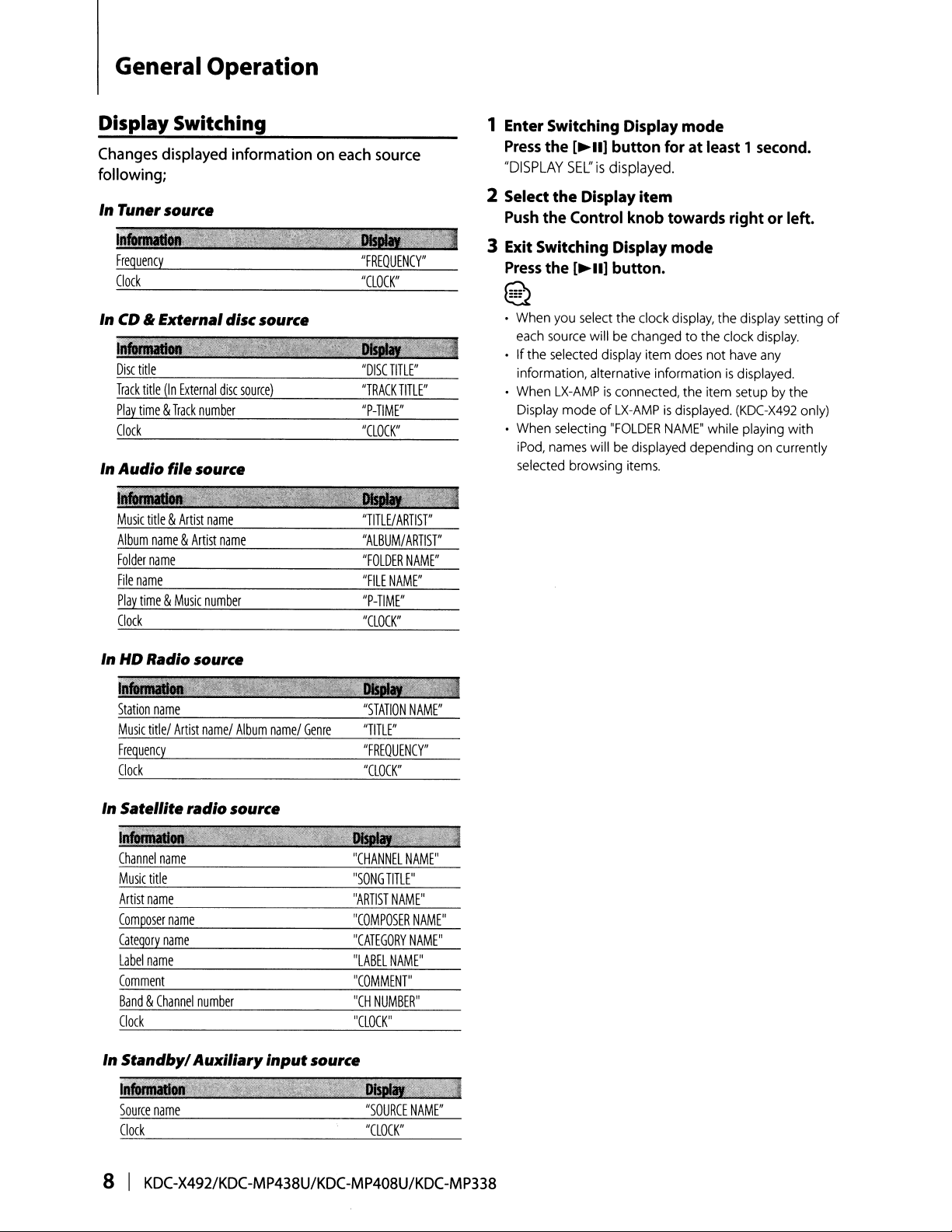
General Operation
Display Switching
Changes
following;
In Tuner source
In
displayed
CD
&Externaldisc source
informationoneach
1_"_
Disc
title
Track
title
(In
External
disc
source)
Play
time&Track
Clock
In Audio file source
'.
__
J
Music
title&Artist
Album
Folder
name
File
name
Play
time&Music
Clock
number
.~.'
name
name&Artist
number
'~"
name
.'
source
"DISC
TITLE"
"TRACK
"P-TlME"
"CLOCK"
"'.....
. . _ .
"TITLE/ARTIST"
"ALBUM/
"FOLDER
"FILE
NAME"
"P-TIME"
"CLOCK"
..
TITLE"
11II.'
ARTIST"
NAME"
1 Enter Switching Display mode
Press
the
[~II]
"DISPLAY
button
SEL"isdisplayed.
foratleast1second.
2 Select the Display item
Push
the
3
Control
Exit
Switching Display mode
Press
the
[~II]
knob
button.
towards
~
•
When
you
select
the clock
each
source
willbechanged to the clock
• Ifthe
selected
information, alternative informationisdisplayed.
•
When
LX-AMPisconnected, the item
Display
•
When
selecting
iPod,
names
selected
display
modeofLX-AMPisdisplayed.
"FOLDER
willbedisplayed
browsing
item
items.
display,
the display setting
does
not
NAME"
while playing with
dependingoncurrently
right or left.
display.
have
any
setupbythe
(KDC-X492
only)
of
In HD Radio source
~
__
In~
Station
Music
Frequency
Clock
In Satelliteradio source
Channel
Music
Artist
Composer
Category
Label
Comment
Band&Channel
Clock
In Standby!Auxiliary
In_1'
Source
Clock
.~~k~~~'''::
name
title/
Artist
name/
Album
name
title
name
name
name
name
number
input
....
name
name/
Genre
source
__
WIiI
"STATION
NAME"
"TITLE"
"FREQUENCY"
"CLOCK"
"CHANNEL
"SONG
"ARTIST
"COMPOSER
"CATEGORY
"LABEL
"COMMENT"
"CH
"CLOCK"
NAME"
TITLE"
NAME"
NAME"
NAME"
NAME"
NUMBER"
11I
"SOURCE
NAME"
"CLOCK"
8 I
KDC-X492/KDC-MP438U1KDC-MP408U/KDC-MP338
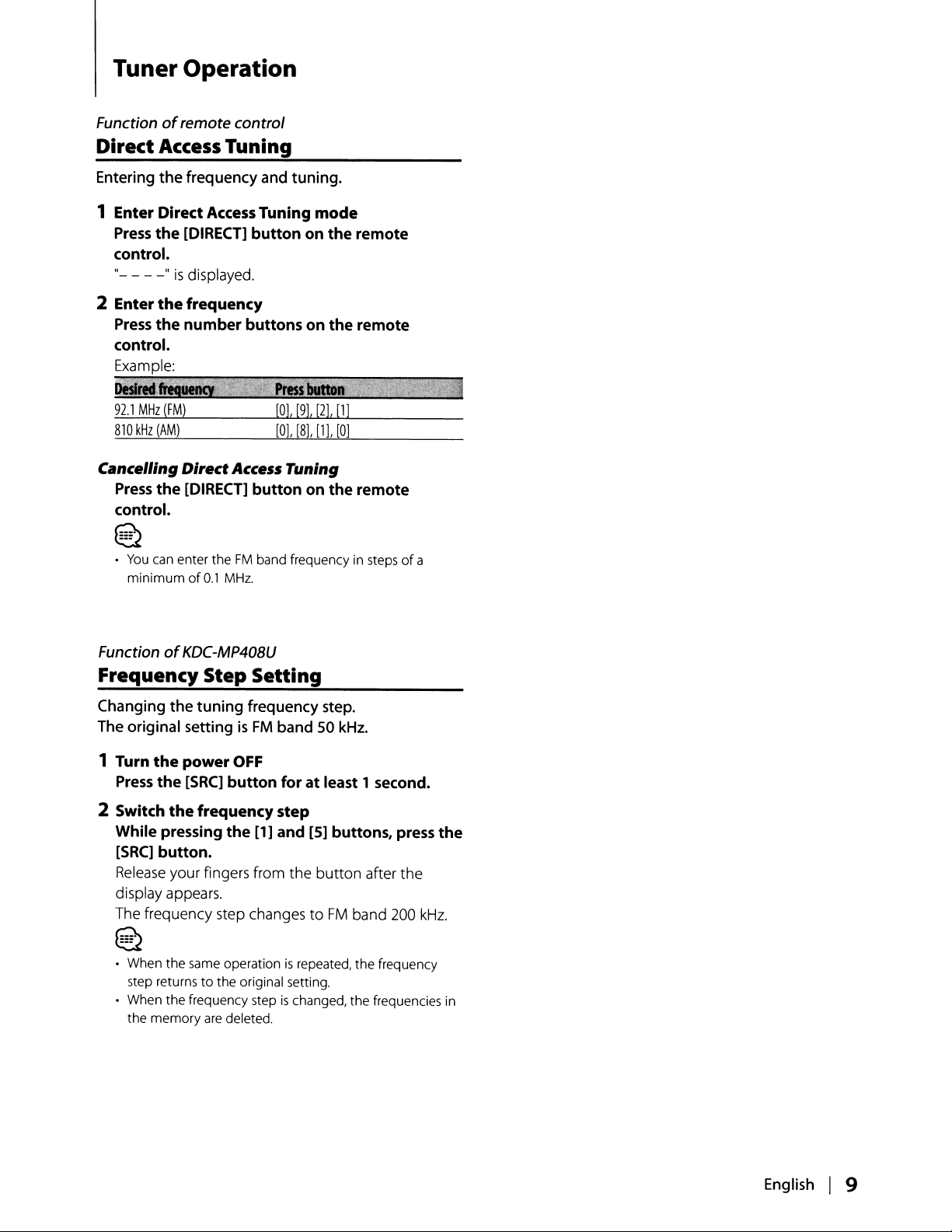
Tuner Operation
Functionofremote control
Direct
Entering the frequency and tuning.
Access
Tuning
1 Enter Direct Access Tuning
Press
the
[DIRECT]
buttononthe
mode
control.
"-
- --"is
2 Enter
Press
displayed.
the
frequency
the
number
buttons on
control.
Example:
~,',.,',
.'
~%
"
••
~'_
••
",'
[0],
[0],
l$i""
[9], [2],
[8],
[1],
_--:}~.
92.1
810
MHz
kHz
(FM)
(AM)
Cancelling DirectAccess Tuning
Press
the
[DIRECT]
buttononthe
control.
Q
~
•
You
can enter theFMband frequency in stepsofa
minimumof0.1
MHz.
FunctionofKDC-MP40BU
Frequency Step Setting
the
[1]
[0]
remote
remote
",.
remote
',"","
Changing the tuning frequency step.
The original setting
1 Turn
2 Switch
Press
the
the
power
[SRC]
the
While pressing
[SRC]
button.
Release
your
isFMband 50 kHz.
OFF
button
frequency
the
[1] and [5] buttons, press
fingers from
foratleast 1 second.
step
the
bunon
display appears.
The frequency step changes
toFMband 200
@2
• When
• When
the
step returns
the
memory
the
same operationisrepeated,
to
the original setting.
frequency stepischanged. the frequencies in
are
deleted.
after
the
the
the
kHz.
frequency
English
I 9
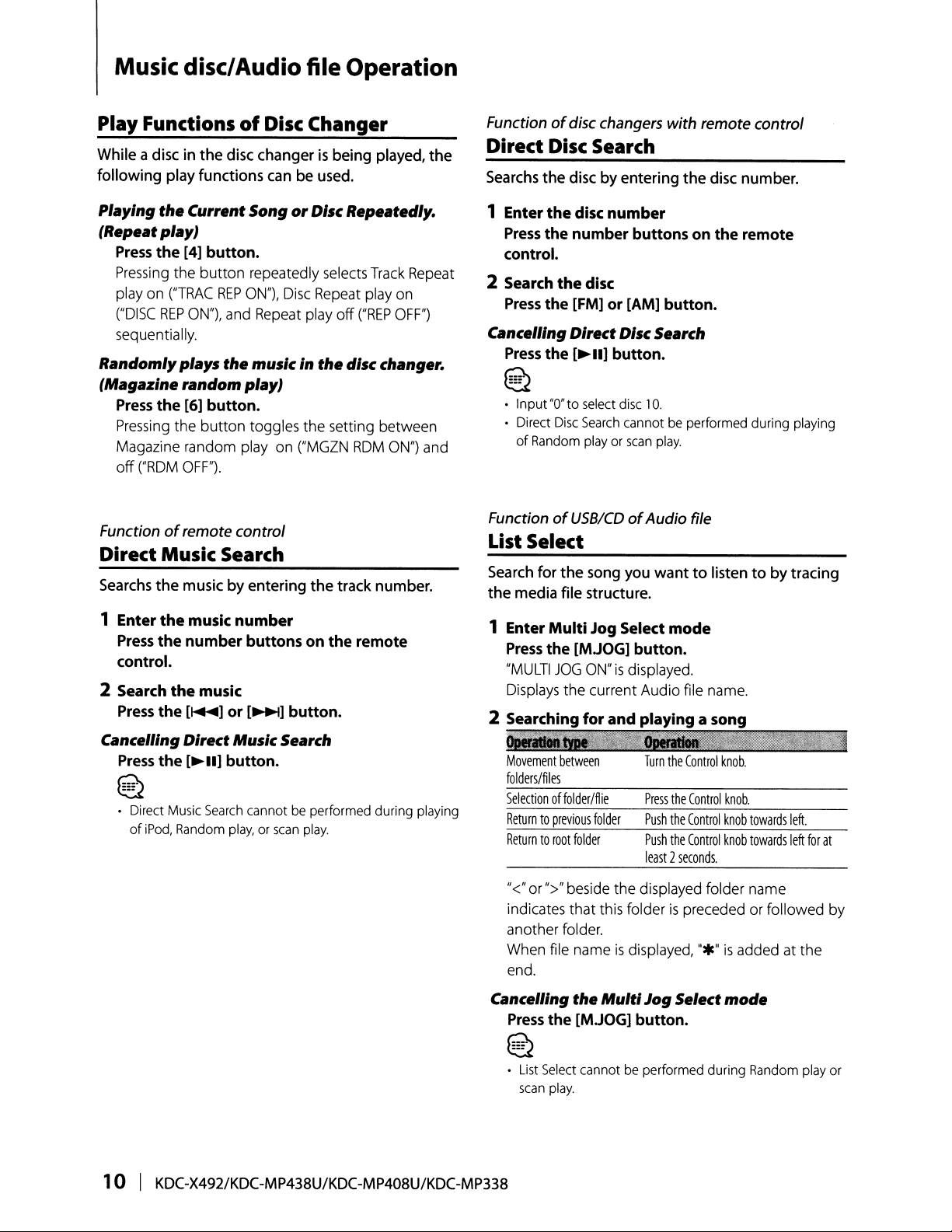
Music discIAudiofile
Operation
Play FunctionsofDisc Changer
While adisc in
following play functions can be used.
Playing
(Repeat
Press
Pressing
play on
("DISC
sequentially.
Randomly
(Magazine
Press
Pressing
Magazine random play on
off
("ROM
Functionofremote control
the
disc changerisbeing played,
the
CurrentSong
or
DiscRepeatedly.
play)
the
[4)
button.
the button repeatedly selects
nRAC
REP
the
REP
ON"),
Disc
Repeat play on
ON"),
and Repeat
plays
the
musicinthe
random
[6)
the button toggles the setting between
OFF").
play)
button.
playoff
("MGZN
Track
("REP
discchanger.
ROM
Direct Music Search
Searchs
the
musicbyentering
the
track number.
Repeat
OFF")
ON")
the
and
Functionofdisc changers with remote control
Direct Disc Search
Searchs
1
2 Search
Cancelling Direct DiscSearch
the
Enter
Press
the
control.
Press
the
Press
the
disc by entering
the
disc
number
number
the
disc
[FM)or[AM)
[~II)
button.
the
disc number.
buttonsonthe
button.
remote
~
• Input"O"to
• Direct
of
Random
FunctionofUSB/CDofAudio file
List Select
Search for
the
media file structure.
Disc
the
Search
select
disc
10.
cannotbeperformed during playing
playorscan
song you
play.
wanttolistentoby
tracing
1
Enter
the
Press
control.
2 Search
Press
music
the
number
the
the
[~)or[~)
number
buttonsonthe
music
button.
Cancelling Direct MusicSearch
Press
the
[~II)
button.
~
• Direct
of
iPod,
Music
Random
Search
cannotbeperformed during playing
play,orscan
play.
remote
1
Enter
Multi
Jog
Press
the
[MJOG)
"MULTI
Displays
2
Searching
JOG
ON"isdisplayed.
the current Audio file name.
for
and
_-
Movement
folders/files
Selectionoffolder/flie
Returntoprevious
Returntoroot
"<"or">"
indicates that this folder
another folder.
When file name
end.
Cancelling
Press
~
•
between
folder
folder
beside the displayed folder name
the
Multi
the
[MJOG)
List
Select
cannotbeperformed during
scan
play.
Select
is
mode
button.
playingasong
Turn
the
Press
the
Push
the
Push
the
least2seconds.
is
displayed,
Jog
Select
button.
Control
knob.
Control
knob
.
Control
knob
towards
left.
Control
knob
towards
left
for
at
preceded or followed by
"*"
is
added at the
mode
Random
play
or
10
I KDC-X492/KDC-MP438U/KDC-MP408U/KDC-MP338
