Page 1
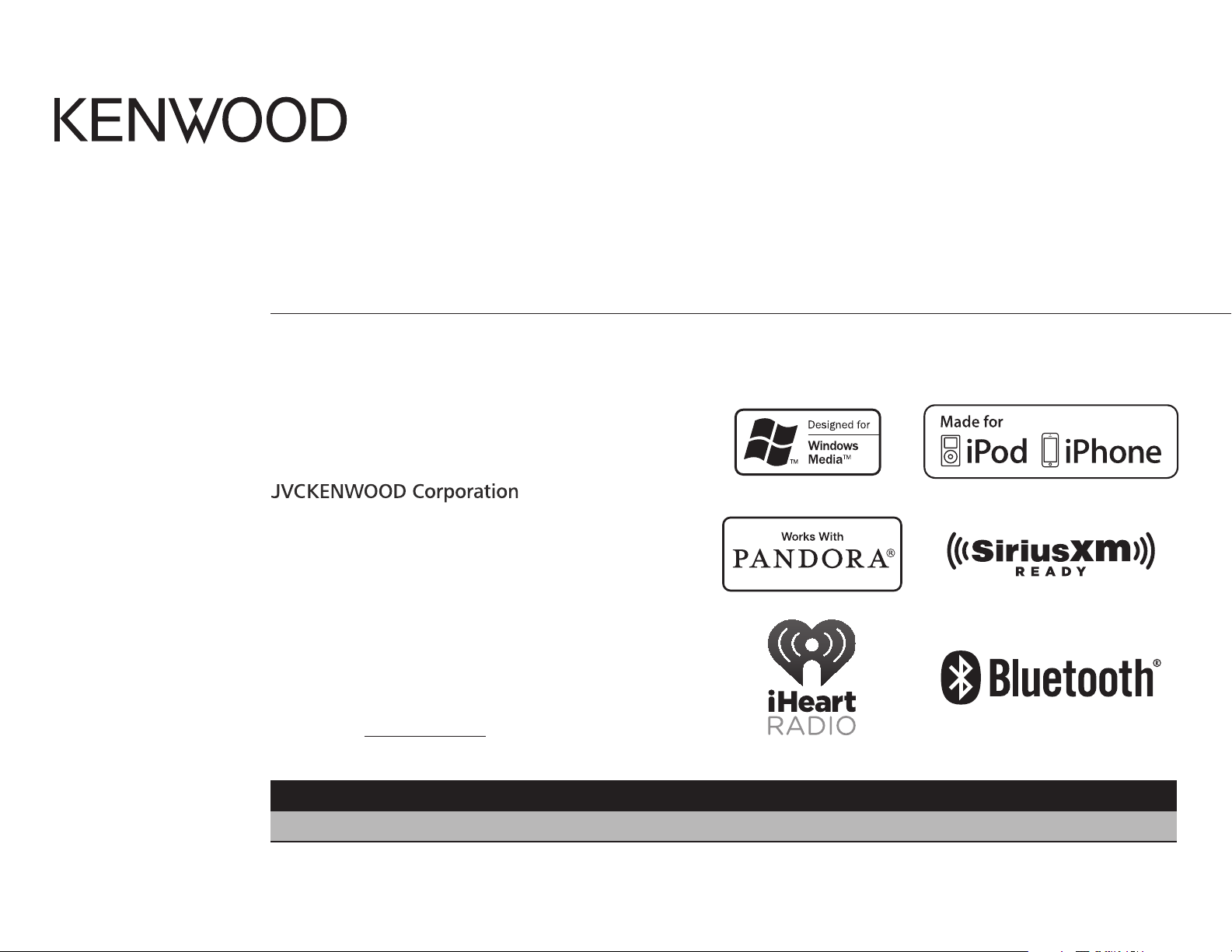
KDC-X598
KDC-BT558U
KMR-D558BT
CD-RECEIVER
INSTRUCTION MANUAL
AMPLI-TUNER LECTEUR DE CD
MODE D’EMPLOI
REPRODUCTOR DE DISCOS COMPACTOS RECEPTOR DE FM/AM
MANUAL DE INSTRUCCIONES
Take the time to read through this instruction manual.
Familiarity with installation and operation procedures
will help you obtain the best performance from your new
CD-receiver.
For your records
Record the serial number, found on the back of the unit, in the
spaces designated on the warranty card, and in the space provided
below. Refer to the model and serial numbers whenever you
call upon your Kenwood dealer for information or service on the
product.
Model KDC-X598/ KDC-BT558U/ KMR-D558BT
Serial number
US Residents Only
Register Online
Register your Kenwood product at www.Kenwoodusa.com
GET0995-001B (KW/K0)© 2013 JVC KENWOOD Corporation
Page 2
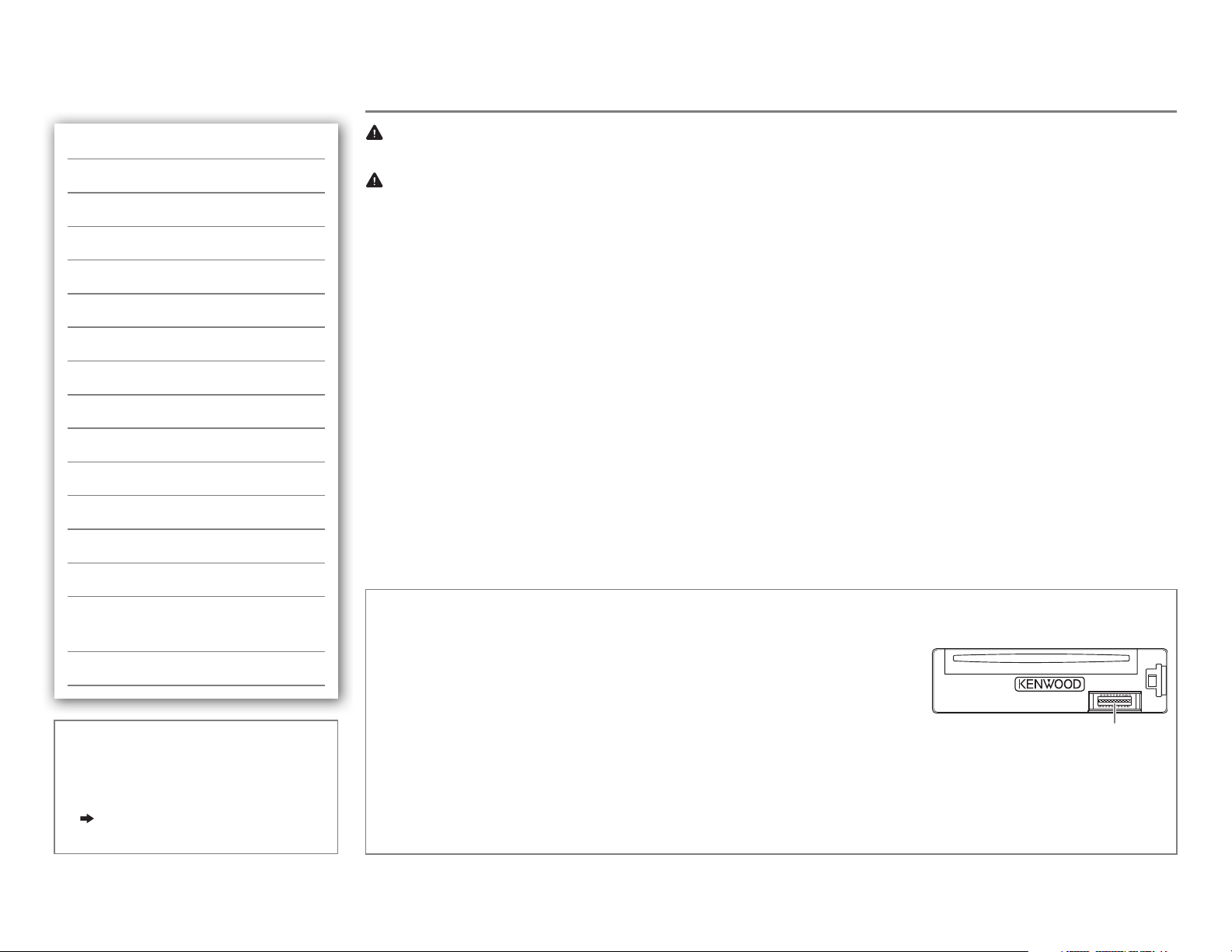
CONTENTS
BEFORE USE
BEFORE USE 2
BASICS 3
GETTING STARTED 4
RADIO 5
CD / USB / iPod 6
AUX 8
Pandora® 8
iHeartRadio® 9
SiriusXM® Radio 10
BLUETOOTH® 12
AUDIO SETTINGS 17
DISPLAY SETTINGS 18
MORE INFORMATION 18
TROUBLESHOOTING 19
INSTALLATION /
CONNECTION 22
SPECIFICATIONS 24
How to read this manual
• Operations are explained mainly
using buttons on the faceplate.
•
[XX]
indicates the selected items.
•
( XX)
indicates references are
available on the stated page.
Warning
Do not operate any function that takes your attention away from safe driving.
Caution
Volume setting:
• Adjust the volume so that you can hear sounds outside the car to prevent accidents.
• Lower the volume before playing digital sources to avoid damaging the speakers by the sudden increase of
the output level.
General:
• Avoid using the USB device or iPod/iPhone if it might hinder safe driving.
• Make sure all important data has been backed up. We shall bear no responsibility for any loss of recorded
data.
• Never put or leave any metallic objects (such as coins or metal tools) inside the unit, to prevent a short
circuit.
• If a disc error occurs due to condensation on the laser lens, eject the disc and wait for the moisture to
evaporate.
Remote control (RC-406):
• Do not leave the remote control in hot places such as on the dashboard.
• The Lithium battery is in danger of explosion if replaced incorrectly. Replace it only with the same or
equivalent type.
• The battery pack or batteries shall not be exposed to excessive heat such as sunshine, fire or the like.
• Keep the battery out of reach of children and in its original packaging when not in used. Dispose of used
batteries promptly. If swallowed, contact a physician immediately.
Maintenance
Cleaning the unit: Wipe off dirt on the faceplate with a dry silicone or soft cloth.
Cleaning the connector: Detach the faceplate and clean the connector
gently with a cotton swab, being careful not to damage the connector.
Handling discs:
• Do not touch the recording surface of the disc.
• Do not stick tape etc. on the disc, or use a disc with tape stuck on it.
• Do not use any accessories for the disc.
• Clean from the center of the disc and move outward.
• Clean the disc with a dry silicone or soft cloth. Do not use any solvents.
• When removing discs from this unit, pull them out horizontally.
• Remove burrs from the center hole and disc edge before inserting a disc.
Connector (on the reverse
side of the faceplate)
2
Page 3
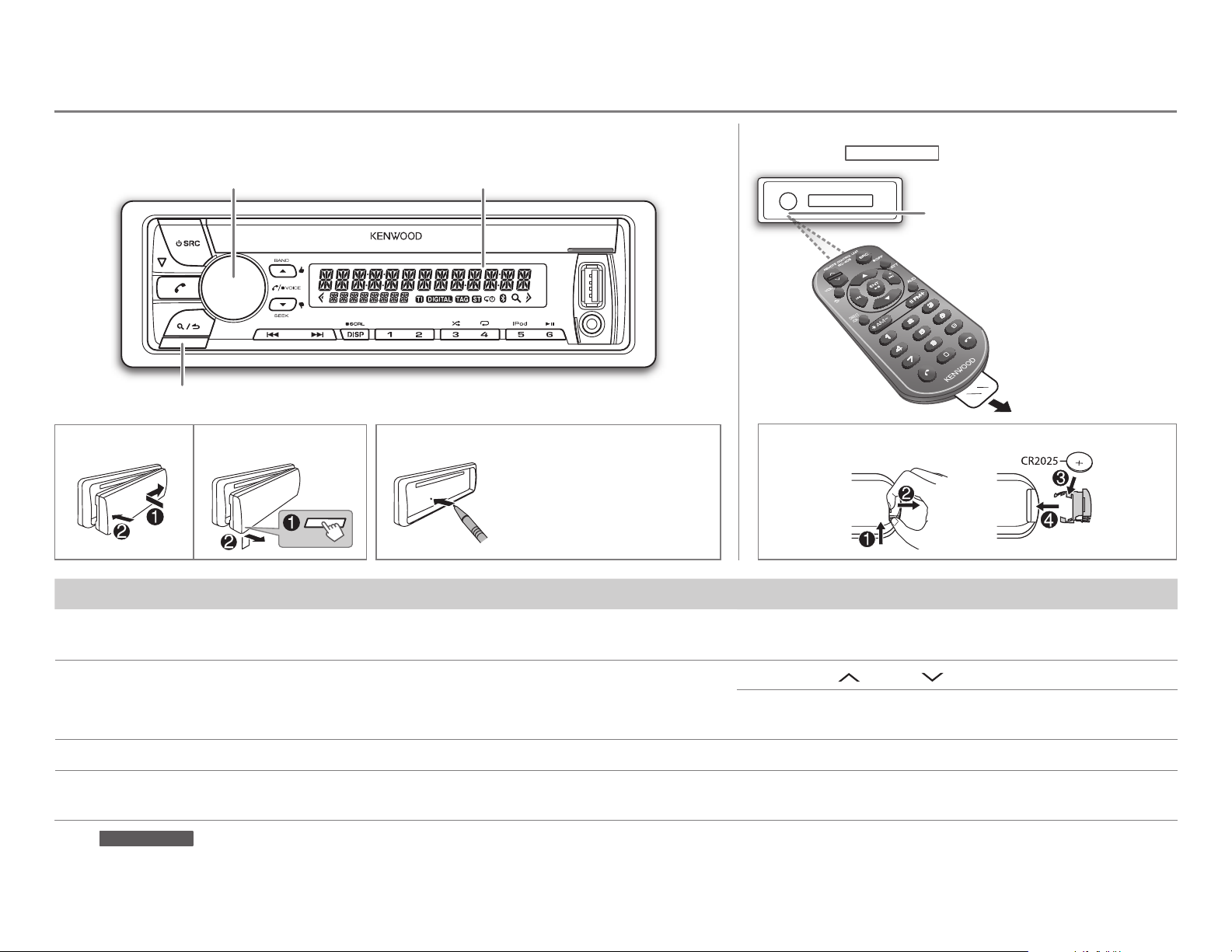
BASICS
Faceplate
Volume knob
(turn/press)
Detach button
Display window
How to resetAttach Detach
Your preset
adjustments will also
be erased.
Remote control (RC-406)
(except for
How to replace the battery
KMR-D558BT
)
Remote sensor (Do not expose
to bright sunlight.)
Pull out the
insulation sheet
when using for the
first time.
To Do this (on the faceplate) Do this (on the remote control)
Turn on the power
Adjust the volume Turn the volume knob. Press VOL
Select a source
Change the display
information
* For
KMR-D558BT
: The power will automatically turn off after 20minutes when in standby mode (Auto Power Off).
Press B SRC.
• Press and hold to turn off the power.*
Press B SRC repeatedly.
Press DISPSCRL repeatedly.
• Press and hold to scroll the current display information.
Press and hold SRC to turn off the power.
( Pressing SRC does not turn on the power. )
or VOL .
Press ATT during playback to attenuate the sound.
• Press again to cancel.
Press SRC repeatedly.
( not available )
ENGLISH |
3
Page 4
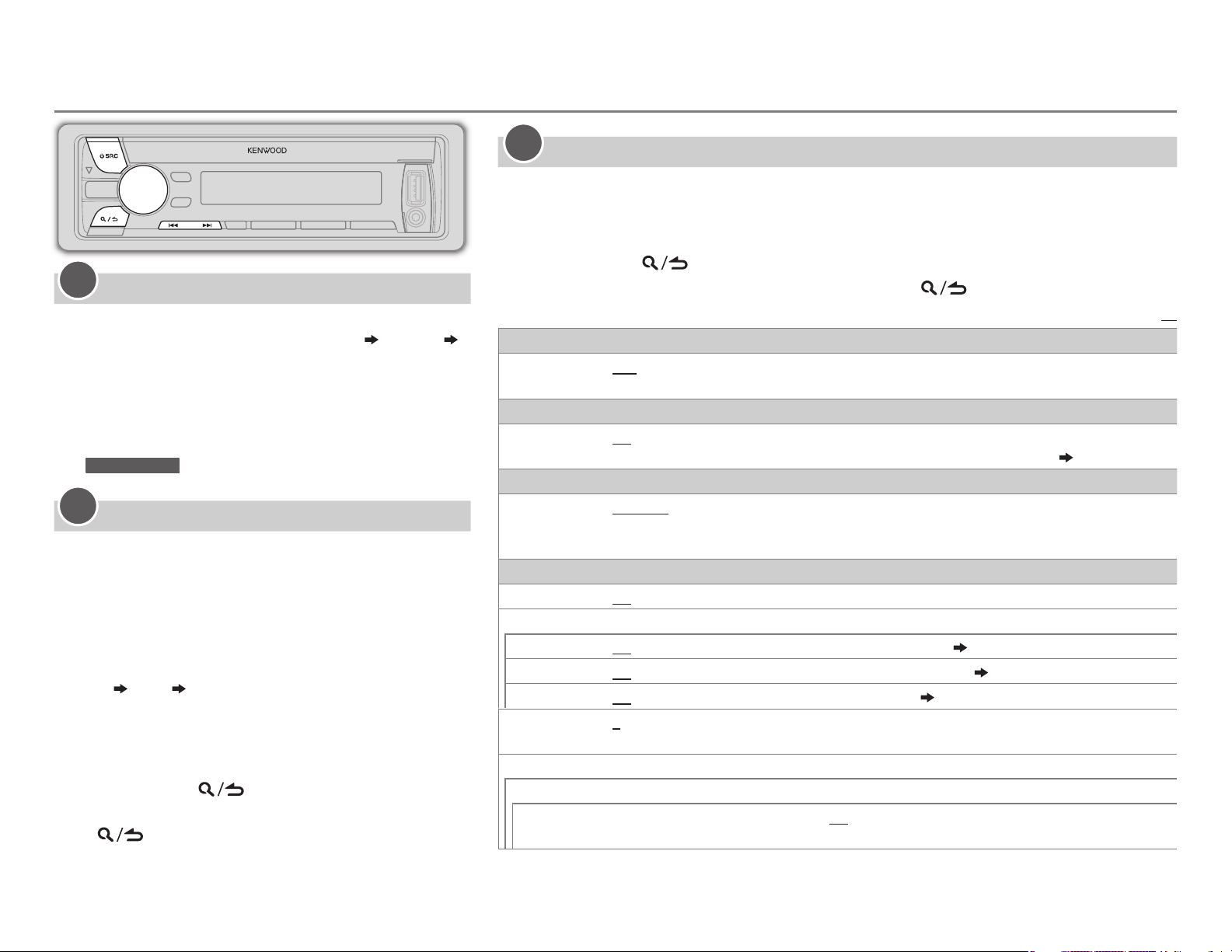
GETTING STARTED
1
Cancel the demonstration
When you turn on the power (or after you reset the
unit), the display shows: “CANCELDEMO”
“VOLUMEKNOB”
1 Press the volume knob.
[YES]
is selected for the initial setup.
2 Press the volume knob again.
“DEMOOFF” appears.
KMR-D558BT
For
2
Set the clock
Press the volume knob to enter
1
2 Turn the volume knob to select
the knob.
3 Turn the volume knob to select
press the knob.
4
Turn the volume knob to make the settings, then
press the knob.
Day Hour Minute
5 Turn the volume knob to select
then press the knob.
6 Turn the volume knob to select
press the knob.
,
[DEMO OFF]
is selected initially.
[FUNCTION]
[CLOCK]
[CLOCK ADJUST]
[CLOCK FORMAT]
[12H]
7 Press and hold to exit.
To return to the previous setting item or hierarchy,
press
.
“PRESS”
.
, then press
or
[24H]
, then
, then
,
3
Set the initial settings
Press B SRC to enter STANDBY.
1
2 Press the volume knob to enter
[FUNCTION]
.
3 Turn the volume knob to make a selection (see the following table), then press the
knob.
4 Press and hold to exit.
To return to the previous setting item or hierarchy, press
AUDIO CONTROL
SP SELECT
DISPLAY
EASY MENU
TUNER SETTING
PRESET TYPE
SYSTEM
KEY BEEP
SOURCE SELECT
PANDORA SRC
IHEART SRC
BUILT-IN AUX
CD READ
F/W UPDATE
UPDATE SYSTEM / UPDATE BT
F/W UP
xx.xx
OFF/ 5/4/ 6 × 9/6/ OEM
or 6inches) or OEM speakers for optimum performance.
ON
:Both display and button illumination change to white color when entering
OFF
:Both display and button illumination remain as
NORMAL
MIX
: Memorizes one station or SiriusXM channel for each preset button, regardless of the selected
band or SiriusXM channel.
ON
:Activates the keypress tone.;
ON
:Enables PANDORA in source selection.;
ON
:Enables IHEARTRADIO in source selection.;
ON
:Enables AUX in source selection.;
1
:Automatically distinguishes between audio file disc and music CD.; 2: Forces to play as an
music CD. No sound can be heard if an audio file disc is played.
YES
:Starts upgrading the firmware.; NO:Cancels (upgrading is not activated).
For details on how to update the firmware, see: www.kenwood.com/cs/ce/
: Memorizes one station for each preset button in each band (FM1/ FM2/ FM3/ AM). ;
: Selects according to the speaker size (5inches or 4inches, 6×9inches
OFF
:Deactivates.
OFF
:Disables.
OFF
OFF
:Disables.
[COLOR SELECT]
:Disables.
( 8)
.
( 8)
( 9)
color.
[FUNCTION]
( 18)
Default:
.;
XX
4
Page 5
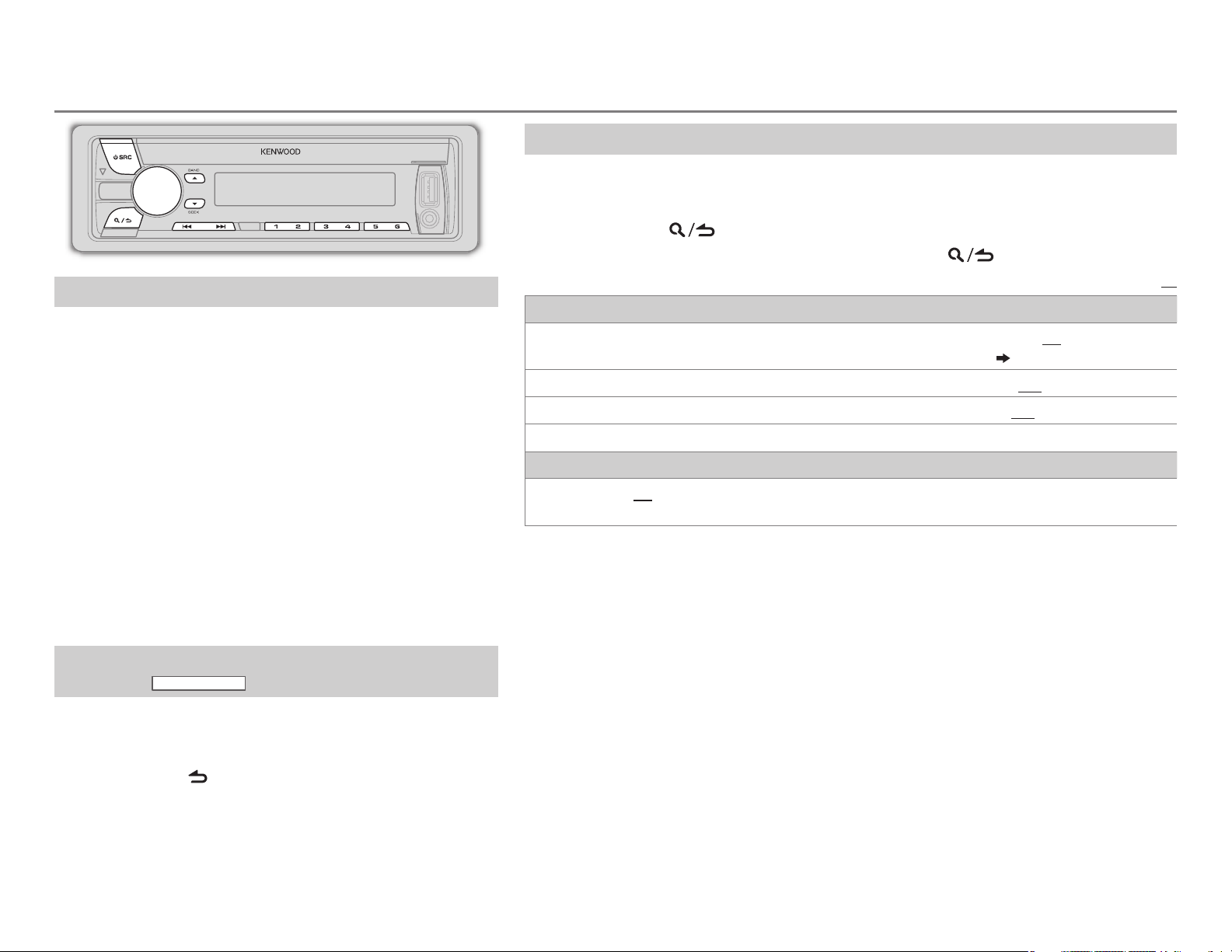
RADIO
Other settings
Search for a station
Press B SRC to select TUNER.
1
2 Press JBAND repeatedly (or press
RC-406) to select FM1/ FM2/ FM3/ AM.
AM–/#FM+ on
*
3 Press S / T (or press S / T(+) on RC-406) to
search for a station.
• To change the searching method for S / T: Press
KSEEK repeatedly.
AUTO1: Automatically search for a station.
AUTO2: Search for a preset station.
MANUAL: Manually search for a station.
• To store a station: Press and hold one of the number
buttons (1to6).
• To select a stored station: Press one of the number
buttons (1to6) (or press one of the number buttons
(1to6) on RC-406).
Direct Access Tuning (using RC-406)
(except for
KMR-D558BT
)
1 Press DIRECT to enter Direct Access Tuning.
2 Press the number buttons to enter a frequency.
3 Press ENTIW to search for a station.
• To cancel, press
• If no operation is done for 10seconds after step
Access Tuning is automatically canceled.
or DIRECT.
2, Direct
Press the volume knob to enter
1
[FUNCTION]
.
2 Turn the volume knob to make a selection (see the following table), then press
the knob.
3 Press and hold to exit.
.) (
S / T
SOFT RCK
[SPEECH]
.
NO
4)
OFF
:Cancels.
OFF
:Cancels.
to start.
(religious talk),
WEATHER
(softrock),
(classical),
REL MUSC
or
Default:
:Cancels.
TOP 40
R & B
(religious
[MUSIC]
XX
,
if
To return to the previous setting item or hierarchy, press
TUNER SETTING
AUTO
MEMORY
MONO SET
TI ON
PTY SEARCH
CLOCK
TIME SYNC
•
[MONO SET]/ [TI]/ [PTY SEARCH]
• Available Program Type:
SPEECH: NEWS, INFORM
MUSIC: ROCK, CLS ROCK
The unit will search for the Program Type categorized under
selected.
• If the volume is adjusted during reception of traffic information or alarm, the adjusted
volume is memorized automatically. It will be applied the next time traffic information
or alarm function is turned on.
YES
:Automatically starts memorizing 6 stations with good reception.;
(Selectable only if
ON
:Improves the FM reception, but the stereo effect may be lost.;
:Allows the unit to temporarily switch to Traffic Information.;
Selects the available Program Type (see below), then, press
ON
:Synchronizes the unit’s time to the Radio Broadcast Data System station time.;
OFF
:Cancels.
PERSNLTY
COUNTRY, OLDIES, SOFT, NOSTALGA
(rhythm and blues),
music),
(personality),
MUSC ESP
[NORMAL]
is selectable only when the band is FM1/ FM2/ FM3.
(information),
PUBLIC, COLLEGE, HABL ESP
(classic rock),
SOFT R&B
(spanish music),
is selected for
SPORTS, TALK, LANGUAGE, REL TALK
ADLT HIT
(soft rhythm and blues),
(adult hits),
(nostalgia),
HIP HOP
[PRESETTYPE]
(spanish talk),
JAZZ, CLASSICL
ENGLISH |
5
Page 6
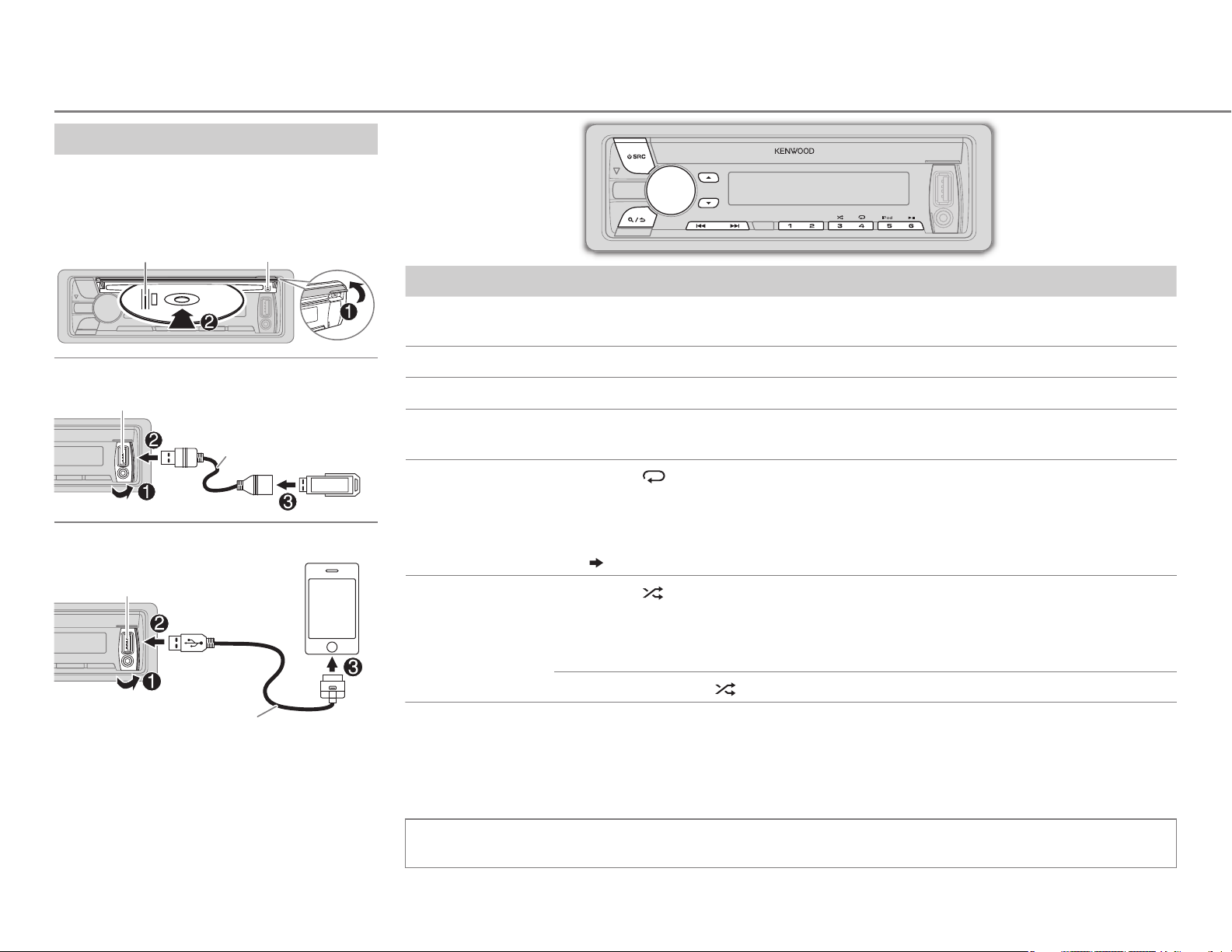
CD / USB / iPod
Start playback
The source changes automatically and
playback starts.
CD
Label side
USB
USB input terminal
iPod/iPhone
USB input terminal
M
Eject disc
CA-U1EX (max.: 500mA)
(optional accessory)
To Do this
Pause or resume
playback
Select a track/file
Select a folder
Reverse/
Fast-forward
4
Repeat play
*
Random play
Press 6 IW (or press ENT IW on RC-406).
Press S / T (or press S / T(+) on RC-406).
3
*
Press J / K (or press
Press and hold S / T (or press and hold S / T(+) on RC-406).
Press 4 repeatedly.
• Audio CD: TRACKREPEAT, REPEATOFF
• MP3/WMA/WAV file or iPod: FILEREPEAT, FOLDERREPEAT, REPEATOFF
• KENWOOD Music Editor Light (KME Light)/ KENWOOD Music Control (KMC) file
( 18)
: FILEREPEAT, REPEATOFF
4
*
Press 3 repeatedly.
• Audio CD: DISCRANDOM, RANDOMOFF
• MP3/WMA/WAV file or iPod or KME Light/ KMC file: FOLDERRANDOM,
RANDOMOFF
Press and hold 3 to select “ALLRANDOM”.
AM– / #FM+ on RC-406).
*
5
*
KCA-iP102 (optional accessory) or
1
accessory cable of the iPod/iPhone
*
Press 5 iPod to select the control mode
while in iPod source.
2
MODE ON:
MODE OFF:
From the iPod
From the unit.
*
.
6
1
*
Do not leave the cable inside the car when not using.
2
*
You can still play/pause, file skip, fast-forward or reverse files from the unit.
3
*
Only for MP3/WMA/WAV files. This does not work for iPod.
4
*
For iPod: Applicable only when
5
*
For CD: Only for MP3/WMA files.
[MODE OFF]
is selected.
If you connect the iPod/iPhone to the USB input terminal of the unit (while listening to TuneIn Radio,
TuneIn Radio Pro or Aupeo), the unit will output the sound from these apps.
Page 7
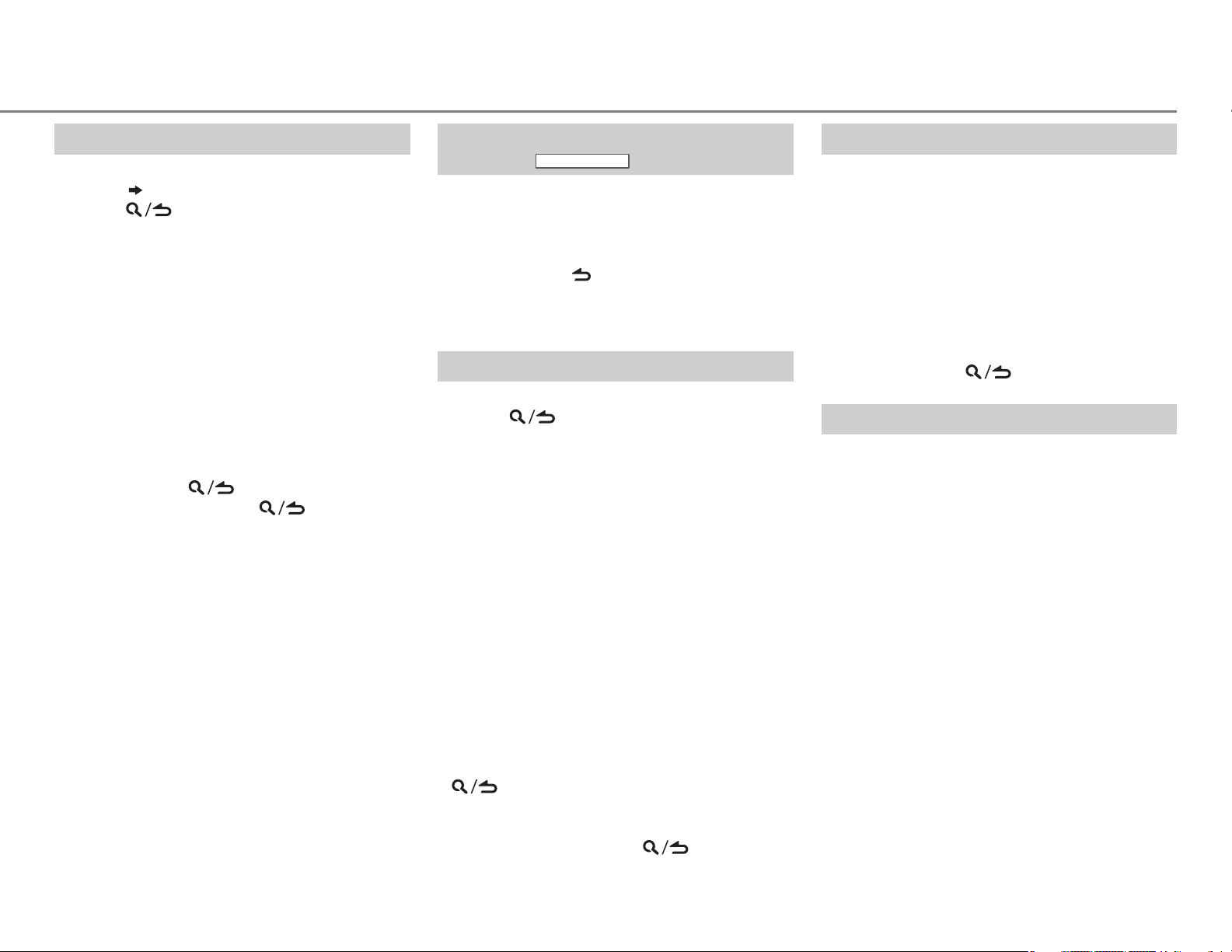
CD / USB / iPod
Select a track/file from a list
For iPod: Applicable only when
selected.
( 6)
[MODE OFF]
is
1 Press .
2 Turn the volume knob to make a selection,
then press the knob.
• MP3/WMA/WAV file: Select the desired
folder, then a file.
• iPod or KME Light/ KMC file: Select the
desired file from the list (PLAYLISTS,
ARTISTS, ALBUMS, SONGS, PODCASTS*,
GENRES, COMPOSERS*).
*
Only for iPod.
• To return to the root folder (or first file), press
number button 5 iPod.
• To return to the previous setting item or
hierarchy, press
• To cancel, press and hold
If you have many files....
You can search through them quickly (on step
above) at a preset skip search ratio by pressing
S / T.
• See also “Set the skip search ratio.”
• Pressing and holding S / T skip songs at
the maximum ratio (10
setting made.
• For USB: Only for files registered in the
database created with KME Light/ KMC.
• Not applicable for audio CD.
.
.
%
) regardless of the
2
Direct Music Search (using RC-406)
(except for
KMR-D558BT
)
1 Press DIRECT.
2 Press the number buttons to enter a track/
file number.
3 Press ENT IW to search for music.
• To cancel, press
• Not available if Random Play is selected.
• Not applicable for iPod, KME Light/ KMC file.
.
Select a song by name
While listening to iPod...
1 Press .
2 Turn the volume knob to select a category,
then press the knob.
3 Turn the volume knob quickly to enter
character search.
4 Turn the volume knob to select the
character to be searched for.
5 Press S / T to move to the entry
position.
You can enter up to 3characters.
6 Press the volume knob to start searching.
7 Turn the volume knob to make a selection,
then press the knob.
Repeat step
selected.
• To search for a character other than A to Z
and 0 to 9, enter only “
• To return to the previous hierarchy, press
.
• To return to the top menu, press number
button 5 iPod.
• To cancel, press and hold
7 until the desired item is
”.
*
.
Set the skip search ratio
While listening to iPod or KME Light/ KMC file...
1 Press the volume knob to enter
2 Turn the volume knob to select
press the knob.
[FUNCTION]
[USB]
, then
.
3 Turn the volume knob to select
[SKIP SEARCH]
, then press the knob.
4 Turn the volume knob to make a selection,
then press the knob.
0.5%
(default)/ 1%/ 5%/
ratio over the total files.
10%
: Skip search
5 Press and hold to exit.
Change the USB drive
When a smartphone (Mass Storage Class) is
connected to the USB input terminal, you can
select its internal memory or external memory
(such as an SD card) to playback the stored songs.
You can also select the desired drive to playback
when a multiple drives device is connected.
Press 5 iPod repeatedly to select the desired
drive.
(or)
1 Press the volume knob to enter
2 Turn the volume knob to select
press the knob.
[FUNCTION]
[USB]
, then
.
3 Turn the volume knob to select
[MUSIC DRIVE]
, then press the knob.
4 Press the volume knob to select
[DRIVE CHANGE]
The next drive is selected automatically.
Repeat steps 1 to
drives.
Selectable items:
.
4 to select the following
[DRIVE1]
to
[DRIVE5]
ENGLISH |
7
Page 8
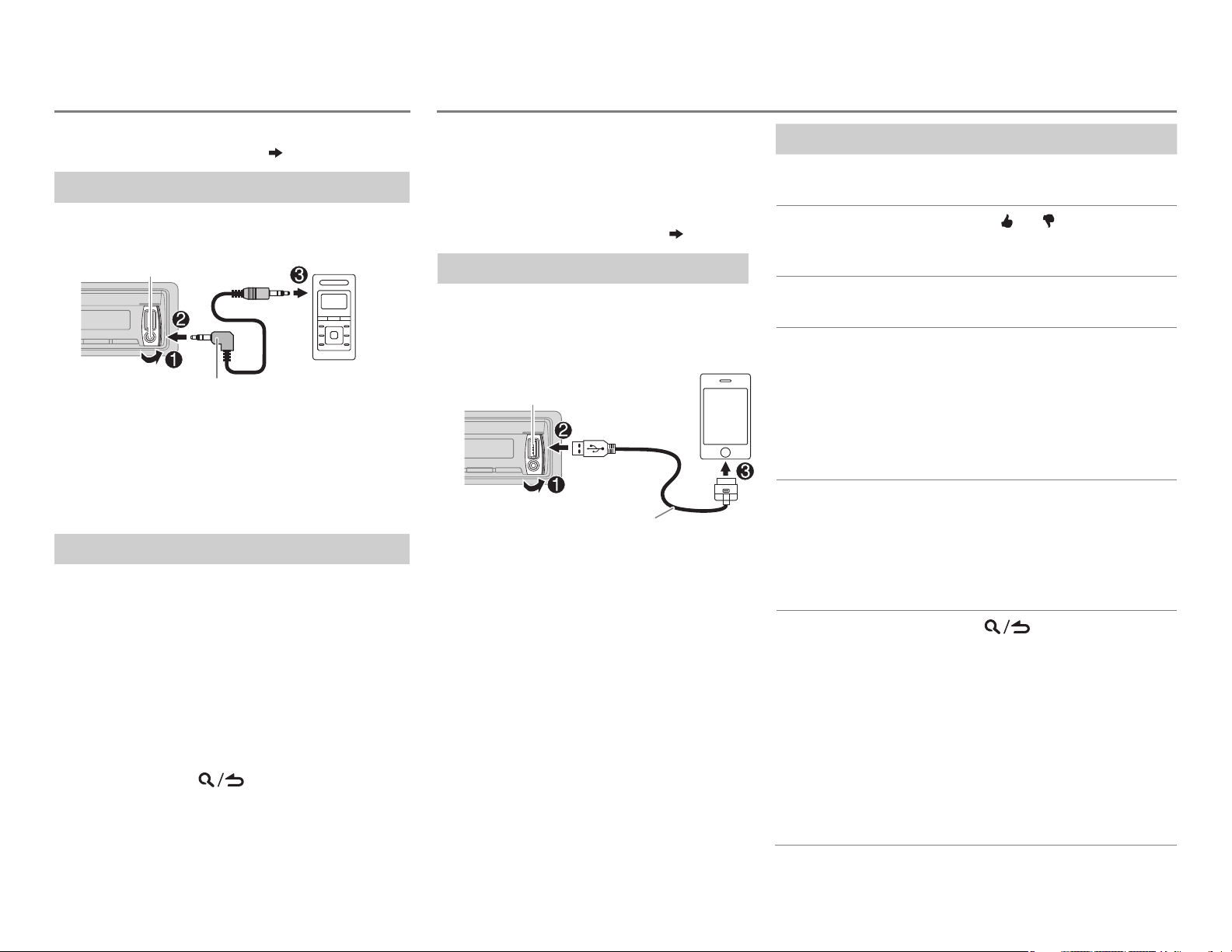
AUX
Pandora®
Preparation:
Select
[ON]
for
[BUILT-IN AUX]. ( 4)
Start listening
Connect a portable audio player
1
(commercially available).
Auxiliary input jack
Portable audio
3.5mm (1/8") stereo mini plug with
“L” shaped connector (commercially
available)
player
2 Press B SRC to select AUX.
3 Turn on the portable audio player and
start playback.
Set the AUX name
While listening to a portable audio player
connected to the unit...
1 Press the volume knob to enter
2 Turn the volume knob to select
then press the knob.
3 Turn the volume knob to select
SET]
, then press the knob.
[FUNCTION]
[SYSTEM]
[AUX NAME
.
,
4 Turn the volume knob to make a selection,
then press the knob.
AUX
(default)/
DVD/ PORTABLE/ GAME/ VIDEO/ TV
5 Press and hold to exit.
Preparation:
Install the latest version of the Pandora
application onto your device (iPhone/
iPod touch), then create an account and
log in to Pandora.
• Select
[ON]
for
[PANDORA SRC]. ( 4)
Start listening
Open the Pandora application on
1
your device.
2 Connect your device to the USB
input terminal.
USB input terminal
KCA-iP102 (optional accessory) or
accessory cable of the iPod/iPhone
The source changes to PANDORA and
broadcast starts.
* Do not leave the cable inside the car
when not using.
*
To Do this
Pause or resume
playback
Thumbs up or
thumbs down
Skip a track
Create a new
station
Press 6 IW (or press ENT IW
on RC-406).
Press J
• If thumbs down is selected, the
current track is skipped.
/ K .
Press T (or press T (+) on
RC-406).
1 Press and hold the volume
knob.
2 Turn the volume knob to
select
ARTIST]
A new station is created based
on the current song or artist.
Save a station Press and hold one of the
number buttons (1to5) to
store.
• To select a stored station, press
one of the number buttons
(1to5).
Search for a
registered
station
1 Press .
2 Turn the volume knob to
make a selection, then press
the knob (or press J / K on
RC-406).
[BY DATE]:
registered date.
[A-Z]:
[FROM TRACK]
, then press the knob.
According to the
Alphabetical order.
or
[FROM
3 Turn the volume knob to the
desired station, then press the
knob.
8
Page 9
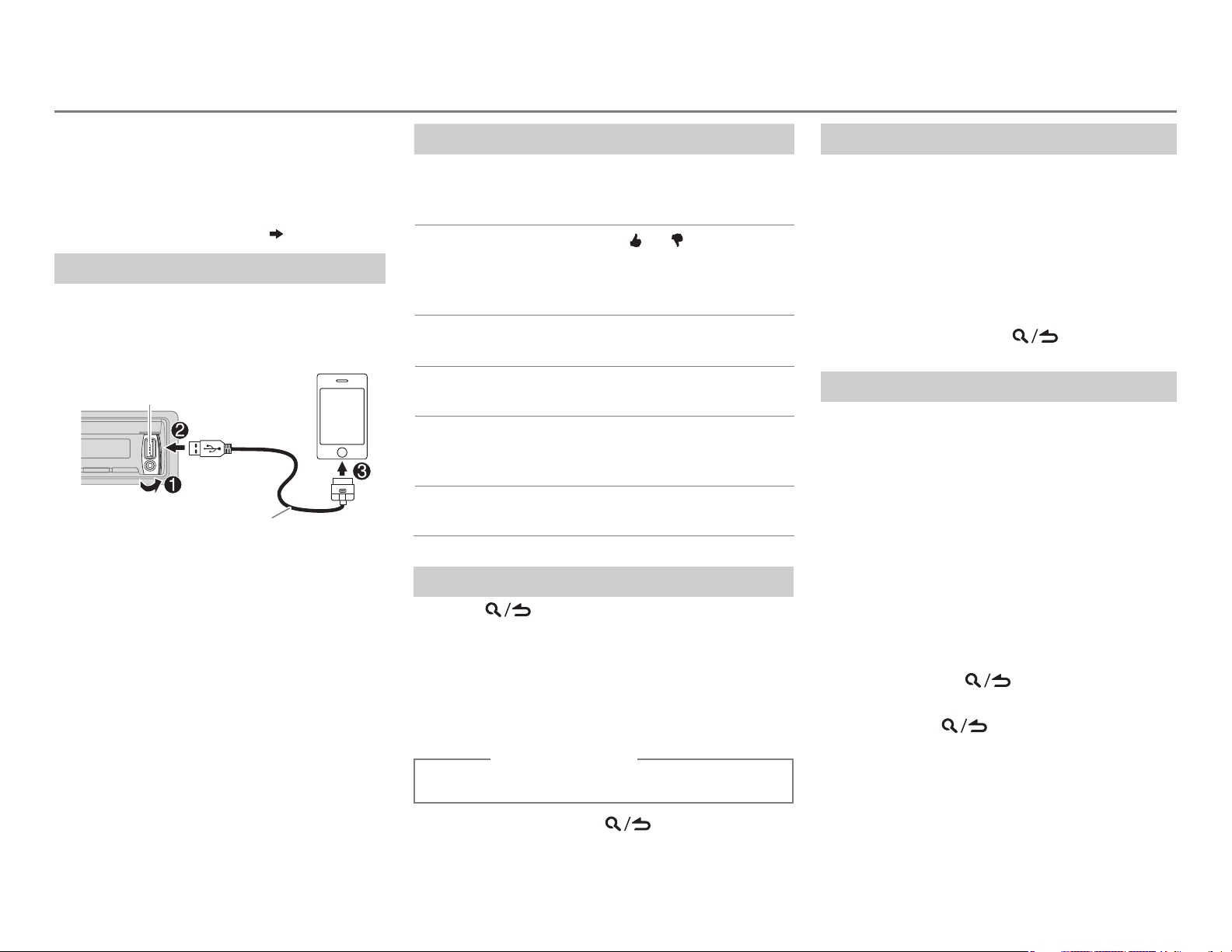
iHeartRadio®
Preparation:
Install the latest version of iHeart Link for
KENWOOD application onto your device
(iPhone/ iPod touch), then create an account
and log in to iHeartRadio
• Select
[ON]
for
[IHEART SRC]. ( 4)
Start listening
Open the iHeart Link application on
1
your device.
2 Connect your device to the USB input
terminal.
USB input terminal
KCA-iP102 (optional accessory) or
accessory cable of the iPod/iPhone
*
3 Press B SRC to select IHEARTRADIO.
Broadcast starts automatically.
* Do not leave the cable inside the car when
not using.
To Do this
Pause or
resume
playback
Thumbs up or
thumbs down
for custom
station
Skip a track for
custom station
Create a new/
custom station
Add to favorite
stations for live
station
Scan for live
station
Press 6 IW (or press
ENT IW on RC-406).
Press J
• If thumbs down is selected,
the current track is skipped.
/ K .
Press T (or press T (+)
on RC-406).
Press 1.
Press 2.
Press 5.
Search for a station
Press .
1
2 Turn the volume knob to select a category,
then press the knob.
3 Turn the volume knob to the desired station,
then press the knob.
When a city list appears, you can skip cities in
alphabetical order.
(or using RC-406)
Press J / K to search for a station.
Skip cities by alphabetical order
While a city list appears during search...
1 Turn the volume knob quickly to enter
character search.
2 Turn the volume knob or press S / T
to select the character to be searched for.
3 Press J / K to move to the previous/next
page.
4 Press the volume knob to start searching.
To cancel, press and hold
.
Delete a station
While listening to IHEARTRADIO...
1 Press the volume knob to enter
2 Turn the volume knob to select
then press the knob.
3 Turn the volume knob to select
DEL]
, then press the knob.
4 Turn the volume knob to select
[CUSTOM]
, then press the knob.
[FUNCTION]
[SYSTEM]
[STATION
[LIVE]
or
,
5 Turn the volume knob to select the
desired station to delete, then press the
knob.
6 Turn the volume knob to select
press the knob.
[YES]
, then
7 Press and hold to exit.
To return to the previous setting item or
hierarchy, press
.
.
To cancel, press and hold
.
ENGLISH |
9
Page 10

SiriusXM® Radio
Preparation:
1 Connect the optional SiriusXM Vehicle Tuner (commercially
available).
Antenna
Expansion port on
the rear panel
SiriusXM Vehicle Tuner
2 Activate the subscription through www.siriusxm.com/
activatenow or call 1-866-635-2349.
The Radio ID is required to activate the SiriusXM Vehicle Tuner.
The Radio ID is located on the label of the SiriusXM Vehicle Tuner
and can also be shown on the unit’s display window when you
select “Channel 0” after SiriusXM Vehicle Tuner is connected.
For users in Canada: To activate SiriusXM Canada service go to
www.xmradio.ca and click on “ACTIVATE RADIO” in the top right
corner, or call 1-877-438-9677.
3 Press B SRC to select SIRIUSXM to start updating.
Start listening
Press B SRC to select SIRIUSXM.
1
2 Press JBAND repeatedly to select a band.
3 Press .
“
” lights up.
4 Turn the volume knob to select a category, then press the knob.
If “ALL CHANNELS” is selected, all the available channels will be
shown.
5 Turn the volume knob to select a channel, then press the knob.
(or)
Press S / T to search for a channel manually.
• Pressing and holding S / T changes the channel rapidly.
If a locked channel or a mature channel (
a pass code input screen appears. Enter the pass code to receive the channel.
• To change the tuning method for S / T: Press K SEEK.
Each time you press K SEEK, the tuning method switches between
“CHANNEL” (manually search for a channel) and “PRESET” (searches for a
preset channel of the selected band).
• To store a channel of the current band: Press and hold one of the number
buttons (1 to 6).
• To select a stored channel of the current band: Press one of the number
buttons (1 to 6).
[MATURE CH]
is set to
[ON]
) is selected,
Direct Access Tuning (using RC-406)
(except for
KMR-D558BT
)
1 Press DIRECT to enter Direct Access Tuning.
2 Press the number buttons to enter a channel number.
3 Press S / T (+) to start searching.
• To cancel, press
• If no operation is done for 10seconds after step
automatically canceled.
or DIRECT.
2, Direct Access Tuning is
SiriusXM Replay™
Press and hold K SEEK (or K on RC-406).
Replay starts from the live position and “
During Replay...
To pause or resume playback, press 6 IW (or press ENT IW on
•
” lights up.
RC-406).
• To skip the current song backward/forward, press S / T (or press
S / T (+) on RC-406).
• To rewind/fast-forward, press and hold S / T (or press and hold
S / T (+) on RC-406).
• To exit from Replay and go to live, press and hold K SEEK (or press and
K on RC-406).
hold
10
Page 11
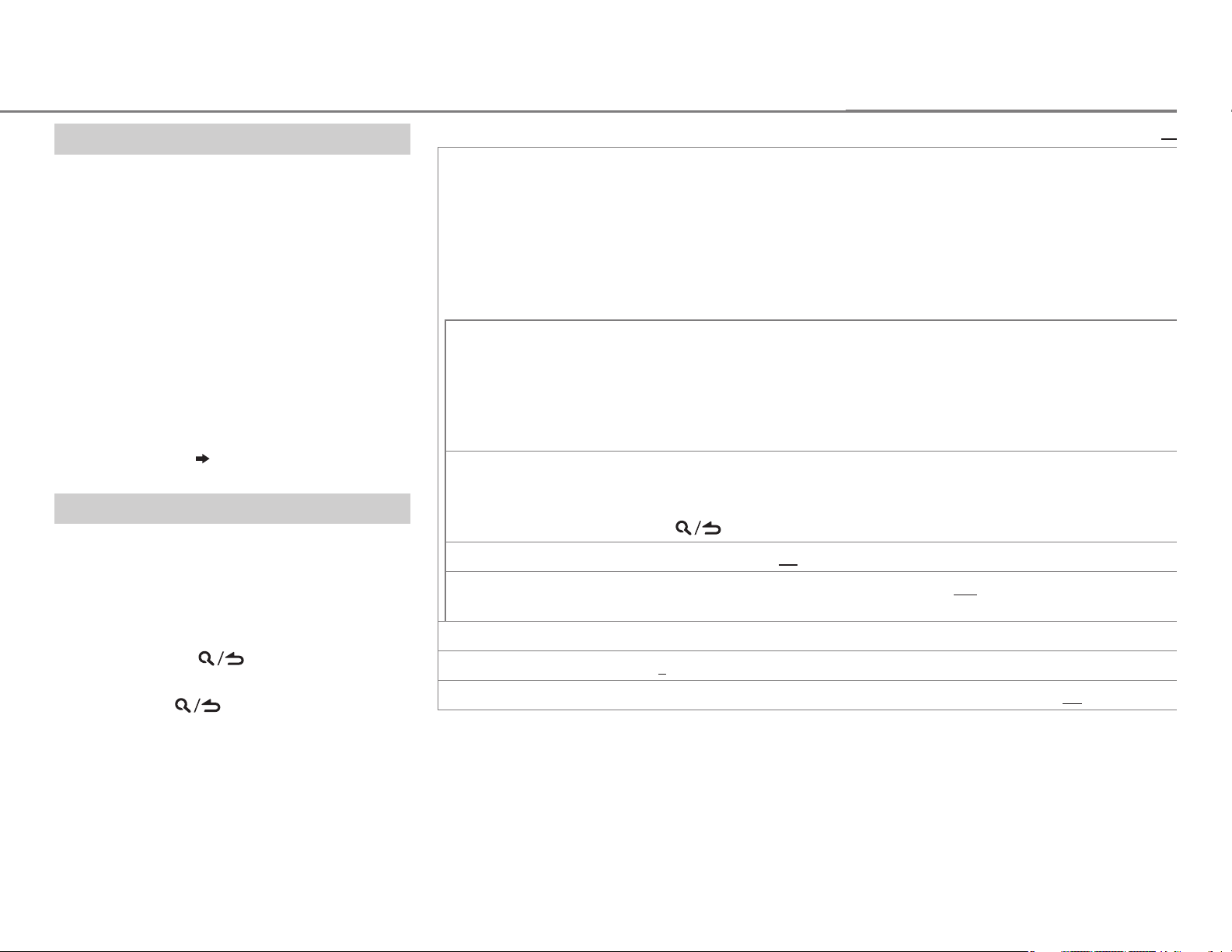
SiriusXM® Radio
Smart Favorites
User stored channels (1 to 6) of the current
band are recognized as Smart Favorite
channels. SiriusXM Vehicle Tuner automatically
buffered their broadcasting content in the
background.
• Smart Favorite channel is available with
SXV200 or later SiriusXM tuner models.
When you select a Smart Favorite channel,
you can rewind and replay up to 30minutes of
any of the missed news, talk, sports or music
content.
1 Press one of the number buttons (1 to 6)
to select a channel.
2 For operation (
10, SiriusXM Replay™)
SiriusXM settings
Press the volume knob to enter
1
2 Turn the volume knob to select
then press the knob.
[FUNCTION]
[SIRIUS XM]
3 Turn the volume knob to make a selection
(see the following table), then press the
knob.
4 Press and hold to exit.
To return to the previous setting item or
hierarchy, press
.
There are two types of lock functions available:
• SiriusXM-defined: When
• User-defined: Using
CHANNEL LOCK
CODE SET
CHANNEL EDIT
.
,
CHANNEL CLEAR*YES
MATURE CH ON
SIGNAL LEVEL WEAK/ GOOD/ STRONG
BUFFER USAGE 0%
SXM RESET YES
* Displayed only when
*1 Turn the volume knob to select a category, then press the knob.
[MATURE CH]
[CHANNEL EDIT]
To unlock settings:
1
Turn the volume knob to select a number.
2
Press
3
Repeat steps 1 and 2 to enter the current pass code. (Initial pass code is 0000.)
4
Press the volume knob to confirm.
1
Turn the volume knob to select a number.
2
Press
3
Repeat steps 1 and 2 to enter a new 4-digit pass code.
4
Press the volume knob to confirm.
5
Repeat steps 1 to 4 to reconfirm the pass code.
• Make a note of the new pass code to enter channel lock settings from next time.
2
Turn the volume knob to select a channel you want to lock, then press the knob.
“L” appears in front of the channel number.
3
Press and hold to exit.
:Clears all the locked channels.; NO:Cancels.
:Turns on the SiriusXM-defined lock setting (mature channel).;
• If
[ON]
—
:Resets stored channel, locked channel setting and Mature CH setting to default.;
[MATURE CH]
is set to
when
[MATURE CH]
S / T
S / T
is selected, your setting
100%(0
to move to the entry position.
to move to the entry position.
:Shows the strength of the current received signal.
):Shows the memory usage for Replay buffer.
is set to
[ON]
[CHANNEL EDIT]
[OFF]
is set to
.
[OFF]
is temporary ignored.
OFF
:Turns off.
NO
:Cancels.
Default:
XX
ENGLISH |
11
Page 12

BLUETOOTH®
You can operate Bluetooth devices using this unit.
Connect the microphone
MIC (Microphone input terminal)
Microphone (supplied)
Rear panel
Adjust the microphone
angle
If you turn off the unit or detach the control panel
during a phone call conversation, the Bluetooth
connection is disconnected. Continue the
conversation using your mobile phone.
Secure using cord clamps (not
supplied) if necessary.
Supported Bluetooth profiles
– Hands-Free Profile (HFP)
– Serial Port Profile (SPP)
– Phonebook Access Profile (PBAP)
– Object Push Profile (OPP)
– Advanced Audio Distribution Profile (A2DP)
– Audio/Video Remote Control Profile (AVRCP)
Pair a Bluetooth device
When connecting a Bluetooth device to
the unit for the first time, perform pairing
between the unit and the device. Once the
pairing is completed, the Bluetooth device
will remain registered in the unit even if you
reset the unit.
• Up to five devices can be registered (paired)
in total.
• A maximum of two Bluetooth phones
and one Bluetooth audio device can be
connected at any time.
• This unit supports Secure Simple Pairing
(SSP).
• Some Bluetooth devices may not
automatically connect to the unit after
pairing. Connect the device to the unit
manually. Refer to the instruction manual of
the Bluetooth device for more information.
1 Press B SRC to turn on the unit.
2 Search and select this unit model name
(KDC-X5**/ KDC-BT5**U/ KMR-D5**BT)
on the Bluetooth device.
“PAIRING”
name
scrolls on the display.
“PASS XXXXXX” Device
“PRESS” “VOLUME KNOB”
3 Press the volume knob to start pairing.
“PAIRING OK” appears when pairing is
completed and “
Bluetooth connection is established.
• For some Bluetooth devices, you may need
to enter the Personal Identification Number
(PIN) code immediately after searching.
” will light up when the
• Pairing request (via Bluetooth) is
automatically activated if an iPhone/iPod
touch is connected through the USB input
terminal. (Applicable only if
set to
[ON]
.)
( 16)
Press the volume knob to pair once you
have confirm the device name.
[AUTO PAIRING]
is
Bluetooth test mode
You can check the connectivity of the
supported profile between the Bluetooth
device and the unit.
• Make sure there is no Bluetooth device
connected.
1 Press and hold .
“PLEASE PAIR YOUR PHONE” appears.
2 Search and select this unit model name
(KDC-X5**/ KDC-BT5**U/ KMR-D5**BT)
on the Bluetooth device.
3 Operate the Bluetooth device to confirm
pairing.
“TESTING” flashes on the display.
The connectivity result (OK or NG) appears
after the test.
PAIRING: Pairing status
HF CNT: Hands-Free Profile (HFP)
compatibility
AUD CNT: Advanced Audio Distribution
Profile (A2DP) compatibility
PB DL: Phonebook Access profile (PBAP)
compatibility
• To cancel check mode, press and hold
B SRC to turn off the unit.
12
Page 13

BLUETOOTH®
Bluetooth mobile phone
To Do this
Receive a call
Reject an incoming
call
End a call
Switch between
hands-free and
private talk modes
Adjust the phone
volume
Switch between two
connected phones
Press or the volume knob or one of the
number buttons (1 to 6) (or press
RC-406).
• All the buttons and display flash when there
is an incoming call.
During a call, the buttons and display
illuminate according to the settings made for
[DISPLAY]. (18)
• When
time, the unit answers incoming call
automatically.
Press B SRC (or press on RC-406).
Press or B SRC (or press on RC-406).
Press 6IW during a call.
• Operations may vary according to the
connected Bluetooth device.
Turn the volume knob during a call.
Phone volume:
• This adjustment will not affect the volume of
the other sources.
Press repeatedly.
• Not applicable during a call.
[AUTO ANSWER]
(14)
[00]
to
on
is set to the selected
[35]
(Default:
[15]
)
Improve the sound quality during a call
While talking on the phone...
1 Press the volume knob to enter
[FUNCTION]
.
2 Turn the volume knob to make a selection (see the following table),
then press the knob.
3 Press and hold to exit.
To return to the previous setting item or hierarchy, press
MIC GAIN –20
NR LEVEL –5
ECHO CANCEL 1
—+8(0):The sensitivity of the microphone increases as the
number increased.
—
–20(–10
being heard during a phone conversation.
—10(4):Adjust the echo cancellation delay time until the least echo
is being heard during a phone conversation.
):Adjust the noise reduction level until the least noise is
.
Default:
XX
Text message notification
When the phone receives a text message, the unit rings and “SMS
RECEIVED” appears.
• You cannot read, edit, or send a message through the unit.
• To clear the message, press any button.
Use Voice Recognition
Press and hold to activate Voice Recognition.
1
The connected phone (which has been paired the earliest) is
activated. However, if priority device is connected, pressing and
holding
activate the priority device.
( 15, DVC PRIORITY)
2 Speak the name of the contact you want to call or the voice
command to control the phone functions.
• Supported Voice Recognition features vary for each phone. Refer to the
instruction manual of the connected phone for details.
• This unit also supports the intelligent personal assistant function of
iPhone.
ENGLISH |
13
Page 14

BLUETOOTH®
Bluetooth mode operations
Press to enter Bluetooth mode.
1
2 Turn the volume knob to make a selection (see the following table),
then press the knob.
3 Press and hold to exit.
To return to the previous setting item or hierarchy, press
1
CALL
HISTORY
PHONE
BOOK
NUMBER
DIAL
Press the volume knob to select a name or a phone number.
• “INCOMING”, “OUTGOING”, or “MISSED” is shown on the lower part of the
display to indicate the previous call status.
• Press
• “NO DATA” appears if there is no recorded call history.
2
Press the volume knob to call.
1
Turn the volume knob to select a name, then press the knob.
2
Turn the volume knob to select a phone number, then press the knob to
• If the phone supports PBAP, the phonebook of the connected phone is
automatically transferred to the unit when pairing. If the phone does not
support PBAP, “TRANSFER PB” appears. Transfer the phonebook manually.
(16, TRANSFER PB)
• Contacts are categorized as: HOME, OFFICE, MOBILE, OTHER, GENERAL
• This unit can display only non-accent letters. (Accent letters such as “Ú” is
showns as “U”.)
• If the phonebook contains many contacts,
1
Turn the volume knob to select a number (0 to 9) or character ( , #, +).
2
Press
Repeat steps
3
Press the volume knob to call.
1
Press the number buttons (0 to 9) to enter the phone number.
2
Press to call.
DISP SCRL
call.
S / T
1
and 2 until you finish entering the phone number.
(or using RC-406)
to change the display category (NUMBER or NAME).
(Select a contact by name).
to move the entry position.
.
VOICE
BATT* LOW
SIGNAL* NO SIGNAL/ LOW/ MID/ MAX
SETTINGS
AUTO ANSWER
RING MODE SYSTEM:
SMS NOTIFY* ON:
* Functionality depends on the type of the phone used.
Speak the name of the contact you want to call or the voice command to
control the phone functions.
/
MID/ FULL
received signal.
1 —30
time.;
(Default ring tone is different according to the paired device.)
•
•
PHONE:
when a call/text message comes in. (The connected phone will ring if it
does not support this feature.)
incoming text message.;
:The unit answer incoming call automatically in the selected
OFF
The unit rings to notify you when a call/text message comes in.
CALL:
Selects your preferred ring tone (
calls.
MESSAGE:
incoming text messages.
The unit uses the connected phones’ ring tone to notify you
The unit rings and “SMS RECEIVED” appears to notify you of an
:Shows the strength of the battery.
:Cancels.
Selects your preferred ring tone (
(13)
:Shows the strength of the current
TONE 1 — 5
TONE 1 — 5
OFF
:Cancels.
Default:
) for incoming
) for
XX
Select a contact by name
• You can search through the contacts quickly according to the first letter
(A to Z), number (0 to 9), or symbol.
• The second alphabet of the contact will be searched if the first alphabet
does not exist.
1 Press to enter Bluetooth mode.
2 Turn the volume knob to select
[PHONE BOOK]
, then press the knob.
14
Page 15

BLUETOOTH®
3 Turn the volume knob quickly to enter alphabet search mode.
The first menu (ABCDEFGHIJK) appears. To go to the other menu
(LMNOPQRSTUV or WXYZ1
), press J / K.
4 Turn the volume knob or press S / T to select the desired first
letter, then press the knob.
• To search with numbers, select “1”.
• To search with symbols, select “ ”.
5 Turn the volume knob to select a name, then press the knob.
6 Turn the volume knob to select a phone number, then press the
knob to call.
To return to the previous hierarchy, press
.
Store a contact in memory
You can store up to 6 contacts.
1 Press to enter Bluetooth mode.
2 Turn the volume knob to select
[NUMBER DIAL]
, then press the knob.
[CALL HISTORY], [PHONE BOOK]
, or
3 Turn the volume knob to select a contact or enter a phone number.
If a contact is selected, press the volume knob to show the phone
number.
4 Press and hold one of the number buttons (1 to 6).
“STORED” appears when the contact is stored.
To erase a contact from the preset memory, select
step
2
and store a blank number.
[NUMBER DIAL]
in
Delete a contact
Not applicable for mobile phone that supports PBAP.
1 Press to enter Bluetooth mode.
2 Turn the volume knob to select
press the knob.
[CALL HISTORY]
or
[PHONE BOOK]
, then
3 Turn the volume knob to select a contact.
If a contact is selected, press the volume knob to show the phone
number.
4 Press and hold the volume knob to enter delete mode.
5 Turn the volume knob to select
press the knob.
DELETE ONE
DELETE ALL
step 2 is deleted.
: Selected name or phone number in step 3 is deleted.
: All names or phone numbers from the selected menu in
6 Turn the volume knob to select
[DELETE ONE]
[YES]
or
[NO]
or
[DELETE ALL]
, then press the knob.
, then
Bluetooth mode settings
Press the volume knob to enter
1
2 Turn the volume knob to select
[FUNCTION]
[BT MODE]
.
, then press the knob.
3 Turn the volume knob to make a selection (see the following table),
then press the knob.
4 Press and hold to exit.
To return to the previous setting item or hierarchy, press
.
Default:
XX
Make a call from memory
Press to enter Bluetooth mode.
1
2 Press one of the number buttons (1 to 6).
3 Press the volume knob to call.
“NO MEMORY” appears if there is no contacts stored.
PHONE SELECT
AUDIO SELECT
DEVICE DELETE
DVC PRIORITY
Selects the phone or audio device to connect or disconnect.
“
” appears in front of the device name.
1
Turn the volume knob to select a device to delete, then press the
knob.
2
Turn the volume knob to select
Selects a device to be connected as priority device.
“
” appears in front of the device name set as priority.
[YES]
or
[NO]
, then press the knob.
ENGLISH |
15
Page 16

BLUETOOTH®
TRANSFER
PB
*
PIN CODE
EDIT
(0000)
RECONNECT ON
AUTO
PAIRING
BT HF/AUDIO FRONT
INITIALIZE YES
“DL PB ” appear and transfer the
phonebook of the connected phone to
this unit manually.
* Selectable only when the connected
phone supports OPP.
Changes the PIN code (up to 6 digits).
1
Turn the volume knob to select a
number.
2
Press
position.
Repeat steps
finish entering the PIN code.
3
Press the volume knob to confirm.
:The unit automatically reconnect
when the Bluetooth device is within
range.;
ON
:The unit automatically pair
supported Bluetooth device (iPhone/
iPod touch) when it is connected
through USB input terminal.Depending
on the iOS version of the connected
iPhone/iPod touch, this function may
not work. ;
and right speakers.;
from all the speakers.
:Initializes all the Bluetooth settings
(including stored pairing, phonebook,
and etc.).;
S / T
OFF
:Cancels.
OFF
:Ouputs audio from the front left
NO
to move the entry
1
and 2 until you
:Cancels.
ALL
:Cancels.
:Outputs audio
Internet radio via Bluetooth
Listen to Pandora
Preparation:
Select
You can listen to Pandora on your smart phone
(Android OS) through Bluetooth on this unit.
[ON]
for
[PANDORA SRC]. ( 4)
1 Open the Pandora application on your
device.
2 Connect to Bluetooth audio player.
( 12)
3 Press B SRC to select PANDORA.
The source switches and broadcast starts
automatically.
• You can operate Pandora in the same way as
Pandora for iPod/iPhone.
( 8)
Listen to iHeartRadio
Preparation:
Select
You can listen to iHeartRadio on your smart
phone (Android OS) through Bluetooth on this
unit.
[ON]
for
[IHEART SRC]. ( 4)
1 Open the iHeart Link application on your
smart phone.
2 Connect your smart phone via Bluetooth
connection.
( 12)
3 Press B SRC to select IHEARTRADIO.
The source switches and broadcast starts
automatically.
• You can operate iHeartRadio in the same way
as iHeartRadio for iPod/iPhone.
( 9)
Bluetooth audio player
Operations and display indications may differ
according to their availability on the connected
device.
To Do this
Playback
1 Press B SRC (or press
SRC on RC-406) to select
BTAUDIO.
2 Operate the Bluetooth
audio player to start
playback.
Pause or resume
playback
Select group or
folder
Reverse/forward
skip
Reverse/fastforward
Repeat play
Random play
Press 6IW (or press
ENTIW on RC-406).
Press J / K (or press
AM–/ #FM+ on RC-406).
*
Press S / T (or press
S / T (+) on RC-406).
Press and hold S / T
(or press and hold
S / T (+) on RC-406).
Press 4 repeatedly to
make a selection.
ALLREPEAT, FILEREPEAT,
REPEATOFF
Press 3 repeatedly to
make a selection.
FOLDERRANDOM,
RANDOMOFF
Press and hold 3 to
select “ALLRANDOM.”
16
Page 17

AUDIO SETTINGS
While listening to any source...
1 Press the volume knob to enter
2 Turn the volume knob to select
[FUNCTION]
[AUDIO CONTROL]
.
, then press the knob.
3 Turn the volume knob to make a selection (see the following table),
then press the knob.
Repeat step
3 until the desired item is selected or activated.
4 Press and hold to exit.
(or using RC-406)
1 Press AUD to enter
[AUDIO CONTROL]
.
2 Press J / K to make a selection, then press ENT IW.
To return to the previous setting item or hierarchy, press
SUB-W LEVEL –15 to +15 (0)
BASS LEVEL –8 to +8 (+6)
MID LEVEL –8 to +8 (+5)
TRE LEVEL
EQ PRO
(for
BASS ADJUST BASS CTR FRQ 60/ 80/ 100/ 200HZ
MID ADJUST MID CTR FRQ 0.5/ 1.0/ 1.5/ 2.5KHZ
–8 to +8 (0)
KDC-X598
BASS LEVEL –8
BASS Q FACTOR 1.00/ 1.25/ 1.50/ 2.00
BASS EXTEND ON
MID LEVEL –8
)
Adjusts the subwoofer output level.
Adjusts the level to memorize for each source. (Before
making an adjustment, select the source you want to
adjust.)
:Selects the center frequency.
to +8 (+6):Adjusts the level.
:Adjusts the quality factor.
:Turns on the extended bass.;
:Selects the center frequency.
to +8 (+5):Adjusts the level.
OFF
.
Default:
:Cancels.
PRESET EQ DRIVE EQ/ TOP40/ POWERFUL/ ROCK/ POPS/ EASY/ JAZZ
BASS BOOST
LOUDNESS LEVEL1/ LEVEL2
SUBWOOFERSET ON
LPFSUBWOOFER THROUGH
XX
SUB-WPHASE REVERSE
HPF THROUGH
FADER R15
BALANCE L15
VOLUMEOFFSET
(Default:0)
NATURAL/ USER
genre. (Select
settings.)
[DRIVE EQ]
LEVEL1/ LEVEL2/ LEVEL3
OFF
: Cancels.
boost to produce a well-balanced sound at a low volume level.;
OFF
:Cancels.
:Turns on the subwoofer output.;
160HZ
:Audio signals with frequencies lower than 85Hz/ 120Hz/
160Hz are sent to the subwoofer.
output to be in line with the speaker output for optimum performance.
(Selectable only if a setting other than
[LPF SUBWOOFER]
150HZ
:Audio signals with frequencies higher than 100Hz/ 120Hz/
150Hz are sent to the speakers.
to
F15 (0
to
R15 (0
–8
to +8(for AUX) ; –8 to 0(for other sources):Presets the volume
adjustment level of each source. (Before adjustment, select the source
you want to adjust.)
:Selects a preset equalizer suitable to the music
[USER]
to use the customized bass, middle, and treble
is a preset equalizer that reduces noise from the road.
: Selects your preferred bass boost level. ;
:Selects your preferred low and high frequencies
OFF
:All signals are sent to the subwoofer.;
(180°)/
NORMAL
:All signals are sent to the speakers.;
):Adjusts the rear and front speaker output balance.
):Adjusts the left and right speaker output balance.
(0°):Selects the phase of the subwoofer
[THROUGH]
.)
:Cancels.
/
85HZ/ 120HZ
is selected for
100HZ/ 120HZ
/
/
MID Q FACTOR 0.75/ 1.00/ 1.25
TRE ADJUST TRE CTR FRQ 10.0/ 12.5/ 15.0/ 17.5KHZ
TRE LEVEL –8
to +8 (0):Adjusts the level.
:Adjusts the quality factor.
:Selects the center frequency.
SOUNDRECNSTR
(Sound
reconstruction)
[SUB-W LEVEL]/ [LPF SUBWOOFER]/ [SUB-W PHASE]
[SUBWOOFER SET]
ON
:Creates realistic sound by compensating the high-frequency
components and restoring the rise-time of the waveform that are lost
in audio data compression.;
is set to
[ON]
.
OFF
:Cancels.
is selectable only if
ENGLISH |
17
Page 18

DISPLAY SETTINGS
MORE INFORMATION
1 Press the volume knob to enter
2 Turn the volume knob to select
press the knob.
[FUNCTION]
[DISPLAY]
.
, then
3 Turn the volume knob to make a selection
(see the following table), then press the knob.
Repeat step
or activated.
3 until the desired item is selected
4 Press and hold to exit.
To return to the previous setting item or hierarchy,
press
COLOR SELECT VARIABLE SCAN/ COLOR 01
DIMMER ON:
BRIGHTNESS 0
TEXT SCROLL AUTO/ ONCE:
.
Default:
—
COLOR 24
USER
: Selects your preferred key and display
illumination color.
You can create your own color (when
[COLOR 01]
selected). The color you have created can be
selected when you select
1
Press and hold the volume knob to enter
the detailed color adjustment.
2
Press
B
3
Turn the volume knob to adjust the level
(
OFF:
[BRIGHTNESS]
— 31: Selects your preferred brightness level
for display and button illumination.
display information automatically, or scroll only
once.
—
[COLOR 24]
S / T
) to adjust.
0
— 9), then press the knob.
Dims the display and button illumination. ;
Illuminates according to the
settings.
Selects whether to scroll the
; OFF:
Cancels.
or
[USER]
[USER]
.
to select the color (R/ G/
/
is
General
• This unit can only play the following CDs:
• Detailed information and notes about the playable audio
files are stated in an online manual on the following web
site: www.kenwood.com/cs/ce/audiofile/
Playable files
• Playable audio file: MP3 (.mp3), WMA (.wma)
• Playable disc media: CD-R/CD-RW/CD-ROM
XX
• Playable disc file format: ISO 9660 Level 1/2, Joliet, Long
file name.
• Playable USB device file system: FAT12, FAT16, FAT32
Even when audio files comply with the standards listed
above, playback may be impossible depending on the types
or conditions of media or device.
Unplayable discs
• Discs that are not round.
• Discs with coloring on the recording surface or discs that
are dirty.
• Recordable/ReWritable discs that have not been
finalized.
• 8cm CD. Attempting to insert using an adapter may
cause malfunction.
About USB devices
• This unit can play MP3/WMA/WAV files stored on a USB
mass storage class device.
• You cannot connect a USB device via a USB hub.
• Connecting a cable whose total length is longer than 5m
may result in abnormal playback.
• This unit cannot recognize a USB device whose rating is
other than 5V and exceeds 1A.
About KENWOOD Music Editor Light
and KENWOOD Music Control
• This unit supports the PC application KENWOOD Music
Editor Light and Android™ application KENWOOD Music
Control.
• When you play audio files with song data added using
the KENWOOD Music Editor Light or KENWOOD Music
Control, you can search for audio files by Genres, Artists,
Albums, Playlists, and Songs.
• KENWOOD Music Editor Light and KENWOOD Music
Control are available on the following web site:
www.kenwood.com/cs/ce/
About iPod/iPhone
Made for
- iPod touch (1st, 2nd, 3rd, 4th, and 5th generation)
- iPod classic
- iPod nano (3rd, 4th, 5th, 6th, and 7th generation)
- iPhone, iPhone 3G, 3GS, 4, 4S, 5
• For the latest compatible list and software versions of
iPhone/iPod, see: www.kenwood.com/cs/ce/ipod
• You cannot operate iPod if “KENWOOD” or “
displayed on iPod.
” is
About Pandora
• Pandora is available only in the U.S., Australia and New
Zealand.
• Because Pandora is a third-party service, the
specifications are subject to change without prior notice.
Accordingly, compatibility may be impaired, or some or
all of the services may become unavailable.
• Some functions of Pandora cannot be operated from this
unit.
• For issues using the application, please contact Pandora
at pandora-support@pandora.com.
18
Page 19

MORE INFORMATION
TROUBLESHOOTING
About iHeartRadio
• iHeartRadio® is a third-party service, therefore the specifications are subject to change
without prior notice. Accordingly, compatibility may be impaired or some or all of the
services may become unavailable.
• Some iHeartRadio® functionality cannot be operated from this unit.
About Bluetooth
• Depending on the Bluetooth version of the device, some Bluetooth devices may not be able
to connect to this unit.
• This unit may not work with some Bluetooth devices.
• Signal conditions vary, depending on the surroundings.
• For more information about Bluetooth, visit the following website:
www.kenwood.com/cs/ce/
Symptom Remedy
Sound cannot be heard. • Adjust the volume to the optimum level.
• Check the cords and connections.
“PROTECT” appears and no
operations can be done.
• Sound cannot be heard.
• The unit does not turn on.
• Information shown on the
display is incorrect.
The unit does not work at all. Reset the unit.
KMR-D558BT
For
The Auto Power Off function
(that turns the power off after
20minutes when in standby
mode) does not work.
• Radio reception is poor.
• Static noise while listening to
the radio.
“NA FILE” appears. Make sure the disc contains supported audio files.
:
Check to be sure the terminals of the speaker wires are
insulated properly, then reset the unit. If this does not
solve the problem, consult your nearest service center.
Clean the connectors.
Make sure
• Connect the antenna firmly.
• Pull the antenna out all the way.
(
[OFF]
18)
( 2)
( 3)
is selected for
[DEMO MODE]. ( 4)
“NO DISC” appears. Insert a playable disc into the loading slot.
“TOC ERROR” appears. Make sure the disc is clean and inserted properly.
“PLEASE EJECT” appears. Reset the unit. If this does not solve the problem,
consult your nearest service center.
Disc cannot be ejected.
Press and hold
not to drop the disc when it is ejected. If this does not
solve the problem, reset the unit.
M
to forcibly eject the disc. Be careful
( 3)
ENGLISH |
19
Page 20

TROUBLESHOOTING
Symptom Remedy
“READ ERROR” appears. Copy the files and folders onto the USB device again. If this
does not solve the problem, reset the USB device or use
another USB device.
“NO DEVICE” appears. Connect a USB device, and change the source to USB again.
“COPY PRO” appears. A copy-protected file is played.
“NA DEVICE” appears. Connect a supported USB device, and check the connections.
“NO MUSIC” appears. Connect a USB device that contains playable audio files.
“iPod ERROR” appears. • Reconnect the iPod.
• Reset the iPod.
Noise is generated. Skip to another track or change the disc.
Tracks do not play back as
you intended them to play.
“READING” keeps flashing. Do not use too many hierarchical levels or folders.
Elapsed playing time is not
correct.
Correct characters are not
displayed (e.g. album name).
“ADDERROR”
“SEARCHERROR”
“CHECKDEVICE” Check the Pandora application on your device.
“NOSKIPS” The skip limit has been reached.
“NOSTATIONS” No stations are found.
Pandora
“STATIONLIMIT” The number of registered stations has reached its limit. Retry
“UPGRADEAPP” Make sure you have installed the latest version of the
Playback order is determined when files are recorded.
This is caused by how the tracks are recorded.
This unit can only display uppercase letters, numbers, and a
limited number of symbols.
New station creation is unsuccessful.
after deleting unnecessary stations from your device.
Pandora application on your device.
Symptom Remedy
“CONNECT ERROR” Communication is unstable.
“RATING ERROR” Registration of thumbs up/thumbs down has failed.
Pandora
“LICENSE ERROR” You try to access from a country which Pandora is not
deliverable.
Station cannot be
selected.
“CANNOT CREATE” Custom station name creation is unsuccessful.
“CANNOT SAVE” Addition to the favorite category failed.
“DISCONNECTED” Check the connection to the device.
“NOSKIPS” The skip limit has been reached. Retry later.
“NOSTATIONS” No stations are found.
“NOT CONNECTED” Link to the application is impossible.
“IHEARTLINK UP” Make sure you have installed the latest version of the iHeart
iHeartRadio
“PLEASE LOGIN” You haven’t log in. Log in again.
“STATION NOT
AVAILABLE”
“STATION NOT
SELECTED”
“STREAM ERROR” Broadcast data is interrupted.
“THUMB FAILED” Registration of Thumbs Up/Down has failed.
“TIMED OUT” The request has resulted in time-out.
If “Explicit Content” in [Account Settings] is checked in
the web version of iHeartRADIO, custom stations become
unavailable.
Link for KENWOOD application on your device.
Broadcast from the station is over.
No station is selected.
20
Page 21

TROUBLESHOOTING
Symptom Remedy
“CHLOCKED” The selected channel is locked. Enter the correct pass code
to unlock.
“CHANUNSUB” The selected channel is unsubscribed.
Call 1-866-635-2349 or 1-877-438-9677 to subscribe.
“CHUNAVAIL” The selected channel is unavailable.
“CHECKANTENNA” Check the antenna and its connection are in good
condition.
“CHECKTUNER” Make sure the SiriusXM Vehicle Tuner is connected to the
SiriusXM® Radio
“NOSIGNAL” Make sure the antenna is mounted outside the vehicle.
“SUBSCRIPTION
UPDATED – PRESS
ENTER TO CONTINUE.”
“WRONGCODE” Make sure you have entered the correct pass code.
No Bluetooth device is
detected.
Pairing cannot be
made.
“DEVICE FULL” appears. The number of registered devices has reached its limit.
Bluetooth®
Echo or noise occurs. • Adjust the microphone unit’s position.
unit.
Your subscription is updated. Press the volume knob to
continue.
• Search from the Bluetooth device again.
• Reset the unit.
• Make sure you have entered the same PIN code to both the
unit and Bluetooth device.
• Delete pairing information from both the unit and the
Bluetooth device, then perform pairing again.
Retry after deleting an unnecessary device.
DEVICE DELETE)
• Check the
( 11)
( 3)
[ECHO CANCEL]
setting.
( 12)
( 13)
( 12)
( 15,
( 11)
Symptom Remedy
• Voice calling method is
not successful.
• “N/A VOICE TAG”
appears.
“NOT SUPPORT”
appears.
• “NO ENTRY” appears.
• “NO PAIR” appears.
“ERROR” appears. Try the operation again. If “ERROR” appears again, check
“NO INFO” appears. Bluetooth device cannot get the contact information.
Sound is being
Bluetooth®
interrupted or skipped
during playback of a
Bluetooth audio player.
The connected
Bluetooth audio player
cannot be controlled.
• “HF ERROR XX”
appears.
• “BT ERROR” appears.
• Use voice calling method in a more quiet environment.
• Reduce the distance from the microphone when you
speak the name.
• Make sure the same voice as the registered voice tag is
used.
The connected phone does not support Voice
Recognition feature.
There is no registered device connected/found via
Bluetooth.
if the device supports the function you have tried.
• Reduce the distance between the unit and the Bluetooth
audio player.
• Turn off, then turn on the unit and try to connect again.
• Other Bluetooth devices might be trying to connect to
the unit.
• Check whether the connected Bluetooth audio player
supports Audio/Video Remote Control Profile (AVRCP).
(Refer to the instructions of your audio player.)
• Disconnect and connect the Bluetooth player again.
Reset the unit and try the operation again. If this does
not solve the problem, consult your nearest service
center.
Phone sound quality
is poor.
• Reduce the distance between the unit and the Bluetooth
device.
• Move the car to a place where you can get a better signal
reception.
ENGLISH |
21
Page 22

Warning
• The unit can only be used with a 12V DC power supply, negative
ground.
• Disconnect the battery’s negative terminal before wiring and
mounting.
• Do not connect Battery wire (yellow) and Ignition wire (red) to the
car chassis or Ground wire (black) to prevent a short circuit.
• Insulate unconnected wires with vinyl tape to prevent a short circuit.
• Be sure to ground this unit to the car’s chassis again after
installation.
Caution
• For safety’s sake, leave wiring and mounting to professionals.
Consult the car audio dealer.
• Install this unit in the console of your vehicle. Do not touch the metal
parts of this unit during and shortly after use of the unit. Metal parts
such as the heat sink and enclosure become hot.
• Do not connect the
wire (black), or connect them in parallel.
•
Mount the unit at an angle of less than 30º.
• If your vehicle wiring harness does not have the ignition terminal,
connect Ignition wire (red) to the terminal on the vehicle’s fuse box
INSTALLATION / CONNECTION
which provides 12 V DC power supply and is turned on and off by the
ignition key.
• After the unit is installed, check whether the brake lamps, blinkers,
wipers, etc. on the car are working properly.
• If the fuse blows, first make sure the wires are not touching car’s
chassis, then replace the old fuse with one that has the same rating.
[
wires of speakers to the car chassis or Ground
Installing the unit (in-dash mounting)
Hook on the top side
Orientate the trim plate as
illustrated before fitting.
Bend the appropriate tabs to hold the
mounting sleeve firmly in place.
When installing without the mounting sleeve
1
Remove the mounting sleeve and trim plate from
the unit.
2 Align the holes in the unit (on both sides) with the
vehicle mounting bracket and secure the unit with
screws (commercially available).
Use only the specified screws. Using wrong screws might damage the unit.
Do the required wiring.
( 23)
Dashboard of
your car
Basic procedure
1
Remove the key from the ignition switch, then
disconnect the [ terminal of the car battery.
2 Connect the wires properly.
See Wiring connection.
( 23)
3 Install the unit to your car.
See Installing the unit (in-dash mounting).
4 Connect the [ terminal of the car battery.
5 Reset the unit.
( 3)
22
How to remove the unit
1
Detach the faceplate.
2 Fit the catch pin on the extraction keys
into the holes on both sides of the trim
plate, then pull it out.
3 Insert the extraction keys deeply into the
slots on each side, then follow the arrows
as shown on the right.
Page 23

Wiring connection
Part list for installation
Antenna terminal
To front speaker (left)
To front speaker (right)
To rear speaker (left)
To rear speaker (right)
Ignition switch
Rear/ front/ subwoofer output
White/Black
Gray/Black
Green/Black
Purple/Black
Car fuse box
Red
White
Gray
Green
Purple
Fuse (10A)
To the optional SiriusXM Vehicle Tuner
(commercially available)
Light blue/yellow
(Steering remote
control wire)
Blue/White
(Power control wire)
Brown
(Mute control wire)
MIC (Microphone input terminal)
( 10)
If no connections are made, do not let the wire
come out from the tab.
To the steering wheel remote control
adapter
To the power control terminal when using
the optional power amplifier, or to the
antenna control terminal in the vehicle.
To connect the Kenwood navigation system,
refer your navigations manual.
( 12)
(A)
Faceplate
(B)
Trim plate
(C)
Mounting sleeve
(D)
Wiring harness
Car fuse box
Battery
(Ignition wire)
Yellow
(Battery wire)
Black (Ground wire)
To the metallic body or chassis
of the car
Blue
(Antenna control
wire)
(Not used)
(E)
Extraction key
ENGLISH |
23
Page 24

SPECIFICATIONS
FM Frequency Range 87.9MHz — 107.9MHz (200kHz space)
Usable Sensitivity (S/N=26dB) 8.2dBf (0.71μV/75Ω)
Quieting Sensitivity
(DINS/N=46dB)
Frequency Response (±3dB) 30 Hz — 15 kHz
TUNER
CD player
Signal-to-Noise Ratio (MONO) 64 dB
Stereo Separation (1kHz) 40dB
AM Frequency Range 530kHz — 1700kHz (10kHz space)
Usable Sensitivity (S/N=20dB) 29dBμ (28.2μV)
Laser Diode GaAIAs
Digital Filter (D/A) 8 times over sampling
Spindle Speed 500rpm — 200rpm (CLV)
Wow & Flutter Below measurable limit
Frequency Response (±1dB) 20Hz — 20kHz
Total Harmonic Distortion (1kHz) 0.01%
Signal-to-Noise Ratio (1kHz)
Dynamic Range 90dB
Channel Separation 85dB
MP3 Decode Compliant with MPEG-1/2 Audio Layer-3
WMA Decode Compliant with Windows Media Audio
17.2dBf (2.0μV/75Ω)
KDC-X598
Other models: 105 dB
: 110dB
USB Standard USB1.1, USB2.0 (Full speed)
File System FAT12/16/32
Maximum Supply Current DC5V
USB
MP3 Decode Compliant with MPEG-1/2 Audio Layer-3
WMA Decode Compliant with Windows Media Audio
WAV Decode Linear-PCM
Version Bluetooth Ver.2.1+EDR Certified
Frequency Range 2.402GHz — 2.480GHz
Output Power +4dBm (MAX), 0dBm (AVE) Power Class 2
Maximum Communication Range Line of sight approx. 10m (32.8ft)
Profile HFP (Hands-Free Profile)
Bluetooth
Maximum Output Power 50W×4
Full Bandwidth Power 22W×4 (at less than 1% THD)
Speaker Impedance 4Ω—8Ω
Tone Action Bass 200Hz±8dB
Audio
Preout Level/Load (CD)
Preout Impedance ≤600Ω
SPP (Serial Port Profile)
PBAP (Phonebook Access Profile)
OPP (Object Push Profile)
A2DP (Advanced Audio Distribution Profile)
AVRCP (Audio/Video Remote Control Profile)
Middle 2.5kHz±8dB
Treble 12.5kHz±8dB
KDC-X598
Other models: 2500mV/10kΩ
1A
: 4000mV/10kΩ
24
Page 25

SPECIFICATIONS
Frequency Response (±3dB) 20Hz—20kHz
Input Maximum Voltage 1200mV
Auxiliary
Input Impedance 30kΩ
Operating Voltage 14.4V (10.5V—16V allowable)
Maximum Current Consumption 10A
Operational Temperature Range 0°C—+40°C
Installation Size (W×H×D) 182mm×53mm×159mm
General
(7-3/16"×2-1/8"×6-1/4")
Weight 1.2kg (2.65lbs)
Subject to change without notice.
IC (Industry Canada) Notice
This device complies with Industry Canada licence-exempt RSS standard(s).
Operation is subject to the following two conditions:
(1) This device may not cause interference, and
(2) this device must accept any interference, including interference that may cause
undesired operation of the device.
The term “IC: ” before the certification/ registration number only signifies that the Industry
Canada technical specification were met.
CAUTION
This equipment complies with FCC/IC radiation exposure limits set forth for an uncontrolled
environment and meets the FCC radio frequency (RF) Exposure Guidelines in Supplement C
to OET65 and RSS-102 of the IC radio frequency (RF) Exposure rules. This equipment has very
low levels of RF energy that it deemed to comply without maximum permissive exposure
evaluation (MPE). But it is desirable that it should be installed and operated keeping the
radiator at least 20cm or more away from person’s body (excluding extremities: hands,
wrists, feet and ankles). Under Industry Canada regulations, this radio transmitter may
only operate using an antenna of a type and maximum (or lesser) gain approved for the
transmitter by Industry Canada. To reduce potential radio interference to other users, the
antenna type and its gain should be so chosen that the equivalent isotropically radiated
power (e.i.r.p.) is not more than that necessary for successful communication.
ATTENTION
Cet équipement est conforme aux limites d’exposition aux rayonnements énoncées
pour un environnement non contrôlé et respecte les règles d’exposition aux fréquences
radioélectriques (RF) CNR-102 de l’IC. Cet équipement émet une énergie RF très faible qui
est considérée conforme sans évaluation de l’exposition maximale autorisée. Cependant,
cet équipement doit être installé et utilisé en gardant une distance de 20 cm ou plus entre
le dispositif rayonnant et le corps (à l’exception des extrémités : mains, poignets, pieds et
chevilles). Conformément à la réglementation d’Industrie Canada, le présent émetteur radio
peut fonctionner avec une antenne d’un type et d’un gain maximal (ou inférieur) approuvé
pour l’émetteur par Industrie Canada. Dans le but de réduire les risques de brouillage
radioélectrique à l’intention des autres utilisateurs, il faut choisir le type d’antenne et son
gain de sorte que la puissance isotrope rayonnée équivalente (p.i.r.e.) ne dépasse pas
l’intensité nécessaire à l’établissement d’une communication satisfaisante.
Note de IC (Industrie Canada)
Le présent appareil est conforme aux CNR d’Industrie Canada applicables aux appareils
radio exempts de licence.
L’exploitation est autorisée aux deux conditions suivantes:
(1) l’appareil ne doit pas produire de brouillage, et
(2) l’utilisateur de l’appareil doit accepter tout brouillage radioélectrique subi, même si le
brouillage est susceptible d’en compromettre le fonctionnement.
L’expression “IC:” avant le numéro d’homologation/ enregistrement signifie seulement
que les specifications techniques d’Industrie Canada ont été respectées.
• Contains Bluetooth Module FCC ID: XQN-BTR60X
• Contains Bluetooth Module IC: 9688A-BTR601
Para cumplimiento de la COFETEL:
“La operación de este equipo está sujeta a las siguientes dos condiciones:
(1) es posible que este equipo o dispositivo no cause interferencia perjudicial y
(2) este equipo o dispositivo debe aceptar cualquier interferencia, incluyendo la que pueda
causar su operación no deseada”
ENGLISH |
25
Page 26

CAUTION
Use of controls or adjustments or performance of procedures other than
those specified herein may result in hazardous radiation exposure.
In compliance with Federal Regulations, following are reproductions of
labels on, or inside the product relating to laser product safety.
JVC KENWOOD Corporation
2967-3, ISHIKAWA-MACHI,
HACHIOJI-SHI, TOKYO, JAPAN
THIS PRODUCT COMPLIES WITH DHHS RULES 21CFR
SUBCHAPTER J IN EFFECT AT DATE OF MANUFACTURE.
Location : Top Plate
FCC WARNING
This equipment may generate or use radio frequency energy. Changes or
modifications to this equipment may cause harmful interference unless
the modifications are expressly approved in the instruction manual. The
user could lose the authority to operate this equipment if an unauthorized
change or modification is made.
FCC NOTE
This equipment has been tested and found to comply with the limits for a
Class B digital device, pursuant to Part 15 of the FCC Rules. These limits are
designed to provide reasonable protection against harmful interference in
a residential installation. This equipment may cause harmful interference
to radio communications, if it is not installed and used in accordance with
the instructions. However, there is no guarantee that interference will
not occur in a particular installation. If this equipment does cause harmful
interference to radio or television reception, which can be determined by
turning the equipment off and on, the user is encouraged to try to correct
the interference by one or more of the following measures:
• Reorient or relocate the receiving antenna.
• Increase the separation between the equipment and receiver.
• Connect the equipment into an outlet on a circuit different from that to
which the receiver is connected.
• Consult the dealer or an experienced radio/TV technician for help.
• “Made for iPod,” and “Made for iPhone” mean that an electronic accessory has been designed to connect
specifically to iPod, or iPhone, respectively, and has been certified by the developer to meet Apple
performance standards. Apple is not responsible for the operation of this device or its compliance with
safety and regulatory standards. Please note that the use of this accessory with iPod or iPhone may affect
wireless performance.
• iPhone, iPod, iPod classic, iPod nano, and iPod touch are trademarks of Apple Inc., registered in the U.S.
and other countries.
• Lightning is a trademark of Apple Inc.
• Pandora, the Pandora logo, and the Pandora trade dress are trademarks or registered trademarks of
Pandora Media, Inc., used with permission.
• iHeartRadio® is a registered mark of Clear Channel Broadcasting, Inc. in the United States and other
countries. Such marks are used under license.
• Sirius, XM and all related marks and logos are trademarks of Sirius XM Radio Inc. All rights reserved.
• Android is trademark of Google Inc.
• The Bluetooth® word mark and logos are registered trademarks owned by Bluetooth SIG, Inc. and any use
of such marks by JVC KENWOOD Corporation is under license. Other trademarks and trade names are those
of their respective owners.
Información acerca de la eliminación de equipos eléctricos y electrónicos al final de la vida útil
(aplicable a los países que hayan adoptado sistemas independientes de recogida de residuos)
Los productos con el símbolo de un contenedor con ruedas tachado no podrán ser
desechados como residuos domésticos. Los equipos eléctricos y electrónicos al final de la
vida útil, deberán ser reciclados en instalaciones que puedan dar el tratamiento adecuado a
estos productos y a sus subproductos residuales correspondientes. Póngase en contacto con
su administración local para obtener información sobre el punto de recogida más cercano.
Un tratamiento correcto del reciclaje y la eliminación de residuos ayuda a conservar los
recursos y evita al mismo tiempo efectos perjudiciales en la salud y el medio ambiente.
CALIFORNIA, USA ONLY
This product contains a CR Coin Cell Lithium Battery which contains Perchlorate Material—special handling
may apply. See www.dtsc.ca.gov/hazardouswaste/perchlorate
Informação sobre a eliminação de pilhas
Este produto não deve ser eliminado como lixo doméstico geral. Devolva a pilha usada ao revendedor ou
entidade autorizada para que a mesma seja devolvida ao fabricante ou importador.
A reciclagem e a eliminação de lixo de maneira apropriada ajudarão a conservar os recursos naturais ao mesmo
tempo que prevenirão os efeitos prejudicais à nossa saúde e ao meio ambiente.
Page 27

MILITARY
Units
pu
rch
ased
thr
oug
h
the
U.
S.A
.
milita
ry
excha
n
overseas
may
be
serviced
under
U.S.A.,
subjoctto
1)
The
or
i
gi
n
al
warranty
2)
Proof
of
purc
hase
WARRANTY
Kenwood
co
rporat
of
its
aud
io
eq
ui
tested
in
it
This
of
Excep
mater
Dur
Center
card
requ
The
1.
2.
3.
4.
5.
6.
7.
B.
9.
'Imp
•
•
•
•
•
As
requested
warranty
1.
2.
pm
and
inspected
s
talled
and
o
perated
should
give
you
WARRANTY
prod
uc
t is
warranted
the
orig
i
na
l pu
rc
SCOPE
t
as
s
pec
ified
ia
ls
and
wo
rkmanship
i
ng
the
warranty
in
the
mil
itary
will
pro
v
ide
i
red
to
c
orr
ect
follo
wi
ng
are
Vo
l
tage
con
ver
s
Per
i
odi
c
c
hec
k-
by
the
warra
n
ty
Cabinet
s,
gri
lles,
and
other
no
n-
durable
Units
on
whi
ch
llleserial
o
rr
emoved
.
Installation
an
d/o
Damaged
magnetic
House
ca
ll
c
harges
Shipping
or
delivery
Kenwood
Se
rvi
ce
Th
is
wa
rr
an
ty
will
followi
ng
cond
i
tions
of
the
au
t
hori
ze
r
oper
maintena
parts
or
accessor
s
pec
ificati
o
ns
of
Misuse
,
abuse
,
or
Manua
Ac
Repairs
(All
Service
Damages
must
Damag
or
Dear
Thank
valid
neglect
fa
i
lu
re
to
fo
llow
l.
c
idental
or
intentional
or
attempted
repa
i
rs
mu
st
Center.)
or
de
teriorations
be
pr
ese
nted
es
or
det
r
ep
lace
ment
PURCHASER'S RESPONSIBILITIES
the
purc
ha
s
ed
to
do
the
servi
ce
.
Retainyoursales
your
eligib
il
ity
for
Make
your un
it
Center
in
the
military
warranty
service
or
equival
en
t,
fully
to
the
authorized
Customer,
you
in
the
procedure,
JVC KENWOOD
3-12,
Moriyacho,
warranty
the
following
condition
is
in
effect
is
proVIded
to
FOR MILITARY
io
n
is
p
roud
of
the
e
nt
Thi
s u
ni
t
ha
s
belore
it
was
shipped
in
accordancewrth
an
optimum
reliable
PERIOD
for
a
period
hase.
OF
WARRANTY
below,
this
wa
rr
of
the
Kenwood
period,
any
au
t
horized
market
listed
in
you
free-of-charge
any
defect
in
materials
not
covered
by
this
ions
.
ups
which
do
not
.
d
of
available
di
other
exterior
finishes,
parts
and
accessories.
number
has
r
re
moval
charg
es
tapes.
for
any
repairs.
charges
to
Ce
n
ter
.
not
cove
r
any
failure
in
accordance
Kenwood
Service
n
ce
or
repair,
including
i
es
that
do
not
conform
the
original
parts
.
.
unau
t
hor
i
ins
t
ru
ctio
ns c
da
mages
repairs
by
be
e
s
,
for
an
pertorrned
at
caused
to
the
carrier)
.
riorations
r
esulting
a
new
K
en
w
ood
fo
llowing
in or
liporotherevidence
requesting
Kenwood
to
an
authorized
market
lor
or
ship
your
unit
i
nsured
and
shi
Kenwood
Service
purchasing this kenwood product.
countries
or
write to:
Customer
Kanagawa-ku,
ge
in
the
cont
s.
the
se
rv
i
cer.
MARKET
quali
ty
a
nd
wo
rk
bee
n pr
op
erl
y
des
to
you.
II
instruction
s f
pertorma
n
ce
of
(1)
year
from
anty
covers
a
ll
def
br
a
nd
produ
Kenw
o
od
the
back
of
this
both
parts
an
or
wo
r
kma
warran
ty.
sclose
any
def
e
ct
be
ll
s,
tape
been
effaced.
.
or
from
an
autho
that
is
due
to
with
the
visual
ins
Center
:
the
in
s
talla
to
the
quality
zed
produ
ct m
od
ontain
ed
in
t
he
unaut
ho
ri
zed
an
authorized
during
sh
ipment
f
rom
re
mova
bra
nd
p
ro
d
uct,
der
to
o
btain
ofpurchaseforprov
warranty
se
Kenwoo
inspect
ion
and
ap
in
its
o
riginal
carto
ppi
ng
charg
es
Center.
listed. If
your
se
rv
i
in
enta
ma
nsh
ign
ed
p
rope
rly
urnished
.
t
he
d
ale
ec
ts in
ct
s.
Serv
i
ce
warra
n
d l
abor
nsh
ip.
cov
er
ed
h
eads,
mod
ifi
ed
riz
ed
any
ofl
he
pect
i
on
tion
of
and
i
fi
ca
ti
on
O
wne
r's
ag
ency.
Kenw
o
od
(C
lai
ms
l a
nd/
you
ar
Ke
nw
o
od
i
ng
rv
i
ce
.
d
Ser
vi
ce
p
ro
ved
n b
ox
pr
epaid
ce
l
ip
,
,
ty
e
,
LIMITATION OF IMPLIED
Any
and
all
implied
merchantability
limited
EXCLUSION OF CERTAIN
KENWOOD'
the
shall
consequential
by
in
duration
s
re
pa
ir
or
not
include
applicable
rep
liabil
or
law.
and
laceme
otherNise
KENWOOD AUTHORIZED SERVICE
CENTERS
IN
JAPAN:
Yokota
Kenwood
Rep,;
Yokota B
X,
Francisco 9
Rep
PX
,
JAAX
San
Fr
BX
,
San
Francisco 96519
Rep
Yokosuka
Seattle
Rep,
NE
X No.
Rep,
Seattle 98764
sebo
NE
X;
Ex
change
Box 115
AAFES-P
JAAX
an
JAAX
98760
APO San
Zama
Kenwood
Zama
APO
Misawa
Kenwood Rep,; c/o
Misawa
APO
Yokosuka
Kenwood
A-33,
FPO
Atsugi
Kenwood
Atsugi
98767
lwakuni
Kenwood
Marine Corps
Air Station,
FPO
Sasebo
Sa
Navy
FA
Okinawa
Kenwood Rep,; c/o
OW!>:X,
96230
As
country is not listed please
Information
Center
Yokohama-shi,
WARRANTIES
wa
rr
a
nti
es,
including
fit
ness
fo
r a p
to th
i
damag
articular
e len
gt
h of
this
ty
f
or
any
det
ective
nt
of
sa
id
pr
oduct, at o
es
of
a
ny
kind,
,
ex
pec
t
to
MILITARY
c/o
AA
FES-PAC,
6328
,; c/o
AAFES-PAC
cisco 96343
AAFES-PAC
,; c/o
NE
X N
o.
260-{)1
; c/o
260-020
FPO
; c/o
Exchang
e,
Marine
260-040
FPO
Seattle 98766
AC
, A
PO
San
mentioned in
contact
Kanagawa
warranties
purpose
,
warranty
.
DAMAGES
product
is
lim
ur
pot
whether
inc
the
extent
p
ro
MARKET
,
,
0
Seattle
Corps
Francisco
lhe
pages
your
221-0022,
KOREA:
K
enw
of
K
it
ed
,
h
ibited
and
nta
OP\X
be
DO
-Camp
96488
GUAM:
to
Ke
nw
l,
Guam
FPO
San
K
enw
GU
P\X,
96334
shall
i
on
ide
U-SA:
Hawaii
K
enw
99-994 lwaena
Alaska
Vista
861
East
99501
Anchorage
1450
99501
In
The
For Nearest Authorized
Te
l:
1-800-536-9663
Kenwood Service U.S.A.
Kenwood Factory
P.
O.
Box 22745,
Street.
Long Beach,
Te
l:
1
3101
EUROPE:
Please
o
ut
lets where you bought y
products, or
KENWOOD
DE
UT
Re
mbrucker-Str.
Germany
Tel.: 49-06104-B9010
of
this booklet,
retailer
for
Japan
ood Rep,; c/o
Repair
Shop, AAFES-P
Market,
APO
Sa
ood
Rep
,; c/o
NEX
No.
230-010,
Francisco
ood
AAFES-PAC,
ood Factory
Radio
Eas
96630
Rep
,; c/o
APO San
Se
rvice
St
..
Aiea, Hawaii
TV,;
Loop
Road,
Anch
Commercial
t 9th Ave., Anchorage, Alas
Electroni
Continental U.S.A.
Se
Se
rvice;
2201
Eas
California 9080
639-5300
inquire at the
SCHLAND
information
ELECTRON
GMBH:
15
,
our
warranty is
on
mi
litary r
ICS
631
50
warranty
AC
n
Fr
an
cisco
Francisco
96701
ora
ge, Al
cs
rvice Cente
t D
om
in
gu
1-
57
45
esa
le
ou
r
Ken
He
usenstamm,
only
aska
,
Inc
ka
r;
ez
wood
Warranty Card
Identification
Modele do aparelho
Model number
Revendeur
Nome da loja e carimbo
Dealer
.;
Date d'achtal
Data da compra
Pu
rchase date
Nom
Nome e
Name
Attention:
This card and recei
or damage.
pt
(or invoice) are nece
ss
ary to
pu
rchase a new
Attention:
Vous aur
ez
b
es
oin de
cett
panneau en c
as
Aten~io:
Em
c
as
o
de
co
mp
846-0824
dana ou perda
ra
serao re
-
00
/
01
de
<C1
dev
IK)
ol
ou
qu
isitados pa
(
12
e carte et du
d'endomma
do
/
07
)
painel fro
ra
a
aquisi
r
e~u
(ou
gement.
nt
al,
este
c;a
o
de
Ia
Certificado de Garant ia e a N
de
um novo
du
produit
&
serial
&
cachet
&
stamp
&
adresse du cli
enderer;:o
&
address of customer
panel
fac
ture) pour acheter
paine
l.
e numero
number
en
t
do cliente
in ca
un
se
de
serie
of
th
e
ft
no
uv
eau
ot
a
F
isc
al
Page 28

U.S.A.
honored
be
ll
wi
nty
rra
wa
This
KENWOOD LIMITED
STEREO
CAR
FOR
IS
LONG
HOW
ood
Kenw
product
hase
c
pur
WHAT
as
Except
al
i
mater
llow
fo
The
Any
1.
Kenwo
authorized
er.
deal
itary
Mil
p
Any
2.
ified
mod
Damage.
3.
Any
a.
to
Installation
b.
ccide
A
c.
unau
instructions
Repai
d.
by
Any
e.
defect.
.S.A
U
period
a
for
.
IS
ifi
pec
s
kmanship
or
d w
an
are
ing
wh
ct
u
prod
which
or
od
Ke
less
un
Exchange
on
uct
rod
emo
or r
deterioration
shipment
er).
i
carr
the
acts
t,
n
rized
tho
attempted
r or
wood.
n
Ke
cause
olher
pora
Cor
.
one
of
COVERED
COVERED
NOT
below,
ed
in
cover
not
h is
ic
not
is
car
nwood
product
!he
Service
the
which
ved.
or
product
the
of
moval
re
or
nature,
of
product
wi
ied
l
upp
s
which
BRASIL
produlo
o
garante
te
fabrican
0
qualquer
ida
vat
e
JVC
pela
od
pr
Esle
da
partir
a
venda
de
Eventuais
dilata,ao
Produtoscom
(a)
Oefeilos
(b)
in
de
ln
de
Danos
(c)
Defeit
(d)
Defeilos
(e)
JVC
da
Danos
(f)
parafusos
gravadoras,
Defeitos
(g)
lransportadora);
Qualque
(h)
Danos
(i)
Danos
(j)
os
n
Da
(k)
Danoscausadospor
(I)
exposi,ao
de
defeito
tOrio
ri
ter
no
KENWOOD
ranl
ga
e
ulo
aqui
de
data
consumidor
ao
ros
repa
prazo
seu
do
numer
o
tanles
l
resu
rna
eies.
ru>
sl
mod
.
u~s
tr
s
causados
danos
ou
os
danos
ou
KENWOOD;
deteri
ou
fi<a,ao
de
COs
danos
ou
caus
tra
ou
r
causados
causados
deccrrenles
midade
u
a
ca,ao
i
fabr
brasilei
Br
do
pelo
do
i
icao,
s
final.
realizados
.
EXCLUSAO
o
de
liza,ao
uti
fica
i
agentes
por
decorr~ncia
em
resultantes
ra~s
o
,
danos
ou
devido
que
a
tentativa
por
uso
por
desgaste
do
mau
ou
U.S.A
the
in
only
WARRANTY
COMPONENTS
WARRANTY
THE
Kenwood
("
n
tio
th
from
year
(1)
AND WHAT
covers
warranty
this
stere
car
Kenwood
warranly:
e
th
by
ed
lribuled
is
d
nol
the
in
purchased
or
er
l
dea
stereo
t
purchased
is
h
number
serial
resu
malfunction
musl
(claims
product.
the
of
suse,
mi
or
modification
t.
produc
!he
lh
anyon
by
repair
relale
not
does
identificado
maleria-prima
de
ou
e o
qu
desde
ro
de
Comercio
asil
PERfODO
01
de
prazo
comprovada
produlo
no
if
rt
ce
u
ieo
!r
s
de
(quedas,
es
nt
e
id
ac
111es
luvas
fon
A
a,ao
lig
,
izadas
r
auto
nao
natureza
da
co
de
]lelaS
de
uso
do
acabamento
aos
l
ba
t,.s,
a
,
por
causados
transporte
ao
relacionada
eja
t
es
ao
n
roubo
de
m.l
de
COs
de
natural
(derramamentode
uso.
ctimalicas
siluacetes
.
!his
warranls
")
original
of
date
e
IS
in
defects
all
components.
o
by
U.S.A.
lhe
in
an
from
.
U.S.A
utomobile
a
an
.A
.S
h the U
hroug
,
delaCild
been
as
from:
ing
M
esented
pr
be
ect,
l
eg
n
.
abuse
llow
fo
to
re
lu
fai
zed
i
thor
au
not
e
ct
u
prod
a
lo
de
scal
Fi
Nota
na
periodo
o
te
n
dura
adq
sido
ha
ten
produto
Llda.
os
nic
O
Eletr
GARANTIA
DE
(urn)
mediante
d
cado
i
(Ex:
sertos
n
sas
pilhas
ou
qualidade;
do
do
ncluin
i
ano,
esentacao
r
ap
a
do
fo
per
o
nle
ura
DA GARANTIA
ras
rantia
ga
de
uso
etc),
e
alidas
b
diferente
ensao
t
de
te
;
raios,
uvas,
ch
por
realizados
vos
i
disposil
ou
partes
externos,
s
adapt
,
os
toj
es
,
as
os
ilu
efe
d
devem
(reclama,oes
de
tos
i
defe
a
;
furta
produlo;
e/ou
os
id
qu
ll
riscos
extremas,
KENWOOD
warranty
This
WHAT WE
pay
will
We
Paymenl
lems.
i
!h
of
section
HOW TO OBTAIN
KENWOOD
your
If
ship
or
Take
1.
U.S.A.
the
in
problem.
authorized
is
Service
Allhough
2.
th
ship
to
ng
i
shipp
the
thin
wi
Whenever
3.
st
mu
you
proof
as
IMPLIED
All
MERCHANTABI
OF
,
PURPOSE
WARRANTY.
THIS
KENWOOD
JVC
nsumid
co
ao
venda
garanlia.
de
Bras
o no
irid
u
eslabelecido
lodo
per
o
respectiva
da
nao
garanlia
de
adullerados
s,
urado
esacordo
d
em
especif
da
enchentes
maresia,
nao
pessoas
as
conformes
nao
cosmeticas,
tena
, an
adores
vazamen
com
ou
tas
fei
ser
primae
-
materia
corrosao
,
alimentos
quedas).
ou
CORPORATION
USA
PROTECTED
WHO IS
enforcea
is
lab
all
for
sh
of
warran
is
ippi
ty
lhe
only by
ble
PAY
WILL
al
materi
and
or
is
arges
ch
ng
.
WARRANTY
SERVICE
ds
nee
ever
ucl
prod
any
ilto
along
ar
you
(if
plea
,
Center.1-800-536-9663)
must
you
product
e
charges
United
uni
your
lude
inc
warranty
of
LIMITATION
WARRANTIES
WARRANTIES
LIMI
ARE
WOOD
KEN
cc
&
ilh
w
as
n
uncertai
e
1·800·KENWOOD
caii
se
anyshipp
pay
ntyse
a
rr
orwa
t
epairs
r
lhe
if
.
States
en
ak
t
are
ts
e o
th
of
y
cop
a
e.
erag
v
co
OF
,
TNESS
FI
AND
LITY
DURATION
IN
TED
Authorized
mplete
whether
to
ngcharges
i
rviCil,
ccvered
are
sent
or
riginal
IMPLIED
LUDING
INC
DO
ra
t
con
or
ia
garant
Esta
slr
di
e
il
Nota
impticam
ileg
ou
como
no
icada
elc);
e
rizada
o
aut
especilicac;
chiccles,
,
cabos
cab'la5
,
fitas
s,
lo;
empresa
a
to
jun
abr
f
de
oxidacliO
,
Ma
ibu
par
ma
ica
F
iscal
ve
f
n
nu
s;
,ao
ido
le
na
s;
i
ual
al
eies
i,
;
,
indispen~v
t
accmpanhado
rasuras
consumi
0
balcao
no
stata,ao
I n
propriet.\rio.
do
Esle
a
Par
Servi1o
Alendimenl
de
JVC
Nome
Enderer;o;
Cidade:
Telefone;
Datada
origina
FOR
expenses
scussed
di
service:
descriplion
a
.
if
will
we
by
warranty
for
daled
A
FOR
HE
T
TO
covered
for
the
in
Cenler
ServiCil
of
Cenler
Service
nearest
the
tor
necessary
is
it
return
paylhe
rranty
wa
!he
service,
receipt
sales
WARRANTIES
CULAR
I
PART
LENGTH
TEOTOTHEREPAIRORREPLACEM
MI
LI
OUR O
AT
NSTAL
1
1.
TO
next
KENWO
BASED
PRODUCT;
ANY
2.
CONSE
SOME
NG
LO
!he
LO
AL
CONSEQU
AND
This
ve
ha
problem
a
If
or if
roducl
p
Aut
or
handl
ot
n
Relati
KENWOOD USA
P.O
OF
Street,
KENWOOD'S
.
purchaser
l
BRASIL COMERCIO
CONSERTO
deste
esenta,ao
r
ap
a
l
e
da
modificacOes
ou
so
or
d
rn
de u
0 QUE
remOG<'Io
e
deslinado
e
produto
f
in
qualquer
Autorizado
JVC
o
KENWOOD
cons
do
_____
__________
________
mpra
co
respectiva
men
Serv
orma,ao
ma
um
;
te
do
KE
__
i1
is
dor
i
.
tera
o
pr
NWOO
Fisca
ta
No
es
ito a
ire
d
da
izado
or
Aut
COBERTO
NAO E
spesa
de
,
lo
odu
n
vame
i
xctus
e
IMPORT
equipam
seu
sabre
acesse
,
Oximo
pr
Tel.:
D-
BRASIL
DO
Tel:
.kenwood.com.br
www
---
: -
__
__
/
t
EXCLUSION
THER
O
S
AN
TH
W
EXCL
warranty
h
ot
u h
yo
,
hori
ons
LIABILITY
KENWOOD
PTION.
LATION
PROPERTY
CAR
OD
INCONVEN
UPON
OR
OTHER
QUENTIAL
DO
TATES
IMPLIED
USION
L
EXC
E
ENTIAL
USIONS
gives
which
rights
er
develops
any
ave
ld
shou
u
yo
ServiCil
zed
your
to
ed
rtment
Depa
FOR
OR
STEREO
DAMAGES
OR
NOT
WARRANTY
DAMAGES,
MAY
specific
you
vary
nng
du
tion
ques
contacl
nler
Ce
satisfacli
atlhe
Box 22745,
Long Beach,
Tel: (310) 639-5300
ELETRONICOS
DE
EM GARANTIA
de
rtificado
Ce
do
compra
de
l
quando
beneflcios.
es
KENWOOD.
VC
J
PELA
e
seguro
rete,
I
de
s
domestico
ao uso
te
ANTE:
KENWOOD
C
JV
ento
nw
.ke
www
te
o si
7-fJ771
)377
11
(
+55
COMERCIO
(11) 3777-6771
---------CEP
__
Estado
_
Notafiscat;
__
l
DAMAGES
OF
ECTIVE
F
DE
ANY
EN
NOT
SHALL
CHARG
AL
REMOV
BY
CAUSED
ONENTS
MP
CO
LOSS
,
ENCE
I
WHETHER
.
OTHERWISE.
I
LIM
ALLOW
LASTS
ON
ITATI
M
LI
OR
ABO
THE
SO
TO
APPLY
NOT
hts,
ig
r
l
ega
l
to
state
from
Lim
he
t
ffer
ora
g
rdin
rega
s
KENWOOD
your
m or
thepwble
If
.
co
ease
pl
on,
isted
l
address
ODUC
PR
OFTHEPR
T
LIAB
BE
ES,
DE
ANY
DAMAGES
,
USE
OF
NC
I
TATIONS
OR
/
AND
DEN
I
NC
I
OF
LIM
VE
YOU.
yo
and
.
state
ra
r
Wa
ted
i
opera
the
ri
Autho
ur qu
yo
our C
tact
n
ow·
l
be
T
ODUCT
FOR:
LE
MAGE
DA
TS
FEC
THE
OF
ENTAL
ID
HOW
ON
NOT
DO
OR
TAL
TATIONS
I
also
ay
u m
Period
ty
n
lhe
of
on
ti
Dealer
zed
estion
uslomer
CORPORATION
2201 East Dominguez
90801·5745
CA
LTDA
nchido
pree
nte
dame
i
ev
d
Garantia
desde
o.
dut
pro
produto
o
GARANTIA
m
embalage
.
ou
,
com.b
.
ood
dados
os
cern
ELETRONICOS
DE
___
_
_____
;
____
qu
forentreg
de
sao
ab
para
li
ou
r,
ba
a
nao
e
ue d
respon
ler
gue
xo
i
~--
apresente
etamente
ir
sabil
dere10
en
o
a
ara
p
preenc
LTDA
--
_
_
Cen
hidos
ade
id
tra
CANADA
TR
EC
es
giv
of
WOOD
.
ts
n
fr
free
rth
fo
repa
,
such
n
serv
orkma
10
duc
yea
pr
or
t f
li
pp
a
for
udes:
l
exc
ased
urch
taken
urchas
.
the
th
-u
wa
this
ne
don
ue n
lil,
n
us
o
tions
i
u
defa
oeuvre
lets
mplo
e
i
ma
Ia
re
nt
ce
concess
n
mai
ale
d
Ia
ou
nne
re
oeuv
ix
-d
garantie.
Ia
ou
c
ne
ach
tra
'e
!l
achetes
ts
;
ntle
do
d'en
s
par
S C
NIC
O
fo
the
new
h
eac
purchased
and
each
l
!ha
any
om
II
.
low
be
will
irs
ects
def
Clln
Cil
i
nship
confirm
OOD.
wa
l is
lhe
from
r
oducts
,
on
i
cat
parts
he
t
of
a
in
fo
a
to
fro
ed
r
se
whi
ps
rranty
NICS
ecritla
par
ouveau
ache
et
D
reserve
sous
chaque
que
,
d'emploi
rod
p
tse
aassume
ecessai
n
uls
!fa
d
to
yees
d'oeu
n-
serviceau
de
s
ionn
D.
DE
'oeuv
-d
garant
son!
hal,
'ac
d
rod
p
tes
commerc
ou
l
demeu
jours
90)
(
pas:
vre
l'
a
es
et
;
er
ng
a
num!ro
lien
lre
cette
ANAD
llowi
Ken
defects
a d
be
al
rran
w
wh
and
warranty
fore
rei
m a
ial
ch
.
CANADA
uit
rs
vre
re
ui
re
etranger
un
periodiques
garan
WARRANTY
new
efecf
made
are
es
lr
time
if
l
date
hich
ch
i
NC
A I
ritt
w
ng
produ
wood
rom
f
Kenwood
sub
,
shou
ee
fr
determ
att
be
to
ma
of
dealer
a
PERIOD
parts
or
f
ed
origina
of
used
are
wa
are
and
our
ab
l
.
(here
.
wa
en
ct
dea
a
p
to
ect
j
ccur
ld o
charge
of
d
ne
i
butabl
ri
ac
nuf
serv
or
nd
a
purc
l
in a p
rranted
are
in
rran
di
er
l
roduct,
the
by
tu
i
sub
EXCLUSIONS
or pu
ry
unt
co
ign
ry.
nt
cou
gn
pr
tMun
r le
es
r
son
ai
de ba
ls
sous
DE
not
dealer
defa
umber
n
l
sc
di
not
do
(ci-apres
.
NC
I
iva
tie su
garan
Kenwo
it
odu
concess
termes
des
produ
u
vea
u
no
est
ormales,
n
per
pendanlla
ieces
p
des
Ot
co
elfectuer
r
pou
bles
ibua
attr
t
cat
ri
ab
f
de Ia
par
bli
'!la
qu
tel
Appe
.
ses
i
or
t
entre
c
un
ou
re
GARANTIE
pou
saires
neces
fa
t
dan
n
pe
es
i
ocal
l
de
ou
it
n!
so
Kenwood
gara
Ia
ou
al,
i
penda
r
eu
vigu
en
d
eserve
r
GARANTIE
achet
ou
naire
cession
n
co
n
ma
rie
se
de
n
qui
lie;
autho
ced,
ose
te
n
od
onn
i
des
et
exem
odedegaranl
i
dtlfec
es
l
a
on
i
EN
K
ez
l
de
r
peri
i
mp
e
ti
n
nt
t
es
au
es
non
, a
que
ndiquen
'i
after
st
autho
lerms
w
KENWOOD
e to
re
ce
abou
l
hase
ro
for
j
rchased
allered
any
A
distrib
aire
c
il
pt
eparal
r
des
du
KENWOOD
se
repa
Ia
ooe
on
l
des
e
un
erme
KENWOOD
EL
D
ENWOO
IS
IN
is
do
K
),
ENWOOD"
"K
omer
l
cus
al
in
ig
or
N
KE
by
Canada
KENWOOD
by
warra
KENWOOD
, is
se
l u
norma
set
ons
ti
di
con
,
,
,
l
.
od
i
per
warranty
whe
bour
la
and
zed
i
or
uth
' a
ls
i
or
w
or
ials
er
t
ma
ENWOOD
K
contact
KENW
by
zed
i
thor
au
WARRANTY
d pro
Kenwoo
This
(1)
of one
period
excep
l,
nta
re
or
ial
rc
comme
or
days
)
90
(
ety
of nin
nditions
co
and
ms
r
te
WARRANTY
anty
rr
wa
This
p
cts
u
Prod
(a)
and
Canada
p
Products
(b)
KENWOOD
wi
cts
Produ
(c)
g.
in
ss
mi
check
odic
i
Per
(d)
by
ered
cov
GARANTIE KENWOOD
LECTRO
E
KENWOOD
),
"KENWOOD"
chaq
l de
na
gi
i
or
KENWOO
par
Canada
D.
KENWOO
par
gara
KENWOOD
-dess
ci
eoonces
cond
des
dans
un
l'
Si
d!fauts.
engage
s'
D
KENWOO
in-d'
ma
Ia
de
et
de
que
rvu
poo
defectueuses
a
d ou
oo
nw
Ke
ses
de
un
l'
r
pa
r si un
fie
i
ver
ur
po
KENWOO
r
pa
s!
ri
auto
PERIODE
Ia
et
pieces
Les
Kenwood
uils
prod
s
de
de
campier
a
an
cas
es
ns l
da
ul
sa
sio
ofes
pr
ut
un b
-d'
in
ma
Ia
de
et
ngt
quatre-vi
de
de
ons
i
dit
con
EXCLUSIONS
ie
ant
gar
Cette
produits
)les
(a
sportes
n
ra
t
i
produ
es
(b)l
KENWOOD
par
ts
produi
es
)t
(c
i!;
if
mod
ou
rviCil
se
)les
(d
couvert
defaut
KENWOOD ELECTRONICS CANADA INC.
dent
i
acc
.
er
l
disas
from
resulting
Defects
ed
ll
ca
the
to
ty
led
ribu
zed
ri
nd
u
nd
a
hin fhe
it
parts
for
ul
fa
eas
Pl
.
re
t
cen
for
r
ease
, l
ona
i
ess
f
riod
a pe
o t
tl
ec
ized
r
efecls
d
et
app
ete
h
ac
l'
ue
utor
a
itio
ond
woo
n
Ke
taus
de
euses
tu
ons
i
eces
pi
du
pro
WOOD
ce
rvi
atio
r
'un
d
nate
i
ig
or
da
oyes
eces
pi
ode
i
per
e
des
et
s
Canada
utori
a
effa
ete
auc
l
(e)
ghln
li
ena
int
ma
instruct
in
Detects
(f)
person
Defects
(g)
conform
not
er
Damage
(h)
ccsmetic
,
tapes
king
ea
l
ts
Defec
(i)
ty
e
resented
p
be
he
by
is!
est
(1)
is
a
l
in
or
ee
ur
au
ns
d,
ie,
il
ou
n
ns
et
se
ce
un
uct
od
Pr
(j)
ucl
d
ro
(k) P
OBTAIN
TO
yo
uld
ho
S
any
to
it
na
gi
i
or
the
f of
proo
as
pr
ght
frei
e. To
tr
cen
is
product
sale
of
bill
r
you
with
ele
l
comp
a
Products
ault(s).
f
prepaid
t
igh
fre
respons
is
s)
t(
c
rodu
p
defauts
(e)les
abus,
courant.
mo
s
te
mo
du
defauls
es
(f)l
uees
etfect
KENWOOD
par
dtl
es
l
(g)
se
ne
finitions
tes
(h)
bandes
de
bandes
tes
aul
ef
d
qu
ou
defa
es
l
(i)
l'exp!d
lelles
co
es
(j) l
uit;
prod
fra
(k)les
COMMENT OBTENIR
,
ou
cas
Au
ne
s'avere
de
tre
cen
t de
conlra
garanl
de
pay!
port
Pou
oche.
pr
ransport
t
le
ie
p
co
ne
u
que p
tan!
en
eros
um
n
dresse
a
volre
its
odu
pr
tions
deslina
responsabte
ortenl
pp
ra
eur
i
ext!r
l'
surges
power
g.
in
unauthor
,
ce
n
the ow
in
ns
io
as
mage
da
or
au
nol
rty
pa
or
from
ng
lti
resu
KENW
to
orat
i
deter
or
!ape
,
parts
s
lt
au
f
or
scs
di
.
es
i
er
batt
ageoccu
m
da
or
sh
!he
to
to
nd
a
oltage
v
or
ation
all
nst
i
WARRANTY
pro
Kenwood
ur
KENW
zed
i
author
you
of
copy
l
or
,
rranty
wa
eares
e n
th
id to
epa
possib
id
avo
packe
ly
proper
warra
is
th
d
an
e
hom
,
name
address
turn
re
ire
repa
na
desti
lo
frei
ll
a
or
f
ble
i
ons
ali
in
desl
to
par
ses
u
ca
nco
i
lois
emp
les
ues
nq
ma
es
l
non
ions
cat
difi
de d'emptoi;
ommages
d
es
l
ou
pe
une
par
;
par
caJses
auts
f
pas
ent
rm
fo
ccn
ext!rieures
adap
es
, l
sques
di
les
,
dommages
ou
s
:
nt
e
fui
i
dommages
ou
uls
dui
ro
p
des
on
ili
au
tions
reclama
de
ions
rs
nve
alion
tall
ns
i
d'
is
SOUS GARANTIE
so
ce
i
erv
un s
ill
veu
,
re
i
cessa
KENWOO
service
cette
et
te
ven
ez
ill
veu
ou
ie
de
lre
n
Cll
au
es
ut
to
er
il
ev
r
bien
ez
ll
ui
ve
,
ven
de
a!
r
ont
c
du
de
uve
re
au
ne
et!pho
t
de
descr
ne
u
et
re
garanlie
us
so
l'interieu
a
ais de
fr
us
ta
de
exp!d
ire
fa
poor
.
ada
n
Ca
du
,
zed
i
s ma
r'
ne
result
a
thor
the
OOD
occurr
on
i
head
damage
or
ngdur
rri
pping
i
line
r
removal
ct
du
OOD
ill
b
r
send
t au
shippi
le
d. Inclu
nty
d /
an
an
d wi
tions
ghl and
ts
ou
es
l
rec
r
so i
de
tor
au
ne
n
so
r
mp
l'e
aux
es
. t
eurs
tat
end
causes
Ke
ts
es
pr
ensio
t
d
ou
ara
g
us
li
ez
D
arte
c
re
fai
serv
po
em
te
ant
r
ga
post
ipt
res
pa
du
r
i
ect
l
neg
cation
ili
mod
l.
nua
of
K
by
zed
i
parts
of
use
cations.
ifi
spec
ing
adap
s,
ngshipp
i
company)
ency
u
req
f
cha
warranty
re
ui
req
rv
se
le
sa
of
ro
p
ur
yo
zed
ri
lho
damag
ng
a
de
pr
as
rd
ca
work
or
tailed
de
d a
wa
in
th
in C
lh
wi
ed
lat
re
Canada
ide
desast
esec
ts.t
d'e
au
ns
u l
sOOso
i
u
ca
r u
pa
ou
pi
de
loi
gences
i
ex
OC.s
pi
es
, l
mages
om
r
pa
ui
q
nwood
compagnies
des
eVou
n
eme
l!v
n
'e
de
ie
nl
p
le
r
vre
presen
et
gara
de
ir
n
parve
KENWOO
ce
i
es
l
ili
ib
ss
le
ller
ba
nal
gi
i
or
ss
ie au
ra
l
de
e
deta
ion
seront
. Le
Canada
transport
pr
es
l
er
or
repairs
ENWOOD.
or
any
lo
,
rs
lo
caused
.
convers
.
ges
r
Clln
Cil
i
lh
d
an
duct
KENWOOD
ccpy
oof
ph
tele
des
nty
ra
r
anada
ccsts
.
, l
es
r
, l
irs
la
ntre
ma
es
ors
t
ses
nepa
ou ded
eces
de
cosmet
antennes,
pi
dea
rod
p
se
devra
(On
de
du
nt
DU
votre
il
rodu
Ia
er
t
en
ntie
lre
vo
D au
dom
de
rodu
p
cette
et
bien
i
il e
va
ee
ill
toome
re
con
d'
et
its
u
od
misus
abuse.
.
per
of
ack
l
fo
to
ure
il
fa
or
d
performe
th
ces
i
dev
ishes,
fin
ior
exter
cab
ennas,
ant
i
ct
defe
by
s
ms
lai
(c
ng
i
.
ons
i
SERVICE
de
,
ce
i
serv
d pr
an
re
l
ty
n
warra
is
sured
in
fully
se
su
make
e,
ri
r o
you
of
warranty
of
umber(s
n
one
on
i
cripl
relurned
be
ll
wi
cuslomer
he
T
.
relurn
the
for
denls,
i
acc
es
surtensions
es
pMad
ns
ie
t
es
r
de
ques
n
reparat
de
ut
a
non
rtie
osit
isp
OOD;
ENW
K
es
l
es,
iqu
r:.!lb
les
,
ep!ris
d
ou
defeclueuses
les
pe
t
sen
ui
o
ep
d
it
transp
de
&juence
fr
t.
ui
prod
SERVICE
n
Ke
it
u
prod
rt
mpo
n'i
a
nate
igi
or
copie
preuve
que
t
tan
assu
it
produ
le
is!
tor
pendant
ages
m
inclure
ez
ll
i
Veu
t.
i
garant
de
carte
otre
v
ue
q
dom
u au
Vo
ls
au
det
des
pay!
port
s
sommateur
frais
tres
au
al
n
desti
a
odic
i
ow
ll
by
do
at
es,
l
or
ve
uld
ho
liver
esenl
card
nd
a
ce
i
rv
he
re t
na
gi
along
lhe
of
les
de
es
iqu
ect
p
ons
i
see
i
or
qui
ifs
tetes
les
l
ni
da
n
ser
rt
o
wood
e que!
re
pl
no
icile,
L
.
aux
sera
i s
qu
ions
e,
a
l
),
of
,
,
es
nt
de
);
du
du
et
us
ie
m,
es
'y
a
T
OD
O
NW
KE
by
ts
n
age
ir
he
t
or
wa
is
th
ge
lar
en
tem
sta
l
verba
or
ed
extend
ny
a
er
l
dea
he
by t
KENWOOD
by
scla
di
OD
KENWO
uct
od
pr
the
of
olher
to
ge
dama
oss
l
cial
r
comme
NOTICE
ns
isio
prov
The
fy
i
od
m
mit
li
lo
ou
ghts y
ri
or
federal
or
incial
rov
p
nty
a
rr
wa
This
of of
pw
id
val
a
present
sl
mu
you
as
rd
ca
rranty
wa
safe
a
in
t
kep
KENWOOD
6070 Kestrel
party,
.
person
No
.
employees
or
beha
on
ranty
r
advertise
or
ent
progra
ty
n
warra
f
Clln
Cil
i
serv
or
.
DISCLAIMER
respo
ny
a
ms
i
rect
i
nd
i
er
lh
o
any
or
products
.
TO
is
lh
in
ed
n
ai
t
on
c
sc
, di
away
lake
,
ch
i
wh
ave
h
may
eg
l
or
aws
l
IMPORTANT
is n
tself
i
by
rd
ca
Whe
.
purchase
copy
l
na
gi
ori
lhe
rran
wa
of
of
ro
p
hey
d t
ul
ho
s
,
aCil
pl
ELECTRONICS
Road, Mississauga,
WARRANTY
ENTIRE
e
th
es
tut
ti
cons
rranty
wa
s
hi
Ontario, Canada
(905) 670-7211
Tel.:
Fax: (905)
L'ENTIERE
e
nli
a
gar
Cette
. K
NWOOD
KE
ext
es
ut
to
de
es
it
fa
ie
nt
gara
ai
n
on
i
cess
n
co
plo~
m
e
ou
cr
e
s ou
le
rba
ve
ammes
gr
ro
p
io
cess
n
co
l
es
'y
n
OOD
KENW
re
D
OO
KENW
ro
du p
ploi
em
d'
au
d'
a
ses
u
ca
rtes
pe
es
ut
to
de
AVIS
ns
o
ti
la
pu
i
sl
es
L
ut
r b
ou
p
pas
d'aulr
re
lu
exc
d'
lois ou
es
ll
que
nec
OD
ENWO
K
reu
une p
elan!
, it
ie
nt
gara
us
so
bi
i
ss
au
e
nt
ve
On
tie.
an
gar
de
es
ll
ou e
cas
au
KENWOOD
Kestrel
6070
i
l'enl
te
represen
se
ne
ENWOOD
de
ni
ons
i
ens
es
ris
ntrep
e
ou
centres
ou
es
r
ENWOOD
K
de
m
no
au
nCil
o
nn
'a
, d
es
il
ranti
ga
de
plans
ou
cen
les
ou
res
i
nna
par
nti
conse
ail
RENONCIATION
respo
tes
tou
A
nonce
ommages
d
taus
duit, de
ou
ts
dui
ro
p
res
t
es
al
mmerci
co
CONSOMMATEURS
AUX
dans
es
u
ten
n
co
mod
de
,
er
it
im
de l
ni
es
i
garant
es
prov
ns
atio
l
is
eg
l
IMPORTANT
c
pas
sidere
on
ide
val
chat
d'a
ve
presenler
ra
ud
fa
carte
Clltte
que
en
de de
n
mma
reco
nec
t
en
i
s'av!rera
ELECTRONICS
Road, Mississauga,
Ontario, Canada
Tehlphone: (905) 670·7211
lecopieur:
Te
wa
en
tt
ri
w
re
i
ent
se
or
dealer
d
ze
ri
tho
au
re
a
by
ENWOOD
K
of
lf
promot
or
nt
me
may
hal
n f
pla
m or
pmved
ap
ess
l
un
,
re
oss
l
or
f
ty
li
nsibi
al or c
ent
id
nc
i
inco
,
goods
or
CONSUMER
ar
warranty
tten
wri
ot
n
ty
ai
l
re
a
i
app
, so
slat
con
be
m or
set
of
cl
ex
forth
n.
io
sidered
lying f
your
reco
we
i
requ
or
red
ude
in
by
warra
ll
bi
mme
a
any
of
in
CANADA
1S8
L5T
670-7248
GARANTIE
n
don
antie
gar
ere
nemen
aucu
en!
li
tal
men
ug
a
es
t
ou
l
rso
pe
outes
r t
pa
pa
ou
Cil
i
erv
s
de
moyen
au
ns
tio
o
rom
p
de
ou
s
ue
q
ue
nd
e ete
ice
serv
de
es
tr
.
avance
d'
il
ecr
pe
de
es
ilit
sab
n
reels
i
ind
ncoo
i
taus
de
ens,
bi
.
an
r
ga
presente
Ia
nuer
mi
di
de
,
er
fi
i
dans
onces
en
ils
ro
d
federa
ou
es
iat
nc
i
Ui
lo
e
nli
gara
ette
demanded
n
'o
u
rsq
Lo
.
na
ie origi
ccp
Ia
ta
en
rantie
ga
de
r da
rve
se
con
les
en
av
l'
a
esaires
CANADA
1S8
LST
670·7248
1905)
ty
an
rr
Cil Cll
i
rv
ext
lo
y wri
an
nc
ion, i
be
in wri
me
ti
of
seque
on
ie
ven
n
in
not
e
rr
wa
ny
pp
a
KENWO
nty
ea
l
sa
hatlhey
t
nd
fut
the
ecr
ar
p
ee
p
res
t
ions de
, pa
es
nn
rs
eu
r l
rm
i
'aff
d
nc
i
y
,
an
puiss
ma
a
,
de
e
rt
accesso
ou
eo
v
ecr
e
ti
reje
de
,
n'i
.
es
t
le
seu
e
u
con
du
te
que
nt
un
ns
ir.
en
giv
lre
n
or
end
en
tt
ing
ud
l
ed
offer
ng
ti
use
or
ial
nt
or
nce
ed
tend
ies
nt
a
le
cab
li
as
OD
rs
i
epa
r
is
lh
nd
be
.
ure
C.
IN
par
il
ble
sa
on
Clltt
es
i
rt
nts
age
ons
i
at
us
lo
us
l
oHrir
t
que
s
in
ps,
em
t
res
i
ou
ents
i
ont
n'
ite
ni
er
l
orte
mp
comme
ce
i
serv
de
I
ra
t
reuve
p
sOr
lieu
INC.
,
e
,
