Kenwood DPX-6020 Service manual
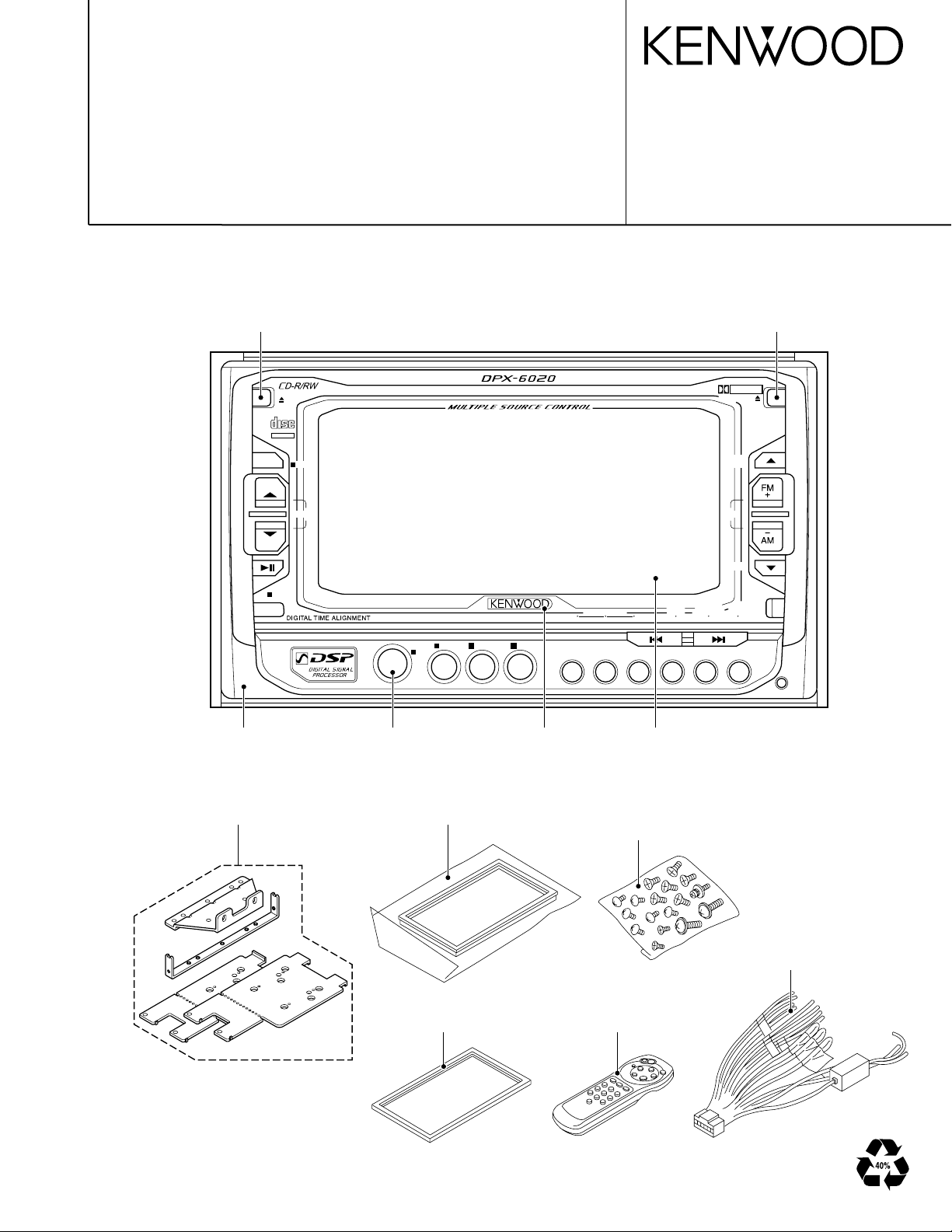
CD CASSETTE DSP RECEIVER
DPX-6020
SERVICE MANUAL
Refer to the service manual D40-1132-05 (B51-7505-00)
for CASSETTE MECHANISM ASSY’s information.
©2001-7 PRINTED IN JAPAN
B51-7779-00 (N) 1741
Knob (CDEJ)
(K24-3778-03)
EJECT
COMPACT
DIGITAL AUDIO
TEXT
ATT
NAME
DISP
Panel assy
(A64-2427-21) : M
(A64-2468-21) : K
CD
CRSC
VOLUME
PWR
OFF
SRC
Knob (SRC)
(K24-3777-03)
DIGITAL DIRECT
OFF
AUD SBF
DSP EQ FNC
Badge
(B43-1284-04)
CD CASSETTE DSP RECEIVER
DBB/SFC
USER PRESET
SCRL/B NR SCN RDM/BS REP M.RDM/MTLD.SCN
1 2 3 4 5 6
COMP
KBS
SFC LEVEL
Front glass
(B10-4088-11)
Knob (CAEJ)
(K24-3779-03)
DOLBY B NR
CASSETTE
EJECT
ANGLE
RTN
DISC
ANGLE
POSI
R.SIZE
Bracket assy
(J19-5121-04) : K
Escutcheon assy
(B07-3046-04)
Escutcheon assy
(B07-3047-04) : K
Screw set
(N99-1701-05) : M
(N99-1711-05) : K
DC cord
(E30-4886-05)
Remote controller assy
(A70-0900-05)
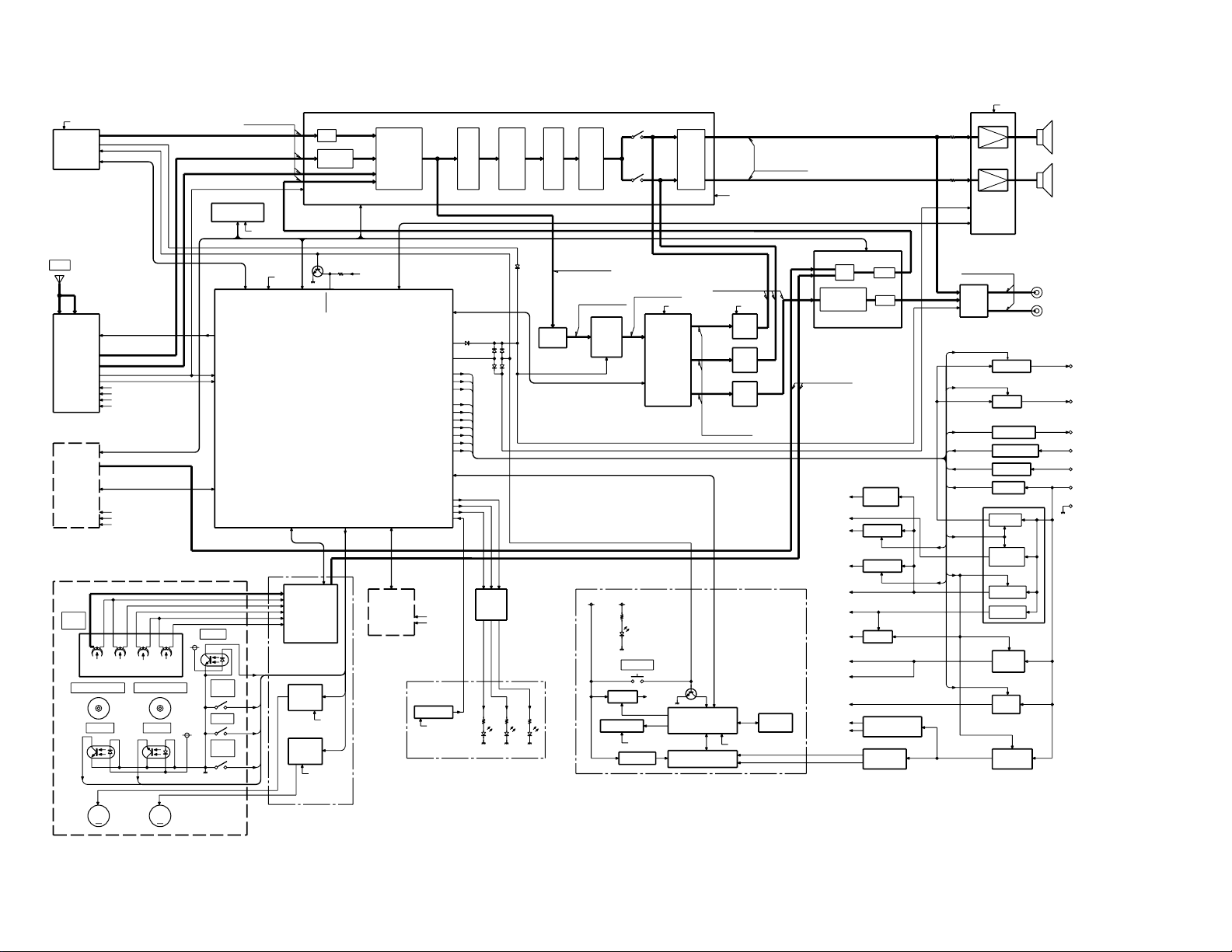
2
SYSTEM u-COM
M30622MC-A65FP
VOL
BASS
INPUT
SEL
ISO
NC. MPX
PWR AMP
FRONT
SP OUT
REAR
SP OUT
MUTE
TDA7386
PRE OUT
FRONT
E VOL, TONE, NC, MPX TDA7407
TRE
MD/CD
CHANGER
DSP
CXD2726Q
VFD
PANEL u-COM
CD PACK
MATRIX
VOL
SOFT
MUTE
M30805MG-214GP
AMP-CTRL
ANT CON
SUB
MOTOR
DRIVER
MM
HA12216F
F/E
ANT.
PLAY
HEAD
MODE
PACK
DET
STBY
PACK
IN
TAKEUP REEL SUPPLY REEL
REELT REELS
RST SW
SMALL DET
ACC DET
BU DET
DSP3.3V
FM8V SW
AM8V SW
P CON
5V SW
A8V AVR
D5V AVR
SRV +B
AVR
DC/DC +B
SW
DC/DC
DRIVER
MOTOR
MAIN
E2PROM
S-24C01AFJA
REAR
PRE OUT
BUFF
LEVEL
MUTE
DOWN
&
BUFF
LPF
LPF
BUFF
LPF
BUFF
HPF
MUX
VOL
AMP
SW 14V
DSP3.3V
AVR
ILL +B
AVR
PANEL MOTOR
DRIVER
IC7
IC8
IC5
TDA7435
IC3
IC18
KEY
5V SW
REMOCON
3.3V AVR
IC15
IC1
IC2 IC12
AVR
IC1
IC2
ED2
IC4
IC5
IC17
SDA
SCL
RESET
FSD
FM SD
PWIC SVR
PWIC STBY
TEST
MUTE
FM DET OUT
DATA
FM SD
FSD
CLK
AM ANT
FM ANT
AUD +B
FM +B
AM +B
PON 5V
SW1-3
MRST
MOTOR
ANT CON
P CON
SMALL
ACC
B. U
GND
BU DET
ACC DET
SMALL
BU 5V
+6dB
(+2.4-3dB)
DSP 5V
BU 5V
AM
FM
FM +B
AM +B
MOTOR -
B. U
B.U
BU 5V
AUD +B
SDA
SCL
PON 5V
BEEP
DSP WRQ
DSP PD
DSP RST
-0.5dB
AUDIO OUT
AMP-CTRL
AMP-CTRL
MOTOR +B
CD SRV +B
DSP(A) 3.3V
AUDIO +B
BEEP
STBY
TEST
SVR
SCL
SDA
FRONT
REAR
TAPE
+15dB
ANT CON
BU 5V
SC-CON
SC DATA
RTS
AMUTE
LO/EJ
MSTOP
F-IN(L)
VREF(L)
R-IN(L)
F-IN(R)
R-IN(R)
SUB
MAIN
REV
RchRch
FWD
Lch
REV
Lch
FWD
A OUT
LB1641
AM
TAPE
FM
CD CH
SRV +B
BU 5V
AUD +B
MOTOR +B
DSP SO
DSP CLK
DSP WRDY
P ON
BU DET
ACC DET
SMALL
ANT CON
FM
P CON
ILLUMI
AM
FL PON
CTS
MC DATA
PACK DET
MAIN
R REEL
F REEL
SUB-
SUB+
MODE 1-3
EQ-MUTE
MSC
MUSIC
FWD/REV
MTL
DOLBY
SW1-3
AMUTE
MSTOP
MRST
LO/EJ
MOTOR
+11dB
OTHER
2SB1188
2SB1188
PON 5V
BU 5V
REQH
CHCLK
DATAC
REQC
DATAH
CHCON
BU
2SB
AM DET OUT
REQ
CE
PLL REQ
PLL CE
PLL DATA
PLL CLK
PW MUTE
DSP PD
DSP WRQ
DSP RST
DSP CLK
DSP SO
DSP WRDY
-12.4dB
-0.5dB
9dB
9dB
9dB
TAPE +15dB
OTHER +11dB
SCL
SDA
P CON
P ON
P ON2
DSP(D) 3.3V
ILLUMI
ILL +B
MOTOR +
FRONT
REAR
REAR
or
N/F
AUD +B
2SB1188
2SB1188
L4943
UPC
BA5219
2SB123YK
2SB1548(P)
2SB1548(P)
2SB1448(Q,R)
VREF(R)
+B
FAC
ILL +B
SW 5V
SW 5V
PON 5V
+2dB
+0dB
+4dB
+4dB:
:
:
:
REFCON
P-MODE
PM DET
OPEN SW
P-MODE
REFCON
PM DET
OPEN SW
LED LOGO
LED CD
CD PACK
LED TAPE
MOTOR +
MOTOR -
SWITCH UNIT
(X25-9100-20)
DOLBY UNIT
(X30-3000-00)
CASSET MECHA
CD MECHA
(X16-1400-20)
SUB PANEL UNIT
MECHA
PANEL
LED
DRIVER
300mV
160mV
400mV
1200mV
AM : 160mV
FM : 400mV
537mV
1687mV
1593mV
3193mV
59mV
100mV
169mV
319mV
1503mV
1592mV
507mV
3014mV
108mV
342mV
58mV
180mV
192mV
61mV
114mV
363mV
CD CH
TAPE
FM
AM
1511mV
475mV
798mV
254mV
:
:
:
:
TAPE
CD CH
AM
FM :
:
:
:
CD CH
AM
FM
TAPE
:
:
:
:
TAPE
FM
AM
:
:
:
CD CH :
CD CH
TAPE
FM
AM
:
:
:
:
:AM
CD CH
FM
TAPE
:
:
:
CD CH
AM
FM
TAPE
:
:
:
:
TAPE
FM
AM
:
:
:
283mV
475mV
151mV
CD CH : 900mV
1200mV
300mV
CD
TAPE
:
:
DPX-6020
BLOCK DIAGRAM
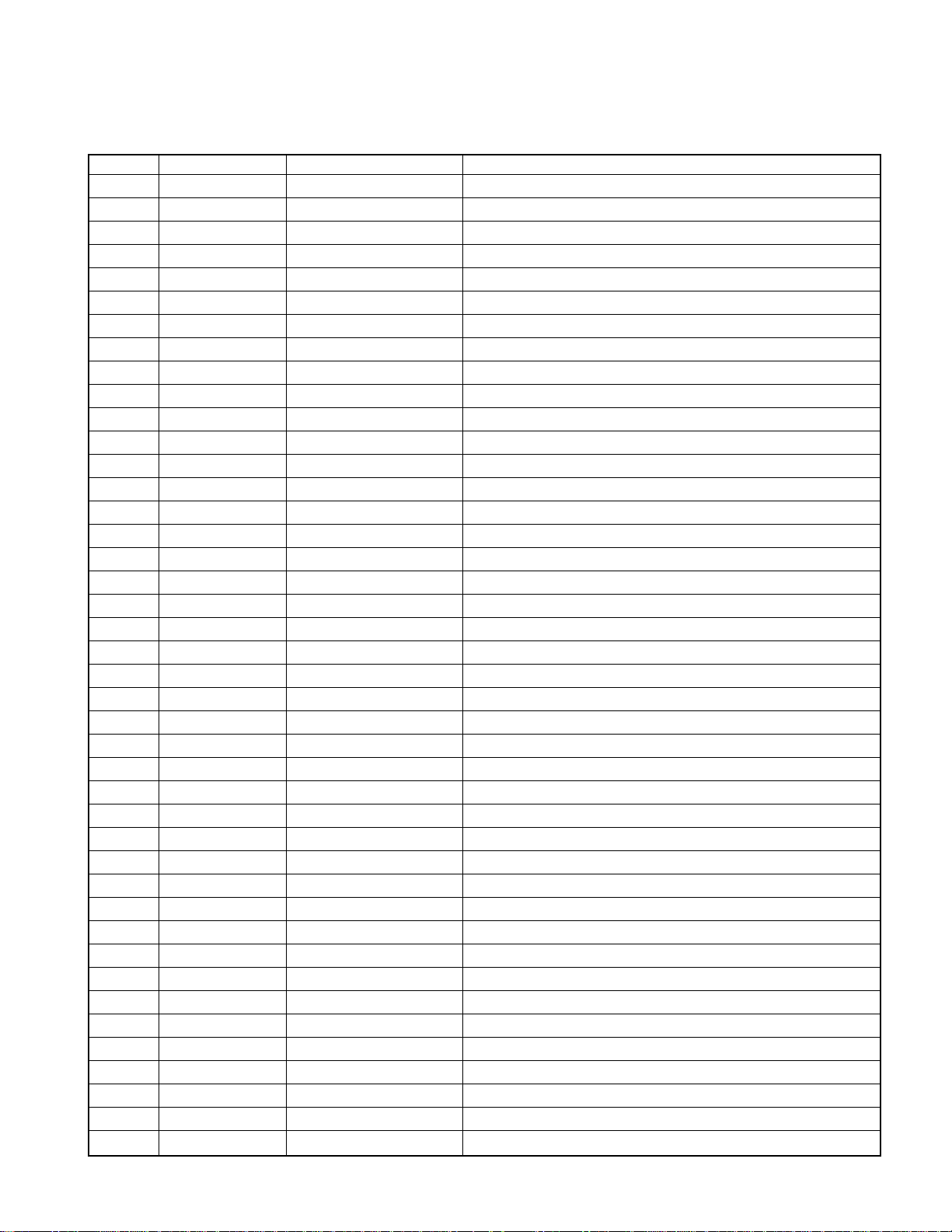
DP X-6020
COMPONENTS DESCRIPTION
Synthesizer Unit (X14-6770-XX)
Ref. Parts No. Name Function
IC1 M30622MC-A65FP System µ-COM
IC2 TDA7407 E-VOL, HPF, LPF, INV VOL, LOUD, TONE, BAL, FAD, FM NC, MPX
IC3 L4943 Power Source IC Digital : 5V, Audio : 8V, Tuner : 8V AVR, P-CON
IC5 TDA7435 System E’S
IC7 NJM4565MD Buffer IC
IC8 CXD2726Q-1 DSP IC
IC9 NJM4565MD LPF Filter
IC10 NJM4565MD LPF Filter
IC11 NJM4565MD LPF Filter
IC12 TDA7386 Power Amp
IC13 NJM4580MD Buffer IC
IC14 PST9142NR E2PROM
IC15 S-24C01AFJA RESET IC
IC16 TC7W32FU For MUTE
IC17 BA5219BFP-Y Panel mechanism dr ive IC
IC18 UPC29L33T 3.3V Regulator
Q1 DTC144EUA Surge detection Surge detection voltage (18.2~18.9V) turns this component on.
Q2 2SC4081 BU voltage detection B.U detection voltage (8.8~9.1V) turns this component on.
Q3 2SC2412K ACC voltage detection ACC detection voltage (8.2~8.5V) turns this component on.
Q5 DTC144EUA ILLUMI detection When small is turned on, this component is turned on.
Q6 DTA123JK AMP CTRL SW
Q9 2SB1188(R) ANT CON SW When turned on, ANT CON is output.
Q10 2SC4081(S) ANT CON SW When turned on, Q9 is turned on.
Q11 2SC4081 P-CON Short DET
Q12 DTB123YK P-ON 5V SW When turned on, P-ON 5V is turned on.
Q13 DTC124EUA P-ON 5V SW When turned on, Q12 is turned on.
Q14 DTC114EUA SERVO 7.5V SW When turned on, Q15 is turned on.
Q15 DTA114EUA SERVO 7.5V SW When turned on, Q17 is turned on.
Q16 2SB1548(P) SERVO 7.5V AVR When turned on, 7.5V is output.
Q17 2SC4081 SERVO 7.5V AVR When turned on, Q16 is turned on.
Q22 DTC124EUA ILL+B SW When turned on, Q23 is turned on.
Q23 DTA124EUA ILL+B SW When turned on, Q25 is turned on.
Q24 2SB1548(P) ILL+B AVR When turned on, ILLMI 10.5V AVR ON
Q25 2SC4081 ILL+B AVR When turned on, Q24 is turned on.
Q26 DTC114EUA SW14V SW When turned on, Q27 is turned on.
Q27 DTA114EUA SW14V SW When turned on, Q29 is turned on.
Q28 2SB1416(Q,R) SW14V AVR When turned on, SW14V AVR ON
Q29 2SC4081(S) SW14V AVR When turned on, Q28 is turned on.
Q32 DTC124EK AM+B SW When turned on, Q33 is turned on.
Q33 CPH3105 AM+B SW When turned on, AM +B is output.
Q34 DTC124EUA FM+B SW When turned on, Q35 is turned on.
Q35 CPH3105 FM+B SW When turned on, FM +B is output.
3
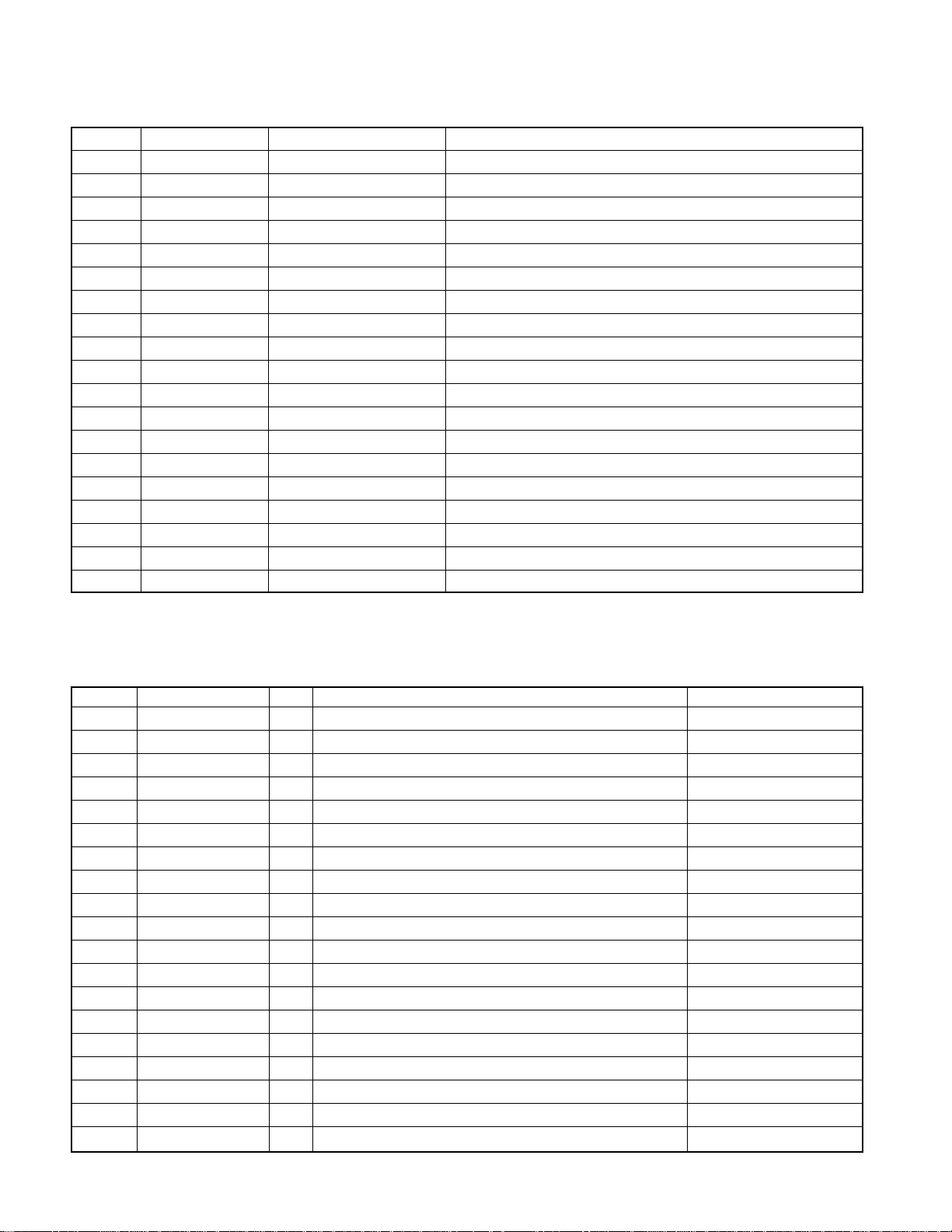
DPX -6020
COMPONENTS DESCRIPTION / MICROCOMPUTER’S TERMINAL DESCRIPTION
Ref. Parts No. Name Function
Q36 DTC144EUA Panel detection Panel voltage detection
Q37 DTA144EUA CH1→2 switching When turned on, A8V is output.
Q38 DTC144EUA CH1→2 switching When turned on, Q37 is turned on.
Q41 2SD2114K MUTE SW When turned on, output of IC7 is muted.
Q42 2SD2114K MUTE SW When turned on, output of IC7 is muted.
Q44 DTC143TUA PREOUT MUTE When turned on, PREOUT MUTE (Rear Rch)
Q45 DTC143TUA PREOUT MUTE When turned on, PREOUT MUTE (Rear Lch)
Q46 DTC143TUA PREOUT MUTE When turned on,PREOUT MUTE (Front Rch)
Q47 DTC143TUA PREOUT MUTE When turned on,PREOUT MUTE (Front Lch)
Q48 DTC124EUA PW IC MUTE When turned on, PW IC MUTE
Q49 DTC144EK PW IC protection
Q50 DTC114YUA SVR Discharge SW From STBY OFF, on within 5 seconds.
Q51 DTA124EUA RESET detection SW When tur ned on, Q52 is turned on.
Q52 DTC114YK RESET detection SW When turned on, RESET
Q53 FMC2A Switch for LOGO LED When turned on, LOGO LED lights up.
Q54 FMC2A Switch for CD LED When turned on, CD LED lights up.
Q55 FMC2A Switch for TAPE LED When turned on, TAPE LED lights up.
Q59 DTA114EUA MUTE detection When turned on, MUTE
Q60 DTC124EUA MUTE detection At MUTE detection, Q59 is turned on
(X14-)IC1:System µ-com
Pin Pin Name I/O Description Processing Operation
1 DSP RVDT O DSP data output
2 DSP_CLK O DSP clock output
3 CHCON1 O External CH1 selection H: CH1, L: Others
4 CHCON2 O External CH2 selection H: CH2, L: Others
5 DATAH O External CH data output
6 DATAC I External CH data input
7 CHCLK I/O External CH clock input/output
8 BYTE I External data bus width switching
9 CNVss I Processor mode switching
10 DSP_REDY I DSP write request
11 DSP_RST O DSP Reset
12 Reset I Reset input L: Reset
13 Xout O Main system clock output
14 Vss I Power input
15 Xin I Main system clock input
16 Vcc I Power input
17 NC I Not in use
18 SP INT I Spectrum analyzer reception permission
19 BU DET I B.U detection H: Power down
4
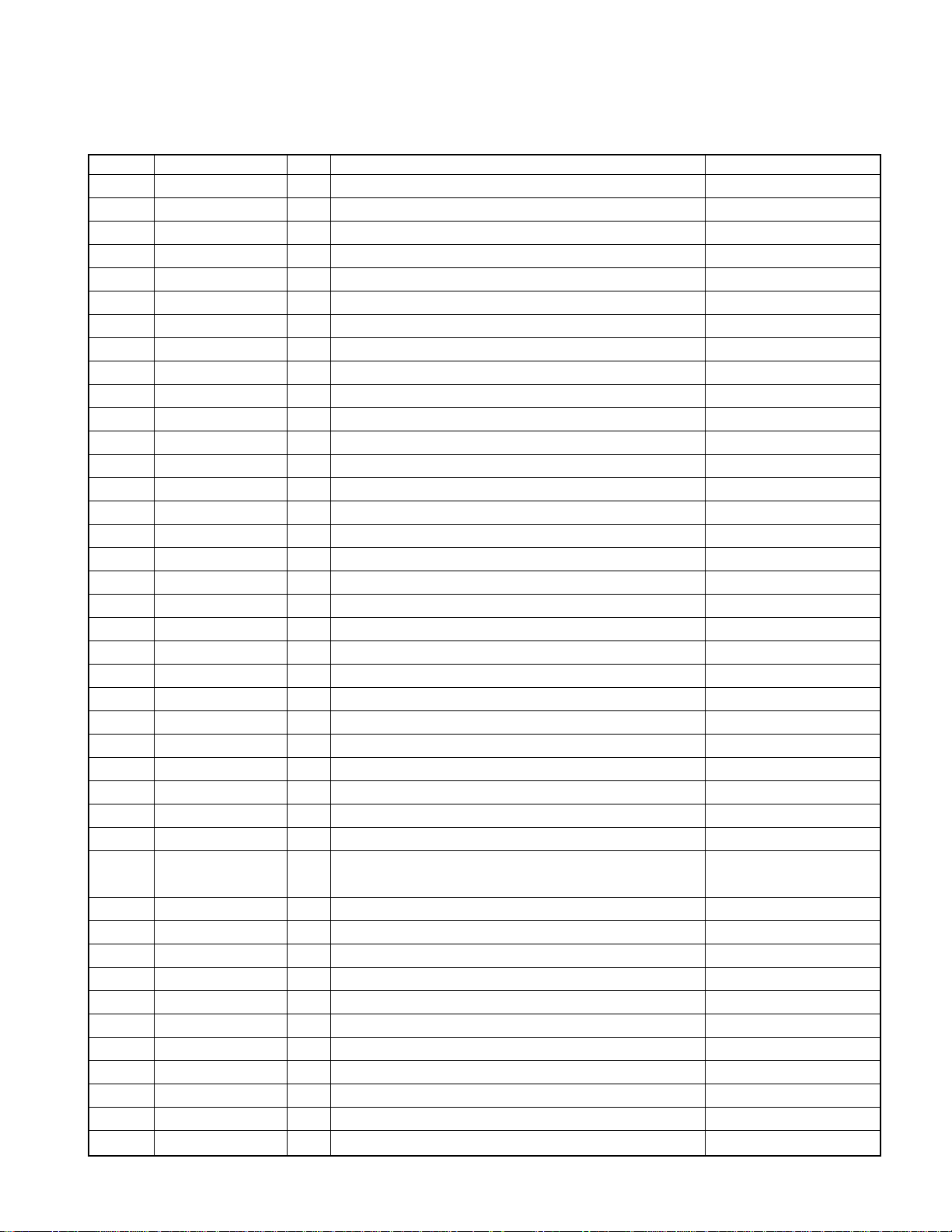
DP X-6020
MICROCOMPUTER’S TERMINAL DESCRIPTION
(X14-)IC1:System µ-com
Pin Pin Name I/O Description Processing Operation
20 REQC I External CH reception request
21 REQH O External CH transmission request H: On
22 PANT O Power antennal control H: On
23 PCON O External amp power control H: On
24 PON O Power control H: On
25 LAMP O Lamp control H: On
26 AMP_CTRL O External amp control H: On
27 ACC DET I A CC detection H: ACC off
28 BUZZ O Beep ouput
29 SCL O IC2 clock ouput
30 SDA I/O IC2 data input/output
31 PN MC DATA * O Panel µ-com communication data output
32 PN SC DATA I Panel µ-com communication data input
33 PN RTS O P anel µ-com communication control
34 PN CTS I Panel µ-com communication control
35 PMOT1 O Panel motor control
36 PMOT2 O Panel motor control
37 REFCON O A/D ref erence voltage output
38 PMDET I Panel mechanism detection
39 OPEN SW I Panel full-open detection L: Panel full-open
40 PM VR O Panel mechanism voltage congrol H: 5.1V, L: 7.2V
41 PN SCCON O Panel µ-com communication control line
42 MUTE O MUTE H: MUTE on
43 LED CD O LED CD display H: On
44 LED TAPE O LED T APE display H: On
45 LED LOGO O LED LOGO display H: On
46 SP_REQ O SPANA data output request to panel microcomputer
47 CD_SW3 I CD mechanism SW3 detection
48 CD MOTOR O CD loading motor control H: On
49 CD_LO/EJ I/O Loading/Eject control L: Loading direction
50 CD_MSTOP O CD mecha controller stop L: Stop
51 CD_MRST O CD mecha controller reset L: Reset
52 CD_AMUTE I CD mute request H: Mute request
53 CD_SW1 I CD mecha SW1 detection
54 CD_SW2 I CD mecha SW2 detection
55 TA DOLBY O Dolby selection SW H: DOLBY on
56 TA MTL O Metal selection SW H: Metal, L: Normal
57 TA_F/R O Play direction selection SW H: RWD, L: FWD
58 TA MUSIC I Between-music detection input SW L: Music
59 TP MSC O Casettee between-music selection SW L: FF&REV
60 TA EQ MUTE O EQ music selection SW H: MUTE on
H: Panel Microcomputer stop
H: Eject direction
5
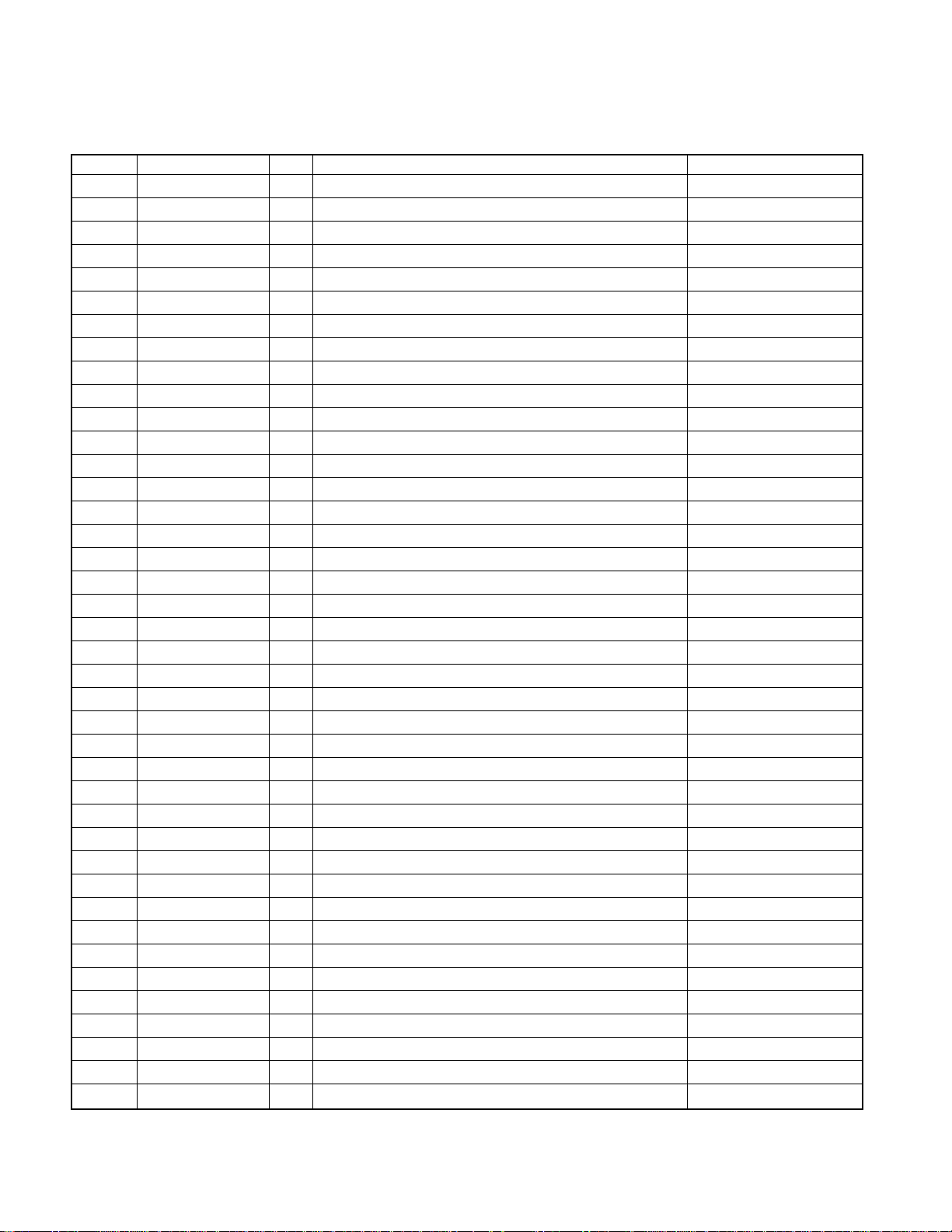
DPX -6020
MICROCOMPUTER’S TERMINAL DESCRIPTION
(X14-)IC1:System µ-com
Pin Pin Name I/O Description Processing Operation
61 SEL1 I IC2III noise cancellation selection
62 Vec - Power input
63 NC O Not in use L: Fixed
64 Vss - Power input
65 SEL2 I IC2III noise cancellation selection
66 SEL3 I Location switching H : M , L: J
67 NC O Not in use. L: Fixed.
68 PACK_DET I PACK detection SW L: PACK
69 TA_MODE1 I Cassette MODE1 detection SW
70 TA_MODE2 I Cassette MODE2 detection SW
71 TA_MODE3 I Cassette MODE3 detection SW
72 TA_SMOTOR1 O Cassette sub motor control 1
73 TA_SMOTOR2 O Cassette sub motor control 2
74 TA_MOTOR O Cassette main motor control H: On
75 NC O Not in use. L: Fixed.
76 PLL CLK O PLL clock ouput
77 PLL DATA I/O PLL data input/output
78 PLL_CE O PLL selection
79 FMSD I FM station detection H: Station
80 PLL_REQ O PLL seek selection L: In seek
81 FM+B O FM Power H: FM
82 AM+B O AM Power L: AM
83 PMUTE O Power IC MUTE control H: MUTE on
84 ILLUMI I Illumination detecton L: Dimmer on
85 LINE_MUTE I External MUTE request L: Line MUTE on
86 PCON_IN I External amp peak current control H: Protection on
87 NC O Not in use. L: Fixed.
88 PWIC SVR O Power IC control H: On
89 TEST O Power IC control L: In test mode
90 PWIC_STBY O Power IC standby H: On
91 F_REEL I Reel pulse (FWD) detection SW Vth: 2.5V
92 R_REEL I Reel pulse (RWD) detection SW Vth: 2.5V
93 TAPE_DET I Tape detection H: Tape (A/D input)
94 CD_DET I CD detection sensor input H: CD (AD input)
95 PMODE I Panel position sensor input (AD input)
96 Avss I Analog power input
97 FSD OUT I S-meter input H: Station (AD input)
98 Vref - A-D reference voltage input
99 Avcc I Analog power input
100 DSP_XLAT O DSP write request
6
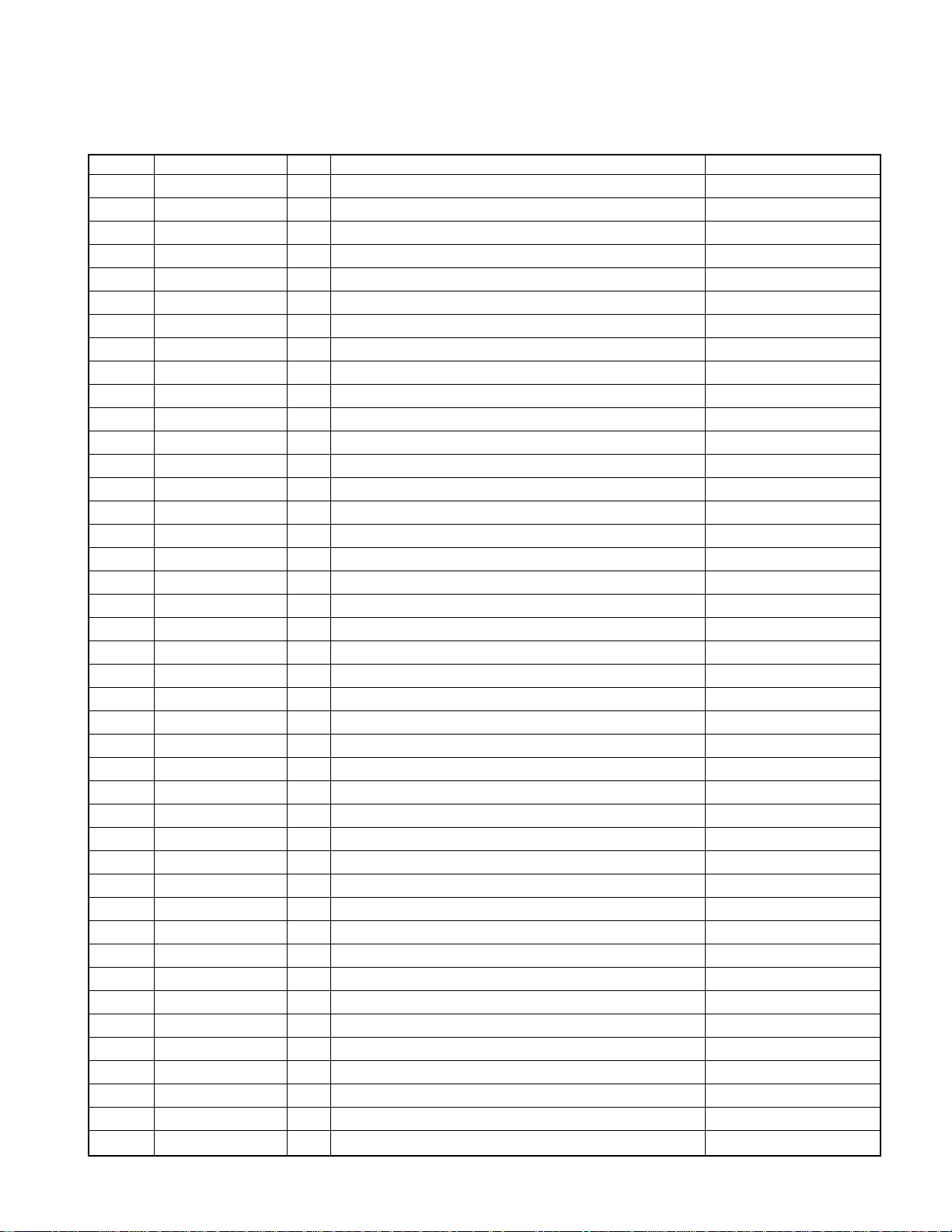
DP X-6020
MICROCOMPUTER’S TERMINAL DESCRIPTION
(X25-)IC4:Panel µ-com
Pin Pin Name I/O Description Processing Operation
1 GSO1 O FL dot section data output terminal 1
2 GCLK O FL dot section clock output terminal
3 NC O Not used. L : Fixed.
4 REMO I Remote control signal input
5 GSO2 O FL dot section data output terminal 2
6 NC O Not used.
7 GCLK I FL dot section clock input terminal
8~14 NC O Not used. L : Fixed.
15 BYTE 16 CNVss -
17,18 NC O Not used. L : Fixed.
19 RESET - Reset terminal L : Reset
20 Xout 21 Vss - GND terminal
22 Xin 23 Vcc - Power source terminal
24 NMI I
25 NC O Not used. L : Fixed.
26 SP_REQ O Space analyzer enable output
27 PN_SCCON I System control communication panel action control L : Action OK
28 SP_INT O Spectrum analyzer data control request output
29 GCP O FL dot section gradation generation
30 GLAT O FL dot section data latch output
31 GBK O FL dot section data blanking output H : Turned on, L : Turned off
32~34 NC O Not used. L : Fixed.
35 SP_CLK O Spectrum analyzer data output clock
36 SP_DATA_IN I Spectrum analyzer data output
37 NC O Not used.
38 PN_SC_DATA O System control comm unication data input terminal
39 Vcc I Power source terminal
40 PN_MC_DATA I System control communication data input terminal
41 Vss I GND terminal
42 PN_RTS O Panel communication request output
43 PN_CTS I Panel communication request input
44 GSO3 O FL dot section data output ter minal3
45 NC O Not used. L : Fixed.
46 GCLK I FL dot section clock input terminal
47~51 NC O Not used. L : Fixed..
52 NC I Not used.
53~55 - -
56 SEL I Destination s witching H : C-0050W, L : C-0066W
57 Vss - GND terminal
7
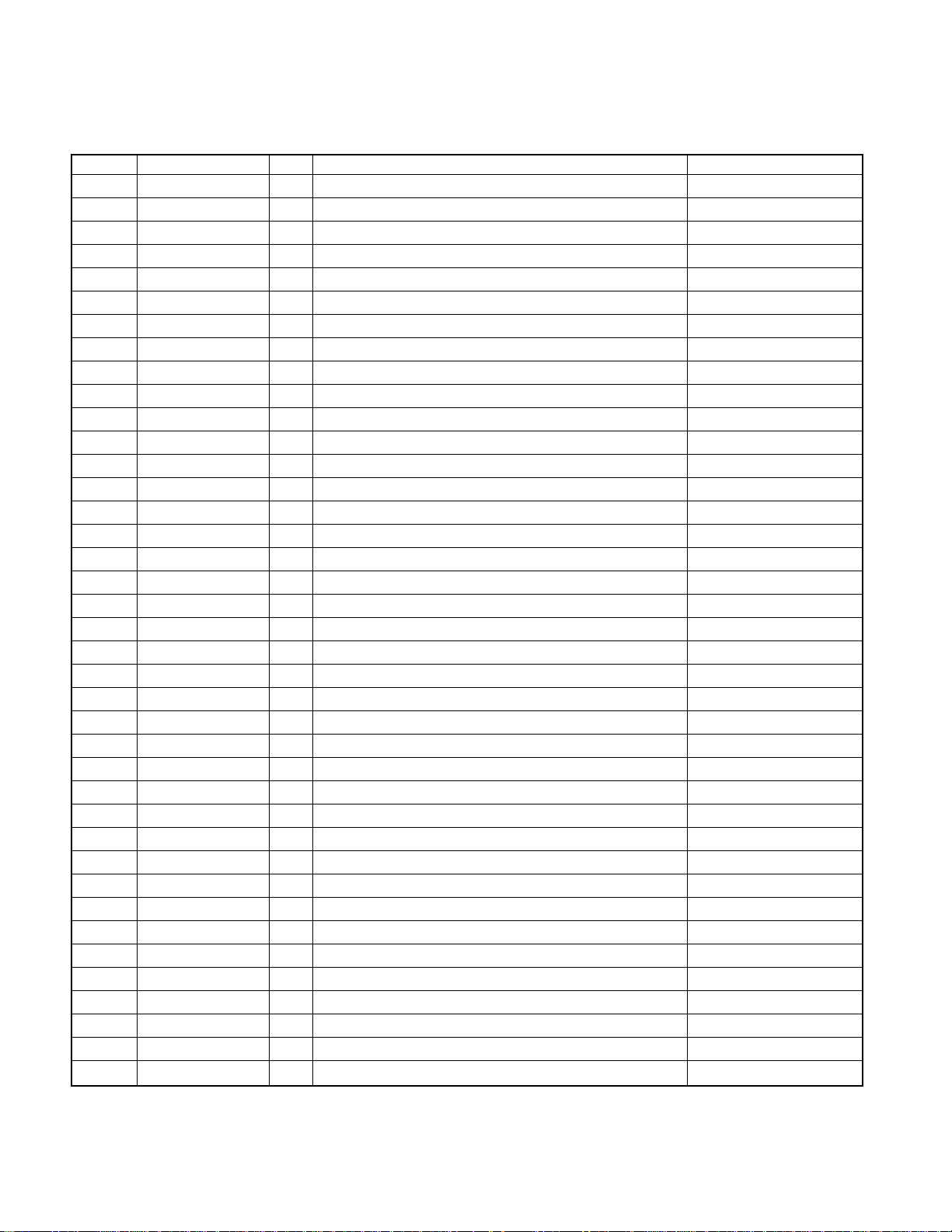
DPX -6020
MICROCOMPUTER’S TERMINAL DESCRIPTION
(X25-)IC4:Panel µ-com
Pin Pin Name I/O Description Processing Operation
58 NC O Not used. L : Fixed.
59 Vcc - Power source terminal
60~62 NC O Not used. L : Fixed.
63 RD O External memory read request L : Read
64 NC - L : Fixed.
65~68 NC O Not used. L : Fixed.
69 CS0 O External ROM CE terminal L : External ROM selection
70,71 NC O Not used. H : Fixed
72 A20 O External bus ADDR 20
73 A19 O External bus ADDR 19
74 Vcc - Power source terminal
75 A18 O External bus ADDR 18
76 Vss - GND terminal
77~85 A17~A9 O External bus ADDR 17~9
86~90 NC O Not used. L : Fixed.
91 Vcc - Power source terminal
92 A8 O External bus ADDR 8
93 Vss - GND terminal
94~100 A7~A1 O External bus ADDR 7~1
101 NC O Not used. L : Fixed.
102~113 D15~D4 I/O External bus DATA 15~4
114~118 NC O Not used. L : Fixed.
119~122 D3~D0 I/O External bus DATA 3~0
123 NC O Not used. L : Fixed.
124~128 KS0~KS4 O Key scan output 0~4
129 KR5 I Key return signal input 5
130 Vss - GND terminal
131 NC O Not used. L : Fixed.
132 Vcc - Power source terminal
133 NC O Not used. L : Fixed.
134 KR0 I Key return signal input 0
135 PON O Power source control terminal H : POWER ON
136 NC O Not used. L : Fixed
137~139 KR1~KR3 I Key return signal input 1~3
140 Avss - GND ter minal
141 KR4 I Key return signal input 4
142 Vref -
143 Avcc - Power source terminal
144 NC I Not used.
8
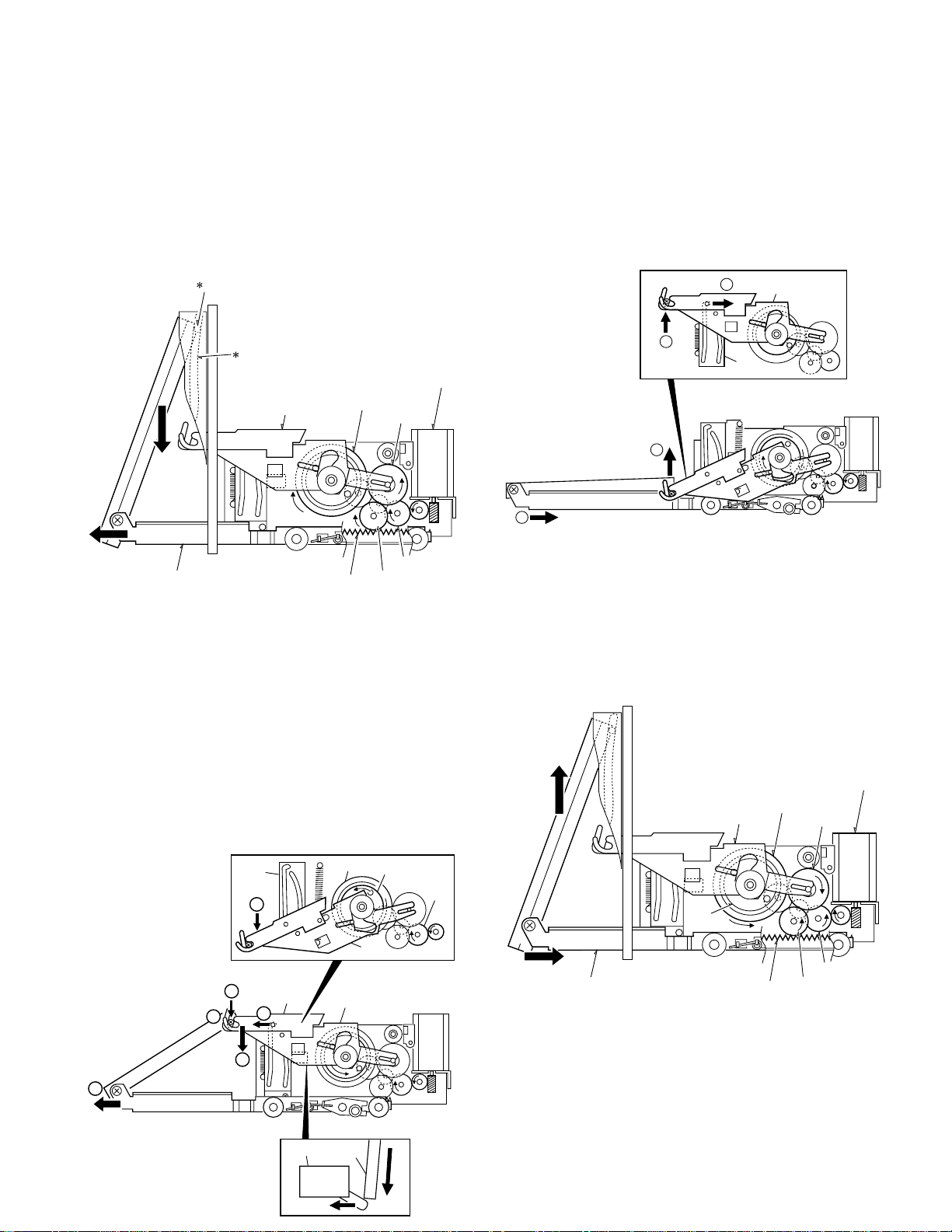
PANEL MECHANISM DESCRIPTION
1
2
3
4
612
604
608
604
609
620
621
616
603
602
PM1
A. Panel Opening
1. When Open button(switch) is pressed, the motor
(PM1) rotates.
2. The rotation of the motor is transmitted forward
through the rack gear (616) via the gears (620~622)
3. When the rack gear (616) mov es, the panel (PA1)goes
down.
2
3
PM1
604
608
609
DP X-6020
B. Closing Behavior
1. The motor rotates in reverse direction.
2. The arm assembly (604) goes up. When the le ver (A)
goes into the lock position of the rail (612), the arm
assembly (604) stops going up.
602
616
620
621
4. (1) The upper side of the panel pushed on the ar m
assembly (604) by the pin (]2) and the g roove of
the rail (]3).
(2) The lock on the lever (A) is let go and the arm
assembly (604) goes down.
(3) When this happens, the planetary gear (603) ro-
tates.
5. When the arm assembly goes down to the open po-
sition, the switch (PS1) is turned on. When the switch
(PS1) is turned on, the motor stops after 950ms.
608
612
3
1
A
3
2
2
4
603
620
604
604
3. When the arm assembly (604) stops, by the rotation
of the planetary gear (603), the motor rotation pushes
the rack gear (616) backw ard via the gears (620~622).
4. By the close position information of the LPS (VR1),
the motor (PM1) stops after 200mS.
C. Angle Behavior
1. By the position information of the LPS (VR1), the
panel angle is controlled.
PS1
604
9
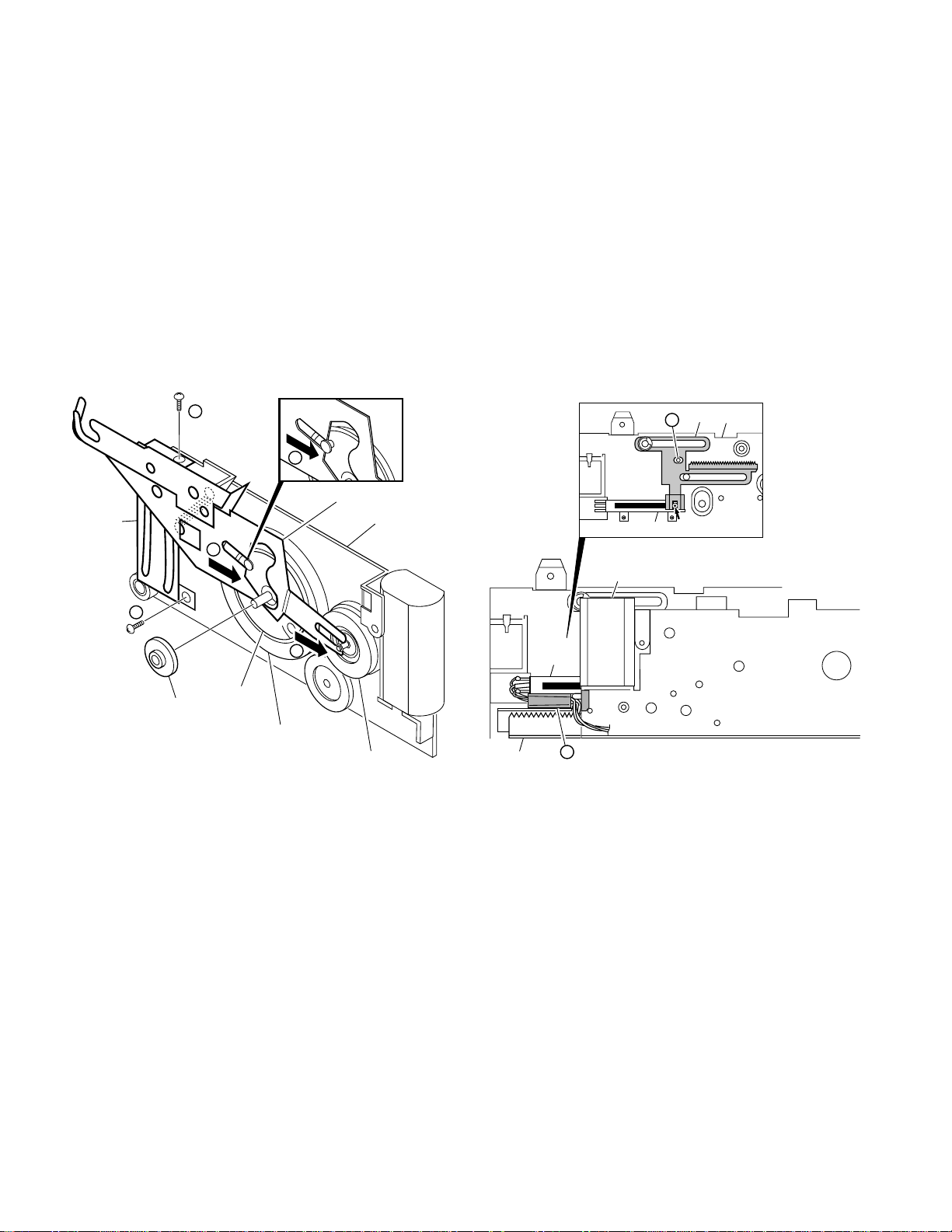
VR1
614
3
VR1
616
601
PM1
4
DPX -6020
PANEL MECHANISM DESCRIPTION
D. Assembly (Close Position)
1. Align the arm assembly with the pin of the planetary
gear (603).
2. Assembly these to the sub-chassis (606) along with
the rail (612).
3. Align lever (614) hole and the hold of the chassis
(601).
4. Lead wires of LPS should be kept in place with a tape
so that they would not interfere with rack gear (616).
2
1
612
604
606
1
2
1
603
608
609
625
10
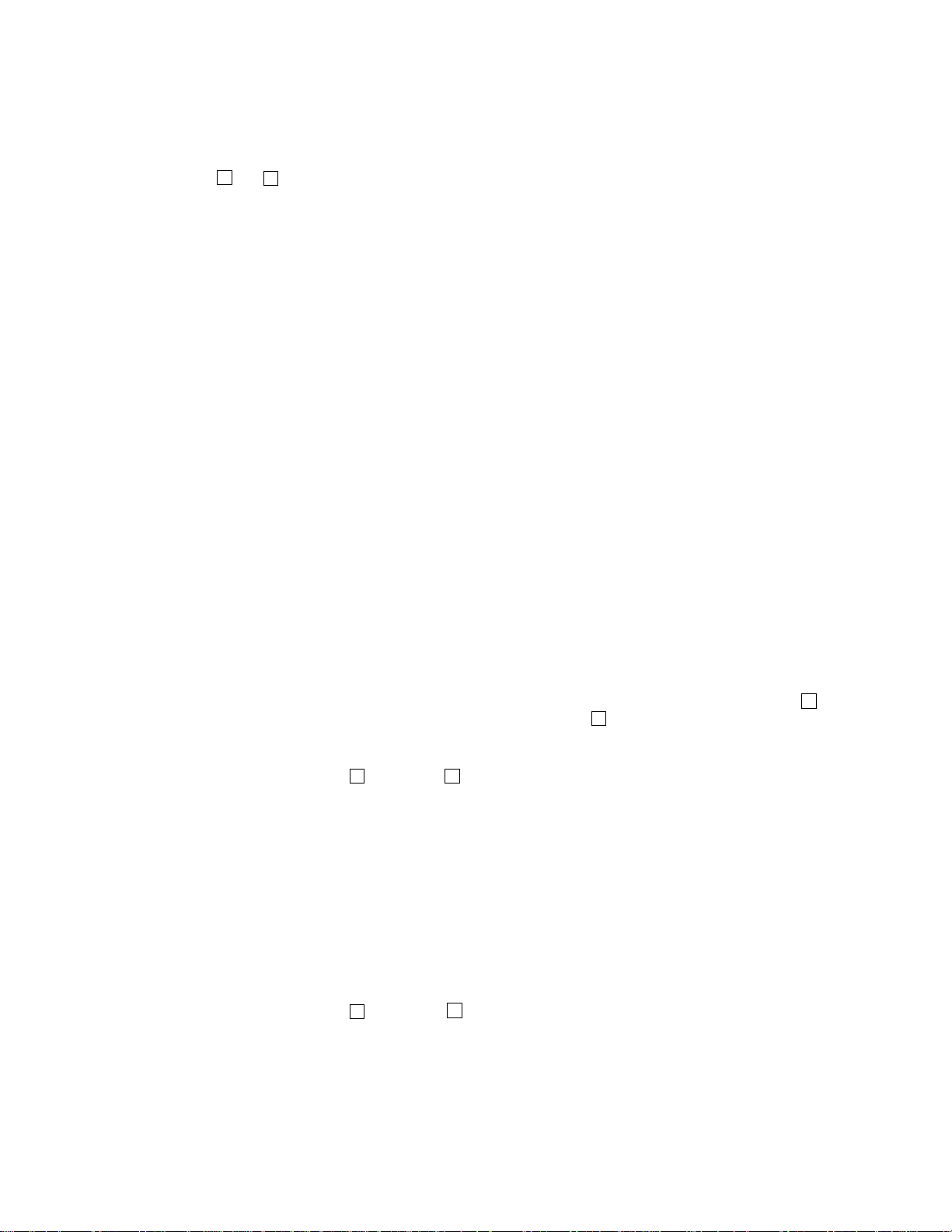
DPX -6020
TEST MODE / ADJUSTMENT
■How to enter the text mode
While pressing on 1 and 3 keys, press the RESET key.
■Starting on the test mode
Major initial positions
•
When booted with everything off, the test mode starts up.
• The valueof the volume is –40dB (indication is 15).
• FL lamps all light up.
• The diversity is off.
• Position: All.
• EQ: Flat
• COMPRESSOR: OFF
• SPE/ANA: PEAK HOLD
■All display lamps lighting up
Since there are many segments on the display section, bridging with other segments can be confirmed. By track up/down
keys, grids and segments can be lighted up individually.
■
Opening/Closing Time of the Panel Mechanism
When each time the Angle/Retune button is pressed, time
is displayed after going into the tuner mode. From the maximum angle to return, it takes about 1.2S.
■CD Mechanism Panel Disk Detection
Sensor behavior for detecting whether there is CD disk or not
can be checked. When the sensor is closed off after a disk is
inserted, it beeps four times.
■
FM S-Meter Adjustment (Stop Adjustment and others)
Method:
SG Output: Set to 35dBµ 98.1MHz. (with no modulation)
During the above text mode, when Preset 1 and Preset 6.
are pressed at the same time, the adjustment begins. When
adjustments is completed normally, OK is displayed and there
will be one beep of 2kHz. In this case the stop adjustment
values will be between 15~25dBµ.
When the S-meter value is outside of the standard system
control values, NG is display ed and the initial value of the system control is written in the E2PROM.
■AM Stop Adjustment
Method:
SG Output: Set to 35dBµ 999kHz. (with no modulation)
During the above text mode, when Preset 1 and Preset 6.
are pressed at the same time, the adjustment begins. When
adjustments is completed normally, OK is displayed and there
will be one beep of 2kHz. In this case the stop adjustment
values will be between 30~43dBµ .
When the S-meter value is outside of the standard system
control values, NG is display ed and the initial value of the system control is written in the E2PROM.
■Panel Mechanism Adjustment
The mechanism detects the open/close position of the panel
and writes it to the E2PROM.
[ How to enter the test mode ]
After entering the above-mentioned test mode, switch over
to the tuner mode. Then, press on the TI knob for some time
and the unit will go into panel mechanism test mode, which is
indicated by STAND-BY display.
Method:
Each time Open/Close key (*k ey) of the remote controller is
pressed, full-open and full-close positions are registered.
(There will be OPEN ENTRY/ CLOSE ENTRY displa y and three
beeps are sound.)
Releasing:
When TI key is pressed, the unit goes back to the previous
test mode. Pressing the reset key will take the unit to the initial
condition.
■DOLBY Adjustment
Using the extension cord (W05-0755-00), separate the
mechanism from the unit. Play the TCC-130 and adjust the
test round value to 300mV with the VR1, 2 on the X30 Board.
(Refer to the PC BOARD.) Balance with FWD and REV.
■Releasing the Security Code
The unit will go into release mode when Preset 6 is pressed
while Preset 1 is being pressed. The character “C” is displayed at the right end of the character display. At this point,
input KCAR by using 1, 2, 3, and 4 key of the remote controller. Confirm with PLAY/PAUSE key and the security code will
be released.
■
Specifications for the Amplifier Control Terminal
The bass boost function of the amplifier can be remote control from the unit. This is a one-way communication, using one
control line. The control is made with pulse widths of the three
kinds of communication data. Fiv e cycle pulses are gener ated
from the unit side and when there are three consecutive successes, communication is established. The pulse widths are
as shown below and the cycle is 200ms.
HI: 100ms
LOW: 70ms
OFF: 40ms
11
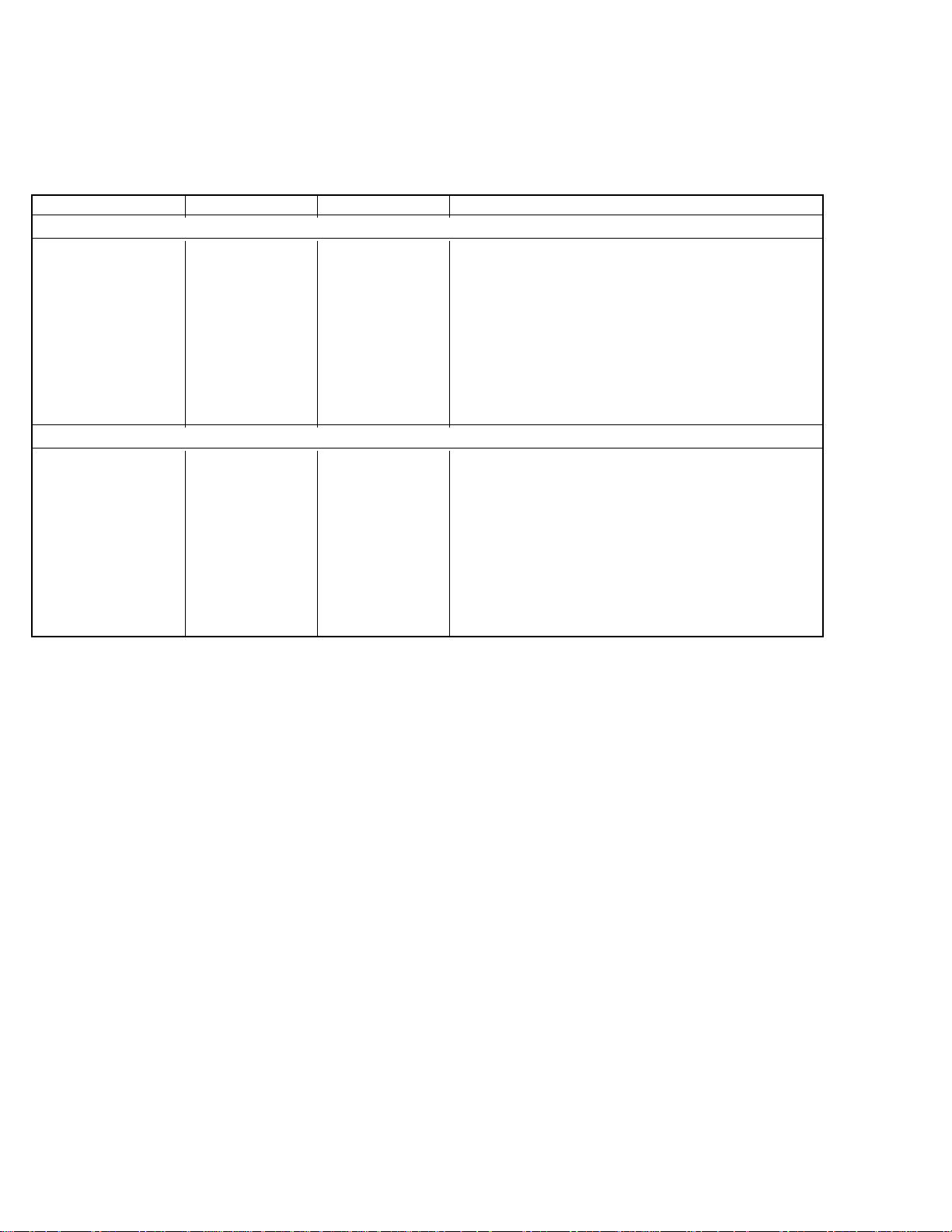
DPX -6020
ADJUSTMENT
■ Tuner Adjustment
Item Input Side (SG) Tuner Setting Adjustment Method Setting
FM
S-Meter Adjustment 98.1MHz 0dev FM 98.1MHz Enter the test mode and select a FM source.
35dBµ (ANT Input) When Preset #6 is pressed while pressing Preset #1 in the test
mode, adjustment is started. When adjusted properly, OK is
displayed and 2kHz beep is sounded once.
The stop adjustment value at the time will be within15~25dBµ.
If the S-meter value is outside of the system computer standard
values, NG is displayed and the default values of the system
computer is writting to the E2PROM.
AM
Seek Stop 999kHz 0%Mod AM 999kHz Enter the test mode and select AM source.
Level Adjustment 35dBµ (ANT input) When Preset #6 is pressed while pressing Preset #1 in the test
mode, adjustment is started. When adjusted properly, OK is
displayed and 2kHz beep is sounded once.
The stop adjustment value at the time will be within 30~43dBµ.
If the S-meter value is outside of the system computer standard
values, NG is displayed and the default values of the system
computer is writting to the E2PROM.
Note : For frequency of the input side SG, choose a frequency with no broadcast station.
How to enter the test mode
Press [RESET] while pressing the Preset #1 and Preset #3.
12
