Kenwood DNX-6980, DNX-6480-BT, DNX-6040-EX, DNX-5580-BT, DNX-5380-M Service Manual
...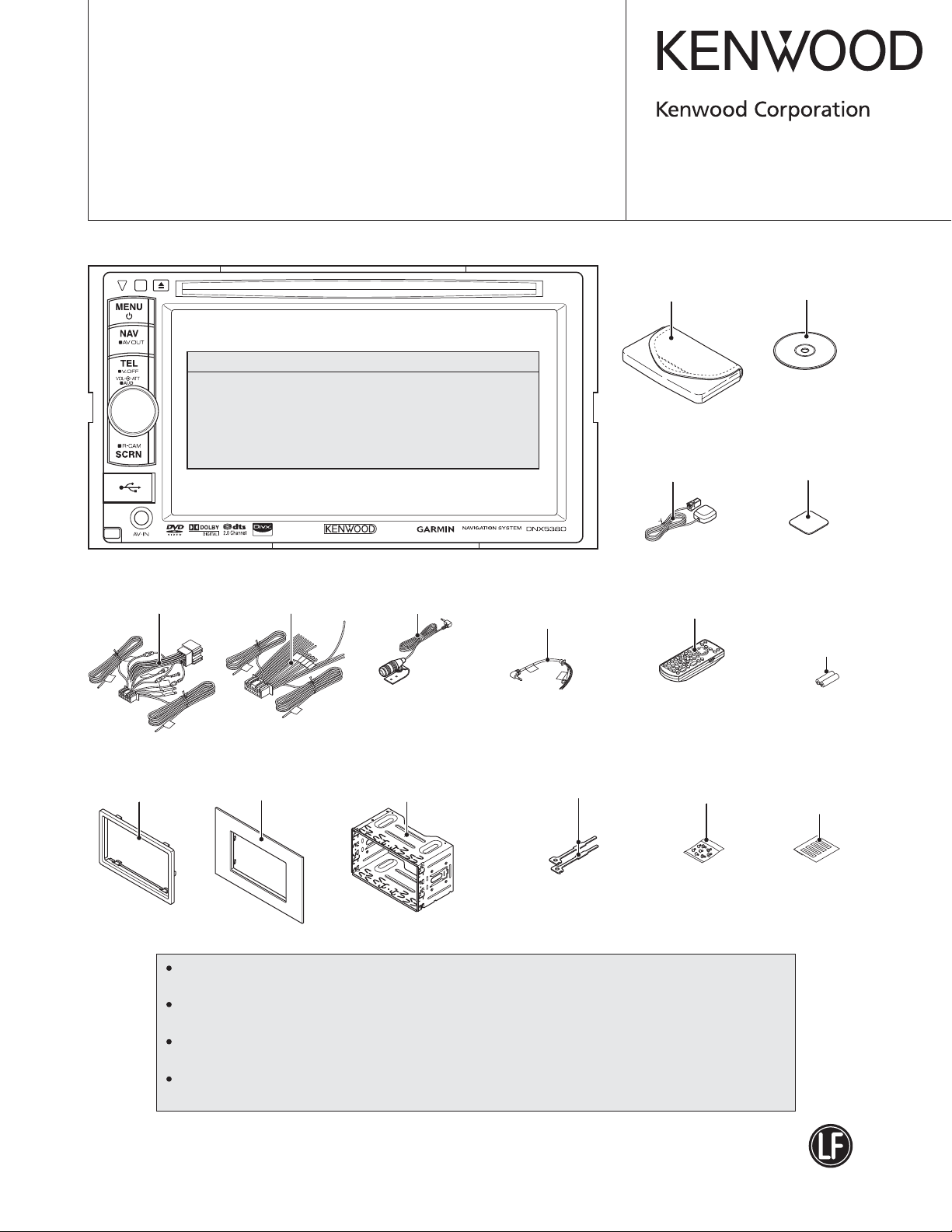
MONITOR WITH DVD RECEIVER NAVIGATION SYSTEM
DNX4280BT/5180/5280BT
/5380/5380M/5380BT
/5580BT/6040EX/6180
/6480BT/6980
SERVICE MANUAL
Illustrations is DNX5380M
TDF SPARE-PANEL
MODEL TDF PANEL No. TDF NAME
DNX5280BT Y33-3452-70 TDF-N5280
DNX5380 Y33-3450-21 TDF-N5380
DNX5380M Y33-3450-21 TDF-N5380
DNX5380BT Y33-3450-71 TDF-N5380
DNX5580BT Y33-3453-81 TDF-N5580
© 2011-3 PRINTED IN JA PAN
B53-0849-00 (N) 303
Carrying case *
(W01-2010-05)
Antenna module
(GPS ANT)
(W02-5304-05)
Compact disc
(W01-2005-05)
Mounting hardware
(GPS plate)
(J22-0964-04)
DC cord *
(E30-6796-15)
Escutcheon *
(B07-3165-02)
DC cord
(E30-6881-25)
Escutcheon
(B07-3172-12)
The IC261 in the ELECTRIC UNIT (X34-695x-xx) are not replaceable components.
When these ICs are defective, replace the whole ELECTRIC UNIT (X34-695x-xx).
The IC3 and IC100 in the VIDEO UNIT (X35-514x-xx) are not replaceable components.
When these ICs are defective, replace the whole VIDEO UNIT (X35-514x-xx) .
The IC103,402, 403, 500 and IC501 in the DIGITAL I/O UNIT (X88-2080-xx) are not replaceable
components. When these ICs are defective, replace the whole DIGITAL I/O UNIT (X88-2080-xx).
The IC5 in the DVD unit (X37-1300-00) are not replaceable components.
When these ICs are defective, replace the whole DVD mechanism assembly (X92-6640-00).
*
*
Microphone *
(W01-1768-15)
(3m)
Mounting hardware assy
(J22-0657-03)
Accessories
(Remocon cable)
(W01-2004-05)
Lever *
*
(D10-7012-04) x2
Remote controller assy
*
(A70-2107-05)
RC-DV331
Screw set
(N99-1779-15)
*
*
Size AAA battery
(Not supplied)
Adhesive doublecoated tape
(H30-0595-04)
*
* It uses it by some models. Refer to the parts list.
This product uses Lead Free solder.
This product complies with the
PbF
RoHS directive for the European market.
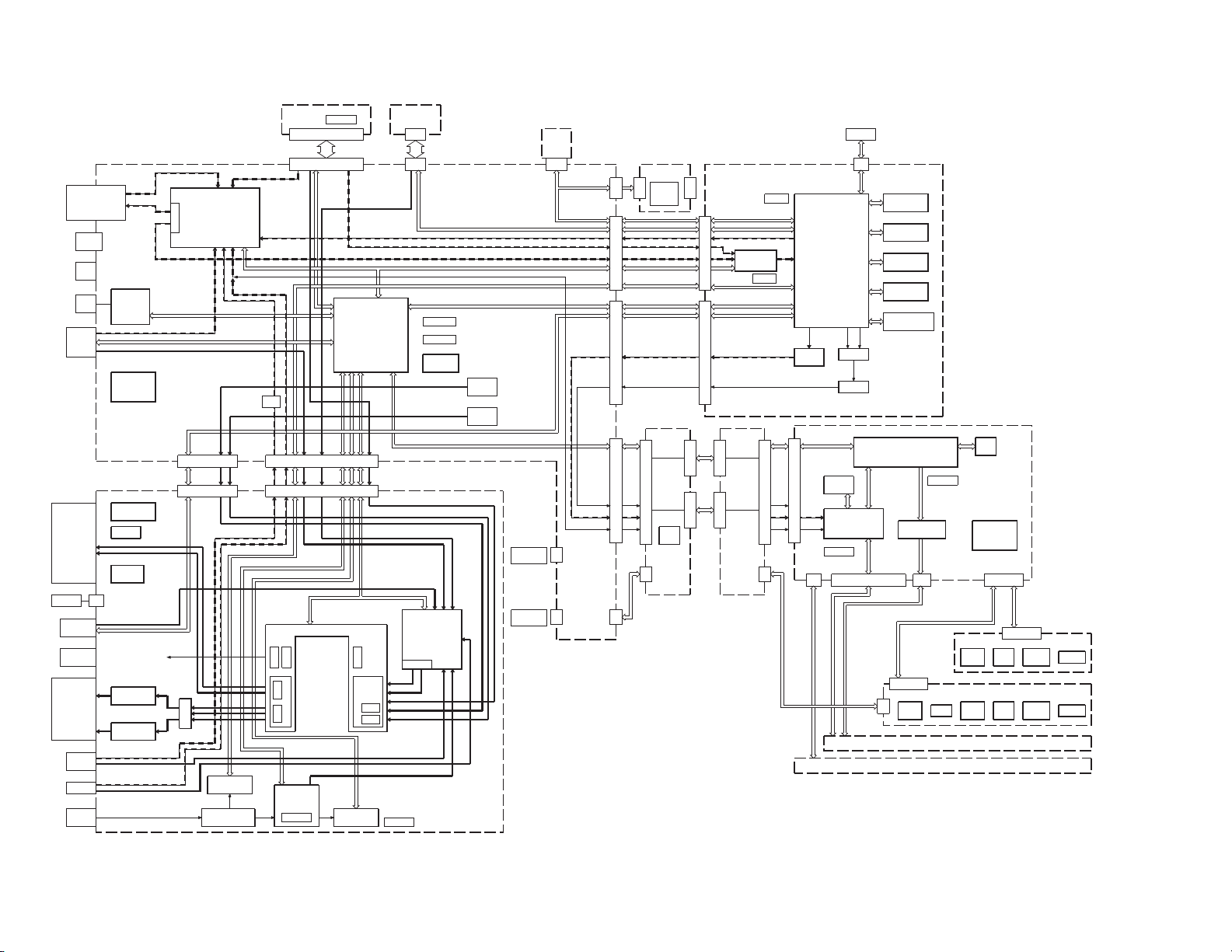
2
J1
BU
ACC
P-CON
ANT-CON
ILLUMI
PARKING
REVERSE
REMO
SPEED
FRONT SP L/R
REAR SP L/R
FAN
J571
J302
J301
PRE OUT
FRONT L/R
REAR L/R
SUB WOOFER
L/R
CENTER
J405
AV
IN/OUT
J401
STE
REMO
J400
BT
MIC
J403
GPS
ANT
J402
TV I/F
DC
KAB I/F
PRE OUT
J501
iPod AV
J531
AV IN
W201
FM/AM
ANT
(X15-154) (A/3)
REAR
CAMERA
AVOUT
GPS
MODULE
12MHz
16.368MHz
POWER
(X34-695)
IC2
POWER
SUPPLY IC
CAR I/F
IC1
POWER
IC
CN596
2pin
5V PRE
(EXCELON)
2V PRE
(ENTRY)
AV OUT
CN200
CN101
IC406
DVD
R.CAM
VIDEO
SEL
OUTPUT
iPodTVSOC
AV IN
CN201
40pin 70pin
CN102
MUTE
IC261
TMC
DECODER
ANT
DISTRIBUTOR
X2
DVD
27MHz
MECHA
CN402 CN400
50pin
IC205
SYSTEM
u-COM
ISO
70pin40pin
IC301
E-VOL
MUX
AC IN
SPPRE
OUTPUT SEL
A201
FM/AM
F/E
X1
10.25MHz
IC231
RDS
DECODER
MUX
ISO
INPUT SEL
ISO
X231
4.332MHz
BLUETOOTH
14pinAV(50pin)
14pin
IC401
AUDIO
SEL
OUTPUT
MAIN
SUB
DVD
USB/SD
NAVI
X200
32.768kHz
X201
12MHz
IC204
E2PROM
(1k)
DNX4280BT/5180/5280BT/5380/5380M
/5380BT/5580BT/6040EX/6180/6480BT/6980
SD
SLOT
14pin
J406
CN405
CN404
CN403
IC405
AUDIO
DAC
IC404
AUDIO
DAC
CN202
SYNC
RGB/YCbCr
CVBS
(R-CAMERA)
CN205
SYSCOM
8pin5pin
REWRITE
CN207
BT
TV
KAB
AV IN
iPod
TUNER
MASTER
REWRITE
CN410
(X15- ) (C/3) (X88-208)
CN408
J408
MICRO
14pin
14pin
SD
SLOT
50pin
70pin70pin
CN200 J201
J200
70pin
DSI
LED
CN201 CN2
4pin
4pin
CN702
50pin70pin
CN700
24pin
24pin
X100
12MHz
IC714
VIDEO
DECODER
X700
32MHz
SOC R/G/B, DVD Y/Cr/Cb
SOC SYNC
(X17- ) (A/2)(X17-213) (B/2)
J2J1CN1
24pin24pin
70pin
4pin
IC103
TELECHIPS CVBS
IC704
VIDEO
DAC
CN401
70pin
CN600 CN400
USB HS
5pin
W700
IC402
SDRAM
128Mbit (x8)
IC403
SDRAM
128Mbit (x8)
DIGITAL MEDIA
PROCESSOR
IC705
IC500
SDRAM
128Mbit (x8)
IC501
SDRAM
128Mbit (x8)
IC706
NAND FLASH
2Gbit (x16)
LCD HS,LCD VS
IC707
IC202
PANEL
u-COM
IC402
SERISL
FLASH
IC406
MASTER
X400
12MHz
4pin 60pin 10pin 24pin
X200
IC3
for LED
BACK LIGHT
CN1 CN700
12MHz
IC203
iPod
CP
POWER
CN920
VOL+
VOL-
24pin
J901
J900
USB
4pin
SLOT
AUX
VOL+
VOL-
(X35-514)
24pin
KEY
SW
KEY
SW
KEY
ILLUMI
KEY
ILLUMI
(X16-706)
IC920
REMO
(X16-716)
IC900
REMO
BLOCK DIAGRAM
LCD PANEL CPT WVGA
TOUCH PANEL
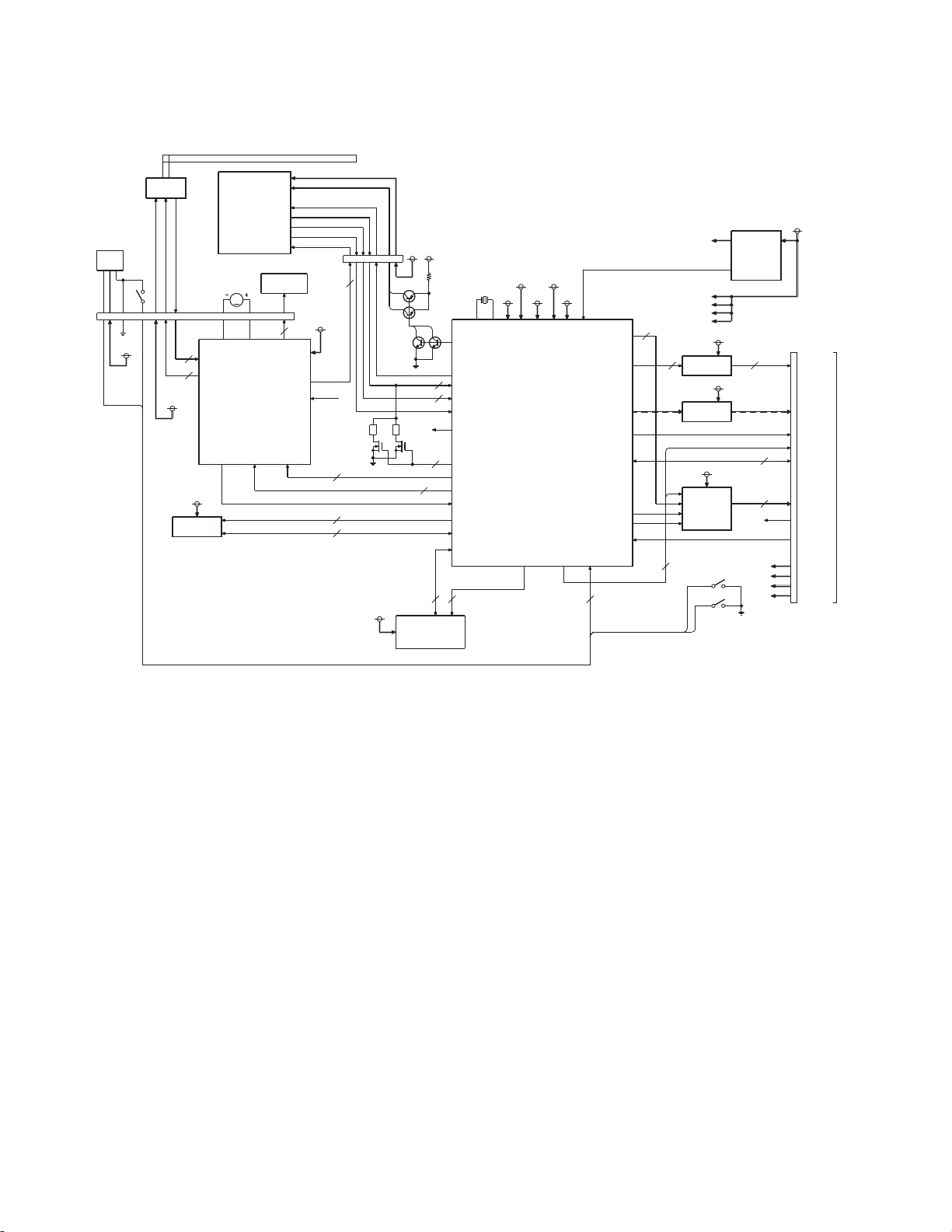
BLOCK DIAGRAM
DNX4280BT/5180/5280BT/5380/5380M
/5380BT/5580BT/6040EX/6180/6480BT/6980
DVS-870xW BLOCK DIAGRAM (X37-1300)
SPINDLE
MOTOR
DISC
OPTICAL PICKUP
HALL
IC
HALL SENSOR
IC10
3
H1H,H1L,HB
3
A1,A2,A3
D3.3V
IC54
SDRAM
128M
LO/EJ
DC MOTOR
M
FO6,RO6
MOTOR &
ACTUATOR
DRIVER
FG
D3.3V
SW EJEND
LIM-SW
HALL BIAS
U,V,W COIL
P5V
2 PHASE
STEPPING
SPIN,IN2-6
PDIC VCC,HFM
DVD LD/CD LD
VREFH
IMON/VR DVD/VR CD
PDIC I/V OUT
THERMISTER
FO+/-,TR+/-
CN3
28pin
4
FO5,RO5
FO4,RO4
FO2,RO2
FO3,RO3
VREF,EC
STBY
MUTE
CN1
30pin
VHALF
3
NC
3.3V
A5V
V5V
P5V
3.3V
CN6
50pin
Y/G
Pb/B
Pr/R
VIDEO
SPDIF
AMUTE
2
2
AOUTL
AOUTR
IFSEL
RESET
to
VIDEO
CONTROL
UNIT
IC59
LX VIN
V5V
V5V
A3.3V
PLL3.3V
V3.3V
D1.2VD3.3V
4
Q12,13
27MHz
IC1
P5V
Q10,11
Q14,15
2
21
16
IC5
D3.3V
FLASH
ROM
32M
LPC01/LPC02
VREFH
2
LPC1/LPC2
9
A,B,C,D,E,F,
FE1,FE2,RF
TEMP(AD1)
VHALF
2
TRCCLK,EXTRG1
DQM3,P12
6
DRV1,DRV2,DRV3,DRV4
PWM0,PWM1
FG,P5
NWE,NCAS,NRAS,NCSM,MCK0
BA0-1,MA0-11,DQM0-1
MDQ0-15
EXADT0-15
24
16
A0-20
DQ0-15
W, G, E
DVN
F/E + B/E + MCU
EXADR16-19
NEXWE
NEXCE
P15(ADR20)
NEXOE
EXADT0-15
DRV5
SRCK,LRCK
NRST
DT,CK,CS
DAC0-3OUT
DAC4OUT
IECOUT
P1,P2 SDA,SCL
ADOUT3
DACCK
RESET
P3
P11P6P4
P14
4
D1.2V
SW REG
VDOUT
D3.3V
A3.3V
PLL3.3V
V3.3V
5
3
IC64
Q34-36
RGB AMP
IC65
Q33
V5V
V5V
VIDEO AMP
A5V
IC61
RSTN
L
AUDIO
R
DAC
2
SW LOST
SW LOEND
3
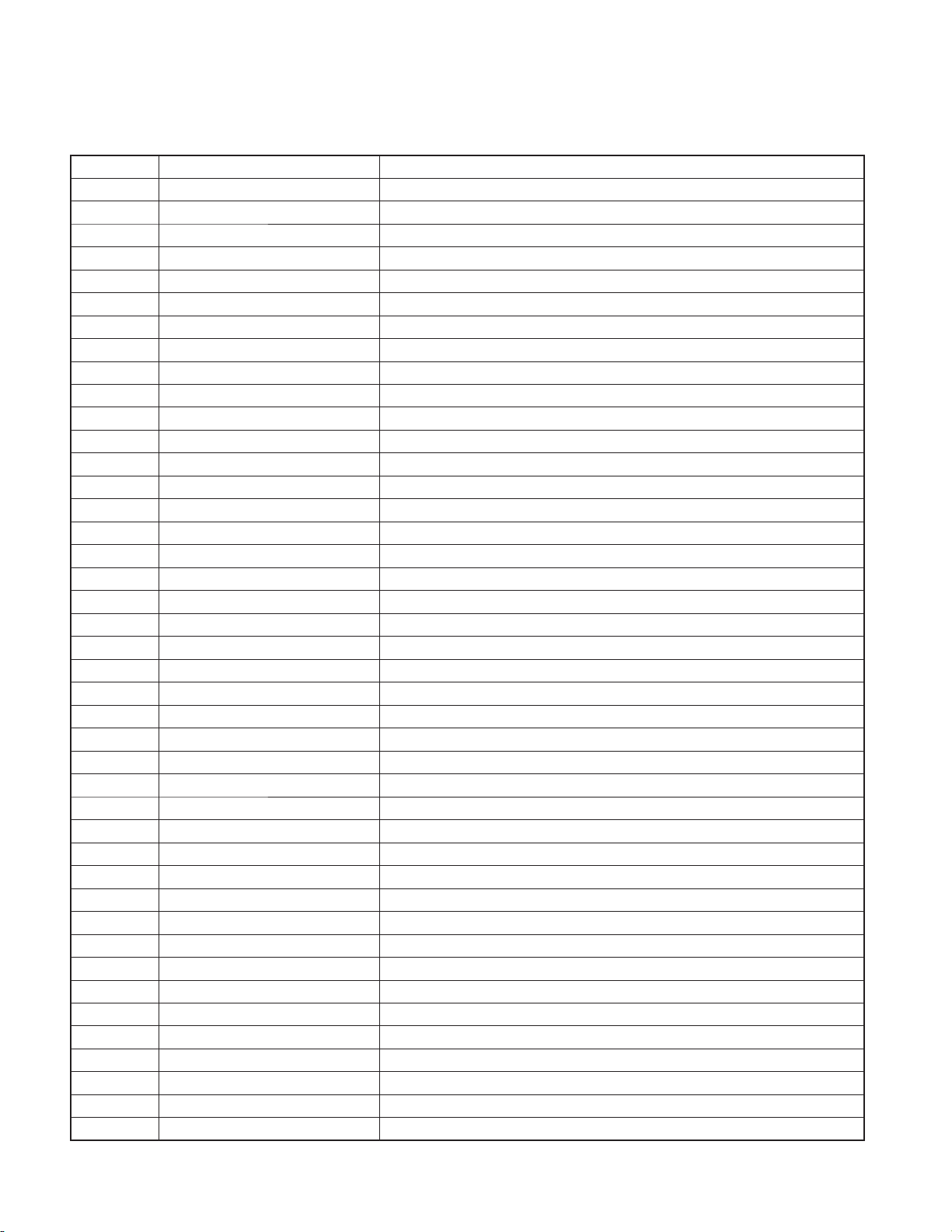
DNX4280BT/5180/5280BT/5380/5380M
/5380BT/5580BT/6040EX/6180/6480BT/6980
COMPONENTS DESCRIPTION
VIDEO CONTROL UNIT (X15-154x-xx)
●
Ref. No. Application / Function Operation / Condition / Compatibility
IC1 DCDC controller IC 6.5V/1.5V DCDC converter
IC2 DCDC converter IC D5V/V5V/V5V_DVD DCDC converter
IC3 DCDC converter IC BU3.3V DCDC converter
IC4 Regulator BU1.8V Regulator IC
IC5 Regulator SW1.8V Regulator IC
IC6 Regulator D1.2V Regulator IC
IC7 Regulator NAND3.3V Regulator IC
IC8 Regulator SW1.8V_DA Regulator IC
IC9 Regulator P5V/FAN5V Regulator IC
IC200 Analogue IC VIDEO ISO, AMP for iPod
IC201 Regulator BU3.3V_SYS Regulator IC
IC202 AND Logic IC TV_SDATA Buffer
IC203 Voltage detect IC Reset signal generate at 3.0V
IC204 EEPROM EEPROM 1Kb
IC205 MCU IC System control IC
IC206 AND Logic IC Video Mute control
IC207 Analogue IC VIDEO ISO, AMP for AVIN
IC400 OP-AMP X 2 For BT Audio LPF
IC401 Regulator BT3.3V Regulator IC
IC402 Regulator A5V Regulator IC
IC403 Regulator USB5V Regulator IC
IC404 Audio DA convertor Audio DAC for NAVI voice
IC405 Audio DA convertor Audio DAC for USB audio
IC406 Video SW 8IN 5OUT Composite signal selector
IC408 Voltage detect IC USB5V over current detect
IC409 3state Buffer x2 IC BT control signal buffer
IC410 EXOR Logic IC BT control signal buffer
Q1~3 SW SW14V control
Q4 LOAD SW FET SW14V ON/OFF
Q5 BU voltage detect (Hi-side) BU_DET signal control
Q6,7 SW BU_DET signal control
Q8 BU voltage detect (Low-side) BU_DET signal control
Q9~13 SW BU_DET signal control
Q14,15 SW DET_MUTE signal generation
Q16 SW IC3 Forced PWM control
Q17 FET DCDC SW FET D1.5V
Q18 FET DCDC SW FET 6.5V
Q19 LOAD SW G3.3V ON/OFF
Q20 SW Q19 control
Q21 LOAD SW D3.3V ON/OFF
Q22 SW Q21 control
Q23 LOAD SW D3.3V_DVD ON/OFF
4
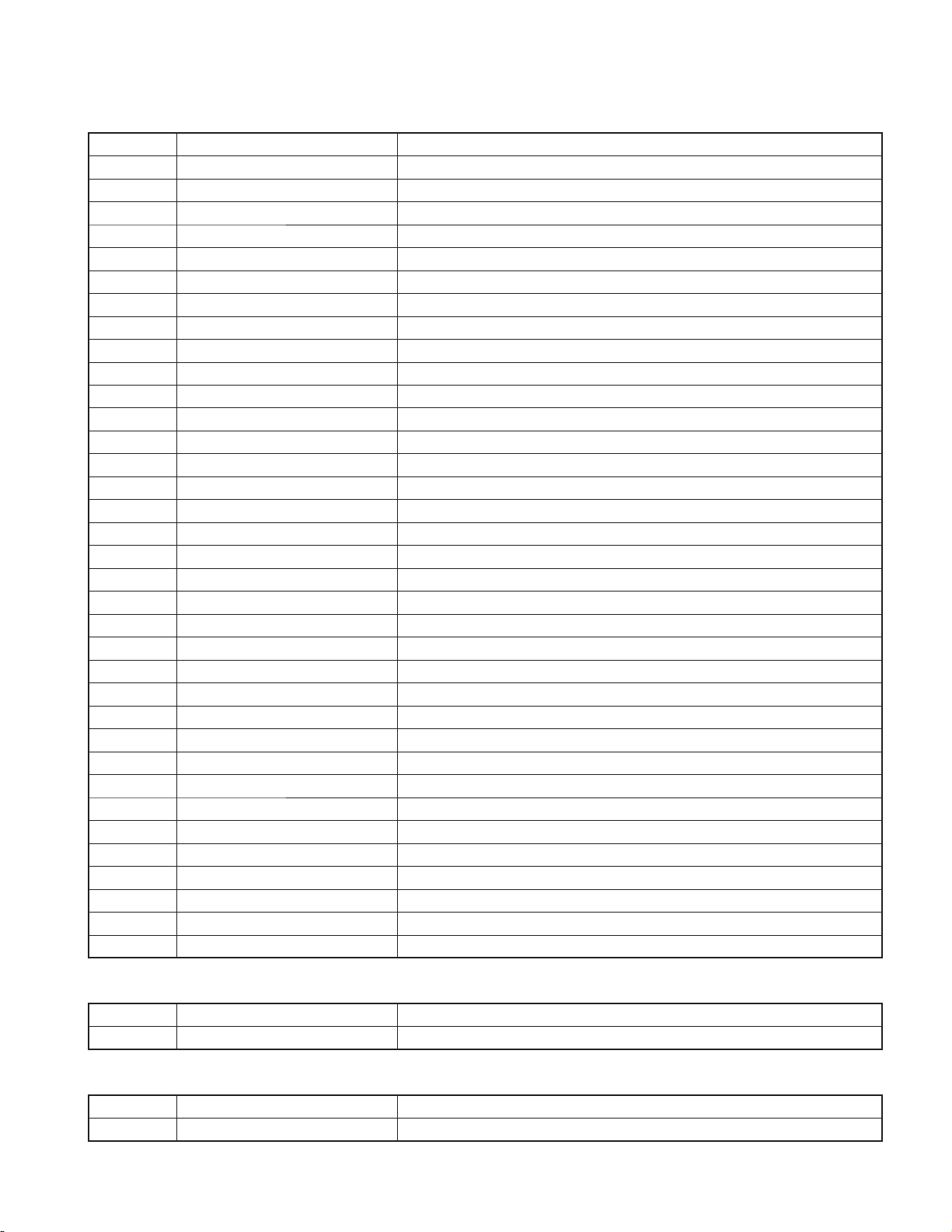
DNX4280BT/5180/5280BT/5380/5380M
/5380BT/5580BT/6040EX/6180/6480BT/6980
COMPONENTS DESCRIPTION
Ref. No. Application / Function Operation / Condition / Compatibility
Q24 SW Q23 control
Q27 LOAD SW SW5V_X35 ON/OFF
Q28 SW SW5V_X35 control
Q29 LOAD SW D5V_X35 ON/OFF
Q30 SW Q29 control
Q31 LOAD SW BL_14V_X35 ON/OFF
Q32 SW BL_14V_X35 control
Q33 SW IC3 DCDC output voltage control
Q34 SW IC4 VIN 2.6V or 2.1V control
Q35 SW Q34 control
Q36 SW Q35 control
Q37,38 SW BL_14V_X35 control
Q39,40 SW SW5V_X35 control
Q200 LOAD SW BU3.3V_X35 ON/OFF
Q201 LOAD SW SI ON/OFF
Q202 SW Reset signal control sw by KEY_RESET
Q203 SW TV_RESET signal generation
Q205 SW KAB detect
Q208 SW KEY_RESET detect
Q209 SW KAB_RX invert
Q210 SW KAB_RX 5V→3.3V
Q211 LOAD SW BU5V for pull up ON/OFF
Q212 SW Q211 control
Q403 SW BT_BOOT control
Q423 SW AV OUT AR Mute
Q424 SW AV OUT audio Mute control
Q426 SW AV OUT AL Mute
Q427 SW BT_BOOT control
Q436 SW Q437 control
Q437 LOAD SW SD3.3V ON/OFF
Q438 SW DVD audio Mute control
Q439 SW DVD audio AR Mute ON/OFF
Q440 SW DVD audio AL Mute ON/OFF
Q442,443 SW Q446 control
Q446 SW STEREMO KEY pull up resistor control
SWITCH UNIT (X16-7060-10)
●
Ref. No. Application / Function Operation / Condition / Compatibility
IC920 Remote control module Remote control sensor
SWITCH UNIT (X16-716x-xx)
●
Ref. No. Application / Function Operation / Condition / Compatibility
IC900 Remote control module Remote control sensor
5
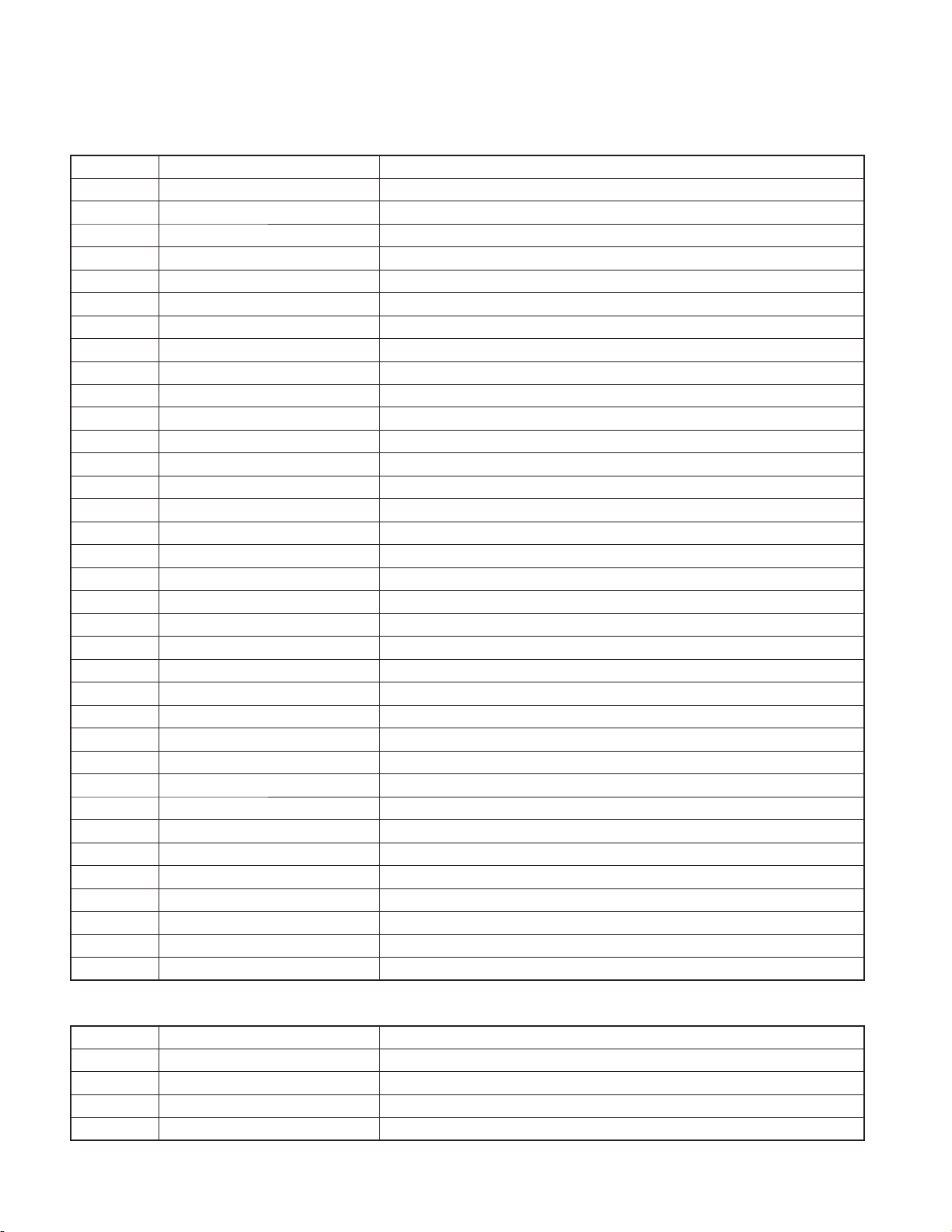
DNX4280BT/5180/5280BT/5380/5380M
/5380BT/5580BT/6040EX/6180/6480BT/6980
COMPONENTS DESCRIPTION
ELECTRIC UNIT (X34-695x-xx)
●
Ref. No. Application / Function Operation / Condition / Compatibility
IC1 Power IC Power AMP
IC2 Multi channel Voltage Regulator ILM8V, CD8V, A8.5V, SW5V, BU5V Power Supply
IC4 3-terminal Regulator TMC3.3V Power Supply
IC71 Voltage Converter +9V, -9V Power Supply
IC231 RDS Decoder IC RDS Signal Processing etc
IC261 FM & RDS Receiver Tuner for TMC
IC301 Electoric Vol IC Audio Vol Control, Audio Signal Select
IC371,381,391
IC401 Audio selector IC Audio Signal Select
IC571 AND (*4) logic IC KAB signal level shift
Q71,72 +9V, -9V Power Supply control
Q73 +9V, -9V Power Supply
Q74,75 +9V, -9V Power Supply control
Q76 -9V Power Supply
Q77,78 +9V, -9V Power Supply control
Q79 +9V Power Supply
Q80 +9V, -9V Power Supply control
Q111 Reverse Detect
Q121 Parking Detect
Q131 Illumi Detect
Q151 ACC Detect
Q201 AM+B Power Supply
Q202 AM+B Power Supply control
Q241 ANT Distributer
Q341 Preout FL mute
Q342 Preout FR mute
Q343,344 Preout mute drive
Q351 Preout RL mute
Q352 Preout RR mute
Q361 Preout SWL mute
Q362 Preout SWR mute
Q363,364 Preout mute drive
Q573,574 KAB_TX short protection
Q575 KAB+B Power Supply control
Q576 KAB+B Power Supply
OP amp 5V Pre out AMP
VIDEO UNIT (X35-514x-xx)
●
Ref. No. Application / Function Operation / Condition / Compatibility
IC1 Logic Waveform shaping
IC2 Logic AND
IC3 DCDC controller LCD Backlight power supply
IC4 Logic AND
6
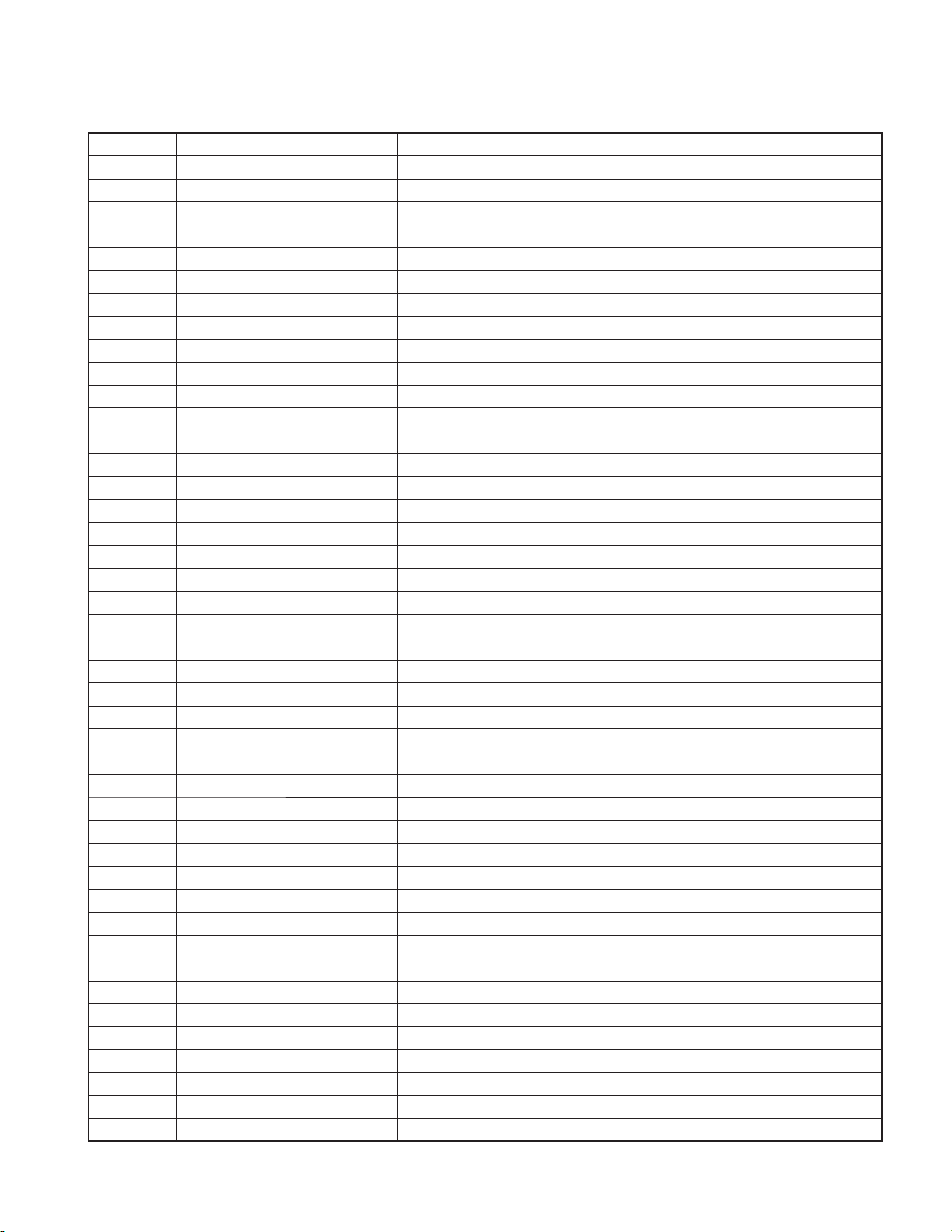
DNX4280BT/5180/5280BT/5380/5380M
/5380BT/5580BT/6040EX/6180/6480BT/6980
COMPONENTS DESCRIPTION
Ref. No. Application / Function Operation / Condition / Compatibility
IC5 Logic OR
IC6 LDO 3.3V Regulator
IC100 DCDC controller LCD power supply, Variable LED power supply
IC101 LDO 3.3V Regulator
IC200 Logic Panel μCOM terminal protection
IC201 Voltage detect IC Reset signal generate at 4.4V
IC202 MCU IC Panel system control IC
IC203 iPod Authentication Coprocessor iPod Authentication
IC204 LDO 3.3V Regulator
IC400 OP Amp VCOM AMP
IC401 LDO 1.8V Regulator
IC402 F ROM Mstar FIRMWARE ROM
IC403 Logic AND
IC404 LDO 3.3V Regulator
IC405 LDO 1.8V Regulator
IC406 LCD Controller Croma γ T/C Scaller
IC407 Logic AND
IC700 Logic Inverter
Q1,2 SW Soft start for Input power supply for LCD Backlight
Q4~6 SW Input power supply detection
Q7 SW FET DCDC SW FET (LCD Backlight)
Q100~103 SW Soft Start for +18V
Q104~107 SW Soft Start for +9.2V
Q108~110 SW Soft Start for -6V
Q113,114 SW Soft Start for -6V
Q115~117 SW Soft Start for +9.2V
Q200 SW Reset signal control for Panel μCOM
Q203 SW Reset signal control for Panel μCOM
Q204~207 SW Soft Start for Panel μCOM power supply
Q208 SW Reset signal control for Panel μCOM
Q209 SW BL_PDET signal control for Panel μCOM
Q212~218 SW Soft Start for Panel μCOM power supply
Q219 SW RCAM_INT signal control for Panel μCOM
Q220 SW Soft Start for Panel μCOM power supply
Q221,222 SW Reset signal control for Panel μCOM
Q400~403 SW Soft Start for LCD controller power supply
Q404,405 Buffer Buffer for temperature property absorption
Q600~605 SW Control for touch panel
Q700 LED B lighting LED B Constant current circuit
Q701 LED G lighting LED G Constant current circuit
Q702 LED R lighting LED R Constant current circuit
Q703 SW KEY LED signal control
Q705 SW ILL_R signal control
7
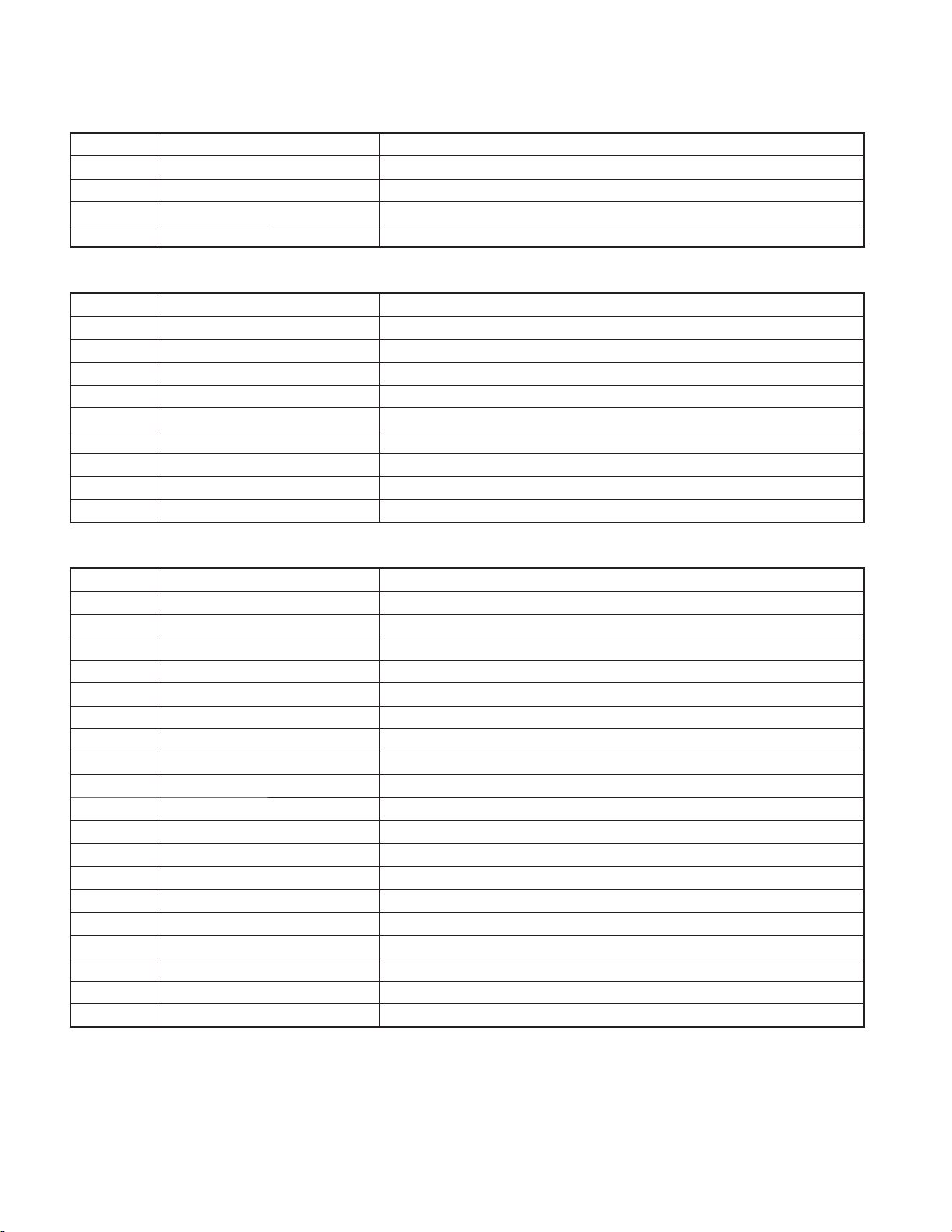
DNX4280BT/5180/5280BT/5380/5380M
/5380BT/5580BT/6040EX/6180/6480BT/6980
COMPONENTS DESCRIPTION
Ref. No. Application / Function Operation / Condition / Compatibility
Q706 SW SI_SYS signal control
Q708 LED R lighting LED R Constant current circuit
Q709 LED G lighting LED G Constant current circuit
Q710 LED B lighting LED B Constant current circuit
DIGITAL I/O UNIT (X88-2080-xx)
●
Ref. No. Application / Function Operation / Condition / Compatibility
IC103 SoC IC Processor for Digital Media
IC402,403 1Gbx8 DDR2 memory For SoC memory
IC500,501 1Gbx8 DDR2 memory For SoC memory
IC704 Video DA convertor SoC RGB signal DA converte
IC705 EXOR Logic IC SoC Video Sync signal generate
IC706 SLC NAND 256MB SoC program memory
IC707 Invertor Logic IC For SoC Video Sync
IC708 Regulator For V1.8V Regulator from D3.3V
IC714 Video Decoder IN Analog Composite and RGB video/ OUT Digital Video (BT656)
DVD UNIT (X37-1300-00)
●
Ref. No. Application / Function Operation / Condition / Compatibility
IC1 1 chip LSI for DVD player RF signal processing/ servo processing/ decode processing/ AV decode processing
IC5 FLASH ROM F/W retaining (nonvolatile) for 1 chip LSI
IC10 Driver IC Fo coil/ Tr coil/ SP motor/ SLD motor/ LO-EJ motor drive
IC54 SDRAM Data retaining (volatile) for 1 chip LSI
IC59 1 output switching REG 3.3V→1.2V
IC61 Audio DAC DA converter for 2ch analog audio output
Q1 Resistance built-in transistor LO_MUTE control
Q2 Resistance built-in transistor For FG signal
Q4 Resistance built-in transistor DRMUTE control
Q10 Preceding transistor for APC Laser diode luminescence amount control for CD
Q11 Preceding transistor for APC Laser diode luminescence amount control for DVD
Q12 Latter transistor for APC Laser diode luminescence amount control for CD
Q13 Latter transistor for APC Laser diode luminescence amount control for DVD
Q14 MOS-FET Laser diode ON/OFF control for CD
Q15 MOS-FET Laser diode ON/OFF control for DVD
Q33 Transistor for CVBS output Emitter follower for composite video output
Q34 Transistor for Pb output Emitter follower for component/ RGB video output
Q35 Transistor for Y output Emitter follower for component/ RGB video output
Q36 Transistor for Pr output Emitter follower for component/ RGB video output
8
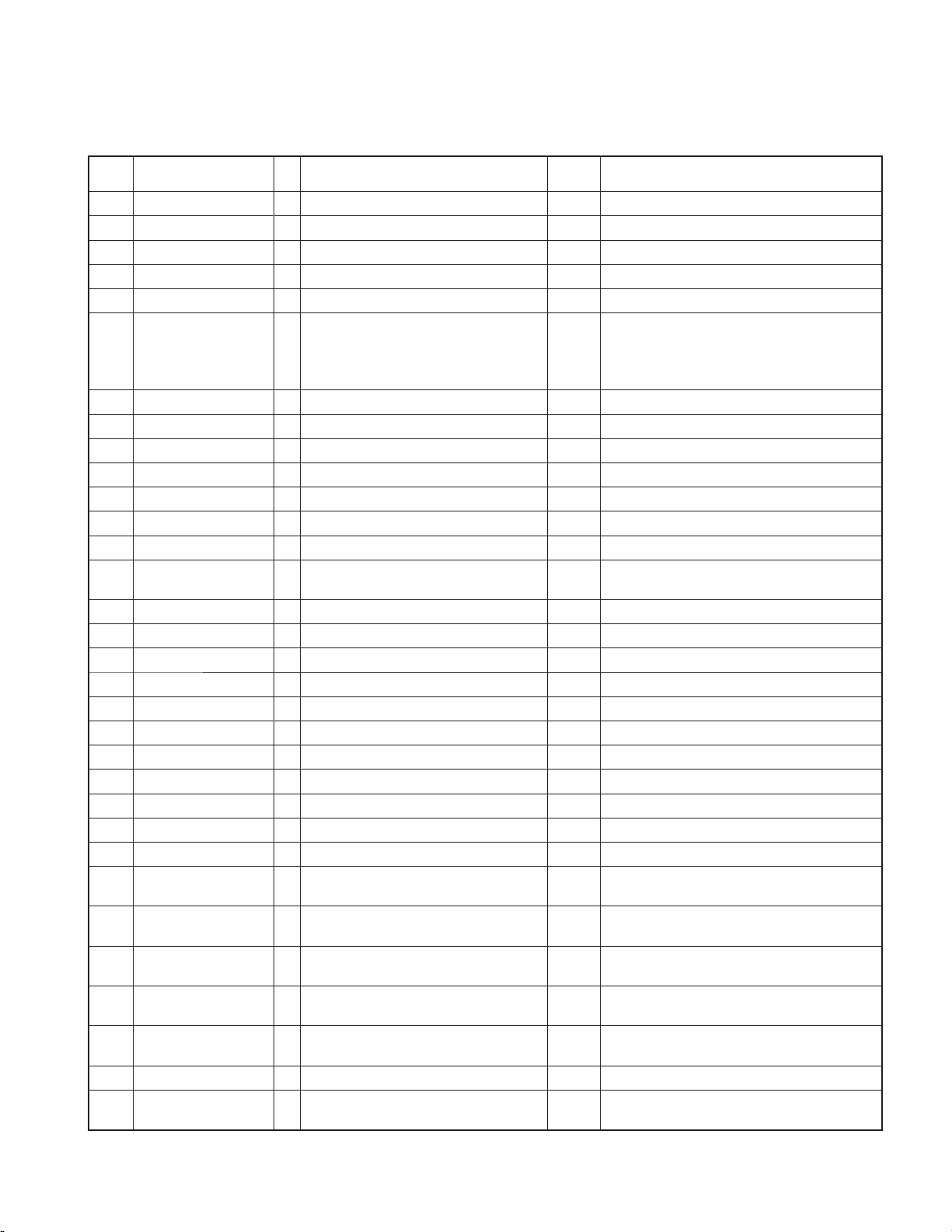
DNX4280BT/5180/5280BT/5380/5380M
/5380BT/5580BT/6040EX/6180/6480BT/6980
MICROCOMPUTER’S TERMINAL DESCRIPTION
SYSTEM MICROCONTROLLER (X15 : IC205)
●
Pin No.
1 VREF
2 AVCC
3 TV_SC_DATA I Data input from TV μ-com
4 TV_MC_DATA O Data output to TV μ-com
5 TV_BP_CLK O Communication clock with TV μ-com
6 SI (DSI) O SI (DSI) control
7 LV5680P O LV5680P control
8 R_DATA I “DATA” input from RDS decoder
9 WREMO I Remote controller input
10 R_QUAL I “QUAL” input from RDS decoder
11 TV_MC_REQ O Request to TV μ-com
12 TV_SC_CON O Request to start-up TV μ-com
13 BYTE I External data bus width switching input In single chip mode: Connected to VSS
14 CNVSS I Processor mode switching terminal
15 XCIN Sub-clock oscillation circuit input 32.768kHz (crystal oscillator)
16 XCOUT Sub-clock oscillation circuit output 32.768kHz (crystal oscillator)
17 RESET Reset input L: Reset, H: Reset clear
18 XOUT Main clock oscillation circuit output 12MHz (crystal oscillator)
19 VSS
20 XIN Main clock oscillation circuit input 12MHz (crystal oscillator)
21 VCC1
22 NMI
23 TV_SC_REQ I Request from TV μ-com
24 R_CLK I Clock input from RDS decoder
25 PANEL_DET I PANEL detach / attach detection H: Detach, L: Attach
26 R_AFS_H I/O
27
27
27
27
28
29
Pin Name I/O Application
Time constant switching when F/E noise
is detected
EVOL_SCL/ASEL_SCL/
E2PROM_SCL/DSP_SCL
EVOL_SCL/ASEL_SCL/
E2PROM_SCL/DSP_SCL
EVOL_SCL/ASEL_SCL/
E2PROM_SCL/DSP_SCL
EVOL_SCL/ASEL_SCL/
E2PROM_SCL/DSP_SCL
TUN_IFC
EVOL_SDA/ASEL_SDA/
E2PROM_SDA/DSP_SDA
O Communication clock with E-VOL
O Communication clock with AV selector
Communication clock with EEP
O
(External memory)
O Communication clock with simplifi ed DSP
I F/E IFC input H: Station found, L: Station not found
I/O Communication data with E-VOL
Truth value
table
Processing / Operation / Description
H: Off (at power-off), L: On (at power-on (in nor-
mal operation) Duty50%),
Intermittent operation (2S interval, L width
100ms): Blinking (at ACC off)
In microprocessor mode: Connected to VCC1
In single chip mode: Connected to VSS
9
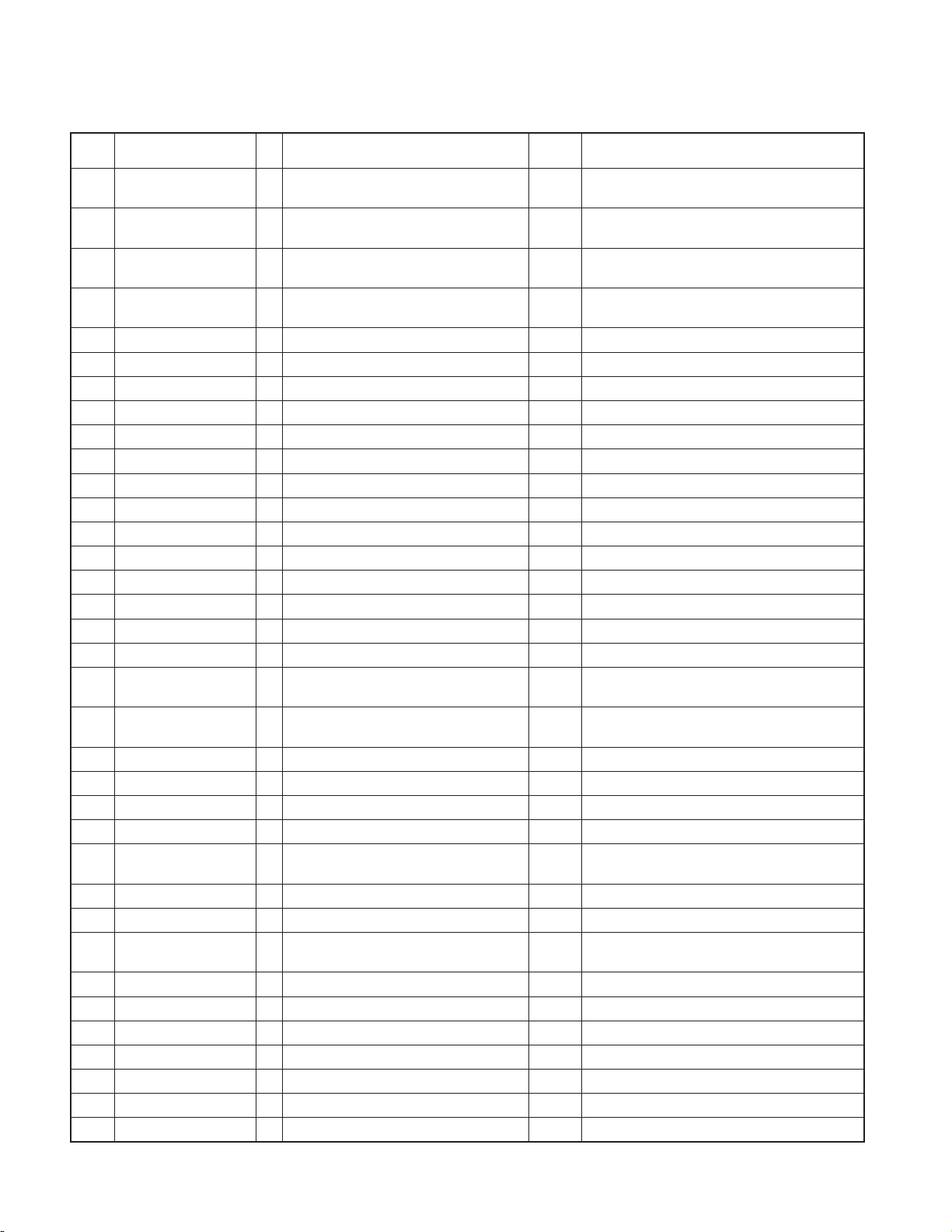
DNX4280BT/5180/5280BT/5380/5380M
/5380BT/5580BT/6040EX/6180/6480BT/6980
MICROCOMPUTER’S TERMINAL DESCRIPTION
Pin No.
29
29
29
30 STEREMO_SW O Selection of STEREMO pull up resistance
31 POWER_PWM O Frequency control in X15_DC-DC_IC Duty50%
32 PARKING I Parking detection H: Parking is detected, L: During running
33 BEEP O BEEP PWM output
34 TUN_SCL I/O Communication clock with tuner
35 TUN_SDA I/O Communication data with tuner
36 CAM_TX O Communication with optional camera
37 VCC1
38 CAM_RX I Communication with optional camera
39 VSS
40 WRT_SCLK I In standard serial I/O mode: VCC1
41 BUSY O BUSY signal output terminal Used to re-write FLASH
42 TS_SDA I/O Communication data with electrostatic key
43 TS_SCL I/O
44 PGOOD I Power supply error detection H: Normal, L: Error
45
46 TV_JUDGE I
47 NC
48 EVOL_MUTE0 O E-VOL front mute L: ON, H: OFF
49 EVOL_MUTE1 O E-VOL rear mute L: ON, H: OFF
50 EVOL_MUTE2 O E-VOL SW mute L: ON, H: OFF
51 EVOL_MUTEC O
52 EPM I In standard serial I/O mode: VSS
53 PRE_MUTE_SW O Preout mute (For sub-woofer)
54 DSP_RST O
55 SIR_DET I Sirius connection detection H: Detected
56 SIR_PON O Sirius power supply ON/OFF H: ON
57 REVERSE I Reverse detection L: Detected, H: Normal
58 ILLUMI I Illumi detection L: ON (detected), H: OFF (not detected)
59,60 NC
61 CE I In standard serial I/O mode: VCC2
62 BL_ENA O Backlight ON/OFF control H: ON, L: OFF
Pin Name I/O Application
EVOL_SDA/ASEL_SDA/
E2PROM_SDA/DSP_SDA
EVOL_SDA/ASEL_SDA/
E2PROM_SDA/DSP_SDA
EVOL_SDA/ASEL_SDA/
E2PROM_SDA/DSP_SDA
EVOL_MUTEB/
AVOUT_MUTE
I/O Communication data with AVSEL
Communication data with EEP
I/O
(External memory)
I/O Communication data with simplifi ed DSP
Communication clock with electrostatic key
O E-VOL_AVOUT mute
Determination of whether TV_BOX is a
new one or old one
Mute exclusively for AF,
time constant=0.5mS, DSP input mute
Power supply control & RESET terminal
for DSP, DSP Power Down
Truth value
table
Processing / Operation / Description
H: 460Ω Toyota, Daihatsu, Nissan, Mazda,
Honda, Subaru, L: 4.7kΩ Mitsubishi
H: Old
L: New (For K and M destinations, Hi fi xed)
L: ON, H: OFF
L: Reset, H: Reset clear
10
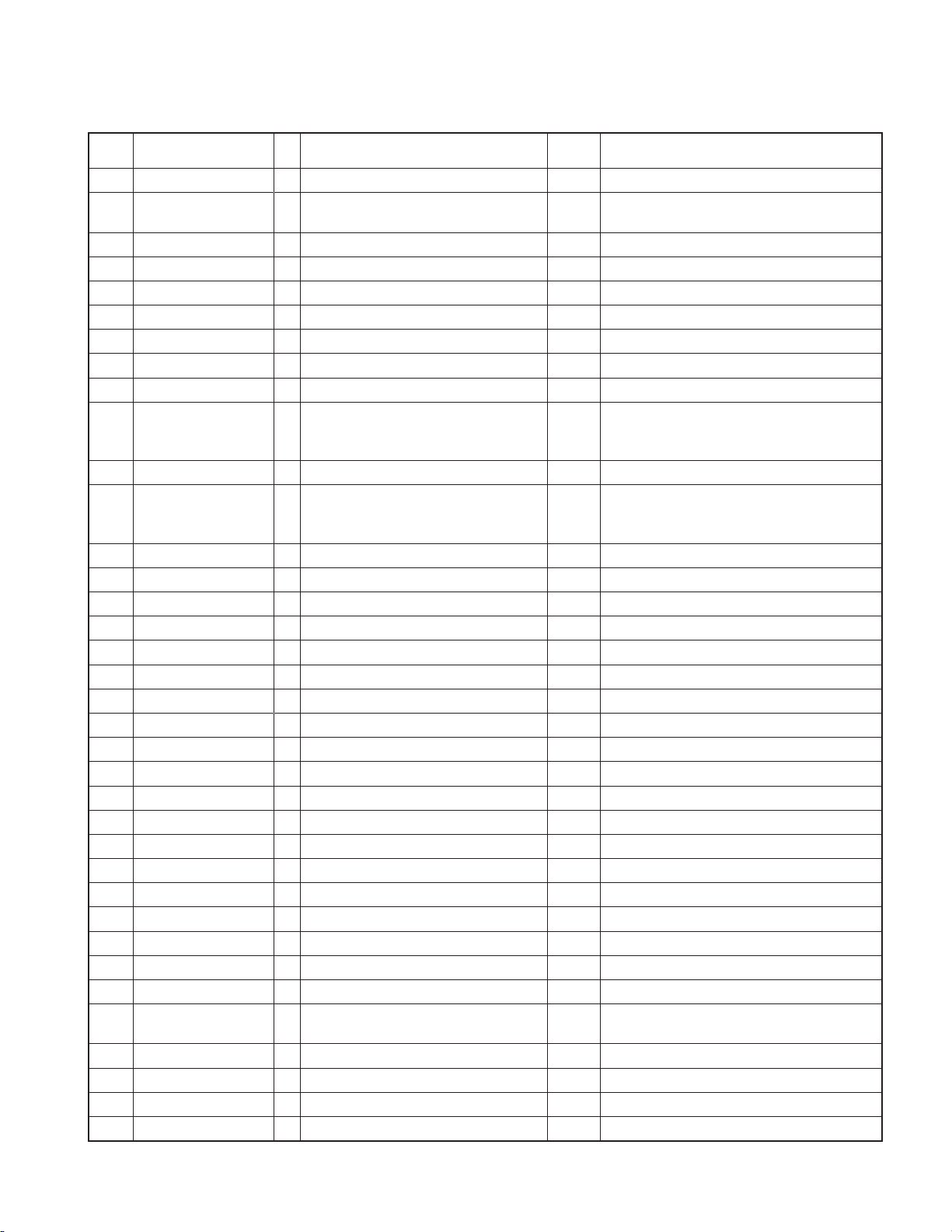
DNX4280BT/5180/5280BT/5380/5380M
/5380BT/5580BT/6040EX/6180/6480BT/6980
MICROCOMPUTER’S TERMINAL DESCRIPTION
Pin No.
63 AM+B O AM power ON/OFF control H: ON, L: OFF
64 P_START2 O
65 DVS_SDA I/O
66 DVS_SCL I/O
67 ATA_RST O DVD mechanism reset L: Reset, H: Reset clear
68 NC
69 EJECT I EJECT at OFF L: Depression of KEY is detected
70 SRC I SRC at OFF L: Depression of KEY is detected
71 SYS_VMUTE O
72 I2C_RELEASE I Used when writing the data in PSoC
73 P_RESET# O Reset request to peripheral circuits L: Reset, H: Reset clear
74 AVIN2_SW O
75 CAM_INT O Camera interruption setting on/off H: Switch to rear view camera screen
76 TS_RST O Touch sensor reset H: Reset, L: Cancel reset
77 EJECT_ILLUMI_ON O ON/OFF of DISC slot illumi H: ON, L: OFF
78 TILT_SPEED O Tilt mechanism power supply switching
79 TMOTOR_M O Tilt control of tilt mechanism
80 TMOTOR_P O Tilt control of tilt mechanism
81 SYS_SREQ O Request to Telechips
82 RST_MD O Activation request to Telechips H: Activation request
83 TCC_DOWN O Shutdown request to Telechips L: Shutdown request
84 TCC_STATUS I Telechips status indication H: Normal, L: Error
85 VCC2
86 P_START O ON/OFF control in X15_DC-DC H: Start, L: Stop
87 VSS
88,89 NC
90 ACC_DET I ACC detection H: ACC reduce voltage is detected, L: Normal
91 BU_DET I Backup power supply detection H: Backup reduce voltage is detected, L: Normal
92 PRE_MUTE_FR O Preout mute (For front and rear) H: ON, L: OFF
93 (GPS_RST#) O Reserve (GPS reset output) L: Reset, H: Reset clear
94,95 NC
96 TS_DET I
97 SYS_MREQ I Request from Telechips
98 SW_A I Panel release key detection
99 (Moni _RST) O Reserve (Moni ucom Reset) L: Reset, H: Reset clear
100 SYS_SDATA O Communication data to Telechips
Pin Name I/O Application
ON/OFF control in X15_DC-DC
(For D1_5V OFF)
Communication data with DVD mechanism
Communication clock with DVD mechanism
Video MUTE terminal (Power supply system)
Turn on/off the video isolation circuit when
using iPod dedicated video input is used
as AVIN2
Interruption request from electrostatic
touch key
Truth value
table
H: Mute OFF, L: Mute ON
Processing / Operation / Description
H: Start, L: Stop
L: Normal, H: When writing the data in PSoC
(Stop controlling entire I2C and switch TS_RST
terminal to input within 1s)
H: When AVIN2 is selected
L: When iPod is selected
H: Detected
11
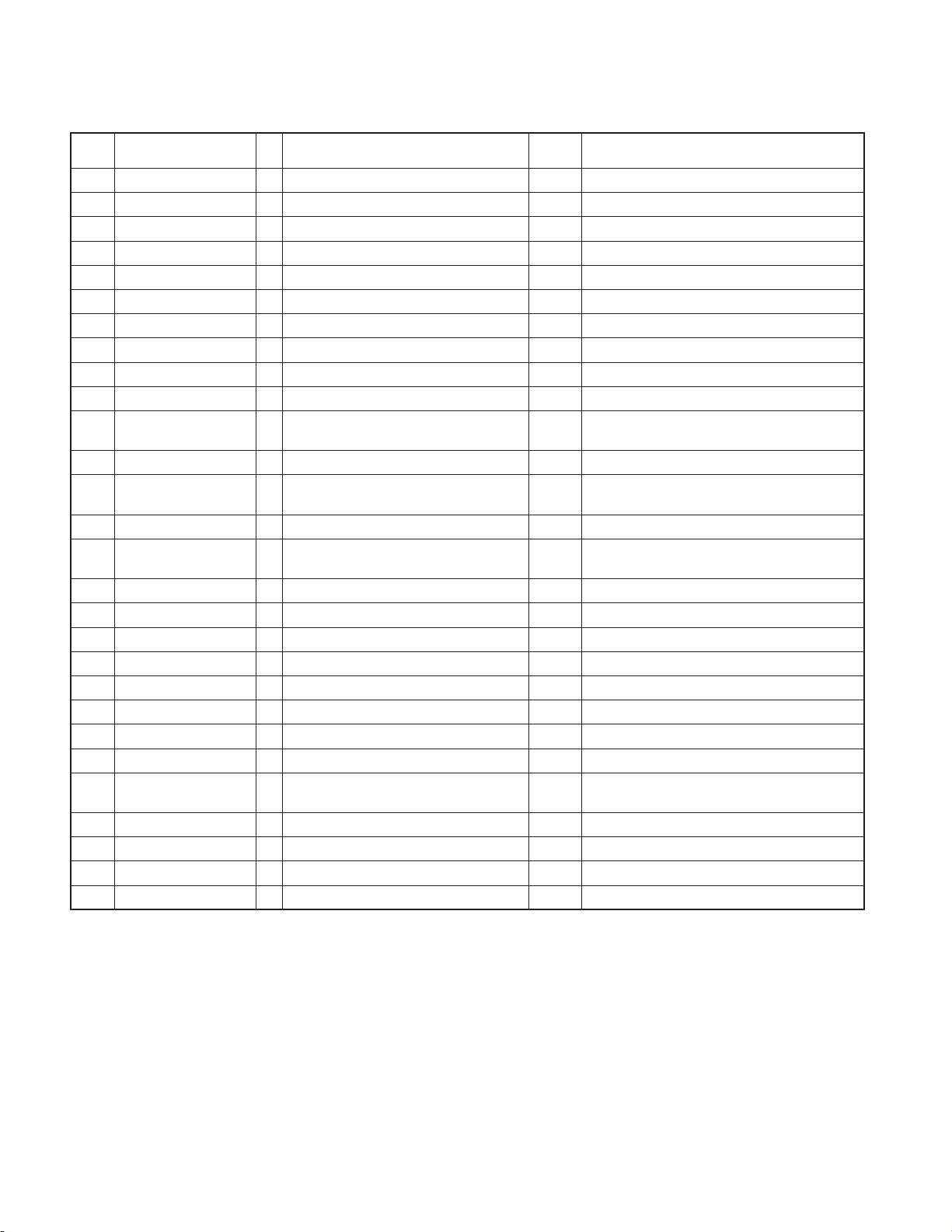
DNX4280BT/5180/5280BT/5380/5380M
/5380BT/5580BT/6040EX/6180/6480BT/6980
MICROCOMPUTER’S TERMINAL DESCRIPTION
Pin No.
101 SYS_MDATA I Communication data from Telechips
102 SYS_CLK I Communication clock from Telechips
103 TYPE_EXCELON I eXcelon
104 TYPE0 I Type2 destination detection
105 TYPE2 I For destination setting
106 TYPE_OEM I DOP
107 TYPE_M/E I Mid/Entry
108 TYPE_TDF I TDF/Fix
109 TYPE_BT I BT included or not
110 SW14V O SW14V ON/OFF H: ON, L: OFF
111 BU3_3_SW O
112 X35P_ON O X35 power supply control for TDF model H: ON, L: OFF
113 RELAY_DET1 I
114 RELAY_SW1 O Relay q control H: Relay ON, L: Relay OFF
115 RELAY_DET2 I
116 GPS_PON O GPS_ON/OFF control H: ON, L: OFF
117 RELAY_SW2 O Relay w control H: Relay ON, L: Relay OFF
118 PWIC_STBY O Power IC standby control H: ON, L: OFF
119 PWIC_MUTE O Power IC audio mute control H: OFF, L: ON
120 PWIC_DC_DET I DC offset detection in SP output When DC offset is detected: LOW
121 TILT_POSI I Panel mechanism tilt detection
122 TUN_SMET I S-meter input
123 R_NOISE I FM noise input
124 LINE_MUTE I LINE-MUTE input detection
125 STEREMO_KEY1 I Steering remote control KEY1 input
126 STEREMO_KEY2 I Steering remote control KEY2 input
127 AVSS
128 P_ON O SW power supply ON/OFF control H: ON, L: OFF
Pin Name I/O Application
Reduction of current consumption while
OFF
Relay q output error detection
(Short circuit, over current)
Relay w output error detection
(Short circuit, over current)
Truth value
table
q
q
q
q
q
q
q
Processing / Operation / Description
H: eXcelon
H: Mid, L: Entry
H: TDF, L: FIX
H: With BT, L: Without BT
H: ON 3.3V, L: OFF 2.7V
At RELAY_SW1 Hi
L: Normal, H: Error (At SW1 Low: Hi)
At RELAY_SW2 Hi
L: Normal, H: Error (At SW2 Low: Hi)
Normal: 1.6V, TEL MUTE: 1V or less,
NAVI MUTE: 2.5V or more
12
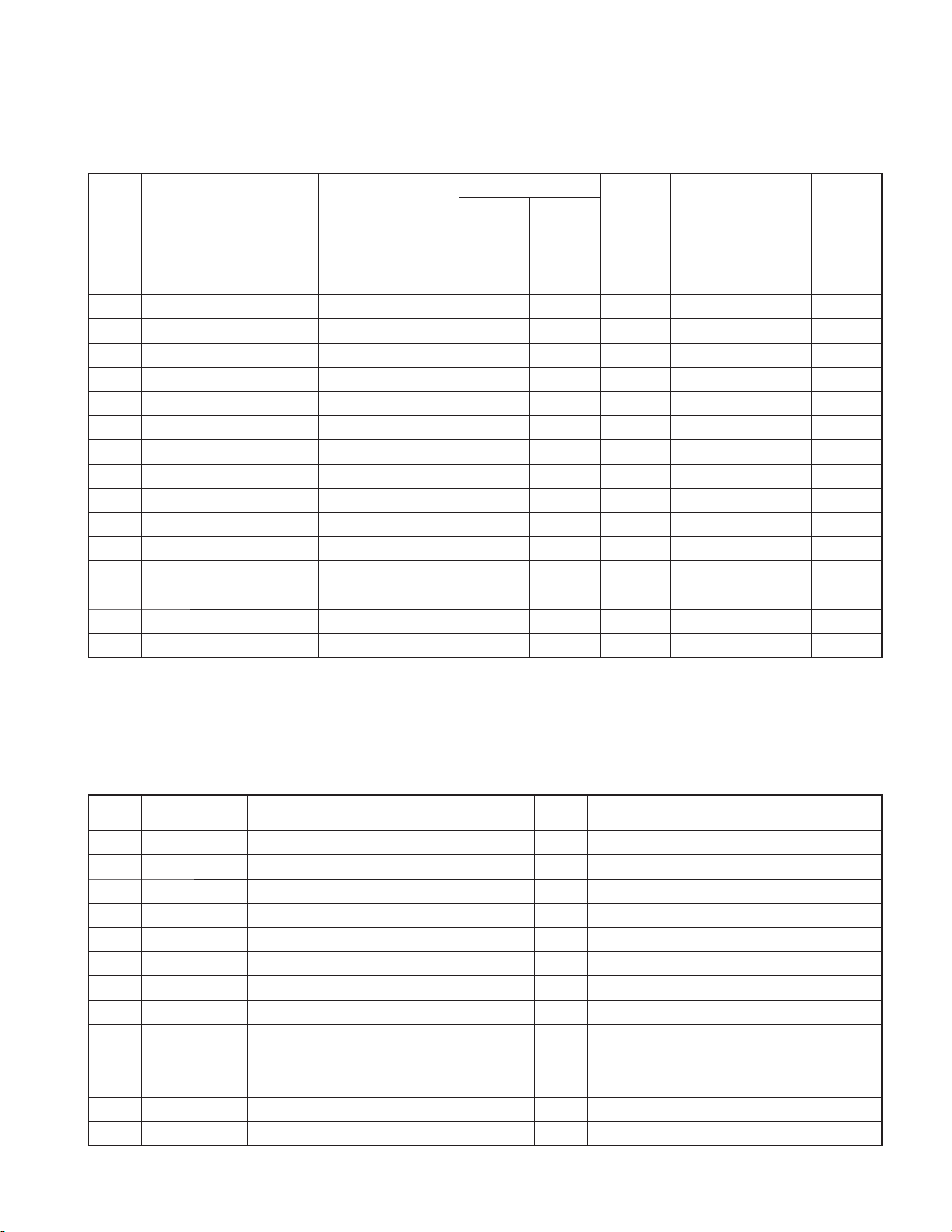
DNX4280BT/5180/5280BT/5380/5380M
/5380BT/5580BT/6040EX/6180/6480BT/6980
MICROCOMPUTER’S TERMINAL DESCRIPTION
Truth value table
Destination setting
q
MODEL Destination TYPE_M/E TYPE2
0-10 DNX6980 K (eXcelon) 0 0 10k None 1 1 0 0
DNX6180 K 0 0 10k None 1 0 0 0
0-11
DNX6040EX K2 0 1 10k None 1 0 0 0
3-21 DNX5480BT R 0 0 None 10k 1 0 0 0
2-71 DNX5280BT E 0 0 2k 10k 1 0 1 0
3-81 DNX5580BT Q 0 0 5.1k 10k 1 0 1 0
0-71 DNX5380BT X 0 0 51k 10k 1 0 1 0
0-12 DNX5180 K 0 0 10k None 0 0 0 0
0-21 DNX5380 M 0 0 10k 10k 0 0 1 0
0-22 DNX5380M M2 0 1 10k 10k 0 0 1 0
3-01 DNX5380 V 0 0 20k 10k 0 0 1 0
2-72 DNX4280BT E 0 0 2k 10k 1 0 0 0
0-10 DNX7180 K 1 0 10k None 1 0 0 0
2-71 DNX7280BT E 1 0 2k 10k 1 0 1 0
0-21 DNX7380BT M 1 0 10k 10k 1 0 1 0
0-22 DNX7380BTM M2 1 1 10k 10k 1 0 1 0
0-71 DNX7380BT X 1 0 51k 10k 1 0 1 0
3-21 DNX7480BT R 1 0 None 10k 1 0 1 0
TYPE0
DOWN UP
TYPE_BT
TYPE_EX-
CELON
TYPE_TDF TYPE_OEM
PANEL MICROCONTROLLER (X35 : IC202)
●
Pin No.
1,2 NC -
3 R_VOL- - Rotary encoder Vol_DOWN sheet: Rotary SW
4 R_VOL+ - Rotary encoder Vol_UP sheet: Rotary SW
5 REMO I Remote controller control
6 BYTE I Bus width selection: Not used (Fixed to VSS)
7 CNVSS I Boost mode selection Vcc+RESET: Hi, fl ash writing-in
8,9 NC -
10 RESET I Reset terminal
11 XOUT O Crystal CLK_OUT
12 VSS -
13 XIN I Crystal CLK_IN 12.000MHz
14 VCC1 -
15 NMI I
Pin Name I/O Application
Truth value
table
Processing / Operation / Description
13
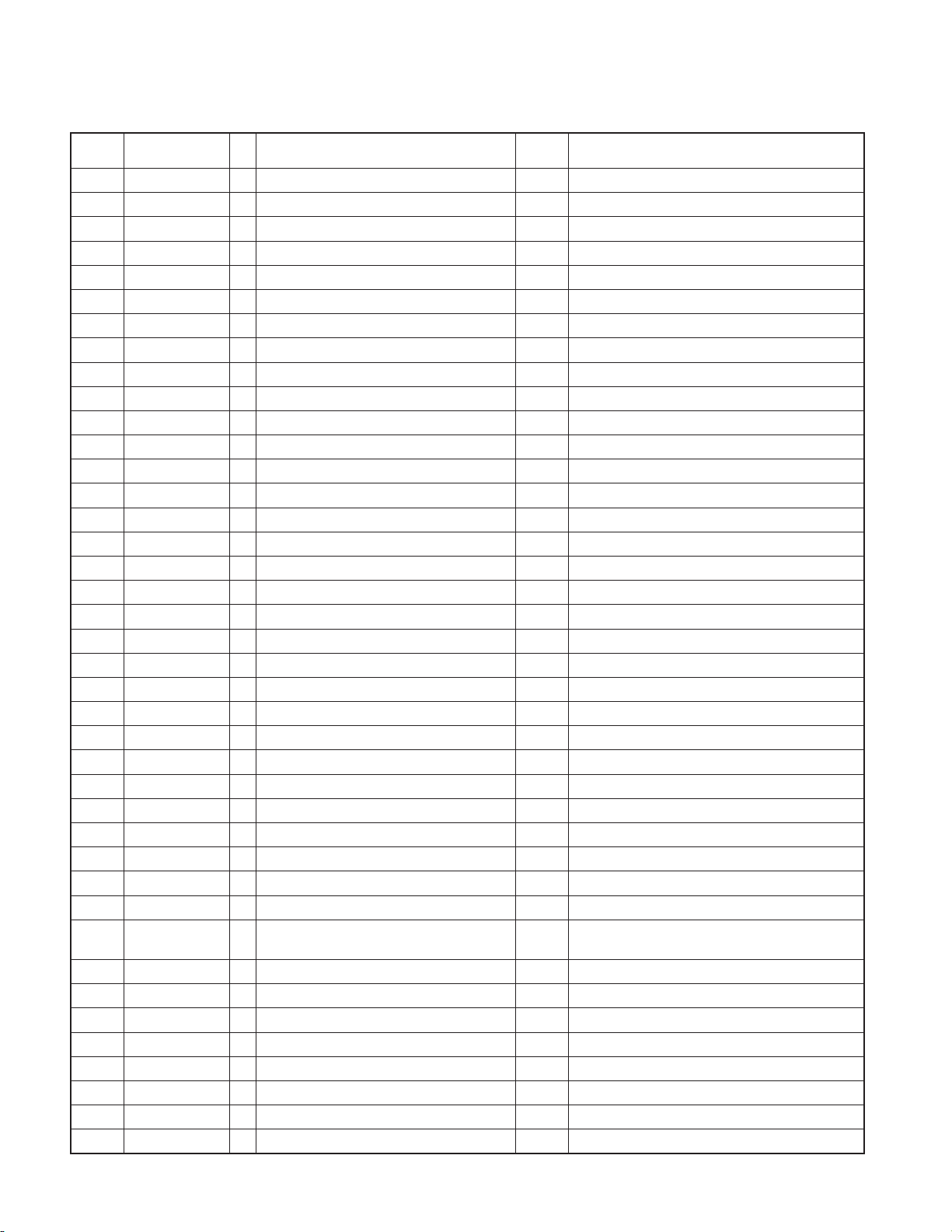
DNX4280BT/5180/5280BT/5380/5380M
/5380BT/5580BT/6040EX/6180/6480BT/6980
MICROCOMPUTER’S TERMINAL DESCRIPTION
Pin No.
16~19 NC -
20 BL_SYNC O Sync signal
21 NC -
22 BL_PWM O Backlight luminance control
23 BL_ENA O Backlight on / off control Hi: ON
24 NC -
25 BL_SW O For LED driver F.R. frequency switching
26~28 NC -
29 FLASH_DO O For writing data in FLASH
30 FLASH_DI I For writing data in FLASH
31 FLASH_CLK I For writing data in FLASH
32 BUSY O
33~38 NC -
39 EPM I For writing data in FLASH While writing: Lo
40~43 NC -
44 CE I While writing: Hi
45 PANEL_SDATA O SoC communication data output
46 PANEL_MDATA I SoC communication data input
47 PANEL_MCLK I SoC communication clock input
48~50 NC -
51 PON_VD5.0V O VD5V SS circuit control Hi: ON
52 RCAM_INT I RCAM interruption at start-up Lo: Set RCAM, MST to RCAM
53 NC -
54~56 TYPE0~TYPE2 I Destination setting
57~59 NC -
60 VCC2 -
61 NC -
62 VSS -
63 NC -
64 PANEL_SREQ O SoC communication request
65 PANEL_MREQ I SoC communication request
66 BL_PDET I
67 CP_RESET O IC control for IPOD authentication RESET Lo: RESET
68 CP_SDA I/O IC control for IPOD authentication I2C DATA
69 CP_SCL I/O IC control for IPOD authentication I2C CLK
70 NC -
71 MST_RESET O MST7912 RESET Lo: RESET
72 MST_WAIT I MST7912 communication Wait Lo: MST_I2C command transmission stop
73 PANEL_VMUTE O LCD display VMUTE control Lo: VMUTE
74 NTSC/PAL I RCAM NTSC / PAL determination Hi: NTSC, Lo: PAL
Pin Name I/O Application
Backlight power supply power reduction
detection
Truth value
table
q
Processing / Operation / Description
sheet: Type
Hi: BL_ENA can be set to Hi, Lo: Power supply
power reduction detection → BL_ENA: Lo
14
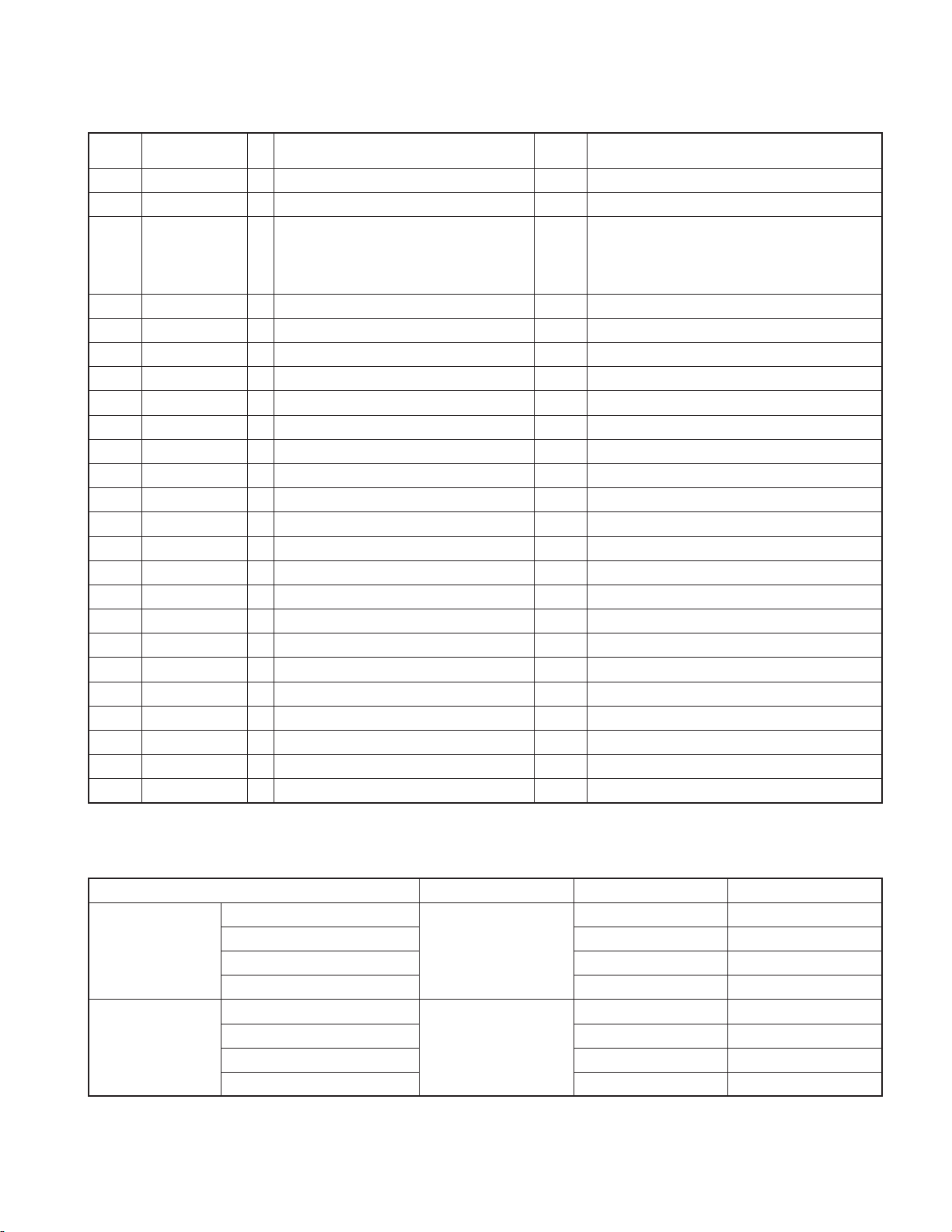
DNX4280BT/5180/5280BT/5380/5380M
/5380BT/5580BT/6040EX/6180/6480BT/6980
MICROCOMPUTER’S TERMINAL DESCRIPTION
Pin No.
75 MST_SDA I/O MSTAR_SI2C_data 100k Other restrictions apply
76 MST_SCL O MSTAR_SI2C_clock 100k Other restrictions apply
77 MST_WP I/O MST7912 external fl ash WRITE protection
78,79 NC -
80 SRC I At PON only Hi: ON
81 EJECT I At PON only Hi: ON
82,83 NC -
84 IPOD_AVIN (NC) -
85 ILL_R O Blinking Test_Mode: Blinking, Hi: ON
86 KEY I KEY for Entry
87 Y1 O For touch panel control
88 Y0 O For touch panel control
89 X1 O For touch panel control
90 X0 O For touch panel control
91 YDATA_D I For touch panel control
92 XDATA_D I For touch panel control
93 YDATA_U I For touch panel control
94 AVSS -
95 XDATA_U I For touch panel control
96 VREF -
97 AVCC -
98 PULL_UP_ON O For touch panel control
99 TP_PRESS O For touch panel control
100 NC -
Pin Name I/O Application
Truth value
table
Processing / Operation / Description
In normal operation: Input
Hi: MST_I2C command transmission stop
When writing-in adjustment value: Output
Hi: WRITE protection cancel
Truth value table
Destination setting (54pin: Type0, 55pin: Type1, 56pin: Type2)
q
Destination TYPE2 TYPE1 TYPE0
K (eXcelon)/K/K2/R/ER (FIX)
DNX4/5/6 (Entry)
DNX7 (Mid)
E/Q (TDF) 0 1
M/M2/V/X (TDF/Swichable) 1 0
Not used 1 1
K (eXcelon)/K/K2/R/ER (FIX)
E/Q/M/M2/V/X (TDF) 0 1
Not used 1 0
Not used 1 1
00
0
00
1
15
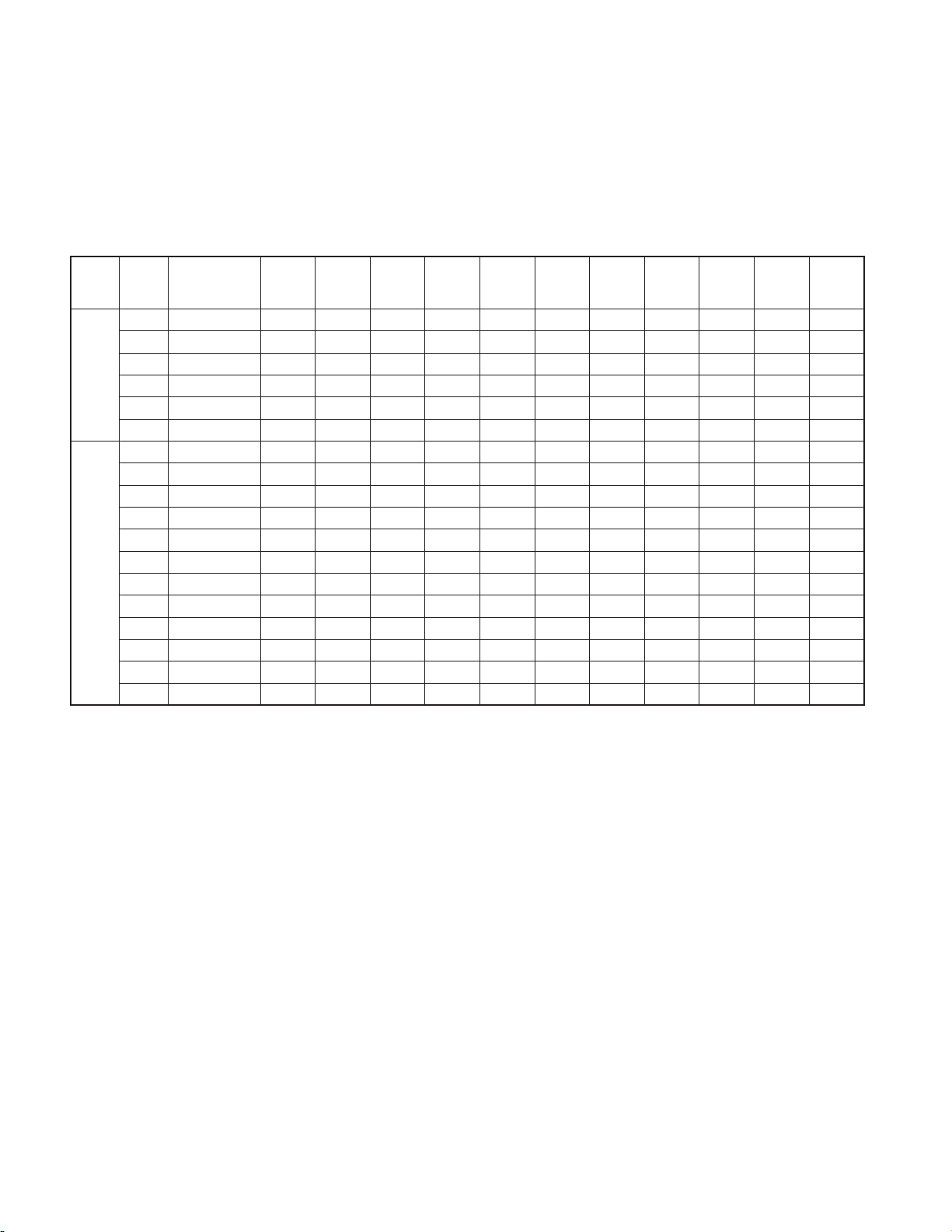
DNX4280BT/5180/5280BT/5380/5380M
/5380BT/5580BT/6040EX/6180/6480BT/6980
TEST MODE
1 General information
1.1 Purpose
The purpose of this document is to define the items re-
quired for the test mode used at the manufacturing process
and service stations for 11 Visual Mid / Entry model.
Model
type
DNX
(Mid)
DNX
(Entry)
Destination
Model Name
K DNX7180
R DNX7480BT
E DNX7280BT
M DNX7380BT
M2 DNX7380BTM
X DNX7380BT
K DNX6980
K DNX6180
K2 DNX6040EX
R DNX6480BT
E DNX5280BT
Q DNX5580BT
X DNX5380BT
ER DNX4280BT
K DNX5180
M DNX5380
M2 DNX5380M
V DNX5380
Panel
mecha-
Attachable/
detachable
nism
c°ccc°cc°cc
c°cccc°c°°c
cccccccc°cc
cccccc°cccc
cccccc°cc°c
cccccc°cc°c
°°c°°°c°°cc
°°c°°°c°°c°
°°c°°°c°°c°
°°c°°c°°°°c
°cc°°cc°°cc
°cc°°c°°°cc
°cc°°c°°c°c
°°c°°c°°°c°
°°°°°°c°°°°
°c°°°cc°ccc
°c°°°cc°c°c
°c°°°cc°c°c
panel
BT
Built-in
Ext SW
Table 1.2.1 Model List of 11 Visual Mid/Entry model
1.2 Scope of application
This document is applied for the models described in Table
1.2.1. (This document also describes the presence or ab-
sence of the functions related to the Test mode.)
Electro-
static
touch
DivX KAB I/F DSP
Steering
Remote
TMC
Tuner
SD Slot
1.3 Outline
This section describes the Test mode of the 11 Visual Mid/
Entry model regarding the display specifi cations, the speci-
fi cations of the operation with the key remote controller, and
the details of its behavior.
2 Test Mode specifi cation
2.1 Operations
The system can be transferred to the Test mode with the
following two approaches:
Regardless of the ON/OFF status of security, the system
can be transferred to the Test mode with one of the follow-
ing operations.
Start the system by pressing [Reset] key while pressing
q
the following keys.
Mid : [MENU] + [ATT]
Entry : [Eject] + [SCRN]
Input [2] → [] → [3] with the remote controller (SW:
w
AUD) into the standby source.
16
While in the test mode, fl ash ILLUMI of the EJECT port in 1
sec intervals regardless of the panel position (only Mid).
In the Test mode, the LED for SI fl ickers at regular intervals.
Panel: Flash (all models)
Sub panel: Turn off when panel is attached. Flash when
panel is detached. (Only for attachable/de-
tachable model)
When starting in the Test mode, the illumi is turned ON in
white.
Turn the system OFF in 30 minutes when it is started in the
Test mode.
Continue the test mode by ACC OFF/ON. Clear the test
mode by Reset.
2.2 Specifi cation of screens
This section describes the Test mode functions available
in each screen. (The screen layout may differ from the real
system.)
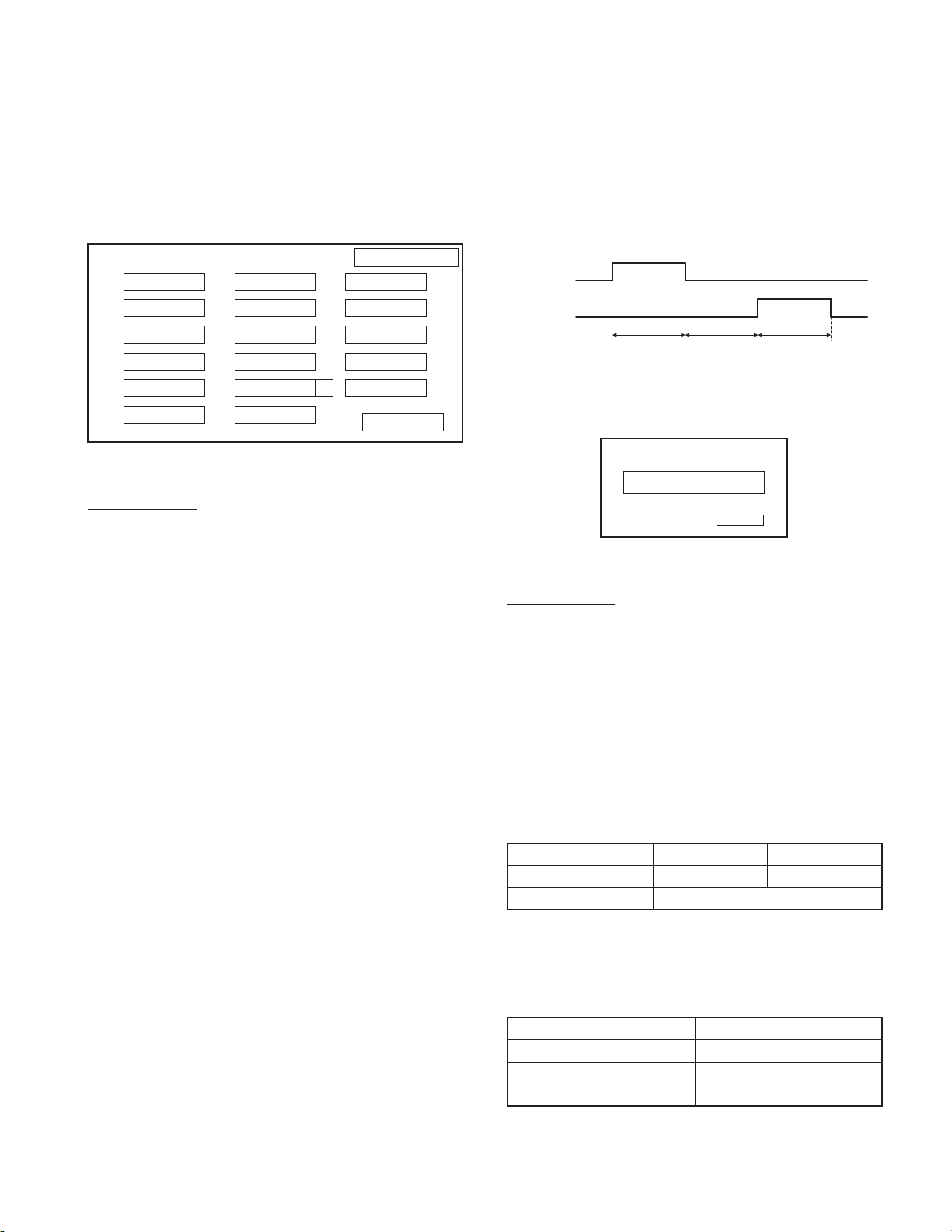
TEST MODE
DNX4280BT/5180/5280BT/5380/5380M
/5380BT/5580BT/6040EX/6180/6480BT/6980
2.2.1 Test Mode Main screen
The Test Mode Main screen is displayed after transferring to
the test mode.
Contents of the display shown in the Test Mode Main
screen are described in Figure 2.2.1.
Test Mode Main
Information
Service
Ext SW
For FCT
Navigation
Direct Select
Figure 2.2.1 Test Mode Main screen
Key Specifi cation
Information : Transfer to Information screen.
Service : Transfer to Service screen.
Ext SW * : Start Ext SW test.
For FCT * : Switch 2ZONE and BASS settings.
Navigation : Transfer to Navigation Test screen.
This key is displayed in red when starting up
the Navigation.
Direct Select
: Transfer to Top Menu screen of the product
mode.
Touch : Transfer to Touch Adjust screen.
Illumi * : Transfer to llumi Adjust screen.
iPod : Transfer to iPod screen.
Tilt Mecha * : Transfer to Tilt Mecha Adjustment screen.
Steering Remote *
: Transfer to Steering Remote test screen. (start
Steering Remote test)
LCD : Transfer to the LCD Adjustment screen.
Bluetooth * : Transfer to Bluetooth screen.
This key turns red after the completion of Flash
memory initialization in Bluetooth Module.
SW-Touch * : Transfer to SW-Touch Confi rmation screen.
Development
: Transfer to Development screen.
Rear Camera *
: Start CMOS-300 communication line test.
Note: ID setting for the CMOS-300 shall be “1”.
Return : Transfer to product mode screen.
*: Item for which key becomes disabled depending on the
model.
Touch
Illumi
iPod
Tilt Mecha
LCD Backlight 1
Steering Remote
DRAM OK
LCD
Bluethooth
SW-Touch
Development
Rear Camera
Return
2.2.1.1 Ext SW test
When [Ext SW] key is pressed, Ext SW1/ Ext SW2 terminals
are controlled as shown in fi gure 2.2.1.1-A.
This test is disabled for the models with “X” listed in the Ext
SW column of Table 1.2.1.
Ext SW1
Ext SW2
1sec 400msec 1sec
Figure 2.2.1.1-A Output Waveform for Ext SW Test
If over current is detected, output from the terminal is termi-
nated and transfer to Error screen shown in Figure 2.2.1.1-B.
Ext SW
ERROR
Return
Figure 2.2.1.1-B Ext SW Error screen
Key Specifi cation
Return : Transfer to Test Mode Main screen.
2.2.1.2 For FCT
Switch the setting for 2ZONE and BASS as shown below
every time [For FCT] key is pressed.
2ZONE ON/ ALL FLAT → 2ZONE OFF/ BASS ON → 2ZONE
OFF/ ALL FLAT → 2ZONE ON/ ALL FLAT → · · ·
This test is disabled for the models with “°” listed in the
DSP column of Table 1.2.1.
Set the setting when the BASS ON as in Table 2.2.1.2-A.
DSP BASS frequency Level
Model with Simple DSP 250Hz +8dB
Model without DSP This function is not necessary
Table 2.2.1.2-A Setting when BASS ON
Switch the color of [For FCT] key as in Table 2.2.1.2-B so
current status is visible.
Status [For FCT] key color
2ZONE ON/ ALL FLAT Red
2ZONE OFF/ BASS ON Green
2ZONE OFF/ ALL FLAT Same as other key
Table 2.2.1.2-B [For FCT] key color for each status
17
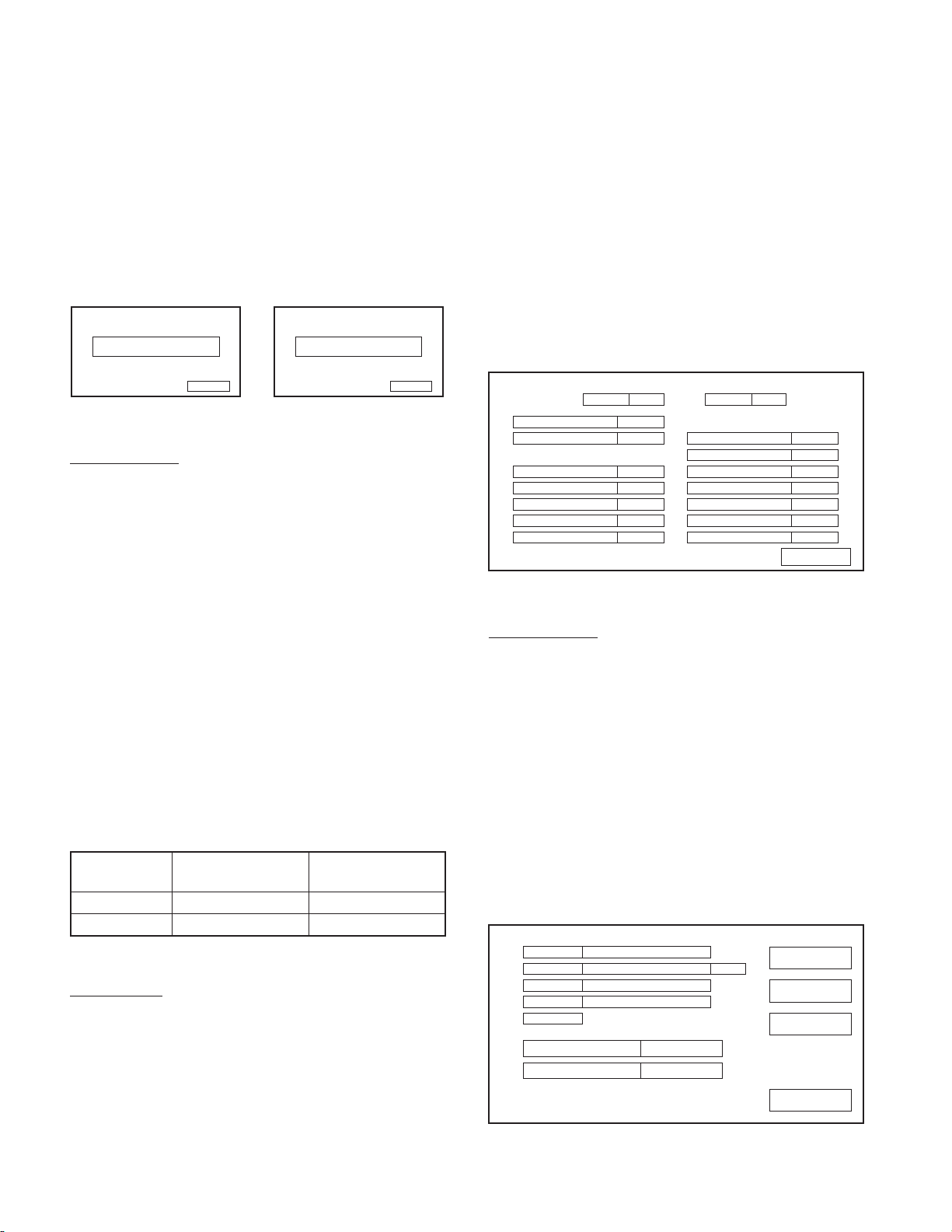
DNX4280BT/5180/5280BT/5380/5380M
/5380BT/5580BT/6040EX/6180/6480BT/6980
TEST MODE
2.2.1.3 CMOS-300 communication line test
Start the communication with CMOS-300 by pressing [Rear
Camera] key.
When the communication is successful, “OK” is displayed,
and if it has failed, “NG” is displayed (refer to the Figure
2.2.1.3).
This test is disabled for the models with “°” listed in the
Ext SW column of Table 1.2.1.
Rear Camera
Figure 2.2.1.3
OK
Return
CMOS-300 communication line test result screen
Rear Camera
NG
Return
Key Specifi cation
Return : Transfer to Test Mode Main screen.
2.2.1.4 Direct Select
It will transfer to Top Menu screen of product mode while
continuing in the test mode when [Direct Select] key is
pressed.
The following operation is transferred to Test Mode Main
screen while displaying the GUI screen of the product
mode.
• Press the [MENU] key in the panel ([MENU] key at the bot-
tom left of the screen will operate as normal even during
the test mode)
• Press Tenkey4 on the remote controller
2.2.1.5 DRAM Check
Display the DRAM Check result at the top right of the Test
Mode Main screen. (For details about the DRAM Check re-
sult, refer to the Table 2.2.1.4)
DRAM Check
result
OK DRAM OK No specifi cation
NG DRAM NG Red
Table 2.2.1.4 DRAM Check result display
Check method
Transfer to the test mode. (At this time, “DRAM NG”
q
is displayed at the top right of the screen, but ignore it
here)
Perform ACC OFF/ON.
w
Test Mode Main screen is displayed. Display at this time
e
is the result of DRAM check.
Displayed character
string
Background color of
the character string
2.2.1.6
LCD Backlight automatic adjustment value display
Display the current LCD Backlight automatic adjustment
value close to the [LCD Backlight] key.
Make the display region red when the automatic adjustment
value is not between 2 and 8.
2.2.2 Information screen
This screen is to display such information as version num-
ber and other conditions.
The contents displayed on the Information screen are
shown in Figure 2.2.2.
Information
DNX
Application Processor
System μ-com
M-Star
DVS87xx F/E
DVS87xx B/E
macrovision
Serial
Type
∗
V∗.∗.
V∗.
∗∗∗
V
∗∗
V∗∗.
∗∗
V∗∗.
∗∗
V1.01
∗∗∗∗∗∗∗∗
∗
Figure 2.2.2 Information screen
Key Specifi cation
Return : Transfer to Test Mode Main screen.
Hide “Capacitance Detection IC” for the models with “°”
listed in the Electrostatic touch column of Table 1.2.1.
Hide “BT Module” and “PIN Code” for the models with “°”
listed in the BT built-in column of Table 1.2.1.
Hide “DivX Codec Version” for the models with “°” listed in
the DivX column of Table 1.2.1.
2.2.3 Service screen
This screen is to show a variety of service information.
The contents displayed on the Service screen are shown in
Figure 2.2.3.
Span
Panel μ-com
Capacitance Detection IC
BT Module
PIN Code
Region
DivX Codec Version
DC Offset
∗
V∗.
∗∗∗
V∗.
∗∗∗
V∗.∗.
∗∗∗∗
∗
V1.00
None
Return
∗
Service
Init
Init
Init
Init
Start
■
DivX Registration Code Clear
DC Offset Clear
Power ON
DVD-Video
Monitor Open
Disc Eject
∗∗∗
∗∗∗
∗∗∗
minutes
minutes
times
∗∗∗
times
∗∗∗∗
None
Disp
Serial
Tuner Mute Level
DVS8700 Adjust
Return
18
Figure 2.2.3 Service screen
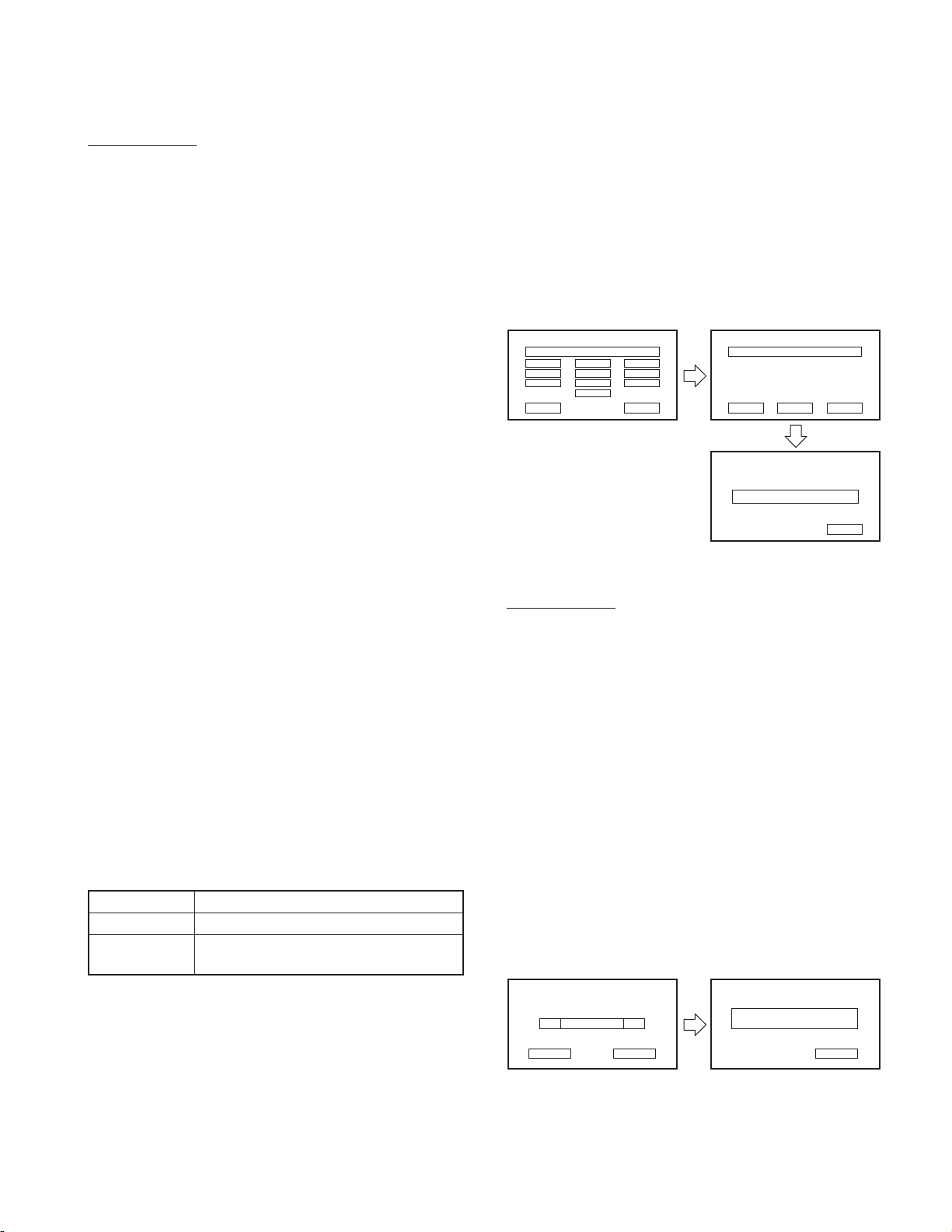
TEST MODE
DNX4280BT/5180/5280BT/5380/5380M
/5380BT/5580BT/6040EX/6180/6480BT/6980
Key Specifi cation
Init : Select the item to initialize. (selection will be can-
celled by pressing it again)
Start : Initialize the information of the item selected by
■
pressing [Init] key.
Disp : Display switching of the disc play back time.
DVD-Video → CD → VCD → Media Disc →
DVD Video
→
· · ·
Serial : Transfer to the Serial No. Writing-in screen.
Tuner Mute Level
: Transfer to Tuner Mute Level Adjustment screen.
DVS8700 Adjust
: Transfer to DVS8700 Adjustment screen.
DivX Registration Code Clear
: Clear DivX Registration Code.
Note:
Eject the disc before performing this operation.
DC Offset Clear
: Clear the DC Offset information stored in the non-
volatile memory.
Return : Transfer to Test Mode Main screen.
2.2.3.1 DivX Registration Code
Since the Registration Code cannot be displayed constantly
after the model is made to be compatible with Ver3.0, the
following status of the DivX is displayed instead.
• Activate
• Deactivate
• None (In factory default condition or when the code is
cleared)
Hide this item for the models with “°” listed in the DivX col-
umn of Table 1.2.1.
2.2.3.2 DC Offset
Display DC Offset detection information (for details of dis-
play, refer to the Table 2.2.3.2).
Details of display DC Offset detection status
None DC Offset not detected
Detect (x)
Table 2.2.3.2 Display regarding DC Offset
DC Offset detected (x = 0 to 3: Number of
capacitor leak detection)
2.2.3.4 Power on log
Display if the unit was powered on or not.
Details of display are as following.
Power Detected: Has power on log.
No Detection: Does not have power on log.
2.2.3.5 Serial No. Entry screen
Enter the serial number of each set from this screen.
The Serial No. Entry screen is shown in Figure 2.2.3.5.
Serial Number Input
– – – – – – – –
1
4
7
Clear Cancel
2
5
8
0
3
6
9
Serial Number Input
X X X X X X X X
Clear Enter Cancel
Serial Number Input
Write OK/NG
Return
Figure 2.2.3.5 Serial No. Entry screen
Key Specifi cation
0~9 : 10key used to enter the serial number.
Clear : Clear the serial number being input.
Cancel : Transfer to Service screen.
Enter : Start entering the serial number.
Return : Transfer to Service screen.
Background color will be blue when “Write OK” is dis-
∗
played.
Background color will be red when “Write NG” is dis-
∗
played.
When “Write NG” is displayed after pressing the [Enter]
∗
key, enter the Test mode again to start from the beginning.
2.2.3.6 Tuner Mute Level Adjustment screen
Perform adjustment of the Mute Level memorized in the
nonvolatile memory of Tuner F/E.
The Tuner Mute Level screen is shown in Figure 2.2.3.6.
Tuner Mute Level Tuner Mute Level
2.2.3.3 Service Information
Power ON time, Disc play back time, Monitor Open count,
and Disc Eject count are displayed.
Display fi xed characters “Monitor mecha don’t exist” in the
number of Monitor Open for the models with “°” listed in
the Panel mechanism column of Table 1.2.1.
DW
Write Cancel
■
UP∗∗∗∗
Write OK/NG
Return
Figure 2.2.3.6 Tuner Mute Level Adjustment screen
19
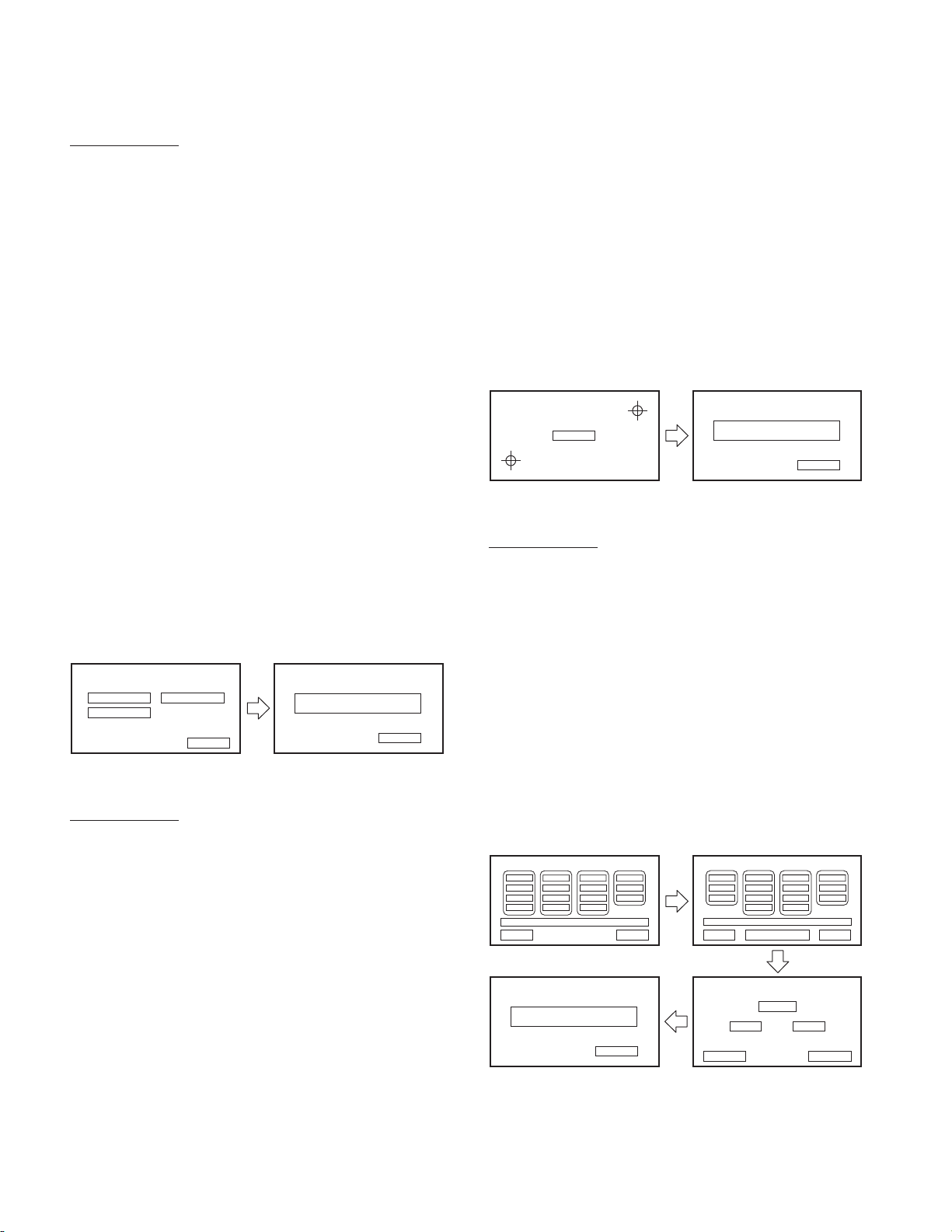
DNX4280BT/5180/5280BT/5380/5380M
/5380BT/5580BT/6040EX/6180/6480BT/6980
TEST MODE
Key Specifi cation
UP : Mute Level Up
DW : Mute Level Down
Write : Write to the nonvolatile memory.
■
Cancel : Transfer to Service screen.
Return : Transfer to Service screen.
Background color will be blue when “Write OK” is dis-
∗
played.
Background color will be red when “Write NG” is dis-
∗
played.
When adjusting the Tuner Mute Level, perform with the
∗
following condition.
Set the frequency before transferring to the Tuner Mute
Level adjustment screen. (Even after completing adjust-
ment, the frequency remains the same.)
Audio Source : Tuner
LOUD : OFF
Volume : Step30
Frequency : Default value of the set
2.2.3.7 DVS8700 Adjustment screen
This is to display DVS-8700 Servo Adjustment screen.
The DVS8700 Adjustment screen is displayed in Figure
2.2.3.7.
DVS8700 Adjust DVS8700 Adjust
Offset Cancel
Focus Height
Figure 2.2.3.7 DVS-8700 Adjustment screen
Key Specifi cation
Offset Cancel
: Start the Offset Cancel Adjustment.
Note: Active only when there is no disc and not
Inner Limit : Start the Inner Limit Adjustment.
Note: Active only when there is no disc and not
Focus Height
: Start the Focus Height Adjustment.
Note: Active only when there is disc, not ad-
Cancel : Transfer to Service screen.
Return : Transfer to the DVS8700 Adjustment screen.
Inner Limit
Cancel
Adjust OK/NG
adjusting.
adjusting.
justing, and mechanism power off.
(left screen in Figure 2.2.3.7)
Return
Background color will be blue when “Adjust OK” is dis-
∗
played.
Background color will be red when “Adjust NG” is dis-
∗
played.
2.2.4 Touch Adjust screen
Fine-tune the variations of touch feeling in of each set.
Touch 2 markers one by one, and the adjustment is com-
pleted when the “Write OK” is shown on the screen.
If the “Write NG” is shown, transfer to the Test mode again
to re-start the adjustment from the fi rst step.
The Touch Adjustment screen is shown in Figure 2.2.4.
Touch Adjust Touch Adjust
1-point
being input
Cancel
2-point
being input
Write OK/NG
Return
Figure 2.2.4 Touch Adjust screen
Key Specifi cation
Cancel : Transfer to Test Mode Main screen.
Return : Transfer to Test Mode Main screen.
Background color will be blue when “Write OK” is dis-
∗
played.
Background color will be red when “Write NG” is dis-
∗
played.
2.2.5 Illumi Adjust screen
This screen is used to adjust the white color of the key il-
lumi.
This test is not performed for the models with “°” listed in
the Electrostatic touch column of Table 1.2.1.
The Illumi Adjustment screen is displayed in Figure 2.2.5.
Illumination Adjust Illumination Adjust
Table9
Table3
Table5
Table10
Table10
Table8
Table4
Table2
Table2
Cancel
Illumination Adjust Illumination Adjust
Table1
Write OK /NG
Table4
Table6
Table2
Return
Table7
Table6
Table8
Next
Figure 2.2.5 Illumi Adjustment screen
Step1
Step1
Step1
Step2
Step3
Step4
Step1
Step2
Step3
Up
Next
Step2
Step2
Step3
Step3
Step4
Step0
RGB compensation value
Cancel Next
Adjustment value
Down
Cancel
20
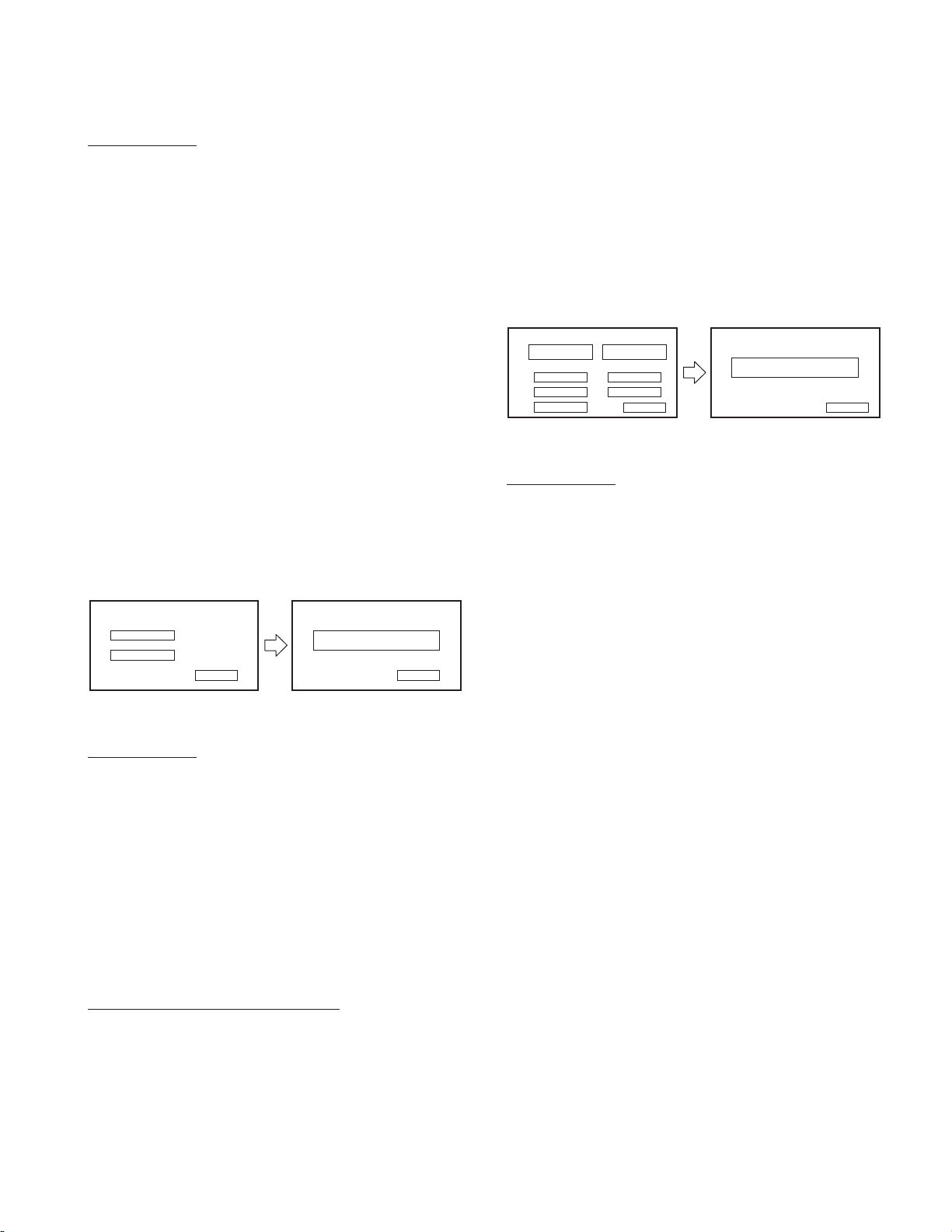
TEST MODE
DNX4280BT/5180/5280BT/5380/5380M
/5380BT/5580BT/6040EX/6180/6480BT/6980
Key Specifi cation
Next : Transfer to the next Adjustment screen.
Cancel : Transfer to the previous Adjustment screen.
(Transfer to the Test Mode Main screen while
displaying the top left screen of Figure 2.2.5)
Table1~10 : Selection of table for key illumi.
Step0~4 : Fine tuning.
Down/Up : Right and Left Adjustment.
Return : Transfer to Test Mode Main screen.
Background color will be blue when “Write OK” is dis-
∗
played.
Background color will be red when “Write NG” is dis-
∗
played.
2.2.6 iPod screen
Check communication for iPod authentication.
The iPod Authentication Chip Confirmation screen is dis-
played in Figure 2.2.6.
Switch to video connected to the iPod video line by press-
ing the [iPod V-Play] key. (Switching to iPod video can be
performed regardless of connection with the iPod.)
iPod iPod Check
iPod Check
iPod V-Play
Cancel
Figure 2.2.6 iPod screen
Key Specifi cation
iPod Check : Start the verification operation check of the
iPod verifi cation chip.
iPod V-Play : Transfer to iPod video screen.
Cancel : Transfer to Test Mode Main screen.
Return : Transfer to iPod screen. (left of Figure 2.2.6)
iPod OK/NG
Return
Select the fi rst fi le (start play back)
e
Transfer to Test Mode Main screen by pressing the [MENU]
hard key from the iPod video screen.
2.2.7 LCD Adjustment screen
This screen is used to perform adjustment of LCD.
The displayed contents of the LCD Adjustment screen is
displayed in Figure 2.2.7.
LCD Adjust LCD Adjust
All Auto Flicker
W.B. Au to
DVD W.B. Auto
Video W.B. Aut o
AGC Auto
HPOSI Auto
Return
Figure 2.2.7 LCD Adjustment screen
Key Specifi cation
All Auto : Start Auto Adjustment. (The following fi ve
Auto adjustments are executed continu-
ously)
W.B. Auto : Start the W.B. Auto adjustment.
AGC Auto : Start the AGC Auto adjustment.
DVD W.B. Auto : Start the DVD W.B. Auto adjustment.
HPOSI Auto : Start the HPOSI Auto adjustment.
Video W.B. Auto : Start the Video W.B. Auto adjustment.
Flicker : Transfer to the Flicker Adjustment screen.
Return : Transfer to Test Mode Main screen.
Background color will be blue when “Write OK” is dis-
∗
played.
Background color will be red when “Write NG” is dis-
∗
played.
Set the DVD wallpaper to color bar with this adjustment
screen.
Write OK /NG
Return
Background color will be blue when “Write OK” is dis-
∗
played.
Background color will be red when “Write NG” is dis-
∗
played.
[iPod V-Play] key operation specifi cation
A key to play back the Video contents in the iPod with 1 op-
eration.
Following sequence of operation is performed by pressing
the [iPod V-Play] key.
Turn ON the [Video] key in the iPod Source Control
q
screen
Select “Movie” in the Video contents List screen
w
10 model was adjusting the W.B. adjustment and HPOSI
adjustment with the Navigation video, but 11 model will not
perform W.B. adjustment or HPOSI adjustment with the
Navigation video.
2.2.7.1 Flicker Adjustment screen
This screen is used to perform adjustment of the Flicker.
Transfer to this screen also when Tenkey0 on the remote
controller is pressed.
The displayed contents of the Flicker Adjustment screen are
displayed in Figure 2.2.7.1.
21
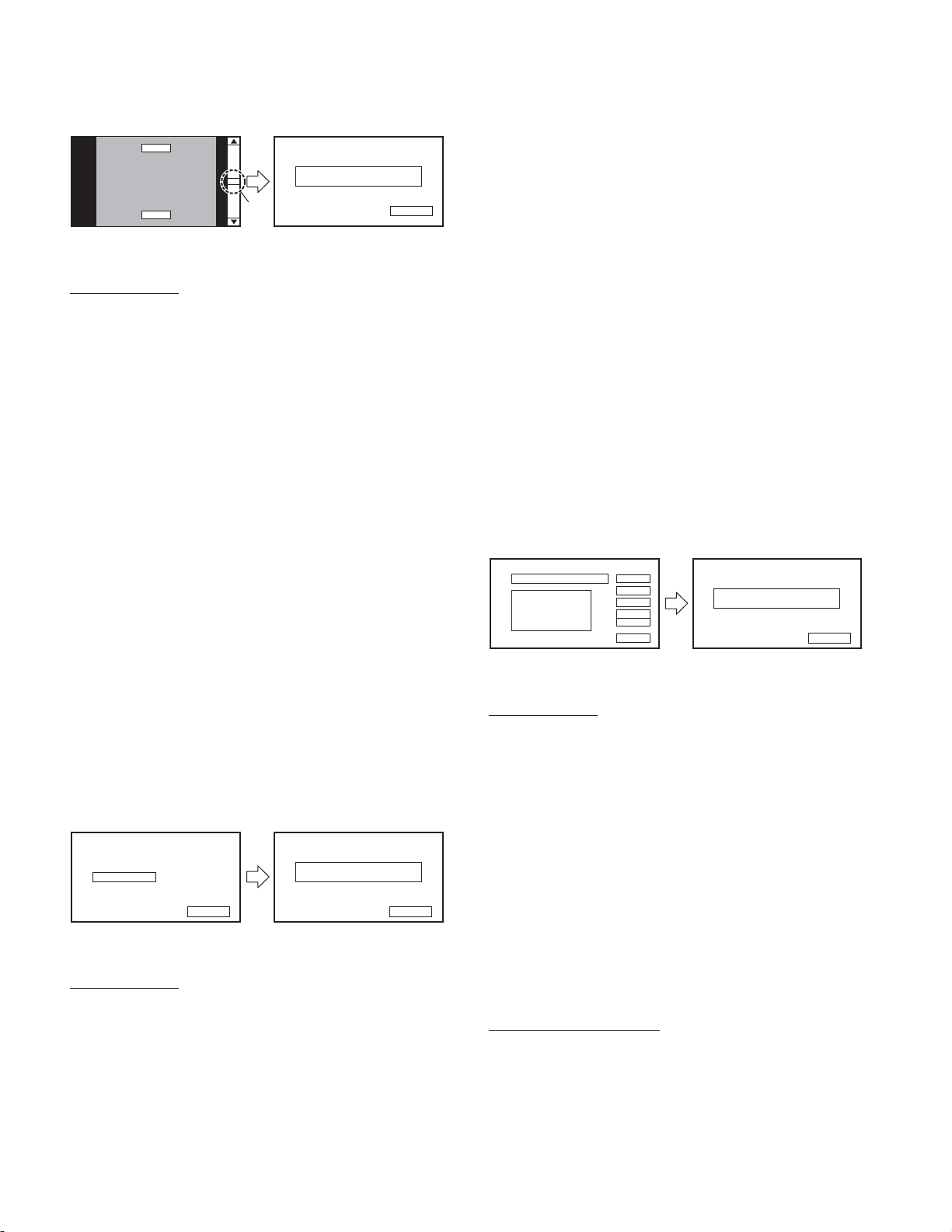
DNX4280BT/5180/5280BT/5380/5380M
/5380BT/5580BT/6040EX/6180/6480BT/6980
TEST MODE
Register
value
Cancel
OK
Initial
position
: Center
Flicker Adjust
Write OK/NG
Return
Figure 2.2.7.1 Flicker Adjustment screen
Key Specifi cation
Scroll bar : Flicker Adjustment. (The topmost part is MIN
and the lowermost part is MAX.)
Touching an arbitrary part sets a preset value
according to the places.
Cancel : Transfer to the LCD Adjustment screen.
OK : Start the Writing-in operation in the nonvolatile
memory.
Return : Transfer to the LCD Adjustment screen.
Background color will be blue when “Write OK” is dis-
∗
played.
Background color will be red when “Write NG” is dis-
∗
played.
With the 10 model, fl icker adjustment screen (left of the Fig-
ure 2.2.7.1) was drawn by the M-STAR, but it will be drawn
by the Application Processor (Telechips) for the 11 model.
2.2.8 Tilt Mecha Adjustment screen
This screen is used to perform adjustment of the Panel
Mecha.
The Tilt Mecha Adjustment screen is displayed in Figure
2.2.8.
This adjustment is not performed for the models with “°”
listed in the Panel mechanism column of Table 1.2.1.
Tilt Mecha Adjust Tilt Mecha Adjust
Mecha Adjust
Cancel
Figure 2.2.8 Tilt Mecha Adjustment screen
Key Specifi cation
Mecha Adjust : Start the panel mechanism adjustment.
Cancel : Transfer to Test Mode Main screen.
Return : Transfer to Test Mode Main screen.
Background color will be blue when “Write OK” is dis-
∗
played.
Background color will be red when “Write NG” is dis-
∗
played.
Write OK/NG
Return
NG is displayed in any one of the following conditions: (It
is not written to the nonvolatile memory when NG is dis-
played)
• Failed to write to the nonvolatile memory
• When acquired value of voltage is 0.268V or more during
Open
• When acquired value of voltage is less than 4.160V or
more than 4.376V during Close
In the case of NG, check that the mechanism position ad-
justment jig is properly mounted and restart from the begin-
ning by re-entering the test mode.
2.2.9 Bluetooth screen
Perform check of the communication with the Parrot Mod-
ule, LOOPBACK test (check of the audio line), RF test, and
initialization of the flash memory. Figure 2.2.9 shows the
Bluetooth screen.
This test is not performed for the models with “°” listed in
the BT built-in column of Table 1.2.1.
Bluetooth Parrot Check
Status Displayed Section
Search result display area
Key Specifi cation
Parrot : Start the communication check with the Parrot
Module (notify the result in the Parrot Check
screen)
Loopback : Initiate the LOOPBACK test.
Search (Cancel)
: Initiate the peripheral device search.
Device search is force-quit when this key is
pressed while searching peripheral devices.
Clear : Initialize the fl ash memory and to set “0000” in
PIN Code.
Return : Transfer to previous screen. (Transfer to Test
Mode Main screen while displaying the left
screen of Figure 2.2.9)
Status display specifi cation
Loopback Testing... : The LOOPBACK test is running.
Searching… : Searching peripheral devices.
Search End : End peripheral device search.
Parrot
Loopback
Search
Clear conditions
Clear
Return
Parrot OK/NG
Figure 2.2.9 Bluetooth screen
Return
22
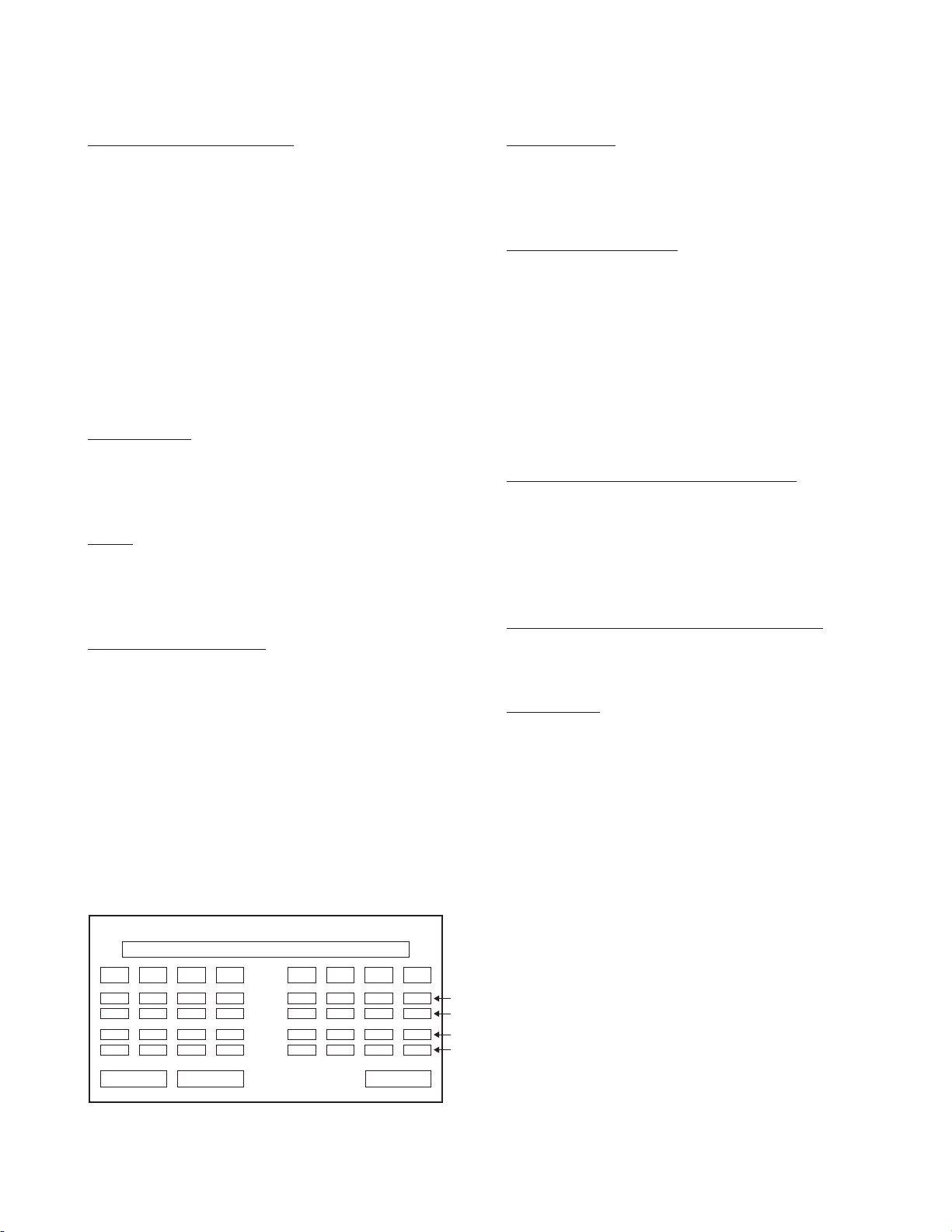
TEST MODE
DNX4280BT/5180/5280BT/5380/5380M
/5380BT/5580BT/6040EX/6180/6480BT/6980
Clear status display specifi cation
Clearing... : Performing initialization of the flash memory
and overwriting the PIN Code setting value.
Clear OK : Initialization of the fl ash memory and overwrit-
ing of the PIN Code setting value have been
successfully completed.
Clear NG : Initialization of the fl ash memory and overwrit-
ing the PIN Code setting value have failed.
Background color will be blue when “Parrot OK” is dis-
∗
played.
Background color will be red when “Parrot NG” is dis-
∗
played.
Audio line check
LOOPBACK test is started when the [Loopback] key is
pressed and “Loopback Testing…” is displayed on the sta-
tus display area.
RF test
Press the [Search] key and check that the peripheral Blue-
tooth devices are searched in the search result display area.
End the search operation when 1 device is detected.
Initialization of fl ash memory
Flash memory is initialized and setting value of PIN Code is
set to “0000” when the [Clear] key is pressed.
It is completed when “Clear OK” is displayed.
If “Clear NG” is displayed, perform from the beginning by
re-entering the test mode.
2.2.10 SW-Touch check screen
Determine the sensitivity of the electrostatic touch key.
The content of SW-Touch check screen is shown in Figure
2.2.10.
This test is not performed for the models with “°” listed in
the Electrostatic touch column of Table 1.2.1.
SW-Touch
Status Displayed Section
Key1
Key2
Key3
Key4
OK
OK
OK
∗∗∗
OK
∗∗∗
∗∗∗
OK
∗∗∗
∗∗∗
OK
∗∗∗
OK
∗∗∗
OK
∗∗∗
Signal
Figure 2.2.10 SW-Touch check screen
Noise
Signal
Key5
OK
∗∗∗
OK
∗∗∗
: Noise result
:
: Noise value
@
Key6
OK
∗∗∗
OK
∗∗∗
Key7
Key8
OK
∗∗∗
∗∗∗
OK
∗∗∗
∗∗∗
ReturnNoise
: Signal result
.
: Signal_ave value
;
OK
OK
:
@
.
;
Key Specifi cation
Noise : Start the Noise test.
Signal : Start the Signal test.
Return : Transfer to Test Mode Main screen.
Status display specifi cation
Push Noise Button
: Display once the preparation of Noise test is completed.
Wait (Please do not touch key.)
: Display during the Noise test. (Do not touch the electro-
static touch key during the test)
Please set JIG & Push Signal button
Display once the preparation of Signal test is completed.
:
Wait : Display during the Signal test.
End : Display once the Signal test is completed.
Noise result/ Signal result display specifi cation
OK : Display when the test result is OK. Background of dis-
play area is blue at this point.
NG : Display when the test result is NG. Background of dis-
play area is red at this point.
: Display until the test result is obtained.
∗∗
Noise value/ Signal_ave value display specifi cation
: Display each value at the end of the test. Display “
∗∗∗
∗∗∗
until the test result is obtained.
Test procedure
• When the [SW-Touch] key in the Test Mode Main screen
is pressed, it will transfer to the SW-Touch check screen
and move the panel to the EJECT position at the same
time.
• Once it is ready for the Noise check, “Push Noise Button”
is displayed in the status display.
• After the [Noise] key is pressed, data of 3000 samples for
the time each Key is not pressed is acquired, and Noise
value = Count Data_Max – Count Data_Min are calculated
for each Key.
“Wait (Please do not touch key.)” is displayed in the sta-
tus display area during the test.
• “OK” is displayed in the Noise result display area for each
Key when the Noise value is 25 or less. “NG” is displayed
in the Noise result display area for each Key when the
Noise value is larger than 25.
• “Please set JIG & Push Signal button” is displayed in the
status display area at the time calculation results are ob-
tained.
• Once “Please set JIG & Push Signal button” is displayed
in the status display area, tester will move the dummy fi n-
ger close to each Key.
”
23
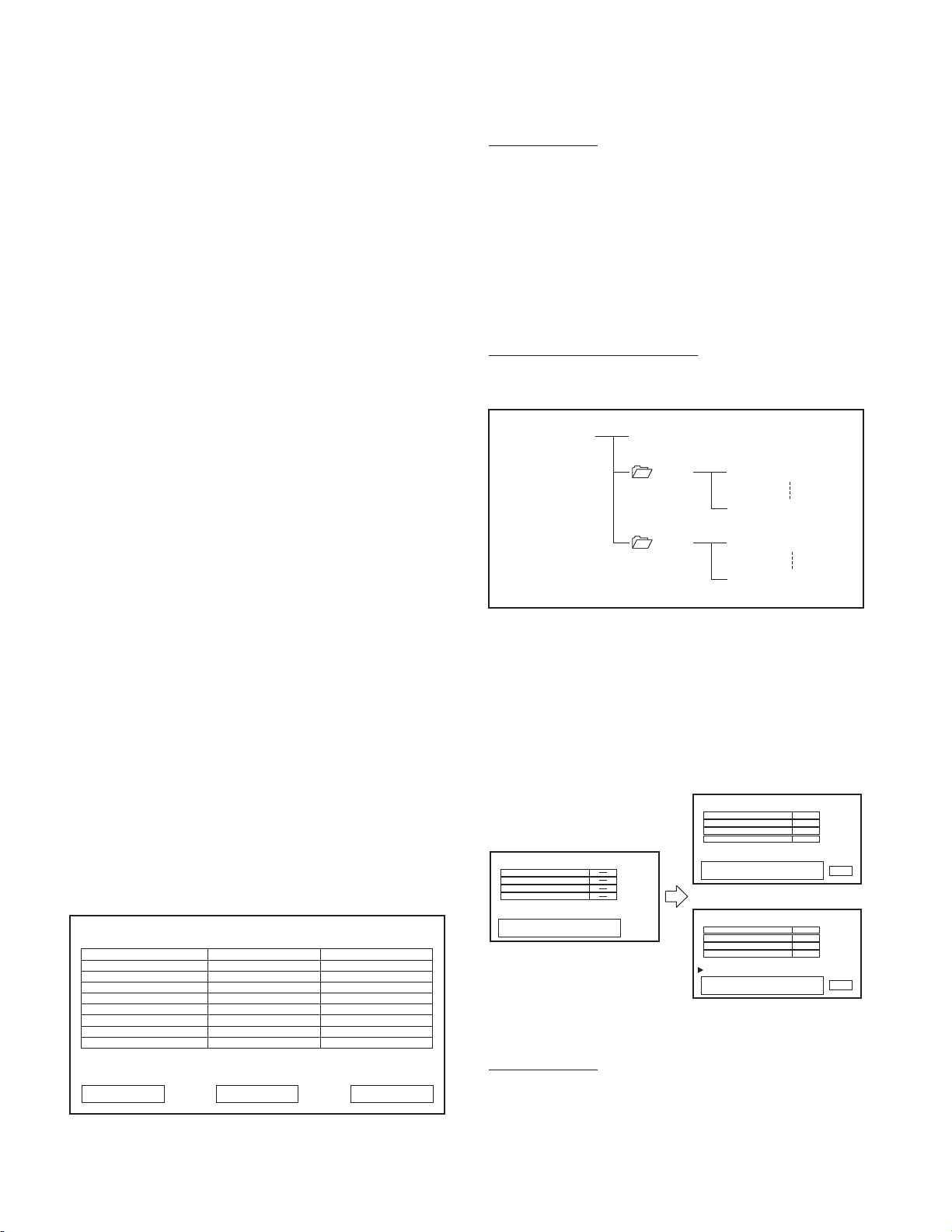
DNX4280BT/5180/5280BT/5380/5380M
/5380BT/5580BT/6040EX/6180/6480BT/6980
TEST MODE
• After pressing the [Signal] key, acquire 100 samples of the
data for each Key, and calculate its average (Signal_ave).
“Wait” is displayed in the status display area during the
test.
• Display “OK” in the Signal result display area for each Key
if the Signal_ave/ Noise≥7.
• Display “NG” in the Signal result display area for each
Key if the Signal_ave/ Noise<7.
Display “End” in the status display area once all the re-
sults for each Key are displayed.
• Make it so that re-test of the Key that was NG as a result
of the Signal test is possible.
The following is the procedure for the re-test.
q Touch the electrostatic touch key to re-test. (Simulta-
neous re-test is possible when there are multiple elec-
trostatic touch keys to re-test.)
w Press [Signal] key. This will start the re-test of the Key
that was NG with the previous Signal test (sampling
numbers, calculation method of values, criteria for
determining OK/NG for the re-test will be same as nor-
mal.)
“Wait” is displayed in the status display area, “∗∗” in
the Signal result display area, and “
” in Signal_ave
∗∗∗
value display area during the re-test.
e “End” is displayed in the status display area and test
result is displayed in the Signal result display area once
the re-test is completed.
• It will transfer to Test Mode Main screen and the panel
is moved to the default position when the [Return] key is
pressed.
2.2.11 Development screen
This is a screen to display the table for multiple key press-
ing specifi cation. Also, make this screen possible to start
from bmp_View.exe.
Figure 2.2.11-A shows the display with the Development
screen (list contents of Table 2.3.2).
Development
Operation
Test Mode ON
Span Changing
Clear DC Offset/Service/Memory/other
Demo Mode ON
Demo Mode OFF
RDS Field Test Mode ON
Opening Screen Customize
Bluetooth Certification Mode ON
Key (Mid)
MENU + ATT + Reset
Eject + NAV + Reset
MENU + AUD+ Reset
Eject + AUD + Reset
MENU + Reset
Eject + Volume Down + Reset
MENU + Volume Down + Reset
NAV + AUD + Reset
Key (Entry)
Eject + SCRN + Reset
Eject + ATT + Reset
MENU + ATT + Reset
MENU + SCRN + Reset
MENU + Reset
Eject + TEL + Reset
MENU + TEL + Reset
Eject + NAV + Reset
ReturnSteering Remotebmp_View.exe
Key Specifi cation
bmp_View.exe
: Startup bmp_View.exe.
Connect the USB memory containing bmp_View.exe.
Steering Remote
: Transfer to steering remote controller screen.
Display this key as inactive for the models with “°”
listed in the Steering Remote column of Table 1.2.1.
Return : Transfer to Test Mode Main screen.
USB memory folder/ fi le structure
Figure 2.2.11-B shows the folder/ fi le structure of the USB
memory containing bmp_View.exe.
USB Memory
Bmp View.exe
/
720
800
aaaaa1.bmp
/
aaaaaM.bmp
/
bbbbb1.bmp
/
bbbbbN.bmp
/
Figure 2.2.11-B USB memory folder/ fi le structure
2.2.12 Steering Remote test screen
Perform the test for Steering Remote.
Figure 2.2.12 shows the display contents of the Steering
Remote test screen.
This test is not performed for the models with “°” listed in
the Steering Remote column of Table 1.2.1.
Steering Remote Test
Steremo Key 1 (Pull up 4.7kΩ)OK
Steremo Key 2 (Pull up 4.7kΩ)
Steremo Key 1 (Pull up 460Ω)
Steremo Key 2 (Pull up 460Ω)
Steering Remote Test
Steremo Key 1 (Pull up 4.7kΩ)
Steremo Key 2 (Pull up 4.7kΩ)
Steremo Key 1 (Pull up 460Ω)
Steremo Key 2 (Pull up 460Ω)
Testing...
Result : OK
Steering Remote Test
Steremo Key 1 (Pull up 4.7kΩ)
Steremo Key 2 (Pull up 4.7kΩ)
Steremo Key 1 (Pull up 460Ω)
Steremo Key 2 (Pull up 460Ω)
Result : NG
Figure 2.2.12 Steering Remote test screen
Key Specifi cation
Return : Transfer to Test Mode Main screen.
All items OK
More than 1 NG
OK
OK
OK
Return
OK
NG
OK
OK
Return
24
Figure 2.2.11-A Development screen
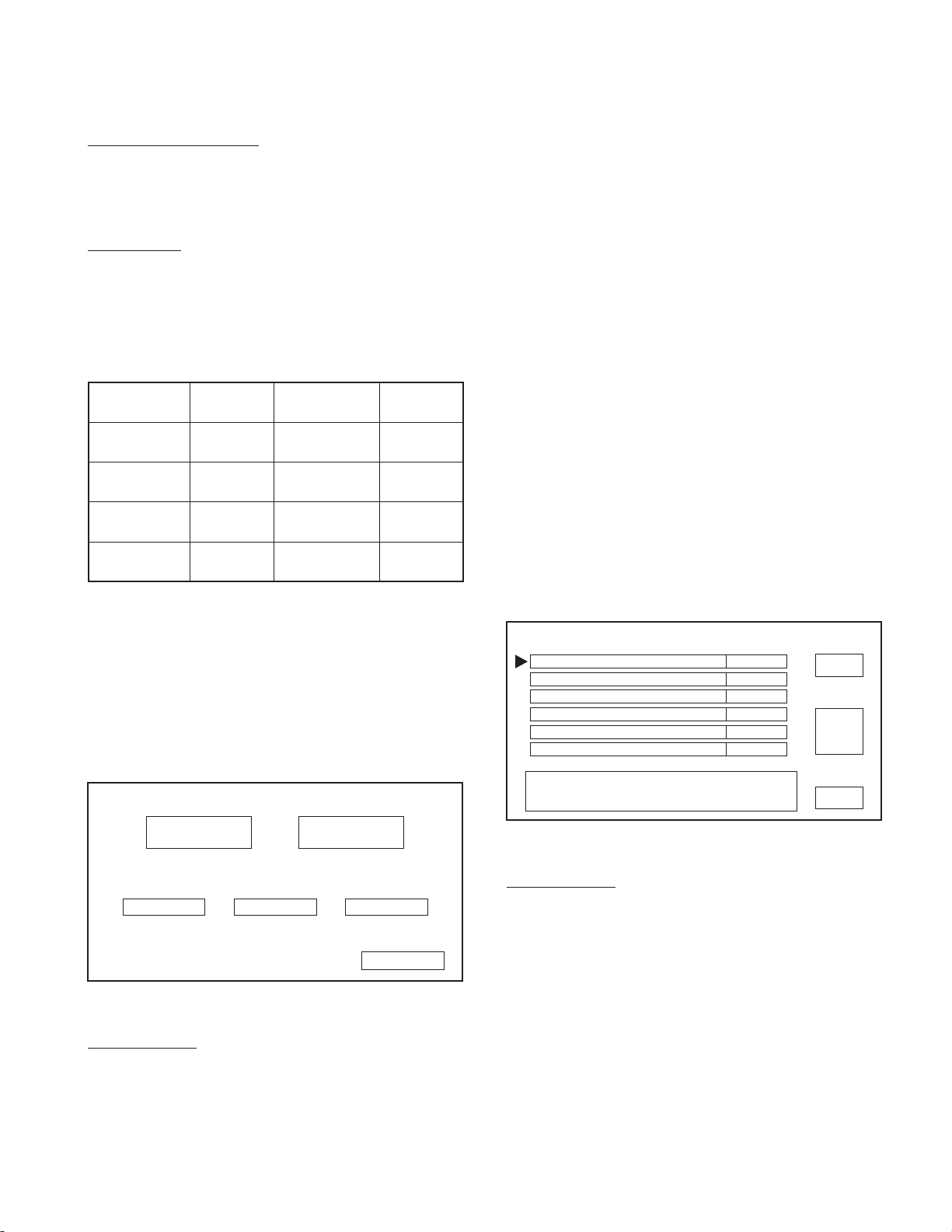
TEST MODE
DNX4280BT/5180/5280BT/5380/5380M
/5380BT/5580BT/6040EX/6180/6480BT/6980
Result display specifi cation
– – – : Test not performed or testing.
OK : Test result OK.
NG : Test result NG.
Test procedure
Connect the test jig while displaying the Test Mode Main
q
screen.
Press the [Steering Remote] key in the Test Mode Main
w
screen. Then, it will transfer screens to the left fi gure of
the Figure 2.2.12, and the Steering Remote test is start-
ed. For determining criteria, refer to the Table 2.2.12.
Test item
Steremo Key1
(Pull up 4.7kΩ)
Steremo Key2
(Pull up 4.7kΩ)
Steremo Key1
(Pull up 460Ω)
Steremo Key2
(Pull up 460Ω)
Pull Up resis-
tance value
4.7kΩ STEREMO_KEY1 1.1~1.4V
4.7kΩ STEREMO_KEY2 1.1~1.4V
460Ω STEREMO_KEY1 3.7~4.0V
460Ω STEREMO_KEY2 3.7~4.0V
Input terminal
Consider OK
input voltage
Table 2.2.12 Steering Remote determining criteria
GPS Reception
: Transfer to GPS Reception screen.
This key is displayed inactive until the Navigation
is started up.
Information
: Transfer to Navi Information screen.
This key is displayed inactive until the Navigation
is started up.
TMC : Transfer to TMC screen.
Unit ID : Transfer to Unit ID screen.
This key is displayed inactive until the Navigation
is started up.
However, this key will be hidden in the release ver-
sion. (Vx.x.0)
Return : Transfer to Test Mode Main screen.
2.2.13.1 Auto Test screen
Perform multiple Navigation test automatically (require tes-
ter input for some part).
Start the test at the same time it transfers to Auto Test
screen.
Figure 2.2.13.1 shows the display contents of the Auto Test
screen.
Once all the test items are completed, screen is trans-
e
ferred according to the result.
2.2.13 Navigation Test screen
Perform test for Navigation.
Figure 2.2.13 shows the display contents of the Navigation
Test screen.
Navigation Test
GPS ReceptionAuto
Information TMC Unit ID
Return
Figure 2.2.13 Navigation Test screen
Key Specifi cation
Auto : Transfer to Auto Test screen.
This key is displayed inactive until the Navigation
is started up.
Navigation Auto Test
1. Navi Voice Test
2. Memory Card Test
3. TMC Test
4. GPS 3D Fix Test
5. Unit ID & Unlock Code
6. Initialize
Message display area
Figure 2.2.13.1 Auto Test screen
Key Specifi cation
Next : Start next test.
Stop : Stop testing.
Return : Transfer to Navigation Test screen.
The above 3 keys will change their display/hide status de-
pending on the test status.
Background color will be blue when all the tests are “OK”.
∗
Background color will be red if there is even 1 item that is
“NG” within the tests.
Result
Result
Result
Result
Result
Result
Stop
Next
Return
25
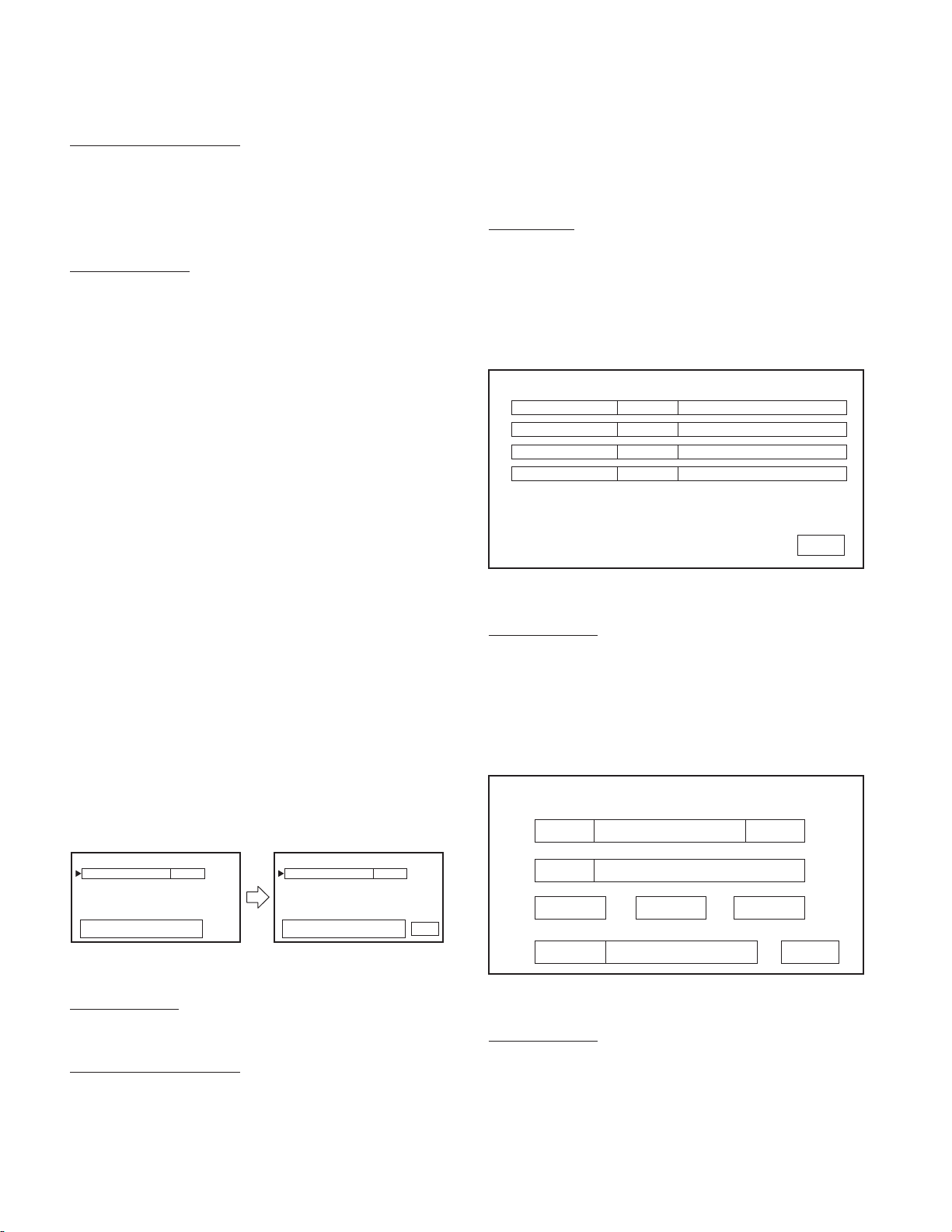
DNX4280BT/5180/5280BT/5380/5380M
/5380BT/5580BT/6040EX/6180/6480BT/6980
TEST MODE
Result display specifi cation
– : Test not performed.
Progress : Testing.
Pass : Test result OK.
NG : Test result NG.
Details of each test
1. Navi Voice Test
Start: Set the audio selector to Navi audio interrupt sta-
tus, and request 1kHz sine wave output to Garmin.
End: Cancel the Navi audio interrupt status for the audio
selector, and request stop of sine wave output to
Garmin.
2. Memory Card Test
Insert the SD card and perform writing of a fi le/reading of
a fi le/comparison of the written fi le and the read fi le/delet-
ing of the written fi le.
3. TMC Test
Receive the RDS broadcasting station, and check that the
PS of that broadcasting station is “KENWOOD”.
4. GPS 3D Fix
Determine by the GPS information currently receiving and
display the result.
5. Unit ID & Unlock Code
Copy the Unit ID, Unlock Code, and GMA in the uSD to
the NAND memory.
6. Initialize
Transmit initialization command to the Garmin.
2.2.13.2 GPS Reception screen
Start the test at the same time it transfers to GPS Reception
screen.
Figure 2.2.13.2 shows the display contents of the GPS Re-
ception screen.
GPS Reception
1. GPS Reception
progress
GPS Reception
1. GPS Reception
Result
NG : Test result NG.
Background color will be red at this time, and “Result:
NG” is displayed on the message display unit.
Details of test
Determine by the GPS information currently receiving and
display the result.
2.2.13.3 Navi Information screen
Figure 2.2.13.3 shows the display contents of the Navi In-
formation screen.
Navi Information
Navigation S/W
Base Map
Detail Map
Junction View
Figure 2.2.13.3 Navi Information screen
Key Specifi cation
Return : Transfer to Navigation Test screen.
2.2.13.4 TMC screen
Perform the operation check of the TMC Tuner.
Figure 2.2.13.4 shows the display contents of the TMC
screen.
AVN4.1/5.1 System Software
0380
WW Autoroute DEM Basemap
0300
CN North America NT 2010
2010
2010
CN North America NT 2010
Return
TMC Tuner
DW
PS PS information
∗∗∗.∗
MHz
UP
Testing... (CN value)
Message display area (CN value)
Figure 2.2.13.2 GPS Reception screen
Key Specifi cation
Return : Transfer to Navigation Test screen.
Result display specifi cation
pass : Test result OK.
Background color will be blue at this time, and “Re-
sult: OK” is displayed on the message display unit.
26
Return
87.9MHz
RDS SYNC Not SYNC or SYNC
98.1MHz 107.9MHz
Figure 2.2.13.4 TMC screen
Key Specifi cation
UP/DW : TMC Tuner [Seek Up / Down] key.
Return : Transfer to Navigation Test screen.
MHz :
∗∗∗
Key to select the frequency written on the key top.
Return
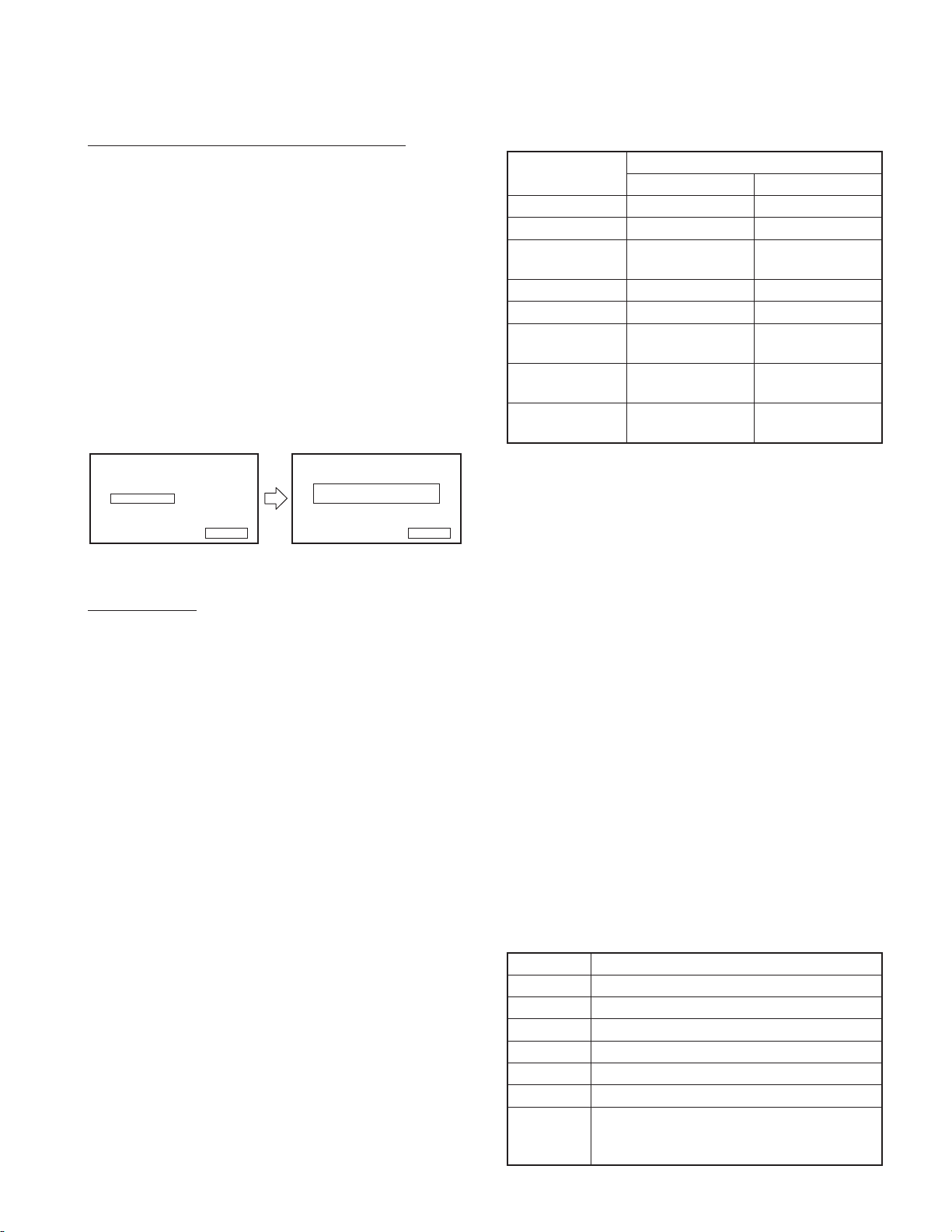
TEST MODE
DNX4280BT/5180/5280BT/5380/5380M
/5380BT/5580BT/6040EX/6180/6480BT/6980
PS automatic determination when selecting station
Select a station and receive the PS.
q
Turn off the P_ANT and P_CON terminals if the received
w
PS is “RDS_TEST” or “KENWOOD_” (_: Space).
2.2.13.5 Unit ID screen
Copy the Unit ID, Unlock Code, and GMA in the uSD to the
NAND memory.
Prohibit transfer to the Unit ID screen in the release version
(Vx.x.0).
This screen is a screen for designing purposes, so copy
the Unit ID, Unlock Code, and GMA unconditionally to the
NAND memory.
Figure 2.2.13.5 shows the display contents of the Unit ID
screen.
Unit ID Unit ID
Copy
Cancel
Write OK/NG
Return
Figure 2.2.13.5 Unit ID screen
Key Specifi cation
Copy : Start copying Unit ID, Unlock Code, and GMA.
Cancel : Transfer to Navigation Test screen.
Return : Transfer to Navigation Test screen.
2.3 Functional specifi cation
This section describes the test mode specifi cation in each
function.
2.3.1 Display
During the test mode, other than the screen described in
2.2, it is possible to transfer to the screen displayed nor-
mally, such as Source Control screen, Audio Control screen,
Setup screen, etc.
(Press [Direct Select] key in the Test Mode Main screen to
transfer)
Do not perform Touch cursor display on the 11 Visual Mid/
Entry model.
2.3.2 Key
Even in the Test mode, the specifi cations of the hard key
shall be the same as while in normal operation. (Except for
[MENU] key)
For your reference, the multiple pressing specifi cations of
the key are described in Table 2.3.2.
(For original documents of multiple key pressing specifi ca-
tion, refer to the “11 Function specifi cation_hard key”)
Operation
Test Mode ON MENU + ATT + Reset
Span switching Eject + NAV + Reset Eject + ATT + Reset
DC Offset/ Service/
Memory Other Clear
Retailer mode: ON Eject + AUD + Reset
Retailer mode: OFF MENU + Reset MENU + Reset
RDS test drive
mode ON
Opening screen
customization
Bluetooth authenti-
cation mode ON
Table 2.3.2
Due to the restriction of the electrostatic touch sensor IC
∗
MENU + AUD + Reset
Eject + Volume Down
MENU + Volume Down
NAV + AUD + Reset Eject + NAV + Reset
(for reference) Multiple pressing key specifi cations
Multiple press key
Mid Entry
Eject + SCRN + Reset
MENU + ATT + Reset
MENU + SCRN + Reset
+ Reset
+ Reset
Eject + TEL + Reset
MENU + TEL + Reset
(PSoC), perform multiple press + Reset operation as de-
scribed below for the Mid model.
q Perform the key operation while the set is Powered
ON. (When Backup ON is performed while pressing
the key or key is operated in the Power OFF status,
key data cannot be acquired.)
w In case of [MENU] key + other key ([ATT], [AUD], [Vol-
ume Down]), press the other key fi rst, then the [MENU]
key, and then the [Reset] key, or press [MENU] key
+ other key while holding down the [Reset] key, and
then release the [Reset] key. (Because it will transfer
to Power OFF after the [MENU] key is pressed for 1
second)
2.3.3 Remote controller
The remote controller key specifi cation is listed in Table 2.3.3.
(Note that the keys that are not listed in the table have con-
ventional functions.)
Remote controller key specifi cation shown in Table 2.3.3 is
when the SW at the side of remote controller is set to AU-
DIO.
Key Operation
FM DVD video inspection mode
AM DVD audio inspection mode
Tenkey #0 Transfer to the Flicker Adjustment screen
Tenkey #2 Set the Volume value as Step26
Tenkey #4 Transfer to Test Mode Main screen
Tenkey #5 Forcible Navigation Voice Interruption ON/OFF
Transfer to the Screen Adjustment screen (Screen
Tenkey #6
adjustment screen is cancelled when the Screen
adjustment screen is displayed)
27
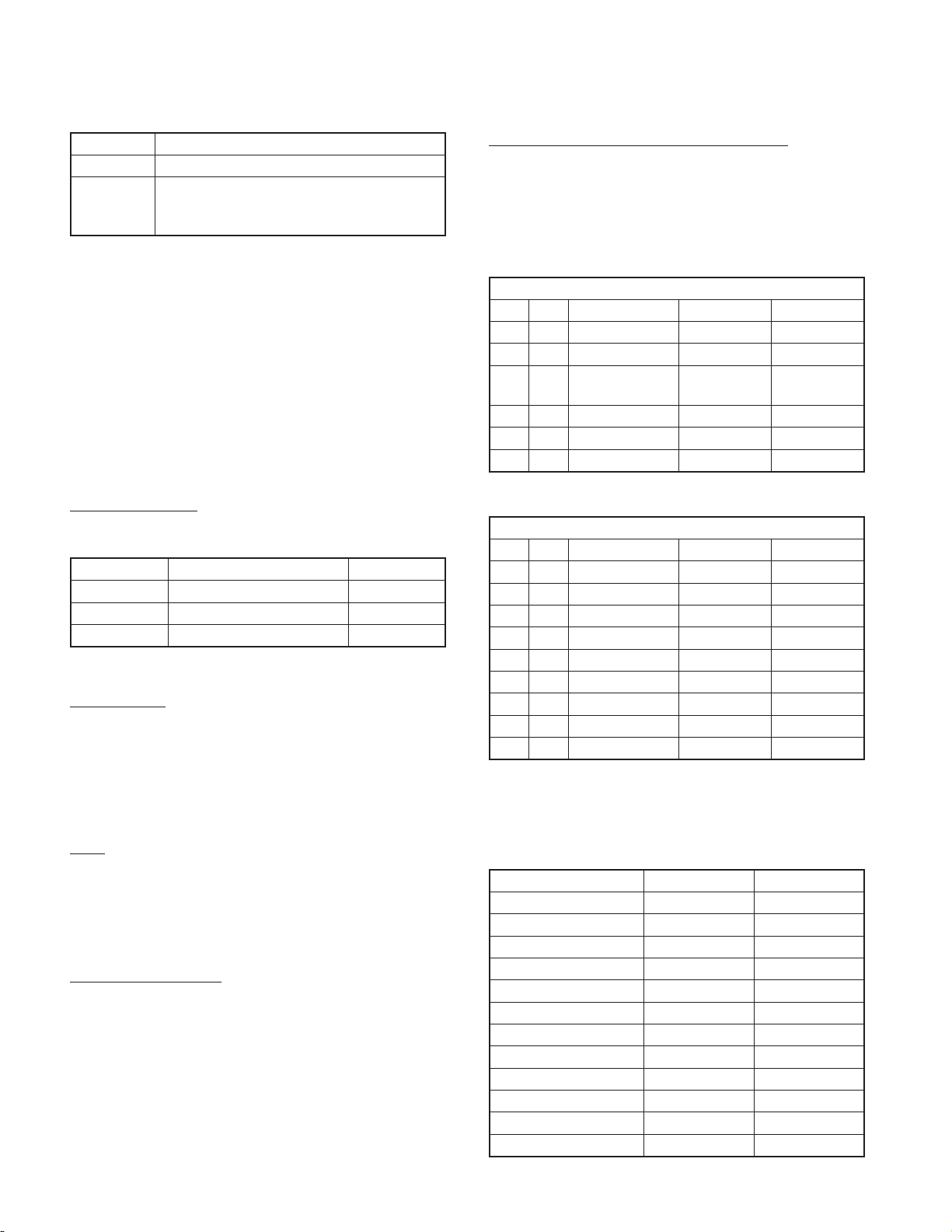
DNX4280BT/5180/5280BT/5380/5380M
/5380BT/5580BT/6040EX/6180/6480BT/6980
TEST MODE
Key Operation
Tenkey #9 Use for design examinations
8 → → 9
(Only during
stand-by)
DC Offset/ Service/ Memory and others are
cleared (Make it enabled even out of test mode
from 11 model)
Table 2.3.3 Remote Controller key
2.3.4 Video control
Switch AV-OUT linking with the Source (In the case that the
Source is other than those indicated in the following sec-
tion, do not specify AV-OUT in particular).
Source: AV-IN → AV-OUT: AV-IN
Source: iPod → AV-OUT: iPod
Source: DVD → AV-OUT: DVD
Source: TV → AV-OUT: TV
2.3.5 Tuner
K3I forced switching
Table 2.3.5 shows the operation specifi cation and display
specifi cation of the K3I.
K3I Operation specifi cation
Forced Narrow Pressing and holding Preset 4 xxx.x1MHz
Forced Middle Pressing and holding Preset 5 xxx.x2MHz
Forced Wide Pressing and holding Preset 6 xxx.x3MHz
Display specifi cation
Table 2.3.5 K3I forced switching
Span switching
Perform Span switch (K↔M) by pressing [Reset] key while
pressing the following keys.
Mid : Eject + NAV
Entry : Eject + ATT
Span information is displayed in the Information screen.
Other
Error display is performed on the Tuner Control screen when
you cannot access the E2PROM.
Preset information during the test mode is same as normal.
2.3.6 DVD
CDDA Check (KTD-02A)
Play back Track 1 while performing the Loading operation.
Use “Track UP/DW” to play back in the order of sequence
as shown below:
1 ↔ 9 ↔ 15 ↔ 10 ↔ 11 ↔ 12 ↔ 13 ↔ 14 ↔ 9 ↔ 1 · · ·
Perform Direct selection of channel to Track 28 by pressing
the [RDM] key.
DVD audio/video checking (TDV-540A/TTD-100)
Play back Title 1-Chapter 1 while performing the Loading
operation.
Use “Chapter UP/DW” to play back in the order of se-
quence as shown in Tables 2.3.7-A and 2.3.7-B.
Use FM/AM on the remote controller to change the video/
audio check. (Default: Video Check)
For DVD video checking
Chapter
Title
3 6 Level Audio stream1
3 17 AM/PM noise Audio stream1
38
312
4 1 1kHz, 0dB PCM96k/24bit Audio stream3
4 6 17Hz PCM96k/24bit Audio stream3
Frequency
characteristics
Color measurement
Audio stream
Audio stream1
Audio stream1
Table 2.3.7-A DVD Video check
For DVD audio checking
Chapter
Title
4 1 1kHz, 0dB PCM48k/24bit Audio stream2
4 6 17Hz PCM48k/24bit Audio stream2
4 15 20kHz PCM48k/24bit Audio stream2
42 Infi nity PCM48k/24bit Audio stream2
4 3 L PCM48k/24bit Audio stream2
4 4 R PCM48k/24bit Audio stream2
4 16 22kHz PCM48k/24bit Audio stream2
4 1 1kHz, 0dB Dolby Audio stream1
42 Infi nity Dolby Audio stream1
Audio stream
Table 2.3.7-B DVD Audio check
2.3.7 Audio
The settings in the Test mode are described in Table 2.3.8-A.
(Values not listed in the table will be kept as initial value.)
Simple DSP Model
Volume Step30 Step30
Loudness - OFF
Bass Boost OFF -
EQ (Tone ) Flat Flat
BassEXT OFF -
SystemQ User User
SystemQ Ex - OFF
Surround - -
Subwoofer ON (25cm/10inch) ON
X’overFREQ (Subwoofer) Through -
Center Speaker - -
SRS WOW - -
Model without DSP
28
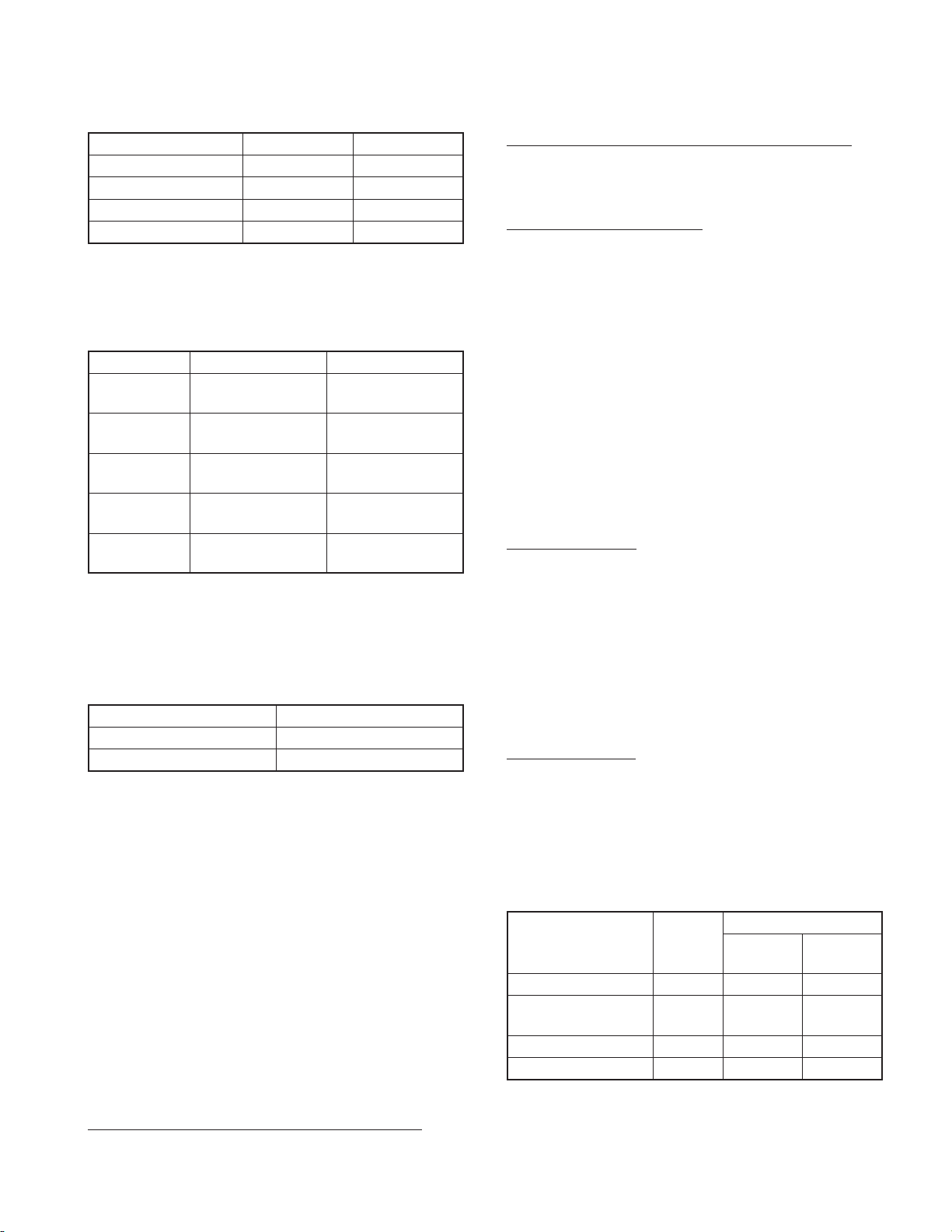
TEST MODE
DNX4280BT/5180/5280BT/5380/5380M
/5380BT/5580BT/6040EX/6180/6480BT/6980
Simple DSP Model
Space Enhancer OFF -
Line Mute ON ON
DSP ON/OFF ON -
Preout switching - Rear
Model without DSP
Table 2.3.8-A Test mode defaults
The key operation in the Test mode is described in Table
2.3.8-B. (The settings of items which are not listed in the
table are as usual.)
Simple DSP Model Model without DSP
Balance
Fader
X’over FREQ
EQ (Tone) Level
DSP ON/OFF
With one click
Left↔Center↔Right
With one click
Front↔Center↔Rear
With one click
MIN↔MAX
With one click
MIN↔0↔MAX
Key is inside the Audio
Setup screen
With one click
Left↔Center↔Right
With one click
Front↔Center↔Rear
With one click
MIN↔MAX
With one click
MIN↔0↔MAX
-
Table 2.4.8-B Test mode key operation
2.3.8 AV IF
The settings in the Test mode are described in Table 2.3.9.
(The settings of items which are not listed in the table are as
usual.)
Settings
R-CAM Interruption ON
NAV Interruption SP Setting Front ALL
Table 2.3.9 AV IF setting
2.3.9 Screen adjustment
Except for Bright during Illumi OFF, the default shall be Cen-
ter. (Default of Bright during Illumi OFF is MAX.)
One click operation will perform changes in the following
order: MIN ↔ Center ↔ MAX.
Transfer to the Screen adjustment screen with Tenkey6 on
the remote controller.
Canceling of the Screen adjustment screen is performed
with Tenkey6 of the remote controller.
2.3.10 DC Offset
11 Visual Mid/ Entry model maintains the DC Offset detec-
tion information (detection log) in the nonvolatile memory.
Clearing method of the DC Offset detection information
By pressing the [DC Offset Clear] key in the Service screen,
clear DC Offset detection information.
Operation during the test mode
Perform DC Offset detection operation, and display Protect
and perform all CH Mute when DC Offset is detected.
However, only during the test mode, do not update the DC
Offset detection information even if the DC Offset is detect-
ed. (Do not write to the nonvolatile memory.)
2.3.11 Panel mechanism
Make the touch operation possible even when the panel
mechanism is in Full Open status.
2.3.12 Clearing of data in nonvolatile memory
Clear the contents of the nonvolatile memories (E2PROM,
etc.) that need to be initialized at the shipment.
Operation procedure
Clear the contents of the nonvolatile memory with one of
the following operations.
Start the system by pressing [Reset] key while pressing
q
the following keys.
Mid : MENU + AUD
Entry : MENU + ATT
Input [8] → [] → [9] using the remote controller (SW:
w
AUD) while in standby source.
Display specifi cation
Notify the status of clearing / cleared of the contents of the
nonvolatile memory using the color of the key illumi.
Also, notify the end of clearing of memory contents using
the pop-up display.
For color and specifi cation of the pop-up, refer to the Table
2.3.12. (Pop-up cannot be erased after the pop-up is dis-
played. Turn the power OFF.)
Status
Clear completed Blue OK Blue
Clear completed
(Serial No. is not written)
Clear failed Red NG Red
Clearing White - -
Table 2.3.12
Display during the nonvolatile memory contents clear
Key illumi
color
Green NG Green
Pop-up display
Text
Background
color
Check method of the DC Offset detection information
Display the DC Offset detection information on the Informa-
tion screen/ Service screen.
29
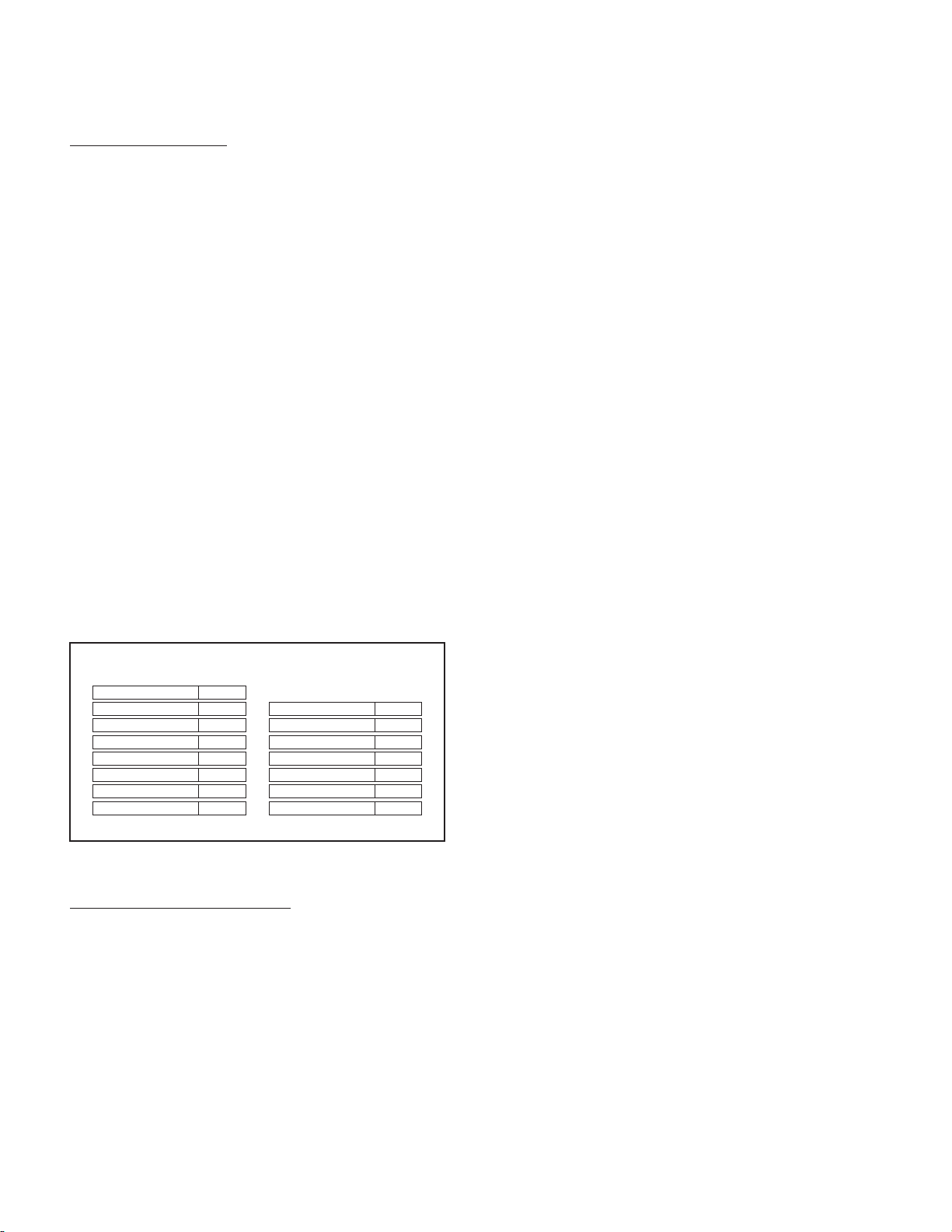
DNX4280BT/5180/5280BT/5380/5380M
/5380BT/5580BT/6040EX/6180/6480BT/6980
TEST MODE
Information to be cleared
DC Offset information/ Memory function/ Retailer mode in-
formation
• Additional Information
The following information is cleared when region code is
written using a jig.
Serial No./ Security code/ Touch compensation value/ LCD
adjustment value/ Mechanism position adjustment value/
DC Offset information/ Memory function/ Retailer mode in-
formation
Note: When the nonvolatile memory is replaced by the cus-
tomer service, above data are cleared (not set), so re-adjust
using the Test mode.
2.3.13 Version Check
When a USB memory with a specifi c fi le is connected dur-
ing the test mode, it will compare to see whether the version
and information written in the fi le matches, and determine
OK/NG.
However, perform this after the startup of the Navigation is
completed.
Screen shown in Figure 2.3.13 is displayed once the evalu-
ation result is obtained.
Version Check
Application Processor
System μ-com
Navigation S/W
M-Star
DVS8700 F/E
DVS8700 B/E
Base Map
Junction View
Result
Result
Result
Result
Result
Result
Result
Result
Panel μ-com
Capacitance Detection IC
BT Module
PIN Code
Region
Detail Map
3D Map
Result
Result
Result
Result
Result
Result
Result
Background of the screen will be blue if all the items were
∗
not NG.
Perform Reset or Power OFF/ON after the Version Check is
completed.
2.3.14 End of the test mode
Perform Reset when ending the test mode. (Test mode will
continue by performing ACC OFF/ON or Power OFF/ON.)
2.3.15 Other
Do not operate the Back Up Memory function during the
Test mode.
There are the following restrictions during the test mode.
• It will not switch to R-CAM video even if Reverse interrupt
occurs while the test mode dedicated screen is display-
ing. (There is no problem when displaying a screen other
than the test mode dedicated screen.)
• It will not transfer to Screen adjustment screen when Ten-
key 6 is pressed while displaying the test mode dedicated
screen. (There is no problem when displaying a screen
other than the test mode dedicated screen.)
• It will not transfer to Flicker adjustment screen when Ten-
key 0 is pressed while displaying other than the test mode
dedicated screen. (There is no problem when displaying
the test mode dedicated screen.)
Figure 2.3.13 Version Check result display screen
Result column display specifi cation
OK : Display when the result of Version Check is OK.
Background of display area is blue at this point.
NG : Display when the result of Version Check is NG.
Background of display area is red at this point.
Skip : Display when it is not target for Version Check.
If you have an item you want to make out of target of
Version Check, defi ne “ ; ” in the specifi c fi le placed in
the USB memory.
30
